Disney Pirates of the Caribbean: At World's End for PSP, Pirates of the Caribbean: At World's End User Manual
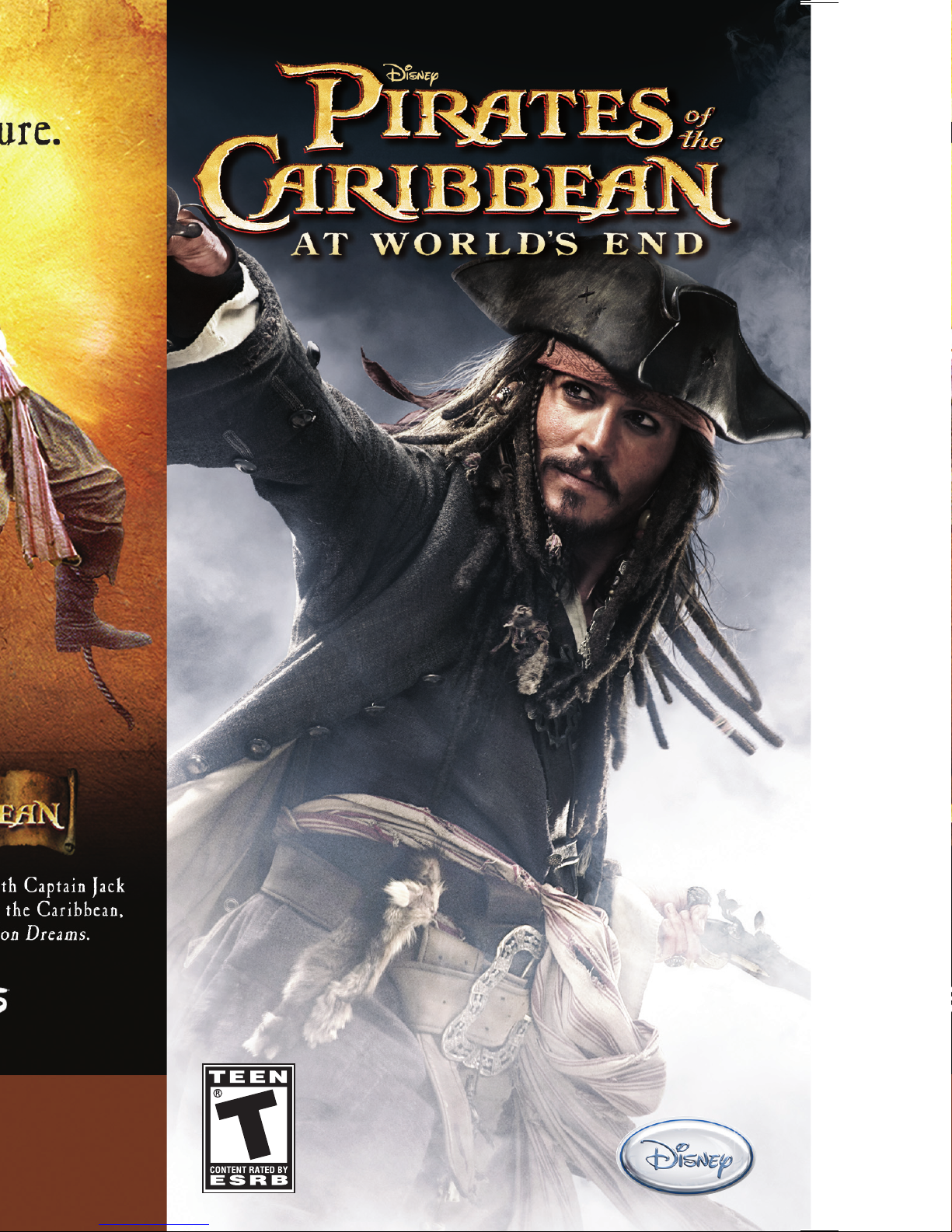
N0729
.

Updating the PSP® system software
This UMD™ includes the latest update data for the PSP® system. If a screen prompting you to
update the system software is displayed when you start the UMD™, you must perform an update
to start the software title contained on the UMD™.
Performing the update
When you insert the UMD™, an icon (as shown on
the right) is displayed under [Game]
in the home
menu. Select the icon, and then follow the on-screen
instructions to perform the update.
Before starting the update
:
• Fully charge the PSP® system battery.
• Connect the AC adaptor to the system and plug it
into an electrical outlet.
During an update:
• Do not remove the AC adaptor, turn off the system or remove the UMD™.
If an update is canceled before completion, the system software may become damaged, and the
system may require servicing to repair or exchange.
Checking that the update was successful
After the update has been completed, select [System Settings] under [Settings] from the home
menu , and then select [System Inform ation]. If the Sy stem Software field disp lays the versio n
number of the update, the update was successful.
PSP® Update ver X.XX
Updating the PSP® (PlayStation®Portable) system
LIMITED WARRANTY
Publisher warranty required here.
Net BSD
The communications function of this product includes software developed by the
NetBSD Foundation, Inc. and its contributors. For a complete list of contributors please
see http://www.scei.co.jp/psp-license/pspnet.txt
“PlayStation”, “PS” Family logo, and “PSP” are registered trademarks and “UMD” is a trademark of Sony Computer
Entertainment Inc. “Memory Stick Duo” and “Memory Stick PRO Duo” are trademarks of Sony Corporation.
ULUS 10252
For safe use of this product, carefully read the following section of this manual and the Precautions section of
the instruction manu al supplied with th e PSP
®
(PlayStation®Portable) system be for e use. Retai n bot h this
software manual and the instruction manual for future reference.
Use and handling of UMD™
• This disc is PSP® (PlayStation®Portable) format software and is intended for use with the PSP® system only. If
the disc is used with other devices, damage to the disc or to the device may result.
• This disc is compatible for
use
with the PSP® system marked with FOR SALE AND USE IN U.S. ONLY. • Depending on the software, a
Memory Stick Duo
™ or Memory Stick PRO Duo™ (both sold separately) may be required. Refer to the software
manual for full details. • If paused images are displayed on the screen for an extended period of time, a faint
image may be left permanently on the screen.
• Do not leave the disc in direct sunlight, near a heat source, in
a car or oth er pl aces subject to h igh h eat and humidity. • Do not tou ch th e opening on the rear of t he di sc
(recording surface of the disc; see drawing). Also, do not allow dust, sand, foreign objects or other types of dirt
to
get o n the disc. • Do n ot block the o pening wit h paper or tap e. Also, do no t
wri te on the disc . • If the op eni ng area d oes get dirt y, wipe gentl y with a soft
cloth.
• To clean the disc, wipe the exterior surface gently with a soft cloth. • Do
not
use solvents such as benzine, commercially-available cleaner s not intended
for
CDs, or anti-static spray intended for vinyl LPs as these may damage the disc.
• Do no t use cra cke d or defo rme d discs o r discs t hat h ave bee n repaired w ith
adhesives
as these may cause console damage or malfunction. • SCE will not be
held liable for damage resulting from the misuse of discs.
Ejecting the disc
Press the right side of th e di sc u nt il i t is i n th e po siti on s ho wn in th e
drawing
and then remove it. If exces s force is applied this may result in
damage to the disc.
Storing the disc
Insert the b ottom side of the d isc and then press on the t op side until it
clic ks i nto pl ace. I f the di sc is no t stored prop er ly, t his ma y resu lt in
damage to the disc. Store the disc in its case when not in use and keep in
a place out of the reach of children. If the disc is left out this may result in
warping or other damage to the disc.
Recording surface
A very small percentage of individuals may experience epileptic seizures or blackouts when exposed to certain
light patterns or flashing lights. Exposure to certain patterns or backgrounds on a screen or when playing video
games may trigger epileptic seizures or blackouts in these individuals. These conditions may trigger previously
undetected epileptic symptoms or seizures in persons who have no history of prior seizures or epilepsy. If you,
or anyone in your family, has an epileptic condition or has had seizures of any kind, consult your physician
before playing. IMMEDIATELY DISCONTINUE use and consult your physician before resuming gameplay if you
or your child experience any of the following health problems or symptoms:
• dizziness • disorientation
• altered vision • seizures
• eye or muscle twitches • any involuntary movement or convulsion
• loss of awareness
RESUME GAMEPLAY ONLY ON APPROVAL OF YOUR PHYSICIAN.
__________________________________________________________________________________
Use and handling of video games to reduce the likelihood of a seizur
e
• Use in a well-lit area and keep a safe distance from the screen.
• Avoid prolonged use of the PSP® system. Take a 15-minute break during each hour of play.
• Avoid playing when you are tired or need sleep.
__________________________________________________________________________________
Stop using the system immediately if you experience any of the following symptoms: lightheadedness, nausea,
or a sensation similar to motion sickness; discomfort or pain in the eyes, ears, hands, arms, or any other part of
the body. If the condition persists, consult a doctor.
__________________________________________________________________________________
Do not use while driving or walking. Do not use in airplanes or medical facilities where use is prohibited or
restricted. Set the PSP® system’s wireless network feature to off when using the PSP® system on trains or in
other crowded locations. If used near persons with pacemakers, the signal from the PSP® system’s wireless
network feature could interfere with the proper operation of the pacemaker.
WARNING: PHOTOSENSITIVITY/EPILEPSY/SEIZURES
1
CONTENTS
Getting Started . . . . . . . . . . . . . . . . . . . . . . . . . . . . . . . . . 2
Memory Stick Duo™. . . . . . . . . . . . . . . . . . . . . . . . . . . . . 2
Starting Up . . . . . . . . . . . . . . . . . . . . . . . . . . . . . . . . . . . .
3
Controlling Your Character . . . . . . . . . . . . . . . . . . . . . . . . 4
Basic Controls . . . . . . . . . . . . . . . . . . . . . . . . . . . . . . . .
4
Menu Controls . . . . . . . . . . . . . . . . . . . . . . . . . . . . . . . 4
Introduction . . . . . . . . . . . . . . . . . . . . . . . . . . . . . . . . . . .
4
Playing The Game . . . . . . . . . . . . . . . . . . . . . . . . . . . . . . . 4
Story Mode . . . . . . . . . . . . . . . . . . . . . . . . . . . . . . . . . .
5
Getting Around. . . . . . . . . . . . . . . . . . . . . . . . . . . . . 6
Swordfi ghting (A.K.A. Swashbuckling
) . . . . . . . . . . . . 7
Blocking (And Strafi ng
). . . . . . . . . . . . . . . . . . . . . . . 9
Special Attacks . . . . . . . . . . . . . . . . . . . . . . . . . . . . . .
9
Fighting With An Ally . . . . . . . . . . . . . . . . . . . . . . . 10
Secondary Items And Inventory. . . . . . . . . . . . . . . . 10
Sub-missions . . . . . . . . . . . . . . . . . . . . . . . . . . . . . . 11
‘Jackanism’ . . . . . . . . . . . . . . . . . . . . . . . . . . . . . . . . . 11
Notoriety. . . . . . . . . . . . . . . . . . . . . . . . . . . . . . . . . . . 12
Mini-games . . . . . . . . . . . . . . . . . . . . . . . . . . . . . . . . . 13
Pirate Dice. . . . . . . . . . . . . . . . . . . . . . . . . . . . . . . . 14
Poker. . . . . . . . . . . . . . . . . . . . . . . . . . . . . . . . . . . . 16
Davy’s Hearts . . . . . . . . . . . . . . . . . . . . . . . . . . . . . 20
Cheating . . . . . . . . . . . . . . . . . . . . . . . . . . . . . . . . . . . . 23
Options . . . . . . . . . . . . . . . . . . . . . . . . . . . . . . . . . . . . 24
Treasure Cove . . . . . . . . . . . . . . . . . . . . . . . . . . . . . . . . . 24
Game Progress and Credits . . . . . . . . . . . . . . . . . . . . . . . 25
Saving and Loading . . . . . . . . . . . . . . . . . . . . . . . . . . . . . 25
Customer Support . . . . . . . . . . . . . . . . . . . . . . . . . . . . . . 28
Limited Warranty . . . . . . . . . . . . . . . . . . . . . . . . . . . . . . 29
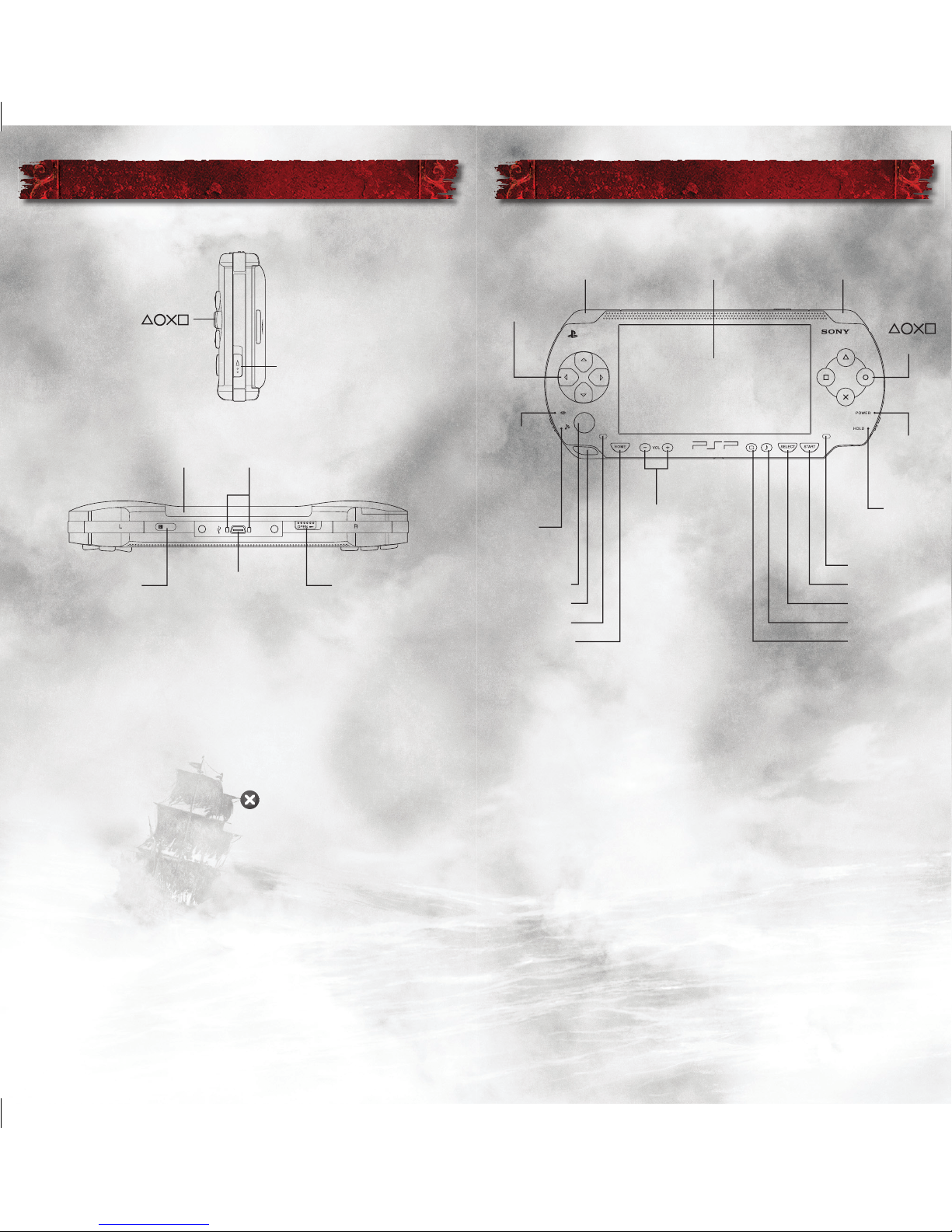
2
3
POWER
indicator
buttons
R buttonLCD screenL button
Directional
buttons
MEMORY
STICK
DUO™
access
indicator
WLAN
access
indicator
Analog stic
k
Strap holder
Left speaker
HOME button
Volume
HOLD
indicator
Right speaker
START button
SELECT button
Sound button
Display button
PSP
®
(PlayStation®Portable) system configuration
Set up your PSP® (PlayStation®Portable) system according to the
instructions in the manual supplied with the system. Turn the system
on. The power indicator lights up in green and the home menu is
displayed. Press the OPEN latch to open the disc cover. INSERT
Disney Pirates of the Caribbean: At World’s End
disc with the label
facing away from the system, slide until fully inserted and close the
disc cover. From the PSP® system’s home menu, select the Game icon
and then the UMD icon. A thumbnail for the software is displayed.
Select the thumbnail and press the button of the PSP® system to
start the software. Follow the on-screen instructions and refer to this
manual for information on using the software.
NOTICE:
Do not eject a UMD™ while it is playing.
Memory Stick Duo™
Warning! Keep Memory Stick Duo media out of reach of small children, as the
media could be swallowed by accident.
To save game settings and progress, insert a Memory Stick Duo into
the memory stick slot of your PSP® system. You can load saved game
data from the same memory stick or any Memory Stick Duo containing
previously saved games.
POWER
indicator
buttons
R buttonLCD screenL button
Directional
buttons
MEMORY
STICK
DUO™
access
indicator
WLAN
access
indicator
Analog stic
k
Strap holder
Left speaker
HOME button
Volume
HOLD
indicator
Right speaker
START button
SELECT button
Sound button
Display button
Right side view
PSP
®
(PlayStation®Portable) system configuration
Front view
Disc cover DC OUT connectors
USB
connector
IR port OPEN latch
POWER/HOLD switch
buttons
STARTING UP
GETTING STARTED
WIRELESS (WLAN)
FEATURES
Software titles that support Wireless (WLAN) functionality
allow the user to communicate with other PSP
®
systems,
dowload data and compete against other users via a
connection to a Wireless Local Area Network (WLAN).
Ad Hoc Mode
Ad Hoc Mode is a Wireless (WLAN) feature that allows two
or more individual PSP
®
systems to communciate directly
with each other.
Game Sharing
Some software titles feature Game Sharing facilities which
enable the user to share specifi c game features with other users
who do not have a PSP
®
system Game in their PSP® system.
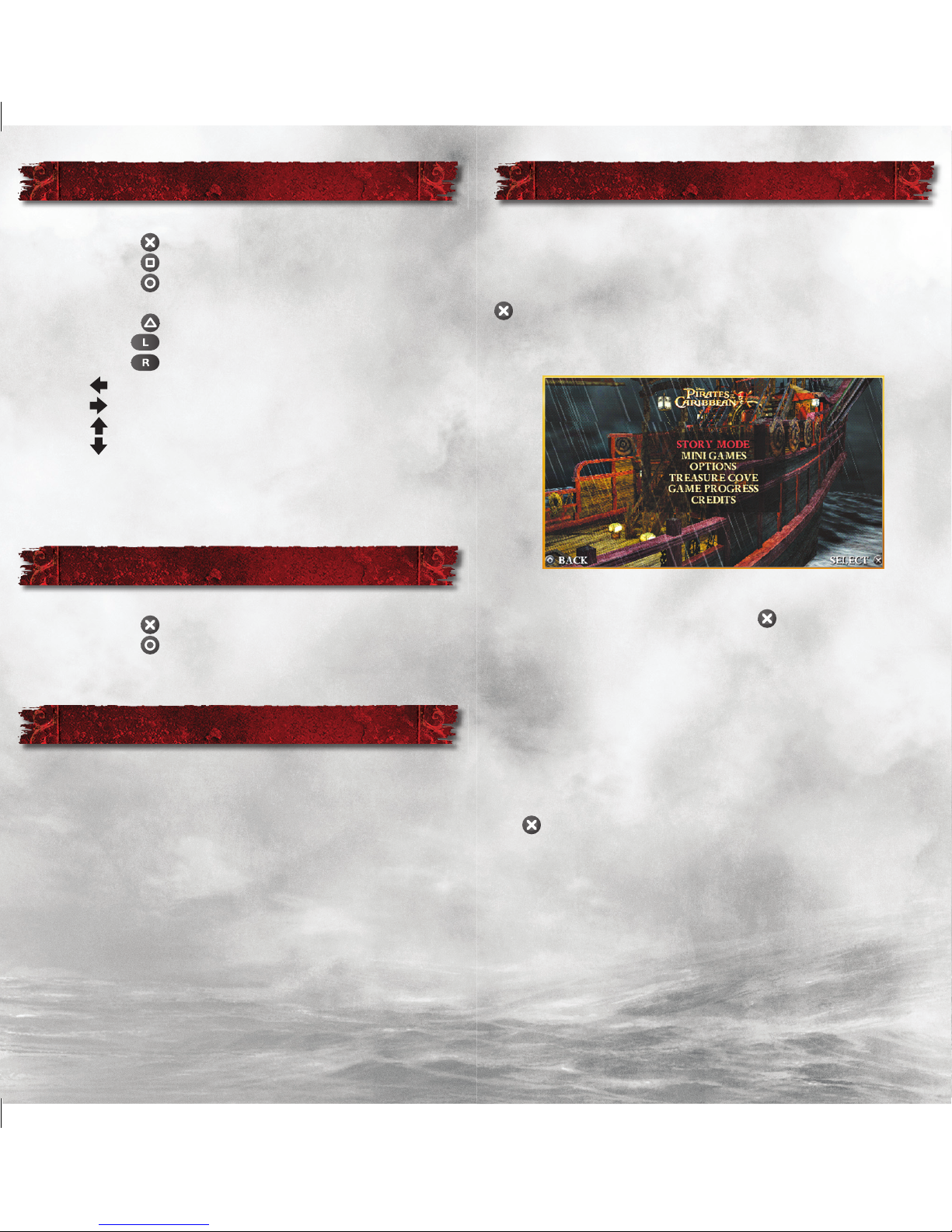
4
5
BASIC CONTROLS
Analog stick ... Move
... Light / Fast Attack
... Heavy / Slow Attack
... Close Attack or Combo Attack
(see Signature Move)
... Action / Interact
... Block / Special Attack
... Use Secondary Item
button ... Select Flintlock
button ... Select Throwing Knives
button ... Select Grenades
button ... Select Health
START button ... Pause / Options
SELECT button ... Inventory / Objectives / Sub-mission
HOME button ... Quit Game / Home Menu
MENU CONTROLS
Analog stick ... Highlight Item
... Select Item / Advance to Next Screen
... Cancel / Return to Previous Screen
START button ... Start Game
INTRODUCTION
Welcome all. Come aboard the Black Pearl, where you can
follow the pillaging and plundering tales of Captain Jack
Sparrow. He’s trying to carve his own name and place in
history as the most notorious pirate that ever lived. But
the mighty East India Trading Company has different
ideas. Under the iron fi st of Lord Cutler Beckett, they are
determined to stamp out piracy and take complete control
of the highly profi table trading waters throughout the
Caribbean. To preserve his freedom and his seafaring way
of life, Jack must do battle in the only way he knows how:
“Take what you can, and give nothing back”.
PLAYING THE GAME
After pressing the START button, you will be asked if
you want to start a new game or load an existing game.
Select
NEW GAME to begin or, if you have already played
and saved a game, select
LOAD GAME, then press the
button to confi rm.
You can now select one of the following options:
Highlight the selection you want with the analog stick or
directional buttons, then press the
button to confi rm.
STORY MODE
This is the main game mode. If you have already loaded a
saved game, select
CONTINUE to carry on where you left
off. If you want to start a new game, select
NEW GAME. If
you have already loaded a saved game, you can revisit a level
you have already cleared by selecting
REPLAY LEVEL. Press
the
button to confi rm.
Once you’ve cleared a level you can choose to replay it and
complete any sub-missions or fi nd any collectibles that you
haven’t discovered yet. The level select screen shows you
anything that you’ve missed.
You’re now ready to help Captain Jack Sparrow become the
most notorious pirate that ever sailed the high seas and, in
the process, protect the world of piracy from the evil intent
of the East India Trading Company.
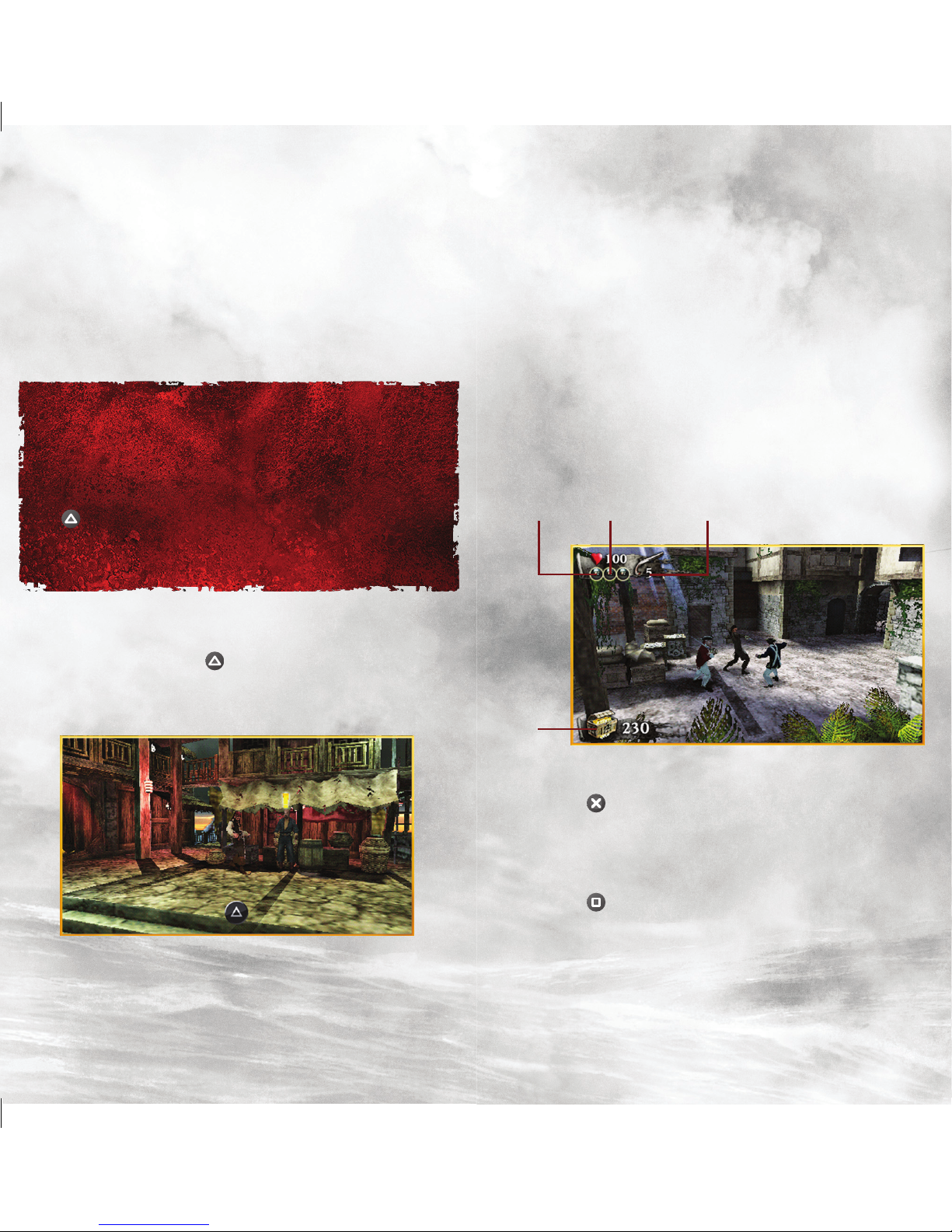
6
7
Gold
Stamina
(Black Pearls)
Shots Left
(Seconday Item)
Health
SWORDFIGHTING
(A.K.A. SWASHBUCKLING)
As this is a game about pirates, it’s fair to say there’s
plenty of fighting. But pirates don’t just swordfight,
they swashbuckle. Learn to use the environment to your
advantage if you want to even up the odds a bit. See
advanced swashbuckling below.
When you get into a fight, which will be often, you’ll stay
locked on to an enemy. If you’re fighting more than one
opponent, simply flick the analog stick towards a different
opponent to start fighting them instead. It’s a good idea not
to focus on one opponent too much, as you don’t want to
give the others a chance to stick a sword in your back.
During the game you’ll play as Captain Jack Sparrow,
Will Turner, Elizabeth Swann, and even the legendary
Captain Barbossa.
Once you’ve played through certain levels, these and other
characters will be unlocked and usable for replaying through
completed Story Mode stages.
GETTING AROUND
Running
Move your character using the analog stick.
Climbing
Anything you can climb will be highlighted by a
glowing circle. When standing near the object press
the
button to start the climb and use the analog
stick to climb up or down. You will automatically
get off when you get to the top or bottom.
A glowing circle or exclamation point will appear above
important objects and people that you can interact with.
Move close and press the
button to interact. This
includes flipping switches, climbing, or swinging from
ropes and using ladders.
Light Attack
Pressing the
button initiates a light/fast attack. It’s
not that powerful, but allows you to get lots of hits in
very quickly.
Heavy Attack
Pressing the
button, initiates a heavy/slow attack.
This attack has a longer build up that can leave you open
to attack yourself. However, if you manage to time your
attack correctly, you will inflict a lot of damage.
