Disney PC1500LTP User Manual
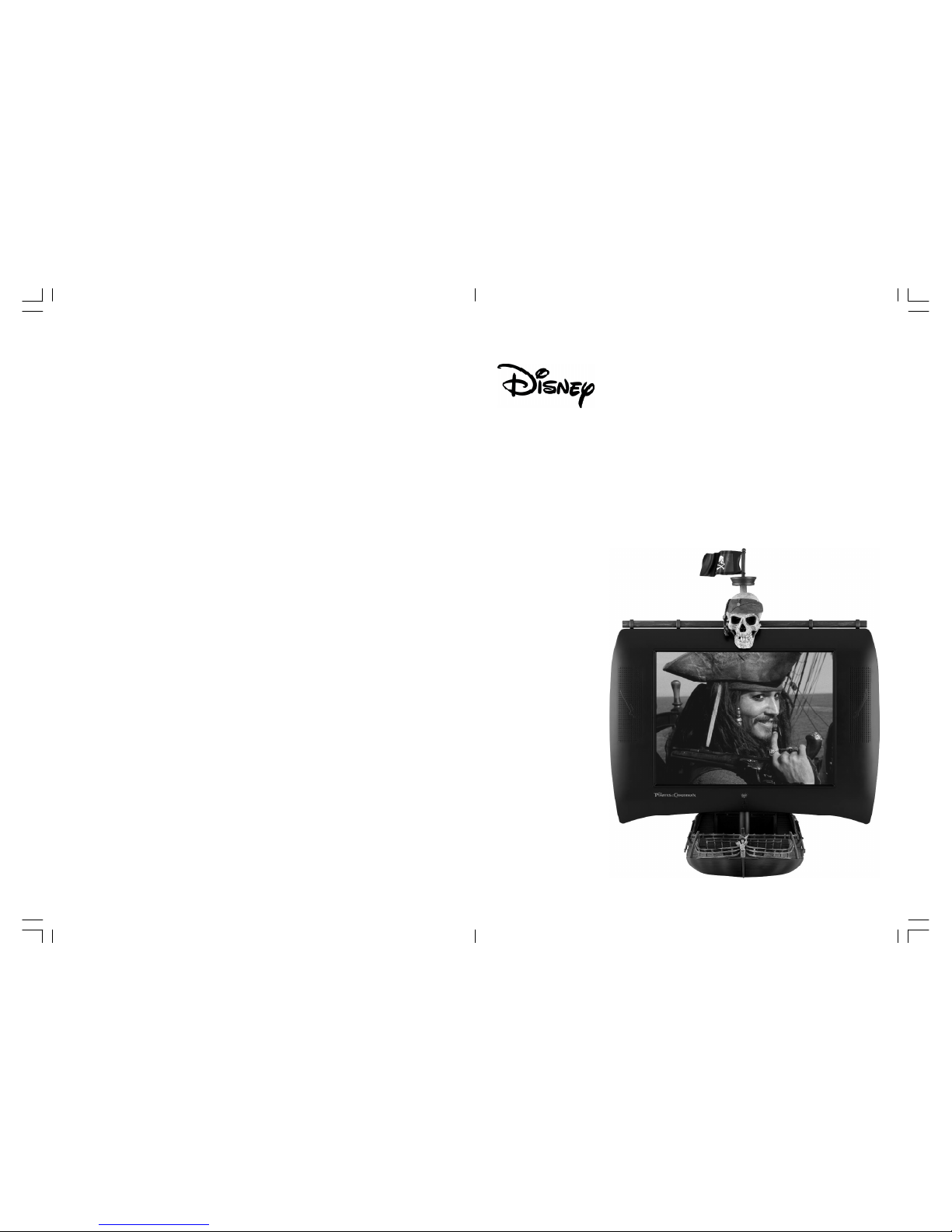
1
15’’ TFT-LCD TV
PC1500LTP
User’s Guide
15" LCD TV
Manual del Usuario
Televisor 15 LCD
Guide d’utilisation
Télévision 15 LCD
PC1500LTP IB UK(ENG) 0211-12133-20AA.p65 2007/9/4, 上午 11:251
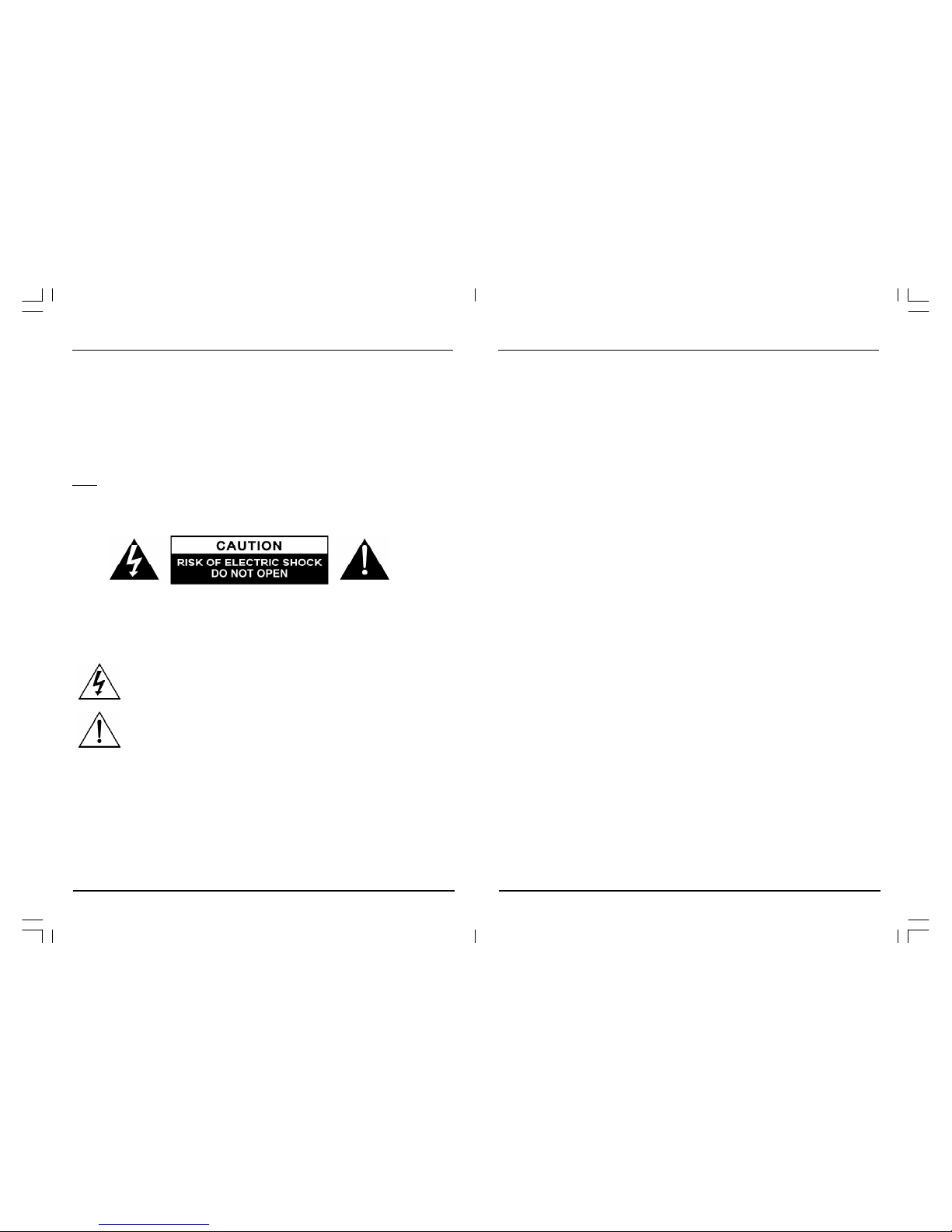
32
PC1500LTP 15’’ TFT-LCD TV
Introduction
Thank you for purchasing this product which has been designed and manufactured to give you
many years of trouble-free service.
You may already be familiar with using a similar product, but please take time to read these
instructions - they have been written to ensure you get the very best from your purchase.
Safety is Important
To ensure your safety and the safety of others, please ensure you read the Safety Instruct ions
before you operate this product.
Keep this information in a safe place for future reference.
CAUTION: TO REDUCE THE RISK OF ELECTRIC SHOCK, DO NOT REMOVE COVER (OR
BAC K).NO USER SERVICEABLE PARTS INSIDE. REFER SERVICING TO QUALIFIED SERVICE
PERSONNEL.
The graphic symbols on the back cover of the set mean the following:
The lightning flash with arrowhead symbol within an equilateral tr iangle is intended to alert the user to the presence of uninsulated "dangerous voltage" within
the product's enclosure that may be of sufficient magnitude to constitute a risk of
electric shock to persons.
The exclamation point within an equilateral triangle is intended to alert the user to
the presence of im portant operating and maintenance (servicing) instructions in
the literature accompanying the appliance.
WA RNING :
• To reduce the risk of fire or electric shock, do not expose this appliance to rain or moisture.
• The apparatus shall not be exposed to dripping or splashing and that no objects filled with
liquids, such as vases, shall be placed on the apparatus.
• The mains plug is used as the disconnect device, the disconnect device shall remain readily
operable.
• In order to disconnect the apparatus from the mains completely, the mains plug should be
disconnected from the mains socket outlet completely.
Contents
Introduction....................................................................................................... 2
Safety is Important ........................................................................................... 2
Contents............................................................................................................ 3
Safety Precautions ........................................................................................... 4
Getting Started.................................................................................................. 5
In the Box ........................................................................................................................ 5
Location of Controls ......................................................................................... 7
Front ................................................................................................................................ 7
Side View........................................................................................................................ 7
Rear ................................................................................................................................ 8
Remote Control ................................................................................................................ 9
Inserting Remote Control Batteries .................................................................................. 10
Switching On................................................................................................................... 11
Tuning the Television ........................................................................................ 12
Aerial ............................................................................................................................... 12
Menu Controls ................................................................................................................. 12
Tuning.............................................................................................................................. 12
Fine Tune......................................................................................................................... 15
Skipping Channels ........................................................................................................... 16
Channel swap ................................................................................................................. 16
Operating the Television................................................................................... 17
Television Controls .......................................................................................................... 17
Picture Menu.................................................................................................................... 19
Setup Menu ..................................................................................................................... 20
Using Headphones .......................................................................................................... 21
PC Mode .......................................................................................................................... 22
Technical Specification .................................................................................... 23
TV Section....................................................................................................................... 23
Audio ............................................................................................................................... 23
PC Section ....................................................................................................................... 23
General............................................................................................................................ 23
PC1500LTP IB UK(ENG) 0211-12133-20AA.p65 2007/9/4, 上午 11:252-3

54
PC1500LTP 15’’ TFT-LCD TV
Getting Started
Carefully remove the LCD TV and all other items from the box. You may w ish to store the packaging for future use.
Please read these instructions thoroughly before use.
In the Box
Inside the box you will find:
• LCD TV
• Remote Control with two AAA size batteries
• User Guide
Safety Precautions
PLEASE READ ALL THE SAFETY INFORMATION BEFORE USE.
Safety Considerations
• Do not use the LCD TV in humid or damp conditions.
• Do not allow the LCD TV to get wet.
• Do not expose the LCD TV to splashing or dripping.
• Do not place water filled objects or naked flame sources, such as candles, on top of the LCD
TV.
High Voltage
• Do not remove the rear cover as high voltage components are accessible.
• Disconnect the LCD TV from the power supply when the LCD TV is not to be used for a
prolonged period of time.
Installation
LOCATE the receiver in the room where direct light does not strike the screen. Total darkness
or a ref lection on the picture screen can cause eyestrain. Soft and indirect lighting is
recommended for comfortable viewing.
ALLOW enough space between the receiver and t he wall to permit proper ventilation.
AVOID excessive warm locations t o prevent possible damage to the cabinet or component
failure.
Connection
This LCD TV receiver can be connected to AC: 220-240V~50Hz .
Cleaning
• Disconnect the LCD TV from the power supply before you clean it.
• Do not use liquid or aerosol cleaners.
• Clean your LCD TV with a soft, damp (not wet) cloth.
Ventilation
• The slots and openings on the LCD TV are for ventilation.
Do not cover or block them as it may cause overheating.
• NEVER let children push anything into the holes or slots on the case.
Servicing
• There are no user serviceable parts in this LCD TV.
• When servicing, refer to qualified service personnel.
• Consult your dealer if you are ever in doubt about the installation, operation or safety of this
LCD TV.
Instructions on environment protection
Do not dispose of this product in the usual household garbage at the end of its life
cycle; hand it over at a collection point for the recycling of electrical and electronic
appliances. The symbol on the product, the instructions for use or the packing will
inform about the methods for disposal.
The materials are recyclable as mentioned in its marking. By recycling, material
recycling or other forms of re-utilization of old appliances, you are making an
important contribution to protect our environment.
Please inquire at the community administration for the authorized disposal location.
PC1500LTP IB UK(ENG) 0211-12133-20AA.p65 2007/9/4, 上午 11:254-5

76
PC1500LTP 15’’ TFT-LCD TV
Side View
Location of Controls
Front View
Electrical Information
Make sure that the voltage of your electric ity supply is the same as that indicated on the rating
plate. This LCD TV requires AC 220-240V~50Hz mains supply. Do not use any other supply.
This LCD TV may be fitted with a non-rewireable plug. If you need to change the fuse in a nonrewireable plug, the fuse cover must be refitted. I f the fuse cover is lost or damaged, the plug
must not be used until a replacement is obtained.
Important
As the colours of the wires in the mains lead of this LCD TV may not correspond with the
coloured mark ings identifying the terminals in your plug, proceed as follows:
• The blue wire must be connected to the
terminal marked with the letter N or
coloured black.
• The brown wire must be c onnected to
the terminal marked with the letter L or
coloured red.
• No connection is to be made
to the earth terminal of the plug.
If a 13 Amp (BS1363/A) plug is used, a 3 Amp fuse (BS1362) must be fitted, or if any other type
of plug is used a 3 Amp fuse must be fitted, either in the plug, adapter or in the distribution board.
This symbol indicates that this LCD TV is a Class II double insulated appliance and
therefore an earth connect ion is not required.
1. Speaker
1. Standby button
2. Channel button
3. Volume button
4. Menu button
5. Input button
6. Headphone Socket
FOR UK ONLY
PC1500LTP IB UK(ENG) 0211-12133-20AA.p65 2007/9/4, 上午 11:256-7
