Disney PC1320PTVD User Manual
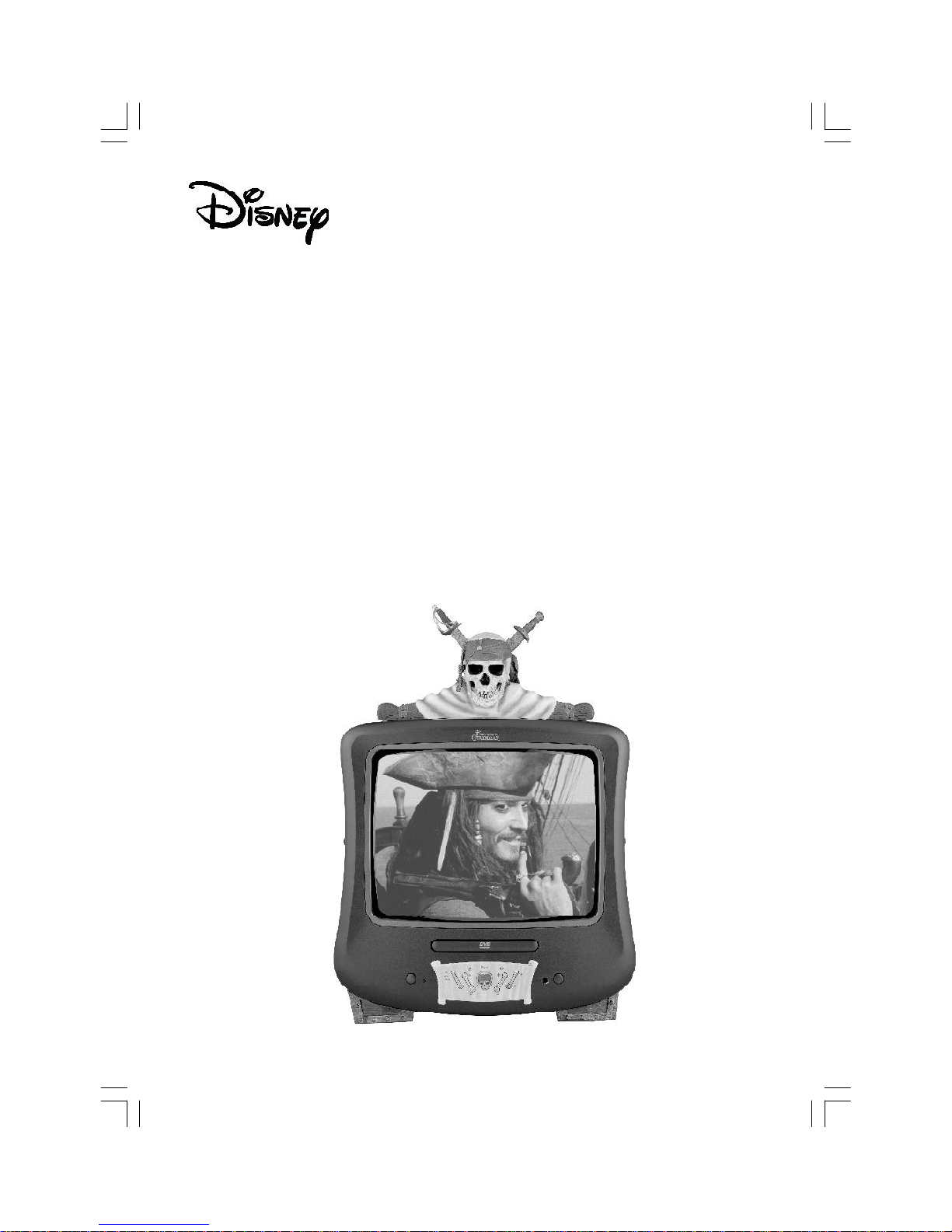
User’s Guide
14" Colour TV/DVD
Manual del Usuario
TV/DVD 14" Color
Guide d’utilisation
TV/DVD 14 pouces Couleur
PC1320PTVD
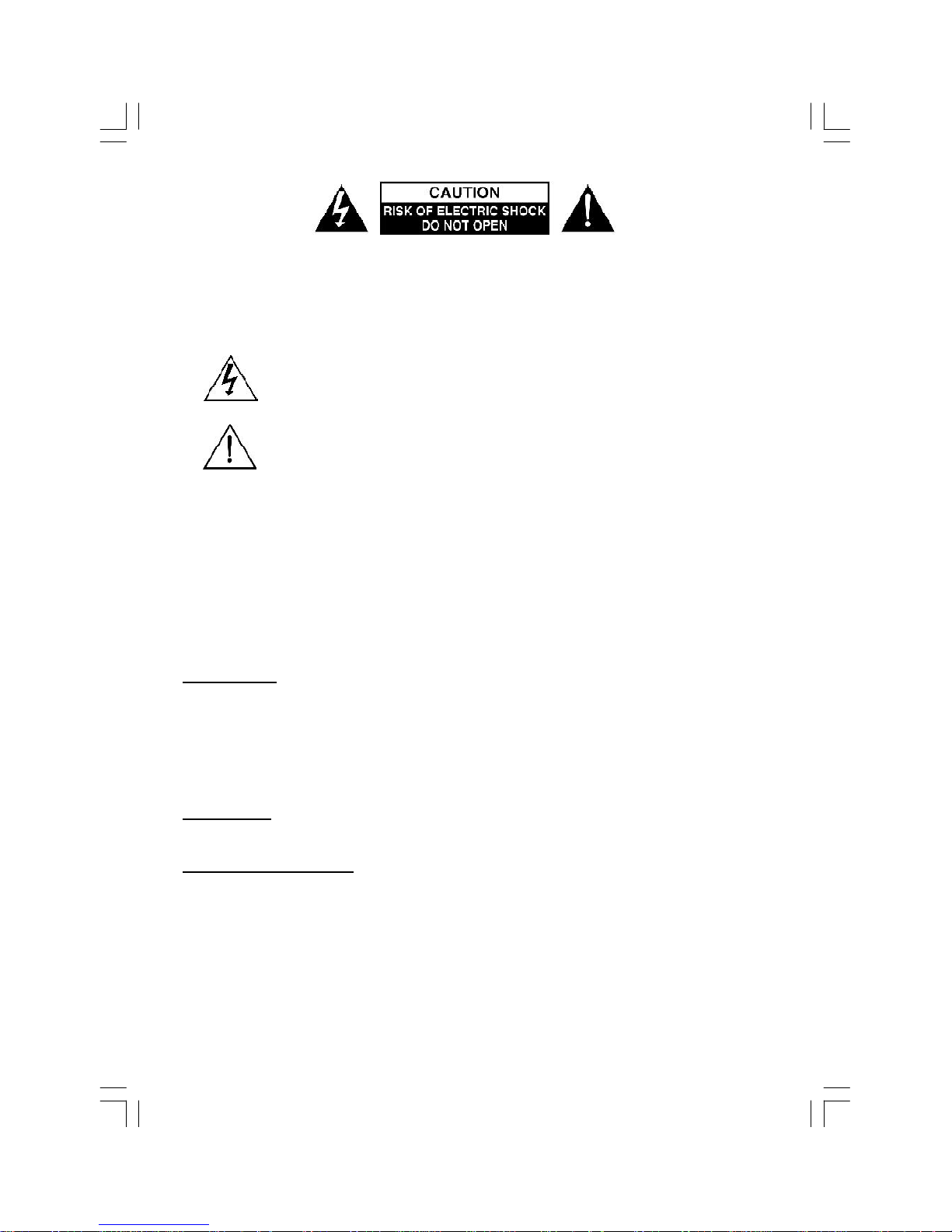
INSTALLATION
LOCATE the receiver in the room where direct light does not strike the screen. Total darkness
or a reflection on the picture screen can cause eyestrain. Soft and indirect lighting is recommended for comfortable viewing.
ALLOW enough space between the receiver and the wall to permit proper ventilation.
AVOID excessive warm locations to prevent possible damage to the cabinet or component
failure.
CONNECTION
This TV receiver can be connected to AC: 220-240V~ 50Hz .
AUTOMATIC DEGAUSSING
All colour television receivers are sensitive to magnetic influences, usually caused by either
moving the receiver from one place to another or using certain electrical appliances near the
receiver. This residual magnetism as it is called, sometimes causes distortion which gives rise
to "blotchy" areas of colour in the picture. To avoid these effects the receiver incorporates an
automatic degaussing circuit which operates for a short while immediately each time the
receiver is switched on using the mains switch. This circuit removes any residual magnetism in
the metal parts of the picture tube and therefore ensures that each time the receiver is switched
lifelike. If the set is moved or faced in a different direction, the mains switch must be switched
off at least 10 minutes in order that the automatic degaussing circuit operates properly.
CAUTION: TO REDUCE THE RISK OF ELECTRIC SHOCK. DO NOT REMOVE COVER (OR
BACK).
NO USER SERVICEABLE PARTS INSIDE. REFER SERVICING TO QUALIFIED SERVICE
PERSONNEL.
The graphic symbols on the back cover of the set mean the following:
The lightning flash with arrowhead symbol within an equilateral triangle is
intended to alert the user to the presence of uninsulated "dangerous voltage"
within the product's enclosure that may be of sufficient magnitude to constitute
a risk of electric shock to persons.
The exclamation point within an equilateral triangle is intended to alert the
user to the presence of important operating and maintenance (servicing) instructions in the literature accompanying the appliance.
WARNING :
• To reduce the risk of fire or electric shock, do not expose this appliance to rain or
moisture.
• The apparatus shall not be exposed to dripping or splashing and that no objects filled
with liquids, such as vases, shall be placed on the apparatus.
• The mains plug is used as the disconnect device, the disconnect device shall remain
readily operable.
• In order to disconnect the apparatus from the mains completely, the mains plug should
be disconnected from the mains socket outlet completely.
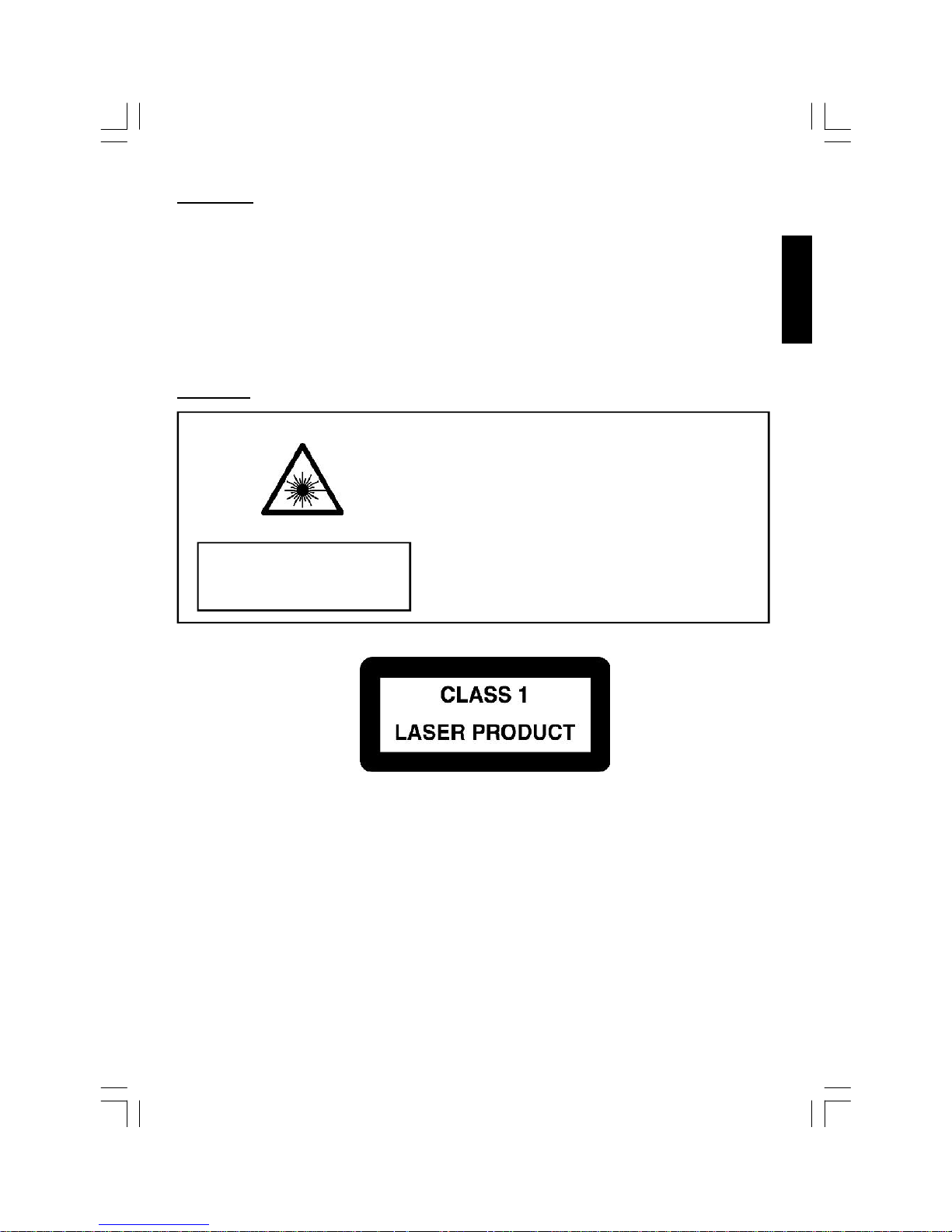
3
ENGLISH
CAUTION
Never tamper with any components inside your set, or any other adjustment controls not
mentioned in this manual. All television receivers are high voltage instruments. Your PICTURE
TUBE is a highly vacuum. If broken, glass fragments will be violently expelled. Scratching,
Chipping or undue pressure is dangerous and should be avoided. When you clean the PICTURE
TUBE FACE or CABINET, the power cord should be removed from the wall socket then wipe the
receiver with a dry soft cloth. All "inside work" on your receiver must only be performed only
by the Professional Service Personnel.
DANGER
Manufactured under license from Dolby Laboratories “Dolby”,”Pro Logic”and the double-D
symbol are trademarks of Dolby Laboratories. Confidential unpublished works.© 1992-1997
Dolby Laboratories,lnc.All rights reserved.
Invisible laser radiation when open
and interlock failed or defeated.
avoid direct exposure to laser beam.
LASER SAFETY
This unit employs an optical laser beam system in the CD
mechanism,designed with built in safeguards. Do not attempt
to disassemble, refer to qualified service personnel.
Exposure to this invisible laser light light beam may be harmful
to the human eye.
THIS IS A CLASS-1 LASER PRODUCT. USE OF CONTROLS,
OR ADJUSTMENTS OR PROCEDURES OTHER THAN THOSE
SPECIFIED HEREIN, MAY RESULT IN HAZARDOUS LASER LIGHT BEAM EXPOSURE.
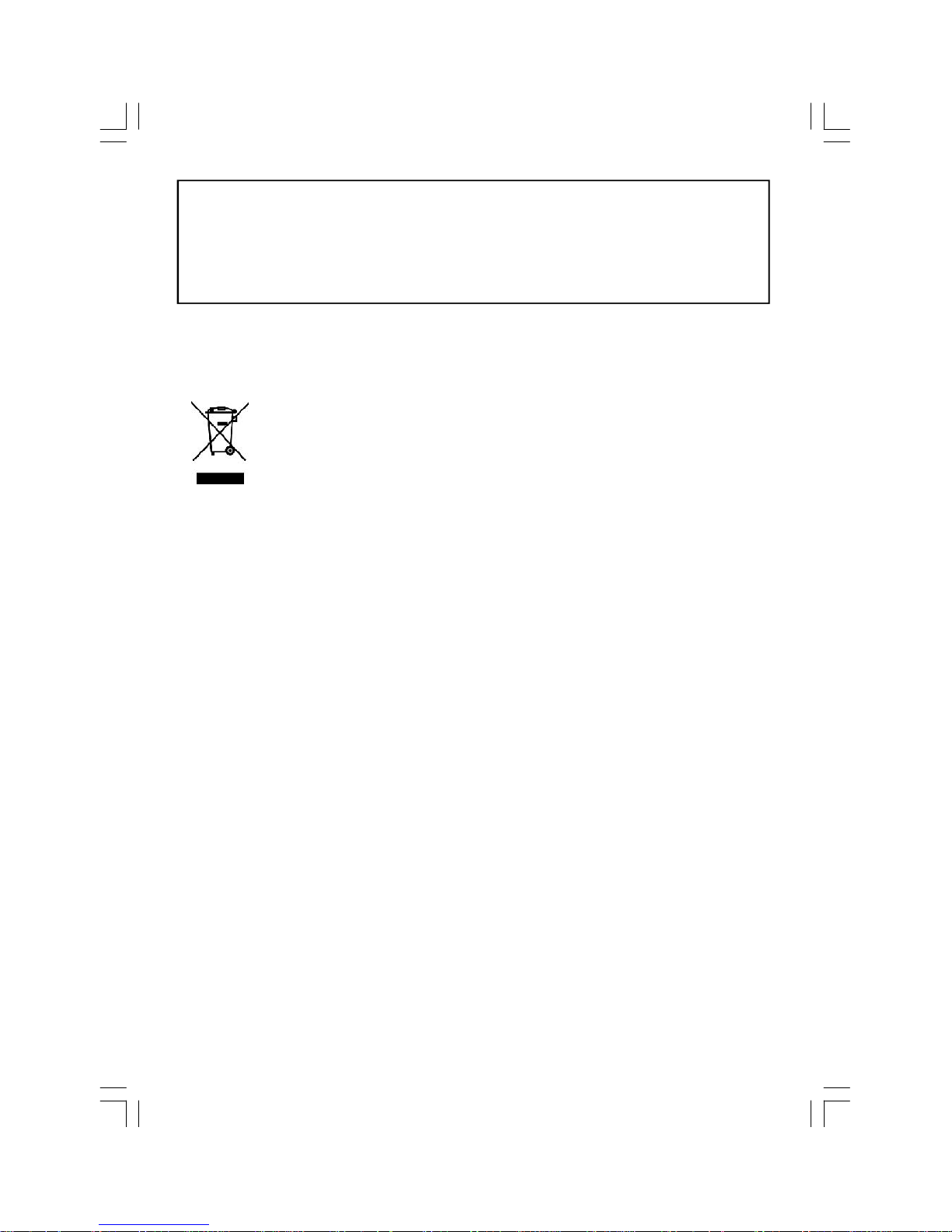
4
This product incorporates copyright protection technology that is protected by U.S. patents and other intellectual property rights. Use of this copyright protection technology
must be authorized by Macrovision, and is intended for home and other limited viewing
uses only unless otherwise authorized by Macrovision. Reverse engineering or disassembly is prohibited.”
Instructions on environment protection
Do not dispose of this product in the usual household garbage at the end of its life
cycle; hand it over at a collection point for the recycling of electrical and electronic
appliances. The symbol on the product, the instructions for use or the packing will
inform about the methods for disposal.
The materials are recyclable as mentioned in its marking. By recycling, material
recycling or other forms of re-utilization of old appliances, you are making an
important contribution to protect our environment.
Please inquire at the community administration for the authorized disposal location.
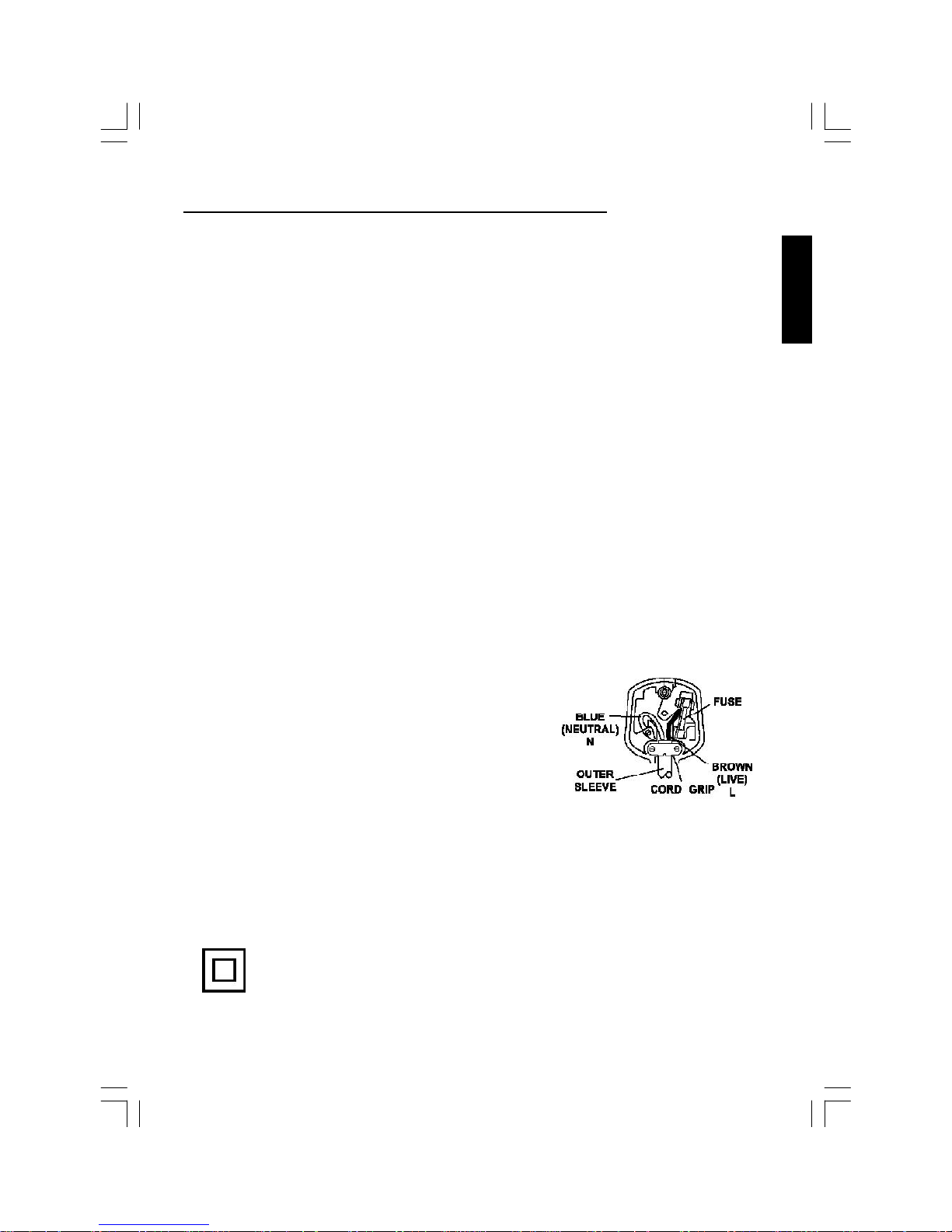
5
ENGLISH
IMPORTANT SAFEGUARDS FOR PREFITTED MAINS PLUGS
FOR UK ONLY
For you convenience a mains plug has been fitted to this appliance. For your safety please
observe the following information.
1. Should the fuse in the plug part remove the plug from the wall socket and replace the fuse
with a 3 Amp ASTA approved to BS 1362 fuse.
2. Never use the plug without the fuse cover fitted. Replacement fuse covers are available
from your dealer or most electrical retail outlets.
3. If the mains plug is out off the cable remove the fuse and rewire the replacement plug in
accordance with instruction give in this manual.
4. CAUTION: Under no circumstances should the discarded plug be inserted into the mains
socket. To prevent a shock hazard carefully dispose of the discarded plug.
Do not leave the plug lying around where children might play with it.
WARNING: To prevent fire or shock hazard do not expose this unit to rain or moisture.
CAUTION:
DANGEROUS VOLTAGES EXIST INSIDE THIS UNIT, DO NOT REMOVE COVER (OR
BACK).
NO USER SERVICEABLE PARTS INSIDE REFER SERVICING TO QUALIFIED SERVICE
PERSONNEL. DISCONNECT FROM MAINS SUPPLY WHEN NOT IN USE.
This wires in this mains lead are coloured in
accordance with the following wiring codes:
Blue................................... Neutral
Brown................................... Live
These wires must be
connected to the terminals in the plug as follows:
Blue Wire........................... N or Black
Brown Wire.......................... L or Red
Only a 3 Amp fuse should be fitted in the plug and a 5 Amp fuse at the distribution board for the
socket in use.
WARNING: UNDER NO CIRCUMSTANCES MUST THE LIVE OR NEUTRAL WIRES BE
CONNECTED TO THE EARTH TERMINAL IN A 3 - PIN MAINS PLUG.
This symbol means that this unit is double insulated. An earth connection is not
required.
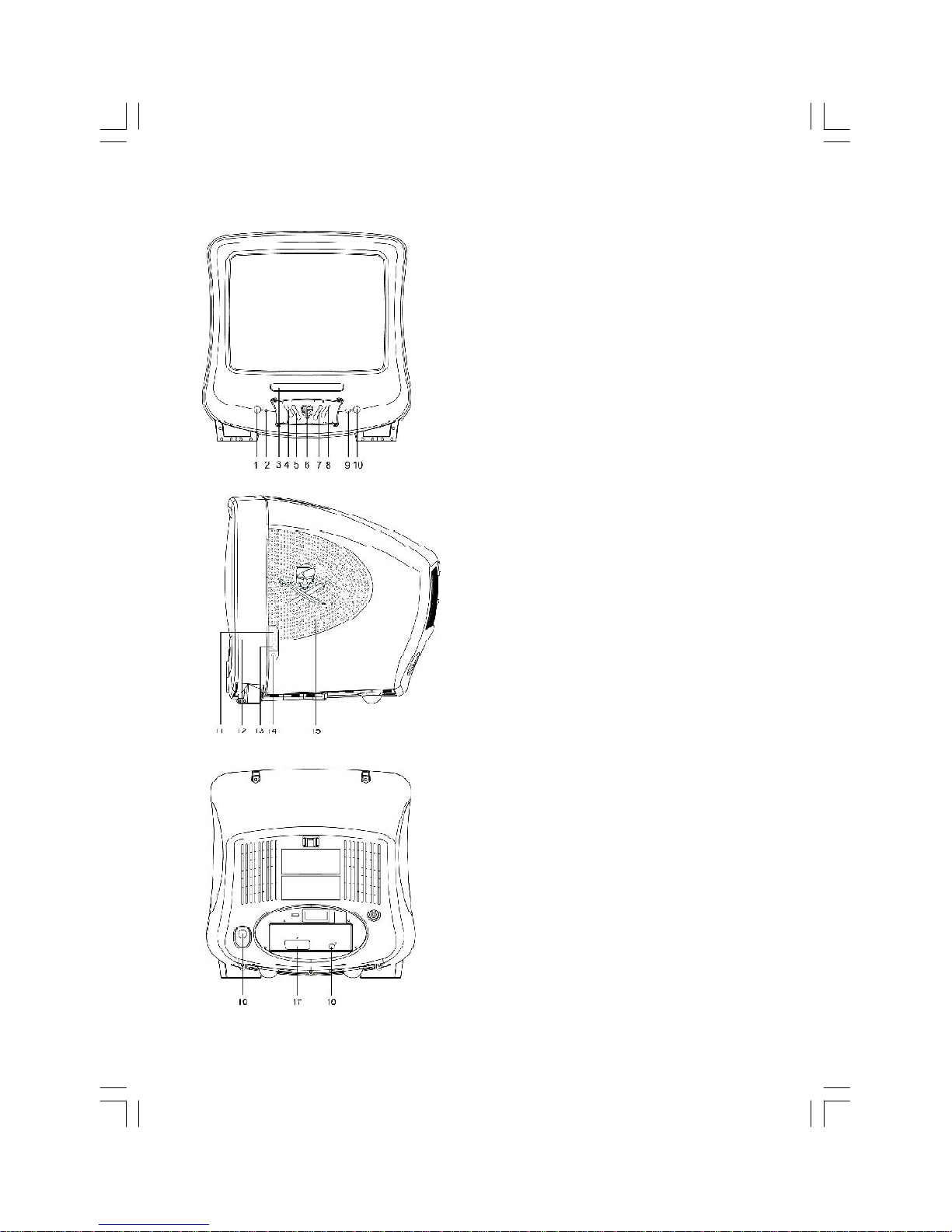
6
LOCATION OF CONTROLS
1. Power Button
2. Power indicator
3. DVD Tray
4. TV/AV/DVD Button
5. Channel Up/Down Button
6. Menu Button
7. Volume +/- Button
8. Play / Stop Button
9. Remote sensor
10. Open / Close Button
11. Front Audio (R) Input (AV 2)
12. Front Audio (L) Input (AV 2)
13. Front Video Input (AV 2)
14. Earphone Jack
15. Speaker
16. 75 ohm Antenna Socket
17. Scart connector (AV 1)
18. Audio digital Out Socket (For DVD only)
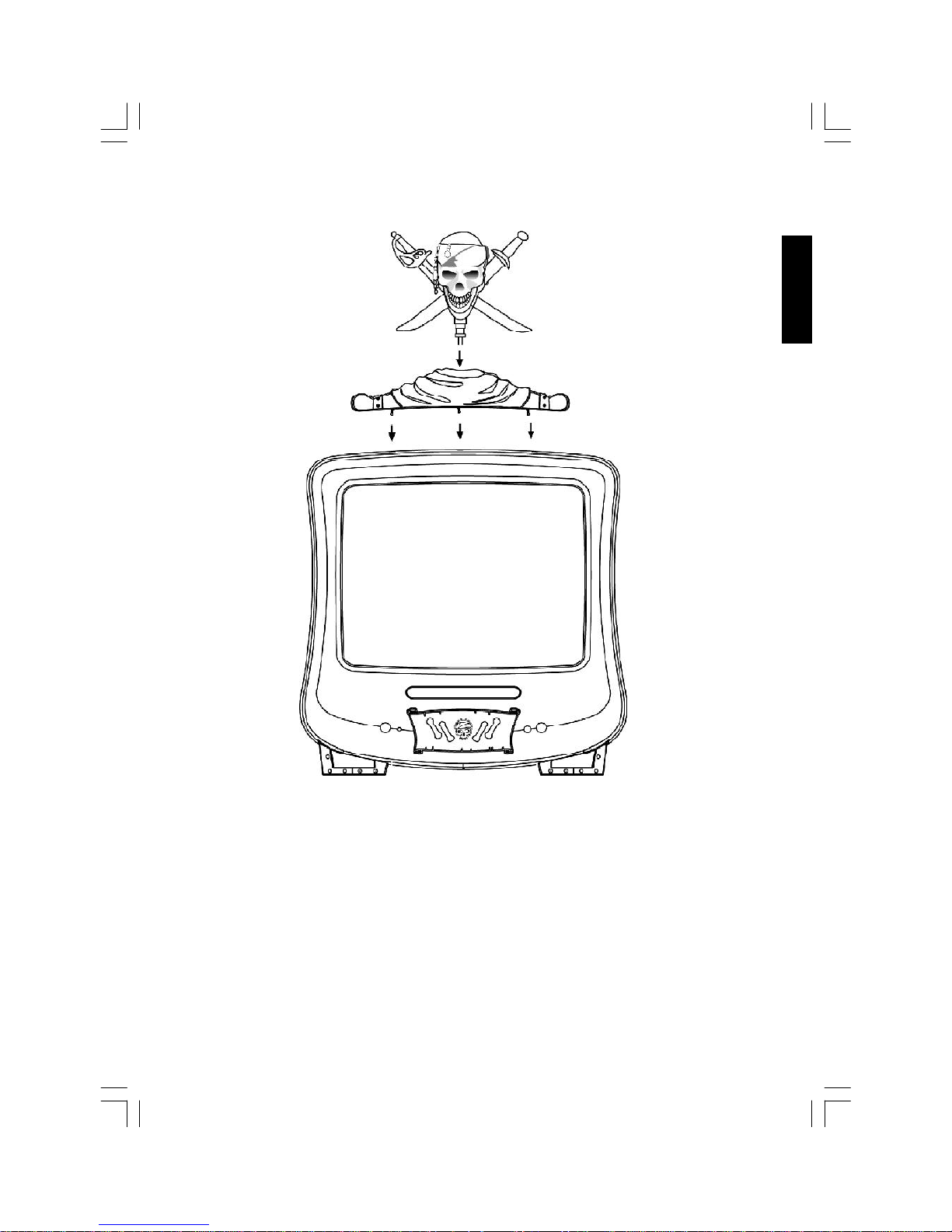
7
ENGLISH
Skull-Insert into the jacks on the top of the unit.
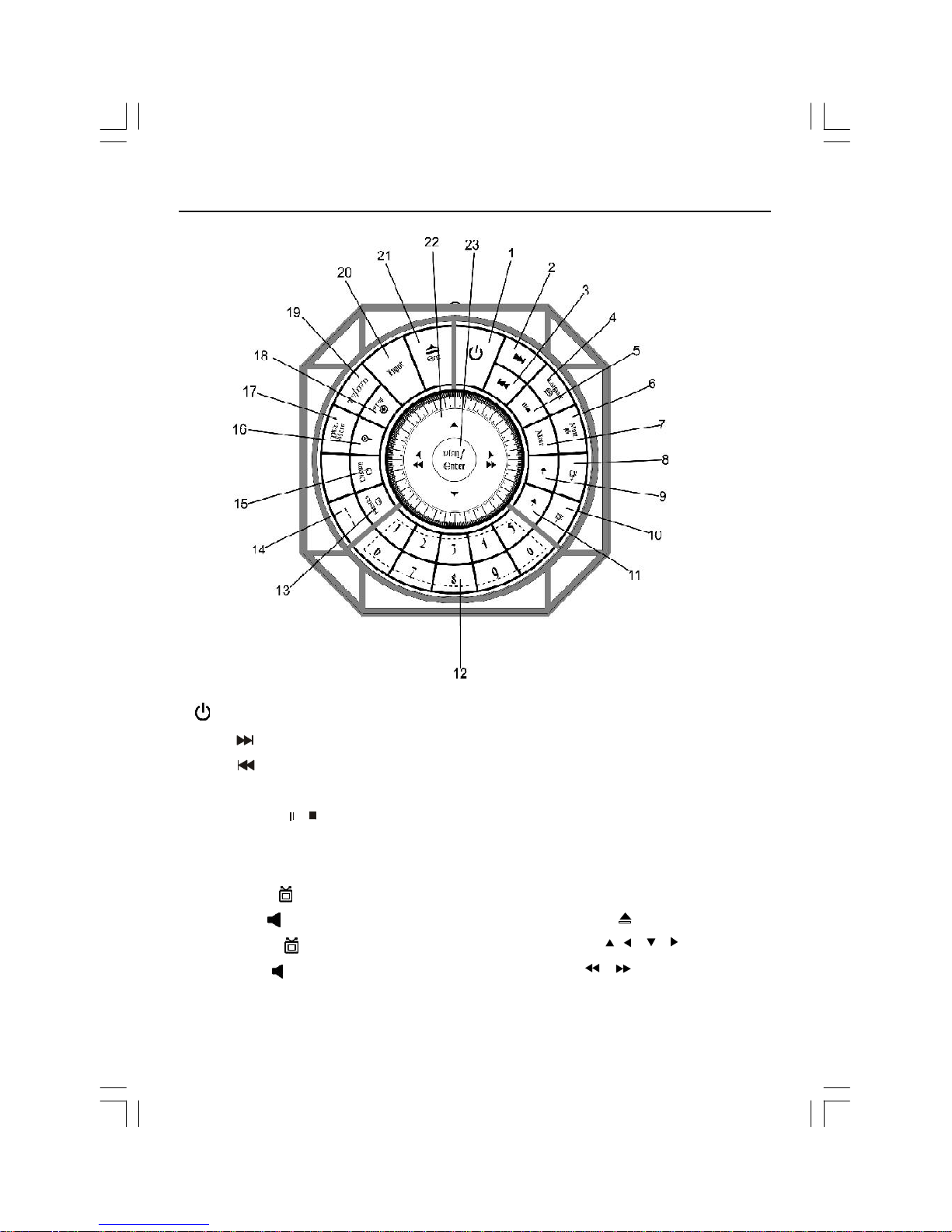
8
REMOTE CONTROL
1. Power Button
2. Skip ( ) Button
3. Skip ( ) Button
4. Language Button
5. Pause/Stop ( / ) Button
6. Mute Button
7. Menu Button
8. Channel + ( + ) Button
9. Volume+ ( + ) Button
10. Channel - ( - ) Button
11. Volume- ( - ) Button
12. Numeric (0~9) Buttons
13. Subtitle Button
14. Two or Three Digital program Button
15. Display Button
16. Zoom Button
17. DVD MENU Button
18. Setup Button
19. TV/DVD Mode Button
20. Input Button
21. Open/Close ( ) Button
22. Navigation ( , , , )/
Search ( , ) Button (DVD)
23. Play Enter Button
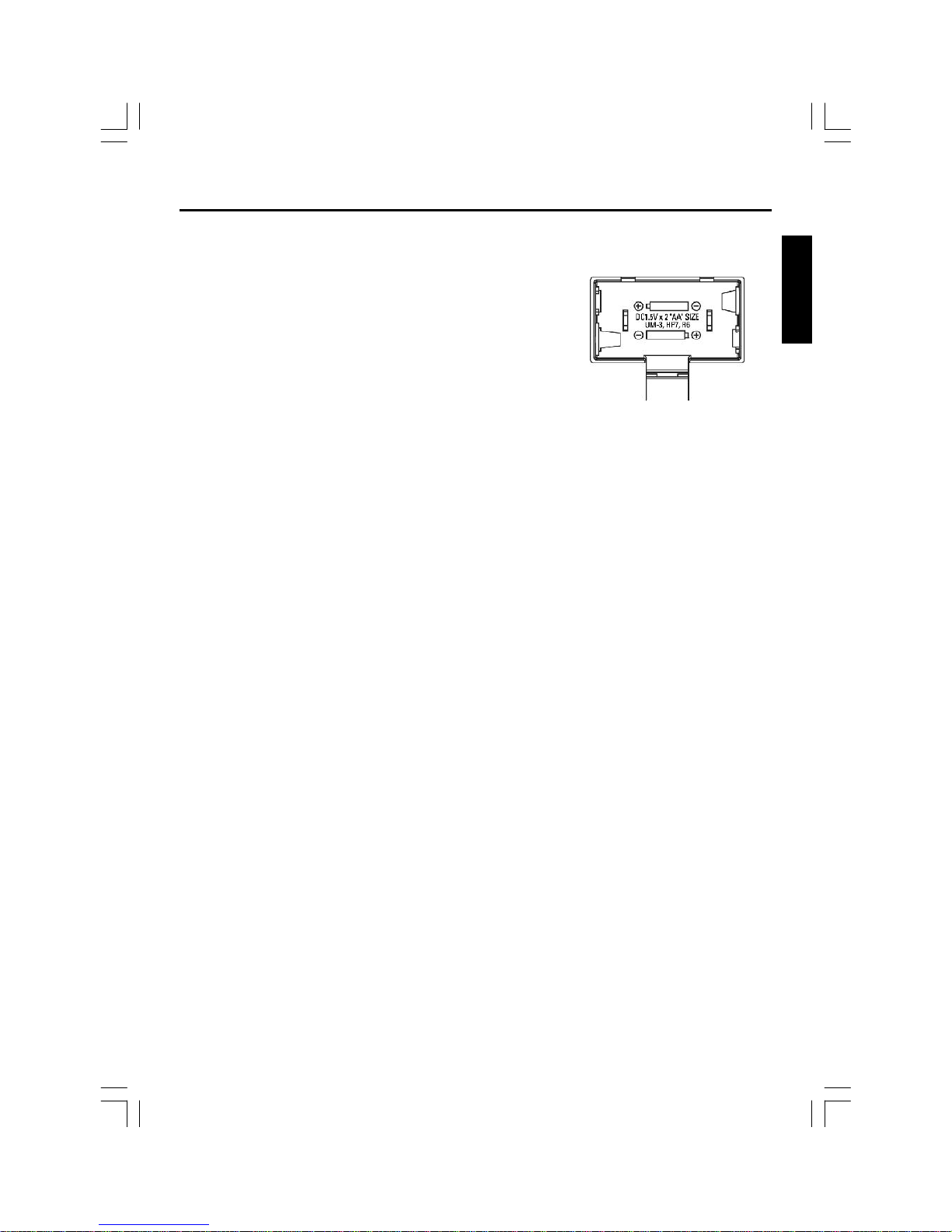
9
ENGLISH
Before using the remote control, batteries must first be installed.
HOW TO INSTALL BATTERIES
1. Slide the battery compartment cover out.
2. Install two (2) “AA” batteries (not included) into each
remote, paying attention to the polarity diagram in the
battery compartment
3. Replace the battery compartment cover.
CAUTION:
1. Only adults should replace batteries.
2. Do not mix old and new batteries.
3. Do not mix different types of batteries. Do not mix alkaline, standard (carbon-zinc), or
rechargeable (nickel-cadmium) batteries.
4. Use only fresh batteries of the required size and recommended type.
5. Dispose of old batteries promptly and properly. Do not burn or bury them.
6. If you do not plan to use your unit for a prolonged period, remove the batteries. Batteries
can leak chemicals than can harm electronic parts.
7. Replace the batteries when the unit stops operating properly.
8. To avoid damage caused by leakage of the battery fluid, replace the batteries once every
two years regardless of how much the unit has been used during that time.
9. Old batteries can cause damage to the unit and will void the warranty.
10. Be sure to observe polarity as indicated in the battery compartment. Improper placement
of batteries may damage the unit.
REMOTE CONTROL
