
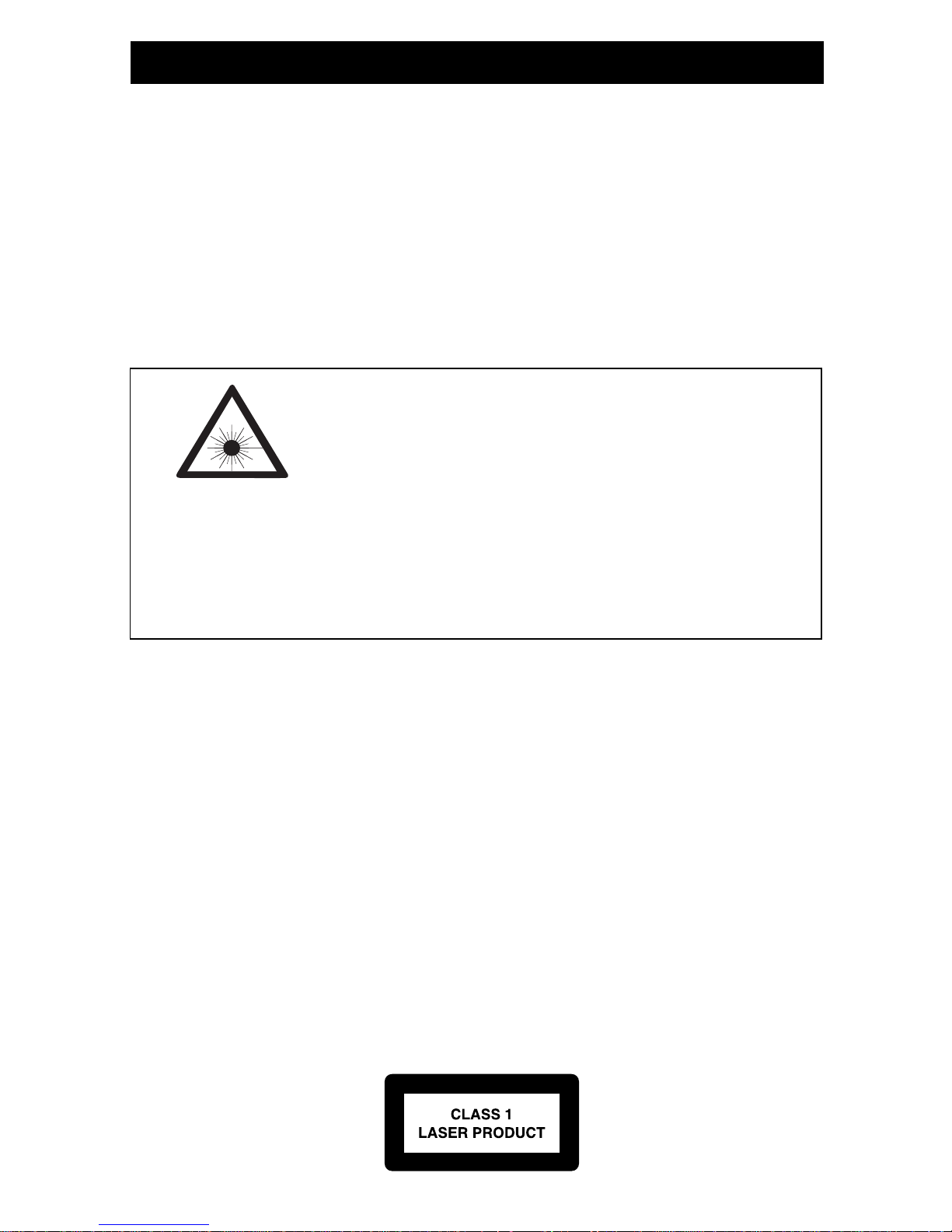
GB-1
SAFETY PRECAUTIONS
PLEASE READ THE INSTRUCTIONS CAREFULLY BEFORE OPERATING
THIS UNIT.
WARNING
To prevent fire or shock hazard, do not expose this appliance to rain or moisture.
The appratus should not be exposed to dripping or splashing and that no objects
filled with liquids, such as vases, shall be placed on the apparatus. The
ventillation should not be impeded by covering the ventillation openings with
items, such as newspapers, table-cloths, curtains, etc. No naked flamed
sources, such as lighted candles, should be placed on the apparatus.
DANGER
SAFETY PRECAUTIONS
1. Do not open the cabinet. Refer servicing to qualified personnel only.
2. Do not expose to excessive heat, direct sunlight, dust, moisture, vibration
or shock.
3. Use ONL Y the AC adapter required; others may damage your unit. Disconnect from the wall outlet when the set is not to be used for an extended
period of time.
4.
When cleaning your unit, use a soft dry cloth, do not use solvents or
commercially available cleaners as they may damage or discolor the finish.
5. Do not wear headphones while operating a motor vehicle, this could create
a traffic hazard and is illegal in many areas.
6. The headphones supplied with your unit provide superior stereo listening
while allowing you to hear outside sounds when listening at normally low
volume levels. Listening at extremely high volume levels minimizes the
intrusion of outside noise/sounds.
7. If you notice that the sound has become weak or distorted, this is an
indication that your batteries are low. Replace with new or recharged batteries (see “BATTERY OPERATION ” ).
LASER SAFETY
This unit employs an optical laser beam system in
the CD mechanism, designed with built-in safeguards.
Do not attempt to disassemble; refer to qualified
service personnel. Exposure to this invisible laser
light beam may be harmful to the human eye.
THIS IS A CLASS-1 LASER PRODUCT. USE OF
CONTROLS, OR ADJUSTMENTS OR PROCEDURES OTHER THAN THOSE SPECIFIED
HEREIN, MAY RESULT IN HAZARDOUS LASER
LIGHT BEAM EXPOSURE.
INVISIBLE LASER RADIA TION WHEN OPEN
AND INTERLOCK
FAILED OR
DEFEA TED. A VOID DIRECT EXPOSURE TO
LASER BEAM.

GB-2
QUICK REFERENCE
LCD DISPLAY INFORMA TION
WHEN POWER IS ON
!
If a disc is in, auto adjustment starts. During adjustment, display shows - -.
! If no disc, Er is displayed. Put the disc in and close the lid. Auto adjust-
ment starts.
! If the lid is opened, display shows - -. Closing the lid starts auto adjustment.
! If disc player is unable to read TOC then Er is displayed.
Note: TOC means Table Of Contents.
! When TOC data has been read, display shows TOC for 1 second.
! Starts play from track No.1 automatically. ESP starts flashing.
Press ESP key, then ESP disappears on display, and ESP is turned off.
HOLD SWITCH
! This switch prevents accidental selection of an unwanted function during
Playback or Stop mode.
! In the HOLD “ON” position, no function button on the unit can be
operated. (except OPEN).
Moving the swtich to the “OFF” postion will allow the unit to
return to normal operation.
! Set the HOLD switch to “OFF” position before operating the unit.
NORMAL PLA YBACK
Play the whole disc. Set the HOLD switch to OFF position to allow normal
operation. A
indicator appears on the display when the batteries need
to be changed.
TO PLAY FROM STOP CONDITION
!
Press the PLAY/PAUSE button, the display changes to 01 and starts play.
! When the memory is full, ESP stops flashing.
TO STOP
Press the STOP key. This will stop play and the TOC will be displayed.
TO P AUSE
Press the PLAY/PAUSE and the pause on/off button alternately. On pause
condition, track no. on the display will flash.
REPEAT PLA Y
Every time the MODE button is pressed, the corresponding mode appears
in the display window.

GB-3
INTRO PLA Y
1. Press the MODE button three times and INT is displayed.
2. Press the PLAY/PAUSE button.
Starts INTRO
play from track no.01.
3.
Select INTRO mode during play and INT starts flashing.
! Press the PLAY/PAUSE button. Flashing stops and starts INTRO play
from track no. 01.
! Press >>I to play the current track. Flashing stops and starts INTRO
play from next track.
! Press I<<, flashing stops and starts INTRO play from current track.
! INTRO plays the first 10 sec of every track.
RANDOM PLA Y
Enables all the tracks on a disc to be played in a Random (Shuffle) sequence.
1.
Press the MODE button four times and RND
will be displayed.
2. Press the PLAY/PAUSE button, The track No. is
selected at random and
will begin t o
play.
3. To select RANDOM mode during play, press the MODE button four times.
! Press the PLAY/PAUSE button I<< or >>I.
RND flashing on the display
stops and RANDOM play begins.
QUICK REFERENCE (CONTINUED)
SEARCH FUNCTION
Locating a Particular track
To go back to the beginning of the
current or a previous track
To go to beginning of following track
Press I<< lightly and repeatedly.
Press >>I lightly and repeatedly.
Locating a Particular Point in a track
To search backward at high speed
To search forward at high speed
Keep I<< depressed
Keep >>I depressed
Shown on the LCD display. The
current track on the disc will be
played repeatedly.
Shown on the LCD display. All
tracks on the disc will
be played
repeatedly.
NOTE: In normal mode, none of the above symbols will be shown in the
display.
