Page 1
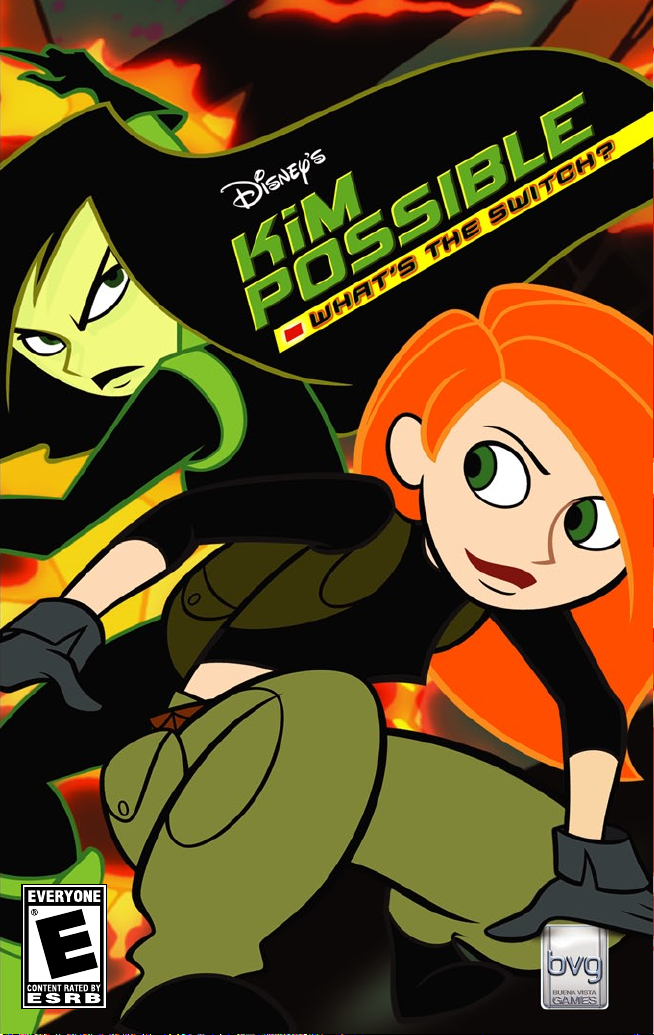
Page 2
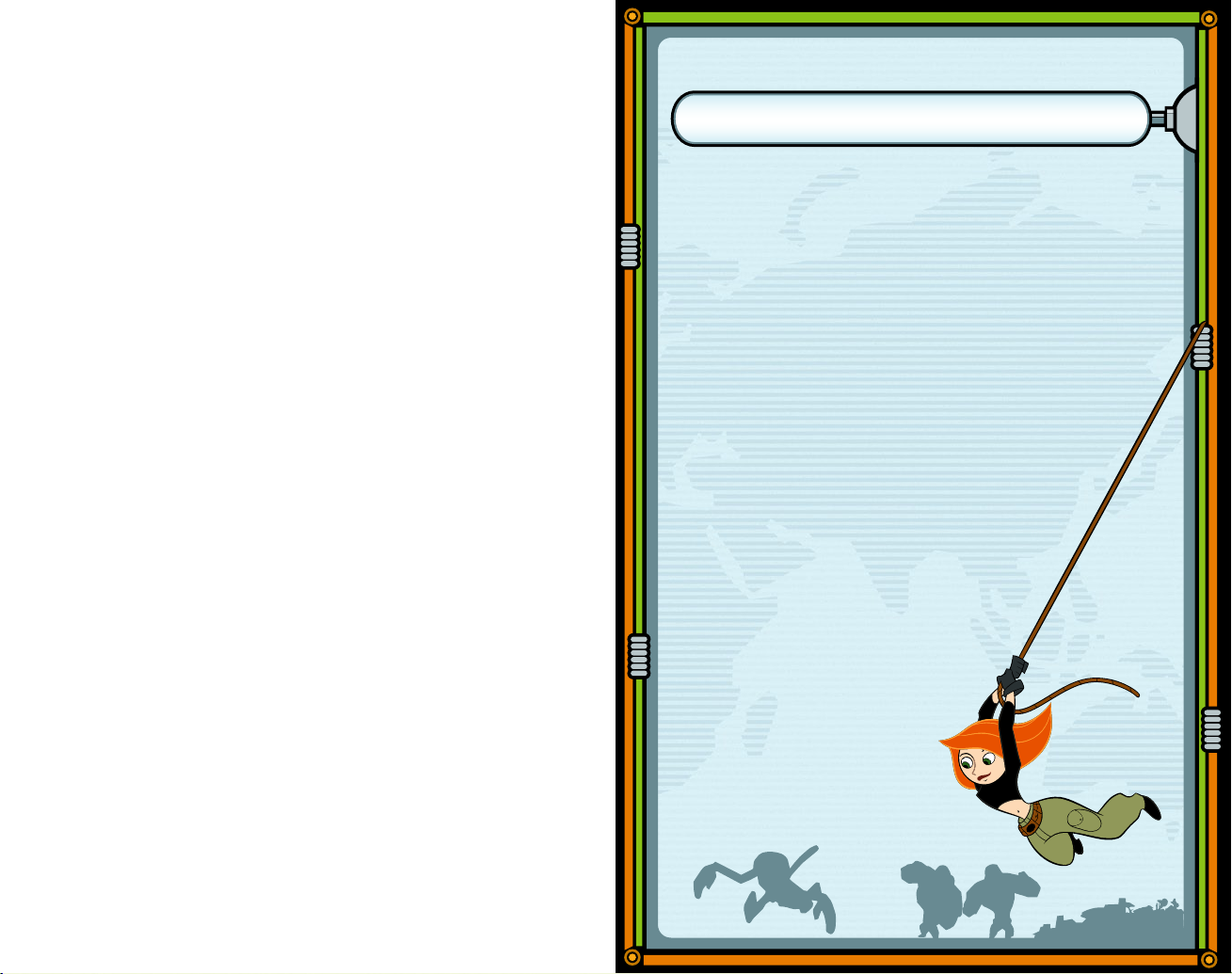
WARNING: READ BEFORE USING YOUR PLAYSTATION®2 COMPUTER
ENTERTAINMENT SYSTEM.
A very small percentage of individuals may experience epileptic seizures when
exposed to certain light patterns or flashing lights. Exposure to certain patterns
or backgrounds on a television screen or while playing video games, including
games played on the PlayStation 2 console, may induce an epileptic seizure in
these individuals. Certain conditions may induce previously undetected epileptic
symptoms even in persons who have no history of prior seizures or epilepsy. If you,
or anyone in your family, has an epileptic condition, consult your physician prior
to playing. If you experience any of the following symptoms while playing a video
game — dizziness, altered vision, eye or muscle twitches, loss of awareness,
disorientation, any involuntary movement, or convulsions — IMMEDIATELY
discontinue use and consult your physician before resuming play.
WA
RNING TO OWNERS OF PROJECTION TELEVISIONS:
Do not connect your PlayStation 2 console to a projection TV without first
consulting the user manual for your projection TV, unless it is of the LCD type.
Otherwise, it may permanently damage your TV screen.
USE OF UNAUTHORIZED PRODUCT:
The use of software or peripherals not authorized by Sony Computer Entertainment
America may damage your console and/or invalidate your warranty. Only official or
licensed peripherals should be used in the controller ports or memory card slots.
HANDLING YOUR PLAYSTATION 2 FORMAT DISC:
• This disc is intended for use only with PlayStation 2 consoles
with the NTSC U/C designation.
• Do not bend it, crush it or submerge it in liquids.
• Do not leave it in direct sunlight or near a radiator or other source of
heat.
• Be sure to take an occasional rest break during extended play.
• Keep this compact disc clean. Always hold the disc by the edges and
keep it in its protective case when not in use. Clean the disc with a lint-free,
soft, dry cloth, wiping in straight lines from center to outer edge.
Never use solvents or abrasive cleaners.
CONTENTS
Getting Started ................................... 2
Starting Up ......................................... 3
Menu Controls ................................ 3
In-Game Controls ............................ 3
What’s the Switch? .............................. 4
Let’s Get Started .................................. 5
Main Menu ........................................ 6
Options ............................................. 7
Pause ................................................ 8
Save .................................................. 8
Here’s the Sitch! .................................. 9
Main Game Screen ......................... 9
Kim & Shego’s Moves ...................... 10
Kim & Shego’s Combat Skills ............ 11
Rufus ................................................. 13
Gadgets & Powers ............................. 14
Gadget Parts & Other Things ..............15
Foes ............................................. 16
Limited Warranty ......................... 17
Customer Support ......................17
Page 3
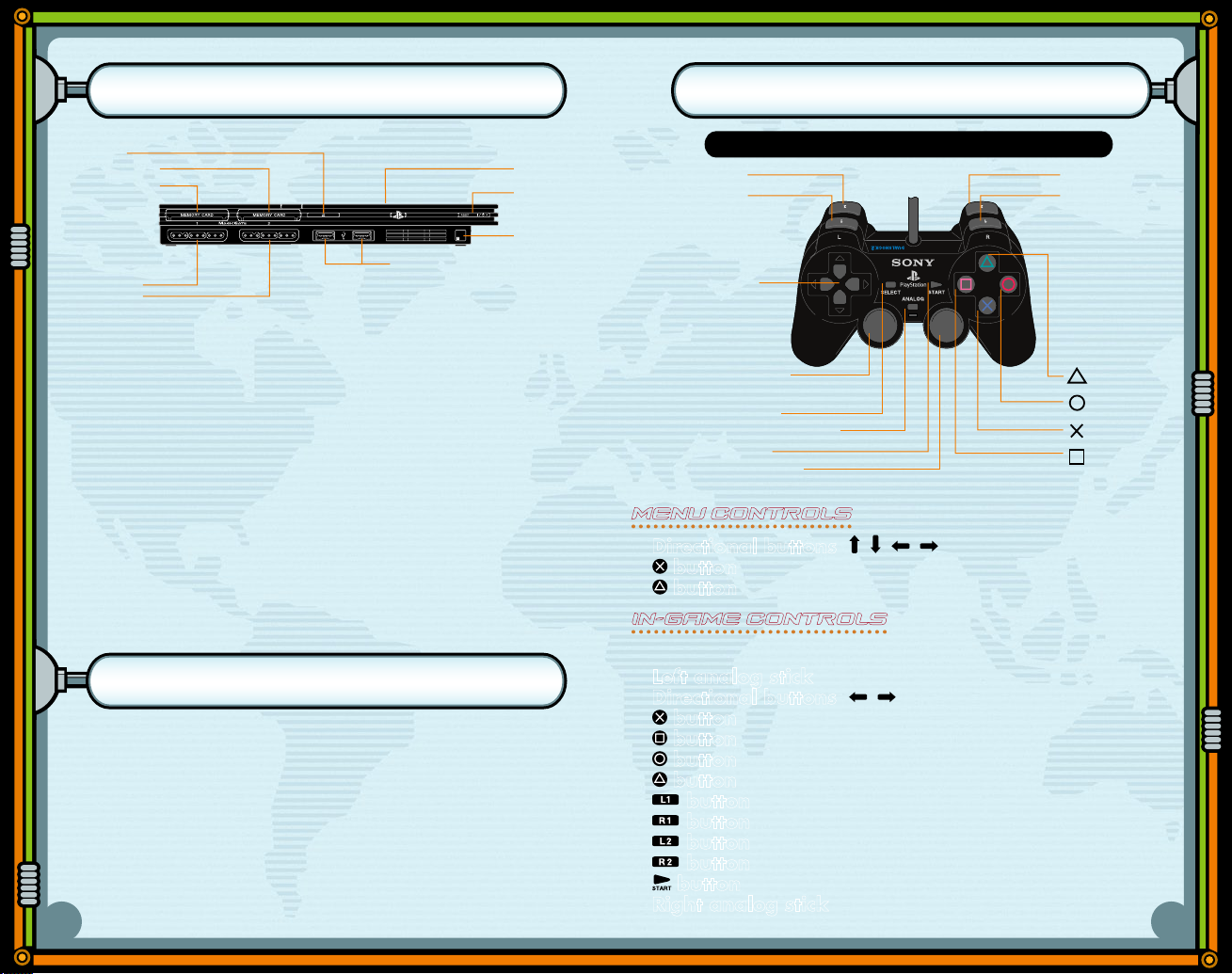
GETTING STARTED
QUICK START
STARTING UP
button
button
button
button
directional
buttons
left analog stick
(L3 button when pushed down)
SELECT button
ANALOG mode button
START button
right analog stick
(R3 button when pushed down)
L2 button
L1 button
R2 button
R1 button
DUALSHOCK®2 ANALOG CONTROLLER CONFIGURATIONS
Set up your PlayStation®2 computer entertainment system according to
the instructions
supplied with your system. Check that the system is turned
on (the on/standby indicator is green). Press the OPEN button to open the
disc cover
. Place the Disney’s Kim Possible: What’s the Switch?
disc with the label side facing up
in the disc holder, and then close the
disc cover.
Attach game controllers and other peripherals, as appropriate.
Follow the on-screen instructions and refer to this manual for information
on using the software.
Memory Card (8MB)(for PlayStation®2)
To
save game settings and progress, insert a memory card (8MB)(for
PlayStation
®
2) into MEMORY CARD slot 1 of your PlayStation®2 system.
You can load saved game data from the same memory card or any
memory card (8MB)(for PlayStation
®
2) containing previously saved games.
open button
on/standby/
reset butto
n
IR receiver
USB connectors
disc cover
controller port 1
controller port 2
memory card slot 1
memory card slot 2
STARTING UP
button
button
button
button
directional
buttons
left analog stick
(L3 button when pushed down)
SELECT button
ANALOG mode button
START button
right analog stick
(R3 button when pushed down)
L2 button
L1 button
R2 button
R1 button
DUALSHOCK®2 ANALOG CONTROLLER CONFIGURATIONS
MENU CONTROLS
If you like, skip all the reading and get Kim and Shego ready to
jet… right away! However, you’ll find more information about both
girls and their abilities in the pages that follow. Here’s an early
tip: Both Kim and Shego are agile but Kim prefers cunning while
Shego prefers brute force.
02 03
Directional buttons / / / Highlight menu options
button Select / Confirm
button Return to previous screen
IN-GAME CONTROLS
These are the controller settings for Kim and Shego.
Left analog stick [LEFT/RIGHT] Movement
Directional buttons / Move left and right
button Jump (Tap again in midair to Double Jump)
button Punch (Tap three times for a Combo)
button Use selected gadget
button Kick (Tap three times for a Combo)
button Handspring left
button Handspring right
button Switch Gadget or Power
button Switch Gadget or Power
button Pause Menu
Right analog stick [LEFT/RIGHT] Choose gadget/power/
Press to show interface
Page 4

What’s The Switch?
LET’S GET STARTED!
LET’S GET STARTED!
Kim Possible and Shego are like oil and water, matter and antimatter: they never mix. Kim is all about acrobatic finesse and
fighting for good, and Shego uses her awesome strength to fight
for evil. And, if they’re ever in the same room... lookout fireworks
are gonna fly!
That is, fireworks flew until Kim’s pal Ron Stoppable’s brain was
switched with Dr. Drakken’s brain. Kim and Shego aren’t sure how
it happened (something about a “Monkey Idol”), but now the former
arch-enemies must work together to put Ron and Drakken’s brains
back where they belong.
If they succeed... will the pair remain allies afterward?
Anything’s possible!
TITLE SCREEN
Press the button to open the Main Menu.
Load a saved game or select an empty slot from your Memory Card.
The game will automatically save your progress as you play.
LOAD FAILED SCREEN
If you don’t have a Memory Card inserted into Memory Card
slot 1, or if you have a Memory Card inserted but no game saved
to it; then you will see this screen. Press the button to continue
to the Main Menu.
04 05
Page 5

MAIN MENU
NEW GAME
Select this to begin a brand new game. Choose Single Player
to play as both Kim and Shego. Choose Tag Team to take
turns with a friend when you lose a life.
LOAD GAME
Look here to open a previously saved game.
MULTIPLAYER
Clear certain missions as Kim and Shego defeat
their foes, and they’ll unlock multiplayer games
you can play with your friends.
OPTIONS
Open this menu to adjust various settings described below.
VIBRATION
Press the button to switch ON/OFF the Vibration Function of
your DUALSHOCK®2 analog controller.
MUSIC
Press directional button to lower the music volume or di rectional button to raise the music volume. When you are
finished, press the button to return to the Main Menu.
SFX
Press directional button to lower the sound effects volume or
directional button to raise the sound effects volume. When it
sounds just right, press the button to return to the Main Menu.
AUTOSAVE
Turn the autosave function OFF or ON.
Remember, without autosave your progress will not be tracked!
CREDITS
Open this to see the names of all the people who helped create
Kim Possible: What’s the Switch? Press the button to
return to the Options Menu.
06 07
Page 6

PAUSE
SAVE
Here’s the Sitch!
Here’s the Sitch!
EXTRAS
Hmm, mysterious. Something goes here, but what? RUFUS! Stop
that! Find out by completing Missions or by collecting 100% of
the Kimmunicator tokens in a Mission or by finding all of the Club
Banana tokens for Kim or Shego.
Go team! And what a team Kim Possible and Shego are, jumping,
swinging and fighting their way through hordes of monkeys,
henchmen, robots, and whatever else Dementor and Monkey Fist
have created. But they won’t get far without your help. Play as both
Kim and Shego or you can play with a friend in “Tag Team Multiplayer” mode, each player taking turns guiding one of the fearsome twosome.
However you play, one thing’s for sure: Ron and Drakken can’t
stay the way they are forever. You better zoom!
MAIN GAME SCREEN
The Kimmunicator is always visible in the upper left corner,
even when Shego is in action. Pull-down counters to keep track
of lives and tokens. Press right analog stick to view these
meters anytime. The Kimmunicator shows you Kim or
Shego’s health (the red bar) and which Kim gadget or
Shego power is active.
Need a break? Press the button to pause the game. Choose
Resume to keep playing the game, or Quit Game to go back to the
Main Menu. If you choose Quit Game, you will be asked if you
are sure you want to – select Yes to confirm, or No to go back
to the Pause Menu. When you’re ready to rejoin Kim and Shego,
press the button again.
Kim Possible: What’s the Switch?
automatically. Your progress is saved whenever you complete
a level. Select “Load Game” from the Main Menu to choose from
up to three saved games.
08
saves your game
09
Page 7

KIM & SHEGO’S MOVES
Even though they are unlikely allies, Kim and Shego have a lot
in common. Both are daring. Both are ready for anything. Both
are skilled acrobats, capable of the most amazing feats of
strength and agility.
RUN
Use directional button and directional button or left analog
stick LEFT or RIGHT to run left and right.
HANDSPRING
Press and hold the button or the button to perform
handsprings to the left or to the right.
JUMP
Kim and Shego will do a lot of jumping as they solve the mystery of
Ron and Drakken’s mixed-up brains. Tap the button for a simple
jump.
DOUBLE JUMP
Double-tap the button to turn a simple jump into a double jump.
It’s almost twice the height of a regular jump.
HANDSPRING JUMP
A handspring ( or ) already covers a lot of ground. Tap
the button during the handspring to perform a handspring
jump and fly about twice as far as a normal jump.
WALL BOUNCE
Jump or double jump into a wall, then tap the button to spring
off in the opposite direction.
LEDGE UP
Press directional button or left analog stick up to scramble
up a ledge. Press the button to jump up. If Kim or Shego are
close to a ledge following a jump, they’ll grab it automatically.
LEDGE DROP
Should Kim or Shego decide not to climb up that ledge, press
directional button or left analog stick down to drop back down.
FLAGPOLES & PIPES
When Kim or Shego jump toward a flagpole or pipe they’ll
grab on automatically. After that it’s up to you. Tap the button
to fly off. If there’s another pole or pipe nearby, try to swing
over and grab it in mid-air
KIM & SHEGO’S COMBAT SKILLS
After thrilling acrobatics comes the real fun – battling henchmen
and robot monkeys and spirit monkeys… OH MY! Study your
opponent’s tactics and adjust your strategy to suit. If your foe is
blocking your jump kicks, try a sliding kick instead. That’s how
you win!
PUNCHES
Punching is fundamental. Press the button to sock ‘em one.
10 11
Page 8

RUFUS
RUFUS
QUICK PUNCH COMBO
Double-tap the button for a quick one-two punch.
TRIPLE PUNCH COMBO
This combo is devastating if either Kim or Shego throw it. Tap the
button three times in a row.
UPPERCUT
The uppercut is truly a stunning punch. Crouch (directional
button ), and then tap the button.
JUMP PUNCH
Throw a punch in mid-air (while dodging an opponent, maybe).
Hit jump and punch at the same time ( + ).
KICKS
Tap the button for a basic, chest-thumping kick. This kick will
also help you to squeeze into tight spots.
QUICK KICK COMBO
Double-tap the button for twice as much kick.
TRIPLE KICK COMBO
One, two, three kicks in a row! Tap the button three times in
a row.
JUMP KICK
Not as quick as a regular kick, but hurts more and stuns your
opponent. Jump ( ), then kick ( ).
SLIDING KICK
Use this to take out your opponent’s feet and stun them briefly.
Crouch (directional button or left analog stick down) and
then kick ( ).
DROP STRIKE
Jump up in the air, then drive straight down onto your opponent –
or onto a weak spot in the floor. Jump ( ), then
directional button + the button. This useful
move can also be triggered by pressing
the button.
Ron’s favorite naked mole rat just may become Shego’s favorite
naked mole rat, too. He will crawl into places Kim and Shego
can’t go and help out with a well-timed hop or toothy gnaw.
RUN
Directional button / or right analog stick left/right. With his
sharp claws, Rufus can cling to ceilings as well as floors.
JUMP
Tap the button to jump. If he jumps near a wall, he’ll stick to it!
CLIMB
Use directional buttons / to climb up and down vertical walls
and barriers. Watch out for white-hot steam!
GNAW/HOP
To hop up and down on a switch or chew through a wire, tap the
button as fast as you can.
12 13
Page 9

GADGETS & POWERS
GADGET PARTS
GADGET PARTS
Wade has outfitted Kim with her familiar arsenal – hair
dryer grappling hook, chewing gum immobilizer and
the Electro Magnetic Scrambler. This time, Wade has
come up with some new ways for Shego to use her
powers so she’s ready for anything, too.
Push right analog stick left/right or use the and
buttons to cycle through and select available
gadgets or powers (viewable in the Kimmunicator).
Tap the button to use.
KIM’S GRAPPLING HOOK
Scale the heights and swing across wide chasms with
Kim’s… hair dryer. Press the button to activate.
The grappling hook fires up at a 45 degree angle.
Once it’s hooked to the target, use directional buttons
/ to swing and directional buttons / to
shorten or lengthen the rope. Tap the button or
the button to let go and fly off.
KIM’S GUM
Fling a wad of sticky chewing gum at a foe’s feet
and leave him stuck right there. Press the button to
activate. The chewing gum is also good for jamming
buttons and levers open or closed. Tap the button
to fling some gum in the direction Kim faces.
KIM’S ELECTRO-MAGNETIC SCRAMBLER
A.KA. – (EMS)
Some of Professor Dementor’s inventions include
complex electronics that make them invisible. Wade
thinks the Electro Magnetic Scrambler just might
scramble the signal, allowing Kim to get a good
look at hiddenfoes. The EMS is also good at
revealing electronically hidden ledges and walls.
SHEGO’S GRAPPLE BEAM
This works like Kim’s grappling hook, but uses a
green power beam instead of a hair dryer. After
firing the beam with the button, use directional
button / to swing and directional button /
to control the length of the beam. Tap the button or
14 15
the button to let go and fly off.
SHEGO’S MAGNE-GO
Wade’s invention puts the power of metallic attraction
into Shego’s hands. Anything made of metal – levers,
robots, boxes – can be pulled irresistibly toward her.
Press and hold the button to activate.
SHEGO’S ELECTRO-MAGNETIC PUNCH
A.KA. – (E.M. PUNCH)
This is similar to Kim’s EMS, except Wade has figured
out a way to use Shego’s power to disrupt electronic
signals (such as those used by stealthy foes). The pulse
is so powerful that nearby enemies are likely to be
momentarily stunned. Tap the button to throw an
E.M. Punch.
What’s Collectible you ask?
HEARTS
A small heart heals Kim or Shego
just a little. A bigheart heals Kim or
Shego a lot – all the way to full health!
KIMMUNICATOR TOKENS
In Tag Team mode try to collect more Kimmunicator
tokens than your partner. Otherwise, collect 100%
of them in a mission to unlock Extras!
CLUB BANANA TOKENS
Like Kimmunicator tokens, collect them all during a
mission to unlock Extras.
KP TOKENS
KP tokens are super-valuable! Each one adds a life.
SPECIAL MISSION TOKENS
Collect these to unlock secret missions!
OUTFIT
Hidden inside each level is a Club Banana icon.
Collect all of these to access the
Club Banana clothing collection.
Page 10

FOES
Kim and Shego will face a variety of evil-minded foes,
but don’t freak out. Review this list of some of them
and you’ll be ready for anything.
SPIRIT MONKEY
Monty Fiske conjured these ghost monkeys and now
they haunt his castle. So not scary!
HENCHMAN
Where does Professor Dementor find these guys?
They look a little like Drakken’s low quality, easy
to beat Henchmen, but watch out! These are much
tougher than those.
STEALTH HENCHMAN
Hard to see and impossible to punch or kick.
Impossible, that is, until Kim disables his electronic
cloaking device.
ROBOT MONKEY NINJA
Scarier than Spirit Monkeys, Robot Monkey Ninjas
are tough; but don’t freak out.
MINI-MECHA MONKEY
These seem to be related to Robot Monkey Ninjas,
but so not hard to defeat; especially for Kim and Shego.
DRONES
Drones of various types are more of a bother than a
danger, although they can cause Kim and Shego
some pain. A punch or a kick will mangle most
beyond repair.
16 17
