Disney Hannah Montana- Music Jam User Manual
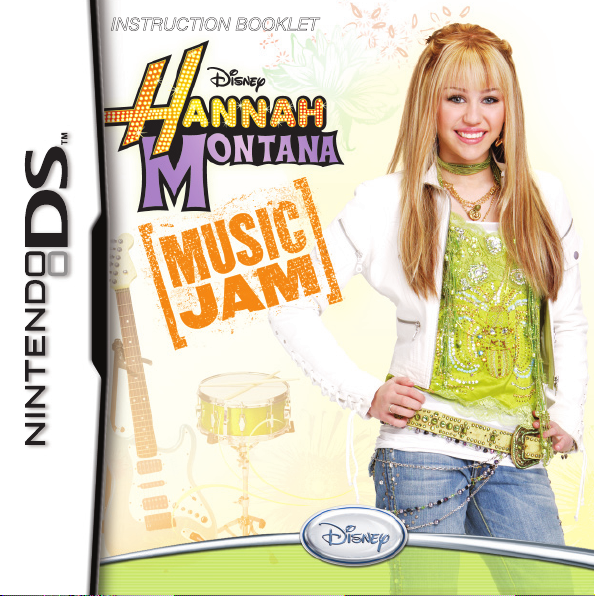
INSTRUCTION BOOKLET
NTR-YH2E-USA
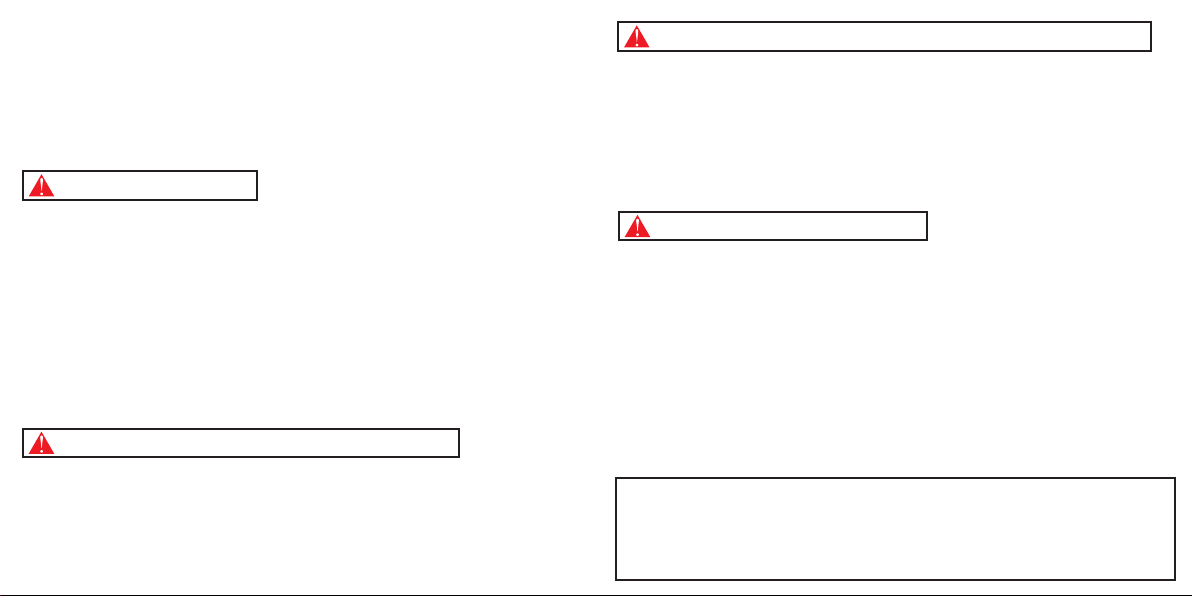
PLEAS E C ARE FULLY R EAD TH E SEPA RATE HE ALTH AND S AFE TY
PRECA UTI ONS BOOK LET INCL UDE D W ITH T HIS PROD UCT BE FORE
USING YO UR NINTE NDO® HARD WAR E S YST EM, G AME CARD OR
ACCES SOR Y. THI S B OOKLE T C ONTA INS I MPO RTAN T H EALTH A ND
SAFET Y I NFO RMATION.
IMPORTANT SA FET Y INF ORM ATIO N: REA D THE FO LLOWI NG
WAR NINGS BE FOR E YOU OR YOUR CH ILD PLAY VIDE O G AMES.
The Nintendo DS can emit radio waves that can affect the operation of nearby electronics, including
cardiac pacemakers.
• Do not operate the Nintendo DS within 9 inches of a pacemaker while using the wireless feature.
• If you have a pacemaker or other implanted medical device, do not use the wireless feature of the
Nintendo DS without first consulting your doctor or the manufacturer of your medical device.
• Observe and follow all regulations and rules regarding use of wireless devices in locations such as
hospitals, airports, and on board aircraft. Operation in those locations may interfere with or cause
malfunctions of equipment, with resulting injuries to persons or damage to property.
WARNING - Radio Frequency Interference
WARNING - Battery Leakage
The Nintendo DS contains a rechargeable lithium ion battery pack. Leakage of ingredients contained within the
battery pack, or the combustion products of the ingredients, can cause personal injury as well as damage to your
Nintendo DS.
If battery leakage occurs, avoid contact with skin. If contact occurs, immediately wash thoroughly with soap and
water. If liquid leaking from a battery pack comes into contact with your eyes, immediately flush thoroughly with
water and see a doctor.
To avoid battery leakage:
• Do not expose battery to excessive physical shock, vibration, or liquids.
• Do not disassemble, attempt to repair or deform the battery.
• Do not dispose of battery pack in a fire.
• Do not touch the terminals of the battery, or cause a short between the terminals with a metal object.
• Do not peel or damage the battery label.
WARNING - Repetitive Motion Injuries and Eyestrain
Playing video games can make your muscles, joints, skin or eyes hurt after a few hours. Follow these
instructions to avoid problems such as tendinitis, carpal tunnel syndrome, skin irritation or eyestrain:
• Avoid excessive play. It is recommended that parents monitor their children for appropriate play.
• Take a 10 to 15 minute break every hour, even if you don't think you need it.
• When using the stylus, you do not need to grip it tightly or press it hard against the screen. Doing so
may cause fatigue or discomfort.
• If your hands, wrists, arms or eyes become tired or sore while playing, stop and rest them for several
hours before playing again.
•
If you continue to have sore hands, wrists, arms or eyes during or after play, stop playing and see a doctor.
WARNING - Seizures
• Some people (about 1 in 4000) may have seizures or blackouts triggered by light flashes or patterns,
such as while watching TV or playing video games, even if they have never had a seizure before.
• Anyone who has had a seizure, loss of awareness, or other symptom linked to an epileptic condition
should consult a doctor before playing a video game.
• Parents should watch when their children play video games. Stop playing and consult a doctor if you or
your child have any of the following symptoms:
Convulsions Eye or muscle twitching Loss of awareness
Altered vision Involuntary movements Disorientation
• To reduce the likelihood of a seizure when playing video games:
1. Sit or stand as far from the screen as possible.
2. Play video games on the smallest available television screen.
3. Do not play if you are tired or need sleep.
4. Play in a well-lit room.
5. Take a 10 to 15 minute break every hour.
Important Legal Information
This Nintendo game is not designed for use with any unauthorized device. Use of any such device
will invalidate your Nintendo product warranty. Copying of any Nintendo game is illegal and is strictly
prohibited by domestic and international intellectual property laws. “Back-up” or “archival” copies are
not authorized and are not necessary to protect your software. Violators will be prosecuted.
REV–E
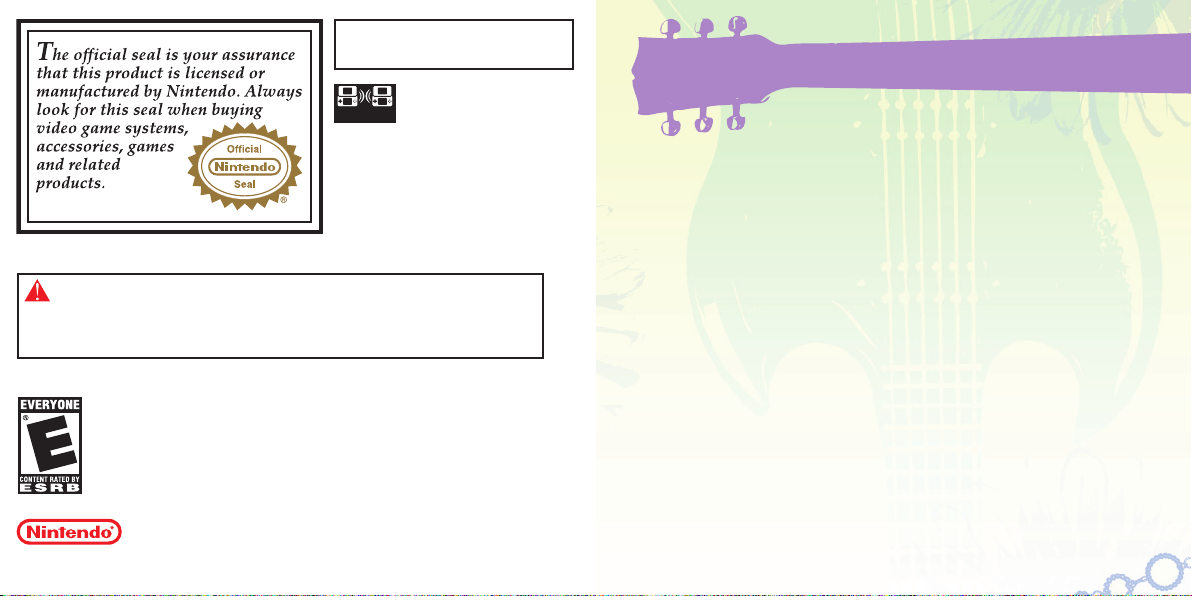
NINTENDO, NINTENDO DS AND THE OFFICIAL SEAL ARE TRADEMARKS OF NINTENDO.
© 2006 NINTENDO. ALL RIGHTS RESERVED.
THIS GAME C ARD WILL WORK
ONLY WITH THE NI NTENDO DS
TM
VIDEO GAME SYSTEM.
Nintendo does not license the sale or use of products
without the Official Nintendo Seal.
THIS GAME ALLOWS WIRELESS MULTIPLAYER
GAMES WITH EACH DS SYSTEM CONTAINING
A SEPARATE GAME CARD.
1-4
Wireless DS
Multi-Card
Play
LICENSED BY
To avoid fatigue and discomfort when using the stylus, do not grip it tightly or press it hard against
the screen. Keep your fingers, hand, wrist and arm relaxed. Long, steady, gentle strokes work just
as well as many short, hard strokes.
CAUTION - Stylus Use
During wireless game play, if communication seems to be affected by other
electronic devices, move to another location or turn off the interfering device.
You may need to reset the power on the Nintendo DS and start the game again.
3
4 A Rising Starr
5 Getting Started
6 Basic Controls
7 Menu Controls
7 Game Controls
8 Main Menu
10 Keeping Friends
and Winning Fans
10 Adventure Game Screen
14 Dialog
14 Change Stations
16 Music Practice
Music Jam Online
Competition
23 Mini-Games
27 The Pause Menu
28 Making More Videos
and Tunes
28 Video Studio
31 Multiplayer
32 Jam Sessions
and Live Performances
33 Music Jam Video Upload
33 The Upload Video Menu
35 Nintendo Wi-Fi
36 Customer Support
37 Limited Warranty
contents
20

New pop sensation Savannah Starr thinks she can top Hannah
Montana in the Music Jam Online video competition and Hannah is
feeling the heat. Worse, there’s a new girl at Seaview High School,
Josie Moore. She’s hip, she’s cool, she’s totally likeable, and she’s
totally stealing all of Miley’s friends!
The Music Jam Online music video competition is fast approaching.
To win it, Hannah Montana must play her own musical instruments in
the video – and that means practice, practice, practice. Meanwhile,
Hannah’s father (who’s also her manager) is worried that Hannah is
not keeping her life balanced between her friends and her fans. He
won’t let her enter the competition unless she gets her life back in
balance!
It’s a lot for one girl with two identities to handle. But with your help,
she’s sure to get it all done. Read on, then step into Hannah’s world
and create Music Jam Online music videos hotter than Savannah
Starr’s new videos. Then help Miley compete for friends against the
new girl, Josie Moore, and protect her reputation. And most
importantly, be there to help her keep her balancing act…balanced!
4
5
a rising starr
1. Make sure the POWER switch is OFF.
2. Insert the Disney Hannah Montana: Music Jam
Game Card in the Nintendo DS™ slot.
3. Turn the POWER switch ON.
NOTE: the Disney Hannah Montana: Music Jam Game Card is
designed for the Nintendo DS™ system.
4. Please read and accept the Health and Safety screen
by touching the bottom screen.
5. If the game does not automatically launch, select the
Disney Hannah Montana: Music Jam game icon
from the DS launch screen.
getting started
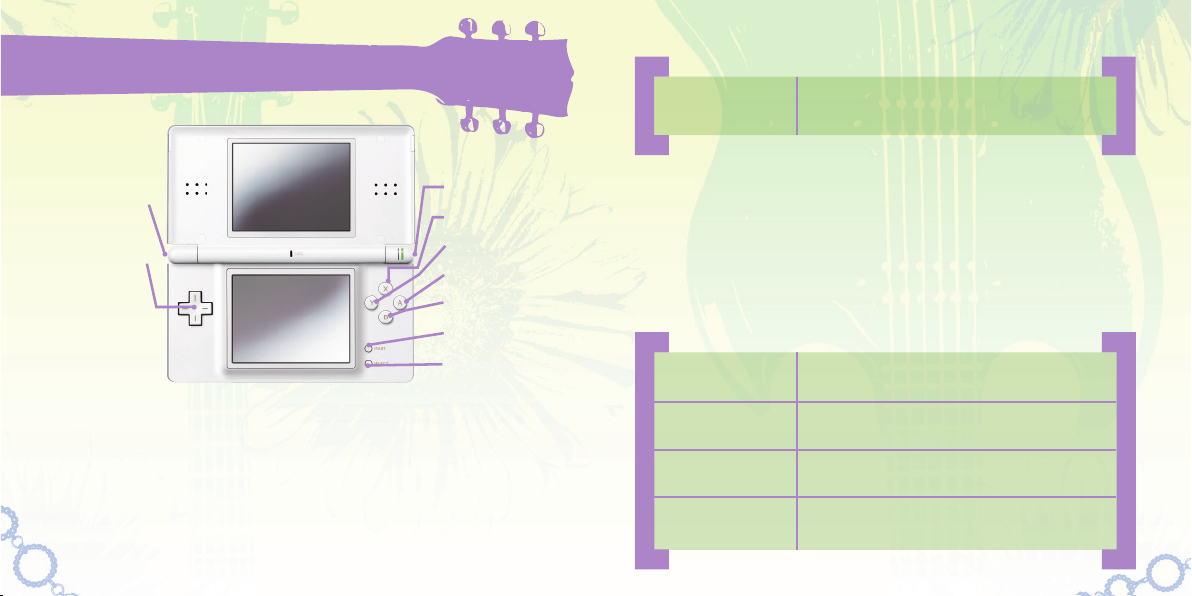
r button
x button
y button
a button
b button
start
select
l button
+control pad
7
6
basic controls
Use the Touch Screen and stylus to move around the menus.
Use the +Control Pad to move around Miley’s House, Seaview High
and elsewhere.
menucontrols
Touch Screen Select menu options with the stylus or your finger
g
amecontrols
There’s a lot going on in Hannah’s world right now, and there’s a lot
going on with the game controls, too.
adventure screen controls
You’ll use these controls to move around Malibu and complete favors
for Miley’s friends. Some tasks require special controls. You learn more
about them in the pages that follow.
+
Control Pad Move
B Button Start a conversation; grab, touch, and use objects
Touch Screen Select menu tabs and read dialog
START Pause

Use the stylus or your finger
and the Touch Screen to select
Adventure, Creative, Extras,
or Settings.
adventure
This is where Miley runs around Malibu helping her friends and
winning them back from Josie Moore. It’s also where Hannah builds
buzz and puts together music videos for the Music Jam Online
competition. Select New to begin a new adventure or Load to play one
of three previously saved games.
creative
Make a Video or Make a Tune or edit videos and tunes you have
already made. This is also where to go if you want to create music
with your friends over a DS wireless connection, or go online with
your Nintendo Wi-Fi Connection (WFC) and download
videos to vote on.
extras
Saved Videos and Tunes are kept here. You can
save up to nine videos and tunes altogether.
The instruments you have helped Miley unlock
are kept here as Mini-Games (and so are some
of the tasks she has completed), so you
can practice your chops whenever
you’d like. If you want to find out who
made Disney Hannah Montana:
Music Jam, tap Credits.
settings
Select Guitar to setup Hannah’s guitar
for left or right-handed strumming.
8
the main menu
9
