DIGIWEIGH DWP-98D User Manual
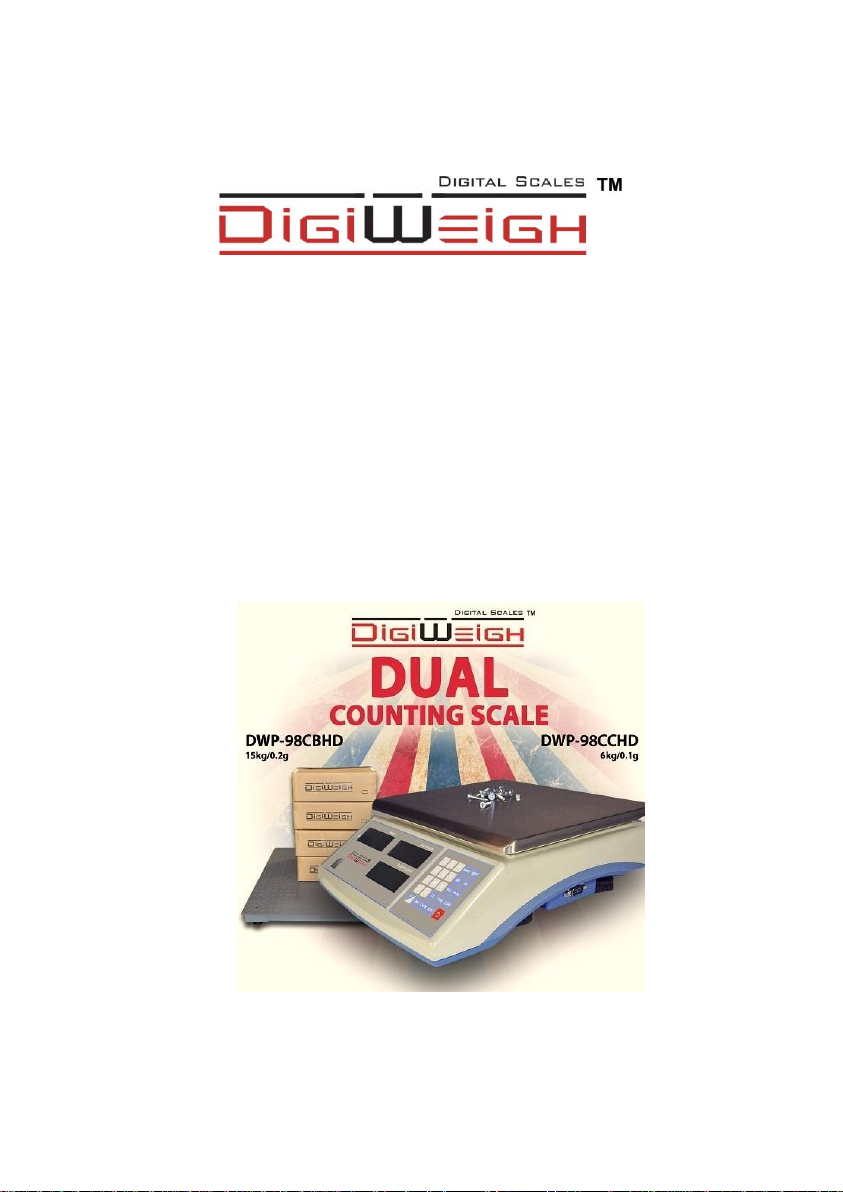
DWP-98D Dual scale
User’s Guide
PLEASE READ THIS MANUAL VERY CAREFULLY BEFORE
ATTEMPT TO OPERATE THE INSTRUMENT
Specifications subject to change without prior notice

CONTENTS
1. INSTALLATION
2. SPECIFICATIONS
3. KEYS, DISPLAY AND CONNECTIONS
4. GETTING STARTED
5. INITIAL SETUP
6. INSTRUCTION FOR USE
7. RS232 DATA OUTPUT
8. BATTERY POWER AND RECHARGING
9. ERROR CODES
10. DAILY CARE AND MAINTENANCE

1. INSTALLATION
Because of metrological legislation, installation/some
metrological parameter settings are limited to be done by
authorized personnel only. Do not attempt to change any of the
built-in metrological parameters. Contact your dealer for more
information and technical assistance.
CAUTION:
The instrument is legal for trade only when it is sealed (and/or
stamped) and bearing a serial number. Do not attempt to break
the seal (or stamp) affixed to the instrument or remove the
serial number. Contact your dealer for more information and
after sales service.
To ensure performance accuracy, do not use the instrument in
where or when the environment condition falls beyond as those
listed on SPECIFICATIONS.
Do not attempt to open the instrument, no user serviceable
parts inside.
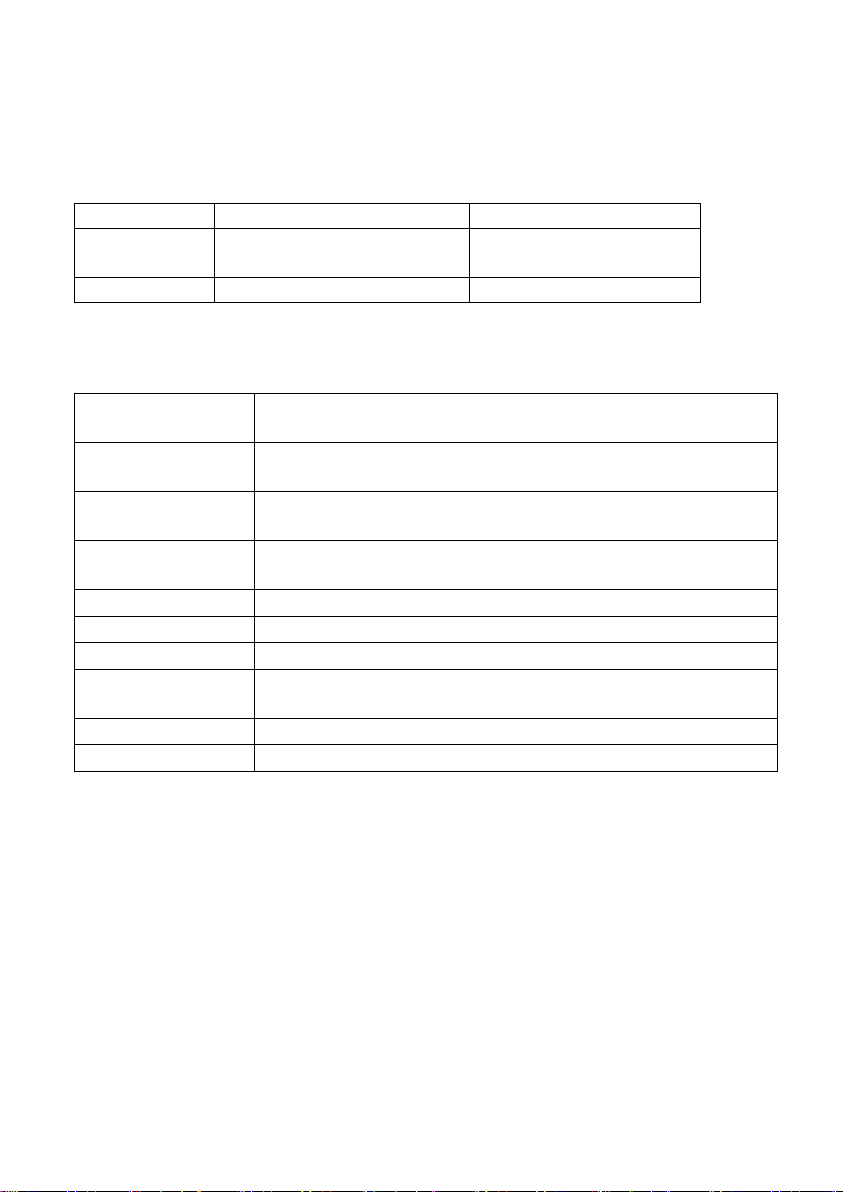
2. SPECIFICATIONS
Stabilization
time
2 second typical
Operating
temperature
0°C - 40°C / 32°F - 104°F
Power supply
220~240V AC (110V optional) 50/60Hz
built-in rechargeable battery 6V4AH.
Display
3 windows 6 digits 0.8’LCD display.
and 11 status indication
Zero range
0mV~8mV
Housing
ABS housing and Stainless steel pan(230*290mm)
ADC
Σ-Δ
External
Resolution
1/60000
PLU
100
Interface
RS-232 Output(second RS232 and RS485 optional)
Model#
DWP-98CCHD
DWP-98CBHD
Max
Capacity
6kg
15kg
Readability
0.1g
0.2g
2.1 GENERAL SPECIFICATIONS
DWP-98D Series(resolution 1:60000; unit :kg,lb,g)
Common Specification
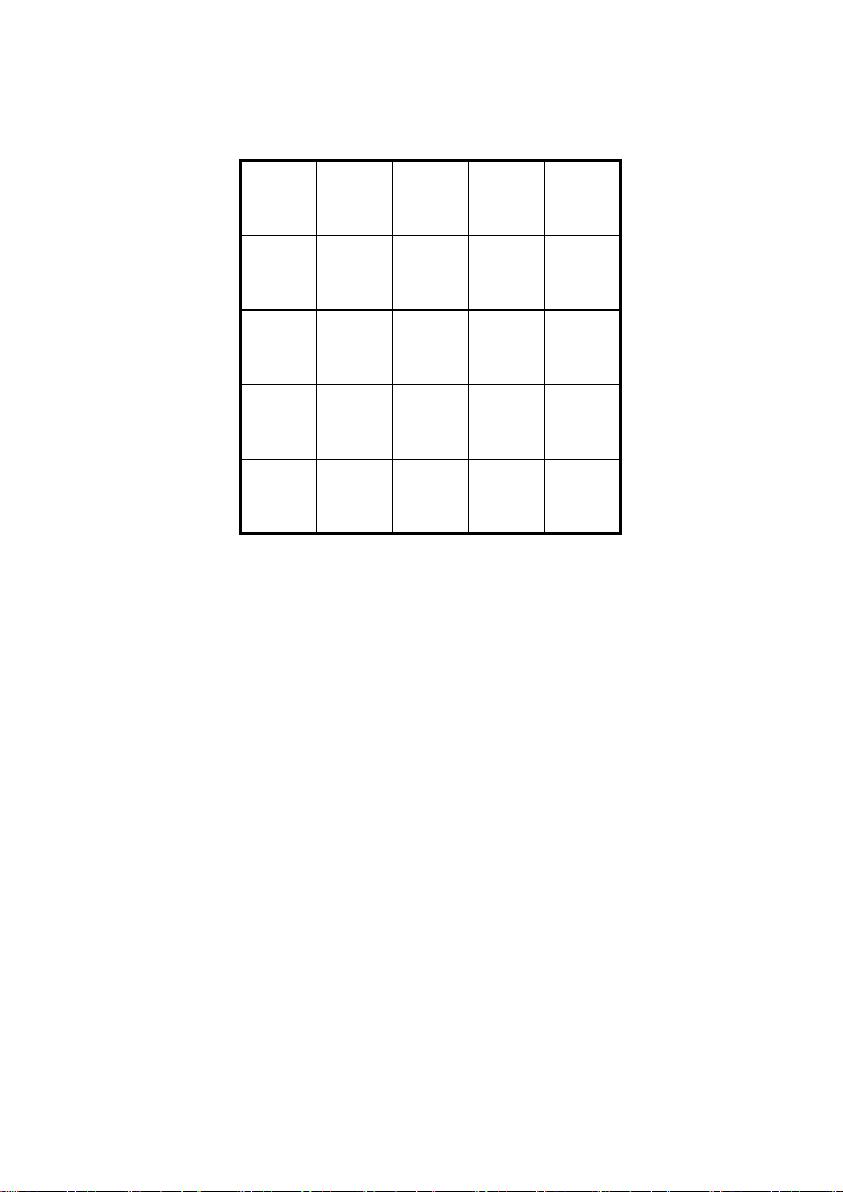
3. KEYS, DISPLAY AND CONNECTIONS
ON/
OFF
#SETCHECKUNIT
ZEROTARECE0.
RECALLPLU987
M+MR654
@WTSAMPLE321
ON/
OFF
#SETCHECKUNIT
ZEROTARECE0.
RECALLPLU987
M+MR654
@WTSAMPLE321
①/②
1.ON/OFF
Power on /off the indicator
2. UNIT PIECE WEIGHT SET KEY (@WT)
Press this key to confirm the unit piece weight entered by numeric keys.
3. WEIGHT UNIT KEY
Press this key to shift among various weight units.
4. M+ KEY
Press this key to accumulate the current quantity to memory
Press this key to print out the result
Press this key as next parameter when setting
5. MR KEY
Press this key to read the accumulate result
6. TARE KEY
Press this key to tare off the weight of a container.
Press this key to enter parameter setting when count down
or confirm and save parameter when setting;

Press this key to confirm the preset-tare by numeric keys
7 SAMPLE QUANTITY SET KEY
Press this key to confirm the sample size (pieces) entered by numeric keys.
8. CHECK KEY
Press this key to set upper & lower quantity check limit and to trigger the
quantity check mode.
9. ZERO KEY
Press this key to set weight displayed to zero when an empty scale has
drifted away from a true zero reading.
10. CE KEY
Press this key to clear value entered.
11. NUMERIC KEYS
Numeric keys 0 ~ 9 and decimal key.
12. ①/② KEY
To convert the two channels for main and extend platform
13. #SET KEY
Press [SET] to get quick setting parameter
14.PLU KEY
Press this key to store the unit weight (100 unit weight can be stored by
press 0-9 numeric keys.)
15.RECALL KEY
Press this key to recall the unit weight as stored before
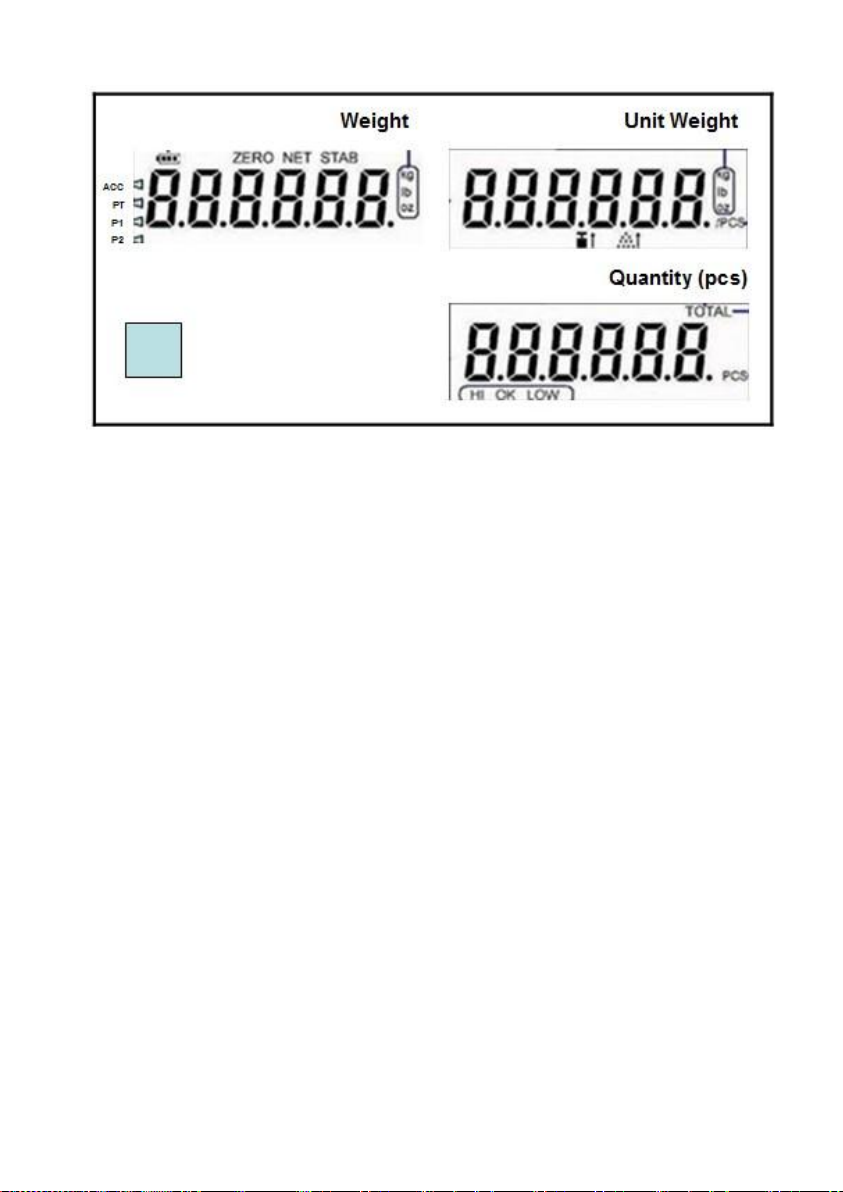
16. BATTERY POWER / LEVEL INDICATOR
This indicator appears to show:-
The instrument is running on the built-in rechargeable battery,
It shows the remaining battery level.
17. ZERO INDICATOR
Visible when instrument at true zero weight status.
18 .NET INDICATOR
Visible when tare function is in effect. The weight being shown on Weight
Panel is net weight.
19. STABLE INDICATOR
Visible when weight reading is stable.
20. WEIGHT UNIT INDICATOR
kg = kilogram, g = gram, lb = pound
21. ARROW INDICATION
Acc=appear when with accumulate result in store
PT =appear after preset tare
P1 =appear when main platform used as current
P2 =appear when extend platform used as current
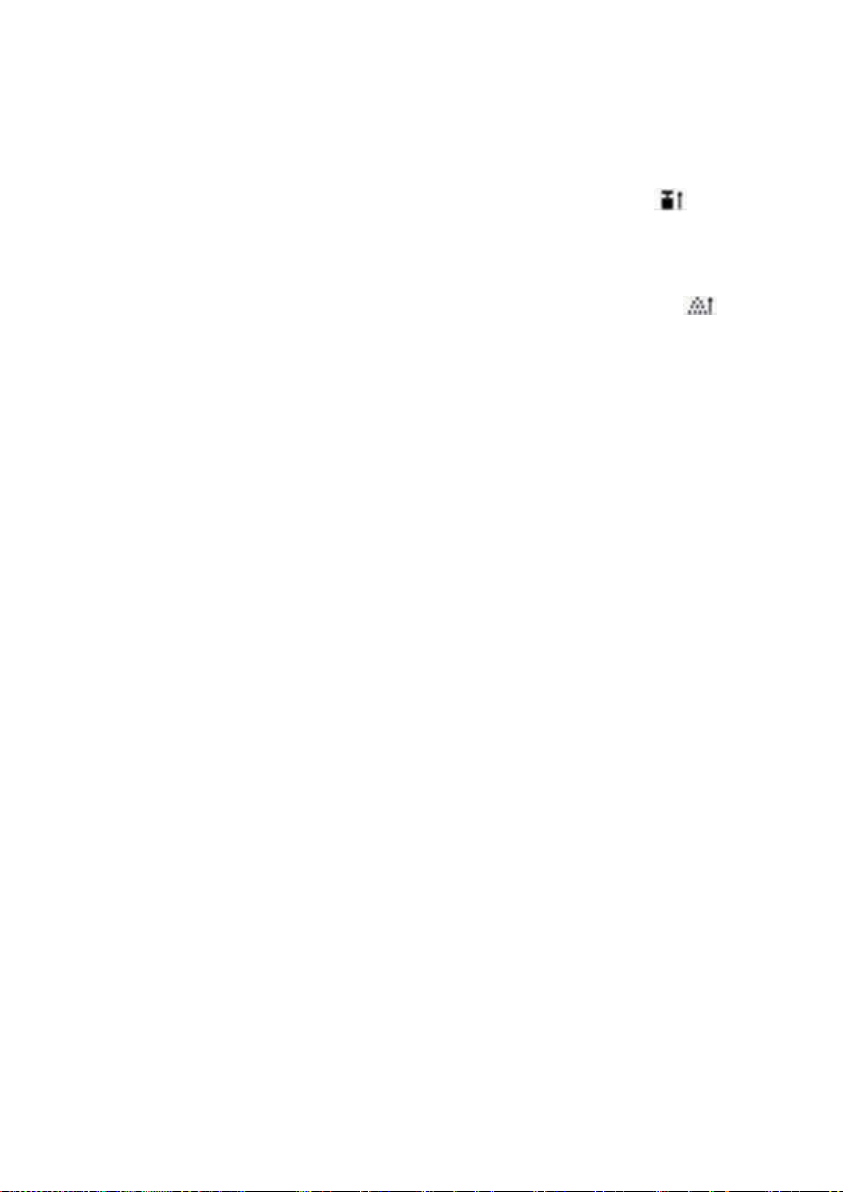
22. UNIT PIECE WEIGHT INDICATOR /pcs
The value left to it is the unit piece weight. This indicator remains visible
during normal operation status.
23. INSUFFICIENT SAMPLE WEIGHT CARNING INDICATOR
Visible when total weight of the sample size is below satisfactory level. If
possible, increase the sample quantity unit this indicator disappears.
24. INSUFFICIENT UNIT PIECE WEIGHT CARNING INDICATOR
Visible when the unit piece weight of the sample is below satisfactory level.
If possible, increase the sample quantity.
25. QUANTITY INDICATOR (pcs)
The value left to it is the quantity of the current transaction. This indicator
remains visible during normal operation status.
26. QUANTITY CHECK RESULT INDICATORS
HI = Quantity is higher than the HI limit set.
OK = Quantity is in between than the low and HI limits set.
LO = Quantity is lower than the LO limit set.
A. WEIGHT PANEL
Weight value is shown here.
B. UNIT PIECE WEIGHT PANEL
Unit piece weight is shown here.
C. QUANTITY PANEL
Quantity value is shown here.
D. BUBBLE LEVEL
Refer to this bubble to obtain a horizontal position for the instrument.
E. DC JACK INPUT
External power adaptor is plugged in here right below the scale
F. RS232 COMPORT
9 pin (DB9) RS232 interface output for connection with computer and other
peripherals.

Pin2=RX Pin3=TX Pin5=GND
LOAD CELL
CONNECTOR PIN #
ASSIGNMENT
1
EXCITATION +ve
2
EXCITATION -ve
3
Shield
4
SIGNAL -ve
5
SIGNAL +ve
G. SECONDLY PLATFORM CONNECTION
9 Pin RS232 Connector
1 EXCITATION –
6 EXCITATION +
8 SIGNAL –
9 SIGNAL +
