Page 1
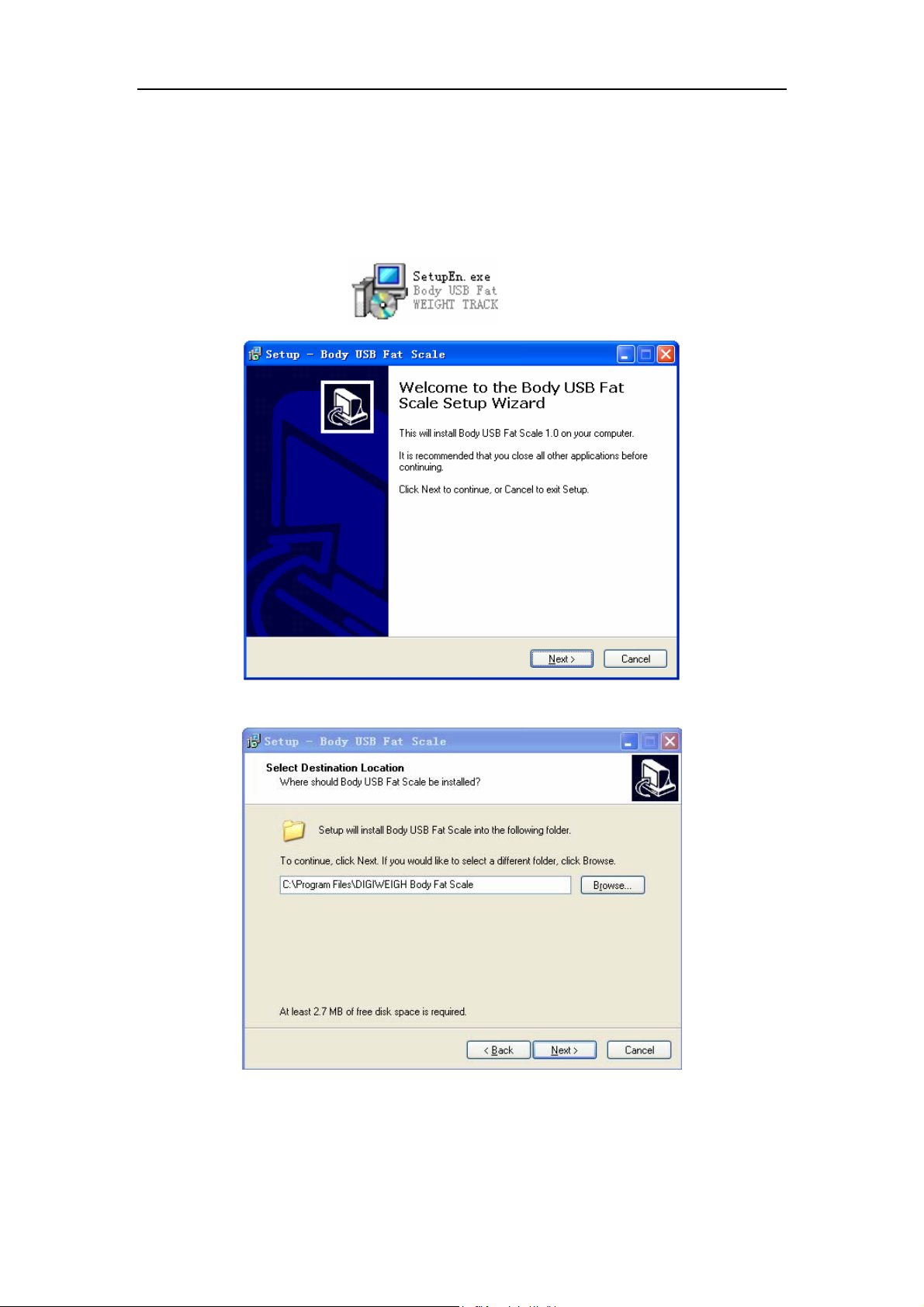
7th May 2008-Ver0.2
PC SOFTWARE INSTRUCTION
SOFTWARE INSTALLAION
1. Insert CD to CD-ROM.
2. Double-click the ICON
3. Select installation path, click NEXT
,click NEXT.
4. Click NEXT.
Page 1 of 9
Page 2
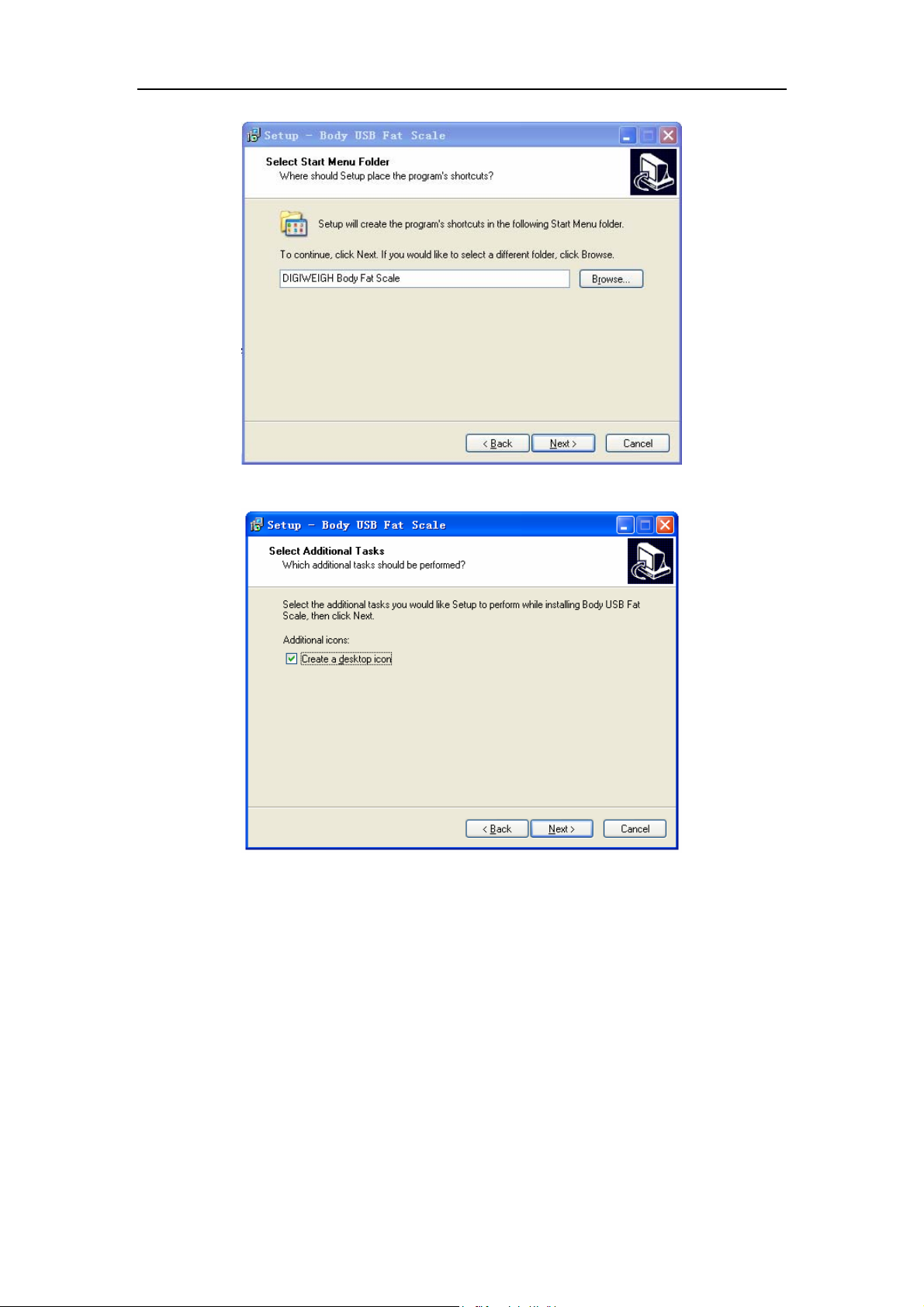
7th May 2008-Ver0.2
5. Select setting up icon on desktop ,click NEXT.
6. Click installation ,then start to install application.
Page 2 of 9
Page 3
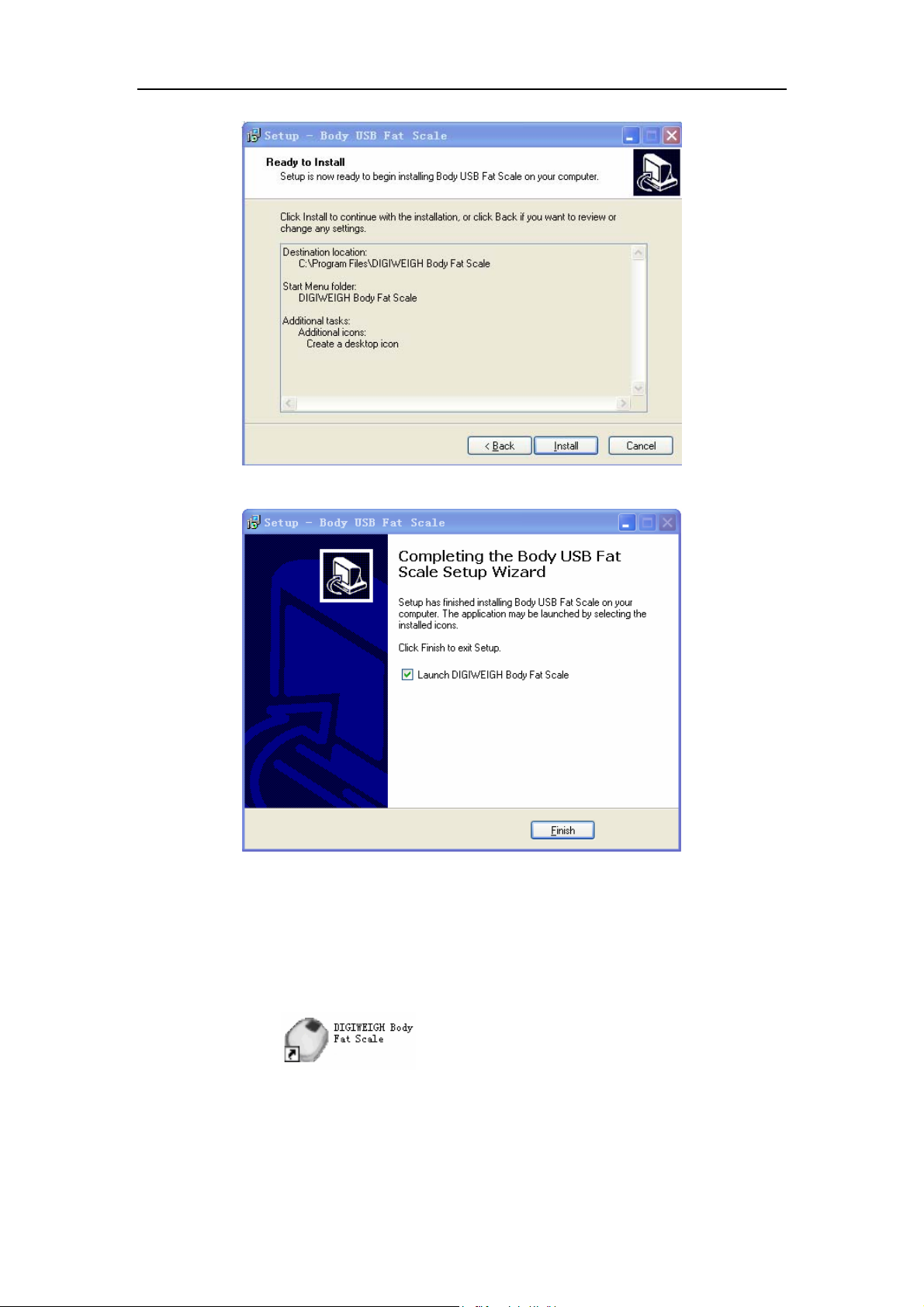
7th May 2008-Ver0.2
7. Successfully installed .
SOFTWARE OPERATION
1. Make prepared USB cable Connect with PC, When LCD display “LOAD”, it
means connected successfully .Note: PC will be automatically install driver at
the first time use.
2. Double- click
,then appear Entry interface.
Page 3 of 9
Page 4

7th May 2008-Ver0.2
Select user, click OK. Note: Without Password for the first time use.
3.
4. Modify user password.
1) Click Change Password button .
2) Input password.
3) Click OK.
Page 4 of 9
Page 5

7th May 2008-Ver0.2
5. Modify user information
1) Click Show/Edit User Information button .
2) Input personal information, click Confirm.
3) Click OK
6. Synchronize system time .
Page 5 of 9
Page 6

7th May 2008-Ver0.2
1) Click synchronize time button.
2) Click OK
7. Import data .
1) Click Import data button.
2) Click Import.
Page 6 of 9
Page 7

7th May 2008-Ver0.2
3) Click Save.
4) If you want to delete the data in scale, please click OK ;
Cancel.
8. Display measuring record.
1) Click Show My Scale Data button.
Page 7 of 9
Contrarily , click
Page 8

7th May 2008-Ver0.2
2)
Input date, click Date Filter.
3)
Click Delete to delete selected record.
Click Batch delete to delete two or more records.
4)
Click Export to export Excel file .
5)
Display measuring chart.
9.
Click Show My Chart button.
1)
Page 8 of 9
Page 9

7th May 2008-Ver0.2
2) Input Date, click Date Filter.
3) Save or Print chart.
Page 9 of 9
