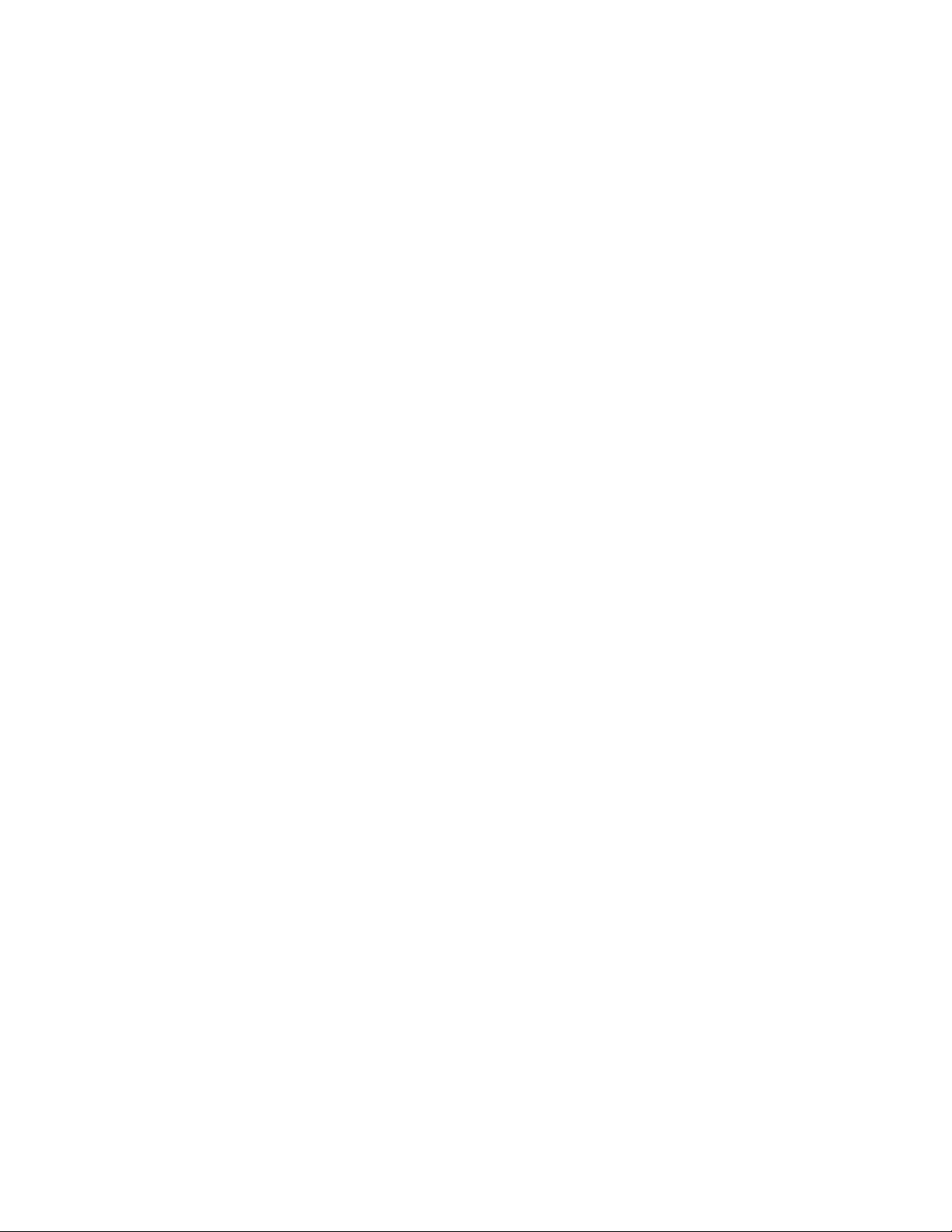
HOW DO I SET THE TIME ZONE ON MY RC61ELW?
Select the US Time Zone by pressing and holding the “+” or UP button for 3 seconds.
Keep holding the “+” or UP button until the desired US Time Zone (Pacific, Mountain, Central or
Eastern) is highlighted on the display’s US map, located to the right of the time display and above
the seconds.
Release the “+” or UP button. The Time Zone is set.
HOW TO ENABLE THE ATOMIC CLOCK RECEIVER MANUALLY?
Press and hold “+” and “-“buttons simultaneously, until the atomic time reception icon will appear
in the time window, under the US map
HOW DO I SET THE LANGUAGE FOR THE DAY OF THE WEEK?
Press and hold “–“button until the language abbreviation will be displayed – EN (for English), SP
(for Spanish) or FR (for French). Once the desired language abbreviation is displayed, release the
“-“button, and the day of the week will be displayed in selected language.
HOW DO I SET 12 OR 24 HOUR TIME FORMAT?
To set 12 hour time format, press “+” button once, and “AM” or “PM” will appear to the left of the
time display.
To set 24 hour time format, press “+” button once until “AM” or “PM” abbreviation will disappear
from the time display.
HOW TO SET THE ALARM?
To set any of two alarms available, select the desired ALARM MODE first by pressing SET1 or
SET2 once. The respective bell icon (1 or 2) will appear to the right of the alarm time.
Then press and hold the SET1 or SET2 button until the alarm hour digits will flash.
Set the desired hour and minutes using “+” or “-“button, and confirm the settings by pressing
SET1 or SET2 button.
HOW TO DISABLE THE ALARM?
To disable any of two available alarms, press the respective SET1 or SET2 button and watch for
the respective bell icon in the temperature and alarm time window to disappear from the screen –
the alarm will be disabled and won’t activate.
WHERE IS US ATOMIC CLOCK LOCATED?
US Atomic clock is located at Fort Collins outside Boulder, Colorado, and is operated by the US
Government
WILL MY ATOMIC TIME UNIT WORK IN ALASKA AND HAWAII?
If used in Alaska and Hawaii, the Atomic clocks will not receive the RF signal from the US Atomic
Clock during the normal daylight hours. The 50kW radio signal transmitted at 60 kHz frequency
covers the Continental United States (CONUS) and reaches parts of Alaska and Hawaii during the
night-time hours. However, all clocks can be set manually if the signal from Boulder, Colorado is
not able to reach the locations that geographically are not in the US Atomic Clock Time Signal
coverage area.

HOW TO CHANGE TEMPERATURE FROM FAHRENHEIT TO CELSIUS AND
BACK?
Please use the MODE button to enter into the manual settings mode and selecting the temperature
mode. Once the temperature mode is selected, press “+” or “-“button to select the temperature in
Celsius or Fahrenheit
HOW TO ACTIVATE THE BACKLIGHT?
You can activate the backlight for a short time period by pressing SNOOZE/LIGHT button on your
unit.
HOW LONG DOES THE BACKLIGHT STAY ON?
The backlight will stay on for 5-6 seconds
HOW LONG THE BATTERIES LAST IN THE UNIT?
The average battery life in the device is 12 months.
