Page 1

userguide
dVision 1080p
Page 2
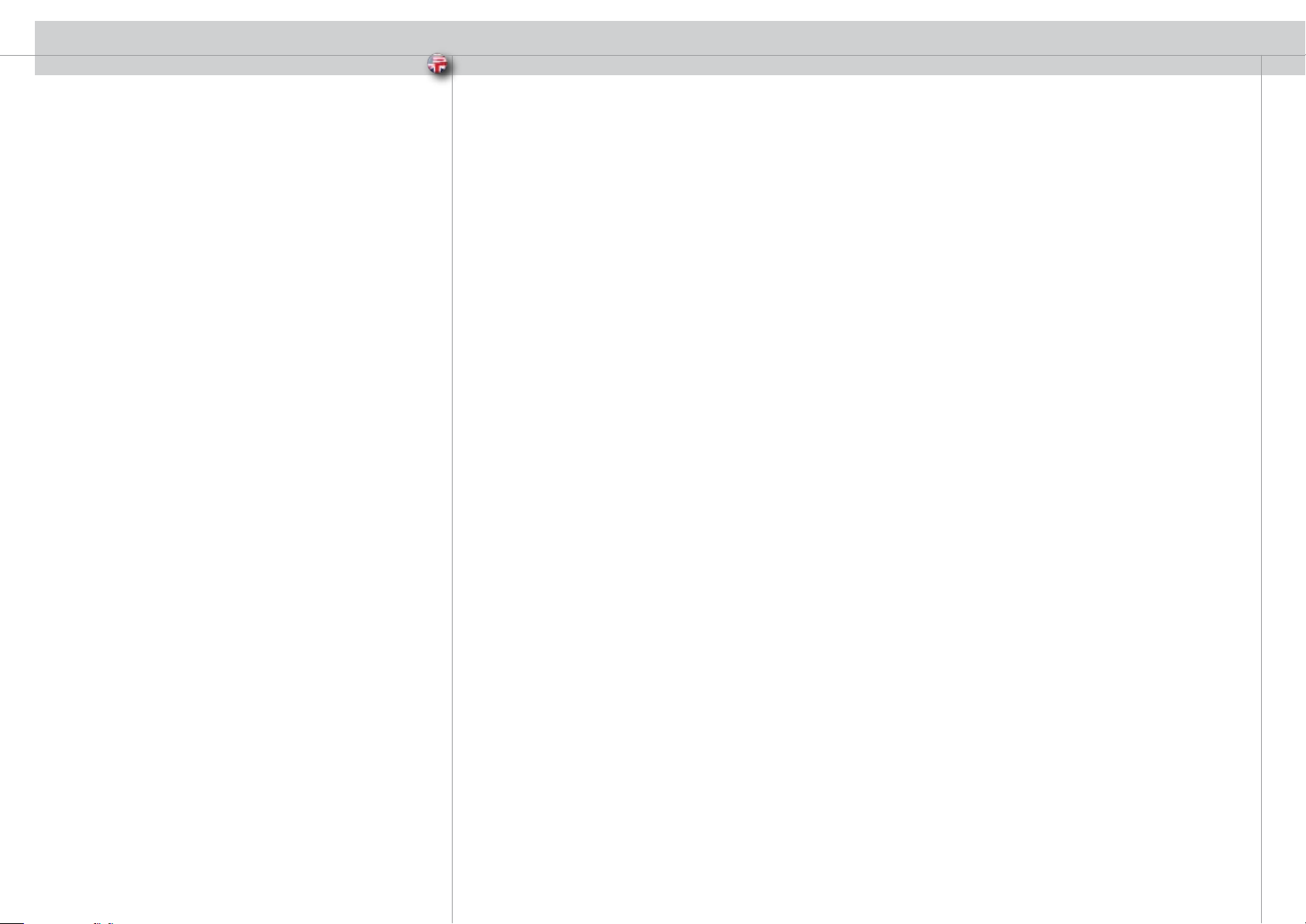
2
english
2
TABLE OF CONTENTS
2
Table of contents
3
Introduction
4
Safety & Warnings
8
Supplied material
9
Optional lenses
10
Overview
11
Keypad
13
Indicators
14
Remote control
16
Connector panel
17
Set up
18
Image adjustments
19
Lamp operation
20
Ceiling mount
22
Using the projector
44
Menu system
23
RS 232 and LAN control
24
Trouble shooting
25
Maintenance
26
Service information
27
Lamp change
28
Technical data
32
Declarations
Page 3
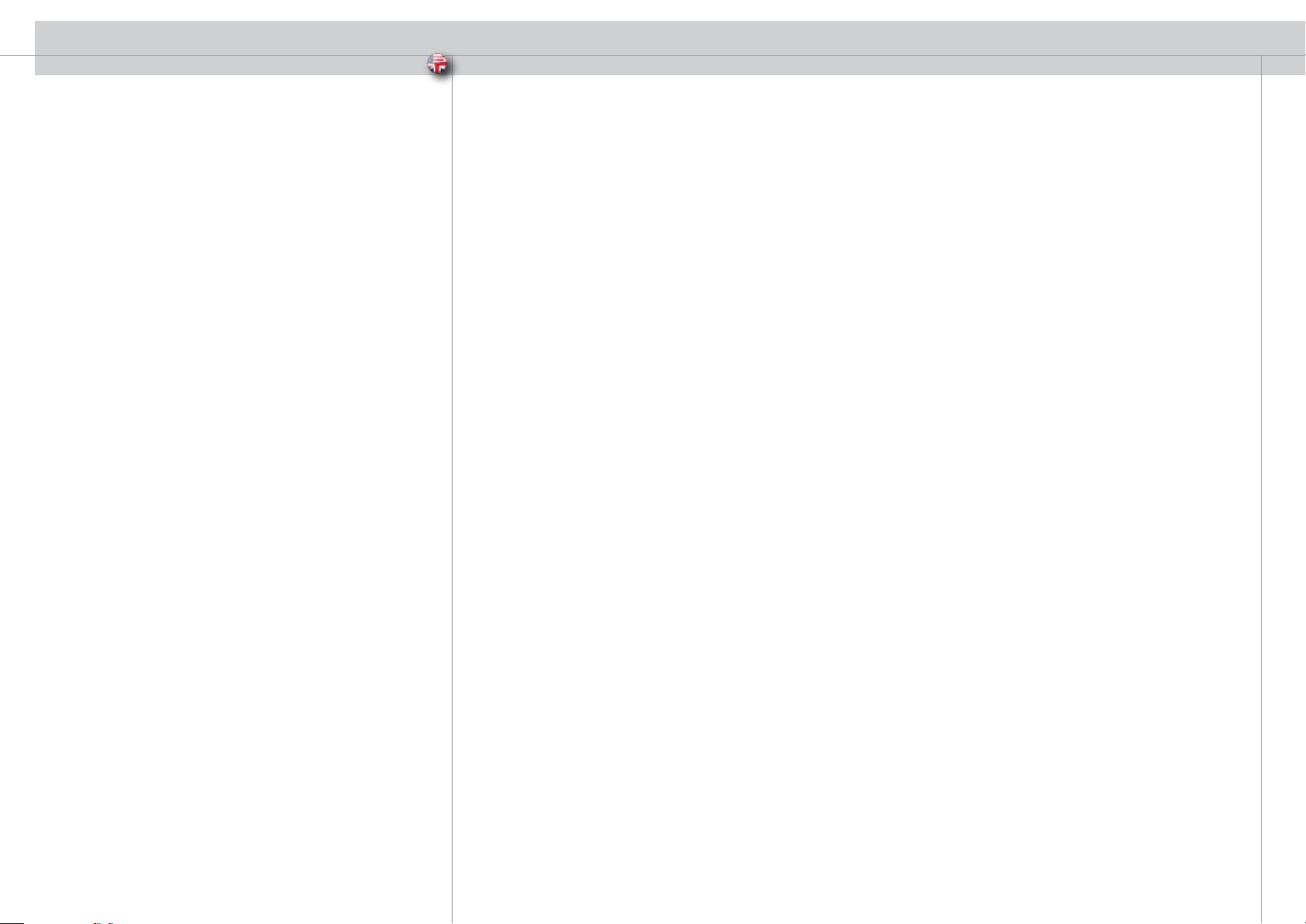
english
This digita l projector is designed with the latest state-of-the-art technologies in il lumination,
imaging, optics, elect ronics, thermal and industr ial design in order to serve traditional as we ll as
novel imagin g applicatio ns across a variety of markets, offering features such as:
- PROFESSIONAL GRADE POWER ED PROJECTIO N LENSES wit h bayonet mo unts
- DUAL LAMP SY STEM with se parate lamps for improved life, `redundancy and 24/7 operation
- DUAL OPTOMEC HANICAL IRIS for variabl e contrast a nd brightnes s
- MECHANICAL S HUTTER for t otal black
- HD 1920 x 10 80 pixel DLP ™ technology
- SINGLE CHIP DMD™ with Da rkChip™ tech nology by Texas Instrum ents®
- HIGH CONTRAS T for vibran t colors and deep blacks
- HIGH RESOLUT ION for unprecedented detail
- HIGH BRIGHTN ESS for larg er screens
- DEEP BLACKS for maximum dynamics
- REDUCED IMAG E NOISE through high end signal processing
- ECO MODE for reduced power consumption and lower audible noise
- VARIABLE LAMP POWER for alignment of multi-screen config urations
- LONG LIFE LA MP (up to 40 00 hours) in low power E CO mode
- STYLISH AND COMPACT DESIGN to fit most applications, installed or movable
- MULTIPLE LENS OPTIONS for close-u p front or rear projection and other applications
- DIRECT 1080p DVI-D HDCP compliant in terface
EXPANSION PORT for application specific signal processing
- LAN, RS232 a nd USB ports for control and monitoring
The specifica tions and fu nctionality of the product may change without prior notice.
INTRODUCTION
Page 4
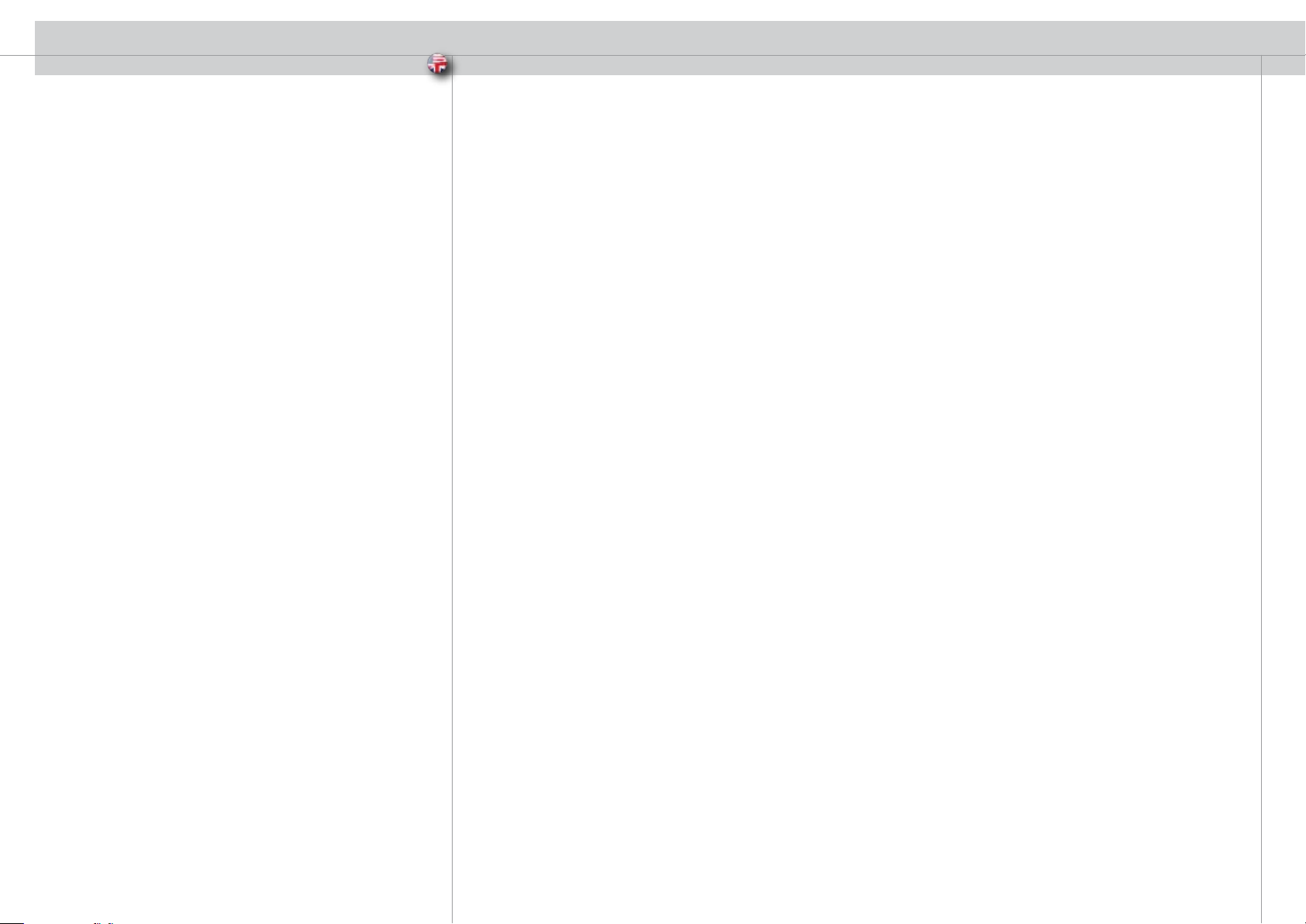
4
english
This user guid e contains important information about safety precautions and the set-up and use of
the projector. Please read the manual carefully before you operate the project or.
SAFETY
This de vice complies with relevant safety regulations for dat a process ing equipment for use in an
office environment. Before using the projector for the first time, please read the safety instructions
thoroughly.
WARNING
Use only the cables and cords supplied wi th the projector or original replacement ca bles. Using
other cables or cords may lead to malfunction and permanent damage of the unit.
Always use 3-prong / grou nded power cord to ensure proper grounding of the unit. Never use 2prong power cords, as this is dangerous and could lead to electrical shock.
Never open the unit. The projector contains no user serviceab le parts. Refer all repairs to qualified
personnel on ly.
Make sure that no objects enter into the vents and openings of t he set. Do not sp ill any liquids on
the projector or into the vents or openings of the unit.
Always remove lens c ap before switching on the projector. If the lens cap is not removed , it may
melt due to the high energy light emitted through the lens. Melting the lens ca p may permanently
damage the s urface of th e projection lens.
Do not look into the projection lens when the projector is switched on. The strong light may
permanently damage sight .
Do not look into the laser beam when activat ed on the remote control. Laser light may permanently
damage sight . Do not poi nt laser bea m on people.
Only place the projector on a stable surface, or mount it s ecurely using an approved ceilingmount.
Do not drop the projector.
Always operate the projector horizontally, within the range of the adjustable rear feet. Operating
the unit in other positi ons may reduce lamp life significantly, and may lead to over heating, resulting
in malfuncti oning.
Always allow ample airflow through the projector. Never block any of the air ven ts. Never cov er the
unit in any way while running. Allow for sufficient distance to walls and ceiling s to avoid overheating.
Minimum safe ty distance to any side of the unit is 50 cm / 2 0” in any di rection.
CAUTION! Hot air is exhausted from the rear vent. Do not pla ce objects that are sensitive to heat
nearer than 50cm / 20” to the exhaust vent.
The projector is designed for indoor use only. Never operat e the unit o utdoors.
SAFETY & WARNINGS
Page 5
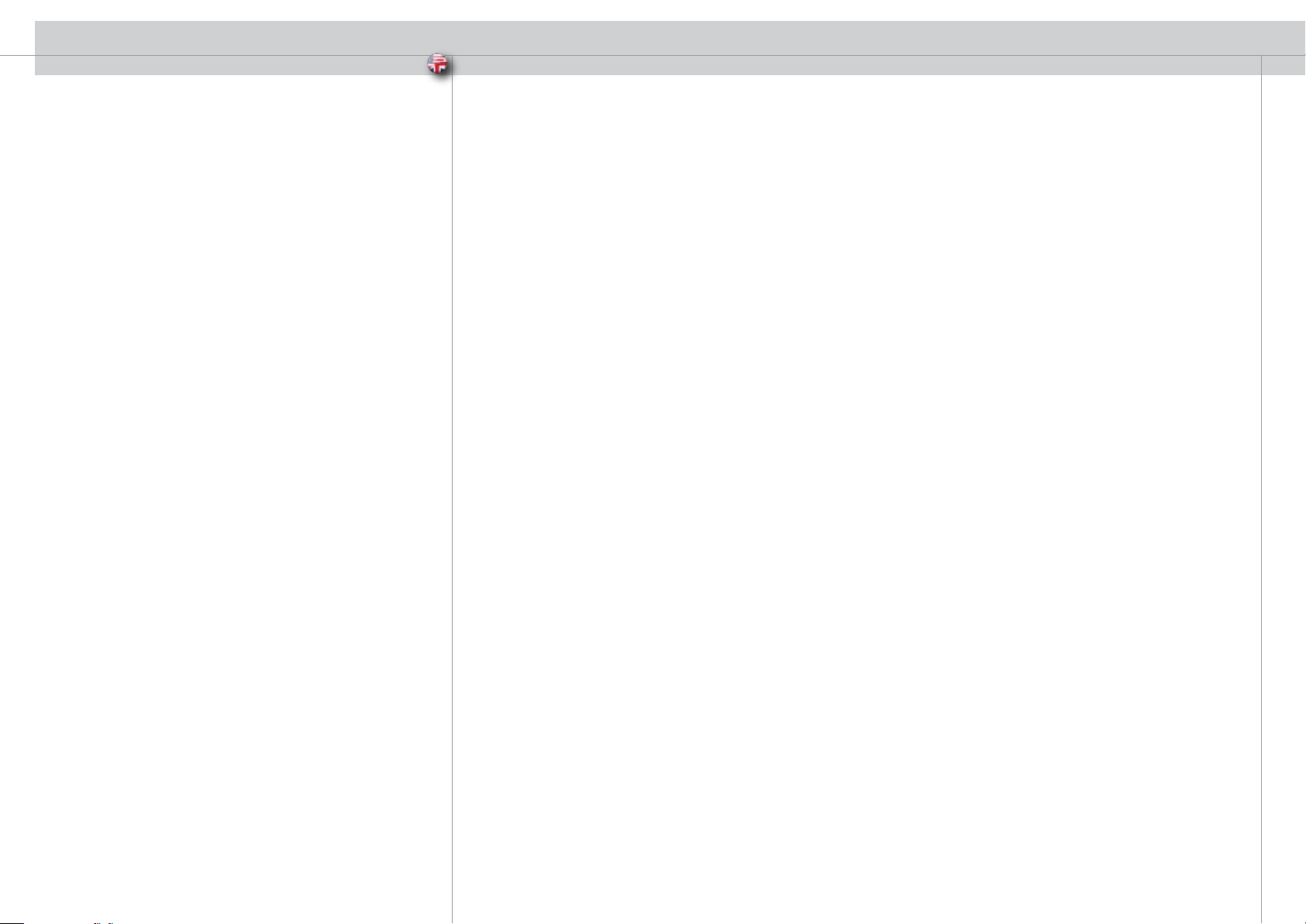
english
SAFETY & WARNINGS
Do not operate the projector outside its temperature and humidity specifications, as this may result
in overheating and malfunctioning.
Only connect the projector to signal sources and voltages as described in the technical specification.
Connecting to unspecified signal sources or voltages may lead to malfunction and permanent
damage of the unit.
Allow the unit to cool down for 60 minutes before lamp change.
INFORMATION AND WARNING ABOUT POTENTIAL HEALTH ISSUES RELATED TO MERCURY
VAPOR.
This projector uses a very powerful UHP™ lamp for illumination to produce an extremely bright
image.
This technology is similar to other high-pressure discharge lamps that are extensively used in cars,
street lights and other lighting appliances today. These lamps, like fluorescent lighting, contain small
amounts of mercury. The amount of mercury present in a lamp is far below the limits of danger set
by the authorities.
It is very important that lamps containing mercury are treated properly to minimize potential health
hazards.
The UHP™ lamp, like any other high brightness projector lamp, is under high-pressure when
operating. While the lamp and the projector are carefully designed to minimize the probability of lamp
rupture, the lamp may break while operating and small amounts of mercury vapor may be emitted
from the projector. The probability of rupture increases when the lamp reaches its nominal life. It is
therefore highly recommended that the lamp is replaced when the rated lifetime is reached.
As a general precaution, secure good ventilation in the room when operating the projector. If lamp
rupture occurs, evacuate the room and secure good ventilation. Children and pregnant women in
particular should leave the room.
When replacing a worn lamp, dispose of the used lamp carefully by proper recycling.
Mercury is a naturally occurring, stable metallic element that may pose a safety risk to people under
certain conditions. According to the Public Health Statement for Mercury published by the Agency for
Toxic Substances and Disease Registry (“ATSDR”, part of the United States Public Health Service),
the brain, central nervous system and kidneys are sensitive to the effects of mercury, and permanent
damage can occur at sufficiently high levels of exposure. Acute exposure to high concentrations
of mercury vapor can cause conditions such as lung and airway irritation, tightness in the chest, a
burning sensation in the lungs, coughing, nausea, vomiting and diarrhea. Children and fetuses are
particularly sensitive to the harmful effects of metallic mercury to the nervous system.
Seek medical attention if any of the above symptoms are experienced or if other unusual conditions
are experienced following lamp rupture.
Page 6
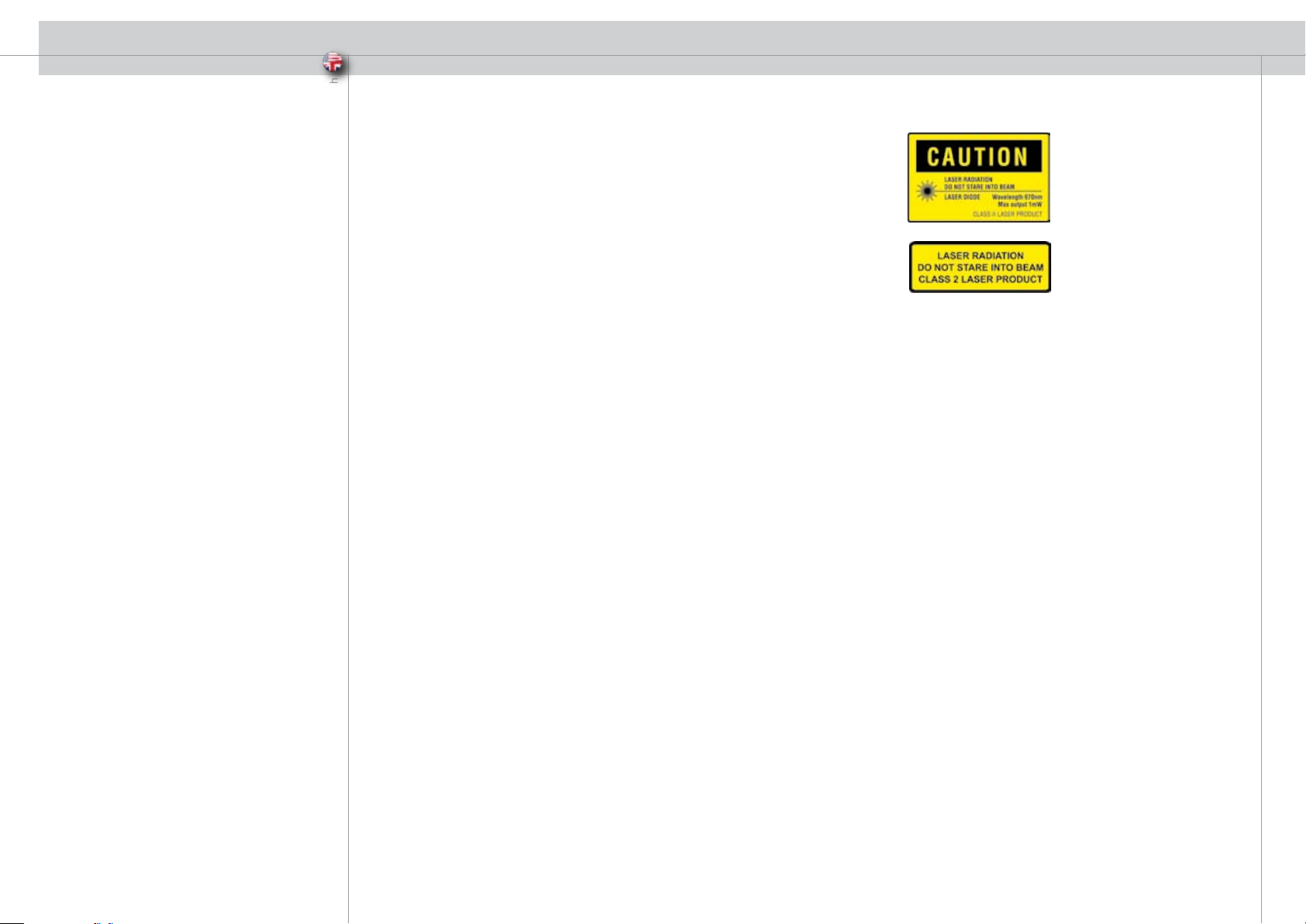
english
6
WARNING
This product contains chemicals, including lead, known to the State of
California to cause birth defects or other reproductive harm. Recycle
properly, do not dispose of in ordinary waste!”
REMOTE CONTROL WARNING
Laser radiation class II product; wavelength 670nm; maximum output
1mW.
Remote control complies with applicable requirements of 21 CFR 1040.10
and 1040.11.
Remote control complies with applicable requirements of EN 60 825-1:
1994 + A11
SAFETY & WARNINGS
Page 7
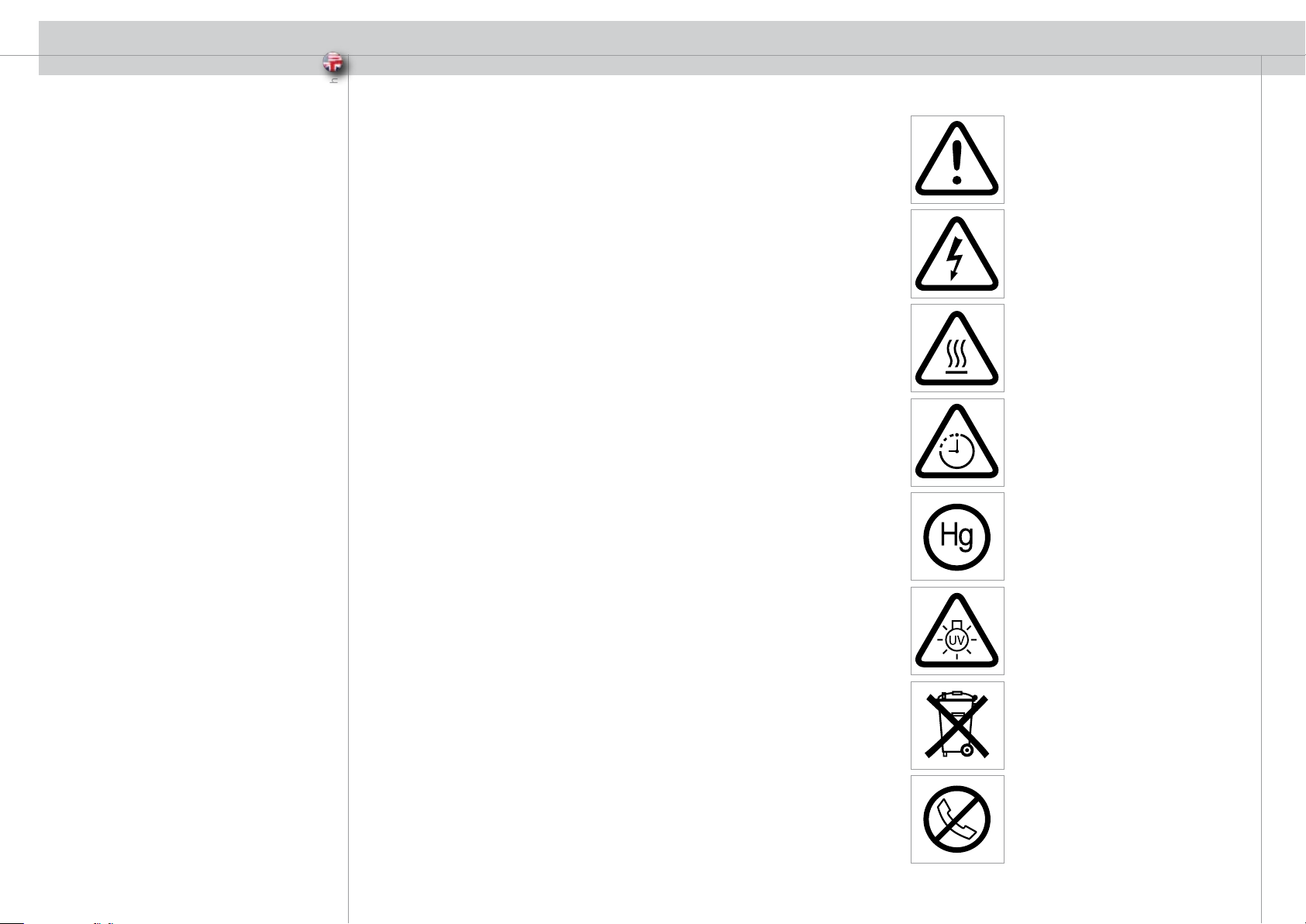
english
7
WARNING SYMBOLS
READ USER GUIDE
Attention! Read the user guide for further information!
DANGEROUS VOLTAGE
Danger! High voltage inside the product!
HOT
Warning! Hot surfaces!
WAIT
Warning! Wait until cooled down!
MERCURY
Warning! Lamp contains mercury! Recycle properly,
do not dispose of in ordinary waste!
UV
Warning! UV radiation inside the product!
RECYCLE
Warning! Recycle properly, do not dispose of in ordinary waste!
NO TELEPHONE
Warning! Do not connect to telephone lines!
SAFETY & WARNINGS
Page 8
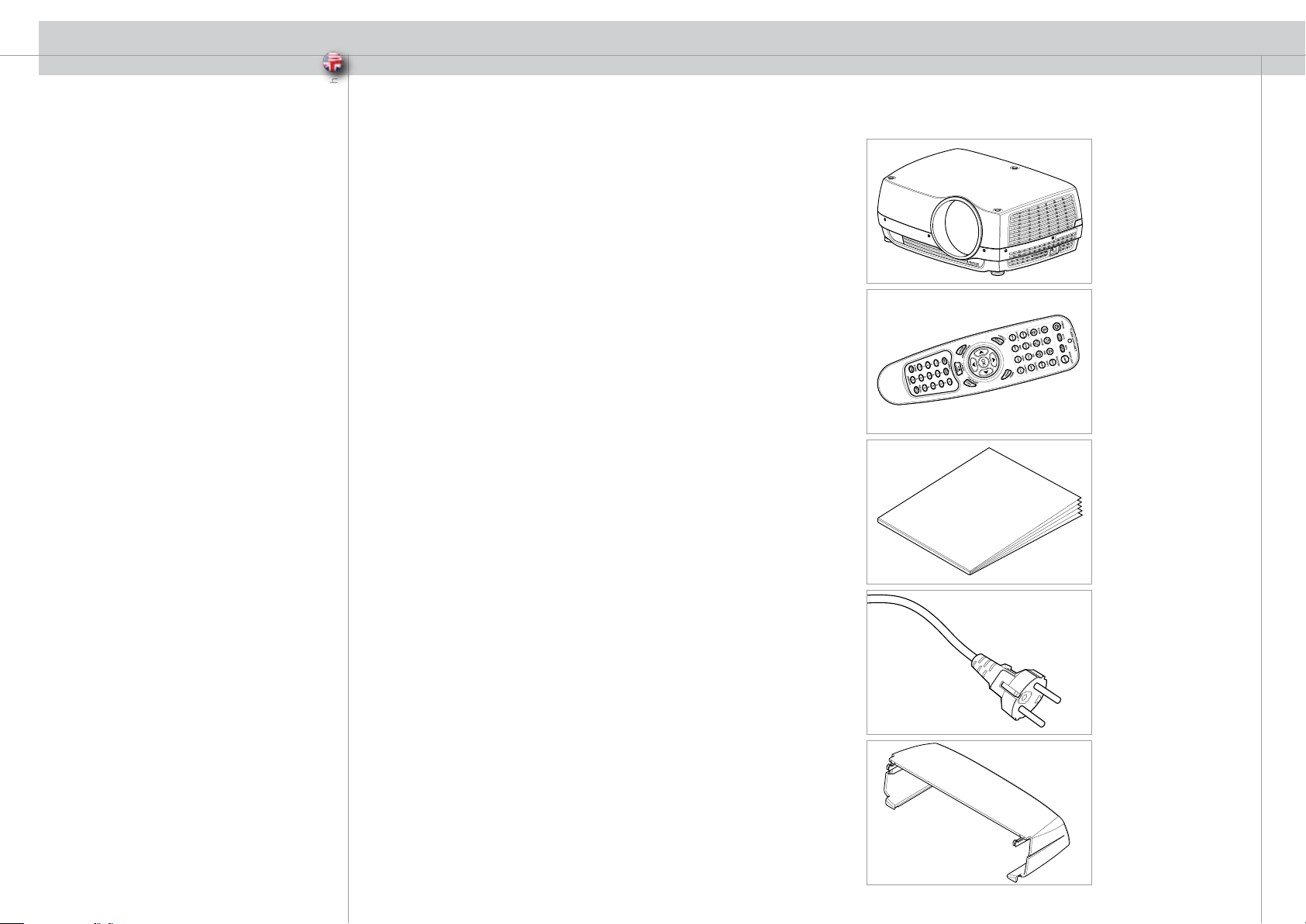
english
8
SUPPLIED MATERIAL
Projector without lens
Lens supplied seperately
Remote control with batteries
User guide
Power Cord
(country dependent)
Ceiling mount cover
Before Set up and Use
Unpack the supplied parts and familiarise yourself with the
various components.
Page 9
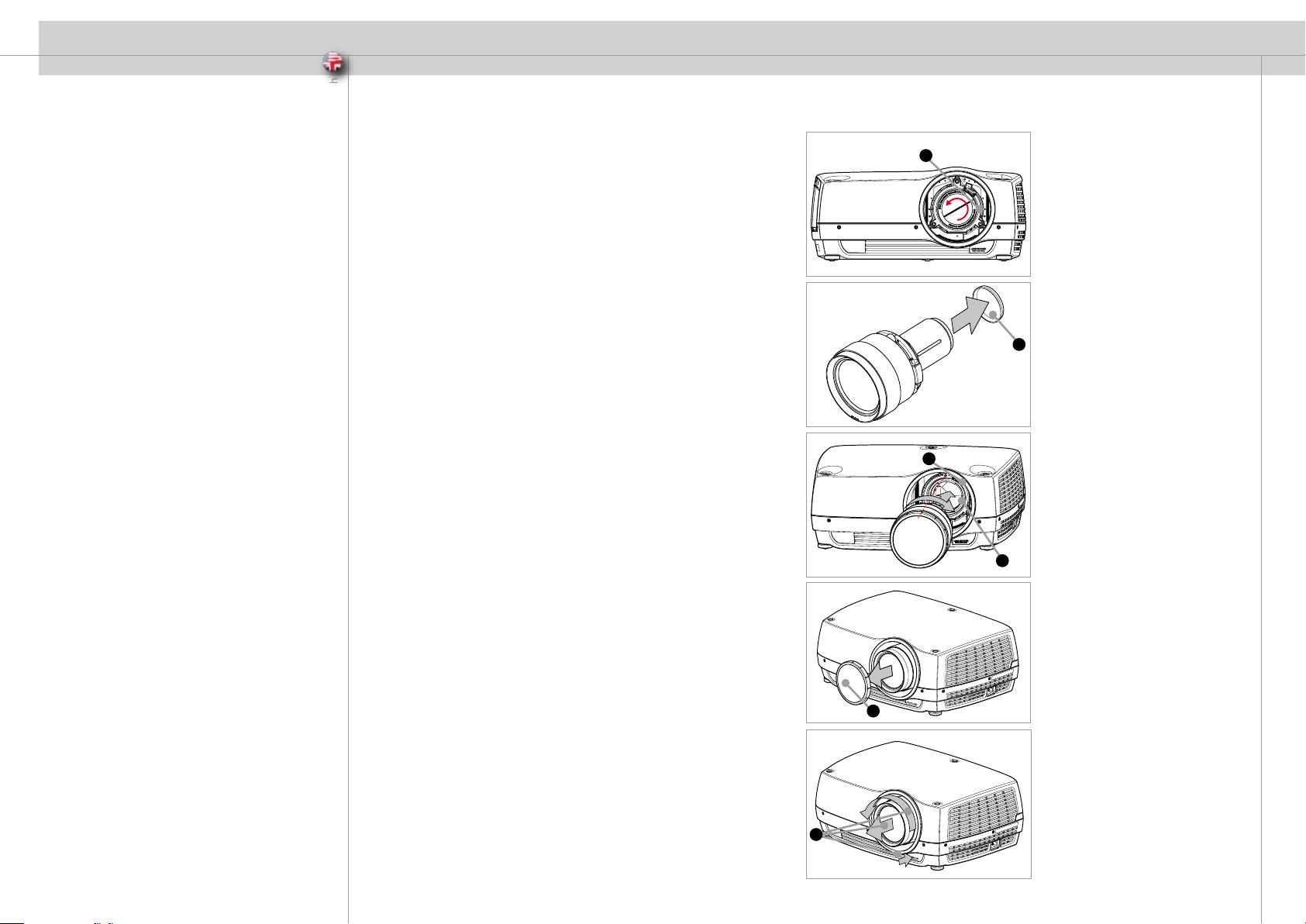
english
9
A range of fixed and zoom lenses is available to cover most applications,
both front and rear. The lenses are powered and fitted with a bayonet
mount for ease of installation.
Switch off all equipment before setting-up for proper function.
When mounting and changing lenses, be aware that the optical system is
exposed to dust and foreign particles as long as the lens is not attached
to the system. Do not leave the lens mount open longer than necessary
to change lens. If a lens is not mounted, always insert the protection lid to
avoid dust and foreign particles entering the internal optics.
Never run the projector without lens mounted.
A Remove the protection lid from the bayonet mount by turning the
knob anti-clockwise.
B Remove the rear lens cap.
C Attach the projection lens using the bayonet mount, observing the
red insertion marks.
D Turn the lens firmly clockwise until it stops with a click.
E Remove the lens cap from the projection lens. If you switch the
projector on with the lens cap in place, the lens cap may melt,
damaging not only the lens cap, but also the projection lens and
surrounding parts.
F To change lens, first remove the curret lens by pushing the release
button and twisting the lens counter-clockwise until it comes loose.
- Pull the lens out.
- Insert the new lens as described above.
OPTIONAL LENSES
A
B
C
D
E
F
Page 10
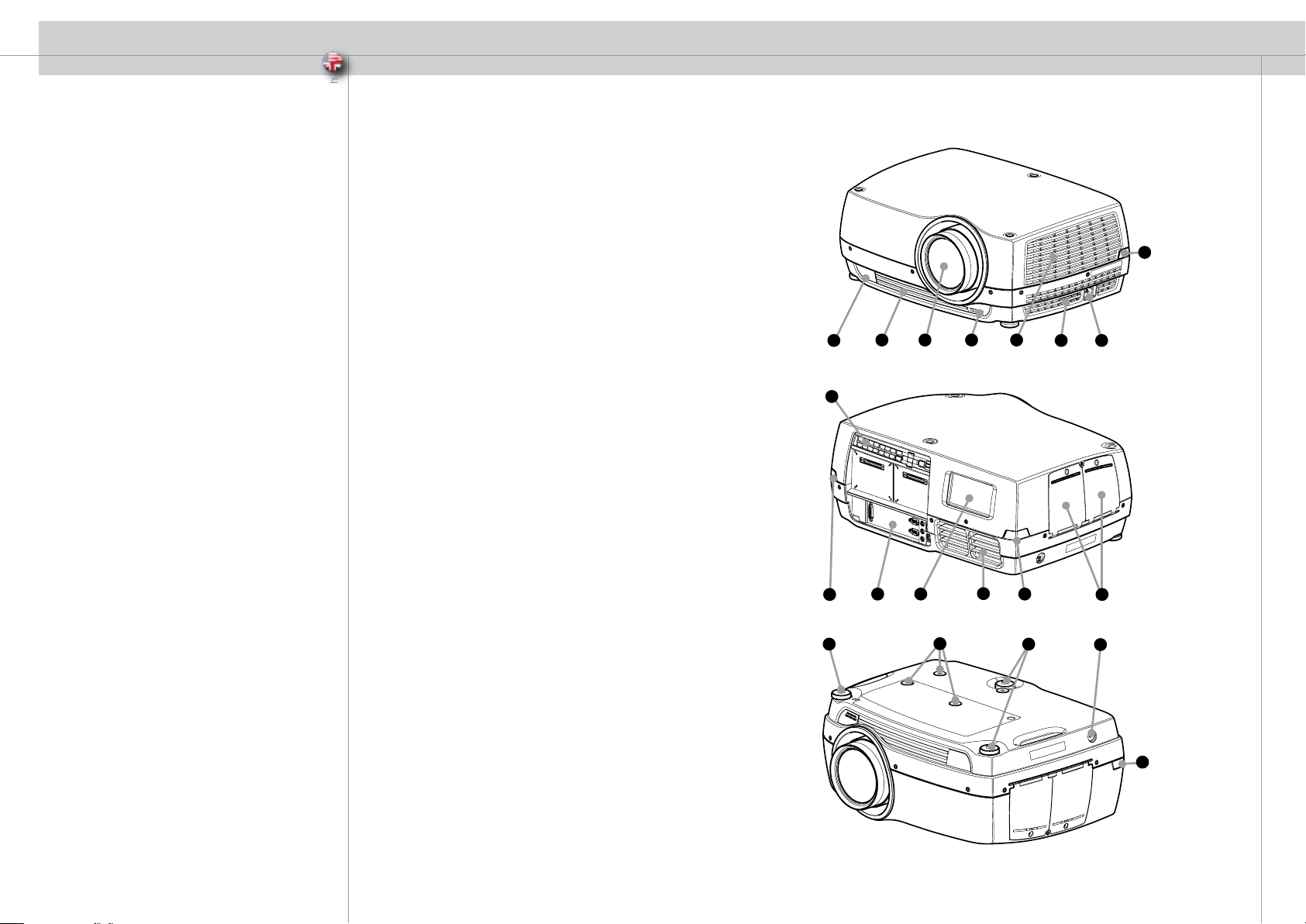
english
10
A Lens
B IR sensor
C Ventilation
D Lens release
E Power connector
F Keypad
G Connector panel
H LCD
I Lamp lids
J Adjustable feet
K Security lock
L Ceiling mount
OVERVIEW
A
B
C D
B
C
C
E
H
B
G
C
B
I
F
J
L
J
K
B
Page 11

english
The keypad is illuminated for operation in dark environments. Available
functions are illuminated in yellow while selected (active) functions are
illuminated in green. Functions that are not available are not illuminated.
In addition to the various functions, 10 keys are numbered 0-9. These
keys are used for PIN code and other numeric functions as applicable.
POWER
Switches the projector between on and standby modes. Press firmly
(1 sec) to switch on. Press firmly (1 sec) twice to switch off.
ARROW KEYS
Use the arrow keys to control lens and LCD functions.
LCD
Enable the backlight in the LCD.
TEST
Applies test images for set up and adjustment.
RESET
Press and hold for 2 seconds to reset settings to factory default.
ZOOM
Select ZOOM, then use arrow keys to zoom in or out.
FOCUS
Select FOCUS, then arrow keys to focus the image
SHIFT
Select SHIFT, then the arrow keys to shift the image up, down or
sideways.
IRIS
Select IRIS, then arrow keys to adjust to desired combination of
brightness and contrast.
KEYPAD
LAMP 2 ORIENT
TEMP
Page 12

12
english
SHUTTER
Press SHUTTER to stop the projected image completely.
TEMP
Controls the color temperature of the displayed image. Use arrow keys to change.
GAMMA
Push GAMMA, then arrow keys to select between gamma tables.
D65/UNCORR
Toggle between D65 and uncorrected color temperature.
ORIENT
Press ORIENT, then arrow keys to cycle between desktop, ceiling, front and rear
combinations.
COLOR
Press COLOR then arrow keys to adjust color boost.
CONTRAST
Press CONTRAST, then arrow keys to adjust image contrast electronically (not optical
iris).
BRIGHT
Press BRIGHT, then arrow keys to adjust image brightness electronically (not lamp
intensity).
LAMP 1
Press key 2 seconds to switch lamp 1 on or off. Observe wait time required after
switching off before switching on again. If lamp 2 is off, pressing this key will switch
lamp 1 off and lamp 2 on.
LAMP 2
Press key 2 seconds to switch lamp 2 on or off. Observe wait time required after
switching off before switching on again. If lamp 1 is off, pressing this key will switch
lamp 2 off and lamp 1 on.
KEYPAD
12
LAMP 2 ORIENT
TEMP
Page 13

english
13
STATUS
Indicates the overall system status by green, yellow and red colors.
PERMANENT GREEN LIGHT
The projector is turned on and in normal operation.
PERMANENT YELLOW LIGHT
The unit is in standby mode; no source(s) connected, or the source(s)
connected are inactive or switched off, thereby activating the power-save
function (DPMS). You may enable or disable the power save function in the
SET UP sub menu, DPMS on or off.
FLASHING YELLOW LIGHT
Please wait. The yellow light will flash a period after power cord is
connected (10-15 sec.), and a period after going to standby mode while
lamp is cooling down (approximately 45 sec.). The projector may not be
turned on again until the light has turned to permanent yellow.
FLASHING RED LIGHT
Projector is overheated. Turn off immediately! Check if air inlets are covered
or if ambient temperature is outside specifications. The projector can not be
restarted unless the power cord is disconnected and reconnected again.
If the projector continues to flash red, you will need to return the unit for
service.
LAMP 1, LAMP 2
Indicate the status of each lamp by green and red colors.
PERMANENT GREEN LIGHT
The lamp is on and in normal operation.
PERMANENT YELLOW
The lamp is ready and in standby mode
FLASHING YELLOW
Please wait. Lamp is cooling down.
PERMANENT RED LIGHT
Lamp life has expired or lamp is not igniting or lamp door is open. Please
change projection lamp immediately. Failing to change lamp may lead to
lamp explosion.
NO LIGHT
No lamp inserted / connected
LCD
The projector is fitted with a backlit LCD screen that reports system status.
You can navigate the LCD screen by using the arrow keys on the keypad.
INDICATORS
LCD
Page 14

english
14
The remote control allows direct control of
projector settings. The remote control is
backlit for use in dark environments. It also has a datajack
that allows for wired connection to the projector.
When the wire is connected, the IR (infra-red) beam
and internal batteries are switched off.
POWER
Switches the projector between on and standby
modes.
TEST
Applies test images for set up and adjustment.
RESET
Press and hold for 2 seconds to reset settings to factory default.
BACKLIGHT
Switches the backlight on and off. The backlight will
switch off automatically after ten seconds.
LAMP DUAL
Press key 2 seconds to switch both lamps on.
LAMP 1
Press key 2 seconds to switch lamp 1 on or off. Observe wait time required
after switching off before switching on again. If lamp 2 is off, pressing this
key will switch lamp 1 off and lamp 2 on.
LAMP 2
Press key 2 seconds to switch lamp 2 on or off. Observe wait time required
after switching off before switching on again. If lamp 1 is off, pressing this
key will switch lamp 2 off and lamp 1 on.
CON
Press CON up or down to adjust image contrast electronically (not optical
iris).
BRIGHT
Press BRIGHT up or down to adjust image brightness electronically (not
lamp intensity).
COLOR
Press COLOR up or down to adjust color boost.
COLOR TEMP
Press UNCORR for uncorrected color temperature
TEMP
Press TEMP up or down to control the color temperature of the displayed
image.
D65
Press D65 to correct color temperature
SHUTTER
Toggles the mechanical shutter on and off.
REMOTE CONTROL
Page 15

english
15
REMOTE CONTROL
ORIENT
Press ORIENT left or right to cycle between desktop, ceiling, front and rear
combinations.
ZOOM
Press the ZOOM keys to zoom the image in and out.
FOCUS
Press the FOCUS keys to focus the image.
SHIFT
Press SHIFT, then the arrow keys to shift the image up,
down or sideways.
IRIS
Press the IRIS keys to adjust the optomechanical stop
to the desired combination of brightness and contrast.
ASPECT
Cycles through the aspect ratios available with the
current source.
ARROW KEYS
Use the arrow keys for various adjustments.
LASER
Activates the built-in laser pointer. CAUTION! Do not
point laser beam at people. Do not stare into laser
beam.
LCD
Press LCD to activate the LCD screen on the projector.
GAMMA
Press GM+ or GM- to select between gamma settings.
STORE
Press STORE, then one digit 0-9, to store user setting
in memory.
RECALL
Press RECALL, then one digit 0-9, to recall user
setting from memory.
0-9
Used for memory store and retrieval.
Page 16

english
16
The conector panel may be illuminated by pushing the LIGHT key on
the keypad.
A DVI-D - Digital RGB:
For a low noise computer and video image.
B RS 232 control in-out: Allows for wired remote control and
monitoring of many projector functions used in installation
environments. The secondary output connector allows for
daisy-chaining, enabling both individual and global control
and monitoring of multiple projectors.
C RC:
Allows connection of external IR receiver or wired remote control.
Triggers: 12VDC for Screen Drop and Aspect Ratio control
D USB - interface: Allows for software upgrade.
E LAN:
Provides access to control and monitoring over a Local Area
Network
F Mains power connector: Use only three-prong / grounded power
cord.
G X-PORT 1, 2: Custom interfaces used for application-specific
signal processing. Use only approved interfaces that conform to
the X-PORT specification.
SET UP
Before setting-up, switch off all equipment. The projector may be connected
a 1080p 50-60Hz image source only using DVI-D (Digital Visual Interface).
Connect the RS232 or the LAN interface for control. Connect the power
cord.
CONNECTOR PANEL
LAMP 2 ORIENT
TEMP
1080p
F A
C D EB
G
G
Page 17

english
17
SET UP
Before setting-up, switch off all equipment.
The projector may be connected a 1080p 50-60Hz image
source only using DVI-D (Digital Visual Interface).
Connect the RS232 or the LAN interface for control.
Connect the power cord.
SET UP
Page 18

english
18
Various optical adjustments are available, depending on your
choice of lens. All lens adjustments are motorized and controlled
by the keypad, remote control or by RS232 or LAN.
Two kinds of lenses are available; fixed or zoom. A fixed lens has
permanent focal length, or throw ratio. A zoom lens has variable
focal length or throw ratio.
In addition, fixed lenses may or may not be shiftable, depending
on type and model. See the specifications for the particular
lens.
The throw ratio is defined as the ratio between the projection
distance to the screen and the projected image width. With a
fixed lens, this ratio is set. With a zoom lens, this ratio can be
changed within certain limits specific to the lens in use.
On the keypad, first select lens function, then use the cursor
keys to adjust. On the remote control, zoom and focus are direct
keys, while lens shift is operated by first selecting SHIFT, then
use the arrow keys.
A mechanical SHUTTER is employed that totally shuts off the
optical image path. The shutter is directly available from the
keypad and the remote control. The shutter is also in place when
there is no lens attached.
Select a lens suitable for the application. A range of lenses from
very wide to super telezoom is available.
Adjust the horizontal and vertical SHIFT, if applicable, in order to
align the image on screen.
If a zoom lens is used, adjust the image to the right size. If a fixed
lens is used, relocate the unit to achieve the right image size.
FOCUS the image properly.
Adjust the IRIS to achieve the desired optical balance between
brightness and contrast. In a bright environment, brightness
is usually maximized resulting in reduced contrast. In a dark
environment, less light is needed and desired, while high contrast
and deep blacks are appreciated.
To level the image, adjust the feet as needed by turning the feet
accordingly.
IMAGE ADJUSTMENTS
Page 19

english
The projector is fitted with two individual projection lamps that can be run in various
modes. In addition, lamps can be replaced as needed separately. This ensures an
optimized cost of ownership. Individual lamp timers are maintained for each lamp.
Lamp operation mode is controlled in the LAMPS sub menu.
LAMP OPERATION
Page 20

english
20
The projector can be ceiling mounted using an approved UL
tested/ listed ceiling mount fixture, with a capacity of minimum
60 kg / 130 lbs.
For ceiling mount use M6 screws that penetrate maximum 15
mm / 0.6” into the projector body.
For proper ventilation the minimum distance from ceiling/ rear
wall should be: 30/ 50 cm, 12/ 20 inch.
CEILING MOUNT
Ceiling Mount Interface
M6 Threads
384,9
111,8
94,3
15,5
95
82,5
59,5
53
123,1
163,3
300mm
500mm
Page 21

english
21
A
B
CEILING MOUNT COVER
The auxiliary cable cover can be mounted on the projector to
conceal the interface cables and power cord when the unit is
ceiling mounted.
Connect all cables and fix them in place before the cable cover
is attached to the projector.
A Attach the cable cover to the projector by inserting the
horisontal hooks on the cover in the horisontal
slots on the rear of the projector.
B Turn the cover untill the vertical hooks on the
cover are inserted into the vertical slots on the rear of the
projector.
C The cover will snap in place, to release pull the
vertical hooks on the cover out of the slots, letting the cover
hinge on the horisontal hooks.
CEILING MOUNT
Page 22

english
22
LAMP 2 ORIENT
TEMP
1080p
After setting-up, switch on all equipment.
After setting-up, switch on all equipment.
The projector can be controlled by the keypad on the rear, by the remote
control or using the RS232 or LAN interfaces.
To switch the projector on, firmly press the POWER button on the keypad
or the remote control. The STATUS indicator will turn from yellow to green
when the unit is switched on. The keypad will light up so that all available
functions are yellow. Functions not available will have no light. Selected
functions will turn green.
If the STATUS indicator is flashing yellow, please wait until it turns permanent
yellow.
To switch the projector off, firmly press the POWER button on the keypad
or the remote control twice (to confirm that you really want to switch off
the unit). The STATUS indicator will turn from green to flashing yellow, then
yellow when switched off.
You may not switch the unit on while the STATUS indicator is flashing
yellow. Please wait until the indicator is permanent yellow.
USING THE PROJECTOR
Page 23

english
RS 232
You may control and monitor the projector remotely through the serial RS232 control interface.
Two RS232 protocols are employed. A simple instruction set (SIS) ASCII protocol gives access to the
most frequently used commands. In addition, a binary protocol is available where each command is a
series of 32 bytes in one packet. The protocols allow for both SET and GET operations. To utilize GET
operations the host needs a routine for receiving and interpreting incoming packets. SET-operations
are used to force the projector into different modes, like setting brightness and contrast, switching
between sources, etc.
A separate document “RS-232 and LAN communication protocol and command set” is available that
describes the communications parameters and operational codes in detail.
LAN
The projector can be controlled and monitored through the LAN connector as an alternative to
RS232.
LAN control is available either through an embedded web page for the most frequently used
commands or using the same command set as for RS232 for full access to all system controls.
NOTE! THE PROJECTOR IS CONFIGURED WITH A DEFAULT IP ADDRESS. SEE THE SYSTEM
INFORMATION AVAILABLE THROUGH THE MENU SYSTEM OR REMOTE CONTROL FOR THE
ACTUAL IP-ADDRESS.
Detailed descriptions of configuration, use and command set is described in a separate document
“RS-232 and LAN communication protocol and command set”.
You may consider using the LAN interface as a means of theft-detection. When the projector is
removed, the LAN will be disconnected; this may be detected over the local area network and could
be used to trigger an alarm.
RS 232 AND LAN CONTROL
Page 24

24
english
NO IMAGE
No connection: Check if all connections are properly made.
Source off: Check if the equipment is powered on.
Lamp dead: The lamp may need replacement. Check the LAMP TIME in the UTILITIES sub
menu.
Source hibernated: Engage the source to display and activate image.
Notebook external screen: Different notebook PC’s use different combinations of keystrokes
to enable the external graphics port.
No lens: Check if lens is attached properly.
Shutter engaged: Check if the shutter is engaged.
Lens cap: check if the lens cap is off!
DARK IMAGE
Old, worn lamp: The lamp may need replacement. Check the LAMP TIME in the LCD.
Low BRIGHTNESS and CONTRAST settings: Press AUTO or use the menu system, PICTURE
sub menu for CONTRAST and BRIGHTNESS adjustment.
FLICKERING IMAGE
Bad lamp: Replace the lamp. Check the LAMP TIME in the LCD.
UNSHARP IMAGE
Keystone correction may have been activated inadvertently, compressing parts of the image that
affect the display of fine-line graphics, text and other images of high resolution.
Source resolution is different from projectors native resolution:
The projector will automatically scale and resize the input format to its native resolution.
Use a different scaling factor in the PICTURE sub menu, ASPECT. You may also adjust the
SHARPNESS.
TROUBLE SHOOTING
Page 25

english
The projector may from time to time need cleaning. Never open the unit, as this will void any
warranties. Refer service and repair to qualified personnel only.
The projector is using lamps that have a limited life time. Please refer to the LAMP CHANGE section
below for further details.
Only the exterior of the unit may be cleaned. Use a damp cloth. Make sure no liquids enter the
inside of the projector
Vacuum clean all the air vents (A) regularly to maintain sufficient air flow.
The projection lens (B) is sensitive to scratches. Use lens cleaning tissue, available at all
photographic stores when cleaning the projection lens. Use lens cap when not in use.
HEAVY DUTY AND CONTINOUS USE
The projector contains moving parts (such as cooling fans) that have limited life-expectancies.
When the projector has been used for 7 500 hours, and when the unit is used in mission-critical
applications, it is recommended that the projector is given preventive maintenance by a qualified
service person. This will help ensure long term stable operation.
MAINTENANCE
Page 26

english
26
This product contains no user serviceable parts.
If the product fails to function as expected, please first check that all
connections are properly made, and that the power cord is properly
connected.
Please check that the projector as well as the video and computer
sources are all switched on.
Cables and cords may break over time. Try to change cables and cords,
in case there is a bad or intermittent connection.
Check if the circuit breaker or fuse of your mains is intact.
In the event of product failure, please contact your reseller. You should
prepare a description of the symptoms of failure you experience.
Please also state product number and serial number as printed on the
label on the bottom of the projector.
SERVICE PERSONNEL INFORMATION
WARNING
Use UV radiation eye and skin protection during servicing
SERVICE INFORMATION
Page 27

english
27
The LAMP indicators on the keypad will turn red when lamp life
expires.
Change the lamp when lifetime expires. Always replace lamp with the
same type and rating.
The lamp includes an electronic lamp timer that is tracking the life
time of the lamp.
Allow lamp to cool down before changing. One lamp may be changed
while the other lamp is operating (hot-swap).
A Release the screw (LAMP 1) or (LAMP 2) depending on
which lamp that needs to be replaced.
B Open the lamp lid(s).
C Turn the three locking screws a quarter turn anti-clockwise.
D Pull the lamp out.
Replace with a new lamp in reverse order.
E Insert a new lamp. Observe the guide pins.
F Turn the tree locking screws a quarter turn clockwise.
H Close the lamp lid.
I Turn the locking screw clockwise.
WARNING
Be careful not to touch the protective glass when replacing the lamp
house, this may cause the protective glass to overheat and break
while in use.
WARNING
Be extremely careful when removing the lamp module. In the unlikely
event that the bulb ruptures, small glass fragments may be generated.
The lamp module is designed to contain these fragments, but use
caution when removing the lamp module.
LAMP CHANGE
A
B
I
H
F
E
D
C
27
Page 28

TECHNICAL DATA
PROJECTOR UNIT
Resolution 1920 x 1080, 16:9 aspect ratio
Display technology Single chip DLP™ technology by Texas Instruments®
DMD™ with DarkChip™ technology
Compatibility 1080p
Brightness HD 1080
2500 ANSI lumen (typ), 2000 ANSI lumen (min) @ 2x250W lamp power*)
2000 ANSI lumen (typ), 1600 ANSI lumen (min) @ ECO-mode 2x200W lamp power*)
3500 ANSI lumen (typ), 2800 ANSI lumen (min) @ 2x300W lamp power*)
2800 ANSI lumen (typ), 2200 ANSI lumen (min) @ ECO-mode 2x240W lamp power*)
*) Initial brightness.
Contrast 7500 : 1 B/W (max) at max IRIS, 1000 : 1 B/W (min) at min IRIS
Lamp 2x250W UHP™ dimmable to 2x200W
2x300W UHP™ dimmable to 2x240W
Lamp Life 2000 hrs (typ) to 50% brightness @ 250W (250W lamp)
4000 hrs (typ) to 50% brightness @ 200W (250W lamp)
1700 hrs (typ) to 50% brightness @ 300W (300W lamp)
2200 hrs (typ) to 50% brightness @ 240W (300W lamp)
Sound Pressure Level Lp = 36 dB(A)/20mPa (typ), 45 dB(A)/20mPa (max) @ 20°C/68°F, sea level
Dimensions 400 x 500 x 200 mm / 15.7” x 19.7” x 7.9”, excluding lens
Weight 12.6 kg / 27.8 lbs, excluding lens
Inputs 1 DVI-D female digital RGB
1 RS 232 9 pin female DSUB (control, firmware update)
1 USB-B female (control, firmware update)
1 LAN RJ-45 female (control, firmware update)
1 Remote Control 3.5 mm female stereo jack
Outputs 2 Trigger 3.5 mm female stereo jack, 12 V @ 80 mA Max
1 RS 232 9 pin male DSUB
Power 90-260 VAC, 50-60 Hz, 840W @ 2x250W
940W @ 2x300W
Energy dissipation 2866BTU/h @ 2x250W
3200BTU/h @ 2x300W
MTBF 17500 hrs
Conformance CE, FCC A, CSA(C,US)
Temperature operating 0-40°C / 32-104°F, 0-1500 m / 0-4950 ft
0-35°C / 32-95°F, 1500-3000 m / 4950-9900 ft
Temperature storage -20 - 60°C / -4 - 140°F
Humidity operating 20-90% RH, non-condensing
Humidity storage 10-95% RH, non-condensing
28
Page 29

TECHNICAL DATA
LENSES
Short fixed lens f = 16.3 mm
F = 2.1 - 6.5
throw ratio (distance : width) = 0.79 : 1
throw distance = 0.5 - 2.5 m / 1.65 - 8,25 ft.
horizontal shift = +/- 1% (fine adjust only)
vertical shift = +/- 1% (fine adjust only)
Medium fixed lens f = 23.95 mm
F = 2.1 - 6.5
throw ratio (distance : width) = 1.15 : 1
throw distance =1 - 15 m / 3.3 -50 ft.
horizontal shift = +/- 90%
vertical shift = +/- 105%
Wide angle zoom lens f = 25.6 - 33.2 mm
F = 2.1 - 6.5
zoom ratio = 1.3 x
throw ratio (distance : width) = 1.23- 1.60 : 1
throw distance =1 - 15 m / 3.3 - 50 ft.
horizontal shift = +/- 90%
vertical shift = +/- 105%
Standard zoom lens f = 33.2 - 48.1 mm
F = 2.1 - 6.5
zoom ratio = 1.5 x
throw ratio (distance : width) = 1.60 : 1 - 2.32 : 1
throw distance = 2 - 15 m / 6.6 - 50 ft.
horizontal shift = +/- 90%
vertical shift = +/- 105%
Long zoom lens f = 48.9 - 78.4 mm
F = 2.1 - 6.5
zoom ratio = 1.6 x
throw ratio (distance : width) = 2.36 - 3.78 : 1
throw distance = 2 - 30 m / 6.6 - 100 ft.
horizontal shift = +/- 90%
vertical shift = +/- 105%
Very long zoom lens f = 78.3 - 136.2 mm
F = 2.1 - 6.5
zoom ratio = 1.75 x
throw ratio (distance : width) = 3.78 - 6.57 : 1
throw distance = 4 - 40 m / 13.2 - 132 ft.
horizontal shift = +/- 90%
vertical shift = +/- 105%
Specifications subject to change without prior notice. All values may vary
up to +/- 20%.
29
Page 30

english
30
CONNECTORS
Computer DVI RS-232 in RC in LAN
DVI-D 9 PIN DSUB FEMALE
3,5mm stereo
mini jack
RJ 45
1 TMDS Data 2- 1 NC TIP: 5V DC 1TX+
2 TMDS Data 2+ 2 RXD RING: SIGNAL 2TX-
3 TMDS Data 2/4 Shield 3 TXD STEM: GND 3RX+
4 Not used 4 NC 4GND
5 Not used 5 GND 5GND
6 DDC Clock 6 NC 6RX-
7 DDC Data 7 NC 7GND
8 NC 8 NC 8GND
9 TMDS Data 1-
10 TMDS Data 1+
Screen
11 TMDS Data 1/3 Shield
3.5mm mini jack
12 Not used
13 Not used TIP: 12V DC
14 +5V Power 60mA max
STEM: GND
RS-232 out Aspect USB
9 PIN DSUB MALE 3.5mm mini jack DIGITAL USB
1 NC TIP: 12V DC 1 VCC
2 TXD 80mA max 2 -Data
3 RXD STEM: GND 3 +Data
4 NC 4 GND
5 GND
6 NC
7 NC
8 NC
TECHNICAL DATA
LAMP 2 ORIENT
TEMP
1080p
Page 31

english
31
0 1.00 2.00 3.00 4.00 5.00 6.00 7.00 8.00 9.00 10.00 m
0
3.30
6.60
9.90
13.20 16.50 19.80 23.10 26.40 29.70
33
.00 ft
m
14.00
13.00
12.00
11.00
10.00
9.00
8.00
7.00
6.00
5.00
4.00
3.00
2.00
1.00
0
ft
45
40
35
30
25
20
15
10
5
0
Projection distance
Image width
Fixed 1.1 :
1
Fixed 0.75 :
1
Screen diagonal
ft
57
55
50
45
40
35
30
25
20
15
10
5
0
m
17.5
16.25
15.00
13.75
12.50
11.25
10.00
8,75
7.50
6.25
5.00
3.75
2.50
1.25
0
Zoom lens 1.2 - 1.6 :
1
Zoom lens 1.6 - 2.3 :
1
Zoom lens 2.3 - 3.7 :
1
Zoom lens
3.7 - 6.5 :
1
30
35
10.50
11.25
1080p
Page 32

english
32
DECLARATIONS
FCC
This equipment has been tested and found to comply with the limits for a
Class A digital device, pursuant to part 15 of the FCC Rules. These limits
are designed to provide reasonable protection against harmful interference
when the equipment is operated in a commercial environment. This
equipment generates, uses, and can radiate radio frequency energy and,
if not installed and used in accordance with the instruction manual, may
cause harmful interference to radio communications. Operation of this
equipment in a residential area is likely to cause harmful interference in
which case the user will be required to correct the interference at his own
expense.
EN 55022 WARNING
This is a Class A product. In a domestic environment it may cause radio
interference, in which case the user may be required to take adequate
measures. The typical use is in a conference room, meeting room or
auditorium.
CANADA
This Class A digital apparatus complies with Canadian ICES-003.
Cet appareil numérique de la classe A est conforme à la norme NMB-003
du Canada.
Page 33

601-0091-00
