Page 1
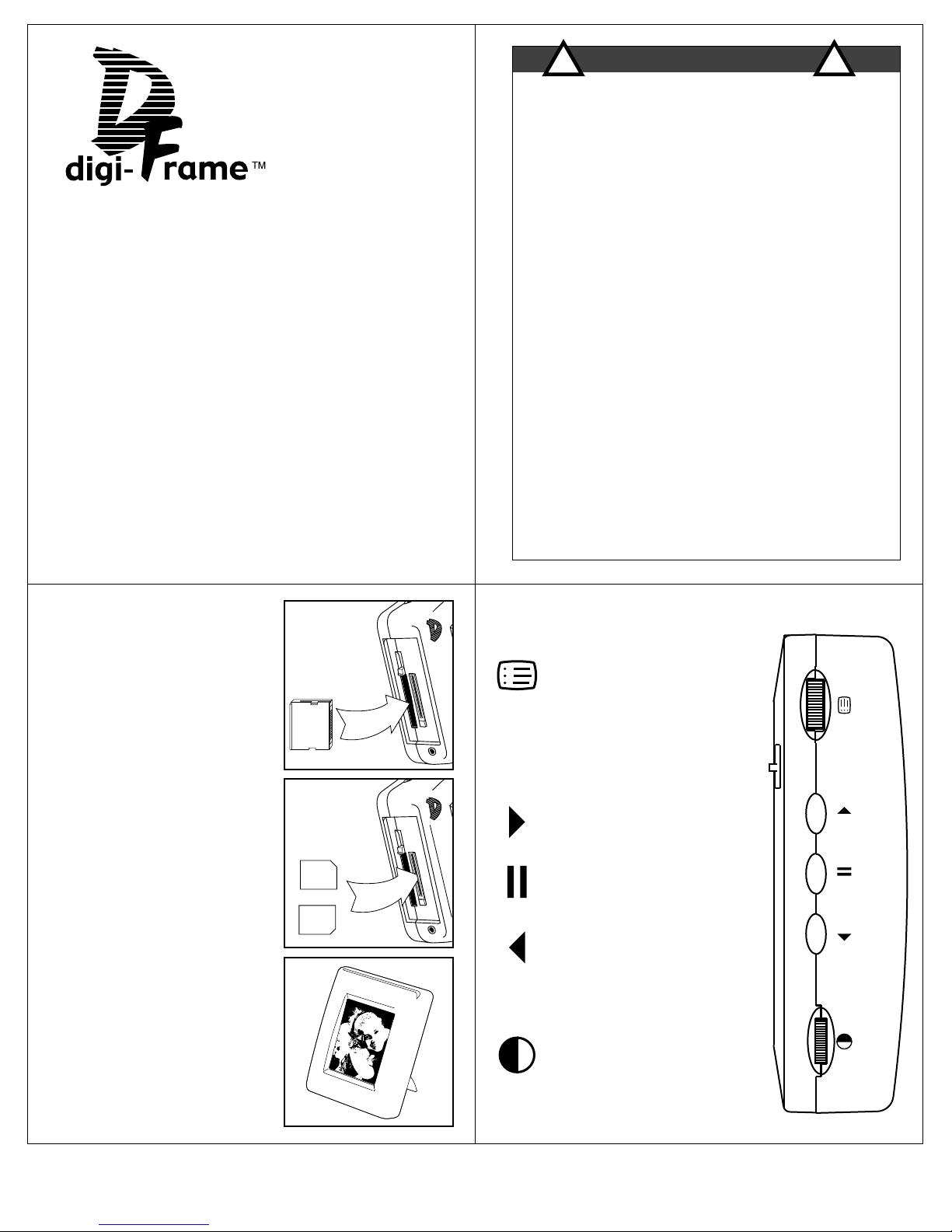
DF-390
or
3.3V
SmartMedia™
5V
SmartMedia™
Gold
contacts
toward the
back of the
Digi-Frame.
Quick
Reference
!
Do Not Block the Ventilation Holes on the back
of the Digi-Frame™ at any time.
WARNING! USE ONLY RECHARGEABLE NiMH
BATTERIES. USE OF ANY OTHER TYPE OF
BATTERY MAY CAUSE EXPLOSION, FIRE, OR
PERSONAL INJURY. DIGI-FRAME INC. IS NOT
LIABLE FOR LOSS OR DAMAGES RESULTING FROM
USE OF NON-RECOMMENDED BATTERIES.
Keep your Digi-Frame™ out of direct sunlight.
Direct sunlight may cause damage.
Always use the eject buttons on the memory
storage card slots to remove the memory storage
Do not open the case of the Digi-Frame™. There
is risk of electric shock, and there are no user
serviceable parts inside. Opening the case will
Do not use Digi-Frame™ if conditions could allow
condensation to occur, or damage may result.
The screen on the Digi-Frame™ is made of glass
and can break. It is covered with plastic
polarizing material that can be scratched. Treat
it gently, and follow the screen care instructions
W ARNINGS!
cards.
void your warranty.
in the User Manual.
!
Make sure that the Digi-Frame
is turned off.
Insert your Memory card with
JPEG format digital pictures.
The DF-390 accepts both
SmartMedia & CompactFlash
memory cards. Insert them as
shown.
Turn your Digi-Frame on.
The Slideshow will begin
automatically.
Customize and save your
slideshows using the Menu
System.
Enjoy your Digital Pictures!
Brand name
toward the
back of the
Digi-Frame
The Menu Wheel:
Click the Menu Wheel at any time during
the slideshow to enter the control menu.
From this menu you can customize
slideshows, and take advantage of the
many features of the Digi-Frame.
While in the menu pressing;will exit
the Menu.
The Manual Control Buttons:
Forward:
Press the 4 button to advance to the
next picture.
Play/Pause:
Press the ; button to pause the
slideshow.
If the show is paused press the ;to
resume the slideshow.
Back:
Press the 3 button to go back to the
previous picture.
The Contrast Wheel:
With the Digi-Frame in operation,
rotate the contrast wheel to create the
optimum display setting.
Page 2
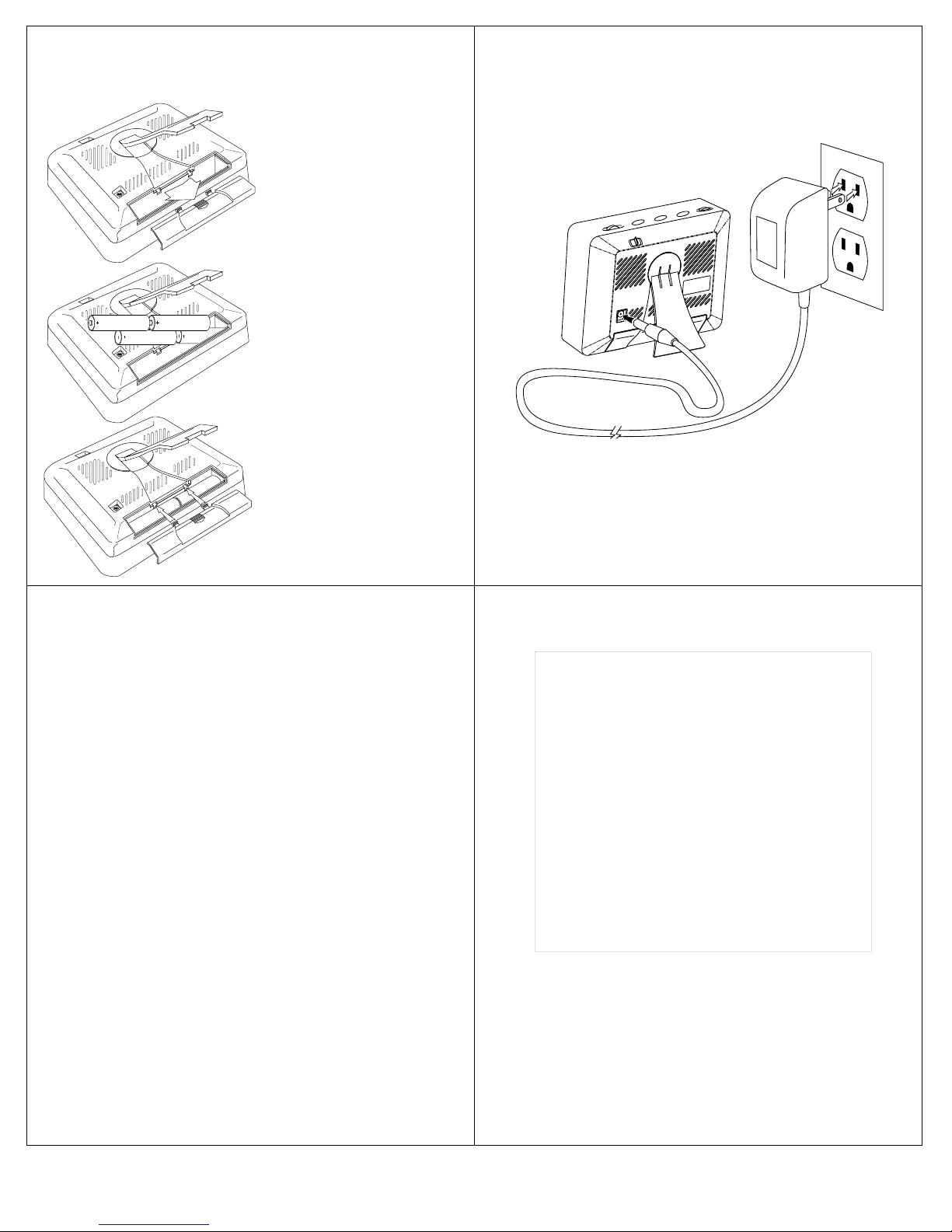
or
3.3V
SmartMedia™
5V
SmartMedia™
Gold
contacts
toward the
back of the
Digi-Frame.
Changing the Batteries:
The DF-390 contains 4 rechargeable NiMH batteries. Be sure to replace
the batteries with NiMH rechargeable batteries only.
Make sure that the DF-390 is
turned off.
Remove the door to the battery
storage compartment by
pressing on the arrow and sliding
the battery door toward the
bottom of the DF-390.
Remove the batteries from the
battery compartment.
Only replace the batteries
with NiMH rechargeable
batteries!
Put the new batteries in the
battery compartment, taking
care to orient the batteries as
marked on the case.
Once the batteries are in
place, position the door to the
battery compartment on top of
the batteries, and push the
door toward the top of the unit
until it clicks in place.
Your DF-390 uses rechargeable batteries. They
need to be charged before using without the
power cable. In order to view your digital
pictures immediately, plug the DF-390 into a
wall receptacle.
The DF-390 can be used while charging.
The charger should only be connected to:
100 - 240 V AC 50/60Hz.
Use only the included Digi-Frame charger, other
chargers may damage the Digi-Frame or the batteries.
Important Information About Your Digi-Frame™ Batteries:
The nickel-metal hydride (NiMH) batteries supplied with
your Digi-Frame™ and its built-in charging circuitry are
designed to provide maximum operating time and
charge/discharge cycles. Please note the following important
points:
1) Your Digi-Frame begins a charging cycle each time the
power adapter is plugged into the unit. The charging circuit
will charge the batteries until a full charge is detected or
until a period of approximately three and one-half hours has
passed, after which charging is terminated for safety.
2) Your Digi-Frame™ should provide approximately 45
minutes of operation after a full charge. It may take several
charge/discharge cycles before new batteries provide their
maximum operating time. To cycle your batteries, operate
your Digi-Frame™ on batteries until it stops functioning,
then plug it into the charger for 3-1/2 hours.
3) The brightness of your Digi-Frame’s display will decrease
as the battery power is consumed. This is normal.
4) Never use any batteries other than nickel-metal hydride
(NiMH) type, size AA, 1300 - 1500 mAH capacity.
5) It is not necessary to have batteries installed in your DigiFrame™ in order to operate it from its AC adapter. It can be
operated without batteries installed.
6) It is not necessary to turn your Digi-Frame™ off in order to
charge the batteries at full charging rate. The batteries will
charge at full rate whether the Digi-Frame™ is switched on
or off.
Make sure the Box contains all of its parts.
The DF-390 includes:
o Digi-Frame™ Electronic Digital Picture
Frame
o Executive carrying case
o External power supply unit, 100 - 240 V AC,
50/60 Hz.
o Macintosh™/PC compatible serial cable
o Macintosh™/PC compatible software on CD-
ROM
o User Manual
Make sure all of these parts are included
before continuing. If something is missing
contact Customer Service: 1-800-771-5476
Keep this card for future reference.
www.digi-frame.com
