
System Instructions
IPROXX 2


IPROXX 2
Document revision history
Version Date Modification, change
(-) 11/12 First release
(a) 03/14 Ratings plate
(b) 04/15 Technical specifications
(c) 06/17 Optional: Bluetooth®
Disclaimer and exclusion of liability
DewertOkin is not responsible for damage resulting from:
• failure to observe these instructions,
• changes made to this product which have not been approved by DewertOkin, or
• the use of replacement parts which have not been approved or manufactured by DewertOkin.
.
Manufacturer's address
DewertOkin GmbH
Weststrasse 1
32278 Kirchlengern, Germany
Germany
Tel: +49 (0)5223/979-0
Fax.: +49 (0)5223/75182
http://www.dewertokin.de
Info@dewertokin.de
74828(c) 3

IPROXX 2
Document revision history .............................................................................................................................. 3
Disclaimer and exclusion of liability ............................................................................................................... 3
Manufacturer's address ................................................................................................................................... 3
1. General Information ................................................................................................. 5
1.1 About these system instructions ....................................................................................................... 5
1.2 Conventions used ................................................................................................................................ 5
2. Safety notices .......................................................................................................... 6
2.1 Proper and intended usage ................................................................................................................. 6
3. Handset description ................................................................................................ 8
3.1 IPROXX 2 handset ................................................................................................................................ 8
3.2 Technical specifications .................................................................................................................... 11
4. Operation ................................................................................................................ 12
4.1 General information ........................................................................................................................... 12
4.2 Information on battery power............................................................................................................ 12
4.3 Connecting the handset to the drive system .................................................................................. 12
4.4 Key functions for the IPROXX 2 handset (an example) .................................................................. 13
4.5 Key functions for the IPROXX 2/SMP/Bluetooth® handset ............................................................ 14
4.6 Enabling and disabling the key functions mechanically ............................................................... 16
4.7 Key functions ...................................................................................................................................... 20
4.8 Display functions ............................................................................................................................... 21
4.9 iOS smart phone ................................................................................................................................. 22
5. Troubleshooting .................................................................................................... 27
5.1 Self-test of the IPROXX 2 handset .................................................................................................... 28
5.2 Malfunctioning of the permanent connection between the IPROXX 2 and iOS smart phone .... 28
6. Maintenance ........................................................................................................... 29
7. Disposal .................................................................................................................. 30
7.1 Packaging material ............................................................................................................................. 30
7.2 Handset components ......................................................................................................................... 30
EU Declaration of Conformity ....................................................................................................................... 31
Additional information ................................................................................................................................... 33
4 74828(c)

IPROXX 2 General Information
1. General Information
1.1 About these system instructions
These instructions are intended specifically for the IPROXX 2 handset. These instructions are not
operating instructions for the end product. They should be used only in conjunction with the installation instructions for the DewertOkin double drive or DewertOkin control unit to which the handset is
connected.
CAUTION
The notices in these instructions must be followed! Following the guidelines during
installation and connection procedures will help to minimize:
• the risk of accident and injury, and
• damage to the drive system or the end product.
These instructions have been written with due care and attention. However, we cannot guarantee
that the data, images and drawings are complete and correct nor do we accept any liability for the information contained therein, unless required by law.
We reserve the right to make unannounced technical changes in the course of our continual
product improvement process!
1.2 Conventions used
Triangular notice symbol: Notices which do not relate to safety are indicated in these in-
structions with a triangle.
Menu YXZ Names of buttons, displays, programs and menus in the smart phone are highlighted in
bold
Explanations of warning notices
CAUTION
CAUTION indicates a hazardous situation which, if not avoided, could result in minor
or moderate injury.
WARNING
WARNING indicates a hazardous situation which, if not avoided, could result in death
or serious injury.
NOTICE
NOTICE is used to address practices which are not related to personal injury but may
result in damage to the product or surroundings.
74828(c) 5

Safety notices IPROXX 2
2. Safety notices
2.1 Proper and intended usage
The IPROXX 2 handset is used to operate DewertOkin drive systems. It is also used to lock and
unlock the adjustment functions on beds used to care for sick people.
• It can be used for care purposes (CARE).
• It can be used in a hospital (HOSP).
CAUTION
This handset should only be used for the applications described above. Any other
use is forbidden. Improper usage can lead to accidents or destruction of the unit.
Such non-approved applications will lead immediately to the expiration of all guarantee and warranty claims on the part of the end-product manufacturer against the
manufacturer.
Improper usage
Be sure to follow the notices below concerning improper usage. You should include them in your
product manual in order to inform the users of your end product.
WARNING
The IPROXX 2 handset not be used:
• near high-frequency surgical equipment or defibrillators,
• in any environment where combustible or explosive gases or vapours (e.g., anaes-
thesiology) may be present,
• in a humid environment or outdoors, or
• in any application that will be cleaned with an automated washing system.
CAUTION
The IPROXX 2 handset may not be operated:
• by small children,
• by frail or infirm persons without supervision, or
• in the proximity of small children.
CAUTION
You should only use spare parts which have been manufactured or approved by
DewertOkin. Only these parts will guarantee a sufficient level of safety.
6 74828(c)

IPROXX 2 Safety notices
Product labelling
The rating plates shown are only an example. The specifications for your handset may differ from
this illustration.
Rating plates (examples)
IPROXX 2
IPROXX 2/SMP/Bluetooth
®
Model name
xxxxx Article number
U in: 24 – 29V Input voltage
Prod.date Calendar week / year
Serial No. Serial number
IPX6 Protection degree
SW: yyyyy Software
Use in dry rooms only!
Conformity mark
Follow all special disposal instructions!
Always follow the instructions in the manual!
74828(c) 7

Handset description IPROXX 2
A Function and movement keys
B Function/CARE LED
C Mounting clip (optional)
D Status LEDs (only with the IPROXX 2/SMP model)
E Optional: Status LED (only for the
F Lamp key
G
H
G
3. Handset description
The IPROXX 2 handset is used to control and adjust the end product. Adjustments are made using
the keypad and the adjustment functionality can be locked or unlocked on the handset.
3.1 IPROXX 2 handset
The variants of the IPROXX 2 handset differ in the number of adjustment function keys (movement
keys), the lock function, and the optional mounting clip. The following variations in the buttons and
lock functions are available:
• IPROXX 2 with a maximum of 10 travel keys and 1 optional lamp key,
• IPROXX 2/SM with a maximum of 10 movement keys, 2-stage lock function and one optional
lamp key,
• IPROXX 2/SM+ with a maximum of 10 movement keys, 3-stage lock function and one optional
lamp key,
• IPROXX 2/SMP with a maximum of 10 movement keys, 3-stage lock function, one optional lamp
key, with programmable key pairs,
®
• IPROXX 2/SMP/Bluetooth
pairs and Bluethooth
with 8 movement keys, 3-stage lock function, with programmable key
®
interface
A
H
Example: Handset with 10 travel keys and lamp key
B
C
D
E
F
IPROXX 2/SM, SM + and SMP models)
Connection cable for the handset
8 74828(c)
Power-On/Battery LED

IPROXX 2 Handset description
A
B
C Mounting clip (optional)
D Status LED
E Power-ON LED
F Bluetooth® key
G Connection cable for the handset
H Status LED for
®
G
IPROXX 2/SMP/Bluetooth® handset
B
E
C
A
D
H
F
IPROXX 2/SMP/Bluetooth® handset
Function and movement keys
Function/CARE LED
Bluetooth
74828(c) 9

Handset description IPROXX 2
A Socket key
B Mounting clip (optional)
C Turnkey lock with 2-stage locking function
D Turnkey lock with 3-stage locking function
E Turnkey lock with 3-stage locking function
C
D
E
Rear of the handset, with turnkey lock
B
A
Turnkey lock on the rear of the handset (for the IPROXX 2/SM, SM + and SMP models)
(for the IPROXX 2/SM model)
(for the IPROXX 2/SMP and
IPROXX2/SMP/Bluetooth
®
models)
(for the IPROXX 2/SM+ model)
The "Operation" Chapter includes information about operating the handset.
10 74828(c)

IPROXX 2 Handset description
3.2 Technical specifications
Connection voltage 24 – 29 V DC
Protection degree IPX6
Protection class III
Length x width x height
170 mm x 60 mm x 51 mm
(with mounting clip)
Weight with cable Approx. 300 g
Ambient conditions for operation, storage and transport
Transport / storage temperature From -20 °C to +50 °C
From -4 °F to +122 °F
Operating temperature From +10 °C to +40 °C
From +50 °F to +104 °F
Relative humidity From 30% to 75%
Air pressure From 800 hPa to 1060 hPa
Height < 2000 m
74828(c) 11

Operation IPROXX 2
4. Operation
When this document refers to the model IPROXX 2/SMP, this also includes the model
IPROXX 2/SMP/Bluetooth
®
.
4.1 General information
Ensuring single-fault protection (for the IPROXX 2/SM, SM + and SMP models)
For ensuring single-fault safety, drive motions can be disabled using the integrated lock function.
This function makes use of an electro-mechanical switch to break the motor circuit.
CAUTION
Single-fault protection can only be ensured when the turnkey lock has been set to
(completely locked setting).
The "Enabling and Disabling the Key Functionality" section describes how to operate this locking
mechanism.
4.2 Information on battery power
If you are operating your system on battery power then observe the following notice.
NOTICE
After it has been used to move your application (in the turnkey lock positions or
), the IPROXX handset should be turned back to its locked position (turnkey
lock position ). This prevents the system from gradually discharging when the bat-
tery is connected!
4.3 Connecting the handset to the drive system
During initial commissioning, connect the handset to the corresponding handset port on the DewertOkin drive system.
A sticker on the drive system will indicate where the handset port is located.
NOTICE
Only connect the components according to the specifications found on the sticker.
Any other arrangement of connections may damage the drive system.
12 74828(c)

IPROXX 2 Operation
A Function and movement keys
B Function/CARE LED
C Status LEDs (only with the IPROXX 2/SMP
D Optional: Status LED (only for the
E Lamp key
F Connection cable for the handset
G Power-On/Battery LED
G
4.4 Key functions for the IPROXX 2 handset (an example)
B
A
D
H
IPROXX 2 handset with 11 keys
model)
IPROXX 2/SM, SM + and SMP models)
E
F
74828(c) 13
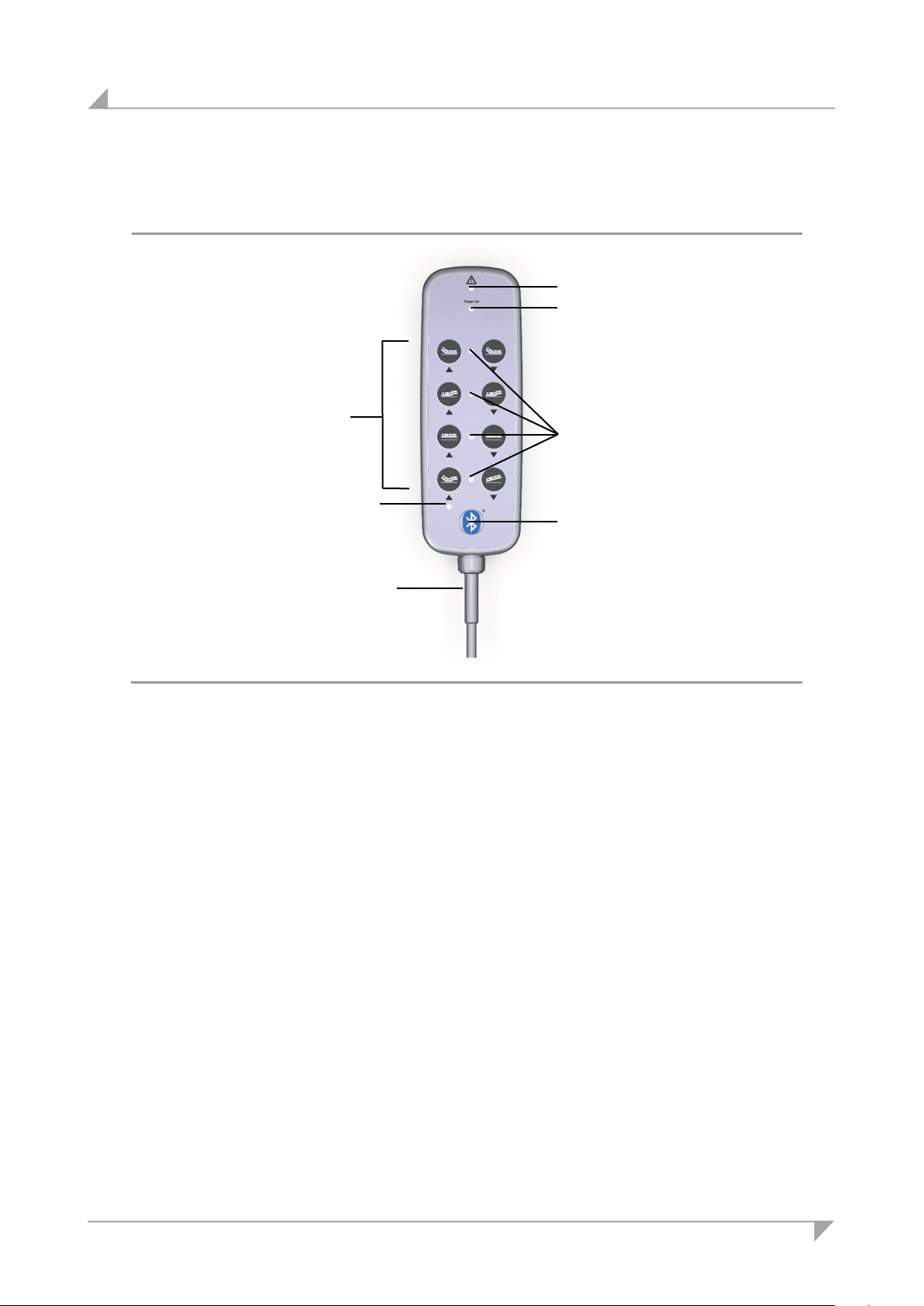
Operation IPROXX 2
A Function and movement keys
B Function/CARE LED
C Status LEDs
D Power-ON LED
E Bluetooth® key
F Connection cable for the handset
G Status LED for Bluetooth® connection
G
4.5 Key functions for the IPROXX 2/SMP/Bluetooth® handset
B
E
A
D
H
F
Keypad of the IPROXX 2 handset, with 8 movement keys and Bluetooth
®
The IPROXX 2/SMP/Bluetooth
®
handset model still acts as the "master" (main control unit), while
the app (smart phone) is only an additional function for additional adjustment options.
14 74828(c)
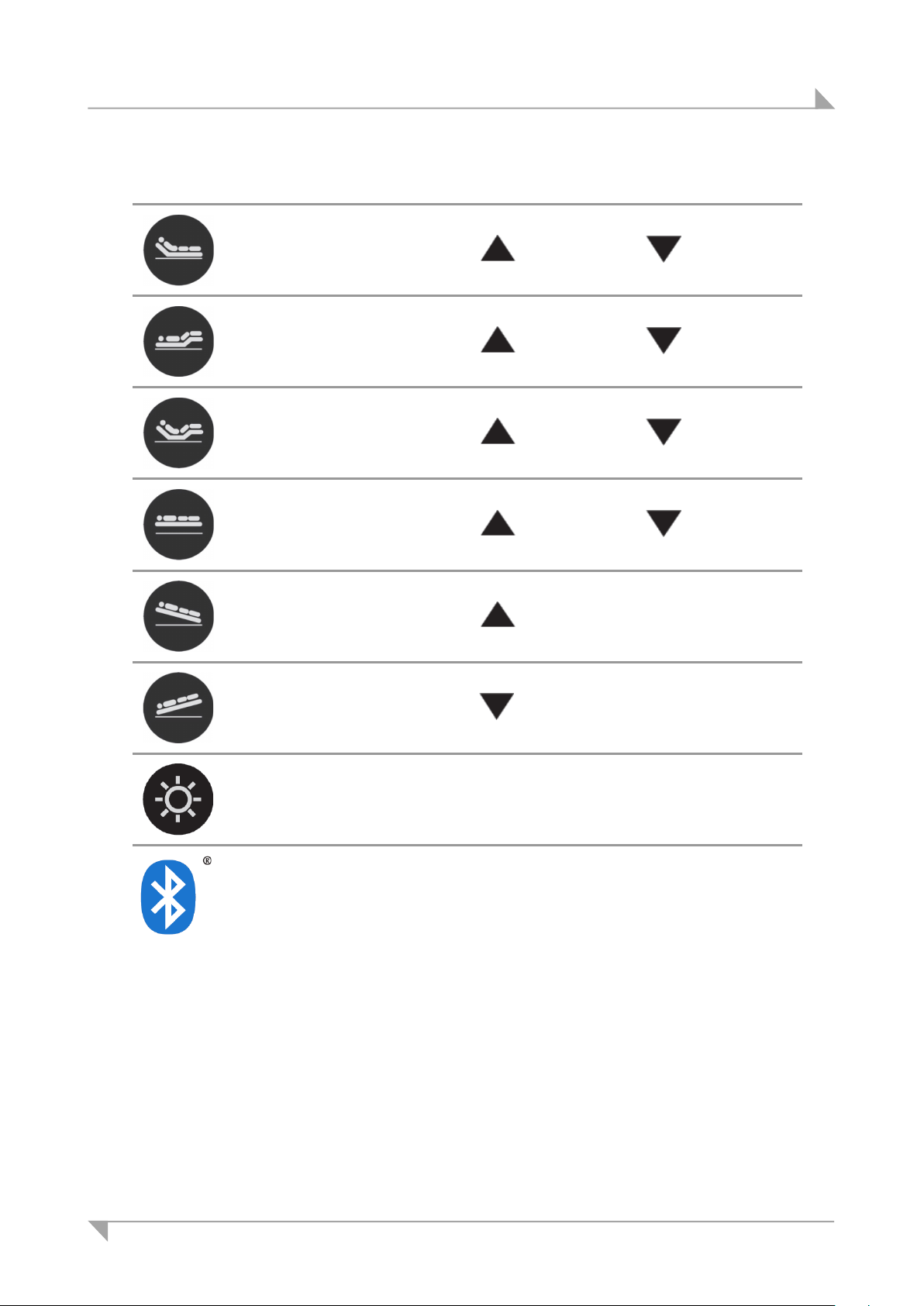
IPROXX 2 Operation
Key Function Adjusting motion
Adjustments to back section
Adjustments to leg section
Reset of back and leg sections
Adjustment to stroke
Anti-Trendelenburg
Upward
Upward
Upward
Upward
Downward
Downward
Downward
Downward
Head upward / foot downward
Trendelenburg
Turns lamp on and off
Switch Bluetooth
Switch the teach-in (discovery) mode on and off
®
on and off
Head downward / foot upward
74828(c) 15

Operation IPROXX 2
4.6 Enabling and disabling the key functions mechanically
Using the lock function
The keys can be enabled or locked by using the key to rotate the turnkey lock located on the rear of
the IPROXX 2. The positions of the turnkey lock are marked by icons.
Icons on the rear of the handset.
Icon/symbol Meaning
Function keys and travel keys are locked (for models SM, SM+ and SMP)
Function keys and travel keys are unlocked (for models SM, SM+ and SMP)
Partial unlocking of functions: The patients can operate certain functions
themselves (for the models SM+ and SMP).
Changing mode: for nurses (for model SMP)
16 74828(c)

IPROXX 2 Operation
A Socket key
B Handset keys are unlocked
C
B
C
Variants of the locking function
The handset model IPROXX 2/SM has a 2-stage locking function. The models IPROXX 2/SM+ and
IPROXX 2/SMP have a 3-stage locking function (SMP = programming mode for nursing staff).
Functionality of the handset model IPROXX 2/SM
A
Rear of handset IPROXX 2/SM
Handset keys are locked
74828(c) 17

Operation IPROXX 2
A Socket key
B Handset keys are unlocked
C Functions enabled for the patient
D Handset keys are locked
B
C
D
Functionality of the handset model IPROXX 2/SM+
A
Rear of handset IPROXX 2/SM+
18 74828(c)

IPROXX 2 Operation
A Socket key
B Handset keys are unlocked
C Functions enabled for the patient
D Handset keys are locked
E Programming mode for nursing staff
B
C
D
E
Functions of the handset model IPROXX 2/SMP (Bluetooth®)
A
Rear of handset IPROXX 2/SMP (Bluetooth®)
74828(c) 19

Operation IPROXX 2
4.7 Key functions
4.7.1 Locking the keys
Rotate the turnkey on the back side of the handset in order to lock the key functions.
1 Insert the socket key in the turnkey lock.
2 Turn the key until the arrow on the turnkey lock is pointing towards (as shown in the illustra-
tions on pages 17, 18 and 19). The function and movement buttons on the handset are now completely locked and disabled.
3 You can verify that the functions are disabled by pressing on a button.
CAUTION
Press on a movement button in order to double check that the functions are locked
and disabled. If there is still a resulting motion despite the block, then the handset
should be replaced.
®
4.7.2 Unlocking the keys (for the IPROXX 2/SM, SM+ and SMP(Bluetooth
Rotate the turnkey on the back side of the handset in order to unlock the key functions.
1 Insert the socket key in the turnkey lock.
) models)
2 Turn the key until the arrow on the turnkey lock is pointing towards (as shown in the illustra-
tions on pages 17, 18 and 19).
3 The function and movement buttons on the handset are now enabled.
4.7.3 Unlocking functions for the patient (for the IPROXX 2/SM+ and SMP(Bluetooth
For the handset models IPROXX 2/SM+ and SMP, it is possible to enable some of the operating
functions for the patient.
1 Insert the socket key in the turnkey lock.
2 Turn the key until the arrow on the turnkey lock is pointing towards (as shown in the illus-
trations on pages 18 and 19).
3 The function and travel keys on the handset are now partially enabled.
®
) models)
20 74828(c)

IPROXX 2 Operation
4.7.4 Enabling the programming function for nursing staff (for the IPROXX 2/SMP(Bluetooth®))
®
When using the handset model IPROXX 2/SMP(Bluetooth
), the key lock function can be pro-
grammed by the nursing staff.
1 Insert the socket key in the turnkey lock.
2 Turn the key until the arrow on the turnkey lock is pointing towards (as shown in the illustra-
tion on page 19). When set to this position, the handset cannot be used to carry out adjustment
movements.
3 The key pair and function keys on the handset can be programmed by the nursing staff. Briefly
press the particular key that you wish to enable. The function of the corresponding key pair is then
enabled. The status LED for each key pair shows the status of those keys:
- Status LED is on: That key pair is enabled for the patient.
- Status LED is off: That key pair is locked for the patient.
®
4 Enable the Bluetooth
function so that the smart phone can be used.
5 Turn the turnkey back until the arrow is pointing towards the . The movements correspond-
ing to the unlocked keys are now possible.
4.8 Display functions
The IPROXX 2 handset features a function/CARE LED and a battery/power-on LED. The handsets
with the lock function also feature a lock-status LED. They have the following functions:
Function/CARE LED
• illuminates when function or travel keys are pressed,
• illuminates continuously when there is a fault or error,
• does not illuminate for key press when there is a fault or error.
Battery/power-on LED
• can only illuminates if there is a battery connector on the control unit
• illuminates when the handset is enabled,
• flashes when the battery is charging from mains power,
• illuminates continuously when powered from mains power cable without the battery,
• illuminates continuously when powered from mains power cable with a charged battery,
• is not illuminated when operating from battery power.
Status LED
• illuminates when you press an unlocked key pair,
• does not illuminate when you press a locked key pair,
Status LED for Bluetooth®
®
• illuminates green when Bluetooth
• flashes blue when the discovery mode for Bluetooth
• illuminates blue when a Bluetooth
is enabled,
®
is enabled,
®
connection has been established.
The table of errors in the "Troubleshooting" Chapter describes how errors are displayed by the
LED display.
74828(c) 21
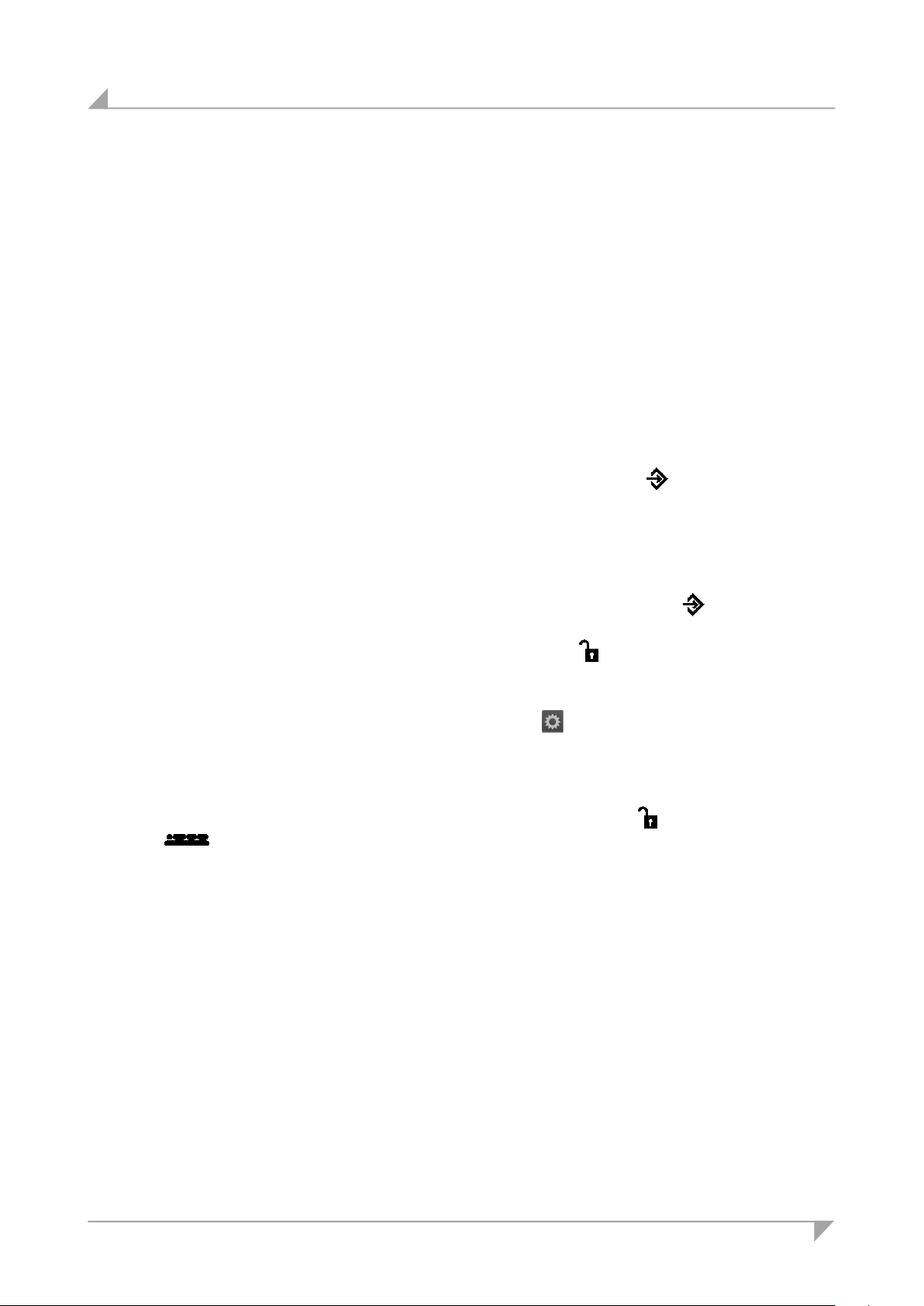
Operation IPROXX 2
4.9 iOS smart phone
4.9.1 Installing the app on your smart phone
• Open the app store
• Download the "Dewert smart remote" app from the app store
4.9.2 Discovering new devices on your iOS smart phone
®
The IPROXX 2/SMP/Bluetooth
the smart phone app for operations.
Requirements:
®
• The Bluetooth
function in the smart phone is activated.
• The handset is connected to a control unit.
• The control unit is connected to the power supply.
model can be discovered on your smart phone so that you can use
Before the discovery process, you should have configured all settings for the patient, as de-
scribed in section 4.7.4. Key 9 (Bluetooth
a) Initial commissioning (before smart phone discovery)
1 Insert the key into the turnkey lock (on the IPROXX 2/SMP/Bluetooth
2 Turn the key until the arrow on the turnkey lock is set to "Changing mode" ( ). Then activate
the Bluetooth
®
function as described in section 4.7.4.
3 Turn the turnkey back until the arrow is pointing towards the (unlocked). The Bluetooth
should now be flashing blue.
®
4 Activate Bluetooth
on your smart phone.
5 Start the "Dewert smart remote" app. Go to Settings ( ). The available Bluetooth
be shown.
6 Select the Bluetooth® device (IPROXX ...).
7 Pair with the smart phone.
8 You can use the app when the turnkey lock is set to either unlocked ( ) or to patient mode (
). Function enabled for patients are then shown in the app.
9 The status LEDs are illuminated in green next to key pairs that are enabled. They are not lit for
key pairs that are disabled.
®
) must be activated (enabled).
®
).
®
LED
®
devices will
22 74828(c)

IPROXX 2 Operation
b) Discovery for more smart phones
®
1 Insert the key into the turnkey lock (on the IPROXX 2/SMP/Bluetooth
).
2 Turn the key until the arrow on the turnkey lock is set to "Changing mode" ( ). Then activate
the Bluetooth
3 Turn the key until the arrow on the turnkey lock is set to unlocked ( ). Then press the Blue-
®
tooth
button. The Bluetooth® LED should now be flashing blue.
4 Activate Bluetooth
5 Start the "Dewert smart remote" app. Go to Settings ( ). The available Bluetooth
®
function as described in section 4.7.4.
®
on your smart phone.
®
devices will
be shown.
6 Select the Bluetooth® device (IPROXX ...).
7 Pair with the smart phone.
8 You can use the app when the turnkey lock is set to either unlocked ( ) or to patient mode
( ). Function enabled for patients are then shown in the app.
9 The status LEDs are illuminated in green next to key pairs that are enabled. They are not lit for
key pairs that are disabled.
c) Using smart phones that have already been discovered.
®
1 Insert the key into the turnkey lock (on the IPROXX 2/SMP/Bluetooth
).
2 Turn the turnkey back until the arrow is pointing towards unlocked ( ) or patient mode ( ).
3 Activate Bluetooth
®
on your smart phone.
4 Start the "Dewert smart remote" app. The smart phone will automatically pair with the most re-
cently used IPROXX 2 handset.
5 If you wish to change to another IPROXX 2 handset, press the Settings button ( ) and discon-
nect the other connections. Then select another IPROXX 2 handset.
74828(c) 23

Operation IPROXX 2
F Bluetooth® key
4.9.3 Setting the range threshold
1 Insert the socket key in the turnkey lock.
2 Turn the key until the arrow on the turnkey lock is pointing towards (as shown in the illustra-
tion on page 19).
3 Depending on the desired range (refer to the figure below): Press and hold the corresponding
level key. At the same time, press the Bluetooth
®
key. This confirms the range level setting.
4 Turn the key until the arrow on the turnkey lock points to or . Then remove the key.
If the handset is outside of the set Bluetooth
®
range, the app's movement keys are deactivated
and the message "Device is out of range ..." is shown.
NOTICE
The desired range is dependent on the environment (obstacles, WIFI, radio interference, etc). The set range level can be viewed in the app.
Min. level 1
Level 3
Level 5
Level 7
Level 2
Level 4
Level 6
Max. level 8
24 74828(c)
F
Each key represents a different range level for the Bluetooth® connection

IPROXX 2 Operation
4.9.4 Deleting a connection between the smart phone and the IPROXX 2 handset
1 Insert the key in the turnkey lock.
2 Turn the key until the arrow on the turnkey lock is pointing towards (as shown in the illustra-
tion on page 19).
3 Go the "Settings" on the smart phone and select Bluetooth.
4 Press the icon next to the entry IPROXX ....
5 Select "Delete/forget device".
6 Select "Delete/ignore device" to confirm and delete the connection to that device.
7 Turn the key until the arrow on the turnkey lock points to or . Then remove the key.
To re-establish the connection, follow the steps in section 4.9.2 "Discovering new devices on your
iOS smart phone".
4.9.5 App settings
Various setting can be made after clicking on the icon:
Changing the name of the IPROXX 2 handset
1 Touch the "Name" button. The "Rename device" window opens.
2 Enter a new name for the device and save it.
Changing the user interface
1 Touch the "User interface" button to change the layout.
Under-bed light ON/OFF
1 Touch the button for the under-bed light ( ) to switch the light on or off.
Customizing the security settings
1 Touch the "Security" button. The "Safety lock" settings are displayed.
• Under "Auto lock", you can set the time that the app remains open (after the last touch). You
can specify a time between 10 and 30 seconds.
• Under "Unlock", you can set the time that the app needs for unlocking. You can specify a time
between 1 and 6 seconds.
2 Touch the "Security" button. The "PIN CODE & TOUCH ID" settings are displayed. You can spec-
ify a PIN code or touch ID here to protect the application from unauthorized use.
74828(c) 25

Operation IPROXX 2
4.9.6 Unlocking the safety lock feature on the smart phone
The safety lock is automatically switched on after the specified time; this is shown using the lock
icon.
1 Press the lock icon ( ) until the app has been unlocked. The time remaining until the end of
the unlock process is indicated by a progress bar (circle diagram).
4.9.7 Resetting to factory default settings
Any paired device and smart phone profiles will be deleted when you reset to the factory default settings.
®
1 Insert the key into the turnkey lock (on the IPROXX 2/SMP/Bluetooth
).
2 Turn the turnkey until the arrow is pointing towards the (Changing mode).
3 Press and hold the Bluetooth
®
button until the blue LED (the status LED) flashes twice. The
paired device is then deleted from the list of discovered devices. All settings on the IPROXX 2
handset are reset to the factory setting.
26 74828(c)

IPROXX 2 Troubleshooting
5. Troubleshooting
LED signal/error Meaning Measure / Action
No movements can be carried
out on the end product.
The function/CARE LED on the
handset does not illuminate
when a key is pressed.
The function/CARE LED on the
handset illuminates continuously, even when a key is not
pressed. (Only for single-fault
protected drive systems)
The battery/power-on LED does
not illuminate (handset is
locked; with the exception of
battery-operated mode).
- The handset is locked.
- The locking mechanism is
malfunctioning.
- The power supply or connecting cables are defective.
- The battery is not charged or
not connected.
- The controller or drive is defective.
There is an error in the control
system.
There is an error in the control
system.
There is a handset error. Please contact your sup-
- Use the turnkey to enable the handset.
- Check the locking
mechanism.
- Check the power supply.
- Check the connecting
cables.
- Connect and/or recharge the battery.
Please contact your supplier or sales agent.
Please contact your supplier or sales agent.
Please contact your supplier or sales agent.
plier or sales agent.
The battery/power-on LED is illuminated brightly (handset is
locked).
The status LED is illuminated
when locked.
The status LED does not illuminate when enabled.
74828(c) 27
There is a handset error. Please contact your sup-
plier or sales agent.
There is a handset error. Please contact your sup-
plier or sales agent.
- There is a handset error.
- There is a controller error.
Please contact your supplier or sales agent.

Troubleshooting IPROXX 2
5.1 Self-test of the IPROXX 2 handset
The IPROXX 2 handset carries out a self-test in the following situations:
• When switching from locked mode to programming mode or to patient mode
• When switching between the patient mode and the nursing staff mode
• When the handset is started
If one or more keys are pressed or jammed during the self-test, the handset will switch to an error
mode and the error will be displayed as follows:
• The corresponding locking LEDs for the affected key pairs flash yellow
The handset must be switched off before it can be switched on and operated again. Pull the connector, wait 30 seconds, and then reconnect the connector plug.
The handset will also switch to error mode whenever a movement key is pressed for more than 60
seconds on the handset or in the app.
5.2 Malfunctioning of the permanent connection between the IPROXX 2 and iOS smart phone
If the permanent connection between the smart phone and the IPROXX 2 handset is interrupted, the
app displays the message Pairing error. You should delete the connection data on the smart phone
to remedy this error.
28 74828(c)

IPROXX 2 Maintenance
6. Maintenance
Type of check Explanation Time interval
Check the function and
safety of the electrical system.
Look over the housing periodically for any signs of
damage.
Look over the plug-in connections and electrical access points for signs of
damage.
Look over the cables for any
signs of damage.
Periodic functional test of the
handset
Cleaning and care
The IPROXX 2 was designed so that it would be easy to clean. Its smooth surfaces simplify the
cleaning process.
NOTICE
A qualified electrician should
carry out this inspection.
Check the housing for breaks or
cracks. The IP-class protection
will be impaired by any breakage
or cracks.
Check that all electrical cables
and connections are firmly seated
and correctly positioned.
Check the connecting cables for
pinching or shearing. Also check
the strain relief and kink protections mechanisms, in particular
after any mechanical load.
Move the drive to the end positions in order to test the end
switches.
Periodic inspections can
be carried out at intervals
based on the risk assessment which you conduct for your end product.
At least every six months.
At least every six months.
At least every six months.
At least every six months.
Never clean the handset in an automated washing system or with a high-pressure
cleaner. Do not allow fluids to penetrate the handset. Damage to the handset could
result.
Do not use a cleanser that contains benzene, alcohol or similar solvents.
1 Be sure to disconnect the handset cable from the drive or controller before you start cleaning.
2 Clean the IPROXX 2 handset using a moist cloth.
3 Be sure that you do not damage the connecting cables during the cleaning.
74828(c) 29

Disposal IPROXX 2
7. Disposal
7.1 Packaging material
The packaging material should be sorted into recyclable components and then disposed of in accordance with the appropriate national environmental regulations (in Germany according to the recycling
law KrWG from 01.06.2012; internationally according to the EU Directive 2008/98/EC (Waste
Framework Directive WFD as of 12.12.2008)).
7.2 Handset components
The IPROXX 2 handset consists of electronic components, cables and metal and plastic parts. You
should observe all corresponding national and regional environmental regulations when disposing of
the IPROXX 2 handset.
The disposal of the product is regulated in Germany by Elektro-G, internationally by the EU Directive
2011/65/EC (RoHS), or by any applicable national laws and regulations. (The product is not regulated by the EU Directive 2012/19/EC (WEEE).)
The IPROXX 2 handset should not be disposed of with normal household waste!
30 74828(c)

EU Declaration of Conformity
In compliance with Appendix IV of the EU Directive 2014/30/EU
In compliance with Appendix IV of the EU Directive 2014/35/EC
In compliance with Appendix VI of the EU Directive 2011/65/EU
The manufacturer:
DewertOkin GmbH
Weststraße 1
32278 Kirchlengern
Germany
declares that the following product
IPROXX 2 with DewertOkin drive system
IPROXX 2 SM with DewertOkin drive system
IPROXX 2 SM+ with DewertOkin drive system
IPROXX 2 SMP with DewertOkin drive system
meets the requirements of the following EU directives:
Electromagnetic Compatibility Directive 2004/108/EC
Low Voltage Directive 2006/95/EC
RoHS Directive 2011/65/EU of the European Parliament and of the Council of 8 June 2011 on
the restriction of the use of certain hazardous substances in electrical and electronic
equipment
Applied standards:
EN 60335-1:2012 /A11:2014
EN 55014-1:2006/A1:2009/A2:2011
EN 55014-2:1997/A1:2001/A2:2008
EN 61000-3-2:2014
EN 61000-3-3:2013
EN 62233:2008
This declaration of conformity is no longer valid if constructional changes are made which
significantly change the control unit (i.e., which influence the technical specifications found in the
instructions or the intended use)!
Kirchlengern, Germany on 13 June 2017 Dr.-Ing. Josef G. Groß
Managing Director

EU Declaration of Conformity
In compliance with Appendix VI of the RED-Directive 2014/53/EU
In compliance with Appendix VI of the EU Directive 2011/65/EU
The manufacturer:
DewertOkin GmbH
Weststraße 1
32278 Kirchlengern
Germany
declares that the following product
IPROXX 2 SMP/Bluetooth
meets the requirements of the following EU directives:
RED Directive 2014/53/EU on the harmonisation of the laws of the Member States relating to
the making available on the market of radio equipment
RoHS Directive 2011/65/EU of the European Parliament and of the Council of 8 June 2011 on
the restriction of the use of certain hazardous substances in electrical and electronic
equipment
Applied standards:
EN 60335-1:2012 /A11:2014
EN 55014-1:2006/A1:2009/A2:2011
EN 55014-2:1997/A1:2001/A2:2008
EN 61000-3-2:2014
EN 61000-3-3:2013
EN 62233:2008
EN 62479:2010
ETSI EN 300328
ETSI EN 300489-1
ETSI EN 300489-3
with DewertOkin drive system
®
This declaration of conformity is no longer valid if constructional changes are made which
significantly change the control unit (i.e., which influence the technical specifications found in the
instructions or the intended use)!
Kirchlengern, Germany on 13 June 2017 Dr.-Ing. Josef G. Groß
Managing Director

EN 60601-1, Section 7.8.1
Colours of indicating lights
EN 60601-1, Section 8.10
Components and wiring
EN 60601-1, Section 8.10.4.1
Operating voltage / Input voltage
EN 60601-1, Section 9.3
Hazards associated with surfaces, corners and edges
EN 60601-1, Section 11
Temperature
EN 60601-1, Section 13
Hazardous situation and fault conditions:
15W limited supply circuit
EN 60601-1, Section 15.4.7.1
Mechanical strength
EN 60601-1, Section 15.4.7.2
Accidental operation
EN 60601-1, Section 16.6
Leakage current: Touch current <100µA
EN 60601-1, Section 17
EMC
EN 60601-2-52, Section 201.3.8
Applied Part B
EN 60601-2-52, Section 201.9.2.2.5
Hold to run controls / momentary contact switch
EN 60601-2-52, Section 201.9.2.3.1
Unintended movement:
Means to deactivate IPROXX 2 SM, IPROXX 2 SM+,
IPROXX 2 SMP
EN 60601-2-52, Section 201.11.6.5.101
Ingress of water: min IPX4
EN 60601-2-52, Section 201.11.1.1
Temperature
EN 60601-2-52, Section 201.15.3.4.1
Falling test
EN 60601-2-52, Section 201.15.4.4
Indicator lights “Ready for Normal Use” not required
EN 60601-2-52, Section BB.3.3.3
Dimensions for handles
EN 60601-2-52, Section BB.3.4.1
Operating forces
Additional information
IPROXX 2
The following standards and norms were used in accordance with EN 60601-1, IEC 60601-1,
Edition 3.1,
The following standards and norms were used in accordance with EN 60601-2-52, IEC 60601-2-52,
third Edition, (Particular requirements for the safety and essential performance of medical beds), the
following standards have been used

FCC WARNING
This device complies with Part 15 of the FCC Rules. Operation is subject to the following two
conditions:
(1) this device may not cause harmful interference, and
(2) this device must accept any interference received, including interference that may
cause undesired operation.
Section 15.21 Information to user
Changes or modifications not expressly approved by the party responsible for compliance
could void the user's authority to operate the equipment.
NOTE: This equipment has been tested and found to comply with the limits for a Class B
digital device, pursuant to part 15 of the FCC Rules. These limits are designed to provide
reasonable protection against harmful interference in a residential installation. This
equipment generates, uses and can radiate radio frequency energy and, if not installed and
used in accordance with the instructions, may cause harmful interference to radio
communications. However, there is no guarantee that interference will not occur in a
particular installation. If this equipment does cause harmful interference to radio or television
reception, which can be determined by turning the equipment off and on, the user is
encouraged to try to correct the interference by one or more of the following measures:
Reorient or relocate the receiving antenna.
Increase the separation between the equipment and receiver.
Connect the equipment into an outlet on a circuit different from that to which the
receiver is connected.
Consult the dealer or an experienced radio/ TV technician for help.
IC WARNING
This device complies with Industry Canada licence-exempt RSS standard(s). Operation is
subject to the following two conditions:
(1) this device may not cause interference, and
(2) this device must accept any interference, including interference that my cause
undesired operation of the device.
Le présent appareil est conforme aux CNR d’Industrie Canada applicables aux appareils
radio exempts de licence. Lexploitation est autorisée aux deux conditions suivantes:
(1) l’appareil ne diot pas produire de brouillage, et
(2) l’utilisateur de lappareil diot accepter tout bouillage radioélectrique subi, méme si le
brouillage est susceptible d’en compromettre le fonctionnement.


DewertOkin GmbH
Weststrasse 1
Kirchlengern 32278, Germany
Tel: +49 (0)5223/979-0
Fax.: +49 (0)5223/75182
http://www.dewertokin.de
Info@dewertokin.de
ID No.: 74828
