
WIDE ANGLE REPLACEMENT
MOTION SENSOR
Model HD-9140
© 2003 DESA Specialty Products™ 595-5660-06

Contents
Introduction .................................................................................................. 3
Package Contents ..................................................................................... 4
Installation .....................................................................................................5
Standard Wiring ....................................................................................... 5
Wall Mount ............................................................................................... 5
Eave Mount ............................................................................................... 5
Controlling Additional Fixtures With Your JourneyMan
Replacement Motion Sensor ................................................................... 6
Finish Mounting .......................................................................................7
Specifications ............................................................................................ 7
Test and Adjustment .................................................................................... 8
Expected Coverage ................................................................................... 9
Operation .................................................................................................... 11
Troubleshooting Guide.............................................................................. 12
JourneyMan® Lifetime Warranty ...............................................................13
®
-2-
595-5660-06
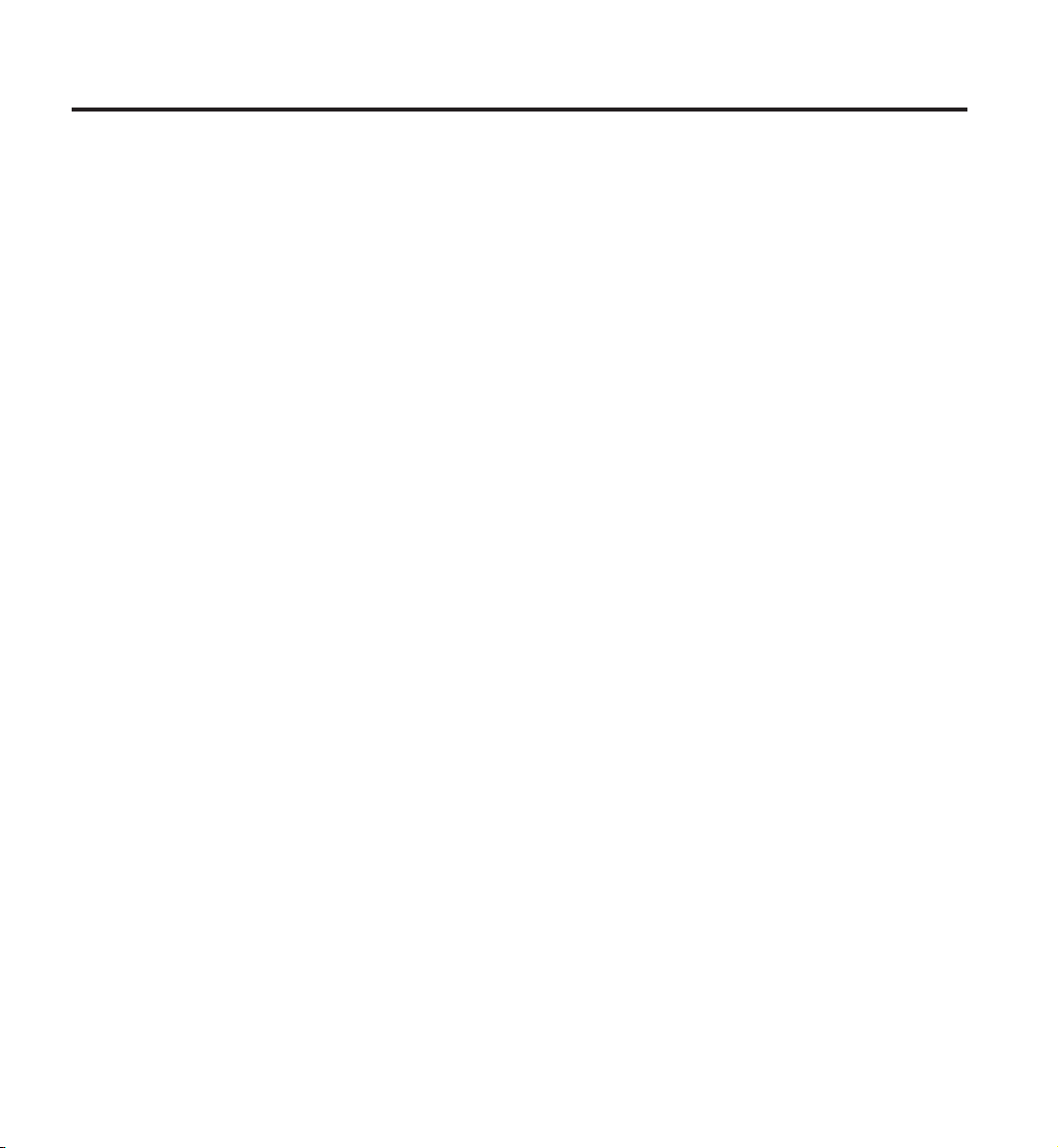
Introduction
Dear Consumer:
®
We would like to thank you for purchasing this JourneyMan
Products™ feel that you have purchased the most durable motion sensor available today. This
JourneyMan® product will give you a lifetime worth of operation. We are so confident with the durability
of this product that we are backing it with a Lifetime Warranty.
Enhanced Performance Features
☞ Rugged gripping teeth and finger screw provide full three-dimension adjustment of sensor head.
☞ Eight silicon rubber gaskets seal internal components and controls from severe environmental conditions.
☞ Stainless steel screws to prevent rust and corrosion.
☞ Built in 1.25 Mega Watt surge protection.
☞ A.S.I.C. (Application Specific Integrated Circuit) design allows more reliable performance.
☞ Range Boost option to extend range for those hard to cover areas.
☞ Extremely wide angle coverage (up to 270°).
☞ Easy to control other lights with your JourneyMan
®
fixture (up to 1000 Watts total load).
☞ Expanded lens area receives more infrared light improving detection sensitivity.
☞ Pulse count technology reduces false sensing from wind and rain for professional reliability.
☞ Automatic photocell deactivates unit in daylight to save energy.
☞ Power outage reset. Turns light off automatically if turned on by power interruption or electrical
storm.
☞ Selectable light timer to set the time lights stay on after motion has been detected.
☞ Sensitivity control allows adjustment of coverage range.
☞ Manual override to turn lights on/off at your convenience with existing indoor wall switch.
product. We at DESA Specialty
595-5660-06
-3-
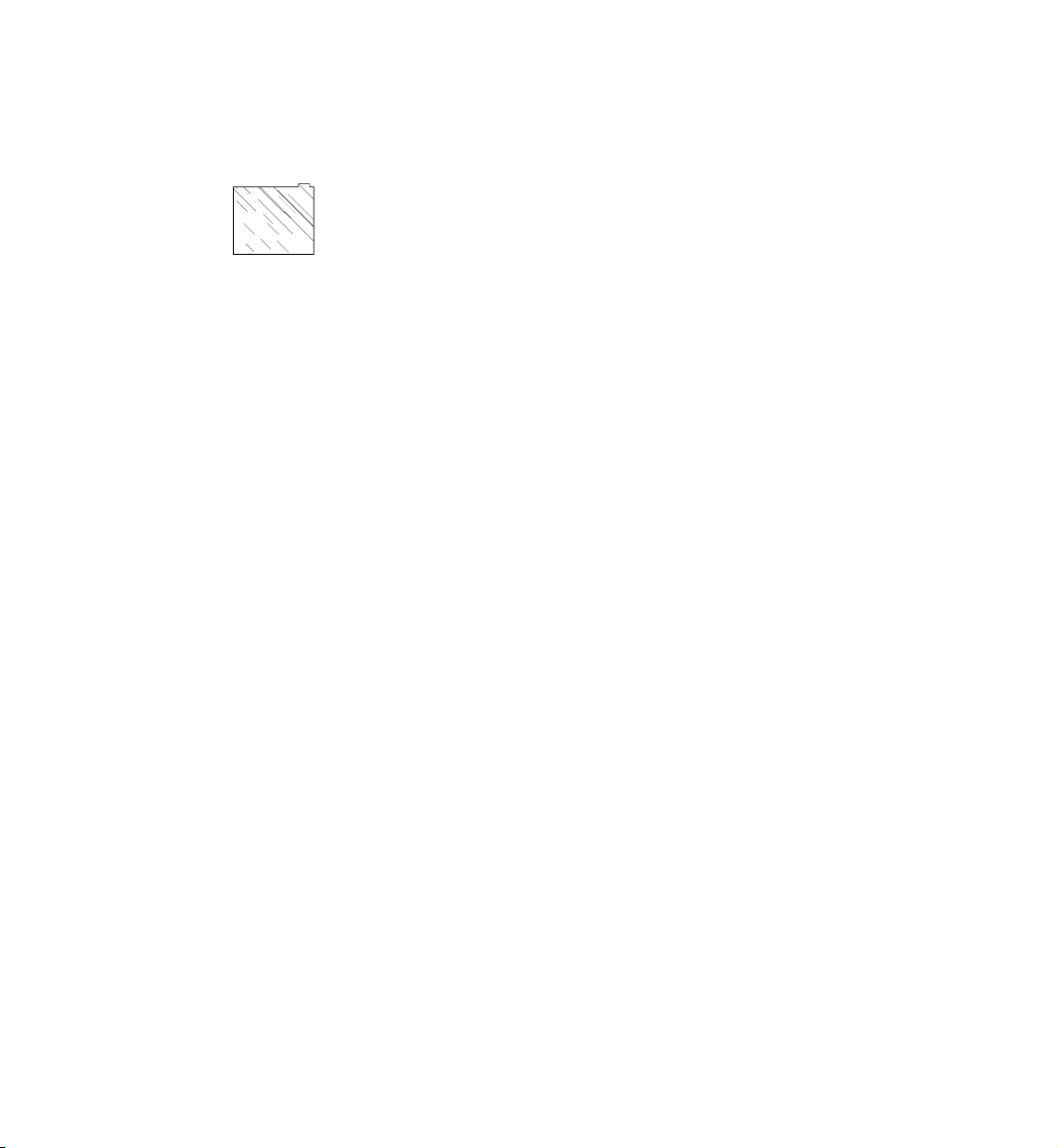
Package Contents
Additional Items Needed
• Motion Sensor
• Lens shield
• Manual
• Hardware Pack
4Wire nuts
2 #6-32 X 3/4" (19 mm) screws
(for small rectangular boxes)
2 #8-32 X 3/8" (10 mm) screws
(fixture to universal adaptor)
4 #8-32 X 3/4" (19 mm) screws
(for circular or octagon boxes)
2 #10-24 X 1/2" (13 mm) screws
(for water tight boxes)
• Screwdriver
• Pliers to tighten locknut
• Ladder
• Fixture capable of accommodating the sensor
head
• Lamps for fixture
-4-
595-5660-06
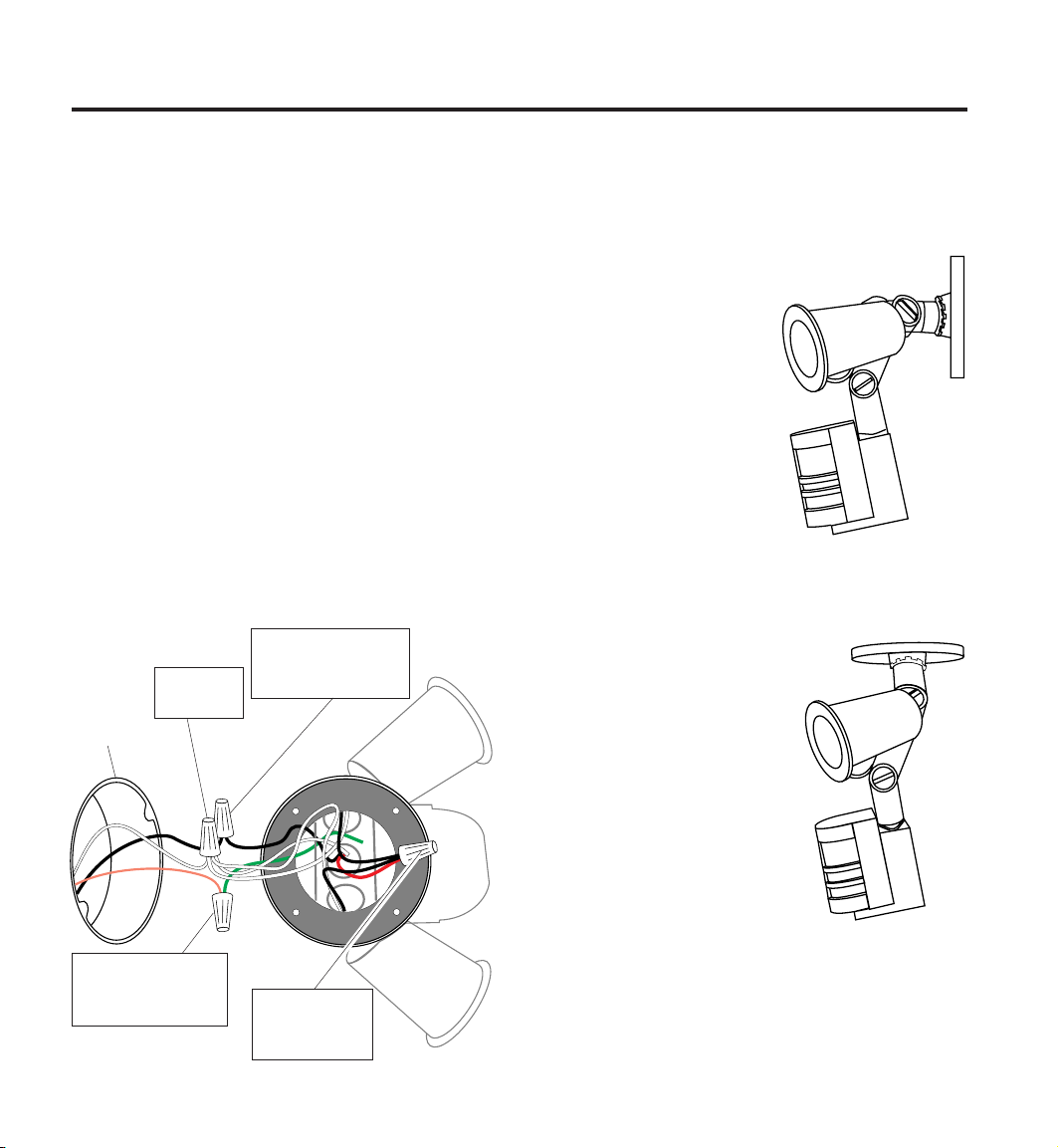
Installation
CAUTION: BEFORE STARTING THE INSTALLATION, TURN THE POWER OFF AT THE
CIRCUIT BREAKER.
If you want to use the Manual Override feature
you will need to install the fixture on a circuit
controlled by a switch.
If controlling more than one fixture with this sensor, refer to page 6.
Standard Wiring
Screw the JourneyMan
sor into a base plate or lighting fixture that will
accommodate the sensor.
If your fixture has a gasket, make sure it is in place
before connecting any wires.
Connect the junction box wires to the sensor and
fixture wires as shown below. Twist together and
secure with wire connectors provided.
All White
Junction
Box
wires
®
replacement motion sen-
Black sensor
wire to Black
junction box wire
Wall Mount
❒ Loosen the thumb-
screws holding the
sensor head and lamp
holders.
❒ Adjust the various
parts so that the fixture looks similar to
this illustration.
❒ Finger tighten the
thumbscrews at this
time.
Eave Mount
❒ Loosen the thumb-
screws holding the
sensor head and
lamp holders.
❒ Adjust the various
parts so that the fixture looks similar to
this illustration.
❒ Finger tighten the
thumbscrews at this
time.
Green ground
wire to junction
box ground wire
595-5660-06
Red sensor
wire to Black
lamp wires
-5-
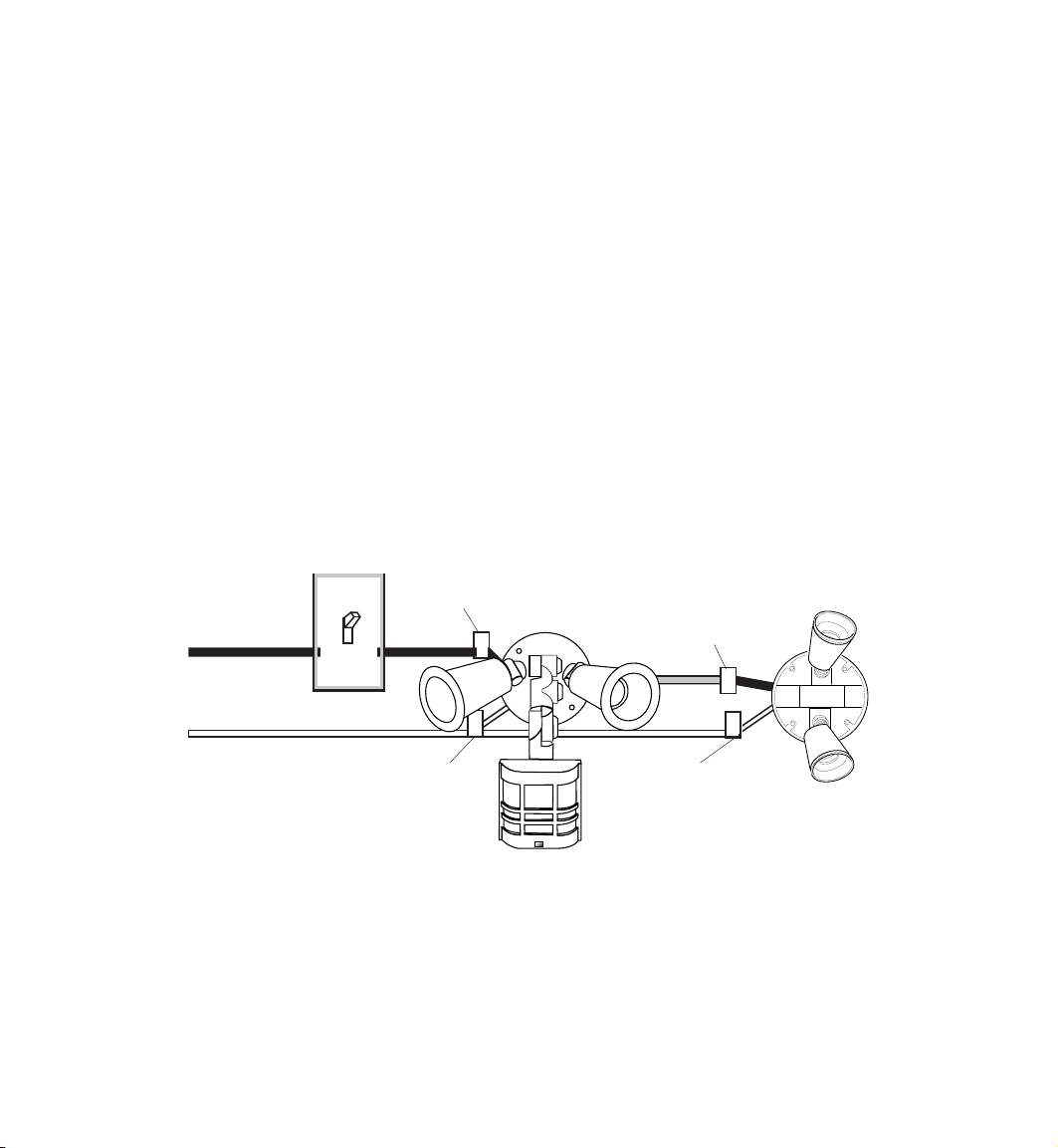
Controlling Additional Fixtures With Your JourneyMan
Replacement Motion Sensor
®
❒ When wiring to additional standard fix-
tures: Connect the sensor's red wire to the
standard light's black wires. Connect all white
wires together. Total fixture ratings must not
exceed 1000W (8.3 A).
NOTE: All wiring between fixtures should be run
in accordance with the National Electrical Code
through conduit or another acceptable means.
Contact a qualified electrician if there is any
question as to the suitability of the system.
BLACK from Switch
to BLACK from
JourneyMan
❒ This sensor has a rating of 1000W. If your fix-
ture is only rated 300W, 700W of additional
load may be controlled by this sensor.
❒ When determining what a fixture is rated for,
do not simply look at the rating on the lamp in
the fixture. Look at the marking which specifies the maximum lamp wattage for which the
fixture is suitable.
❒ Once you have selected the fixtures to be con-
nected and determined their maximum ratings,
add these ratings up. For instance, if you have
3 fixtures rated 100W, 150W, and 75W respectively, you have a total load of 325W.
®
RED from
JourneyMan® to
BLACK from Fixture
WHITE from Line
to WHITE from
JourneyMan
Wiring to a Motion Light & Standard Fixture
®
-6-
WHITE from Line
to WHITE from
Fixture
(Standard)
595-5660-06
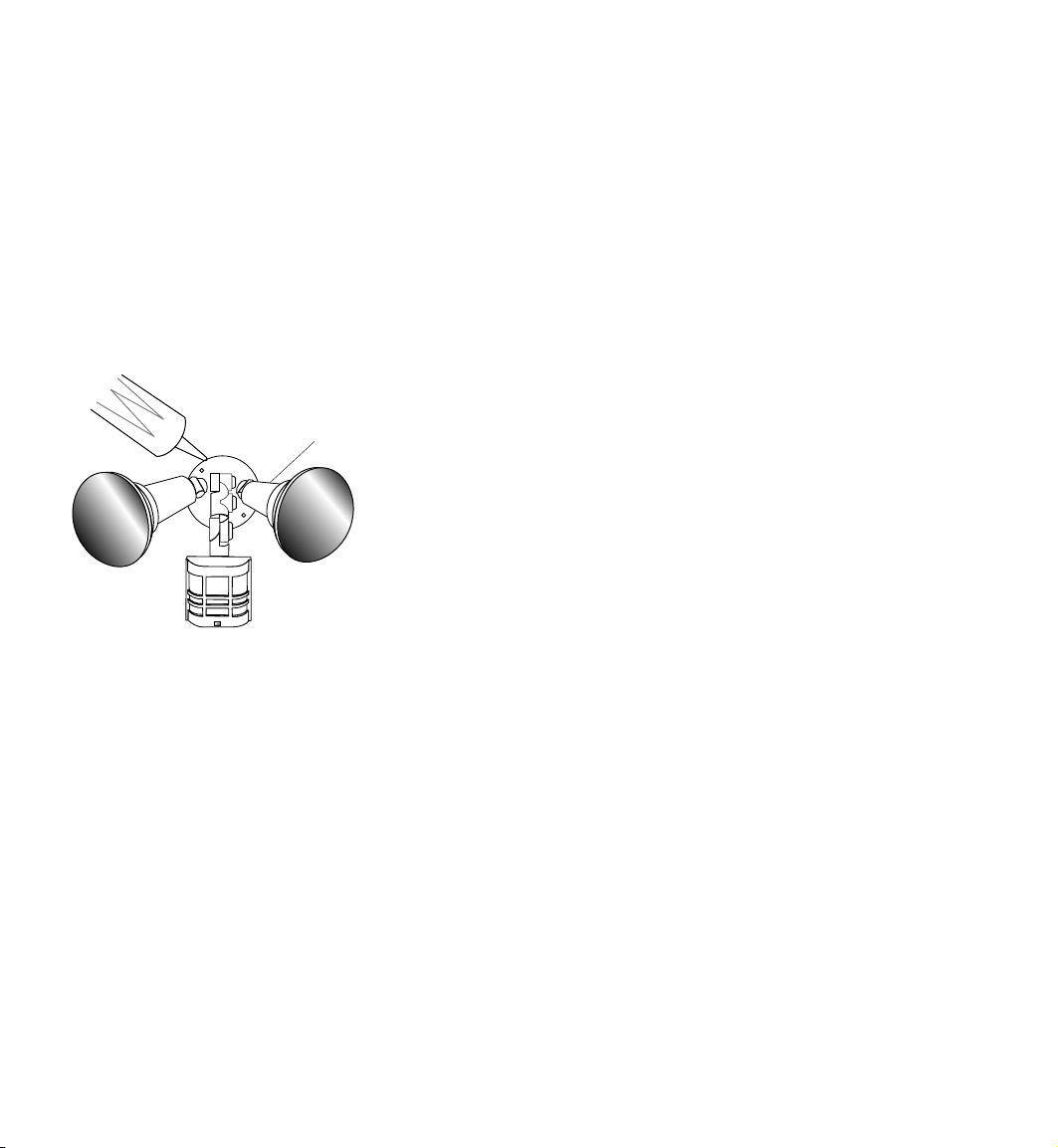
Finish Mounting
❒ Align the fixture base plate, gasket, and the
junction box holes. Secure with mounting
screws that fit your junction box.
❒ If not installed on a weatherproof box or if an
adaptor plate was used, caulk between the
base plate and mounting surface with sili-
cone weather sealant.
To avoid water damage
and electrical shock, keep
lamp holders aimed below
horizontal.
Specifications
Range. . . . . . . . . . . . . . Up to 100 feet (30.5 m) with
Range Boost On; up to 70
feet (21 m) with Range Boost
Off. (Varies with surround-
ing temperature).
Sensing Angle . . . . . . . Up to 270°
Sensor Load Capacity . Up to 1000 Watts (8.3 amps)
Maximum, Incandescent
Power Requirements . . 120 VAC, 60 Hz
Operating Modes . . . . . TEST, AUTO and
MANUAL OVERRIDE
Time Delay . . . . . . . . . . 1 , 5, 20 minutes
Sensitivity . . . . . . . . . . . Adjustable
595-5660-06
-7-
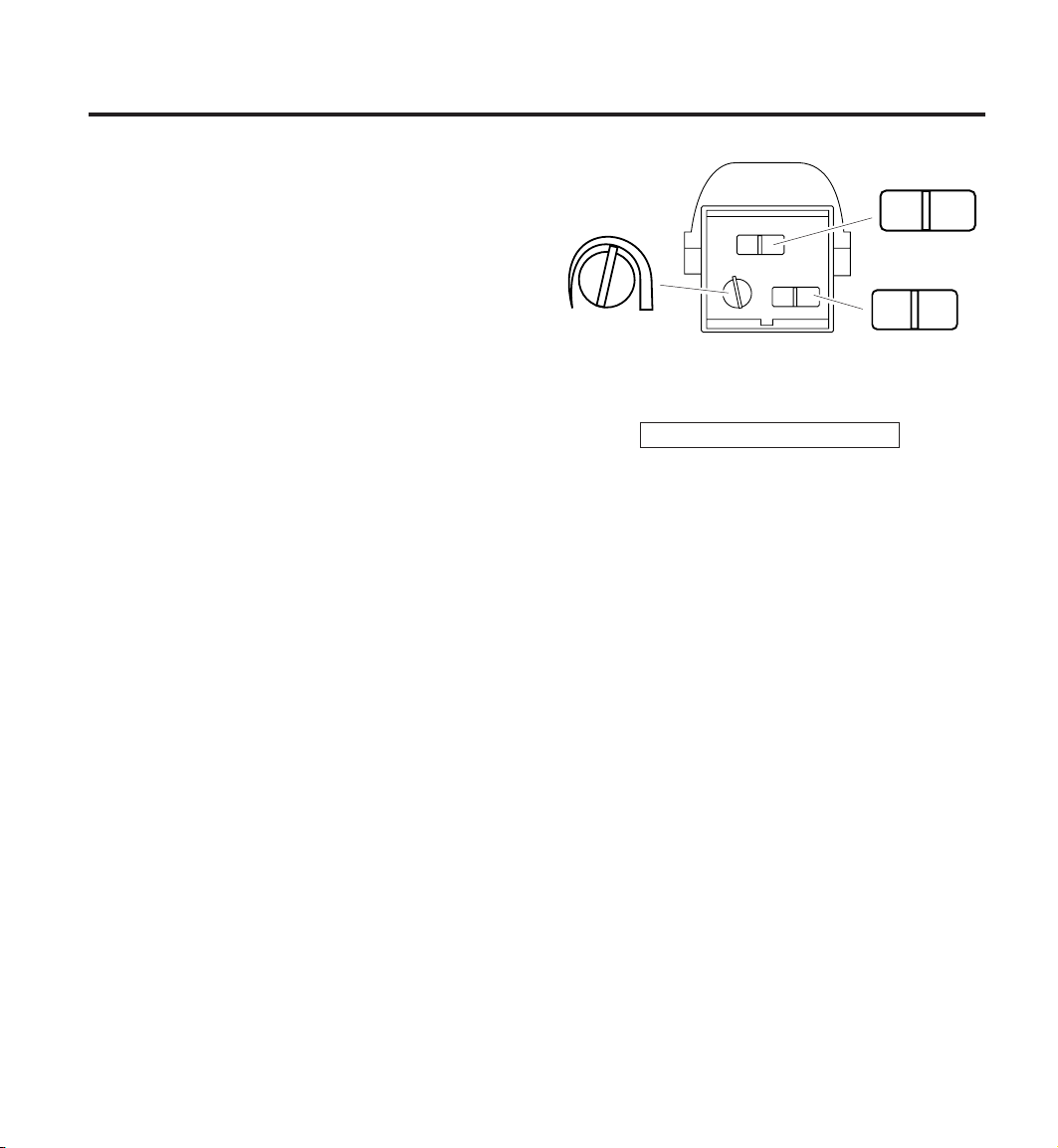
Test and Adjustment
MIN. MAX.
SENSITIVITY
NOTES: When first turned on or when switching
from Manual to Auto mode wait 1
1
minutes for the unit to calibrate.
Testing with Range Boost on during day-
light may result in abnormal operation.
❒ Tu rn on the circuit breaker and light switch.
❒ Open the control access cover (on bottom of
unit) by pulling down on the tab of the rubber
cover.
❒ Turn the sensitivity control to the center of its
adjustment, RANGE BOOST to OFF and the
ON-TIME to TEST position.
/
2
Sensor Bottom
Don't aim the control at:
• Objects that change temperature rapidly, such
as heating vents and air conditioners, to help
avoid false triggering.
•Where pets or traffic may trigger the control.
• Nearby large, light-colored objects reflect-
ing light may trigger the shut-off feature. Do
not point other lights at the sensor.
Range Boost
OFF
ON TIME
TEST 1 5 20
ON
-8-
595-5660-06
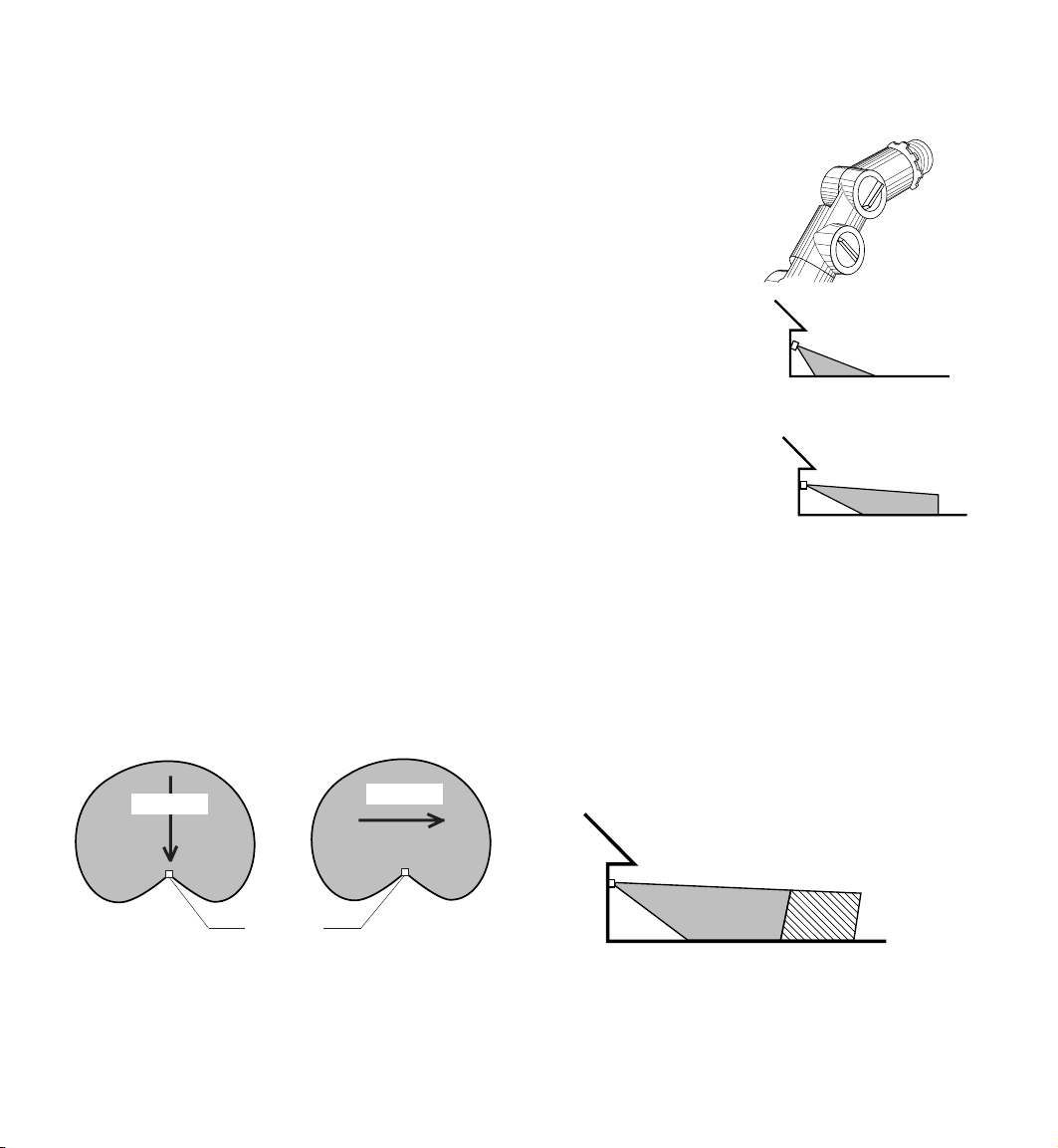
Adjustments Continued . . .
❒ Loosen the wing screws, estimate the direction to aim the sensor and tighten
the wing screws just enough to hold the sensor in place.
❒ Walk through the coverage area noting where you are when the lights turn
on. Loosen the wing screws and readjust the sensor as necessary. Tighten
the wing screws (finger tight) when you are satisfied with the coverage
direction. If you have not already tightened the locknut against the base
plate, do so now. Keep the sensor at least 1 inch (25 mm) from lamps
and keep the controls on the bottom.
❒ Adjust SENSITIVITY as needed to increase or decrease the range. Too
much sensitivity may increase false triggering.
❒ Set the amount of TIME (1, 5 or 20 minutes) you want the lights to stay on
after motion is detected at night.
❒ If you need to detect objects more than 70 feet (21 m) away, turn Range
Boost on.
❒ Replace the rubber cover to protect controls.
Expected Coverage
Aim Sensor Down
for Short Coverage
Aim Sensor Out for
Long Coverage
The sensor is less sensitive to motion directly
towards it, most sensitive to motion across its field
of view.
Motion
Sensor
Least Sensitive Most Sensitive
595-5660-06
Motion
When mounted 8 feet (2.4 m) from the ground,
you may expect the range shown below. If
mounted much higher the sensor may miss objects near the ground. If mounted much lower the
sensor range may be reduced.
Maximum Range
8 ft.
(2.4 m)
100 ft. (30.5 m)
70 ft.
Boosted
(21 m)
-9-
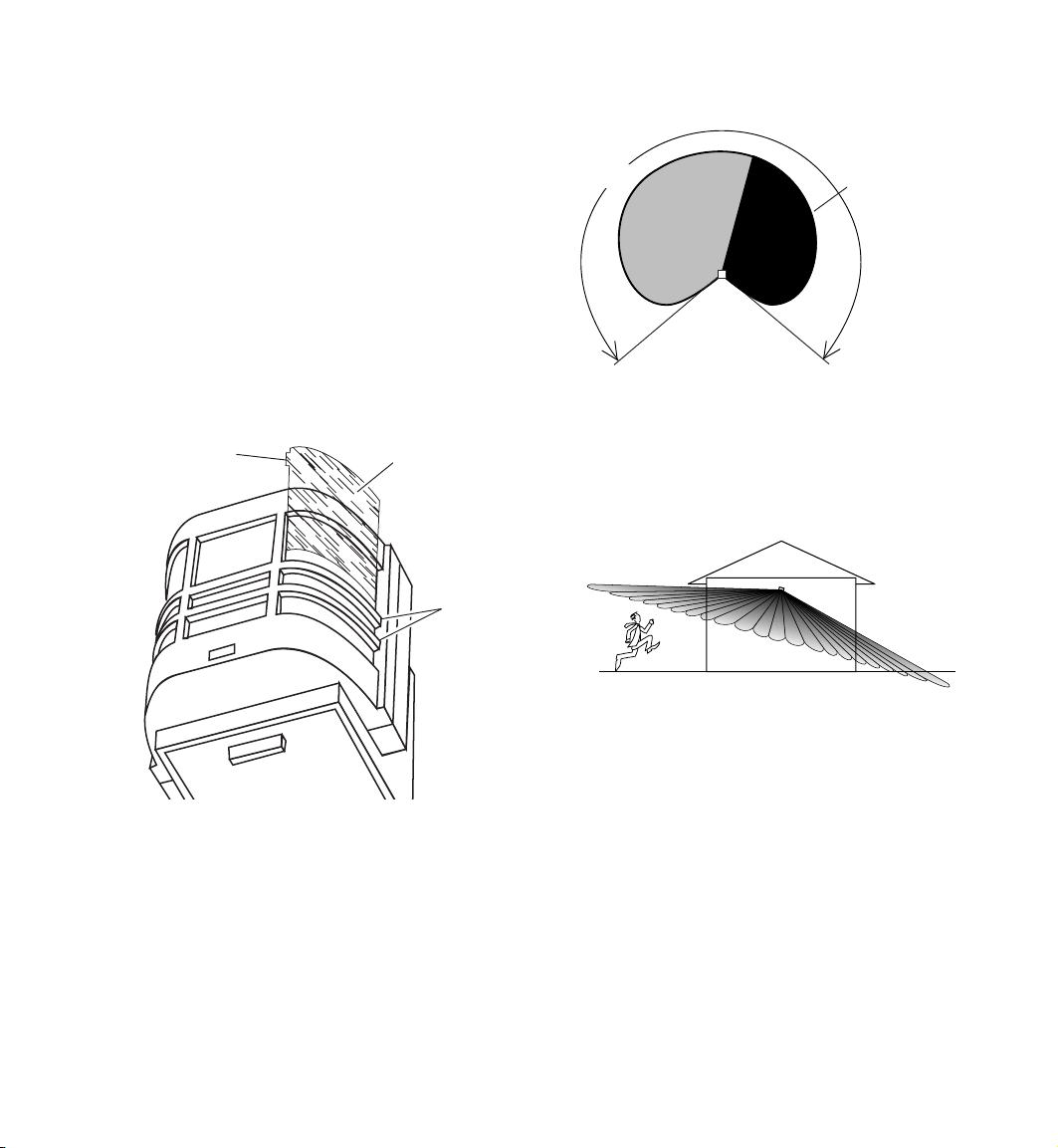
If the wide angle (270°) coverage is too wide for
your application, you may need to install the lens
shield to reduce the coverage angle.
❒ Decide which side of the lens you want to cover.
❒ Curve the shield as shown. Slide the shield
down, under the two metal ribs of the case.
Make sure the shield slides all the way down
so the entire shield will lay directly against
the lens.
❒ Slip the small protrusion behind the vertical
metal rib to hold the top of the shield in place.
270°
Maximum
Coverage Angle
Approx. area
blocked by the
lens shield (if
used)
Slip behind
vertical rib
Lens shield
Metal
ribs
If the sensor is not kept level you may experience an apparent decrease in range because
objects may pass under the detection zone without being detected.
-10-
595-5660-06
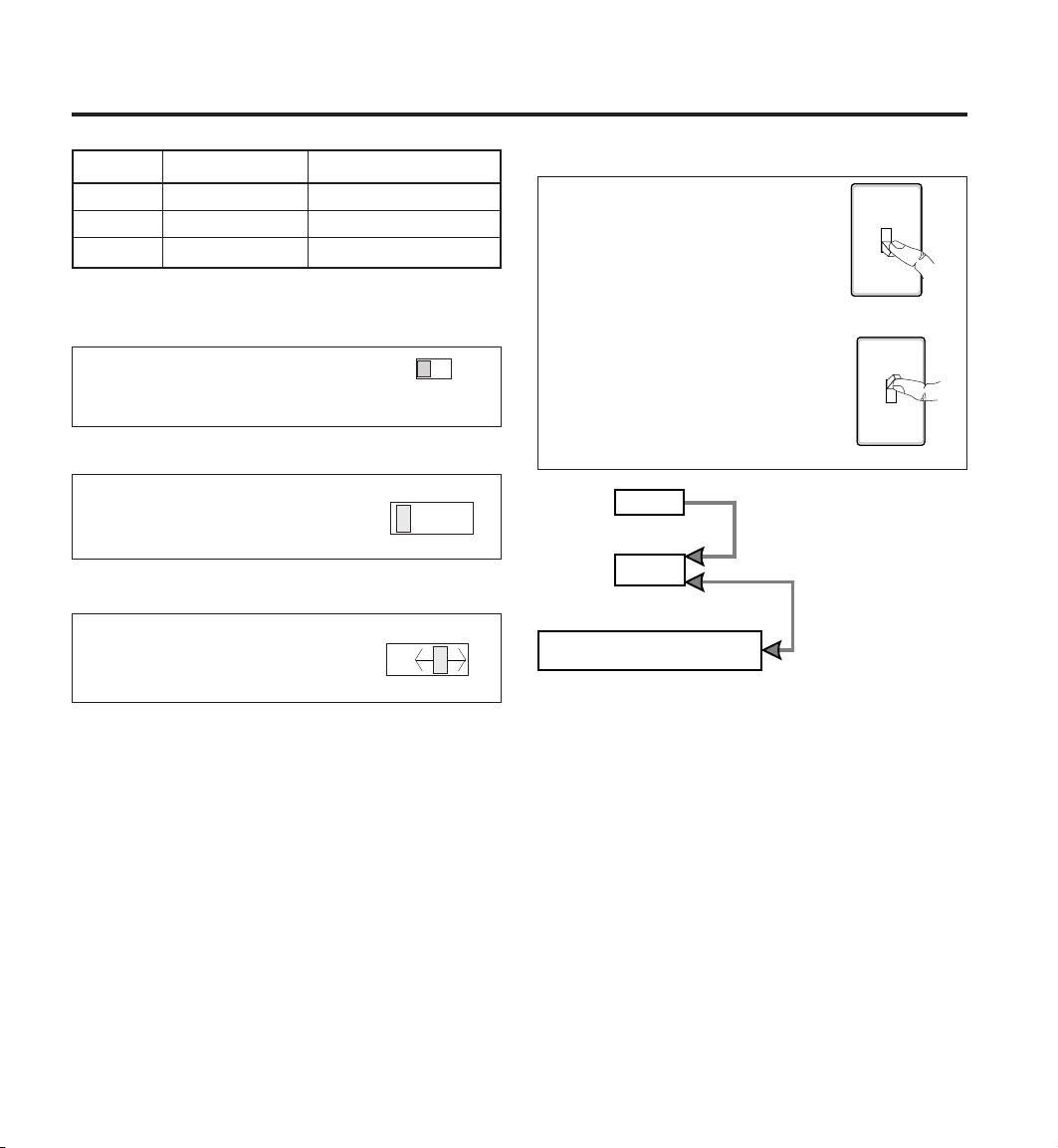
Operation
Mode: On-Time: Works: Day Night
Test 5 Sec x x
Auto 1, 5 or 20 min. x
Manual Until Dawn* x
* resets to Auto Mode at dawn.
RANGE BOOST
Turn Range Boost on for additional coverage only if needed.
TEST
Put the ON-TIME switch on the
Off
Range Boost
ON TIME
On
sensor bottom in TEST and the
Range Boost switch to Off.
AUTO
Put the ON-TIME switch in the
TEST 1 5 20
ON TIME
1, 5 or 20 minute position.
TEST 1 5 20
MANUAL MODE
Manual Mode only works at
night because daylight returns
the sensor to AUTO.
Flip the light switch off for one
second then back on to toggle
between AUTO and MANUAL
1 Second OFF
then
...
MODE.
Manual Mode works with the
ON-TIME switch in the 1, 5,
or 20 minute position.
TEST
Move ON-TIME Switch
... back on.
to 1, 5 or 20 minutes
AUTO
Flip light switch
off for one second
MANUAL MODE
then back on*
* If you get confused while switching modes,
turn the power off for one minute, then back
on. After the calibration time, the control will
be in the AUTO mode.
595-5660-06
-11-
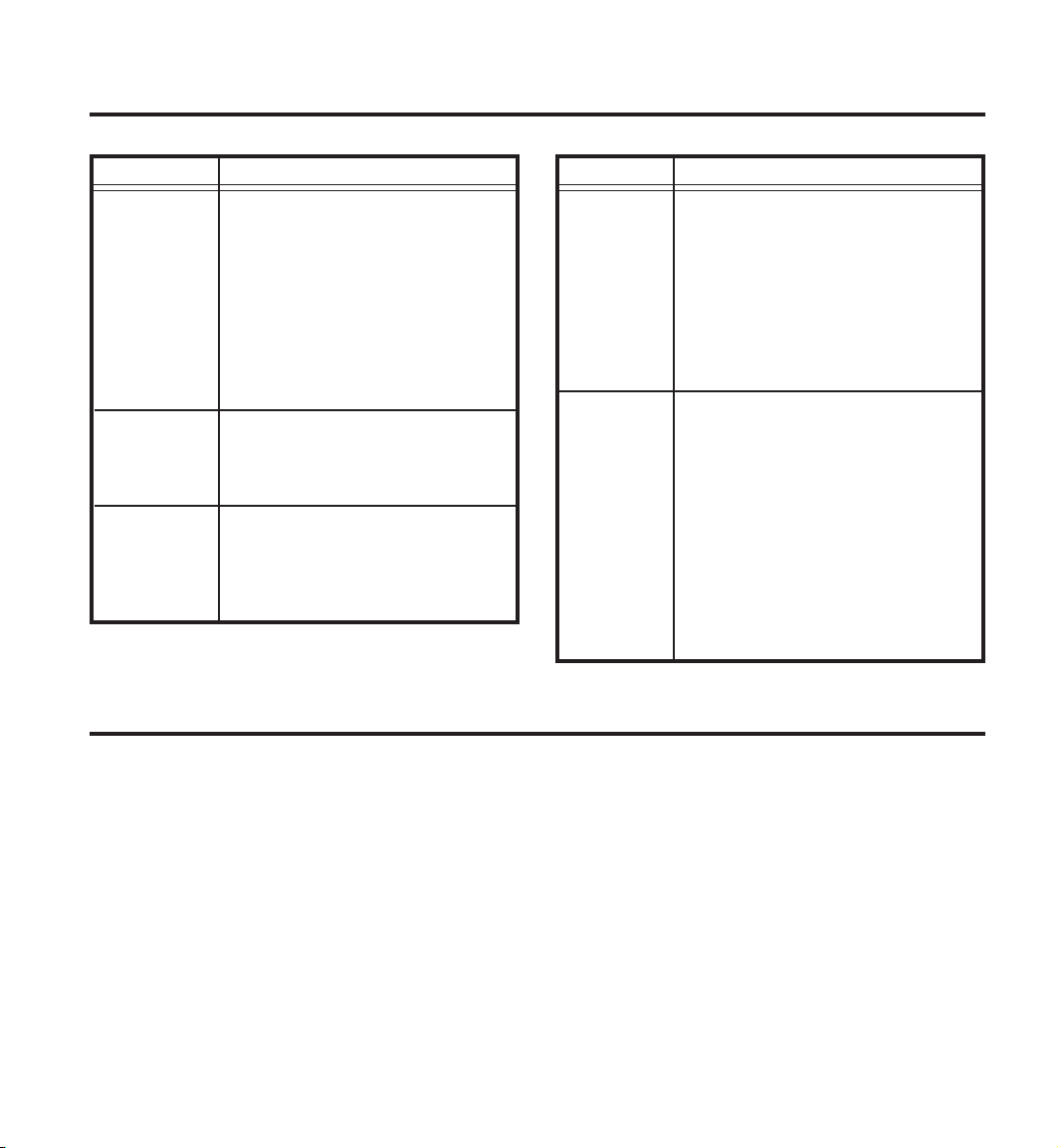
Troubleshooting Guide
SYMPTOM
Lights will
not come
on.
Lights come
on in
daylight.
Lights come
on for no
apparent
reason.
POSSIBLE CAUSE
1. Light switch is turned off.
2. Flood light is loose or burned out.
3. Fuse is blown or circuit breaker is
turned off.
4. Daylight turnoff is in effect.
check after dark)
5. Incorrect circuit wiring, if this is a
new installation.
6. Re-aim the sensor to cover desired area.
1. Control may be installed in a relatively dark location.
2. Control is in Test.
switch to an ON-TIME position)
1. Control may be sensing small animals or automobile traffic.
aim sensor or use lens shield)
2. Sensitivity is set too high.
sensitivity. Turn Range Boost off)
Technical Service
.
(Set control
(Reduce
(Re-
(Re-
.
SYMPTOM
Lights stay
on continuously.
Lights flash
on and off.
.
.
POSSIBLE CAUSE
1. A lamp is positioned too close to
the sensor or pointed at objects
that causes the sensor to trigger.
(Aim the lamp away from the sensor or objects).
2. Control is pointed at a heat source
like an air vent, dryer vent, or brightlypainted heat-reflective surface.
aim sensor. Turn Boost off).
1. Heat or light from the lamps may be
turning the Light Control on and off.
(Aim lamps away from the sensor.
Turn Boost off)
2. Reflected heat from other objects
are triggering the sensor.
sensor. Turn Boost off)
3. Control is warming up.
normal under these conditions. Wait
1 minute for sensor to warm up)
4. Control is in Test.
to an ON-TIME position)
.
(Set control switch
(Re-
(Re-aim
.
(Flashing is
.
.
(Do Not Send Products)
If you experience a problem, follow this guide. You may also want to visit our Web site at: www.desatech.com. If the problem
persists, call* for assistance at 1-800-858-8501, 7:30 AM to 4:30 PM CST (M-F). You may also write* to:
DESA Specialty Products™
P.O. Box 90004, Bowling Green, KY 42102-9004
* If contacting Technical Service, please have the following information available: Model Number, Date of Purchase,
and Place of Purchase.
No Service Parts Available for this Product
-12-
595-5660-06
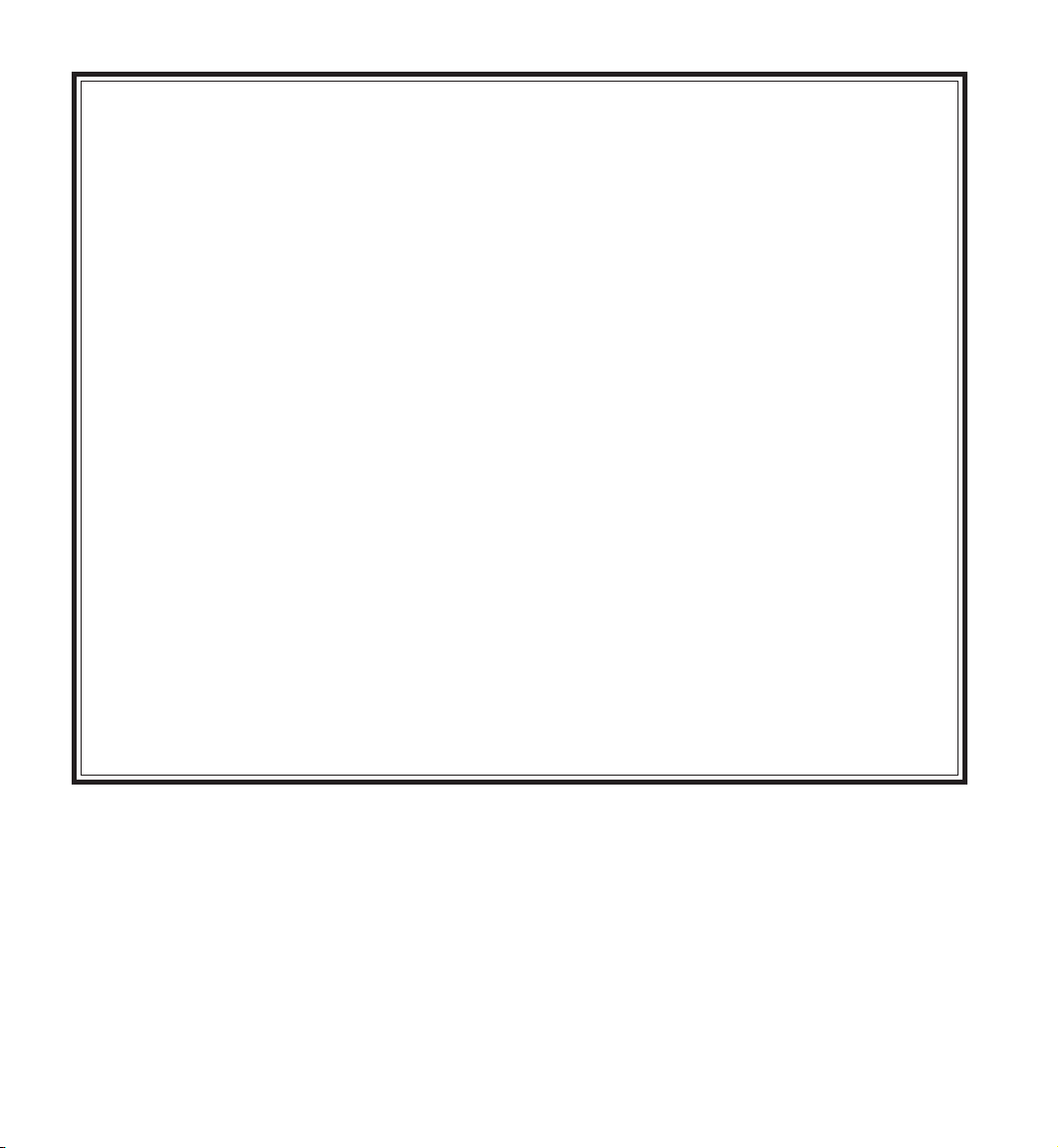
Lifetime Warranty
This is a "Limited Warranty" which gives you specific legal rights. You may also have other
rights which vary from state to state or province to province.
For as long as you (the original purchaser) own this JourneyMan® product, any malfunction
caused by factory defective parts or workmanship will be corrected at no charge to you. Light
bulbs are not covered. To obtain a refund or a replacement, return the product to the place of
purchase.
Not Covered - Repair service, adjustment and calibration due to misuse, abuse or negligence, light bulbs and other expendable items are not covered by this warranty.
Unauthorized service or modification of the product or of any furnished component will
void this warranty in its entirety. This warranty does not include reimbursement for inconvenience, installation, setup time, loss of use, or unauthorized service.
This warranty covers only DESA Specialty Products™ products and is not extended to
other equipment and components that a customer uses in conjunction with our products.
THIS WARRANTY IS EXPRESSLY IN LIEU OF ALL OTHER WARRANTIES, EXPRESS
OR IMPLIED, INCLUDING ANY WARRANTY, REPRESENTATION OR CONDITION OF
MERCHANT ABILITY OR THAT THE PRODUCTS ARE FIT FOR ANY PARTICULAR PURPOSE OR USE, AND SPECIFICALLY IN LIEU OF ALL SPECIAL, INDIRECT, INCIDENTAL,
OR CONSEQUENTIAL DAMAGES.
REPAIR OR REPLACEMENT SHALL BE THE SOLE REMEDY OF THE CUSTOMER
AND THERE SHALL BE NO LIABILITY ON THE PART OF DESA SPECIALTY PRODUCTS™ FOR ANY SPECIAL, INDIRECT, INCIDENTAL, OR CONSEQUENTIAL
DAMAGES, INCLUDING BUT NOT LIMITED TO ANY LOSS OF BUSINESS OR PROFITS, WHETHER OR NOT FORESEEABLE. Some states or provinces do not allow the
exclusion or limitation of incidental or consequential damages, so the above limitation or
exclusion may not apply to you. Retain receipt for warranty claims.
595-5660-06
-13-

-14-
595-5660-06

CAMBIO DEL DETECTOR DE
MOVIMIENTO DE ANGULO GRANDE
Modelo HD-9140
595-5660-06
© 2003 DESA Specialty Products™ 595-5660-06 S
-15-

Indice
Introducción ............................................................................................... 17
Contenidos del Paquete ........................................................................ 18
Instalación ................................................................................................... 19
Cableado Estándar .................................................................................19
Montaje en pared .................................................................................. 19
Montaje en alero ....................................................................................19
Control de aparatos adicionales con el repuesto del detector de
movimiento JourneyMan
Fin del Montaje...................................................................................... 21
Especificaciones ..................................................................................... 21
Prueba y Ajuste .......................................................................................... 22
Cobertura Esperada .............................................................................. 23
Funcionamiento ..........................................................................................25
Guia de Investigacion de Averias ..............................................................26
Garantía de por Vida del JourneyMan®................................................... 27
®
..............................................................................................................
20
-16-
595-5660-06

Introducción
Querido consumidor:
Deseamos agradecerle por haber comprado este producto JourneyMan
DESA Specialty Products™ creemos que ha comprado el detector de movimiento más durable que
existe actualmente. Este producto JourneyMan® le ofrecerá un funcionamiento de por vida. Tenemos
tanta confianza en la durabilidad de este producto que lo respaldamos con una garantía de por vida.
Características Mejoradas de Rendimiento
®
. Quienes trabajamos para la
☞ Los dientes fuertes de sujeción y el tornillo de agarre ofrecen un ajuste completo de las tres
dimensiones de la cabeza del detector.
☞ Los ocho empaques de caucho de silicona sellan los componentes y controles internos protegiéndolos
contra las condiciones ambientales severas.
☞ To rnillos de acero inoxidable para evitar el enmohecimiento y la corrosión.
☞ Protección incorporada de 1,25 mega vatios contra sobrecargas momentáneas.
☞ El diseño A.S.I.C. (Circuito Integrado de Aplicación Específica) permite un rendimiento más confiable.
☞ Opción de aumento de alcance para ampliar el alcance a aquellas áreas que son difíciles de cubrir.
☞ Cobertura de ángulo extremadamente grande (hasta 270˚).
☞ Fácil control de otras luces con su aparato JourneyMan
®
(hasta una carga total de 1000 vatios).
☞ El área ampliada de la placa translúcida recibe más luz infrarroja mejorando así su sensibilidad
de detección.
☞ La tecnología de cómputo de impulsos reduce una falsa detección, causada por el viento y la lluvia,
para obtener una confiabilidad profesional.
☞ La fotecélula automática desactiva la unidad durante el día para ahorrar energía.
☞ Restauración después de que se cortó la corriente. Apaga automáticamente las luces si se prenden
por interrupción de corriente o por una tormenta eléctrica.
☞ Temporizador de luz seleccionable para fijar el tiempo que la luz se quede prendida después de
detectar movimiento.
☞ El control de la sensibilidad permite el ajuste del alcance de cobertura.
☞ Sobrecontrol manual para prender/apagar las luces, a su conveniencia, con el interruptor de pared ya
existente dentro de casa.
595-5660-06
-17-

Contenidos del Paquete
•Aparato de luz y detector de movimiento
• Protección de la placa translúcida
• Manual
•Paquete de ferretería
4 conectores de cable
2 tornillos #6-32 x 19 mm.
(para cajas pequeñas rectangulares)
2 tornillos #8-32 x 10 mm.
(desde el aparato al adaptador universal)
4 tornillos #8-32 x 19 mm.
(para cajas circulares u octagonales)
2 tornillos #10-24 x 13 mm.
(para cajas impermeables al agua)
Artículos adicionales que se
necesitan
• Destornillador
• Escalera
•Tenazas para ajustar la tuerca de cierre
• Aparato capaz de acomodar la cabeza del
detector
• Lámparas para el aparato
-18-
595-5660-06

Instalación
CUIDADO: ANTES DE COMENZAR LA INSTALACION , APAGUE LA CORRIENTE EN EL
CORTACIRCUITOS.
Si usted desea usar el sobrecontrol manual usted
deberá instalar el aparato en un circuito controlado
por un interruptor.
Si se controla más de un aparato con este detector, conecte la carga adicional a través de los cables
rojo y blanco. Vea la página 20 para determinar la
posible carga adicional.
Cableado Estándar
Atornille el repuesto del detector de movimiento
del JourneyMan
aparato de luz que acomode al detector.
Si su aparato tiene una empaquetadura,
asegúrese de que esté en su sitio antes de
conectar cualquier cable.
Conecte los cables de la caja de empalmes a los
cables del detector y del aparato, como se muestra
abajo. Tuérzalos juntos y asegúrelos con los
conectores de cable suplidos.
Todos los
cables blancos
la caja de
empalme
®
en una placa de base o en un
El cable negro del
detector al cable
negro de la caja de
empalme
Montaje en pared
❒ Afloje los tornillos de
mano que sostienen
el cabezal del detector y los cabezales de
lámpara.
❒ Ajuste las diferentes
partes para que el
aparato se vea similar
a esta ilustración.
❒ Ahora ajuste los tor-
nillos de mano sólo
con los dedos.
Montaje en alero
❒ Afloje los tornillos de
mano que sostienen
el cabezal del detector y los cabezales de
lámpara.
❒ Ajuste las diferentes
partes para que el
aparato se vea similar
a esta ilustración.
❒ Ahora ajuste los tor-
nillos de mano sólo
con los dedos.
El cable verde de
conexión a tierra al
cable de conexión a
tierra de la caja de
empalmes
595-5660-06
El cable
rojo del
detector a los
cables negros de
la Lámpara
-19-

Control de aparatos adicionales con el repuesto del detector
de movimiento JourneyMan
®
❒ Cableado a aparatos adicionales estándar.
Conecte el cable rojo del detector a los cables
negros de la luz estándar. Conecte todos los
alambres blancos. La capacidad total no debe
exceder los 1000V (8,3 A).
NOTA: Todo el cableado de los aparatos debe ser
hecho de acuerdo al Código Eléctrico Nacional
por medio de conductos para cables u otras
formas aceptables. Póngase en contacto con
un electricista calificado si existe duda sobre
la aptitud del sistema.
NEGRO del conmutador al
NEGRO del JourneyMan
❒ Este detector tiene una potencia nominal de
1000 Vatios. Si su aparato tiene sólo una
potencia de 300 Vatios, este detector puede
controlar los 700 Vatios de carga adicional.
❒ Cuando desee determinar la clasificación de
un aparato no vea tan sólo la potencia de la
lámpara. Mire la indicación que especifique el
voltaje máximo de la lámpara que el aparato
puede aceptar.
❒ Una vez que ha escogido los aparatos que se
conectarán y ha determinado sus máximas
potencias, súmelas. Por ejemplo, si tiene 3
aparatos de 100 , 150 y 75 Vatios
respectivamente, usted tendrá un total de 325
Va tios.
®
ROJO del JourneyMan
al NEGRO del aparato
®
(Estándar)
BLANCO de la línea al
BLANCO del JourneyMan
Conexión a la luz de movimento y al aparato estándar
®
-20-
BLANCO de la línea al
BLANCO del aparato
595-5660-06

Fin del Montaje
Especificaciones
❒ Alinee los agujeros de la placa de la base del
JourneyMan
de empalmes. Asegúrelos con tornillos de
montaje apropiados para su caja de empalmes.
®
, de la empaquetadura y de la caja
❒ Si no lo instala en una caja contra la
intemperie, o si usa una placa adaptadora (no
incluida), calafatee la placa de la pared y la
superficie de montaje con un sellador de
silicona contra la intemperie.
Para evitar daños causados por el
agua y un choque eléctrico, mantenga
los portalámparas apuntando más
abajo de la línea horizontal.
Alcance . . . . . . . . . . . . . . . . . . Hasta 30,5 m con el
Aumento de Alcance
[Range Boost]
prendido; hasta 21 m
con el Range Boost
apagado. (
varía de
acuerdo a la
temperatura que le
).
rodea
Angulo de detección . . . . . . . . Hasta 270°
Capacidad de
Carga
del Detector . . . . . . . . . . . . . . Hasta 1000 Vatios (8,3
amps) Máximo,
Incandescente
Requisitos de Alimentación . . 120 VCA, 60 Hz
Fases de Funcionamiento . . . . PRUEBA, AUTO y
SOBRECONTROL
MANUAL
Retardo de Tiempo . . . . . . . . . 1, 5, 20 minutos
Sensibilidad . . . . . . . . . . . . . . Ajustable
595-5660-06
-21-

Prueba y Ajuste
MIN. MAX.
SENSITIVITY
NOTAS: Cuando se enciende por primera vez o
cuando se cambia de modo Manual a
Automático esperar 1 minuto y 1/2 para
que la unidad se calibre.
Las pruebas hechas durante el día con el
Aumento de Alcance [Range Boost]
prendido pueden resultar en un
funcionamiento anormal.
❒ Prenda el cortacircuitos y el interruptor
de luz.
❒ Abra la cubierta que da acceso al control (en
el fondo de la unidad) halando hacia abajo la
aleta de la cubierta de caucho.
❒ Gire el control de sensibilidad hacia el centro
de su ajuste, El RANGE BOOST hacia OFF
[apagado] y el ON-TIME a la posición de TEST.
Range Boost
OFF
TEST 1 5 20
ON
ON TIME
Fondo del Detector
Evite apuntar el control hacia:
• Objetos que cambien rápidamente de
temperatura tales como ductos de calefacción
y acondicionadores de aire. Estas fuentes de
calor pueden causar falsas alarmas.
•Areas donde animales domésticos o el tráfico
puedan activar el control.
• Los objetos grandes cercanos y de colores
resplandecientes que reflejan la luz del día
pueden hacer que el detector se apague. No
apunte otras luces hacia el detector.
-22-
595-5660-06

Continuación de ajustes . . .
❒ Afloje los tornillos de mariposa, juzgue la dirección para apuntar el detec-
tor y ajuste los tornillos de mariposa tan sólo lo suficiente como para sostener
el detector en su sitio.
❒ Camine por el área de cobertura dándose cuenta dónde está cuando las luces
se prenden. Afloje los tornillos de mariposa y acomode de nuevo el detector
como sea necesario. Ajuste los tornillos de mariposa (sólo con la mano) cuando
esté satisfecho con la dirección de la cobertura. Mantenga el detector por lo
menos a 25 mm de las lámparas y mantenga los controles en el fondo.
❒ Ajuste la SENSIBILIDAD como lo necesite par aumentar o disminuir el
alcance. Demasiada sensibilidad puede causar falsas alarmas.
❒ Fije el período de TIEMPO (1, 5 ó 20 minutos) que usted quiere que las
luces se queden prendidas después de detectar movimiento en la noche.
❒ Si necesita detectar objetos a más de 21 m de distancia, prenda el Range Boost.
❒ Ponga de nuevo en su sitio la tapa de caucho para proteger los controles.
Cobertura Esperada
Apunte el detector
hacia abajo para
poca cobertura
Apunte el detector
más arriba para
mayor cobertura
El detector es menos sensible del movimiento que
se dirige hacia él.
Movimiento
Detector
Lo menos sensible Lo más sensible
595-5660-06
Movimiento
Si lo instala a 2,4 m del suelo, usted puede esperar
el alcance que se muestra abajo. Si lo instala
mucho más arriba puede darse que el aparato no
detecte objetos cerca del suelo. Si lo instala mucho
más abajo, el alcance del detector se puede reducir.
Alcance Máximo
2,4 m
21 m 30,5 m
(Boost Prendido)
-23-

Si la cobertura de ángulo grande (270°) es
demasiado ancha para su aplicación, usted puede
necesitar instalar la protección de la placa
translúcida para reducir el ángulo de cobertura.
❒ Decida qué lado de la placa translúcida
desea cubrir.
❒ Curve la protección como se muestra. Deslícela
hacia abajo, por debajo de los dos rebordes de
metal de la caja. Asegúrese de que la protección
se deslice completamente hacia abajo de manera
que toda ella se encuentre directamente asentada
sobre la placa translúcida.
❒ Deslice la pequeña saliente detrás del reborde
vertical de metal para sostener la protección
en su sitio.
Angulo de Cobertura
Máxima
270°
Area aprox.
bloqueada por la
protección de la
placa translúcida
(si se la usa)
Si no mantiene el detector a nivel, usted puede
experimentar una aparente disminución de alcance
porque los objetos pueden pasar por debajo de la
zona de detección sin ser detectados.
Deslice detrás
del reborde de
metal
Protección de la
placa translúcida
Rebordes
de metal
-24-
595-5660-06

Funcionamiento
Modalidad: A tiempo: Trabaja: Día Noche
Prueba 5 seg. x x
Autom. 1, 5 ó 20 min. x
Manual Hasta el amanecer* x
* Se pone en Automático al amanecer.
AUMENTO DE ALCANCE
Prenda el Aumento de Alcance
(Range Boost) para una cobertura
adicional sólo si lo necesita.
PRUEBA
Colocar el conmutador de ONTIME del botón del sensor en
Off
Range Boost
On
ON TIME
TEST y el conmutador de
Refuerzo de Alcance en Off.
TEST 1 5 20
PRUEBA
AUTOMATICO
Ponga el interruptor de tiempo
(ON-TIME) en la posición de
1, 5 ó 20 minutos.
Para MODO MANUAL
El modo manual funciona sólo por
la noche porque la luz del día pone
al detector en modo
AUTOMATICO .
Apague el interruptor por un
segundo y vuélvalo a prender.
El modo manual funciona sólo
cuando el interruptor de tiempo
(ON-TIME) está en la posición de
1, 5 ó 20 minutos.
Mueva el interruptor
de tiempo (ON-TIME)
a 1, 5 ó 20 minutos
ON TIME
TEST 1 5 20
1 segundo
APAGADO
luego
...
...préndalo.
595-5660-06
AUTOM.
Apague el interruptor
por un segundo y
préndalo de nuevo*
MODO
MANUAL
* Si se confunde mientras cambia de fases, apague
la electricidad por un minuto y préndala de
nuevo. Después del tiempo de calibración el
control estará en fase AUTO(MATICA).
-25-

Guia de Investigacion de Averias
SINTOMA
La luz no se
enciende.
La luz se
prende
durante el
día.
La luz se
prende sin
ninguna
razón
aparente.
POSIBLE CAUSA
1. El interruptor de luz está apagado.
2. El faro está flojo o fundido.
3. El fusible está quemado o el
cortacircuitos está apagado.
4. La desconexión de luz del día
está en efecto.
anochecer)
5. Alambrado incorrectamente, si
ésta es una nueva instalación.
6. Apunte de nuevo el detector para
cubrir las áreas deseadas.
1. El Control de Luz puede estar
instalado en un lugar
relativamente oscuro.
2. El Control de Luz está en fase de
Prueba.
control a la posición de TIEMPO)
1. El Control de Luz puede estar
detectando animales pequeños
o el trásito de automóviles.
(Reapunte el detector).
2. La Sensibilidad es demasiado
alta.
(Reduzca la sensibilidad).
(Compruébelo al
.
(Fije el interruptor del
.
SINTOMA
La luz se
queda
prendida
continuamente
La luz se
prende y se
apaga.
POSIBLE CAUSA
1. Un faro está colocado demasiado
cerca al detector o apunta a objetos
cercanos que hace que el calor
.
active el detector.
lámpara lejos del detector o de los
objetos cercanos).
2. El Control de Luz está apuntando
hacia una fuente de calor tal como
un conducto de aire, de secadora
o hacia una superficie con pintura
brillante y que refleja el calor.
(Reposicione el detector)
1. El calor o la luz de las lámparas
pueden estar prendiendo y
apagando el Control de Luz.
(Apunte las lámparas lejos del
detector. Apague el Boost)
2. El calor reflejado de otros objetos
están prendiendo la alarma del
detector.
detector. Apague el Boost)
3. El Control se está calentando.
(El prenderse y apagarse es
normal bajo estas condiciones.
Espere 1 minuto para que se
caliente el detector)
4. El Control está en fase de Test.
(Fije el interruptor del control a
una posición de ON-TIME)
(Reposicione la
(Apunte de nuevo el
.
.
.
.
.
Servicio Técnico
(No enviar los productos)
Si tiene algún problema por favor siga esta guía. Lo sentimos, pero no podemos contestar preguntas en español por
teléfono. Usted puede también escribir* a:
DESA Specialty Products™
P.O. Box 90004, Bowling Green, KY 42102-9004
* Si se llama al Servicio Técnico, por favor tener lista la siguiente información: Número de Modelo, Fecha de compra
y Lugar de compra.
No hay piezas de servicio disponibles para este producto
-26-
595-5660-06

Garantía Permanente
Esta es una "garantía limitada" que le da derechos legales específicos. Ud. puede también
tener otros derechos que varían de estado a estado o de provincia a provincia.
Por todo el tiempo que Ud. (el comprador original) posea este Producto JourneyMan®,
cualquier funcionamiento anómalo ocasionado por partes o mano de obra defectuosas de
fábrica será corregido sin costo para Ud. Las bombillas no están cubiertas. Para obtener
un reembolso o reemplazo, devuelva el producto al lugar de compra.
No Cubierto - Servicio de reparación, ajuste y calibración debidos al mal uso, abuso o
negligencia, bombillas y otros artículos fungibles no están cubiertas bajo esta garantía.
un servicio o modificación no autorizados del producto o de cualquier componente que se
provea, invalidarán esta garantía en su totalidad. Esta garantía no incluye reembolso por
inconveniencia, instalación, tiempo de preparación, pérdida por uso, o servicio no
autorizado.
Esta garantìa cubre sólo a productos DESA Specialty Products™ y no se extiende a otros
equipos y componentes que el cliente los usa junto con nuestros productos.
ESTA GARANTÍA ESTÁ EXPRESAMENTE EN LUGAR DE CUALQUIER OTRA
GARANTÍA, EXPRESADA O IMPLÍCITA, INCLUYENDO CUALQUIER GARANTÍA,
REPRESENTACIÓN O CONDICIÓN DE COMERCIABILIDAD O QUE EL PRODUCTO
SEA ADAPTADO PARA CUALQUIER PROPÓSITO O USO PARTICULAR, Y
ESPECÍFICAMENTE EN LUGAR DE TODOS LOS DAÑOS ESPECIALES, INDIRECTOS,
INCIDENTALES O CONSECUENTES.
LA REPARACIÓN O EL REEMPLAZO SERÁN LAS ÚNICAS ALTERNATIVAS DEL CLIENTE
Y NO HABRÁ RESPONSABILIDAD POR PARTE DE DESA SPECIALTY PRODUCTS™
POR NINGÚN DAÑO ESPECIAL, INDIRECTO, INCIDENTAL O CONSECUENTE,
INCLUIDOS PERO NO LIMITADOS A PÊRDIDA DEL NEGOCIO O DE LOS BENEFICIOS,
SEAN O NO PREVISIBLES. Algunos estados o provincias no permiten la exclusión o limitación
de daños incidentales o consecuentes, de modo que la limitación o exclusión arriba indicada
pueda que no se aplique a Ud. Guarde el recibo para reclamos de garantía.
595-5660-06
-27-

-28-
595-5660-06

DÉTECTEUR DE MOUVEMENT GRAND
ANGLE DE REMPLACEMENT
Modèle HD-9140
595-5660-06
© 2003 DESA Specialty Products™ 595-5660-06 F
-29-

Table des matières
Introduction ............................................................................................... 31
Contenu de l’emballage ........................................................................ 32
Installation ...................................................................................................33
Câblage standard .................................................................................. 33
Montage mural ...................................................................................... 33
Montage sous avant-toit ........................................................................33
Commande d’appareils d’éclairage additionnels avec votre détecteur
de mouvement de remplacement Journey Man
Finir le montage .....................................................................................35
Spécifications ..........................................................................................35
Test et réglage .............................................................................................36
Couverture prévue ................................................................................. 37
Fonctionnement ..........................................................................................39
Guide de dépannage .................................................................................. 40
Garantie à vie JourneyMan
®
....................................................................................................................................
®
..............................................................
34
41
-30-
595-5660-06

Introduction
Cher Consommateur:
Nous désirons vous remercier d’avoir acheté ce produit JourneyMan
Products™ croyons que vous avez acheté le détecteur de mouvement le plus durable offert sur le marché
aujourd’hui. Ce produit JourneyMan® vous procurera un fonctionnement durable à vie. Nous avons une
telle confiance dans la durabilité de ce produit que nous l’accompagnons d’une garantie à vie.
®
. Nous de DESA Specialty
Caractéristiques de performance améliorées
☞
Dents de serrage et vis à ailette robustes permettant un réglage tridimensionnel de la tête du détecteur.
☞ Huit garnitures d’étanchéité en caoutchouc silicone protègent les composants et les commandes
internes contre les conditions climatiques sévères.
☞ Les vis en acier inoxydable préviennent la rouille et la corrosion.
☞ Protection intégrée de 1,2 MW contre les surintensités.
☞ Concept A.S.I.C. (Application Specific Integrated Circuit) procurant une plus grande fiabilité.
☞ Intensificateur de détection optionnel pour étendre la couverture aux endroits difficiles à couvrir.
☞ Angle de couverture extrêmement grand (jusqu’à 270 ).
☞ Il est facile de commander d’autres appareils d’éclairage avec votre appareil JourneyMan
concurrence de 1000 W total).
®
(jusqu’à
☞ Lentille plus grande, donc plus grande sensibilité à la lumière infrarouge.
☞ Technologie à compte d’impulsions pour réduire les déclenchements intempestifs causés par la
pluie et le vent et assurer une fiabilité professionnelle.
☞ Cellule photoélectrique automatique mettant l’appareil hors tension le jour pour économiser l’énergie.
☞ Réenclenchement après panne de courant. Éteint l’éclairage automatiquement s’il est déclenché par
une panne de courant ou un orage électrique.
☞ Minuterie réglable pour déterminer la durée de fonctionnement de l’appareil d’éclairage après
détection d’un mouvement.
☞ Commande de la sensibilité : permet d’ajuster la plage de sensibilité.
☞ Priorité manuelle pour allumer/éteindre l’éclairage, à votre goût, au moyen d’un interrupteur mural intérieur.
595-5660-06
-31-

Contenu de l’emballage
Articles additionnels requis
• Détecteur de mouvement
• Écran de lentille
• Manuel
• Ensemble de quincaillerie
4 Serre-fils
2Vis #6-32 de 19 mm
(pour petites boîtes rectangulaires)
2Vis #8-32 de 10 mm
(appareil à adaptateur universel)
4Vis #8-32 de 19 mm
(pour boîtes rondes ou octogonales)
2Vis #10-24 de 13 mm
(pour boîtes étanches à l’eau)
•Tournevis
• Pinces pour serrer l’écrou de blocage
• Échelle
•Appareil capable de recevoir la tête du détecteur
• Lampes pour l’appareil
-32-
595-5660-06

Installation
ATTENTION!: AVANT D’ENTREPRENDRE L’INSTALLATION, COUPER L’ALIMENTATION
AU DISJONCTEUR.
Si vous désirez utiliser la priorité manuelle,
installez l’appareil sur un circuit commandé par
un interrupteur.
Si le détecteur commande plus d’un appareil, consulter la page 34.
Câblage standard
Visser le détecteur de mouvement de remplacement
JourneyMan
appareil d'éclairage qui va recevoir le détecteur.
Si votre appareil possède une garniture de joint,
s’assurer que celle-ci soit bien en place avant de
raccorder les fils.
Raccorder les fils de la boîte de jonction au
détecteur et les fils de l’appareil comme illustré
ci-dessous. Torsader les fils ensemble et les fixer
avec les serre-fils fournis.
Boîte de
jonction
Fil de terre Vert au
fil de terre de la
boîte de jonction
595-5660-06
®
dans une plaque de base ou dans un
Le fil Noir du
détecteur au fil
Tous les
fils Blancs
Noir de la boîte
de jonction
Fil Rouge du
détecteur aux fils
Noirs de la lampe
Montage mural
❒ Desserrer les écrous
à ailette tout en
soutenant la tête du
détecteur et les
porte-lampes.
❒ Ajuster les différentes
parties de manière
que l’appareil ait une
apparence similaire à
celle de l’illustration.
❒ Serrer les vis à ailette
avec les doigts à ce
moment-ci.
Montage sous avant-toit
❒ Desserrer les écrous
à ailette tout en
soutenant la tête du
détecteur et les
porte-lampes.
❒ Ajuster les différentes
parties de manière
que l’appareil ait une
apparence similaire à
celle de l’illustration.
❒ Serrer les vis à ailette
avec les doigts à ce
moment-ci.
-33-

Commande d'appareils d'éclairage additionnels avec votre détecteur de
mouvement de remplacement JourneyMan
®
❒ Pour le câblage à un seul appareil d’éclairage
additionnel: Dénudez le fil rouge du détecteur
et raccordez-le au fil noir de l'appareil
d'éclairage. La puissance totale des appareils ne
doit pas dépasser 1000W (8,3 A).
NOTE: Le câblage entre les appareils doit être
conforme aux exigences du Code National
d’électricité et monté dans un conduit ou d’une
autre façon acceptable. Si vous vous demandez
si le système est approprié, consultez un
électricien reconnu.
NOIR de l'interrupteur à
NOIR de JourneyMan
❒ Cet appareil est pourvu d’un détecteur d’une
puissance de 1000 W. Puisque la puissance de
l’appareil d’éclairage n’est que de 300 W, le
détecteur peut accepter une charge additionnelle
de 700 W.
❒ Lorsque vous voulez déterminer la capacité de
puissance d’un appareil, il ne suffit pas de lire
l’indication de puissance de l’ampoule.
Regardez plutôt l’étiquette qui indique la puissance maximale de l’appareil d’éclairage.
❒ Une fois que vous avez déterminé les appareils
à raccorder et leur puissance maximale,
additionnez ces puissances. Par exemple, si vous
utilisez 3 appareils de 100 W, 150 W et 75 W
respectivement, la charge totale sera de 325 W.
®
ROUGE de JourneyMan® à
NOIR du luminaire
BLANC de la ligne à
BLANC de JourneyMan
Câblage à un appareil d’éclairage à détecteur de mouvement et à un appareil d’éclairage standard
®
-34-
BLANC de la ligne à
BLANC du luminaire
(Standard)
595-5660-06

Finir le montage
❒ Alignez les trous de la plaque de base
®
JourneyMan
, de la garniture et de la boîte de
jonction. Fixez l’ensemble avec des vis de
montage adaptées à la boîte de jonction.
❒ Si l’appareil n’est pas monté sur une boîte de
jonction étanche ou si une plaque adaptatrice
n’est pas utilisée, calfeutrez l’interface en-
tre la plaque de base et la surface de
montage avec un scellant silicone.
Pour éviter les dommages
dûs à l’eau et les chocs
électriques, pointez les
porte-lampe plus bas que
l’horizontale.
Spécifications
Portée . . . . . . . . . . . . . . Jusqu’à 30,5 m avec
l’intensificateur de détection;
jusqu’à 21 m sans
l’intensificateur de détection.
(Varie selon la température
ambiante).
Angle de détection . . . . Jusqu’à 270
Capacité de charge
du détecteur . . . . . . . . . Jusqu’à 1000 Watts (8,3 A)
Maximum, incandescence
Alimentation . . . . . . . . . 120 VCA, 60 Hz
Modes de
fonctionnement . . . . . . . TEST, AUTO et PRIORITÉ
MANUELLE
Minuteries . . . . . . . . . . . 1 , 5 et 20 minutes
Sensibilité . . . . . . . . . . . Réglable
595-5660-06
-35-

Test et réglage
MIN. MAX.
SENSITIVITY
NOTES: Lorsque vous allumez l’appareil, ou
lorsque vous passez du mode manuel
(Manual) au mode automatique (Auto),
attendez 1 1/2 minute, soit le temps qu’il
faut à l’appareil pour se calibrer.
S’il est testé avec l’intensificateur
de détection pendant le jour,
l’appareil pourrait avoir un
fonctionnement anormal.
❒ Mettez le disjoncteur et l’interrupteur
d’éclairage sous tension.
❒ Ouvrez le couvercle d’accès (dessous de
l’appareil) en tirant sur la patte du couvercle
en caoutchouc.
❒ Placez la commande de sensibilité au centre
de sa plage de réglage, RANGE BOOST à
OFF et ON-TIME à la position TEST.
Range Boost
OFF
SENSITIVITY
TEST 1 5 20
ON
ON TIME
Dessous du détecteur
Ne pointez pas le détecteur en direction:
• D’objets dont la température change rapidement,
comme bouches de chaleur et climatiseurs,
pour prévenir les déclenchements intempestifs.
• D’endroits où les animaux domestiques ou la
circulation peuvent déclencher la commande.
• De grands objets de couleur pâle à proximité,
puisque la lumière réfléchie peut actionner le
dispositif de fermeture. Ne pointez pas d’autres
sources de lumière vers le détecteur.
-36-
595-5660-06

Test et réglage (suite)
❒ Desserrez les vis à ailette, évaluez l’orientation du détecteur et resserrez
les vis à ailettes juste assez pour maintenir le détecteur en place.
❒ Marchez dans la zone de couverture et notez les endroits où vous vous
trouvez lorsque l’éclairage s’allume. Desserrez les vis à ailette et
réorientez le détecteur si nécessaire. Resserrez les vis à ailette (au doigt)
lorsque vous êtes satisfait de la couverture. Si vous n’avez pas déjà serré
l’écrou de blocage contre la plaque de base, faites-le maintenant. Gardez
le détecteur à au moins 25 mm des ampoules et gardez les commandes
à la partie inférieure.
❒ Réglez la sensibilité (SENSITIVITY) au besoin pour augmenter ou
diminuer la portée. Une trop grande sensibilité pourrait augmenter les
déclenchements intempestifs. the lights to stay on after motion is detected at night .
❒ Réglez le temps d’éclairage (ON-TIME) à 1, 5 ou 20 minutes après
détection de mouvement la nuit.
❒ Si vous désirez que l’appareil détecte le mouvement au-delà de 21 m,
mettez l’intensificateur de détection sous tension.
❒ Remettez le couvercle de caoutchouc en place pour protéger la commande.
Pointez le détecteur
vers le bas pour une
couverture rapprochée
Pointez le détecteur
plus haut pour une
couverture éloignée
Coverture prévue
Le détecteur est moins sensible au mouvement
dans sa direction qu’au mouvement croisant son
champ de vision.
Mouvement
Détecteur
Moins sensible Plus sensible
595-5660-06
Mouvement
Lorsque l’appareil est monté 2,4 m au-dessus du
niveau du sol, vous pouvez espérer la couverture
illustrée ci-dessous. S’il est monté beaucoup plus
haut, le détecteur peut manquer des objets situés
près du sol. Monté beaucoup plus bas, la portée
du détecteur pourrait être réduite.
Portée maximale
2,4 m
21 m 30,5 m
(avec intensificateur)
-37-

Si la couverture grand angle (270 ) est trop large
pour vos besoins, vous pouvez ajouter l’écran de
lentille pour réduire l’angle de couverture.
❒ Décidez de quel côté de la lentille vous
installerez l’écran.
❒ Recourbez l’écran comme illustré ci-dessous.
Glissez l’écran sous les deux nervures
métalliques du boîtier. Assurez-vous que
l’écran glisse jusqu’au fond pour qu’il soit
complètement au contact de la lentille.
❒ Glissez la petite saillie de l’écran derrière la
nervure métallique verticale pour maintenir le
dessus de l’écran en place.
Glissez derrière
la nervure
métallique
verticale
Écran de
lentille
Nervures
métalliques
Angle de couverture
maximum
Aire approxima-
tive bloquée par
270°
l’écran de la
lentille (le cas
échéant)
Si le détecteur n’est pas conservé de niveau, vous
pourriez remarquer une diminution de la portée
puisque les objets pourraient passer sous la zone
de détection sans être détectés.
-38-
595-5660-06

Fonctionnement
Mode: Temps: Fonctionne: Jour Nuit
Test 5 s x x
Auto 1, 5 ou 20 min. x
Manuel Jusqu’à l’aube* x
* Se remet en mode Auto à l’aube.
INTENSIFICATEUR DE DÉTECTION
Activez l’intensificateur de
détection pour augmenter la
couverture seulement si nécessaire.
TEST
Placez l’interrupteur ON-TIME
Off
Range Boost
On
ON TIME
(temps en circuit) du dessous
du détecteur à la position
TEST 1 5 20
TEST et la commande de
l’intensificateur de détection (Range
Boost), à la position hors circuit (Off).
TEST
AUTO
Placez l’interrupteur ON-TIME
à la position 1, 5 ou 20 minutes.
PRIORITÉ MANUELLE
Le mode manuel ne fonctionne
que la nuit parce que la lumière du
jour remet le capteur en mode
AUTO.
Mettre l’interrupteur hors circuit
pendant une seconde, plus en circuit pour alterner entre les modes
AUTO et MANUEL.
Le mode manuel ne fonctionne
que lorsque l’interrupteur ONTIME est aux positions 1, 5 ou 20.
Placez l’interrupteur ON-
TIME à 1,5 ou 20 minutes
ON TIME
TEST 1 5 20
1 seconde hors
tension
...remise sous
tension.
puis
...
595-5660-06
AUTO
Mettre l’interrupteur
hors circuit pendant
une seconde, puis le
PRIORITÉ MANUELLE
* Si vous ne savez plus dans quel mode se trouve
l’appareil, couper l’alimentation pendant une minute
puis la rétablir. Après le temps d’étalonnage, la
commande reviendra au mode AUTO.
-39-
remettre en circuit*

Guide de dépannage
SYMPTÔME
L’éclairage
ne s’allume
pas.
L’éclairage
s’allume en
plein jour.
L’éclairage
s'allume
sans raison
apparente.
CAUSE POSSIBLE
1. L’interrupteur d’éclairage est hors
tension.
2. Le projecteur es dévissé ou brûlé.
3. Le fusible a sauté ou le disjoncteur
a été déclenché
4. Le dispositif de coupure pendant
le jour fonctionne.
nouveau à la noirceur).
5. Mauvais câblage du circuit, dans
le cas d’une nouvelle installation.
6. Réorientez le détecteur pour
couvrir l’aire désirée.
1. La commande peut être installèe
dans un endroit relativement
sombre.
2. La commande est en mode test.
(Placez l’interrupteur de la
commande à une position ONTIME).
1. La commande peut détecter de
petits animaux ou la circulation
automobile.
détecteur ou utilisez l'écran de
lentille
).
2. Le réglage de sensibilité est trop
élevé.
(Réduisez la sensibilité.
Mettez l'intensificateur de
détection hors tension)
(Vérifiez à
(Réorientez le
.
SYMPTÔME
L’éclairage
demeure
allumé
continuellement
L’ éclairage
clignote
CAUSE POSSIBLE
1. Une lampe est située trop près du
détecteur ou pointée vers des
objets qui déclenchent le détecteur.
.
(Réorientez la lampe loin du
détecteur ou des objets).
2. La commande est pointée vers
une source de chaleur comme un
évent, une sortie de sécheuse, ou
une surface claire qui réfléchit la
chaleur.
ou utilisez l’écran de lentille).
1. La chaleur ou l’éclairage des
lampes peut éteindre et allumer la
commande d’éclairage.
les lampes loin du détecteur ou
des objets. Mettez l’intensificateur
de détection hors tension).
2. La chaleur réfléchie par les objets
environnants déclenche le
détecteur.
ou utilisez l’écran de lentille).
3. La commande se réchauffe.
clignotement est normal dans ces
conditions. Laissez le détecteur se
réchauffer pendant 1 minute)
4. La commande est en mode Test.
(Placez l’interrupteur de la
commande à une position ONTIME)
(Réorientez le détecteur
(Orientez
(Réorientez le détecteur
.
(Le
.
Service Technique
(N'envoyez pas de produits)
Si vous éprouvez des difficultés, suivez ce guide. Vous pouvez également écrire à l'adresse suivante :
DESA Specialty Products™
P.O. Box 90004, Bowling Green, KY 42102-9004
* Lors d’un appel au service technique, veuillez avoir les renseignements suivants à portée de main : numéro du modèle,
date d’achat et endroit de l’achat.
Aucune pièce de rechange n’est disponible pour ce produit
-40-
595-5660-06

Garantie à vie
Il s’agit d’une « Garantie limitée » qui vous confère des droits juridiques spécifiques. Vous
pouvez également jouir d’autres droits, variables d’une province à l’autre.
Tant et aussi longtemps que vous (l’acheteur initial) possédez ce produit JourneyMan®,
toute anomalie de fonctionnement imputable à un vice de matériau ou de main-d’oeuvre
sera corrigée gratuitement. Les ampoules ne sont pas couvertes par la garantie. Pour
obtenir un remboursement ou un remplacement, retournez le produit au point d’achat.
Exclusions de la garantie - Le service de réparation, l’ajustement et l’étalonnage
nécessités par un mésusage, un usage abusif ou la négligence, les ampoules et autres
consommables ne sont pas couverts par la présente garantie. Le service non autorisé ou
la modification du produit ou d’un ou l’autre de ses composants fournis invalidera totalement
la présente garantie. Cette garantie ne comprend pas le remboursement pour dérangement,
installation, temps de montage, perte d’utilisation ou service non autorisé. La garantie ne
couvre que les produits DESA Specialty Products™ et ne s’étend pas aux autres
équipements et composants que le client pourrait utiliser conjointement avec nos produits.
CETTE GARANTIE TIENT EXPRESSÉMENT LIEU DE TOUTES AUTRES GARANTIES,
EXPLICITES OU IMPLICITES, Y COMPRIS DE TOUTE GARANTIE DE
REPRÉSENTATION OU DE CONDITION DE CONVENANCE À LA
COMMERCIALISATION OU À L’EFFET QUE LES PRODUITS CONVIENNENT À UN
BUT OU À UNE UTILISATION PARTICULIÈRE, ET SPÉCIFIQUEMENT DE TOUS
DOMMAGES SPÉCIAUX, DIRECTS, INDIRECTS OU SECONDAIRES. LE
REMPLACEMENT OU LA RÉPARATION CONSTITUENT LE SEUL RECOURS DU CLIENT ET DESA SPECIALTY PRODUCTS™ NE POURRA ÊTRE TENUE RESPONSABLE
DE TOUS DOMMAGES SPÉCIAUX, DIRECTS, INDIRECTS OU SECONDAIRES, Y
COMPRIS, SANS S’Y LIMITER, LES PERTES COMMERCIALES ET PERTES DE PROFIT,
QU’ELLES SOIENT PRÉVISIBLES OU NON. Certaines provinces n’autorisent pas
l’exclusion ou la limitation des dommages indirects ou secondaires, et la limitation ou
l’exclusion ci-dessus pourrait ne pas s’appliquer à vous. Conservez le reçu pour
réclamations sous garantie.
595-5660-06
-41-

-42-
595-5660-06
