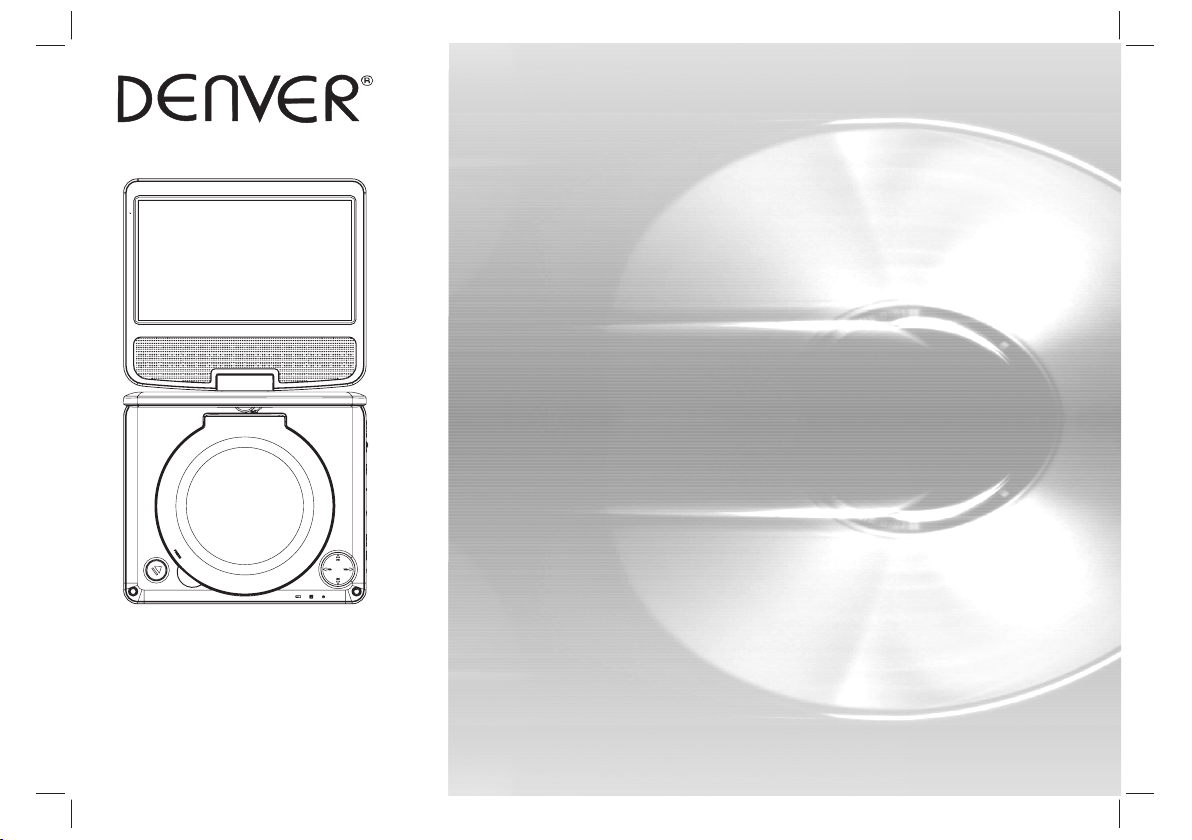
T-701S SU NPLUS方案 标 准 说 明 书 带 遥 控 器
PORTABLE DVD
USER'S MANUAL
MT-783
www.fa ceb ook .com/denver ele ctr oni cs
Befo re c onnec ti ng, ope ra ting or a dj ustin g th is prod uc t,
plea se r ead thi s us er's ma nu al care fu lly and c om plete ly.
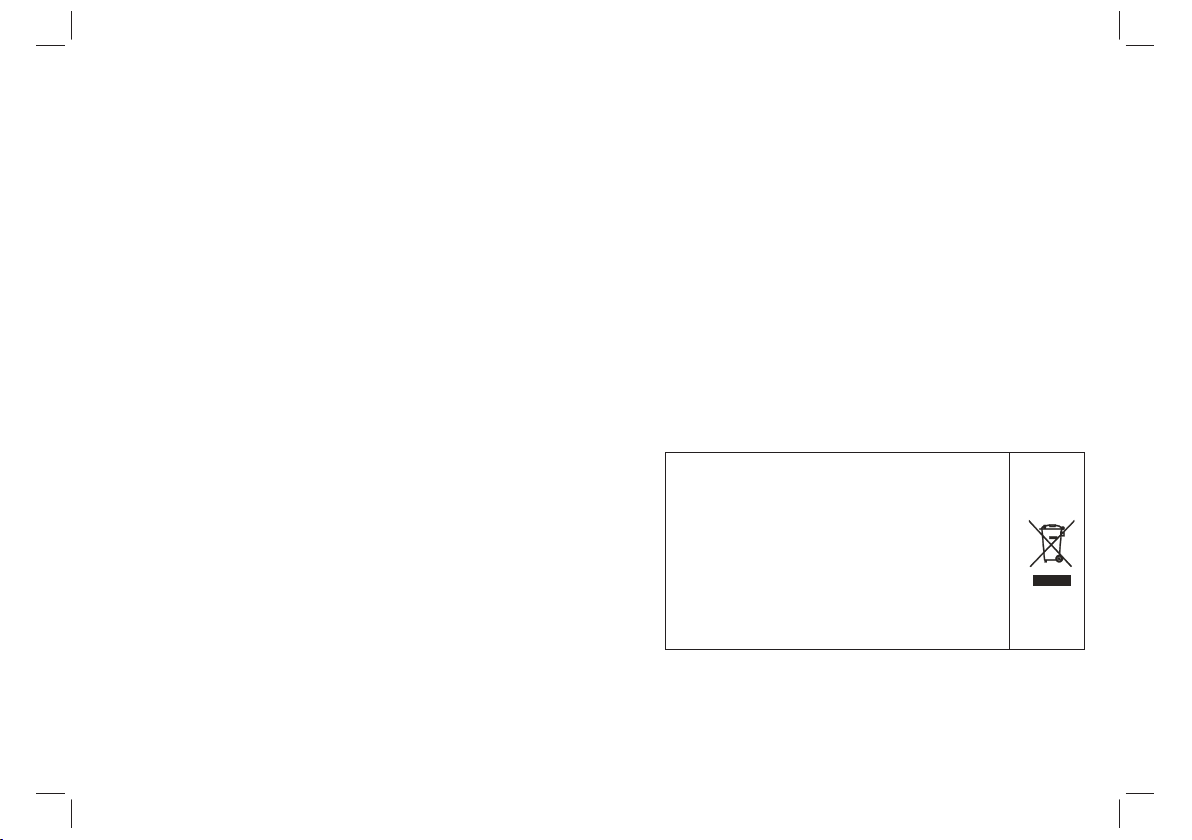
Important Safety Instructions
War ni ng: To reduce t he r isk of el ec tric sh oc k, do not r em ove
the co ve r or back . Th er e are no us er -serv ic eable p ar ts
insi de . Refer s er vicin g to q ualif ie d perso nn el.
War ni ng: To preven t fi re or ele ct ric sho ck h azard , do n ot
expo se t he unit t o ra in or moi st ure.
Do not e xp ose the Ad ap tor and p or table D VD t o water
(dri pp ing or sp la shing ) an d no obje ct s fil le d wi th li qu id s,
such a s va ses, sh ou ld be pla ce d on the un it .
Keep t he p ortab le D VD away f ro m direc t su nligh t an d hea t
sour ce s uch as ra di ators o r st oves.
Do not b lo ck the ve nt ilati on o penin gs . Slots a nd o pen in gs o n
the un it a re prov id ed for ve nt ilati on . Th e openi ng s shoul d
neve r be b locke d by p lacin g yo ur port ab le DVD on a c us hio n,
sofa o r ot her sim il ar surf ac e.
Do not p la ce the po rt able DV D on u nstab le c art, st an d,
trip od , brack et o r table . Th e un it may fa ll , resul ti ng in
poss ib le dama ge o r injur y.
Neve r pl ace hea vy o r sharp o bj ects on t he L CD pane l or
fram e.
Only u se t he AC adap te r inclu de d with po rt able DV D. U sin g
any ot he r adapt er w ill voi d yo ur warr an ty.
The pl ug o f AC adapt or i s used as t he d iscon ne ct devi ce , the
disc on nect de vi ce shal l re main re ad ily ope ra ble .
Unpl ug t he powe r fr om the ou tl et when t he u nit is no t in u se.
Atte nt ion sho ul d be draw n to t he envi ro nment al a spe ct s of
batt er y dispo sa l.
CAUT IO N: Dang er o f explo si on if bat te ry is inc or rectl y
repl ac ed. Rep la ce only w it h the sam e or e quiva le nt ty pe .
WAR NN ING: The ba tt ery (ba tt ery or ba tt eries o r ba ttery
pack ) sh all not b e ex posed t o ex cessi ve h eat suc h as
suns hi ne, fir e or t he like .
WAR NN ING: Ex ce ssive s ou nd pr es su re fr om e ar pho ne s or
head ph ones ca n ca use hea ri ng loss .
WAR NN ING: On ly u se atta ch men ts /a cce ss or ies s pe ci fie d
prov id ed by the m an ufact ur er, the po rt able DV D is s upp li ed
by AC ada pt er, the AC ad ap ter is us ed a s disco nn ect d ev ic e,
the di sc onnec t de vice sh al l remai n re adily o pe rab le .
Caut io n: Dang er o f explo si on if bat te ry is inc or rec tl y
repl ac ed, rep la ced onl y wi th the sa me o r equiv al ent t yp e
(Lit hi um batt er y)
This m ar king in di cates t ha t this pr od uct sho ul d not
be dis po sed wit h ot her hou se hold wa st es
thro ug hout th e EU . To pre vent po ss ible ha rm t o the
envi ro nment o r hu man hea lt h from un co ntrol le d
wast e di sposa l, r ecycl e it r espon si bly to pr om ote
the su st ainab le r euse of m at erial r es ource s. To
retu rn y our use d de vice, p le ase use t he r eturn a nd
coll ec tion sy st ems or co nt act the r et ailer w he re
the pr od uct was p ur chase d. T he y can tak e th is
prod uc t for env ir onmen ta l safe re cy cling .
1
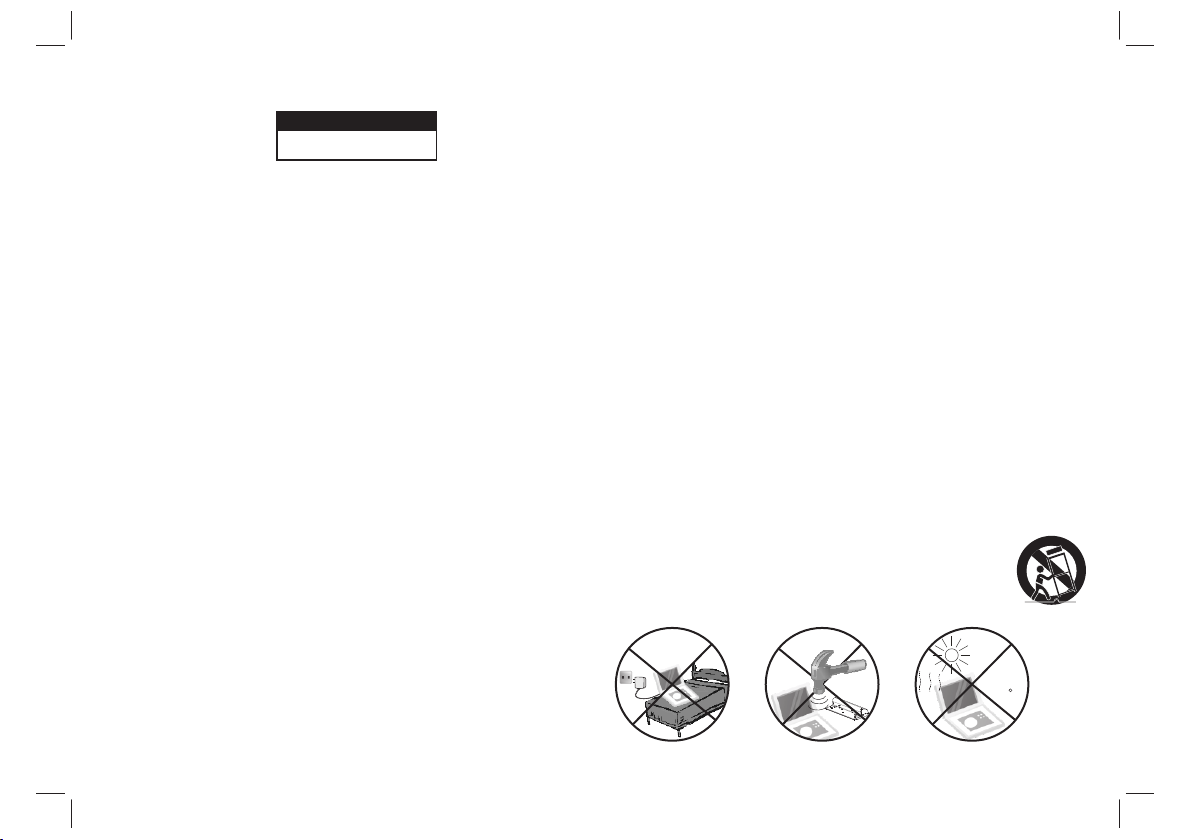
Safety Precautions
WARNING
RISK OF ELECTRIC SHOCK
DO NOT OPEN
War ni ng: This di gi tal vid eo d isc pla ye r emp lo ys a l ase r sy st em.
Use of c on trols ,a djust me nts, or t he p erfor ma nce of pr oc edu re s
othe r th an thos e sp ecifi ed h erein m ay r esult i n ha zar do us
radi at ion Exp os ure.
War ni ng: To preven t di rect ex po sure to l as er beam ,d o not o pe n
the en cl osure .V is ible la se r radia ti on when o pe n.
War ni ng: Nev er s tar e di re ctl y in to t he la se r be am.
Caut io n: Do not i ns tall th is p roduc t in a c onfin ed s pac e su ch
as a boo k ca se or sim il ar unit .
War ni ng: whe n th e uni t us in g by ch il d, p are nt s mu st ma ke s ur e
to let t he c hild un de rstan d al l conte nt s in Inst ru ction b oo k how
batt er y using t o gu arant ee u sing ba tt ery cor re ctly al l th e tim e.
War ni ng: whe n fi nd ba tt er y ove rh ea t, sw el l or d our, p le as e
stop u si ng batt er y and con ta ct serv ic e centr e fo r getti ng
repl ac ement .
War ni ng: do no t ch arg in g ba tte ry o n th e pla ce o f in suffi ci en t
vent il ation s uc h as: mat tr ess, so fa , cushi on , s oft mat .. ....
War ni ng: we wi ll n ot ta ke a ny r esp on si bil it y if u ser i nc or rec tl y
use ba tt ery, no t fol lo wi ng ou r wa rning i ns truct io n label o n th e
batt er y case.
War ni ng: mor e th an 25 0m m US B ext en si on co rd i s pr ohi bi te d
to use f or U SB port
N
Notes on Copyrights:
It is fo rb idden b y la w to copy, bro ad cast, s ho w,broa dc ast via
cabl e, p lay in pu bl ic, or re nt c opyri gh ted m at er ial w it ho ut
perm is sion.
This p ro duct fe at ures th e co py prot ec tion fu nc tio n de ve lop ed b y
Macr ov ision .C opy pro te ction s ig nal s ar e re cor de d on s ome d is cs .
When r ec ordin g an d playi ng t he pict ur es of the se d isc s pi ct ure
nois e wi ll appe ar. This pr od uct inc or por at es c opy ri gh t pro te ct ion
tech no logy th at i s prote ct ed by met ho d claim s of c ertai n U. S.
Pate nt s and oth er i ntell ec tual pr op erty ri gh ts ow ne d by
Macr ov ision C or porat io n and oth er r igh ts o wn ers .U se o f thi s
copy ri ght pro te ction t ec hnolo gy m ust be au th ori ze d by
Macr ov ision C or porat io n, and is i nt ended f or h ome a nd o th er
limi te d viewi ng u ses onl y un less ot he rwi se a ut hor iz ed b y
macr ov ision C or porat io n. Reve rs e engin ee rin g or d is ass em bl y is
proh ib ited.
SERI AL N UM BE R:
You ca n fi nd th e se ri al nu mb er o n the b ac k of t he un it .This n um ber
is uni qu e to this u ni t and not a va ilabl e to o the rs .You sh ou ld reco rd
requ es ted inf or matio n he re and re ta in th is g ui de as a p er ma nen t
reco rd o f your pu rc hase.
Mode l No . _____ __ _____ __ ___ __ __ ___ __ __ __
Seri al N o. ____ __ _____ __ ___ __ __ ___ __ __ ___
Date o f Pu rchas e_ _____ __ _____ __ ___ __ __ ___
char ge
stro ng
impa ct
over
heat
40 C
2

Identification of Controls
Main Unit
1. / Up / Pr ev
/ Down / N ex t
/ VOL - Left / V OL -
/ VOL + Righ t / VO L+
Remarks:
Short press / / / is Up/Down/Left/Right;
Long press / is Prev/Next
Long press / is VOL- / VOL+
2. PLAY/PAUSE;RETURN
Short press PLAY/PAUSE;
Long press RETURN
3.SETUP
4. SOURCE
5. USB
6. Earphone Socket
7. AV OUT
8. ON/OFF
9. DC IN 9-12V
1
1. Re move th e brack et by pres s down th e butto n
on bot h side of t he brac ket.
2.Tak e out 4pc s screw s of long p art of the b racke t.
3. Ins tall th e long p art of the b racke t to the st eel pip e
ben eth the ba ck of the s eat,t hen loc k up the sc rew.
2 3 4 5 6 7 8 9
4.In sert th e other p art of th e brack et
3
5.
Put th e play er to the in dica ted scre w hole a nd
tigh ten the s crew.

Identification of Controls
Remote control unit
MUTE
10+
AUDI O
VOL -
SOURC E
3
4
7
8
STEP
MENU
RETU RN
VOL+
22
14
16
19
23
15
17
21
13
18
20
25
24
26
27
SEAR CH
1
2
3
4
5
6
7
8
9
10
11
12
1. ZOO M
Each p re ss of the Z OO M butto n ch anges t he T V sc reen in t he f ollow in g
sequ en ce:2X s iz e 3X size 4 X si ze 1/2 1/ 3 1/ 4.
2. SEA RC H
Goto t im e point , t it le or cha pt er you wa nt i n DVD Mod e.
3. SUB TI TLE
Pres s SU BTITL E re peate dl y durin g pl aybac k to h ear a diffe re nt
subt it le lang ua ges.
4. AN GL E
Pres s ANG LE will c ha nge the v ie w angle , on D VDs tha t su ppo rt t hi s
feat ur e.
ZOOM
1 2
5
9 0
SUBTI TLE
TITL E
SETU P
REPE AT
6
ANG LE
ENTE R
AB
DISPL AY
5. TIT LE
Retu rn t o DVD tit le m enu.
6. ENT ER
Conf ir ms menu s el ectio n.
7. SET UP
Acce ss es or rem ov es setu p me nu.
8. VOL -
Adju st V OLUME .
9. REP EAT
Pres s RE PEAT du ri ng pl ay ba ck to s el ec t a des ir ed r epe at m od e.
DVD: y ou c an play a c ha pter/ ti tle/a ll o n a disc.
VCD CD : yo u can pla y a tr ack/a ll o n a disc.
10.A B
To repea t a se gment : pr ess AB onc e to s et the st ar ting po in t for
repe at s egmen t, p ress it a ga in to set a n en d point , an d the pla ye r
will r ep eat the s eg ment fr om t he star t to t he end po in t.
11. DIS PL AY
To displ ay t he play ti me and st at us info rm ation .
12. SO UR CE
DVD/ US B.
4

Identification of Controls
Remote control unit
14. MU TE
Disa bl e Audio ou tp ut.
15. 0- 9 NU MBER BU TT ON
Sele ct s numbe re d items i n a me nu.
16.1 0+ B UTTO N
In ord er t o selec t a tr ack 10 or g re ater, fi rs t press 1 0+ , For exa mp le;
sele ct t rack 12 , fi rst pre ss 1 0+, and t he n press n um ber 2 but to n.
17.S TE P
Pres s ST EP onc e to pa us e pl ayb ac k, Form t hi s stati on , press S TE P
to adv an ce one vi de o frame .
18. ME NU
Acce ss es menu o n a DV D disc, P BC o n/off swi tc h for VCD .
19. AUD IO
DVD: P re ss AUDIO r ep eated ly d uring p la yback t o he ar a di ffer en t
audi o la nguag e or a udio tr ac k, if avi la ble .
CD VCD : Pr ess AUDI O re peate dl y durin g pl aybac k to h ear a
differ en t au dio c ha nnel (S te reo, Le ft , or Righ t) .
20. PL AY/PAUSE
Pres s PL AY/ PAU SE o nce to pa us e pla yb ac k, pr es si ng PL AY/
PAUS E sec on d ti me wi ll r esume t he p layba ck .
21. STOP
When t hi s butto m is p resse d on ce, the u ni t recor ds t he stop pe d
poin t, from wh er e playb ac k will re su me if ENT ER i s pre ss ed a fte r
ward s. B ut if STOP butt on i s pr ess d ag ai n ins te ad o f ENT ER
butt on , there w il l be no res um e funct io n.
22. RE TU RN
Retu rn t o upper p ag e.
23. VO L +
Adju st V OLUME .
24. Re ve rse Ski p
Go to pr ev ious ch ap ter/ tr ac k to the be gi nning .
25. Fo rw ard Ski p
Go to ne xt c hapte r/ t rack.
26. BU TT ON
Pres s BU TTON a llo w sk ip pin g ah ead at 5- le vel spe ed (X2->
X4-> X8 ->X20 ), p ress EN TE R butto n re turn to n or mal pla yb ack .
27. BU TT ON
Pres s BU TTON a llo w sk ip pin g ba ck at 5-l ev el spee d( X2->
X4-> X8 ->X20 ), p ress EN TE R butto n re turn to n or mal pla yb ack .
5

SETUP Menu Setting
System Setup Page
Pres s SE TUP bu tto n to g et t he se tu p menu. U se d irect io n butto ns
to sel ec t th e pre fe rred it em . After fi ni shing s et tings , pr ess
SETU P ag ai n to n orm al d ispla y.
Syst em S etup
SYSTEM SETUP
TV SYSTEM
POWER RESUME
TV TYPE
PASSWORD
RATING
11
DEFAULT
11
RESTORE
1 KID SAFE
2 G
3 PG
4 PG13
5 PG-R
6 R
7 NC-17
8 ADULT
TV Sys te m
Sele ct ing the c ol or syst em t hat cor re spond s to y our TV when AV
outp ut . Th is D VD Pl ay er is com pa tible w it h both NT SC a nd PAL.
PAL - Sele ct t his if th e co nnect ed T V is PA L system . It w ill cha ng e
the vi de o signa l of a N TSC dis c an d outpu t in PA L format .
NTSC - S el ect thi s if t he conn ec ted TV is NTS C sy stem. I t wi ll
chan ge t he vide o si gnal of a PAL dis c and out pu t in NTSC f or mat .
4:3 PS
4:3 LB
16:9
ON
OFF
NTSC
PAL
TV Typ e
Sele ct s the asp ec t ratio o f th e playb ac k pictu re .
4:3 PS : if y ou have a n or mal TV a nd wa nt b oth sid es o f the
pict ur e to be tri mm ed or for ma tted to f it y our TV scre en .
4:3 LB : if y ou have a n or mal TV. In th is c ase, a wi de p ictur e wi th
blac k ba nds on th e up per and l ow er port io ns of the TV sc re en will
be dis pl ayed.
16:9 : wi de scre en d ispla y.
Password
Input user password. Default password is 0000.
Rating
After input correct password, you can change parental level.
Defa ul t
Rest or e the fac to ry sett in g of setu p me nu.
Language Setup Page
Lang ua ge setu p
LANGUAGE SETUP
OSD LANGUAGE
AUDIO LANG
SUBTITLE LANG
11
MENU LANGUAGE
ENGLISH
GERMAN
SPANISH
FRENCH
PORTUGUESE
ITALIAN
11
ENGLISH
GERMAN
SPANISH
FRENCH
PORTUGUESE
ITALIAN
OFF
ENGLISH
GERMAN
SPANISH
FRENCH
PORTUGUESE
ITALIAN
ENGLISH
GERMAN
SPANISH
FRENCH
PORTUGUESE
ITALIAN
Powe r Re sume
This f un ction i s us ed to tur n th e last me mo ry on or off.
You ca n se lec t OS D la ngu ag e, a nd se le ct a udi o/ su bti tl e/men u
lang ua ge of DVD d is cs if ava il able. Al so y ou ca n se le ct fo nt t yp e
for mp eg 4 subti tl e.
6

SETUP Menu Setting
Audio Setup Page
STANDBY SETTING
AUTO STANDBY
11
11
The fu nc tion is u se t o selec t st andby s et ting: O FF, 3 HO URS,
4 HOUR S
OFF: N o st andby
3 HOUR S: N o remot e co ntrol a nd p anelk ey o perat io n wit hi n th ree
hour s in to stan db y
4 HOUR S: N o remot e co ntrol a nd p anelk ey o perat io n wit hi n fo ur
hour s in to stan db y
OFF
3 HOURS
4 HOURS
Video Setup Page
VIDEO SETUP
BRIGHTNESS
CONTRAST
HUE
SATURATION
SHARPNESS
11
11
You ca n ch ang e th e vi deo s et ti ng: b ri gh tne ss , co ntr as t, hue,
satu ra tion.
8
6
4
2
0
+6
12
+4
10
+2
8
0
6
-2
4
-4
2
-6
0
12
10
12
8
10
6
8
4
6
2
4
0
2
0
7

Parameters and specifications
Electronical parameters
Battery Parameters
Item
Pow er r eq ui re me nt s
Pow er c on su mp ti on
Ope ra ti ng h um id it y
VID EO O UT
Output
AUDIO O UT
: AC 100-2 40 V , 5 0/ 60 H z
: <10 W
: 5 % to 90 %
:1.2 Vr ms ( 1 KH z, 0 d B)
Standard requirement
System
Las er
Sig na l sy st em
Fre qu en cy
respo ns e
Sig nal-t o-noi se rati o
Dynam ic r an ge
Note : De sign an d sp ecifi ca tions a re s ubjec t to c han ge p ri or no ti ce .
:Se mi co nd uc to r la se r, wa ve le ng th 6 50 n m
: NTS C / PAL
: 20H z to 2 0 kH z( 1d B)
:Mo re t ha n 80 d B (A NA LO G OU T co nn ec to rs o nl y)
:Mo re t ha n 85 d B (D VD /C D)
Batt er y Speci fi catio ns:
Outp ut:7 .4V
Char ge / D ischa rg e Time:
Stan da rd char ge t ime:3h ~ 4h
Stor ag e and wor k ci rcums ta nces:
1. Sto ra ge circ um stanc es Tem pe ratur e Hu midit y
6 mont hs
1 week
2.Work c ir cu mst an ce s Temp era tu re H umi di ty
Stan da rd char ge
Stan da rd disc ha rge
-20 C + 45 C~
-20 C + 65 C~
0 C + 45 C~
-20 C + 65 C~
65+2 0%
65+2 0%
65+2 0%
65+2 0%
8

Impo rt ed by:
Inte r Sa les A/S
Stav ne agerv ej 2 2,825 0 Eg aa,De nm ark
www.f ac ebook .c om/de nv erele ct ronic s
