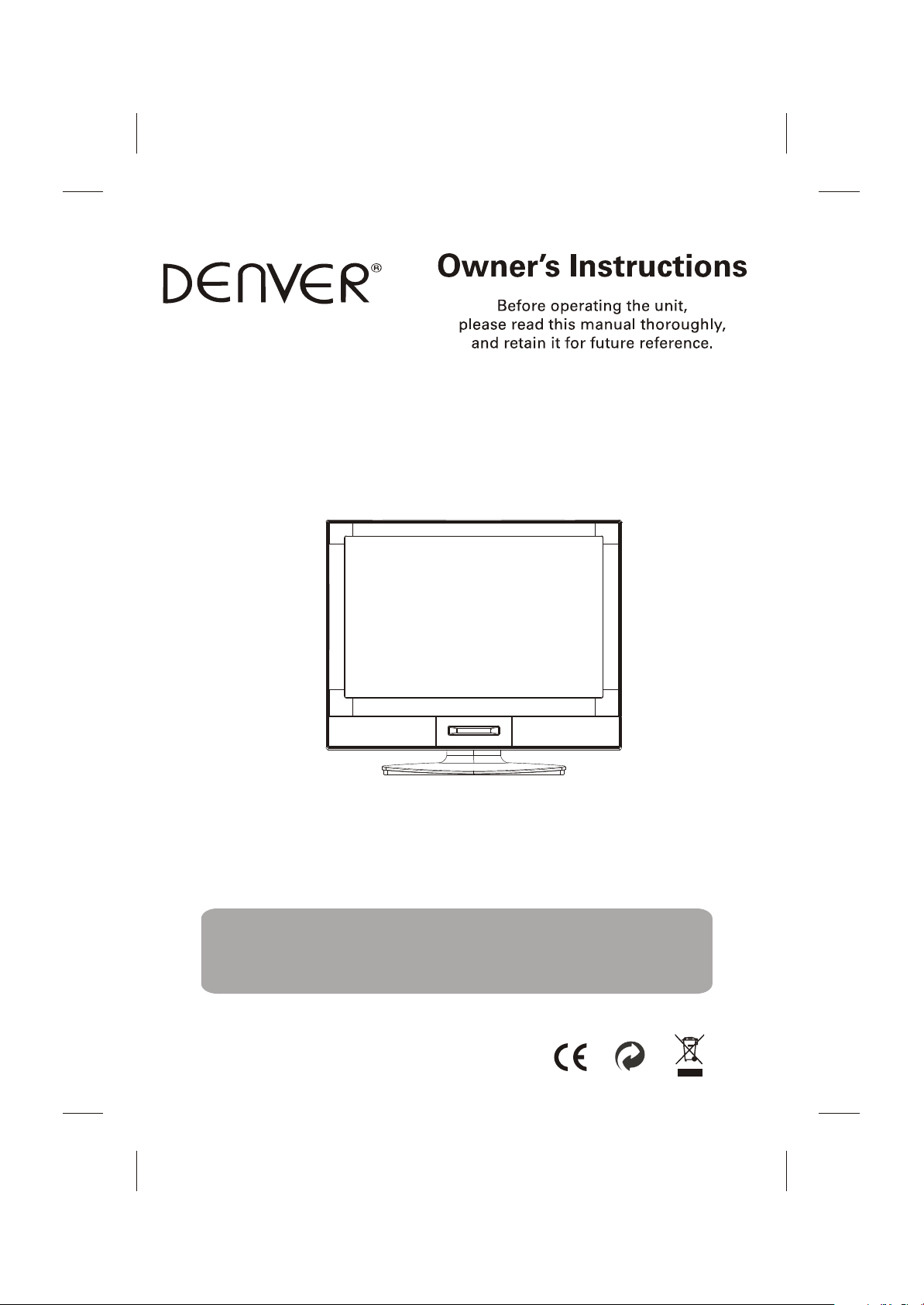
DFT-1506 DVBT AC/DC
15.4 TFT LCD TV+DVBT "
Instructions
Operating
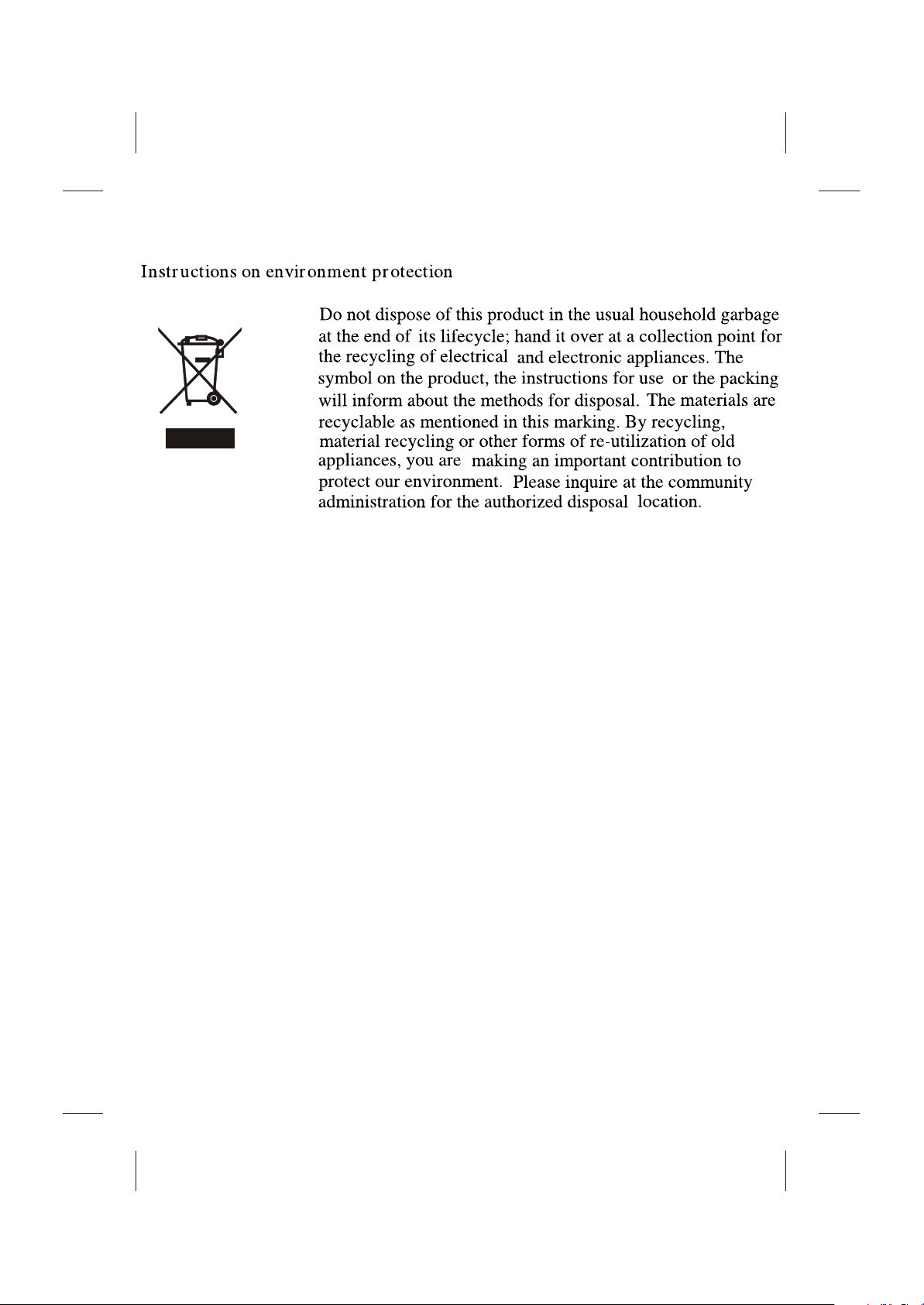
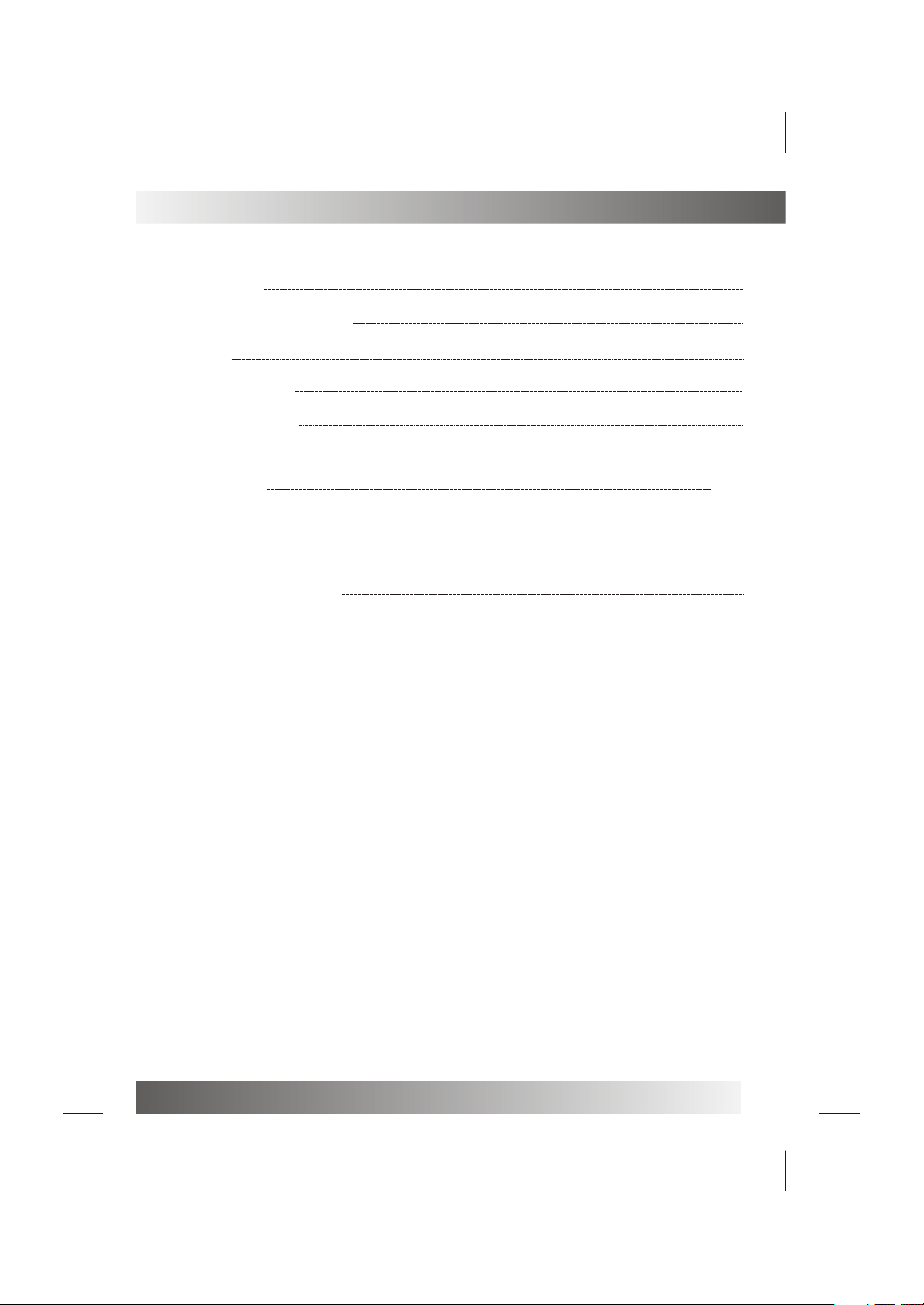
TABLE OF CONTENTS
Table of Contents
Specifications
Important Safety Instruction
Installation
Functional Parts(TV)
Rear view of TV set
Remote Control unit
MENU Screens
DVBT setup menu setting
Troubleshooting Tips
The Causes of interference
1
2
3
4
5
6
7-10
11-12
13-16
17
18
1
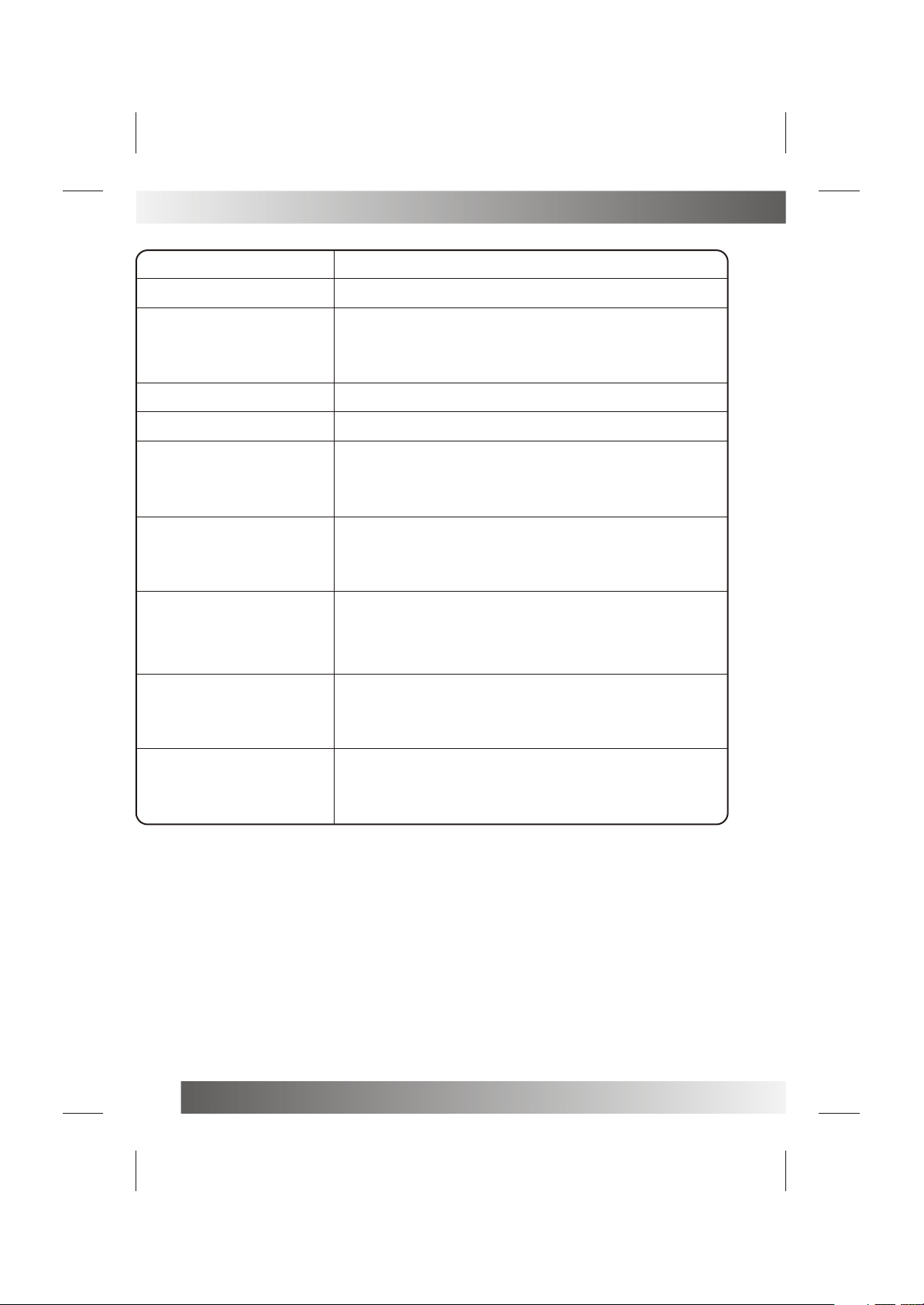
SPECIFICATIONS
Receiving System:
Colour System:
LCD Panel:
Ext.Antenna:
Ext. In/Out:
Speaker:
Audio Output:
Power Consumption:
Dimension:
B/G,D/K, I
PAL/SECAM
391mm(15.4inch) diagonal
75 Ohm Coaxial Cable
PC Input, SCART IN
8 Ohm x 2
2W
AC 110-240V 50/60Hz,50W
W381.6 xD158 xH329.2(mm)
Net Weight:
1.95KG
Note:Design and specifications are subject to change without prior notice.
2
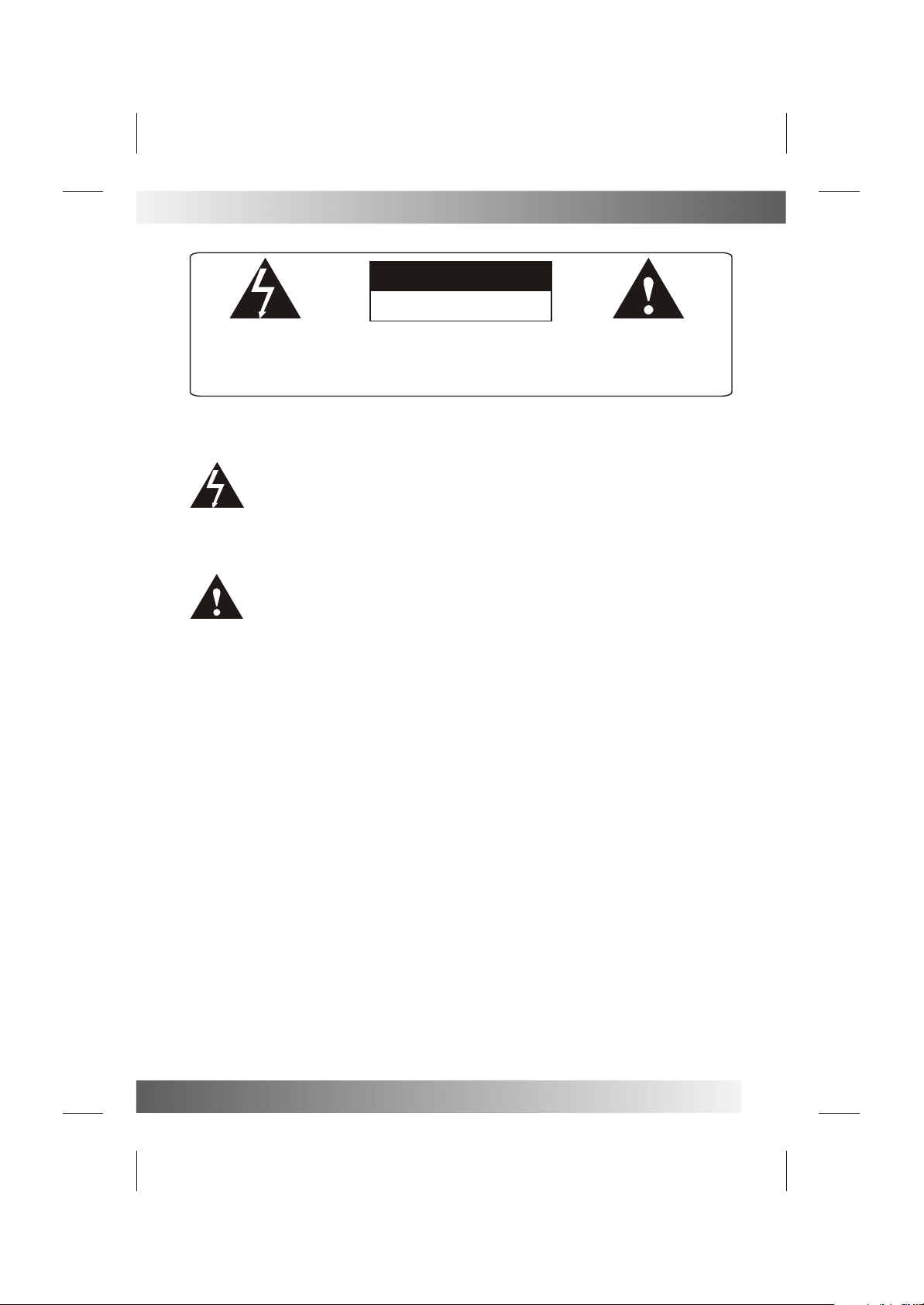
IMPORTANT SAFETY INSTRUCTION
WARNING
RISK OF ELECTRIC SHOCK
DO NOT OPEN
WARNING: TO REDUCE THE RISK OF ELECTRIC SHOCK DO NOT
REMOVE COVER OR BACK. NO USER-SERVICEABLE PARTS INSIDE.
REFER SERVICING TO QUALIFIED SERVICE PERSONNEL.
The lighting flash with arrow head within a triangle is intended to tell the user that
parts inside the product are a risk of electric shock to persons.
The exclamation point within a triangle is intended to tell the user that important
operating and servicing instructions are in the papers with the appliance.
WARNING: TO REDUCE THE RISK OF ELECTRIC SHOCK DO NOT EXPOSE THIS
APPARATUS TO RAIN OR MOISTURE AND OBJECTS FILLED WITH LIQUIDS,
SUCH AS VASES, SHOULD NOT BE PLACED ON THIS APPARATUS.
CAUTION
Never tamper with any components inside your set, or any other adjustment controls not mentioned in
this manual. The LCD panel used in this product is made of glass. Therefore,it can break When the
product
the
cord should be pulled
.During thunder and lighting ,
damage. All television receivers are
be performed only by the TV service
If some abnormal phenomena happens , may be you have some mis-opertion,please take off power and
restart your TV set .
the power disconnect device/plug SHALL/MUST remain readily operable/easy to disconnect,if any urgent
need.
is dropped or applied with impact. Be careful not to be injured by broken glass pieces in case
LCD panel
breaks.When you clean up dust or stick of a water drop on the LCD panel.
out from the plug receptacle, then wipe the receiver with dried soft cloth
unplug the power cord and antenna cord to prevent your TV set from
high voltage instruments. All "inside work" on your receiver should
personnel.
The power
3
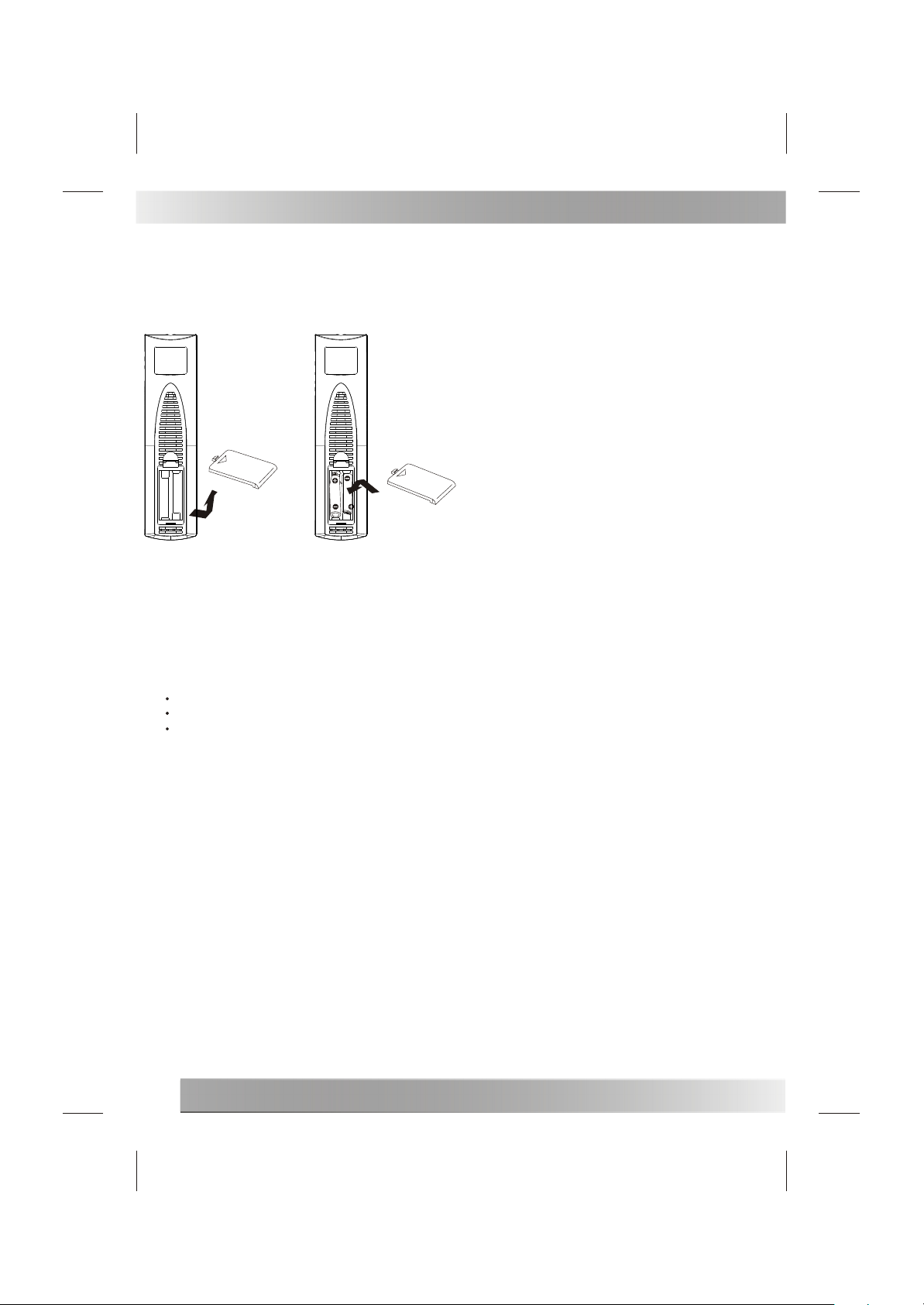
INSTALLATION
Requires two AAA batteries(supplied).
¼ò ½é¼ò ½é
Procedure
1. Turn the remote control face down. Remove batterycover by pressing down on the marking on the
cover and sliding it off in the direction indicated.
2. Install batteries matching(+) and(-) polarity signs.
3. Replace the battery cover by sliding in reverse until the lock snaps.
Note: Incorrect installation can cause battery leakage and corrosion that will damage the Remote
control.
Precautions
Replace batteries in pair.Do not mix battery types(zinc carbon with alkaline).
Do not mix battery types(zinc carbon with alkaline).
Do not recharge, heat, short-circuit, disassemble, or burn batteries.
Please note,12V car adaptor is included for this unit.
4

FUNCTIONAL PARTS(TV)
Front View of LCD Set
6 5 4 3 1
V- V+ P- P+ MENU TV/DVBT
27
8 9
STANDBY
1. Standby Button
2. TV/DVBT
3.
MENU Button
4. P+ Button
5. P- Button
6. V+Button
7. V- Button
8. Remote Sensor
9. LED indicator lamp
Button
To turn the TV power ON
Put the TV set on the correct place, then connect the DC plug of the AC-DC adaptor to the DC 12V socket
at the back of the TV set. Connect the adaptor main cord to the wall outlet ,then the LED indicator lamp
turns red/blue and the TV set is at Standby/work Mode. At Standby Mode, if Standby Button is pressed
the power indicator will change to blue. It takes a few seconds before the picture appears.
To turn the TV power OFF
Press the Standby Button to make the TV set in Standby Mode, then disconnect the power plug from the
wall outlet.
NOTE
If TV is the selected input without signal received and NO operation is performed for about 5 minutes
continuously, the TV set will enter standby mode. For any inputs other than TV, the TV set will not enter
standby mode automatically without users instruction. If you are not going to use this TV set for a long
time, switch off the set and disconnect the power plug from the wall outlet.
5

REAR VIEW OF TV SET
DC IN 12V
HEADPHONE
PC IN
FULL-SCART
RF INPUT(ANT.)
TO DC IN 12V
TO POWER SOURCE
DC IN 12V
VGA
PC IN
AUDIO
Full-SCART
ANT .
NOTE
Precautions when connecting to other equipment
When using external equipment with this TV set, please read the instruction manual of the external equipment.
Switch off all power supplies to the equipment and TV set before connection.
Always ensure that the input and output terminals are correctly connected.
6

REMOTE CONTROL UNIT
POWER
P.PP.P
Q.
Q.
-/---/--
SUBTITLE
FORMAT
DVB-MENU
EXIT
MUTE TV/DVBT
PROG+
MENU
VOL-
PROG-
REVEAL SIZE
PAGE PAGE
TEXT
INDEX
VIEW
VIEW
INFO
STOP
SWAPSWAP
RECALL
TEXT
VOL+
MIX
SUB.PAGE
POWER ON/STANDBY button
Press this button to switch on the TV when at standby
mode or enter standby mode.
MUTE button
Press this button to mute or restore sound.
P.P Button
Press this button to select the desired picture mode:
NORMAL/SOFT/RICH/CUSTOM.
DISPLAY Button
Press this button to display the setting on the screen.
TIMER Button
Press this button to set the sleep timer, the order
shown below(minutes):
0 - 15 - 30 - 45 - 6 0
When the preset length of time has passed, the TV set
enters standby mode.
TV/DVBT Button
Press this button,there will be some word show
on the right top of the screen, press ¡°P+/-¡± to select
the AV source, and then press ¡°V+/-¡±to enter AV
mode.
TV
PC
SCART
DVBT
RADIO
ENTER
EPG
LANG
FAV
AUDIO
PAUSE
DIGIT Button(0-9)
This TV allows you to select channels from 0 to 255.
Press this button to select one-digit,two digit or three
-digital channels input options.
To select a one-digit channel(e.g. Channel 8),press
this ¡°-/--¡±button to change channel selection to ¡°-¡±
on screen display and press the ¡°8¡±button only.
To select a two-digit channel(e.g. Channel 28),press
this ¡°-/--¡±button to change channel selection to ¡°--¡±
on screen display and press¡°2¡± and ¡°8 ¡± buttons.
To select a three-digit channel(e.g. Channel 128),
press this¡°-/--¡±button to change channel selection
to ¡°---¡± on screen display and press¡°1¡±,¡°2¡±and
¡°8 ¡± buttons.
7

REMOTE CONTROL UNIT
POWER
P.PP.P
Q.
Q.
-/---/--
SUBTITLE
FORMAT
DVB-MENU
EXIT
MUTE TV/DVBT
PROG+
MENU
VOL-
VIEW
VIEW
INFO
SWAPSWAP
RECALL
TEXT
VOL+
MENU Button
Press this button to enter the menu screens for
various optional adjustable settings.
PROG+/-- Button
Press the program up button to select the program
forwards. Press the program Down button to select
the program Backwards.
VOL+/- Button
Press volume up/down buttons to adjust sound level.
Q.VIEW Button
Press this button to return to the previously viewed
program.
SWAP Button
You can adjust your TV program list order, press this
button, the program swap menu will displayed, as
shown below. E.g. to swap channel 0 and 7 , press
¡°SWAP¡± button, press¡°PROG+/--¡± to choose
FROM and press ¡°VOL+/-¡± to set the channel
number as¡°0¡±,and as the same way to set the TO
as¡°7¡±,last to do choose the¡°SAVE¡± and press
¡°VOL+/-¡± to implement this fuction.
8
REVEAL SIZE
PAGE PAGE
TEXT
INDEX
ENTER
RADIO
PROG-
STOP
EPG
LANG
MIX
SUB.PAGE
FAV
AUDIO
PAUSE
FROM CH 0
TO CH 7
SAVE

TELETEXT OPERATIONS
For models with Teletext function only.
POWER
P.PP.P
Q.
Q.
-/---/--
SUBTITLE
FORMAT
DVB-MENU
EXIT
MUTE TV/DVBT
PROG+
MENU
VOL-
PROG-
VIEW
VIEW
INFO
SWAPSWAP
RECALL
TEXT
VOL+
TEXT Button
Press this button to enter or exit the teletext mode.
INDEX Button
Press the button to go to the index page.
REVEAL Button
Press this button to reveal the hidden information for
some Teletext pages(e.g. answers to puzzles or riddles).
Press again to hide the information.
MIX Button
Press this button enter to mix mode.(For SUBTITLE or
NEWSFLASH page, please use mix mode).
Press this button again to exit.
SIZE Button
Press this button to change the Teletext screen display
mode among the following:
- Upper half screen enlarged
- Lower half screen enlarged
- Normal screen state
HOLD Button
Press this button to hold the Teletext page on display
to prevent the page from changing. Press again to
release the hold state.
REVEAL SIZE
PAGE PAGE
TEXT
INDEX
ENTER
RADIO
STOP
EPG
LANG
MIX
SUB.PAGE
FAV
AUDIO
PAUSE
SUB.PAGE
Press this button to display subpage.
COLOUR Button
Press this button to access directly to the
corresponding pages displayed at the lower part of the
Teletext screen.
9

REMOTE CONTROL UNIT
POWER
P.PP.P
Q.
Q.
-/---/--
SUBTITLE
FORMAT
DVB-MENU
EXIT
MUTE TV/DVBT
PROG+
MENU
VOL-
PROG-
REVEAL SIZE
PAGE PAGE
TEXT
INDEX
VIEW
VIEW
INFO
STOP
SWAPSWAP
RECALL
TEXT
VOL+
MIX
SUB.PAGE
FORMAT
used to change the TV picture aspect
SUBTITLE
used to switch subtitles on or off
INFO
used to display information for the channel being viewed
RECALL
reverts to previous channel
EXIT
used to return to TV
DVBT-MENU
used to open and close the menu windows
TEXT
used to open the interactive digital text
PAGE</>
digital text page up and down
EPG
Electronic Programmer Guide used to open and close the EPG
FAV
Favorites Button used to open the favorites menu
RADIO
to switch between TV picture and FM audio signal
LANG
LANGUAGE to open or close the language menu
10
RADIO
ENTER
EPG
LANG
FAV
AUDIO
PAUSE
PAUSE
to pause or play the picture
ENTER
used to confirm a selection within a menu
AUDIO
with this button the menu window for the audio channel is
displayed in order that you can adjust the sound mode (LR,
LL or RR). Press the button again to return to the television
channel.

MENU SCREENS
This TV allows you to adjust any setting from the menu screens using ¡°MENU¡±,¡°V+/-¡±and ¡°P+/-¡±buttons.
Press ¡°MENU¡±button to display the menu, press¡°P+/-¡±to change menu from one to another, ¡°V+/-¡± to
enter the chosen menu, press¡°P+/-¡±to select the item, and then press ¡°V+/-¡±to adjust each item.
Press ¡°MENU¡± again to exit the menu mode.
PICTURE
CONTRAST
BRIGHTNESS
TINT
CH
COLOUR
SHARPNESS
COLOUR TEMP
PICTURE MODE
ADJUST SELECT EXIT
SOUND
VOLUME
CH
ADJUST SELECT EXIT
COOL
NORMAL
PICTURE MENU
You can adjust the contrast, brightness, tint(NTSC only)
colour,sharpness.
COLOUR TEMP: NORMAL / WARM / COOL
PICTURE MODE: NORMAL / SOFT / RICH /CUSTOM
SOUND MENU
Enter sound menu, you can adjust volume
TUNE
AUTO SCAN
CHANNEL 1
COLOUR SYS. PAL
SOUND SYS. B/G
CH
SKIP OFF
MANUAL
FINE TUNE
ADJUST SELECT EXIT
152.25MHz
152.25MHz
TUNE MENU
AUTO SCAN: Press¡°V+/-¡±to begin auto search
program, and press menu to exit auto search.
CHANNEL: The number is the current channel, and you
can also change channel from one to another.
COLOUR SYS. PAL/NTSC/SECAM (optional)
SOUND SYS. B/G,D/K,I,M,L,L¡¯(optional)
SKIP: Set this item on to skip the channel which you are
watching.
MANUAL: To start searching until a program is
searched, or press¡°MUNE¡± to exit.
Fine Tune: Frequency data can be fine-tuned in upward
or downward by the VOL+/- buttons.
11

MENU SCREENS
SETUP
BLUE SCREEN ON
TXT LANGUAGE WEST
ASPECT 16:9
CH
ADJUST SELECT EXIT
OSD
LANGUAGE ENGLISH
HPOS
VPOS
CH
DURATION
HALF TONE
ADJUST SELECT EXIT
SETUP MENU
BULE SCREEN: You can set background ON or OFF.
TXT LANGUAGE.
ASPECT:You can set the picture to 16:9,4:3,ZOOM,
16:9 FS,PANORAMA.
OSD MENU
You can choose the language, adjust the H-position,
V-position, duration and halftone.
PC MENU(under PC mode only)
PC
CONTRAST
BRIGHTNESS
HPOS
CH
VPOS
CLOCK
PHASE
AUTO CONFIG
ADJUST SELECT EXIT
You can adjust the CONTRAST, BRIGHTNESS
HPOS/VPOS Press the VOL+/- buttons to adjust the
picture Horizontal and Vertical position.
CLOCK Press the VOL+/- to minimize any vertical bars or
stripes visible on the screen background.
PHASE When necessary, adjust the pixel phase of the
picture to avoid picture interference.
AUTO CONFIG To adjust the screen
position automatically. It will take a few seconds and
during this process the screen will be black.
NOTE:
If the set is cold ,there may be a small¡°flicker¡± when the set is switched on. It is normal, There is nothing
wrong with the set.
If possible, use the VESA 1024X768@60HZ video mode to obtain the best image quality for your LCD monitor.
Under other resolutions some scaled or processed pictures may appear on the screen.
Some dot defects may appear on the screen, like red, green or blue Spots, However,this will have no impact or
effect on the monitor performance.
Do not press the LCD screen with your finger for a long time as it may incur some damage to the screen.
12

DVBT SETUP MENU SETTING
General Operation&General Setup Page
First Time Installation
1 A First Time Installation Wizard appears. Press ¡°ENTER¡± to select ¡°YES¡±.
2 Press ¡°UP¡± button / ¡°DOWN¡± button to select the item you wish to set up, and then
press ¡°LEFT¡± button / ¡°RIRHT¡± button to switch to your preferred setting.
3 Press ¡°UP¡± button / ¡°DOWN¡± button to select ¡° NEXT¡±, and then press¡°ENTER¡±
to continue to the next page.
4 To start Auto Search, press ¡°ENTER¡± to select ¡°YES¡±. All the receivable programs
(including TV and Music) will be listed respectively on the screen. This process may take
a few minutes to be done.
5 After Program Search is done, press ¡°UP¡± button / ¡°DOWN¡± button to select and
start watching TV programs.
No channels are stored in your unit.
A First Time Installation Wizard will
appear automatically on the screen.
Continue with the OSD (On-Screen-Display)
to do the following setting.
*To return to the MAIN MENU
---Press EXIT button.
*To finish the setup operation
---Press DVBT-MENU to exit from Main Menu screen.
Main Menu
Most of the Settings of your DVB player can be done by following the OSD instructions
(*Main Menu). For details on how to set up by using your remote control.
In Advance: Press DVBT-MENU to display the Main Menu.
MAIN MENU
Program list
Program search
Parental control
System setting
Game(not for sale)
Accessory
Personal style
13

DVBT SETUP MENU SETTING
General Setup Page
The following is the overview of the seven settings:
Program List
TV Program List
Music Program List
Sort
Enter parental PIN
Enter PIN
Game
GAME
Mine
Tetris
Gomoku
Calender
P erso nal S tyl e
Displ ay T ype
Sc art Ou tput
Ant enna Po wer
Count ry
OSD Language
P arental Con tro l
P erso nal S tyl eP erso nal S tyl e
Menu Colo r
T ransp arency L evel
Bo rder P attern
En tr y A ni mation
OK
BLUE
6
R ound
Ri gh t
1
3
5
7
Program Search
Automatic Search
Manual Search
System Setting
TV standard
Display TYPE
Video output
Antenna power
Regional setting
Language
Time setting
System schedule
ACCESSORY
System Information
Factory Default
System update
2
4
6
TV Program Editing
Before editing your TV program, make sure you have finished with program search,
which should be done by completing the First Time Installation Wizard. If not, you have
to set up your TV programs first.
Please refer to¡°Program Search¡± for details.
1 Under Main Menu, press ¡°ENTER¡± to select ¡°Program List ¡±.
2 Under Program List, press ¡°ENTER¡± to select ¡°TV Program List ¡±.
3 A Program edit table Window appears. You can use this table to edit your Favorite
TV Programs, re-arrange your TV program numbers and delete the TV programs you
dislike.
Switch Program Setting
Step 1. In the Program edit table, press RIGHT button / LEFT button to highlight ¡°¡±¡°¡±
¡°¡±Move section.
Step 2. Under Move section, press UP button / DOWN button to highlight the¡°¡±¡°¡±¡°¡±
corresponding program box you wish to change and press ENTER .¡°¡±
Step 3. Press UP button / DOWN button to highlight the corresponding program ¡°¡±¡° ¡±
box you wish to exchange, and then press ENTER . You will see a Double-Arrows¡°¡±¡° ¡±
icon appear on this box, representing that 2 program numbers are switched.
Step 4. Repeat Step 2 through Step 3 to switch more programs.
14

DVBT SETUP MENU SETTING
Speaker Setup Page
Program Search
To Enjoy the high quality of digital TV signals through the Set Top Box, you have to
search for all the available TV program first. This unit provides you with 2 ways of
program search, including Automatic Search and Manual Search
Automatic Search
1 Under Main Menu, press ¡°DOWN¡± button and ¡°ENTER¡± to select ¡°Program
Search¡±.
2 Under Program Search, press ¡°ENTER¡± to select ¡°Automatic Search¡±.
3 An Automatic Search window appears on the screen. All the receivable TV/Music
programs will be listed respectively in the TV List/Music boxes below. This process
may take several minutes to be done
In Advance:
After Program Search is done, you can start watching TV or listening to Music programs
by pressing ¡° UP¡± button / ¡°DOWN¡± button.
Manual Search
You can locate specific programs by selecting frequency numbers.
1 Under Main Menu, press ¡°DOWN¡± button and ¡°ENTER¡± to select ¡°Program Search¡±.
2 Under Program Search, press ¡°DOWN¡± button and ¡°ENTER¡± to select ¡°Manual
Search¡±
3 An Manual Search window appears on the screen. Press ¡°RIGHT¡± button / ¡°LEFT¡±
button to select¡° Channel Number ¡±,and the corresponding frequency number will
show from down below.
4 Press ¡°DOWN¡± button to highlight ¡°ENTER¡±, and press ¡°ENTER¡±.
15

DVBT SETUP MENU SETTING
Dolby Digital Setup
System Setting
This function allows you to set up the normal aspect ratio (picture display shape)
according to source signal and monitor format of your TV, or your own viewing
preference.
Regional Settings
This function allows you to set the time zone of your location and corresponding
bandwidth of the digtial signals all at once simply by selecting the country you are
currently in.
1 Under Main Menu, press DOWN button/ UP button to select System Setting .¡°¡±¡°¡± ¡° ¡±
2 Under System Setting, press ENTER button to select Regional setting .¡°¡±¡° ¡±
3 Press LEFT button / RIGHT button/ ENTER button select the country where¡°¡±¡°¡±¡°¡±
you' re in
MAIN MENU
System Setting
TV standard
Display type
Video output
Antenna power
Regional setting
Language
Time setting
system schedule
Regional Setting
Country
OSD Language
Time Zone
England
English
GMT+08:00
OSD Language/Audio Language/Teletext language
This function allows you to set the language of your OSD (On-Screen Display) Menu.
1 Under Main Menu, press DOWN button/ UP button to select System Setting
2 Under System Setting, press ENTER button to select OSD Language 1st Audio
language 2nd audio language DVB subtitle
3 Press UP button / DOWN button and ENTER to select the preferred OSD
¡±¡° ¡±¡° ¡±
¡°¡± ¡° ¡± ¡° ¡±
¡°¡±¡°¡± ¡° ¡±
¡°¡±¡° ¡±¡°
language. Audio language / DVB subtitle language.
MAIN MENU
System Setting
TV standard
Display type
Video output
Antenna power
Regional setting
Language
Time setting
system schedule
Language
OSD language English
1st Audio language English
2st Audio language English
DVB subtitle English
16

TROUBLESHOOTING TIPS
Before calling for service, you can check the following items on symptoms and solutions.
No picture:
Check other channel, maybe station problem.
Adjust the tuning control.
Ensure that the input setting is at TV state.
Ensure that the LCD is on.
Ensure that the equipment is connected properly.
No sound and distorted sound:
Ensure that the input settings for the TV and sound are proper.
Adjust the tuning control.
Probably local interference, such as an appliance.
Re-orient aerial(if indoor type).
Ensure that the equipment is connected properly.
No remote Control:
Check the battery are installed with the correct polarity.
Point the remote control unit at the remote control sensor and operate.
Remove the obstacles between the remote control and the remote control sensor.
Operate the remote control unit at a distance of not more than 8 meters from the remote control sensor.
Troubleshooting tips(PC mode):
¡°NO SYNC SIGNAL¡± or¡°POWER SAVE¡± displayed
Check if the wire is connected correctly.
Ensure the computer or other equipments are at power on mode.
Ensure the computer is not at power save mode.
Ensure the TV input setting is at pc mode.
¡°Invalid Scan Fred¡±displayed
Check if the input setting is compatible to the monitor specification.
Check if the wire is connected correctly.
Led lamp indicator on but no picture
Check the monitor setting :contrast ,brightness.
Check if the wire is connected correctly.
Some unusual spots on screen:
Some dot defects may appear on the screen, like red, green or blue, Spots, However, this will have no
impact or effect on the monitor performance.
17

THE CAUSES OF INTERFERENCE
Incorporated in your TV receiver are the most up-to-date devices to eliminate interference.Local
radiationhowever, can create disturbances which visibly affect your picture. Proper installation, a good
aerial are your best safe-guards against these disturbances.
RF INTERFERENCE
Moving ripples across the screen are caused by nearby transmitting or receiving short-wave radio
equipment.
DIATHERMY
Herringbone pattern and partial picture loss can result from the operation of diathermy equipment from
anearby doctor's surgery or hospital.
SNOW
Weak TV signals from long distant stations result in an instead picture and give the effect of falling snow.
An antenna adjustment or antenna amplifier may be needed.
GHOST
Multiple image caused by TV signals reflected back from surrounding buildings, hills, aircraft, ect. Is
minimized by correct aerial positioning.
CAR IGNITION
Nearby cars and electrical motors can cause small streaks across the picture or make the picture roll.
18

»ù±¾²Ù×÷»ù±¾²Ù×÷
