Page 1
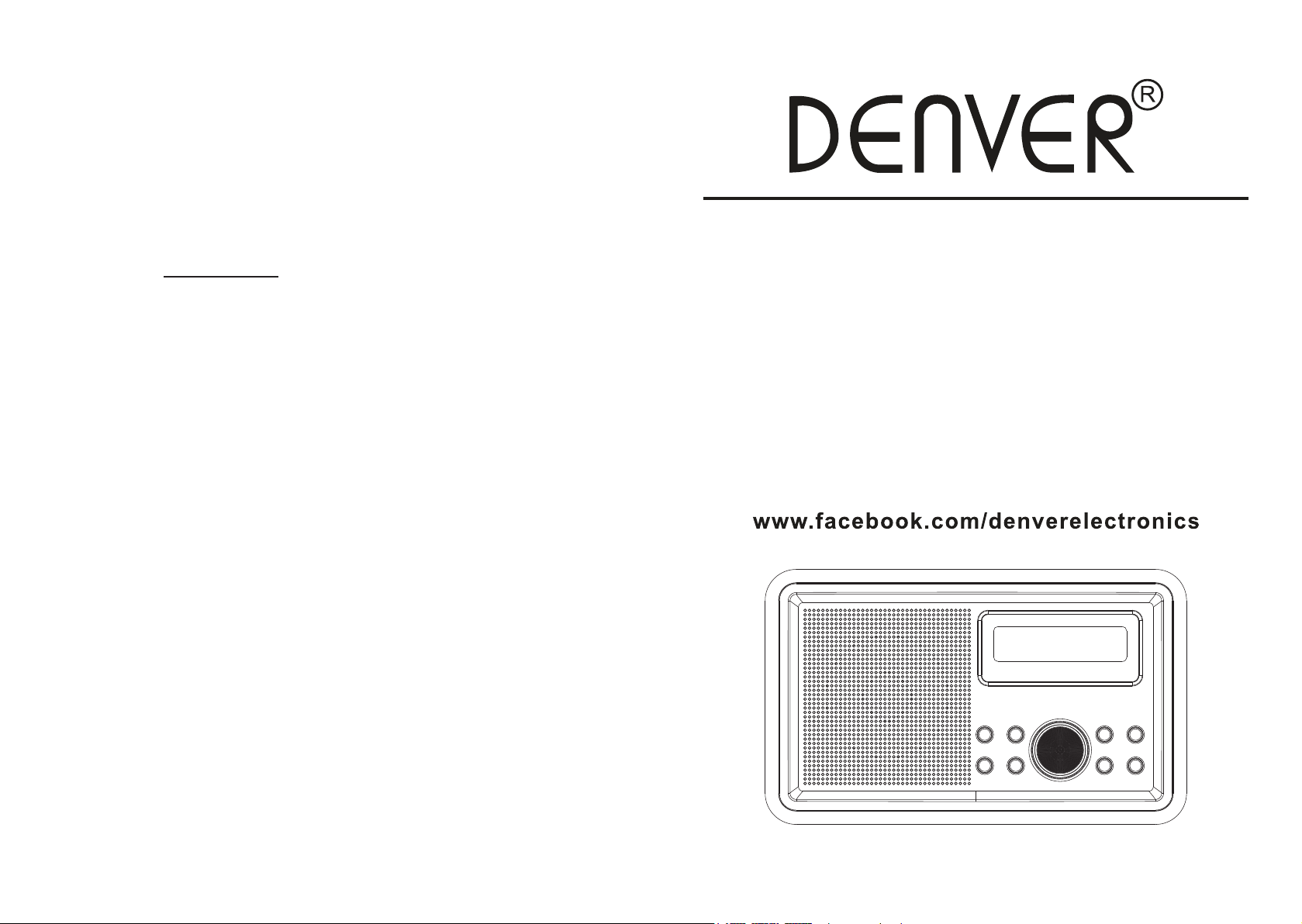
DAB Radio Signal
Please notice that DAB signal can be weaken MUCH depending on the type of
building you are living in. (fx. It can be hard to catch proper signal when being in
a concrete building.)
Signal can also be different in different areas of the country. Please check your
local transmitter to get the best signal in your area.
Vær opmærksom på at det kan påvirke DAB signalet MEGET hvilken type
bygning man bor i. Det kan f.eks. være svært at få et ordentligt signal hvis man
bor i beton byggeri.
Der er også forskel på hvor god dækningen er i forskellige områder. Tjek nyeste
dækningskort på www.dabradio.dk under ”hvad er digital radio”.
Instruction manual
DAB-35MK2
Page 2
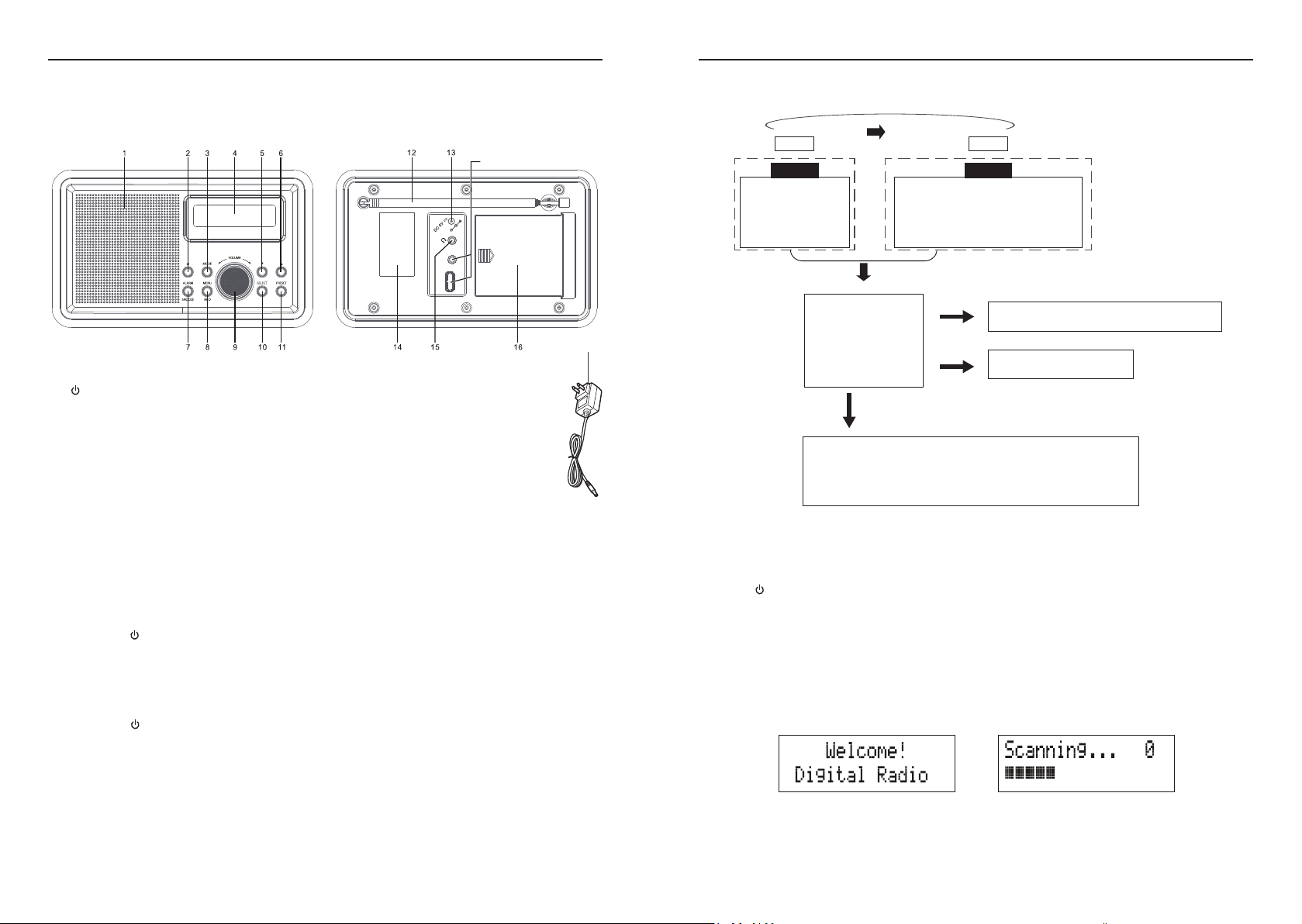
DENVER DAB-35MK2 DENVER DAB-35MK2
PARTS
Front view Rear view
1. SPEAKER
2. STANDBY BUTTON
3. MODE BUTTON
4. LCD DISPLAY
5. TUN/CH▼ BUTTON
6. TUN/CH▲ BUTTON
7. ALARM/SNOOZE BUTTON
8. MENU/INFO BUTTON
9. VOLUME CONTROL
10. SELECT BUTTON
11. PRESET BUTTON
12. ROD ANTENNA
13. DC INPUT SOCKET
14. RATING LABEL
15. HEADPHONE JACK
16. BATTERY DOOR
17. AC/DC ADAPTOR
No function
MENU Tree as below:
Mode Mode
DAB
Menu Menu
DAB Menu
Full Scan
Manual Tune
Prune
System
System Menu
Time
Sleep
17
Backlight
Factory Reset
SW version
Time Menu
Set Time/Date hh:mm/DD-MM-YYYY
Auto Update Update from Any/Update from DAB/Update from FM/ No Update
Set 12/24 hour 12/24
Set Date Format DD-MM-YYYY/MM-DD-YYYY
FM Menu
Scan Setting All station/Strong stations only
Audio Setting Stereo Allowed/Forced mono
System
FM
Sleep Menu
Sleep Off /10/20/30/60/70/80/90minutes
Backlight Menu
Backlight Low/ Medium/ High
SWITCHING YOUR RADIO ON FOR THE FIRST TIME
AC Operation
1. Insert the DC power jack of AC/DC adaptor to the DC input socket located at the rear of the
radio.
2. Plug the AC/DC Adaptor to the AC mains outlet.
3. Press the STANDBY to turn the radio on.
Remarks: If the AC Adaptor voltage is over than 6V, it will possible make the line damage.
DC (battery) operation
1. Ensure the AC/DC adaptor is disconnected from the radio and AC mains.
2. Installed the batteries (4×1.5V UM3/AA battery) into the battery compartment.
3. Press the STANDBY to turn the radio on.
Remarks: To obtain the best performance in DC operation, the use of alkaline batteries is highly
recommended.
Menus:
The following controls are used to move about the menu tree to choose and select the required
settings:
Press and hold MENU/INFO button to enter into the “MENU”. Press the TUN/CH▲ or TUN/CH▼
button to navigate the desire option, then press SELECT button to confirm.
ENG-1 ENG-2
BASIC OPERATION - GETTING STARTED
Press the STANDY button to turn the unit on, it will automatically enter into the DAB mode and
perform auto scan function. During the scan, the display show “Scanning…” together with a slide bar
that indicates the progress of the scan and the amount of stations that have been found so far. (F.2)
Once the scan has finished, the radio will select the first alphanumerically found station. You can
now press ▼/▲ buttons to explore the found stations followed by pressing the SELECT button to
select listening to the stations.
Note: If there is no stations found after auto scan, the radio will display "Full Scan", you can now
press ▼/▲ buttons to select “Full scan” or “Manual tune” for stations, and press SELECT button to
finally confirm.
F.1 F.2
Page 3

DENVER DAB-35MK2 DENVER DAB-35MK2
DAB Auto Scan
The auto scan will search for the entire DAB Band III channels, After the scan has finished, the first
alphanumerically found stations will be automatically selected.
1. To activate auto scan, press and hold MENU button, and press ▼/▲ buttons to enter into the
Menu to select “Full scan”, finally press the SELECT button to confirm. The display will show
“Scanning…” and a pressing slide bar.(F.3)
2. All the stations that have been found will be stored automatically, press ▼/▲ buttons to
explore the stations that have been found. When you find a station that you would like to listen,
press the SELECT button to confirm.
DAB Manual tune
1. To select manual tune, press and hold MENU/INFO button, and then press ▼/▲ buttons to
select “Manual tune”(F.4). And press the SELECT button to confirm.
2. Press ▼/▲ buttons to move through the DAB channels, the display will show “5A to 13F” and
their associated frequencies. (F.5)
3. When your desired frequency appears in the display, press the SELECT button to listen, the
name of the station group (ensemble/multiplex) will be displayed.
F.3
DAB
< Full scan >
FM radio
1. To select FM, press the MODE button, the display will show FM and the frequency.
2. To activate auto search, press SELECT button or press and hold ▼/▲ buttons until the radio
starts to scan the frequency band, the display will show ‘Scanning …‘(F6), and it will stop
automatically once a station has been found.
3. To search manually, press ▼/▲ buttons in the desired direction to increment the frequency by
0.05MHz. If reception is still poor adjust the position of the antenna or try moving the radio to
another location.
F.6
F.4
DAB
< Manual tune >
F.5
Manual tune
< 5A 174.928MHz >
92.75MHz
Scanning . . .
RESET
1. If moving the radio to another location in the country the pre-tuned and stored DAB stations
may no longer be available and it will be necessary to reset the radio back to the factory settings.
2. With the unit switched on, press and hold the MENU/INFO button and press ▼/▲ buttons
until the display shows ‘System’ and press the SELECT button and continue press ▼/▲ buttons
until the display shows “Factory Reset <No> Yes’ and press ▼/▲ buttons to “<Yes>” and press
the SELECT button. (F.7), (F.8)
3. The radio will display “Restarting….” and will then go into standby mode.
Note 1: All stored programmed stations will be lost during reset.
Note 2: Use the battery status without reset function.
F.7
System
< Factory Reset >
F.8
Factory Reset ?
< No > Yes
TECHNICAL SPECIFICATION
Rated voltage (adaptor)
Adaptor output
Rated voltage (radio)
Power consumption
Audio output
Radio
Operating conditions Temperature:
Unit dimension :
Weight :
***SPECIFICATION SUBJECT TO CHANGE WITHOUT FURTHER NOTICE.***
AC 100 – 240V~ 50/60Hz, 0.2A
DC 6V 1A
DC 6V (1.5V x 4 AA)
6 W
2 W RMS
DAB 174-240MHz
FM 87.5-108MHz
5°C to 35°C
Humidity 5% to 90%
190 (L) × 110(W) × 115 (H) mm
0.8kg
Scan setting
In FM mode, press and hold MENU/INFO button and then press ▼/▲ buttons to select
“Scan setting”. And press the SELECT button to confirm. Press ▼/▲ buttons to select
“All stations/Strong stations only”, and then press the SELECT button to confirm the setting.
USING HEADPHONES (not included)
A stereo headphone jack has been provided so that the radio can be used without disturbing others.
Plug in the headphones at the point marked ‘ ’ and adjust the listening volume to your chosen
level. Excessive sound pressure from earphones and headphones can cause hearing loss. The
speakers will not operate when earphones are fitted.
ENG-3 ENG-4
Page 4

DENVER DAB-35MK2
ALL RIGHTS RESERVED, COPYRIGHT DENVER ELECTRONICS A/S
www.denver-electronics.com
Electric and electronic equipment contains materials, components and substances that
can be hazardous to your health and the environment, if the waste material (discarded
electric and electronic equipment) is not handled correctly.
Electric and electronic equipment is marked with the crossed out trash can symbol, seen
below. This symbol signifies that electric and electronic equipment should not be
disposed of with other household waste, but should be disposed of separately.
All cities have established collection points, where electric and electronic equipment can
either be submitted free of charge at recycling stations and other collection sites, or be
collected from the households. Additional information is available at the technical department of your city.
Importer:
DENVER ELECTRONICS A/S
Omega 5A, Soeften
DK-8382 Hinnerup
Denmark
www.facebook.com/denverelectronics
Hereby, Inter Sales A/S declares that the radio equipment type DAB-35MK2 is in compliance with Directive 2014/53/EU. The full text of the EU declaration of conformity is
available at the following internet address:http://www.denver-electronics.com/denverdab-35mk2/
1. Operating Frequency Range: DAB 174-240MHz
FM 87.5-108MHz
2. Max Output Power: 6W
ENG-5
