Specifications and Main Features
- Model – Denon DVD-3000
- Type DVD Video Player.
- Audio DAC: 96kHz / 24bit.
- Disc formats supported: DVD-Video, Video cd, CD-DA.
- Self-Diagnosis Function: Unit displays a service number in its display.
- Laser Diode: Class I laser with cosmetic masquerades.
- Dimensions – Not Provided.
- Weight- Not Provided.
- Input/Output: AV Outputs, Coaxial Outputs, HP Jack.
- Operating Voltage - Not Provided.
- Manual Control: OPEN/CLOSE button, STOP, PAUSE, PLAY.
- External interface: Digital output AC-3 coaxial.
- Audio processing: Multi-audio channel supported.
- Other Specifications: ESD mechanisms prevention, leakage current checks, laser operating diode precautions, demo mode operation lock function.
- Initialization Procedures: After replacing the main board, these procedures are done.
- Mechanical: Disc tray with hover loading mechanism and disc.
Frequently Asked Questions
Q: Which disc formats are compatible with the Denon DVD-3000?
A: The formats supported by the player include DVD-Video, Video CD, and CD-DA formats.
Q: How to operate to access the self-diagnosis function?
A: For a self-diagnostic function use the remote control and while pressing the [0] button hold the OPEN/CLOSE and STILL/PAUSE buttons at the same time.
Q: What safety precautions should I take when handling the optical pickup?
A: Never allow yourself to touch the optical pickup area meant for laser diodes, avoid exposing the device to any static effect, and remember to wear an antistatic hand strap when dealing with the device.
Q: And what if i need to take the disk out, but the tray wont open instead?
A: In that scenario, one can take off the top cover and then manually adjust the rotary cam to reach the tray open position for removing the disk.
Q: But in the case that happens, during playback, what do I need to do for the unit that has stop responding?
A: In case, that is the scenario, press the power button, in case after switching the power off and then on, the unit still is unresponsive then there most probably is an issue with the disc or the unit itself.
Q: Would you be able to provide guidance on how exactly can one reset the DVD player after the servicing?
A: They will need to press the still/pause key together with skip/search keys and power on the device to complete the initialization.
Q: There are times when the demo needs to be with disk in the player, is there an option to disable the removal so its not lost?
A: Yes, there is. The unit still has a possibility of using the lock feature for operation so that disks cannot be removed while the demo is in progress.
Q: So I am able to use analog or even digital sound output for the DVD-3000 is that correct?
A: Yes, so long as the outputs are coaxial or even include AC-3 output.
User Manual
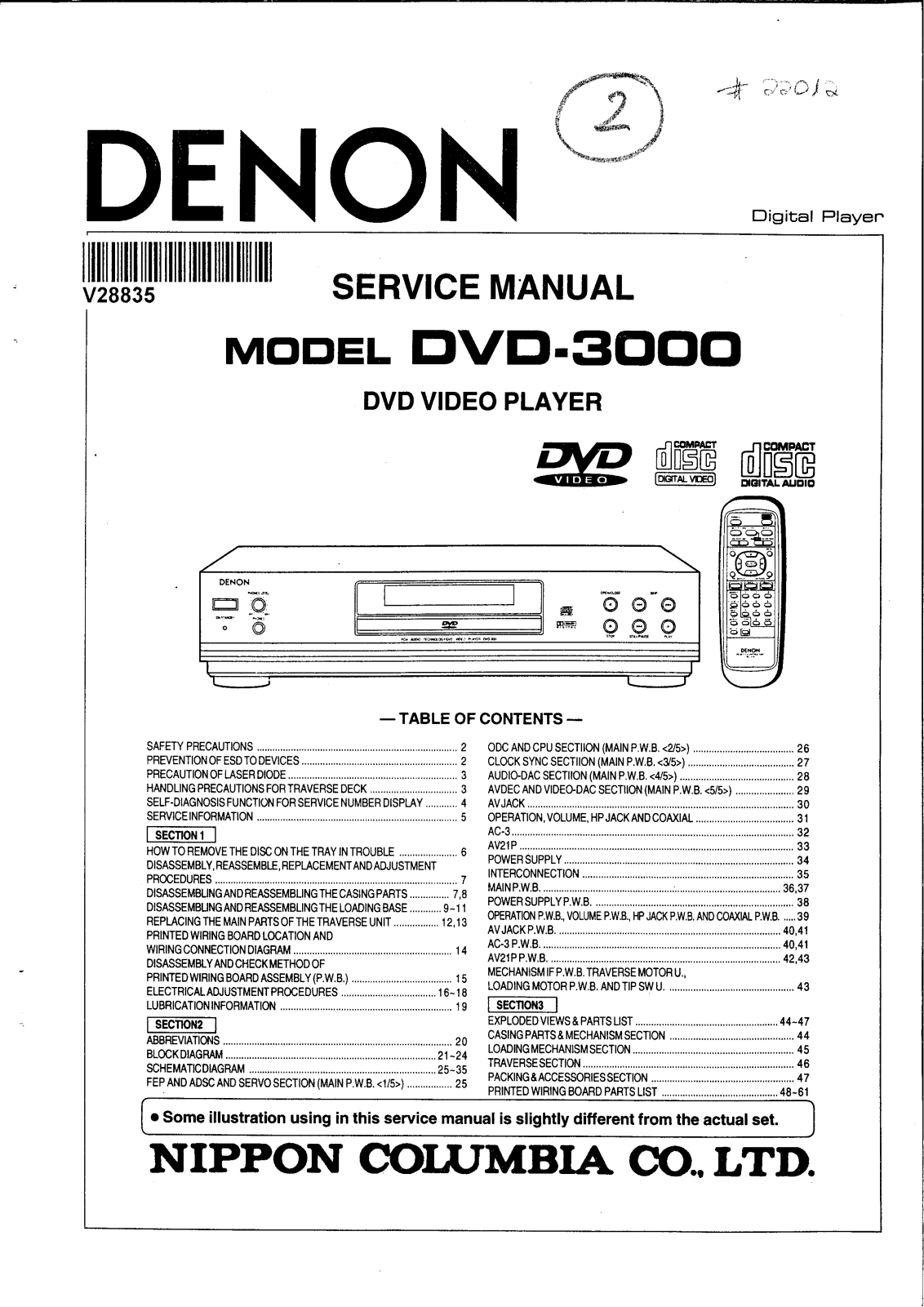
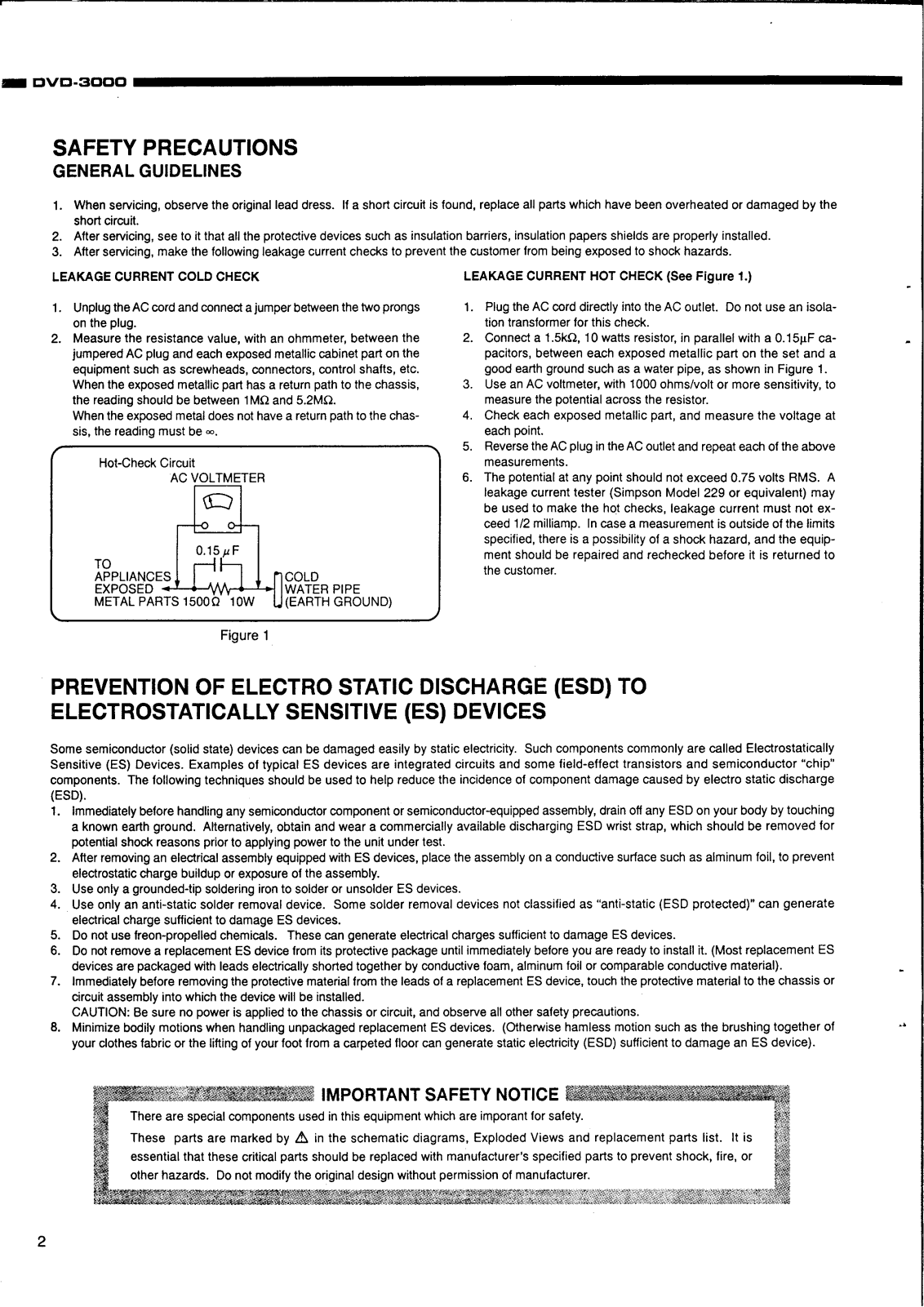
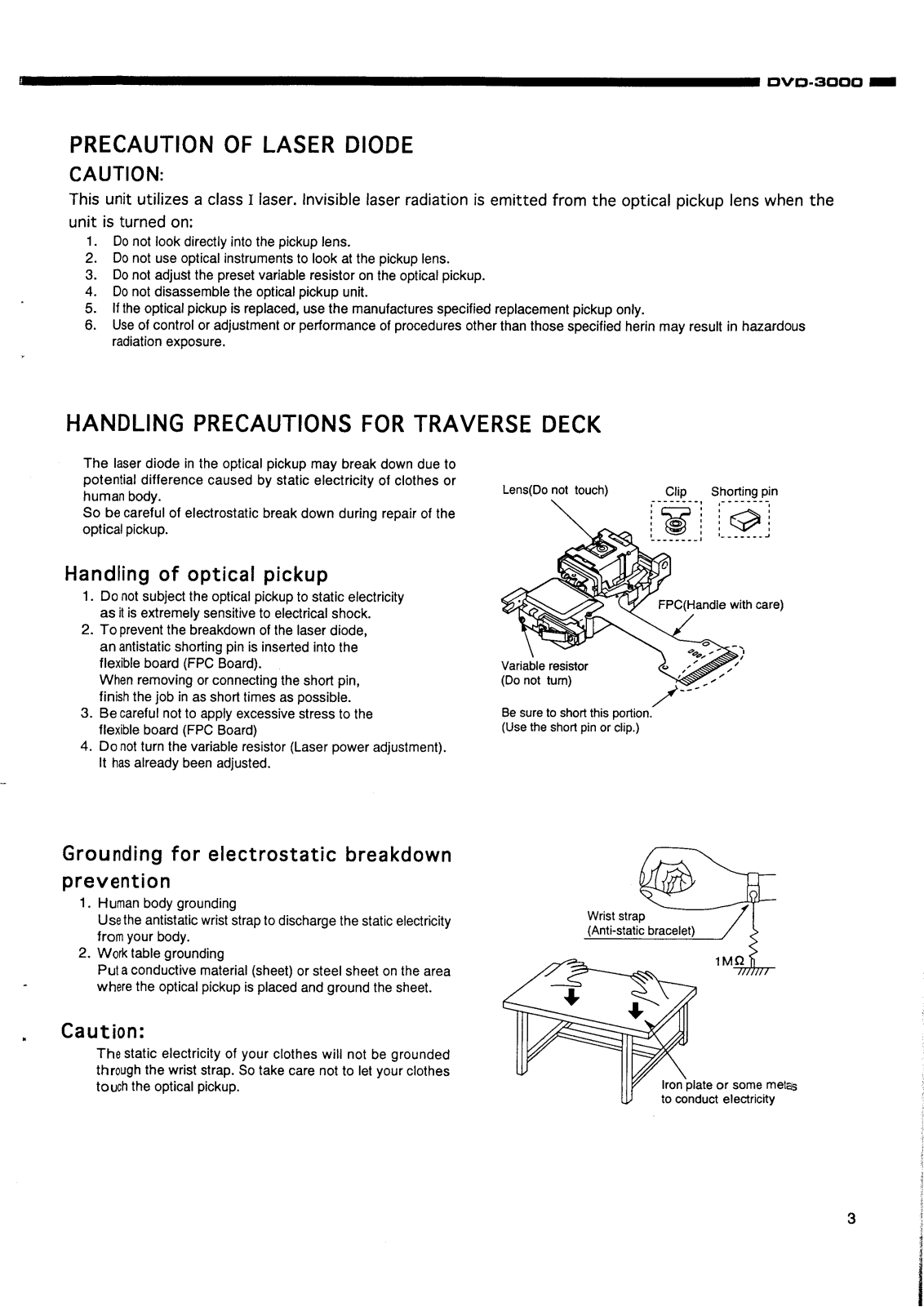
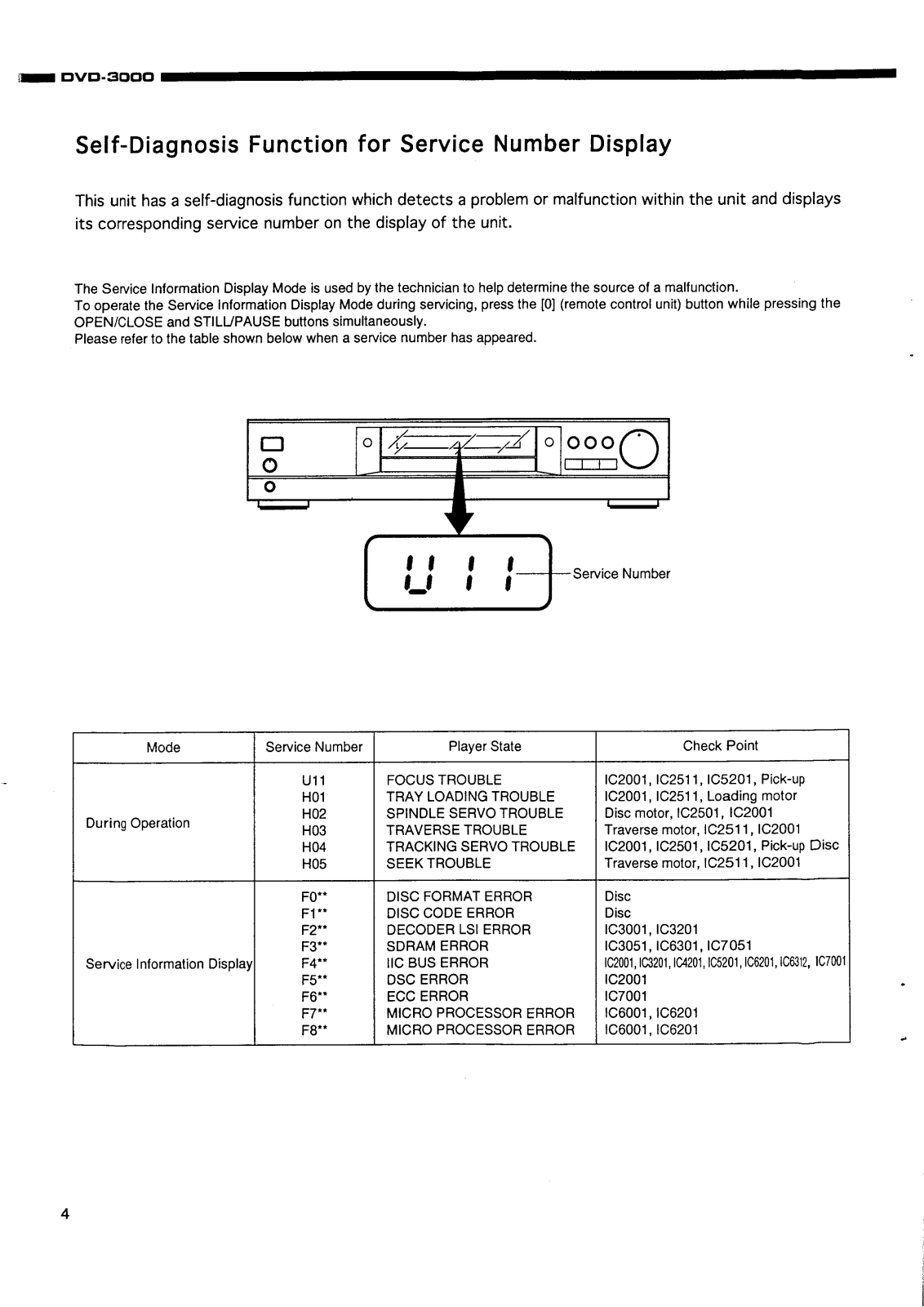
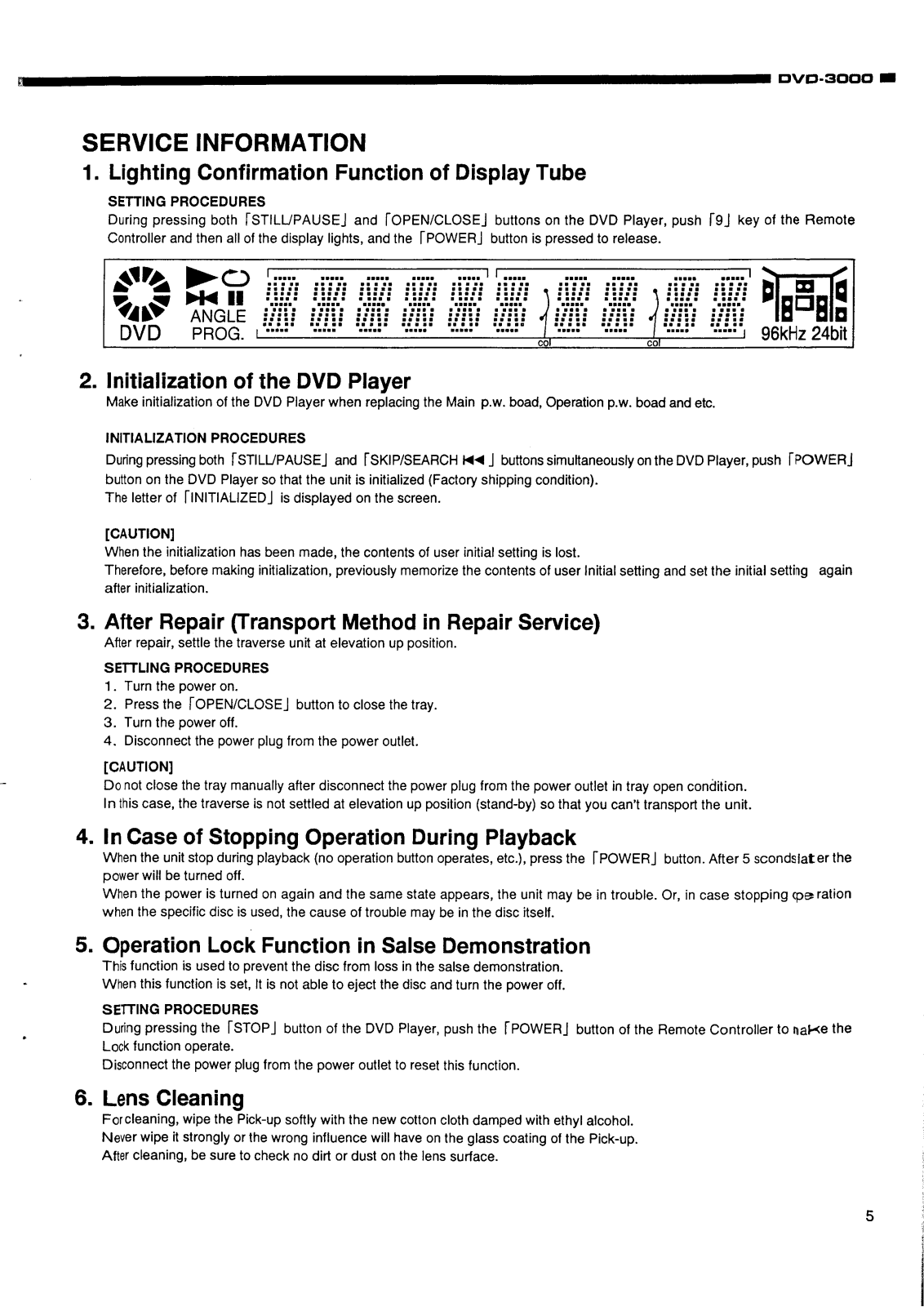
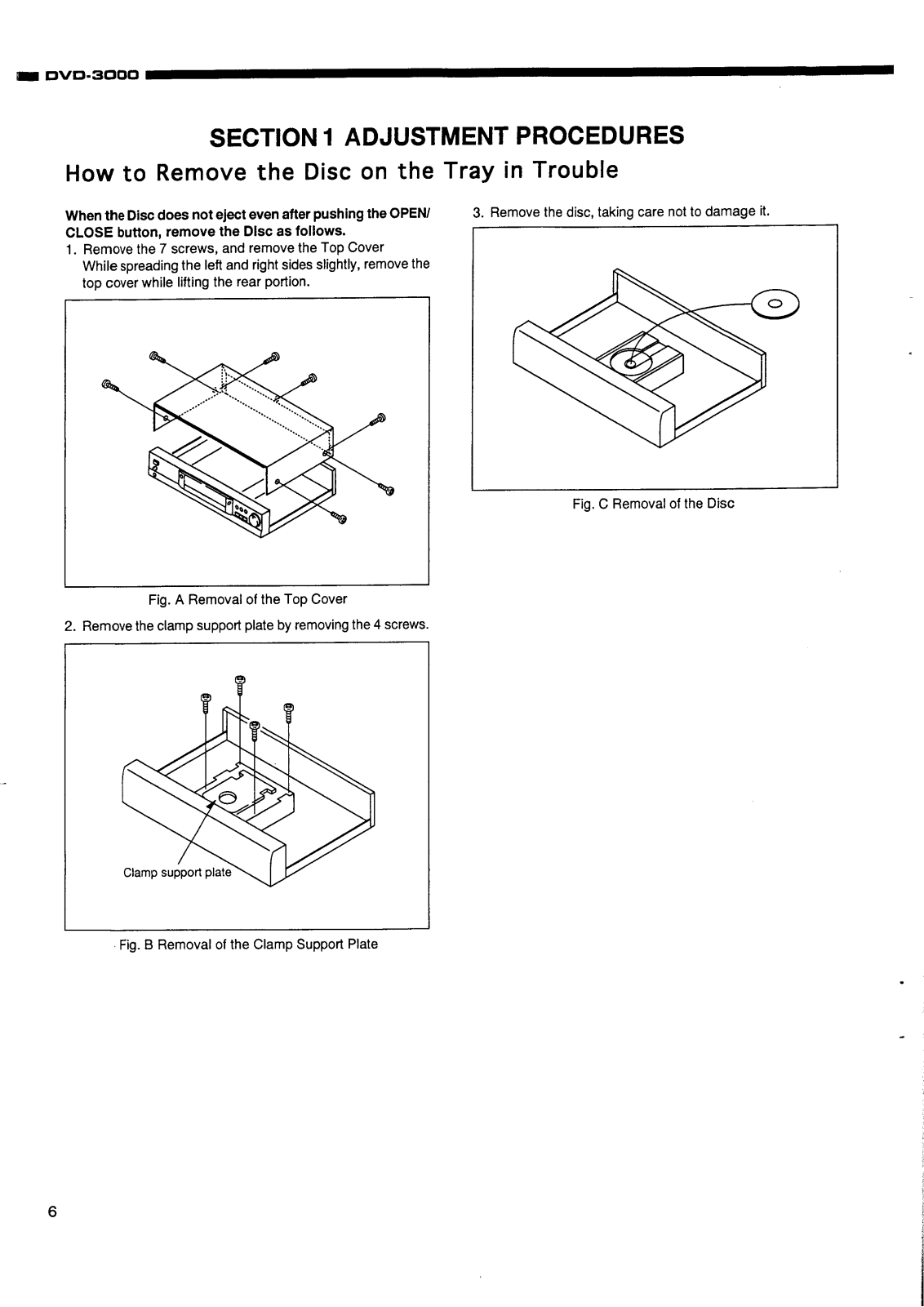
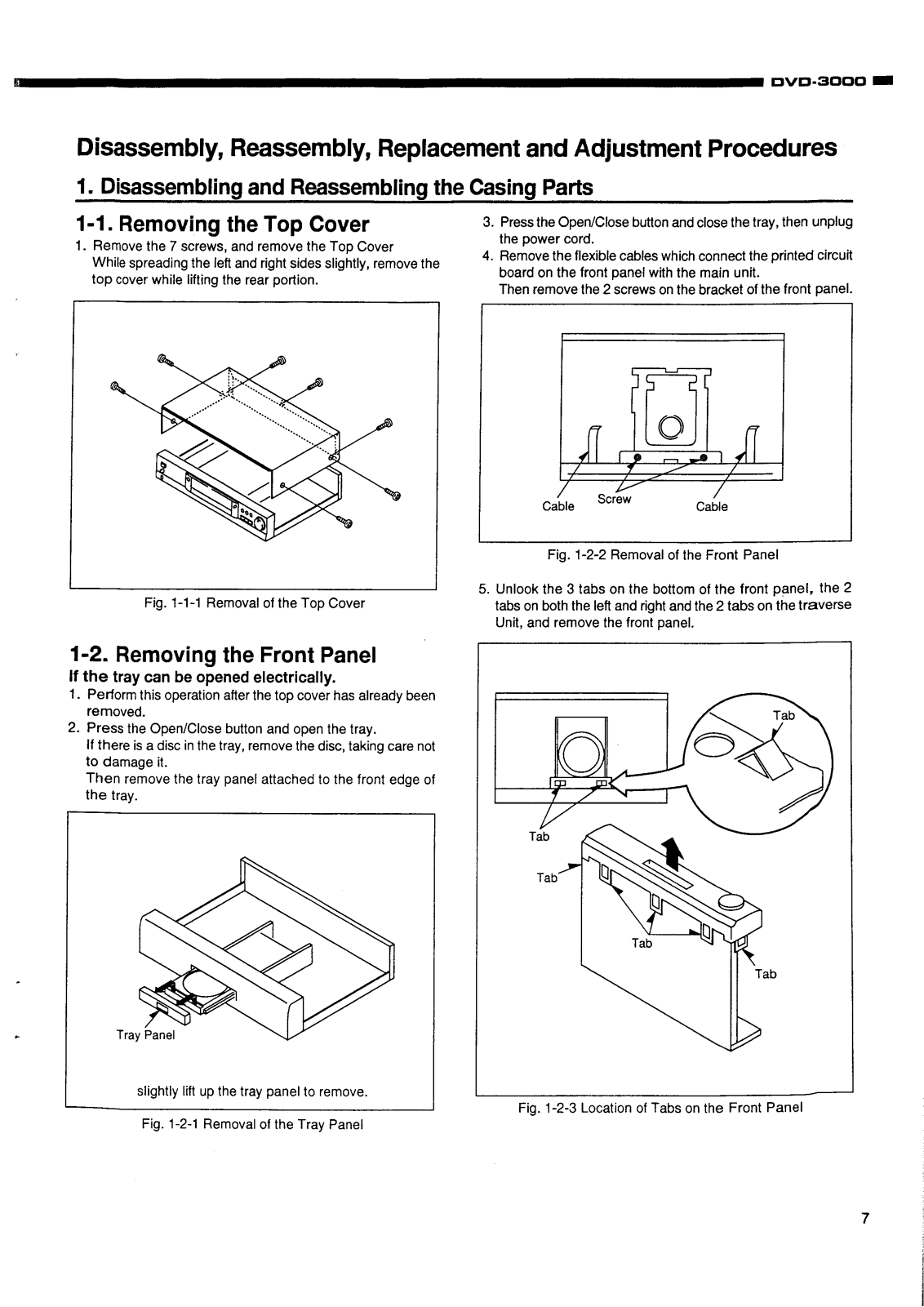
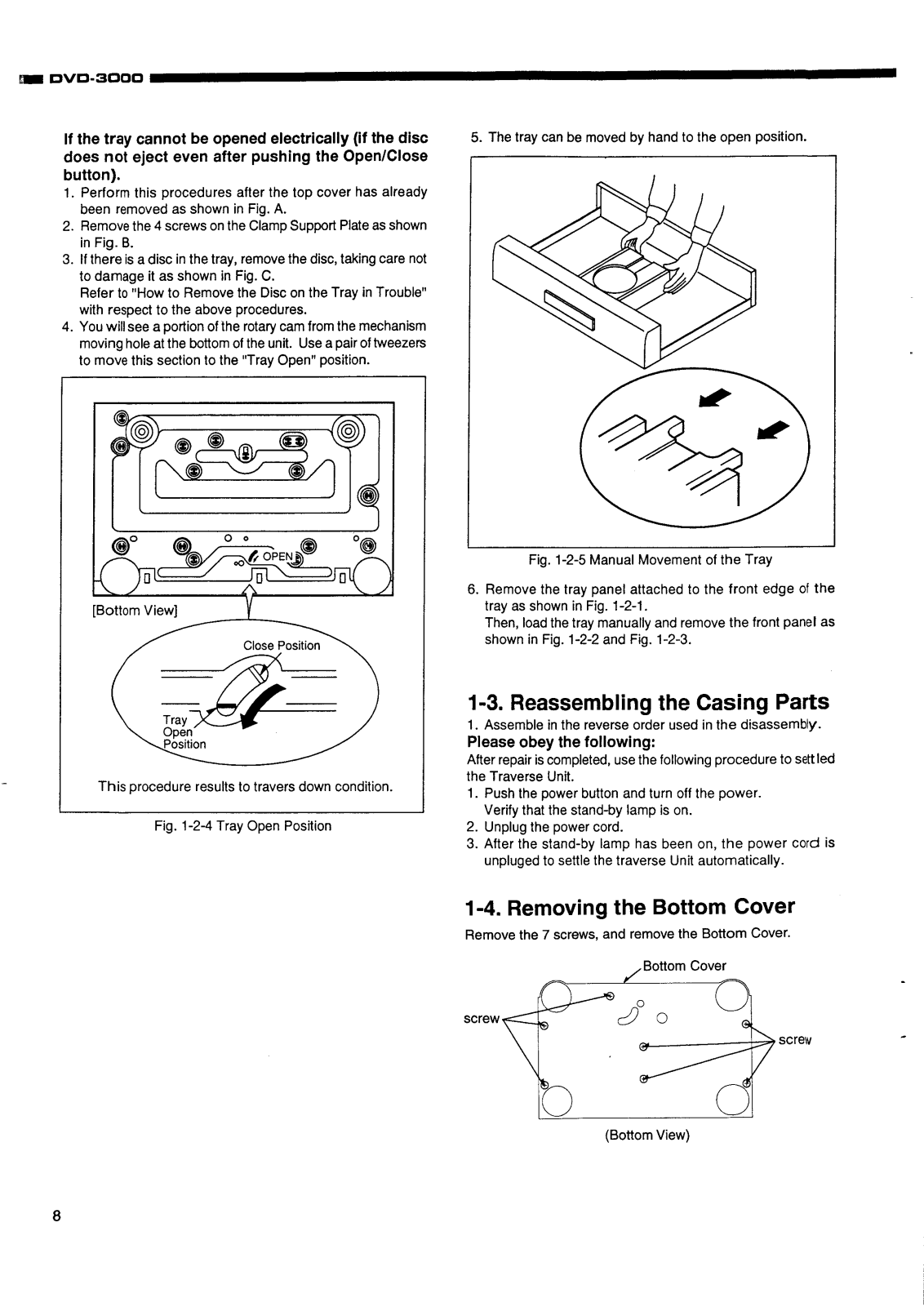
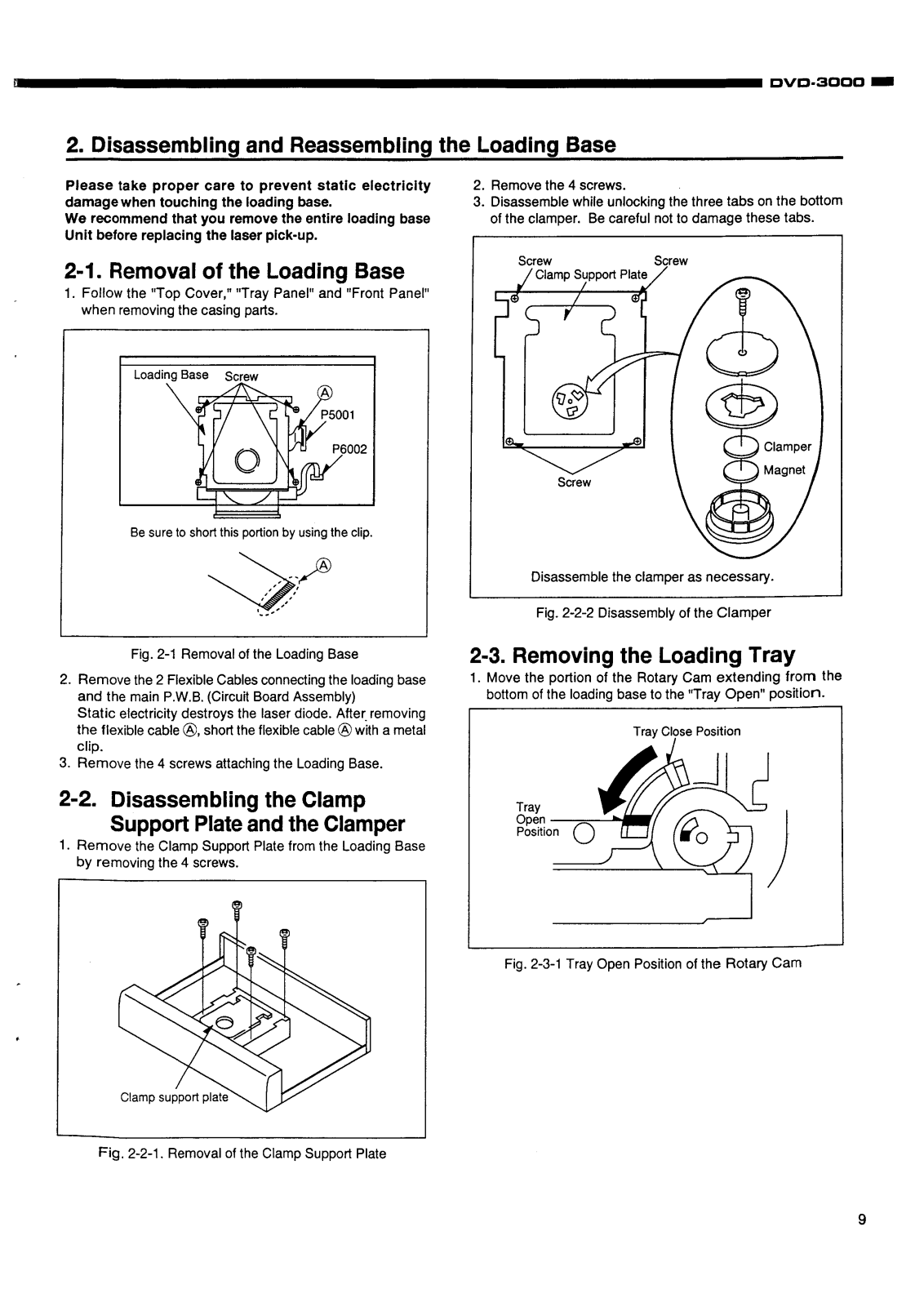
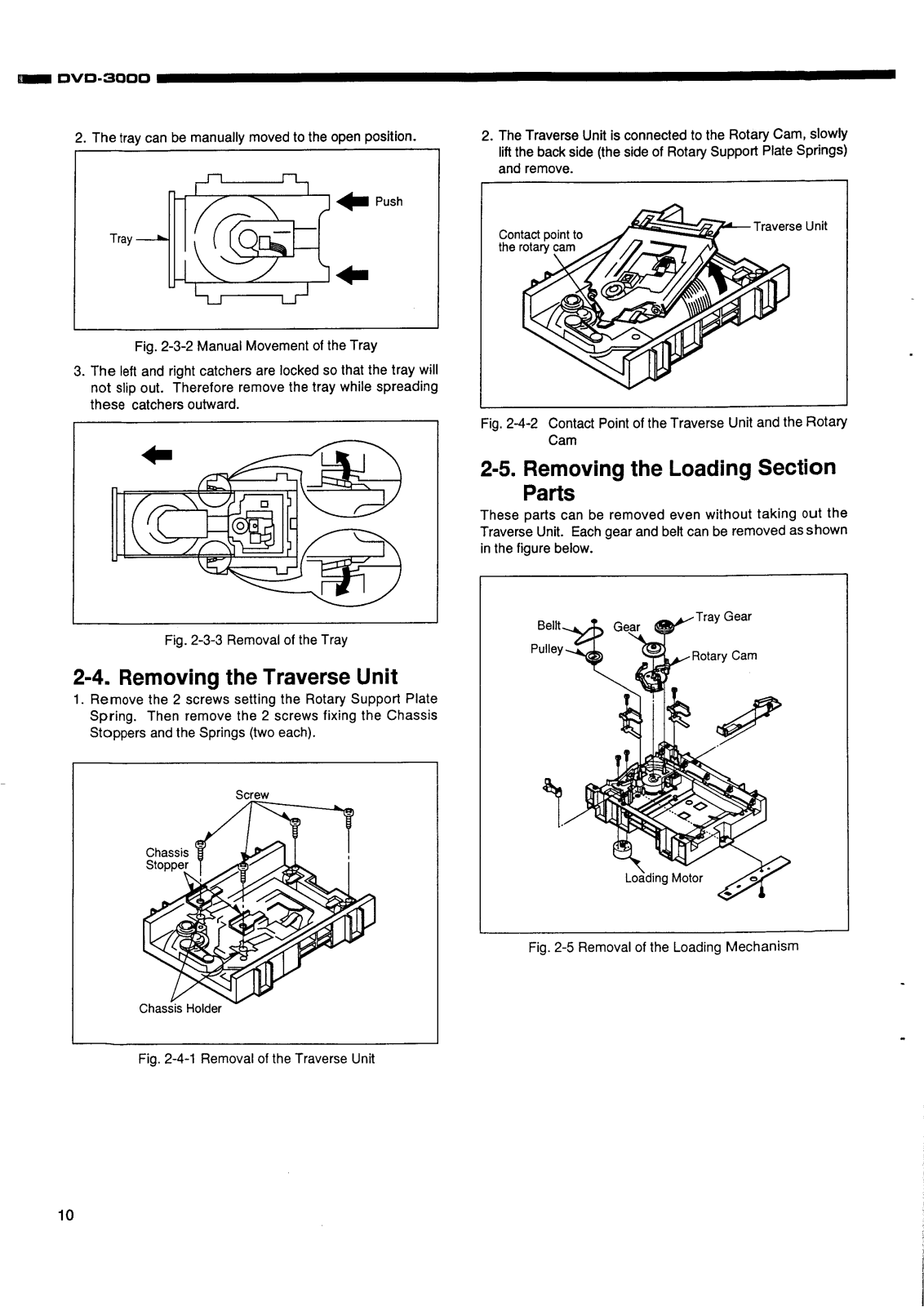
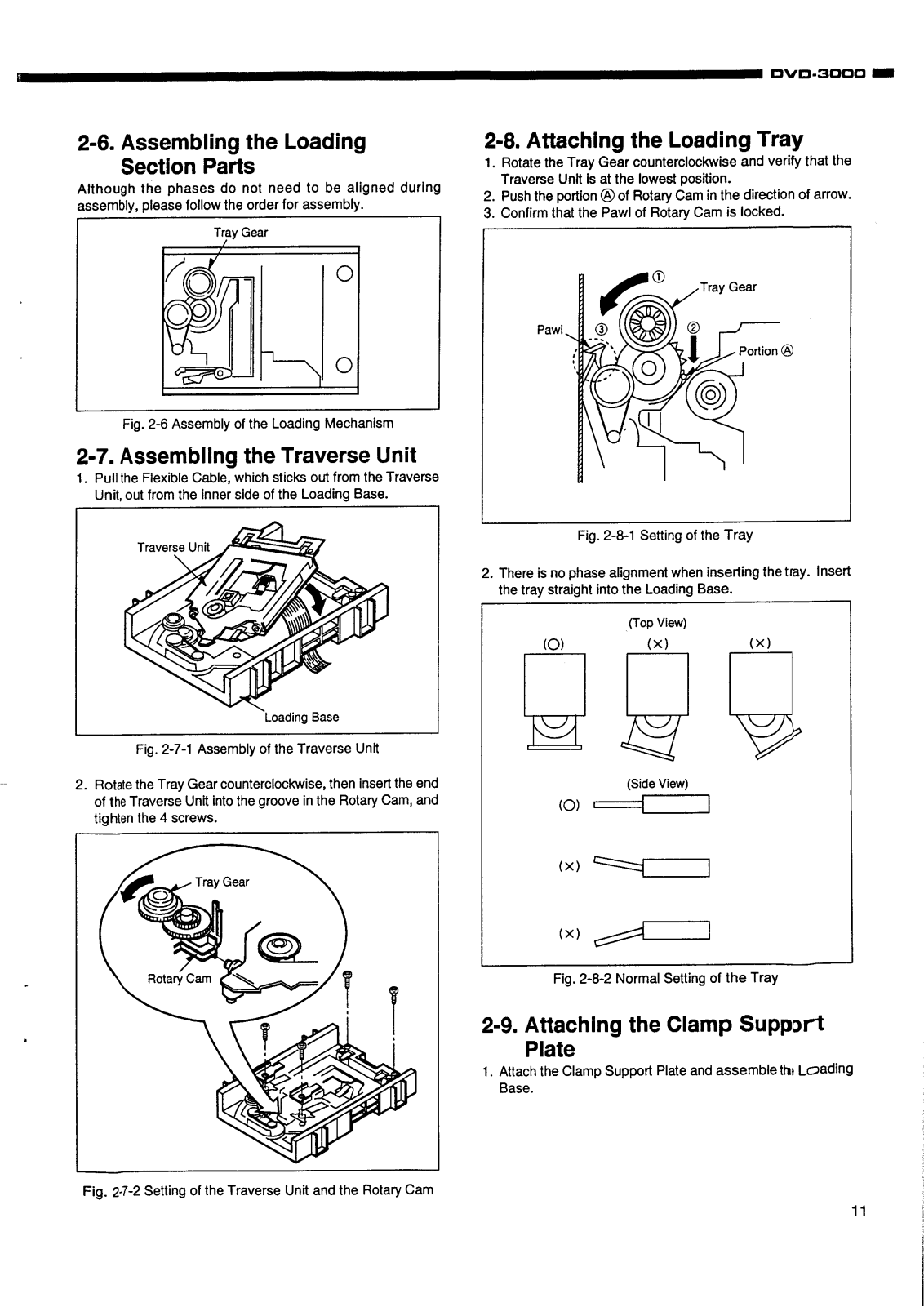
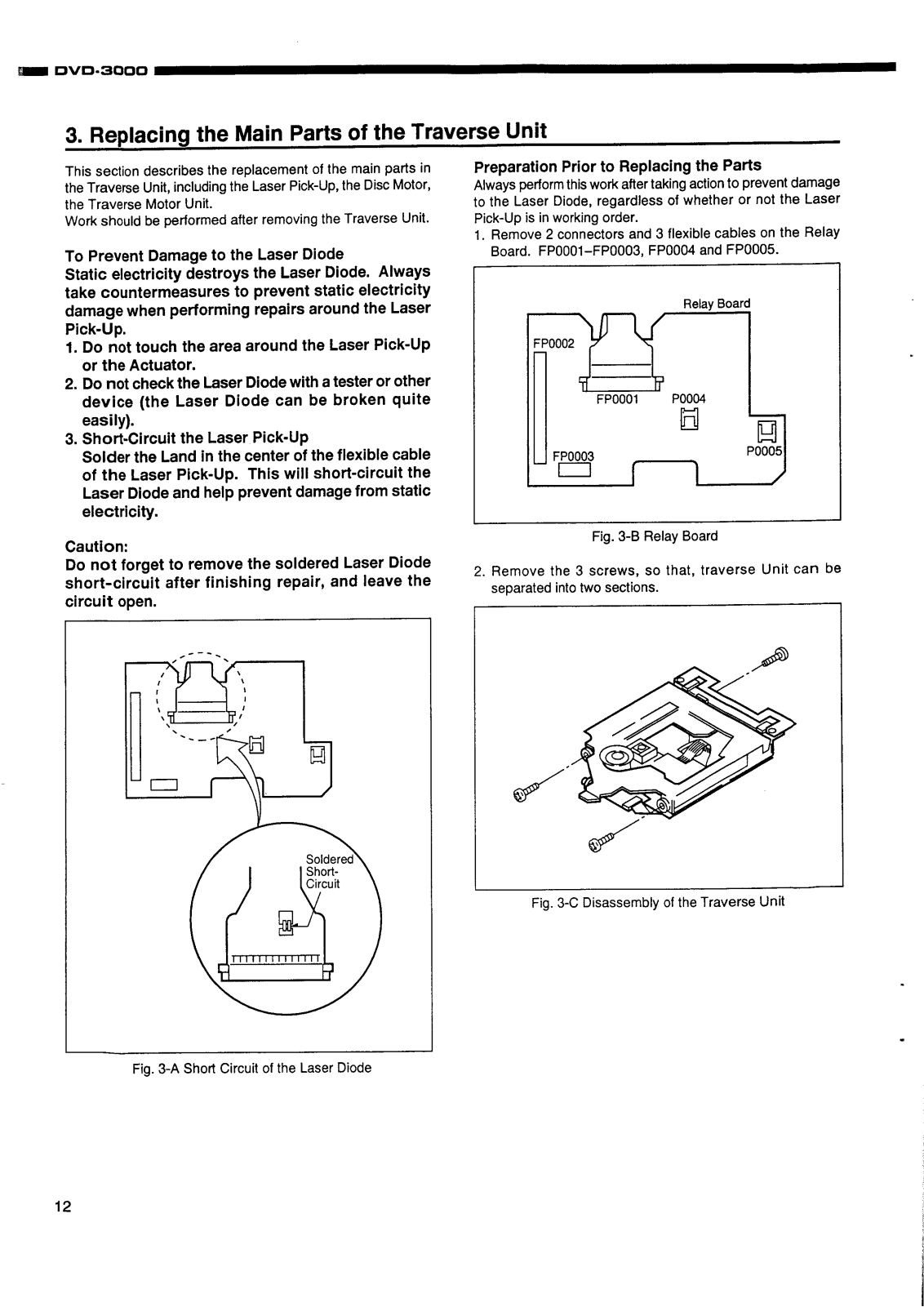
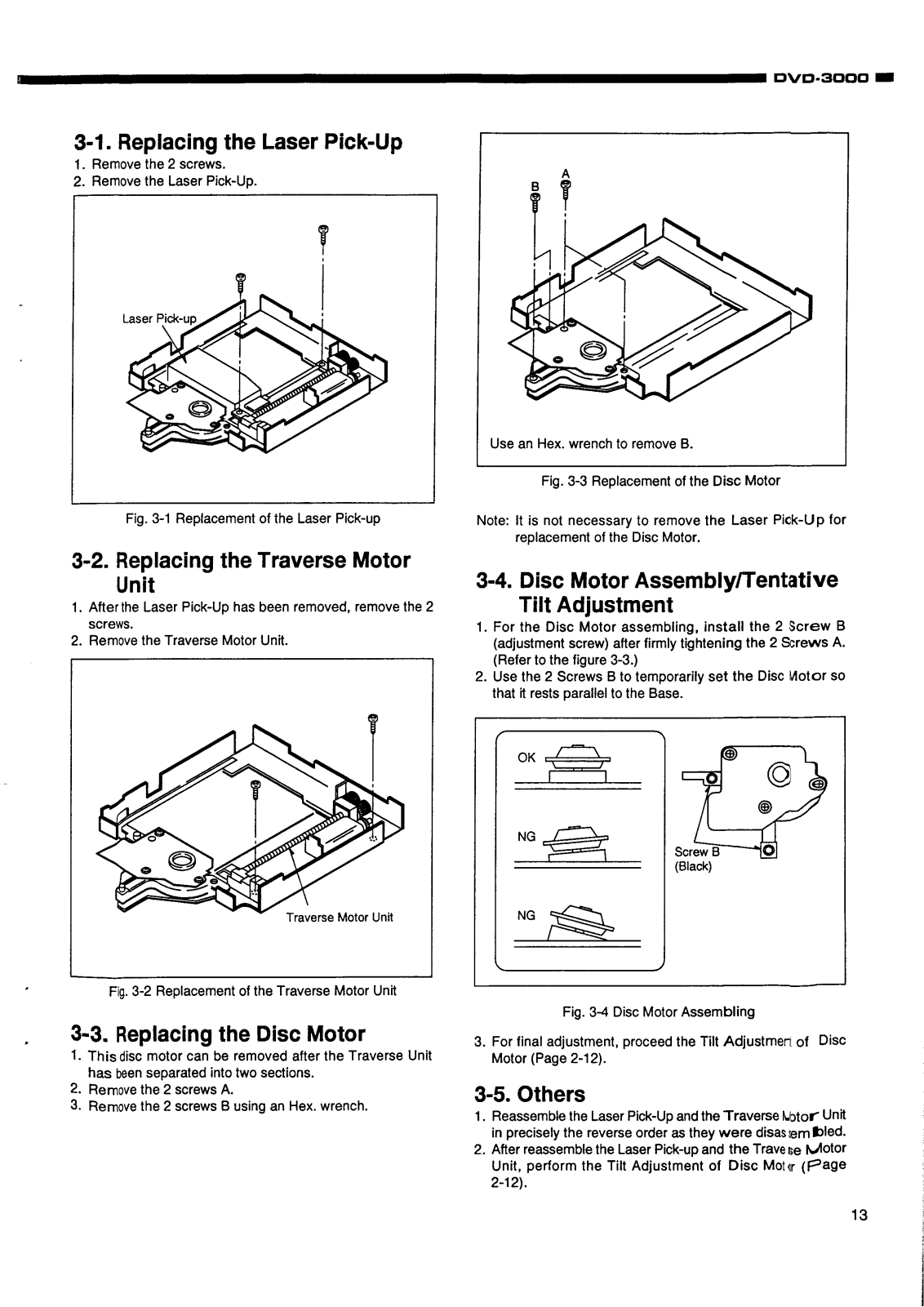
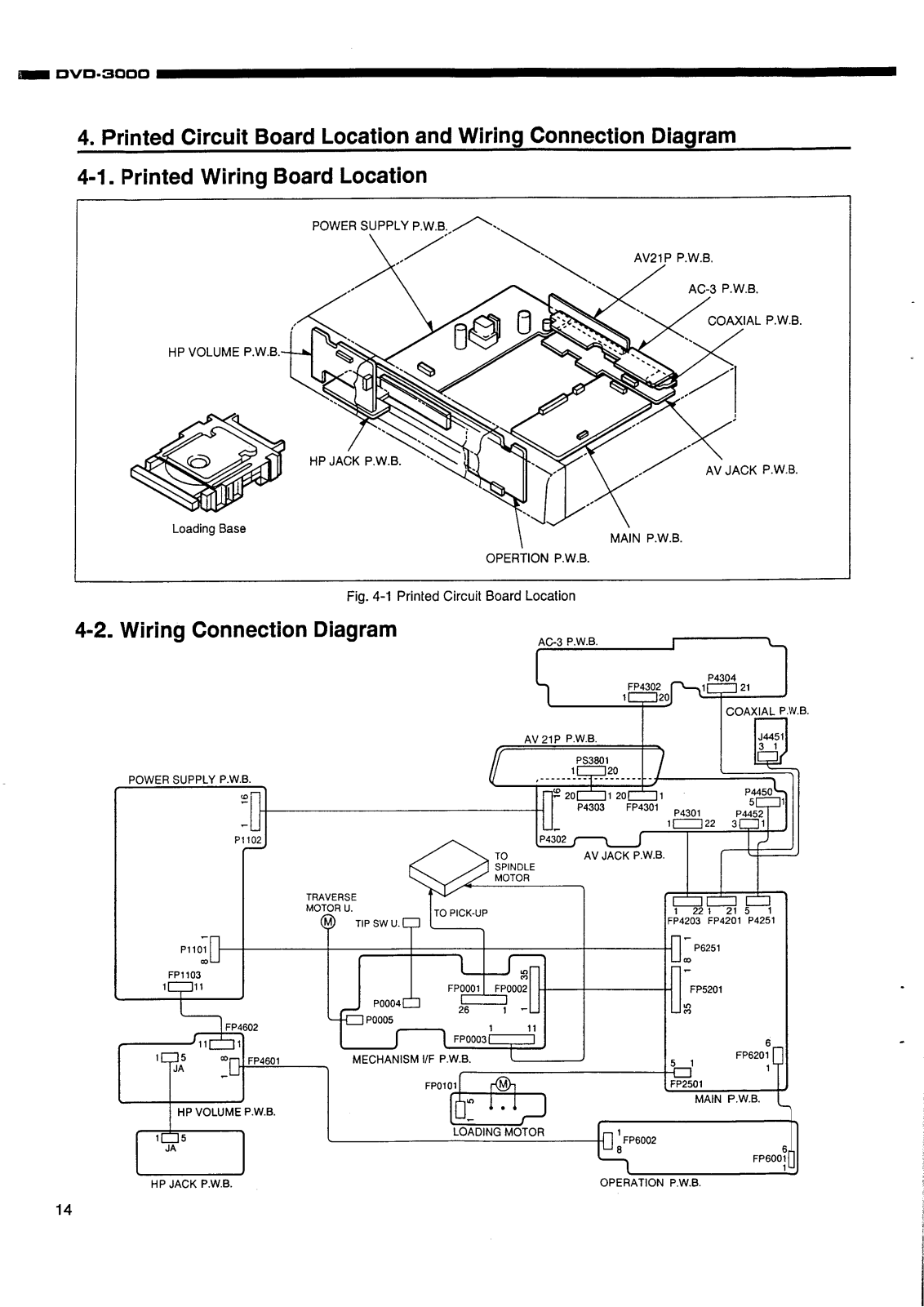
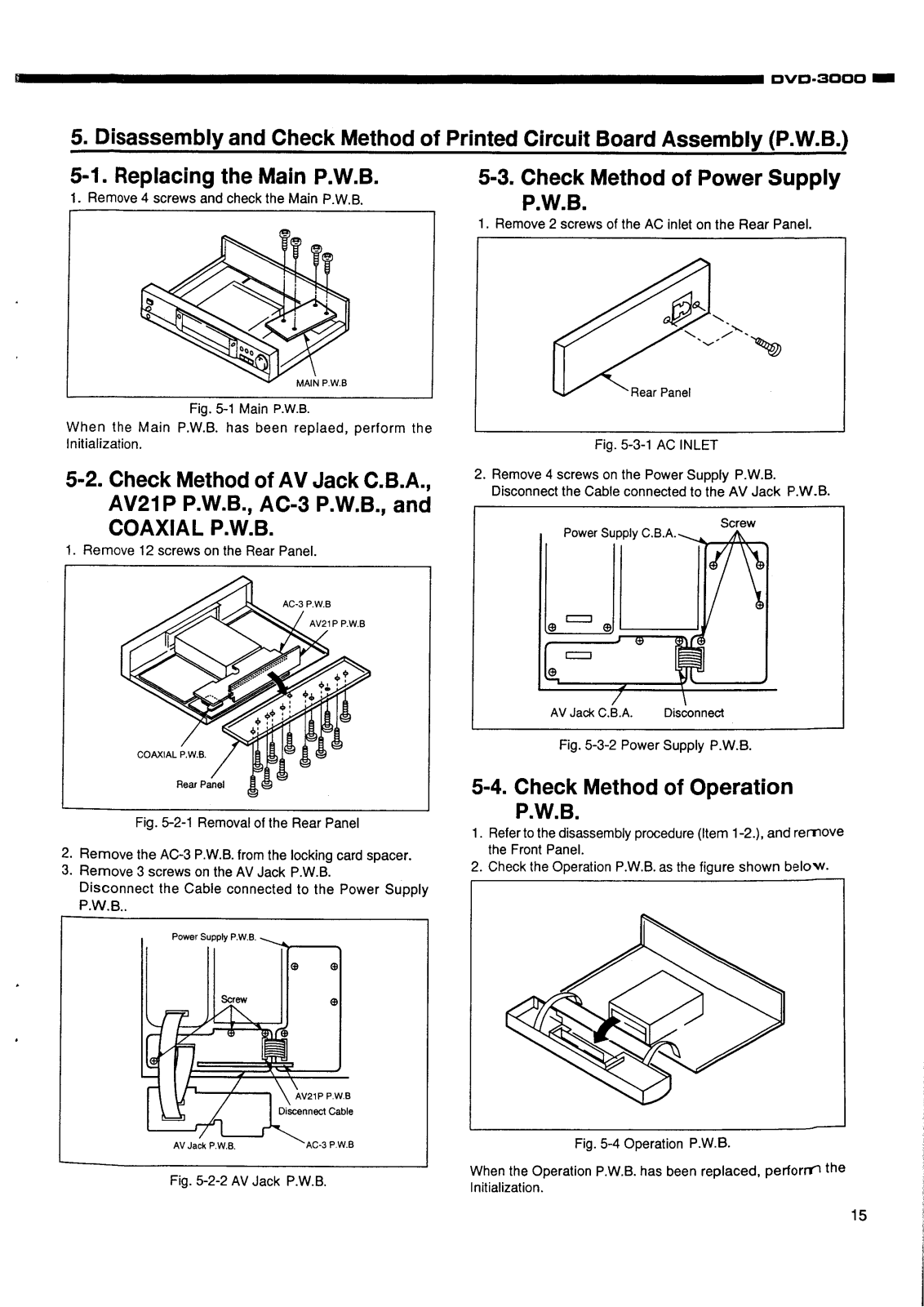
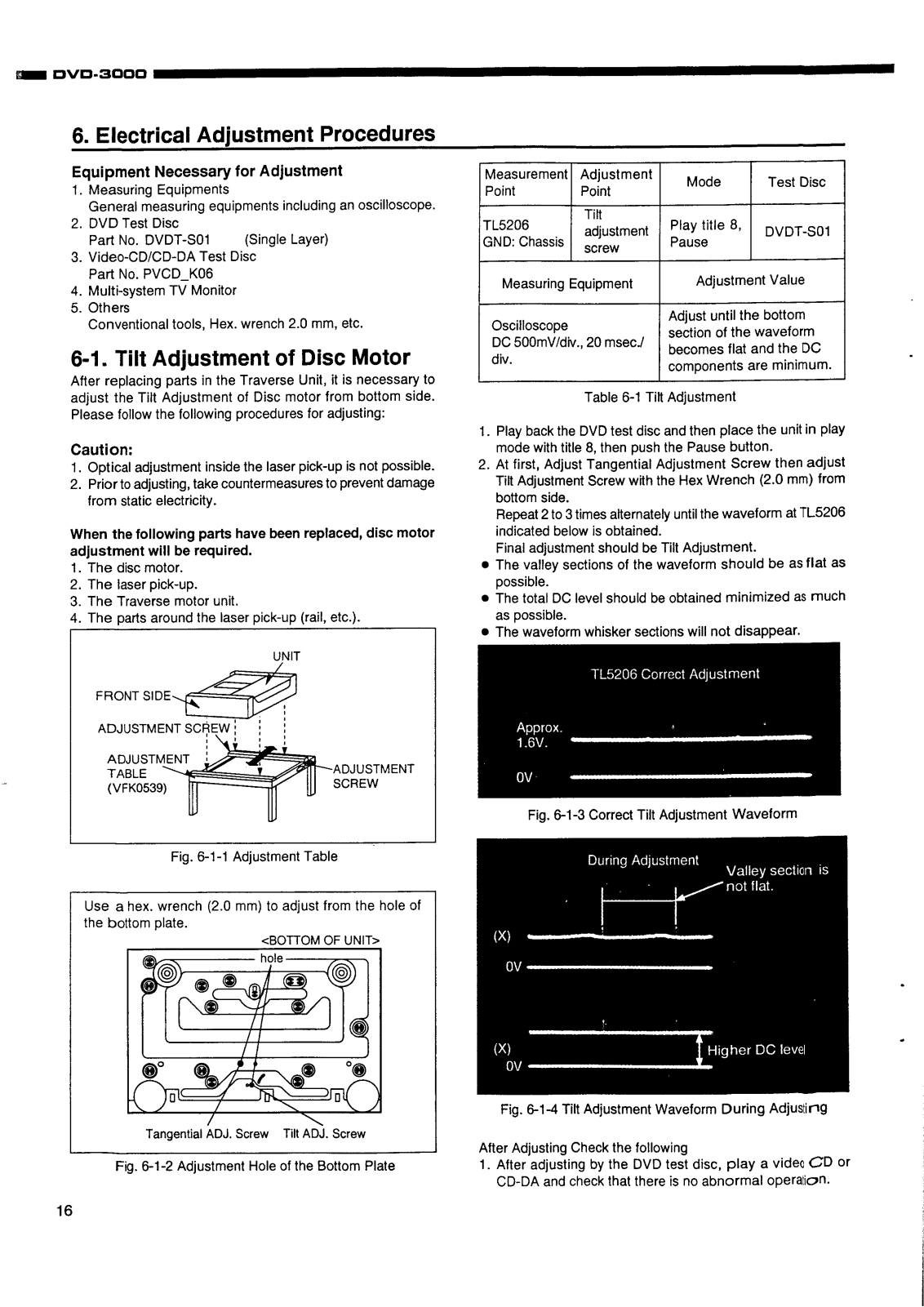
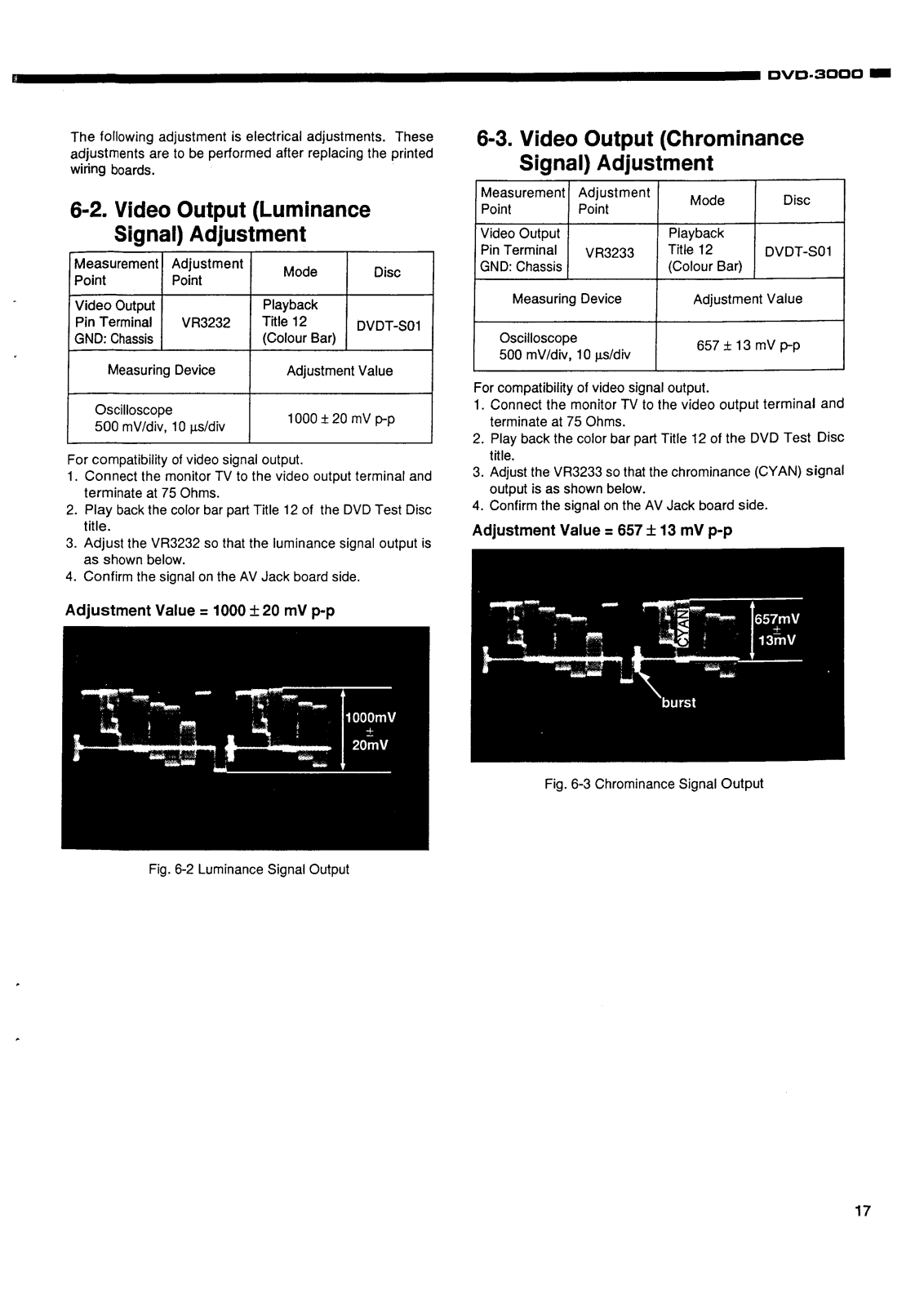
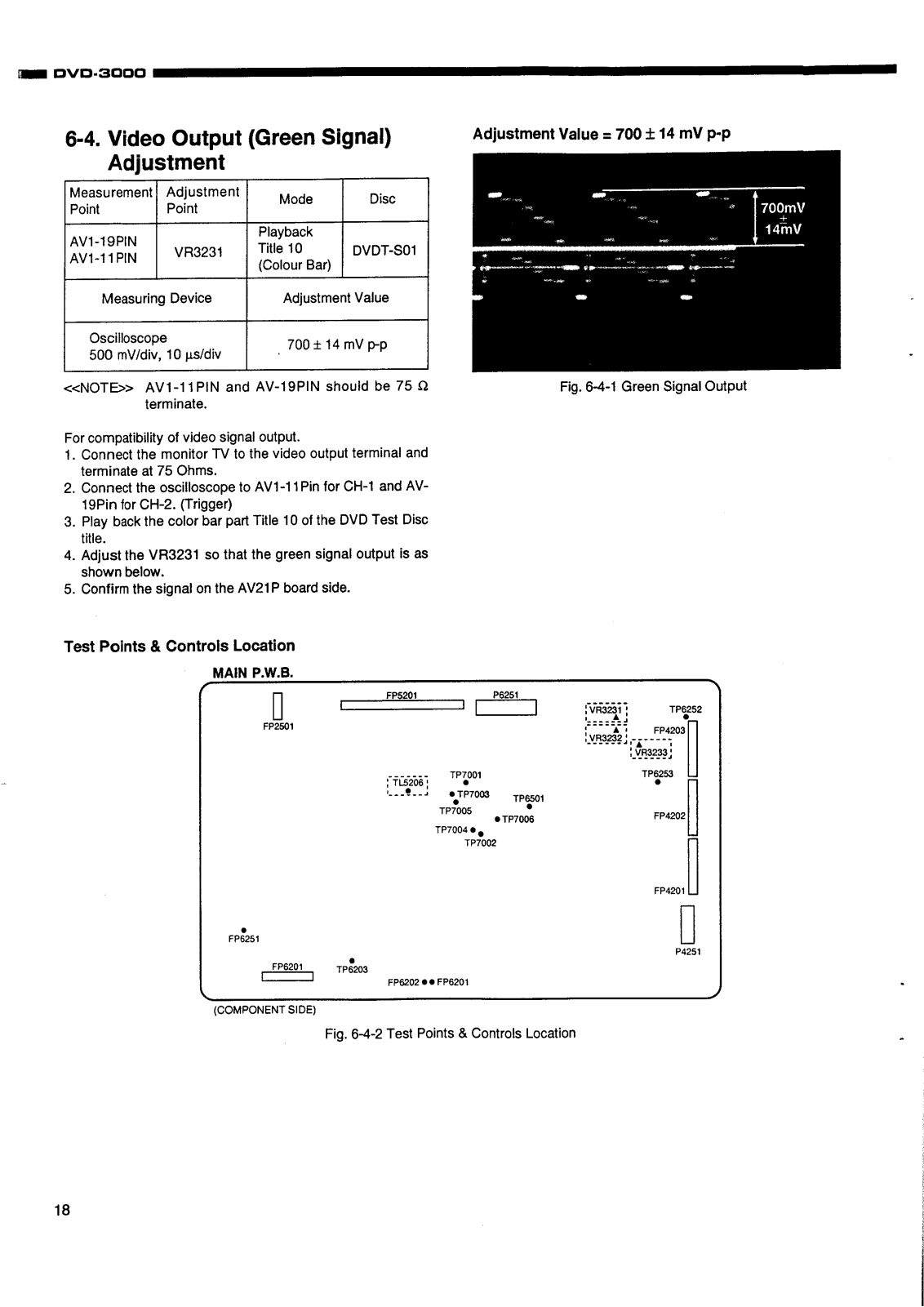
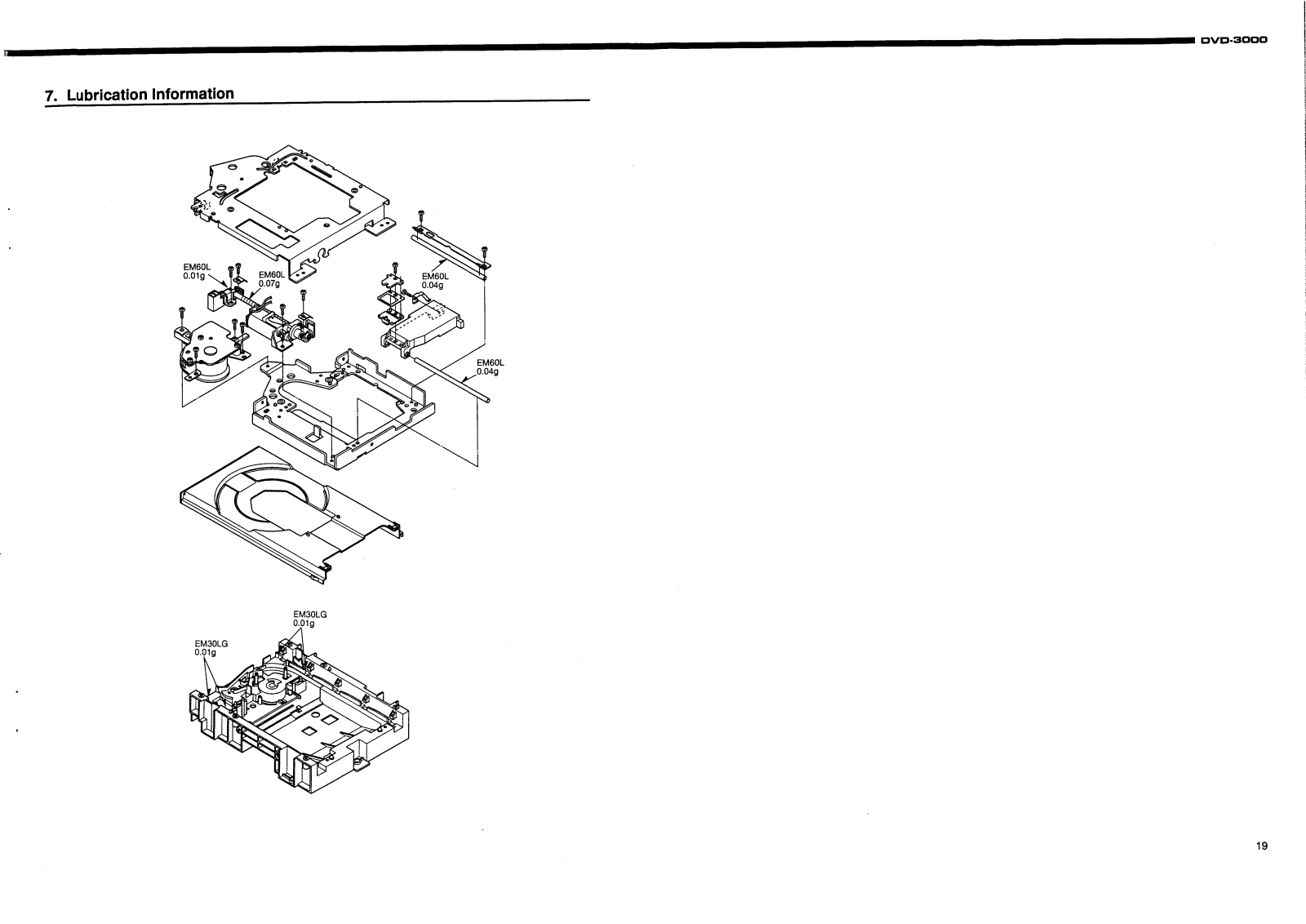
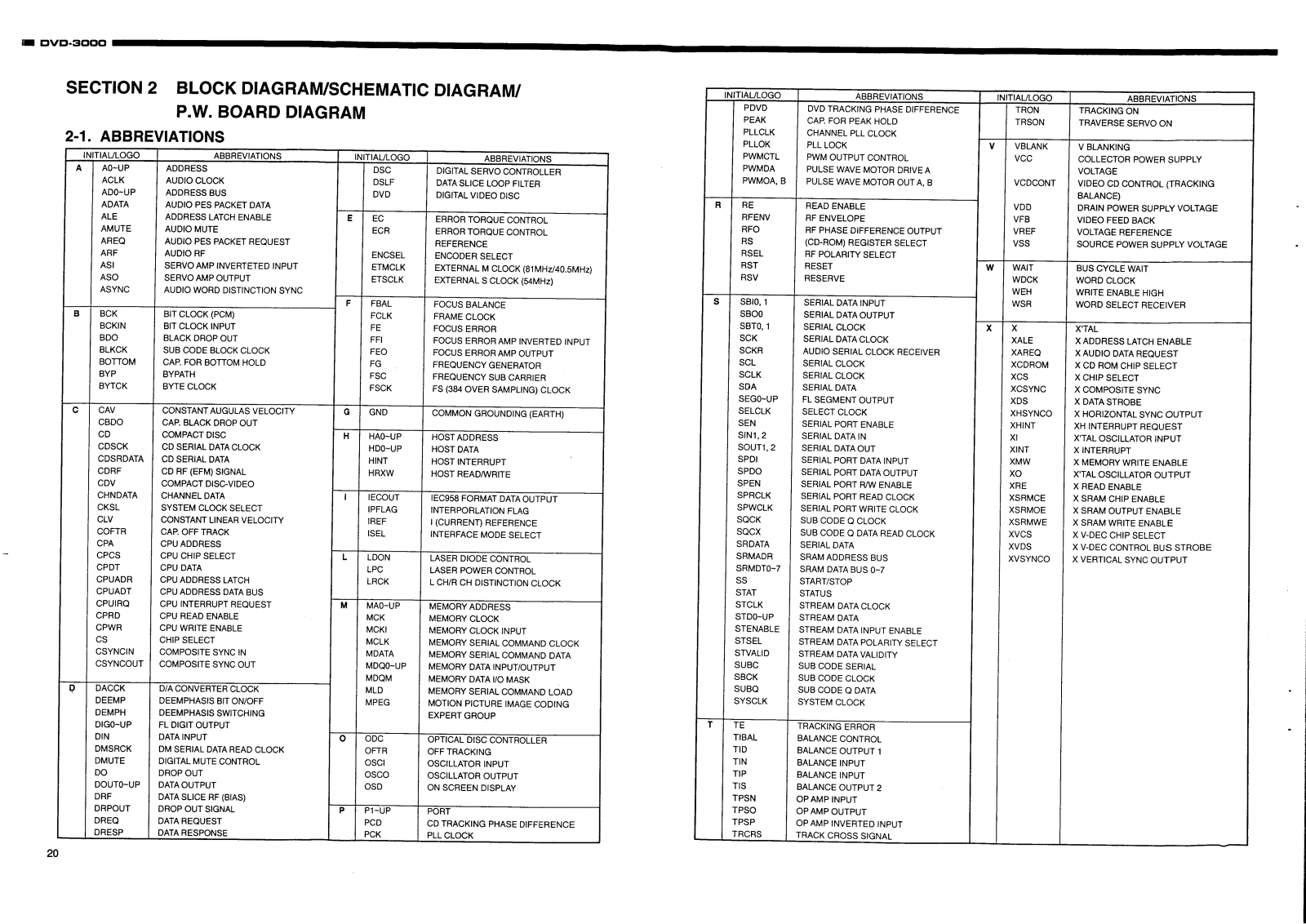
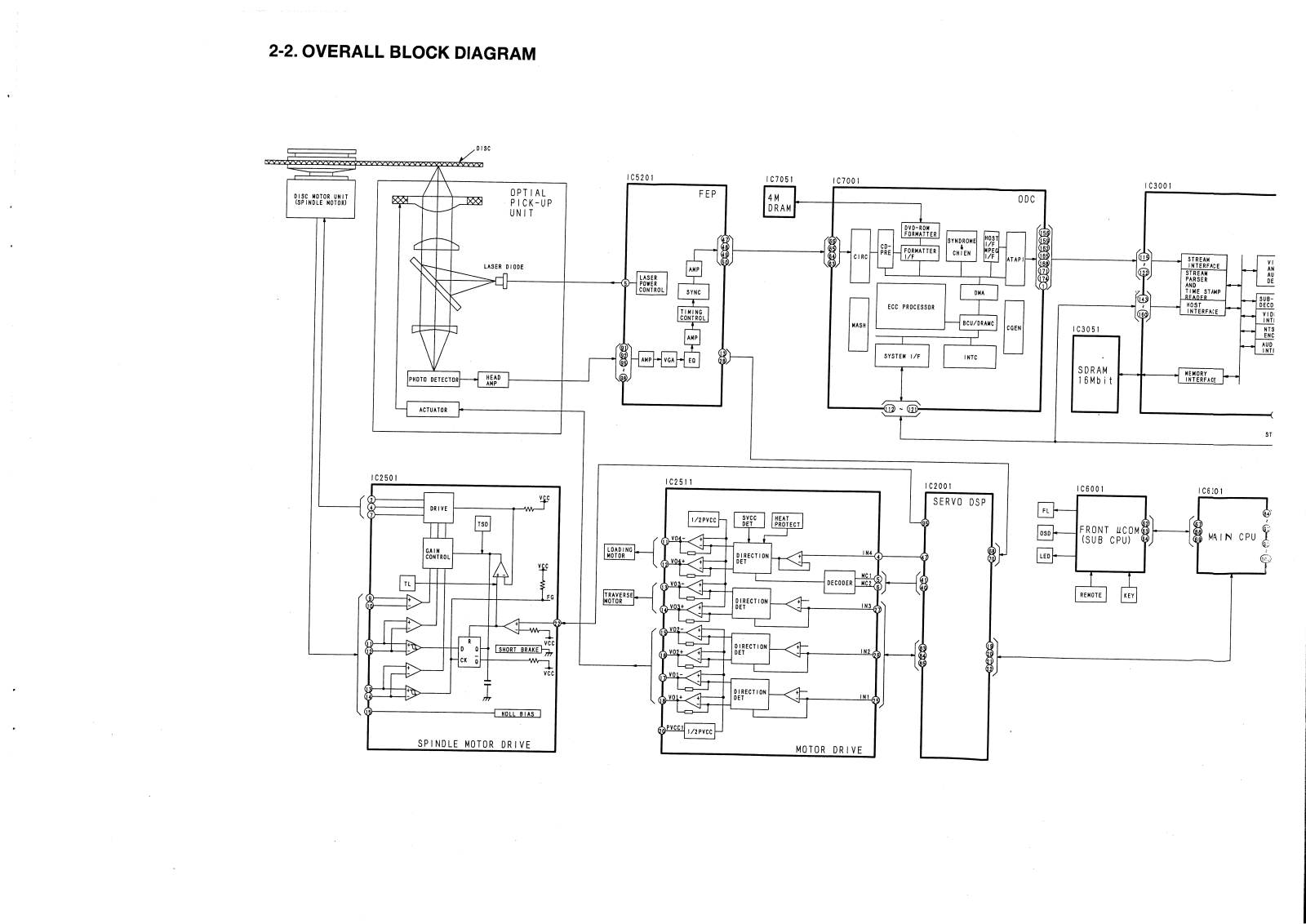
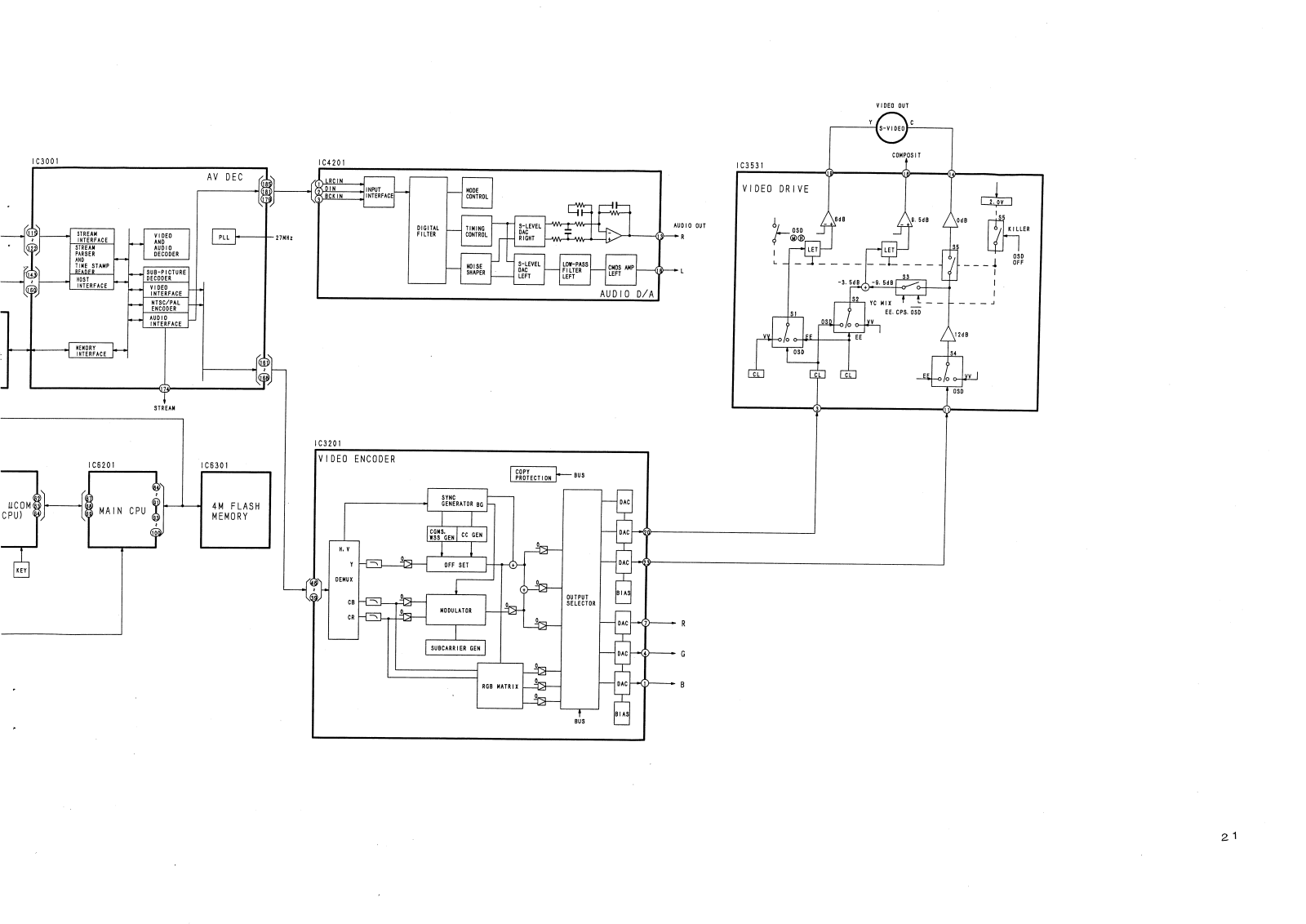
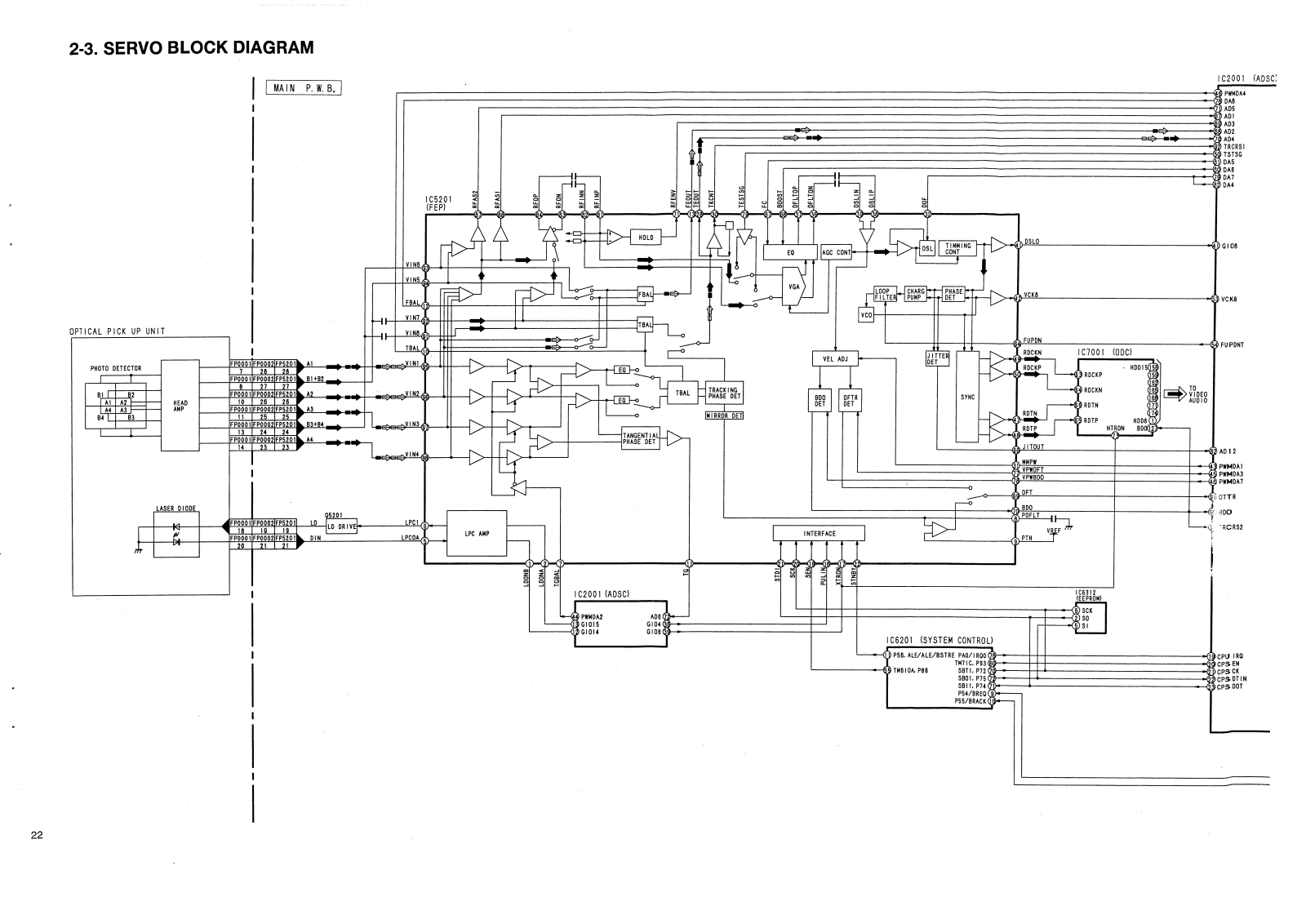
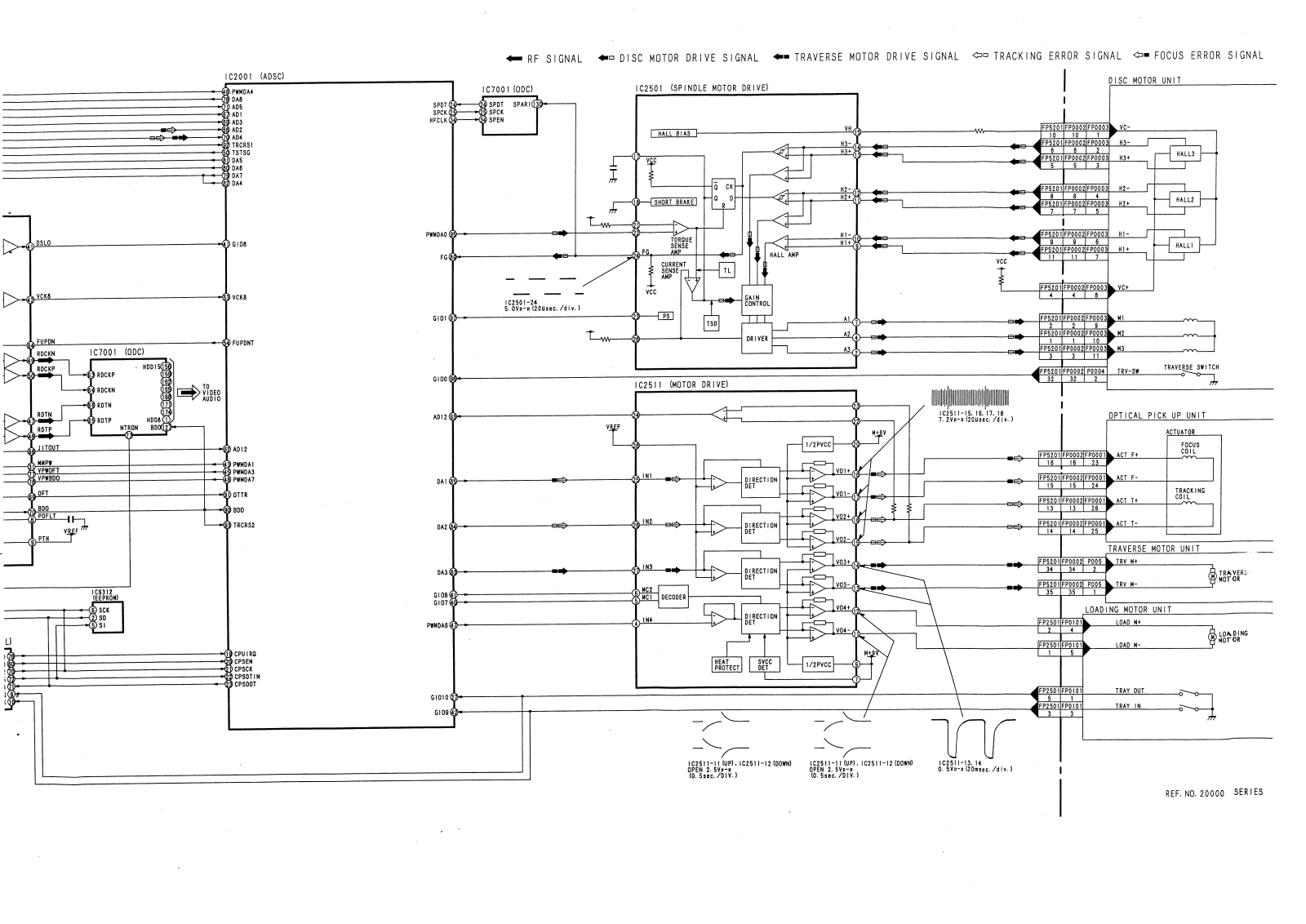
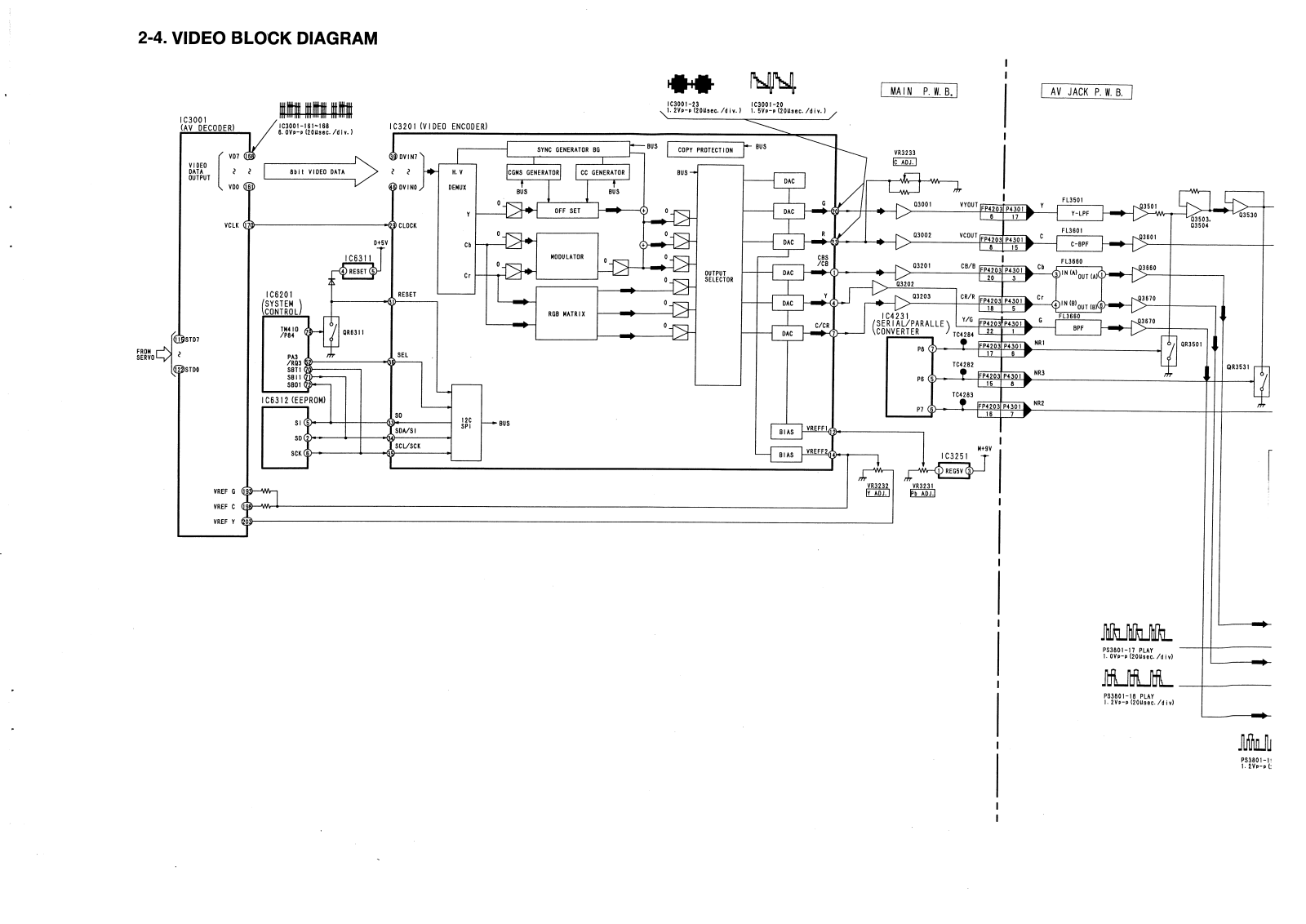

























































