Specifications and Main Features
- Model: D-M7 (UDRA-M7,UDCM-M7)
- Tuner Frequency Band:
- FM: 87.50MHz - 108.00MHz
- AM: 522kHz - 1611kHz
- Output Power: 30W +30W at 6 ohms (DIN)
- Impedance: 6 ohms or greater for all supported speaker systems
- Dimensions:
- UDRA-M7: 210mm (W) x 95mm(H) x 323mm(D)
- UDCM-M7: 210mm (W) x 97mm(H) x 343mm(D)
- Weight:
- UDRA-M7: 3.5 kg
- UDCM-M7: 3.0 kg
- Power Supply: AC 230V, 50Hz
- Power Consumption: 65W (max)
- Remote Control: RC-828CScontrol with infrared pulse system
- Number of Buttons: 47
- Other Features:
- Works with RDS
- 8 CD Auto Changer
- Daily timer and sleep timer
- Easy access remote
- Timer switch on feature
Frequently Asked Questions
- Q: How do I connect my speakers?
- A: The left channel speaker is to be connected to the “L” terminals and the right channel speaker to the terminals marked “R’. Note the speaker has to have an impedance of not less than 6Ω.
- Q: What can I do to ensure sound comes out of the display?
- - A: Check the volume control and ensure it is not muted. Also, ensure that the headphones are disconnected and that the speaker connections are tight.
- - Q: Are there any functions that allow me to adjust how a preset radio station is stored? If there are, how can they be recalled?
- - A: The remote control has a number pad that, without much hassle, allows me to select my preset radio stations.
- - Q: Is the CD auto changer compatible with different audio components?
- - A: Provided it is correctly wired up, the CD auto changer can be used with other audio equipment.
- - Q: The display says NOT PROG, what does it indicate?
- - A: This generally implies that no RDS station has been found, or no program is available for the type specified.
- - Q: Explain the steps I need to follow to reset timer.
- - A: While FUNC is being displayed, push TIMER button for a minimum of four seconds and subsequently push the button again to clear any previously set timer settings.
- - Q: What can I do if I am unable to power on my unit?
- - A: Inspect the power cord connection to ensure that it is inserted firmly into a wall outlet. Also engage the power operation (on/off) switch. Confirm vis-a-vis tripped circuit breakers or blown fuses in the power supply.
User Manual
Page 1
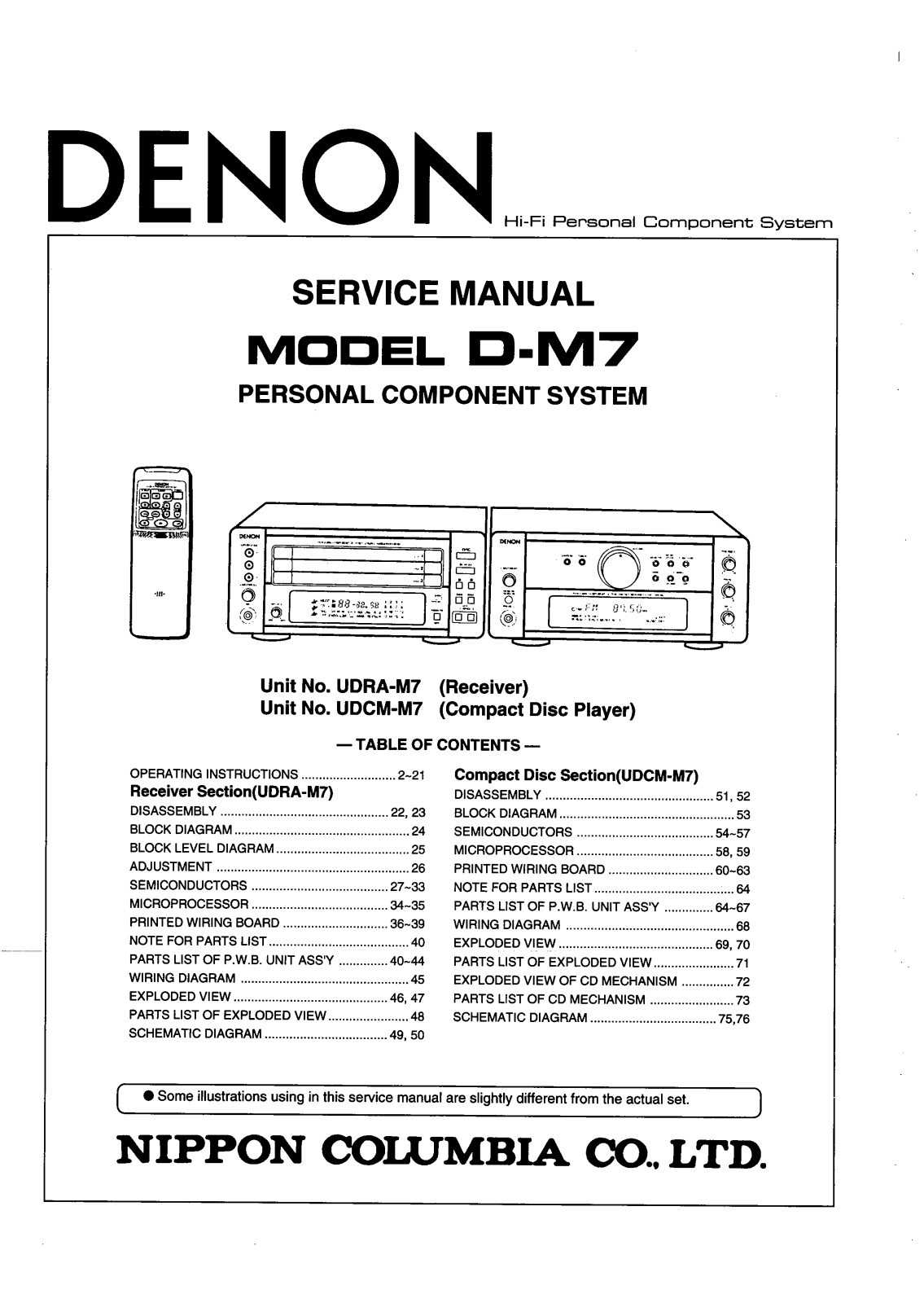
Page 2
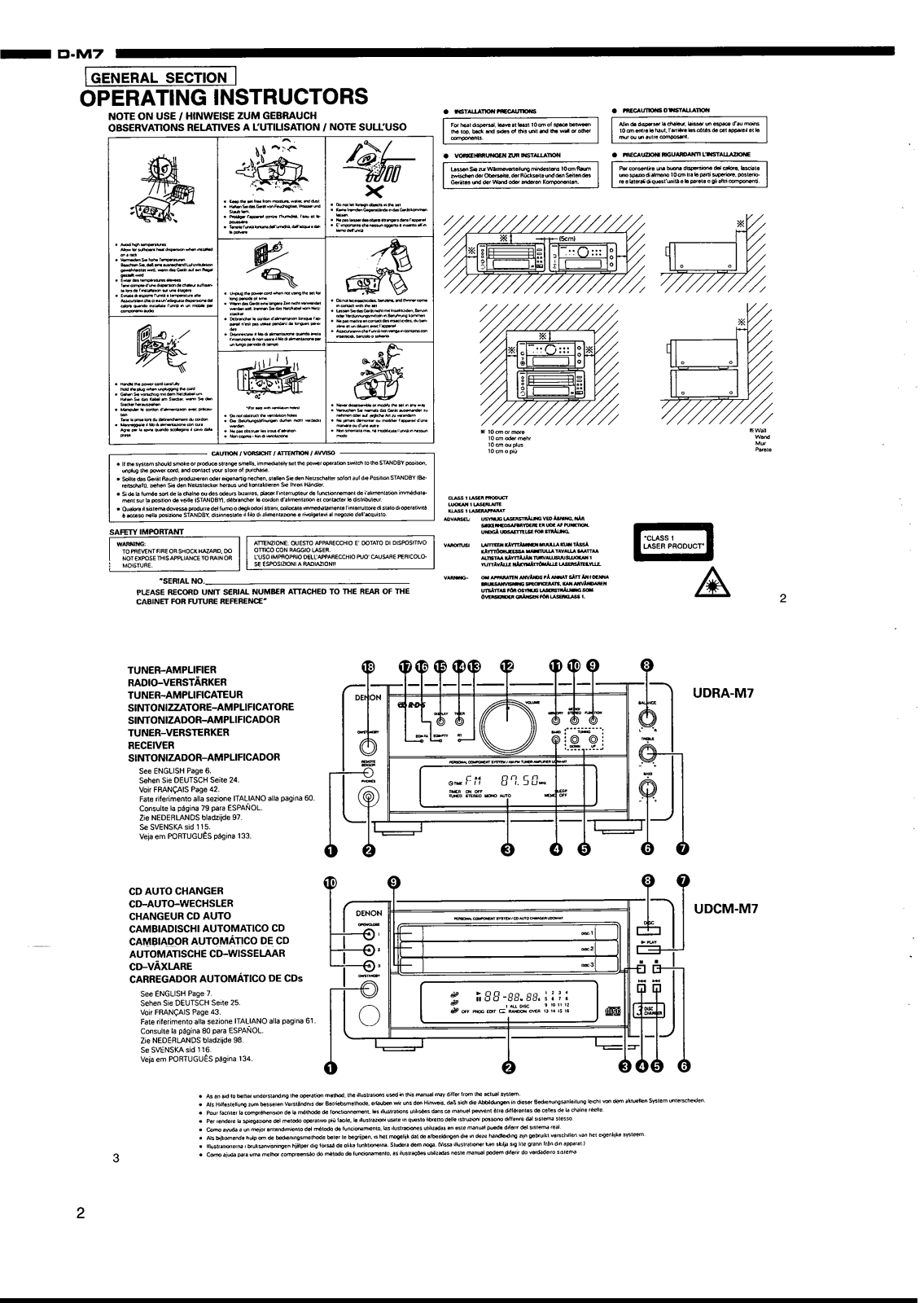
Page 3
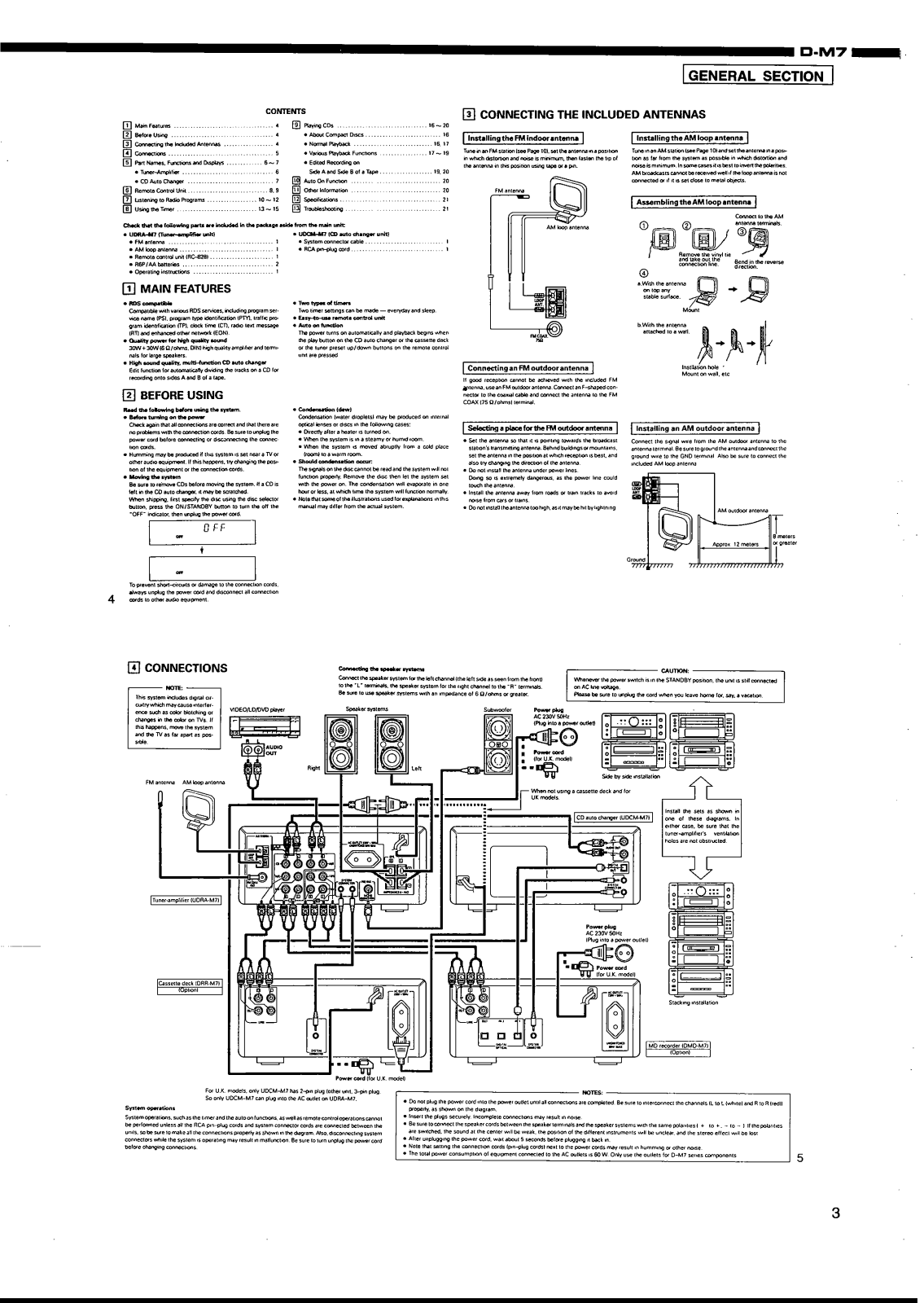
Page 4
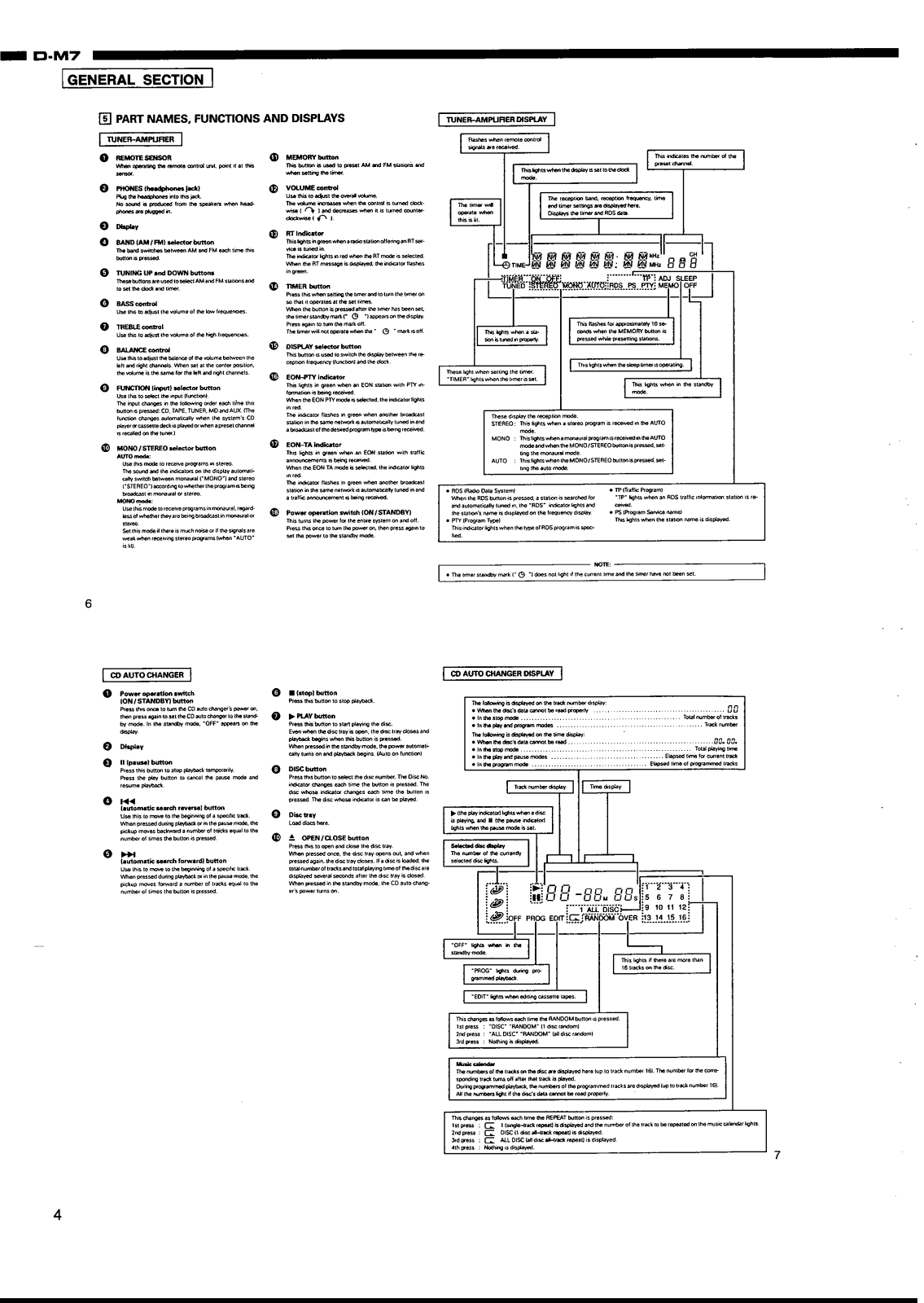
Page 5
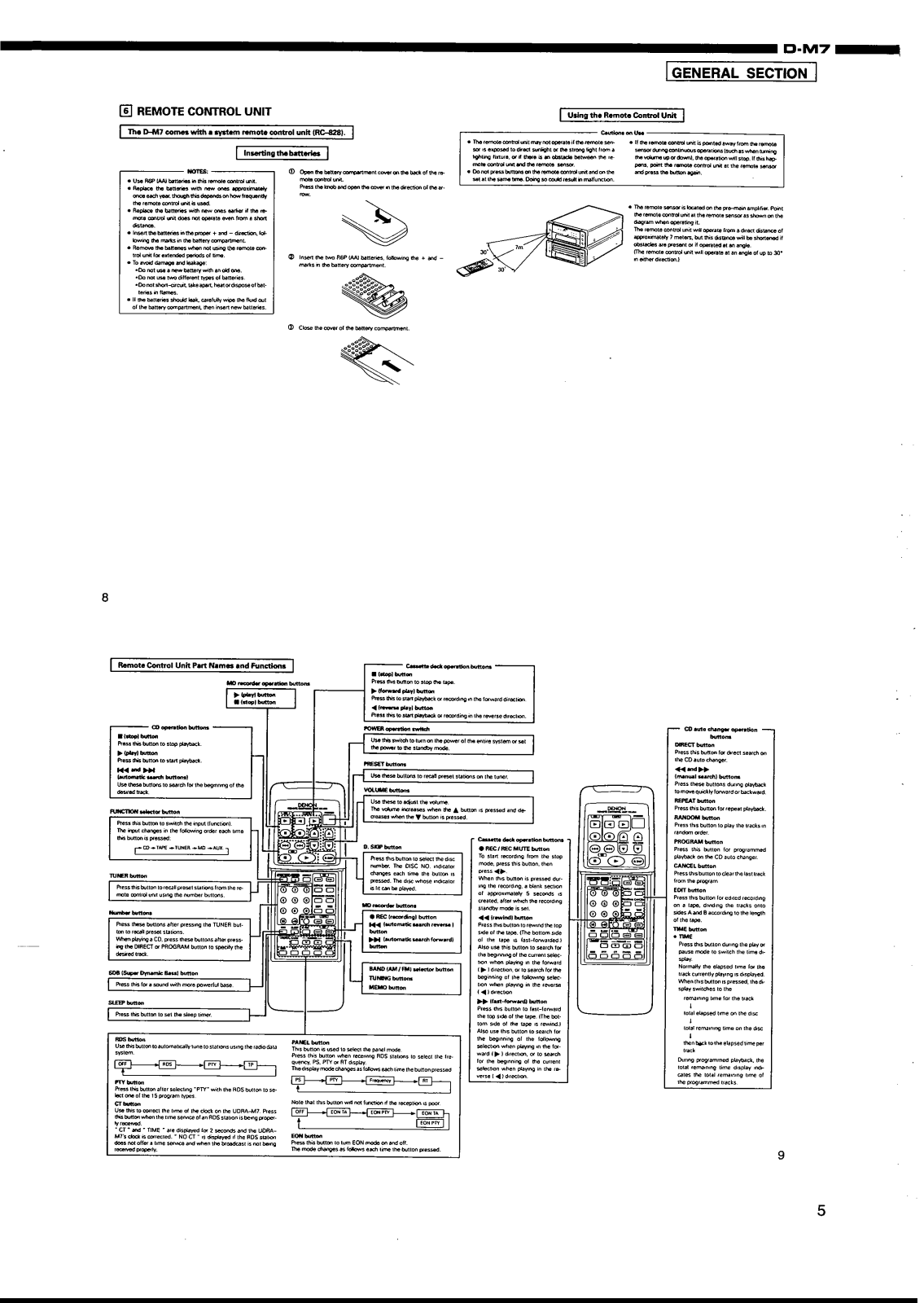
Page 6
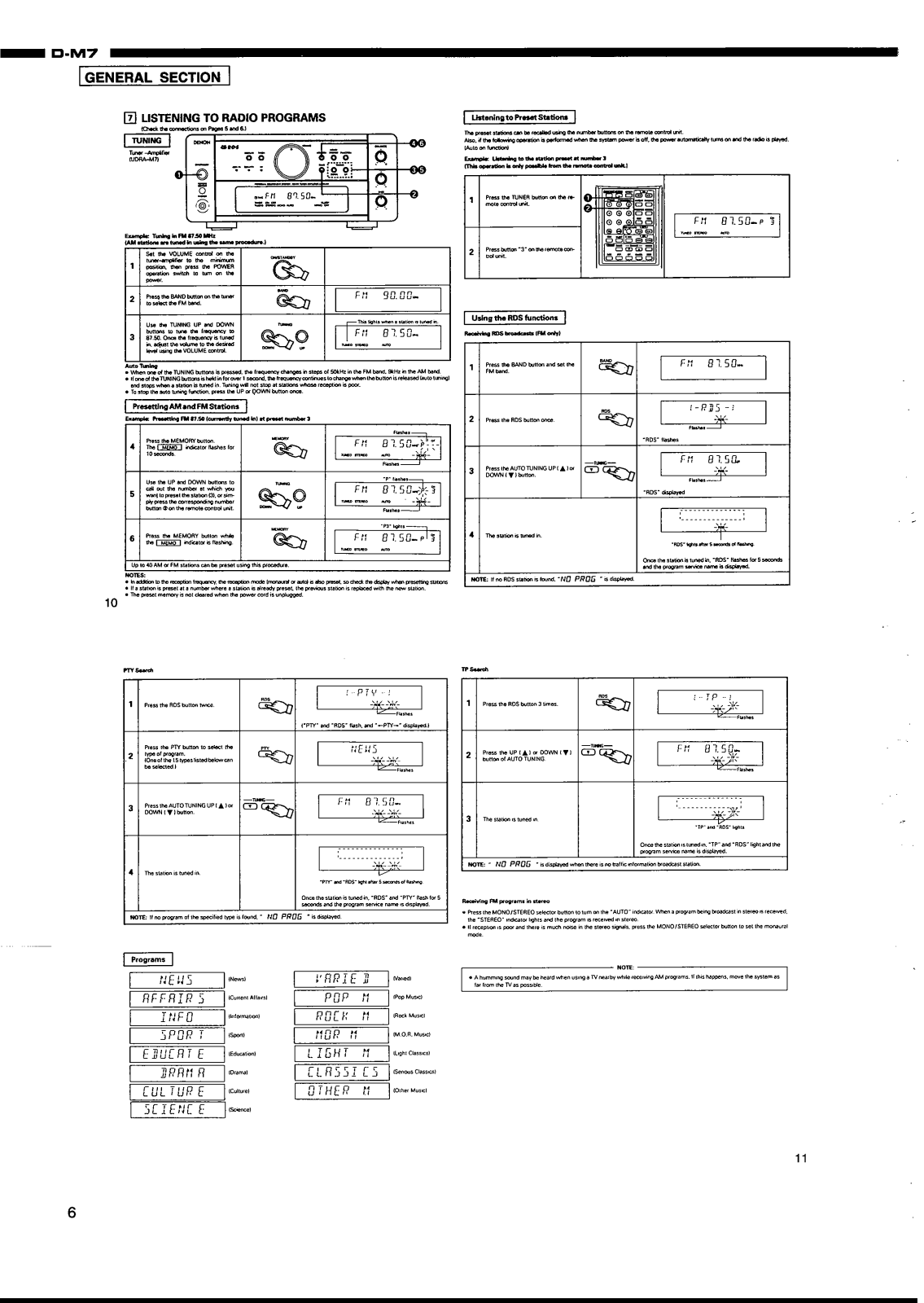
Page 7
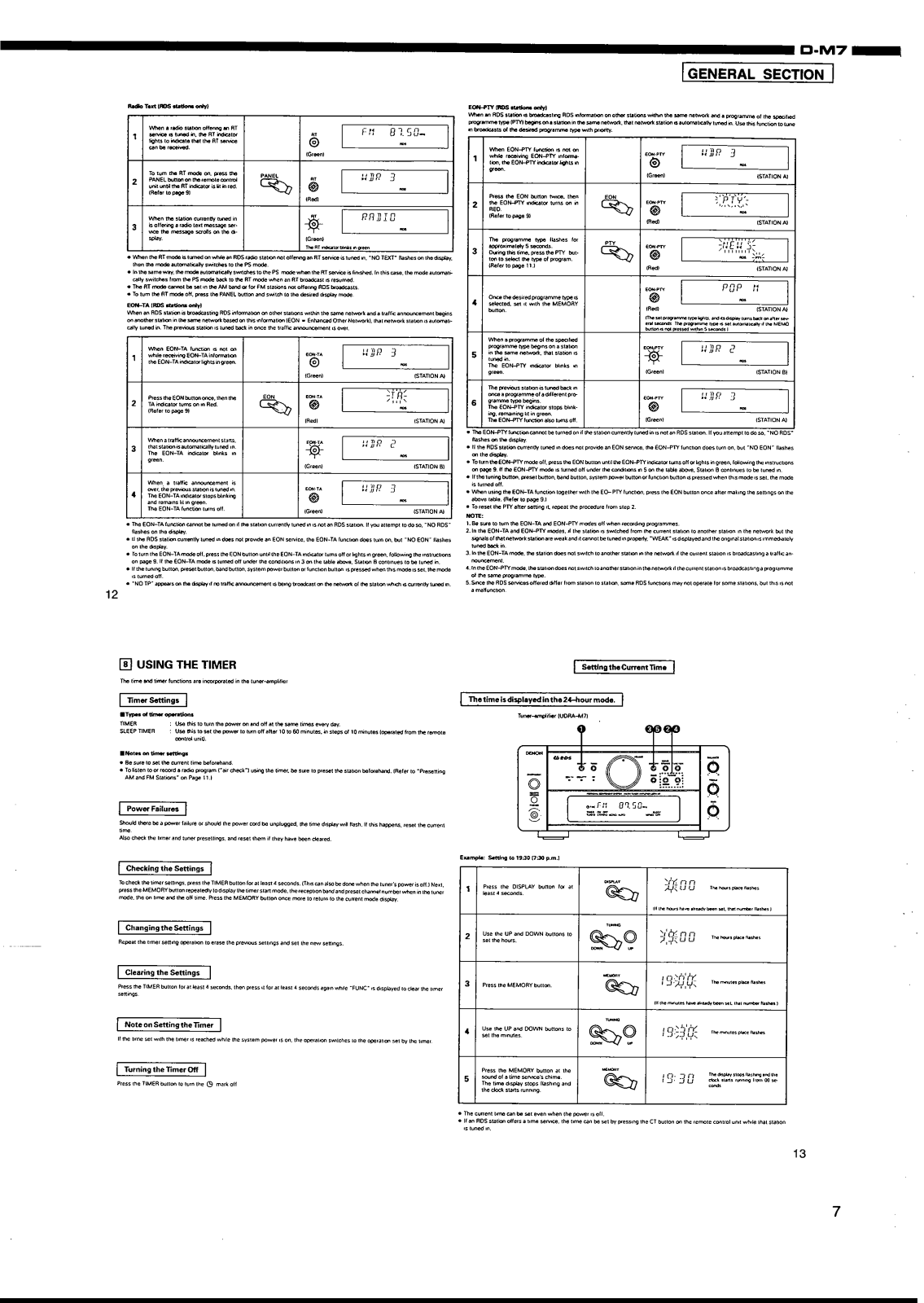
Page 8
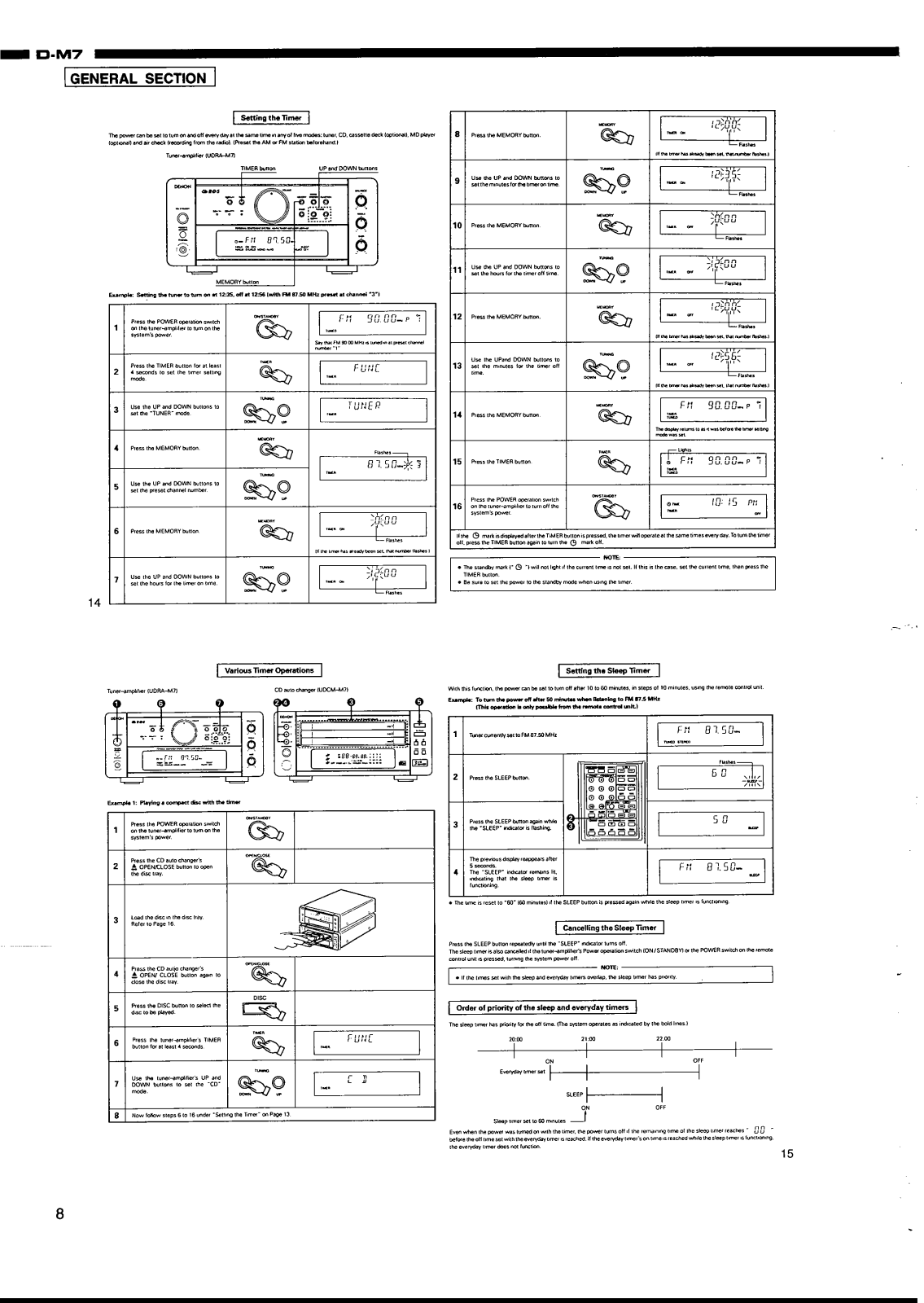
Page 9
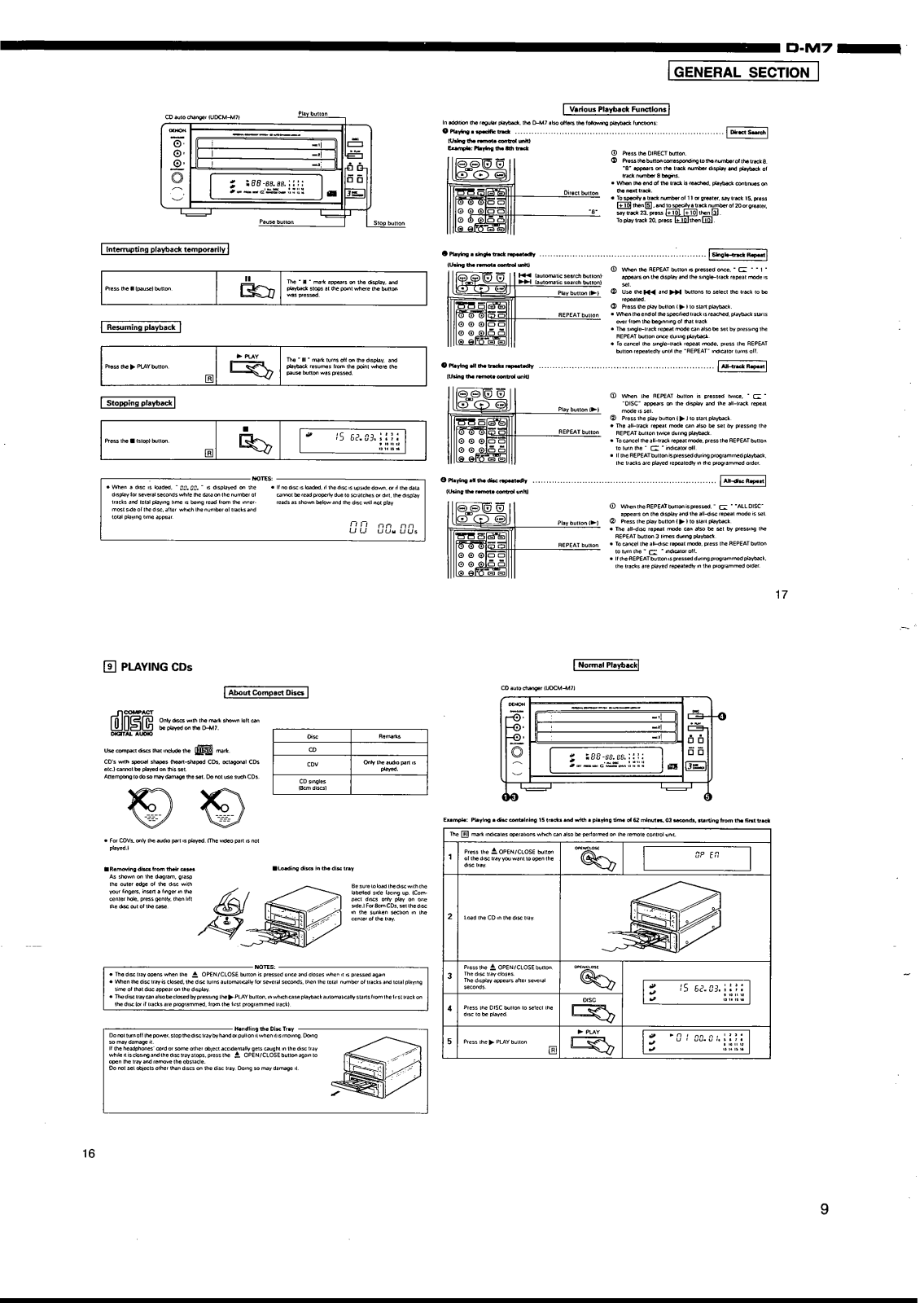
Page 10
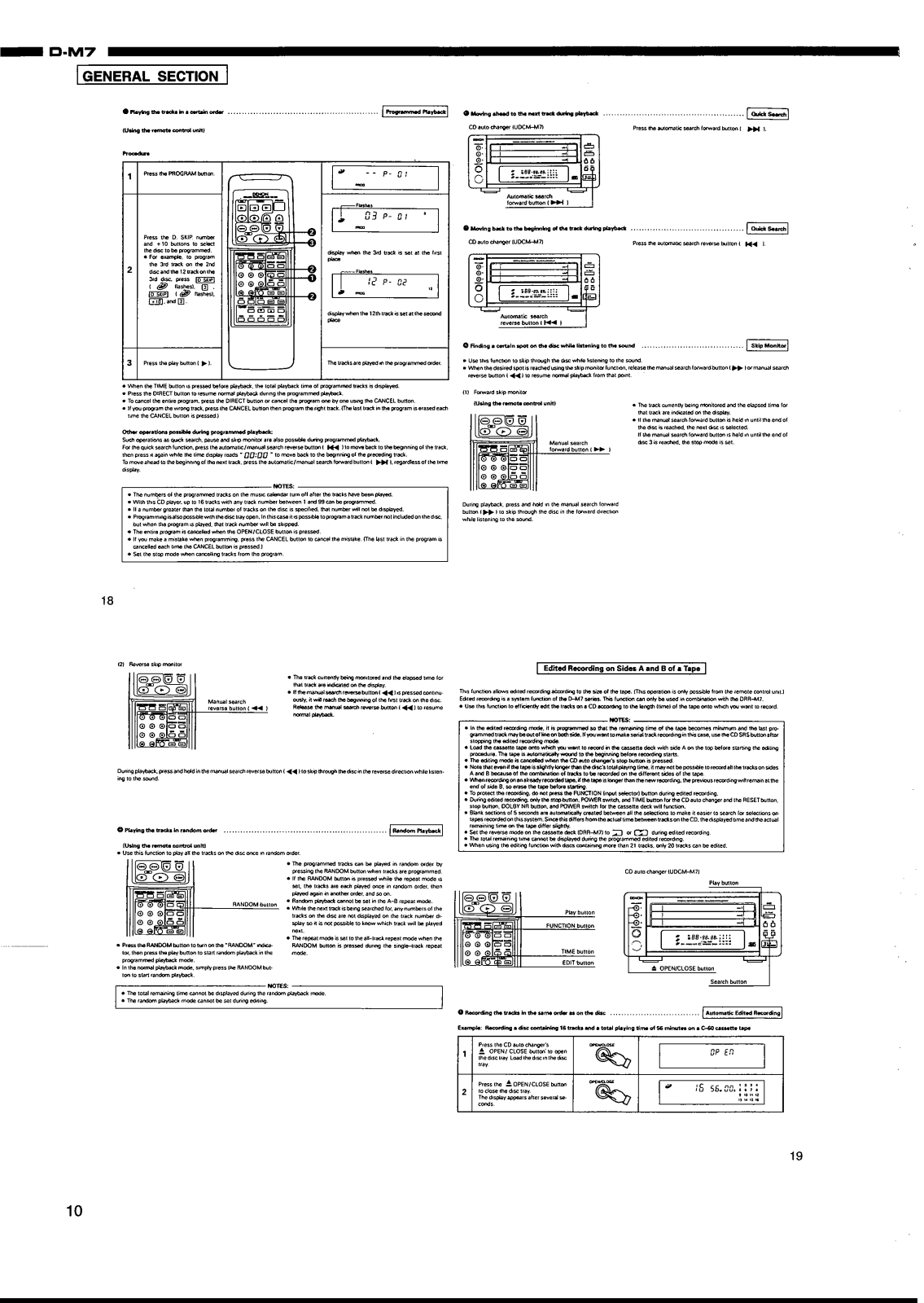
Page 11
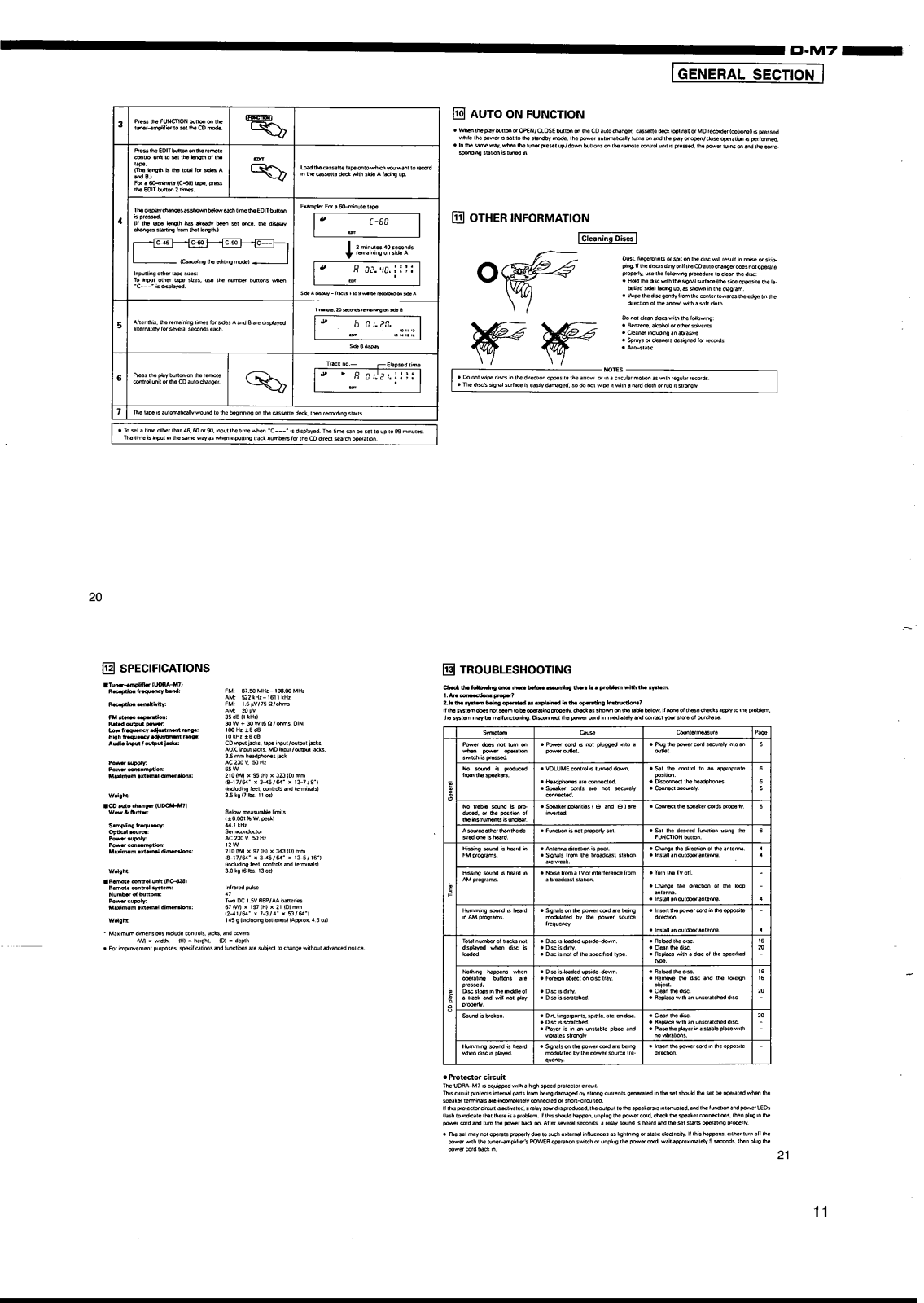
Page 12
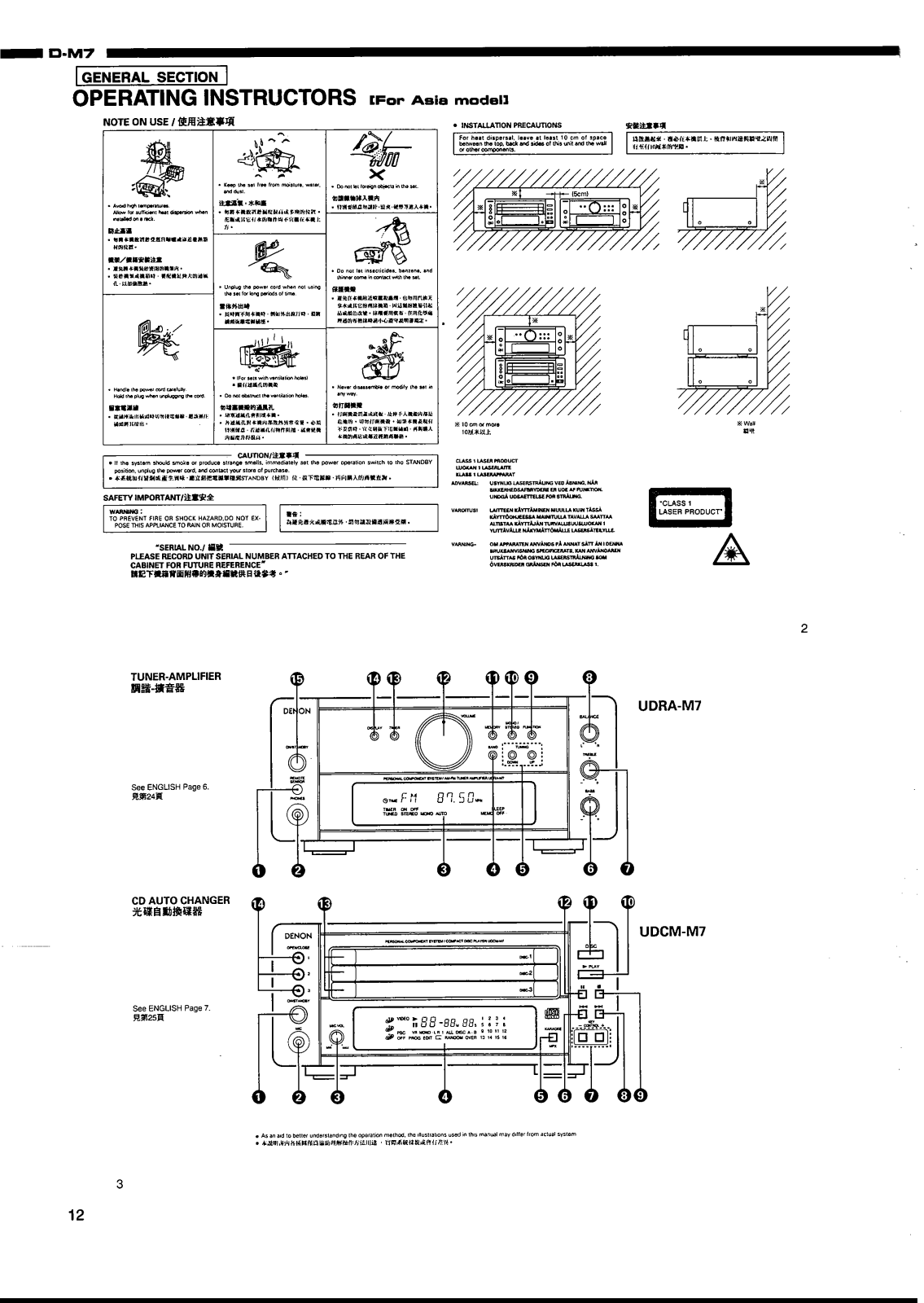
Page 13
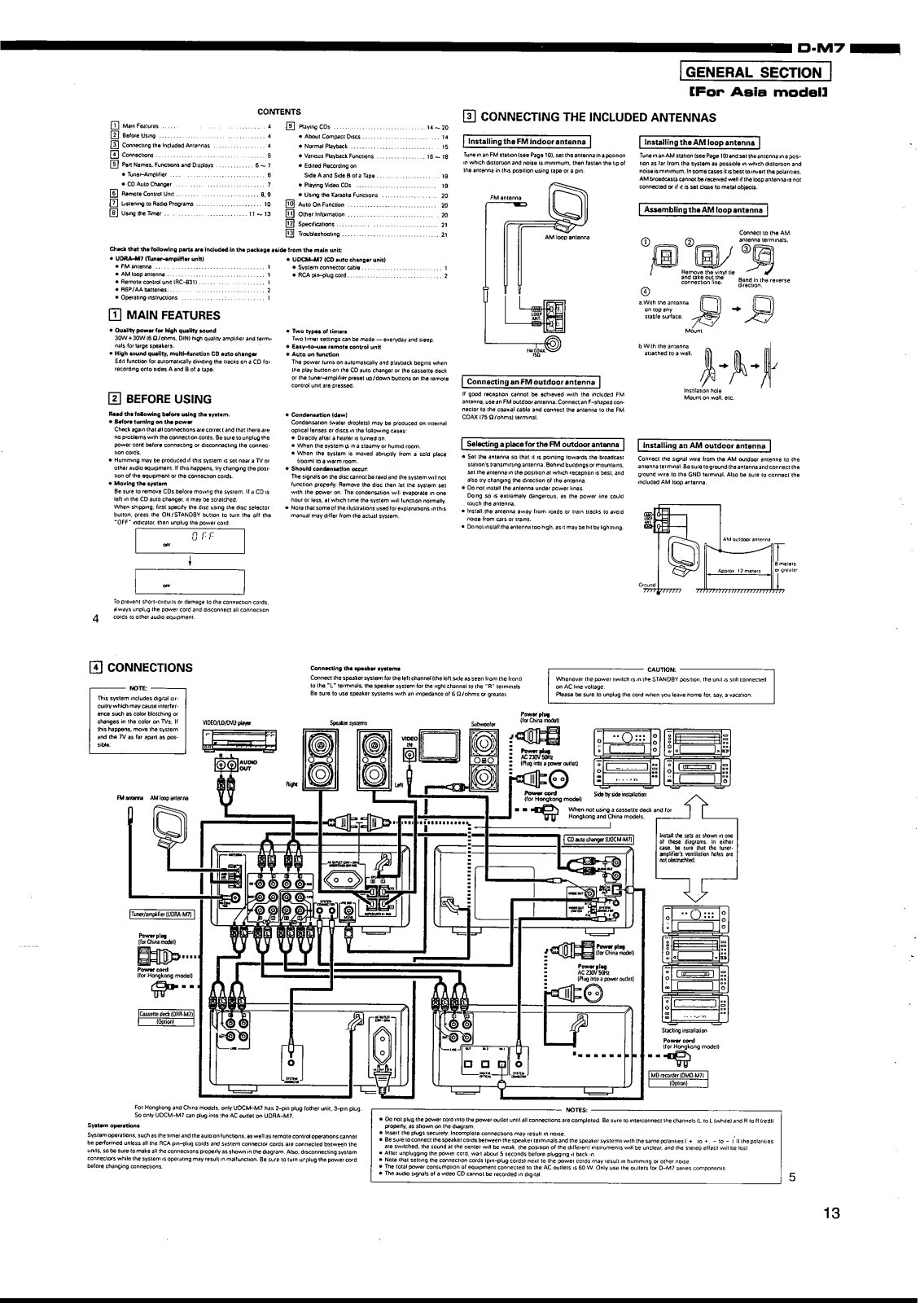
Page 14
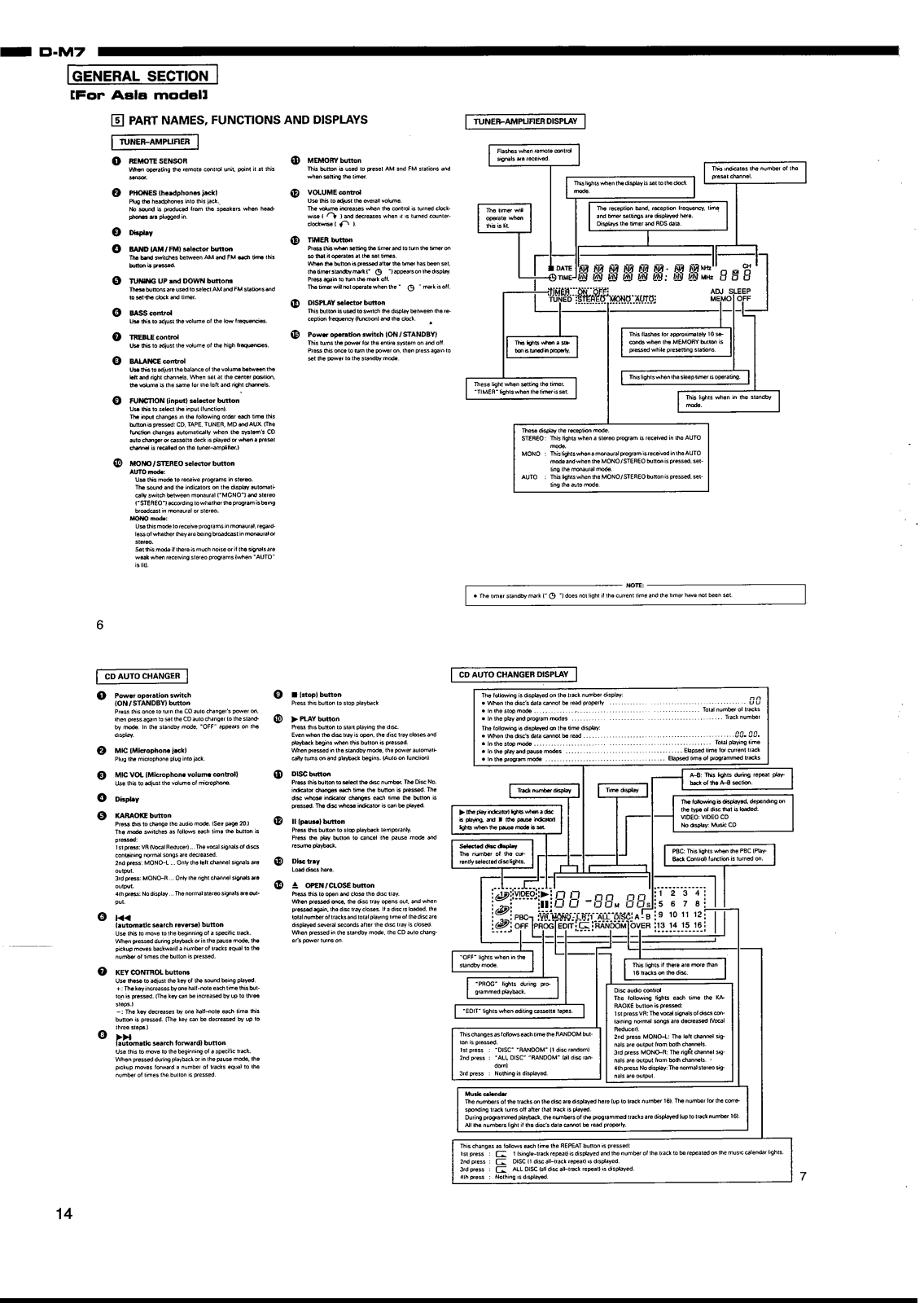
Page 15
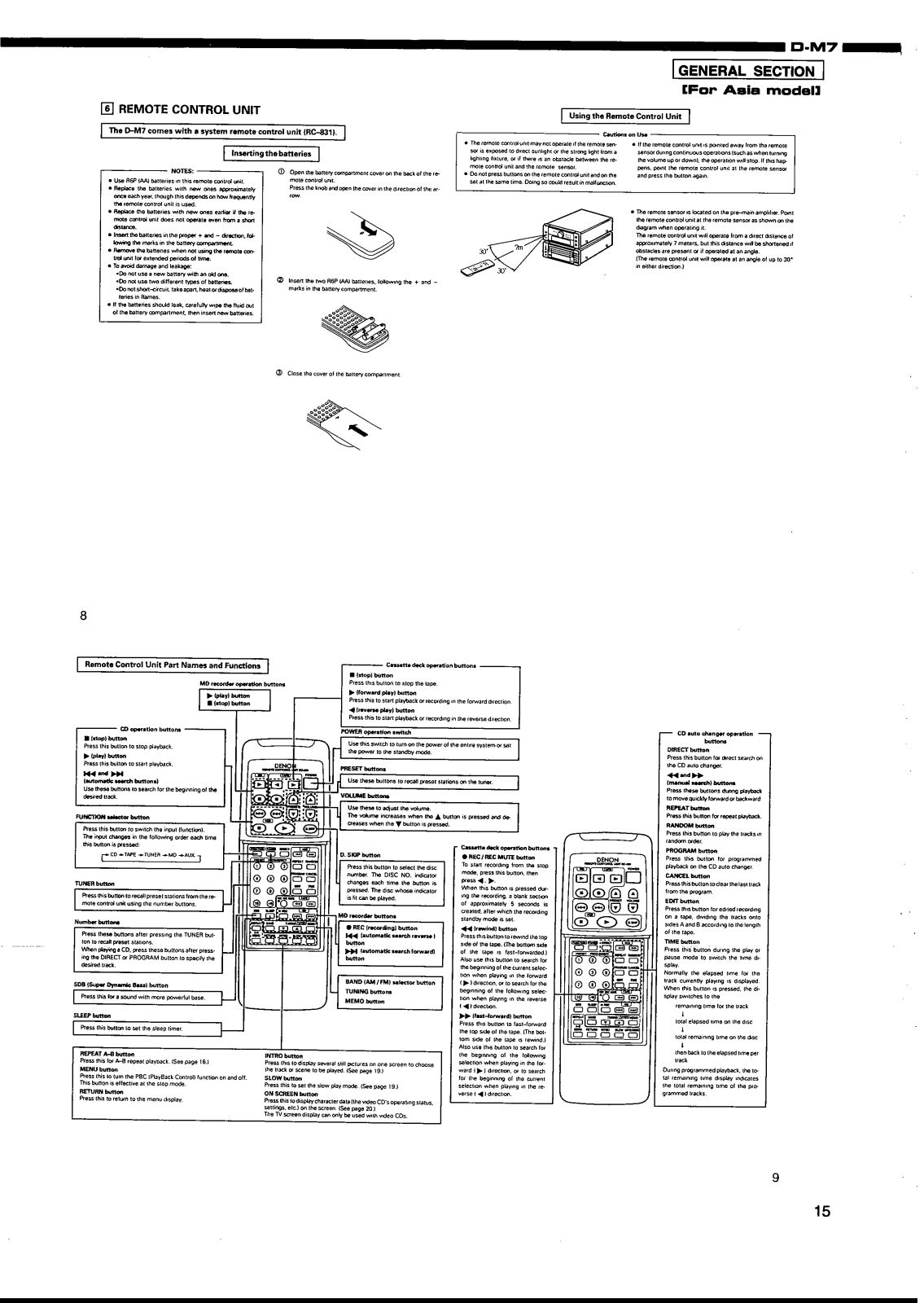
Page 16
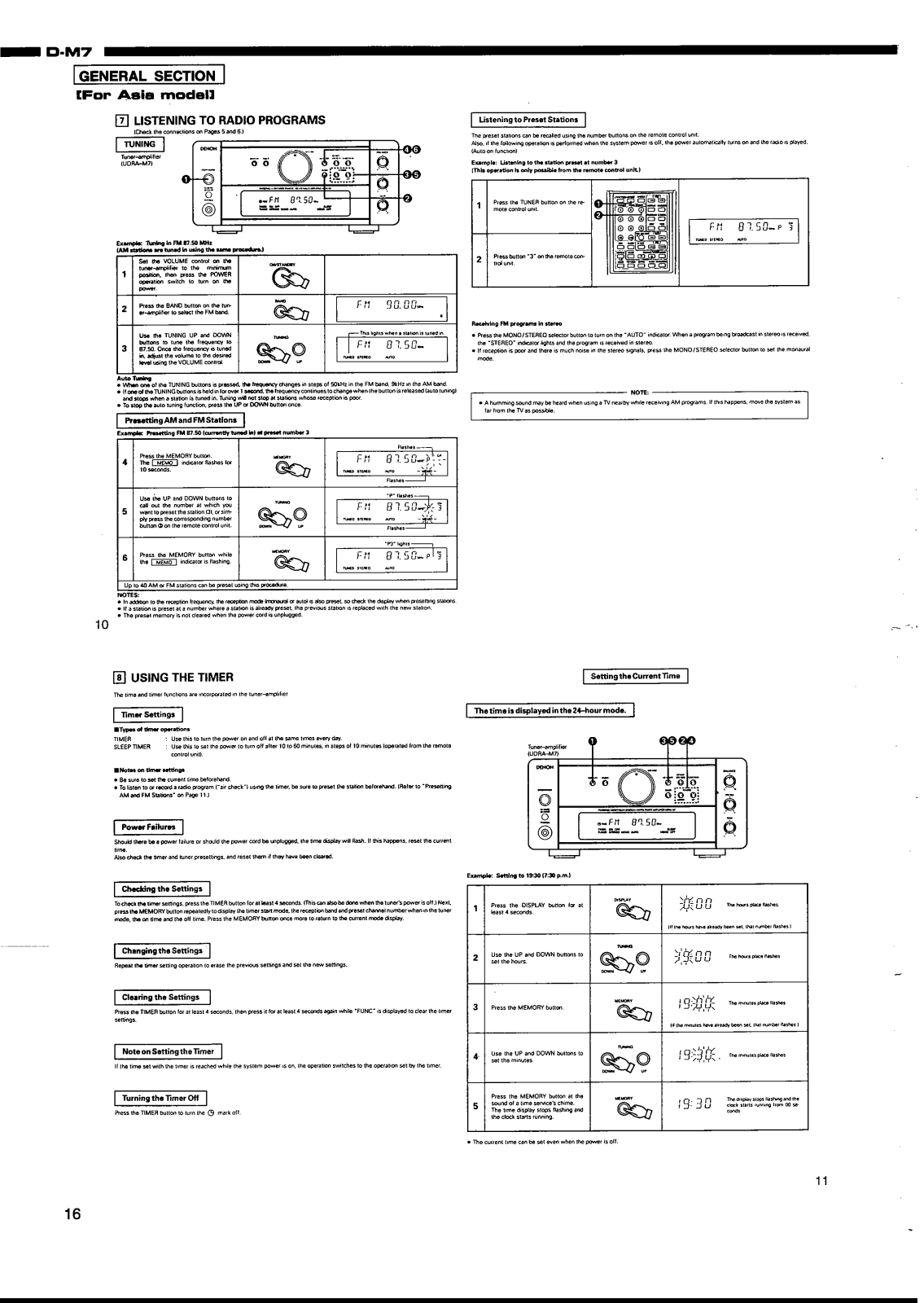
Page 17
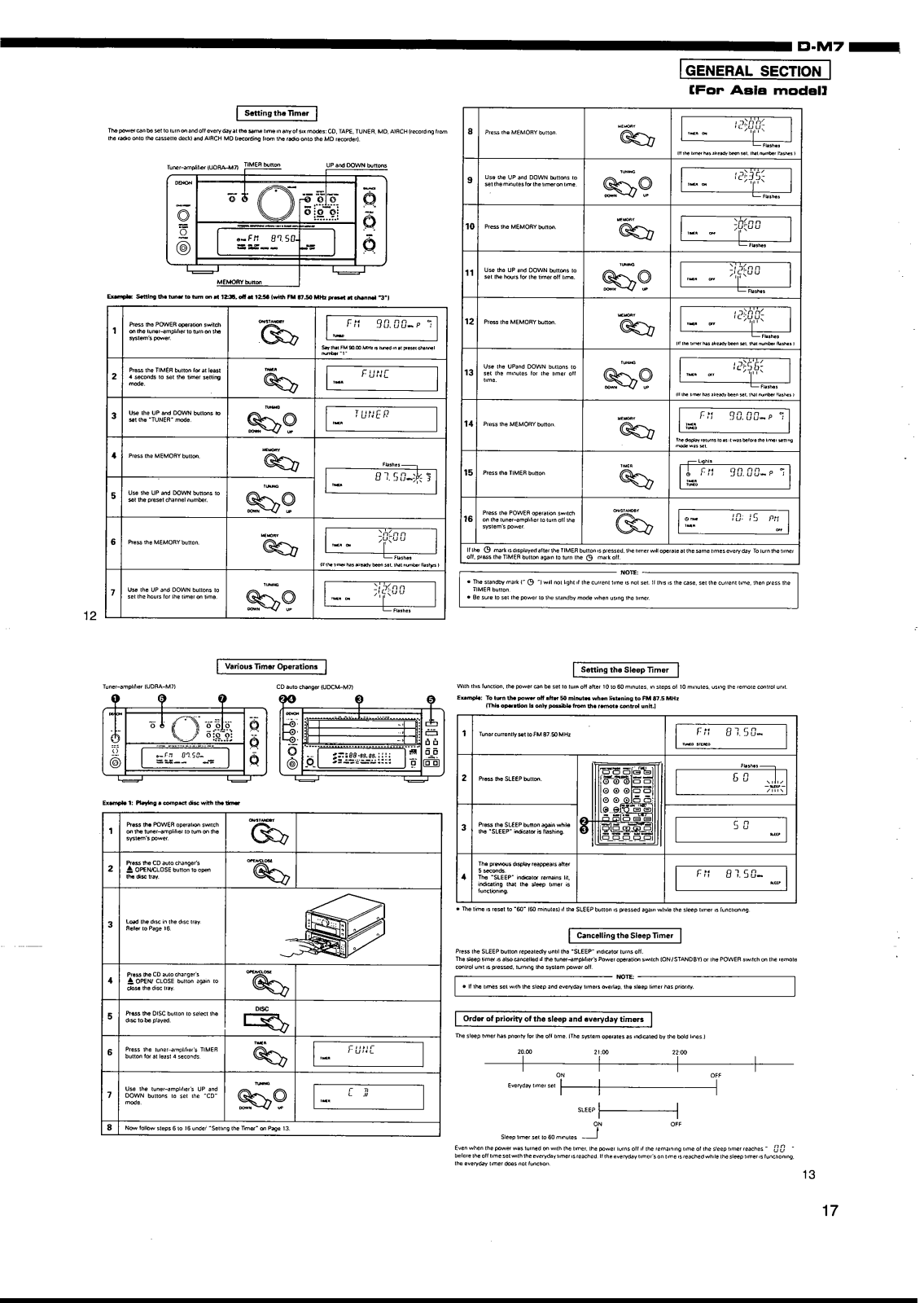
Page 18
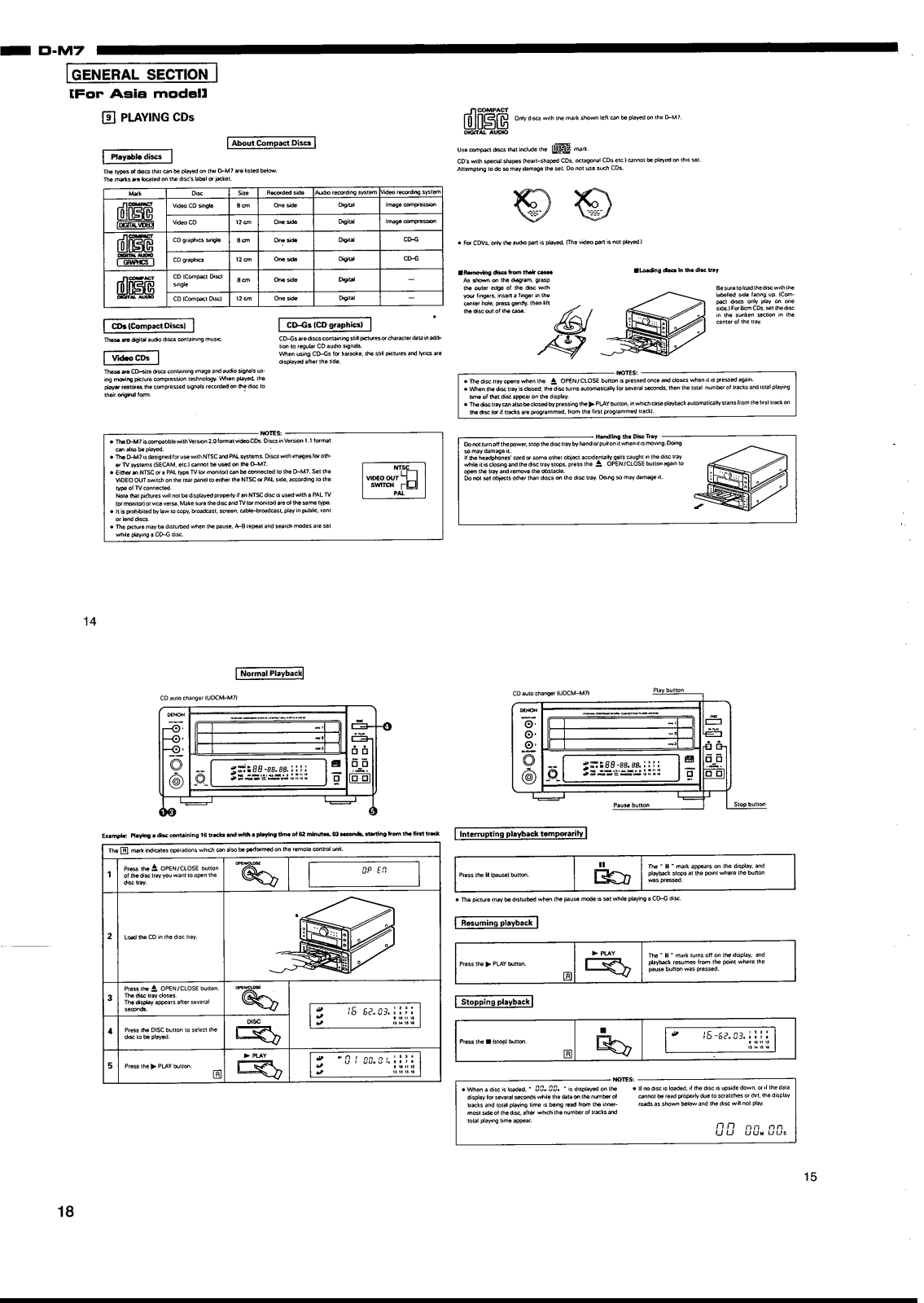
Page 19
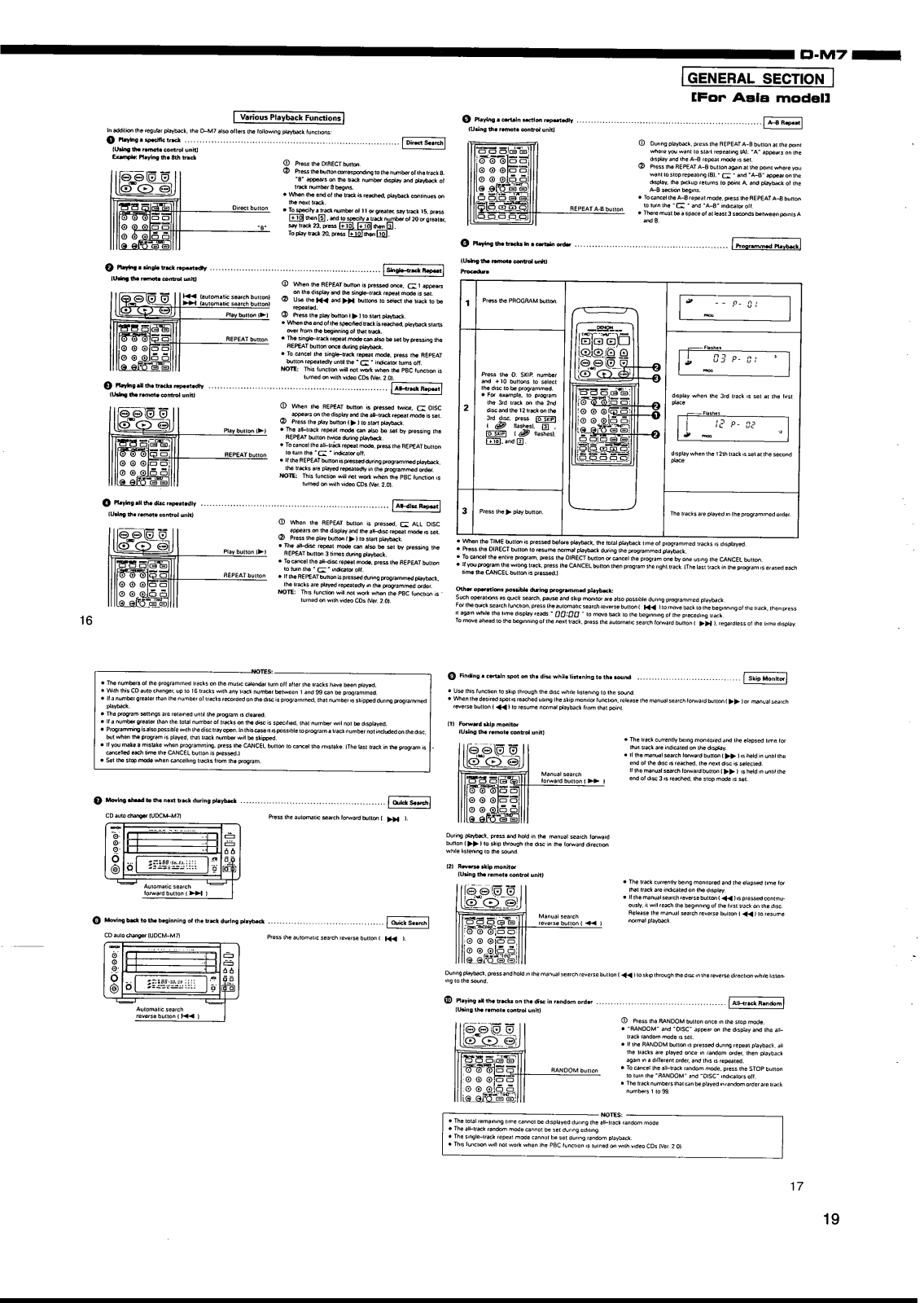
Page 20
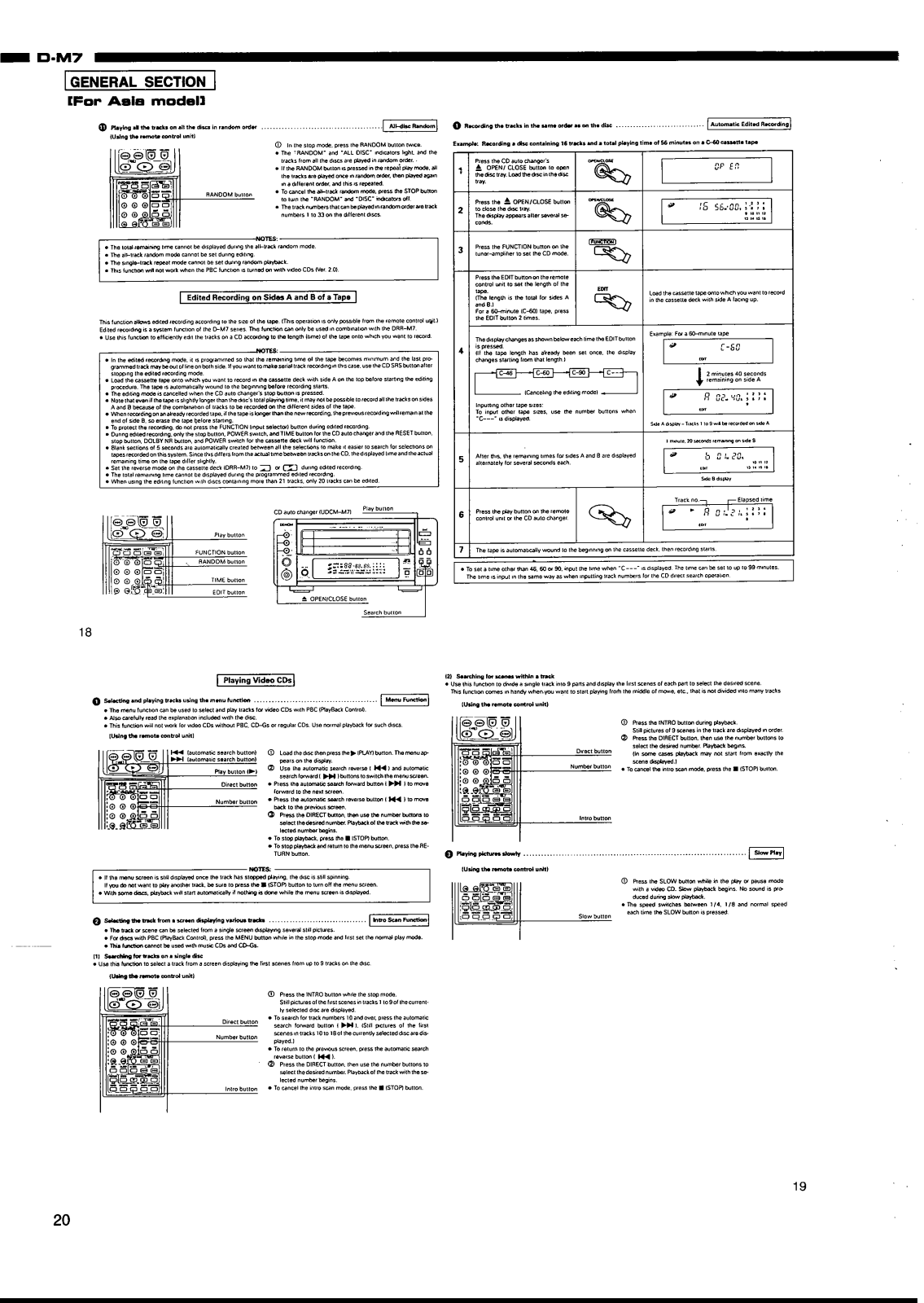
Page 21
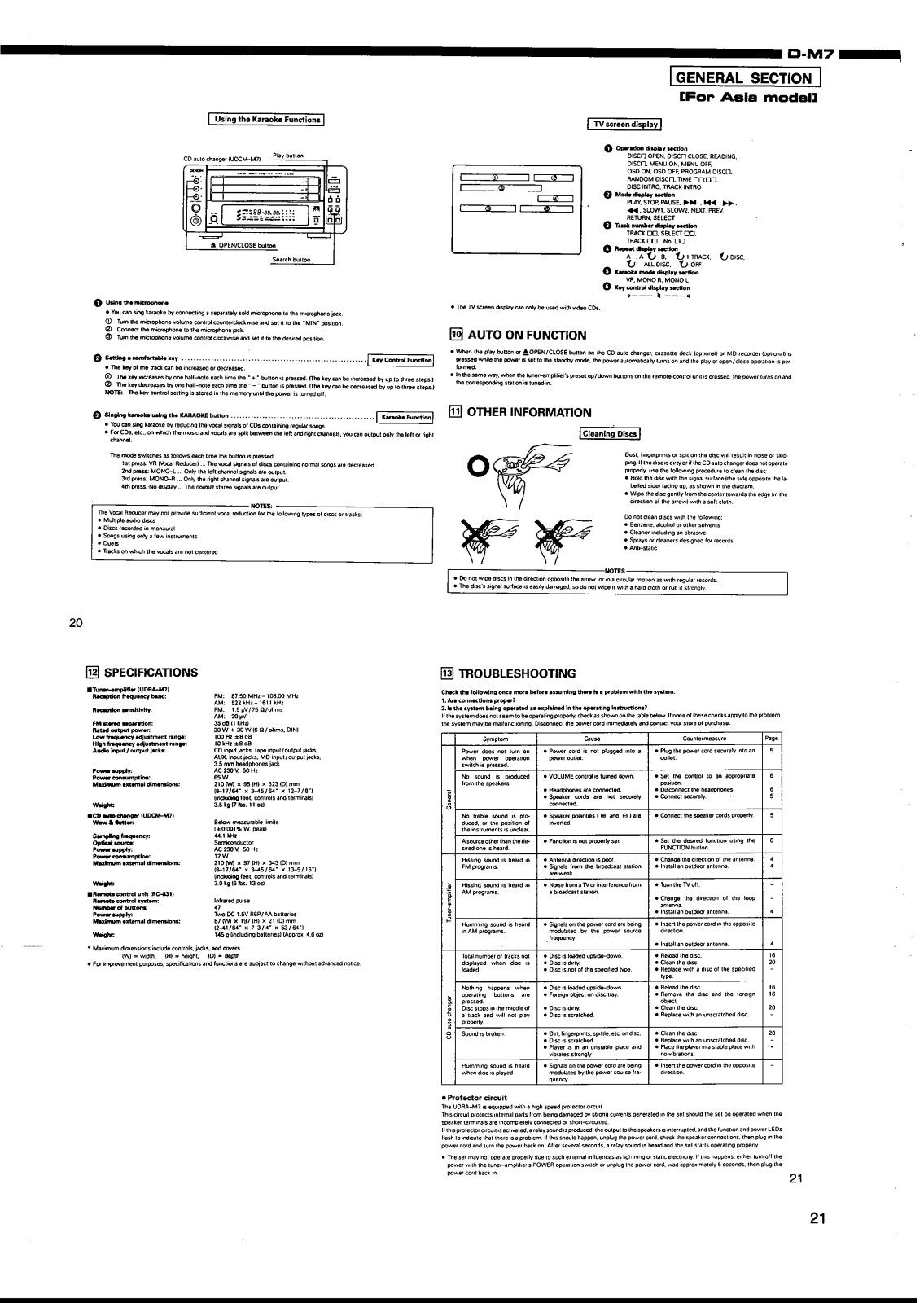
Page 22
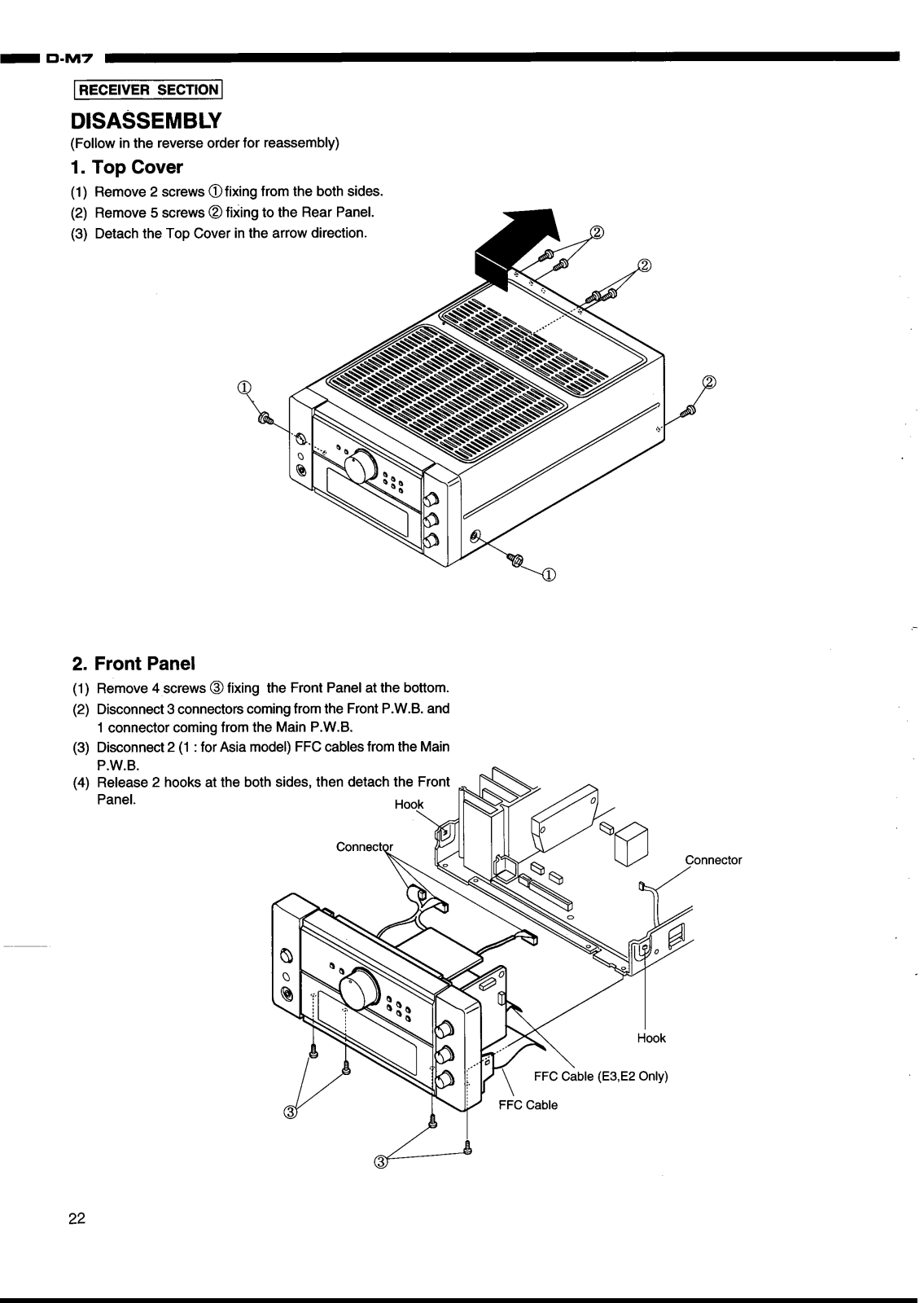
Page 23
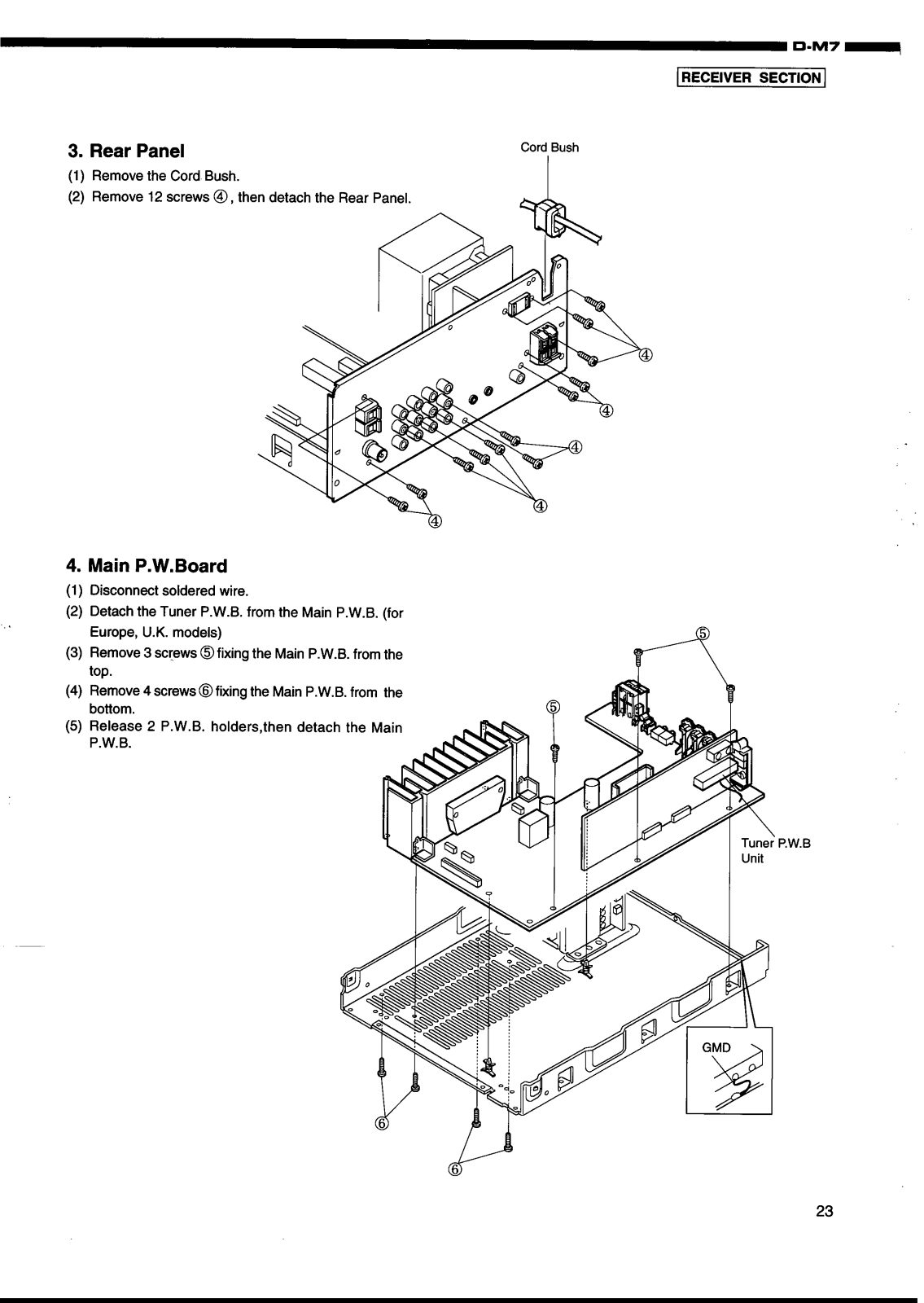
Page 24
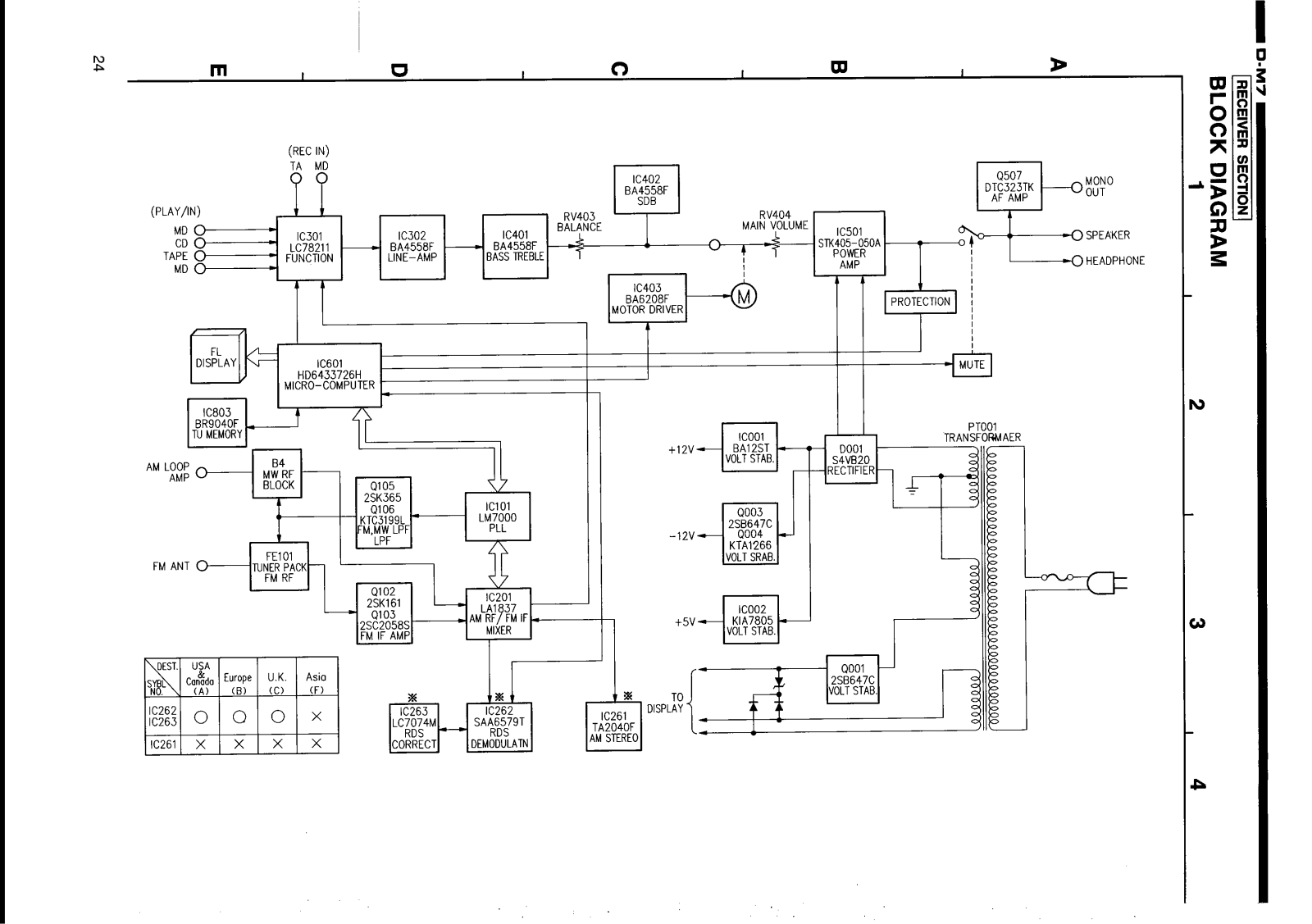
Page 25

Page 26

Page 27

Page 28

Page 29

Page 30

Page 31

Page 32

Page 33

Page 34

Page 35

Page 36

Page 37

Page 38

Page 39

Page 40

Page 41

Page 42

Page 43

Page 44

Page 45

Page 46

Page 47

Page 48

Page 49

Page 50

Page 51

Page 52
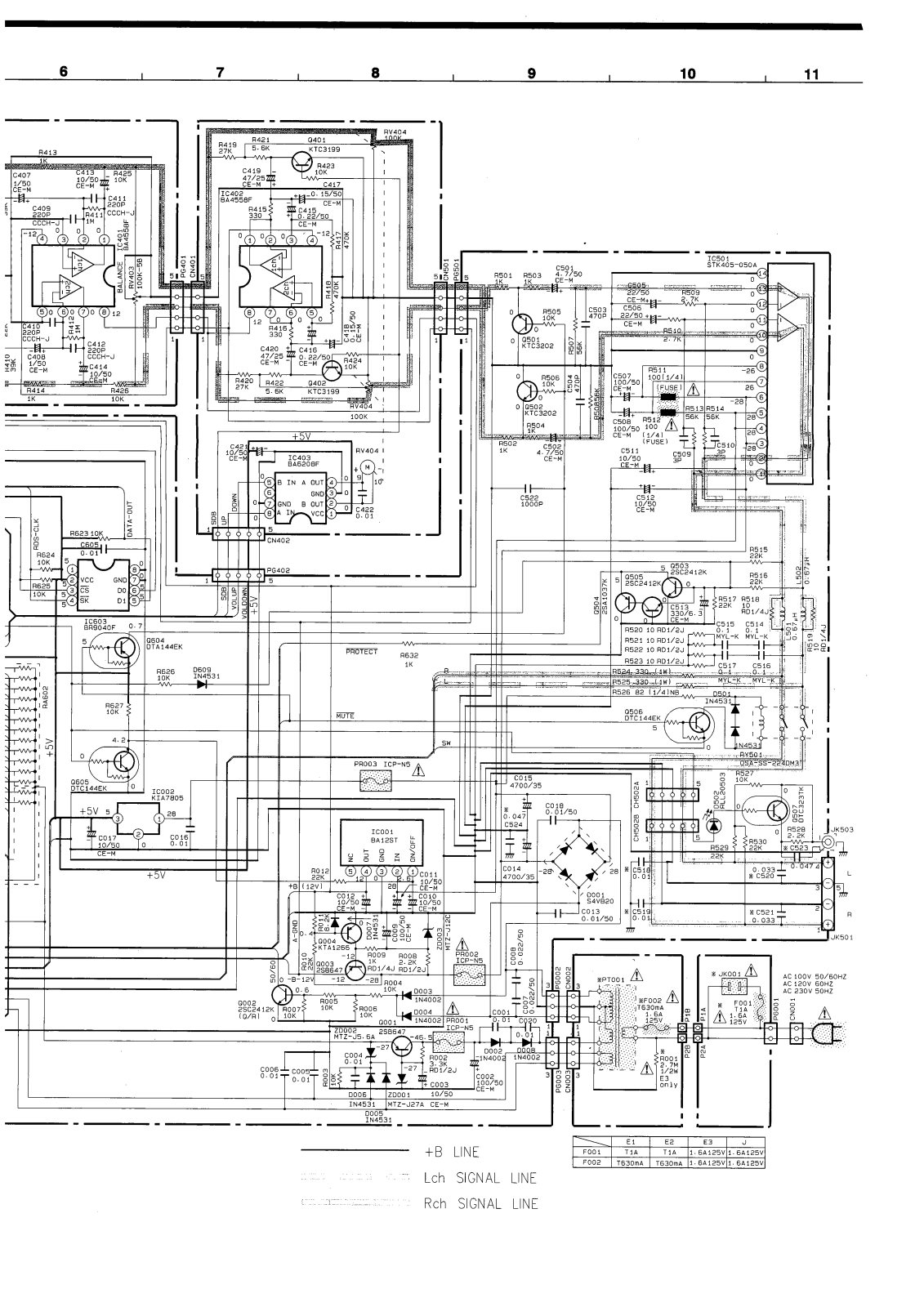
Page 53

Page 54

Page 55

Page 56

Page 57

Page 58

Page 59

Page 60

Page 61

Page 62

Page 63

Page 64

Page 65

Page 66

Page 67

Page 68

Page 69

Page 70

Page 71

Page 72

Page 73

Page 74

Page 75

Page 76

Page 77

Page 78

Page 79

Page 80

