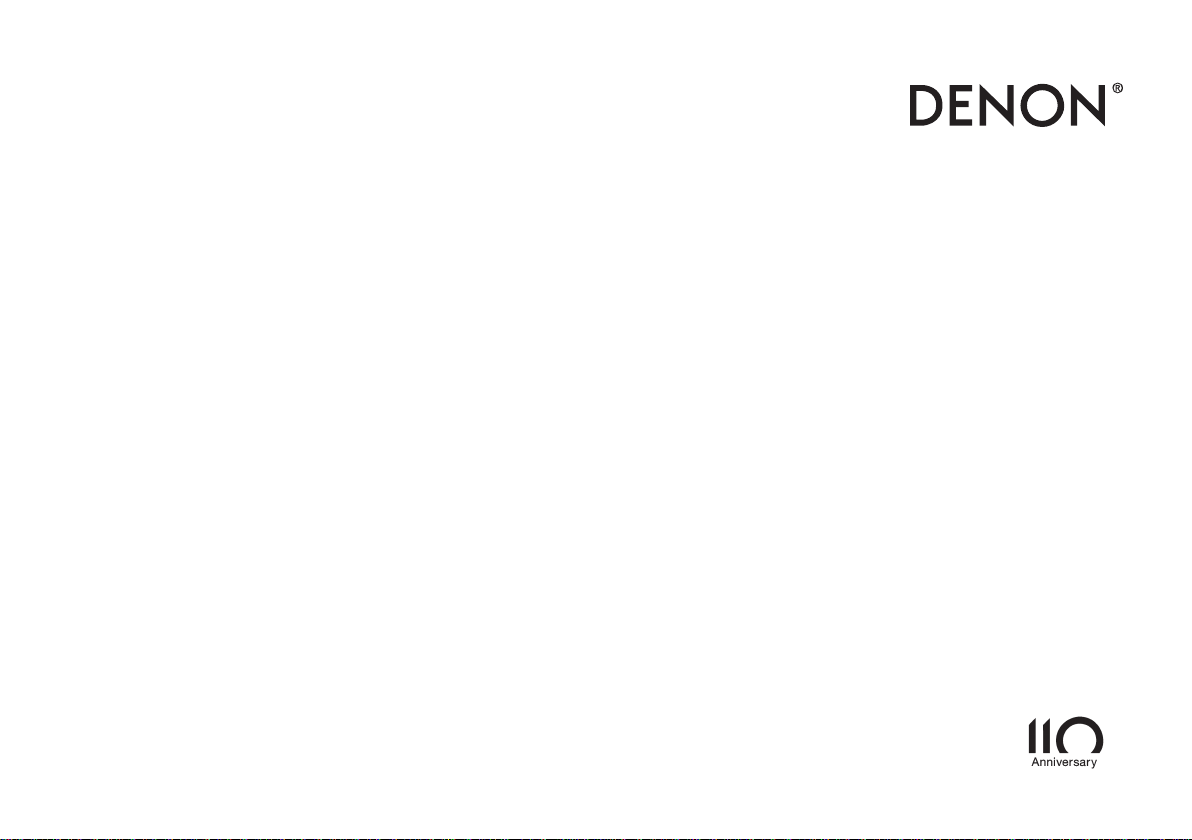
Read
me
first
Quick start guide
DCD-A110
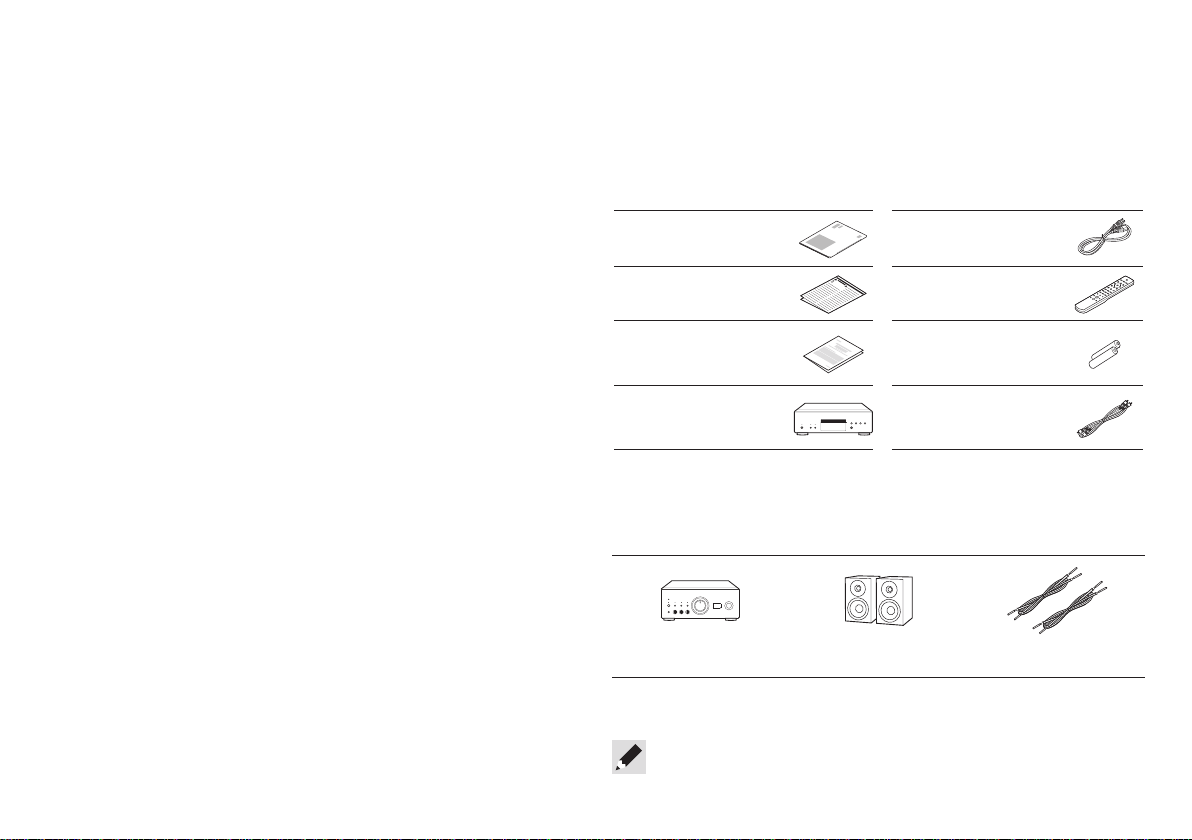
Welcome Before You Begin
Thank you for choosing a Denon CD player.
This guide provides step-by-step instructions for setting up your CD player.
1
What’s In the Box
Quick Start Guide
Safety Instructions
Warranty (for North
America model only)
CD player Audio cable
Power cord
Remote control unit
(RC-1237)
R03/AAA batteries
Required for Setup
Amplifier Speaker systems Speaker cables
These drawings are for illustrative purposes only and
may not represent the actual product(s).
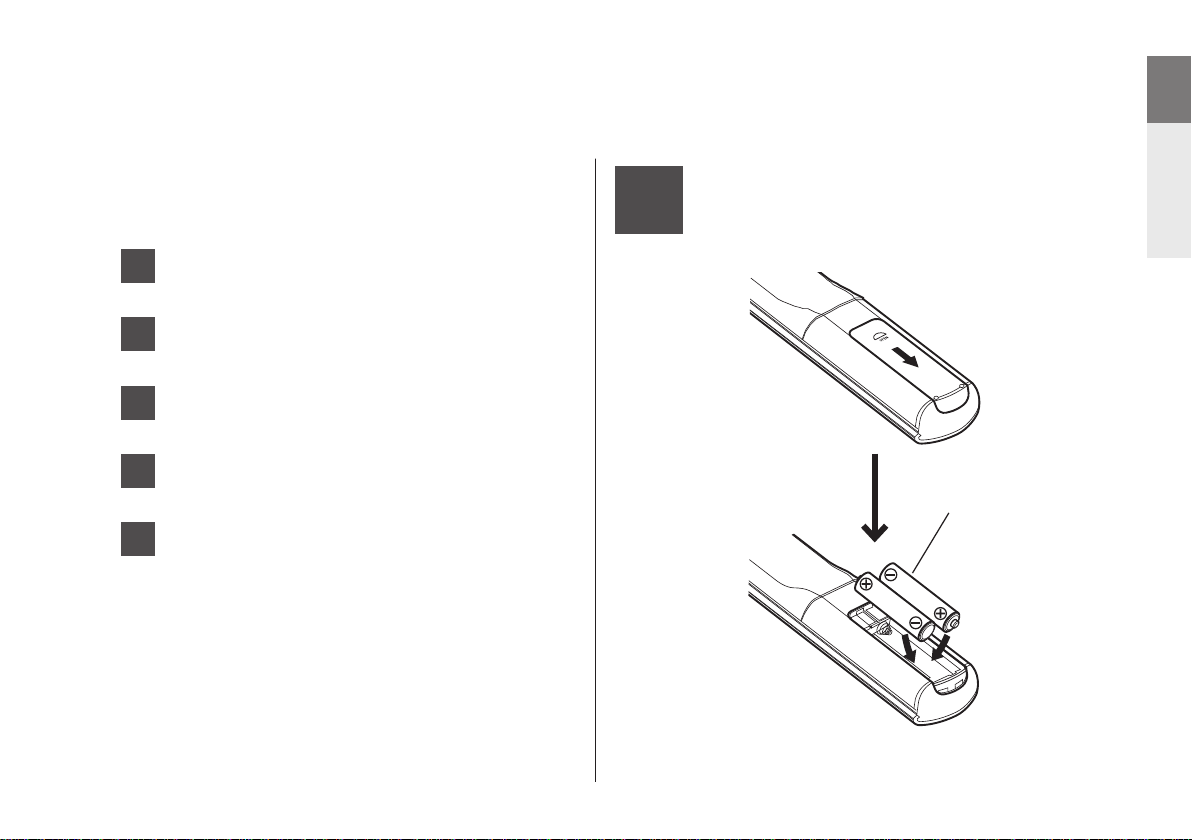
Setup
EN
FR
There are five steps to the setup process.
Install batteries in the remote control unit
1
Connect DCD-A110 to the amplifier
2
Plug the power cord into a power outlet
3
Turn the DCD-A110’s power on
4
Begin CD or Super Audio CD playback
5
1
Install batteries in the
remote control unit
ES
Batteries
2
