Denon DCD-970, DCD-980 Service Manual
Specifications and Main Features
- Type: DCD-980 / DCD-970
- Channel Capability: 2
- Operative Acoustic Range: 2 to 20,000 Hertz
- Range of Motion: 99dB
- Ratio of Signal Power: 110dB
- Discrepancy in Valves: 0.0025% (1 kHz)
- Isolation During Disturbance and Separation: 103dB (1 KHz)
- Sustained Performance: Lesser than measurable level (±0.001% peak W)
- Voltage Peculiarity: Fixed 2.0v, variable 0~2.0v
- Type of Signals Voltage Output: Coaxial (0.5Vpp 75 ohm) and Optical (DCD-980 only)
- Storage Format for Compact Discs: Enabled
- Operational Supply: 50/60 Hz, and voltage as indicated on rated label.
- Wattage Consumption: 11 Watts
- Size Specifications: 434 (17.1 in) W x 110 (4.3 in) H x 280 (11.0 in) D mm
- Mass Weight: 4.0 kilograms
- Operation Functions/ Modes: Manual search, auto space, time select, and many more.
- Performance Display: Displaying track number and the mode engaged along with the time of the music calendar.
- Headphones Jack: Inception Yes
- Remote Control: RC-235
- Remote Control Type: Infrared pulse system
- Remote Controller Working Electric Supply: 3 V DC and two R6P (standard size AA) dry cell batteries
- Remote control Internal Characteristics Size: 48 (1.9 in) W x 177 (7.0 in) H x 18 (0.7 in) D mm
- Remote Controls Weight: One hundred grams with the batteries included.
- Included Parts: Dry Cell Battery, Connection Cord, Remote Control, Operating Instructions, Pin-plug connection cord.
Frequently Asked Questions
Q1: What’s the use of the optical digital output on the DCD-980?
A1: The compact disc can send the digital signal to a D/A unit or a digital processor via the optical digital output, which can be valuable in improving the sound quality by eliminating noise from the signal.
Q2: Is there a possibility of using this device to play 8 cm CD singles.
A2: Yes, 8 cm CD singles can be played on DCD-980/DCD-970 without the use of an adapter for playing 8 cm discs.
Q3: In case the power is on and the disc has not been inserted, how will I proceed then?
A3: For such cases, the display will show „(00220000)‟, thereby conveying that there was no disc loaded into the device.
Q4: What are the steps that I should follow in order to connect the CD player to the Amplifier.
A4: The connection cords provided for the CD player can be plugged into the CD, AUX or TAPE PLAY input sockets on your amplifier via the left (L) and right (R) output terminals of the CD player.
Q5: What should I do if the disc does not play?
A5: Make sure that the disc is clean, should not be damaged, If the label of the disc is not facing upwards then ensure that the player is turned on. If the disc is upside down or in a format that cannot be read, the indicators will illuminate and the disc will not be played.
Q6: Is there a volume control to the remote?
A6: Yes, the remote control unit has volume adjustment buttons which are useful for adjusting the volume from a distance.
Q7: While listening to a track, how do I go back to the beginning of that track?
A7: While listening to a track, I can press the automatic search reverse button to go back to the start of the track i was listening to.
Q8: How can I maintain the CD player?
A8: Ensure that it is neither wet nor dusty, and do not keep it at high temperatures. Avoid damaging the power cord and unplug it when it has not been used for a while. Avoid inserting any objects in the disc holder.
User Manual
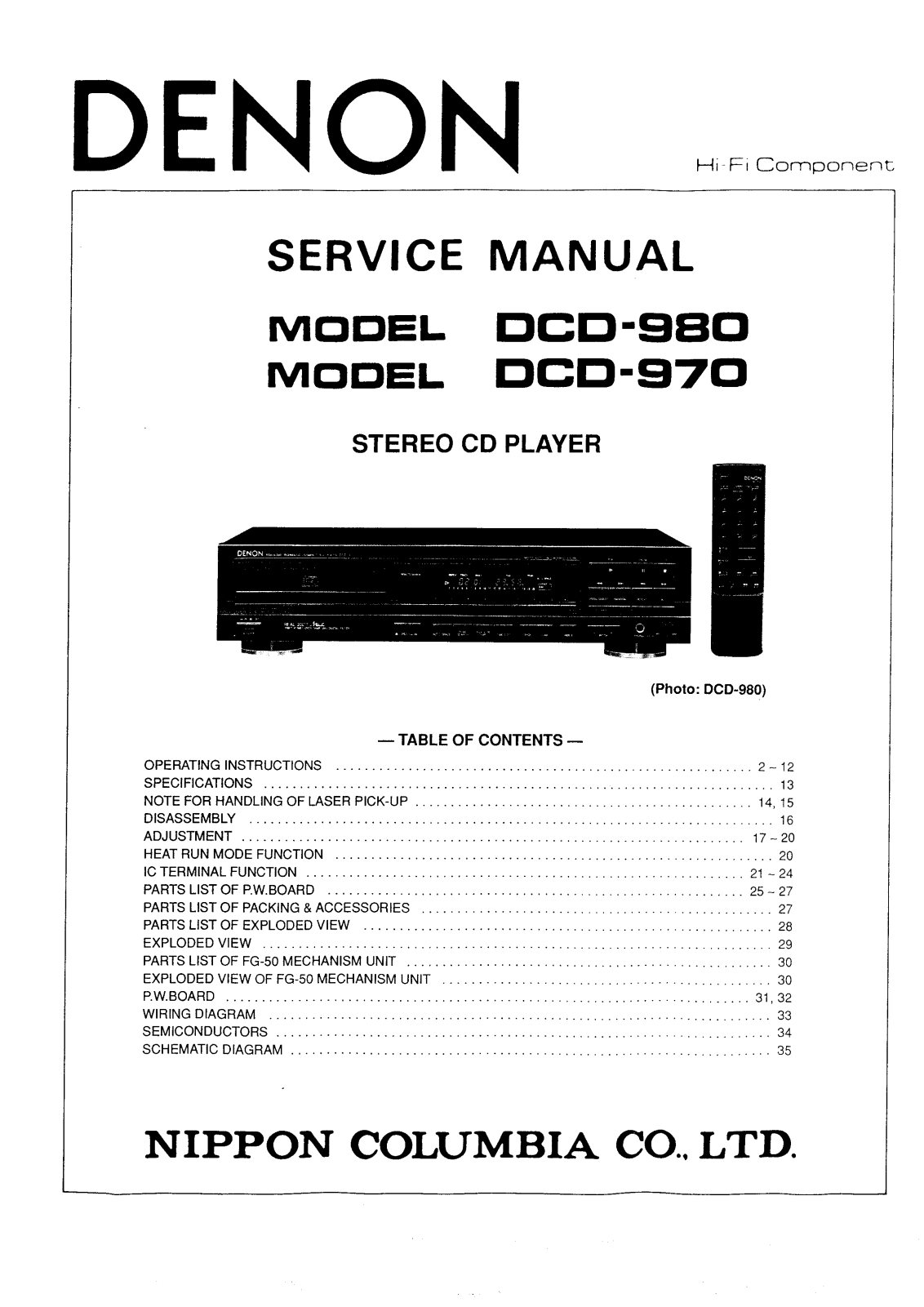
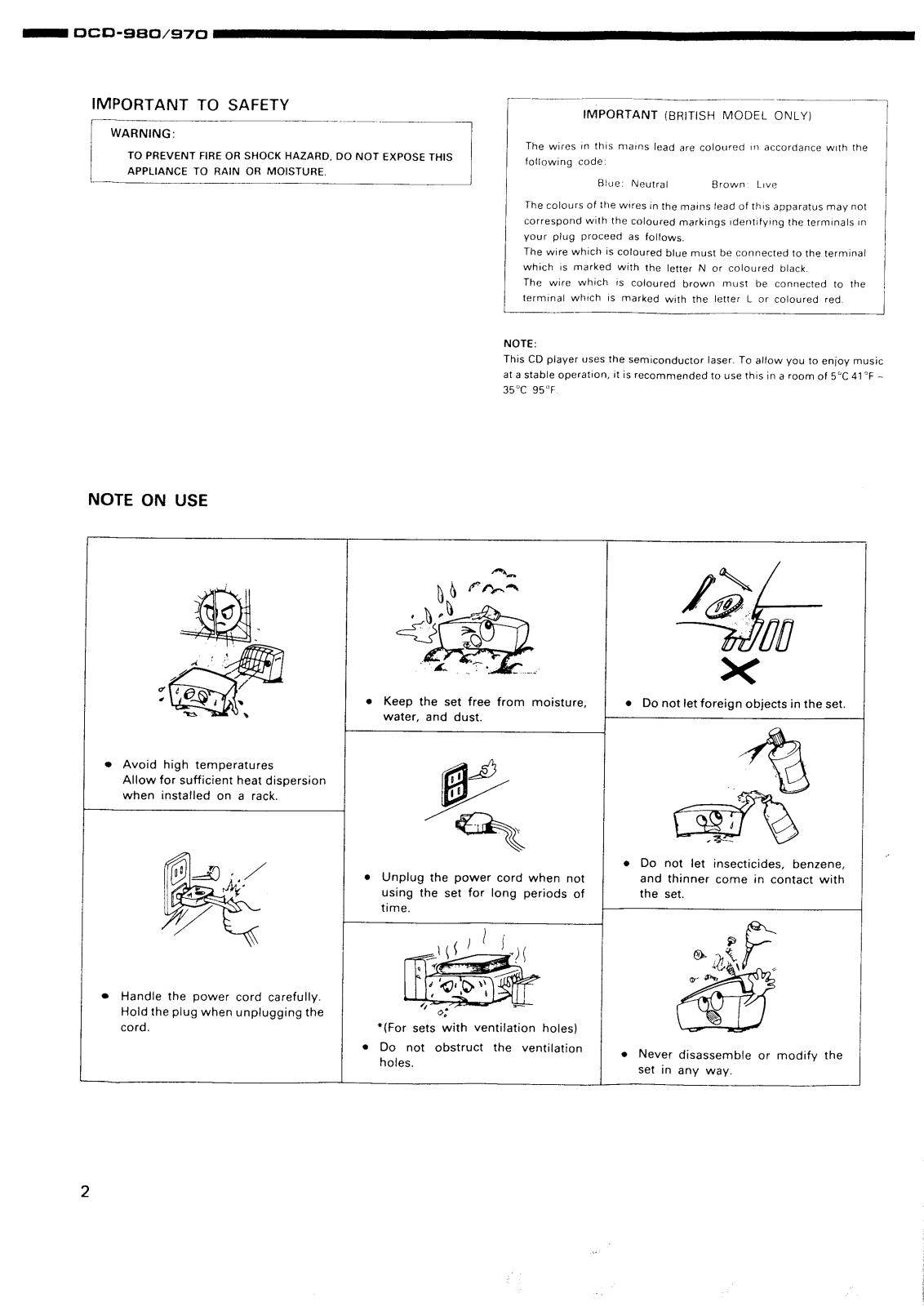
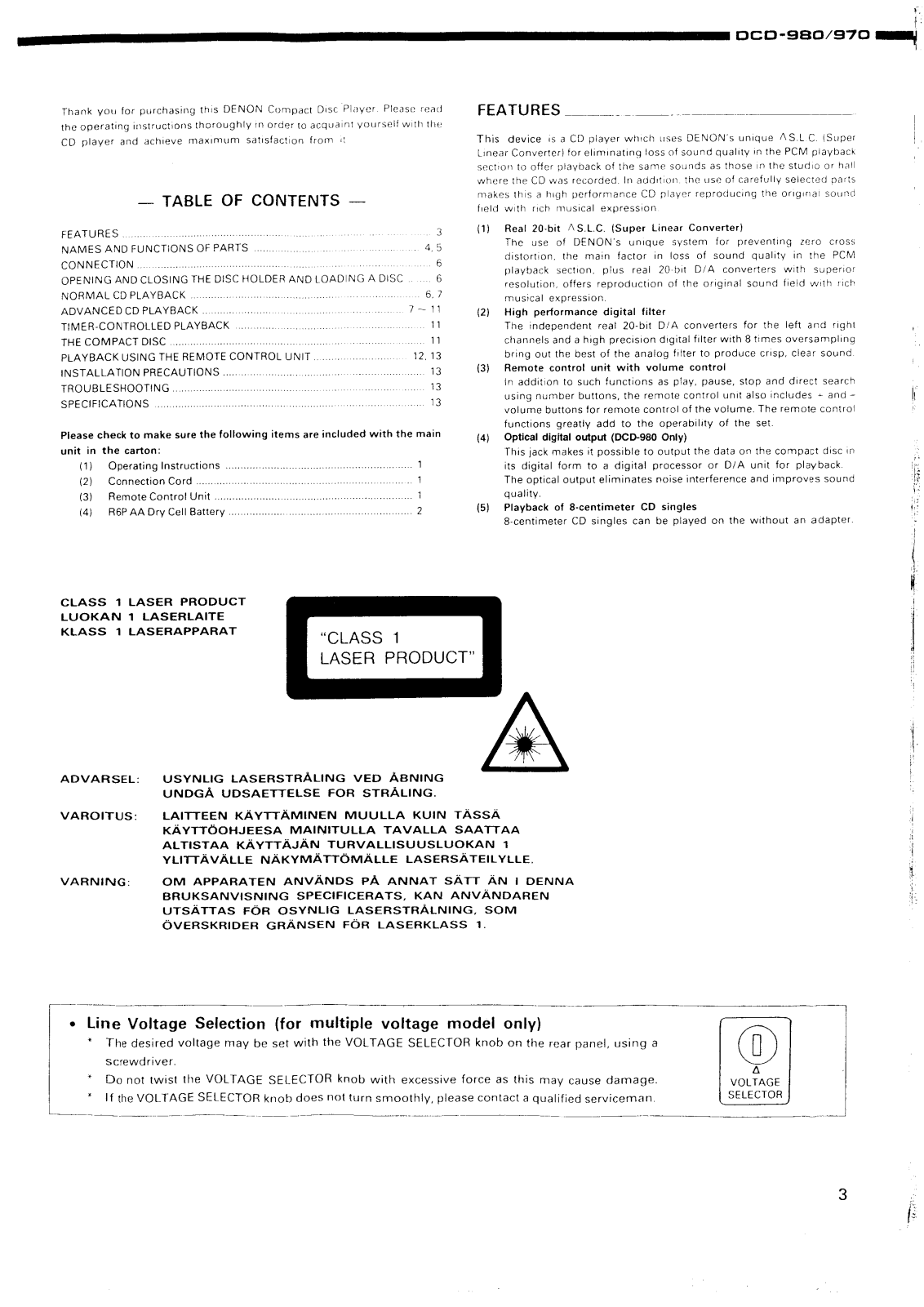
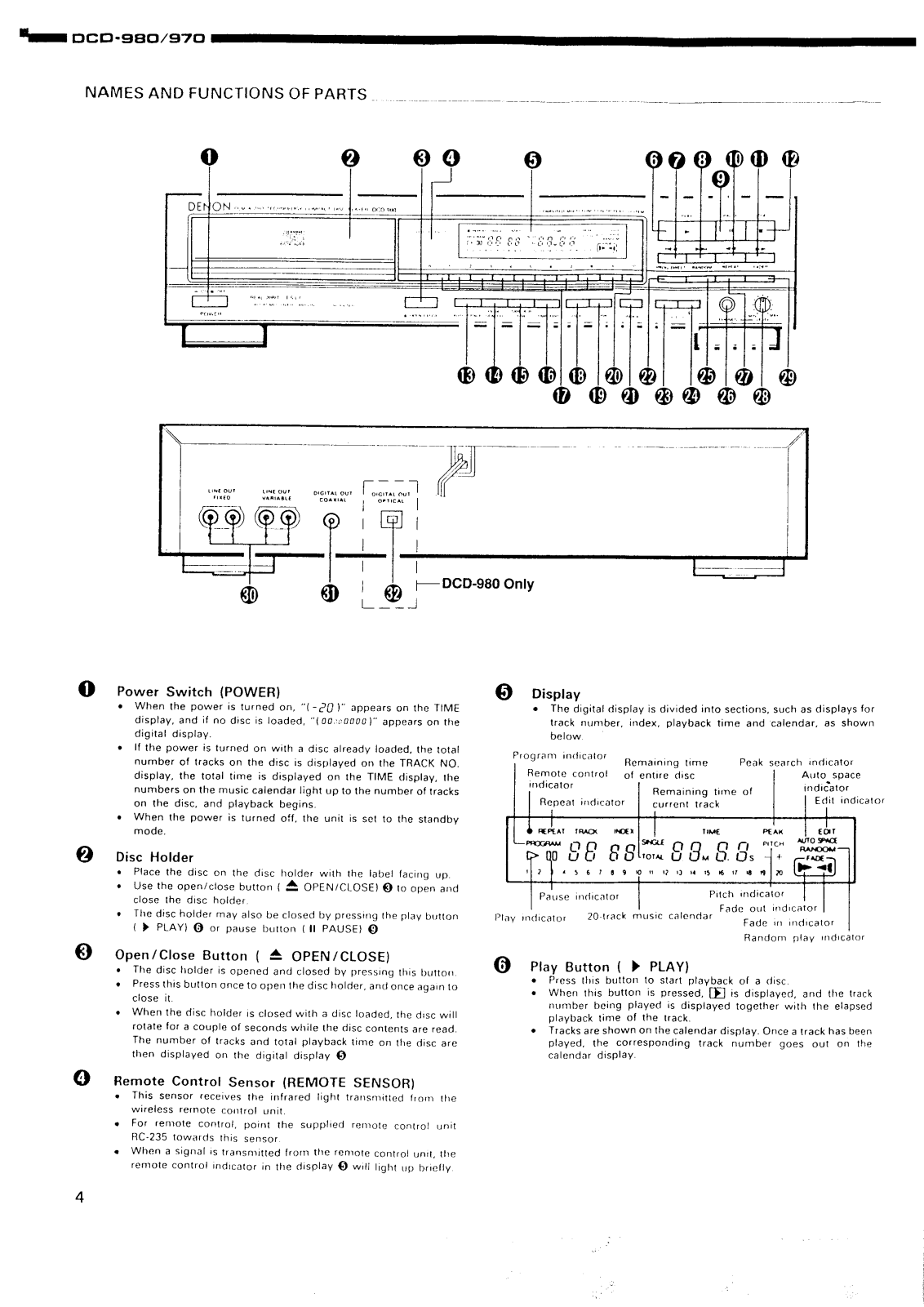
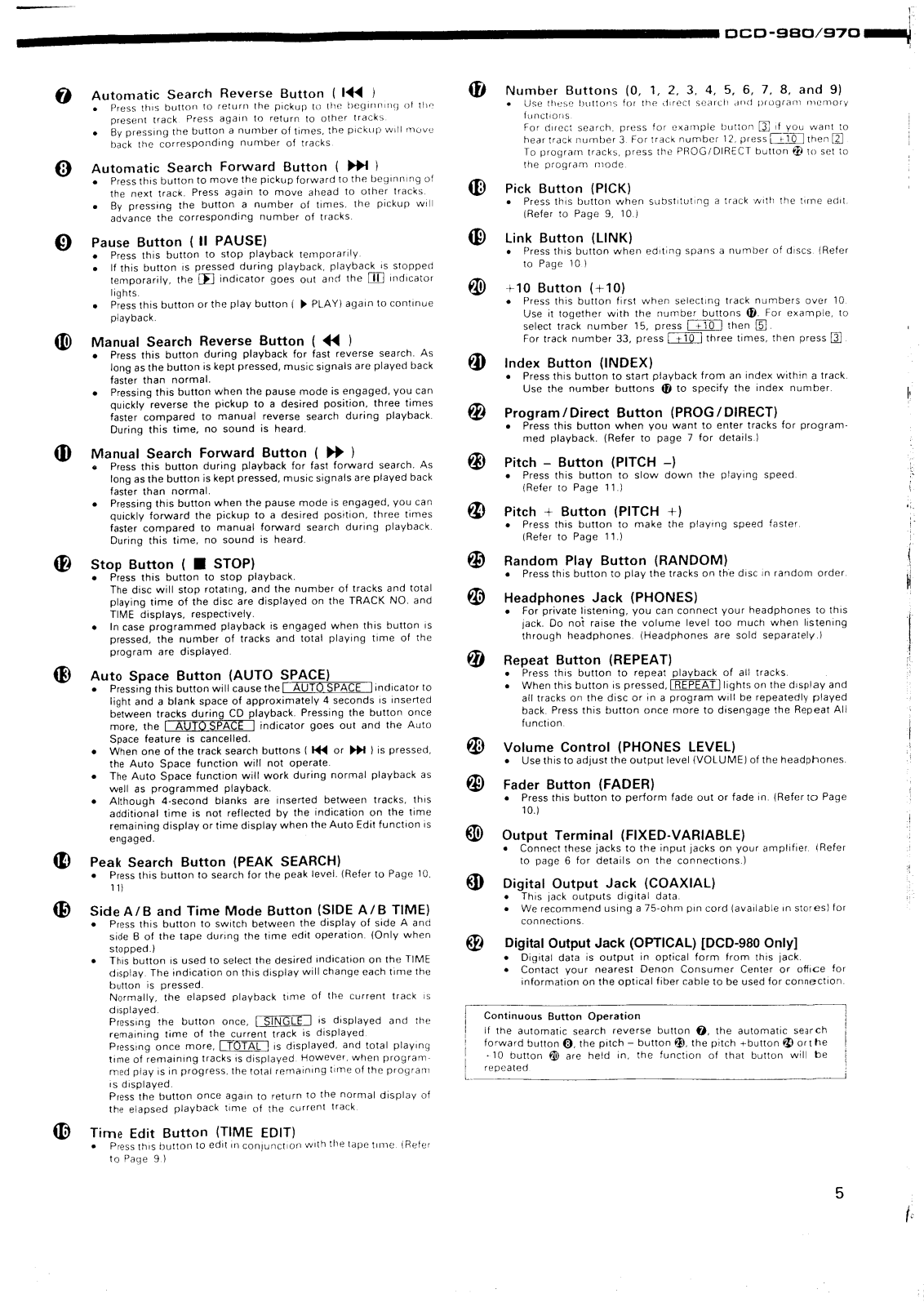
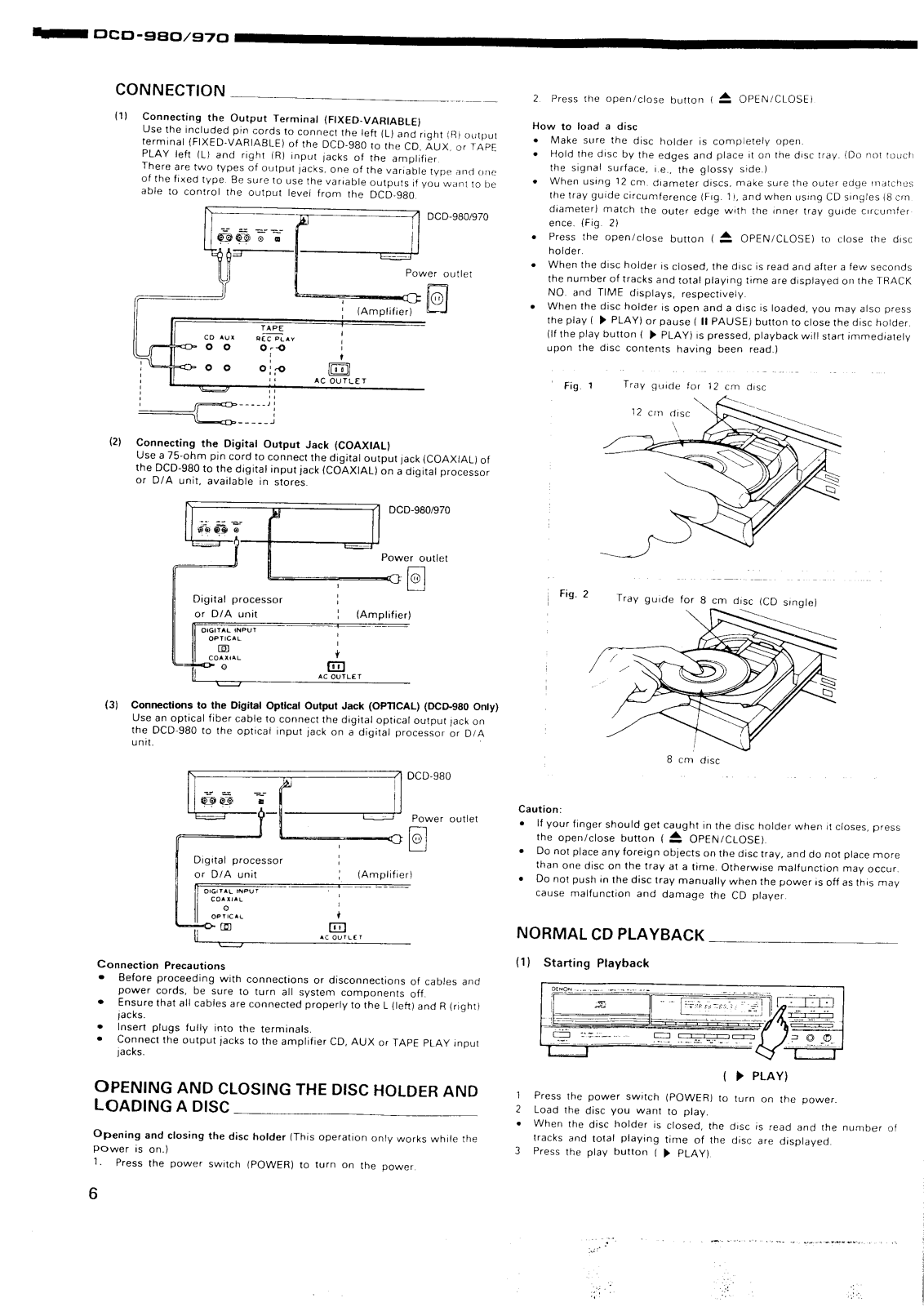
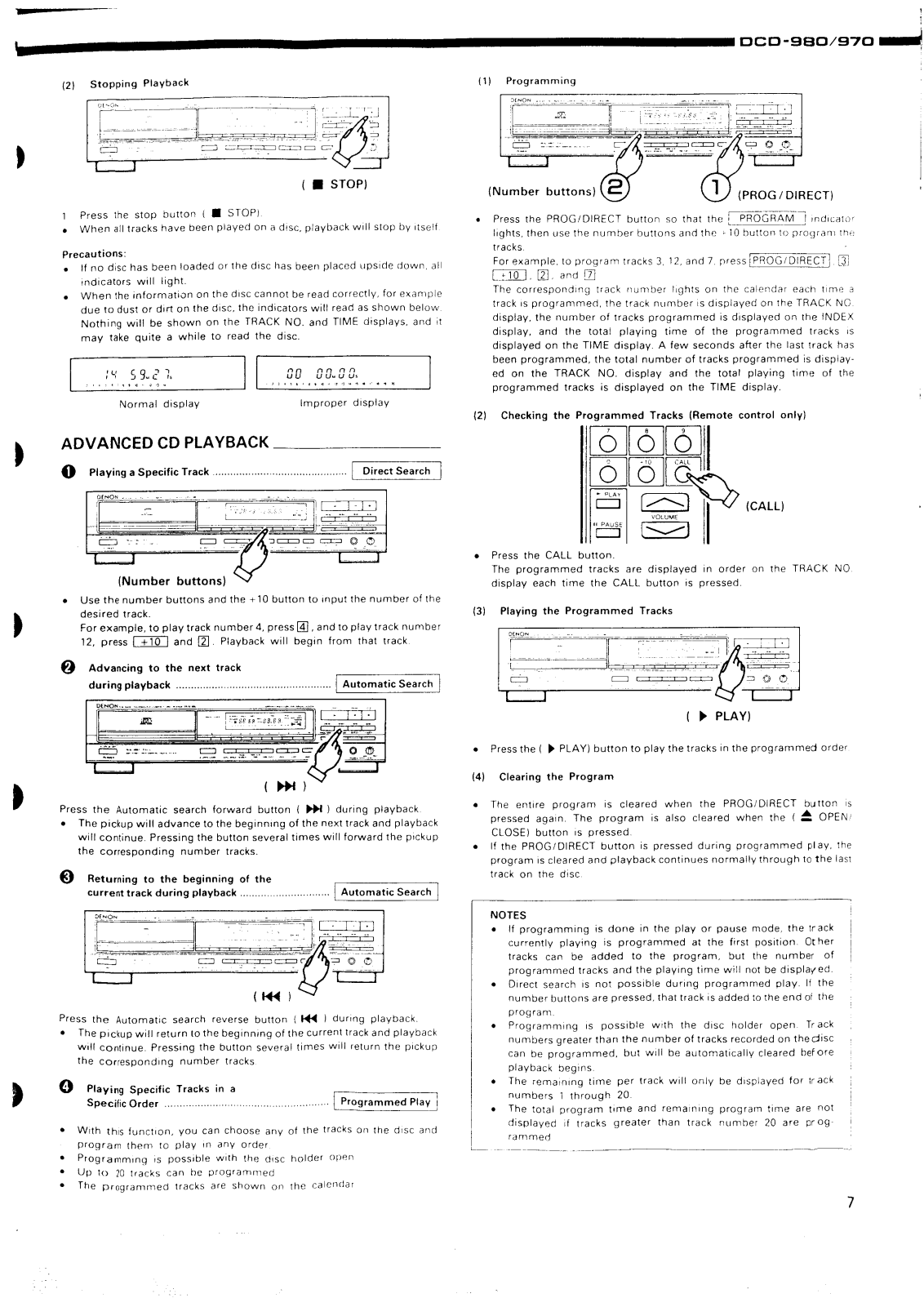

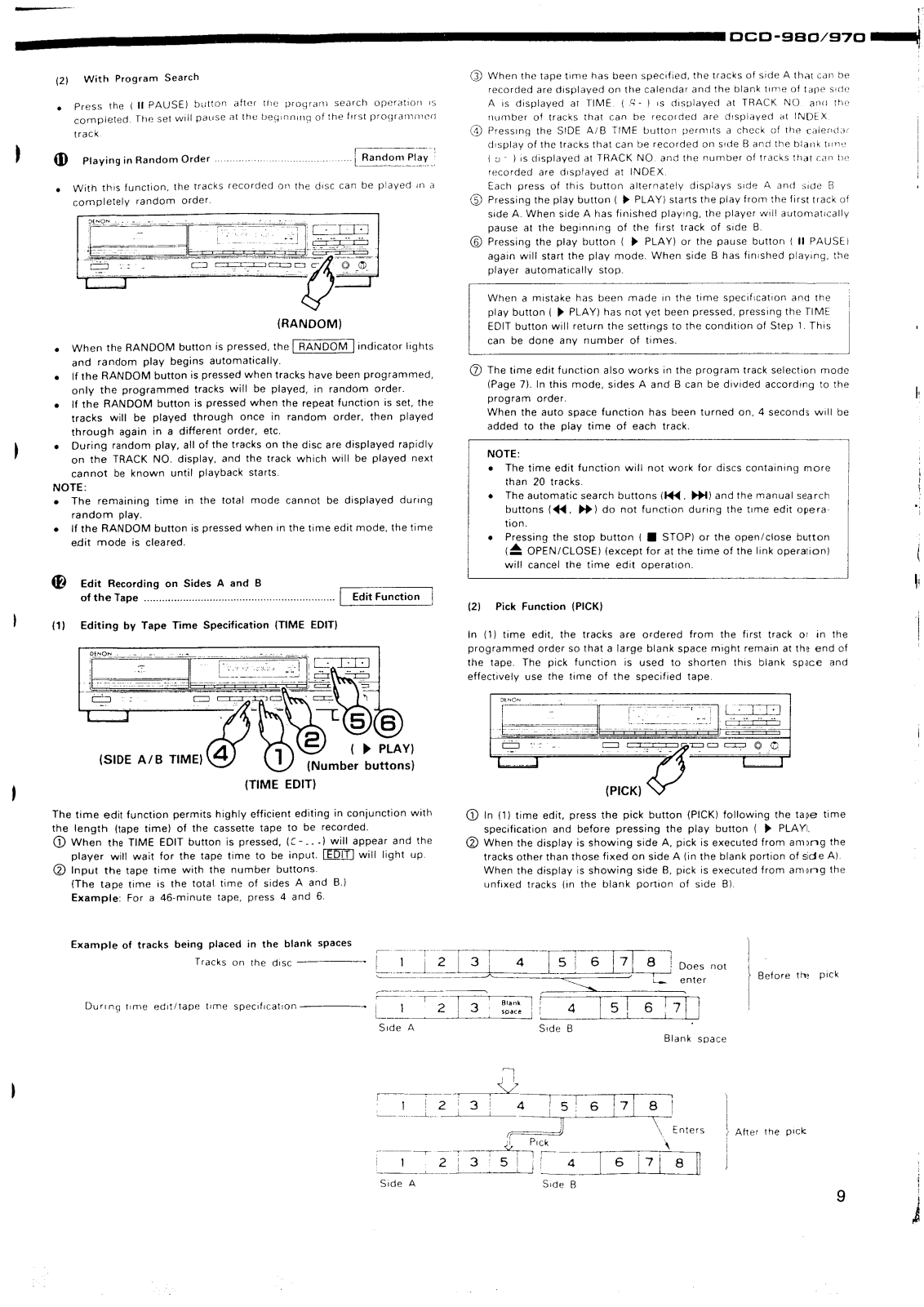

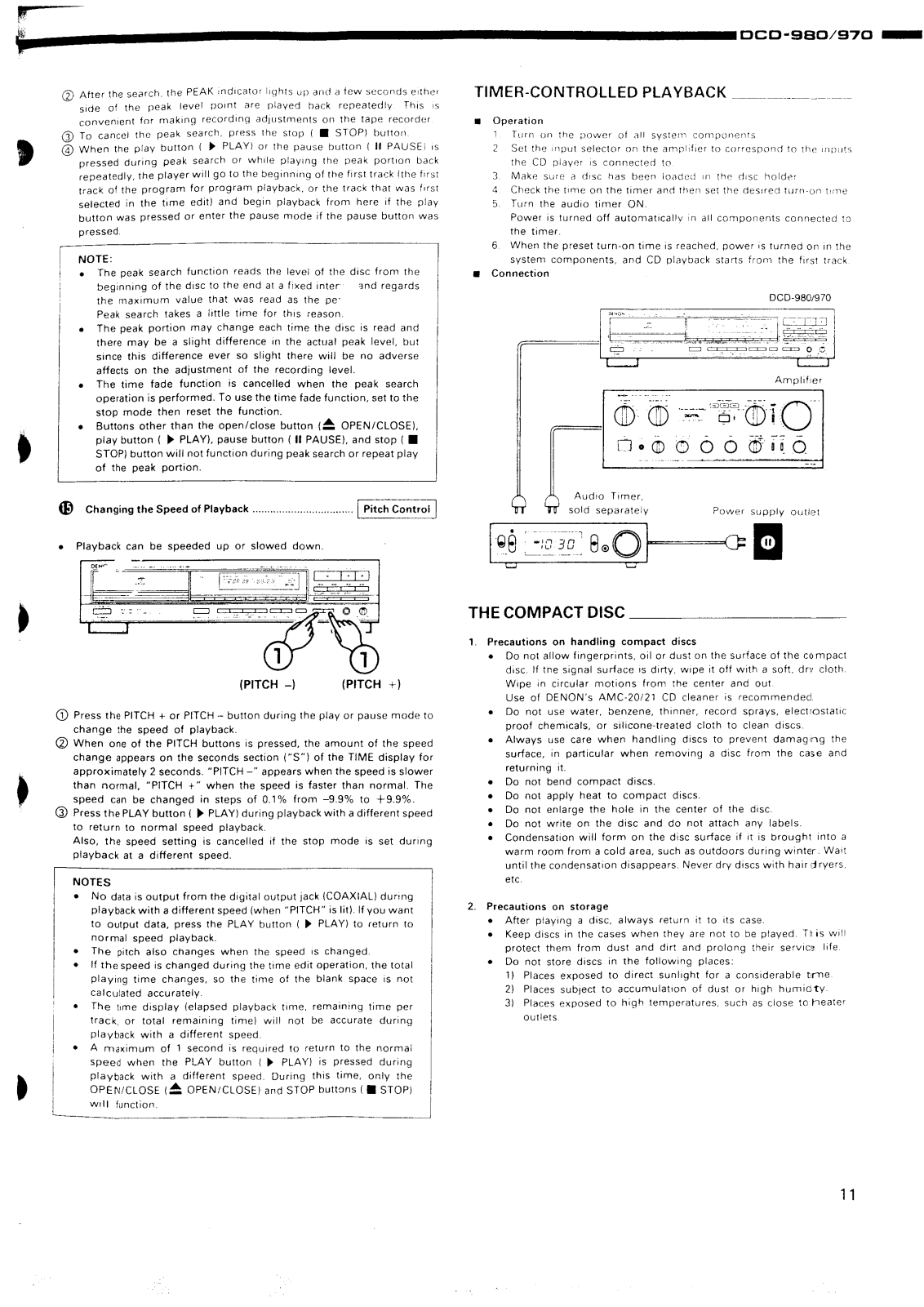
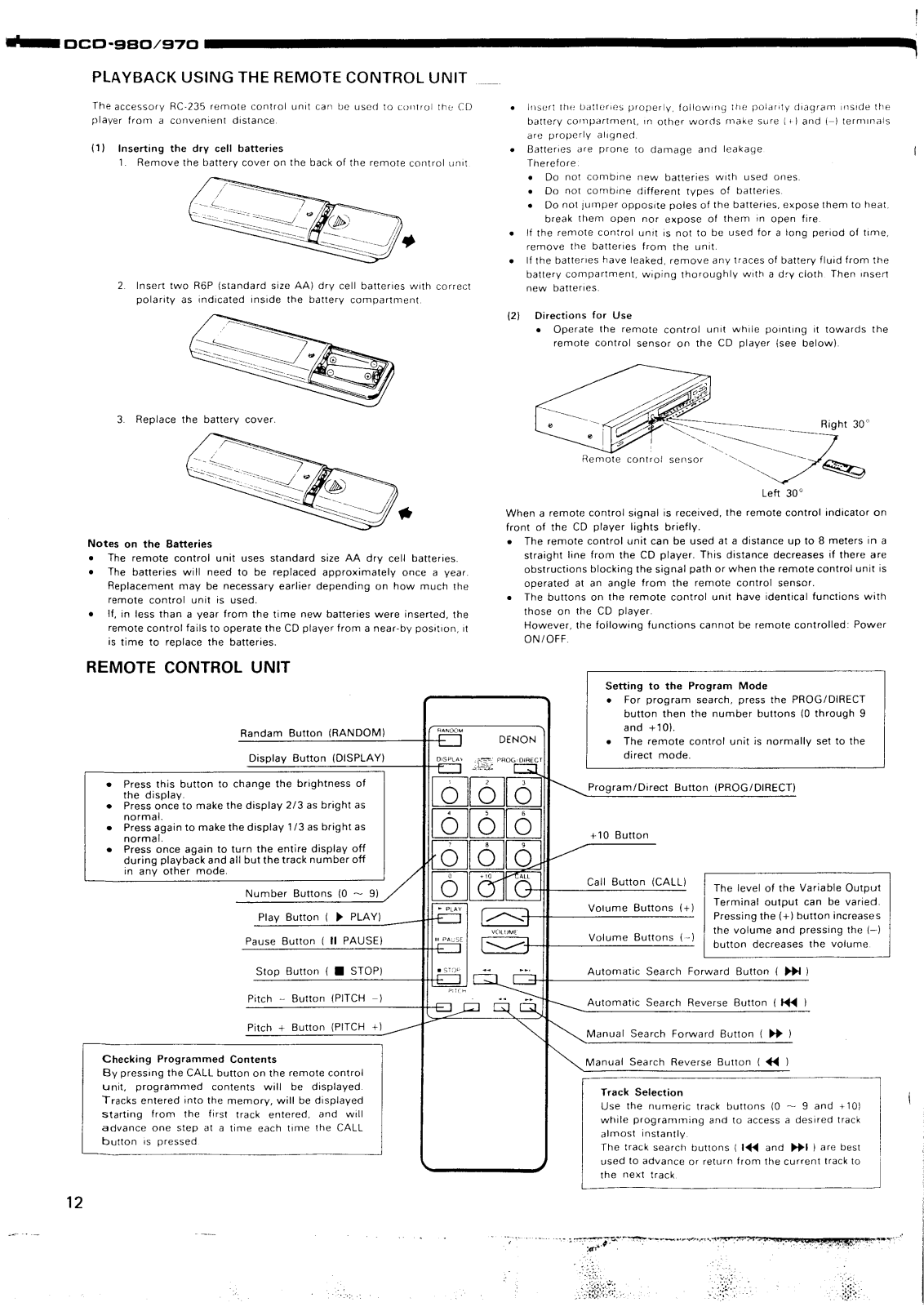
