Page 1

IGUII
Graphical
User
Interlace
DENON
UNIVERSAL AUDIO / VIDEO PLAYER
DBP-4010UDCI
Owner's Manual
Manuel de l'Utilisateur
Manual del usuario
ijtfflM,
Use
this
guide displayedonthe
manual in
combination
GUI screen.
with
the
operating
IGUI Menu Operation (iGf'page 22)
hfhI¥W
Utilisezcemanuel en meme
d'utilisation
graphique).
Fonctionnement du menu de I'interface graphique GUI
(&page22)
affiche sur I'ecran GUI (Interface
temps
que Ie guide
1Jl·f1n.!
Utilice
este manual
uso que aparece en la pantalla GUI.
IUso de los menus GUI
conjuntamente
(G"pagina
22)
con la guia de
*
Button
illustrations
Remote Control
You can operate
of
the
unit.
*
les
illustrations
fonctionnement
Vous
pouvez
farrade de I'appareil.
*
las
ilustraciones de los
explicacion son para la unidad del mando a distancia.
Puede operar la unidad
delantero
de la unidad.
used in
Unit.
the
des
de la telecommande.
controler
this
unit
using
boutons
I'appareil aI'aide du
botones
utilizandoelboton
manual
the
presentes dans
for
operation explanation are
buttonofthe same name on
ce
bouton
utilizadas en este manual con
the
front
manuel servent aexpliquer
portantIememe
del
mismo
nombre enelpanel
nom
propositos
for
panel
sur la
the
Ie
de
Page 2
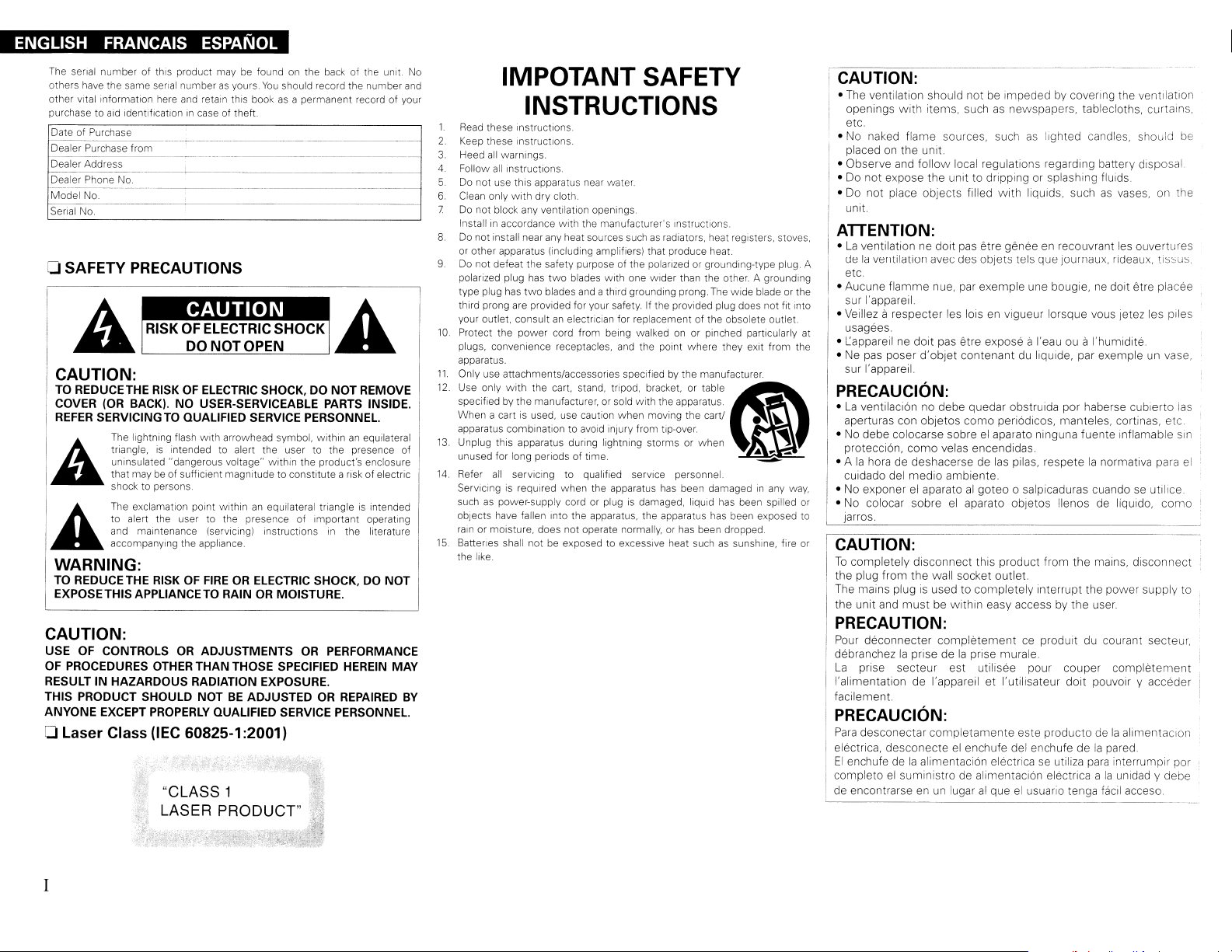
ENGLISH FRANCAIS ESPANOL
be
The serial number of this product may
others have the same
other vital information here and retain this bookasa permanent record of your
purchase to aid identification
Date of Purchase
c:----c--:o---c----:--------.-----------------------
Dealer Purchase from
Dealer Address
Dealer
Phon-e·-:N--o--.------+-----------------~
Mo(Je-1
N-o-.--·----------------------------------------
Serral
No.
semi
numberasyours
in
case of theft.
----
foundonthe back of the unit.
You
should record the number
------------_._--------
oSAFETY PRECAUTIONS
CAUTION:
TO REDUCETHE RISK OF ELECTRIC SHOCK, DO
COVER (OR BACK). NO USER-SERVICEABLE PARTS INSIDE.
REFER
A
A
SERVICING
The.
trrangle,
unlnsulated "dangerous voltage" within the product's enclosure
that maybeof sufficient magnitude to constitute a risk of electric
shock to persons.
The
to
and marntenance (servIcing) rnstructions
accompanying the appliance.
TO
QUALIFIED SERVICE PERSONNEL.
lightning flash.With
IS
Intended to alert the user to the presence of
excla.
mation pornt
alert the user to the presence of important operating
arroWh.
.Wit.
eads.ym.
h.'n
an.
equilateral tri.angleISIntended
WARNING:
TO REDUCE THE RISK OF
EXPOSETHISAPPLIANCETO RAINORMOISTURE.
FIREORELECTRIC SHOCK, DO NOT
CAUTION:
USE OF CONTROLS
OF PROCEDURES OTHER THAN THOSE SPECIFIED HEREIN MAY
RESULT IN HAZARDOUS RADIATION EXPOSURE.
THIS PRODUCT SHOULD NOT
ANYONE EXCEPT
o Laser
Class
OR
ADJUSTMENTS OR PERFORMANCE
PROPERLY
(IEC
60825-1:2001)
"CLASS 1
LASER
BE
ADJUSTED OR REPAIRED
QUALIFIED SERVICE PERSONNEL.
PRODUCT"
NOT
bol, .Wlthlnanequilateral
In
the literature
REMOVE
No
and
IMPOTANT SAFETY
INSTRUCTIONS
1.
Read
--
2.
3.
4 Follow
5.
6 Clean only
7
8.
9.Donot defeat the safety purpose of the polarrzed or grounding-type plug. A
10.
11.
12_
13.
14.
15
BY
these Instructions
Keep these instructions.
Heed
all
warnings.
all
instructions
Do
not use this apparatus near water.
with
Do
not block any ventilation openings.
Install
Do not install near any heat sources suchasradiators, heat registers, stoves.
or
other apparatus (Including amplifiers) that produce heal.
polarrzed plug has
type plug has
third prong are provided for your safety. If the provided plug does not fit into
your outlet. consult
Protect the power cord from being walkedonor pinched particularly at
plugs, convenience receptacles,
apparatus.
Only use attachments/accessories specified by the manufacturer.
Use only
specified by the
When a cartISused, use caution
apparatus combination to
Unplug this apparatus durrng lightning storms or
unused for long perrods of time.
Refer
Servicing
suchaspower-supply cord or plugISdamaged, liquid has been spilled or
objects have fallen Into the apparatus, the apparatus has been exposed to
rain
or moisture, does not operate normally, or
Batteries shall notbeexposed to excessive heat suchassunshrne, fire or
the like.
dry cloth
in
accordance
with
all
serviCingtoqualified service personnel.
IS
With
the manufacturer's Instructions.
two
blades
With
two
blades and a third grounding
an
electrrcian for replacement of the obsolete outlet
the cart, stand. tripod. bracket, or table
.man..Ufactu.re.r,or.
aVOid
requrred when the apparatus
one wider than the other. A grounding
and
the point where they
SOld.
With the apparatus.
when
moving the cart/ •
Injury from
tip-over_
has
prong_
The
when
been damagedinany
has
been dropped
Wide blade or the
eXit
from the
til
~
~
,.1
l
~
~-
way,
I CAUTION:
•
The
ventilation should notbeImpededbycovering the ventilation
openings
etc.
• No naked flame sources, suchaslighted candles, should
placedonthe unit.
• Observe
Do
•
Do
•
unit.
with
items, suchasnewspapers, tablecloths, curtains,
and
not expose the unittodripping or splashing flUids
not place objects filled
follow local regulations regarding battery disposal
with
liquids, suchasvases, on the
ATTENTION:
•Laventilation ne doit
la
ventilation avec des objets tels que journaux, rideaux, tissus,
de
etc.
• Aucune flamme nue, par exemple une bougie,nedOit
sur I'apparel!.
• Veillez arespecter les lois
usagees.
• L:appareil ne doit pas etre expose
pas
• Ne
poser d'objet contenantduliquide, par exempleunvase,
sur I'apparei!.
pas
etre geneeenrecouvrant
en
vlgueur lorsque vous jetez les piles
aI'eauouaI'humidite.
les
ouvertures
etre placee
PRECAUCION:
•Laventilaci6n no debe quedar obstruida par haberse cub,erto
aperturas con objetos como peri6dicos, manteles, cortinas, etc.
• No debe colocarse sobreelaparato ninguna fuente inflamable sin
protecci6n, como velas encendidas.
• Alahora de deshacerse de
cUldado del media ambiente.
• No exponer
• No colocar sobre
Jarros.
el
aparatoalgoteo 0 salpicaduras cuandoseutilice
laspilas,
el
aparato obJetos Ilenosdeliquido,
respetelanormativa para
como
CAUTION:
To
completely disconnect this product from the mains, disconnect '
the plug from the wall socket outlet.
The
mains plugisused to completely Interrupt the power supply to
the unit
and
must
be within easy accessbythe user.
PRECAUTION:
Pour deconnecter completementceprodu;tducourant secteur,
debranchezlaprrse delaprise murale.
La
prise secteur est utilisee pour couper completement
I'alimentation de I'apparell et I'utilisateur
facilement.
dOlt
pouvorr y acceder
PRECAUCION:
Para
desconectar completamente este productodela
electrica, desconecte
EI
enchufedela
completoelsuministrodealimentaci6n electrica alaunidad y debe
de
encontrarseenun
el
enchufe del enchufe delapared.
alimentaci6n electricaseutiliza
lugaralqueelusuallo tenga facil acceso
alimentaclon
para
interrumpir por
be
las
el
!
I
Page 3
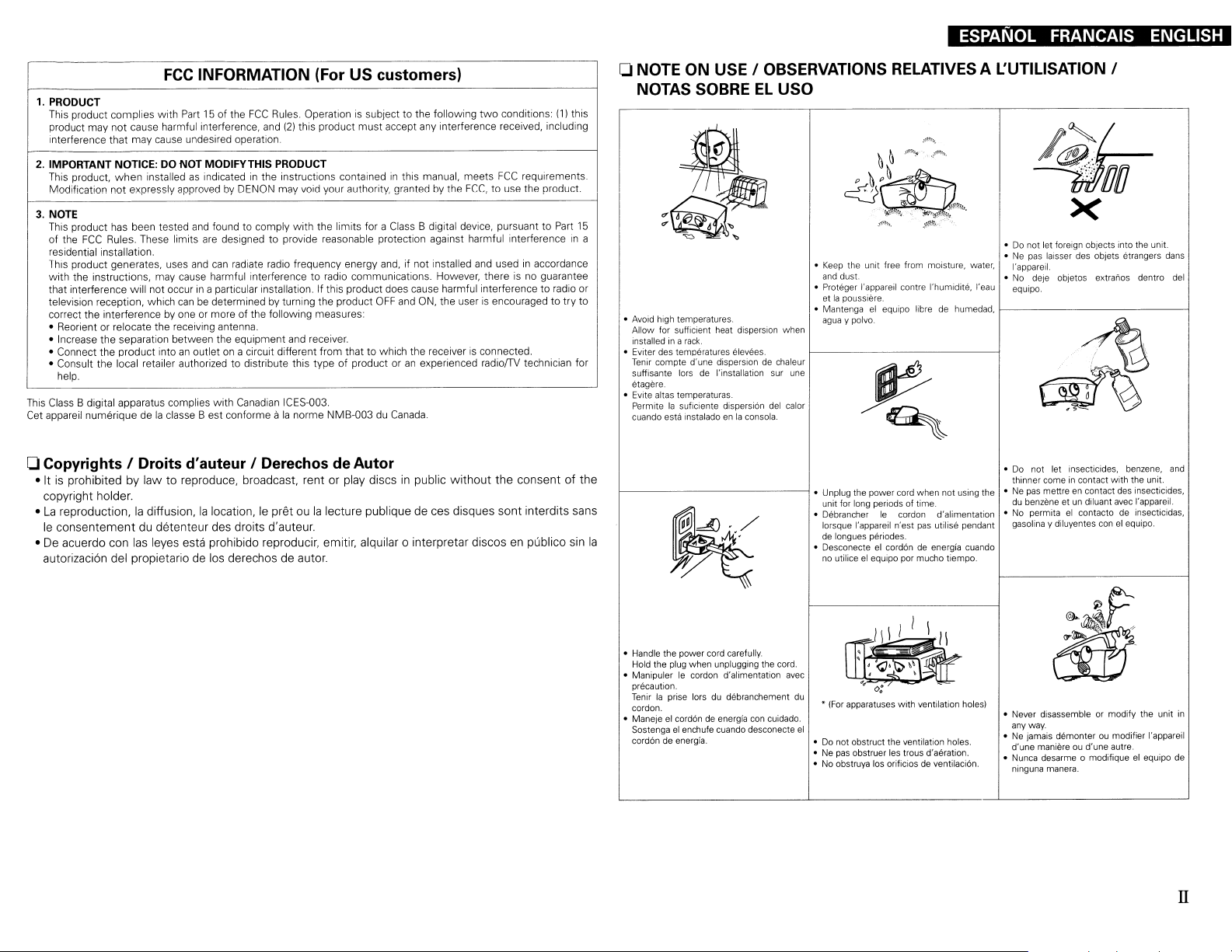
• • •
FCC
INFORMATION (For
1.
PRODUCT
This product complies with Part15of the
product
may
not
interference that
IMPORTANT
2.
This product,
Modification
3.
NOTE
This product has been tested and foundtocomply
of
the
FCC
residential installation.
This product generates, uses and can radiate radio frequency energy
with
the instructions, may cause harmful interferencetoradio communications. However, there is no guarantee
that interference
television reception, which
cause harmful interference, and
may
cause undesired operation.
NOTICE:DONOT
when
installedasindicatedinthe instructions containedinthis manual, meets
not
expressly approved by DENON may void your authority. granted hy the
Rules. These limits are designedtoprovide reasonable protection against harmful interferenceina
will
not occurina particular installation. If this product does cause harmful interferencetoradio or
canbedetermined by turning the product
FCC
MODIFY THIS
Rules. Operation is subjecttothe following
(2)
this product
PRODUCT
with
US
customers)
two
must
conditions:
accept any interference received, including
FCC
FCr.
to use the product.
(1)
requirements.
the limits for a Class B digital device, pursuant to Part 15
and,
if not installed and usedinaccordance
OFF
and
ON,
the userisencouragedtotry
correct the interference by one or more of the following measures:
• Reorient
• Increase the separation between the equipment and receiver.
• Connect the product into
• Consult the local retailer authorized to distribute this type
help.
or
relocate the receiving antenna.
an
outlet on a circuit diHerent from thattowhich the receiverisconnected.
of
product oranexperienced radio/TV technician for
This Class B digital apparatus complies with Canadian ICES-003.
Cet appareil numerique de
oCopyrights I Oroits d'auteur I Oerechos de
la
classe
Best
conforme a
la
norme
NMB·003
Autor
du Canada.
• Itisprohibited by law to reproduce, broadcast, rent or play discsinpublic without the consentofthe
copyright holder.
•
La
reproduction,ladiffusion,lalocation,IepriHoula
Ie
consentementdudetenteur des droits d'auteur.
De
•
acuerdo con
las
leyes esta prohibido reproducir, emitir, alquilar 0 interpretar discosenpublico sin
lecture publique de ces disques sont interdits sans
autorizaci6n del propietariodelos derechos de autor.
this
to
la
oNOTE
ON
USE I OBSERVATIONS RELATIVES A L'UTILISATION I
NOTAS SOBREELUSO
•
Avoid
high
temperatures.
Allow
for
sufficient
heat
installedina
•
Eviter
des
Tenir
compte
suffisante
etagere.
•
Evite
altas
Permitelasuficiente
cuando
esta
f-----------------j.
rack.
temperatures
d'une
larsdeI'installation
temperaturas.
instaladoenla
dispersion
elevees
dispersiondechaleur
dispersi6n
cansola.
when
sur
une
del
calor
•
Keep
the
unit
dust.
the
power
for
long
I'appareil n'est
periodes
free
periodsoftime.
el
cordondeenergia
and
• Proteger I'appareil
etlapoussiere.
•
Mantengaelequipo
aguaypaiva.
Unplug
unit
•
OebrancherIecordon
lorsque
de
longues
• Oesconecte
no
utiliceelequipo
from
moisture,
contre
I'humidite, l'eau
libredehumedad.
cord
when
not
d'alimentation
pas
utilise
.
por
mucho
tiempo.
•Donot
let
I'appareil.
equipo.
foreign
objetos
•Nepas laisser des objets etrangers dans
water,
•Nodeje
f-----------------1
•Donot
• Ne
using
the
•Nopermitaelcontactodeinsecticidas,
pendant
cuando
let
thinner
du
gasolinaydiluyentes
insecticides,
comeincontact with
pas
mettreencontact
benzeneetun
objects
extra
diluant
canelequipo.
into
nos
benzene,
des
avec
the
the
unit.
dentro
and
unit.
insecticides,
I'appareil.
del
•
Handle
the
pcwer
cord
Hold
the
plug
• ManipulerIecordon
precaution.
Tenirlaprise
cordon.
• Manejeelcordondeenergfa
Sostengaelenchufe
cord6ndeenergia.
carefully.
when
unplugging
d'alimentation
lorsdudebranchement
cuando
the
cord.
con
cuidado.
desconecte
avec
du
el
....--)\Itil
U~:~~~
~
•
(For
•Donot
•Nepas
•
No
obstruya
0:
apparatuses
obstruct
obstruer
los
the
orificiosdeventilacion.
with
ventilation
les
trous
~
ventilation
d'aeration.
l
holes.
holes)
• Never disassembleormodify
any
way.
•Nejamais
d'une
maniereoud'une
•
Nunca
ninguna
the
unit
de
manter
au
modifier
I'appareil
desarme 0 modifiqueelequipo
manera.
autre.
in
de
IT
Page 4

ENGLISH
Contents
Features'"
Getting
Accessories
CautionsonHandling..·..·
Cautions
About
Playable Media
CautionsonUsing Media'
About
Inserting the Batteries.......... . .
Operating Range
Remote Control Settings (Remote Control Side)
Part Names and
Front Panel"
Display'
Rear
Remote Control Unit .
Media
the
Panel
Started
on
Installation'"
Remote
Functions"
..
..
Control
of
Unit
the Remote Control Unit
..
..
..
.
Connections
Preparation....
Cables Used for Connections'
1.
Home
System
2.
3.
4.
5.
DBP-4010UDCI..
Connecting
Once
Theater Playback - Playing Back
_......
UsinganHDMI Cable to Connect toanAV
Required Settings for HDMI Connection ........
Connection toanAV
Connecting to a Device with
Audio Input Terminal
DENON LINK ConnectionCDMaking a Jitter-free
DENON LINK Connection 0 Making a Normal Connection
ConnectiontoanAVAmp
Playing Back
Playing Back 2-Channel
Connecting to a Device
Terminal with Stereo
Recording a CD
Connecting to a Digital Recording Device
Using
BD-L1VE
Connecting to the Network..·
Connections
Turning the Power
..
Amp with No HOMI Audio Input 15
withaDirect
Pin
functionorupdating
the
Power
Cord'
are
Completed....
On
Using
Multi-channel
Amp or Television· .
an
Analog Multi-channel
Connection'
with
No HOM IVideo Input
Connectiontoa TV.... .
Audio'
with
Analog 2-channel Audio Input
Plug Cable 18
·......
the
..
software
..
......... 7
version
..
······3
······6
..·..
···
..
..
····3
·····7
....
....
..
10
12
12
13
13
13
16
17
·17
17
18
18
19
19
of
19
19
20
.20
·20
·2
GUI
Menu
Setup
Menu Map .
GUI
Menu
Operation
2
Language
·3
HDMI Setup·........
·3
Video
Audio
DENON LINK
Pure Direct
·7
Ratings
·7
Network
Display
Other
·8
·8
·8
·9
Setting
Changing
Making
Adjusting
Examples of
Various
GUI
Setup"
Setup·
Setup ·
Setup"
Setup
Setup
..
Setup
Setup
Settings
the
Audio
the
Playback File Display
Other
Settings
the
Picture
Menu Screen Displays .
·
Mode
Quality
..
......
....·
(Picture
.
.............................................
Control)
..
..
Playback
Introduction......
Before Playing a Disc
Before Playing aSOMemory
About
Playback
Information Bar Display·......
Media Player Display"
Playing
BD
Playing Back
CD Playback..·..
DVD-Audio Playback'"
Playing Back
File Playback · 38
File
Playback'" .
About Screen Display During Playback
Operation During Playback ..·40
Information
and
DVD-Video..
Super
Audio
High-Quality
CD .
Audio
Card
(Pure
.
Direct
Function) 38
Operations
Pause
..
·21
········22
········22
·······23
·23
......
....
···24
.......
···28
..
·····28
29
......
29
·..·..·30
......
31
.. ..
·32
...
32
..
··32
..
33
25
Stop Playback (Resume Function) .
Skipping to the ChapterfTrack/File
Looking for Specific Sections Using
Memorizing Locations
(Marker Function) .
Fast Forward/Fast Reverse
Step-by-Step Playback
Slow Forward/Slow Reverse Playback .... 43
Playback
Playing Back Repeatedly (Repeat Playback)
Repeat Playback Between Specified Points
Playing Back
Switching Audio
Changing the Subtitles and Subtitle
Switching the Angle 47
Changing
HOMI
Other
About
..
·34
·34
..
..
..
.. ..
·36
.
..
·40
About
34
About
Trademark
Language Code
34
Country
34
ExplanationofTerms'
35
Index'"
37
37
37
39
Troubleshooting·
Specifications
Enabled
Playback
in
the
Control
During
Playback
You
Want to Replay
Any Order (Random Playback)
in
Your
Preferred Order (Program Playback) 45
Brightnessofthe
Display
Function
Information
DENON
Advanced AL24 Processing'
Copyright
LINK··
Information
Code
List
Protection
List
· · ·
Technology
..
..
..
········································41
You
Want to Playback .
the
Search Modes .
(A-B
Repeat)
Style"
(Dimmer
Control)"..47
....
..
.
....................
. 55
·..41
..
·41
··41
·42
.. ..
·43
..
43
..
43
..
·44
..
44
..
44
·45
46
. 47
·....
··48
········48
....·..
·48
..
·48
···49
....
····50
·....·51
......
52
·53
1
Page 5

ENGLISH
Features
Universal Blu-ray
Audio
CD
GT'page3,4 "Playable Media"
Jitter-free transmission owing to a fusion of
DENON LINK 4th and HDMI transmission
technology
In
addition to multi-channel digital balance transmission of Super
Audio
the jitter control functionality during digital signal transmission.
&page17"DENON LINK ConnectionCDMaking a Jitter-free
Connection"
Equipped with Dolby TrueHD, DTS-HD Master
Audio decoder
Compatible with Linear
formats)
&page
channel Audio Input Terminal"
"Advanced AL24 Processing" installed
channels to enhanceHDaudio performance
Detailed picture rendering with minimal distortion; accurate
sound localization
Achieves playback more faithful to the original sound
channels.
and DVD-Audio formats
CD
that was achievedin3rd ,
and
multi-channel output (6-ch).
16 "Connecting to a Device withanAnalog Multi-
and
Disc
PCM
rich bass.
player that plays Super
DENON
LINK
4th provides
192
kHz
(one of theBDaudio
on
all
on
HDMI control ready
GT'page
Newly developed
center of gravity, vibration damping, quietness
and
Employs 6-block construction to eliminate mutual
electrical
47
"HDMI Control Function"
high accuracy
and
magnetic interference
"S.V.H.
Mechanism" with
low
Gettin
Thank you for purchasing this
operation. please
the product.
After reading them.
Accessories
Check that the following parts
CD
Owner's manual..
o Service station list . 1
® Power cord (Cord length: Approx. 5.9ft/1.8m) 1
@)
Remote control
Started
DENON
read
these owner's manual carefully before using
be
sure to keep them for future reference.
are
(RC-1140).......................
product.Toensure proper
supplied with the product.
I
..
1
.1
® R6/AA batteries.. . 2
®
DENON
LINK
(J)
Audio cable (Cord length: Approx. 49ft/1.5m) 1
cable (Cord length Approx.
49ft/1.5
m)
1
® Video cable (Cord length: Approx. 4.9ft/1.5m) 1
® Warranty (for North America model only)
..
1
® (j) ®
all
9'//
GUI installed with excellent operability and
visibility
&page
22 "GUI Menu Operation"
2
Page 6
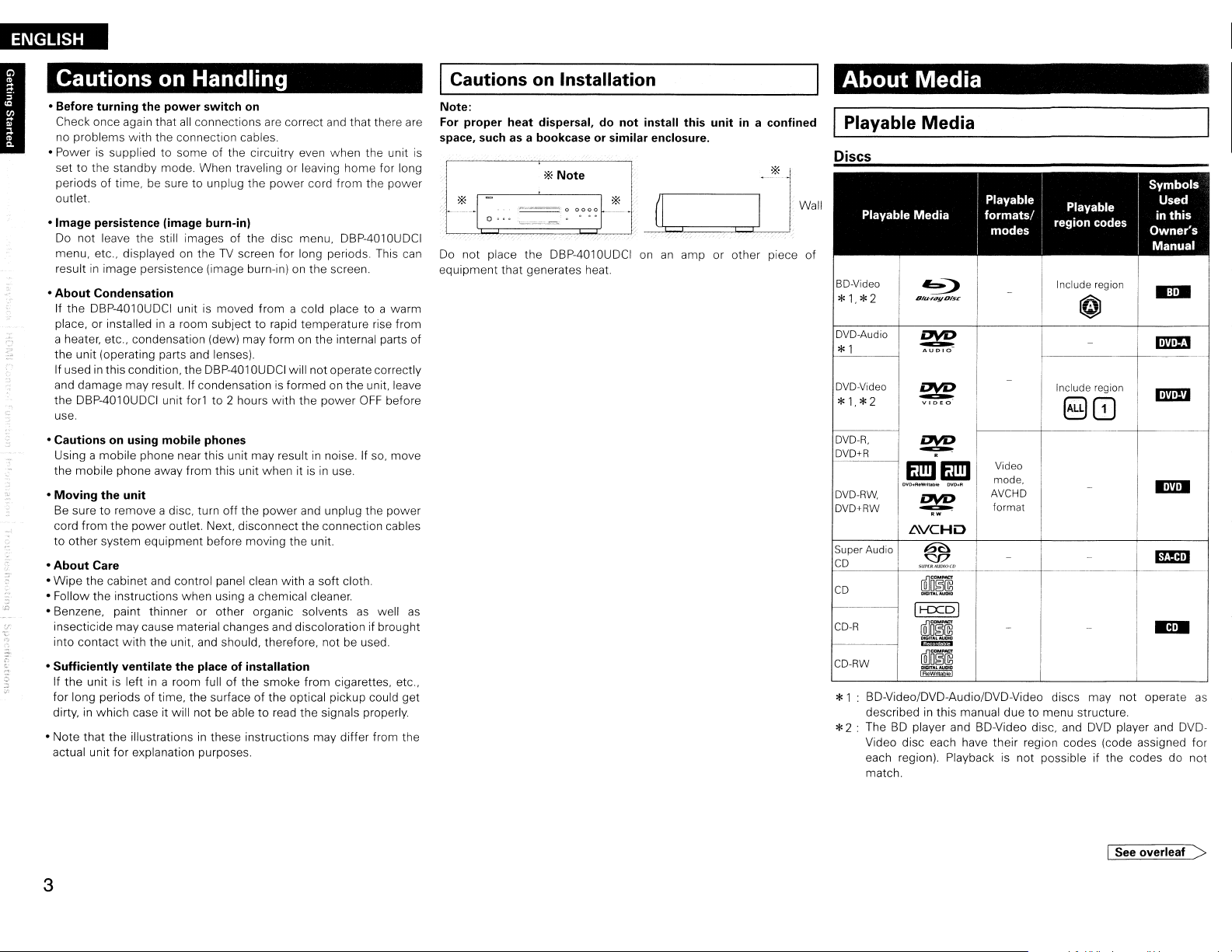
ENGLISH
Cautions
o Before turning the power switch
Check once again that
no problems with the connection cables.
o Power
o Image persistence (image burn-in)
o About Condensation
o Cautions on using mobile phones
o Moving the unit
o
o Wipe the cabinet and control panel clean with a soft cloth.
o Follow the instructions when using a chemical cleaner.
o Benzene, paint thinner or other organic solvents
o Sufficiently ventilate the place of installation
o Note that the illustrations
is
set to the standby mode. When traveling or leaving home for long
periods of time, be sure to unplug the power cord from the power
outlet.
Do not leave the still imagesofthe disc menu, DBP-4010UDCI
menu, etc., displayed on theTVscreen for long periods. This can
resultinimage persistence (image burn-in) on the screen.
If the DBP-401OUDCI unit is moved from a cold place to a warm
place, or installed in a room subject to rapid temperature rise from
a heater, etc" condensation (dew) may form on the internal parts of
the unit (operating parts and lenses).
If usedinthis condition,the
and damage may result. If condensationisformed on the unit. leave
the DBP-4010UDCI unit
use.
Using a mobile phone near this unit may resultinnoise. If so, move
the mobile phone away from this unit when itisin
Be sure to remove a disc, turn
cord from the power outlet. Next. disconnect the connection cables
to
About
insecticide may cause material changes and discoloration if brought
into contact
If
for long periodsoftime, the surfaceofthe optical pickup could get
dirty, in which case it will not be abletoread the signals properly.
actual unit
supplied to some of the circuitry even when the unit
other system equipment before moving the unit.
Care
the
unitisleftina room fullofthe smoke from cigarettes, etc"
on
Handling
on
all
connections are correct and that there are
DBP-401
OUDCI
will not operatecorrectly
for1
to 2 hours with the
off
the power and unplug the power
with
the unit. and should, therefore, not be used.
in
for
explanation purposes.
these instructions may differ from the
power
use.
OFF
as
before
well
ICautions
Note:
For
space,
is
Do
equipment
as
on
Installation
proper heat dispersal, do not install this unitina confined
suchasa bookcase or similar enclosure,
*Note
=======~
not place the DBP-4010UDCI onanamp or other piece
that
0
0000
generates heat.
About Media
IPlayable Media
Discs
I '
of
Playable Media
BD-Video
*
1,*2
DVD-Audio
* 1
DVD-Video
*1,*2
~
B/u·'.7yD;s~
~
AUDIO
%f
: Playable
: formats/
, modes I
I I
I I
-
-
Playable
I
region codes
Include region
@l
-
Include region
8CD
DVD-R,
DVD+R
DVD-RW,
DVD+RW
Super Audio
CD
CD
CD-R
CD-RW
*1 BD-Video/DVD-Audio/DVD-Video discs may not operate
described in this manual due to menu structure.
*2 : The
Video disc each have their region codes (code assigned for
each region). Playback is not possible if the codes do not
match.
~
EI!!I EI!!I
DVO.ReWrltllb,*
DVD+R
~
.w
L\VCHL>
~
~
5UP£K,tUDlOCD
~Q~~
Video
mode,
AVCHD
format
-
-
I
BD
player and BD-Video disc, and
-
-
-
DVD
player
Symbols
Used
I
,
in
,
Owner's
Manual
..
Il1!liJJ
Il1!ll1!J
Ii1!liJI
mm
lID
and
this
as
DVD-
I See
overleaf>
3
Page 7

-N'U.
•A disc may not be accessible or play back incorrectly due to audio
and video interruptions, etc., depending on the recording conditions
when recorded
• Unfinalised DVD-R/-RW/+R/+RW, and CD-R/-RW discs may not play
back. Finalise discs before playing.
The
following discs will not play backonthis unit.
•
BD-RE
(BD
disc
• BD-ROM/BD-R/BD-RE discs containing recorded movie, still image,
audio, etc., files
• BD-R/BD-REinwhich BDMV/BDAVisrecorded
•HDDVD
• DVD-RAM
•
CDV
(Only the audio part canbeplayed)
•
CD-G
(Only the audio signals can be output)
• Non-standard
(CD
with copy protection, etc.)
• Unauthorised disc
(Pirated disc)
• Disc with recording
• Video Single Disc (VSDj / CVD/ VideoCD/ Super Video
CompactDisc-lnteractive
Ver1.0
with
withaBD
cartridge)
CD
area
recorder or
less than 55mmin diameter
(CD-I)
DVD
/ Photo CDs
recorder.
CD
,;;S~D;.,,;,M,;,;,;;e~m,;,;,;;o~r
SO
Memory
(8MB- 2
SDHC
(4GB)
miniSD
(8
MB - 2
microSD
(8MB- 2
*1 This unit supports
*2 :
.....
~
/
...
y_C;;,;;a~r,;;d;,;;s;...
symbOI'1
Playable cards in this (Symbols Used in
Card
GB)
Memory Card *1
Card
GB)
Card
GB)
and
SDHC Memory
For
miniSD
. Adapter
-
*1
*2
*2
Card
miniSDcard
Used
Owner's Owner's Manual)
Manual
mil
SD
Memory
Card
with
and microSD
m;';5D
FAT32
Card
C"d
Playable files
---
~I
WMA
ICMUllPCM
I
JPEGIIDivX
Data recorded forBDBONUS
VIEW use
. See
Media"
information on files.
Card
file system.
adapterisnecessary.
I
"Files"
in
(Gr'page41for more
with
FAT16
file system,
.
microSD.card
Adapter
mlcroSD
~
~
-Ntii.
• This unit does not support mini
Card.
• Insert or remove aSDMemory
If you insert aSDMemory
Memory Card may not be read.
• TheSDcard used for the Bonus View function must have a capacity
of 1GBor greater. Also theSDcard must be initialized on the
401
OUDCI
(G3T'page
31).
SDHC
and micro
Card
while the powerisin
Card
while the powerisON,
SDHC
_
this
"Playable
Card
Memory
standby.
the
SD
DBP-
I
MP3
(.mp3)
WMA
(.wma)
AAC
(.m4a)
*
*
o
o
o
• Sampling frequency:
44.1
kHz, 48
• Bit rate:
64 kbps - 320 kbps
o
(144 kbps
non-compatible)
• Audio type:
MPEG 1 Audio
• Sampling frequency:
44.1
kHz,48kHz
• Bit rate:
o
48 kbps - 192 kbps
• Audio type:
WMA
• Sampling frequency:
44.1
kHz, 48
• Bit rate:
64 kbps - 192 kbps
o
(Variable Bit Rate non
compatible)
• Audio type:
Version 9
kHz
kHz
La
er 3
MC
• Sampling frequency:
44.1
kHz, 48
to
resolution:
resolution:
DivX®6
size: 2
kHz
12
GB
LPCM
(wav)
JPEG
(.jpg/jpegl
DivX®
(.avi/divx)
o
o
o
o
• Bit length: 16 bit
• Number of channels: 2
•
M~ximum
4,096 x 4,096 pixels
•
Minimum
o
32 x 32 pixels
• Maximum file size:
• Compatible versions:
Up
o
•
Maximum
* This unit cannot play back files recorded under DRM (Digital
Rights Management) other than DivX® files.
ENGLISH
About Media
I
ch
~'-
MB
• The abovementioned file type may also fail to play back depending
on conditions at the timeofrecording,
• If characters not supported on the menu screen are includedina
file name, title, artist name or album title, those are not displayed
correctly.
•
JPEG
format images storedinprogressive format cannot be played
back.
4
Page 8
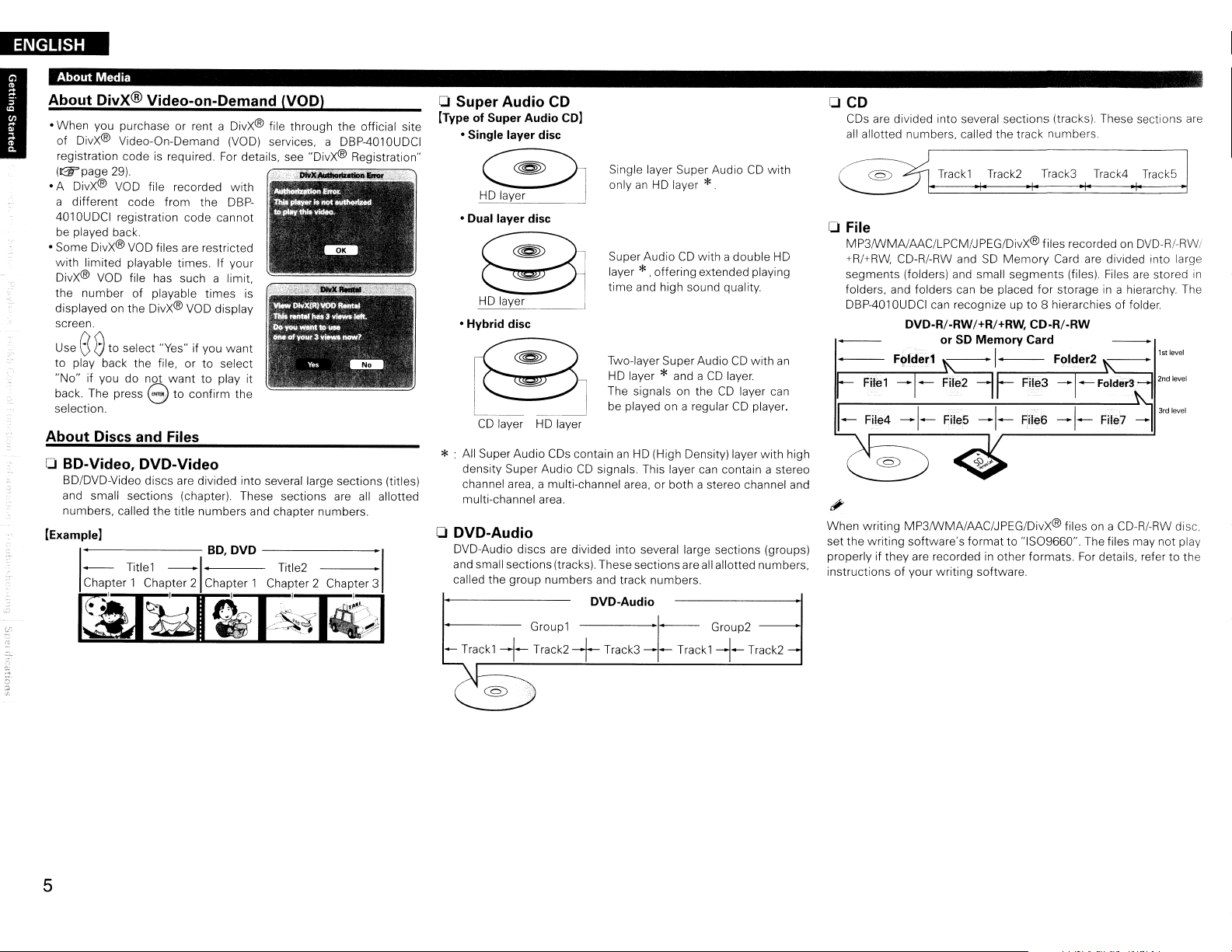
ENGLISH
About Media
About DivX® Video-an-Demand (VODI
• When you purchase or rent a DivX® file through the official site
of
DivX®
Video~On~Demand
registration code is required.
(@"page
• A DivX®
a different code from the
4010UDCI registration code cannot
be played back.
• Some DivX® VOD files are restricted
with limited playable times. If your
DivX®
the numberofplayable times is
displayed on the DivX®
screen.
Use 88to select "Yes" if you want
to play back the file, or to select
"No" if you do not
back. The press 8 to confirm the
selection.
About
29).
VOD
file recorded with
VOD
file has such a limit,
want
Discs
and Files
(VOD) services, a
For
DBP-
VOD
display
to play it
details, see "DivX® Registration"
IIIwx~il!i!!'!
VIew
D1vXlRl
hes3vllltWS
you want to
Yes
VOD
tiM
ThIs..nul
00
oneofyour3view&
o BD-Video, DVD-Video
BD/DVD~Video
and small sections (chapter). These sections are
numbers, called the title numbers and chapter numbers.
[Example)
-------
,
- Title1
Chapter 1 Chapter 2 Chapter 1 Chapter 2 Chapter 3
rr-~I:;UI~I
discs are divided into several large sections (titles)
BD,
DVD
-I
Title2
~~~~~
o Super Audio
[Type of Super Audio CD)
DBP~401OUDCI
Honto!
left.
now?
~
.J;
• Single layer disc
• Dual layer disc
• Hybrid disc
*:All Super Audio
density Super AudioCDsignals. This layer
all
allotted
channel area, a multi-channel area, or both a stereo channel and
multi-channel area.
o DVD-Audio
'/
DVD-Audio discs
and small sections (tracks). Thesesections are
called the group numbers and track numbers.
:
- Track1
~
CD
layer
-1-
CD
Single layer Super AudioCDwith
onlyanHD
Super AudioCDwith a double
layer *,offeringextended playing
time and high sound quality.
Two-layer Super AudioCDwith
HD
The signals on theCDlayer
be played on a regularCDplayer,
HD
layer
CDs
containanHD
are
divided into several large sections (groups)
DVD-Audio
Group1
Track2 +Track3
layer *.
layer * and a
(High Density) layer with high
-I-
---1-
CD
can
all
Group2
Track1
HD
an
layer.
can
contain a stereo
allotted numbers,
-1-
Track2
o
CD
CDs
are divided into several sections (tracks) These sections
all
allotted numbers, called the track numbers.
Track1
Track2 Track3 Track4 Track5
are
o File
MP3IWMAlAAC/LPCM/JPEG/DivX@files recorded on
+R/+RW,
segments (folders)
folders, and folders can be placed for storageina hierarchy. The
DBP-401OUDCI
F
I
-
CD~R/~RW
can recognize up to 8 hierarchiesoffolder
DVO-R/-RW/+R/+RW,
,
F9rr1
File
1 - -
Fiile4
I~
- - File5 - -
andSDMemory
and
small segments (files). Files
orSOMemory Card
. I
~
~F
File2
Fi.le3
I
F;lIe6
Card
CO·R/-RW
F0'rr2
_ _
'I
- -
are
#
When writing MP3IWMA/AAC/JPEG/DivX® files on a
set the writing software's format to "1509660" The files may not play
properlyifthey are recorded in other formats.
instructions of your writing software.
For
DVD~R/-RWi
divided into large
are
stored
1st level
~
~
Folder3
FlIe7
details, refer to the
2nd level
~
3rdlevel
-
CD~R/~RW
disc,
in
5
Page 9
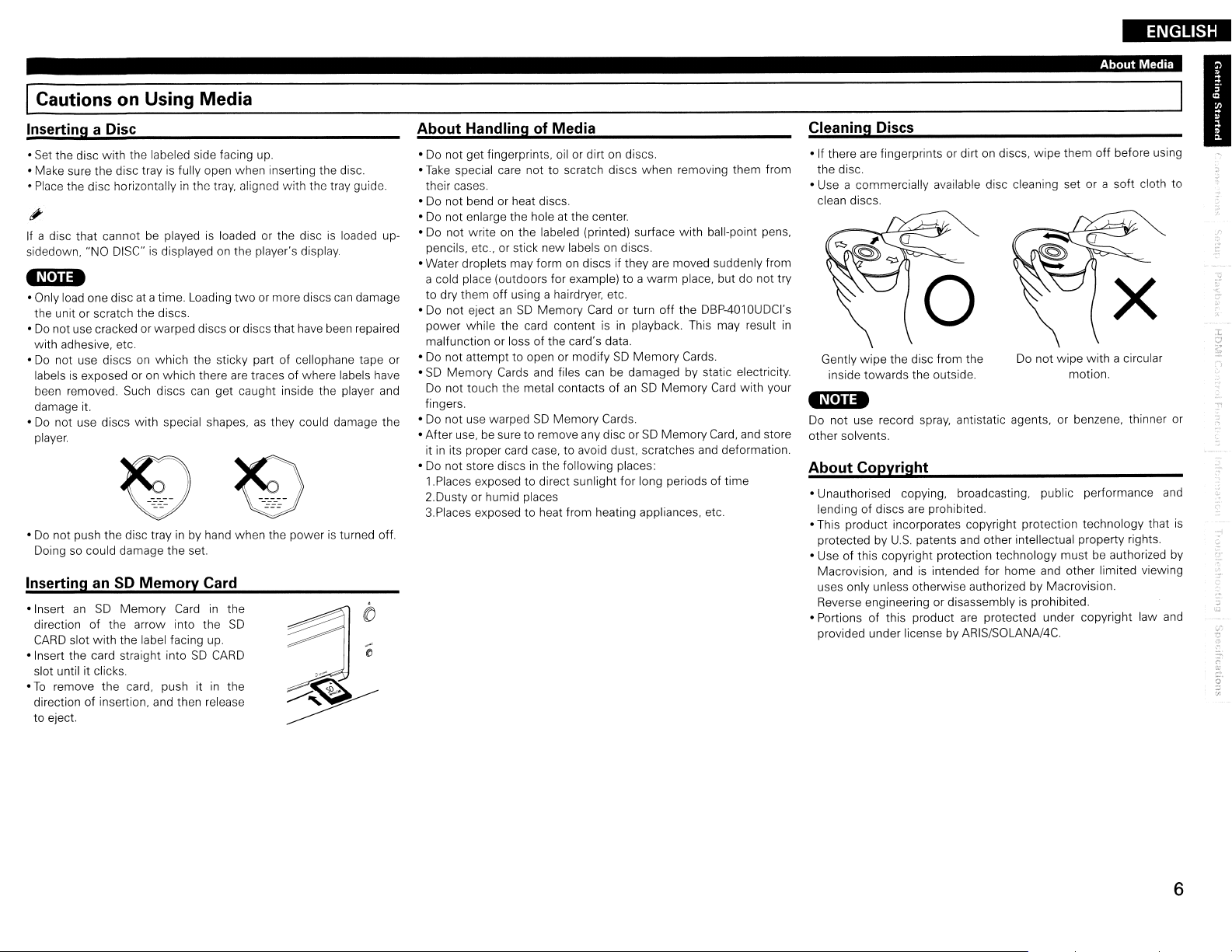
ICautions on Using Media
ENGLISH
About Media
Inserting a Disc
•
Set
the disc with the labeled side facing
• Make sure the disc trayisfully open when inserting the disc.
Place
the disc horizontallyinthe
•
If
a disc that cannotbeplayed is loaded or the discisloaded up-
sidedown, "NO DISC" is displayed on the player's display.
up.
tray,
aligned with the tray guide.
'N,ua
• Only load one disc at a time. Loading
the unit or scratch the discs.
•
Do
not use cracked or warped discs or discsthat have been repaired
with adhesive, etc.
•
Do
not use discsonwhich the sticky part of cellophane tape or
is
labels
been removed. Such discs
damage it.
•
Do
player.
•Donot push the disc trayinby hand when the poweristurned off.
Doing
InsertinganSD
• Insert
direction
CARD
• Insert the card straight into
slot until it clicks.
•
To
direction of insertion, and then release
to eject.
exposed or on which there are traces of where labels have
not use discs with special shapes,asthey could damage the
---
---
~~-
~
so
could damage the set.
Memory
an
so
Memory
of
the arrow into the
slot with the label facing up.
remove the card, push itinthe
Cardinthe
two
or more discs
can
get caught inside the player
~----
---
===
can
damage
and
Card
SO
SO
CARD
About Handling of Media
• Do not get fingerprints, oil or dirt
Take
special care not to scratch discs when removing them from
•
their cases.
•
Do
not bend or heat discs.
Do
not enlarge the hole at the center.
•
•
Do
not writeonthe labeled (printed) surface with ball-point pens,
pencils, etc., or stick new labels
• Water droplets may form
a cold place (outdoors for example) to a warm place, but do not try
to dry them off using a hairdryer, etc.
• Do not eject
power while the card content
malfunction or loss of the card's data.
•
Do
not attempt to open or modifySOMemory Cards.
SO
Memory
•
Do
not touch the metal contacts ofanSO
fingers.
•
Do
not use warpedSOMemory Cards.
• After use,
in
its proper card case, to avoid dust. scratches
it
•
Do
not store discsinthe following places:
1.Places exposed to direct sunlight for long periods of time
2.Dusty or humid places
3.Places exposed to heat from heating appliances, etc.
anSOMemory
Cards
and
files
be
sure to remove any disc orSOMemory
on
discs.
on
discs.
on
discs if they are moved suddenly from
Card
or turn off the DBP-4010UDCI's
isinplayback. This may result
can
be damaged by static electricity.
Memory
Card
Card,
and
deformation.
with your
and store
Cleaning Discs
are
• If there
the disc.
• Use a commercially available disc cleaning set or a soft cloth to
clean discs.
in
Gently wipe the disc from the
inside towards the outside.
fingerprints or dirt on discs, wipe them off before using
Do
not wipe with a circular
motion.
.N'lia
Do
not use record
other solvents.
About Copyright
• Unauthorised copying, broadcasting, public performance
lending of discs
• This product incorporates copyright protection technology that
protected by
• Use of this copyright protection technology must
Macrovision, and
uses only unless otherwise authorized by Macrovision.
Reverse engineering or disassembly
• Portions of this product
provided under license by ARIS/SOLANA/4C
spray,
antistatic agents, or benzene, thinner or
are
prohibited.
U.S.
patents
and
other intellectual property rights.
is
intended for home and other limited viewing
is
prohibited.
are
protected under copyright law
be
authorized by
I
and
is
and
6
Page 10
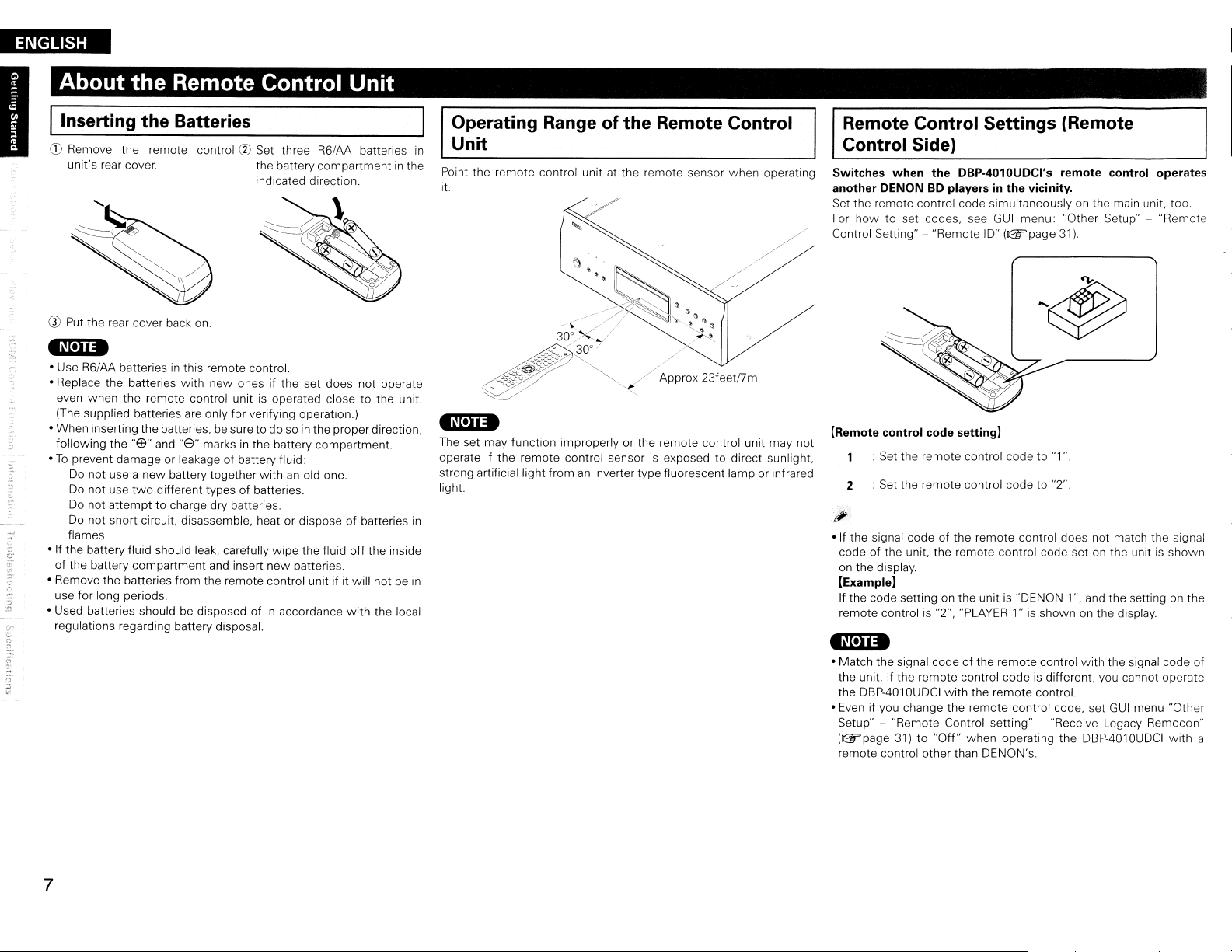
ENGLISH
About the Remote Control Unit
IInserting the Batteries
CD
Remove the remote controlCVSet three R6/AA batteries
unit's rear cover. the battery compartmentinthe
G)
Put
the rear cover back on.
-N·na
o Use R6/AA batteries
o Replace the batteries with new ones if the set does not operate
even when the remote control unitisoperated closetothe unit.
(The supplied batteries are only for verifying operation.)
o When inserting the batteries,
following the
o
To
prevent damage or leakage of battery fluid:
Do not use a new battery together
Do not use
Do not
attempt
Do not short-circuit. disassemble, heat or disposeofbatteries in
flames.
o If the battery fluid should leak, carefully
of
the battery compartment and insert
o Remove the batteries from the remote control unit if
use for long periods.
o Used batteries should be disposed
regulations regarding battery disposal.
in
this remote control.
"EEl"
and
"8"
marksinthe battery compartment.
two
different typesofbatteries.
to charge dry batteries.
indicated direction.
be
sure todo so in the proper direction,
withanold one.
wipe
the fluid
new
batteries.
ofinaccordance with the local
off
the inside
it
will not be in
Operating Range of the Remote Control
Unit
in
Point the remote control unitatthe remote sensor when operating
it.
-Nei.a
The set may function improperly or the remote control unit may not
operate if the remote control sensor is exposed to direct sunlight,
strong artificial light fromaninverter type fluorescent lamp or infrared
light.
Remote Control Settings (Remote
Control Side)
Switches when the DBP-4010UDCI's remote control operates
another DENON
Set the remote control code simultaneously on the main unit. too.
For
howtoset codes, see
Control Setting" - "Remote 10" (i3T'page 31).
[Remote control code setting]
: Set the remote control code to "1".
2 : Set the remote control code
o If the signal code
codeofthe unit, the remote control code set on the unitisshown
on the display.
[Example]
If the code setting on the unitis"OENON 1", and the setting on the
remote control is "2", "PLAYER 1" is shown on the display.
BD
players in the vicinity,
GUI
menu: "Other Setup" - "Remote
to
"2".
of
the remote control does not match the signal
-N·na
o Match the signal code
the unit. If the remote control codeisdifferent. you cannot operate
the
OBP-4D1
o
Even
Setup" - "Remote Control setting" - "Receive Legacy Remocon"
(&page
remote control other than OENON's.
DUOCI
if you change the remote control code, set
31)to"Off"
of
the remote control
with the remote control.
when operating the
with
the signal code of
GUI
menu "Other
OBP-4D1
DUOCI
with
a
7
Page 11

ENGLISH
Part
Names
and Functions
I_F_r_o_"_t_P_a_n_e_I
For
buttons not explained here. see the page indicatedinparentheses (
(~
-
oPower
• Power
oDISC LAYER
o
operation
ION/STANDBy)···························
indicator
button
PURE
DIRECT button··..················· ·..····..(38)
oHOMI RESOLUTION button········
oRemote
o
SO
o
SOURCE
oPause/Still
41!>
Fast
G)
Fast
control
CARD
slot
button
button
reverse/slow
forward/slow
sensor················..··
--,--
.
CLIIUoO>"''''''
'-0
...._._otlWf'''''''
t.
0
button
III)
button
button
0
~
I
I
_~,~~[I]=v
.. ··..·· ..
I )···········..····
I~I
..
·····..···
~~
"~'''''''::.'!f:..~''f..':''~I'''''.
--2
I
~
r--€l
=.=
ee?'vr
~
l\VCHD
C~
fI
Revers·skip/Forward·skip
I~,~I
4Il
Stop
ell
Play
~
Disc
~
Disc
4fI
Display················
CD
CLOCK CONTROL indicator..··············· (17.28)
Lights when playingBDwith
(jitter freetconnections.
~
DENON LINK indicator..········..·..··..· ·······
~
ADVANCED AL24 indicator
..··..
······
·······
(41.
(20)
(20)
(37)
(13)
(7)
(6)
(34)
43)
(43)
....
(43)
).
(~
_I
0,,><-
HX
Huml
0
buttons
button
1.1·····..·..··..·····..····..··..········
button
I~I
tray
open/close
tray..· ·..·······..·····..····
button
..··..
···········..······ ·..···
I~I
DENON
···········(41)
(41)
.
(37)
(34)
(6)
(8)
LINK 4th
(48)
(48)
1
IL-D_is..;;,.p_la.....:y~
:SUPE~ij6iO;
~.S~_~-_-_-~_~
:11
~Cl
t'ROG
m-l-----
oPlayback mode indicators
~
II
: During pause
PROG
RAND:
C1
•
Information
Displays various information or playback
elapsed time
oPlayback
o
Downmix
Displayed when playing back downmix
permitted audio.
oAngle information
Displayed when asceneonthe currently playing
disc
o
Audio
Displays the number of audio signal channels
during playback.
2CH
MULTI:
:BI~¥99J'_-Jf!:It~-_~)1QW_-_-~I_-_-£i_~~
=.=.=.=.=. =.=.=.=.=. =.=.=.=.=.
A·B:
..... ..... .....
RAND:
I::::: ::::: ::::: ::::: ::::: ::::: ::::_:
-
=.=.=.:,=.
.....
:,=.=.=.:,
.....
=.=.=.=.=.
=.=.:,=.=.
.....
.....
J)
=,=.=.=.=.
.....
_:_:::_:_---:.0
:R;turn;
-.'.::~--~:.::
HH
.:..0
_,,_,,_.
fDDDiGrfAC+OTS--------Jl.
iD[]TMH~~~
HH
i
P
PCM
__
m_.~
HDCD!ANGI.E':
MPEQ:1J."Km(;
..
------.-.
_'_·
..
~·I:L
..
oTime mode indicators
: During Playback
and
: During program playback
During random playback
A-B : During repeat playback
display
format
indicator
has
been shot at various angles.
channel indicators
: 2-channel playback
Multi-channel playback
step-by-step playback
andsoon of the disc.
indicators
indicator
TOTAL:
SING: Elapsed time of title/chapter/track/file
REM:
oGroup/Title/Track/Chapter indicators
oHDMI
Display when HDMI video or audio signals are
being output.
Does not display when the HDMI cable is
not correctly connected and when the HDMI
connection is not verified.
41>
Media indicators
BD:BD
DVD: DVD-Video, DVD-R/+R/-RW/+RW
DVD
SUPER
CD:
SO
Displays the inserted media.
Total
time of Super AudioCDand
being played back
Remaining time of title/chapter/track/file
being played back
output
indicator
AUDIO: DVD-Audio
AUDIO
CD
:
CD
SO
Memory
: Super Audio
Card
CD
_
I
I
i
CD
When powerisin
to turn the power on.
standby mode. press
411
and
4t
8
Page 12

ENGLISH
Part Names and Functions
IRear Panel
For
buttons not explained here, see the page indicatedinparentheses (
).
~
lO····O
FR
SW
.~
I---
Fl R l
C
....
~
rO············~i
..........................
2ch
...
AUDIO
AUDIO
Sl
O.
OUT
.
.
.....
...
SR
~
7.1ch
I
o7.1ch AUDIO OUT connectors (16)
f)
VIDEO OUT connector' (18)
• S-VIDEO OUT connector (18)
oCOMPONENT VIDEO OUT connectors"
(1)
ROOM TO ROOM
Extension jack for future use.
IN/OUT
jacks
oRS·232C connector
Extension connector
for
future use.
e AC inlet lAC IN)
..
(18)
(20)
(~
(J)
DIGITAL
OUT
IPCWBITSTREAM)
~·~·······~n
.......................
COAXIAL
OUT
SBR
SBl
·
·
·
..
O
....
oJ
0
~
l
4~
VIDEO
oETHERNET connector"
oHDMI OUT connectors'
4D
DENON LINK 4th connector
mDIGITAL OUT OPTICAL/COAXIAL
connectors (15)
~
2ch
AUDIO OUT connectors
For
software recordedinmulti-channel, analog
signals that have been down-mixed into 2
channels are output.
OUT
4)
..
OPTICAL
to
S·VIDEO
..
(~
~
]c!J[
DENONLINK
4th
C~····~····~··j
··V······~~Mi····PI1lrf!··
OUT
COMPONENT
0
HDMIOUT
VIDEO
OUT
Jlb:dl
ETHERNET
C·)
(19,20)
..... (17)
. (18)
'~[.)j.
(13)
• Do not touch the inner pinsofthe connectors on the rear panel. Electrostatic discharge may cause
permanent damage to the unit.
• Do not put your finger or foreign object in the fan opening. Doingsocould cause injury or unit failure.
• When outputting audio from a
2-channel analog audio, perform the following settings so that the audio is
2-channel analog audio output signalasintended by the producer of the source and
'In
"HOMI Setup", set "Audio Setup" to "2ch"
'In
"Audio Setup", set
If "Audio Setup" in "HOMI Setup" and
Channel" respectively, 2-channel analog audioisoutput using this unit's
In
this case, the downmix may differ from that intended by the producerofthe source
4'
WCJ\>D
DD
~Efo
REMOTE
CONTROL
OTS-HO
"7.1chAudio Out"to"2 Channel"
7.1-channel source to HOMI or analog
(&page
"7.1chAudio Out" in "Audio Setup" are not set to "2ch" or "2
G=J~
LJ
((Q)"'@.=-
·00····1ii
ROOM
TO
ROOM
[
0
23).
(&page
4~
/l
~O~
0
~
~~
w
0000
~
RS-232C
STRAIGHT
CABLE
'--
I
4·~
7.1
channel audio, and to
down
mixed to the correct
OTS,
25).
own
downmix.
and
Inc.
OTS,
Inc.
9
Page 13

IRemote Control Unit
For
buttons
not
explained here, see the page indicatedinparentheses (
).
oRemote control signal
f)
POWER buttons (POWER OFF, POWER
o
HDMI
RESOLUTION button (HDMI
transmitter..····················..··..··············..(7)
ONI
RES.I·········..··..··..
(20)
·····(13)
oHDMI MODE button ·········(14)
Cit
Number buttons (0 - 9,
oMODE
8 DIMMER
button···········
button······
+101"
..·······(35.36)
·······(32)
'(47)
oTOP MENU button (TI (36)
oENTER button
4Dl
SETUP button
G)
Fast-reversing button
4f)
Pause/Still button
4Il
Revers-skip button
~
ANGLE button"
Gil
DISPLAY
CD
RED/GRN/BLU/YEL buttons
iI
PURE DIRECT
4Jj)
PICTURE ADJUST button ·
~
SOURCE button"
(SI"
(~I
(III
(~I
button....·(34)
button
WDisc tray OPEN/CLOSE button
~
PROGRAM/DIRECT button (PROG/DIRECTI '(45)
oRANDOM button....
~
CLEAR
button'
~
SEARCH button (SRCHI'"
~
CALL button" · · ·..· · · ·(45)
···..·..
· (38)
··........
(~I
..
..
····(22)
(41, 43)
..
'''(34)
··(37)
(21)
'(43)
(41)
(47)
(33)
'(34)
'(44)
(33)
Part Names and Functions
~
REPEAT button
~
A-B
button····
~
MENU/POP
@l
Cursor buttons
G>
RETURN button (R) ·
G) Play button
~
Fast-forwarding button
Gl
Stop button
Gl
Forward-skip button (~I · (41)
~
SUBTITLE button'
~
AUDIO button
@i)
PAGE + button · ·(38)
~
DISC LAYER
• When powerisin
•
You
can
.. ···.. ·· ..
UP MENU button (36)
(~I
(_)
button··
useC9when operating theSOpopup menu screen, etc.
· ·
(~'\l
<ll>1
··
(~I"'"''''''''''''
standby, press~andG)to turn the power
··
..··..·
· · ·..· ·
·..· · ·..· ·
·..·..·.. ·..·
·
..···..·..···..··· ..
.. ..
··..· ·(37)
ENGLISH
··(44)
·(44)
··(22)
··(22)
(37)
·(43)
..
(41)
"(46)
·(45, 46)
on.
I
DENON
RC-1140
10
Page 14
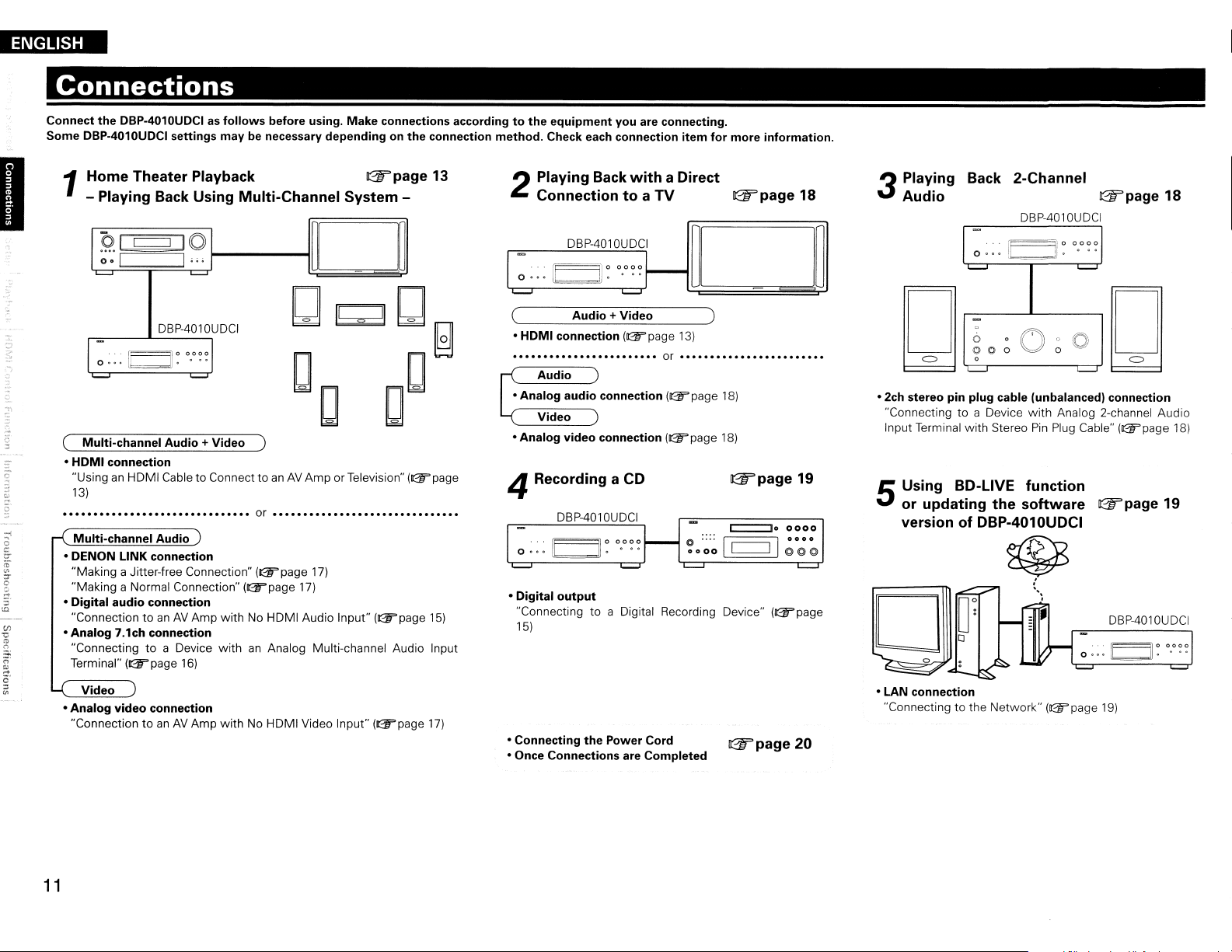
ENGLISH
Connections
Connect
Some DBP-4010UDCI
the
1
DBP-4010UDCI as
Home
settings
Theater Playback
- Playing Back Using
OIc=::JIO
~.:
I I...
DBP-4010UDCI
~o
O"·~·'··
(
Multi-channel
• HDMI
connection
"UsinganHDMI CabletoConnecttoanAVAmp orTelevision"
13)
•••••••••••••••••••••••••••••••
Multi-channel
• DENON LINK connection
"Making a Jitter-free Connection"
"Making a Normal Connection"
•
Digital
audio
"Connection
•
Analog
7.1
"Connecting
Terminal"
Audio+Video)
Audio
connection
toanAV
ch connection
to
a Device
(@'page
follows
may
before using. Make connections accordingtothe
be necessary
dependingonthe
Multi-Channel
1------11
~~~
0000
or
•••••••••••••••••••••••••••••••
(@,page
(@,page
Amp
with
No HDMI Audio Input"
withanAnalog Multi-channel Audio Input
16)
17)
17)
(W'
System
(@,page
page
-
(@'page
connection
13
15)
method.
equipment
Check each connection
Playing Back
2
Connectiontoa
DBP-4010UDCI
..
~o
o
•••
~.,··
('--
• HDMI
connection
••••••••••••••••••••••••
•
Analog
video
you are connecting.
withaDirect
TV
0000
A_u_d_io_+_V_i_de_o
(~page
or
connection
(@'page
item
for
~)
13)
••••••••••••••••••••••••
4 Recording a CD
DBP-4010UDCI
..
~o
o
•••
~.···
•
Digital
output
"Connecting to a Digital Recording Device"
15)
0000
~o:~:~
more
(W'page
18)
(W'page
c::::=:Jo
I
[==:J
information.
18
19
0000
I
~o~~
(@'page
Playing Back 2-Channel
3
Audio
DBP-401OUDCI
• 2ch stereo
"Connecting to a Device
Input Terminal with Stereo
pin
plug
cable (unbalanced) connection
Using BD-L1VE
5
or
updating
version
the
of
DBP-4010UDCI
&page
with
Analog 2-channel Audio
Pin
Plug Cable"
function
software
o
..
&page
,-
·~·
18
(@,page
18)
19
DBP-4010UDCI
~o
0000
...
•
Analog
"Connection to
11
video
connection
anAVAmp with No HDMI Video Input"
(~page
17)
• Connecting
• Once Connections are
the
Power Cord
Completed
(W'
page 20
• LAN
connection
"Connecting to the Network"
(~page
19)
Page 15

Preparation
ICables Used for Connections
ENGLISH
Prepare the cablestomatch the devices you aretouse.
Audio and video cables
HOMI connections
(Sold separately)
Coaxial digital 0
connections
(Sold separately) Coaxial digital (75 O/ohms pin-plug) cable
Optical digital
connections
(Sold separately)
Analog connections
(stereo, surround)
(1
included)
Analog connections 0
(center, subwoofer)
(Sold separately)
l§J
0 0
19-pin HOMI cable
~
~
{)~-----~ClP
Optical cable
o~
o
~
Stereo pin plug cable
cj[J:::-------::D!P
Pin-plug cable
l§J
0
~
CO
Component video
connections
(Sold separately)
S·Video
connections
(Sold separately)
Video connections
(Included)
OENON
connections
(Included)
Network
connections
(Sold separately)
LINK
Video cables
0
0
3EO''I
0
Component video (75 O/ohms) cable
@
0 0
0
S-Video cable
cj[J::
G
75
O/ohms pin-plug video cable
Other cables
(]
~
OENON LINK cable
(]
~ ~
Ethernet cable
o(PB/CB)
o(PR/CR)
c:()
~
~
.N-U-
•Donot plug thepower cord intothe poweroutlet until
•
• First check the connection channels,
•
@
0
(]
(]
t?'
•
• When outputting deep colour or
all
connections
are
completed.
Be
sure to
read
the owner's manuals for the connected devices.
and
and
input
Do
This
Use
bears the HOMI logo (genuine HOMI product). Using cable without
the HOMIIogo (non-genuine HOMI product) may result
playback.
use High Speed HDMI cable for enhanced high-quality playback.
output channels.
not bundle the power cord together with the connection cables.
can
resultinnoise.
only HOMI (High Definition Multimedia Interface) cable that
then correctly connect the
10S0p,
etc., we recommend you
in
abnormal
I
12
Page 16
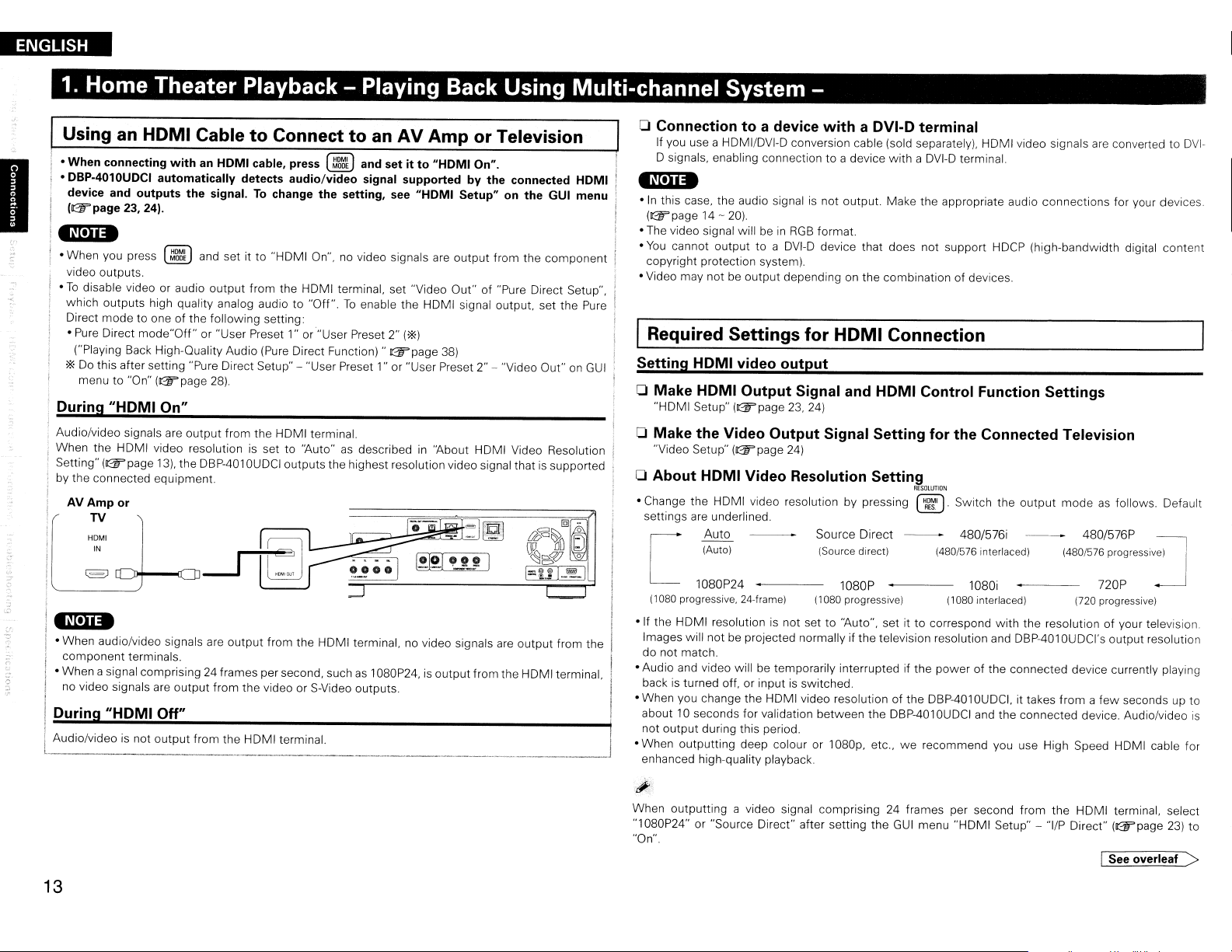
ENGLISH
1.
Home Theater Playback - Playing Back Using Multi-channel System -
Using
• When connecting
• OBp·4010UOCI automatically detects audio/video signal supported by the connected HOMI
device and outputs the signal.Tochange the setting, see "HOMI Setup" on the GUI menu
IGT'page 23, 24).
I
i
'N'O-
I
• When you press
I
video outputs.
•Todisable video or audio output from the HDMI terminal, set "Video Out" of "Pure Direct Setup",
which outputs high quality analog audio to "Off".Toenable the HDMI signal output. set the Pure
Direct mode to oneofthe following setting:
•
'* Do this after setting "Pure Direct Setup" - "User Preset 1" or "User Preset 2" - "Video Out"onGUI
an
HOMI CabletoConnecttoan
with
an
HOMI cable, press
l~)
and set it to "HDMI On",
Pure
Direct
mode"Off"
("Playing Back High-Quality Audio (Pure Direct Function) "
menu to "On"
or "User Preset 1" or "User Preset
(Grpage
28)
ll\;l
and set it
no
video signals are output from the component
AV
Amp or Television
to
"HOM
I On".
2"'
('*)
Grpage
38)
During "HOMI On"
Audio/video signals are output from the HDMI terminal.
When the HDMI video resolutionisset to "Auto"asdescribedin"About HDMI Video Resolution
Setting"
I
(Gr
page
13),
the
by the connected equipment.
AVAmp
TV
HOMI
IN
or
DBP-401
OUDCI
outputs the highest resolution video signal thatissupported
I'N,n-
• When audio/video signals are output from the HDMI terminal,
component terminals.
• When asignal comprising24frames persecond, suchas1080P24,isoutput from theHDMI terminal,
no video signals are
output
from the video or S-Video outputs.
IDurin "HOMI Off"
"
lAudiolvideo
is
not
output
from the HDMI terminal.
no
video signals
are
output from the
o Connection to a device with a OVI-O terminal
If you use a HDMIIDVI-D conversion cable (sold separately), HDMI video signals
D signals, enabling connectiontoa device with a
DVI-D
terminal.
are
converted to
DVI-
'N,n-
•Inthis case, the audio signalisnot output. Make the appropriate audio connections for your devices.
(Grpage
• The video signal will beinRGB
•
You
copyright protection system).
• Video may notbeoutput depending on the combination of devices.
IRequired Settings for HOMI Connection
Setting HOMI video output
o Make HOMI Output Signal and HOMI Control Function Settings
o Make the Video Output Signal Setting for the Connected Television
o About HOMI Video Resolution Setting
• Change the HDMI video resolution by pressing I
settings
[
(1080
• If the HDMI resolutionisnot set to "Auto", set it to correspond
Images will not be projected normally if the television resolution and
do not match.
• Audio and video will be temporarily interrupted if the powerofthe connected device currently playing
back is turned off, or input is switched.
• When you change the HDMI video resolution of the
about10seconds for validation between the DBP-4010UDCI and the connected device. Audio/video is
not output during this period.
• When outputting deep colour or 1080p, etc.,werecommend you use High Speed HDMI cable for
enhanced high-quality playback.
14 -
20).
cannot output to a
"HDMI Setup"
"Video Setup"
are
underlined.
Auto
(Auto)
1080P24
progressive,
(Grpage
((W'page
24-frame)
format.
DVI-D
device that does not support HDCP (high-bandwidth digital content
23,24)
24)
RESOLUTION
~~~'
].
Source Direct
(Source
direct)
1080P
(1080
progressive)
--
Switch the
480/576i
(480/576
1080i
(1080
DBP-401
interlaced)
interlaced)
with
OUDCI,
output
modeasfollows. Default
--
480/576P
(480/576
prOgreSSiV~
nop
(720
progressivei
the resolutionofyour television.
DBP-401
OUDCl's output resolution
it takes from a
few
seconds up
to
13
When outputting a video signal comprising 24 frames per second from the HDMI terminal, select
"1080P24"or"Source Direct" after setting the
"On".
GUI
menu "HDMI Setup" - "I/P Direct"
(Grpage
ISee
23)
overleaf>
to
Page 17
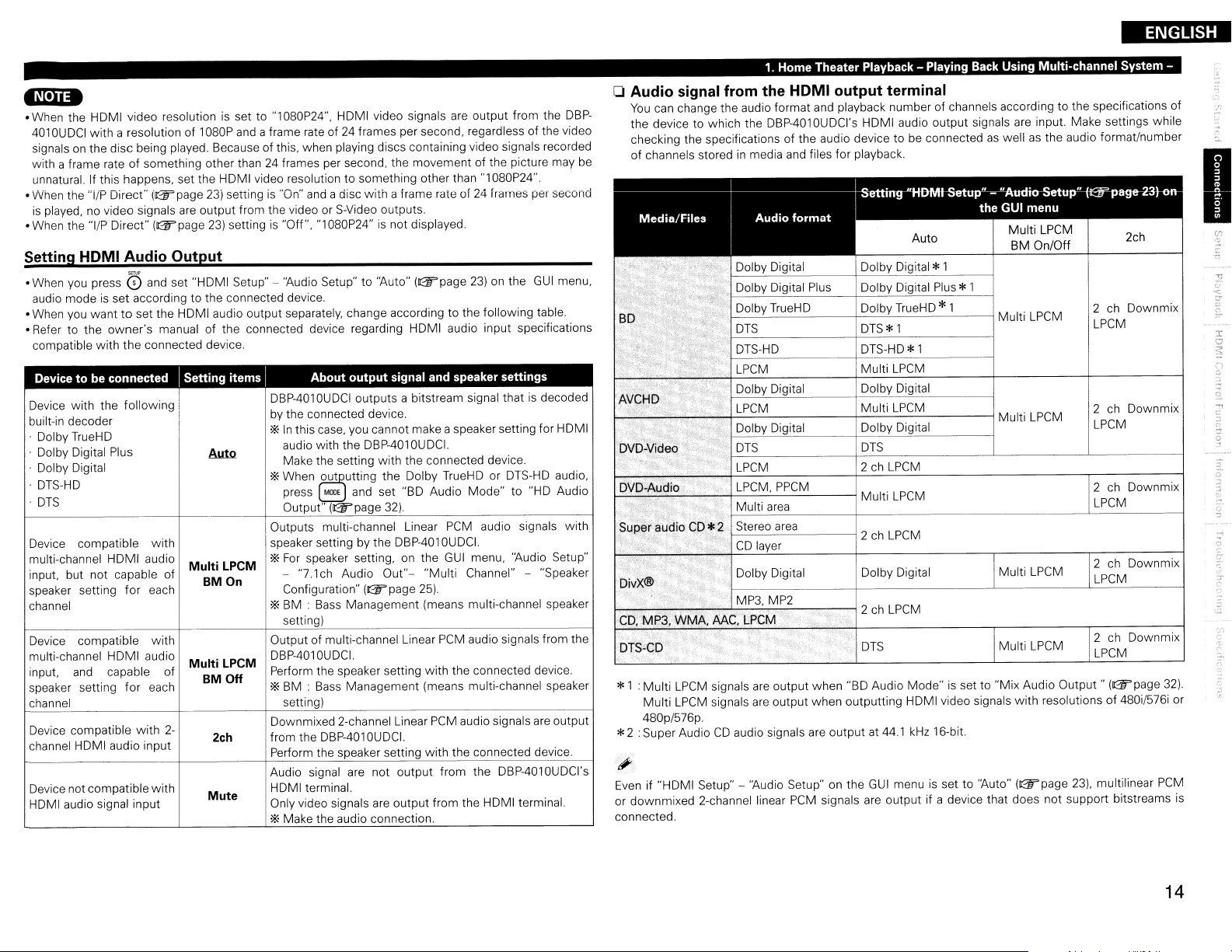
'~'D
•When the HDMI video resolutionisset to "1080P24", HDMI video signals are output from the
401
OUDCI
with a resolution of 1080P
signals
on
the disc being played. Because of this, when playing discs containing video signals recorded
with a frame rate of something other than
unnatural. If this happens, set the HDMI video resolution to something other than "1080P24".
• When the "liP Direct"
is
played,novideo signals
• When the "liP Direct"
(11::11
page
are
(~page
and
a frame rate of 24 frames per second, regardless of the video
24
frames per second, the movement of the picture may be
23)
settingis"On"
output from the video or S-Video outputs.
23)
settingis"Off", "1080P24"isnot displayed.
and
a disc with a frame rate of
24
rrames per second
Setting HOMI Audio Output
•When you pressC5and
audio mode
•When
• Refer to the owner's manual of the connected device regarding HDMI audio input specifications
compatible with the connected device.
Device tobeconnected
Device with the following
built-in decoder
· Dolby
· Dolby Digital Plus
· Dolby Digital
·
DTS-HD
·
DTS
Device
multi-channel HDMI audio
input, but not capable of
speaker setting for each Configuration"
channel
Device compatible with Output of multi-channel Linear
multi-channel HDMI audio
input.
speaker setting for each
channel
Device compatible with
channel HDMI audio input
Device not compatiblewith
HDMI audio signal input Only video signals
is
set according to the connected device.
you
wanttoset the HDMI audio output separately, change according to the following table.
TrueHD
compatible
and
capable of
set "HDMI Setup"~"Audio Setup" to "Auto"
ISetting items I
Auto
with speaker setting by the DBP-4Dl
Multi LPCM
BMOn
Multi LPCM
BM Off
2-
2ch
Mute
About output signal and speaker settings
DBP-401
DUDCI
outputs a bitstream signal thatisdecoded
by
the connected device.
'*
In
this case, you cannot make a speaker setting for HDMI
audio with the
Make the setting with the connected device.
'*
When
(~utting
press
Output'
Outputs multi-channel Linear
'*
For
speaker setting,onthe
-
"7.1ch
'*
BM
: Bass Management (means multi-channel speaker
setting)
DBP-4D1DUDCI.
Perform the speaker setting with the connected device.
'*
BM:Bass
setting)
Downmixed 2-channel Linear
from the
Perform the speaker setting with the connected device.
Audio signal are not output from the
HDMI terminal.
'*
Make the audio connection.
DBP-401OUDCI.
MOllE
and
(~page
Audio
(~page
Management (means multi-channel speaker
DBP-4D1
DUDCI.
(~page
the Dolby TrueHD or
set "BD Audio Mode" to "HD Audio
32).
Out"-
"Multi Channel"
25).
are
output from the HDMI terminal.
23)
on the
PCM
audio signals with
DUDCI.
GUI
menu, "Audio Setup"
PCM
audio signals from the
PCM
audio signals
DBP-4D1
DTS-HD
DBP-
GUI
menu,
audio,
- "Speaker
are
output
DUDCI's
1.
Home Theater Playback - Playing
Back
Using Multi-channel System -
o Audio signal from the HOMI output terminal
You
can
change the audio format and playback number of channels according to the specifications of
the device to which the DBP-4010UDCI's HDMI audio output signals are input. Make settings while
checking the specifications of the audio device to
of channels stored
: I
AVCHD
DVD-Video
DVD-Audio
Super audio
DivX®
CD,
MP3, WMA,
DTS-CD
* 1 :Multi
Multi
48Dp/576p.
* 2 :Super Audio
Even
or downmixed 2-channel linear
connected.
CD
LPCM
LPCM
if "HDMI Setup" - "Audio Setup"onthe
in
media
and
files for playback.
---fsening
Audio formatMedia/Files
Dolby Digital
Dolby Digital Plus
Dolby TrueHD
DTS
DTS-HD
LPCM
Dolby Digital Dolby Digital
LPCM
Dolby Digital Dolby Digital
DTS
LPCM
PPCM
LPCM,
Multi
area
Stereo
*2
AAC,
signals
signals
CD
area
CD
layer
Dolby Digital Dolby Digital
MP2
MP3,
LPCM
are
output when "BD Audio Mode"isset to "Mix Audio Output "
are
output when outputting HDMI video signals with resolutionsof480i/576i or
audio signals are output at
PCM
I
signals are output if a device that does not support bitstreams is
Dolby Digital * 1
Dolby Digital Plus* 1
Dolby
DTS*
DTS-HD* 1
Multi
Multi
DTS
2chLPCM
Multi
2chLPCM
2chLPCM
DTS
be
connectedaswellasthe audio format/number
"HDMt-Setup" -..Audio-Setup"
'h.G
Auto
TrueHD
* 1
1
LPCM
LPCM
LPCM
44.1
kHz
16-bit.
GUI
menuisset to "Auto"
__
--
Multi LPCM
Multi LPCM
(~page
{~page-l3t-on
2chDownmix
LPCM
2
ch
Downmix
LPCM
2chDownmix
LPCM
2chDownmix
LPCM
2
ch
Downmix
LPCM
(~page
23),
multilinear
ENGLISH
I
32).
PCM
14
Page 18
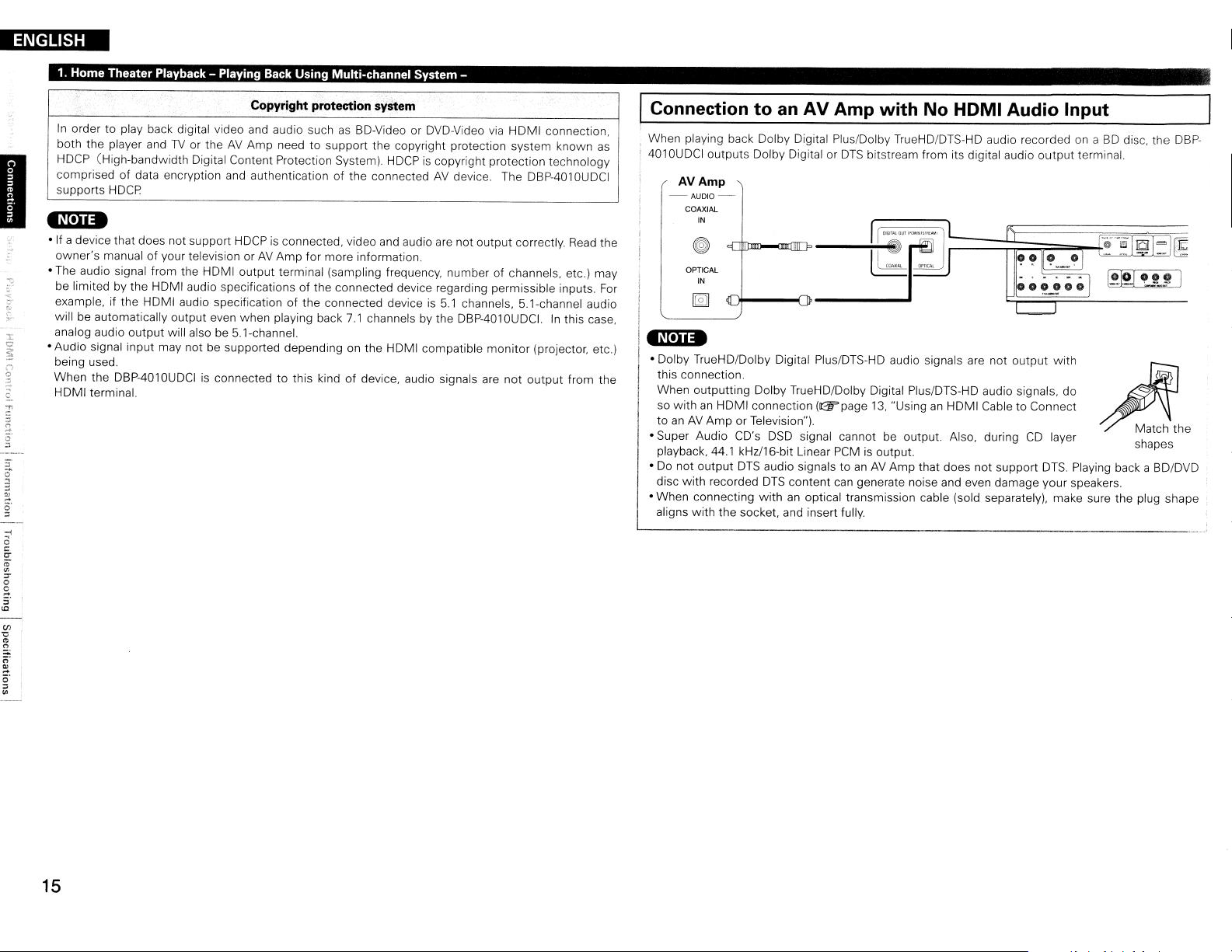
ENGLISH
1.
Home Theater Playback - Playing Back Using Multi-channel System -
Copyright protection system
In
order to play back digital video and audio suchasBD-Video or DVD-Video
both the player andTVor theAVAmp need to support the copyright protection system known
HDCP (High-bandwidth Digital Content Protection System).
comprisedofdata encryption and authenticationofthe connectedAVdevice. The DBP-4010UDCI
supports HDCP
HDCPiscopyright protection technology
via
HDMI connection.
as
-N'U.
o If a device that does not support HDCP
owner's
o The audio signal from the HDMI
be limited by the HDMI audio specificationsofthe connected device regarding permissible inputs.
example. if the HDMI audio specificationofthe connected deviceis5.1
will be automatically output even when playing back
analog audio
o Audio signal input may not be supported depending on the HDMI compatible monitor (projector. etc.)
being used.
When the DBP-4010UDCIisconnectedtothis kindofdevice. audio signals are not
HDMI terminal.
manualofyour television orAVAmp
output
will also be 5.1-channel.
is
connected. video and audio are not output correctly.
for
output
more information.
terminal (sampling frequency. number of channels. etc.) may
7.1
channels by the
channels. 5.1-channel audio
DBP-401
OUDCI.Inthis case.
output
Read
from the
IConnection
• When playing back Dolby Digital Plus/Dolby TrueHD/DTS-HD audio recorded on aBDdisc. the
.
401
OUDCI
AVAmp
-AUDIO-
COAXIAL
IN
the
OPTICAL
~
For
i IN
i
to
an
AV
Amp
outputs Dolby Digital or
o[~)f----e:JP
DTS
with
No
HOMI Audio Input
bitstream from its digital audio
output
terminal.
I-~[.n.
I 0 Dolby TrueHD/Dolby Digital Plus/DTS-HD audio signals are not
this connection.
When outputting Dolby TrueHD/Dolby Digital Plus/DTS-HD audio signals. do
so
withanHDMI connection (l2U'page
toanAV
o Super Audio CD's
playback.
o
Do
disc with recorded
o When connecting with
aligns
Amp
or Television").
44.1
not output
with
kHz/16-bit Linear
DTS
audio signals toanAV
DTS
the socket. and insert fully.
DSD
signal cannot be output. Also. during
content
an
optical transmission cable (sold separately), make sure the plug shape
13.
"UsinganHDMI CabletoConnect
PCMisoutput.
can
Amp
that does not support
generate noise and even damage your speakers.
output
CD
with
layer
DTS.
Playing back a BD/DVD
DBP-
Ah'
shapes
15
Page 19
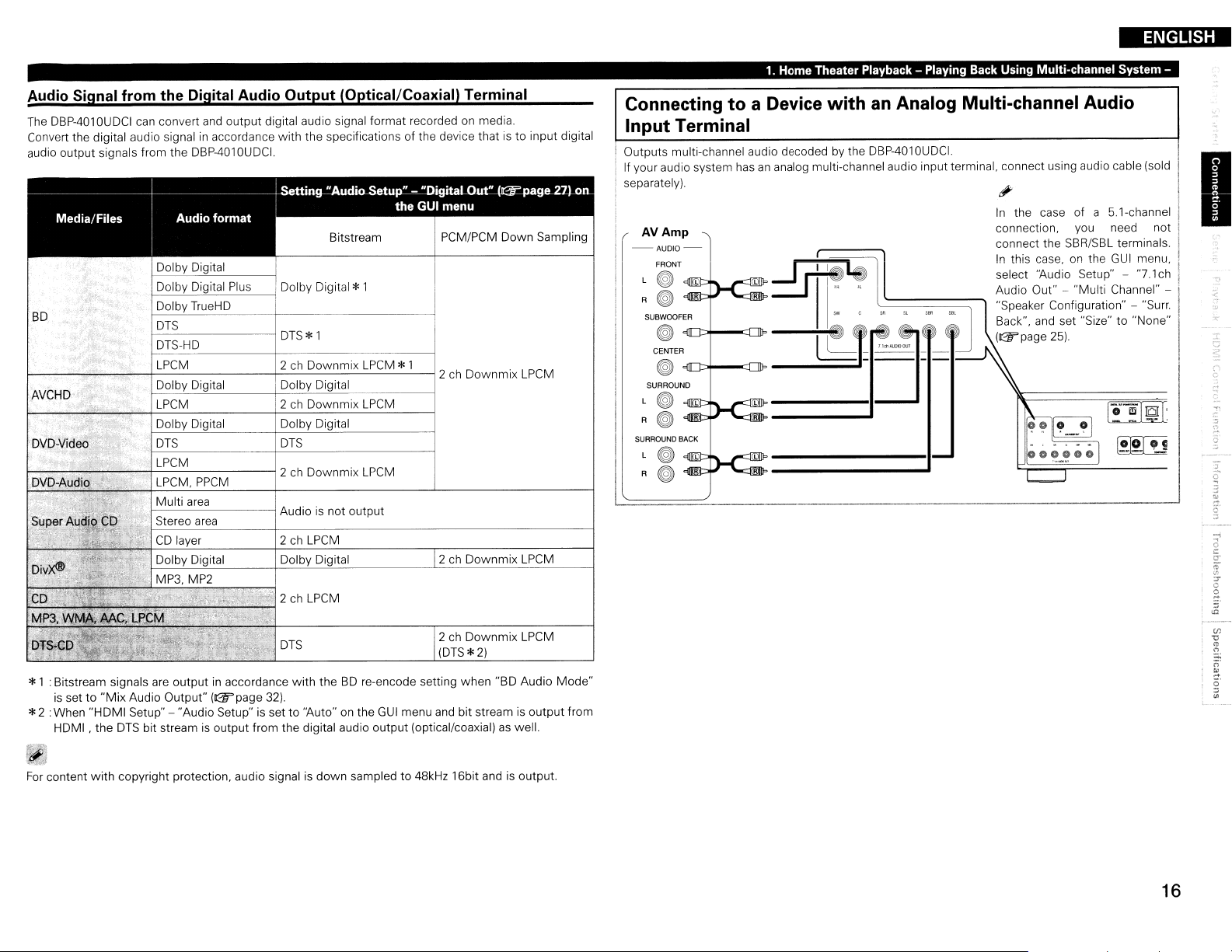
Audio Signal from the Digital Audio Output (Optical/Coaxial) Terminal
The
DBP-401
OUDCI
can
convert
and
output digital audio signal format recordedonmedia.
in
Convert the digital audio signal
audio output signals from the DBP-4010UDCI.
Dolby Digital
Dolby Digital
BD
AVCHD
DVD-Video
Dolby TrueHD
DTS
DTS-HD
LPCM
Dolby Digital Dolby Digital
LPCM 2 ch Downmix LPCM
Dolby Digital Dolby Digital
DTS
LPCM
LPCM,
Multi
accordance with the specifications of the device that is to input digital
PCM/PCM Down Sampling
* 1
2 ch Downmix LPCM
area
PPCM
Plus
Bitstream
Dolby Digital * 1
DTS*l
ch
Downmix
2
DTS
2
ch
Downmix
LPCM
LPCM
1.
Home Theater Playback - Playing Back Using Multi-channel System -
Connectingtoa Device
with
an
Analog Multi-channel Audio
Input Terminal
Outputs multi-channel audio decoded by the DBP-4010UDCI
I
If
your audio system hasananalog multi-channel audio input terminal, connect using audio cable (sold
I separately).
AVAmp
-AUDro-
FRONT
L~
Re
SUBWOOFER
e
CENTER
e
SURROUND
Le
Re
e
R
e
#
In
the case of a 5.1-channel 1
connection, you need not
connect the
In
this case,onthe
select "Audio Setup" Audio Out" - "Multi Channel" - .
"Speaker Configuration" Back", and set "Size" to "None"
(&page
SBR/SBL
25).
terminals. I
GUI
ENGLISH
menu, i
"7.1
ch
J
"Surr.
I
c
"
2 ch LPCM
Dolby Digital
DTS
* 1 :Bitstream signals are outputinaccordance
is
set to
"Mix
* 2 :When "HDMI Setup" - "Audio Setup"issetto'Auto"onthe
HDMI , the
For
content
Audio Output"
DTS
bit stream is output from the digital audio output (optical/coaxial)aswell.
with
copyright protection, audio signal is down sampled to 48kHz 16bit and is output.
((jT'page
32).
with
theBDre-encode setting when "BD Audio Mode"
GUI
ch
Downmix LPCM
2
2 ch Downmix LPCM
(DTS*2)
menu
and
bit streamisoutput from
16
Page 20

ENGLISH
1.
Home Theater Playback - Playing Back Using Multi-channel System -
.'
DENON LINK Connection
CD
Making a Jitter-free Connection
m
I When you connect the DBp·4010UDCI
I LINK cable and HDMI cable, duringBDplayback the DBP·4010UDCI's circuit operates with theAV'
Amp's master clock signal. (The clock control indicator of the DBP-4010UDCI lights.) This enables
transmissionofhigh-quality digital audio with minimal jitter.
AVAmp
-AUDIO-
HOMI
IN
C§J
DENDNlINK
D
to
a DENON
~
ld
LINK
4th compatibleAVAmp
tiJ
-N,na
• When using DENON
• The jitter·free function does not
output from the HDMI OUT terminal, and the audio signal from the DENON LINK terminal.
LINK
4th functions, press the
work
(~l
except duringBDplayback.Inthis case, the video signal
and setto"HDMI On".
uSing DENON ,
is
DENON LINK Connection @ Making a Normal Connection
• When connectingtoa DENON L1NK·compatibleAVAmp, the multi-channel signalsofDVD-Audio
discs, Super Audio
• DENON LINK connection requires that the versionofAV
4010UDCI version. Check the versionoftheAVAmp,
Setup" - "DENON LINK
If the
OBP-401
AVAmp
-AUDIODENON LINK
CDs,
etc., can be transferredassuchindigital format.
Mode"
OUDCI
andAVAmp versions do not match, audio cannot be
(l2i1"page
28)
and
Amp
to be connected match the
then on the
GUI
Menu, set "DENON
output
correctly.
o
I
I·~[·i'.
I
:NON
LINK does not supportBDaudio transmission.
• DENON LINK supports digital transmission up to 24 bit/2chat 192/176.4
at 96 kHz or less.
• When you have made a DENON LINK connection, the DBP-4010UDCI's speaker setting becomes
invalid. (Make the speaker setting on the connectedAVAmp)
• DENON LINK 2nd cannot transmit multi/stereo area audioofSuper Audio
Connectiontoan
AV
Amp
with
No
HDMI Video Input
kHz,
and up to24bit/6
CD.
DBP-
LINK
ch
17
• Check the video terminals and make the connection to oneofthem.
• When connecting using the component video outputs, press (=l and set it to "HOMI Off".
AVAmp
-VIDEO-
I/IIlEO IN' _
,'.
~
~"'''-9[J'
:::--=:[:EP
----i-I
Page 21
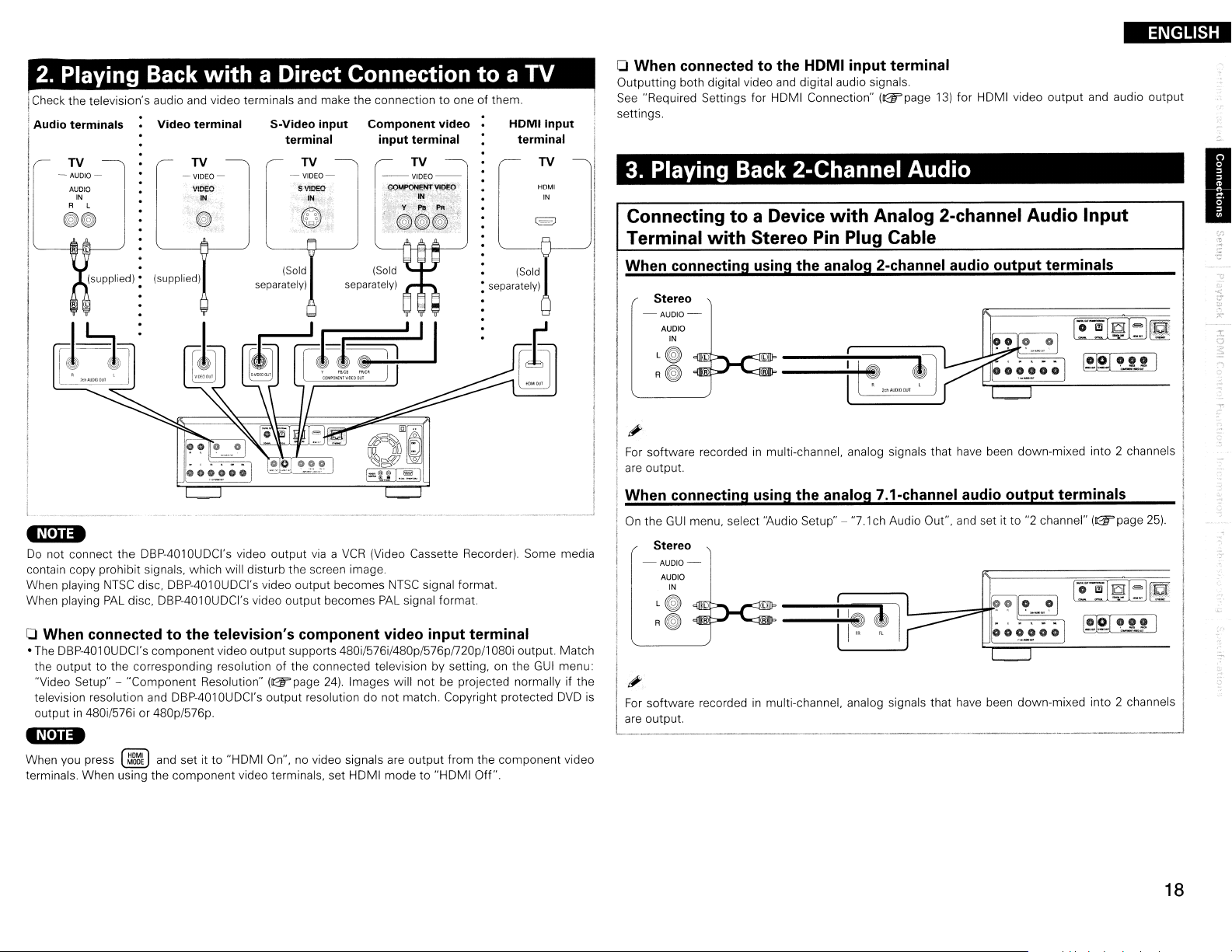
ENGLISH
2.
Playing Back
Check the television's audio and video terminals
iAudio terminals
Video terminal
with
a Direct Connection
and
make the connection to one of them.
S-Video input
terminal
Component video
input terminal
toaTV
HOMI input
II-:~-~
IN
R l
~~
(supplied):
-N·na
Do
not connect the DBP-4010UDCI's video output
contain copy prohibit signals, which will disturb the screen image.
When playing
When playing
NTSC
PAL
disc,
disc,
o When connected to the television's component video input terminal
•
The
DBP-401
the output to the corresponding resolution of the connected television by setting,
"Video Setup" - "Component Resolution" (lEWpage
television resolution
outputin480i/576i or 480p/576p.
OUDCI's
component video output supports 480i/576i/480p/576p!720p/1 080i output. Match
and
-N·Oa
When you press
terminals. When using the component video terminals, set HOM Imode to "HDMI Off".
(~l
IN
(supplied)
DBP-401
DBP-401
and set it to "HOMI On",novideo signals are output from the component video
OUDCI's
DBP-401
OUDCI's
video output becomes
OUDCI's
IN.
viaaVCR
video output becomes
output resolution do not match. Copyright protected
(Video Cassette Recorder). Some media
NTSC
signal format.
PAL
signal format.
on
24).
Images will notbeprojected normally if the
the
terminal
TV
HDMI
IN
GUI
menu:
DVO
o When connected to the HOMI input terminal
Outputting both digital video and digital audio signals.
See
"Required Settings for HOMI Connection"
settings.
3.
Playing Back 2-Channel Audio
Connectingtoa Device
Terminal with Stereo
with
Pin
(lEW
page
13)
for HDMI video output and audio output
Analog 2-channel Audio Input
Plug Cable
When connecting using the analog 2-channel audio output terminals
Stereo
-AUDIOAUDIO
IN
I
For
software recordedinmulti-channel, analog signals that have been down-mixed into 2 channels
I are output.
I
When connecting using the analog 7.1-channel audio output terminals
On
the
GUI
Stereo
-AUDIOAUDIO
menu, select 'Audio Setup" -
IN
"7.1chAudio Out", and set it to "2 channel"
LG
RG
is
software recordedinmulti-channel. analog signals that have been down-mixed into 2 channels
output.
(lEW
page
25).
[!~~~
~
I
I
18
Page 22

ENGLISH
4. Recording a
CO
Connectingtoa Digital Recording Device
MD
Recorder
-AUDIOCOAXIAL
IN
OPTICAL
IN
When converting multi-channel audioto2-channel for output. on the
- "Digital Out", and set it to
I with incorrect configuration, deafening noise occurs that may damage the speaker. I
L-.____
.
"peM
Down Sampling"
(!Tpage
.,~.
~
GUI
27).
If you play back
..
_~~
menu, select "Audio Setup"
DVD
or other media I
~
, _
5.
Using BO-LiVE function or updating the software
version of OBP-4010UOCI
Connectingtothe
•
You
can use a disc which offers
36).
•
You
can update by downloading the latest firmware from the Internet.
For
more information, on the
•
See
"Network Setup"
Internet
Modem
I:::J]~~--
Router
_
I:::J]Cl---""
I:::J]
I:::J]
I:::J]
(!Tpage
II
6
Network
GUI
To
To
To
BD-L1VE
29)
WAN
LAN
LAN
function by connecting the unit to the Internet Il2.!T'page
menu, select "Other Setup" - "Firmware Update"
on the
GUI
menu
for
more information on network setting.
LAN
Ethernet
connector
port
port
port
ETHERNET
connector
(l2.!T'page
port/
31)
19
Page 23

ENGLISH
5. Using BD·L1VE function or updating the software version of DBP-4010UDCI
System Requirement
o Internet Connection
by
Broadband Circuit
o Modem
Device that connects to the broadband circuit and conducts communicationsonthe Internet.
A type that is integrated with a router is also available.
o Router
When using the
• Built-in
• Built-in 1
DHCP
Function that automatically assigns
OOBASE-TX
DBP-401
OUDCI,werecommend a router with the following features.
(Dynamic Host Configuration Protocol) server.
switch (built-in switching hub compatible with speeds upwards of 100 Mbps)
anIPaddressonthe
LAN.
o Ethernet cable (CAT-5 or greater recommended)
•AnEthernet cableisnot included with the
•
For
Ethernet cable,werecommend you use shielded straight cable (normal type).
If you use the flat type or a non-shielded cable, the noise may adversely affect other devices.
For
Internet connection, useanISP
·N..••
• It is necessary to subscribe toanISPinorder to connect to the Internet. If you already have a
broadband connection, there is no need to subscribe anew.
• The router you can use varies with the
• DENON assumes no responsibility whatsoever for any communication errors or troubles resulting
from customer's network environment or connected devices.
DBP-401
(Internet Service Provider). Ask your local dealer for details.
ISP.
OUDCI.
For more information, contact your
ISPorPC
dealer.
o Others
•
The
DBP-401
OUDCI
can use the
of
• With the type
conduct the setting
•Ifyou connect the
settings according to "Network Setup" on the
•
The
DBP-4010UDCI does not support
PPPoE-compatible router
• When setting manually, check the setting contents
circuitinwhich network setting is performed manually, when subscribedtoa provider,
in
accordance with "Network Setup"onthe
DBP-401
OUDCI
is
required.
DHCP
function to automatically set the network.
GUI
to a network
withoutaDHCP
GUI
menu
PPPoE.
If you subscribe to a circuit that is set with
with
function, conductIPaddress and other
(08W"page
the network administrator.
29).
menu
(08W"page
29).
PPPoE,
Connecting the Power Cord
Connect the included power cord to the
DBP-401
OUDCI.
and plug it intoanAC
~D
[]
~I.~t~
I
~----:~--5W€It:Fl==
Power cord
(included)
I
I·N·U.
•Besure to insert the power plug firmly. Incomplete connection resultsinnoise generation.
Once Connections are Completed
ITurning the Power On
Press the unit's 0 or the remote control's
The poweristurned on, and the power indicator lights green.
"LOADING" appears
'*'
The "NO DISC" messageisdisplayed when a disc is not loaded.
On
the
GUI
menu, when "Other Setup" - "Auto Power Mode" - "On"
maintained for about 30 minutes, and then the power
• Disc not loaded
a
• Playback has stopped
• Stopped due to resume function
o When power
Either press 0onthe unit, or press 0 on the remote control.
The power indicator lights red.
on
the display, and disc informationisread.
is
switchedtostandby
O.
(DBP-4010UDCI)
(08W"page
is
turned automaticallytostandby.
31),
outlet.
To
household power
(AC
outlet
120V.60
~im
i==J
o 8
@@80
000@D
(Remote control
unit)
the following states are
Hz)
......
I
19'
....
,
<:
i<;:
,
."
til
,'"
i g
"
'"
"
o
3
,
III
, !:!
. g
·N·"·
During power standby, a slight amountofpower is consumed.Tototally cut
power cord from the power outlet.
off
the power, remove the
20
Page 24

ENGLISH
GUI
Menu
Pressing(5displays
Menu
Map
Setu
the
GUI menu. From
this
menu, you can
movetovarious
Language Setup (ll3r'page 23)
Dialog 0 Disc Menus
Subtitle
Video
TV Aspect (Aspect ratio)
Component
Resolution
DENON LINK
o DENON LINK
Mode
Setup
0 GUI Language
(ll3r'page 24)
o Progressive
o TV
Setup
(ll3r'page 28)
setting
Active
screens.
Mode
Area
HDMI
Auto
Format
liP
Direct
Color Space
Deep Color
Audio
o 7.1ch Audio
•
Multi
Channel
·2
Channel
o
Subwoofer
o Source Direct
Pure
Out
Mode
Direct
Setup
Setup
(ll3r'page 23, 24)
o Audio Setup
o SA-CD
o HDMI
(ll3r'page 25 - 27)
Audio
Control
o Compression
o
BD
Effect Sound
o
BD
Re-Encoder
o Digital
o
Downmix
Setup
(ll3r'page 28)
Out
Out
21
Ratings (ll3r'page 29)
Password
BD
Rating Level
DVD Rating Level
Display Setup (ll3r'page 30)
Screen Saver
Wallpaper
Still
Mode
o Rating
Country
Code
o DivX Registration
o Slide
Show
Time
o Temporary Display
o Captions
User Preset 1
User Preset 2
Network
DHCP
Proxy
Other
Auto
Power
Power Saving
Remote Control
BD
Data
Mode
Utility
Setup
Setup
Setting
(ll3r'page
o
IP
Address
29,30)
o MAC Address
(ll3r'page 31)
o Initialize
o Firmware
o
Information
Update
Page 25

GUI Menu Operation
I ENGLISH
Press 0.
1
The
GUI
menu is displayedontheTVscreen.
2Press
*
To
<:::I:>
<:I:>
Bto select the menu to
be set or operated.
return to the previous item. press 8or
'0.
3Press 8 to enter the setting.
o Exiting the GUI Menu
Press(5while the
The
GUI
•
•
Nel
You
SD
or
function
menu display disappears.
••
must use the
Memory Cardisnot inserted.Incasesinwhich the resume
is
activated. you may not make correct settings.
GUI
menuisdisplayed.
GUI
menu to make settings or operate while a disc
I Examples of GUI Menu Screen Displays
Typical examples are described below.
[Example1]Menu selection screen (Top menu)
*1 : List
GUI
menu setup icons
*2 : Currently selected setup icon
*3 : Currently selected setup item
*4:
rr====~==~=====il
Press
<:::0
to
select
II~II
and then press
(Or press
9.
8.)
List of currently selected setup items
*5 : Guide text for the currently selected
setup item
[Example2]Rating Country Code input screen (with
virtual keyboard)
*8 : Virtual keyboard
*9 : Operation button guide
o Icon
(Use
0:::>
to
L-_--.--
-----l
switch.)
Text
colors of selected itemsofthe
White:
•
• Gray: These items cannot be selected.
These items
can
be selected.
GUI
menu areasfollows:
*6 : Selected setup icon
*7 : Options of the selected setup item
L--
o List
L.....,.--------------l
'4~~
Subwoofer Mode
Source
Compression
BD
Effect
Switch
to
Selected item (Use B
-----.J
Direct
Sou
nd
the next item I
to
switch.)
(Use <::0toswitch.)
(Use 8or
'0
to switch.)
Switchtothe next item
(Use
9
to
switch.)
Selected item
*Switch the selected item
usin9 0::>
<:::r:>.
22
Page 26

ENGLISH
Language Setup
[SS
Dialog
Set the dialog usedtoplay
BDs or DVDs.
Subtitle
Set
usedtoplay BDs or DVDs.
Disc
Set the language used for
BDorDVD
GUI Language
Set the GUllanguage.
..
th.I"9"9'
Setting items
the
subtitle language
Menus
menus.
."d
t.,
pl,yh,,'
Qri.gi.nal : Plays the dialog selected
storedinthe disc.
English/French/Spanish/German/Japanese/ltalian/Swedish/Dutch/
Russian/Chinese/Korean/Danish/Finnish/Norwegian/lcelandic/
Hungarian/Romanian/Turkish/Greek/lrish/Portuguese/Polish/Czech/
Slovak/Bulgarian
Others:
Ofl:
Do
English/French/Spanish/German/Japanese/ltalian/Swedish/Dutch/
Russian/Chinese/Korean/Danish/Finnish/Norwegian/lcelandic/
Hungarian/Romanian/Turkish/Greek/lrish/Portuguese/Polish/Czech/
Slovak/Bulgarian
Others:
E.Ilgmh/French/Spanish/German/Japanese/ltalian/Swedish/Dutch/
Russian/Chinese/Korean/Danish/Finnish/Norwegian/lcelandic/
Hungarian/Romanian/Turkish/Greek/lrish/Portuguese/Polish/Czech/
Slovak/Bulgarian
Others:
E.nglish/Fran~ais/Espafiol/Deutsch/ltaliano/Svenska/Nederlands/
dl"'9',
Enter the language code.
not display subtitles.
Enter the language code.
Enter the language code.
a*ig
-N·na
The setting may not be active depending on the disc.
·fIfJ
d
If "Other"isselected for
51),
use number buttons 0 -\!J
"Dialo)(
"Subtitle" or "Disc Menus", refer to
to
input the language code, then press~to set.
Default
settings
,.hml",
are
umlerlined.
upd m
.....
[Iiit]
Setting contents Setting items
at
the topinthe language menu
"L~uage
Code List"
((1f'page
Auto Format
Set the contentofHDMI
video output resolution item
~fs'o~,1~~
rHOMil
~.
I/P Direct
SetwhetherthellPconverter
converts 24P frames.
Color Space
Set the video signal system
to be
output
Deep
Color
Set the HDMI terminal
output Deep Color.
Expands the color depth
(number
of
the HDMI video signal,
enabling playback
natural colors and free
streaking.
Audio Setup
Set
the
tobeoutput
HDMI Setup
Sot
tho
HDMI
.utput
((1f'page
of
audio signal system
14) with
from HDM!.
used colors)
with
from HDM!.
more
~rIined.
"9'"
.,
HDMI
,".".1,
Max
Res
handled by the connected
Panel
the connected
, If theTVdoes not support 1080P24, videoisoutputin10S0P
Qff
On:
-M·n-
When "I/P Direct"isset to "On", when playing some discs no video
signals
YCbCr
RGB
(white)).
RGB
(white)).
Auto : Deep Color
device supports Deep Color.
to
Off : Do not output Deep Color.
of
[Auto]
the connected HDMI device. The bitstream signal takes priority.
[Multi LPCM BM
output
Management)
For
((1f'page
• Speaker Configuration : Set the speaker configuration used for
playback. Automatically sets channel components and characteristics
according to setting.
• Channel Level: Set the volume of the test tone to be the same when it
is
• Distance: Set the distance between the listening position and each
speaker.
: Output data using the maximum resolution that can
Res.
: Output data using the maximum resolution of the panel
TV
: Convert 1080 progressive 24 frames to 60 frames.
Output 1080 progressive 24 frames
are
output from the video and S-Video terminals.
: Output by
Normal:
Enhanced: Output using the
: Automatically selects and outputs signals that
setting, on the
output from each speaker.
Output using the
by the DBP-4010UDC!. Speaker settingisenabled. (BM: Bass
25,26).
••
,,10
•.
Setting contents
TV
without
conversion.
YCbCr
video format.
RGB
video system
RGB
video system(0(black) to 255
is
automatically output when the connected HDMI
On]
: Decoded Linear PCM multi-channel signal
GUI
menu, refer to, "Audio Setup" -
(16
(black) to 235
canbeinput to
"7.1chAudio Out"
be
01
format.
is
23
Remote control operation
buttons
SETUP
.Displaying the menu
o
'Cancel the menu
.Moves the cursor
'(
Up/Down/Left/Right)
~
:Decision the setting
RETURN
:Returntoprevious menu
o
I See
overleaf>
Page 27

Setting items
Audio Setup
SA·CD Audio
Set
to output stereo/multi
area
audio of Super Audio ,
CD
to the HDMI terminal.
HDMI Control
Can
operate the unit
conjunction withanHDMI
control support device.
Out
HDMI
Setting contents
[Multi LPCM
outputbythe
(BM: Bass Management)
[2ch] : Output the downmixsed 2-channel LPCM signal.
[Mute]
On..:
Super AudioCDaudioisoutput.
Off:
Super AudioCDaudioisnot output.
The
Super AudioCDaudio signalisa
[Control]
in
•Off : Disable the HDMI control function.
• On : Link with the device connected to
[Power Off Control]
•On:
• Off : Does not turn the DBP-4010UDCI's power to standby through
For
the HDMI control function to operate, itisnecessary for the
•
401
OUDCIorHOM
have
• Refer to "HDMI Control Function" (iGf"page 47) for more information
about the HDMI control function.
• The HDMI control function from the connected device becomes valid
when.
is
set to "4th" (iGf"page
• After the "HDMI Control" setting
power to the connected equipment
BM
Off] : Decoded Linear
DBP-401
OUDCI.
This settingisnot madeinspeaker setting.
:
Do
not output audio from
Turns
the DBP-4010UDCI's power to standby through linkage to
the
TV
linkage to the
an
HOM
on
the
TV
I-compatibleTVconnected to the
I connection.
GUI
menu. "DENON
28).
has
PCM
multi-channel signal
HOM
I.
44.1
kHz/16-bit Linear
HOM
I.
DBP-401
LINK
Setup" - "DENON
been changed. always turn off the
and
then turn it back
PCM
OUDCI
LINK
on.
Setup
output.
DBP-
Mode"
Video Setup
~
iJ]
is
TV
Set the screen type
display mode of the
Component Resolution *3
Set the component output
resolution.
Progressive
Set
progressive conversion
mode
material.
TV
Sets the horizontal display
range when the analog a professional-use monitor.
video output resolution
480i/576i. ' Thisisnot available for HDMI output.
to
*1 :This
*2 :Depending
*3 :When video
Sot
'h.
vld.o
Setting items
Aspect (Aspect ratio)
TV
Mode
an
appropriate
for
the source video
Active Area
hasnoeffect with the video
on
outputin4:3LB(Letter
terminals.
the video content,
is
output from the HDMI terminal,novideo signals
o",po',1...1,"",dlo.'0tho
16:9 Squeeze
the center of the screen without changing the aspect ratio. *1
and
WIDE (16:9) : Output to a wide screen
4:3
PS
: Output to a 4:3
the image
4:3
LB
: Output to a 4:3
480/576j, 480/576P, 720P. 1080i.
Direct:
Source
1080p video source to 1080i.
Aut2 : Detect the type of video material
mode. Normally, this setting
Video1 : Suitable for playing video material discs.
Video2:
discs.
E.uU
Normal:
is
Box).
Suitable for playing video material discs or 30-frame film material
: Set when a home-use monitor
This settingisused when video synchronizationisdisturbed
and
even
Defalllt~s
Auto:
Output to awide screenTVFor
and
display
in
Output video using its source resolution. Convert the
S-Video outputs.
though you set the 4:3PS(Pan
are underlined.
'"o
.....dTV
Setting contents
4:3 video. display
TV
TV
For
wide video, trim the left and right side of
4:3 aspect ratio. *2
TV
Display
all
of the wide video.
and
is
used.
is
connected.
automatically switch the
Scan).
the content may
are
output from the component
ENGLISH
(~
in
I
on
;"
"
be
'N·ji-
If
you
set "DENON
be
able to change the "HDMI Control" - "Control" setting.Tochange the setting, switch "DENON
Mode" to a setting other than "4th" first
Remote control operation
LINK
Setup" - "DENON
buttons
LINK
Mode"onthe
and
then change the setting.
SETUP
.Displaying the menu
CD
'Cancel the menu
GUI
menu to "4th". you willnolonger
LINK
.Moves the cursor
'(Up/Down/Left/Rightl
:Decision the setting
6)
RETURN
:Return to previous menu
o
24
Page 28

ENGLISH
Audio Setup
Set
the
speakeroraudiotobe
Setting
relatedtoeach channel
audio
signals decodedbythe
Setting
items
7.1ch
Audio
Makes the audio setting for
outputofanalog 7.1-channel
audio to a multi-channel
amplifier. 2 Channel
-N"'-
You
or
"NO"
- Audio Setup" LPCM
Configuration"
24) on the
Out
Set the speaker configuration, channel level and distance for multichannel playback.
cannot select "None" terminals
for
"HDMI Setup" setting when outputting to aTVand 2-channel amplifier.
8M
On" - "Speaker The 7.1-channel audio output terminals output only
(~page
GUI
menu.
Outputs multi-channel down mixed audio from the front speaker output
"Multi
-N'n-
23,
make this setting.
..:..:..:.=.c.:.::....:.:..=-:=-=-c~"'-
o Speaker
[Front]
01.ar9.e
°
[Center] : Set the presence
01.ar9.e
°
°
[Subwoofer]
°
°
[Surround]
01.ar9.e
°
°
output.
setting
and
other
DBP-4010UDCI.
(FL/FR)
of the 7.1-channel audio output terminals. Make this
Configuration:
: Set the front speaker
audiointhe
Setting
contents
Multi
Channel
Set the speaker configuration.
size.
: Use of a large speaker that can adequately play back
frequencies.
Small:
Useofa small speaker that has inadequate playback capacity
for
low
frequencies.
and
sizeofthe center speaker.
: Use of a large speaker that can adequately play back
frequencies.
Small:
Useofa small speaker that has inadequate playback capacity
for
low
frequencies.
None:
Select when a center speakerisnot connected.
: Set the presence of a subwoofer.
Yes...:
Use a subwoofer.
No
: Select when a subwoooferisnot connected.
: Set the presence
and
sizeofthe Surround speakers.
: Use of a large speaker that
frequencies.
Small:
Use of a small speaker that has inadequate playback capacity
for
low
frequencies.
None:
Select when the surround speakers are not connected.
caseofoutputting
FLlFR
can
adequately play back
analog
when you
low
low
low
Default
settings
Setting
7.1ch
Audio
_
Out
items
[Surr. Back] : Set the presence, size and number of surround back
speakers.
°
Size:
Set the surround back speaker size.
I.ar9.e
: Use
of
a large speaker that can adequately
frequencies.
Small:
Useofa small speaker that has inadequate playback capacity
for
low
frequencies.
None:
°
[Crossover Freq,J : Set the upper limitofthe
output from the subwoofer.
Select when the surround back speakers are not connected.
Number:
1
spkr
output from the surround back L terminal.
2....sp.krs
Set the number of surround back speakers.
: Use only one surround back speaker. Surround back audio is
: Use
two
surround back speakers.
°40Hz/60Hz/lWHz/90Hz/100Hz/11OHz/120Hz/150Hz/200Hz/250Hz
: Outputs at
output from the subwoofer. Set this according to the low frequency
reproduction capabilitiesofthe speakers you are using.
°Advanced : Set the
signals of the respective speakers to the subwoofer.
Front, Center,
40Hz/60Hz/lWHz/90Hz/1
LFE
/ LFE+Main
ll.OI:fz!90Hz/1
below
Surround,
OOHz/11OHz/120Hz/150Hz/200Hz/250Hz
are
underlined.
Setting
set frequency, each speaker's bass signal
low
contents
play
back
low
frequency signals
frequency signals to be output
Surr. Back
OOHz/11OHz/120Hz/150Hz/200Hz/250Hz
from
low
the
,
When, on the
Channel" - "Speaker Configuration" - "Subwoofer"issetto"Yes"
(&page
GUI
menu, "Audio Setup" - "7.1ch Audio
25),
you can select "LFE" or "LFE+Main".
Out"-
"Multi
25
Remote
control
buttons
operation
SETUP
.Displaying the menu
CD
'Cancel the menu
.Moves the cursor
'(Up/Down/Left/Right)
8 :Decision the setting
RETURN
:Return to previous menu
o
ISee
overleaf>
Page 29

ENGLISH
Audio Setup
Setting items
7.1chAudio
Out
Setting contents
-N·Ua
• Select "Large" or "Small" not according to the physical size of the
speaker but according to the low frequency reproduction capabilities
based on the frequency set at "Crossover Freq.".
•
On
the
GUI
menu, if the 'f'ludio Setup" - "7.1ch Audio
Channel" - "Speaker Configuration" item setting
settings
are
[Example]
If you set "Front" to "Small", "Subwoofer" is set to "Yes" and "Large"
cannot be selected for "Center", "Surround"
• Audio signal (sampling frequency, number of channels) from the
HOMI output terminal may be restricted by the specification of the
HDMI audio that can
[Example]
If the HOMI audio specification of the device at the other sideisthe
5.1
channel,
the
5.1
audio output becomes the
automatically changedaswell.
be
input by the device at the other side.
even
when
DBP-401OU
channel audioisautomatically
5.1
channel outputaswell.
and
DCI
plays back by the
outputInthat case, the analog
o Channel Level: Set the volume of the test tone to
it
is
output from
[Mode] : Select a test tone output method.
•Auto : Automatically switch the test tone output speaker.
•
Manual:
[Start] : Begin outputting the test tone.
Front L I Center I Front R I Surround R I
Surr.
*When the test tone output stops, press
[SW
+10dB] : Increase the subwoofer output level by 10
•.Qff:
•
On:
*:"SW
"Multi
[Default] : Reset
•No:
•
Yes:
each
speaker.
Manually switch the test tone output speaker.
Back
R I Surr. Back L I Surround L I Subwoofer
(5.
Do
not change the subwoofer output level.
Increase the subwoofer output level by
+1
OdB"
cannotbeset for "HDMI Setup" - 'f'ludio Setup" -
LPCM
BM On" - "Channel Level"onthe
all
channel level settings to factory default.
Do
not Reset
Reset
+10
Out"-
is
changed, other
"Surr.
Back".
7.1
be
the same when
dB.
dB.
GUI
menu.
channel.
*
"Multi
Setting items
7.1ch Audio Out
Subwoofer Mode
Setthe typeof low frequency
signal to be output from the
subwoofer.
Setting contents
Distance:
speaker.
lEe.et]
[Step] : Set the minimum variable width of the distance.
1ft,
[Default] : Reset
Front L I Front R I Center I Subwoofer I Surround L I Surround R I
Surr. Back L I Surr.
and
distance.
Set the distance between the listening position and each
or
[Meters] : Set the unit of distance.
O.1ft,
O.1m,
O.01m
all
distance settings to factory
Back
R : Select the speaker you want
set the distance. Set the value thatisclosest to the measured
default
o- 60ft or 0 - 18m
~
• Default
• Set the difference
settings:
Front/Center/Subwoofer :12feet (3.6 meters)
Surround/Surr. Back:
20 feet (6.0 meters).
10
feet (3.0 meters)
in
the distance betweem the speakers to less than
-N·Ua
When "BD Audio Mode"isset to "HD Audio Output" (lI2if'page
"Distance" setting
LEE
: Add the low frequency signalofthe channel for which the speaker
size
is
set to "small" to the subwoofer signal and output
LFE+Main : Add the low frequencysignal of
signal and output
is
disabled during
it
DTS-HD
192kHz audio playback.
it
all
channels to the subwoofer
to
32),
set,
the
I
Remote control operation
buttons
SETUP
.Displaying the menu
CD
'Cancel the menu
.Moves the cursor
'(Up/Down/Left/Right)
:Decision the setting
RETURN
:Return to previous menu
o
26
Page 30

ENGLISH
Audio Setup
Setting items
Source Direct
Disable the speaker and
subwoofer
output
the
-N,Oa
Settowithin the playback
frequency band
amplifier you aretouse:
"On" at "50 kHz" or "100
kHz". Setting outside the
frequency band can result
in
damagetoyour amplifier
and even fire.
.C
,
Compression
Compresses the dynamic
range
of
Dolby Digital/Dolby Digital
Plus audio. At night or other
times
when
back at high volume, this
compensates by re9ucing
high level sounds and
increasing
BD
Effect Sound
Sets for a click sound and
other outputs during
popup menu operations.
settings and
disc audioasis.
of
Dolby TrueHD/
you cannot play
low
level sounds.
Setting
Qff
: Enable the speaker and subwoofer settings.
On:50kHz:
CD,
output up to 50
On : 100kHz: Output the disc contentsasis.
CD,
output up to 100
Output the disc contentsasis. When playing Super Audio
kHz
audio signals.
kHz
audio signals.
contents
When playing Super Audio
#'
• Setting "On 50 kHz" or "On 100 kHz" enables full-range playback on
the
all
channels recommended for
increaseinsubwoofer volume, and a 15 dB increase with Super Audio
CD).
This also allows you to play back the 6-channel source of
Audio recorded on
case, makeananalog connection according to disc operating manual.
• When set to "On: 50 kHz" or "On: 100 kHz",
"Large" and "Yes"isset for the subwoofer.
• Even when setto"On: 50 kHz" or "On: 100 kHz", "Channel Level"
"Distance" settings are available.
all
channels with the full frequency range.Inthis
Auto : Automatically compress Dolby TrueHD audio dynamic range.
soundisnot compressed when playing signals other than Dolby TrueHD
signals.
Off:
Dynamic Range compressionisnot applied.
Low:
Set minimum dynamic range compression.
Middle:
High: Set maximum dynamic range compression.
On..:
Off:
BD
Set middle dynamic range compression.
OutputsBDeffect sound.
Does not outputBDeffect sound.
DTS.
(Note that this resultsina 5
all
speaker sizes are set to
dB
DVD-
and
The
Setting items
BD
Re-Encoder
Sets the format during
outputofthe SO's
signal from the digital
terminal.
Digital
Out
Set the audio signalofdigital
audio output.
For
more informationon each
audio signal, referto"Audio
Signal from the Digital Audio
Output (Optical/Coaxial)
Terminal"
Downmix
Set the method used
convert a multi-channel
audio signal to a 2-channel
signal.
(G"'page
Mix
Audio
output
17).
Setting
contents
Auto : Outputs primary audio (main audio) in the same type
format. Dolby Digital/Dolby Digital Plus/Dolby TrueHD
Dolby Digital, DTS/DTS-HD
as
Linear
Dolby
coaxial) with Dolby Digital.
DTS : Outputs to the digital audio output terminal (optical/coaxial I with
DTS
PCM.
Digital:
Outputstothe digital audio
are
outputasDTS
and Linear
output
are
output
PCMisoutput
terminal (optical/
#'
Valid
when
"SO
32)
Bitstream : Outputs a bitstream signal. Converts Dolby TrueHD, Dolby
Digital Plus to Dolby Digital, and DTS-HD to
PCM : Output the downmixed audio signalto2ch LPCM.
PCM Down Sampling: Convert sampling frequency audio greater than
48 kHz to a 48
Audio Mode"isset to
kHz
2ch LPCM audio output signal.
"Mix
Audio Output"
DTS
for output.
#'
• When outputting
recorder, converttoPCM
• When adisc with recorded Linear
back, this outputs Linear
LtLBt
: Signals are converted to Dolby Surround compatible 2-channel
audio signals for output. This settingisvalid for
to
Surround, Dolby Digital Plus and Dolby Digital audio signals. (If the
connectedAVAmpisDolby
using surround audio.)
Stereo:
_~[,Ua
In
Audio
Outputs by convertingtothe 2ch (stereo) audio.
order to enable the "Lt/Rt" setting when playing back
Mode"
CD,
etc.toa digital recording device suchasthe
or PCM down sampling.
PCM
irrespective of the setting.
Pro
to "HD Audio Output"
PCM
or PPCM (Packed peM) is played
DTS-HD,
Logic compatible,AVAmp plays back
(u.2Wpage
32).
DTS
SD,
of
audio
as
(u.2Wpage
CD
Digital
set "SD
27
Remote control operation
buttons
SmJP
.Displaying the menu
CD
'Cancel the menu
.Moves the cursor
'(Up/Down/Left/Right)
:Decision the setting
RmJAN
:Return to previous menu
o
Page 31

DENON LINK Setup Defau.lUettings are underlined.
[1iiJ]
DENON LINK
Set
DENO!'J
Set
th.
"d;o
,;,.,1tob.
Setting items
the audio output of
Mode
LINK.
o Signals Compatible
The
OENON
LINK
setting for the
o",p",
"om
tb.
DENDN
LINK
,"~I
..
I
Setting contents
(Qffl
:
Do
not use
OENON
[2nd}
: Output digital audio using
[3rd} : Output digital audio using
[4th} : Output digital audio using
Compatible with jitter-free connection.
"OENON
17).
• HDMI : Improve
LINK
ConnectionCDMaking a Jitter-free Connection"
LINK.
HOM
I digital signal jitter.
OENON
DEr--JON
OENON
LINK
2nd
Edition.
LINK
3rd Edition.
LINK
4th Edition.
For
more information, refer to
(&page
#'
• When set to "4th", the HOMI control function becomes available from
the connected device.
• When "4th"
by
the jitter-free functionisoutput from the HOMI terminal during
BO
playback. When playing back media other than that, video signal
is
output from the
OENON
To
play
•
compatible
• About the 4th setting of the
AVAmp.
with
DENON LINK Setting and Transmission
OENON
is
set
and
HOMI
LINK
terminal, respectively.
DENON
LINK
AV
Amp usinganHOMI
LINK
version of the connectedAVAmpisas
jitter-free connectionisset
terminal
4th signals, connect to a
and
audio signalisoutput from the
andaOENON
AV
Amp, see the owner's manual of the
up,
audio affected
OENON
LINK
cable.
LINK
follows:
a
-N·n
With
OENON
terminal.
(When "OENON
to "On", the audio signals of Super Audio
User Preset
User Preset 2
This setsthe operating mode
for "User Preset 1" or "User
Preset 2" selected by
Setting each of these items
to "Off" enables output of
high quality analog signals
4th-
free of interference from the
associated circuits.
LINK
connections,noaudio signals other than those ofBOare
LINK
Makes settings regarding digital audio and video output modes during Pure Direct mode,
as
wellasdisplay messages. Two types of setting
Setting items
1/
output from the HOMI
Mode" is set to "2nd"
[Digital Out} : Set whether to output signals to the digital audio output
terminal.
•
On..:
• Off : Disable digital audio output.
@.
[Video Out} : Set option of video output.
•On: Enable video output.
• Off : Disable video output. This setting also disables audio output from
the
[Display} : Set option for front panel display.
•On:
• Off :
and
"HOMI Setup" -
CD
are output from the HOMI terminal.)
Enable digital audio output.
HOM
Iterminal.
Turnondisplay.
Turn
off display.
"SA-CD
Audio Out"
canberegistered.
#'
For
more information, see "Playing Back High-quality Audio
Function)"
(&page
38).
(&page
24)
(Pure
ENGLISH
is set
ISetting contents
Direct
.:
2nd Edition
("S.E." displayed near
terminal)
3rd Edition
("3rd" displayed near
terminal)
4th Edition
("4th" displayed near "4th"
terminalI
Remote control operation
buttons
"2nd"
"3rd"
x
x
0
SETUP
.Oisplaying the menu
CD
'Cancel the menu
0 0
x
0 0
0 0 0 0 0
0 0 0 0 0
.Moves the cursor
'(Up/Oown/LeftJRight)
8 :Oecision the setting
RETURN
:Return to previous menu
o
28
-
~
'F.
'"
~
~
::>
Page 32

ENGLISH
Setting items
Password
Sets
the
changing the parental
control level and parental
control country codeofBD
and
DVD.
BD Rating Level
Set the parental level for
playing
:
BD.
DVD
Rating Level
Set the parental level for
playing
DVD.
Rating Country Code
Sets
the
parental control.
Apply the parental level
the set country.
DivX
Registration
Display the
code.
Ratings Default settings are underlined.
Setting contents
password for
standard country
DivX®
registration
Change:
then press 8
The default setting
Level 0 - 254 : Set the age allowed to play back media. Restricts playback
of
No
Level1 - 8 : Set the parental level for playing
Lock All : Restrict playing
No
Argentina I Australia I Austrial Belgium I Brazil I Canada I Chile I
Chinal Denmark I Finland I France I Germany I Hong Kong I India
I Indonesia I Italy I Japan I Korea, Republic of I Malaysia I Mexico
I Netherlands INew Zealand I
of
Portugal I Russian Federation I Singapore I Spain I Switzerland
I
SwedenITaiwan
Colombia I Greece I Ireland I Luxembourg I Poland
Others:
50) and. with the virtual keyboard. use
the country code.
Show
Change the password.Use 0 -
to
finalize it.
is"OOOO".
discs with relevant parental control.
Limit:
Do not restrict playingofBDs.
of
all
Limit:
Do not restrict playingofDVDs.
DVDs.
Norway
0)
DVD.
I Pakistan I Philippines I
I Thailand I United Kingdom / United States I
Inputs the country code. Refer to "Country Code List" (GT"page
0::>
<::::0()(\
Code:
Display the DivX® registration code
to enter a password and
IV
and 8
IJ
to
input
Network Setup Defa1llUettings artLunder.lined.
Settoconnecttothe Internet.
You
can use a disc which offers BD-L1VE function by connecting the
(a::Fpage 36).
To
obtain update support for your DBP·4010UDCI, you can download
from our website.
Makeanetwork
19).
Setting items
DHCP
Set
how
configuration. automatically
or
to perform network
manually.
,
Since
the
setting is "On", youdonot
need to set items such
theIPaddressifthe DHCP
server
routerissetto"Enable".
Configure a proxy server
necessary.
Proxy
Settoconnecttothe
via a proxy server.
factory default
of
the broadband
Internet
unittothe
the
connect beforehand accordingto"Connectingtothe
Network"
Setting contents
[On]
: Automatically configure the network by the DHCP function.
[Off] : When connecting to a network. which does
function, manually configure the following network settings.
detailsofthe settings, confirm
Use 0 -0)to enter a value and then press 8 to finalize it.
olP Address (BD·L1VE, Update) : Manually configure the
BD-L1VE
as
oIPAddress (Control) This
Usually itisnot necessary to configure this.
oSubnet Mask If the xDSL modem or terminal adaptor
connectedtothe
if
provider usuallyina document. Usually, "255.255.255.0"isset.
oDefault
enter itsIPaddress.
oPrimary
oSecondary
[Off]
[On (Address)] Set to connect
address to specify the proxy server. Use 0 -
and then press 8 to finalize it.
o
Port:
finalize it.
[On (Name)] Set
proxy server using the domain name. Input the domain name
virtual keyboard, using
o
Port:
finalize it.
or Firmware Update.
DBP-401
Gateway:
DNS
: Enter the primary
DNS
: Enter the secondary
Do not use a proxy server.
Use 0 -
Use 0 -
0)
to
connecttothe Internet via a proxy server. Specify the
0)
with
the provider or networkadministrator.
is
a configuration for future extensions.
OUDCI,
enter the subnet mask notified by the
If the deviceisconnected to a gateway (router),
DNS.
DNS.
to
the Internet
to enter a port number and then press 8
0::>
<::::0
88and 8·
to
enter a port number and then press 8
not
via
a proxy server. Use the
0)
to enter the address
latest
have
IP
Internet
firmware
(a::Fpage
the
DHCP
For
address
is
directly
with
the
for
to
the
to
29
Remote control operation
buttons
SETlJP
.Displaying the menu
CD
'Cancel the menu
.Moves the cursor
'(Up/Down/Left/Right)
:Decision the setting
8
RETURN
:Returntoprevious menu
o
Page 33

ENGLISH
Setting items
IPAddress
MAC Address
Network
Setting
BD·L1VE, Firmware Update : Displays
Firmware Update.
Control:
BD-L1VE, Firmware Update : Displays MAC address for
Firmware lJrrlate
Control:
DisplaysIPaddress for future extensions.
Displays MAC address for future extensions.
contents
IP
address for
Setup
SD-L1VE
SD-L1VE
or
Screen Saver
or
Set the screensaver.
Wallpaper
Setto displaythebackground
while playback
Still
Set image quality during
pause.
Slide
Sets the display time
JPEG
Temporary Display
When the displayisset to
"Off"
(~page
Function
sets it
operations received.
Captions
Thissetting output asubtitles
signal
decoder (sold separately).
Set display-related items.
Setting items
Mode
Show
files.
by the Dimmer Control
47) or
(~page
to
temporarily display
to
a closed caption
Display Setup Defaultsettings are undMlined.
Time
is
stopping.
Pure
38),
Setting
Off :
Do
On : The screensaver function activates when stop or pause status
continues for about three minutes.
activates during playback of a
operations
fi.c.t.ure
Black: Set the background to black.
Gray:
Blue:
Automatic:
image information.
Field: Set when there
is
Frame:
3
slideshow playback.
of
Off :
On
Direct
this
Off :
On
not use the screensaver.
are
performed for about three minutes.
: Displays the
Set the background to
Set the background to blue.
Display automatically using "Field" or "Frame" per the still
set.
Set to display non moving imagesinhigh resolution.
N 5 N 100sec : This sets the display time per frame
Do
not temporarily display operations.
: Temporarily display operations.
Do
not output the closed caption (subtitle) signal.
: Output the closed caption (subtitle) signal.
DENON
is
ablurred image when "Automatic" image display
contents
The
screensaver function also
CD,
Super AudioCDor audio file when
logo.
gray.
ofaJPEG
file during
no
c
S
•
Remote control operation
buttons
SETUP
.Displaying the menu
CD
'Cancel the menu
.Moves the cursor
'(Up/Down/Left/Right)
8 :Decision the setting
RETURN
:Returnto previous menu
o
30
Page 34

ENGLISH
Other Setup
[r
1
Sot
oth"••m,
Setting items
Auto Power Mode
This setting automatically
sets the power to standby.
Power Saving
Set
power
during standby.
Remote Control Setting
(Main unit side)
Set the remote control.
80
Data Utility
Erases data onSOMemory
Card, and initializes cards.
31
saving
mode
Remote control operation
buttons
Setting
contents
Off : Do not use auto power mode.
On
: This setting automatically sets the power to standby if any
following states continues for approximately 30 minutes,
o Disc not loaded
o Playback has stopped
o Stopped due to resume function
power Saving
During standby, operations are not accepted
232C
Normal Standby: During standby, operations are accepted
Power consumption is slightly higher at this time.
Quick Start
standbyishigher. Operations are accepted
232C
[Remote
Switches the DBP-4010UDCI's remote control10code when other
DENONBDPlayers are in the vicinity.
o DENON 1 : Set the
"1"aswell ("Remote Control Settings (Remote Control Side)"
7)
o DENON 2 : Set the switch
"2"aswell ("Remote Control Settings (Remote Control Side)"
7).
[Receive Legacy Remocon]
Set whether or not to accept remote control signalsofa DENON
player or other device,
o
On:
Accept
o Off : Do not accept
BD
Data
storage.
InitializeSOCard:
and
BD-L1VE
Standby:
Mode:
10]
Erase
: Erases both internal memory and
function.
This is the lowest power consumption mode.
Start up timeisfaster but power consumption during
switchinthe remote control battery compartment
in
the remote control battery compartment
Initializes theSOcard tobeused for the Bonus View
via
HDMI control or
via
HDMI Control and
SO
via
RS-232C.
GT'page
U:::Wpage
Memory
of
Card
the
RS-
RS-
DVD
-N,Ua
o Insert or remove a
If theSOMemory
there are occasions where the card cannot be read, or theBDcannot
be played,
o The
SD
card used for the Bonus View function must have a capacity
of 1GBor greater Also theSOcard mustbeinitialized on the
4010UDCI.
o This operation will delete
whenanSD
o Remove the disc from the disc tray when carrying
or "InitializeSOCard".
SETUP
o
SO
Memory
Card is inserted when the power is switched on,
card containing MP3 or
.Displaying the menu
'Cancel the menu
Card while the powerisin standby.
all
the data.Donot perform this operation
JPEG
dataisinserted.
out
DBP-
"BD Data Erase"
.
Moves
'(Up/Down/Left/Right)
Defa~reMDderlined.
Setting items
Initialize
All settings including audio
mode and picture quality are
default settings.
Firmware Update
Update the firmwareofthe
unit
via
the Internet.
Information
Displays the license
the IPAfont
product.
to
o
In
to
order to use these functions, you must have the correct system requirements
broadband Internet connection (GT'page 19,
o Do not turn
o Information regarding the "Firmware Update" function will be announced on the
each time related plans are defined,
o Even with a broadband connection to the Internet, approximately 1 hour
procedure to be completed.
Once updating starts, normal operations on the DBP-4010UDCI cannot be performed until updating
is
completed. Also, setting itemsofthe
adjustment may be initialized.
o If a disc
the cursor
used by this
off
the
power
is
inserted, remove it from the disc tray before performing "Firmware Update".
6)
Cancel: Do not initialize.
OK
: Execute initialization,
Check for
check approximately
Start:
When updating starts, the power indicator lights red
is
shut down.
During update, a rough remaining
When updatingiscomplete the
status is resumed.
[Font License]
for
Japanese (Original) :
The font usedinthis product's
font
agreement.
http://ipafont.ipa,go,jp/enduser
until updating is completed.
:Decision the setting
Update:
Starts firmware update.
specifications,
Cautionson"Firmware Update"
29).
GUI
menuofDBP-4010UDCI or setting items of the image
Setting
Check if the latest firmware exists
how
long it will take to completeanupdate.
timeisindicated on the display.
power
Displays in Japanese.
See
the following URL for the
GUI
Jicense,
RETURN
o
contents
You
and
the
GUI
indicator lights green and normal
menu screen conforms to
html
is
:Return to previous menu
IPA
font license
and
settings for a
DENON
required for the updating
can also
screen
IPA
web
site
Page 35

ENGLISH
Various
You
can
set the audio mode and change playback files.
You
can
set various modes during playback. The setting menuisdisplayed at the top of the screen.
1 Press
• Displays the currently settable menu.
*
The
8.
display content changes dependingonthe media being played back.
Settin
s
Vertical Stretch
I e I e
-------
2Select the setting item using <::V
3Use <::V
Setting the Audio Mode
BD
Audio Mode
Switch
mode.
<:::0
Setting items
BD
audio playback
to select a setting and use 8
HD Audio
Dolby TrueHD. Dolby Digital Plus, or DTS-HDasits high sound quality
bitstream. Cannot listen to interactive or secondary audio.
Mix
Audio
secondary audio.
.~~[.)j.
When "BD Audio Mode"issetto"Mix
audio
<:::0,
Output:
Output:
is
decoded to 96kHz.
and then press 8 or
to
change the setting.
8·
~
Setting contents
Can
view by outputting high quality signals such
Outputs a mixofprimary audio/interactive audio/
Audio Output", DTS-HD 192kHz
Off
MIX
Audio
Output
Making Other Settings
Setting items
Secondary Video (PIP)
Audio/Video Sync
Correct displaced videoaudio playback timing.
Audio Delay Adjust
While viewing video,
manually adjust the time to
delay audio output.
as
Vertical Stretch
Extends cinemascope
size video
direction.
in
the vertical
Defaultse1tin9-s_ar~_undeJiiaed.
Setting contents
Off: Does not display Secondary Vldeo(Plcture-ln-picture).
1/X
*:Displays the first Secondary Video.
2/X
*:Displays the second Secondary Video.
X/X
*:Displays the X th Secondary Video.
* :"X"
HDMI I
from the HDMI terminal or component terminals.
S-Vldeo
the S-Video or Video terminals.
0-
Off
normally
On
projector and anamorphic lens. Extends the image
so
.~[.U.
This hasnoeffect with the video and S-Video outputs.
is
the number of Secondary Videos recorded and differs
depending on the disc ("Playing Bonus View"
Component:
/Video
200msec : Use this to adjust the audio output delay time manually.
: Displays the source video signal without modification. This should
be
set to "Off".
: Set when viewing cinemascope size video with a combination of
that the top and bottom black portions disappear.
Audio outputissynchronized to the video output
: Audio output
is
synchronized to the video output from
&page
in
36)
the vertical direction
.:r:
o
Changing the Playback File Display
Setting items
File
filter
Selects the file
want to play back from
among the files mixed on a
disc.
format
you
All:
Plays back MP3/WMA/AAC/LPCM/JPEG/DivX® files.
Audio:
Plays back MP3/WMA/AAC/LPCM files.
Picture: Plays back
Video:
Plays back DivX® files.
Audio & Picture: Plays back MP3/WMA/AAC/LPCM/JPEG files.
Setting contents
JPEG
files.
,
This operationiseffective only when playbackisstopped.
~
32
Page 36

ENGLISH
Adjusting the Picture Quality (Picture Control)
You
can
You
o When Finishing Picture Adjustment
o When Outputting Standard Picture Quality
The picture adjustment set values are retained
the power is turned off.
adjust the picture quality to your liking.
can
store uptoa maximum of 5 valuesinmemory.
1
Press~.
The currently set status is displayed.
Select
the
memory
2
"Memory 5") with
Select the item you want to
3
wi
th
<:;I::;>
<::0.
4
Change
the setting with e
*Refer to the table
can
be set.
Press~during picture adjustment.
number
<:;I::;>
<::0,
B·
on
the right regarding contentsofitems which
Using Picture Adjustment
~~
Press 0 and
<:;I::;>
<::0 to select "Standard" and then press
you
and
want
("Memory I" -
then
press
change
in
memory even after
8.
~~
88B
r<:0(5
Gr-;-,~
8088
88@E)
DODD
QD@IDnEJ
without
8
IHTBl
•
DNR
Reduce noise in the entire
picture.
Contrast
Adjust picture contrast.
Brightness
Adjust picture brightness.
Enhancer *3
Strengthens the contours
the picture.
Gamma Correction *1
Adjust video brightness in
detail.
Sharpness (medium range)
*1, 3
Adjust picture sharpness
for the medium frequency
range.
Sharpness (high range) *3
Adjust picture sharpness for
the higher frequency range.
Hue (color tone) *4
Adjust the green and red
color balance.
White Level
Adjust the
Black Level *3
Adjust the black level.
Chroma Level
Adjust the color density.
Setup Level *2
Adjust the black areasofthe
image.
H.Position *3
Adjust the left/rightposition.
V.Position *3
Adjust the
position.
Setting items
white
level.
top/bottom
of
Setting
contents
0-+3
-6
- +6
0-+12
0-+11
GO
GO
- 9
-6
- +6
-6
- +6 0
-6
- +6
-5-+5
-5
- +5
-6
- +6
OIRE
7.5 IRE
-7-+7
-7-+7
G2
G4
G6
G8
Default
o
o
o
o
=24 / G1 = 32
=48 / G3 =64
=80 / G5 =96
=128 / G7 =160
=192 / G9 =224
o
0
0
0
0
7.5 IRE
0
0
*1 : This is not available for HOM I output.
*2 : Effective only for the 480i video signal from the video output terminal, S
video output terminal, and component video output terminal.
*3 : This has
*4 : This has
About Gamma Correction
When you select "Gamma Correction",
change the setting with
In
the exampleofthe graph below, the horizontal
brightness level of the pictured recorded
shows the brightness of the picture output by the
•Onadjusting the brightnessonthe output sideofbright parts on
the disc side, the normally hard
discernible images.
On
•
the disc side, the normally hard to see dark parts become clearly
discernible images.
o Resuming Initial Values after Gamma
Correction
Press
no
effect
with
no
video.
adjusting the brightnessonthe output sideofdark parts on
effect
the video and S-Video outputs.
with
the video and S-Video outputs when playing PAL
and
then press 8,you can
<:;I::;>
<::0e
B·
on
the disc.
to
see bright parts become clearly
axis
The
DBP-401
0
shows
vertical axis
OUDCI.
5
00
0008
(~)
while a graphisdisplayed.
@000
8888
the
33
Page 37

Pia
back
Disc playback
o Playing
o Playing Back Super Audio CD
o CD Playback
o DVD-Audio Playback
BD
and DVD-Video
(1l2lf'
page 37)
(1l2lf'
page 37, 38)
(1l2lf'
(1l2lf'
page 36)
page 37)
o Playing Back High-Quality Audio (ll2lf'page 38)
File playback
o File Playback
(1l2lf'
page38...
40)
Introduction
Thrn
on the powerofthe amplifier and
Set theTVand amplifier function to DBP-4010UDCI input.
1
2
Thrn
the DBP-4010UDCI power on.
*When playing back a bonus view, before turning
DBP-401
the
and has been initialized by
Press
3
MODE".
Insert a disc.
4
- Press 0 to open/close the disc tray.
-Insert
facing down.
I Before Playing a SD
Thrn on the powerofthe amplifier and
Set theTVand amplifier function to
1
OUDCI,
insert aSDMemory
DBP-401
Card
OUDCI.
that
-----
(~)
to set the playback media mode to "DISC
OPEN/CLOSE
the disc
with
the side you want to play
Memory
Card
DBP-401
~
on
the power of
has
o
@C'80
0L:)-
~
OUDCI
at least 1
input.
About Playback Information
Displayed playbackinformation changes
the
information bar and media plaver screen each
time
(~)
is
pressed.
To
erase display, press
..
[~)
until it goes away.
*Displayed content differs depending
back.
Also, the information displayed during playback
GB
Information Bar Display
m
()
*Displayed inside the frame at the top of the screen.
(See
the next page.)
between
8
on
the media being played
and
stop differs.
__
Disc information
IIIloivxl
)0EJ
("')
o
Insert a SD Memory Card.
Open the door at the right side of the unit and insert the
2
Memory
label side up
3
Thrn
4Press
mode to "SD CARD MODE".
The playback media mode setting remainsinthe memory, even when
the power
Cardinthe direction indicatedbythe arrow with the
(&page
the DBP-4010UDCI power on. 0
(~)
to set the playback media
is
set to standby.
6,8).
~~~ ~
SD
34
Page 38

ENGLISH
About Playback Information
o Disc Information Display
• Title Title being played/total number of titles
• Chapter Chapter being played/total number of
• Group Group being played/total number of
• Track Track being played/total number
chapters
groups
o Time Display
• Title Elapsed
• Title Remain
• Chapter Elapsed
• Chapter Remain
• Group Elapsed
• Group Remain
• Track Elapsed
• Track Remain
o HDMI Output Signal Display
• Video Info Video output signal format/resolution
• Audio Info Audio format being output
•
Max
Channel Number of audio channels that the
connected device can receive
of
tracks
Search Using Information Bar
In
the orange color cursor area, when you enter the number that you
to
search, that locationissearched. There are 4 search modes,
wish
"Title search", "Chapter search", "Group search" and "Track search".
1Use
2Use 0 -0 and @
<::I:>
<::I::>
8Bto move the cursor to the item that
you wish to search.
to
enter a value.
800
Press
3
*If the input number information
disc, the current playback display reappears.
<::I:>
8..·..· · ·
0-
8.
Searchisexecuted and playback begins.
is
not on the
<::I::>
88 Select
··
·Decision
0,@ Number entry
000
000
80
(-I
=1
A
Media Player Display
!-~-~~~~-~~;~-~
J
~
1
~
)
,~
..
--
--------
:&-------------:
!
.'
!0,.
~
:'
:,;.::~~;:~-E1-~~~~~J
'.)lngle
apseu
:
00:25
-------t-------
---------_.
_ ..
i.-J .
i
:
:
.
--
o Disc Information Display
Title
·PJ
.~
Artist name
.~
Album title
m.a
f.;.J
Track
I)j
Song
..
Artist
~
Album
2l
Track
being
played
DENON
::I03!j
Now
PlaYin_~_'1
--
35
About
the
time
"Information Bar Display"
display and HDMI
(@"page
34).
output
signal display, see
Page 39

Pia
in
BD
and DVD-Video
ENGLISH
Playback preparation ("Before Playing a Disc"
1
D3f"page
34).
Makethevarious settings for playback
on the disc menu.
2
000
<:I:/
<::r:>
08 Select
8·······················································
Playback
000
000
80
•
You
can
make the following settingsonthe disc
menu. (Settable items vary dependingonthe
disc.)
· Subtitle language
· Audio language
· Audio format etc.
• When playing a
"BD layer" or "DVD layer" by pressing
• During DVD-Video playback, press
menu.
If
the menu continues, press
part.
Select the playback title or chapter from the top
3
menu for playback.
(Z)
<:::0
8·······················································
0-
0,8 Playback
BD
hybrid disc, the disc layer canbechanged
(~J.
T(f5"orPOe"
<:::1:)
<::r:>
08
08 Select
Playback
to display the
to
gettothe next
I-
II"'
-...
li!iBBJj.
I
Audio
Setup
I
J
)
~
[Example] Disc menu
to
[Example] Popup menu
[Example]
BD,
With
you can select title and chapter
from the popup menu.
depending on the disc,
o Enjoying BD-LiVE features
• The functions that can be used
disc.
For
detailsonthe functions and
individual disc's on-screen displays and explanations.
SO
card
must
• An
downloaded contents
with
a capacity of 1GBor greater. Also, theSOcard must be
formatted on the
• Do not remove theSOcard from the
BD-L1VE
compatible disc.
be loadedinthe
to
DBP-401
o Playing BD-Video Compatible
• With a disc that is compatible
besides the main video (primary video) stored on the disc, you can
play back the video director's commentary and simultaneously
as
ongoing sub-story,
angle (secondary video).
BD
• Some
View playback. While the
SO
• The playback method, etc.,
depending on the disc. Refertothe operation guideofthe relevant
disc.
discs useSOcardsasthe recording memory
Memory
Card beforehand.
wellassub-video suchasalternative camera
with
BD-L1VE
how
DBP-401
use
BD-L1VE
DUDCI.
with
DBP-401
is
functions. UseanSO
DBP-401
bonus
DUDCIisin
determined by the disc, and varies
differ from disc
to operate them, see the
DUDCIinordertosave
OUDCI
with
Bonus
view
(picture-in-picture),
standby, mount the
Top
menu
while playing a
View
for
Bonus
o Playing Bonus
Press (
MOOE
playback.
Off
--..
[Selectable item]
Off
: Does not display Secondary Video.
1/X
*:Displays the first Secondary
2/X
*:Displays the second Secondary Video.
XIX
*:Displays the X th Secondary Video.
* "X"
is
the number of Secondary Videos
depending
Main video
(primary video)
to
Sub video
(secondary video)
card
eNti
• Insert or remove aSOMemory Card while the
If you insert aSOMemory
Memory
• The
must
initialized on the
To
•
Internet and make the settings described below,asnecessary:
Connections···············"Connecting
Settings······················ "Network Setup" (ll2ff'page 29)
• Depending on your network environment.
be requiredtoconnecttothe network or connection may
possible.
• Remove the
------~
••
Card may not be read.
SO
card used for the
have a capacityof1GBor greater. Also theSOcard
use
BD-L1VE
write
View
) to select the secondary video display you wish
1/X
--..
on
the disc.
DBP-401
OUDCI
functions, connect the DBP-4010UDCItothe
protection of aSOMemory
2/X
--..
Video.
[Example] Bonus view
Card
while the
BD-L1VE
(ll2ff'page 31).
to
powerisON,
and Bonus View Functions
the
Network"
in
some
XIX
recorded and differs
powerisin
card.
standby.
the
SO
must
(ll2ff'page
cases time may
19)
not
to
I
be
be
36
Page 40

ENGLISH
Playing
Playback preparation ("Before Playing a Disc"
1
II2W'
Select the playbackareaand layer with
rDiSCl
2
~.
Multi
Stereo
CD
*Pressing
c
layer.
o When You
Display
See "Media Player Display" (D3rpage 35).
• When playing back disc whose selected area or layer does not
exist. select
"CD".
• The area/layer selected at
poweristurned off.
the
Back
page 34).
:Plays back the multi-channel area of
the H0 layer.
:Plays back the 2-channel area
HD layer.
:Plays back the
~
the
playback area or layerinthe
Super
CD
plays back the selected areal
View
the Text or Playback Time
(~)
Audio
layer.
remainsinthe
of
order
CD
the
memory
"Multi",
~
"Stereo",
even when
CD Playback
Playback preparation ("Before Playing a Disc"
1
II2W'
page 34).
2
Press~.
Playback begins.
o When You Look at the Playback Time Display
See
"Media Player Display" (D3rpage 35).
DVD-Audio
Playbackpreparation ("Before Playing
1
-
a Disc"
--
I12W'page
2 Select the part for playback with
Audio
: Plays back the audio part.
Video
: Plays back the video part.
If
a top menu is available, select the
3
playback group and track from the top
menu, and then play back.
0::> <::0 8B Select
8··················· Decision or playback
0-
0,@ Playback
Playback
34).
(2)
000
000
(~).
e0
8~8
.::J~L:0
88GB
88GDe
OnL-
@c@
~
CD CD
~
~
Change Group/Track
During stop or during playback, select search mode
1
withe·
Search modeisdisplayedinthe
*The search mode changes each
Group search
Select the playback group and track
2
from the top menu, and then play
back.
0-0,@8
Plays back the group or track of
number
*
See
"Looking
Modes"
Search
inputting numbers.
)
J
The search mode selected
ro
standby or the disc tray
top
right of the screen
time
you press 8.
mode
......
..---~~
for
Specific Sections Using the
(D3rpage 42) for instructions
with
this operationismemorized until the
is
opened.
Track search
the
pressed
mode
on
37
o When You
Display
See "Information Bar Display" (D3rpage 34).
View
the Text or Playback Time
Page 41

ENGLISH
DVD-Audio Playback
Bonus Group playback
DVD-Audio may have a bonus group that can
of
a password.
1During stop, select "Group" with
Enter the bonus group number with
2
0-0,8.
Using0 -0 enter a4-digit password,
3
and then press
Playback will begin from the 1st track of the
selected group.
*
The
password may alsobeentered on the
menu screen, so
screen.
8.
follow
the instructionsonthe
be
played backonentry
8·
o When you enter the wrong
password
Press
(~)
to
enter the correct number.
erase the input number and then
Playing
(Pure
This enables you to play back high quality audio by stopping the
video signal, etc., output, and outputting the analog audio signal
only.
Press~during stop, and then select pure
direct mode.
Off
On
User
Preset
User
Preset
•
You
cannot use~while the
• With "On" and the main unit display set to off, indicators other than
power
• The pure direct setting returns to
putinstandby mode.
Back
Direct
:This turns off the pure direct function.
:This turns
output and display
1 : Operates with the registered pure direct setting.
2 ("Pure Direct Setup"
are
turned off.
High-Quality
Audio
Function)
~~~~~~~
_._._.
off
the digital signal output. video signal
on
the display screen.
I12W'page
GUI
menuisdisplayed.
"Off"
28)
when the
DBP-401
OUDCI
File
Playback
o About the File Display
The limitsonthe number of folders and files that can be displayed
by the
DBP-401
(The limited number includes the root folder.)
• Number of folder directory levels ··················8 levels
•
~Jumber
• Number of files 9999
• Number
File
name, Folder name" ·······32
.
. Artist name, title, etc.' ······
*
Text
more than one lineisscroll displayed.
*If characters not supported
file name, title, artist name or album title, those are not displayed
correctly.
is
OUDCI
areasfollows.
of
folders················································ 999
of
text display characters
on
the menu screen are includedina
..
····60
Select Still Images
With DVD-Audio with still images, you can select images displayed
during playback.
Press 8 during playback.
The next still imageisdisplayed.
0000
@@@EJ
38
Page 42

ENGLISH
File
Pia
back
File Playback
1
Thrn
the DBP-4010UDCI power on.
2 Press
DISC
SO
CARD
3
(~),
and select the playback
media mode.
MODE
Load media.
The file browser screen will appear.
MODE
: Playing disc
: Playing
SD
memory card
*See "Inserting a Disc" and "Inserting
Memory Card"
media
(&page
6)
*When file browser screen does not appear,
press
POe".
Select a folderofthe datatobe played
3
...
o'
:l
4
back and press
0::>
<:I:>
'0
8
e
8,
······
8.
8····
Display screen selection
· ·..···
..
To
'0"
5
All
Folder
P
ress
Track
Mode
Mode
PAOG/
OIRECT
I I b k d
to se ect a p ay ac mo
: Plays back
: Plays back files
icon
all
is
displayedinthe playback mode indicator.
6Selecting and playing back files.
::sJ
~L
00
00L
@)('-)
T0~~e
an
for
how
SD
to load
8gQ
GIG
To
next level up
next level down
To
the
top
level
e.
filesinthe media.
in
the selected folder. The folder
( 8
IE)
~
GG
About folder and file displays
o File Browser Screen
~
8
o
o To Switch the Page Displayed
Press 8 to display the next page.
Press
El
to display the previous page.
B,8~1
()
RfTURN
--oiiiii.-
\)0...........--
,
For
playable media and files, see "Playable Media"
II
II
~
tm'l
..
C
LPCM file
MP3file
WMAfile
AAC file
JPEG file
DivX® file
Folder
All Track
Mode
t
Folder
Mode
• Random playback off
E Random playback
• Repeat
iiJ Track Repeat
~
Off
All Repeat
Press(~).
Press
[RANDOM].
I Playback
mode
a Playback
mPause
IJ
Stop
mFast reverse
mFast
forward
(&page3,4).
on
0::><::0 Select
8,
~
Operation during playback differs depending on the file being played
back. See "Operation During Playback" (@"'page 40).
Decision or playback
39
Page 43

File
ENGLISH
Playback
I About Screen Display During Playback
Display during Playback of Audio Files
Displays the
etc., recorded
JPEG
image data for cover art,
on
the file being played.
-N'li-
The display of
being played
Display of
JPEG
image data
is
valid when playing MP3 and
DivX®
Displays video being played.
Files and JPEG Files
for
cover art, etc., recorded
AAC
audio files.
on
I I Operation During Playback
the file
Audio file and
o Playback
Playback)
Press
(~)
~.
o Playing Back Repeatedly (Repeat
Playback)
Press
(~)
Playing Back JPEG File
Slide
show
RW,
DVD-R/-RW/+R/+RW disc andSDMemory
1Press
The thumbnail screen will appear.
*Pressing
to
the file browser screen.
DivX®
in
during stop, and then press 8 or
to
select the repeat playback mode. 8 n 8 G
playback of JPEG
POe"
while the file browser screen is displayed.
POe"
while the thumbnail screenisdisplayed returns you
file operation
Any Order (Random
I
MP3
I [
WMA
I
~
DENON
feJs
(Still
Image)
format
still image files storedonCD-R/-
Card.
I
LPCMIIDivX
0 0
I
@G2J88
000C
0)
0
(6)
El
(0
0 0 8
sevGn
o 0
G/,8j)
()~
O~8
0
• Set the image display timeonthe
- "Slide Show Time"
• With a large image file, the display time may be longer than the set
time.
(&page
30).
GUI
menu
with:
"Display Setup"
o Changing the Stiii image being Piayed Back
PressEl.
• Before playback, or display of next image.
E).
o Pausing the Display
Press
0.
•Tocancel pause, press
~.
o Changing the Still Image Orientation
Press <::J::) <::08
(1:)
<::0
8·
180° rotation
8· · ·Rotate 90° left
8 Rotate 90° right
o Returning to Thumbnail Display Screen
Press
POPUPMENU
e.
o
c:
E:
C/)
Displays still image being played
2
~
se
(1:)
<::0 88to select still
Images.
Press
3
8.
Display selected imageonfull screen.
40
Page 44

ENGLISH
Operations Enabled During Playback
Operations Enabled During Playback
o Pause Playback
o Stop Playback (Resume Function)
o Skipping
Playback
(~page
to
the Chapter/Track/File
(~page
41)
41)
(~page
You
41)
Want
o Looking for Specific Sections Using the Search
Modes
o Memorizing Locations
Function)
o Fast Forward/Fast Reverse
o Step-by-Step Playback
o
Slow
43)
o Playback
(~page
(~page
(~page
Forward/Slow
44)
42)
in
Any Order (Random Playback)
You
WanttoReplay (Marker
43)
(~page
(~page
Reverse Playback
43)
43)
(~page
o Playing Back Repeatedly (Repeat Playback)
(~page44)
o Repeat Playback between Specified Points (A-B
Repeat)
o Playing back
Playback)
o Switching Audio
o Changing theSubtitles and Subtitle Style
46)
o Switching the Angle
(~page
in
(~page
44)
your preferred order (Program
45)
(~page
45, 46)
(~page
(~page
47)
o Changing the Brightness of the Display (Dimmer
Control)
Pause Playback
(~page
:1
47)
I
MP3IIWMAIIAACIILPCMIIDivX
Emla
to
If the videoisblurred during pause, stop playback
and press
"Display Setup" - "Still
30).
O'
then, on the
Mode"
GUI
menu, change
- "Field"
(Grpage
Stop Playback (Resume Function)
13
__
I
MP3IIWMA
"1·'
I
Press 0 during playback.
Playback stops.
o About Resume Function
m
When playbackisstopped, the stop position is
memorized.
"~"
• The
playing back data
~
o To Cancel the Resume Function
Perform one of the following operations.
• Press
• Open the disc tray.
• Change the playback media mode
• Remove theSDMemory
• The resume function does not work
(Blu-ray Disc Java) compatible disc.
• The resume function remains valid even when the standby
set.
when the standby mode
• The resume function
unplugging the
I
indicator flashes on the display. When
while stop by the resume function.
from
the stop position, press
0 during stop.
Card.
For
DivX® files, however, the resume functioniscancelled even
power
is
set.
is
cancelled when the
cord.
IDivXI
with
(~l.
with
menu playback or BD-J
poweristurned
~£J
'ID
I
LPCMIIDivX
mode
off
Skippingtothe Chapter/Track/File You
WanttoPlayback
:,_
I
MP3IIWMAIIAACIILPCMIIDivX
During playback, pressEJor
EJ
Playback begins from the start of the chapter/
track/file being played.
8 Playback begins from the start
I
chapter/track/file.
*Continue pressing and skip
number of times pressed.
to
Skipping
on the disc.
is
by
the start of a title or group may be prohibited depending
8.
of
the next
to
the chapter/track/file
·'ElID
,....,
r---;-'
_ J
BIG
GLJGJG
with
just
I
o
~
the
Press 0 during playback.
The
"II"
indicator will lightonthe display.
*Resume normal playback by pressing
41
~.
o --
(:JCE)'.)
P0C:=-.J
r.J
Page 45

ENGLISH
Looking
Search
1During playback, press
The search mode setting barisdisplayed at the top of the
screen.
• The search mode changes each time the button
for
Specific Sections Using
Modes
m
1:1I1
aD.
I
MP311
WMAIIAACIILPCM
8,
and
DEI
II
then search mode.
o Chapter search
o Title search
o Track search
o Group search
o Time search
Total
Time
10:
1511
o
Marker
search
Marker D 2 3 4 5 6 7 8
Time - - : - - : - -
AC
the
mm
DivX
is
pressed.
II
JPEG
[Search mode-compatible media and files]
--
-
s
Search
I
mode
Chapter search
Title
search
Time search
Marker search * 0 0
Track search
Group
search
*
About
Marker
Plays back from your selected marker number.
• When the entry mode for chapter/title/track/
group search continues for about 5 seconds with
no
operation, itiscancelled.
• When the power
removed, the set markerisdeleted.
Conducting search condition entry
2
or
setting on the search mode setting
bar.
Search specified locationoncompletion of
entry.
0-
0,8
8 Finalizes number
88
8 Finalizes the marker number or plays back
(~~}
m
- -
0
0
0 0
0 0 0
0
Search
is
set to standby or the disc
Number entry
Marker number selection
Marker number cancel
~
0 0
~lwMAI
I
LPCMIIJPEG
~
0
@GJG0J
000@
0000
0008
8080
is
BuBO
O~e
8eB
f)<:C:>U
O~8
B8GJG
8BGJO
DODD
@)@@DE)
Operations Enabled Durin
• Entering numbers
Entering 3
I
Entering
Enterina 138
* : Dependingonnumber of recorded songs or chapters, you don't
0
• Search mode does not operate during program or random playback.
Use
• Time search corresponds with title and track playback time. It
compatible chapter playback time.
• Search mode may not operate depending
26
~
need to use "ENTER" button.
8,
8 to cue.
·..·008*
(1)
'--/
or880
(J)
'--/
08*
(;)
\.,J
Q *
on
the disc.
Pia
back
is
not
42
Page 46

ENGLISH
...
...
5
Operations Enabled During Playback
Memorizing Locations You
Replay (Marker Function)
1m
You
can attach a marker to a location you
so
again,
that playback begins at that location.
1During playback, press
"Marker".
The search
screen.
o
:s
2 Use 88to select the number.
(j
o
...
a
.."
r::
~
~
o
*Numbers you have already set will be displayed
:::J
as"~".
3 Press
memOrIze.
The location is registered
marker number.
*The elapsed playing time at
displayed.
mode
setting bar is displayed at the
Marker
0 2 3 4 5 6 7 8
Time
- - : - - :
--
Marker
1 fJ 3 4 5 6 7 8
Time
- - : - - : - - '
~
at the location you want to
Marker
1 l.' 3 4 5 6 7 8
Time1:23
: 45
Want
1&11III11I
wanttoview
8,
and then select
AC
AC
for
the
selected
the
set location
AC
to
mI
DivX
or hear
topofthe
o 0
~(IDG0
000@)
0008
0C
l
el
8 J
3e:.:.-=-i
8Ci8
/
G
a~8
is
388B
o To Play Back Memorized Locations
Use88
8·
I
o To erase markers
Select
press(~).
to
selectthe marker number, then press
the
number you
want
to erase, and then
o To erase all markers
Select "AC" and press
• Subtitles may not appear depending on the locations you have
memorized.
• The markers you have set will be erased if you turn the
standby or eject the disc.
• The marker function does not operate across titles and groups.
• Marker search can only be performed during playback.
1
Fast Forward/Fast Reverse
"1
During playback, press 8 or
• The fast forward/fast reverse speed changes
time
each
• Speed varies
the button is pressed.
with
*Resume normal playback by pressing
•
You
cannot
program or random playback.
• Fast
• Audio is not
DVD.
fast
forward/fast
output
8.
1m
11III1&
I
MP3IIWMAIIAACIILPCMIIDivX
8.
the disc and file.
forward/fast reverse across files or tracks during
reverse may be disabled
during fast forward/fast reverseofaBDor
~.
III
with
lEI
GCQ8
=:J_LJLJ
B~CIDE)
some
00
0L
G
( 8 )
power
D!I
m
\jvd
~~
-
DivX® files.
8
Step-by-Step Playback
8
Press 0 during pause.
The disc advances frame by frame each
button is pressed.
*Resume normal playback by
• Step-by-step reverse playback is not available
the
DBP-401
• If
to
the
stop playback, pressO'then on the
change "Display Setup" - "Still
(ll2W'page 30).
Slow
Press
I
The speed changes each
pressed.
*The speed
,)
switched.
OUDCI.
video is shaky during step-by-step playback,
Forward/Slow
88
during pause.
of
the
slow
reverse playbackisnot
*Resume normal playback by pressing
output
during
• Audio is not
• If the video is blurred during
stop playback and press
Setup" - "Still
Mode"
slow
O'
then on the
- "Field" (ll2W'page
time
the
pressing~.
with
.....
Mode"
GUI
- "Field"
menu, 0
Reverse Playback
1m
..
time
the button is
~.
forward/slow reverse playback.
slow
forward/slow
GUI
30).
reverse playback,
menu, change "Display
>
III
43
Page 47

ENGLISH
Operations Enabled During Playback
Playback in
Any
Order
(Random Playback)
mBEl1iI1
""
Press
~
I The
"RAND"lights
Mode"isdisplayed on the screen.
2Press
during stop.
~
on the displayand "Random
to play back.
MP311
WMAIIAACIILPCMIIDivX
o Resuming Normal Playback
Press
(~)
during stop.
#'
Random playback may not be enabled depending on the disc.
Playing Back Repeatedly
(Repeat Playback)
1m
1m
IlIII
I
I
MP3IIWMAIIAACIILPCMIIDivXIIJPEG
Press
(~)
1
The repeat mode iconisdisplayed at the top of the screen.
• The repeat mode changes each
g
2Press
*
To
resume normal playback, press
select "Repeat Off".
About Repeat
Settable repeat modes vary dependingonthe disc or file you are
playing back.
during playback.
DATA
DISC
(~)
to
select the repeat mode.
Mode
Media/File _
~NON
W Track 2 Now PlaYing
..
mEmmiii
time
the buttonispressed.
(~).
and
:~:~
..
Mode
-
Display
Repeat Playback Between Specified
Points (A-B Repeat)
1m
1m
IlIII
I
."
During
playbacl<..,
press
m
~
at the desired starting
I point (A).
The "A-" indicator will light on the display.
*
To
cancel starting point
Press the B again at the desired
2
ending point (B).
The "B" indicator will light on the display, and
A-B
repeat playback will commence.
*
To
resume normal playback, press
select "Repeat Off".
•
You
cannot skip title/file with
• If you perform a search operation during
repeat playbackiscancelled.
•
A-B
repeat playback may not be enabled depending on the scene.
•
A-B
repeat playback of MP3/WMA/MC/JPEG/LPCM filesisnot
available.
•
A-B
repeat playbackisnot available during repeat playback.
•
A-B
repeat playback may not be enabled depending on the DivX®
file.
(A).
press
A-B
8.
B,
repeat.
Em
miiiI
and
A-B
repeat playback,
!)
~
::J
0 (
0 (
8 (
DivX
I
A-B
c;.~.a.{l.~~~.~.~.{l.~.<:'~
Track repeat
:r.i~l.e
.re{leat. .
(iro.l.'PJ~P.~~.t
All repeat
• Some repeat modes may notbeaccessible dependingonthe disc.
• Depending
may not return
the next scene.
• Repeat playback
__
.
..0....
o 0
o
o
.
on
the disc, even when settorepeat playback, the disc
to
...................0......
o
the startoftitle or chapter, and may advance
is
not available during
A-B
repeat playback.
o
C1
C
to
44
Page 48

ati
ns Enabled
Durin
Pia back
Playing Back in
(Program Playback)
(j
o
::l
You
::l
(Il
~
o'
::l
III
can program up to a maximum of 20 tracks.
Press
1
The "PROG" indicator lights on the display, and the program
setting screen appears.
Enter
2
to
screen.
0-0,@
8 ·..· Decision entry
Press~.
3
Playback beginsinthe programmed order.
o
Checking
Press 0 setting playback.
The program setting screen will appear.
You
can also check the contents of the program, which appears on
the unit's display. Press
[~)
the
program
the
Your
during
track
numbers you want
on the program setting
···..·
Program
Preferred
stop.
····......
Contents
·Entry
8 during stop.
Order
o Erasing
o Erasing
Switching
With
can change
With
commentary
Switching
1
800~
000
0008
80
-=--J---.J~
o
(
UGGJ...J
..---..
8<)
~
8
2
e
)
*If multiple audio items are recorded, "the current
*When "BD Audio
Press
Programmed
[~)
during stop.
All
Programmed
Tracks OnebyOne
Contents
Press[~J.
Audio
discs
and
files
that
have
the
audio
BD,
you
can
audio,
a BO's
During playbackofan
Audio title, press
The audio number currently being playedisdisplayed.
AudiO
~
Secondary
set
1/5:
-/1:
during
sub-track
etc.,
Primary
Dolby
Off
multiple
playback.
audio
with
"Secondary".
8.
Digital 3/2.1 English
audio
track
such as
interactive
Audio/Secondary
Primary
Audio/Secondary
@@J80
800CD
0008
Press
<::::I:>
<:::I:>,
select
"Primary"
"Secondary",
Audio
~
Secondary
audio number/number of recorded audio items"
is
displayed.
Output" (!Gr' page 32). "Secondary" audioisnot .....
output.
1/5:
-/1:
and
then
Dolby
Digital 3/2.1 English
Off
Mode"
is
press
8.
set to "HD Audio G 8 @ 8
8000
or
@)CV8a
:=Ir.--J8GJ
lJ8
I I
recording,
audio
Audio
<:V
8
<:=0
:J
~
:J
0 8
0- 0-
..J
El
CD
DivX
you
and
c:)
~
-
"--'
E)
3Select your desired audio language with
Press
4
8.
The setup screen disappears.
v::::>
I
,
• Dependingonthe disc, audio switching mayberestricted to
operation of the disc menu.
disc menu.
•
Be
sure to set "BD Audio
32)
for
• Depending on the
playing back secondary audio.
BD,
"Off", Secondary Audio only may be output.
In
this case, switch the audiO on the
Mode"to"Mix
even if picture-in-picture playback is set to
Audio Output"
<:r:>.
(lI2W'page
45
Page 49

ENGLISH
Audio Switching (Media Other than
Press 8 during playback.
1
The audio number currently being playedisdisplayed.
[Example]
• 1/5
DVD
BD)
2Use <;;i:J <;;i:J to select audio
[Example] DVD-Video
Press
3
8.
The setup screen disappears.
,
• With DVD-R/-RW with bilingual soundtrack recording, you
switch between "Main" (main audio)
"Main/Sub" (main audio
•
InCDaudio mode, you can switch "Stereo", "L-ch" (left channel) or
"R-ch" (right channel).
• With a DivX® file, "MP3" or "Dolby Digital" audio formats and the
number of recorded audio modes are displayed.
audio other than these.
• With DTS-CD
(5.1
+ secondary audio).
music disc), you cannot switch audio modes.
and
"Sub" (secondary audio) or
"---"
can
appears for
Changing the Subtitles and Subtitle
Style
disc
During playback of a
s"Av'itch
subtitle on/offas"-,fellassubtitle language.
With
BD,
you
can
change the style of displayed subtitles.
SwitchingaBD's Primary Subtitle/SecondarySubtitle
and Subtitle Style
Press 00 during playback.
1
The subtitle number currently being playedisdisplayed.
Subtitle
~
Secondary
Style
1/5:
-/1.
or file with recorded subtitles, you
English
Off
1 :
8888
o~e
can
888
With
<::::I:>
2
<::0, select "Primary",
"Secondary" and "Style", and then
press 8.
Subtitle
~
Secondary
Style
3Use
and subtitle style.
<::::I:>
1/5:
-/1:
1 :
<::0
to
English
Off
select your desired subtitle language
O~0
GC=08
8088
88@0
0000
~(Q)@8
Operations
Ena
e urmg ay
ac
#
·If
a disc does not include subtitles and subtitle style,
is
displayed.
• Depending
operation of the disc menu.Inthis case, switch the subtitles
the disc menu.
Selecting DVD-Video
1
~-/5
2Use
~1/5
on
the disc, subtitle switching may be restricted
and
DivX® file Subtitle
Press 00during playback.
The subtitle number currently being playedisdisplayed.
: OFF
<::::I:>
<:0
to select subtitle.
: English
"Not
,..--, ,..--,
-
---
Available"
,.......
,.......
to
on
,
With a DivX® file, the currently playing subtitle number and number
of recorded subtitles are displayed, the language option
displayed.
is
not
Subtitle
Primary_
Secondary
Style
Press
4
00.
The setup screen disappears.
-/1:
1 :
Off
46
Page 50

ENGLISH
Operations Enabled During Playback
ISwitching
During playback of a
camera angles, you
the
Angle
SO or DVD-Video recorded with several
can
change the angle.
1Press 8 during playback.
The angle number currently being playedisdisplayed.
+1/3
2 Use
3
-M·na
Angle changing may be restricted, dependingonthe disc.
-I
o
c:
Changing the Brightness of the
Display (Dimmer Control)
Press(~).
The display brightness each
pressed.
<J::>
<:::0
to
select angle.
+2/3
Press
8.
The setup screen disappears.
time
the
button
<:C>
C::J~8
~r.:1r7JG
()8
r r
-
1'2)008
is
8
)8
--
88
00
~/\e
HDMI
When you makeanHDMI connection
with
DBP-4010UDCI and HDMI control functions, you can perform
the following operations by setting the HDMI control function of each
device.
o
TVorAV
DBP-4010UDCI, and functions change
4010UDCI input.
Control
Amp poweristurnedonby operating the
Function
withaTVorAV
Amp
compatible
with
DBP-
o Turning off the TV's power turns the DBP-
4010UDCI's power
to
standby.
o Operating the DBP-4010UDCI via the TV's remote
control.
(When the TV's remote control
a
-N'U
• The HDMI control function controls operations of aTVthat
compatible
and HDMI are connected when you perform HDMI control.
• Some functions may not operate depending on
orAVAmp. Check the
beforehand.
• When "Other Setup" - "Power Saving" on the
to "Power Saving Standby" or "Normal Standby" (l(W'page 31),
the player's
function.
• When "HDMI Setup" - "HDMI Control" - "Power
GUI
to standby even if the connected device
• When "DENON LINK Setup" - "DENON LINK
menuissetto"4th", the HDMI control functionisenabled for the
connected devices.
with
the
HDMI control function. Make sure
power
cannot be turned on using the HDMI control
menuissetto"Off"
owner's
(l(W'page 24). the
has
player operation buttons)
that
the
the
manual of each device for details
DBP-401
isinthe standby mode.
connected
GUI
menuisset
Off
Control"onthe
OUDCIisnot set
Mode"
on the
GUI
Set HDMI control function to "On".
On
the
GUI
1
24).
Thrn
2
HDMI cable.
Set the HDMI control function for all equipment
3
connected
On
- "HDMI Control" (l(W'page
*Please
devices.
*Carry out Steps 2 and 3 should any of the
unplugged.
is
TV
TV
To
4
output is projected on the
input function
When you turn the
5
the power
goes on standby.
If the HDMI control function does not operate properly, check the
following points.
·Is
theTVorAVAmp compatible with the HDMI control function?
• Are the HDMI control function settings of all equipment correct?
3)
(Step
• After setting, did you add another HDMI device connection or
make any changes
again.
menu, set "HDMI Setup" - "HDMI Control"
the power on for all the equipment connected
by
the
referto
ensure that the DBP-4010UDCl's HDMI video
HDMI cable.
GUI
menu, set the DBP-401OUDCI with"HDMI Setup"
the owner's manualasregards settingofconnected
of
of
the DBP-4010UDCI andAVAmp also
in
the connections?Inthis case, perform setting
24).
TV
screen, change the
theTVandAVAmp.
TV's
powertostandby, check that
equipment
(~page
by
be
L Normal ----.. Dim ----.. Dark ----.. Off
Even when
performed appears momentarily on the display if "Display Setup"
- "Temporary Display"
"Off"isselected, the status of operations that are
on
the
GUI
menuissetto"On" (l(W'page 30).
~
47
Page 51

ENGLISH
Other
Information
About DENON LINK
DENON
developed
digital audio
DENONAVAmp equipped with a special
using a single cable to enable playback with high sound quality. It
allows digital transfer of the
of
transfer of the audio contents of Super Audio
connecting a player equipped for DENON
During processing of
display lights.
DENON
LINK
BO.
LINKisa unique digital. balanced transfer type interface This product uses the following technologies:
by
DENON.
data
DVD-Audio discs.
LINK
4th uses the clock of theAVAmp connected by
to achieve HDMI signal transfer with little jitter when playing
It offers high speed, high quality transfer
with low signal loss. It
192
PCM
multi-channel signals, etc. Full-spec digital
DENON
LINK,
canbeused together with
DENON
kHz/24 bit 2-channel digital signals
CDispossible by
LINK
3rd Edition.
the
DENON
LINK
LINK
connector
indicator of the
DENON
About Advanced AL24
Processing
"Advanced AL24Processing" installedintheanalog output dramatically
improves the information volume on the time axis with independent
speed signal detection and processing technology for the
playback system.
natural interpolation processing with no loss of original data by digital
upsampling.
when Advanced AL24 Processing
In
addition to data expansion to24bit, it conducts
The
"Advanced AL24" indicator lightsonthe front panel
isinoperation.
PCM
signal
About Copyright Protection
Technology
This product incorporates copyright protection technology that is
protected by
Use of this copyright protection technology must
Macrovision,
uses only unless otherwise authorised by Macrovision. Reverse
engineering or disassembly
U.S.
patents and other intellectual property rights.
andisintended for home
is
prohibited.
and
other limited viewing
be
authorised by
Trademark Information
of
~
Blu-ragD/sc
~
HLJrnl'·
HIGH-OEFINITION MULTIMEDIA INTERFACE
.i)
~
=--"
Blu-ray
trademarks.
~
Logo licensing Corporation.
HDMI. the HDMI logo
Multimedia Interface
registered trademarks of HDMI Licensing
LLC.
Java
and
are
trademarks or registered trademarks of
Sun
Microsystems, Inc.inthe United States
and/or other countries.
Java-
POWERED
Manufactured
[I]
DOLBY
TRUEm
~dh-flD
Master
AudioIEssential
[~U.~
l.11
J,.
Media'·
..
Laboratories.
double-D symbol
I
Dolby Laboratories.
Manufactured under license under
U.S.
Patent #'s: 5,451,942;
5.974.380; 5.978.762; 6,226,616; 6,487.535;
7.392.195; 7.272.567; 7.333.929; 7,212.872
& other
& pending.
and
the
DTS-HD
trademarks of
Inc. All Rights Reserved.
Windows Media
are
trademarks or registered trademarks of
Microsoft Corporationinthe United States
and/or other countries.
DivX.
DivX
are
trademarks of
under license.
Disc
is
a trademark of the
all
other trademarks
under license from Dolby
Dolby.
(Dn
U.S.
and
worldwide patents issued
DTS
is a registered trademark
DTS
logos, Symbol.
Master AudioIEssential
DTS,
and
Certified, and associated logos
DivX,
~"
Blu·ragD;sc
DVD
and
High- Definition
are
trademarks or
and
Pro
Logic and the
are trademarks of
5.956.674;
DTS-HD
Inc.© 1996-2008
the Windows logo
Inc.
and
"
and
are
Format /
logos
and
are
DTS.
are used
IHXo]
L\VCHD
BONUS VIEW'·
BD~
l.,;LIVEM
I
t-eX:ol®,
Compatible Dlglta/® and Mlcrosoft® are
either registered trademarks or trademarks
of Microsoft Corporation, Inc.
States and/orother countries. HDCD system
manufactured under license from Microsoft
Corporation. Inc. This product
one or more of the following:
5,479.168,5,638.074.5.640,161.5.808.574,
5.838.274,5,854,600,5.864,311.5.872.531,
andinAustralia: 669114. Other patents
pending.
"AVCHD"
trademarkofPanasonic Corporation and
Sony Corporation.
"BONUSVIEW"isthe trademark of Blu-ray
Disc Association.
"BD-L1VE"
Association.
HDCD®,
"AVCHD"
and
logoistrademark of Blu-ray Disc
High
Definition
in
the United
is
covered by
In
the USA:
logo
is
the
I
'.u
,
48
Page 52

ENGLISH
Language Code List
Language Code
-
,
if.
~
;
:x
\:)
§
n
0
OJ
9-
~
~
0
OJ
-<
<>
0;-
~
:5
g
"
'"
u:
."
'"
£
n
~
0
en
"
Afar
Afrikaans
Albanian
Amharic
Arabic
Armenian
Assamese
Aymara
Azerbaijani
8ashkir
B
Basque
Bengali;Bangia
Bhutani
Bihari
Bislama
Breton
Bulgarian
Burmese
Byelorussian
Cambodian
C
Catalan
Chinese
Corsican
Croatian
Czech
Danish
D
Dutch
English
E
Esperanto
Estonian
Faroese
F
Fiji
Finnish
French
Frisian
Galician
G
Georgian
German
Greek
Greenlandic
Guarani
Gujarati
Hausa
H
Hebrew
Hindi
Hungarian
Abkhazian
A
4748
4747
4752
6563
4759
4764
5471
4765
4771
4772
4847
5167
4860
5072 Kirghiz
4854
4855
4864
4853
5971
4851
5759
4947
7254
4961
5464
4965
5047
6058
5160
5161
5166 Mongolian
5261
5256
5255
5264
5271
5358
5747
5051
5158
5758
5360
5367
5447
5569
5455
5467
J
K
L
M
N
0
p
Q
R
Language
Icelandic
Indonesian
Interlingua
Interlingue
Inupiak
Irish
Italian
Japanese
Javanese
Kannada
Kashmiri
Kazakh
Kinyarwanda
Kirundi
Korean
Kurdish
Laothian
Latin
Latvian; Lettish
Lingala
Lithuanian
Macedonian
Malagasy
Malay
Malayalam
Maltese
Maori
Marathi
Moldavian
Nauru
Nepali
Norwegian
Occitan
Oriya
Oromo (Afan)
Panjabi
Pashto; Pushto
Persian
Polish
Portuguese
Quechua
Rhaeto-Romance
Romanian
Russian
Code
5565
5560
5547
5551
5557
5347
5566
5647
5669
5760
5765
5757
6469
5771
6460
5761
5767
5861
5847
5868
5860
5866
5957
5953
5965
5958
5966
5955
5964
5961
5960
6047
6051
6061
6149
6164
6159
6247
6265
5247
6258
6266
6367
6459
6461
6467
S
T
U
V
W
X
y
Z
Language
Samoan
Sangho
Sanskrit
Scots Gaelic
Serbian
Serbo-Croatian
Sesotho
Setswana
Shona
Sind
hi
Singhalese
Siswat
Slovak
Siovenian
Somali
Spanish
Sundanese
Swahili
Swedish
Tagalog
Tajik
Tamil
Tatar
Telugu
Thai
TIbetan
Tigrinya
Tonga
Tsonga
Turkish
Turkmen
Twi
Ukrainian
Urdu
Uzbek
Vietnamese
Volapuk
Welsh
Wolof
Xhosa
Yiddish
Yoruba
Zulu
Code
6559
6553
6547
5350
6564
6554
6566
6660
6560
6550
6555
6565
6557
6558
6561
5165
6567
6569
6568
6658
6653
6647
6666
6651
6654
4861
6655
6661
6665
6664
6657
6669
6757
6764
6772
6855
6861
4971
6961
7054
5655
7161
7267
49
Page 53

Country Code List
ENGLISH
Country
A
AFGHANISTAN
ALAND ISLANDS
ALBANIA
ALGERIA
AMERICAN SAMOA
ANDORRA
ANGOLA
ANGUILLA
ANTARCTICA
ANTIGUA AND BARBUDA
ARMENIA
ARUBA
AZERBAIJAN
B BAHAMAS
BAHRAIN
BANGLADESH
BARBADOS
BELARUS
BELIZE
BENIN
BERMUDA
BHUTAN
BOLIVIA
BOSNIA AND
BOTSWANA
BOUVET
BRITISH
TERRITORY
BRUNEI
BULGARIA
BURKINA
BURUNDI
HERZEGOVINA
ISLAND
INDIAN
DARUSSALAM
FASO
C CAMBODIA
CAMEROON
CAPE
VERDE
CAYMAN ISLANDS
CENTRAL
REPUBLIC
CHAD
CHRISTMAS ISLAND
COCOS
COMOROS
CONGO
CONGO,
REPUBLICOFTHE
COOK
COSTA
COTE
CROATIA
AFRICAN
(KEELING
THE
ISLANDS
RICA
D'IVOIRE
DEMOCRATIC
OCEAN
IISLANDS
AF
-
AX
AL
DZ
AS
AD
AO
AI
AQ
AG
AM
AW
AZ
BS
BH
BD
BB
BY
BZ
BJ
BM
BT
BO
BA
BW
BV
10
BN
BG
BF
BI
KH
CM
CV
KY
CF
TD
CX
CC
KM
CG
CD
CK
CR
CI
HR
Country
CUBA
CYPRUS
CZECH
REPUBLIC
DJIBOUTI
D
DOMINICA
DOMINICAN
ECUADOR
E
EGYPT
EL
SALVADOR
EQUATORIAL
ERITREA
ESTONIA
ETHIOPIA
FALKLAND
F
(MALVINAS)
FAROE
ISLANDS
FIJI
FRENCH
GUIANA
FRENCH
POLYNESIA
FRENCH
SOUTHERN
TERRITORIES
GABON
G
GAMBIA
GEORGIA
GHANA
GIBRALTAR
GREENLAND
GRENADA
GUADELOUPE
GUAM
GUATEMALA
GUERNSEY
GUINEA
GUINEA-BISSAU
GUYANA
HAITI
H
HEARD
ISLAND AND
MCDONALD ISLANDS
HOLY
SEE
STATE)
HONDURAS
HUNGARY
ICELAND
IRAN,
OF
IRAQ
ISLEOFMAN
ISRAEL
JAMAICA
J
JERSEY
(VATICAN
ISLAMIC
REPUBLIC
GUINEA
ISLANDS
REPUBLIC
CITY
CU
-
CY
CZ
DJ
DM
DO
EC
EG
SV
GQ
ER
EE
ET
FK
FO
FJ
GF
PF
TF
GA
GM
GE
GH
GI
GL
GD
GP
GU
GT
GG
GN
GW
GY
HT
HM
VA
HN
HU
IS
IR
IQ
1M
IL
JM
JE
Country
JORDAN
K
KAZAKHSTAN
KENYA
KIRIB,ll.T!
KOREA,
DEMOCRATIC
PEOPLE'S
KUWAIT
KYRGYZSTAN
L
LAO
DEMOCRATIC
LATVIA
LEBANON
LESOTHO
LIBERIA
LIBYAN
LIECHTENSTEIN
LITHUANIA
REPUBLIC
PEOPLE'S
ARAB
REPUBLIC
JAMAHIRIYA
M MACAO
MACEDONIA,
YUGOSLAV
MADAGASCAR
MALAWI
MALDIVES
MALI
MALTA
MARSHALL ISLANDS
MARTINIQUE
MAURITANIA
MAURITIUS
MAYOITE
MICRONESIA,
STATES
MOLDOVA
MONACO
MONGOLIA
MONTENEGRO
MONTSERRAT
MOROCCO
MOZAMBIOUE
MYANMAR
THE
REPUBLIC
FEDERATED
OF
N NAMIBIA
NAURU
NEPAL
NETHERLANDS ANTILLES
NEW CALEDONIA
NICARAGUA
NIGER
NIGERIA
NIUE
OF
FORMER
OF
JO
-
KZ
KE
K!
KP
KW
KG
LA
LV
LB
LS
LR
LY
LI
LT
MO
MK
MG
MW
MV
ML
MT
MH
MQ
MR
MU
YT
FM
MD
MC
MN
ME
MS
MA
MZ
MM
NA
NR
NP
AN
NC
NI
NE
NG
NU
Country
NORFOLK
NORTHERN
ISLANDS
o OMAN
P
PALAU
PALESTINIAN
OCCUPIED
PANAMA
PAPUA
NEW GU!NEA
PARAGUAY
PERU
PITCAIRN
PUERTO
RICO
QATAR
0
REUNION
R
ROMANIA
RWANDA
SAINT BARTHELEMY
S
SAINT
HELENA
SAINT KITIS AND
SAINT
LUCIA
SAINT MARTIN
SAINT
PIERRE
MIQUELON
VINCENT
SAINT
GRENADINES
SAMOA
SAN
MAR!NO
SAO
TOME
SAUDI
ARABIA
SENEGAL
SERBIA
SEYCHELLES
SIERRA
LEONE
SLOVAKIA
SLOVENIA
SOLOMON ISLANDS
SOMALIA
SOUTH
AFRICA
SOUTH
GEORGIA
THE
SOUTH
ISLANDS
SRI
LANKA
SUDAN
SURINAME
SVALBARD
MAYEN
SWAZILAND
SYRIAN
ARAB
ISLAND
MARIANA
TERRITORY,
NEVIS
AND
AND
AND
PRINCIPE
AND
SANDWICH
AND JAN
REPUBLIC
THE
NF
-
MP
OM
PW
PS
PA
PG
PY
PE
PN
PR
QA
RE
RO
RW
BL
SH
KN
LC
MF
PM
VC
WS
SM
ST
SA
SN
RS
SC
SL
SK
SI
SB
SO
ZA
GS
LK
SD
SR
SJ
SZ
SY
Country
T
TAJIKISTAN
TANZANIA,
REPUBLIC
TIMOR-LESTE
TOGO
TOKELAU
TONGA
TRINIDAD AND
TUNISIA
TURKEY
TURKMENISTAN
TURKS
ISLANDS
TUVALU
AND
UNITED
OF
TOBAGO
CAICOS
U UGANDA
UKRAINE
UNITED
ARAB
STATES
ISLANDS
CITY
ISLANDS,
ISLANDS,
EMIRATES
MINOR
STATE
BRITISH
U.S.
UNITED
OUTLYING
URUGUAY
UZBEKISTAN
V
VANUATU
VATICAN
VENEZUELA
VIETNAM
VIRGIN
VIRGIN
W WALLIS AND FUTUNA
WESTERN
Y
YEMEN
Z ZAMBIA
ZIMBABWE
SAHARA
TJ
-
TZ
TL
TG
TK
TO
IT
TN
TR
TM
TC
TV
UG
UA
AE
UM
UY
UZ
VU
VA
VE
VN
VG
VI
WF
EH
YE
ZM
ZW
50
-<
I
"
:T
:;
to
."
'"
n'
;;
o'
"
'"
~
.
~
-0
e:
0-
n
'"
".
:I:
0
~
C"'
0
~
2-
."
"
g.
0
"
-<
(;
c
e-
'"
0
~
'"
~
Page 54

ENGLISH
Explanation of Terms
Numerics
4:3letterbox
When a
and the
area
4:3 pan-and-scan
When a
the DBP-4010UDCI, this function cuts left and rightofthe played back
image to the 4 : 3 size according to the disc's control information.
Anamorphic lens
This lens enlarges the 16 : 9 imageto2.35 : 1 image when projecting
the image using a projector.
Aspect ratio
Thisisthe length
screen ratiois4 : 3
BD-J (Java)
With SO-Videos, there are fun software with more interactive
functions (games) using Java applications.
BD-L1VE
The DBP-4010UDCI can be connected to the Internet to enjoy a
number of features, including additional contents suchasspecial
videos or subtitles, network games, etc.
Bit rate
This expresses the read amount per second of video/audio data
recorded in a disc.
Blu-ray disc
Thisisone-side 1 layer disc having 25GB capacity
high vision video movie and games.
Bonus
Special images for BO-Videos. It includes
director, simultaneously developing sub-story, and images from
different angles.
Chapter
Thisisa break intended by a producer
or DVD-Video. The chapter search function searches the beginning
of this break.
Deep Color
This technology allows expressionofmore numberofcolors than the
conventional 8 bits and can reproduce colors close to natural ones
without
DHCP (Dynamic Host Configuration Protocol)
This mechanism automatically perform network configuration such
asIPaddress for network devices including
broadband router.
51
wide
(16 :9)disc is played back by connecting a 4 : 3
DBP-401
OUDCI,
at the top and bottom.
wide
(16:9)
this function plays back the image with black
discisplayed back by connecting a 4 :3TVand
A
and
width ratio of theTVscreen
and
the wide screen
B
View
c
D
color streak.
The
TV's
who
conventional
screen ratiois16:9.
and
comment
organizes the titleofBD
DSP-4D1
DUDCI,
TV's
can record
of the movie
PC,
and
Dolby Digital
Thisisa stereophonic effectdeveloped by Dolby Laboratories. This
maximum
TV
Dolby Digital Plus
This isanextension versionofDolby Digital and is a high sound
quality digital audio technology adoptedasan
ray
disc.
Dolby TrueHD
This lossless coding technologyisadoptedasoptional audio for Bluray disc and supports
Downmix
This function converts the numberofchannelsofsurround audio to
less number of channels
DTS
Thisisan
audio system developed by
connecting this system with a device suchasDTS
sound field position and realistic sound effectasif you
theater can be obtained.
DTS-HD
This audio technology provides higher sound quality
functionality than the conventional
audio
data transfer speed, high sampling frequency, and lossless audio
playback. Maximum
Dynamic range
The difference between the maximum undistorted sound level and
the minimum sound level thatisdiscernible above the noise emitted
by the device.
(5.1chSurround)
5.1
channelsofindependent multi-channel audio system.
optional audio for Blu-
7.1
channels.
and
plays back.
abbreviation of Digital Theater System, whichisa digital
for
Blu-ray disc. This technology supports multi-channel, high
7.1
DTS.
When playing back audio by
DTS
andisadoptedasan
channels are supportedinSlu-ray disc.
amplifier, accurate
areina movie
and
F
Finalise
Thisisprocessing that enables playing back of discofSD/DVD/CD,
which was recorded using a recorder, by other players.
H
HDCP
When transmitting digital signals between devices, this copyright
protection technology encrypts the signals to prevent content from
being copied without authorization.
HDMI
Thisisan
isanAV
Video signal and audio signal can be connected using 1 cable.
abbreviationofHigh-Definition Multimedia Interface, which
digital interface that can be connected to aTVor amplifier.
I
Interlacing (interlaced scanning)
This conventional method usedtoproject images on aTVdisplays 1
frame of imageinhalf and half, respectivelyas2 fields.
Interactive audio
Audio suchasclick sound that is generated during operation and
recorded in the titleofSO-Videos.
enhanced
optional
is
LFE
Thisisan
channel that emphasizes
audioisintensified by outputting 20Hzto120Hz deep bass
Linear PCM
This signalisuncompressed PCM (Pulse Code Modulation) signal.
Thisisthe same systemastheCDaudio but this uses 192
and 48kHz sampling frequencies inBDor
sound quality than
abbreviationofLow Frequency Effect, which is an output
low
frequency effect sound. Surround
DVD
and prOVides higher
CD.
M
L
MPEG
Thisisan
an
method. Images ofSOand
abbreviationofMoving Picture Experts
international standard of the moving picture audio compression
DVD
are recorded using this method.
Group,which
p
Picture-in-picture
This SO-Video function allows you to
scenesinthe secondary video while viewing the main
primary video.
Popup menu
This menu recordedinSO
this menu can be displayed on the front of the screen and
operated.
Primary audio
This audio signalisrecordedinthe main storyinSO-Video.
Progressive (sequential scanning)
This is a scanning systemofvideo signal that displays 1 frame of
videoasone image. Compared to the interlace system,
provides images with less flickering and bleeding.
software. While playing
view
making or
commentary
backaSO,
R
Rating
Depending on the ageofthe viewer, this function restricts playing
backofBO-Video or DVD-Video.
viewinginD to 254 level for BD-Video, and 1 to 8 level for
Video.
Region code
This code indicates country or region where theSDor DVD-Video can
be played back.
S,
Secondary audio
Thisisaudio signalsofcomment
recordedinthe bonus viewofSD-Video.
T~"
Title
Thisisthe unitofcontent that consistsofchaptersofBDorDVD
is
-Video. SomeBDor DVD-Video may include multiple titles.
-.'
DBP-401
DUDCI
of movie director
canbesettorestrict
and
kHz,
96kHz,
storyinthe
can
this
system
DVD-
other data
is
be
Page 55

Index
ENGLISH
r?li"A
Adjusting the Picture Quality · ·..·..···..
Advanced AL24 Processing....
Analog
7.1chConnection"
Analog Audio Connection
Audio Format
Audio
Mode
Audio
Setup"
Auto Power
Mode'
.
.. ..
..
..
.
r?li"B
BD
BD-Video
BD-L1VE
Bonus View
Brightnessofthe Display
.
..
..............
page
······48
······14.16
········32
··31
page
"3.51
"3.5
..
·36.51
..
·36.51
..............
···33
··16
page
..
..
"'23.
........
....
....
3.5
'3.5
5.
..
....·18
.. ..
Cables Used for Connections
CO·················································
CD-R/-RW·..·
Channel Level ·
Chapter .
Component Resolution
Component Video Output
Country Code .
·
..
..
page
Deep Color' ·..·23.
DENON
LINK
· · · 17. 28. 48
Digital Audio Connection ·19
Digital Audio Output
DivX"'
Dolby Digital.............. . 14. 16.51
Dolby Digital Plus"
Dolby
Downmix
DTS
DTS-HD
DVD-Audio
DVD-R/-RW/+R/+RW
DVD-Video....
DVI-D
Dynamic Range ·
·
TrueHD'
......· ·..··
Terminal........
....···..··..··3.5
..
· 27.51
..
.. ..
·14.16.51
..
14.16.51
..
..
14.16.51
'''14.16.51
..
..
·
..
..
·4.5
27.
·3.
3.
·13
File........ .
File Browser Screen'" .
Finalise · .
Firmware Update
·i8
Folder....
r?li"G
25
Group ·..·..5
..
..
..
r?li"H
HDCP
HD Layer
HDMI.. .
HDMI Connection
·47
HDMI Control
HDMI Setup · ·
Home Theater Playback"
12
Information Bar
Interlacing
25
51
24
Jitter-free Connection
50
JPEG .
Il2U"
51
27
51
5
5
L
Language Code'"
Language Setup ·
Letter Box
LFE
Linear PCM(LPCM)
LPCM 14. 16.51
r?li"
M page
Marker Function" ..·-43
Menu
Map
MP3 ·
Multi linear PCM ·14
r?li"
N page
Network
..
..
Function"
Display"
..
· ·14. 16.51
..
page
..........
-4.5
··..39
"-4.51
..
page
page
"'15.51
....
·······5
'''12.13.51
..··13
·····
....··......·..-47
..
page
................·..34
..
........
·51
page
····17
··
....·......·
.. ··
....4
page
-49
..
..
24.51
..
26.51
·21
"-4.14.16
",19.
29
GrP
Pan
Scan · ·24.
Picture-in-Picture · ·36.
Playback(BD)
Playuack(DVD)
31
Playback(Super Audio
5
Playback(CD) ·37
Playback(DVD-Audio)
Playback(JPEG)
Power Saving
Primary Audio
Progressive
Pure Direct
Rating
..
Region Code
23
Remote Control
11
Remote Control Unit
Repeat
Mode"
Resume Function'
r?li"
S page
Screen Saver ·..·..·.. ·..·30
SO
Memory
Search
Secondary Audio'
Setting HDMI Audio Output . ·..14
Setting HDMI Video Output.................... · · ·13
Source Direct ·..···
23
Speaker Configuration · · ·23.
Subtitle"
Super Audio
Card ,,4. 5
Mode
CD
CD)
..
Setting"
···· ····
..
·
.. ..
GT'T
Time
Display'
Title'
Track..··
TV
Aspect
Vertical Stretch·
Video
Setup"
.
........................................................... ······..24.51
GrVV page
WMA
··..··
page
51
51
.. ..
36
·3G
··37
..
·37
..
39
....
31
..
51
..
,,24.
51
..
28. 38
page
·29.
51
"3.51
..
·31
..
· 44
..
·-41
·· ..
-42
51
·· ..··27
25
46
3.
page
......· ....35
......·5.51
..............5
page
32
....24
··········4
·7
I
5
52
Page 56

ENGLISH
Troubleshootin
If a problem should arise, first check the following:
1.
Are the connections correct?
2.Isthe set being operatedasdescribed in the owner's manual?
3. Are the other components operating properly?
If this unit does not operate properly, check the items listedinthe table below. Should the problem
persist, there may be a malfunction.
In
this case, disconnect the power immediately and contact your storeofpurchase.
Symptom
Power does not turn
on.
Unable to play back
BD-LiVE I bonus view.
Picture
appear. the player.
does not
I
• Check if the power cordisproperly connected.
• Plug the power supply cord into the power outlet.
• The safety protection device may be activated. Unplug the
cord once, and wait for 5-10 seconds
•
DBP-401OUDCI
the fan stops. Check the backofthe set if something is disturbing
the fan rotation.
• Does theSDMemory
•
Has
theSDMemory Card been initialized by the
• Was theSDMemory
is
on. (Insert theSDMemory
the standby status.)
• Remove the write protection ofanSD
• Switch the
·Is
the
Pure
Also,is"Pure Direct Setup" - "Video Out"onthe
to "Off" at the "User Preset 1" or "User Preset 2" setting? Set it
10 "On".
·Is
HDMI mode set to "HDMI
output from the video, S-Video
the component terminals.
• Check the connection of the video/S-Video/component video cable.
•Isthe
GUI
no
video signals
during playback of certain discs.
• Does the "Video Setup" - "Component Resolution" setting on the
GUI
menu match the connected device's resolution? Set it so that
it matches.
menu "HDMI Setup" - "liP Direct" set to "On"?Inthis case,
Cause / Countermeasure
and
enters the standby status by safetyfunction when
Card
has more than 1GBof available space?
Card inserted while the power of the unit
Card while the DBP-4010UDCIisin
TV's
input setting to the external input connected to
Direct function set to "On"? Set to "Off".
On"?Inthis
and
are
output from the video
then plug itinagain.
DBP-401
Memory
HDMI terminals, but not from
case,
and
Card.
GUI
video signals
S-Video
power
OUDCI?
menu set
are
terminals
Page
I
20
-
-
3,
9
4,
36
31
4,36
-
-
28,38
13
18
23
24
Symptom I Cause / Countermeasure I Page
Video
and
audio
and
audio are
is
is
white.
not outputwith HDMI
connection.
HD
output.
Picture
displayed or
disturbed.
Picture of a BD-Video
or DVD-Video disc
in
black
• Check the connection of the HDMI cable.
•Isthe "HDMI" indicatorofthe display of the DBP-4010UDCI
lighting?
·Is
the
Pure
Also,is"Pure Direct Setup" - "Video Out"onthe
10
to "On".
•IsHDMI mode set to "HDMI Off"?Inthis case, video signals
output from the video
terminal.
• Check whether the connected display deviceorother device
supports HDCP This unit will not output a video signal unless the
other device supports HDCP See the owner's manual of your
AV
• Check that the settingofthe HDMI video resolution supports the
resolution of the connected device. When setto"Auto",
4010UDCI makes the setting automatically.
not
• Set "BD Audio Mode" to "HD Audio Output".
not
• The picture may be slightly disturbed directlyafter fast-forwarding
is
or reversing. Thisisnot a malfunction.
• Connect the DBP-4010UDCI's video/S-Video/component video
output either directly 10 theTVor to theTVvia
is
not connect
include copy prohibit signals, and when such discs
viaaVCR,
disturbed.
•Isa disc thatisnot compatible with the player or a disc with
a different region number loaded? (This player supports region
code "/\' for BD-Video discs, "1" or
•Isthe
no
during playback of certain discs.
Direct function set to "On"? Set to
"Off"
at the "User Preset 1" or "User Preset 2" setting? Set it
and
S-Video
terminals, but not from the HDMI
Amp, etc.
viaaVCR
the copy guard system may cause
GUI
menu "HDMI Setup"- "liP Direct"set to "On"?Inthis case,
video signals
(video cassette recorder). Some discs
"ALL:'
are
output from the video
"Off".
GUI
theAVAmp. Do
the
picturetobe
for DVD-Video discs.)
and
S-Video
menu set
are
played
terminals
DBP-
are
TV,
13
8
28, 38
13
15
13
32
18
3
23
53
Page 57

Symptom
No
soundisheard or
is
the sound
hard to
hear.
Picture
momentarily
freezes
during
playback
Playback does not
start
even when
~
pressed, or starts but
stops immediately.
Subtitles
are
not
displayed.
SD
Memory
Card
cannot be read.
No
return to start-up
screen when disc
removed.
The
set cannot
operated with the
remote control unit.
I Cause / Countermeasure I Page
oCheck the devices whose audioisconnected
connections.
°ls
the power of devices whose audioisconnected turned
Is
the input selection set to the input to which the
is
connected7
°ls
the audio output properly selected?
o
\/v'hen
the discisscratched or contaminated with firlyerprinls, the
be
disc may not
played back correctly.
with a non-scratched disc.
oThere may be a problem with the data recorded
Is
there condensation inside the player or on the disc7(Let set for
o
is
2 hours with the power off.)
1 to
oWhen the disc
disc may not
is
scratched or contaminated with fingerprints, the
be
played back correctly.
Clean
with a non-scratched disc.
ols
the disc loaded upside-down?
side containing the signals to
an
unplayable disc loaded?
ols
be
oSubtitles cannot
displayed for BD-Video, DVD-Video or DivX®
Load
the disc properly, with the
be
played facing down.
files that do not contain subtitles.
o
Is
the subtitle setting "OW? Use a disc menu or to set the 00
displayed subtitle.
oThe format of the card does not match to this unitorthe card
not compatible.
°ls
the playback media mode set to "SD
Select "SD
oThere
is
awhile, then turn the power back
oAim the remote control directly at infrared sensor
be
front
oOperate within a distance
CARD
maybean
of
the unit.
MODE" at
(~)
internal error. Set the power to standby, wait
of
7 meters from the remote control
CARD
on.
sensor.
o
Remove the obstacle.
oReplace the batteries with new ones.
oInsert the batteries
in
the proper direction, checking the $
8 marks.
oMake the signal code
of
the remote control match to the signal
code of the unit.
and
DBP-401
Clean
the disc or replace
on
the disc or replace
MODE"?
windowonthe
the speaker
on?
OUDCI
the disc.
is
and
11
- 20
13-20
6
3
6
6
3,4
46
23
31
34
7
7
7
7
7
Symptom
The unitisoperated
I
oThe unit
Cause / Countermeasure
is
operated by the remote control of other
by the remote control products.
of other
DENON
products.
Buttons do not work
unit
the
or
oToavoid the unit being operated with the remote controlofother
devices, set "Other Setup" - "Remote Control Setting" - "Receive
Legacy Remocon" to "Off"
oOperations may not
=
stops
The
safety
protection
on
the
be
permitted by the disc.
device
maybeoctivatcd.
responding. cord once, and wait for 5-10 seconds
oRefer to the instructions of the disc.
be
Playable discisnot
read.
oThe pickup lens may
cleaning the laser pickup with a commercially available lens
dirty. Before requesting servicing, try
cleaner. (Do not use a cleaner with brush because it may damage
the lens.)
Angle does not
switch.
oIf a BD-Video or DVD-Video does not record multiple angles,
be
angle cannot
switched. Also, multiple angles mayberecorded
for specific scenes.
be
Playback does not
start when the title
oPlayback may
Check the "Ratings" setting on the
is
prohibited by the viewing restriction setting. 29
selected.
password for
The
rating level
has
been
the
o
procedure.
GUI
menu,
perform the
On
forgotten.
oSome function may not be used
description
in
this Owner's Manual for detailsoncorrect operations.
oThe volume may differ from disc to disc. This
on
the disc,
andisnot a malfunction.
oDuring programmed playback, it
in
some operation status and thisisnot failure of the unit.
is
due to the differencesinhow
is
not possible to perform random playback or to start playback from
the desired track or file.
oSome functions
are
prohibitedonsome discs.
GUI
menu.
and
then plug itinagain.
GUI
menu.
"Other Setup"
DENON
Unplug
the
power
- "Initialize"
the signals are recorded
I
I
ENGLISH
Page
7,31
31
-
-
-
-
47
31
Read
the
54
Page 58

ENGLISH
S
ecifications
o Audio performance
Signal
Applicable discs
S·Video output :
Video
Component video
HDMI
output:
..,
c
Analog audio
Audio output characteristics:
Digital audio output :
format:
output:
/memory
output:
output:
NTSC
cards:
(1)
BD-Video discs :
12em1 side 1
(2)
DVD-Video / DVD-Audio
12
em 1 side 1
12
em 2 sides 2 layers(1side 1 layer)
8 em 1side 1
8em2 sides 2 layers(1side 1 layer)
(3)
Super Audio
12
em 1 layer
(4)
Compact Discs (CD-DA) :
12cm/8
(5)
Memory
SO
Memory
microSD
Y output level :
C output level: 0.286 Vp-p
Output terminal : S-Video. 1 set
Output
level:
Output terminal : Pin-jack. 1 set
Y output
Pb/Cb output level /
Output terminal : Pin-jack. 1 set
Output terminal : 19-pin HDMlterminals. 1 set
HDMI
(Deep Color. Dolby Digital Plus. Dolby TrueHD. DTS-HD)
Output
2 channels output terminal : Pin-jack. 1set
7.1
(1)
level:
ver.
level:
channels output terminal : Pin-jack. 1 set
Frequency response
CD
BD
(Multi linear PCM)
(1)
DVD
® Super Audio
®CD
(2)
SIN
ratio:
(3)
Total harmonic
(4)
Dynamic
Optical digital output: Optical connector. 1 set
Coaxial digital output:
layer.12em 1side 2 layers
layer.12em 1side 2 layers /
layer.8em
CDs:
/12em2 layer
cm discs
cards:
Card/SDHC
Card
lVp-p
lVp-p
lVp-p
1.3a
2 Vrms (10 kO/kohms)
(Multi linear PCM) :
CD
125dB
distortion:1kHz
range:
(75
(75
(75
Pr/Cr
110dB
Pin
discs:
O/ohms)
O/ohms)
O/ohms)
output
jack. 1set
1 side 2 layers /
/12emHybrid
Memory
level:
:
2Hz
- 22kHz (48kHz sampling)
:
2Hz
- 44kHz (96kHz sampling)
: 2Hz - 88kHz (192kHz sampling)
2Hz
- 22kHz (48kHz sampling)
:
2Hz
- 44kHz (96kHz sampling)
:
2Hz
- 88kHz (192kHz sampling)
:
2Hz
- 100kHz
:
2Hz
- 20kHz
0.0008%
Card
/ miniSD
0.648 Vp-p
Card
(75
/
O/ohms)
o General
Power supply:
Power consumption:
(i2if'page31"Power Saving")
Maximum external dimensions: 434 (W) x
Weight:
AC
120V.60
55W
• WheninPower Saving Standby. 0.3 W
• WheninNormal Standby: 0.8 W
• WheninQuick Start
20 - 35 W (Changes according to connection status. etc.)
10kg(22
o Remote control unit (RC-1140)
Remote control
Batteries: R6/AA
Maximum external dimensions: 58 (W) x 230
Weight:
*
For
purposesofimprovement. specifications and design
type:
Infrared pulse
205 g (Approx. 7.2
Hz
137
Ibs 0.7
Type
(two batteries)
(H)
Mode:
(H)
x 383
(D)mm(17-3/32" x 5-25/64" x 15-5/64")
oz)
x 37
(D)mm(2-9/32" x 9-1/16" x 1-29/64")
oz)
(included batteries)
are
subject to change
without
notice
55
Page 59

License
This section describes software license
(English)
is used.
used
for DBP·4010UDCI.Tomaintain the correct content. the original
o Exhibit-A
GNU
Version2,June
Cop'lright (C) 1989. 1991
Free
Software Foundation,
330, Boston,MA02111-1307
Everyoneispermitted to copy and distribute verbatim
copies of this license document. but changingitis
allowed.
Preamble
The licenses for most software are designed to take away
your freedom to share
GNU
General Public
License
and change free
free for
to most of the
to
any
(Some other
by the
can
applyitto your programs, too.
When we speak of free software, we
freedom, not price. Our General Public Licenses
designed to make sure that you
distribute copies of free software (and charge for this
service if you wish!, that you receive source code or
get it if you want it, that you
use pieces of itinnew free programs:
can
you
To
protect your rights,weneed to make restrictions that
forbid anyone
surrender the rights. These restrictions translate to certain
responsibilities for you if you distribute copies of the
software, or if you modify it.
For
example, if you distribute copies of such a program,
whether gratis or for afee, you must give the recipients
the rights that you have.
too, receive or
show them these terms
We protect your rights with
software,
legal permission to copy, distribute and/or modify the
software.
Also, for each author's protection and ours,
make certain that everyone understands that there
warranty for this free software. If the softwareismodified
by someone else and passed on,
to know that what they haveisnot the original,sothat
any problems introduced
original authors' reputations.
Finally,
software patents. We wish to avoid the danger that
redistributors
patent licenses,ineffect making the program proprietary.
To
prevent this, we have made it clear that anypatent must
be licensed for everyone's free use or not licensed at
The precise terms and conditions for copying, distribution
and modification follow.
GENERAL PUBLIC LICENSE
1991
Inc.59Temple
USA
and
change it.Bycontrast, the
is
intended to guarantee your freedom to share
software-to
all
its users. This General Public License applies
Free
other program whose authors commit to using it.
GNU
do these things.
and
any
Software Foundation's software
Free
Software Foundation softwareiscovered
Library General Public License instead.!
to
deny you these rights or to
can
get the source code. And you must
(2)
offer you this license which gives you
free programisthreatened constantly
of
a free program will individually obtain
make sure the software
have
can
change the software or
You
must make sure that
so
they know their rights.
two
steps:
we
by
others will not reflectonthe
Place,
Suite
and
You
are
referring to
the freedom to
can
and
that you know
ask
you to
they,
(1)
copyright the
we
want to
is
want its recipients
all.
TERMS AND CONDITIONS
DISTRIBUTION AND MODIFICATION
O.
This License applies to
which contains a notice placedbythe copyright holder
It
may be distributed under the terms of this
saying
General Public License.
to any such program or work,
on
not
is
are
all
no
by
the Program" means either the Program or any
derivative work under copyright law: thatisto
work containing the Program or a portion of it. either
verbatim or with modifications and/or translated into
another language. (Hereinafter, translation
without limitation
licenseeisaddressedas"you"
Activities other than copying, distribution and
modification
are outside its scope.
is
not restricted,
covered only if its contents constitute a work based
on
the Program (independent of having been made
running the Program). Whether thatistrue depends on
what the Program does.
1.
You
Program's sourcecode asyou receive it,
provided that you conspicuously and appropriately
publish
and disclaimer of warranty: keep intact
that refer to this License
warranty: and give any other recipients of the Program
a copy of this License along with the Program.
You
a copy,
protection
2.
You
or
any
Program, and copy and distribute such modifications
or work under the terms of Section 1 above, provided
that you also meet
a)
You
notices stating that you changed the files and the
date of any change.
b)
You
or publish, thatinwhole orinpart contains or
derived from the Program or
licensedasa whole at no charge to
under the terms of this License.
c)
If the modified program normally reads commands
interactively when
started running for such interactive use
ordinary
including
notice that thereisno
that you provide a warranty!
redistribute the program under these conditions,
and
License.
(Exception:
does not normally print suchanannouncement.
your work based
print
are
not coveredbythis License: they
and
may copy
may charge afee for thephysical act of transferring
may modify your copy or copies of the Program
and
on
each copyanappropriate copyright notice
and
you may at your option offer warranty
in
exchange for a
portion of it, thus forming a work basedonthe
must cause the modified files to carry prominent
must cause
way,
to printordisplayanannouncement
an
appropriate copyright notice
telling the user how to view a copy of this
if
the Program itselfisinteractive but
an
announcement.)
FOR
COPYING,
any
program or other work
The
"Program", below, refers
and
a "work based
say,
is
in
the term "modification".)
The
act of running the Program
the output from the Program
distribute verbatim copies of the
and
to the absence of any
fee.
all
of these conditions:
any
work that you distribute
any
part thereof, to be
run,
you
must cause it, when
warranty (or else, saying
and
on
the Programisnot required to
included
in
any medium,
all
the notices
all
third parties
in
the most
and
that users may
Each
4.
You
These requirements apply to the modified work
a whole. If identifiable sections of that work
derived from the Program, and
considered independent and separate works
themselves, then this License,
apply to those sections when you distribute them
separate works. But when you distribute the same
as
sections
the Program, the distribution of the whole must be
the terms of this License, whose permissions for other
licensees extend to the entire whole, and thus to each
a
and every part regardless of
Thus, itisnot the intent of this section to claim rights
or
rather, the intentisto exercise the right to control the
distribution
the Program.
In
basedonthe Program with the Program (or with a
is
by
is
work basedonthe Program! on a volume of a storage
or distribution medium does not bring the other work
under the scope of this License.
3.
You
work basedonit. under Section 2)inobject code
executable form under the terms of Sections 1 and 2
above provided that
a)
b)
c)
Accompany it with the information you received
(This alternative
The source code for a work means the preferred
form of the work for making modifications to it.
an
the source code for
associated interface definition files, plus the scripts
used to control compilation
executable.
However,
a
distributed need not include anything that
distributed
major components (compiler, kernel,
operating systemonwhich theexecutable runs, unless
that component itself accompanies the executable.
If distribution of executable or object code
offering access to copy from a designated place, then
offering equivalentaccess to copythe source code from
the same place counts
code, even though third parties
copy the source along with the object code.
part of a whole whichisa work based
contest your rightstowork written entirelybyyou:
of
derivative or collective works based
addition, mere aggregation of another work not
may copy
Accompany it with the complete corresponding
machine-readable source code, which must
distributed under the terms of Sections 1 and 2
above on a medium customarily used for software
interchange:
Accompany it with a written offer, valid for at least
three years, to give
more than your costofphysically performing source
distribution, a complete machine-readable copy of
the corresponding source code, to
under the terms of Sections
medium customarilyused for software interchange:
or,
to the offerto distributecorresponding source code.
distribution and only if you received the program
object code or executable form with suchanoffer.
in
accord with Subsection b above.)
executable work, complete source code means
and
distribute the Program (or a
you
also do one of the following:
or,
any
is
allowed only for noncommercial
all
modules it contains, plus any
as
a special exception, the source code
(in
either source or binary form) with the
as
can
be reasonably
and
its terms, do not
who
wrote it.
third party, for a charge
be
1
and
2 above on a
and
installation of the
andsoon) of the
distribution of the source
are
not compelled to
are
distributed
is
normally
is
made
not
on
on
on
be
no
as
For
by
as
in
as
or
in
all
may not copy, modify, sublicense, or distribute
the Program except
License. Any attempt otherwise to
sublicenseordistribute the Program is void,
automatically terminate your rights under this License.
However, parties
from you under this License will not have their licenses
terminated
compliance.
5.
You
are
not required to accept this License, since
have not signed it. However, nothing else grants you
permission to modify or distribute the Program or its
derivative works. These actions
law if youdonot accept this License. Therefore,
modifyingordistributing the Program (or any work
based on the Program), you indicate your acceptance
of this License to do
for copying, distributing or modifying the Program or
works basedonit.
6.
Each
time
you
on
based
receives a license from the original licensor to
distribute or modify the Program subject to these
terms
restrictionsonthe recipients' exerciseofthe rights
granted herein.
You
third parties to this License.
7.
If,asa consequence of a court judgment or allegation
of patent infringement or for any other reason (not
limited to patent issues), conditions are imposed
you (whether by court order, agreement or otherwise)
that contradict the conditions of this License, they do
not excuse you from the conditions of this License. If
you cannot distribute
your obligations under this License
pertinent obligations, then
may not distribute the Program at
if a patent license. would not permit royalty-free
redistribution of the Program by
copies directly or indirectly through you, then the only
way you could satisfy both it and this License would
be
If any portion of this sectionisheld invalid or
unenforceable under any particular circumstance,
the balance of the section
the sectionasa whole is intended to applyinother
circumstances.
It
infringe
to contest validity of
the sole purpose of protecting the integrity of the free
software distribution system, whichisimplemented
by
made generous contributions to the wide range of
software distributed through that system
on
the author/donor to decide if
distribute software through any other system and a
licensee cannot impose that choice.
This section
is
License.
the Program), the recipient automatically
and
conditions.
are
not responsible for enforcing compliance
to refrain entirely from distribution of the Program.
is
not the purpose of this section to induce you to
any
public license practices. Many people
consistent application of that system: itisup to
believed tobea consequence of the rest of this
as
expressly provided under this
who
have received copies,orrights,
so
longassuch parties remainInfuii
so,
and
all
redistribute the Program (or
You
may not impose
soasto satisfy simultaneously
as
is
patents or other property right claims or
any
such claims: this section
is
intended to make thoroughly clear what
copy,
are
prohibited
its terms and conditions
any
any
and
a consequence you
all
intended to apply
he
any
all.
For
those who receive
in
or sheiswilling to
LICENSE 1
modify,
and
will
you
work
copy,
further
other
example,
and
has
have
reliance
by
by
by
on
Page 60

8.
If thedistribution and/or useof theProgramisrestricted
in
certain countries either by patents or by copyrighted
interfaces. the original copyright holder who places
the Program under this License may addanexplicit
geographical distribution limitation excluding those
countries. so that distributionispermitted onlyinor
among countries not thus excluded.Insuch case. this
License incorporates the limitation
body of this License.
9.
The
Free
and/or
from timetotime. Such newversions will be similar
spirit to the present version. but may differindetail to
address
Each version is given a distinguishing version number.
If
License which applies to it
have the option of following the terms and conditions
eitherofthat version orofany later version published
by the Free Software Foundation. If the Program does
not specify a version numberofthis License, you
may choose any version ever published by the
Software Foundation.
10.
If you wish to incorporate parts of the Program into
other free programs whose distribution conditions are
different. write to the authorto
software whichiscopyrightedbythe
Foundation, write to the
sometimes make exceptionsfor this. Our decision will
be guided bythe
of all derivatives of our free software and of promoting
the sharing and reuse
NO WARRANTY
11
BECAUSE
OF
THE
APPLICABLE
STATEDINWRITING
AND/OR
"AS
EITHER
NOT
MERCHANTABILITYAND
PURPOSE.
AND PERFORMANCEOFTHE
YOU
YOU
SERVICING.
12INNO EVENT UNLESS REQUIREDBYAPPLICABLE
LAW
COPYRIGHT HOLDER.ORANY
MAYMODIFY AND/OR REDISTRIBUTE
AS
DAMAGES. INCLUDING ANY GENERAL, SPECIAL.
INCIDENTAL
ARISING OUTOFTHE
PROGRAM (INCLUDING BUT
OF
OR
ORAFAILUREOFTHE
ANY
OR
POSSIBILITYOFSUCH
Software Foundation may publish revised
new
versions of the General Public License
new
problems or concerns.
the Program specifies a version number of this
Free
two
goals of preserving the free status
of
software generally.
THE
CHARGE.
PROGRAM.TOTHE
IS" WITHOUT WARRANTY
EXPRESSEDORIMPLIED. INCLUDING. BUT
LIMITED
SHOULD
ASSUME
OR
PERMITIED ABOVE,BELIABLETOYOU
DATAORDATA
LOSSES
OTHER
OTHER
PROGRAM
THERE
IS
LAW.
EXCEPT
OTHER
THE
REPAIRORCORRECTION.
AGREED
SUSTAINEDBYYOUORTHIRD
PROGRAMS).
PARTY
THE
PARTIES
TO.
THE
IMPLIED WARRANTIES
FITNESS
ENTIRE
THE
PROGRAM
THE
COSTOFALL
TOINWRITING WILL ANY
OR
CONSEQUENTIAL DAMAGES
USEORINABILITYTOUSE
BEING
PROGRAMTOOPERATE
HAS
DAMAGES.
as
if written in the
and
"any later version". you
ask
for permission.
Free
Software Foundation;
IS
NO WARRANTY
EXTENT
WHEN OTHERWISE
COPYRIGHT HOLDERS
PROVIDE
FOR
RISKASTO
PROGRAMISWITH
PROVE
OTHER
NOT
LIMITEDTOLOSS
RENDERED INACCURATE
EVENIFSUCH
BEEN
ADVISEDOFTHE
Software
LICENSED
PERMITIED
THE
PROGRAM
OF
ANY
A PARTICULAR
THE
QUALITY
DEFECTIVE.
NECESSARY
PARTY
THE
PROGRAM
PARTIES
HOLDER
FREE
KIND.
WHO
WITH
Free
FOR
OF
FOR
THE
ENDOFTERMS AND CONDITIONS
How
to Apply These
If you develop a new program. and you want it to be
the greatest possible use to the public. the best way to
achieve this is to make it free software which everyone
can
redistribute and change under these terms.
Todoso.
is safest to attach them to the start of each source file
to
each file should have at least the "copyright" line and a
pointer to where the full noticeisfound.
in
For
we
Also add informationonhow to contact you by electronic
and paper mail
If the program
like this when it startsinan
BY
The hypothetical commands 'showw'and
should
License. Of course, the commands you use may be called
something other than
even be mouse-clicks or menu
program.
You
programmer) or your school, if
disclaimer" for the program. if necessary. Here is a
sample; alter the names:
This General Public License does not permit incorporating
your program into proprietary programs. If your program
is a subroutine library, you may consider it more useful to
permit linking proprietary applications
this is what you want to do, use the
Public License instead of this License.
attach the following notices to the program. It
most
effectively convey the exclusionofwarranty; and
<one line to give the program's name and a brief idea
of
what it does.>
Copyright
This programisfree software; you can redistribute
and/or
modify
Public Licenseaspublished by the Free Software
Foundation; either version 2 of the License. or
option) any later version.
This program
be useful. but WITHOUT ANY WARRANTY;
even the implied warranty of MERCHANTABILITY or
FITNESS
GNU
General Public License for more details.
You
should have received a copy of the
Public License along with this program; if not. write to
Free
the
Suite 330. Boston.
Gnomovision version 69, Copyright
author
Gnomovision comes
WARRANTY; for details type
software. and you are welcome to redistribute it under
certain conditions; type 'show c' for details.
show
should also get your employer (if you workasa
Yoyodyne, Inc., hereby disclaims all copyright interest
in
the program 'Gnomovision' (which makes passes at
compilers) written by James Hacker.
<signature of
Ty
Coon, President of Vice
Terms
to Your
New
(C)
<year> <name of author>
it under the terms of the
is
distributedinthe hope that it will
FORAPARTICULAR
Software Foundation, Inc..59 Temple Place.
MA
is
interactive. make it output a short notice
the appropriate parts of the General Public
'showw'and
Ty
Coon>, 1 April 1989
PURPOSE.
02111-1307
interactive mode;
with
USA
(C)
ABSOLUTELY NO
'showw'This is free
'show
items-whatever
any,
to sign a "copyright
with
GNU
Library General
Programs
GNU
General
(at
your
without
See
GNU
General
year name
'show
c'; they could
suits your
the library. If
o Exhibit-B
GNU
of
Version 2.1, February 1999
Copyright
59
USA
Everyoneispermitted to copy and distribute verbatim
copies of this license document. but changing it is not
allowed.
IThis is the first released version of the Lesser
also counts
License. version2,hence the version number
Preamble
The licenses for most software are designed to take away
it
your freedom to share and change it. By contrast. the
GNU
your freedom to share and change free software--to make
sure the software is free for all its users.
This license, the Lesser General Public License. applies
to some specially designated software packagestypically libraries--of the
other authors who decide to use it.
the
butwesuggest you first think carefully about whether
this license or the ordinary General Public Licenseisthe
better strategy to use
explanations below.
Whenwespeakoffree software,weare referring to
freedom of use. not price. Our General Public Licenses
are
to distribute copiesoffree software (and charge for this
service if you wish); that you receive source code or
get it if you want it; thet you can change the software and
of
use pieces of itinnew free programs; and that you are
informed that you
To
forbid distributors to deny you these rights or to
to surrender these rights. These restrictions translate to
certain responsibilities for you if you distribute copies of
c'
the library or if you
For
whether gratis or for a fee, you
all the rights thatwegave you.
they. too. receive or
other code
object files to the recipients, so that they can relink them
with
recompiling it. And you must
they know their rights. We protect your rights
step method
you this license. which gives you legal permission to copy,
distribute and/or modify the library.
To
that there
libraryismodifiedbysomeone else and passed on. the
recipients should know that what they have is not the
original version, so that the original author's reputation
will not be affectedbyproblems that might be introduced
by others.
LESSER GENERAL PUBLIC LICENSE
(C)
Temple Place, Suite 330. Boston.
protect your rights.weneed to make restrictions that
protect each distributor,wewant to make it very clear
1991, 1999
as
General Public Licenses are intended to guarantee
designed to make sure that you have the freedom
example, if you distribute copiesofthe library,
with
the library after making changes to the library and
(1)wecopyright the library. and
is
no warranty for the free library. Also. if the
Free
Software Foundation. Inc.
the successor of the
Free
in
any particular case, basedonthe
can
do these things.
modify
it.
can
get
the library. you
GNU
Software Foundation and
You
must
You
must make sure that
the
source code. If you link
must
show
them these terms
MA
give the recipients
provide complete
02111-1307
GPL.
Library Public
2.1.1
can
use it too,
ask
withatwo-
(2)weoffer
Finally. software patents pose a constant threat
existence of any free program. We wish to make sure
that a company cannot effectively restrict the users of
a free program by obtaining a restrictive license from a
patent holder. Therefore,
obtained for a version of the library must be consistent
with
the full freedom of use specifiedinthis license.
Most
GNU
by the ordinary
the
It
designated libraries. and is quite different from the
ordinary General Public License. We use this license for
certain libraries
into non-free programs.
Whena programis linked
using a shared library. the combination of the
speaking a combined work. a derivative of the original
library. The ordinary General Public License therefore
permits such linking only if the entire combination fits its
criteria of freedom. The Lesser General Public License
permits more
library.
We call this license the "Lesser" General Public License
because it does Less to protect the user's freedom than
the ordinary General Public License. It also provides
other free software developers Less of
competing non-free programs. These disadvantages are
the reasonweuse the ordinary General Public License
for many libraries. However. the Lesser license provides
advantages
For
can
need to encourage the widest possible use of a certain
library. so that it becomes a de-facto standard.
this. non-free programs
A more frequent case is that a free library does the same
jobaswidely used non-free libraries.Inthis case, there
you
is little to gain by limiting the free library to free software
only, so
In
free programs enables a greater number of people to use
a large body of free software.
use the
more people to use the whole
wellasits variant. the GNU/Linux operating system.
Although the Lesser General Public License is Less
protective of the users' freedom. it does ensure that the
userofa program that is linked with the Library has the
so
freedom and the wherewithal to
modified versionofthe Library.
The precise terms and conditions for copying. distribution
and modification follow.
difference between a "work based
"work that uses the library".
The former contains code derived from the library,
whereas the latter must be combined with the library
order to run.
software. including some libraries. is covered
GNU
example. on rare occasions. there may be a special
othercases. permission to use a particular libraryinnon-
GNU
Lesser General Public License. applies to certain
lax
in
certain special circumstances.
we
use the Lesser General Public License.
GNU
C Libraryinnon-free programs enables many
we
insist that any patent license
General Public License. This license.
in
order to permit linking those libraries
with
alibrary. whetherstatically or
criteria for linking other code
an
must
be allowed to use the library.
For
example. permission to
GNU
operating system,
run
that program using a
Pay
close attention to the
on
the library" and a
to
the
two
is legally
with
the
advantage over
To
achieve
as
in
2 LICENSE
Page 61

TERMS AND CONDITIONS
DISTRIBUTION AND MODIFICATION
O.
This
License Agreementapplies to
or other program which contains a notice placed by
the copyright holder or other authorized party saying
it
may be distributed under the terms of this Lesser
General Public License (also called "this License").
Each
licenseeisaddressedas"you".
FOR
COPYING,
any
software library
A "library" means a collection of software functions
andlor data prepared
"birth
apptication programs (
functions
The
library or work which
terms. A "work based on the Library" means either
the Library or any derivative work under copyright
law: that is
portion of it. either verbatim or with modifications andl
or translated straightforwardly into another language.
(Hereinafter, translationisincluded without limitation
in
and
"Library", below, refers to
to
the term "modification".)
soasto be conveniently linked
....
data) to form executables.
vhich use
has
been distributed under these
say,
a work containing the Library or a
some
any
such software
"Source code" for a work means the preferred form of
the work for making modifications toitFor
complete source code means
all
modules it contains, plus
definition files, plus the scripts usedtocontrol
compilation
Activities other than copying, distribution
modification
outside its scope. The act of running a program using
the Library
programiscovered only if its contents constitute a
work based on the Library (independent
of the Library
and
installation of the library.
are
not coveredbythis License; they
is
not restricted,
in
a tool for writing
true dependsonwhat the Library does
program that uses the Library does.
1.
You
may copy and distribute verbatim copies of the
Library's complete source codeasyou receive it, in
any
medium, provided that
appropriately publishoneach copyanappropriate
copyright notice
intact
all
the absence of
this License along with the Library.
You
may charge afee for thephysical act of transferring
a copy, and you may at your option offer warranty
protection
2.
You
may modify your copy or copies of the Library or
any
portion of it. thus forming a work basedonthe
Library, and copy and distribute such modifications
or work under the terms of Section 1 above, provided
that you also meet
a)
The modified work must itself be a software library.
b)
You
must cause the files modified tocarry prominent
notices stating that
date of any change.
c)
You
must cause the whole of the work tobelicensed
atnocharge to
this License.
d)Ifa facilityinthe
or
a table of
program that uses
argument passed when
you
must
an
event
and
the notices that refer to this License
any
warranty;
in
exchange for a
all
all
modified Library refers to a function
datatobe
make
agood faith effortto ensure that.inthe
application does not supply
all
the source code for
any
associated interface
and
output from such a
of
it).
Whether that is
and
you
conspicuously and
disclaimer of warranty; keep
and
distribute a copy of
fee.
of these conditions:
you
changed the files
third parties under the terms of
suppliedbyan
the
facility, other
the
facilityisinvoked, then
thanasan
such
application
function
of those
a library,
and
are
the use
what the
and
and
the
table,
the
facility still operates,
part of its purpose remains meaningful.
(For
example, a functionina library to compute
square roots
defined independent of the application. Therefore,
Subsection
function or table used by this function must be
optional:
square root function must still compute square
roots.)
These
as
a whole.Ifidentifiable sections of that work
not derived from the Library, and
considered independent
themselves, then this License, and its terms, do not
apply to those sections when you distribute them
separate works. But when you distribute the same
sections
has
a purpose thatisentirely well-
2d
requires that anyapplication-supplied
if
the application does not supply it. the
requirements apply to the modified work
as
partofa whole whichisa work based on
and
and
the Library, the distribution of the whole mustbeon
the terms of this License, whose permissions for other
licensees extend
and every part regardless of who wrote it.
Thus, it
or
contest your rights to work written entirelybyyou;
rather, the intent
distribution of derivativeorcollective works based on
the Library.
In
addition, mere aggregation of another work not
basedonthe Library with the Library (or with a work
on
based
distribution medium does not bring the other work
to
the entire whole, and thus to each
is
not the intent of this section to claim rights
is
to exercise the right to control the
the Library)ona volume of a storage or
under the scope of this License.
3.
You
may opt to apply the terms of the ordinary
General Public License instead of this License to a
given copy of the Library.Todo this, you must alter all
the notices that refer to this License,
to the ordinary
2,
instead of to this License. (If a newer version than
version 2 of the ordinary
has
appeared, then you
instead if you wish.)Donot make any other change
to
these notices.
Once this changeismadeina given
irreversible for that copy,sothe ordinary
Public License applies to all subsequent copies and
derivative works made from that copy.
This option
code of the Library into a program that is not a library.
4.
You
may copy
or derivative of it. under Section2)in object code or
executable form under the terms of Sections 1 and
2 above provided that you accompany
complete corresponding machine-readable source
code, which must be distributed under the terms of
Sections 1
for software interchange.
If distribution of object code
access to copy from a designated place, then offering
equivalent access to copy the source code from the
same place satisfies the requirement to distribute
the source code, even though third parties are not
compelled to copy the source along with the object
code.
GNU
General Public License, version
GNU
General Public License
can
specify that version
is
useful when you wish to copy part of the
and
distribute the Library (or a portion
and
2 aboveona medium customarily used
is
or
performs whatever
canbereasonably
separate works
so
that they refer
copy,itis
GNU
General
it
with the
madebyoffering
are
GNU
as
in
in
5.
A program that containsnoderivative of
of the Library, but
by
being compiled or linked with it.iscalled a "work
that uses the Library". Such a work, in isolation,
is
designed to work with the Library
not a derivativework of the Library,
outside the scope of this License.
However, linking a "work that uses the Library" with
the Library creates
of the Library (becauseitcontains portions of the
Library), rather than a "work that uses the library". The
executCJoie
Section 6 states terms for distribution of such
executables.
When a "work that uses the Library" uses material
from a header file that
code for the work maybea derivative work of the
Library even though the source code
Whether thisistrueisespecially significant if the work
can
be linked without the Library, or if the work
itself a library
precisely defined by law.
If
suchanobject file uses only numerical parameters,
data structure layouts
macros and small inline functions (ten lines or less
length). then the use of the object fileisunrestricted,
regardless of whether it
(Executables containing this object code plus portions
of the Library will still fall under Section
Otherwise,ifthe workisa derivative of the Library, you
may distribute the object code for the work under the
terms of Section
work also
linked directly with the Library itself.
6.Asan
fall
exception to the Sections above, you may also
an
executable thatisa derivative
is
therefore covered
The
threshold for this to be trueisnot
6.
Any executables containing that
by
is
part of the Library, the object
and
accessors,
is
legally a derivative work.
under Section6,whetherornot they
and
therefore falls
this
License.
is
not.
6.)
any
and
combine or link a "work that uses the Library" with the
Library to produce a work containing portions of the
Library, and distribute that work under terms of your
choice, provided that the terms permit modification
of the work for the customer's own use and reverse
engineering for debugging such modifications.
You
must give prominent notice with each copy of
the work that the Library
Library and its use are coveredbythis License.
must supply acopy of this License.Ifthe work during
execution displays copyrightnotices, you must include
the copyright notice for the Library among them,
wellasa reference directing the user to the copy of
this License. Also, you must do one of these things:
a)
Accompany the work with the complete
corresponding machine-readable source code
for the Library including whatever changes were
used in the work (which must
Sections 1
executable linkedwith the Library, with the complete
machine-readable "work that uses the Library",
object code andlor source code,sothat the user
can
a modified executable containing the modified
Library.
the contents ofdefinitions files
necessarilybeable to recompile the application to
use the modified definitions)
and
modify the Library
(Itisunderstood that the user who changes
2 above);
is
usedinit
and,
and
then relinktoproduce
and
be
distributed under
if the workisan
in
the Library will not
portion
small
are
that the
You
b)
Use
a suitable shared library mechanism for linking
with the Library. A suitable mechanism
(1)
uses at
run
is
presentonthe user's computer system, rather than
copying library functions into the executable, and
(2)
will operate properly with a modified version of
the library, if the user installs one,
modified version
time a copy of the library already
is
interface-compatible with the
version that the work was made with.
c)
Accompany the work with a written offer, valid
for at least three years, to give the same user the
materials specified
no
charge
distribution.
d)
If distributionof thework
to copy from a designated place, offer equivalent
access to copy the above specified materials from
in
more than the cost of performing this
Subsection
is
made byoffering access
the same place.
is
e)
Verify that the user
these materials or that you
user a
copy.
Foranexecutable, the required form of the "work that
has
already received a copy of
have
uses the Library" must include
in
programs needed for reproducing the executable from
it. However,
distributed need not include anything thatisnormally
distributed
major components (compiler, kernel, and
as
a special exception, the materialstobe
(in
either sourceorbinary form) with the
operating systemonwhich the executable runs, unless
that component itself accompanies the executable.
It may happen that this requirement contradicts the
license restrictions of other proprietary libraries that
do not normally accompany the operating system.
Such a contradiction means you cannot use both them
and the Library together in
distribute.
7.
You
may place library facilities that
the Library side-by-sideina single library together with
other library facilities not covered
distribute such a combined library, provided that the
separate distribution of the work based
and
ofthe other libraryfacilitiesisotherwise permitted,
and provided that you do these two things:
a)
Accompany the combined library with acopy of the
as
as
same work based on the Library, uncombined with
any other library facilities. This must be distributed
under the terms of the Sections above.
b)
Give
prominent notice with the combined library of
the fact that part of itisawork based on the Library,
and explaining where to find the accompanying
uncombined form of the same work.
You
may not
8
distribute the Library exceptasexpressly provided
under this License. Any attempt otherwise to copy,
modify, sublicense, link with,
void,
this License. However, parties who have received
copies, or rights, from you under this License will not
have their licenses terminated
copy,
and
will automatically terminate your rights under
an
modify, sublicense, link with, or
or
distribute the Library
so
remaininfull compliance.
is
one that
as
longasthe
6a,
above, for a
already sent this
any
data
and
utility
so
on)
of the
executable that you
are
awork based on
by
this License, and
on
the Library
longassuch parties
is
LICENSE 3
Page 62

9.
You
are not required to accept this
you have not signed it. However, nothing else grants
you permission to modify or distribute the
its derivative works. These actions are prohibited
by law if you do not accept this
by modifying or distributing the
based on the Library), you indicate your acceptance of
this
license
for copying, distributing or modifying the Library or
works based on it
10.
Each time you redistribute the
based on the Library), the recipient automatically
receives a license from the original licensor to copy,
distribute, link
these terms and conditions.
any further restrictions on the recipients' exercise
of the rights granted herein.
for enforcing compliance by third parties
License.
11
If,asa consequence of a court
of patent infringement or for any other reason (not
limited to patent issues), conditions are imposed on
you (whether by court order, agreement or otherwise)
that contradict the conditions of this License, they do
not excuse you from the conditions
you cannot distribute
your obligations under this
pertinent obligations, then
not distributethe Library at all.
license would not permit royalty-free redistribution of
the Library by all those
indirectly through you, then the only
satisfy both it and this License would be
entirely from distribution of the Library. If any portion
of this sectionisheld invalid or unenforceable under
any particularcircumstance, the balance of the section
is intended to apply, and the sectionasa whole
intended to applyinother circumstances
It is not the purpose of this section to induce you to
infringe any patents or other property right claims or
to contest validity of any such claims; this section has
Ihe sole purpose of protecting the integrity of the free
software distribution system which
by public license practices. Many people have
made generous contributions to the
software distributed through that system
on
the author/donor to deCide if he or she is willing to
distribute software through any other system and a
licensee cannot
This section is intended to make thoroughly clear
is
believed to be a consequence of the rest of this
License.
12.
If the distribution and/or use of the Libraryisrestricted
in
certain countries either by patents or by copyrighted
interfaces, the original copyright holder
the Library under this License may add
geographical distribution limitation excluding those
countries, so that distribution
among countries not thus excluded.
License incorporates the limitation
body of this License.
to do so, and
with
consistent application of that system; it is up
impose
all
or modify the
soasto satisfy simultaneously
as
a consequence you may
who
receive copies directly or
that choice.
license,
license.
library
(or any work
its terms and conditions
library
(or any work
library
You
may not impose
You
are not responsible
judgment
license
For
is
or allegation
of
this
license.
and any other
example, if apatent
way
is
implemented
wide
in
who
an
permitted onlyinor
In
such case, this
asifwritteninthe
4 LICENSE
since
library
Therefore,
subject to
with
this
you could
to
refrain
range of
reliance
what
places
explicit
13 The
Free
and/or
or
license
similar
detail to address
Each version is given a distinguishing version number.
If the Library specifies a version number
License which applies
have the option of following the terms and conditions
either of that version or of any later version published
by the
not specify a license version number, you may choose
any version ever published by the
Foundation.
14. If you wish to Incorporate parts of the Library into
other free programs
incompatible
permission. For software
Free Software Foundation,
Foundation;
this. Our decision will be guided by the
preserving the free status of all derivatives
software and of promoting the sharing and reuse of
software generally.
If
NO
15.
BECAUSE
CHARGE,
TO
EXCEPT
THE
PARTIES
WARRANTY
IMPLIED, INCLUDING.
IMPLIED WARRANTIESOFMERCHANTABILITY AND
FITNESS
RISKASTO
is
THE
PROVE
NECESSARY SERVICING,
16.INNO
LAW
COPYRIGHT HOLDER,
MAY MODIFY AND/OR REDISTRIBUTE
AS
DAMAGES, INCLUDING ANY GENERAL, SPECIAL,
INCIDENTAL
ARISING OUT
to
LIBRARY (INCLUDING BUT NOT LIMITEDTOLOSS
OF
OR
ORAFAILUREOFTHE
ANY
OR
POSSIBILITYOFSUCH
END OF TERMS AND CONDITIONS
How
If
you develop a
the greatest possible use to the public,
making it free software that everyone can redistribute
and change.
under these terms
ordinary General Public License).
To
apply these terms, attach the following notices to the
library. It issafest
file to
and each file should have at least the "copyright" line and
a pointer to where the full notice
Software Foundation may publish revised
new
versions of the Lesser General Public
from
timetotime. Such
in
spirit to the present version, but may differ
new
problems or concerns.
to
Free
Software Foundation. If the Library does
whose
with
these, writetothe author to ask for
we
sometimes make exceptions for
WARRANTY
to Apply These TermstoYour
THE
LIBRARYISLICENSED
THEREISNOWARRANTY
THE
EXTENT PERMITIEDBYAPPLICABLE LAW
WHEN OTHERWISE
COPYRIGHT HOLDERS AND/OR
PROVIDE THE LIBRARY
OF
ANY
KIND,
FOR
A PARTICULAR PURPOSE.
THE
LIBRARYISWITH
DEFECTIVE,
EVENT
OR
PERMITIED ABOVE,BELIABLETOYOU
DATAORDATA
LOSSES
OTHER
OTHER
most
QUALITY AND PERFORMANCE
YOU.
YOU
UNLESS REQUIREDBYAPPLICABLE
AGREED
You
effectively convey the exclusion of warranty;
TOINWRITING WILL ANY
OR
OR
CONSEQUENTIAL DAMAGES
OF
THE
USEORINABILITYTOUSE
BEING RENDERED INACCURATE
SUSTAINEDBYYOUORTHIRD
SOFTWARE),
PARTY
HAS
DAMAGES.
new
library, and you want it to be of
can do so by permitting redistribution
(or,
alternatively, under the terms of the
to
attach them to the startof each source
new
versions will be
it and "any later version", you
Free
distribution conditions are
which
is copyrighted by the
write
to the
FOR
STATEDINWRITING
"AS
EITHER
BUT
ASSUME
REPAIRORCORRECTION.
ANY
LIBRARYTOOPERATE
BEEN ADVISEDOFTHE
EXPRESSED
NOT LIMITED
SHOULD
THE
OTHER
EVENIFSUCH
New
Libraries
we
is
found.
of
this
Software
Free
Software
two
goals of
of
our free
FREE
THE
LIBRARY,
OTHER
IS" WITHOUT
THE
COSTOFALL
PARTY
THE
TO.
THE
THE
ENTIRE
LIBRARY
WHO
LIBRARY
FOR
THE
PARTIES
WITH
HOLDER
recommend
OR
OF
<one line to give the library's name and a brief idea of
what it does.>
in
OF
CopYright
This library
modify
License
either version
later version.
This library
but WITHOUTANY WARRANTY;
warranty of MERCHANTABILITY or
PARTICULAR PURPOSE
Public License for
You
General Public License along
to the Free Software Foundation,
Suite 330, Boston,
Also add Information on
and paper mail.
You
programmer) or your school, if
disclaimer" for the library, if necessary. Here is a sample;
alter the names;
Yoyodyne, Inc., hereby disclaims all copyright interest
in
by James Random Hacker.
<signature of
Ty
That's all there is
o Exhibit-C
Copyright notice:
(C)
1995-2004 Jean-Ioup Gailly and Mark Adler
This
implied warranty.
for any damages arising from the use of this software.
Permission is granted to anyone to use this
any purpose, including commercial applications, and to
alter it and redistribute it freely, subject
restrictions:
1 The origin of this software
you
software.
acknowledgmentinthe product documentation
be appreciated butisnot required.
2.
Altered source versions
such, and
original software.
3.
This notice may not be removed or altered from any
source distribution.
Jean-Ioup Gailly Mark Adler
jloup@gzip.org madler@alumni.caltech.edu
If you use the zlib library
*not*
sources are provided for free but
any kind. The library has been entirely written by Jeanloup Gailly and Mark Adler; it does not include third-party
code.
If you redistribute modified sources,
that you include
documenting
more
versions.
IC)
<year> <name of author>
is
free software; you can redistribute it and/or
it underthe termsof the
as
published by the
2.1
of the License, or (at your option) any
is
distributedinthe hope that it will be useful.
should have received a copy of the
should also
the library 'Frob'(alibrary fortweaking knobs)
Coon, President of Vice
softwareisprovided 'as-is',
must
receiving lengthy legal documents to sign. The
information on the distribution of modified source
more
MA
get
Ty
Coon>, 1 April 1990
l
to
it
Innoevent will the authors be held liable
not claim that you
If
you use this softwareina product.
must
not be misrepresentedasbeing the
in
the file ChangeLog history information
your changes. Please read the
GNU
Lesser General Public
Free
Software Foundation;
without
See
details.
with
02111-1307 USA
how
to contact you by electronic
your emplover (if you workasa
must
must
in
a product.wewould appreciate
FITNESS
the
GNU
this library; if not.
Inc,
59 Temple Place,
any,
to sign a "copyright
without
not bemisrepresented;
wrote
be plainly marked
without
we
would appreciate
even the Implied
FOR
Lesser General
GNU
Lesser
write
written
any express or
software
to
the following
the original
would
warranty of
FAQ
for
o Exhibit-D
Copyright
Center Ltd and Clark Cooper
Copyright (c) 2001, 2002 Expat maintainers.
Permission
person obtaining a copy of this software and associated
documentation files (the "Software"), to dealinthe
Software
the rights to use, copy, modify, merge, publish. distribute.
sublicense, and/or sell copies of the Software, and to
A
permit persons to
so, subject to the following conditions:
The above copyright notice and this permiSSion
shall be includedinall
the Software.
THE
WARRANTY
INCLUDING BUT NOT LIMITED
OF
PURPOSE AND NONINFRINGEMENT.
INNOEVENT
HOLDERS
OR
CONTRACT.
OFORIN
USEOROTHER
o Exhibit-E
The Independent JPEG Group's
README for release 6bof27-Mar-1998
This distribution contains the sixth public release
Independent
welcometoredistribute this software and to use it for any
purpose, subject
below.
Serious users of this software (particularly those
for
incorporating it into larger programs) should contact
jpeg-info@uunet.uu.net tobeadded to our electronic mailing
list. Mailing list members
chance to participate
This software
Jim
an
George Phillips, Davide Rossi, Guido Vollbedmg, Ge'
Weijers, and other members
Group.
as
IJG
committee.
DOCUMENTATION ROAD MAP
This file contains the following sections:
OVERVIEW General description of JPEG and
LEGAL
REFERENCES
ARCHIVE LOCATIONS Where to find newer versions of
RELATED SOFTWARE Other
FILE
TO
Other documentation files
User documentation:
(c)
1998, 1999,2000 Thai Open Source Software
is
hereby granted, free of charge.toany
without
restriction. including without limitation
whom
the Softwareisfurnished to do
copies or substantial
SOFTWAREISPROVIDED
OF
ANY
KIND,
MERCHANTABILITY. FITNESS
SHALL
BE
OTHER
LIABILITy' WHETHERINAN
TORTOROTHERWISE, ARISING FROM, OUT
CONNECTION WITH THE SOFTWAREORTHE
THE
LIABLE
FOR
DEALINGSINTHE SOFTWARE
"AS
EXPRESS
TO
THE
FOR
AUTHORSORCOPYRIGHT
ANY CLAIM, DAMAGES
JPEG
JPEG
Group's free JPEG software.
to
the conditions under LEGAL ISSUES,
are
notified of updates and have a
in
technical discussions, etc.
is
Boucher,
is not affiliated With the official
FORMAT WARS Software
DO
the work of Tom Lane, Philip Gladstone,
Lee
Crocker, Julian Minguillon, Luis Ortiz,
of
the Independent JPEG
the
IJG
ISSUES
software.
Copyright. lack
terms of distribution.
Where to learn
JPEG.
this software.
stuff
Plans for future
*not*toget
in
the distribution are:
ISO
you should get
IS",
A PARTICULAR
JPEG
IJG
notice
portions
WITHOUT
OR
IMPLIED,
WARRANTIES
ACTION
software
of
the
You
are
IJG
standards
of
warranty.
more
about
releases
of
OF
at
Page 63

How
install.doc
usage.doc
*.1
wizard.doc
change.log
Programmer and internal documentation:
libjpeg.doc
example.c
structure.doc
filelist.doc
coderules.doc
Please read at least the files install.doc and usage.doc.
Useful information can also be found
(Frequently Asked Questions) article. See ARCHIVE
LOCATIONS
article.
If you want to understand
suggest reading one or more of the
looking at the documentation files
listed) before diving into the code.
OVERVIEW
This packagecontains Csoftware
compression and decompression.
peg")
and
"real-world" scenes; line drawings, cartoons and other
non-realistic images are not its strong suit.
meaning that the output image
the input image. Hence you must not use
have to have identical output bits. However, on typical
photographic images, very good compression levels
be obtained
compression levels are possible if you can tolerate a lowquality image.
experiment with various compression settings.
This software implements JPEG baseline, extended-
sequential, and progressive
compression processes. Provision
all variants of these
processes, although some uncommon parametersettings
aren't implemented yet.
For
arithmetic-coding
variants of JPEG; see LEGAL
provision for supporting
the hierarchical or lossless processes defined
standard.
We provide a set of library routines for reading and writing
JPEG
and "djpeg", which use the library
between
formats.
below
to find out where to obtain the
is
a standardized compression method for full-color
gray-scale images.
withnovisible change, and remarkably high
For
more details, see the references, or
legal reasons,weare not distributing code for the
image files, plus
JPEG
and some other popular image file
to configure and install the
IJG
software.
Usage instructions for cjpeg,
djpeg, jpegtran, rdjpgcom, and
wrjpgcom.
Unix-style man pages for
programs (same info
doc)
Advanced usage instructions for
JPEG wizards only.
Version-ta-version
highlights.
How
to use the JPEG library
your
own
Sample code for calling the
JPEG
Overview of the
internal structure.
Road map of
Coding style rules - please read
if you contribute code.
JPEGisintended for compressing
two
programs.
library.
how
the
JPEG
REFERENCES,
(in
to
implementJPEG image
JPEG
is
not exactly identical to
is
made for supporting
ISSUES.
sample applications "cjpeg"
to
perform conversion
as
usage.
change
JPEG
library's
IJG
files.
in
the
JPEG
code works,
roughly the order
(pronounced "jay-
JPEGislossy,
JPEG
if you
We have made
in
FAQ
FAQ
we
then
can
Just
the
The library is intended to be reused
In
order to support file conversion and viewing software,
we
have included considerable functionality beyond the
bare JPEG coding/decoding capability; for example, the
color quantization modules are not strictly part of
decoding, butthey areessential foroutput to colormapped
file formats orcolormappeddisplays. Theseextra functions
can
be compiled out of the library if not required for a
particular application. We have also included "jpegtran",
a utility for lossless transcoding between different
processes, and "rdjpgcom" and "wrjpgcom",
applications for inserting and extracting textual
in
JFIF files.
in
The emphasis
achieving portability and flexibility, while also making it
fast enough to be useful.
not intended to be readasa tutorial on
REFERENCES
it
is
intendedtobe reliable, portable, industrial-strength
code. We do not claim to have achieved that goal
aspect of the software, but
We
welcome
commercial products.
No royalty
acknowledgementinproductdocumentation,asdescribed
under LEGAL
LEGAL ISSUES
In
plain English:
1.Wedon't promise that this software works. (But if you
find any bugs, please let us know
2.
You
don't have to pay us.
3.
You
If you use it
somewhere
the
In
legalese:
The authors make
either express or implied, with respect to
quality, accuracy, merchantability, or fitness for a particular
purpose. This software
user,
assume the entire riskasto its quality and accuracy.
This software is copyright
Lane.
All Rights Reserved except
Permission
distribute this software (or portions thereof) for any
purpose, Without fee, subject to these conditions:
(1) If any part of the source code for this software
distributed, then this README file must be included,
with this copyright and no-warranty notice unaltered;
and any additions, deletions, or changes to the original
files must be clearly indicated
documentation.
no
(2)
If only executable codeisdistributed, then the
accompanying documentation must state that
"this software
Independent
(3)
Permission for use of this softwareisgranted only if
the user accepts full responsibility for any undesirable
consequences; the authors accept
damages of any kind.
in
designing this software has been on
section for introductory material.) Rather,
the use of this softwareasa component of
is
required, but
ISSUES.
can use this software for whatever you want.
may not pretend that you
in
a program, you must acknowledge
in
IJG
your documentation that you've used
code.
NO
WARRANTY or representation,
is
is
hereby granted to use, copy, modify, and
is
basedinpartonthe work of the
JPEG
Group".
in
other applications.
In
particular, the software
JPEG.
we
strive for it.
we
do ask for
l
)
wrote
thiS
provided
"AS
IS", and you, its
(C)
1991-1998, Thomas G
as
speCified below.
in
NO
JPEG
JPEG
two
simple
comments
(See the
in
every
You
this software.
software, its
accompanying
LIABILITY for
These conditions apply to any software derived from or
based on the
If you use our work, you ought to acknowledge
Permission is NOT granted for the use of any
name or company name
to this softwareor products derived from it. This software
may be referred to only
software".
We specifically permit and encourage the use of this
software
that all warranty or liability claims are assumed by the
product vendor.
ansi2knr.c is included
L.
Peter Deutsch, sole proprietor of its copyright holder,
Aladdin Enterprises of Menlo
ansi2knr.c is NOT covered bv the above copvriqht and
is
conditions, but instead by
the Free Software Foundation; principally, that you
include source code if you redistribute it. (See the file
ansi2knr.c for full details.) However, since ansi2knr.c
not neededaspartofany program generated from the
IJG
code, this does not limit you more than the foregoing
paragraphs do.
an
The Unix configuration script "configure" was produced
with
is
It
freely distributable.
The same holds for its supporting scripts (config.
guess, config.sub, Itconfig, Itmain.sh). Another support
script, install-sh,
distributable.
It appears that the arithmetic coding option of the
speciscovered by patents owned by IBM,
Mitsubishi. Hence arithmetic coding cannot legally be
used
reason, support for arithmetic coding has been removed
from the free JPEG software.
(Since arithmetic coding provides only a marginal gain
over the unpatented Huffman mode, it
many implementations will support it.)
So
faraswe
the remaining code.
The
write
To
avoid entanglement with the Unisys LZW patent,
reading support has been removed altogether, and the
GIF
writer has been simplified to produce "uncompressed
GIFs" This technique doesnot use the LZW algorithm; the
resulting
is
all
standard
We are required to state that
"The Graphics Interchange Format(c)
property of CompuServe Incorporated. GIF(sm)
Service Mark property of CompuServe Incorporated."
REFERENCES
We highly recommend reading one or more of these
references before trying
JPEG software.
The best short technical introduction to the
compression algorithm is
Wallace, Gregory
Compression Standard", Communications
April
IJG
code, not just to the unmodified library.
in
advertising or publicity relating
as
"the Independent JPEG Group's
as
the basis of commercial products, provided
in
this distribution by permission of
Park,
CA.
the
usual distribution terms of
GNU
Autoconf.
copyright by the
without
are aware, there are no patent restrictions
IJG
distribution formerly included code to read and
GIF
files.
GIF
files are larger than usual, but are readable by
GIF
Free
Software Foundation but
is
copyright by
obtaining one or more licenses.
decoders.
M.IT
butisalso freely
is
unlikely that very
is
to understand the innards of the
K.
"The
JPEG
1991
(vol. 34 no.
4).
pp. 30-44
us.
IJG
author's
must
JPEG
AT&T.
and
For
this
GIF
the Copyright
is
JPEG
Still Picture
of
the ACM,
(Adjacent articlesinthat issue discuss MPEG motion
picture compression, applications of
topics.) If you don't have the CACM issue handy, a
PostScript file containing a revised version of Wallace's
article
is
wallace.ps.gz. The file (actually a preprint for
that appeared
the sample images that appeared
corrections and
article is copyright ACM and
for commercial purposes.
A somewhat less technical, more leisurely introduction
to
JPEG
by Mark Nelson and Jean-Ioup Gailly, published by
Books (New
book provides good explanations and example C code for
a multitude of compression methods including
is
an
code but don't
is
in
general. The book's JPEG sample codeisfar from
industrial-strength, but when you are ready to look at a full
implementation, you've
The best full description of
Still Image Data Compression Standard" by William
B.
is
Nostrand Reinhold, 1993, ISBN 0-442-01272-1. Price
US$59.95, 638 pp.
The book includes the complete text of the
standards
This
existence, andwehighly recommend it.
The
you
you feel a need
recommend buying the Pennebaker and Mitchell book
instead; it's much cheaper and includes a great deal of
useful explanatory material. 1
In
the
ANSI Sales at
Documents at
on
card orders, but Global does.1 It's not cheap:
ANSI
7% shipping/handling. The standard
parts,
covers compliance testing methods.
Compression and Coding of Continuous-tone Still Images,
Part
numbers ISO/IEC
"Digital Compression and Coding of Continuous-tone Still
Images,
numbers
Some extensions to the original JPEG standard are defined
in
JPEG
a
IS
10918-3 and
any
The
interchangeable file format.
follow the 'JFIF" conventions, reviSion 1.02. A copy of the
JFIF
available at ftp://ftp.uu.net/graphics/jpeg/
in
IEEE
Trans. Consumer Electronics) omits
some
added material. Note: the Wallace
IEEE,
can
be foundin"The Data Compression Book"
York),
2nd
ed.
1996, ISBN 1-55851-434-1. This
excellent source if you are comfortable reading C
Pennebaker and JoanL.Mitchell, published by
is
by far the
JPEG
must
USA,
was charging $95 for Part 1 and $47 for
Part
1 Requirements and guidelines" and has document
Part
JPEG
specisavailable from:
Literature Department
C-Cube Microsystems, Inc.
1778 McCarthy Blvd.
Milpitas,
phone (408) 944-6300, fax (4081944-6314
know
much about data compression
got
one here
JPEG
(DIS
10918-1 and draft
most
complete exposition of
standard itselfisnot available electronically;
order a paper copy through
to
own
a certified official copy,
copies of the standard may be ordered from
(2121
642-4900, or from Global Engineering
(8001
854-7179. (ANSI doesn't take credit
1 being the actual specification, while
IS
10918-1,
Part2:Compliance testing" and has document
ISO/IECIS10918-2,
Part3,a newer
3 extensions.
standard does not specify
ITU-T
CA
T.84
95035
ISO
standard numbered ISO/IEC
IJG
JPEG,
in
CACM, but it includes
and it may not be used
..
is the textbook 'JPEG
DIS
10918-2)
ISOorITU.
is
divided into two
Part1is
ITU-T
T81
ITU-T
T.83.
currently does not support
For
all
the omitted details
and related
an
article
JPEG.
ISO
JPEG
JPEG
(Unless
as
of 1992,
Part2,plus
Part
titled "Digital
Part2is
titled
detailsofan
M&
T
It
Van
in
we
2
we
LICENSE
5
Page 64

A PostScript version of this
at ftp:J/ftp.uu.net/graphics/jpeg/jfif.ps.gz. There is also a
plain text version at ftp:J/ftp.uu.net/graphics/jpeg/jfif.txt.
gz,
butitis
missing the figures.
TIFF
6.0 file
The
FTP
from ftp:J/ftpsgi.com/graphics/tiffiTIFF6.ps.gz. The
JPEG incorporation scheme found
3-June-92 has a number of serious problems.
IJG
does not recommend useofthe
Compression tag
Instead,werecommend the JPEG design proposed by
TIFF
Technical Note#2(Compression tag
this Note can be obtained from ftp.sgi.com or from ftp:J!
ftp.uu.netlgraphics/jpegi
revision
with
the Note's design.
Although IJG's
the free libtiff library uses our library to implement TIFF/
JPEG
per the Note. libtiff is available from ftp://ftp.sgi.
com/graphics/tiffi
ARCHIVE LOCATIONS
The "official" archive site for this software
(Internet address 192.48.96.9). The
version can always be found there
jpeg. This particular version will be archived
uu.net/graphics/jpeg/jpegsrc.v6b.tar.gz.
If you don't have direct Internet access, UUNET's archives
are also available via UUCP; contact help@uunet.uu.net
for information on retrieving files that way.
Numerous Internet sites maintain copies of the UUNET
files. However, only ftp.uu.net
latest official version.
You
can also obtain this softwareinDOS-compatible "zip"
archive format from the SimTel archives (ftp:J/ftp.simtel.
net/pub/simtelnetlmsdos/graphics/), or on CompuServe
the Graphics Support forum
12
'JPEG Tools" Again, these versions may sometimes
lag
behind the ftp.uu.net release.
The
JPEG
useful source
updated constantly and therefore
distribution. The
Usenet newsgroups comp.graphlcs.mlsc, news.answers,
and other groups.
is
available on the World
It
org/faqs/jpeg-faq/ and other news.answers archive sites,
including the official news.answers archive at rtfm.mlt.
edu: ftp:J/rtfm.mitedu/pub/usenet/news.answers/jpegfaqi
If you don't have Web or
server@rtfm.mit.edu
send usenet/news.answers/jpeg-faq!partl
send usenet/news.answers/jpeg-faq/part2
RELATED
Numerous viewing and Image manipulation programs
now
support
to do so.) The JPEG
the more popular free and shareware viewers, and tells
where to obtain them on
6
format
6)
of
the
TIFF
own
FAQ
(Frequently Asked Questions) article is a
of
general information about
SOFTWARE
JPEG.
LICENSE
document
specification can be obtained by
It is expected that the next
spec will replace the 6.0
code
does
(GO
FAQisposted every
Wide
FTP
with
body
(Quite a
few
FAQ
desCribed above lists some of
Internet
is available by
in
the
TIFF
TIFF
6.0 design
7).
not support TIFF/JPEG,
most
recent released
in
directory graphics/
is
guaranteed to have the
CIS:GRAPHSUPI. library
is
not includedinthiS
two
Web at
http://wwwfaqs.
access, send e-mail to mail-
of them use this library
6.0 spec of
Copies of
JPEG
design
is
ftp.uu.net
as
ftp:J/ftp.
JPEG.
weeks to
FTP
(TIFF
It is
If you are on a Unix machine,wehighly recommend Jef
Poskanzer's free PBMPLUS software, which provides
many useful operations
particular, It can convert PPM images to and
wide
range of other formats, thus making cjpeg/djpeg
considerably more useful. The latest version
by the NetPBM group, and
sites, notablyftp:J/wuarchive.wustl.edu/graphics/graphics/
packages/NetPBMi
Unfortunately PBMPLUS/NETPBMisnot nearlyasportable
as
the
IJG
making it
A
PVRG
is available from ftp:J/havefun.stanford.edu/pub/jpeg/.
This program is designed for research and experimentation
rather than production use; it
less portable than the
and modify. Also, the
JPEG,
progressive JPEG.)
FILE
SomeJPEG programsproduce files that are not compatible
with
The root
failedtospecify a concrete file format. Some vendors
"filled
formats that no one else could read. (For example, none
of the early commercial
Macintosh
The file format
REFERENCES). This format has been agreed to by a
number
become the
in
end" representation.
We
as
applications that need to record a lot of additional data
about an image TIFF/JPEG
widely supported. unfortunately.
The
called
SPIFFisinteroperable with
JFIF decoders should be able to read the
variant of
over
official standard rather thananInformal one.Atthis point
It
is
JFIF will remain the de-facto standard.
support
not decided
format or not.
(In
JFIF indefinitely)
Various proprietary file formats incorporatll1g JPEG
compression also eXls!.
We have little or no sympathy for the existence of these
formats. Indeed, oneof theoriginal reasons for developll1g
this free
common, open format standards for JPEG files. Don't use
a proprietary file format
TO
The major thrust for
visual quality.
software is; you are likely to have difficulty
workonany non-Unix machine.
different
free
group at Stanford,
whichwedo not. (On the other hand, it doesn't do
FORMAT WARS
our library.
of
the problemisthat the
in
the blanks"ontheir own, creating proprietary
were
of
major commercial JPEG vendors, and It has
de
recommend the use of TIFF/JPEG
modified by
upcoming
JFIF.
unclear
any case, our decoder will remain capable of reading
DO
JPEG
SPIFF.
SPIFF
but its malor claim to fameissimply that it is
whether
SPIFF
once the standard is frozen, butwehave
whether
software
on
PPM-format image files.
is
available from numerous
JPEG
implementation,
IS
slower, harder to use, and
IJG
code, but itiseasier to read
PVRG
JPEG
able to exchange compressed files.)
we
have adopted is called JFIF (see
facto standard. JFIFisa minimal or
TIFF
Technical Note
is
Part
3 standard defines a file format
JFIF,inthe sense that
SPIFF
has some technical advantages
SPIFF
will supersede JFIF or
it should become our default
was to help force convergence on
'
v7
will probably be
written
code supports lossless
ISO
JPEG
implementations for the
(TIFF
#2)
for "high end"
fairly
new
most
IJG
improvement
from
is
distributed
by the
committee
"low
revision
and not yet
most
common
whether
intends to
output
The current method for scaling the quantization tables
is known not
also intend to investigate block boundary smoothing,
In
"poor man's variable quantization", and other means
a
of
improving quality-vs-file-size performance
sacrificing compatibility.
In
future versions,weare considering supporting some
of
the upcoming
variable quantization and
As always, speeding things up is of great interest.
Please send bug reports, offers of help, etc. to jpeg-info@
uunet.uu.net.
to
be very
JPEG
Part 3 extensions
the
goodatlow
SPIFF
file format.
o Exhibit-F
COPYRIGHT NOTICE, DISCLAIMER, and LICENSE:
If you
modify
immediately following this sentence.
libpng version 1.2.6, August 15, 2004, is Copyright (c)
2004 Glenn Randers-Pehrson, and is distributed according
to the same disclaimer and license
the following individual added to the list of Contributing
Authors
Cosmin Truta
libpng versions
3,
2002, are Copyright (c) 2000-2002 Glenn RandersPehrson, and are distributed according to the same
disclaimer and license
individuals added to the list
Simon-Pierre Cadieux
Eric
Gilles Vollant
and
with
There
enjoyment
There is
60
an
of
fulfill any of your particular purposes or needs. This
library
satisfactory quality, performance, accuracy, and effort
is
libpng versions
20,
2000, are Copyright (c) 1998, 1999 Glenn RandersPehrson, and are distributed according to the same
disclaimer and license
individuals added to the list of Contributing Authors:
Tom
Glenn Randers-Pehrson
Willem van Schaik
libpng versions
are Copyright (c) 1996, 1997 Andreas Dilger Distributed
according to the same disclaimer and license
088,
Contributing Authors:
John Bowler
Kevin Bracey
Sam Bushell
Magnus Holmgren
Greg Roelofs
Tom
Ilbpng versions 0.5, May 1995, through 0.88, January
1996, are Copyright (c) 1995, 1996 Guy Eric Schalnat,
Group 42, Inc
Forthepurposes of this copyright and license,"Contributll1g
Authors"
Andreas Dilger
Dave Martindale
Guy Eric Schalnat
Paul
Tim Wegner
libpng you may insert additional notices
as
1.07,
July
1,2000,
through 1.2.5 -October
as
libpng-l06
of
S.
Raymond
the following additions to the disclaimer:
is
no warranty against Interference with your
of
the library or against infringement.
no
warranty that our efforts or the library will
is
provided with all faults, and the entire risk of
with
the user.
097,
January 1998, through
as
libpng-0.96, With the following
Lane
089,
June 1996, through 0.96, May 1997,
with the following individuals added to the list of
Tanner
is
definedasthe following set of individuals:
Schmidt
with
Contributing Authors
Q values. We
without
---
principally,
libpng-l.2.5
the following
10.6,
March
as
libpng-
The
PNG
Contributing Authors and Group
warranties, expressed or implied, including,
limitation, the warrantiesofmerchantability and of fitness
for any purpose. The Contributing Authors and Group
42, Inc. assume
special, exemplary, or consequential damages, which
result from the use of the
advised of the possibility of such damage.
Permission
and distribute this source code, or portions hereof,
for any purpose,
restrictions:
1 The origin of this source code must not
2.
3.
with
The Contributing Authors and Group 42, Inc. specifically
permit,
code
in
a product. acknowledgment is not required but would
appreciated.
A
use
copyright(NULL)); Also, the
course) is suppliedinthe files "pngbar.png" and "pngbar.
Jpg
Libpng is
Certified Open Source is a certification mark of the Open
Source Initiative.
o Exhibit-G
Copyright (c) 2001 ,2003 Keith Packard
Permission to use, copy, modify, distribute, and sell this
software and its
granted
notice appear
notice and this permission notice appear
documentation, and that the name of Keith Packard not be
usedinadvertising or publicity pertaining to distribution
of the
Keith Packard makes no representations about the
suitability
"as is"
KEITH
REGARD
WARRANTIES
NO
SPECIAL, INDIRECT
ANY DAMAGES WHATSOEVER
OF
CONTRACT, NEGLIGENCEOROTHER
ARISING OUT
PERFORMANCEOFTHIS
Reference Libraryissupplied
no
liability for direct, indirect. incidental.
is
hereby granted to use, copy, modify,
without
misrepresented.
Altered versions
must
not be misrepresentedasbeing the original
source.
This Copyright notice may not be removed or altered
from any source or altered source distribution.
without
asacomponenttosupporting the
commercial products. If you use this source code in
"png_geccopYrlght"
in
"about"
(88x31) and
OSI
Glenn Randers-Pehrson
glennrp@users.sourceforge.net
August
without
software
of
without
PACKARD DISCLAIMS ALL WARRANTIES WITH
TO
EVENT SHALL
USE,
DATAORPROFITS.
must
fee, and encourage the use of this source
functionisavailable, for convenient
boxes and the like: printf("%s",png_get_
"pngnow.png"
Certified Open Source Software. OSI
15,
2004
documentation
fee, provided that the above copyright
In
all
copies and that both that copyright
without
specific, written pnor permission.
this software for any purpose.Itis
express or implied warranty.
THIS SOFTWARE, INCLUDING ALL IMPLIED
OF
MERCHANTABILITY AND
KEITH
PACKARDBELIABLE
OR
CONSEQUENTIAL DAMAGES
OFORIN
CONNECTION WITH
SOFTWARE
42,
PNG
Reference Library, even
fee, subject to the following
be plainly markedassuch and
PNG
logo
(in
(98x31).
for any purposeishereby
RESULTING
WHETHERINAN
TORTIOUS ACTION,
"AS
IS"
without
file
format.
supporting
prOVided
FITNESS.
FOR
FROM
ACTION
THE
USE
The
may
format
ANY
OR
LOSS
OF
OR
Inc. disclaim all
PNG
PNG
in
if
be
be
of
IN
Page 65

D Exhibit-H
The FreeType Project LICENSE
2002-Apr-11 Copyright 1996-2002byDavid
Wilhelm, and Werner Lemberg
Introduction
The
Free
Type
packages; some of them may contain,inaddition to the
FreeType
which rely on, or relate
This
license applies to
and
which do not fall under their own explicit license.
The
license affects thus the
test programs, documentation
least.
This license was inspired
(Independent
inclusion and use of free software in commercial
freeware products alike.
points are that:
We
•
we will
distribution)
•
You
parts or full form, without havingtopay
free'usage)
You
•
you
acknowledge somewhereinyour documentation that
you
We
specifically permit
software, with or without modifications,
products.
We
disclaim
and
assumenoliability relatedtoThe
Finally,
credit/disclaimer to use in compliance with this license.
We
thus encourage you to use the following text:
Portions of this software
The
reserved.
Legal
Terms
O.
Definitions
Throughout this license, the terms 'package',
'FreeType Project',
set of files originally distributedbythe authors (David
Turner,
'FreeType Project', be they named
final release.
'You'
where 'using'
project's source codeaswellaslinking it to form a
'program' or 'executable'.
This program
FreeType
This license applies to
FreeType
and
file
original archive.
If
you are unsure whether or not a particular file
coveredbythis license,
this
The
David
Robert Wilhelm,
reserved except
Projectisdistributedinseveral archive
font engine, various tools and contributions
don't promise that this software works. However,
be
interestedinany
can
use this software for whatever
may not pretend that
use it,oronly parts of
have used the
all
many people asked us for a preferred form for a
FreeType
Robert Wilhelm, and Werner Lemberg)asthe
refers to the licensee,orperson using the project,
engine'
Project. including
documentation, unless otherwise stated inthe
in
its original, unmodified form a distributedinthe
FreeType
Turner,
to,
the
Free
all
files foundinsuch packages,
Free
and
by
JPEG
Group) licenses, which
FreeType
warranties covering The
Project (www.freetype.org). All rights
is
a generic term including compiling the
is
referred toas'a
Projectiscopyright
as
the
As
a consequence, its main
kind
you
wrote this software.
it,ina program, you must
code. ('credits')
and
encourage the inclusion of this
are
copyright © 1996-2002
and
'FreeType archive' refertothe
all
files distributedinthe original
all
you
must contactusto verify
and
Werner Lemberg. All rights
specified below.
Turner,
Robert
Type
Project.
Type
font engine, the
makefiles, at the very
BSD,
Artistic, and
all
encourage
and
of bug reports. ('as is'
you
want,
us.
('royalty-
in
commercial
FreeType
Free
as
program using the
source code, binaries
(C)
Project
Type
Project.
alpha, beta or
1996-2000 by
1.
No Warranty
THE
FREETYPE
WITHOUT WARRANTY
EXPRESS
LIMITED
AND
FITNESS
EVENT
WILL
HOLDERSBELIABLE
BY
THE
FREETYPE
2.
Redistribution
This license grants aworldwide, royalty-free, perpetual
and irrevocable right
perform, compile, display, copy, create derivative
IJG
works of, distribute
(in
both source
works thereof for
to exercise some or
subject to the following conditions:
• Redistribution of source code must retain this license
file ('FTLTXT') unaltered; any additions, deletions or
to
changes
accompanying documentation.
in
of the unaltered, original files must
copies of source files.
• Redistributioninbinary form must provide adisclaimer
If
that states that the software
work of the
documentation.
URLtothe
though this isn't mandatory.
These conditions apply to any software derived from
basedonthe
files.Ifyou use our work, you must acknowledge
However,nofee need be paid to us.
3.
Advertising
Neither the
you
shall use the name of the other for commercial,
advertising, or promotional purposes without specific
prior written permission.
We
suggest, but do not require, that you use one or
more of the following phrases to refertothis software
in your documentation or advertising materials:
'FreeType Project', 'FreeType Engine', 'FreeType library',
Type
or 'Free
As
you
have
required to accept it. However,asthe
Projectiscopyrighted material, only this license,
another one contracted with the authors, grants you
to
the right
Therefore,
FreeType
accept
4.
is
all
Contacts
There are two mailing lists related
• freetype@freetype.org
Discusses general use
as
wellasfuture and wanted additions to the library
and
distribution.
If
you
are
you haven't found anything to help youinthe
documentation.
• devel@freetype.org
Discusses bugs,
issues, specific licenses, porting, etc.
PROJECTISPROVIDED
OF
OR
IMPLIED, INCLUDING,
TO,
WARRANTIESOFMERCHANTABILITY
FORAPARTICULAR
ANYOFTHE
USEORTHE
PROJECT
and
and
object code forms)
any
purpose; and to authorize others
all
the original files mustbe clearly indicated
FreeType
We
FreeType
web pageinyour documentation,
FreeType
Project. you indicate that you understand
the terms of this license.
Project, not just the unmodified
Free
Type
Distribution'.
not signed this license,
use,
distribute, and modify it.
by
using, distributing, or modifying the
ANY
AUTHORSORCOPYRIGHT
FOR
ANY
DAMAGES
INABILITYTOUSE,OFTHE
and
license to
sublicensethe
of the rights granted herein,
The
is
basedinpart of the
Team,inthe distribution
also encourage
authors and contributors nor
to
and
applications of
looking for support. startinthis list
as
wellasengine internals, design
'AS
KIND,
EITHER
BUT
NOT
PURPOSEINNO
CAUSED
use,
execute,
Free
Type
Project
and
derivative
copyright notices
be
preservedinall
you
to put
us.
you
are
not
FreeType
and
FreeType:
FreeType,
• http://wwwfreetype.org
IS'
Holds the current
you to download our latest development version
read
online documentation.
You
can
also contactusindividually at:
David Turner <david.turner@freetype.org>
Robert Wilhelm <robert.wilhelm@freetype.org>
Werner Lemberg <werner.lemberg@freetype.org>
FreeType
web page, which will allow
D Exhibit-I
*
This
documentisfreelv plagiarised from the 'Artistic
Licence', distributed
Wall, which
This documents purposeisto state the conditions under
which these Packages
the Unix Password
Password Checking library, which are heldincopyright
by
Alec David Edward Muffett. maybecopied, such that
the copyright holder maintains some semblance of artistic
control over the developmentof the packages, while giving
the users of the package the right to use
the Packageina more-or-Iess customary fashion, plus the
in
right to make reasonable modifications.
So
there.
Definitions:
A "Package" refers to the collection of files distributed
the Copyright Holder,
files created through textual modification, or segments
thereof.
an
"Standard Version" refers
been
modified, or
the wishes of the Copyright Holder.
or
"Copyright Holder"
or copyrights for the package.
"You"isyou, ifyou're thinking aboutcopying or distributing
this Package.
"Reasonable copying fee"
on
the basis of media cost. duplication charges, time of
people involved,
justify it to theCopyright Holder, but only to the computing
community at large
"Freely Available" means that
item itself, though there may
the item. It also means that recipients of the item may
redistribute it under the same conditions they received it.
You
may make and give away verbatim copies of the
1
source form of the Standard Version of this Package
or
without restriction, provided that you duplicate
of
the original copyright notices
disclaimers.
2.
You
may apply bug fixes, portability fixes
modifications derived from the Public Domain or from
the Copyright Holder. A
way shall still be considered the Standard Version.
3.
You
may otherwise modify your copy of this
in
any
way,
in
each changed file stating how
you
changed that file,
ONE
of the following:
a)
if
place your modificationsinthe Public Domain
otherwise make them
posting said modifications to Usenetoran
medium, or placing the modifications
archive site suchasuunet.uu.net. orbyallowing the
Copyright Holder to include your modifications
the Standard Version of the
as
is
provided that you insert a prominent notice
part of the
available from most major archive sites
(See
Cracker,
and
derivatives of that collection of
to
has
been
is
whoeverisnamedinthe copyright
andsoon.
as
a market that must bear the fee.)
and
Perl
definition below)
and
"CrackLib", the Unix
such a
Packageifit
modifiedinaccordance with
is
whatever you
(You
will notberequired to
no
feeischarged for the
be
fees involvedinhandling
and
Package
modifiedinsuch a
and
provided that
Freely
when
Available, suchasby
Package.
and
v4.0 kitbyLarry
viz:
"Crack",
and
distribute
has
not
can
justify
associated
and
other
Package
AND
WHY
you
do at least
equivalent
on
a major
b)
use the modified
corporation or organization.
c)
rename
any
do
names
which must also
documentation for each non-standard executable
that clearly documents how it differs from the
Standard Version.
d)
make other distribution arrangements with the
Copyright Holder.
4.
You
object code or executable form, provided that you do
at least
a)
distribute a Standard Version of the executables
and library files, together with instructions
manual page or equivalent)onwheretoget the
Standard Version.
b)
accompany the distribution with the machine-
readable source of the Package with your
modifications
c)
accompany
corresponding Standard Version executables, giving
the non-standard executables non-standard names,
and clearly documenting the differences
by
all
or
in
pages (or equivalent), together with instructions
where to get the Standard Version.
d)
make other distribution arrangements with the
Copyright Holder.
5.
You
distributionofthis
you choose for support of this
YOU
ITSELF
aggregate with other (possibly commercial) programs
as
part of a larger (possibly commercial) software
distribution provided that
this packageasa product of your own.
6.
The
to endorse or promote products derived from this
software without specific prior written permission.
7.
THIS
ANY
INCLUDING, WITHOUT LIMITATION,
WARRANTIES
FORAPARTICULAR
D Exhibit-J
Unless otherwise "explicitly" stated, the following text
describesthe licensedconditions underwhich the contents
of this libcap release may
Redistribution
with or without modification,
the following conditions
1.
Redistributions of source code must retain any existing
copyright notice,
its entirety, including the disclaimer of warranties.
2 Redistributionsinbinary form must reproduce
and current copyright notices, this list of conditions,
and the following disclaimer
and/or other materials provided with the distribution.
3.
The name of
promote products derived from this software without
their specific prior written permission.
not conflict with standard executables,
may
distribute
ONE
of the following:
any
may charge a reasonable copying fee for
MAY
NOT
However, you may distribute this Package
name of the Copyright Holder may not be used
PACKAGEISPROVIDED
EXPRESS
and
useinsource and binary forms oflibcap,
any
Package
non-standard executablessothe
be
provided, and provide separate
the
programsofthis
non-standard executables withtheir
Package.
CHARGEAFEE
OR
OF
MERCHANTIBILITY AND
PURPOSE.
be
are
met.
and
this entire permission notice
author may not be usedtoendorse
only within your
You
may charge
Package.
FOR
THIS
YOUDONOT
"AS
IS"
IMPLIED WARRANTIES,
used
are
AND WITHOUT
THE
and
distributed:
permitted provided that
in
the documentation
LICENSE 7
Package
(in
the
in
manual
on
any
any
fee
PACKAGE
ADVERTISE
IMPLIED
FITNESS
all
prior
in
in
in
or
Page 66

ALTERNATIVELY,
the terms of the
case the provisions
OF
the above restrictions. (This clause is necessary due
to a potential conflict between the GNU
restrictions containedina BSD-style copyright.)
THIS SOFTWAREISPROVIDED
EXPRESS
BUT NOT LIMITED
MERCHANTABILITY AND
PURPOSE
INNOEVENT
DIRECT,
OR
CONSEQUENTIAL DAMAGES (INCLUDING, BUT
LIMITED
OR
SERVICES;
BUSINESS INTERRUPTION) HOWEVER CAUSED AND
ANY THEORYOFLIABILITY,
STRICT LIABILITY,ORTORT
OR
OTHERWISE) ARISINGINANY WAY
USEOFTHIS SOFTWARE,
POSSIBILITYOFSUCH
D Exhibit-K
Copyright 1995 by Wietse Venema. All rights reserved.
Some individual files may be covered by other copyrights.
This material was originally written and compiled
Wietse Venema at Eindhoven University of Technology,
The Netherlands,
1995
Redistribution and use in source and binary forms are
permitted provided that this entire copyright notice is
duplicatedinall such copies.
This softwareisprovided "asis"
or implied warranties, including,
implied warranties of merchantibility and fitness for any
particular purpose.
D Exhibit-L
Copyright
California
All rights reserved.
Redistribution and useinsource and binary forms,
or
without
following conditions are met.
1.
Redistributions of source code must retain the
above copyright notice, this list of conditions and the
following disclaimer.
2.
RedistributionsInbinary form must reproduce the
above copyright notice. this list of conditions and the
following disclaimer
materials provided With the distribution.
3.
All advertising materials mentioning features or
use of this software must display the follOWing
acknowledgement:
This product includes software developed by the
University of California, Berkeley and its contributors.
4.
Neither the name of the University nor the names of
its contributors may be used to endorse or promote
products derived from this software
prior written permission
this product may be distributed under
GNU
General Public License,inwhich
of
the
GNU
GPL
are required INSTEAD
GPL
and the
''AS
OR
IMPLIED WARRANTIES, INCLUDING,
TO,
THE
IMPLIED WARRANTIES
ARE
DISCLAIMED.
SHALL
INDIRECT.
TO,
PROCUREMENTOFSUBSTITUTE GOODS
LOSSOFUSE,
(c)
1989 The Regents of the University of
modification, are permitted provided that the
FITNESS
THE
AUTHOR(S)BELIABLE
INCIDENTAL, SPECIAL,
DATA,ORPROFITS;
WHETHERINCONTRACT,
(INCLUDING NEGLIGENCE
EVENIFADVISEDOFTHE
DAMAGE.
in
1990, 1991, 1992, 1993, 1994 and
and
in
the documentation and/or other
IS" AND ANY
FORAPARTICULAR
FOR
EXEMPLARY.
OUTOFTHE
without
any expressed
without
limitation, the
without
specific
ANY
NOT
with
THIS
SOFTWAREISPROVIDEDBYTHE
CONTRIBUTORS
WARRANTIES, INCLUDING,
IMPLIED WARRANTIES
FITNESS
INNOEVENT
BE
LIABLE
SPECIAL,
OF
(INCLUDING, BUT
OF
SUBSTITUTE GOODSORSERVICES;
DATA,
HOWEVER CAUSED ANDONANY THEORYOFLIABILITY,
WHETHERINCONTRACT.
(INCLUDING
ANY
OR
ON
by
WAY
IF
ADVISEDOFTHE
D Exhibit-M
Copyright
Permission is hereby granted, free of charge, to any
person obtaining a copy of this software and associated
documentation files (the "Software"). to deal
Software without restriction, including without limitation
the rights to use, copy, modify, merge, publish, distribute,
sublicense, and/or sell copies of the Software,
permit persons to
so,
subject to the following conditions:
The
above copyright notice and this permission notice
shall be included
the Software.
THE
SOFTWAREISPROVIDED
WARRANTYOFANY
INCLUDING BUT
OF
MERCHA
PURPOSE
SHALL
CLAIM, DAMAGES
INANACTIONOFCONTRACT.
ARISING FROM, OUTOFORINCONNECTION WITH
SOFTWAREORTHE
SOFTWARE.
Exceptascontainedinthis notice, the name of the X
Consortium shall not be used
to promote the sale, use or other dealings
Software without prior written authorization from the X
Consortium.
D Exhibit-N
Copyright
Inc ("IS[,,)
Copyright
Permission to use, copy, modify, and distribute this
software for any purpose
granted, provided that the above copyright notice and this
permiSSion notice appearinall copies.
THE
SOFTWAREISPROVIDED
DISCLAIMS ALL WARRANTIES WITH
SOFTWARE INCLUDING ALL IMPLIED WARRANTIES
MERCHANTABILITY AND
''AS
IS" AND ANY
FORA
PARTICULAR
SHALL
THE
FOR
ANY
EXEMPLARY.ORCONSEQUENTIAL DAMAGES
OR
PROFITS;
NEGLIGENCEOROTHERWISE) ARISING
OUTOFTHE
(c)
1998
AND ONINFRINGEMENT
THE
X CONSORTIUMBELIABLE
(c)
2004-2005 by Internet Systems Consortium,
(c)
1995-2003 by Internet Software Consortium
DIRECT,
NOT
OR
USEOFTHIS SOFTWARE,
POSSIBILITYOFSUCH
Red
Hat Software
whom
in
all
copies or substantial portions of
KIND,
NOT
LIMITEDTOTHE
TABILlTY,
OR
USEOROTHER
EXPRESSORIMPLIED
BUT
NOT LIMITED
OF
MERCHANTABILITY AND
PURPOSE
REGENTSORCONTRIBUTORS
LIMITED
BUSINESS INTERRUPTION)
STRICT
the Software is furnished to do
FITNESS
OTHER
withorwithout
FITNESS.
ARE
INDIRECT,
TO,
PROCUREMENT
LIABILITY,ORTORT
''AS
EXPRESS
FORAPARTICULAR
LIABILITy' WHETHER
TORTOROTHERWISE,
DEALINGSINTHE
In
advertising or otherwise
"AS
REGARDTOTHIS
REGENTS
LOSSOFUSE,
IS", WITHOUT
WARRANTIES
INNOEVE
IS"
AND
TO,
THE
DISCLAIMED.
INCIDENTAL,
EVEN
DAMAGE.
in
and
OR
IMPLIED,
FOR
ANY
THE
in
thiS
fee is hereby
AND
ISC
the
OF
IN
NO EVENT SHALL
DIRECT,
INDIRECT,ORCONSEQUENTIAL DAMAGES
ANY DAMAGES WHATSOEVER
OF
USE,
DATAORPROFITS,
CONTRACT,
ARISING OUTOFORINCONNECTION WITH
PERFORMANCEOFTHIS
Internet Systems Consortium, Inc.
950 Charter Street Redwood
<info@isc.org> http://www.isc.org/
D Exhibit-O
OpenBSD: telnet.c,v 1.6 1998/07/27 15:29:29 millert
NetBSD: telnet.c,v 1.7 1996/02/2821 :04:15 thorpej
IN
Copyright (c11988, 1990, 1993
The Regentsofthe University of California. All rights
reserved.
Redistribution and useinsource and binary forms,
or
without
following conditions are met:
1 Redistributions
2.
to
3.
4.
T
THIS
CONTRIBUTORS
WARRANTIES, INCLUDING,
IMPLIED WARRANTIES
FITNESS
INNOEVENT
BE
SPECIAL, EXEMPLARY.
(INCLUDING, BUT
SUBSTITUTE GOODSORSERVICES;
OR
CAUSED ANDONANY
IN
NEGLIGENCE
OUTOFTHE
OF
modification, are permitted provided that the
above copyright notice, this list of conditions and the
following disclaimer.
Redistributionsinbinary form must reproduce the
above copyright notice, this list of conditions and the
following disclaimerinthe documentation and/or other
materials provided
All advertising materials mentioning features or
use of this software must display the following
acknowledgement:
This product includes software developed by the
University of California, Berkeley and its contributors.
Neither the nameofthe University nor the names of
its contributors may be used to endorse or promote
products derived from this software
prior written permission.
SOFTWAREISPROVIDEDBYTHE
FORAPARTICULAR
LIABLE
PROFITS;ORBUSINESS INTERRUPTION) HOWEVER
CONTRACT,
THE
POSSIBILITYOFSUCH
ISCBELIABLE
RESULTING
NEGLIGENCEOROTHER
"AS
SHALL
FOR
ANY
NOT
STRICT
OR
USEOFTHIS SOFTWARE,
WHETHERINAN
SOFTWARE.
City,CA94063
of
source code must retain the
with
the distribution.
IS" AND ANY
THE
DIRECT,
OR
LIMITED
THEORYOFLIABILITY, WHETHER
LIABILITY,ORTORT
OTHERWISE) ARISINGINANY
EXPRESSORIMPLIED
BUT
NOT
OF
MERCHANTABILITY AND
PURPOSE
REGENTSORCONTRIBUTORS
INDIRECT.
CONSEQUENTIAL DAMAGES
TO,
DAMAGE
FOR
TORTIOUS ACTION,
without
LIMITED
ARE
PROCUREMENT
LOSSOFUSE,
EVENIFADVISED
D Exhibit-P
ORIGINAL LICENSE:
ThiS
software
Ie)
Copyright 1992 by Panagiotls Tsirigotis
is
ANY SPECIAL,
FROM
ACTION
THE
USE
Exp
specific
REGENTS
TO,
DISCLAIMED.
INCIDENTAL,
DATA,
(INCLUDING
The author(Panagiotis Tsirigotis) grants permission to use,
copy, and distribute this software and its documentation
OR
for any purpose and
LOSS
above copyright notice extantinfilesinthis distribution
OF
is not removed from files included in any redistribution
and that this copyright notice is also included in any
OR
redistribution.
Modifications to this software may be distributed, either
by distributing the modified software or by distributing
patches to the original software, under the following
additional terms:
1.
Exp
with
AND
THE
OF
WAY
The version number will be modifiedasfollows:
a.
The first 3 components of the version number
(i.e <number>.<number>.<number» will remain
unchanged.
b.
A new component will be appended to the version
number to indicate the modification level. The
form of this componentisup to the authorofthe
modifications.
2.
The author of the modifications will include his/her
name by appending
number to this file and will be responsible for any
wrong behavior of the modified software.
The author makesnorepresentations about the suitability
of this software for any purpose. It is provided "as is"
without
any express or implied warranty.
Modifications:
Version: 2.1.8.7-current
Copyright 1998-2001byRob Braun
Sensor Addition
Version: 2.1.8.9pre14a
Copyright
This is
author, allowing xinetd
higher version numbers:
I appreciateyour maintaining the version string guidelines
as
last
So,
string for future xinetd versions that you release. Note that
Iamexcluding the
confUSion. Naming the next release 2.3.0 would put to
rest the confusion about
D Exhibit-Q
Except where otherwise notedinthe source code te g
the files hash.c, list.c and the trio files, which
by a similar licence but
all the files are:
Copyright
Reserved.
Permission is hereby granted, free of charge,
person obtaining a copy of this software
documentation files (the "Software"), to deal
Software
the rights to use, copy, modify, merge, publish. J,strlbute,
sublicense. and/or sell copies of the Software. and to
permit persons to
so,
The above copyright notice and
shall be includedinall copies or substantial port,ons
the Software.
2001
an
exerpt fromanemail I recieved from the original
specifiedinthe copyright. But I did not mean them to
as
longasthey did.
if you want, you may use any
(CI
without restriction, including without ii'Tlitatlon
subject to the following conditions'
without
fee, provided that
it
along
with
by Steve Grubb
as
maintained by me, to use the
2.N*
2.2"
line; using that would only create
2.2.1
and21.8.'
with
different Copyright notices\
1998-2003 Daniel Veillard. Ali Rights
whom
the Software is furnished to do
thiS
the
the
new
version
(N
>c~
31
version
ale
covered
10
and
permission notice
any
associated
II'
the
of
8 LICENSE
Page 67

THE
SOFTWAREISPROVIDED
WARRANTY
INCLUDING
OF
PURPOSE
SHALL
CLAIM, DAMAGES
INANACTIONOFCONTRACT.
ARISING
SOFTWAREORTHE
SOFTV\/ARE.
Exceptascontainedinthis notice, the nameofDaniel
Veillard shall not be used
promote the sale, use or other dealings
without prior written authorization from him.
OF
ANY
BUT
MERCHANTABILITY,
THE
NOT LIMITEDTOTHE
AND NONINFRINGEMENT
DANIEL VEILLARDBELIABLE
OR
FROM,
OUTOFORINCONNECTION WITH
USEOROTHER
KIND,
FITNESS
OTHER
in
':AS
EXPRESS
advertising or otherwise to
IS", WITHOUT
OR
IMPLIED,
WARRANTIES
FORAPARTICULAR
INNOEVENT
FOR
LIABILITY,
TORTOROTHERWISE,
DEALINGSINTHE
in
ANY
WHETHER
THE
this Software
o Exhibit-R
LICENSE ISSUES
The
OpenSSL toolkit stays under a dual license, i.e. both
the conditions
SSLeay
See
below for the actual license texts. Actually both
licenses are BSD-style Open Source licenses.Incase of
any license issues related to OpenSSL please contact
openssl-core@openssl.org.
OpenSSL License
Copyright Ic) 1998-2004 The OpenSSL Project. All rights
reserved.
Redistribution and use
or without modification, are permitted provided that the
following conditions are met:
1.
Redistributionsofsource code
above copyright notice, this list of conditions and the
following disclaimer.
2.
Redistributionsinbinary form must reproduce the
above copyright notice, this list of conditions and the
following disclaimer
materials provided
3.
All advertising materials mentioning features or
use of this software
acknowledgment:
"This product includes software developed by the
OpenSSL Project for use
(http://wwwopenssl.org/)''
4. The names "OpenSSL Toolkit" and "OpenSSL Project"
must not be used to endorse or promote products
derived from this software without prior written
permission.
openssl-core@openssl.org.
5.
Products derived from this software may not be called
"OpenSSL:' nor may "OpenSSL:' appearintheir names
without prior written permission of the OpenSSL
Project.
6.
Redistributions of any form whatsoever must retain
the following acknowledgment:
"This product includes software developedbythe
OpenSSL Project for use
(http://www.openssl.org/)''
THIS
PROJECT
WARRANTIES, INCLUDING, BUT NOT LIMITED
THE
AND
DISCLAIMED.
of
license applytothe toolkit.
SOFTWAREISPROVIDED
IMPLIED WARRANTIES
FITNESS
the OpenSSL License and the original
in
source and binary forms, with
in
the documentation and/or other
with
the distribution.
must
For
written permission, please contact
':AS
IS"
AND ANY
FOR
EXPRESSEDORIMPLIED
A PARTICULAR
must
retain the
display the following
in
the OpenSSL Toolkit.
in
the OpenSSL Toolkit
BY
THE
OpenSSL
OF
MERCHANTABILITY
PURPOSE
TO,
ARE
IN
NO
EVENT
SHALL
THE
ITS
CONTRIBUTORSBELIABLE
INDIRECT.
CONSEQUENTIAL DAMAGES (INCLUDING, BUT
LIMITED
OR
BUSINESS INTERRUPTION) HOWEVER CAUSED AND
ANY THEORYOFLIABILITY,
STRICT
OR
USEOFTHIS
POSSIBILITYOFSUCH
This product includes cryptographic software written by
Eric Young (eay@cryptsoft.com) This product includes
software written by Tim Hudson (tjh@cryptsoft.com).
Original SSLeay License
Copyright
All rights reserved.
This package
Young (eay@cryptsoft.com)
The implementation was written
Netscapes
This library is free for commercial and non-commercial
use
The following conditions apply to all code foundinthis
distribution, be it the
just the
this distributioniscoveredbythe same copyright terms
except that the holder is Tim Hudson (tjh@cryptsoft:com).
Copyright remains Eric Young's, and
notices
If this packageisusedina product. Eric Young should be
given attributionasthe authorofthe parts of the library
used.
This
startup or
with
Redistribution and use
or
without
following conditions are met:
1 Redistributions of source code
2.
3.
4.
INCIDENTAL. SPECIAL.
TO,
PROCUREMENTOFSUBSTITUTE GOODS
SERVICES;
OTHERWISEI
as
can
the package.
copyright notice, this list of conditions and the
following disclaimer.
Redistributionsinbinary form must reproduce the
above copyright notice, this list
following disclaimerinthe documentationand/or other
materials provided
All advertising materials mentioning features or
useofthis software must display the following
acknowledgement:
"This product includes cryptographic software written
by Eric Young (eay@cryptsoft.com)"
The
from the library being used
related
If you include any Windows specific code
derivative thereof) from the apps directory (application
code) you must includeanacknowledgement:
"This productincludes softwarewritten by Tim Hudson
(tjh@cryptsoft:com)"
LOSSOFUSE,
LIABILITY,ORTORT
longasthe following conditions are aheared to.
SSL
in
be in the form of a textual message at program
word
ARISINGINANY
SOn\A!."',RE,
(C)
1995-1998 Eric Young (eay@cryptsoft.com)
isanSSL
SSL.
RC4,
code. The
the code are not to be removed.
in
documentation (online or textual) provided
modification, are permitted provided that the
with
'cryptographic' can be left out if the rouines
:-).
OpenSSL PROJECT
FOR
ANY
EXEMPLARY,
DATA,ORPROFITS;
WHETHERINCONTRACT.
(INCLUDING NEGLIGENCE
WAY
EVE~!
!F
DAMAGE.
implementation writtenbyEric
RSA,
SSL
documentation included
in
source
the distribution.
,"'.DVISEDOFTHE
soasto conform
Ihash,
DES,
as
such anyCopyright
and
binary forms,
must
of
conditions and the
are
not cryptographic
DIRECT.
OUTOFTHE
etc., code; not
retain the
NOT
with
with
with
lor
THIS
OR
OR
OR
ON
a
SOFTWAREISPROVIDEDBYERIC
IS" AND ANY
INCLUDING, BUT
WARRANTIES
FORAPARTICULAR
NO
EVENT
BE
LIABLE
SPECIAL,
(INCLUDING, BUT
SUBSTITUTE GOODSORSERVICES;
OR
PROFITS;ORBUSINESS
CAUSED AND
IN
CONTRACT,
NEGLIGENCEOROTHERWISE) ARISINGINANY
OUTOFTHE
OF
THE
The licence and distribution terms for any publically
available version or derivative of this code cannot be
changed. I.e. this code cannot Simply be copied and put
under another distribution licence [including the
Public Licence I
o Exhibit-S
Copyright
Inc.
Permission
person obtaining a copy of this software and associated
documentationfiles(the "Software"), todealintheSoftware
without restriction, including
to use, copy, modify, merge, publish, distribute, distribute
with
modifications, sublicense, and/or sell copiesofthe
Software, and to permit persons to
is furnished to do so, subject to the following conditions:
The above copyright notice and this permission notice
shall be included
the Software.
THE
SOFTWAREISPROVIDED
WARRANTYOFANY
INCLUDING
OF
MERCHANTABILITY,
PURPOSE
INNOEVENT
BE
LIABLE
LIABILITY, WHETHERINAN
TORTOROTHERWISE, ARISING FROM, OUTOFOR
CONNECTION WITH
OTHER
Except
above copyright holders shall not be usedinadvertising
or othervvise to promote the sale, use or other dealings
this Software without prior written authorization.
o Exhibit-T
Copyright
California.
All
rig
hts reserved.
Redistribution and use
or
without
following conditions
EXPRESSORIMPLIED WARRANTIES,
NOT
OF
SHALL
FOR
EXEMPLARY,ORCONSEQUENTIAL DAMAGES
ON
STRICT
USEOFTHIS
POSSIBILITYOFSUCH
(c)
1998-2001,2002
is
hereby granted, free of charge, to any
BUT
AND NONINFRINGEMENT
SHALL
FOR
DEALINGSINTHE
as
containedinthis notice, the name(s) of the
(c)
1990 The Regents of the University of
modification, are permitted provided that the
LIMITED
MERCHANTABILITY AND
PURPOSE
THE
AUTHORORCONTRIBUTORS
ANY
DIRECT.
NOT
LIMITED
ANY
THEORYOFLIABILITY, WHETHER
LIABILITY,ORTORT
SOFTWARE,
in
all copies or substantial portions of
KIND,
NOT
LIMITEDTOTHE
FITNESS
THE
ABOVE COPYRIGHT HOLDERS
ANY CLAIM, DAMAGES
THE
SOFTWAREORTHE
SOFTWARE.
in
source and binary forms, with
are
met:
TO,
ARE
DISCLAIMED.
INDIRECT.
TO,
PROCUREMENT
LOSSOFUSE,
INTERRIJPTION) HOWEVER
DAMAGE.
Free
Software Foundation,
without
limitation the rights
whom
':AS
EXPRESS
FORAPARTICULAR
ACTIONOFCONTRACT.
YOUNG
':AS
THE
IMPLIED
FITNESS
INCIDENTAL,
DATA,
IINCLUDING
EVENIFADVISED
IS", WITHOUT
WAY
GNU
the Software
OR
IMPLIED,
WARRANTIES
OR
OTHER
USE
OR
of
Redistributions
above copyright notice, this list of conditions and the
following disclaimer.
2.
Redistributionsinbinary form must reproduce the
above copyright notice, this list of conditions and the
IN
following disclaimer
materials provided
3.
All advertising materials mentioning features or
OF
use of this software must display the following
acknowledgement:
This oroduct includes software developed
Unive;sity of California, Berkeley and its contributors.
4.
Neither the name of the University nor the names of
its contributors may be used to endorse or promote
products derived from this software without specific
prior written permission.
THIS
SOFTWAREisPROVIDEDBYTHE
CONTRIBUTORS
WARRANTIES, INCLUDING, BUT
IMPLIED WARRANTIES
FITNESS
FOR
INNOEVENT
BE
SPECIAL,
(INCLUDING, BUT
SUBSTITUTE GOODSORSERVICES;
OR
CAUSED ANDONANY THEORYOFLIABILITY.
IN
CONTRACT.
NEGLIGENCE
OUTOFTHE
OF
THE
Copyright
of Technology.
All rights reserved.
Export
may require a specific license from the United States
Government. It is the responsibility of any person or
organization contemplating export to obtain such a license
before exporting.
WITHIN THAT CONSTRAINT. permission to use, copy,
modify, and distribute this softwareand its documentation
forany purpose and
that the above copyright notice appearinall
IN
that both that copyright notice and this permission notice
appear
M.I.T not be used
distributionofthe software
permission. Furthermore if you modify this software you
in
must
distribute itinsuch a fashion that it might be confused
with
M.IT
of this software for any purpose. It is provided "as is"
without
THIS
ANY
WITHOUT LIMITATION,
MERCHANTIBILITY AND
PURPOSE.
APARTICULAR
LIABLE
PROFITS;ORBUSINESS INTERRUPTION) HOWEVER
SHALL
FOR
EXEMPLARY,ORCONSEQUENTIAL DAMAGES
USEOFTHIS
POSSIBILITYOFSUCH
(C)
1985-2005 by the Massachusetts Institute
of
this software from the United StatesofAmerica
in
supporting documentation, and that the name of
label your softwareasmodified software and not
the original MIT software.
makes no representations about the suitability
express or implied warranty.
SOFTWAREISPROVIDED
EXPRESSORIMPLIED WARRANTIES, INCLUDING,
source code
in
the documentation and/or other
with
the distribution.
"AS
IS" AND ANY
OF
PURPOSE
THE
REGENTSORCONTRIBUTORS
ANY
DIRECT.
NOT
LIMITED
STRICT
LIABILITY,ORTORT
OR
OTHERWISE) ARISINGINANY
SOFTWARE,
without
feeisherebygranted, provided
in
advertising or publicity pertaining to
without
THE
IMPLIED WARRANTIES
FITNESS
must
REGENTS
EXPRESSORIMPLIED
NOT
LIMITED
MERCHANTABILITY AND
ARE
INDIRECT.
TO,
PROCUREMENT
LOSSOFUSE,
EVENIFADVISED
DAMAGE.
specific, written prior
"AS
IS"
AND WITHOUT
FORAPARTICULAR
retain the
by
the
AND
TO,
THE
DISCLAIMED.
INCIDENTAL,
OF
DATA,
WHETHER
(INCLUDING
WAY
copies and
OF
LICENSE
9
Page 68

Individual source code files are copyright
Support. OpenVision. Oracle. Sun Soft. FundsXpress. and
others.
Project Athena. Athena. Athena MUSE. Discuss.
Hesiod. Kerberos, Moira, and Zephyr are trademarks of
the Massachusetts Institute of Technology (MIT!. No
commercial use of these trademarks may be made
without
prior
written
"Commercial use" means use of a nameina product or
other for-profit manner. It does NOT prevent a commercial
firm from referring to the MIT trademarks in order to
convey information (although
their trademark status should be given).
The following copyright and permission notice applies to
the OpenVision Kerberos Administration system located
in
kadmin/create, kadmin/dbutil. kadmin/passwd, kadmin/
server, lib/kadm5. and portions of lib/rpc:
Copyright. OpenVision Technologies. Inc.. 1996. All
Rights Reserved
WARNING: Retrieving the OpenVision Kerberos
Administration system sourcecode,
indicates your acceptance
do
not
agree to the following terms, do not retrieve the
OpenVision Kerberos administration system.
You
may freely use and distribute the Source Code
and Object Code compiled from it. with
modification. but this Source Codeisprovided to you
EXCLUSIVEOFANY WARRANTY. INCLUDING.
'AS IS"
WITHOUT LIMITATION. ANY WARRANTIES
MERCHANTABILITYORFITNESS
PURPOSE.
EXPRESSORIMPLIED.INNO
HAVE
ANY LIABILITY
DATAORCOSTSOFPROCUREMENTOFSUBSTITUTE
GOODS
INDIRECT.ORCONSEQUENTIAL DAMAGES ARISING
OUT
OF
LIMITATION. THOSE RESULTING FROM
THE
SOURCE CODE.ORTHE
CODETOPERFORM.ORFOR
OpenVision retains all copyrights
Code. OpenVision also retains copyright to derivative
works
of
OpenVision or bya third party. The OpenVision copyright
notice
must
based on the donated Source Code.
OpenVision Technologies, Inc has donated this
Kerberos Administration system to MIT for inclusion
in
the standard Kerberos 5 distribution. This donation
underscores our
technology
work
valuable
the Kerberos community.
Portions contributed by
gov>
were
Laboratory,
Association,
with the
The implementationof the Yarrow pseudo-random number
generatorinsrc/lib/crypto/yarrow has the following
copyright:
Copyright 2000 by Zero-Knowledge Systems. Inc.
U.S.
permission of
in
doing so. recognition of
of
the following terms. If you
OR
ANY
OTHER
WARRANTY. WHETHER
EVENT
FOR
ANY LOST
OR
SERVICES.
THIS AGREEMENT. INCLUDING. WITHOUT
the Source Code, whether created by
be preserved if derivative works are made
commitment
development
which has been performed by MIT and
work
performed at Fermi National Accelerator
whichisoperated by Universities Research
Inc,
under contract DE-AC02-76CH03000
Department of Energy.
OR
FOR
FAILUREOFTHE
ANY
in
to continuing Kerberos
and our gratitude for the
Matt
Crawford <crawdad@fnal.
MIT.
Cygnus
MIT
as
described below,
or
without
FOR
A PARTICULAR
WILL OPENVISION
PROFITS.
OTHER
the donated Source
LOSS
ANY SPECIAL,
THE
USE
SOURCE
REASON.
OF
OF
OF
Permission to use. copy. modify. distribute. and sell this
software and its documentation for any purpose is hereby
granted
without
notice appear
notice and this permission notice appear
documentation, and that the name of Zero-Knowledge
Systems, Inc. not be used
pertaining to distribution of the software
written
makes
software for any purpose. It
express or implied warranty.
ZERO-KNOWLEDGE SYSTEMS. INC. DISCLAIMS ALL
WARRANTIES WITH
INCLUDING ALL IMPLIED WARRANTIES
MERCHANTABILITY AND
ZERO-KNOWLEDGE SYSTEMS,
SPECIAL, INDIRECT
ANY DAMAGES WHATSOEVER RESULTING FROM
OF
USE
OF
CONTRACT.
ACTION. ARISING OUT
THE
USEORPERFORMANCEOFTHIS SOFTWARE.
The implementation of the
src/lib/crypto/aes has the following
Copyright (cl 2001, Dr Brian Gladman <brg@gladman.
uk.
net>, Worcester,
All rights reserved.
LICENSE TERMS
The free distribution and use of this software
source and binary form is allowed (with or
changes) provided
1 distributions of this source code include the above
copyright notice, this list of conditions and the
following disclaimer;
2.
distributionsinbinary form include the above
copyright notice, this list of conditions and the
following disclaimerinthe documentation and/or
other associated materials;
3.
the copyright holder's name is not used to endorse
products built using this software
written
DISCLAIMER
This software is provided "as is" with
warranties
limited to. correctness and fitness for purpose.
The implementation of the RPCSECGSS authentication
flavor
in
Copyright (cl 2000 The Regents of the University of
Michigan.
All rights reserved.
Copyright Ic) 2000 Dug Song <dugsong@UMICH.EDU>.
All rights reserved. all wrongs reversed.
Redistribution and use
or
without
following conditions are met:
1 Redistributions of source code must retain the
above copyright notice, this list of conditions and the
following disclaimer
2.
Redistributionsinbinary form
above copyright notice. this list of conditions and the
following disclaimerinthe documentationand/or other
materials provided
fee. provided that the above copyright
in
all copies and that both that copyright
in
advertising or publicity
prior permission. Zero-Knowledge Systems. Inc.
no
representations about the suitability of this
OR
DATAORPROFITS.
NEGLIGENCEOROTHER
UK.
that
permission.
in
respect of any properties, including, but not
src/lib/rpc
has
modification, are permitted provided that the
is
provided "as is"
REGARDTOTHIS SOFTWARE.
FITNESS.INNO
INC.BELIABLE
CONSEQUENTIAL DAMAGES
WHETHERINAN ACTION
OFORIN
AES
encryption algorithm
the following copyright:
in
source and binary forms,
with
the distribution.
in
supporting
without
specific.
without
EVENT
SHALL
FOR
LOSS
TORTUOUS
CONNECTION WITH
copyright
in
without
without
specific
no
explcitorimplied
must
reproduce the
ANY
in
both
with
3.
Neither the name of the University nor the names of
its contributors may be used to endorse or promote
products derived from this software
prior written permission.
THIS SOFTWAREISPROVIDED
EXPRESS
BUT
MERCHANTABILITY AND
PURPOSE
REGENTSORCONTRIBUTORSBELIABLE
DIRECT.
OR
LIMITED
OR
BUSINESS INTERRUPTION) HOWEVER CAUSED AND
OF
ANY THEORYOFLIABILITY, WHETHERINCONTRACT.
STRICT
OR
OR
USEOFTHIS
POSSIBILITYOFSUCH
Acknowledgments
Appreciation Time! III There are far too many people to
try to thank them all; many people have contributed to
the development of Kerberos
listing
Thanks to Kevin Coffman and the
University of Michigan for providing patches for
implementing RPCSECGSS authenticationinthe
library.
Thanks to Derrick Schommer for reporting multiple
memory leaks.
Thanks to Quanah Gibson-Mount of Stanford University
for helping exercise the thread support code.
Thanks to Michael Tautschnig for reporting the heap buffer
overflow inthe password history mechanism. [MITKRB5SA-2004-004]
Thanks to Wyllys Ingersoll for finding a buffer-size problem
in
Thanks to the members of the Kerberos
team at
Altman. Jay Berkenbilt. Richard Basch,
Carr.
Hancher. Sam Hartman.
Jacobus. Miroslav Jurisic. Barry Jaspan. Geoffrey King.
John Kohl, Peter Litwack. Scott McGuire, Kevin Mitchell.
Cliff Neuman,
Ken
Thompson. Harry
Very special thanks go to Marshall
team leader.
Over the past
valuable to us
Marshall's devotion
our team immensely through many trials and hardships.
We will miss him tremendously, and
in
OR
NOT
CONSEQUENTIAL DAMAGES (INCLUDING. BUT NOT
SERVICES;
OTHERWISE) ARISINGINANY
..
theRPCSECGSS implementation.
Don Davis. Alexandra Ellwood, Nancy Gilman.
Raeburn, Jon Rochlis. Jeff Schiller. Jen Selby, Brad
his future endeavors
IMPLIED WARRANTIES, INCLUDING,
LIMITED
TO.
THE
ARE
DISCLAIMED.INNO
INDIRECT.
TO.
PROCUREMENTOFSUBSTITUTE GOODS
LOSSOFUSE,
LIABILITY,ORTORT
SOFTWARE.
MIT.
both pastarid present: Danilo Almeida. Jeffrey
Paul
few
as
FITNESS
INCIDENTAL. SPECIAL. EXEMPLARY,
DAMAGE.
Paul
Park,
Ezra
Tsai.
Ted
Ts'o, Marshall
years. Marshall has been extremely
mentor. advisor, manager. and friend.
as
a champion of Kerberos has helped
"AS
IMPLIED WARRANTIES
FOR
EVENT
DATA,ORPROFITS;
(INCLUDING NEGLIGENCE
WAY
EVENIFADVISEDOFTHE
V5.
This is only a partial
CITI
Mitch
Hill. Marc Horowitz.
Peisach, Chris Provenzano,
Vale.
we
without
specific
IS" AND ANY
A PARTICULAR
OUTOFTHE
group at the
V5
development
Vale.
our departing
wish him the best
OF
SHALL
THE
FOR
ANY
OR
ON
RPC
Berger. John
Matt
Eva
Tom
Yu.
o
Exhibit-U
Copyright (c) 1989 The Regents of the University of
California.
All rights reserved
This code
by Mike Muuss
Redistribution and use in source and binary forms.
or
following conditions are
1 Redistributions of source code must retain the
2.
3.
4.
THIS
CONTRIBUTORS 'AS IS" AND ANY
WARRANTIES, INCLUDING,
IMPLIED WARRANTIES
FITNESS
INNOEVENT
BE
SPECIAL. EXEMPLARY,
(INCLUDING, BUT NOT LIMITED
SUBSTITUTE GOODSORSERVICES;
OR
CAUSED AND
IN
NEGLIGENCE
OUT
OF
is
derived
from
software contributed to Berkeley
without
modification. are permitted provided that the
above copyright notice. this list of conditions and the
following disclaimer.
Redistributionsinbinary form must reproduce the
above copyright notice. this list of conditions and
following disclaimerin the documentation and/or other
materials provided
All advertising materials mentioning features or
use of this software must display the following
acknowledgement
This product includes software developed by the
University of California, Berkeley and its contributors.
Neither the name of the University nor the names of
its contributors may be used to endorse
products derived from this software
prior written permission.
SOFTWAREISPROVIDEDBYTHE
FORAPARTICULAR
LIABLE
PROFITS;ORBUSINESS INTERRUPTIONI HOWEVER
CONTRACT.
THE
SHALL THE
FOR
ON
OF
OR
THE
USEOFTHIS SOFTWARE,
POSSIBILITYOFSUCH
met
with
the distribution.
without
REGENTS
EXPRESSORIMPLIED
BUT
NOT LIMITED
OF
MERCHANTABILITY AND
PURPOSE
REGENTSORCONTRIBUTORS
ANY
DIRECT.
OR
CONSEQUENTIAL DAMAGES
ANY THEORYOFLIABILITY,
STRICT LIABILITY.ORTORT
OTHERWISE) ARISINGINANY WAY
ARE
INDIRECT.
TO,
PROCUREMENT
LOSSOFUSE,
EVENIFADVISED
DAMAGE.
with
or
promote
specific
AND
TO,
THE
DISCLAIMED.
INCIDENTAL,
DATA,
WHETHER
(INCLUDING
the
OF
license Information for the Software
Used
in
the Unit
About GPL (GNU·General
license), LGPL (GNU
Lesser
Public
General
Public license) license
This product uses GPL/LGPL softwareand software
made by other companies.
After you purchase this product. you may procure.
modify
or distribute
LGPL
software thatisusedinthe
DENON provides the source code based on the
GPL
and LPGL licenses at the actual cost
request to our
note that
we
source code. Please also understand
not offer support for
code.
the
source codeofthe GPL/
product
upon
customer
service center. However.
your
make no guarantees concerning the
thatwedo
the
contents of
the
source
10 I
LICENSE
Page 69

DENON
wwwdenon.com
Denon Brand Company,
Printed,nChina
D&M
5411
Holdings Inc
10363
OOOD
Page 70

ENGLISH
SVENSKA
DEUTSCH
FRANCAIS
ITALIANO
SDHC
logo
Das SDHC
Le
logo
SDHC est une
II
logo
SDHC e
is a trademark.
Logo
ist
eine Marke.
marque
un
marchio
deposee
commerciale
registrato.
POLSKI
PYCCK~~
SDHC-Iogotypen ar varumarket.
a
logotipo
noronm
SDHC
SDHC ea marca
SDHC RBflReTCR
O:f(~iUi~"?:go
comercial.
TOproBO~
MapKo~.
ESPANOL
NEDERLANDS
Ellogotipo
SDHC-Iogo is
SDHCesla marca comercial.
het
handelsmerk.
Printed in
Japan
5431
10120 001S
Page 71

Argentina
Australia
Austria
Bahrain
Belarus
Belgium
Bosnia
Herzegowina
Brasil
Bulgaria
Canada
Chile
China
Croatia
CYPRUS
Czech republic
Denmark
Egypt
Estonia
Finland
France
Germany
Greece
Hong Kong
Hungary
Iceland
India
Indonesia
Iran
Israel
Italy
Jordan
Kazachstan
Korea
Kuwait
Latvia
Lebanon
LITHUANIA
Macedonia
Malaysia
Malta
Rep.
6337
Korea
Mexico
Mexico
Mexico
Moldova
Montenegro
Morocco
Netherlands
New
Zealand
Norway
Oman
Pakistan
Philippines
Poland
Portugal
Qatar
Romania
Russia
Saudi Arabia
Serbia
Singapore
Slovakia
Slovenia
South Africa
Spain
Sweden
Switzerland
RO,C.
Taiwan
Thailand
Turkey
U.A.E.
Ukraine
United
Kingdom&Eire
U,S,A,
Vietnam
DENON SERVICE NETWORK /
ICAPSAAv. Diaz Velez 3531 Buenos Aires IC1200AAC), ARGENTINA Tel: +5411-4865-3755
Audio Products Group Pty Ltd.
1460 Australia Tel:
Digital-Professional-Audio Vertriebsges.m.b.H., Seeb6ckgasse
Tel: 01-480-1006 Fax: 01-485-7679
Yusif Bin Yusif Fakhro W.W.L.
Tel:
+97317408111
Neotechnostyle MOSKOVSKAJA STR.20, ROOM 1,220007 Minsk Tel: +375172286986
Transtel-Sabima
Audiolab centar d.o.o. Mlinska
Syncrotape Sistemas
Sofia Audio Centre 8 Angel Kanchev St., 1000 Sofia Tel:
D&M
CANADA
Music World Pedro de Valdivia Norte 0691, Providencia, Santiago,
Ljljj:E€lif~~±m~1lfl!!0jj]
E€li15
: 086-21-62485151
Audiolab centar d.o.o. Mlinska
MODESTOU SOUND&VISION
EUROSTAR
Tel: 261-112-901
AUDIONORD DISTRIBUTION DALI ALLE
Sigma Import (RADWANELOGAIL
Square, Mohandeseen, Cairo, Egypt. Tel:
Sperco Impex Ltd. Ehitajate tee 122,13517 Tallinn Tel: +372 6509810 Fax: +372 6509811
SoundataOyHameentie
DENON
FRANCE
Tel:+33(0)1-41-383230
DENON
DEUTSCHLAND
Tel: +49(0)2157-1208-0 Fax: +49(0)2157-1208-15
KINOTECHNIKI
D&M
Sales and Marketing (H.K.) Ltd - Denon Group. Unit2,9/F., North Block, Skyway House, 3 Sham
Mong
Road,
i!l'il1itL~;h:ij.>Oll.ll'*j]!5li!1ffljll!JJjt1iJJi'fr:p{,,511501~
A.ID.A. Audio Kh. 1112 Budapest Oltu.37. Hungary Tel: 01-248-2030 Fax: 01-248-2039
Einar Farestveit & co hf..Borgartun
PROFX
SERVICE
Bazaar, Bangalore - 560 027, India Tel:
PT
Autoaccindo Jaya. Cideng Barat NO.7 Jakarta, Indonesia Tel: +62-21-633-2730 Fax: +62-21-632-2886
Jam
Corporation
Newpan Ltd.14Rosansky st. Rishon Lezion 75706, Israel: Tel: +972-3-953-5900
Audiodelta Sr.I. 19
Tel: 39-02-5411-6008/39-02-5412-8253 Fax: 39-02-5412-0258
DIGITAL AUDIO VIDEO SYSTEMS CORP. P.O.BOX 926478, Amman 11190, Jordan.
Tel:
+96265682880
Samat Electronics
D&M
Sales
Tel: 02-715-9041
OCEAN
STAR
Tel:
+9655731975
Sperco Impex Ltd. Ehitajate tee 122, 13517 Tallinn Tel: +372 6509810
AMAC
SAR.L.
Tel:
+9611651
OGMIOS ASTRA
Tel: +370-5 - 2649260
D.T.
KODI
Wo
Kee Hong Trading Sdn Bhd. 2nd Floor, (Left Wing), Bangunan Infinite Centre, Lot1,Jalan 13/6,46200
Petaling Jaya, Selangor Darul Ehsan, Malaysia Tel: 03-7954-8088
General Technologies Ltd. 174 Mdina Road, 9018 Oormi Tel:
1300134400
Fax:
P.V.BA
Rua
INC.
5-505
OSTRAVA
and
ul.
s.r.o. areal Vodni stavby
Fax:
A division of
LTD.
14,
Tai
Kok
Tsui, Kowloon, Hong Kong. Tel: (+852) 2516 6862 Fax:
CENTRE
#51
Pardis
Via
Fax:
Ltd
88,
Marketing
Fax:
02-715-9040
TRADING EST.IEasa HusainAIYousifi & Sons
Fax:
Mazraa Street - Arab Bank Bldg. P.O. Box 155230, Beirut, Lebanon.
774
Fax:
PREKYBA
Cedomir Kantargiev 21a, 1000 Skopje Tel: + 389 2
67
O'Riordan Street Alexandria NSW 2015,POBox 150, Mascot NSW
Fax:
+61
295780159
POBox
+97317406080
Duboisstraat 48, B-2060 Antwerpen, Belgium Tel: 03-237-3607
Hermann Hering 1193, 89010-600 Blumenau,
Apple
f'r~:
261-112-904
157
5th
D&M
Fax:
+33(0)1-41-380110
A division of D&M Germany
PYRGOU
Advanced Audio Solutions (Bangalore)Pvt. Ltd. No 53, K.HRoad, Opp .Big
Trade
Pietro Calvi 20129 Milano Italy
+96265682881
Karasai
Korea
Ltd.
+9655751175
+9611651
UAB Graiciuno street1,VILNIUS LT-02241
Fax:
+370-5 - 2649261
214 Manama, KingdomofBahrain.
5,10143
Strmec Samoborski Tel: +38591
Creek
Blvd., Markham, Ontario,
Ljljj:mi¥JJi(J!liJlj\1600~
086-21-62494434
5,10143
Strmec Samoborski Tel: +38591
PLC
LTD2,Salaminos Avenue, 1045 Nicosia Tel:
STORES).
floor
00560
France
SAS
SIR. 16675,
28,
P.Box 5440,125 Reykjavik. Tel: +3545207900
08032970853
Centre,
Chabahar
Batyr
St,
Chung
Jin
754
*:1t$pmHj-'iM~:
Praha,
1,9610
NOERAGER Tel:
52, GameatEIDowalEIArabia Street, Mostafa Mahmoud
+20233050806
Helsinki
Finland
Tour
Ventose,2rue
GmbHAnder Landwehr
GLYFADA
Free
050012 Almaty
B/D.,
10F,
n~~tM~
59,
A-1160 Wien
330958
SC,
+35929806213
L3R
JJOCmMM~808~
budovaA2Dobronicka 635,14800
Fax:
Tel:
+358-(0)9-47693300
des
ATHENS
Tel:
1l!~;5:
852-2516-5864
Fax:
0802211 2043
Zone,
Iran
Tel:
Tel:+73272 718304
53-5,
Wonhyoro3Ga,
Co.)
+35627472747
BRASIL Tel: +5547-2111-4700
Fax:
5Bl
Tel:
CHILE
+4587432157
+2023389574
Bourets,
+302109601071
+9821
P.O.
3133104
Fax:
+35929806212
905-475-4085
Tel: +562-334-2300
086-21-62494424
330958
+35799623014
Fax:
92156
Suresnes
19,
D-41334 Nettetal. Germany
1+852)
i(lJJj:
: 852-2516-5940
88826086
Fax:
Fax:
+73272 581945718438
Yongsan-Gu,
Box. 126, Safat 13002, Kuwait.
Fax:
+372 6509811
03-7954-7088
Fax:
+38591
330990
Fax:
905-475-4159
Fax:
+38591
330990
Praha4Czech
Fax:
+4587432140
+358-10)9-47693310
Cedex,
Fax:
+302109601072
2516 5940
Fax:
+3545207910
Fax:
+9821
8884
+972-3-961-6193
Seoul,
140-719,
France
Productos Exitosos
Inteligos Boulevard Rogelio Cantu 370, Colonia Santa Maria, Monterrey, Nuevo Leon,
Tel: +5281-8335-2000
Best Buy MundoE Blvd. Manuel Avila Camacho, #1007, local4By 1D
Edomex Mexico
Mandolina
Audiolab centar d.o.o. Mlinska
Ines MarokkoKM11,5BDChefchaouni. 20250 Casablanca Tel:
PenholdBYPoppenbouwing 58, NL-4191NZGeldermalsen, Netherland
Tel: 31-345-588080 Fax: 31-345-588085
Audio Products Group Pty Ltd. 13 Wall Place, Tawa, Wellington
Tel: +64-4-2320-030 Fax: +64-4-2325-984
AUDIONORD DISTRIBUTION DALI ALLE
HITEC
CENTERPOBox.3558. Ruwi Postal Code: 112, SultanateOfOman.
Tel: +96824497 384
Hina Import & Export Suite #721-725 Regal Trade Square, Preedy Street, Saddar Karachi-74400, Pakistan
Tel: +9221 2735757
Lotteworld Audio Video Systems Incorporated
Barangay Bahay Toro, Project
HORN DISTRIBUTIONSAUlica Kurantow 34,02-873 Warszawa Poland
Tel:
+4822331
Videoacustica Ota. Do Paizinho-Armazem 5-EstradaDeCircunvalagao-Apart.
Tel:
+351
TECHNO 0
LOTUS TELECOM
DENON
Russia
Tel:+7(495) 647-02-75
MOHAMED AL-RASHID EST.IMRE) Architectural Audio-Vision, P.O.Box 6004, Jeddah 21442, Saudi Arabia.
Tel:
+96622844044
Audiolab centar d.o.o. Mlinska5,10143 Strmec Samoborski Tel: +38591
DAV ENGINEERING &
Singapore 738068 Tel:
BIS
AUDIO s.r.o. Dobronivska cesta
Digital-Professional Audio Seeb6ckgasse
Mandarin Distributors
RepublicofSouth Africa Tel: 27-11-444-8445
Gaplasa S.A.AV. Ing. Conde de Torroja, 25, 28022 Madrid Tel: 91-746-00-45 Fax: 91-329-44-57
Hi-Fi Klubben G6teborg Skanegatan 25, 41252 G6teborg Tel:
DKB
Household SwitzerlandAGEggbOhlstrasse 28,8052
D&M
Sales and Marketing Taiwan Ltd.
Tel: 02-2522-1308
Mahajak Development
Bangkok Thailand. 10110 Tel: 66-2-256-0020
Ertekin Elektronik Tic.
Tel:
+902122939515
V.V.
& SONS L.L.c. Street No-11/B, Road NO-128, Shed No-39AIKhabisi, Deira. Dubai,
Tel: +971-4-266-2435,268-4575 Fax: +971-4-266-2052
Mirs Ltd. Osipova str. 37/0ffice1,65012 Odessa, Ukraine Tel: +380 (482)305530
DENON
Longford, Middlesex, UB7
DENON
ELECTRONICS
Tel: 800-497-8921
Anh
Duy
Manufacturing - Trading
Tel:
+8488983424
Durango
269,
C.P.
SRL
214241770
UK
54055 Tel: +5255-52929211
Techomarket
5533
P.O.
Box. 18860, Doha, Oatar. Tel:
adivision of
A divisionofD&M
Bul.
Fax:
+968 24 698 389
Fax:
+9221
Fax:
+4822331
Fax:
+351214188093
SRL
39 Mehadia St.,6,060541 Bucharest Tel: +40-21-2202440
LLC
Fax:+7(495) 258-90-45
Fax:
+96622844144
SERVICES
6481
SA10Thora Crescent, Wynberg Ext.3 Sandton, P.O.Box 5137, Johannesburg
Fax:
02-2100-1175
Co..Ltd. 46 Mahajak Building, Sukhumvit
ve
San.
Fax:
OEH,
IUSA),
Fax:
888-544-8434
Fax:
+8488983425
Piso
2-14,
Colonia
Roma,
06700
MexicoD.F..MEXICO
San
Lucas Tepetlatalco, Tlalnepantla,
Mircea
cel
5,10143
8,
D&MRSNovoalekseevskaya
0071
A.;; Galipdede
+902122493512
United Kingdom Tel: +44(0)1753-680568 Fax: +44(0)1753-689697
LLC(aD&M Holdings Company)
Co.,
Batrin6,2022
Strmec Samoborski Tel:
1,9610
2227427
Ouezon City, Philippines. Tel: +632-929-5334 Fax: +632-929-1343
5500
PTE
LTD
NO.2,
Fax:
64767757
1642/696001
59,1160
6F-2
N0148, Songjiang Rd., Taipei City 10458, Taiwan R.O.C.
Cd.
Audiovisual Ltd. Moorbridge House, Padbury Oaks, 579 Bath Road,
Ltd.
170
Ung
Chisinau
Tel:
+37322241033
+38591330958
+21222666768
New
Zealand
NOERAGER Tel:
CET
Building Mezzannine Floor
+9744689494
Woodland Spectrum1,#05-05 Woodland Sector 1
Zvolen Tel: 045-5400703 Fax: 045-5400704
Wien Tel:
Fax:
27-11-444-8363
ZOrich
Fax:
66-2-253-1696
No.: 83 Kuledibi - Karak6y, istanbul. Turkey
Van
Kheim
+4781500090
Fax:
+9744689565
street19bid2,office 55,129626 Moscow,
330958
+43148010
0313351010
Tel:
+41
13061615
Soi
3 (Nana-Nua) Klongtoey, Wattana,
100
Corporate Drive, Mahwah,NJ07430-2041
St.,
Ward
25,
Blinh
Tel:
C.P.
Fax:
Fax:
Fax:
+21222354277
Fax:
NO.4
Mindanao Avenue,
31271303
Fax:
Fax:
06 Fax: +43 1
Fax:
0313351019
Fax:
Fax:
+380
Thanh
Dist.,
+5255-5514-0401
64650,
+37322226009
+38591330990
+4722806305
Lisboa Codex
+40-744-501516
+38591330990
4857679
+41-044-3061690
UAE
HCMC,
MEXICO
Russia,
(482) 305555
Vietnam
DENON
www.denon.com
Denon 8rand Company,
Printed in Japan
D&M
5431
Holdings Inc.
10032 104D
Page 72

DENON®
DENON
LIMITED
(USA
WARRANTY
/ CANADA)
PAGE
USA
(ENGLISH)
CANADA
CANADA
(ENGLISH)
(FRENCH)
2
3
4
USA
DENON
REGIONAL SUPER SERVICE CENTERS (Repair only-No parts orders please)
ELECTRONICS (USA),
(a
D&M
Holdings
100 Corporate
Mahwah,
(800) 497-8921
(888) 544-8434 Fax
NJ 07430-2041
LLC
Company)
Drive
PYRAMID AUDIO
305E.Braker Lane
Austin,TX78753-2746
(512) 458-8292 (800) 634-8606
(512) 453-4542
Fax
--- --- ---
UNITED
5717 Enterprise Parkway 544 Central Dr., Suite
E.
Syracuse, NY 13057-2905
(315) 446-8505
RADIO SERVICE
Fax
--- --- ---
INNER SOUND NORMAN'S ELECTRONICS
1416
S.E.
Morrison
Portland,
(503) 238-1955 (770) 451-5057
(503) 238-1787
OR
--- ---
ELECTRONICE EXPRESS
1809E.Fabyan Parkway
West Chicago,
(630) 208-4600
(630) 208-4601
Street 3653
97214-2646 Atlanta, GA 30341-4907 129E.Savarona Way
Fax
--- ---
IL
60185
Fax
Clairmont
(770) 455-8337 Fax
Road Victoria Business Park
--- ---
CANADA
D&M
CANADA
5-505
Apple
Markham
(905) 475-4085
(905) 475-4159 Fax
Creek Boulevard
Ontario,
INC.
L3R
5B1
AUDIO
Virginia Beach, VA 23454-5245
(757) 498-8277
(757) 498-9554
GOLD
Carson, CA 90746-1406
(310) 538-8282
(310) 538-8281 Fax
SERVICES
---
CROWN
---
101
Fax
---
ELECTRONICS
---
WARRANTY
5431
101020030
(HOME)
1
Page 73

~"III"'''''''IIlI''''·'11I1''''''·''1I1''''''''11l1''''''''IIIl>
;
mw_'ywmkho,"redo,ly"""M.<
......
tlll''
.....
'111"
........
'1110
......
'11111
.....
'11110
.....
'111'
......
'11110
.......
'11110
.....
,11I1
....
·"jII··
....·••
IIIo·
...
·.'U"·
...
·.tlll··
...
·.llII'·
...
·.IIIIo·
...
·.11I1'·
...
·,'III.·
...
"IIII.·
...
·,1I11··
...
·,IIII.·
...
·,'III.·
...
".UIo·
...
·'11110
.....
,11110
.....
,'1111
.....
,'"1.
DEN
0
N®
!
i •
t
i.'.
LengthofNon-Transferable
This warranty on your DENON product which
t the date
of
the original consumerpurchase from an AUTHORIZED DENON ELECTRONICS (USA), LLC DEALER. •
Warranty
LIMITED
is
distributed and warranted by DENON ELECTRONICS (USA), LLC remains in effect for the following periods from !
WARRANTY
;
_~.~.'
t
~
~~
I
.
i •
~
i •
; t
; f
i ;
';'
t i
t.
IPodISa trademarkofApple
Inc..registeredInthe
U.S. and Olher countries. ,
, i
i
What
• Except as specified below, this Warranty covers all defectsinmaterial and workmanshipinthis product occurring during the above warranty periods. The following are
~
• the U.S.A. from an authorized DENON dealer, unless the productispurchased through the U.S.A. Military Exchange Service where the Warranty will be One
t
, please contact DENON as listed below).
,=~_'
, wear from normal usage (tape heads, cartridges, stylus, battery, etc.).
= (8) Damaged magnetic tape
!
~
..
I.
: be transported for warranty service;
•
,
,
~
•
~
1THIS WARRANTY
,
&_:0"""
, WARRANTIESOFMERCHANTABILITY AND FITNESS FOR A PARTICULAR PURPOSE.
• OUR LIABILITYISLIMITEDTOTHE REPAIR OR REPLACEMENT,ATOUR OPTION,OFANY DEFECTIVE PRODUCT AND SHALL IN NO EVENT
~
is Covered
not coveredbythe Warranty;
all
products listed above exceptinthe caseofCartridges, Accessories and
, can be identifiedbyDENON AUTHORIZED DEALER sticker displayed in the stores.Ifyou are uncertain astowhether a dealer is a DENON AUTHORIZED DEALER,
resulting from;a)Accident, actofnature, abuse, misuse, neglect, unauthorized product repair, openingofor modification or failuretofollow instructions supplied with
the product.b)Repair or attempted repairbyanyone
;~:tC~:i~~;
If during the applicable warranty period from the dateoforiginal consumer purchase your DENON productisfound to be defective by DENON, DENON will
repair.orat its option, replace with new, used or equivalent model, such defective product without charge for partsorlabor.
! How
to
If your unit ever needs service,itmay be takenorshipped to any authorized DENON service stationorDENON ELECTRONICS (if you are uncertain as to
whether a service stationisDENON authorized, please contact DENON as listed below.)Inall other cases, the fOllowing procedures apply whenever your unit must ,
a.
b.
c.
d.
If
your product does not require service, but you have questions regarding its operation, please contact our Technical Services Department as listed below.
THIS WARRANTYISEXPRESSLY MADE IN LIEUOFALL OTHER WARRANTIES, EXPRESSED
INCLUDE
Pay
Obtain Warranty Performance
You
are responsible for transporting your unitorarranging for its transportation.
Ifshipmentofyour unit is required; •
You
must pay the initial shipping charges, but we will pay the return shipping chargesifthe repairs are covered by the Warranty. ,
WHEN RETURNING YOUR UNIT FOR WARRANTY SERVICE, A COPYOFTHE ORIGINAL SALES SLIP MUST BE ATTACHED. •
You
should include the following; your name, address, daytime telephone number, model and serial numberofthe product and a descriptionofthe problem.
In
the caseofa CDorDVD Player, please enclose
INCIDENTALORCONSEQUENTIAL
(I)
Any product whichisnot distributed in the U.S.A.byDENON ELECTRONICS (USA), LLC. (2) Any product which is not purchased
RemOle
Controller which will remain at 90 days.
(3) Any product
or
CDIDVD discs. (9) Useinindustrial, commercial, and/or professional applications.
For
IS
VALID IN
THE
U.S.A.
on
which the serial number has been defaced, modified or removed. (4) Damaged deterioration or malfunction •
nOl
authorizedbyDENON. c) Any shipmentofthe product (claim must be presentedtocarrier). (5) Items subjectto,
ONE
ONLY.
COMMERCIALORPROPERTY
(6) Periodic check·ups which do not disclose any defect. (7) Use
(1) disc that the unit has failed with for test reasons.
(to)
OR
IMPLIED, INCLUDING WITHOUT LIMITATION, t
DAMAGESOFANY
(I)
(NOle;
AUTHORIZED DENON DEALERS •
of
Any installation or removal charges resulting from ,
It
will be returned with the unit.
KIND.WEARE
the product outside the U.S.A. i.'
NOT
RESPONSIBLE
year for
1PRODUCTS LOST. STOLEN AND/OR DAMAGED DURING SHIPPING.
, SOME STATES DO NOT ALLOW LIMITATIONS ON HOW LONG AN IMPLIED WARRANTY LASTS AND/OR DO NOT ALLOW THE EXCLUSION
&_-.O.~
INCIDENTALORCONSEQUENTIAL DAMAGES, SO
, This warranty gives you specific legal rights, but you may also have other rights which vary from state to state. This Warranty may not be altered other than in a
, writing signed by an officer
of
Denon Electronics USA, LLC. t
THE
ABOVE LIMITATIONS AND EXCLUSIONS MAY NOT APPLY
TO
YOU. t
,
in
FOR t
OF
t
&:-.'.
~
._oo~
~_.
~
;
~
~
_i._:'.
.:~
~
~
~_~
~_:
._::
t,'
DENO(
ND&ELMECHTIRd~NICCS
a 0
t 100
,
~
:
"lll"·~··III'··
2
....
·,tlr'··
...·,..
lh·
...
·,'III··
...
·'IIII
......
,,1l1'
.....
'11111
......
1111
.....
,'"'
......
,'11
........
11110
......
Mahwah,
'11"
....
mgs
Corporate
(USA),)
ompany
Drive
LLC
NJ 07430-2041
(800) 497-8921 f
www.usa.denon.com
·.'u..·
...
·'IIIIo·
...
·.IIIII·
...
·.IIII.·
...
·"III.·
...
·,'III.·
...
·.'1I1'
......
111
.......
'111'
.....
'1111
......
'1111
.......
111
........
1111
.....
·,11"··
...
·'1111.·
...
·.'11..·
...
·.1111··
...
·'111"·
~:_~.~_:.'
,
i
i
...
·'1111
....
Page 74

~"IIII"""'III"''''''IIII'''''''II~'''''''IIIII''''''lll'''''''HI11
~
This
warranty will be honored only in
~
......
'1111
......
111111
.....
,1111'
.....
'111
.......
Canada.
,'111
......
,.111
......
'.11
........
11111
......
11111
......
1111
.......
'"11
......
,'"10
......
1111
......
'1111'
.......
1111'
....
'.1111'
......
,111
.......
'111
.......
1111'
......
'11l"
........
111"
......
IIII
.......
ltll
.......
JII"
......
1111.
W
.
I
t
t
LengthofNon-Transferable
• This warranty on your DENON product whichisdistributed and warrantedbyD&M CANADA INC. remainsineffect for the following periods from the dateofthe
~
original consumer purchase from an AUTHORIZED D&M CANADA INC. DEALER. t
~
Warranty
~~
DENON®
LIMITED
WARRANTY
!
f
':~
t
t t
~
t
~
f
~
i
~
~-'
t
; :
~
, 4
~
~
~
t
What
• Except as specified below, this Warranty covers all defectsinmaterial and workmanshipinthis product occurring during the above warranty periods. The
i THIS WARRANTY
is Covered
~
following are not coveredbythe Warranty:
~_'.
Canada fromfan
the stores. I you are uncertain as to whether a dealerisa DENON AUTHORIZED DEALER, please contact D&M CANADA INC. as listed below). (3) Any product ,
• on which the serial number has been defaced, modified or removed. (4) Damaged deterioration or malfunction resulting from: a) Accident, act
~
misuse, neglect, unauthorized product repair, openingofor modification or failure to follow instructions supplied with the product. b) Repair or attempted repair
authorized DENON dealer. (Note: AUTHORIZED DENON DEALERS can be identified by DEN ON AUTHORIZED DEALER sticker displayed
t anyone not authorized by DENON. c) Any shipment
cartridges, stylus, battery, etc.). (6) Periodic check-ups which do not disclose any defect. (7) Useofthe product outside Canada. (8) Damaged magnetic tape or CD/ ,
, DVD discs. (9) Use
t
What
~
We Will Pay
If
during the applicable warranly period from the dateoforiginal consumer purchase your DENON productisfound to be defectivebyDENON, DENON will ,
in
industrial, commercial, and/or professional applications. (10) Any installation or removal charges resulting from product failure. ;
For
t repair, or at its option, replace with
• How to
~
• a service station is DENON authorized, please contact D&M CANADA INC.
~
t
•
~
~
~
t.·
~
· WARRANTIESOFMERCHANTABILITY AND FITNESS FOR A PARTICULAR PURPOSE. ,
t OUR LIABILITY
• INCLUDE INCIDENTAL OR
~
, SOME PROVINCES DO NOT ALLOW LIMITATIONS ON HOW LONG AN IMPLIED WARRANTY LASTS AND/OR
~_.
,
Obtain
If your unit ever needs service, it may be taken or shipped to any authorized DENON service station or D&M CANADA INC. (if you are uncertainasto
must be transported for warranty service; •
a.
b.Ifshipmentofyour unitisrequired;
c.
d.
THIS WARRANTYISVALID IN CANADA
Ifyour product does not require service, but you have questions regarding its operation, please contact our Technical Services Department as listed below. t
PRODUCTS LOST, STOLEN AND/OR DAMAGED DURING SHIPPING. i
INCIDENTAL OR CONSEQUENTIAL DAMAGES, SO THE ABOVE LIMITATIONS AND EXCLUSIONS
This warranty gives you specific legal rights, but you may also have other rights which vary from province to province. This Warranty may not be altered other than ,
in
a writing signed byanofficer
Warranty
You
are responsible for transporting your unit or arranging for its transportation.
You
must pay the initial shipping charges, butwewill pay the return shipping charges if the repairs are coveredbythe Warranty.
WHEN RETURNING YOUR UNIT FOR WARRANTY SERVICE, A COPY OF THE ORIGINALSALES SLIP MUSTBEATTACHED.
You
should include the following: your name, address, daytime telephone number, model and serial numberofthe product and a description
In
the caseofa CD or DVD Player, please enclose ONE
Performance
IS
EXPRESSLY MADEINLIEU OF ALL OTHER WARRANTIES, EXPRESSED OR IMPLIED, INCLUDING WITHOUT LIMITATION,
IS
LIMITED TO THE REPAIR OR REPLACEMENT,ATOUR OPTION,OFANY DEFECTIVE PRODUCT AND SHALL
CONSEQUENTIAL
of
(l)
Any product whichisnot distributedinCanadabyD&M CANADA INC. (2) Any product whichisnot purchased
of
the product (claim must be presented to carrier). (5) Items subject to wear from normal usage (tape heads,
new,
used orequivalent model, such defectivc product without charge for parts or labor. i
as
(I)
disc that the unit has failed with for test reasons.Itwillbereturned with the unit.
ONLY.
COMMERCIAL
D&M Canada Inc. t
OR PROPERTY DAMAGESOFANY KIND. WE ARE NOT RESPONSIBLE FOR £
,Pod"
,
",demark
of Apple Inc..reg"teredonthe
listed below.)Inall other cases, the following procedures apply whenever your unit :
MAY
NOT APPLY TO YOU.
U.S.
and other countnes. i
of
nature, abuse, "
whether ;
of
the problem. i
IN
NO EVENT 4
DO
NOT ALLOW THE EXCLUSION OF t
4
f
'::
in
t
in
t~'.
by
t
r,'
~:-.~.
~
,_-oo._~
,~.
~:'.
~
r.
~__.~.
i t
t
. 5-505
~
i
~
:
·,IIII'·
...
·.IIII··
....
·'IU.··
..
·.IIII··
...
·.IIII'·
...
·.IIII··
...
·.II11
.......
111'
.......
1111
.......
1111'
......
1111
.......
1111
.......
D&M
CANADA
Apple
Creek Boulevard
Markham,
L3R
INC.
Ontario
5B1
(905) 475-4085 :
www.denon.ca
1111.·
...
·.III..·
...
·.'"l··
...
·'lllt··
...
·,tltl··
...
·'IIII'·
...
·.IIII
.......
'ul'·
...
·'IIII··
....
·.'III'·
...
·'IIIIo·
...
·.III"·
...
·,'III··
...
·.tlll.·
....
·.III'··
...
·.IIlJo·
...
·.'II"·
....
·.III'··
...
·.tll'··
...
·,~II
......
•.
4
i
f
3
Page 75

~"IIlI"""'lllh'''''''III'''''''llll'''''''IIII''''''''III''''''tl,
•
Celte
garantienesera
, ;
~
honoree
.....
·.tllh·..·'IIIl··
qu'auCanada.
...
·.llll··
...
·.tlllo·
...
·'IIH··..·.IIlI'
.....
·.~11··
...
·.III..·
...
·.'"I'·
...
·.lllh·
...
·.IIl..·
...
·,IIII'·
DENON®
...
·.IIII'
....
·.1111.·
...
·.'11"·
...
·,1111··
....
·.1111'·
...
·.11'..·
...
·.'111'·
...
·,'"1'
......
lllh
.....
,IIlI
.......
""II
........III'
......
~III.
i ,
, GARANTIE lIMITEE ,
i
Dureedugarantie
La garantie de votre produit DENON, distribue et garanti par D&M CANADA INC. prend effet it partir de la date
t revendeur official D&M CANADA INC. pendant
non-transferable
Jes
periodes suivantes.
d'achat
du consommateur original aupres
d'un
~
,
!.~_'
..
,
~
I C'-'O"'
d,
prod""
:
t i
t t
, .
, i
; ,
;
; t
;
" f
t~
,
~ ,
,
Couverture
Z Cette garantie couvre tous les defauts
de
la garantie.Nesont pas couverts parla garantie:
,
;
Cd
anadla aupres
ans eur
• de serie a ete efface, modi
~
impropre, negligence, reparationaumoyen
, tentative de reparation par quelqu'un non reconnu par DENON. c) tout envoiduproduit (la reclamation doit etre presentee
par I'usage (tetes de magnetophone, cellules phono, pointes de lecture phono, piles, etc.). (6) verification periodique qui ne revele aucun defaut. (7) Utilisation du produit ,
; hors
" ou de deplacement resultant d'un defaut du produit. ,
,
Notre
~
Si votre produit DENON est reconnu defectueux par DENON durant la periode d'application de la garantie apres la date
, reparera ou, it son choix, remplacera avecunmodele neuf, usage ou equivalentceproduit defectueux sans fraisdepiecesnide main d'reuvre. ,
~
Executiondela
~
Si votre produit necessite service, it peut etre envoye it tout atelierdeservice officiel DENON ou chez D&M CANADA INC. (Si vous doutez quel'atelier
t_-_
service soit officiellement reconnu, contactez D&M CANADA INC. it I'adresse ci-dessous). Dans tous les autres cas, les procedures suivantes s'appliquent si votre
anicle doit etre transporte pour un service sous garantie. ,
t
a.
•
b.
~
c. LORSQUE VOUS RENVOYEZ VOTREARTICLE
, ACHAT D'ORIGINE. •
"
d.
, DansIecas
d:unsr~vendedur
magaslO.
du
Canada. (8) Bandes magnetiques, disques CD ou DVD endommages. (9) Utilisation commerciale, industrielle ou professionnelle. (10) Toutes charges d'installation t
paiement
Vous etes responsable du transport de votre article ou vous devez vous arranger vous-meme pour son transport. ,
Si votre article doit etre envoye, vous devez payer les frais d'envoi initiaux, mais nous payerons les fraisderetoursila garantie couvre les reparations_ •
Vous devez inclure egalement vos nom, adresse, numerodetelephone de jour, numerosdemodele et de serie du produit et une description du probleme. ,
I vous ou ez qu
fie
ou enleve. (4) Dommages dus it la deterioration ou itunfonctionnement defectueux it la suite de: a) accident, acte de la nature, abus, utilisation =
garantie
d'un
lecteurCDou DVD, joindre un disque que I'appareil
de
materiel ou de fabrication du produit, it l'exception de ceux indiques ci.apres qui conforrment selon les termes durant la periode •
0tfficiel,DENONd(Note:
un
reven eur
d'un
produit non autorise, debale, modification, emploi contraire aux instructions foumies avecIeproduit,
(I)
Tout produit qui n' est pas distribue au Canada par D&M CANADA INC. (2) Tout produit qui n' a pas ete achete au ;
OnffiPe~t
SOit0lCle
AppleetIPod
sont des marques commerclales d:Apple Inc..deposees aux Etals-Unlsetdans d autres pays ,
't·dl
entifiter les
emen reconnu, con ac ez . a a resse
POUR
revendeutrstoffiDcie&lsMDCENAONNADPaAr
UN SERVICE SOUS GARANTIE, VOUS
n'a
pu lire pour test.11vous sera retoume avec I'anicle. •
r
IIeNuC
a~tol;cdollant
DEVEZ
R
"REdVENDE)U(3
Ct-
essous.
au
transporteur), (5) Articles sujets it deterioration r
JOINDRE
)
~FFIt
ClEdLDtEdNO
IOU
pro Ul on e numero ,
d'achat
du consommateur. DENON
UNE
COPIEDELA
..
affic,he
tNI
b)
reparation ou t
FACTURE
~
~
t.
t.
,
~_;.:
..
;.
~.:
..
de
,
~_~.
D'
;
!
CE::t~::;::~e:~::
~
CETTE GARANTIE EST EXPRESSEMENT FAITE EN LIEUETPLACEDETOUTES LES AUTRES GARANTIES EXPRIMEESOUSOUS-ENTENDUES'
• COMPRIS, SANS SE LIMITER A
t NOTRE RESPONSABILITE
, INCLUT EN AUCUN CAS DES DOMMAGES FORTUITS, COMMERCIAUX INDIRECTS NI MATERIELS
• RESPONSABLES POUR LA PERTEDELES PRODUITS ET/OU LES MARCHANDISES ENDOMMAGEES PENDANTLETRNASPORT DES BIENS.
• CERTAINES PROVINCES NE PERMETTENT PASDELIMITES QUANT ALA
: PAS L'EXCLUSIONDEDOMMAGES FORTUITS. LES LIMITATIONSETEXCLUSIONS MENTIONNEES PLUS HAUT PEUVENTNEPAS
:~:~~~i::~~~~~::~v~::~::~tions
CELLES-ct,
SE
LIMITE ALAREPARATIONOUAU
LES GARANTIES MARCHANDESETSPECIFIQUES POUR UN USAGE PARTICULIER.
quant ason fonctionnement, contactez notre depanement technique dont
REMPLACEMENT, ANOTRE CHOIX,DETOUT
DUREE
D'UNE
GARANTIE
D'
AUCUNE SORTE. NOUS NOUS
SOUS-ENTENDUE
PRODUIT
l'
adresse figure ci-dessous. i
DEFECTUEUXETN'
ET/OU NE
SOMMES
PERMETTENT
S'APPLIQUER
PAS !
I AVOTRE CAS. ;
~
Cette garantie vous donne des droits legaux specifiques, maisilse pourrait que vous ayez d'autres droits qui variettt
~
etre modifiee que par un document signe par un gestionnaire autorise de D&M Canada. ,
· ;
;
~
t
t
t
~••lllo.~.'III.'.~.'ltll'
,.III'
III'
,'111'
'11I1'·..·'IIII··..·'IIIIo·
·,'III··
·,ttl.··
·'III.··
D&M
5-505
·,.'II'
CANADA
Apple
Creek Boulevard ,
Markham,
INC.
Ontario ;
(90~~=7~~~085
www.denon.ca
,1111
,'111
'1111'
""1
11'
1111
,111
'1111
d'une
province it I'autre.Lagarantie ne peut
"111
1111
1"
'111'
1111
III
IIII'
'IIII••.,..•IIII
IIII
4
Y
.-0'.
•
~
•.
~
i.
~_~.'.
i
,
III
...i
