Denon A1XV 0003 Service Bulletin
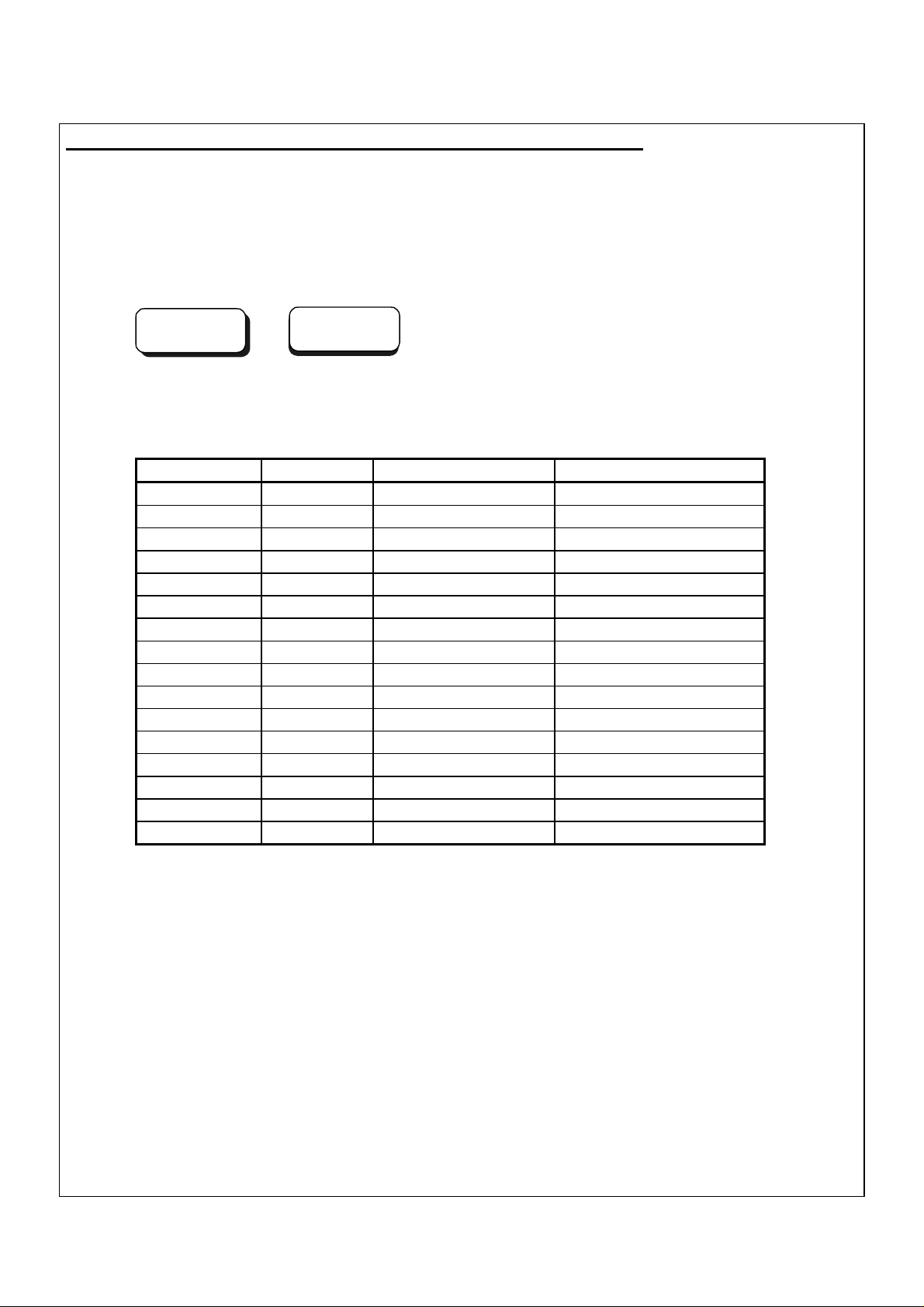
Confirming the firmware’s number after upgraded: 003
After completion of the updating operation, the new version number can be confirmed by
starting up the AVR-5805 / AVC-A1XV according to the following procedure.
With the following operation, the AVR-5805 / AVC-A1XV can be set to the Flash-ROM
Version-Number Confirmation Mode.
Turn the power of the AVR-5805 / AVC-A1XV on, while holding both “ROOM EQ” button and
“STATUS” button on the front panel simultaneously.
ROOM EQ
+
STATUS
+
Every time the “STATUS” Button is pressed, version numbers of the MAIN, SUB,
etc. are indicated on the front panel section in the following order.
Depression Button Name Remarks
1 STATUS MODEL AVR or AVC
2 STATUS MAIN 01.32
3 STATUS SUB 01.07
4 STATUS DSP1 15.19
5 STATUS DSP2 16.12
6 STATUS DSP3 17.26
7 STATUS ZONE 01.12
8 STATUS Z DSP 18.02
9 STATUS VIDEO 00.84
10 STATUS 1394 IMG I00000EF50051
11 STATUS 1394 BL B0000280B0001
12 STATUS 1394 CNE C 20050211
13 STATUS ETHERNET IMG I00000CD48600
14 STATUS ETHERNET BL B00000CD58600
15 STATUS ETHERNET CNE C 20041027
16 STATUS ETHERNET MAC *****-*****
Turn
Power ON
D&M Holdings Inc.
