Page 1

^1 HARDWARE REFERENCE MANUAL
^2 Turbo PMAC2 VME Ultralite
^3 Programmable Multi-Axis Controller
^4 4Ax-603616-xHxx
Single Source Machine Control Power // Flexibility // Ease of Use
21314 Lassen Street Chatsworth, CA 91311 // Tel. (818) 998-2095 Fax. (818) 998-7807 // www.deltatau.com
^5 May 26 2004
Page 2
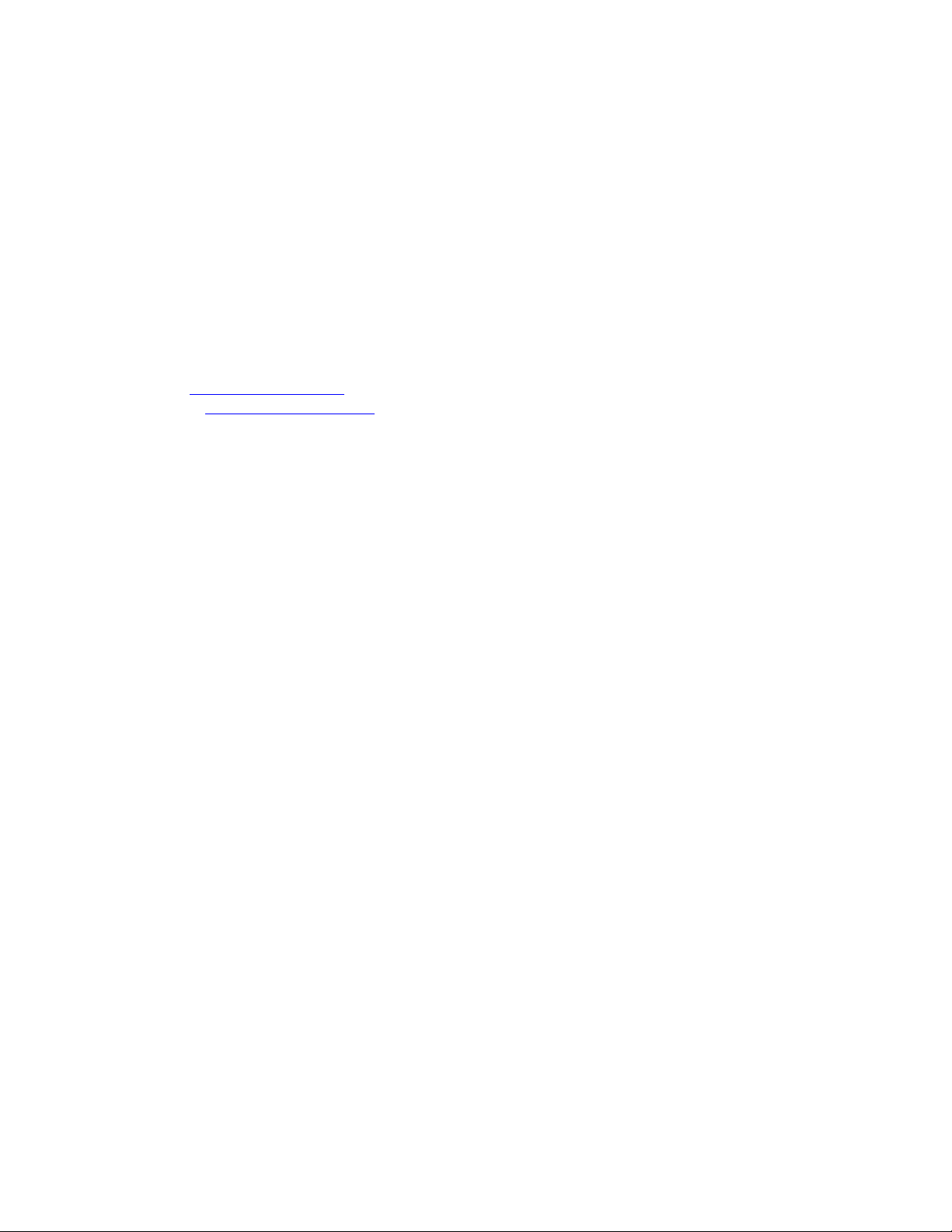
Copyright Information
© 2003 Delta Tau Data Systems, Inc. All rights reserved.
This document is furnished for the customers of Delta Tau Data Systems, Inc. Other uses are
unauthorized without written permission of Delta Tau Data Systems, Inc. Information contained
in this manual may be updated from time-to-time due to product improvements, etc., and may not
conform in every respect to former issues.
To report errors or inconsistencies, call or email:
Delta Tau Data Systems, Inc. Technical Support
Phone: (818) 717-5656
Fax: (818) 998-7807
Email: support@deltatau.com
Website: http://www.deltatau.com
Operating Conditions
All Delta Tau Data Systems, Inc. motion controller products, accessories, and amplifiers contain
static sensitive components that can be damaged by incorrect handling. When installing or
handling Delta Tau Data Systems, Inc. products, avoid contact with highly insulated materials.
Only qualified personnel should be allowed to handle this equipment.
In the case of industrial applications, we expect our products to be protected from hazardous or
conductive materials and/or environments that could cause harm to the controller by damaging
components or causing electrical shorts. When our products are used in an industrial
environment, install them into an industrial electrical cabinet or industrial PC to protect them
from excessive or corrosive moisture, abnormal ambient temperatures, and conductive materials.
If Delta Tau Data Systems, Inc. products are exposed to hazardous or conductive materials and/or
environments, we cannot guarantee their operation.
Page 3

Turbo PMAC2 VME Ultralite
Table of Contents
INTRODUCTION.....................................................................................................................................................1
Board Configuration................................................................................................................................................1
Base Version.......................................................................................................................................................1
MACRO Ring Connector Options ......................................................................................................................1
Option 1: Additional MACRO Interface Ics......................................................................................................2
Option 2: Dual-Ported RAM .............................................................................................................................2
Option 5: CPU and Memory Configurations ....................................................................................................2
Option 7: Plate Mounting..................................................................................................................................3
Option 8: High-Accuracy Clock Crystal ...........................................................................................................3
Option 9: Auxiliary Serial Port .........................................................................................................................3
Option 10: Firmware Version Specification......................................................................................................3
Option 16A: Battery-Backed Parameter Memory.............................................................................................3
Option 18A: Electronic Identification ...............................................................................................................3
JUMPER DESCRIPTION........................................................................................................................................5
E0: Reset Lock Enable...........................................................................................................................................6
E1: Card 0 (Clock Direction) Select.......................................................................................................................6
E2: 40/60 MHz Operation......................................................................................................................................6
E3: Re-Initialization on Reset Control...................................................................................................................6
E4-E6: (Reserved for Future Use)..........................................................................................................................6
E10A, B, C: Flash Memory Bank Select.................................................................................................................6
E17 – E18: Serial Port Select.................................................................................................................................7
E19: Watchdog Disable Jumper..............................................................................................................................7
E20 – E22: Power-Up/Reset Load Source..............................................................................................................7
E23: Firmware Reload Enable ................................................................................................................................7
E40: Electrical/Optical MACRO Input Select ........................................................................................................7
SOFTWARE SETUP ................................................................................................................................................9
PMAC I-Variables ..................................................................................................................................................9
MATING CONNECTORS.....................................................................................................................................11
J1: JTAG/OnCE (for Factory Use Only): 10-pin IDC Header.......................................................................11
J2 (JTHW)/Multiplexer Port.............................................................................................................................11
J3 (JIO)/Digital I/O..........................................................................................................................................11
J5 (JRS232)/RS-232 Serial Communications...................................................................................................11
J5A (JRS422)/RS-422 Serial Communications.................................................................................................11
J6 (JDISP)/Display...........................................................................................................................................11
J7 (JHW)/Auxiliary Channel ............................................................................................................................11
J9: JISP (for Factory Use Only): 8-pin SIP Connector ..................................................................................11
J11 (JEXP)/Expansion......................................................................................................................................11
J14: MACRO Electrical Input Connector: 8-pin RJ-45 Socket.......................................................................11
J17: MACRO Electrical Output Connector: 8-pin RJ-45 Socket....................................................................11
P1: VME Bus 3U Connector ............................................................................................................................11
P2: VME Bus 3U Connector ............................................................................................................................11
TB1: JPWR Power Supply Connector: 2-point Terminal Block......................................................................11
TB2: WD Watchdog Output Connector: 4-point Terminal Block ...................................................................11
U4: MACRO Fiber Optic Transceiver: Double SC Fiber-Optic Socket .........................................................11
CONNECTOR PINOUTS ......................................................................................................................................13
J2 (JTHW) Multiplexer Port Connector................................................................................................................13
J3 (JI/O) General Input/Output Connector............................................................................................................14
J3/JIO (40-Pin Header) ....................................................................................................................................14
J5 (JRS232) Serial Port Connector........................................................................................................................15
J5/JRS232 (10-Pin Header)..............................................................................................................................15
Table of Contents i
Page 4

Turbo PMAC2 VME Ultralite
J5A: RS422 Serial Port Connector........................................................................................................................16
J5A/JRS422 (26-Pin Header)...........................................................................................................................16
J6 (JDISP) Display Connector ..............................................................................................................................17
J6/JDISP (14-Pin Header) ...............................................................................................................................17
J7 (JHW) Handwheel Encoder Connector............................................................................................................17
J7/JHW (20-Pin Header)..................................................................................................................................17
TB1 (2/4-Pin Terminal Block)..............................................................................................................................17
TB2 (4-Pin Terminal Block).................................................................................................................................18
MACRO Interface Connectors..............................................................................................................................18
Option A: Fiber Optic Transceiver..................................................................................................................18
Option C: RJ-45 Phone Jack Connectors........................................................................................................18
SCHEMATICS........................................................................................................................................................19
ii Table of Contents
Page 5

Turbo PMAC2 VME Ultralite
INTRODUCTION
The Turbo PMAC2 VME Ultralite is a member of the Turbo PMAC family of boards optimized for
interface to the system through the MACRO ring, and therefore does not contain on-board axis interface
circuitry (which is what makes it Ultralite). It can command up to 32 axes through the MACRO ring. It
can also support up to 32 channels of off-board axis interface circuitry through its expansion port,
connected to Acc-24P or Acc-24P2 boards.
The Turbo PMAC2 VME Ultralite is a VME-bus card. This card is capable of VME bus
communications, with or without the optional dual-ported RAM. Standalone operation is also possible
and communications can be done through RS-232 or RS-422.
Board Configuration
Base Version
The base version of the Turbo PMAC2 VME Ultralite provides –
• 80 MHz DSP56303 CPU (120 MHz PMAC equivalent)
• 128k x 24 SRAM compiled/assembled program memory (5C0)
• 128k x 24 SRAM user data memory (5C0)
• 1M x 8 flash memory for user backup & firmware (5C0)
• Latest released firmware version
• RS-232/422 serial interface, PCI bus interface
• One 16-node MACRO interface IC
• MACRO ring circuitry (without connectors; see Opts. A and C)
• (No on-board axis interface circuitry)
• Two channels supplemental interface circuitry, each including:
• 2-channel differential/single-ended encoder input
• One output command signal set, configurable as pulse-and-direction or PWM top-and-bottom
pair
• Display, MACRO, muxed I/O, direct I/O interface ports
• PID/notch/feedforward servo algorithms
• Extended pole-placement servo algorithms
• 1-year warranty from date of shipment
• One manual per set of one to four PMACs in shipment
(Cables, mounting plates, mating connectors not included)
MACRO Ring Connector Options
If a MACRO interface is desired (which is the usual reason for use of the board), at least one of the
MACRO connector options must be selected.
• Option A provides the MACRO-ring fiber optic SC-style interface connector. The key component on
the board is U4.
• Option C provides the MACRO-ring RJ-45 electrical interface connectors. The key components on
the board are J14 and J17.
Introduction 1
Page 6

Turbo PMAC2 VME Ultralite
Option 1: Additional MACRO Interface Ics
The basic board has one MACRO interface IC and space for three more. Variations of Option 1 fill these
spaces as follows:
• Option 1A provides the first additional MACRO interface IC (two total) for 16 additional MACRO
nodes, eight additional servo nodes and eight additional I/O nodes (32 nodes total, 16 servo and 16
I/O). The key component on the board is U23.
• Option 1B provides the second additional MACRO interface IC (three total) for 16 additional
MACRO nodes, eight additional servo nodes and eight additional I/O nodes (48 nodes total, 24 servo
and 24 I/O). The key component on the board is U24. Option 1A is a pre-requisite.
• Option 1C provides the third additional MACRO interface IC (four total) for 16 additional MACRO
nodes, eight additional servo nodes and eight additional I/O nodes (64 nodes total, 32 servo and 32
I/O). The key component on the board is U25. Options 1A and 1B are pre-requisites.
Option 2: Dual-Ported RAM
Dual-ported RAM provides a high-speed communications path for bus communications with the host
computer through a bank of shared memory. DPRAM is advised if more than about 100 data items per
second are to be passed between the controller and the host computer in either direction. Option 2
provides a 32k x 16 bank of dual-ported RAM. The key component on the board is U191.
Option 5: CPU and Memory Configurations
The various versions of Option 5 provide different CPU speeds and main memory sizes. Only one Option
5xx may be selected for the board.
The CPU is a DSP563xx IC as component U56. The CPU is available in several speed options: 80 MHz
CPU is a DSP56303 (Option 5Cx), 100 MHz CPU is a DSP56309 (Option 5Dx), and 160 MHz CPU is a
DSP56311 (Option 5Ex). The maximum frequency of operation is indicated with a sticker on the CPU in
U56.
The compiled/assembled-program memory SRAM ICs are located in U40, U43, and U47. These ICs
form the active memory for the firmware, compiled PLCs, and user-written phase/servo algorithms.
These can be 128k x 8 ICs (for a 128k x 24 bank), fitting in the smaller footprint, or they can be the larger
512k x 8 ICs (for a 512k x 24 bank), fitting in the full footprint.
The user-data memory SRAM ICs are located in U39, U42, and U46. These ICs form the active memory
for user motion programs, uncompiled PLC programs, and user tables and buffers. These can be 128k x 8
ICs (for a 128k x 24 bank), fitting in the smaller footprint, or they can be the larger 512k x 8 ICs (for a
512k x 24 bank), fitting in the full footprint.
The flash memory IC is located in U45. This IC forms the non-volatile memory for the board’s firmware,
the user setup variables, and for user programs, tables, and buffers. It can be 1M x 8, 2M x 8, or 4M x 8
in capacity.
• Option 5C0: Default CPU speed and memory configuration: 80MHz DSP56303 CPU (8Kx24
internal memory), 128Kx24 SRAM compiled/assembled program memory, 128Kx24 SRAM user
data memory, 1Mx8 flash memory.
• Option 5C3: 80MHz DSP56303 CPU (8Kx24 internal memory), expanded 512Kx24 SRAM
compiled/assembled program memory, expanded 512Kx24 RAM user data memory, 4Mx8 flash
memory.
• Option 5D0: 100MHz DSP56309 CPU (34Kx24 internal memory), 128Kx24 SRAM
compiled/assembled program memory, 128Kx24 SRAM user data memory, 1Mx8 flash memory.
2 Introduction
Page 7

Turbo PMAC2 VME Ultralite
• Option 5D3: 100MHz DSP56309 CPU (34Kx24 internal memory), expanded 512Kx24 SRAM
compiled/assembled program memory, expanded 512Kx24 SRAM user data memory, 4Mx8 flash
memory.
• Option 5E0 160MHz DSP56311 CPU (128Kx24 internal memory), 128Kx24 SRAM
compiled/assembled program memory, 128Kx24 SRAM user data memory, 1Mx8 flash memory.
• Option 5E3: 160MHz DSP56311 CPU (128Kx24 internal memory), expanded 512Kx24 SRAM
compiled/assembled program memory, expanded 512Kx24 SRAM user data memory, 4Mx8 flash
memory.
Option 7: Plate Mounting
Option 7 provides a mounting plate connected to the PMAC with standoffs. It is used to install the
PMAC in standalone applications.
Option 8: High-Accuracy Clock Crystal
The Turbo PMAC2 VME Ultralite has a clock crystal (component Y5 of nominal frequency 19.6608
MHz (~20 MHz). The standard crystal’s accuracy specification is +/-100 ppm. Option 8A provides a
nominal 19.6608 MHz crystal with a +/-15 ppm accuracy specification.
Option 9: Auxiliary Serial Port
The Turbo PMAC2 VME Ultralite comes standard with a single serial port, configurable as RS-232 or
RS-422. Optionally a second serial port can be added. Option 9T adds an auxiliary RS-232 port in the
CPU section.
Option 10: Firmware Version Specification
Normally the Turbo PMAC2 VME Ultralite is provided with the newest released firmware version. A
label on the U45 flash memory IC shows the firmware version loaded at the factory. Option 10 provides
for a user-specified firmware version.
Option 16A: Battery-Backed Parameter Memory
The contents of the standard memory are not retained through a power-down or reset unless they have
been saved to flash memory first. Option 16A provides a 32k x 24 bank of battery-backed parameter
RAM in components U41, U44, and U48 for real-time parameter storage. This is ideal for holding
machine state parameters in case of an unexpected power-down. The battery is located at component
BT1.
Option 18A: Electronic Identification
Option 18A provides a module at location U67 that contains an electronic identification feature.
Introduction 3
Page 8

Turbo PMAC2 VME Ultralite
4 Introduction
Page 9

Turbo PMAC2 VME Ultralite
A
JUMPER DESCRIPTION
The drawing below is a road map to the E-Point locations shown in the tables following.
1
2
3
B
C
D
4
5
Jumper Description 5
Page 10

E0: Reset Lock Enable
Turbo PMAC2 VME Ultralite
E Point and
Location Description Default
Physical Layout
E0
B-2 Remove jumper for normal operation.
Jump pins 1 to 2 to force the card to stay in the
reset state.
E1: Card 0 (Clock Direction) Select
E Point and
Physical Layout
E1
Location Description Default
C-1 Remove jumper to specify that this PMAC is Card
0, which generates its own phase and servo clock
(default).
Jump pins 1 to 2 to specify that this PMAC is not
Card 0, but Card 1 to F (15), which requires
external phase and servo clock signals from the
serial port to operate.
E2: 40/60 MHz Operation
E Point and
Physical Layout
E2
Location Description Default
C-1 Remove jumper for 40MHz operation.
Jump pins 1 to 2 for 60MHz operation.
No jumper installed
No jumper installed
No jumper installed
E3: Re-Initialization on Reset Control
E Point and
Physical Layout
E3
Location Description Default
A-1 Remove jumper for normal reset mode (default).
Jump pins 1 to 2 for re-initialization on reset.
E4-E6: (Reserved for Future Use)
E10A, B, C: Flash Memory Bank Select
E Point and
Physical Layout
E10A
E10C
Location Description Default
Remove all three jumpers to select flash memory
bank with factory-installed firmware.
C-3
Use other configuration to select one of the seven
other flash memory banks.
No jumper installed
No jumpers installed
6 Jumper Description
Page 11

Turbo PMAC2 VME Ultralite
E17 – E18: Serial Port Select
E Point and
Location Description Default
Physical Layout
A-5 Jump E17 pin 1 to 2 to select RS-232 serial data
input from J5.
Jump E17 pin 1 to 3 to select RS-422 serial data
input from J5A.
A-5 Jump E18 pin 1 to 2 to select RS-232 serial
Jump E17 pin 1 to 4 for future use of USB.
handshake input from J5.
Jump E18 pin 1 to 3 to select RS-422 serial
handshake input from J5A.
Jump E18 pin 1 to 4 for future use of USB.
E19: Watchdog Disable Jumper
E Point and
Physical Layout
E19
Location Description Default
B-2 Jump pin 1 to 2 to disable Watchdog timer (for test
purposes only).
Remove jumper to enable Watchdog timer.
E20 – E22: Power-Up/Reset Load Source
E Point and
Physical Layout
E20
E22
Location Description Default
C-4 Remove jumper E20.
Jump E21 pin 1 to 2.
Jump E22 pin 2 to 3 to read flash IC on powerup/reset.
Other combinations are for factory use only;
the board will not operate in any other
configuration.
Pins 1 – 2 jumpered
Pins 1 – 2 jumpered
No jumper installed
No E20 jumper installed;
E21 and E22 jump pin 1
to 2
E23: Firmware Reload Enable
E Point and
Physical Layout
E23
Location Description Default
C-4 Jump pin 1 to 2 to reload firmware through
serial or bus port.
Remove jumper for normal operation.
No jumper installed
E40: Electrical/Optical MACRO Input Select
E Point and
Physical Layout
E16
Jumper Description 7
Location Description Default
A-2 Jump E16 pin 1 to 2 to select MACRO input
from fiber optic receiver.
Remove E16 jumper to select MACRO input
from electrical RJ45 receiver.
Jumper installed (Option
A)
No jumper installed
(Option C)
Page 12

Turbo PMAC2 VME Ultralite
8 Jumper Description
Page 13

Turbo PMAC2 VME Ultralite
SOFTWARE SETUP
PMAC I-Variables
PMAC has a large set of Initialization parameters (I-variables) that determine the personality of the card
for a specific application. Many of these are used to configure a motor properly. Once set up, these
variables may be stored in non-volatile EAROM memory (using the SAVE command) so the card is
always configured properly (PMAC loads the EAROM I-variable values into RAM on power-up).
The easiest way to program, set up and troubleshoot PMAC is by using the PMAC Executive Program
Pewin 32 and its related add-on packages Turbo Setup 32 and PMAC Plot 32. These software packages
are available from Delta Tau, ordered through Acc-9WN. The programming features and configuration
variables for the PMAC VME are fully described in the PMAC User and Software manuals.
Software Setup 9
Page 14

Turbo PMAC2 VME Ultralite
10 Software Setup
Page 15

Turbo PMAC2 VME Ultralite
MATING CONNECTORS
J1: JTAG/OnCE (for Factory Use Only): 10-pin IDC Header
J2 (JTHW)/Multiplexer Port
1. Two 26-pin female flat cable connector Delta Tau P/N 014-R00F26-0K0 T&B Ansley P/N 609-2641
2. 171-26 T&B Ansley standard flat cable stranded 26-wire
3. Phoenix varioface module type FLKM 26 (male pins) P/N 22 81 05 0
J3 (JIO)/Digital I/O
1. Two 40-pin female flat cable connector Delta Tau P/N 014-R00F40-0K0 T&B Ansley P/N 609-4041
2. 171-40 T&B Ansley standard flat cable stranded 40-wire
3. Phoenix varioface module type FLKM 40 (male pins)
J5 (JRS232)/RS-232 Serial Communications
1. Two 10-pin female flat cable connector Delta Tau P/N 014-ROOF10-0K0 T&B Ansley P/N 609-1041
2. 171-10 T&B Ansley standard flat cable stranded 10-wire
3. Phoenix varioface module type FLKM 10 (male pins) P/N 22 81 01 8
J5A (JRS422)/RS-422 Serial Communications
1. Two 26-pin female flat cable connector Delta Tau P/N 014-R00F26-0K0 T&B Ansley P/N 609-2641
2. 171-26 T&B Ansley standard flat cable stranded 26-wire
3. Phoenix varioface module type FLKM 26 (male pins) P/N 22 81 05 0
J6 (JDISP)/Display
1. Two 14-pin female flat cable connector Delta Tau P/N 014-R00F14-0K0 T&B Ansley P/N 609-1441
2. 171-14 T&B Ansley standard flat cable stranded 14-wire
3. Phoenix varioface modules type FLKM14 (male pins) P/N 22 81 02 1
J7 (JHW)/Auxiliary Channel
1. Two 20-pin female flat cable connector Delta Tau P/N 014-R00F20-0K0 T&B Ansley P/N 609-2041
2. 171-20 T&B Ansley standard flat cable stranded 20-wire
3. Phoenix varioface modules type FLKM20 (male pins)
J9: JISP (for Factory Use Only): 8-pin SIP Connector
J11 (JEXP)/Expansion
1. Two 50-pin female flat cable connector Delta Tau P/N 014-R00F50-0K0 T&B Ansley P/N 609-5041
2. 171-50 T&B Ansley standard flat cable stranded 50-wire
3. Phoenix varioface module type FLKM 50 (male pins) P/N 22 81 08 9
J14: MACRO Electrical Input Connector: 8-pin RJ-45 Socket
J17: MACRO Electrical Output Connector: 8-pin RJ-45 Socket
P1: VME Bus 3U Connector
P2: VME Bus 3U Connector
TB1: JPWR Power Supply Connector: 2-point Terminal Block
TB2: WD Watchdog Output Connector: 4-point Terminal Block
U4: MACRO Fiber Optic Transceiver: Double SC Fiber-Optic Socket
Mating Connectors 11
Page 16

Turbo PMAC2 VME Ultralite
12 Mating Connectors
Page 17

Turbo PMAC2 VME Ultralite
CONNECTOR PINOUTS
J2 (JTHW) Multiplexer Port Connector
Front View
Pin # Symbol Function Description Notes
1 GND Common PMAC Common
2 GND Common PMAC Common
3 DAT0 Input Data-0 Input Data input from MUX port accessories
4 SEL0 Output Select-0 Output Address data output for MUX port
5 DAT1 Input Data -1 Input Data input from MUX port accessories
6 SEL1 Output Select -1 Output Address data output for MUX port
7 DAT2 Input Data -2 Input Data input from MUX port accessories
8 SEL2 Output Select -2 Output Address data output for MUX port
9 DAT3 Input Data -3 Input Data input from MUX port accessories
10 SEL3 Output Select -3 Output Address data output for MUX port
11 DAT4 Input Data -4 Input Data input from MUX port accessories
12 SEL4 Output Select -4 Output Address data output for MUX port
13 DAT5 Input Data -5 Input Data input from MUX port accessories
14 SEL5 Output Select -5 Output Address data output for MUX port
15 DAT6 Input Data -6 Input Data input from MUX port accessories
16 SEL6 Output Select -6 Output Address data output for MUX port
17 DAT7 Input Data -7 Input Data input from MUX port accessories
18 SEL7 Output Select -7 Output Address data output for MUX port
19 N.C. N.C. No Connection
20 GND Common PMAC Common
21 BRLD/ Output Buffer Request
22 GND Common PMAC Common
23 IPLD/ Output In Position
24 GND Common PMAC Common
25 +5V Output +5VDC Supply
26 INIT/ Input PMAC Reset
The JTHW multiplexer port connector provides eight inputs and eight outputs at TTL levels; typically these
are used to create multiplexed I/O with accessory boards such as Acc-18 (Thumbwheel) and Acc-34 (Discrete
I/O). The port I/O may also be used directly, as non-multiplexed I/O.
accessories
accessories
accessories
accessories
accessories
accessories
accessories
accessories
Low is Buffer Req.
Low is In Position
Power supply out
Low is Reset
Connector Pinouts 13
Page 18

Turbo PMAC2 VME Ultralite
J3 (JI/O) General Input/Output Connector
J3/JIO (40-Pin Header)
Pin # Symbol Function Description Notes
1 I/O00 In/Out Digital I/O 0 Software Direction Control.
2 I/O01 In/Out Digital I/O 1 Software Direction Control.
3 I/O02 In/Out Digital I/O 2 Software Direction Control.
4 I/O03 In/Out Digital I/O 3 Software Direction Control.
5 I/O04 In/Out Digital I/O 4 Software Direction Control.
6 I/O05 In/Out Digital I/O 5 Software Direction Control.
7 I/O06 In/Out Digital I/O 6 Software Direction Control.
8 I/O07 In/Out Digital I/O 7 Software Direction Control.
9 I/O08 In/Out Digital I/O 8 Software Direction Control.
10 I/O09 In/Out Digital I/O 9 Software Direction Control.
11 I/O10 In/Out Digital I/O 10 Software Direction Control.
12 I/O11 In/Out Digital I/O 11 Software Direction Control.
13 I/O12 In/Out Digital I/O 12 Software Direction Control.
14 I/O13 In/Out Digital I/O 13 Software Direction Control.
15 I/O14 In/Out Digital I/O 14 Software Direction Control.
16 I/O15 In/Out Digital I/O 15 Software Direction Control.
17 I/O16 In/Out Digital I/O 16 Software Direction Control.
18 I/O17 In/Out Digital I/O 17 Software Direction Control.
19 I/O18 In/Out Digital I/O 18 Software Direction Control.
20 I/O19 In/Out Digital I/O 19 Software Direction Control.
21 I/O20 In/Out Digital I/O 20 Software Direction Control.
22 I/O21 In/Out Digital I/O 21 Software Direction Control.
23 I/O22 In/Out Digital I/O 22 Software Direction Control.
24 I/O23 In/Out Digital I/O 23 Software Direction Control.
25 I/O24 In/Out Digital I/O 24 Software Direction Control.
26 I/O25 In/Out Digital I/O 25 Software Direction Control.
27 I/O26 In/Out Digital I/O 26 Software Direction Control.
28 I/O27 In/Out Digital I/O 27 Software Direction Control.
29 I/O28 In/Out Digital I/O 28 Software Direction Control.
30 I/O29 In/Out Digital I/O 29 Software Direction Control.
31 I/O30 In/Out Digital I/O 30 Software Direction Control.
32 I/O31 In/Out Digital I/O 31 Software Direction Control.
33 GND Common Reference Voltage
34 GND Common Reference Voltage
35 PHASE/ Output Phase Clock For latching data
36 SERVO/ Output Servo Clock For latching data
37 GND Common Reference Voltage
38 GND Common Reference Voltage
39 +5V Output Supply Voltage To power external circuitry
40 +5V Output Supply Voltage To power external circuitry
The JI/O connector provides 32 input/output pins at TTL levels. Direction can be controlled in byte-wide
groups.
14 Connector Pinouts
Page 19

Turbo PMAC2 VME Ultralite
J5 (JRS232) Serial Port Connector
J5/JRS232 (10-Pin Header)
Front View
Pin # Symbol Function Description Notes
1 PHASE In/Out Phasing Clock See Notes 1, 2
2 DTR Bidirect Data Terminal Ready Tied to DSR
3 TXD/ Input Receive Data Host transmit data
4 CTS Input Clear to Send Host ready bit
5 RXD/ Output Send Data Host receive data
6 RTS Output Request to Send PMAC ready bit
7 DSR Bidirect Data Set Ready Tied to DTR
8 SERVO In/Out Servo Clock See Note 2
9 GND Common PMAC Common
10 +5V Output +5VDC Supply Power supply out
The JRS232 connector provides the PMAC2 PC with the ability to communicate serially with an RS232
port. This connector cannot be used for daisy chain communication interconnection of multiple PMACs,
although it can be used to share servo and phase clocks for synchronicity. The J5A RS-422 interface is
required for daisy chain communication.
Jumpers E17 and E18 must connect pins 1 and 2 to use this port for serial communications.
Note 1: If communicating to PMAC2 over this connector with a modem style terminal emulator such as
Microsoft Windows Terminal, line 1 should not be connected.
Note 2: Servo and Phase are outputs if jumper E1 is OFF; they are inputs if jumper E1 is On.
Connector Pinouts 15
Page 20

J5A: RS422 Serial Port Connector
J5A/JRS422 (26-Pin Header)
Turbo PMAC2 VME Ultralite
Front View
Pin # Symbol Function Description Notes
1 CHASSI Common PMAC Common
2 S+5V Output +5Vdc Supply Deactivated by E8
3 RD- Input Receive Data Diff. I/O low True **
4 RD+ Input Receive Data Diff. I/O high True *
5 SD- Output Send Data Diff. I/O low True **
6 SD+ Output Send Data Diff. I/O high True *
7 CS+ Input Clear to Send Diff. I/O high True **
8 CS- Input Clear to Send Diff. I/O low True *
9 RS+ Output Request to Send Diff. I/O high True **
10 RS- Output Request to Send Diff. I/O low True *
11 DTR Bidirect Data Terminal Ready Tied to DSR
12 INIT/ Input PMAC Reset Low is Reset
13 GND Common PMAC Common **
14 DSR Bidirect Data Set Ready Tied to DTR
15 SDIO- Bidirect Special Data Diff. I/O low True
16 SDIO+ Bidirect Special Data Diff. I/O high True
17 SCIO- Bidirect Special Control Diff. I/O low True
18 SCIO+ Bidirect Special Control Diff. I/O high True
19 SCK- Bidirect Special Clock Diff. I/O low True
20 SCK+ Bidirect Special Clock Diff. I/O high True
21 SERVO- Bidirect Servo Clock Diff. I/O low True ***
22 SERVO+ Bidirect Servo Clock Diff. I/O high True ***
23 PHASE- Bidirect Phase Clock Diff. I/O low True ***
24 PHASE+ Bidirect Phase Clock Diff. I/O high True ***
25 GND Common PMAC Common
26 +5V Output +5VDC Supply Power supply out
The JRS422 connector provides the PMAC with the ability to communicate both in RS422 and RS232.
In addition, this connector is used to daisy chain in terconnect multiple PMACs for synchronized
operation.
Jumpers E17 and E18 must connect pins 2 and 3 to use this port for serial communications.
16 Connector Pinouts
Page 21

Turbo PMAC2 VME Ultralite
J6 (JDISP) Display Connector
J6/JDISP (14-Pin Header)
Front View
Pin # Symbol Function Description Notes
1 VDD Output +5V Power Power supply out
2 VSS Common PMAC Common
3 RS Output Read Strobe TTL signal out
4 VEE Output Contrast Adjust Vee 0 TO +5 VDC *
5 E Output Display Enable High is Enable
6 R/W Output Read or Write TTL signal out
7 DB1 Output Display Data1
8 DB0 Output Display Data0
9 DB3 Output Display Data3
10 DB2 Output Display Data2
11 DB5 Output Display Data5
12 DB4 Output Display Data4
13 DB7 Output Display Data7
14 DB6 Output Display Data6
The JDISP connector is used to drive the 2-line x 24-character (Acc-12), 2 x 40 (Acc-12A) LCD, or the 2
x 40 vacuum fluorescent (Acc 12C) display unit. The DISPLAY command may be used to send
messages and values to the display.
J7 (JHW) Handwheel Encoder Connector
J7/JHW (20-Pin Header)
Pin # Symbol Function Description Notes
1 GND Common Reference Voltage
2 +5V Output Supply Voltage To power external circuitry
3 HWA1+ Input HW Pos A Chan. Also pulse input
4 HWA1- Input HW Neg A Chan. Also pulse input
5 HWB1+ Input HW Pos B Chan. Also direction input
6 HWB1- Input HW Neg B Chan. Also direction input
7 HWA2+ Input HW Pos A Chan. Also pulse input
8 HWA2- Input HW Neg A Chan. Also pulse input
9 HWB2+ Input HW Pos B Chan. Also direction input
10 HWB2- Input HW Neg B Chan. Also direction input
11 PUL1+ Output PFM Pos Pulse Also PFM output
12 PUL1- Output PFM Neg Pulse Also PFM output
13 DIR1+ Output PFM Pos Dir. Out Also PFM output
14 DIR1- Output PFM Neg Dir. Out Also PFM output
15 PUL2+ Output PFM Pos Pulse Also PFM output
16 PUL2- Output PFM Neg Pulse Also PFM output
17 DIR2+ Output PFM Pos Dir. Out Also PFM output
18 DIR2- Output PFM Neg Dir. Out Also PFM output
19 GND Common Reference Voltage
20 +5V Output Supply Voltage To power external circuitry
This connector provides the interface for two quadrature encoders, typically to be used as handwheel or
time base master encoders. It also provides two channels of pulse-and-direction or PWM top-and-bottom
pair outputs.
TB1 (2/4-Pin Terminal Block)
Connector Pinouts 17
Page 22

Turbo PMAC2 VME Ultralite
Pin # Symbol Function Description Notes
1 GND Common Reference Voltage
2 +5V Input Positive Supply Voltage Supplies all PMAC digital
circuits
This terminal block can be used to provide the input for the power supply for the circuits on the PMAC2
board when it is not in a bus configuration. When the PMAC2 is in a bus configuration, these supplies
come through the bus connector from the bus power supply automatically; in this case, this terminal block
should not be used.
TB2 (4-Pin Terminal Block)
Pin # Symbol Function Description Notes
1 WD_NC Output Watchdog Relay Out Normally closed
2 COM Input Watchdog Return +V or 0V
3 WD_NO Output Watchdog Relay Out Normally open
4 COM Input Watchdog Return +V or 0V
This terminal block provides the output for PMAC2's watchdog timer relay, both normally open and
normally closed contacts.
Note: The "normally-closed" relay contact is open while PMAC2 is operating properly – it has power and
the watchdog timer is not tripped – and closed when the PMAC2 is not operating properly – either it has
lost power or the watchdog timer has tripped. The normally-open relay contact is closed while PMAC2 is
operating properly and open when PMAC2 is not operating properly.
MACRO Interface Connectors
Option A: Fiber Optic Transceiver
U4 Lower port: Transmit Optical Data
U4 Upper port: Receive Optical Data
Option C: RJ-45 Phone Jack Connectors
J14: Receive Data
J17: Transmit Data
18 Connector Pinouts
Page 23

DSR
RXD-
GND
N.C.
CTS
TXD-
DTR
N.C.
RTS
(JRS232)
J8
123456789
J8
+5V
C133
C140
.1UF
.1UF
645141378
.1UF
V-
C2-
C2+
TXD
C123
16
TO PROVIDE `ESD' PROTECTION
OF THE `RS232' INPUT SECTION.
THIS PART MUST BE `MAX3232ECWE'
NOTE:
C132
+3P3V
RXD
VCC
+V
C1+
C1-
TXD
RXD
U54
213
111210
C139
.1UF
.1UF
TX
RX
RTS
VCC
.1UF
C138
DIN
DOUT
SCLK
CS
U55
1234567
SRD0
SCK0
SC02
STD0
+5V
10
N.C.
N.C.
SIRQ-
HEADER 10
RTS
RTS
10111213141516
X1
CTS
IRQ
SHDN
(BOX)
CTS
CTS
9
GND X2
8 9
VSS
15
(SOL16)
MAX3232ECWE
C143
22pf
C142
22pf
Y4
ECS-36-20-5P
MAX3100CEE
(QSOP)
TP8
3.6864Mhz
R44
1K
SIRQ-
GUARD BANDING REQ'D
GND
-
of
16Friday, June 13, 2003
RESET-
BBRCS-
TRST-
BBRAMCS-
RESET-
BBRCS-
Q5
2N7002
(SOT23)
12
GND
3
SOT23
R49
1K
R48
GND
1K
C164
.1UF
6
8
CEO
BATT
VCC RST
Q4
23
Vout
Vout
U62
MMBT3906LT1
D13
BT1
R50
VOUTONGND CEI
2 713
1
(SOT23)
1 3
MMBD301LT1
+
3.6V BAT
100
4 5
D14
1 3
(SO8)
MAX795SCSE
C163
.1UF
C162
.01FARAD
MMBD301LT1
NEC
FM0H103Z
WAIT2-
3.3K
R66
+5V
3.3K
R67
3.3K
R68
+5V
IPOS
SRD1
STD1
+5V
181716151413121120
Y1Y2Y3Y4Y5Y6Y7
A1A2A3A4A5A6A7A8G1
U65
234567891
BSTD1
BSRD1
RXD
CTS-
RS422ENA
BFUL
SC11
(SC12 - F1ER)
(SCK1 - EROR)
BSC12
BSC11
BSCK1
CTS-
SER
PHA
TXD
TXD
GND
C173
.1UF
10
Y8
VCC
GND
G2
74ACT541
(SOL20)
19
BTXD
IRQB-
603616-322
(CPU Section)
PMAC2-VME FLEX ULTRALITE
D
DELTA TAU DATA SYSTEMS, Inc.
Title
Size Document Number Rev
Date: Sheet
MMBD301LT1
23
1
RP34C
1KSIP6I
56
U59D
16151413121110
N.C.
VCC
N.C.INN.C.
U60
1234567
Q3
(SOT23)
MMBT3906LT1
WDO
WDO
(SO14)
74ACT14
9 8
9
NMI
RST
RST
N.C.
N.C.
N.C.
MODE
N.C.
TOL
N.C.
GND
8
C159
1UF
+
R47
100K
21
E19
INSERT JUMPER
TO BYPASS
(SO14)
U59E
11 10
C160
.1UF
DS1231S
(SOL16)
35V
tant
WATCHDOG
74ACT14
D10
1 3
LED
GRN
D11
21
RED
WD
MMBD301LT1
PWR
3 4
Vbat
+3P3V
RESET
RESET
(SO14)
U59C
74ACT14
5 6
3
Q2
SOT23
2N7002
12
12
+5V
3
SOT23
Q1
2N7002
+5V
74ACT14
74ACT14
(SO14)
C154
.1UF
PBRESET-
PBRESET-
D9
1 3
RP34B
3 4
1KSIP6I
RP34A
1 2
1KSIP6I
C155
.01UF
GND
WDTC
C148
.1UF
(SO14)
GND
U59B
3 4
U59A
1 2
PBRESET
21
GND
E0
R46
10K
R45
1K
+5V
INIT-
INIT-
P:$000000-$0FFFFF
X/Y:$000000-$0107FF STANDARD MEMORY OPTION (64K)
X/Y:$000000-$03FFFF EXTENDED MEMORY OPTION (256K)
+3P3V
GND
12
2 1
2 1
2 1
2 1
RP35
3456789 10
E23
E22
E20
E21
GUARD BAND
*DUAL FOOTPRINT*
+5V
4
VCC
C161
.1UF
N.C.
Y1A1
1
3.3KSIP10C
CPUCLK
GND CLK
2 3
MHR13FAJ19.6608
GUARD BAND
14
VCC
N.C.
Y1B1
(4 PIN SMT)
147 8
U59F
11
CLK
GND
19.6608Mhz
19.6608Mhz
(SO14)
13 12
GND CLK
19.6608MHz
74ACT14
(DIP14WIDE)
GND
+3P3V
3.3KSIP10C
RP36
12
U64
9 10
8
7
6
5
4
3
IRQB-
SER
PHA
RXD
181716151413121120
B0B1B2B3B4B5B6
A0A1A2A3A4A5A6A7T/R
234567891
MODD/IRQD-
PHA_A
BRXD
SER_A
BCTS-
C174
.1UF
GND
10
B7
VCC
GND
OE
74LCX245
(TSSOP20)
19
RESET
3.3KSIP10C
RP31
12
+3P3V
OF DELTA TAU DATA SYSTEMS INC. ALL RIGHTS TO DESIGNS AND
DATA SYSTEMS INC. AND IS LOANED SUBJECT TO RETURN UPON
TRANSFERRED FOR ANY REASON. THIS DOCUMENT IS TO BE USED
THIS DOCUMENT IS THE CONFIDENTIAL PROPERTY OF DELTA TAU
OF DELTA TAU DATA SYSTEMS INC. ALL RIGHTS TO DESIGNS AND
INVENTIONS ARE RESERVED BY DELTA TAU DATA SYSTEMS INC.
ONLY PURSUANT TO WRITTEN LICENSE OR WRITTEN INSTRUCTIONS
DEMAND. TITLE TO THIS DOCUMENT IS NEVER SOLD OR
POSSESSION OF THIS DOCUMENT INDICATES ACCEPTANCE OF THE
DATA SYSTEMS INC. AND IS LOANED SUBJECT TO RETURN UPON
INVENTIONS ARE RESERVED BY DELTA TAU DATA SYSTEMS INC.
TRANSFERRED FOR ANY REASON. THIS DOCUMENT IS TO BE USED
THIS DOCUMENT IS THE CONFIDENTIAL PROPERTY OF DELTA TAU
ABOVE AGREEMENT.
POSSESSION OF THIS DOCUMENT INDICATES ACCEPTANCE OF THE
ABOVE AGREEMENT.
ONLY PURSUANT TO WRITTEN LICENSE OR WRITTEN INSTRUCTIONS
DEMAND. TITLE TO THIS DOCUMENT IS NEVER SOLD OR
RP1_9
9 10
8
7
6
5
4
3
PRDY
PRDY
J1
(JTAG/OnCE)
TDI
1234567
J1
TSI
GND
MODA/IRQA-
SC01
BTXD
BOOTEN-
SIRQ-
BSC11
MODC/IRQC-
MODB/IRQB-
WR-
BSCAN-
PRAMCS-
TD02
TDO
DE-
TCK
TMS
RESET-
TRST-
GND
9
1011121314
TSO
GND
GND
TMS
TCK
N.C.
N.C.
DE-
HEADER14_NO8
RST-
+3.3V
TRST-
J9
+3P3V
J9
(jisp)
TD02
BSCAN-
FLASHCS-
(TDI)
(TDO)
1234678
TDI
TDO
+3.3V
BSCAN-
PRAMCS-
(TMS)
TMS
GND
WR-
(TCK)
C158
.01UF
GND
HSIP8NO5
TCK
$000000-$00FFFF Firmware (64K)
PRAM MEMORY P:
$050000-$0BFFFF Plcc Extended Memory Option (448K)
$040000-$0403FF User Written Phase (1K)
$040400-$040BFF User Written Servo (2K)
$050000-$05FFFF Plcc Standard Memory Option (64K)
Turbo PMAC2 VME Ultralite
SCHEMATICS
Schematics 19
Page 24

Turbo PMAC2 VME Ultralite
(400MIL)
U40
6
-
of
26Friday, June 13, 2003
Vout
BBRCS-
BBRCS-
BRD-
BWR-
C93
.1UF
3022242932
OE
CE
CE
WE
U41
A13
A14
A15
A16
N.C. VSS
2
1 16
BA13
BA14
BA12
BA15
D19
D21
D16
D22
D20
Vout
VDD
A12
25428331
BA11
BA10
D18
D17
D23
GND
13141517181920
21
DQ0
DQ1
DQ2
DQ3
DQ4
DQ5
DQ6
DQ7
A11
BA09
BA08
A0A1A2A3A4A5A6A7A8A9A10
(SOJ/SOP32)
98765
KM68V1000BL-70
121110
272623
BA03
BA07
BA01
BA02
BA00
BX/Y
BA06
BA05
BWR-
BRD-
Vout
BBRCS-
C98
.1UF
3022242932
OE
CE
CE
WE
VDD
U44
A11
A12
A13
A14
A15
A16
N.C. VSS
2
1 16
25428331
BA12
BA11
BA13
BA14
BA10
BA15
D9
D8
D10
D13
D11
D14
D15
GND
13141517181920
21
DQ0
DQ1
DQ2
DQ3
DQ4
DQ5
DQ6
DQ7
A0A1A2A3A4A5A6A7A8A9A10
(SOJ/SOP32)
98765
KM68V1000BL-70
121110
272623
BA04
BA02
BA06
BA08
BA01
BA05
BA07
BA03 D12
BA00
BA09
Vout
BWR-
BBRCS-
C103
.1UF
3022242932
OE
CE
CE
WE
VDD
U48
A11
A12
A13
A14
A15
A16
N.C. VSS
2
1 16
25428331
BA12
BA13
BA10
BA11
BA15
BA14
D7
21
DQ6
DQ7
272623
BA05
BA08D6BA02
BA06
BA09
BA07
D1
D2
D0
D4
D5
D3
GND
13141517181920
DQ0
DQ1
DQ2
DQ3
DQ4
DQ5
CS3-
PHA
CS12-
CS16-
WAIT2-
BD21_B
BD19_B
BD23_B
BA01_B
BX/Y_B
BA03_B
CS06-
CS16-
CS06-
CS3-
PHA
WAIT2-
CS12-
BA13_B
BRD_B-
GND
A0A1A2A3A4A5A6A7A8A9A10
(SOJ/SOP32)
98765
KM68V1000BL-70
121110
BD13_B
BD03_B
BD09_B
BD11_B
BD01_B
BD07_B
BD15_B
BD05_B
BA01
BA00
BX/Y
BA03
BD17_B
603616-322
(CPU Memory Section)
PMAC2-VME FLEX ULTRALITE
D
DELTA TAU DATA SYSTEMS, Inc.
Title
Size Document Number Rev
Date: Sheet
(JEXP)
J11
12
34
56
78
910
11 12
13 14
15 16
17 18
19 20
21 22
23 24
25 26
27 28
29 30
31 32
33 34
35 36
37 38
39 40
41 42
43 44
45 46
47 48
C95
C97
.1UF
.1UF
D21
D20
D16
D23
D19
D18
D22
+3P3V
+3P3V
GND
GND
9
281310
27
VSS
VCC
VCC
A11
A12
A13
A14
A15
A16
OE
CE
WE
A17
A18
1
34
35
31
18
D17
781112252629
30
D0D1D2D3D4D5D6
D7
VSS
(400MIL)
A0A1A2A3A4A5A6A7A8A9A10
KM68V4002
(SOJ36)
U43
234
5
1415161720212223243233
C102
C100
.1UF
.1UF
D12
D14
D10
D13
D9
D15
+3P3V
GND
9
27
VSS
VCC
VCC
A13
A14
A15
A16
OE
CE
WE
A17
A18
6
1
34
35
31
18
D11
+3P3V
GND
30
281310
D7
VSS
A11
A12
5
1415161720212223243233
D8
781112252629
D0D1D2D3D4D5D6
A0A1A2A3A4A5A6A7A8A9A10
234
(400MIL)
U47
KM68V4002
(SOJ36)
C105
C107
.1UF
.1UF
D7
D6
D1
D5
D3
D4
+3P3V
+3P3V
GND
GND
9
281310
27
VSS
VSS
VCC
VCC
A11
A12
A13
A14
A15
A16
OE
CE
WE
A17
A18
6
1
34
35
31
18
D0
781112252629
30
D0D1D2D3D4D5D6
D7
A0A1A2A3A4A5A6A7A8A9A10
KM68V4002
(SOJ36)
234
5
1415161720212223243233
J11
BD02_B
BD00_B
BD04_B
BD06_B
BD08_B
BD10_B
BD14_B
BD12_B
BD16_B
BD20_B
BD18_B
BD22_B
BA00_B
BA04_B
BA02_B
49 50
HEADER 25X2
GND
CS10-
BWR_B-
CS2-
SER
CS14-
BA12_B
RESET
CS2-
SER
CS14-
CS10-
CS04-
RESET
PRAMCS-
(400MIL)
U39
6
DRAMCS-
WR-
RD-
PRAMCS-
CE
OE
31
RD-
WR-
RD-
DRAMCS-
A19X/YP
9
WE
18
A17
WR-
A7
A8
A12
A9
A17
A11
A14
A15
A13
A10
A16
C96
C94
.1UF
.1UF
+3P3V
+3P3V
GND
GND
281310
27
VSS
VSS
VCC
VCC
A11
A12
A13
A14
A15
A16
A17
A18
1
34
35
A15
A16
A9
A11
A8
A14
A13
A10
A12
A2
A5
A4
A3
A1
A0
A6
A2
A4
A3
A5
A1
A0
A0
A3
A4
A5 BA04
A6
A1
A2
D21
D18
D23
D19
D17
D16
D20
D22
781112252629
30
D0D1D2D3D4D5D6
D7
A0A1A2A3A4A5A6A7A8A9A10
234
5
1415161720212223243233
A1
A6
A2
A7
A5
A4
A3
A0
A19X/YP
A14
A7
A8
A10
A13
A16
A15
A12
A9
A11
A7
A9
A8
A6
A16
A12
A13
A14
A11
A10
A15
(400MIL)
U42
KM68V4002
(SOJ36)
A17
A19X/YP
A17
A19X/YP
RD-
PRAMCS-
CE
OE
6
31
RD-
DRAMCS-
WR-
WR-
D0
+3P3V
9
WE
18
A17
D1 A19X/YP
D0
A15
A14
A13
A17
A11
A16
A12
C101
C99
.1UF
.1UF
+3P3V
GND
GND
27
VSS
VCC
VCC
A11
A12
A13
A14
A15
A16
A17
A18
1
34
35
A15
A12
A13
A11
A14
A10
A16
D3
D2
D7
D5
D6
D8
D4
D3
D1
D8
D4
D5
D7
D2
D6
R43
3.3K
R42
3.3K
R41
3.3K
E10A
A10
+3P3V
281310
A9
D9
21
A1
A4
A7
A2
A8
A9
A6
A5
A3
D14
D10
D13
D11
D9
D12
D15
30
D7
VSS
5
1415161720212223243233
A5
A4
A0
A8
A6
A2
A7
A1
A3
D10
D12
D16
D18
D17
D14
D15
D13
D11
D9
D10
D11
D13
D14
D12
D15
D16
D18
D17
A24_WP
21
21
U45
A22
E10C
E10B
123456789
"E10" FLASH BANK SELECT
A17
WR-
A0
RD-
A19X/YP
PRAMCS-
D8
GND
781112252629
9
D0D1D2D3D4D5D6
VCC
(400MIL)
KM68V4002
(SOJ36)
U46
CE
A0A1A2A3A4A5A6A7A8A9A10
OE
WE
A18
234
6
1
31
18
A17
A16
RD-
WR-
DRAMCS-
A19X/YP
D22
D23
D19 BX/Y
BA01
BA00
D20
D21
D22
D19
D21
D23
D20
BA00
PRDY
BRD-
BWR-
D6
D7
D5
BRD-
BWR-
PRDY
OE-
STS
WE-
DQ6
DQ7
GND
DQ13
DQ14
DQ15
CE1-
A21
A20
A19
A18
A17
A16
VCC
A15
10111213141516171819202122232425262728 29
PA20
PA21
PA16
PA19
BA15
PA18
PA17
BA14
FLASHCS-
+3P3V/+5V
PA16
PA20
PA18
PA21
PA17
PA19
FLASHCS-
A13
A14 BRD-
A15
A12
A16
C104
C106
.1UF
+3P3V
GND
27
VSS
VCC
A13
A14
A15
A16
A17
34
35
A13
A11
A15
A14
A12
BA06
BA05
BA02
BA03
BA04
BA02
BA01
BA05
BA04
BA03
D4
DQ4
DQ5
GND
DQ12
VCCQ
A14
A13
A12
CE0
VPEN
BA12
BA13
RESET-
A11
A12
A10
BA07
BA06
BA07
D3
DQ11
RP-
BA11
RESET-
.1UF
A11
DQ3
A11
A10
+3P3V
281310
A9
BA08
BA10
A9
VSS
A8
BA09
BA09
BA08
D2
DQ2
DQ10
A10
A09
BA09
A7
A8
D7
30
D7
A6
A7
BA10
BA11
BA11
BA10
+3P3V/+5V
DQ9
VCC
A08
GND
BA08
A3
A1
A6
A2
A0
A5
A4
BWR_B-
+5V
BRD-
BD00_B
BD02_B
BD01_B
23568911
147
B0B1B2B3B4B5B6
T/R1
GND
U51
GND
A1A2A3A4A5A6A7
A0
OE1
46444341403837
47
48
45
D1
D0
D2
IOCS_B-
IOCS_B-
+3P3V
C176
BD03_B
D3
C175
U50C
VCCB
VCCA
42
U50A
8
9
IOCS_B-
.1UF
BD05_B
BD04_B
D5
D4
.1UF
BWR_A-
3
1
IOCS_A-
10
BWR-
10
39
BWR_A-
2
BWR-
BD06_B
GND
GND
D6
74ACT32/SO
BD08_B
BD07_B
BD09_B
12
1314151617181920212223
B7
B8
B9
A9
A8
36
35
D8
D9
D7
74ACT32/SO
D2
D5 BA04
D3
D4
D0
D6
D1
781112252629
D0D1D2D3D4D5D6
KM68V4002
(SOJ36)
A0A1A2A3A4A5A6A7A8A9A10
234
5
1415161720212223243233
BA14
DQ0
A05
W1
A2
BA15
BA00
BA04
BA15
A00
A04
A1 D2
A0
BX/Y
BX/Y
303132333435363738394041424344454647484950515253545556
A23
BYTE-
A03
A02
BA02
BA03
SOLDER
JUMPER
A19X/YP
A01 CE2
BA01
2
1
C110
(TSOP56)
E28F320J3A
C109
C108
W1
3
UNBUFFERED ADDRESS BUS
DATA BUS
BUFFERED ADDRESS BUS
.1UF
GND
GND
.1UF
.1UF
+5V
`W1'= 1 TO 2 FOR 28F320J3A (3V)
`W1'= 2 TO 3 FOR 28F320J5A (5V)
A4
A3
A5
BA13
BA14
BA12
BA13
BA12
D1
D0
DQ8
DQ1
A07
A06
BA06
BA05
BA07
BRD_B-
11
U50D
74ACT32/SO
12
13
IOCS_B-
BRD-
C178
.1UF
+5V
BD13_B
BD12_B
BD15_B
BRD-
BD14_B
BD10_B
2425
B10
B11
B12
B13
B14
B15
T/R2
GND
GND
VCCB
OE2
A15
A14
GND
A13
A12
VCCA
A11
A10
GND
262728293031323334
D15
D12
D11
D13
IOCS_B-
D10
D14
+3P3V
C177
.1UF
BRD_A-
BRD_A-
+5V
6
U50B
C113
.1UF
4
5
GND
IOCS_A-
BD16_B
BD17_B
BRD-
23568911
147
B0B1B2B3B4B5B6
T/R1
IDT74FCT164245TPA
(TSSOP48)
U53
A0
OE1
46444341403837
47
48
IOCS_B-
D17
D16
74ACT32/SO
BRD-
C180
+5V
BD19_B
BD18_B
GND
VCCB
VCCA
GND
A1A2A3A4A5A6A7
42
45
D19
D18
+3P3V
C179
.1UF
BD20_B
BD21_B
D20
D21
.1UF
BD22_B
10
GND
GND
39
D22
C182
+5V
BA03_B
BD23_B
BA00_B
BA04_B
BA01_B
12
1314151617181920212223
B7
B8
B9
B10
B11
B12
GND
VCCB
A12
VCCA
A11
A10
GND
A9
A8
36
35
D23
BA04
BA01
BA00
BA03
BA02 BA02_B
+3P3V
C181
.1UF
BX/Y_B
B13
A13
BX/Y
.1UF
+5V
BA12_B
GND
GND
LA12
EXPANSION PORT DRIVERS AND CONNECTOR
GND
BA13_B
2425
B14
B15
T/R2
IDT74FCT164245TPA
(TSSOP48)
OE2
A15
A14
262728293031323334
LA13
LA13
LA12
GND
+5V
VCC
CONNECT A+5V
AND AGND AT ONE
PLACE ONLY
AGND
A+5V
C46
330UF
+
C48
.1UF
D6
1SMC5.0AT3
2
TB1
(JPWR)
+5V
TB1
BA04_A
VCCB
VCCA
BA04
.1UF
BA05_A
BA04_A
BA05_A
B12
A12
BA05
.1UF
B13
GND
GND
A13
+5V
BX/Y_A
BX/Y_A
B14
A14
BX/Y
2425
B15
T/R2
OE2
A15
262728293031323334
GND
DSPGATE BUFFERS & VME INTERFACE
IDT74FCT164245TPA
(TSSOP48)
GND
BD04_A
BD04_A
D4
.1UF
BD05_A
BD05_A
D5
.1UF
10
39
BD06_A
BD06_A
GND
GND
D6
C115
+5V
BD09_A
BD08_A
BD12_A
BD07_A
BD11_A
BD10_A
BD08_A
BD09_A
BD12_A
BD07_A
BD10_A
BD11_A BD11_B
12
1314151617181920212223
B7
B8
B9
B10
B11
B12
GND
VCCB
A12
VCCA
A11
A10
GND
A9
A8
36
35
D11
D10
D8
D9
D7
D12
+3P3V
C114
.1UF
BD13_A
BD13_A
B13
A13
D13
.1UF
BD14_A
GND
GND
D14
BD14_A
BD15_A
BD15_A
B14
B15
A15
A14
262728293031323334
D15
BRD-
2425
T/R2
OE2
IOCS_A-
C112
+5V
BD00_A
BD03_A
BD02_A
BD01_A
BRD-
BD01_A
BD02_A
BD00_A
BD03_A
23568911
147
B0B1B2B3B4B5B6
T/R1
GND
U49
GND
A1A2A3A4A5A6A7
A0
OE1
46444341403837
47
48
45
D1
IOCS_A-
D0
IOCS_A-
D2
+3P3V
VCCB
VCCA
42
D3
C111
GND
GND
TP7
16V
ELECT
use DPAK LM1117DTX-3.3 or MC33269DT-3.3
1
CON2
.150 PITCH
GND
+3P3V
2
OUT
VR1
IN
LM1117DTX-3.3
MC33269DT-3.3
3
OR
+5V
47UF
20V
(TANT)
+
GND
C45
GND
(DPAK)
1
PLACE COPPER
FOR CIRCUIT
BOARD HEAT
+
C44
35V
22UF
SINK
GND
BD17_A
BD16_A
BD16_A
BRD-
BD17_A CS04-
23568911
147
B0B1B2B3B4B5B6
T/R1
GND
U52
GND
IDT74FCT164245TPA
(TSSOP48)
A1A2A3A4A5A6A7
A0
OE1
46444341403837
47
48
45
D16
D17
IOCS_A-
+5V
BD18_A
BD18_A
D18
+3P3V
C118
BD19_A
BD19_A
D19
C117
VCCB
VCCA
42
.1UF
BD20_A
BD21_A
BD20_A
D21
D20
.1UF
BD21_A
10
39
BD22_A
BD22_A
GND
GND
D22
C120
+5V
BA00_A
BD23_A
BA01_A
BA03_A
BA02_A
BA02_A
BA03_A
BA00_A
BD23_A
BA01_A
12
1314151617181920212223
B7
B8
B9
B10
B11
GND
A11
A10
GND
A9
A8
36
35
BA02
BA00
BA03
BA01
D23
+3P3V
C119
ABOVE AGREEMENT.
THIS DOCUMENT IS THE CONFIDENTIAL PROPERTY OF DELTA TAU
INVENTIONS ARE RESERVED BY DELTA TAU DATA SYSTEMS INC.
OF DELTA TAU DATA SYSTEMS INC. ALL RIGHTS TO DESIGNS AND
POSSESSION OF THIS DOCUMENT INDICATES ACCEPTANCE OF THE
INVENTIONS ARE RESERVED BY DELTA TAU DATA SYSTEMS INC.
POSSESSION OF THIS DOCUMENT INDICATES ACCEPTANCE OF THE
DATA SYSTEMS INC. AND IS LOANED SUBJECT TO RETURN UPON
ONLY PURSUANT TO WRITTEN LICENSE OR WRITTEN INSTRUCTIONS
TRANSFERRED FOR ANY REASON. THIS DOCUMENT IS TO BE USED
THIS DOCUMENT IS THE CONFIDENTIAL PROPERTY OF DELTA TAU
DATA SYSTEMS INC. AND IS LOANED SUBJECT TO RETURN UPON
DEMAND. TITLE TO THIS DOCUMENT IS NEVER SOLD OR
ABOVE AGREEMENT.
TRANSFERRED FOR ANY REASON. THIS DOCUMENT IS TO BE USED
ONLY PURSUANT TO WRITTEN LICENSE OR WRITTEN INSTRUCTIONS
DEMAND. TITLE TO THIS DOCUMENT IS NEVER SOLD OR
OF DELTA TAU DATA SYSTEMS INC. ALL RIGHTS TO DESIGNS AND
20 Schematics
Page 25

HW1_B1+
GND
HW1_B1-
PUL_1-
HW2_B2-
HW2_B2+
PUL_1+
+5V
HW1_A1-
HW1_A1+
HW2_A2-
HW2_A2+
(JHW,PD)
J7
12345678910111213141516171819
J7
+5V
PUL_1+
HW2_A2-
HW1_A1+
HW1_B1-
HW2_A2+
HW2_B2+
HW1_B1+
HW1_A1-
PUL_1-
DIR_1+
HW2_B2-
GND
+5V
GND
DB6
DB4
Vee
R/W-
DB2
DB0
CTRL0
CTRL2
A1A2A3A4A5A6A7A8A9
P2A
+5V
+5V
P2C
C1C2C3C4C5C6C7C8C9
+5V
A10
A11
A12
DB2
DB6
DB0
DB4
GND
Vee
R/W-
N.C.
N.C.
N.C.
CTRL2
CTRL0
E
RS
CTRL1
CTRL3
N.C.
DB1
DB3
DB7
GND
DB7
GND
N.C.
N.C.
DB5
C10
C11
C12
DB5
E
DB1
RS
DB3
CTRL1
CTRL3
DIR_1-
DIR_1+
DIR_1-
PUL_2+
BRST-
A13
A14
N.C.
BRST-
INIT-
N.C.
C13
C14
INIT-
DIR_2+
PUL_2-
PUL_2+
PUL_2-
DIR_2+
BRST-
SERVO+
PHASE+
A15
A16
A17
SERVO+
PHASE+
PHASE-
SERVO-
C15
C16
C17
SERVO-
PHASE-
DIR_2-
DIR_2-
RS_RS-
A18
RS-
RS+
C18
RS_RS+
GND
+5V
GND
RS_SD+
RS_CS-
A19
CS-
SD+
SD-
CS+
C19
RS_SD-
RS_CS+
+5V
20
A20
C20
RS_RD+
A21
RD+
RD-
C21
RS_RD-
HEADER 20
DIR_2-
PUL_2-
A22
A23
A24
N.C.
PUL_2-
DIR_2-
PUL_2+
DIR_2+
N.C.
C22
C23
C24
DIR_2+
PUL_2+
PUL_1-
A25
PUL_1-
PUL_1+
C25
PUL_1+
DIR_1-
A26
DIR_1-
DIR_1+
C26
DIR_1+
HW2_B2-
HW2_A2-
HW1_B1-
A27
A28
HW2_B2-
HW1_B1-
HW2_A2-
HW1_B1+
HW2_B2+
HW2_A2+
C27
C28
HW2_B2+
HW1_B1+
HW2_A2+
HW1_A1-HW1_A1+
A29
A30
HW1_A1-
HW1_A1+
C29
C30
+5V
GND
A31
A32
+5V
GND
GND
+5V
C31
C32
+5V
GND
CONN 32 x 3 VME
CONN 32 x 3 VME
-
DB0
DB4
DB6
DB3
E
Vee
DB2
DB7
DB1
Vdd
Vss
R/W-
DB5
RS
(JDISP)
J6
12345678910111213
J6
+5V
E
RS
Vee
5K
POT
R38
CW
RP9
12
10KSIP10C
OUT_8-
OUT_6-
OUT_7-
DB1
DB4
DB3
DB0
DB2
DB5
R/W-
3
4
5
6
7
8
9 10
181716151413121120
B1B2B3B4B5B6B7
U28
A1A2A3A4A5A6A7A8G
2345678
DISP4
DISP5
DISP3
DISP0
DISP2
DISP1
DB7
DISP7
14
DB6
B8
9191
DISP6
HEADER 14
C75
.1UF
C74
.1UF
+5V
C73
10
VCC
GND
DIR
OUT_6
.1UF
74AC245
GND
(SOL20)
12
DAT1
DAT3
DAT0
SEL0
GND
GND
(JTHW)
J2
J2
12345678910111213141516171819202122232425
DAT1
DAT0
SEL0
3
4
5
6
7
8
9 10
RP10
10KSIP10C
181716151413121120
B1B2B3B4B5B6B7
U29
A1A2A3A4A5A6A7A8G
2345678
DATA_1
DATA_4
DATA_2
DATA_3
DATA_0
SEL1
SEL1
DATA_5
DAT2
SEL2
DAT2
9191
DATA_6
DATA_7
SEL2
DAT3
B8
SEL3
SEL3
+5V
VCC
DAT4
10
OUT_4
DAT4
SEL4
GND
GND
DIR
OUT_4
SEL4
DAT5
74AC245
DAT5
SEL5
(SOL20)
SEL5
DAT6
C84
DAT6
SEL6
+5V
GND
SEL7
SEL6
N.C.
DAT7
GND
DAT7
SEL7
3
4
5
6
7
8
910
181716151413121120
B1B2B3B4B5B6B7
.1UF
U30
A1A2A3A4A5A6A7A8G
2345678
SEL_0
SEL_1
BFLD-
GND
RP20
SEL_2
SEL_3
IPLD-
SEL_4
GND
SEL_5
+5V
1 2
SEL_6
INIT-
26
HEADER 26
10KSIP10C
B8
9191
RESET
SEL_7
C85
VCC
RESET
+5V
10
GND
DIR
OUT_5
OUT_5
.1UF
GND
74AC245
(SOL20)
BFLD-
IPLD-
INIT-
INIT-
U32
RESET
J3
181716151413121120
B1B2B3B4B5B6B7
(SOL20)
A1A2A3A4A5A6A7A8G
2345678
9191
IO_02
IO_06
IO_04
IO_01
IO_05
IO_03
IO_07
IO_00
I/O00
I/O01
I/O03
I/O05
I/O02
(JI/O)
J3
123456789101112131415161718192021222324252627282930313233343536373839
I/O00
I/O03
I/O05
I/O06
I/O04
I/O02
I/O01
+5V
GND
181716151413121120
10
B1B2B3B4B5B6B7
B8
VCC
GND
U33
74AC245
A1A2A3A4A5A6A7A8G
DIR
2345678
OUT_0
IO_08
IO_09
OUT_0
.1UF
C91
+5V
I/O07
IO_10
GND
I/O07
I/O08
IO_11
I/O08
I/O09
(SOL20)
I/O09
I/O10
IO_13
I/O10
I/O11
IO_14
I/O12
I/O12
I/O13
B8
9191
IO_15
I/O13
I/O14
I/O15
I/O17
I/O16
I/O17
I/O18
I/O16
I/O15
+5V
GND
10
VCC
GND
74AC245
DIR
OUT_1
OUT_1
I/O14
I/O11
I/O04
I/O06
I/O19
I/O21
I/O23
I/O24
I/O20
I/O22
I/O18
I/O21
I/O24
I/O23
I/O20
I/O19
I/O22
181716151413121120
B1B2B3B4B5B6B7
(SOL20)
U34
A1A2A3A4A5A6A7A8G
2345678
IO_20
IO_19
IO_17
IO_18
IO_16
IO_21
I/O25
I/O25
IO_22
I/O26
I/O26
I/O27
B8
9191
IO_23
+5V
I/O27
I/O28
I/O28
I/O29
+5V
10
VCC
OUT_2
I/O29
I/O30
GND
DIR
OUT_2
GND
I/O31
GND
PHASE-
SERVO-
I/O30
RP29
3
4
5
6
7
8
910
RP28
3
4
5
6
7
8
910
RP27
3
4
5
6
7
8
910
RP26
3
4
5
6
7
8
910
I/O31
GND
181716151413121120
B1B2B3B4B5B6B7
74AC245
U36
A1A2A3A4A5A6A7A8G
2345678
IO_26
IO_27
IO_24
IO_25
.1UF
C186
GND
GND
(SOL20)
IO_28
GND
IO_29
+5V
+5V
40
1 2
10KSIP10C
1 2
10KSIP10C
1 2
10KSIP10C
1 2
10KSIP10C
IO_30
HEADER 40
B8
9191
IO_31
GND
+5V
GND
10
VCC
GND
74AC245
DIR
OUT_3
OUT_3
TB2
NC
COM
NO
COM
123
4
TB2
TERMBLK 4
(.150 PITCH)
(General I/O Section)
DELTA TAU DATA SYSTEMS, Inc.
3
5910
8
K1
4
1
WDO-
D8
(SOT23)
MMBD301LT1
IPLD-
OUT_7-
OUT_8-
BFLD-
OUT_6-
181716151413121120
Y1Y2Y3Y4Y5Y6Y7
(SOL20)
U38
A1A2A3A4A5A6A7A8G2
2345678
9191
OUT_7
OUT_6
BFUL
SERVO
OUT_8
IPOS
PHASE
WDO
BFUL
IPOS
OUT_8
OUT_7
OUT_6
of
36Friday, June 13, 2003
603616-322
PMAC2-VME FLEX ULTRALITE
D
Title
Size Document Number Rev
Date: Sheet
12
FBR12ND05
1 3
GND
+5V
GND
10
Y8
VCC
GND
74AC540
G1
GND
WDO
+5V
10KSIP10C
RP4
12
+5V
PUL_1+
OUT-C
OUT-C
IN-C
7
PUL_1
HW1_B1+
IN-C
IN-C
OUT-C
5
HW1_B1
RP24E
RP24C
RP23D
RP24A
RP23B
RP23E
DIR_2+
DIR_2-
13108
OUT-B
OUT-B
IN-B
15
DIR_2
HW2_A2-
HW2_A2+
15108
IN-B
IN-B
OUT-B
HW2_A2
3.3K
3.3K
3.3K
3.3K
3.3K
3.3K
C58
PUL_2+
PUL_2-
.1UF
GND
11
GND
OUT-D
OUT-D
IN-D
EN-B,D
MC34C87D
9
12
PUL_2
+5V
C57
HW2_B2+
HW2_B2-
.1UF
GND
9
IN-D
IN-D
GND
OUT-D
EN-B,D
MC34C86D
111312
HW2_B2
CS-
RD+
RD-
S+5V
SD+
SD-
CS+
(JRS422)
J5ALT
12345678910111213141516171819202122232425
J5A
+5V
RS_SD-
RS_RS+
RS_RD-
RS_SD+
RS_CS-
RS_RD+
RS_CS+
6 1
GND
4 1
34
RX
RP25B
5 1
2 1
RX
RP25A
1 2
3 1
6 1
GND
RS+
RS_RS-
+5V
DTR
RS-
RP30
12
INIT-
DSR
GND
INIT-
SDIO-
SDIO+
SCIO-
D7
10KSIP10C
SCK-
SCIO+
WDO-
1 3
XIN_1
XIN_1
XIN_2
40/60
CARD0
9 10
8
7
6
5
4
3
21
21
E1
E1
SERVO-
SERVO+
PHASE-
SCK+
SERVO+
PHASE-
SERVO-
(SOT23)
MMBD301LT1
XIN_2
E2
E2
PHASE+
PHASE+
XIN_3
XIN_3
E_51
21
GND
E3
E3
+5V
26
RS422ENA
XIN_4
XIN_4
TBD_0
21
E4
E4
HEADER 26
21
XIN_5
XIN_5
TBD_1
E5
GND
E5
XIN_6
TBD_2
21
XIN_6
E6
E6
GND
+5V
DIR_1+
PUL_1-
DIR_1-
16
5
220SIP8I
SERVO
2.2KSIP6C
GND
PHASE
3614
VCC
OUT-A
IN-A OUT-A
U27
EN-A,C
1 2
4
DIR_1
+5V
HW1_A1-
HW1_B1-
HW1_A1+
16
7
1614
IN-A
VCC
U26
OUT-A IN-A
EN-A,C
3 2
4
HW1_A1
HW2_B2+
HW1_A1+
HW1_B1+
HW2_A2+
1KSIP10C
9 10
8
7
6
5
RP6
4
3
12
RP8
1 2
3 4
5 6
7 8
SIP SOCKET
HW1_A1-
HW1_B1-
HW2_B2-
HW2_A2-
8
7
6
5
RP5
4
2.2K SIP
3
12
+5V
23456
RP7
1
SIP SOCKET
EQU_1
EQU_2
9 10
8
7
6
5
4
3
CTRL0
CTRL2
CTRL1
CTRL3
GND
C86
.1UF
+5V
(JRS232)
J5
J5
+5V
RXD-
RTS
CTS
DTR
TXD-
DSR
N.C.
123456789
N.C.
+5V
GND
10
HEADER 10
SOCKET REQ'D
C88
C90
.1UF
.1UF
645141378
V-
C2-
C2+
TXD
VCC
16
+V
C1+
C1-
TXD
U31
213
+5V
C87
111210
.1UF
C89
.1UF
(SOL16)
RTS
CTS
RXD
MAX202ECWE
VSS
15
RXD
RTS
9
GND
CTS
+5V
ONLY PURSUANT TO WRITTEN LICENSE OR WRITTEN INSTRUCTIONS
POSSESSION OF THIS DOCUMENT INDICATES ACCEPTANCE OF THE
DATA SYSTEMS INC. AND IS LOANED SUBJECT TO RETURN UPON
THIS DOCUMENT IS THE CONFIDENTIAL PROPERTY OF DELTA TAU
OF DELTA TAU DATA SYSTEMS INC. ALL RIGHTS TO DESIGNS AND
THIS DOCUMENT IS THE CONFIDENTIAL PROPERTY OF DELTA TAU
INVENTIONS ARE RESERVED BY DELTA TAU DATA SYSTEMS INC.
DATA SYSTEMS INC. AND IS LOANED SUBJECT TO RETURN UPON
TRANSFERRED FOR ANY REASON. THIS DOCUMENT IS TO BE USED
OF DELTA TAU DATA SYSTEMS INC. ALL RIGHTS TO DESIGNS AND
INVENTIONS ARE RESERVED BY DELTA TAU DATA SYSTEMS INC.
ONLY PURSUANT TO WRITTEN LICENSE OR WRITTEN INSTRUCTIONS
ABOVE AGREEMENT.
POSSESSION OF THIS DOCUMENT INDICATES ACCEPTANCE OF THE
DEMAND. TITLE TO THIS DOCUMENT IS NEVER SOLD OR
DEMAND. TITLE TO THIS DOCUMENT IS NEVER SOLD OR
ABOVE AGREEMENT.
TRANSFERRED FOR ANY REASON. THIS DOCUMENT IS TO BE USED
Turbo PMAC2 VME Ultralite
RXD_232
PART MUST BE `MAX202ECWE'
TO PROVIDE `ESD' PROTECTION
OF THE `RS232' INPUT SECTION.
NOTE:
TXD
TXD
PHASE+
RP21B
RP21A
3 4
1 2
3.3KSIP8I
+5V
E17
2314
E17
RP21C
3.3KSIP8I
RXD_422
RXD
SERVO+
5 6
RP21D
3.3KSIP8I
RXD_USB
7 8
RP22A
3.3KSIP8I
CTS_232
PHASE-
1 2
E18
2314
E18
RP22B
3.3KSIP8I
CTS_422
CTS-
3 4
3.3KSIP8I
GND
RESET
JUMP 1 TO 2 FOR "RS232" USE
SERVO- IO_12
RP22D
RP22C
7 8
5 6
3.3KSIP8I
3.3KSIP8I
GND
RXD_422
IN-B
IN-A
PHASE+
CTS_422
IN-B
OUT-B
OUT-D
EN-B,D
OUT-A
EN-A,C
OUT-C
IN-C
RESET-
SERVO+
PHA
SER
RESET-
SER
PHA
+5V
VCC
U35
IN-A
1234567
JUMP 1 TO 3 FOR "RS422" USE
JUMP 1 TO 4 FOR "USB" USE
PHASE-
10111213141516
IN-D
IB-C
SERVO-
8 9
GND IN-D
MC34C86D
(SO16)
U10C
74HC125
U37
TXD
RS422ENA
IN-B
VCC
OUT-B
OUT-B
EN-B,D
EN-A,C
OUT-C
IN-A
OUT-A
OUT-A
1234567
SERVO-
CARD0
PHASE
9 8
PHASE+
PHASE-
10
+5V
SERVO+
13
C92
.1UF
GND
OUT-D
OUT-C
10111213141516
OUT-D
IN-C
SERVO
12 11
8 9
GND IN-D
U10D
MC34C87D
(SO16)
GND
74HC125
Schematics 21
Page 26

Turbo PMAC2 VME Ultralite
+3P3V
DIP 8 DEVICE IN
SOCKET
U21
LOCATE TEST POINT
NEXT TO DIP 8
SOCKET
TP6
nCONFIG
12
+3P3V
RP3
TP1
VMECE-
123
C38
786
VCC
DATA
C21
.1UF
VCC
nCASC
DCLKOEnCS GND
4 5
+5V
GND
3
4
5
6
7
8
9 10
1KDIP10C
.1UF
+5V
EPC1441PC8
JVME-
.1UF
C22
BD00_A
BD01_A
BD03_A
BD02_A
BD05_A
BD04_A
18171615141312
B1B2B3B4B5B6B7
U9
A1A2A3A4A5A6A7A8G
2345678
IFD3
IFD0
IFD5
IFD2
IFD1
IFD4
GND
nSTATUS
DCLK
nCONFIG
DATA0
CONF_DONE
JDPR-
IFD5
IFD0
IFD1
IFD4
IFD3
IFD2
2345678919
A1A2A3A4A5A6A7
B1B2B3B4B5B6B7
U8
18171615141312
MD2
MD3
MD4
MD1
MD5
MD0
GND
BD07_A
BD06_A
11
9191
IFD7
IFD6
IFD6
IFD7
11
MD6
MD7
-
BD00_A
BD02_A
BD03_A
IRQB-
IRQB-
6
+5V
VSYSRST-
10K
R31
IFD2
IFD0
IFD1
VC0
D0D1D2
VME_RESET
VME-SLAVE_ALTERA
n.c.
n.c.
n.c.
VME_AS
ASC0
.1UF
BD01_A
BD02_A
BD03_A
BD00_A
D0D1D2
D3
MD2
MD3
MD4
MD5
MD5
MD3
MD2
MD4
C27
+3P3V
VCCIO
GND
GND
N.C.
DTACK
DTACK-
GND
10.000Mhz
GND
CLK10MHZ
VCCIO
VME_IACK
IACKC4
+3P3V
+5V
N.C.
N.C.
VCCIO
GND
.1UF
C29
Y2
n.c.
n.c.
VCCIO
N.C.
1478
N.C.
VCC
14
n.c.
n.c.
n.c.
n.c.
.1UF
U15
GND
VMECS-
BWR-
VMECS-
CS
GND
N.C.
MA8
MA14
MA8
11
n.c.
n.c.
BRD-
WR
MA14
MA15
GND
GNDCLK
CLK
VIACKOUTVC2
n.c.
n.c.
VME_IACK_O
n.c.
LCL_DTACK
VME_IACK_I
VC1
VIACKIN-
LDTACK-
VCC
1IN
1
BA11
RD
A11
N.C.
MA15
MA16
MA17
MA16
MA17
10.000Mhz
+5V
MA4
MA5
VME_A05
VME_AM0
100
101
VAM0
VAM1
ACSDOUT
N.C. 1OUT
2 783
BA00
BA01
A1
MA18
MA18
MA19
U14B
74ACT00
4
5
3
(SO14)
LRESET-
U14A
74ACT00
1
2
LIRQ0-
RESET-
+3P3V
GND
GND
+3P3V
MA9
MA10
VME_A09
VME_A10
LCL_RESET
VME_IRQ2
VME_IRQ3
IRQ2-
IRQ3-
+5V
GND
OUT_8
OUT_7
OUT_8
OUT_7
OUT7
OUT8
DS1
IACK
IACK-
DS1-
IACK-
DS1-
C3
C4
IFD3
IFD7
IFD4
IFD6
IFD5
D3
D4D5D6
D7
n.c.
GND
^MSEL
VCCIO
VCCINT
GND
VCCINT
VCCIO
VME_IRQ4
VME_IRQ5
VME_IRQ6
VME_IRQ7
n.c.
n.c.
n.c.
IRQ4-
IRQ7-
IRQ6-
IRQ5-
+3P3V
GND
+5V
+5V
C39
C40
.1UF
.1UF
GND
GND
OUT_2
OUT_4
OUT_5
OUT_1
OUT_6
OUT_3
OUT_0
OUT_0
OUT_4
OUT_2
OUT_1
OUT_5
OUT_3
OUT_6
N.C.
GND
OUT0
OUT1
OUT2
OUT3
OUT4
OUT5
OUT6
GOE_1
LWORD
N.C.Y0VCC
GND
BSCAN-
RESET-
TDI
MD0
MD1
1011121314151617181920212223242526272829303132333435363738394041424344454647484950 51
+5V
MD1
LWORD-
25MHZ
MD0
(BSCAN-)
(TD01)
RD-
25MHZ
BSCAN-
RESET-
GUARD
BAND THIS
CLOCK
LWORD-
WRITE-
C5
C1
GND
GND
+3P3V
C25
.1UF
PBRESET-
PBRESET-
ALLOW VME BUS TO
APPLY RESET TO PMAC
(SO14)
4
GND
U10B
74HC125
5 6
GND
R70
10K
+5V
MA11
36
U66
VME_A11
VME_A12
MA12
37
VME_A13
MA13
38
VME_A14
MA14
39
VME_A15
MA15
40
RMC_AS
41
VME_A16
MA16
42
VME_A17
43
MA17
VME_A18
MA18
44
VME_A19
MA19
45
VME_A20
VA20
46
VME_A21
VA21
47
VME_A22
VA22
48
VME_A23
VA23
49
n.c.
50
n.c.
51
n.c.
52
^nCONFIG
nCONFIG
53
GND
54
VCCIO
55
^nSTATUS
nSTATUS
56
VME_A24
VA24
57
VME_A25
VA25
58
VME_A26
VA26
59
VME_A27
VA27
60
VME_A28
VA28
61
VME_A29
VA29
62
VME_A30
VA30
63
VME_A31
VA31
64
n.c.
65
n.c.
66
BRD_WR
BRD/BWR-
67
LRESET-
68
n.c.
69
n.c.
70
n.c.
71
LCL_RW
BWR-
72
+3P3V
GND
VME_IRQ1
737475767778798081828384858687888990919293949596979899
.1UF
IRQ1-
+5V
C10
C9
.1UF
GND
XIN_3
XIN_1
XIN_4
XIN_2
XIN_3
XIN_1
XIN_2
XIN_4
+5V
IN1
IN2
IN3
IN4
N.C.
N.C.
U12
VCCIO
GND
IN5
IN6
IN7/IRQB
DS0
123456789
+5V
DS0-
IRQB-
XIN_6
XIN_5
XIN_5
XIN_6
DS0-
C2
TP4
DTACK-
BRST-
BRST-
+5V
C23
.1UF
GND
(SO14)
1
U10A
74HC125
2 3
B8
(SOL20)
74ACT245
DIR
LBENB-
+3P3V
C24
GND
TP2 VBENB-
VBENB-
BRD/BWR-
(SOL20)
1
G
A8
DIR
B8
74ACT245
TP3
TPMCE-
GND
(DIP14)
R69
10K
TP5
PTCE
GND
+3P3V
MA3
MA2
^nCE
GND
VCCIO
VCCINT
VME_A03
VME_A04
(144PINTQFP)
EPFC6016ATC144-3
VME_AM1
GND
VCCINT
VCCIO
^CONF_DONE
VME_AM2
102
103
104
105
106
107
VAM2
VAM3
CONF_DONE
GND
+3P3V
BSYDOUT
6
5
(75ns)
N.C.
2OUT
MDU-28F
2IN
VSS
4
GND
+5V
A0
Y2
Y1
VCC
GND
GOE_0
MA19
VMECE
PTCE
TMS
GND
TDO
(TMS)
VMECE-
PDTACK-
(TD02)
PTCE
TD02
PRAMCS-
U14C
9
PTCE
MA1
1234567891011121314151617181920212223242526272829303132333435
VME_A01
VME_A02
VME_AM3
VME_AM4
108
VAM4
(DIP8)
WR-
BSYDOUT
(TCK)
TCK
N.C.
BSYDOUT
PDTACK
VBENB
AUXADD
VBENB-
AUXADD-
WAIT1-
WAIT1-
8
10
LDTACK-
BSYDIN
ACSDOUT
BSYDIN
LRESET
LRESET-
+5V
C30
GND
74ACT00
n.c.
n.c.
VME_DS1
VME_DS0
LCL_DS
n.c.
n.c.
n.c.
n.c.
n.c.
LCL_A5
LCL_A4
LCL_A3
LCL_A2
LCL_A1
n.c.
^DCLK
VCCIO
GND
^DATA0
LCL_CS
n.c.
VME_BENB
n.c.
n.c.
n.c.
n.c.
LCL_IRQ3
LCL_IRQ2
LCL_IRQ1
LCL_IRQ0
VME_DTACK
VME_WRITE
VME_LWORD
LCL_BENB
VME_AM5
ACSDIN
ACSDIN
ACSDOUT
N.C.
N.C.
.1UF
144
143
142
141
140
139
138
137
136
135
134
133
132
131
130
129
128
127
126
125
124
123
122
121
120
119
118
117
116
115
114
113
112
111
110
109
BUSYL-
N.C.
N.C.
BUSYL
N.C.
TPMCE
WRITE
WRITE-
TPMCE-MA12
WRITEC1
LCE-
11
U14D
12
13
PTCE
U18A
+3P3V
C32
GND
DS1DS0LCE-
BX/Y
BA03
BA02
BA01
BA00
DCLK
DATA0
VBENB-
LIRQ0PDTACKWRITELWORDLBENB-
VAM5
GND
525354555657585960616263646566676869707172737475767778798081828384858687888990919293949596979899100
VCCIO
(100 PIN TQFP)
ISPLSI2064E_VME_Host
N.C.
N.C. GND
GND
3
1
BWR-
AUXADD-
74ACT00
2
BRD-
.1UF
GND
C1
C5
C3
C2
+3P3V
(SO14)
74ACT00
BD01_A
BD02_A
BD01_A
BD00_A
BD03_A
+5V
C35
C34
C33
BD10_A
BD15_A
BD11_A
BD12_A
BD13_A
BD14_A
.1UF
35333231302928272621201918161514434445464748495055565758593741424036613960
GND
+5V
I/O-15R
I/O-14R
I/O-13R
I/O-12R
I/O-11R
.1UF
GND
U19
I/O-15L
I/O-14L
I/O-13L
I/O-12L
I/O-11L
876
5
+5V
11
10
DPD10
DPD11
DPD12
DPD13
DPD14
.1UF
DPD15
GND
DPCEL-
2
U72A
74ACT32/SO
3
+5V
+5V
C187
.1UF
GND
+5V
BD12_A
BD13_A
BD10_A
BD09_A
BD15_A
BD06_A
BD08_A
BD14_A
BD07_A
BD05_A
BD11_A
BD04_A
BD14_A
BD13_A
BD04_A
BD07_A
BD12_A
BD06_A
BD15_A
BD09_A
BD10_A
BD11_A
BD05_A
BD08_A
BD12_A
BD10_A
BD14_A
BD08_A
BD06_A
BD07_A
BD11_A
BD13_A
BD09_A
BD15_A
565554535251494847454443424140
I/O-15R
I/O-14R
I/O-13R
I/O-12R
I/O-11R
I/O-10R
I/O-09R
I/O-08R
I/O-07R
U19ALT
I/O-15L
I/O-14L
I/O-13L
I/O-12L
I/O-11L
I/O-10L
I/O-09L
I/O-08L
I/O-07L
202122232425262729303132333436
DPD8
DPD6
DPD14
DPD11
DPD15
DPD7
DPD12
DPD9
DPD13
DPD10
BD01_A
BD09_A
BD08_A
BD07_A
BD06_A
I/O-10R
I/O-09R
I/O-08R
I/O-07R
I/O-06R
I/O-10L
I/O-09L
I/O-08L
I/O-07L
I/O-06L
9998979695949391908281807978777671706968676687848385896486
100
DPD9
DPD7
DPD6
DPD8
LOWBL-
1
DPD0
DPD1
46444341403837
47
48
A0
A1A2A3A4A5A6A7
OE1
B0B1B2B3B4B5B6
T/R1
U68
23568
147
DPWR-
LMD1
LMD0
LMD15
MD15
MD7
LMD7
+5V
C188
.1UF
GND
+5V
BD05_A
BD02_A
BD04_A
I/O-05R
I/O-04R
I/O-03R
I/O-02R
I/O-05L
I/O-04L
I/O-03L
I/O-02L
DPD1
DPD4
DPD3 BD03_A
DPD5
DPD2
DPD2
DPD3
DPD4
42
45
VCC
GND
GND
VCC
LMD2
LMD3
LMD4
LMD14
5
4
3
2
1
E15A
LMD6
DPA00
DPA01
23568911
147
B0B1B2B3B4B5B6
T/R1
U69
A0
OE1
46444341403837
47
48
JVME-
MA2
MA1
BA08
BA10
BD00_A
BA09
BA11
A12R
A11R
A10R
I/O-01R
I/O-00R
I/O-01L
I/O-00L
A12L
A11L
A10L
DPD0
DPA12
DPA11
DPA10
DPA09
DPD5
DPD7
DPD8
DPD6
36
GND
GND
B7
9
11
12
10
1314151617181920212223
LMD6
LMD7
LMD8
LMD5
MD14
5
4
3
2
1
E15B
MD6
DPA02
DPA04
DPA03
VCC
GND
VCC
GND
A1A2A3A4A5A6A7
42
45
MA4
MA5
MA3
BA06
BA04
BA08
BA07
BA03
BA01
BA02
BA00
BA05
BA04
BA01
BA02
BA06
BA00
BA05
BA03
BA07
BA08
BA12
BA14
BA13
BA15
BD05_A
BD00_A
BD03_A
BD04_A
BD02_A
BD01_A
39
6869707172737475767778798081828384606665646359866285911528
A16R
A15R
I/O-04R
I/O-03R
I/O-02R
I/O-01R
I/O-00R
I/O-04L
I/O-03L
I/O-02L
I/O-01L
I/O-00L
37
DPD4
DPD1
DPD0
DPD3
DPD2
BA06
BA04
BA05
BA03
BA02
BA01
A07R
A06R
A05R
A04R
A03R
A07L
A06L
A05L
A04L
A03L
DPA03
DPA04
DPA06
DPA05
DPA02
DPA07
U72B
DPD10
DPD11
DPD13
DPD12
A12
A11
A10
VCC
GND
B10
B11
VCC
B12
LMD11
LMD12
LMD13
LMD10
LMD13
MD13
5
4
3
2
1
E15C
MD5
LMD5
DPA07
DPA06
12
10
1314151617181920212223
B7
B8
B9
GND
A9
GND
A8
36
35
39
GPIFA1
GPIFA0
MA7
MA8
A15L
A16L
N.C. N.C.
DPA14
DPA15
DPA16
BX/Y
BWR-
BX/Y
BA00
A02R
A01R
A00R
A02L
A01L
A00L
DPA00
DPA01
DPWR-
DPCEL-
5
74ACT32/SO
DPD14
2627282930313233343539
A14
A13
GND
B13
GND
B14
LMD14
LMD15
LMD12
MD12
LMD4
B10
B11
GND
A11
A10
GND
GPIFA2
GPIFA3
A14R
A14L
DPA13
BWR-
R/WR
R/WL
UPPERBL-
6
A15
B15
24 25
DPWR-
MD4
VCC
VCC
GPIFA4
I/O-06R
I/O-05R
I/O-06L
I/O-05L
DPD5
BA07
A09R
A08R
A09L
A08L
DPA08
DPD9
A9
A8
B8B9GND
LMD9
DPA05
MA6
BA10
BA09
BA11
BA09
BA12
BA10
BA11
BA11
BA08
BA09
BA10
A13R
A12R
A11R
A10R
A10L
A11L
A12L
A13L
123456789 67
DPA11
DPA10
DPA09
DPA12
DPRCS-
BRD-
DPRCS-
WAIT3-
BRD-
LBR
UBR
CER
OER
UBL
LBL
CEL
OEL
DPCEL-
LOWBL-
UPPERBL-
4
GND
OE2
T/R2
PI74FCT16245ATA
(TSSOP48)
GND
5
4
3
2
1
E15D
B12
B13
B14
GND
A14
GND
A13
A12
262728293031323334
GPIFA6
GPIFA5
BA13
BA12
BA14
BA13
BA15
BA14
BA05
BA06
BA07
A09R
A08R
A07R
A07L
A08L
A09L
99
100
DPA06
DPA07
DPA08
WAIT3-
INTR
SEMR
BUSYR
BUSYL
SEML
INTL
65
623834913
BUSYL-
LMD11
MD11
MD3
LMD3
2425
B15
T/R2
OE2
A15
PI74FCT16245ATA
JDPR-
GPIFA7
BA15
BA04
A06R
A05R
A05L
A06L
DPA05
+5V
+5V
VCC
VCC
M/S
GND
+5V
GND
GND
(TSSOP48)
GND
BA03
DPA04
BA00
BX/Y
BA01
BA02
A04R
A03R
A02R
A01R
A01L
A02L
A03L
A04L
DPA01
DPA00
DPA03
DPA02
GND
+5V
GND
6392881712
VCC
GND
GND
(PGA84)
CY7C025-TQFP
GND
GND
GND
GND
GND
GND
MD10
5
4
3
2
1
E15E
LMD2 LMD10
DPA08
+5V
23568911
147
T/R1
U71
OE1
47
48
+5V
JVME-
MA9
+5V
DPRCS-
BRD-
BWR-
WAIT3-
LBR
OER
UBR
A00R
CE0R
CE1R
R/WR
BUSYR
BUSYL
OEL
CE1L
UBL
LBL
R/WL
A00L
CE0L
1287901489171311101692939495969798
BUSYL-
UPPERBL-
LOWBL-
DPWR-
DPCEL-
+5V
(TQFP100)
8K X 16 DPRAM
LMD9
MD9
5
4
3
2
1
E15F
MD2
MD1
LMD1
DPA10
DPA11
DPA12
DPA13
DPA09
10
B0B1B2B3B4B5B6
VCC
GND
VCC
GND
A0
A1A2A3A4A5A6A7
46444341403837
42
45
MA10
MA12
MA13
MA14
MA11
+5V
+5V
+5V
46
50
N.C.
VCC
VCC
VCC
N.C.
INTR
SEMR
M/S
INTL
SEML
GND
GND
GND
GND
1819353857 88
+5V
GND
GND
GND
GND
DPD0
DPD3
DPD5
DPD2
DPD4
DPD1
LMD8
MD8
5
4
3
2
1
E15G
MD0
LMD0
DPA14
DPA15
12
1314151617181920212223
B7
B8
B9
B10
GND
GND
A10
GND
A9
GND
A8
36
GPIFA9
GPIFA8
GPIFA10
MA15
MA16
GND
GND
GND GND
58 61
GND
GND
DPD7
DPD6
B11
A11
GPIFA11
IDT7027L35PF
GND GND
DPD8
DPD9
5
4
3
2
1
E15H
B12
VCC
A12
VCC
GPIFA12
GPIFA13
64K X 16 DPRAM
(TQFP100)
DPD10
DPD11
UPPERBL-
LOWBL-
B13
GND
GND
A13
of
46Friday, June 13, 2003
603616-322
PMAC2-VME FLEX ULTRALITE
D
(VME PORT & opt#2 DUAL-PORT-RAM)
DELTA TAU DATA SYSTEMS, Inc.
Title
Size Document Number Rev
Date: Sheet
(USB USES ONLY 16K X 16)
DPD13
DPD14
DPD15
DPD12
C3
DS1-
5
4
3
2
1
E15I
DS0-
C2
GND
2425
+5V
B14
B15
T/R2
C189
.1UF
(TSSOP48)
OE2
A15
A14
GND
2627282930313233343539
PI74FCT16245ATA
GND
JDPR-
+5V
VMECE-
MD3
MD2
MD1
MD0
46444341403837
47
48
45
C20
.1UF
A0
A1A2A3A4A5A6A7
OE1
GND
GND
U7
GND
B0B1B2B3B4B5B6
T/R1
23568
147
+5V
VD03
VD00
WRITE-
VD01
VD02
P1A
INVENTIONS ARE RESERVED BY DELTA TAU DATA SYSTEMS INC.
ABOVE AGREEMENT.
ONLY PURSUANT TO WRITTEN LICENSE OR WRITTEN INSTRUCTIONS
DEMAND. TITLE TO THIS DOCUMENT IS NEVER SOLD OR
POSSESSION OF THIS DOCUMENT INDICATES ACCEPTANCE OF THE
INVENTIONS ARE RESERVED BY DELTA TAU DATA SYSTEMS INC.
OF DELTA TAU DATA SYSTEMS INC. ALL RIGHTS TO DESIGNS AND
DEMAND. TITLE TO THIS DOCUMENT IS NEVER SOLD OR
TRANSFERRED FOR ANY REASON. THIS DOCUMENT IS TO BE USED
THIS DOCUMENT IS THE CONFIDENTIAL PROPERTY OF DELTA TAU
ABOVE AGREEMENT.
DATA SYSTEMS INC. AND IS LOANED SUBJECT TO RETURN UPON
ONLY PURSUANT TO WRITTEN LICENSE OR WRITTEN INSTRUCTIONS
TRANSFERRED FOR ANY REASON. THIS DOCUMENT IS TO BE USED
THIS DOCUMENT IS THE CONFIDENTIAL PROPERTY OF DELTA TAU
POSSESSION OF THIS DOCUMENT INDICATES ACCEPTANCE OF THE
DATA SYSTEMS INC. AND IS LOANED SUBJECT TO RETURN UPON
OF DELTA TAU DATA SYSTEMS INC. ALL RIGHTS TO DESIGNS AND
MD6
MD5
MD4
MD7
42
VCC
GND
VCC
GND
9
11
12
10
VD04
VD07
VD05
VD06
VD02
VD00
VD01
VD03
VD04
A1A2A3A4A5A6A7A8A9
MD10
MD9
MD11
MD13
MD12
MD8
36
A8
A9
A13
A12
A11
A10
VCC
GND
B8B9GND
B10
B11
VCC
B12
B13
B7
1314151617181920212223
VD12
VD08
VD13
VD10
VD09
VD11
GND
GND
SYSCLK
VD05
VDS0-
VD06
VDS1-
VD07
A10
A11
A12
A13
GND
GND
MD14
GND
GND
VD14
VWRITE-
A14
MD15
2627282930313233343539
A14
B14
VD15
GND
VDTACK-
A15
GND
A15
B15
24 25
WRITE-
A16
TPMCE-
GND
OE2
PI74FCT16245ATA
T/R2
GND
GND
GND
VIACK-
VIACKIN-
VAS-
A17
A18
A19
A20
GND
GND
VAM4
VIACKOUT-
A21
A22
A23
VA07
A24
VA06
VA05
A25
A26
IRQ1-
IRQ2-
2468111315171
1A1
1Y1
U11
181614
VIRQ2-
VIRQ1-
+12V
VA02
VA04
VA03
VA01
A27
A28
A29
A30
1A2
1Y2
A31
IRQ3-
VIRQ3-
+5V
+5V
IRQ4-
1A3
1Y3
12
VIRQ4-
A32
1A4
1Y4
IRQ7-
DTACK-
IRQ6-
IRQ5-
2A1
2A2
2A3
2A4
2Y1
2Y2
2Y3
2Y4
975
3
VDTACK-
VIRQ5-
VIRQ6-
VIRQ7-
+5V
C183
.1UF
BBSY-
BCLR-
GND
B1B2B3B4B5B6B7B8B9
P1B
CONN 32 x 3 VME
GND
19
1G
ACFAIL-
2G
BG0I-
(DIP20)
C26
74ALS760
BG1I-
BG0O-
+5V
GND
BG1O-
C3
C4
C1
C0
C5
MA7
MA9
MA2
MA10
MA8
MA3
MA5
MA6
MA4
MA1
B24
VA07
VIRQ6-
B25
9
101113
VA09
VA08
VIRQ5-
VIRQ4-
B26
14
Q10
D10COC
VA10
VIRQ3-
B27
B28
VIRQ2-
B29
1
DTACK-
+5V STDBY
VIRQ1-
B30
B31
(DIP24)
74AHCT841
+5V
B32
CONN 32 x 3 VME
+5V
232221201918171615
+5V
Q1Q2Q3Q4Q5Q6Q7Q8Q9
C28
.1UF
.1UF
U16
D1D2D3D4D5D6D7D8D9
2345678
VA04
VA03
VA05
VA01
VA06
VA02
GND
GND
BR2-
SERDAT
SERCLK
BR3-
BR0-
BR1-
BG3I-
BG2O-
BG3O-
BG2I-
B10
B11
B12
B13
B14
VIRQ7-
VAM0
VAM1
VAM2
VAM3
B15
B16
B17
B18
B19
B20
B21
B22
B23
GND
GND
+5V
C31
.1UF
U17
VD08
VD10
VD11
VD09
C1C2C3C4C5C6C7C8C9
P1C
MA13
MA15
MA16
MA11
MA14
MA17
232221201918171615
Q1Q2Q3Q4Q5Q6Q7Q8Q9
D1D2D3D4D5D6D7D8D9
2345678
VA12
VA17
VA15
VA16
VA13
VA14
VA11
VSYSRST-
E39
2 1
GND
BERR-
SYSFAIL-
VD12
VD15
VD14
VD13
C10
GND
MA18
9
VA18
C11
MA19
14
101113
VA19
VLWORD-
VAM5
C12
C13
Q10
D10COC
DTACK-
VA22
VA23
C14
C15
(DIP24)
74ACT841
1
VA17
VA20
VA19
VA21
VA16
VA18
C16
C17
C18
C19
C20
C21
C22
WRITE-
AS-
LWORD-
IACK-
+5V
18171615141312
11
Y1Y2Y3Y4Y5Y6Y7
U20
A1A2A3A4A5A6A7A8G1
234567891
VAS-
VIACK-
VWRITE-
VLWORD-
+5V
+5V
C184
+12V
VA08
GND
C29
C30
C31
C32
CONN 32 x 3 VME
+5V
Y8
19
GND
+5V
.1UF
RESER.
VA24
B1B2B3B4B5B6B7B8B9
P2B
+5V
GND
G2
VA25
74ACT541
(SOL20)
GND
VA27
VA26
C36
.1UF
GND
GND
VA14
VA12
VA11
VA09
VA15
VA13
VA10
C23
C24
C25
C26
C27
C28
C2
DPA16
DPWR-
DS1-
DPCEL-
DS0-
+5V
23568911
147
C37
B0B1B2B3B4B5B6
.1UF
T/R1
GND
U70
A0
OE1
47
48
+5V
VWRITE-
JVME-
GND
+5V
VD16
VD18
VD17
VA28
VA31
VA29
VA30
B10
B11
B12
B13
B14
B15
B16
+5V
GND
10
VCC
GND
VCC
GND
A1A2A3A4A5A6A7
46444341403837
42
45
MA17 DPD15
VDS0-
VDS1-
TPMCE-
GND
VD25
VD22
VD23
VD24
VD19
VD20
VD21
B17
B18
B19
B20
B21
B22
B23
GND
12
1314151617181920212223
B7
B8
B9
GND
GND
GND
A9
GND
A8
36
DPENA-
DPWRUSB-
VD30
VD31
VD26
VD29
VD27
VD28
B24
B25
B26
B27
B28
B29
B10
B11
VCC
VCC
A11
A10
GND
+5V
B30
B31
B32
+5V
GND
2425
B12
B13
B14
B15
GND
A15
A14
GND
A13
A12
2627282930313233343539
GPIF16
JDPR-
+5V
C185
.1UF
GND
CONN 32 x 3 VME
GND
T/R2
(TSSOP48)
OE2
PI74FCT16245ATA
GND
JVME-
JDPR-
PULLUPS AT RP3
3
1
E41
2
GND
JUMPER3
DPRAM SELECT
1 - 2 = VME SELECT
2 - 3 = USB SELECT
22 Schematics
