Page 1

^1 HARDWARE REFERENCE MANUAL
^2 PMAC VME
^3 Programmable Multi-Axis Controller
^4 4Ax-602203-xHxx
^5 November 4, 2004
Single Source Machine Control Power // Flexibility // Ease of Use
21314 Lassen Street Chatsworth, CA 91311 // Tel. (818) 998-2095 Fax. (818) 998-7807 // www.deltatau.com
Page 2

Copyright Information
© 2003 Delta Tau Data Systems, Inc. All rights reserved.
This document is furnished for the customers of Delta Tau Data Systems, Inc. Other uses are
unauthorized without written permission of Delta Tau Data Systems, Inc. Information contained
in this manual may be updated from time-to-time due to product improvements, etc., and may not
conform in every respect to former issues.
To report errors or inconsistencies, call or email:
Delta Tau Data Systems, Inc. Technical Support
Phone: (818) 717-5656
Fax: (818) 998-7807
Email: support@deltatau.com
Website: http://www.deltatau.com
Operating Conditions
All Delta Tau Data Systems, Inc. motion controller products, accessories, and amplifiers contain
static sensitive components that can be damaged by incorrect handling. When installing or
handling Delta Tau Data Systems, Inc. products, avoid contact with highly insulated materials.
Only qualified personnel should be allowed to handle this equipment.
In the case of industrial applications, we expect our products to be protected from hazardous or
conductive materials and/or environments that could cause harm to the controller by damaging
components or causing electrical shorts. When our products are used in an industrial
environment, install them into an industrial electrical cabinet or industrial PC to protect them
from excessive or corrosive moisture, abnormal ambient temperatures, and conductive materials.
If Delta Tau Data Systems, Inc. products are directly exposed to hazardous or conductive
materials and/or environments, we cannot guarantee their operation.
Page 3

PMAC VME Hardware Reference Manual
Table of Contents
PMAC VME E-POINT DESCRIPTIONS ................................................................................................................1
PMAC VME Bottom Board......................................................................................................................................1
E1 - E2: Machine Output Supply Voltage Configure............................................................................................1
E3 - E6: Servo Clock Frequency Control............................................................................................................2
E7: Machine Input Source/Sink Control..............................................................................................................2
E8: RS232 Converter Power Supply Control ......................................................................................................3
E9 - E16: Serial Interface Handshake Control....................................................................................................3
E17A-E17D: Amplifier-Enable/Direction Polarity Control.................................................................................4
E22 - E23: Control Panel Handwheel Enable.....................................................................................................4
E24 - E27: Encoder Single-Ended/Differential Control......................................................................................4
E28: Warning Following Error/Watchdog Timer Signal Control.......................................................................5
E29 - E33: Phase Clock Frequency Control.......................................................................................................5
E34 - E38: Encoder Sampling Clock Frequency Control....................................................................................5
E39: Reset-From-Bus Enable...................................................................................................................................6
E40 - E43: Software Address Control .................................................................................................................6
E44 - E47: Communications Control ..................................................................................................................7
E48: RAM Wait State Control (Standard CPU Section)......................................................................................7
E48: CPU Clock Frequency Control (Option CPU Section)...............................................................................8
E49: Serial Communications Parity Control.......................................................................................................8
E50: EAROM Save Enable/Disable.....................................................................................................................8
E51: Normal/Re-Initializing Power-Up...............................................................................................................8
E52 - E53: DSP Interrupt Signal Select...............................................................................................................8
E72 - E73: Panel Analog Time Base Signal Enable............................................................................................9
E74 - E75: Clock Output Control for External Interpolation..............................................................................9
E85, E87, E88: Host-Supplied Analog Power Source Enable.............................................................................9
E89: Amplifier-Supplied Switch Pull-Up Enable...............................................................................................10
E90: Host-Supplied Switch Pull-Up Enable......................................................................................................10
E93 - E94: Compare-Equal Output Voltage Configure......................................................................................10
E96 - E97: Analog Source Isolate from Option 1V.............................................................................................11
E98: DAC/ADC Clock Frequency Control........................................................................................................11
E99: Analog Source Isolate from Option 1V......................................................................................................11
PMAC VME Option 1A Jumpers............................................................................................................................12
E17E - E17H: Amplifier Enable Polarity Control.............................................................................................12
E18 - E21: Encoder Single-Ended/Differential Control....................................................................................12
E185, E187, E188: Host-Supplied Analog Power Source Enable.....................................................................13
E189: Amplifier-Supplied Switch Pull-Up Enable.............................................................................................13
E190: Host-Supplied Switch Pull-Up Enable....................................................................................................13
E196, E197, E199: Analog Source Isolate from Main Board.............................................................................14
PMAC VME CPU BOARDS....................................................................................................................................15
Legacy PMAC Universal CPU (602705-10x).........................................................................................................15
E1: Watchdog Disable Jumper...........................................................................................................................15
E2-E3: Expansion Port Configure......................................................................................................................15
E4: Power-Up/Reset Load Source.....................................................................................................................15
E8: Expansion Port Configure ...........................................................................................................................15
Legacy PMAC VME Standard CPU Board (602398, 602271) ...............................................................................16
Legacy PMAC VME Option CPU Board................................................................................................................16
PMAC VME MATING CONNECTORS................................................................................................................17
Base Board Connectors...........................................................................................................................................17
J1 (JDISP)/Display.............................................................................................................................................17
J2 (JPAN)/Control Panel....................................................................................................................................17
J3 (JTHW)/Multiplexer Port...............................................................................................................................17
J4 (JRS422)/RS232 or 422/Serial Communications...........................................................................................17
Table of Contents i
Page 4

PMAC VME Hardware Reference Manual
J5 (JOPT)/OPTO I/O..........................................................................................................................................17
J6 (JXIO)/Expansion Board................................................................................................................................17
J7 (JEQU)/Position Compare.............................................................................................................................17
J8 (JS1)/A-D Inputs 1-4......................................................................................................................................17
P1 (JVME)/Standard VME Connector................................................................................................................17
P2 (JMACH1)/1st Machine Connector...............................................................................................................17
Axis-Expansion Piggyback Board Connectors........................................................................................................18
P2A (JMACH2)/2nd Machine Connector...........................................................................................................18
J1 (JS2)/A-D Inputs 5-8 (J9 on Option 3 Front Panel)......................................................................................18
CPU Board Connectors...........................................................................................................................................18
J2 (JEXP)/Expansion (J10 on Option 3 Front Panel)........................................................................................18
J4 (JDPRAM)/Dual-Ported RAM.......................................................................................................................18
PMAC VME CONNECTOR PINOUTS.................................................................................................................19
J1 JDISP (14-Pin Connector)............................................................................................................................. 19
J2 JPAN (26-Pin Connector)..............................................................................................................................20
J3 JTHW Connector (26-Pin Connector)...........................................................................................................21
J4 JRS422 (26-Pin Connector)...........................................................................................................................22
J5 JOPT (34-Pin Connector)..............................................................................................................................23
J6 JXI0 (10-Pin Connector)................................................................................................................................24
J7 JEQU (10-Pin Connector).............................................................................................................................24
J8 JS1 (16-Pin Header)......................................................................................................................................24
P1 JVME (96-Pin Header) .................................................................................................................................25
P2 JMACH1 (96-Pin Header) ............................................................................................................................26
P2 JMACH1 (96-Pin Header) Continued...........................................................................................................27
J1 JS2 (16-Pin Header on Option 1A)................................................................................................................28
P2A JMACH2 (96-Pin Header on Option 1A)....................................................................................................28
P2A JMACH2 (96-Pin Header on Option 1A) Continued.................................................................................29
P2A JMACH2 (96-Pin Header on Option 1A)...................................................................................................29
P2A JMACH2 (96-Pin Header on Option 1A)...................................................................................................30
PMAC BASIC SPECIFICATIONS.........................................................................................................................31
Physical Specifications............................................................................................................................................31
Electrical Specifications..........................................................................................................................................31
Memory Specifications............................................................................................................................................31
CPU Specifications .................................................................................................................................................31
Performance Specifications.....................................................................................................................................32
I/O Specifications....................................................................................................................................................33
Software Specifications...........................................................................................................................................35
Options....................................................................................................................................................................36
Accessories..............................................................................................................................................................37
Accessory 1: +5V Power Supplies and Batteries...............................................................................................37
Accessory 2: +/-15V Power Supplies ................................................................................................................37
Accessory 3: Serial Communications Cable......................................................................................................37
Accessory 4: Additional Instruction Manual.................................................................................... .................37
Accessory 6: Handwheel Encoder.....................................................................................................................37
Accessory 8: Terminal Block.............................................................................................................................38
Accessory 9: IBM PC Software .........................................................................................................................39
Accessory 12: Liquid Crystal/Vacuum Fluorescent Display..............................................................................39
Accessory-14: I/O Expansion Board ..................................................................................................................40
Accessory 16D: Control Panel And Display Box..............................................................................................41
Accessory 17: PMACAD Cad Conversion Software..........................................................................................41
Accessory-17DA:................................................................................................................................................41
Accessory 18: Thumbwheel Multiplexer Board.................................................................................................41
Accessory 20: Hand-Held Terminal..................................................................................................................42
Accessory 21: I/O Simulators and Cables.........................................................................................................42
Accessory 22: Extended Warranty.....................................................................................................................42
ii Table of Contents
Page 5

PMAC VME Hardware Reference Manual
Accessory 24: Axis Expansion Board................................................................................................................42
Accessory 25: Extended Servo Algorithm Tuning Software..............................................................................43
Accessory 26A: Serial Communications Converter...........................................................................................43
Accessory 27: Optically Isolated I/O Board.......................................................................................................43
Accessory 28: A/D Conversion Board................................................................................................................43
Accessory 29: Magnetostrictive Linear Displacement Transducer Interface Board.........................................44
Accessory 31: PMAC Demonstration Box Unit.................................................................................................44
Accessory 32: PMAC Software Upgrade/Update Kit........................................................................................44
Accessory 33: PMAC NC Software Library ......................................................................................................44
Accessory 34: Multiplexed I/O Expansion Board..............................................................................................44
Accessory 35: Multiplexer Port Line Driver and Receiver................................................................................45
Accessory 36: Analog to Digital Converter Board............................................................................................45
Accessory 39: Handwheel Encoder Converter Board.......................................................................................46
Accessory 40: On-Site Field Service and Training............................................................................................46
Accessory 41: Servo Training Systems..............................................................................................................46
Future Accessories..............................................................................................................................................46
Table of Contents iii
Page 6

PMAC VME Hardware Reference Manual
iv Table of Contents
Page 7
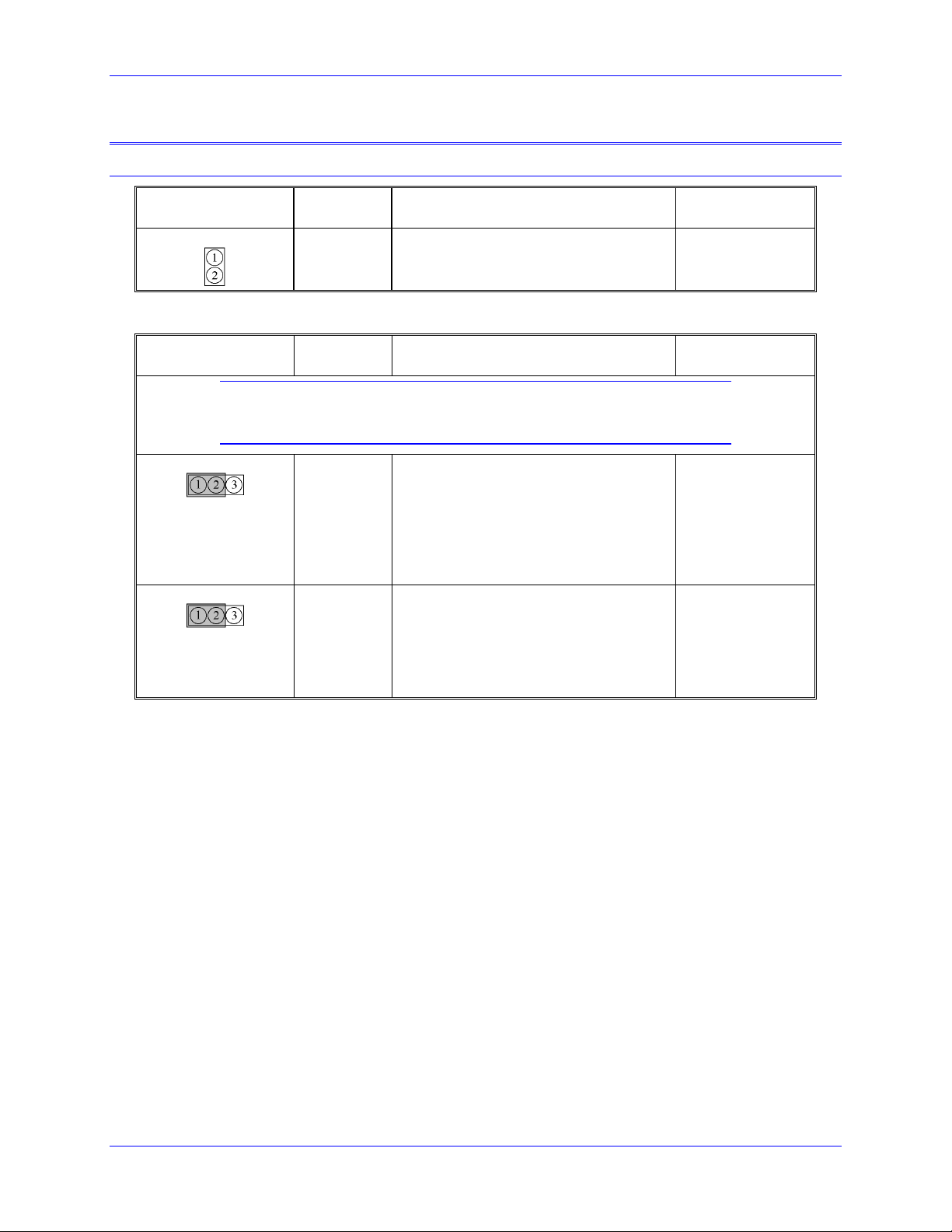
PMAC VME Hardware Reference Manual
PMAC VME E-POINT DESCRIPTIONS
PMAC VME Bottom Board
E Point and
Location Description Default
Physical Layout
E0
B5 For future use. No jumper
E1 - E2: Machine Output Supply Voltage Configure
E Point and
Physical Layout
The jumper settings for both E1 and E2 must match the type of driver IC, or
damage to the IC will result.
E1
E2
Location Description Default
CAUTION:
A5 Jump pin 1 to 2 to apply +V (+5V to 24V)
to pin 11 of U33 (should be ULN2803A
for sink output configuration) JOPTO
Machine outputs M01-M08.
Jump pin 2 to 3 to apply GND to pin 11 of
U33 (should be UDN2981A for source
output configuration).
A5 Jump pin 1 to 2 to apply GND to pin 10 of
U33 (should be ULN2803A for sink
output configuration).
Jump pin 2 to 3 to apply +V (+5V to 24V)
to pin 10 of U33 (should be UDN2981A
for source output configuration).
1-2 Jumper
installed
1-2 Jumper
installed
PMAC VME E-Point Descriptions 1
Page 8
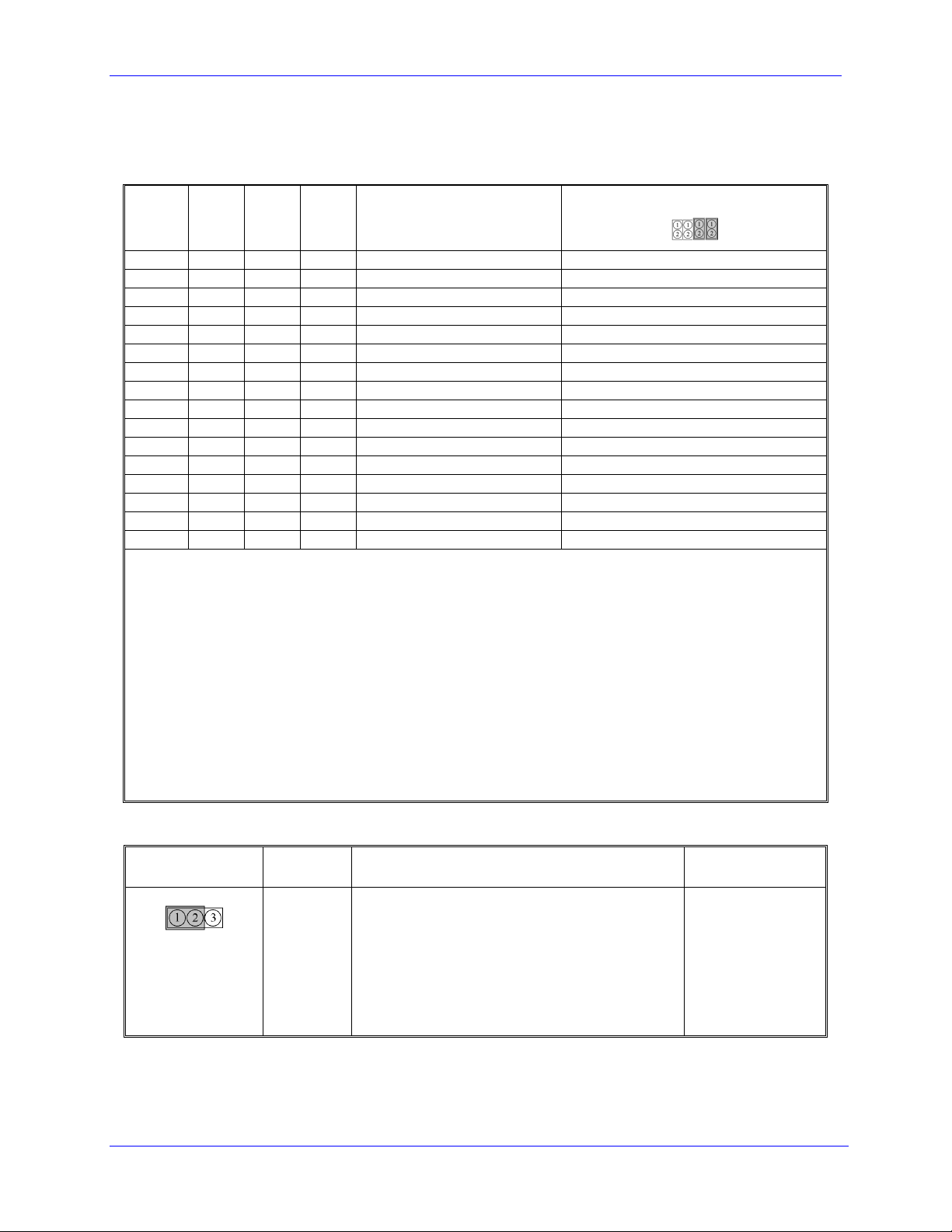
PMAC VME Hardware Reference Manual
E3 - E6: Servo Clock Frequency Control
The servo clock (which determines how often the servo loop is closed) is derived from the phase clock
(see E29 - E33) through a "divide-by-N" counter. Jumpers E3 through E6 control this dividing function.
E3 E4 E5 E6 Servo Clock = Phase
Clock Divided by N
ON ON ON ON N = divided by 1
OFF ON ON ON N = divided by 2
ON OFF ON ON N = divided by 3
OFF OFF ON ON N = divided by 4 Only E5 and E6 ON
ON OFF ON ON N = divided by 5
OFF ON OFF ON N = divided by 6 Only E4 and E6 ON (option 5 only)
ON OFF OFF ON N = divided by 7
OFF OFF OFF ON N = divided by 8
ON ON ON OFF N = divided by 9
OFF ON ON OFF N = divided by 10
ON OFF ON OFF N = divided by 11
OFF OFF ON OFF N = divided by 12
ON ON OFF OFF N = divided by 13
OFF ON OFF OFF N = divided by 14
ON OFF OFF OFF N = divided by 15
OFF OFF OFF OFF N = divided by 16
The setting of I-variable I10 should be adjusted to match the servo interrupt cycle time set by E98, E3 -- E6,
E29 -- E33, and the crystal clock frequency. I10 holds the length of a servo interrupt cycle, scaled so that
8,388,608 equals one millisecond. Since I10 has a maximum value of 8,388,607, the servo interrupt cycle
time should always be less than a millisecond (unless you want to make your basic unit of time on PMAC
something other than a millisecond). To have a servo sample time greater than one millisecond, the sampling
may be slowed in software with variable Ix60.
Frequency can be checked on J4 pins 21 and 22. It can also be checke d fr o m software by typing
RX:0 in the PMAC terminal at 10-second intervals and dividing the difference of successive responses by
10000. The resulting number is the approximate servo clock frequency in kHz.
If E40-E43 are set up so that the card has a software address other than @0, the servo clock signal must be
received over the serial port from card @0, so these jumpers have no effect.
All versions of the PMAC except Option 5 (30MHz), have a 19.6608MHz ("20MHz) clock crystal, even the
40 and 60 MHz CPU versions.
Default and Physical Layout
E3 E4 E5 E6
Location: B4 B4 B5 B5
E7: Machine Input Source/Sink Control
E Point and
Physical Layout
E7
2 PMAC VME E-Point Descriptions
Location Description Default
A4 Jump pin 1 to 2 to apply +5V to input reference
resistor sip pack; this will bias MI1 to MI8 inputs
to +5V for off state; input must then be grounded
for on state.
Jump pin 2 to 3 to apply GND to input reference
resistor sip pack; this will bias MI1 to MI8 inputs
to GND for off state; input must then be pulled up
for on state (+5V to +24V).
1-2 Jumper
installed
Page 9
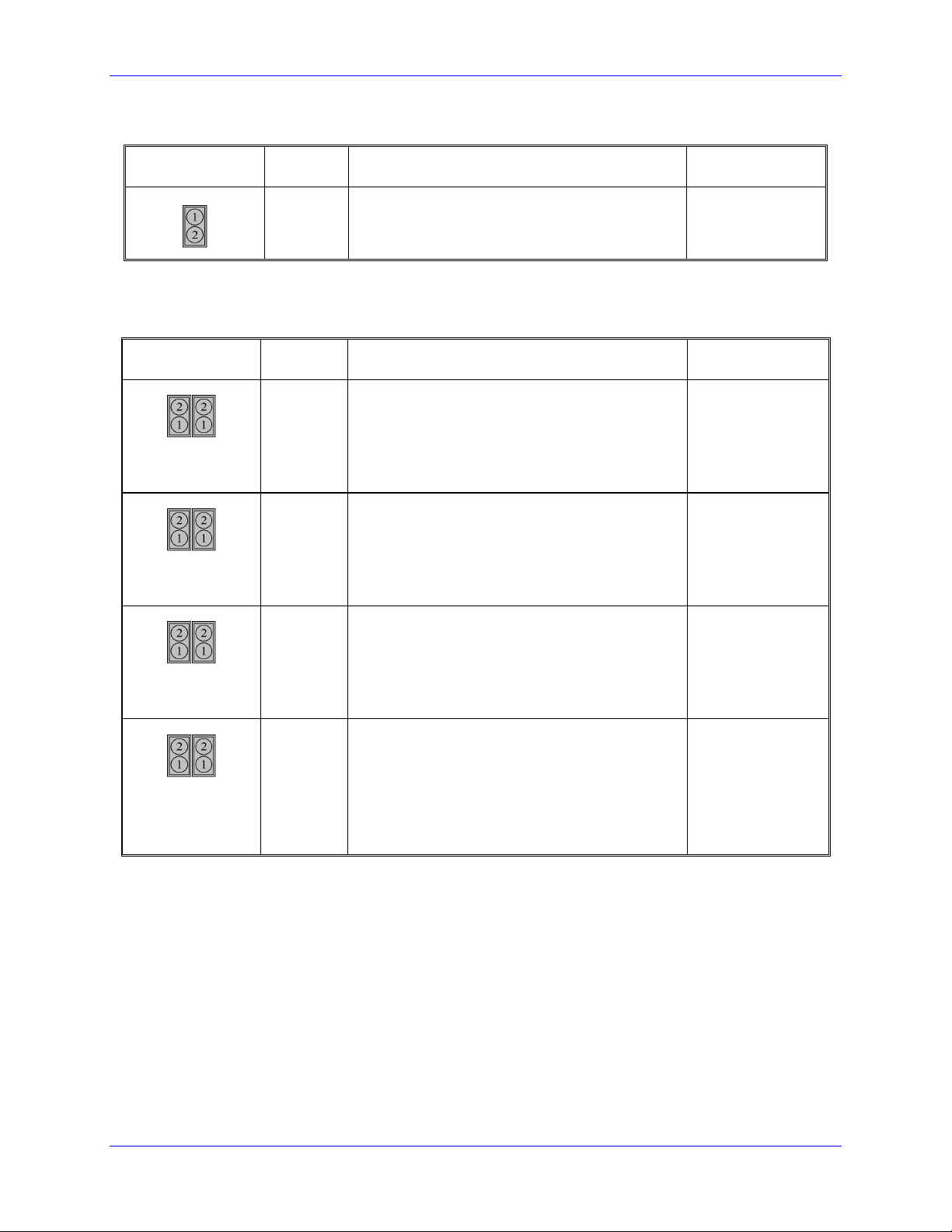
PMAC VME Hardware Reference Manual
E8: RS232 Converter Power Supply Control
E Point and
Location Description Default
Physical Layout
E8
A4 Jump pin 1 to 2 to apply +5V to J4 pin 2 (JRS422);
this can be used to power optional RS422 to RS232
converter module which requires +5V for
operation.
Jumper installed
E9 - E16: Serial Interface Handshake Control
E9 to E16 jumpers control whether the RS-422 serial port will be in DCE or DTE format. The default
configuration permits straight-across connection to a PC DB-25 serial port.
E Point and
Physical Layout
E9 E10
E11 E12
E13 E14
E15 E16
Location Description Default
A3 Jump, E9-1 to E9-2 to allow RD- to be input on J4-
3; jump E10-1 to E10-2 to allow SD- to be output
on J4-5.
Jump E9-1 to E10-1 to allow RD- to be output on
J4-3; jump E9-2 to E10-2 to allow SD- to be input
on J4-5.
A3 Jump E11-1 to E11-2 to allow RD+ to be input on
J4-4; jump E12-1 to E12-2 to allow SD+ to be
output on J4-6.
Jump E11-1 to E12-1 to allow RD+ to be output on
J4-4; jump E11-2 to E12-2 to allow SD+ to be
input on J4-6.
A4 D5 jump E13-1 to E13-2 to 1-2 allow CS+ to be
input jumper on J4-7; jump E14-1 to installed E142 to allow RS+ to be output on J4-9.
Jump E13-1 to E14-1 to allow CS+ to be output on
J4-7; jump E13-2 to E14-2 to allow RS+ to be input
on J4-9.
A4 D5 jump E15-1 to E15-2 to allow CS- to be input
on J4-8.
Jump E16-1 to E16-2 to allow RS- to be output on
J4-10.
Jump E15-1 to E16-1 to allow CS- to be output on
J4-8; jump E15-2 to E16-2 to allow RS- to be input
on J4-10.
1-2 Jumper
installed
1-2 Jumper
installed
1-2 Jumper
installed
1-2 Jumper
installed
PMAC VME E-Point Descriptions 3
Page 10
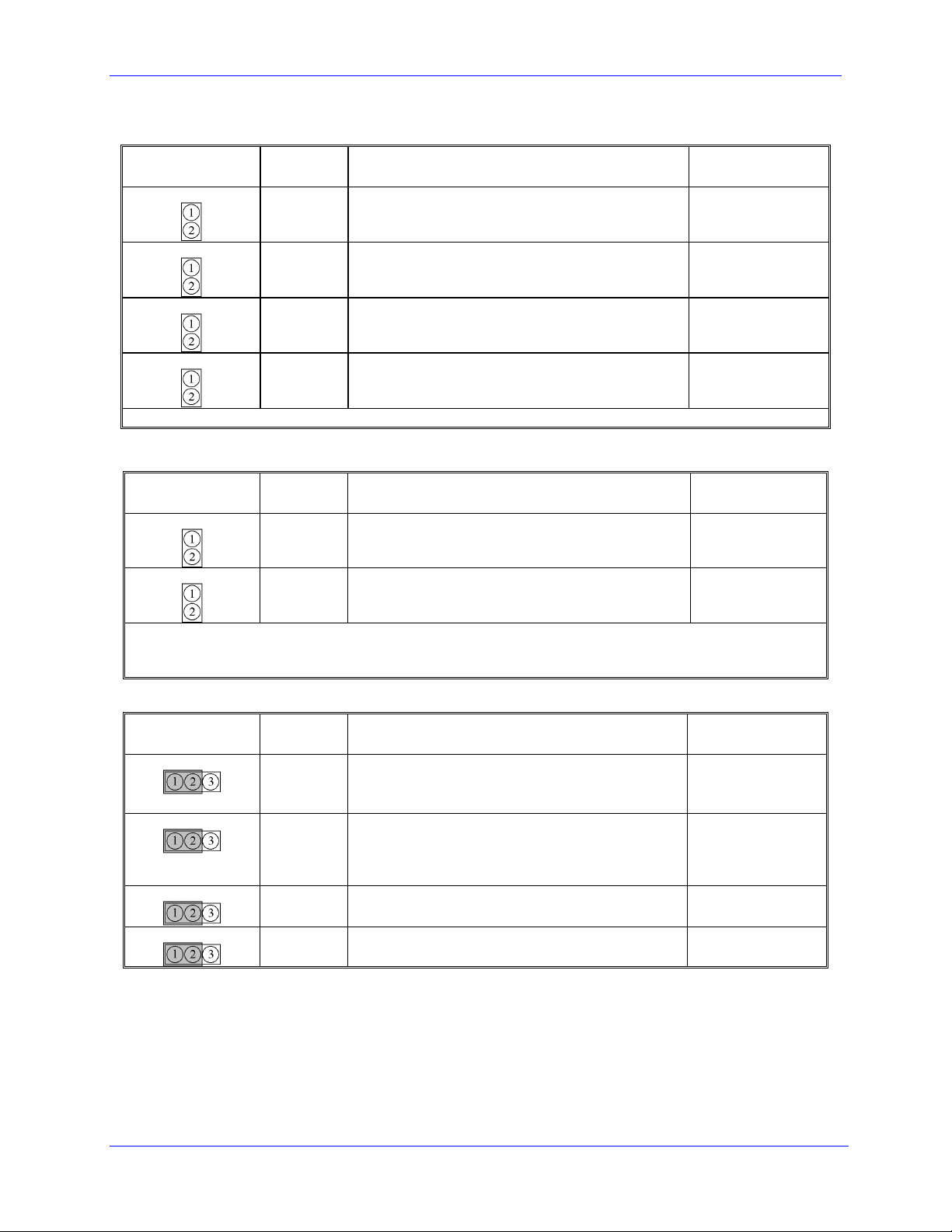
PMAC VME Hardware Reference Manual
E17A-E17D: Amplifier-Enable/Direction Polarity Control
E Point and
Location Description Default
Physical Layout
E17A
E17B
E17C
E17D
Low-true enable is the fail-safe option because of the sinking (open-collector) ULN2803A output driver IC.
B2 Jump 1-2 for high TRUE AENA (1-4).
Remove jumper for low TRUE AENA (1-4).
C2 Jump 1-2 for high TRUE AENA (1-4).
Remove jumper for low TRUE AENA (1-4).
C2 Jump 1-2 for high TRUE AENA (1-4).
Remove jumper for low TRUE AENA (1-4).
C2 Jump 1-2 for high TRUE AENA (1-4).
Remove jumper for low TRUE AENA (1-4).
No jumper installed
No jumper installed
No jumper installed
No jumper installed
E22 - E23: Control Panel Handwheel Enable
E Point and
Physical Layout
E22
E23
With these jumpers ON, no encoder should be wired into ENC2 on JMACH1. Jumper E26 must connect pins
1-2, because these are single-ended inputs. This function is unrelated to the encoder brought in thr ough Acc39 on J2.
Location Description Default
C2 Jump pin 1 to 2 to obtain handwheel encoder signal
from front panel at J2-16 for CHB2 (ENC2-B).
C2 Jump pin 1 to 2 to obtain handwheel encoder signal
from front panel at J2-22 for CHA2 (ENC2-A).
No jumper
No jumper
E24 - E27: Encoder Single-Ended/Differential Control
E Point and
Physical Layout
E24
E25
E26
E27
Location Description Default
D2 ENC 4 through 1:
Jump pin 1 to 2 to tie complementary encoder
inputs to 2.5V.
D2 Jump pin 2 to 3 to tie complementary encoder
inputs to 5V.
For no encoder connection: Jump pin 1 to 2.
D2 For single-ended encoders: Jump pin 1 to 2.
For differential line-driver encoders: Do not care.
D2 For complementary open-collector encoders: Jump
pin 2 to 3.
1-2 Jumper
installed for E24 E27.
E24: ENC 4
E25: ENC 3
E26: ENC 2
E27: ENC 1
4 PMAC VME E-Point Descriptions
Page 11
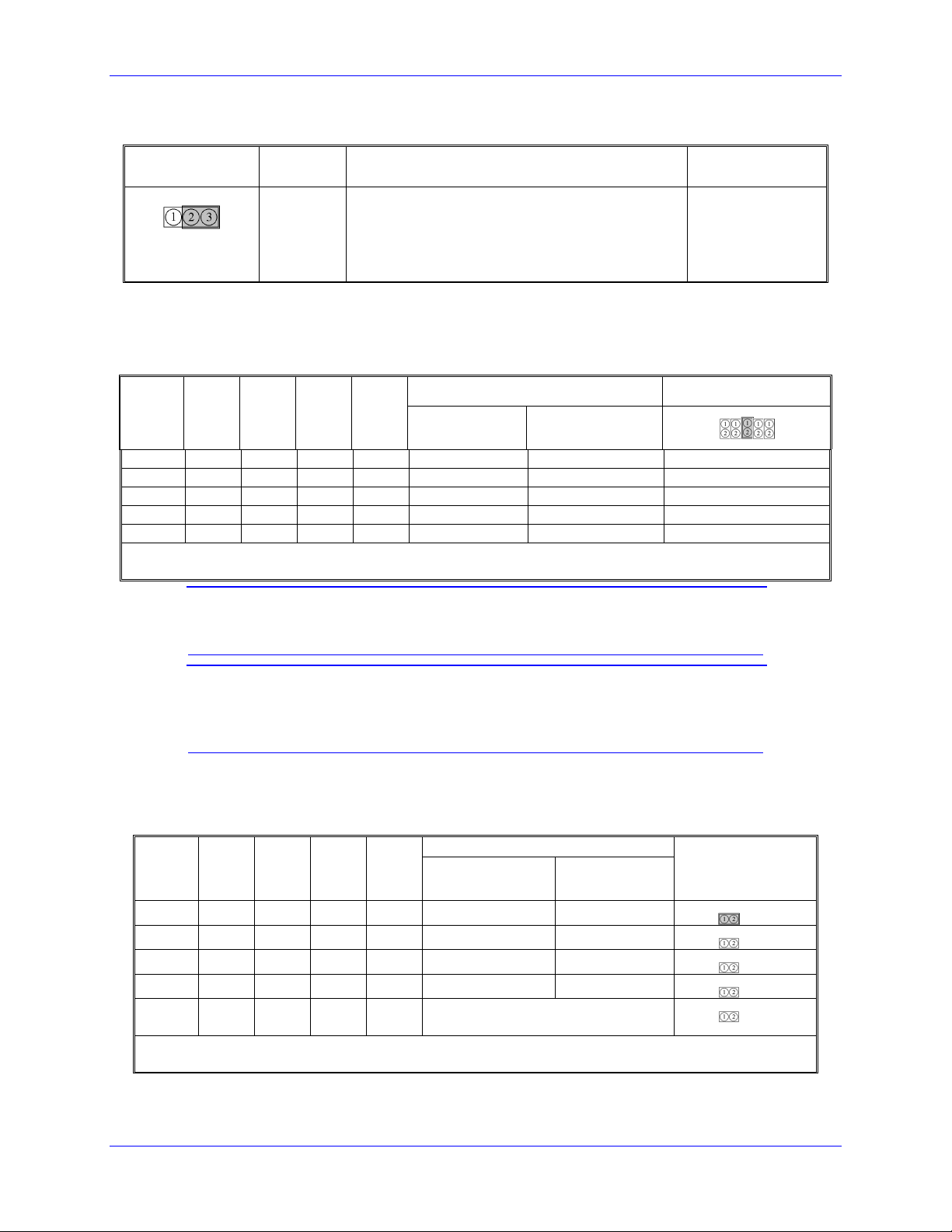
PMAC VME Hardware Reference Manual
E28: Warning Following Error/Watchdog Timer Signal Control
E Point and
Location Description Default
Physical Layout
E28
B3 Jump pin 1 to 2 to allow warning following error
(Ix12) for the selected coordinate system to control
FEFCO/ on J8-57.
Jump pin 2 to 3 to cause Watchdog timer output to
control FEFCO/ (low true output in either case).
2-3 Jumper
installed
E29 - E33: Phase Clock Frequency Control
Jumpers E29 through E33 control the speed of the phase clock, and, indirectly, the servo clock, which is
divided down from the phase clock (see E3 - E6). No more than one of these five jumpers may be on at a
time.
E29 E30 E31 E32 E33
ON OFF OFF OFF OFF 2.26 kHz 3.39 kHz
OFF ON OFF OFF OFF 4.52 kHz 6.78 kHz
OFF OFF ON OFF OFF 9.04 kHz 13.55 kHz
OFF OFF OFF ON OFF 18.07 kHz 27.10 kHz
OFF OFF OFF OFF ON 36.14 kHz 54.21 kHz
1. True for standard 20 MHz PMAC and those with Options 4A, 5A, and 5B
2. True only for PMACs with Option 5
Phase Clock Frequency
19.6608 MHz
Master Clock
See Note 1
29.4912 MHz
Master Clock
See Note 2
Note:
If jumper E98 has been changed to connect pins 2-3 (default is 1-2), the phase
clock frequency is exactly 1/2 that shown in the above table.
Default and
Physical Layout
E33 E32 E31 E30 E29
Location: All B4
Note:
If E40-E43 are set so that the card has a software address other than @0, the phase
clock signal must be received over the serial port from card @0, so these jumpers
have no effect.
E34 - E38: Encoder Sampling Clock Frequency Control
Jumpers E34 - E38 control the encoder sampling clock (SCLK) used by the gate array ICs. No more than
1 of these 5 jumpers may be on at a time.
E34 E35 E36 E37 E38
ON OFF OFF OFF OFF 9.8304 MHz 14.7456 MHz
OFF ON OFF OFF OFF 4.9152 MHz 7.3728 MHz
OFF OFF ON OFF OFF 2.4576 MHz 3.6864 MHz
OFF OFF OFF ON OFF 1.2288 MHz 1.8432 MHz
OFF OFF OFF OFF ON External clock 1 to 30 mhz maximum
1. True for standard 20 MHz PMAC and those with Options 4A, 5A, and 5B
2. True only for PMACs with Option 5.
SCLK Clock Frequency
19.6608 MHz
Master Clock
See Note 1
input on CHC4 & CHC4/
29.4912 Mhz
Master Clock
See Note 1
Default and
Physical Layout
E34
E35
E36
E37
E38
Location: All B4
PMAC VME E-Point Descriptions 5
Page 12
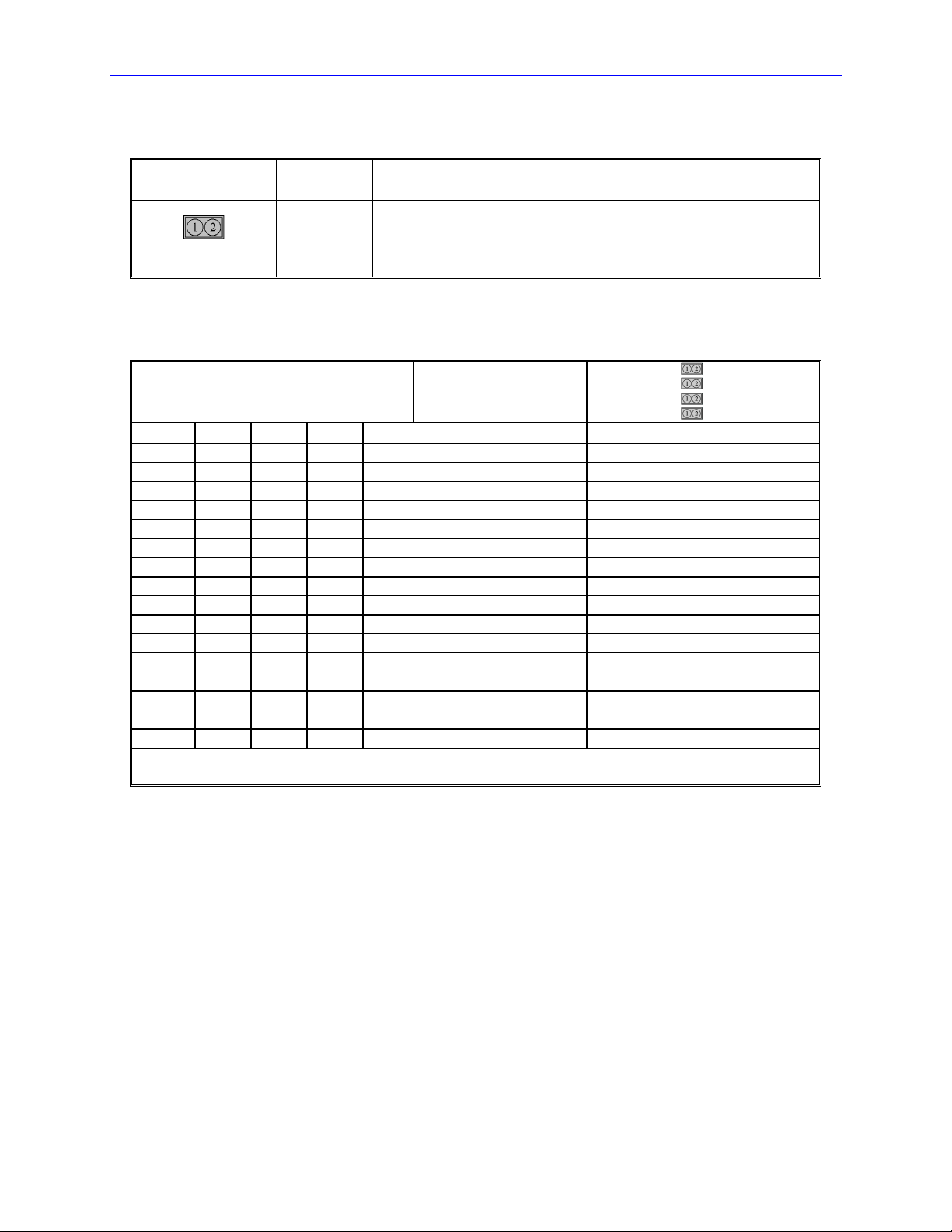
PMAC VME Hardware Reference Manual
E39: Reset-From-Bus Enable
E Point and
Location Description Default
Physical Layout
E39
B5 Jump pin 1 to 2 to p ermit VME bus reset
line to reset PMAC VME.
Remove jumper so that the VME bus reset
line does not reset PMAC VME.
1-2 jumper installed
E40 - E43: Software Address Control
Jumpers E40-E43 control the software address of the card, for serial addressing and for sharing the servo
clock over the serial connector. Card @0 sends the clock and cards @1-@F receive the clock.
Card Address Control E-Points Default and
Physical Layout
E40 E41 E42 E43 Card Address
ON ON ON ON @0 @0
OFF ON ON ON @1
ON OFF ON ON @2
OFF OFF ON ON @3
ON ON OFF ON @4
OFF ON OFF ON @5
ON OFF OFF ON @6
OFF OFF OFF ON @7
ON ON ON OFF @8
OFF ON ON OFF @9
ON OFF ON OFF @A
OFF OFF ON OFF @B
ON ON OFF OFF @C
OFF ON OFF OFF @D
ON OFF OFF OFF @E
OFF OFF OFF OFF @F
The card must either be set up as @0, or receiving clock signals over the serial port from another card that
is set up as @0, or the Watchdog timer will trip (red light ON) and the card will shut down.
E40
E41
E42
E43
Location; All D3
6 PMAC VME E-Point Descriptions
Page 13
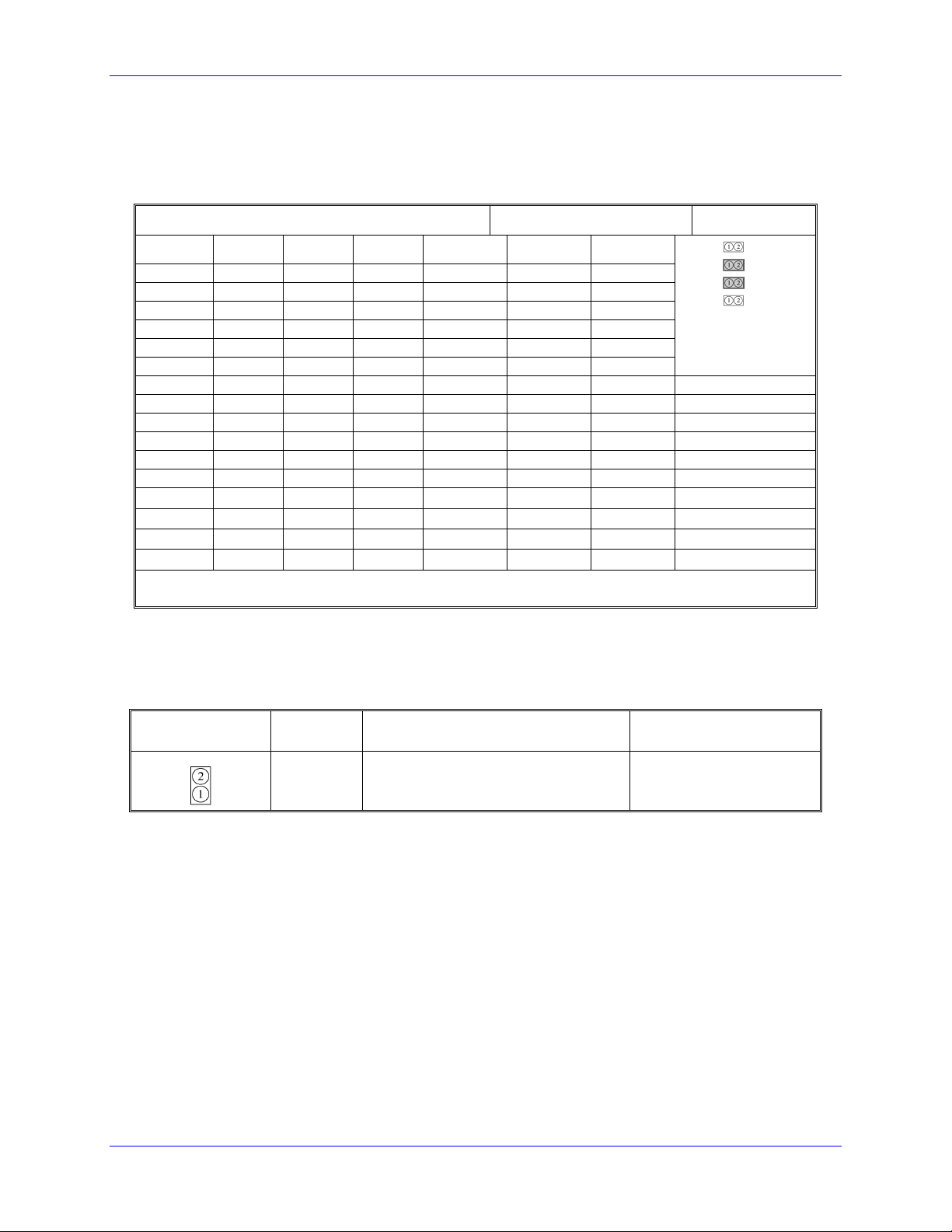
PMAC VME Hardware Reference Manual
E44 - E47: Communications Control
Jumpers E44 - E47 control what baud rate to use for serial communications. Any character received over
the bus causes PMAC to use the bus for its standard communications. The serial port is disabled if E44E47 are all on.
Baud Rate Control E-Points Baud Rate
E44 E45 E46 E47
Option 4A Standard,
Option 5A
ON ON ON ON Disabled Disabled Disabled
OFF ON ON ON 300 600 900
ON OFF ON ON 400* 800* 1200
OFF OFF ON ON 600 1200 1800
ON ON OFF ON 800* 1600* 2400
OFF ON OFF ON 1200 2400 3600
Option 5,
Option 5B
Default and
Physical Layout
E44
E45
E46
E47
Location: All D3 Picture
is for a PMAC with a
Standard or Option 5A
CPU
ON OFF OFF ON 1600* 3200* 4800
OFF OFF OFF ON 2400 4800 7200
ON ON ON OFF 3200* 6400* 9600 Options 5, 5B
OFF ON ON OFF 4800 9600 14400 Std., Opt. 5A
ON OFF ON OFF 6400* 12800* 19200
OFF OFF ON OFF 9600 19200 28800 Option 4A
ON ON OFF OFF 12800* 25600* 38400
OFF ON OFF OFF 19200 38400 57600
ON OFF OFF OFF 25600* 51200* 76800
OFF OFF OFF OFF 38400 76800 115200
These jumpers are used only to set the baud rate at power-on/reset.
* Non-standard baud rates
E48: RAM Wait State Control (Standard CPU Section)
E48 controls the memory wait states only on PMACs with a standard CPU section using battery backup.
This CPU section is used on PMACs ordered with no CPU or memory options and Option 5 (not Opt 4A,
5A, or 5B).
E Point and
Location Description Default
Physical Layout
E48
C2 Jump pin 1 to 2 for zero wait state
operation; remove jumper for one wait
state operation.
No jumper installed
(standard configuration)
Jumper installed (Option 5)
PMAC VME E-Point Descriptions 7
Page 14
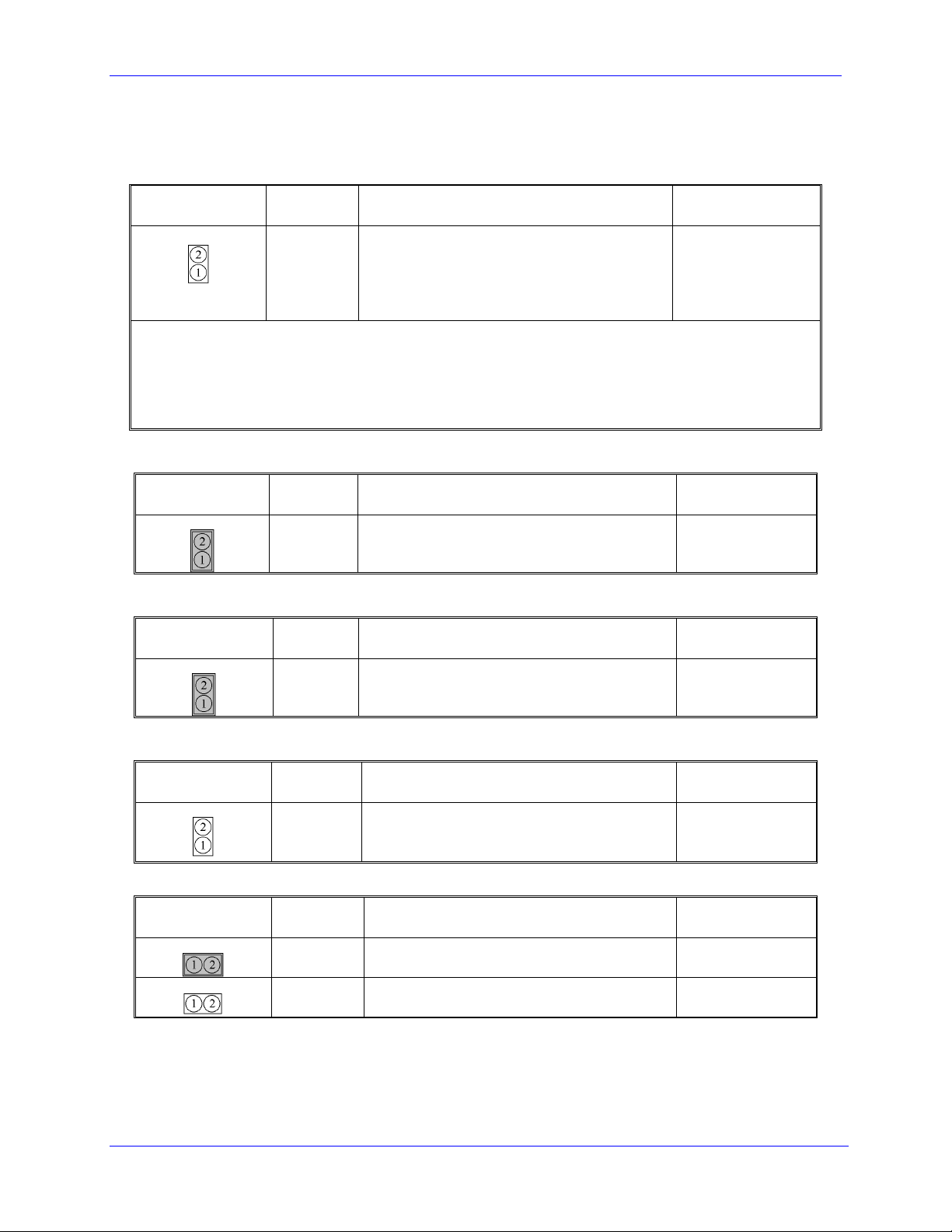
PMAC VME Hardware Reference Manual
E48: CPU Clock Frequency Control (Option CPU Section)
E48 controls the CPU clock frequency only on PMAC with an option CPU section using flash memory
backup (no battery). This CPU section is used on PMACs ordered with Opt 4A, 5A, or 5B (not Option 5).
E Point and
Location Description Default
Physical Layout
E48
It may be possible to operate a board with 40 MHz components (Option 5A) at 60 MHz under some
conditions by changing the setting of jumper E48. However, this operates the components outside of their
specified operating range, and proper execution of PMAC under these conditions is not guaranteed. PMAC
software failure is possible, even probable, under these conditions, and this can lead to very dangerous
machine failure. Operation in this mode is done completely at the user’s own risk; Delta Tau can accept no
responsibility for the operation of PMAC or the machine under these conditions.
C2 Jump pins 1 and 2 to multiply crystal
frequency by 3 inside CPU for 60 MHz
operation.
Remove jumper to multiply crystal frequency
by 2 inside CPU for 40 MHz operation.
Jumper installed
(Option 5, 5B)
Jumper not installed
(Standard, Option
4A, 5A)
E49: Serial Communications Parity Control
E Point and
Physical Layout
E49
Location Description Default
D3 Jump pin 1 to 2 for NO serial parity.
Remove jumper for ODD serial parity.
Jumper installed
E50: EAROM Save Enable/Disable
E Point and
Physical Layout
E50
Location Description Default
D3 Jump pin 1 to 2 to enable save to EAROM.
Remove jumper to disable save to EAROM.
Jumper installed
E51: Normal/Re-Initializing Power-Up
E Point and
Physical Layout
E51
Location Description Default
D3 Jump pin 1 to 2 to re-initialize ON power-
up/reset.
Remove jumper for NORMAL power-up/reset.
No jumper
installed
E52 - E53: DSP Interrupt Signal Select
E Point and
Physical Layout
E52
E53
8 PMAC VME E-Point Descriptions
Location Description Default
B5 Jump pin 1 to 2 to allow LIRQ0 to interrupt
local DSP-CPU at IRQB.
B5 Jump pin 1 to 2 to allow MI3 to interrupt local
DSP-CPU at IRQB.
Jumper installed
No jumper
installed
Page 15
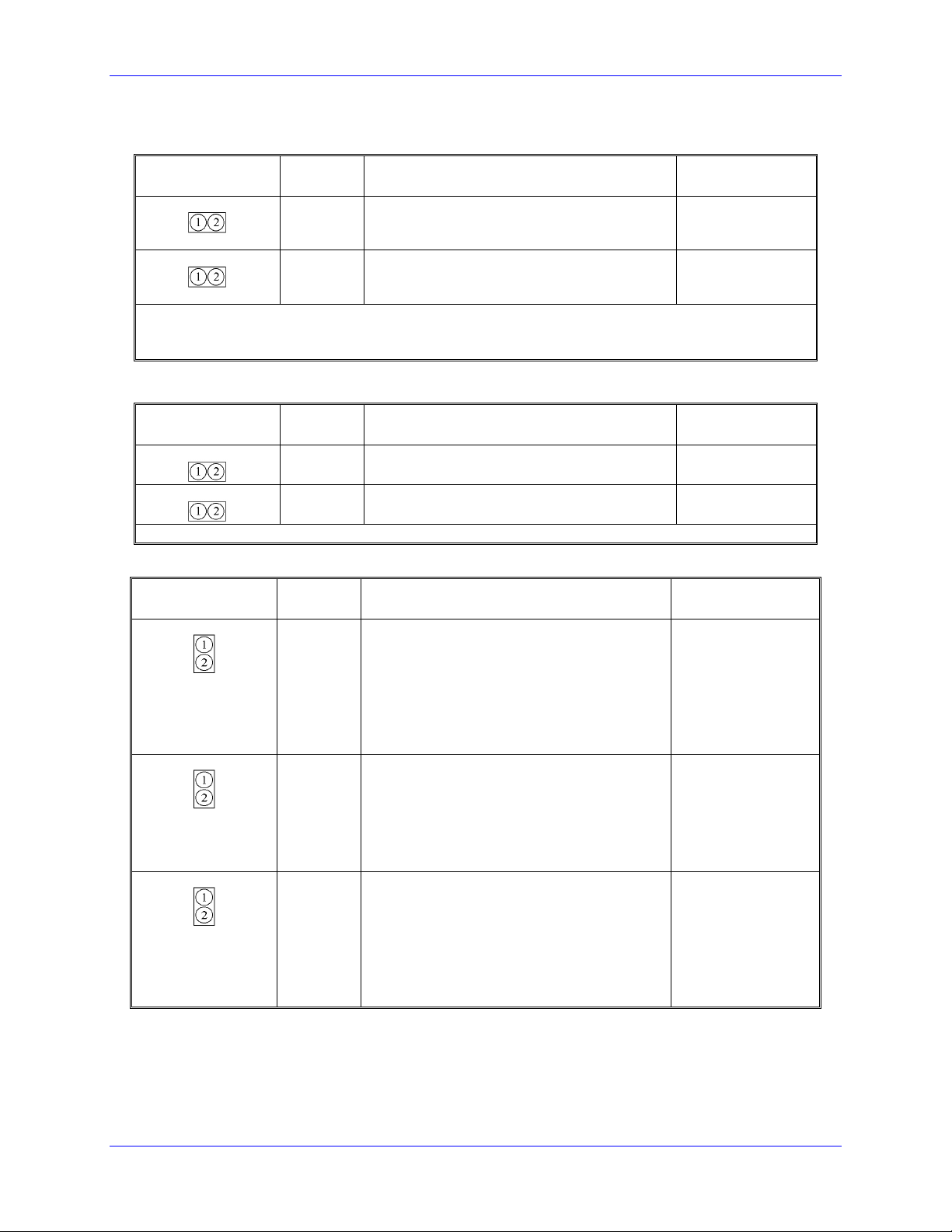
PMAC VME Hardware Reference Manual
E72 - E73: Panel Analog Time Base Signal Enable
E Point and
Location Description Default
Physical Layout
E72
E73
With these jumpers ON, no encoder should be wired into ENC4 on JMACH1. E27 must connect pins 1 to
2 because these are single-ended inputs. Variable I915 should be set to 4 to create a positive voltage
(frequency) number in PMAC.
C3 Jump pin 1 to 2 to allow V to F converter
FOUT derived from wiper input on J2 to
connect to CHA4.
C3 Jump pin 1 to 2 to allow V to F converter
FOUT/ derived from wiper input on J2 to
connect to CHA4/.
No jumper
installed
No jumper
installed
E74 - E75: Clock Output Control for External Interpolation
E Point and
Physical Layout
E74
E75
SCLK out permits synchronous latching of analog encoder interpolators such as Acc-8D Opt 8.
Location Description Default
C3 Jump pin 1 to 2 to allow SCLK/ to output on
CHC4/.
C3 Jump pin 1 to 2 to allow SCLK to output on
CHC4.
No jumper
installed
No jumper
installed
E85, E87, E88: Host-Supplied Analog Power Source Enable
E Point and
Physical Layout
E85
E87
E88
Location Description Default
B2 Jump pin 1 to pin 2 to allow A+14V to come
from P1 (ties amplifier and PMAC VME
power supply together. Defeats OPTO
coupling.)
Note that if E85 is changed, E88 and E87 must
also be changed.
Also, see E90.
D1 Jump pin 1 to pin 2 to allow analog GND to
come from P1 (ties amplifier and PMAC VME
GND together. Defeats OPTO coupling.)
Note that if E87 is changed, E85 and E88 must
also be changed.
Also, see E90.
A2 Jump pin 1 to pin 2 to allow A-14V to come
from P1 (ties amplifier and PMAC VME
power supply together. Defeats OPTO
coupling.)
Note that if E88 is changed; E87 and E85 must
also be changed.
Also, see E90.
No jumper
No jumper
No jumper
PMAC VME E-Point Descriptions 9
Page 16
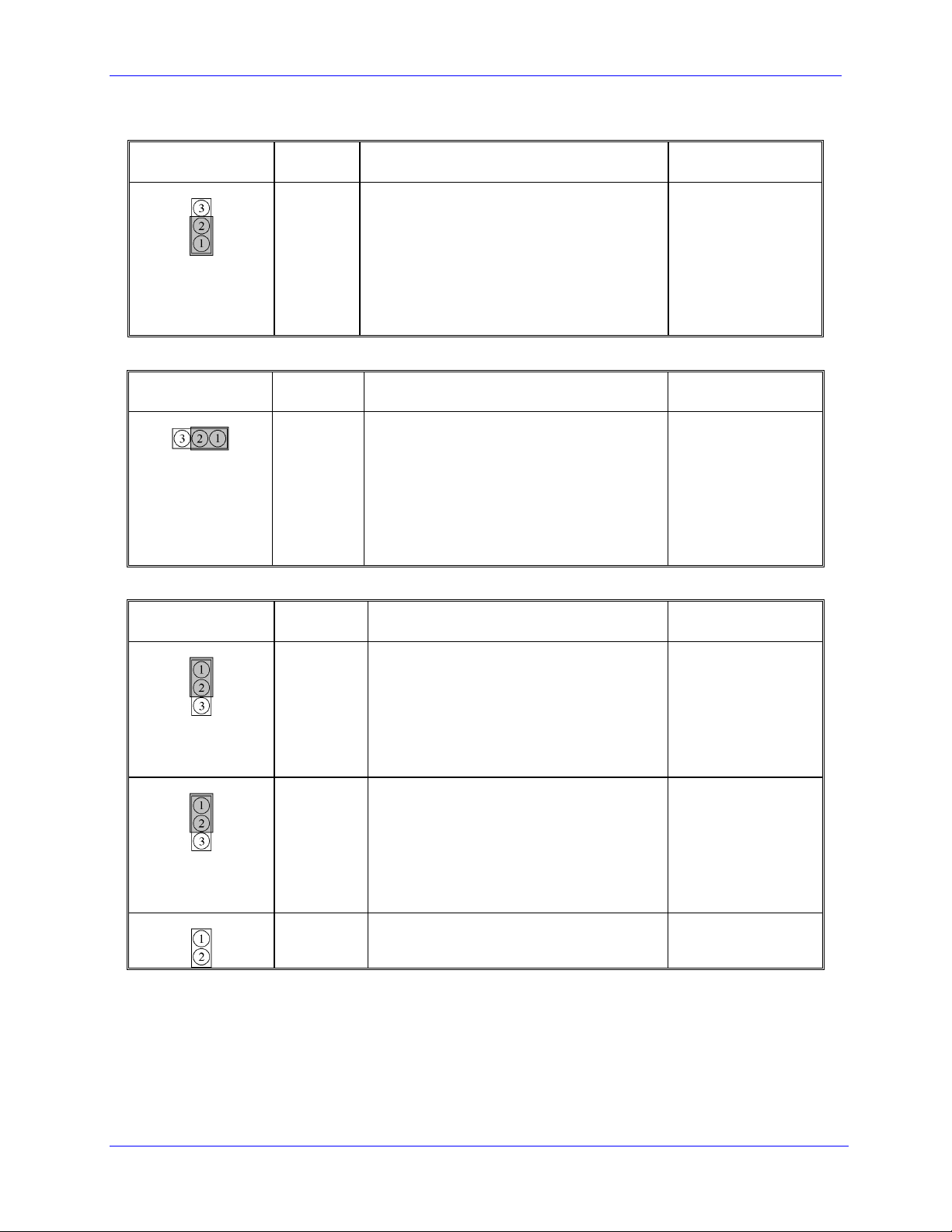
PMAC VME Hardware Reference Manual
E89: Amplifier-Supplied Switch Pull-Up Enable
E Point and
Location Description Default
Physical Layout
E89
A2 Jump pin 1 to 2 to supply flags from A+15V
input (P2 pin C30). E90 must jump pins 1 to
2 to bring power to flags.
Jump pin 2 to 3 to supply flags from A+V
input on option 1V (P2 pin C30). E90 must
jump pins 1 to 2 to bring power to flags.
See also E85, E87, E88, E89 and PMAC VME
power supply connection diagram.
E90: Host-Supplied Switch Pull-Up Enable
E Point and
Physical Layout
E90
Location Description Default
D1 Jump pin 1 to 2 to allow A+15V/OPT+V on
P2 or P2A (JMACH) pin C30, (also see E89)
to supply flags.
Jump pin 2 to 3 to allow +12V from VME
bus connector to supply flags. Optical
isolation is then lost.
See also E85, E87, E88, E89 and PMAC
VME power supply connection diagram.
E93 - E94: Compare-Equal Output Voltage Configure
1-2 Jumper installed
1-2 Jumper installed
E Point and
Physical Layout
E93
E94
E95
Location Description Default
A3 Jump pin 1 to 2 to apply +V (+5V to +24V)
to pin 11 of U28 (should be ULN2803A f or
sink output configuration).
Jump pin 2 to 3 to apply GND to pin 11 of
U28 (should be UDN2981A for source
output configuration).
Also, see E2
B3 Jump pin 1 to 2 to apply GND to pin 10 of
U28 (Should be ULN2803A for sink output
configuration).
Jump pin 2 to 3 to apply +V (+5V to +24V)
to pin 10 of U28 (Should be UDN2981A for
source output configuration).
Also, see E1
A3 Reserved for future use. No jumper
1-2 Jumper installed
1-2 Jumper installed
10 PMAC VME E-Point Descriptions
Page 17

PMAC VME Hardware Reference Manual
E96 - E97: Analog Source Isolate from Option 1V
E Point and
Location Description Default
Physical Layout
E96
E97
A2 Jump 1 to 2 to connect A+15V on main
PMAC VME board to A+15V on option 1V
piggyback board.
Remove jumper to keep A+15V isolated
between option 1V board and main boa r d.
A2 Jump 1 to 2 to connect A-15V on main
PMAC VME board to A-15V on option 1V
piggyback board.
Remove jumper to keep A-15V isolated
between option 1V board and main boa r d.
E98: DAC/ADC Clock Frequency Control
E Point and
Physical Layout
E98
Location Description Default
B4 Jump 1-2 to provide a 2.45 MHz (3.67 MHz
for Option 5) DCLK signal to DACs and
ADCs.
Jump 2-3 to provide a 1.22 MHz (1.83 MHz
for Option 5) DCLK signal to DACs and
ADCs. Important for high accuracy A/D
conversion on Acc-28.
Note: This also divides the phase and servo
clock frequencies in half.
See E29-E33, E3-E6, I10
No jumper installed
No jumper installed
1-2 Jumper installed
E99: Analog Source Isolate from Option 1V
E Point and
Physical Layout
E99
Location Description Default
A2 Jump 1 to 2 to connect AGND on main
PMAC VME board to AGND on option 1V
piggyback board.
Remove jumper to keep AGND isolated
between option 1V board and main boa r d.
No jumper installed
PMAC VME E-Point Descriptions 11
Page 18

PMAC VME Hardware Reference Manual
PMAC VME Option 1A Jumpers
E17E - E17H: Amplifier Enable Polarity Control
E Point and
Location Description Default
Physical Layout
E17E
E17F
E17G
E17H
Low-true enable is the fail-safe option because of the sinking (open-collector) ULN2803A output driver IC.
B1 Jump 1-2 for high TRUE AENA (5-8).
Remove jumper for low TRUE AENA (5-8).
C1 Jump 1-2 for high TRUE AENA (5-8).
Remove jumper for low TRUE AENA (5-8).
C1 Jump 1-2 for high TRUE AENA (5-8).
Remove jumper for low TRUE AENA (5-8).
C1 Jump 1-2 for high TRUE AENA (5-8).
Remove jumper for low TRUE AENA (5-8).
No jumper installed
No jumper installed
No jumper installed
No jumper installed
E18 - E21: Encoder Single-Ended/Differential Control
E Point and
Physical Layout
E18
E19
E20
E21
Location Description Default
D2 ENC 5 through 8:
Jump pin 1 to 2 to tie complementary encoder
inputs to 2.5V.
D2 Jump pin 2 to 3 to tie complementary encoder
inputs to 5V.
For no encoder connection: Jump pin 1 to 2.
D2 For single-ended encoders: Jump pin 1 to 2.
For differential line-driver encoders: Do not care.
D2 For complementary open-collector encoders:
Jump pin 2 to 3.
1-2 Jumper installed
for
E18 - E21.
E18: ENC 5
E19: ENC 6
E20: ENC 7
E21: ENC 8
12 PMAC VME E-Point Descriptions
Page 19
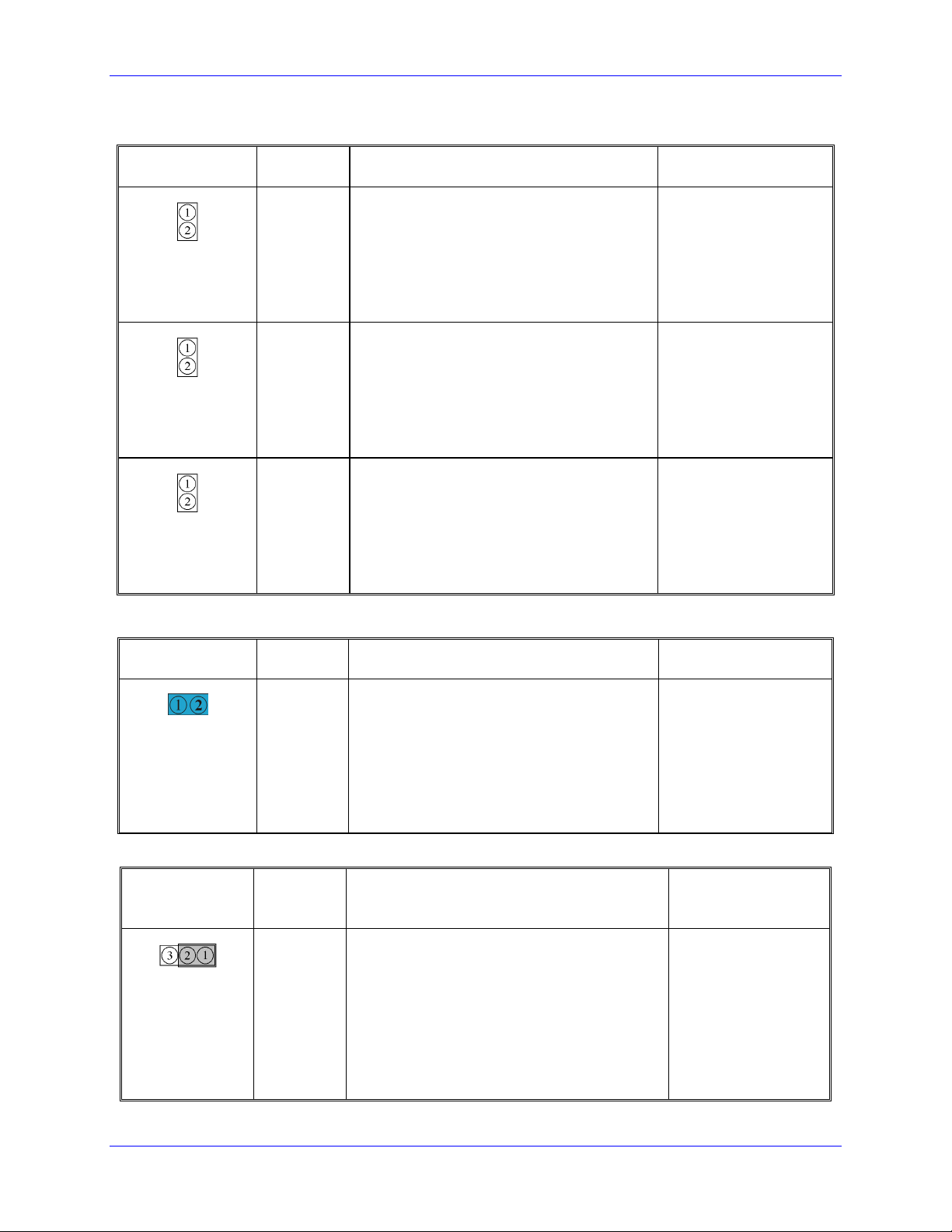
PMAC VME Hardware Reference Manual
E185, E187, E188: Host-Supplied Analog Power Source Enable
E Point and
Physical Layout
E185
E187
E188
Location Description Default
B2 Jump pin 1 to pin 2 to allow A+14V to come
from P1 (ties amplifier and PMAC VME
power supply together. Defeats OPTO
coupling.)
Note that if E185 is changed, E188 and E187
must also be changed.
Also see E190.
A1 Jump pin 1 to pin 2 to allow analog GND to
come from P1 (ties amplifier and PMAC
VME GND together. Defeats OPTO
coupling.)
Note that if E187 is changed, E185 and E188
must also be changed.
Also, see E190.
A2 Jump pin 1 to pin 2 to allow A-14V to come
from P1 (ties amplifier and PMAC VME
power supply together. Defeats OPTO
coupling.)
Note that if E188 is changed; E187 and E185
must also be changed.
Also, see E190.
No jumper installed
No jumper
No jumper
E189: Amplifier-Supplied Switch Pull-Up Enable
E Point and
Physical Layout
E189
Location Description Default
A2 Jump pin 1 to 2 to allow A+15V/+V on P2A
(JMACH2) pin 59, to tie to A+15V on P2
(JMACH1) pin C30.
This jumper must be installed to allow A+15V
to power the OPTO switch sensor inputs
(including limits) from the same OPTO-power
supply that powers the amplifier output stage.
Also, see E190
E190: Host-Supplied Switch Pull-Up Enable
E Point and
Physical
Layout
E190
Location Description Default
D1 Jump pin 1 to 2 to allow A+15V/OPT+V on
P2A (JMACH2) pin C30, (also see E189) to
power OPTO switch sensor inputs (including
limits).
Jump pin 2 to 3 to allow +12V from VME bus
connector to power OPTO switch sensor inputs
(including limits). Optical isolation is then lost.
See also E185, E187, E188, and figure on
PMAC OPTO isolation
1-2 Jumper installed
1-2 Jumper installed
PMAC VME E-Point Descriptions 13
Page 20

PMAC VME Hardware Reference Manual
E196, E197, E199: Analog Source Isolate from Main Board
E Point and
Physical Layout
E196
E197
E199
Location Description Default
A2 Jump 1 to 2 to connect A+15V on option 1V
piggyback board to main PMAC VME board.
Remove jumper to keep A+15V isolated
between main board and option 1V board.
A2 Jump 1 to 2 to connect A-15V on optio n 1 V
piggyback board to main PMAC VME board.
Remove jumper to keep A-15V isolated
between main board and option 1V board.
A2 Jump 1 to 2 to connect AGND on optio n 1 V
piggyback board to main PMAC VME board.
Remove jumper to keep AGND isolated
between main board and option 1V board.
No jumper installed
No jumper installed
No jumper installed
14 PMAC VME E-Point Descriptions
Page 21

PMAC VME Hardware Reference Manual
PMAC VME CPU BOARDS
Current PMAC1 VME cards use the Flex CPU. For information regarding the Flex CPU, refer to the
Flex CPU User manual.
For convenience, two other versions of the CPU have been included in this manual.
Legacy PMAC Universal CPU (602705-10x)
The following jumper descriptions are for the PMAC CPU, part number 602705-107.
E1: Watchdog Disable Jumper
E Point and
Physical Layout
E1
Location Description Default
Jump pin 1 to 2 to disable watchdog timer (for
test purposes only).
Remove jumper to enable Watchdog timer.
E2-E3: Expansion Port Configure
E Point and
Physical Layout
E2
E3
Location Description
No longer used No Jumper
No longer used No Jumper
E4: Power-Up/Reset Load Source
E Point and
Physical Layout
E4
Location Description Default
Jump pin 1 to 2 to reload firmware through
serial or bus port. Must also install E51 jumper
on baseboard.
Remove jumper for normal operation.
No jumper
No jumper
E8: Expansion Port Configure
E Point and
Physical Layout
E8
PMAC VME CPU Boards 15
Location Description Default
Jump pin 1 to 2 for using the Acc-24P2
expansion board.
Remove jumper for normal operation.
No jumper
Page 22

PMAC VME Hardware Reference Manual
Legacy PMAC VME Standard CPU Board (602398, 602271)
This table shows the jumper settings for the standard PMAC CPU boards with batteries. These boards are
used when the PMAC is ordered without any memory or CPU options, or with Option 5 (not 4A, 5A, or 5B).
E Point and
Description Default
Physical Layout
E1
E2
E3
Jump pin 1 to 2 to disable watchdog timer (for test purposes
only).
Remove jumper to enable watchdog timer.
Note: On old CPU boards with white CPU IC, E1 function
is opposite.
Jump pin 1 to 2 to boot from host port.
Remove jumper to boot from IC.
Jump pin 1 to 2 to use BAT1 battery (shorts BAT2 positive
terminal to GND).
Jump pin 2 to 3 to use BAT2 battery (shorts BAT1 positive
terminal to GND).
Remove jumper to use both batteries.
No jumper installed
No jumper installed
2-3 jumper installed (20
MHz)
No jumper installed (30
MHz).
Legacy PMAC VME Option CPU Board
This table shows the jumper setting for the option PMAC CPU boards with flash memory
backup (no battery). These boards are used only when the PMAC is ordered with Option 4A,
5A, or 5B (not standard or Option 5).
E Point and
Physical Layout
E1
E2
E3
* Pins for jumpers E2 and E3 may not be installed on Option CPU boards for 1st generation PMACs.
Jump pin 1 to 2 to disable watchdog timer (for test purposes
only).
Remove jumper to enable watchdog
Remove jumper for use on first generation PMAC.
Jump pin 1 to 2 for use on second generation PMAC
(PMAC2).
Remove jumper for use on first generation PMAC.
Jump pin 1 to 2 for use on second generation PMAC
(PMAC2).
Description Default
No jumper installed
timer.
No jumper installed *
No jumper installed *
16 PMAC VME CPU Boards
Page 23

PMAC VME Hardware Reference Manual
PMAC VME MATING CONNECTORS
This section lists several options for each connector. Choose an appropriate one for the application. (See
attached PMAC mating connector sketch for typical connection.)
Base Board Connectors
J1 (JDISP)/Display
1. Two 14-pin female flat cable connector Delta Tau P/N 014-R00F14-0K0 T&B Ansley P/N 609-1441
2. 171-14 T&B Ansley standard flat cable stranded 14-wire
3. Phoenix varioface modules type FLKM14 (male pins) P/N 22 81 02 1
J2 (JPAN)/Control Panel
1. Two 26-pin female flat cable connector Delta Tau P/N 014-R00F26-0K0 T&B Ansley P/N 609-2641
2. 171.26.T&B Ansley standard flat cable stranded 26-wire
3. Phoenix varioface module type FLKM 26 (male pins) P/N 22 81 05 0
J3 (JTHW)/Multiplexer Port
1. Two 26-pin female flat cable connector Delta Tau P/N 014-R00F26-0K0 T&B Ansley P/N 609-2641
2. 171-26 T&B Ansley standard flat cable stranded 26-wire
3. Phoenix varioface module type FLKM 26 (male pins) P/N 22 81 05 0
J4 (JRS422)/RS232 or 422/Serial Communications
1. Two 26-pin female flat cable connector Delta Tau P/N 014-R00F26-0K0 T&B Ansley P/N 609-2641
2. 171-26 T&B Ansley standard flat cable stranded 26-wire
3. Phoenix varioface module type FLKM 26 (male pins) P/N 22 81 05 0
J5 (JOPT)/OPTO I/O
1. Two 60-pin female flat cable connector Delta Tau P/N 014-R00F34-0k0 T&B Ansley P/N 609-3441
2. 171-34 T&B Ansley standard flat cable stranded 34-wire
3. Phoenix varioface module type FLKM 34 (male pins) P/N 22 81 06 3
J6 (JXIO)/Expansion Board
1. Two 10 pin female flat cable connector Delta Tau P/N 014-R00F10-0K0 T&B Ansley P/N 609-1041
2. 171-10 T&B Ansley standard flat cable stranded 10 wire
3. Phoenix varioface module type FLKM 10 (male pins) P/N 22 81 01 8
J7 (JEQU)/Position Compare
1. Two 10 pin female flat cable connector Delta Tau P/N 014-R00F10-0K0 T&B Ansley P/N 609-1041
2. 171-10 T&B Ansley standard flat cable stranded 10 wire
3. Phoenix varioface module type FLKM 10 (male pins) P/N 22 81 01 8
J8 (JS1)/A-D Inputs 1-4
1. Two 16-pin female flat cable connector Delta Tau P/N 014-R00F16-0K0 T&B Ansley P/N 609-1641
2. 171-16 T&B Ansley standard flat cable stranded 16-wire
3. Phoenix varioface module type FLKM 16 (male pins) P/N 22 81 03 4
P1 (JVME)/Standard VME Connector
1. 96 pin VME connector AMLAN P/N C96F3LA+B+C
P2 (JMACH1)/1st Machine Connector
96 pin VME connector. AMLAN P/N C96F3LA+B+C
PMAC VME Mating Connectors 17
Page 24

PMAC VME Hardware Reference Manual
Note:
Normally, P2 and P2A are used with Acc-8P or Acc-8D with Option V which
provides complete terminal strip fan-out of all connections.
Axis-Expansion Piggyback Board Connectors
P2A (JMACH2)/2nd Machine Connector
1. 96 pin VME connector. AMLAN P/N C96F3LA+B+C
Note:
Normally, P2 and P2A are used with Acc-8P or 8D with Option V which provides
complete terminal strip fan-out of all connections.
J1 (JS2)/A-D Inputs 5-8 (J9 on Option 3 Front Panel)
1. Two 16 pin female flat cable connector Delta Tau P/N 014-R00F16-0K0 T&B Ansley P/N 609-1641
2. 171-16 T&B Ansley standard flat cable stranded 16 wire
3. Phoenix varioface module type FLKM 16 (male pins) P/N 22 81 03 4
CPU Board Connectors
J2 (JEXP)/Expansion (J10 on Option 3 Front Panel)
1. Two 50-pin female flat cable connector Delta Tau P/N 014-R00F50-0K0 T&B Ansley P/N 609-5041
2. 171-50 T&B Ansley standard flat cable stranded 50-wire
3. Phoenix varioface module type FLKM 50 (male pins) P/N 22 81 08 9 used for daisy chaining Acc-14
I/0, -23 A and D connectors -24 expansion
J4 (JDPRAM)/Dual-Ported RAM
1. Two 10 pin female flat cable connector Delta Tau P/N 014-ROOF10-0K0 T&B Ansley P/N 609-1041
2. 171-10 T&B Ansley standard flat cable stranded 10 wire
3. Phoenix varioface module type FLKM 10 (male pins) P/N 22 81 01 8
18 PMAC VME Mating Connectors
Page 25

PMAC VME Hardware Reference Manual
PMAC VME CONNECTOR PINOUTS
J1 JDISP (14-Pin Connector)
Front View
Pin # Symbol Function Description Notes
1 VDD Output +5V Power Power supply out
2 VSS Common PMAC Common
3 RS Output Read Strobe TTL signal out
4 VEE Output Contrast Adjust Vee 0 TO +5 VDC *
5 E Output Display Enable High is enable
6 R/W Output Read or Write TTL signal out
7 DB1 Output Display DATA1
8 DB0 Output Display DATA0
9 DB3 Output Display DATA3
10 DB2 Output Display DATA2
11 DB5 Output Display DATA5
12 DB4 Output Display DATA4
13 DB7 Output Display DATA7
14 DB6 Output Display DATA6
The JDISP connector is used to drive the 2-line x 24-character (Acc-12), 2 x 40 (Acc-12A) LCD, or the 2 x 40
vacuum fluorescent (Acc-12C) display unit. The DISPLAY command may be used to send messages and values
to the display.
* Note: Controlled by potentiometer R2.
See Also:
Program Commands: DISPLAY
Accessories; Acc-12, 12A, 12C, Acc-16D
Memory Map: Y:$0780 - $07D1
PMAC VME Connector Pinouts 19
Page 26

PMAC VME Hardware Reference Manual
J2 JPAN (26-Pin Connector)
Front View
Pin # Symbol Function Description Notes
1 +5V Output +5V Power For remote panel
2 GND Common PMAC Common
3 FPD0/ Input Motor/C.S. Select Bit 0 Low is True
4 JOG-/ Input Jog In - DIR. Low is JOG 5 FPD1/ Input Motor/C.S. Select Bit 1 Low is True
6 JOG+/ Input Jog In + DIR. Low is JOG +
7 PREJ/ Input Return to Pre-Jog Po sition Low is Return, Equiv to J= CMD
8 STRT/ Input Start Program Run Low is Start, Equiv to R CMD
9 STEP/ Input Step Through Program Low is Step, Equiv to S or Q
10 STOP/ Input Stop Program Run Low is Stop, Equiv to A
11 HOME/ Input Home Search Command Low is Go Home, Equiv to HM
12 HOLD/ Input Hold Motion Low is Hold, Equiv to H
13 FPD2/ Input Motor/C.S. Select Bit 2 Low is True
14 FPD3/ Input Motor/C.S. Select Bit 3 Low is True
15 INIT/ Input Reset PMAC Low is Reset, Equiv to $$$
16 HWCA Input Handwheel Enc. A Channel 5V TTL SQ. pulse must use E23
(CHA2)
17 IPLD/ Output In Position Ind. (C.S.) Low lights LED
18 BRLD/ Output Buffer Request Ind. Low lights LED
19 ERLD/ Output Fatal Follow Err (C.S.) Low lights LED
20 WIPER Input Feed Pot Wiper 0 to +10V input must use E72,
E73 (CHA4)
21 (SPARE) N.C.
22 HWCB Input Handwheel Enc. B Channel 5V TTL SQ. pulse must use E22
(CHB2)
23 F1LD/ Output Warn Follow Err (C.S.) Low lights LED
24 F2LD/ Output Watchdog Timer Low lights LED
25 +5V Output +5V Power For remote travel
26 GND Common PMAC Common
The JPAN connector can be used to connect the Accessory 16 (Control Panel), or customer-provided I/O, to the
PMAC, providing manual control of PMAC functions via simple toggle switches. If the automatic control panel
input functions are disabled (I2=1), the inputs become general-purpose TTL inputs, and the coordinate system
(C.S.) specific outputs pertain to the host-addressed coordinate system.
See Also:
Control panel inputs
Accessories: Acc-16, Acc-39
I-variables: I2, Ix06
I/O and Memory Map Y:$FFC0
Suggested M-variables M20 - M32
20 PMAC VME Connector Pinouts
Page 27

PMAC VME Hardware Reference Manual
J3 JTHW Connector (26-Pin Connector)
Front View
Pin # Symbol Function Description Notes
1 GND Common PMAC Common
2 GND Common PMAC Common
3 DAT0 Input Data-0 Input Data input from thumbwheel switches
4 SEL0 Output Select-0 Output Scanner output for reading TW switches
5 DAT1 Input Data-1 Input Data input from thumbwheel switches
6 SEL1 Output Select-1 Input Scanner output for reading TW switches
7 DAT2 Input Data-2 Input Data input from thumbwheel switches
8 SEL2 Output Select-2 Output Scanner output for reading TW switches
9 DAT3 Input Data-3 Input Data input from thumbwheel switches
10 SEL3 Output Select-3 Output Scanner output for reading TW switches
11 DAT4 Input Data-4 Input Data input from thumbwheel switches
12 SEL4 Output Select-4 Output Scanner output for reading TW switches
13 DAT5 Input Data-5 Input Data input from thumbwheel switches
14 SEL5 Output Select-5 Output Scanner output for reading TW switches
15 DAT6 Input Data-6 Input Data input from thumbwheel switches
16 SEL6 Output Select-6 Output Scanner output for reading TW switches
17 DAT7 Input Data-7 Input Data input from thumbwheel switches
18 SEL7 Output Select-7 Output Scanner output for reading TW switches
19 N.C. N.C. No Connection
20 GND Common PMAC Common
21 BRLD/ Output Buffer Request Low is "Buffer Request
22 GND Common PMAC Common
23 IPLD/ Output In Position Low is In Position
24 GND Common PMAC Common
25 +5V Output +5VDC Supply Power supply out
26 INIT/ Input PMAC Reset Low is Reset
The JTHW multiplexer port provides eight inputs and eight outputs at TTL levels. While these I/O can be used in
un-multiplexed form for 16 discrete I/O points, most users will utilize PMAC software and accessories to use this
port in multiplexed form to greatly multiply the number of I/O that can be accessed on this port. In multiplexed
form, some of the SELn outputs are used to select which of the multiplexed I/O are to be accessed.
See also:
I/O and Memory Map Y:$FFC1
Suggested M-variables M40 - M58
M-variable formats TWB, TWD, TWR, TWS
Acc-8D Opt 7, Acc-8D Opt 9, Acc-18, Acc-34x, NC Control Panel
PMAC VME Connector Pinouts 21
Page 28

PMAC VME Hardware Reference Manual
J4 JRS422 (26-Pin Connector)
Front View
Pin # Symbol Function Description Notes
1 CHASSI Common PMAC Common
2 S+5V Output +5VDC Supply Deactivated by E8
3 RD- Input Receive Data Diff. I/O low true **
4 RD+ Input Receive Data Diff. I/O high true *
5 SD- Output Send Data Diff. I/O low true **
6 SD+ Output Send Data Diff. I/O high true *
7 CS+ Input Clear to Send Diff. I/O high true **
8 CS- Input Clear to Send Diff. I/O low true *
9 RS+ Output Request to Send Diff. I/O high true **
10 RS- Output Request to Send Diff. I/O low true *
11 DTR Bidirectional Data Terminal Ready Tied to DSR
12 INIT/ Input PMAC Reset Low is Reset
13 GND Common PMAC Common Low is Reset
14 DSR Bidirectional Data Set Ready Tied to DSR
15 SDIO- Bidirectional Special DATA Diff. I/O low true
16 SDIO+ Bidirectional Special Data Diff. I/O high true
17 SCIO- Bidirectional Special CTRL. Diff. I/O low true
18 SCIO+ Bidirectional Special CTRL. Diff. I/O high true
19 SCK- Bidirectional Special Clock Diff. I/O low true
20 SCK+ Bidirectional Special Clock Diff. I/O high true
21 SERVO- Bidirectional Servo Clock Diff. I/O low true ***
22 SERVO+ Bidirectional Servo Clock Diff. I/O high true ***
23 PHASE- Bidirectional Phase Clock Diff. I/O low true ***
24 PHASE+ Bidirectional Phase Clock Diff. I/O high true ***
25 GND Common PMAC Common
26 +5V Output +5VDC Supply Power supply out
The JRS422 connector provides the PMAC with the ability to communicate both in RS422 and RS232. In
addition, this connector is used to daisy chain interconnect multiple PMACs for synchronized operation.
* Note: Required for communications to an RS-422 host port
** Note: Required for communications to an RS-422 or RS-232 host port
*** Note: Output on card @0; input on other cards. These pins are for synchronizing multiple PMACs together
by sharing their phasing and servo clocks. The PMAC designated as card 0 (@0) by its jumpers E40-E43 outputs
its clock signals. Other PMACs designated as cards 1-15 (@1-@F) by their jumpers E40-E43 take these signals
as inputs. If synchronization is desired, these lines should be connected even if serial communications is not used.
See Also:
Serial Communications
Synchronizing PMAC to other PMACs
22 PMAC VME Connector Pinouts
Page 29

PMAC VME Hardware Reference Manual
J5 JOPT (34-Pin Connector)
Front View
Pin # Symbol Function Description Notes
1 MI8 Input Machine Input 8 Low is true
2 GND Common PMAC Common
3 MI7 Input Machine Input 7 Low is true
4 GND Common PMAC Common
5 MI6 Input Machine Input 6 Low is true
6 GND Common PMAC Common
7 MI5 Input Machine Input 5 Low is true
8 GND Common PMAC Common
9 MI4 Input Machine Input 4 Low is true
10 GND Common PMAC Common
11 MI3 Input Machine Input 3 Low is true
12 GND Common PMAC Common
13 MI2 Input Machine Input 2 Low is true
14 GND Common PMAC Common
15 MI1 Input Machine Input 1 Low is true
16 GND Common PMAC Common
17 MO8 Output Machine Output 8 If sinking output, low is true. If source output,
high is true.
18 GND Common PMAC Common
19 MO7 Output Machine Output 7 " "
20 GND Common PMAC Common
21 MO6 Output Machine Output 6 " "
22 GND Common PMAC Common
23 MO5 Output Machine Output 5 " "
24 GND Common PMAC Common
25 MO4 Output Machine Output 4 " "
26 GND Common PMAC Common
27 MO3 Output Machine Output 3 " "
28 GND Common PMAC Common
29 MO2 Output Machine Output 2 " "
30 GND Common PMAC Common
31 MO1 Output Machine Output 1 " "
32 GND Common PMAC Common
33 +V Input/Output +V Power I/O +V = +5V to +24V
+5V out from PMAC, +5 to +24V in from
external source, diode isolation from PMAC
34 GND Common PMAC Common
This connector provides means for eight general-purpose inputs and eight general-purpose outputs. Inputs and
outputs may be configured to accept or provide either +5V or +24V signals. Outputs can be made sourcing with
an IC (U11 to UDN2981) and jumper (E1 & E2) change. E7 controls whether the inputs are pulled up or down
internally.
PMAC VME Connector Pinouts 23
Page 30

PMAC VME Hardware Reference Manual
J6 JXI0 (10-Pin Connector)
Front View
Pin # Symbol Function Description Notes
1 CHA1 Input Enc. A Ch. Pos. Axis #1 for resolver
2 CHB1 Input Enc. B Ch. Pos. Axis #1 for resolver
3 CHC1 Input Enc. C Ch. Pos. Axis #1 for resolver
4 CHA3 Input Enc. A Ch. Pos. Axis #3 for resolver
5 CHB3 Input Enc. B Ch. Pos. Axis #3 for resolver
6 CHC3 Input Enc. C Ch. Pos. Axis #3 for resolver
7 E63 Input Interrupt IR4 Interrupt from expansion board
8 E59 Input Interrupt IR5 Interrupt from expansion board
9 SCLK Output Encoder Clock Encoder sample rate
10 DCLK Output D to A, A to D Clock DAC and ADC clock for all channels
This connector is used for miscellaneous I/O functions related to expansion cards which are used with PMAC.
J7 JEQU (10-Pin Connector)
Front View
Pin # Symbol Function Description Notes
1 EQU1 Output Enc. 1 Compare-Equ Low is true
2 EQU2 Output Enc. 2 Compare-Equ Low is true
3 EQU3 Output Enc. 3 Compare-Equ Low is true
4 EQU4 Output Enc. 4 Compare-Equ Low is true
5 EQU5 Output Enc. 5 Compare-Equ Low is true
6 EQU6 Output Enc. 6 Compare-Equ Low is true
7 EQU7 Output Enc. 7 Compare-Equ Low is true
8 EQU8 Output Enc. 8 Compare-Equ Low is true
9 +V Supply Positive Supply +5V to +24V
10 GND Common Digital Ground
This connector provides the positive compare outputs for the eight encoder channe ls. Refer to jumpers E93 and
E94 for proper configuration of this Output (for sourcing or sinking type outputs).
J8 JS1 (16-Pin Header)
Front View
Pin # Symbol Function Description Notes
1 DCLK Output D to A, A to D Clock DAC and ADC Clock for Chan 1, 2, 3, 4
2 BDATA1 Output D to A Data DAC data for Chan 1, 2, 3, 4
3 ASEL0/ Output Channel Select Bit 0 Select for Chan 1, 2, 3, 4
4 ASEL1/ Output Channel Select Bit 1 Select for Chan 1, 2, 3, 4
5 CNVRT01 Output A to D Convert ADC convert sig chan 1, 2, 3, 4
6 ADCIN1 Input A to D Data ADC data for Chan 1, 2, 3, 4
7 OUT1/ Output Amp Enable/Dir Amp Enable/Dir. for Chan 1
8 OUT2/ Output Amp Enable/Dir Amp Enable/Dir. for Chan 2
9 OUT3/ Output Amp Enable/Dir Amp Enable/Dir. for Chan 3
10 OUT4/ Output Amp Enable/Dir Amp Enable/Dir. for Chan 4
11 HF41 Input Amp Fault Amp fault input for Chan 1
12 HF42 Input Amp Fault Amp fault input for Chan 2
13 HF43 Input Amp Fault Amp fault input for Chan 3
14 HF44 Input Amp Fault Amp fault input for Chan 4
15 +5V Output +5V Supply Power supply out
16 GND Common PMAC Common
Miscellaneous I/O
24 PMAC VME Connector Pinouts
Page 31

PMAC VME Hardware Reference Manual
P1 JVME (96-Pin Header)
Front View
Pin # Row A Signal Mnemonic Row B Signal Mnemonic Row A Signal Mnemonic
01 D00 BBSY/ D08
02 D01 BCLR/ D09
03 D02 ACFAIL/ D10
04 D03 B0IN/ D11
05 D04 BG0OUT/ D12
06 D05 BG1IN/ D13
07 D06 BG1OUT/ D14
08 D07 BG2IN/ D15
09 GND BG2OUT/ GND
10 SYSCLK BG3IN/ SYSFAIL/
11 GND BG3OUT/ BERR/
12 DS1/ BR0/ SYSRESET/
13 DS0/ BR1/ LWORD/
14 WRITE/ BR2/ AM5
15 GND BR3/ A23
16 DTACK/ AM0 A22
17 GND AM1 A21
18 AS/ AM2 A20
19 GND AM3 A19
20 IACK/ GND A18
21 IACKIN/ SERCLK A17
22 IACKOUT/ SERDAT/ A16
23 AM4 GND A15
24 A07 IRQ7/ A14
25 A06 IRQ6/ A13
26 A05 IRQ5/ A12
27 A04 IRQ4/ A11
28 A03 IRQ3/ A10
29 A02 IRQ2/ A09
30 A01 IRQ1/ A08
31 -12V +5V STDBY +12V
32 +5V +5V +5V
This is the standard VME connector. It is sufficient for 16-bit or 24-bit addressing, and for 8-bit or 16-bit data.
For 32-bit addressing the B-row of P2 must be used as well. PMAC does not support 32-bit data transfers over the
bus, even with the B-row of P2.
If P1 is connected to the VME backplane, PMAC is connected to the +5V supply and GND automatically. In this
case, no other +5V supply should be connected.
If desired, the +12V and -12V power supplies of the VME bus could be used to provide power to the Optoisolated outputs of PMAC VME using jumpers E85, E87, and E88, with the resultant loss of optical isolation
between the PMAC VME and the Amplifier/Power section.
PMAC VME Connector Pinouts 25
Page 32

PMAC VME Hardware Reference Manual
P2 JMACH1 (96-Pin Header)
Front View
Pin # Symbol Function Description Notes
A01 +5V Output +5V Power 1
A02 GND Common Digital Common
A03 CHC4 Input Encoder C CH. Pos. 2
A04 CHC4/ Input Encoder C CH. Neg. 2,3
A05 CHB4 Input Encoder B CH. Pos. 2
A06 CHB4/ Input Encoder B CH. Neg. 2, 3
A07 CHA4 Input Encoder A CH. Pos. 2
A08 CHA4/ Input Encoder A CH. Neg. 2, 3
A09 CHC2 Input Encoder C CH. Pos. 2
A10 CHC2/ Input Encoder C CH. Neg. 2, 3
A11 CHB2 Input Encoder B CH. Pos. 2
A12 CHB2/ Input Encoder B CH. Neg. 2, 3
A13 CHA2 Input Encoder A CH. Pos. 2
A14 CHA2/ Input Encoder A CH. Neg. 2, 3
A15 DAC4 Output Analog Out Pos. 4 4
A16 DAC4/ Output Analog Out Neg. 4 4, 5
A17 AENA4/DIR4 Output Amp-Ena/Di r 4 6
A18 FAULT4 Input Amp-Fault 4 7
A19 +LIM4 Input Neg. End Limit 4 8, 9
A20 -LIM4 Input Pos. End Limit 4 8, 9
A21 HMFL4 Input HOME-FLAG 4 10
A22 DAC2 Output Analog Out Pos. 2 4
A23 DAC2/ Output Analog Out Neg. 2 4, 5
A24 AENA2/DIR2 Output Amp-Ena/Di r 2 6
A25 FAULT2 Input Amp-Fault 2 7
A26 +LIM2 Input Neg. End Limit 2 8, 9
A27 -LIM2 Input Pos. End Limit 2 8, 9
A28 HMFL2 Input Home Flag 2 10
A29 AGND Common Analog Common
A30 A-15V Input Analog -15V Supply
A31 GND Common Digital Common
A32 +5V Output +5V Power 1
C01 +5V Output +5V Power 1
C02 GND Common Digital Common
C03 CHC3 Input Encoder C Ch. Pos. 2
C04 CHC3/ Input Encoder C Ch. Neg. 2,3
C05 CHB3 Input Encoder B Ch. Pos. 2
C06 CHB3/ Input Encoder B Ch. Neg. 2, 3
C07 CHA3 Input Encoder A Ch. Pos. 2
C08 CHA3/ Input Encoder A Ch. Neg. 2, 3
C09 CHC1 Input Encoder C Ch. Pos. 2
C10 CHC1/ Input Encoder C Ch. Neg. 2, 3
26 PMAC VME Connector Pinouts
Page 33

PMAC VME Hardware Reference Manual
P2 JMACH1 (96-Pin Header) Continued
Front View
Pin # Symbol Function Description Notes
C11 CHB1 Input Encoder B Ch. Pos. 2
C12 CHB1/ Input Encoder B Ch. Neg. 2, 3
C13 CHA1 Input Encoder A Ch. Pos. 2
C14 CHA1/ Input Encoder A Ch. Neg. 2, 3
C15 DAC3 Output Analog out Pos. 3 4
C16 DAC3/ Output Analog out Neg. 3 4, 5
C17 AENA3/DIR3 Output Amp-Ena/Dir. 3 6
C18 FAULT3 Input Amp-Fault 3 7
C19 +LIM3 Input Neg. End Limit 3 8, 9
C20 -LIM3 Input Pos. End Limit 3 8, 9
C21 HMFL3 Input Home-Flag 3 10
C22 DAC1 Output Analog out Pos. 1 4
C23 DAC1/ Output Analog out Neg. 1 4, 5
C24 AENA1/DIR1 Output Amp-Ena/Dir. 1 6
C25 FAULT1 Input Amp-Fault 1 7
C26 +LIM1 Input Neg. End Limit 1 8, 9
C27 -LIM1 Input Pos. End Limit 1 8, 9
C28 HMFL1 Input Home-Flag 1 10
C29 FEFCO/ Output
C30 A+15V Input
FE/Watchdog Output
Analog +15V Supply
C31 GND Common Digital Common
C32 +5V Output +5V Power 1
The P2 connector is used to connect the PMAC to the first four channels (Channels 1, 2, 3, and 4) of servo amps,
flags, and encoders.
Note 1: In standalone applications, these lines can be used as +5V power supply inputs to power PMAC’s digital
circuitry. However, if a terminal block is available on your version of PMAC, it is preferable to bring the +5V
power in through the terminal block.
Note 2: Referenced to digital common (GND). Maximum of +
12V permitted between this signal and its
complement.
Note 3: Leave this input floating if not used (i.e. digital single-ended encoders). In this case, jumper (E18 - 21, E24
- 27) for channel should hold input at 2.5V.
Note 4: +
10V, 10mA max, referenced to analog common (AGND).
Note 5: Leave floating if not used; do not tie to AGND. In this case, AGND is the return line.
Note 6: Functional polarity controlled by j u mper(s) E17. Choice between AENA and DIR use contro l l e d by Ix 0 2
and Ix25.
Note 7: Functional polarity controlled by variable Ix25. Must be conducting to 0V (usually AGND) to produce a
'0' in PMAC software. Automatic fault function can be disabled with Ix25.
Note 8: Pins marked -LIMn should be connected to switches at the positive end of travel. Pins marked +LIMn
should be connected to switches at the negative end of travel.
Note 9: Must be conducting to 0V (usually AGND) for PMAC to consider itself not into this limit. Automatic limit
function can be disabled with Ix25.
Note 10: Functional polarity for homing or other trigger use of HMFLn c ontrolled by Encoder/Flag Vari abl e 2
(I902, I907, etc.) HMFLn selected for trigger by Encoder/Flag Variable 3 (I903, I908, etc.). Must be conducting to
0V (usually AGND) to produce a 0 in PMAC software.
PMAC VME Connector Pinouts 27
Page 34

PMAC VME Hardware Reference Manual
J1 JS2 (16-Pin Header on Option 1A)
(Labeled J9 of OPT-3 front panel)
Front View
Pin # Symbol Function Description Notes
1 DCLK Output D to A, A to D Clock DAC and ADC Clock for Chan. 5, 6, 7, 8
2 BDATA2 Output D to A Data DAC Data for Chan. 5, 6, 7, 8
3 ASEL2/ Output Chan. Select Bit 2 Select for Chan. 5, 6, 7, 8
4 ASEL3/ Output Chan. Select Bit 3 Select for Chan. 5, 6, 7, 8
5 CNVRT23 Output A to D Convert ADC Convert Sig. Chan. 5, 6, 7, 8
6 ADCIN2 Input A to D Data ADC data for Chan. 5, 6, 7, 8
7 OUT5/ Output Amp. Enable/Dir Amp/Enable/Dir for Chan. 5
8 OUT6/ Output Amp. Enable/Dir Amp/Enable/Dir for Chan. 5
9 OUT7/ Output Amp. Enable/Dir Amp/Enable/Dir for Chan. 5
10 OUT8/ Output Amp. Enable/Dir Amp/Enable/Dir for Chan. 5
11 HF45 Input Amp. Fault Amp fault input for Chan. 5
12 HF46 Input Amp. Fault Amp fault input for Chan. 6
13 HF47 Input Amp. Fault Amp fault input for Chan. 7
14 HF48 Input Amp. Fault Amp fault input for Chan. 8
15 +5V Output +5V Supply Power supply out
16 GND Common PMAC Common
Miscellaneous I/O.
P2A JMACH2 (96-Pin Header on Option 1A)
Pin # Symbol Function Description Notes
A01 +5V Output +5V Power 1
A02 GND Common PMAC Common
A03 CHC8 Input Encoder C Chan. Pos. 2
A04 CHC8/ Input Encoder C Chan. Neg. 2,3
A05 CHB8 Input Encoder B Chan. Pos. 2
A06 CHB8/ Input Encoder B Chan. Neg. 2, 3
A07 CHA8 Input Encoder A Chan. Pos. 2
A08 CHA8/ Input Encoder A Chan. Neg. 2, 3
A09 CHC6 Input Encoder C Chan. Pos. 2
A10 CHC6/ Input Encoder C Chan. Neg. 2, 3
A11 CHB6 Input Encoder B Chan. Pos. 2
A12 CHB6/ Input Encoder B Chan. Neg. 2, 3
A13 CHA6 Input Encoder A Chan. Pos. 2
A14 CHA6/ Input Encoder A Chan. Neg. 2, 3
A15 DAC8 Output Analog Out Pos. 8 4
A16 DAC8/ Output Analog Out Neg. 8 4, 5
A17 AENA8/DIR8 Output Amp-Ena/Dir. 8 6
A18 FAULT8 Input Amp-Fault 8 7
A19 +LIM8 Input Neg. End Limit 8 8, 9
A20 -LIM8 Input Pos. End limit 8 8, 9
A21 HMFL8 Input Home-Flag 8 10
A22 DAC6 Output Analog Out Pos. 6 4
A23 DAC6/ Output Analog Out Neg. 6 4, 5
A24 AENA6/DIR6 Output Amp-Ena/Dir. 6 6
A25 FAULT6 Input Amp-Fault 6 7
Front View
28 PMAC VME Connector Pinouts
Page 35

PMAC VME Hardware Reference Manual
P2A JMACH2 (96-Pin Header on Option 1A) Continued
A26 +LIM6 Input Neg. End Limit 6 8, 9
A27 -LIM6 Input Pos. End Limit 6 8, 9
A28 HMFL6 Input Home-Flag 6 10
A29 AGND Common Analog Common
A30 A-15V Input Analog -15V Supply
A31 GND Common Digital Common
A32 +5V Output +5V Power 1
Front View
P2A JMACH2 (96-Pin Header on Option 1A)
Front View
Pin # Symbol Function Description Notes
C01 +5V Output +5V Power 1
C02 GND Common Digital Common
C03 CHC7 Input Encoder C Channel Positive 2
C04 CHC7/ Input Encoder C Channel Negative 2,3
C05 CHB7 Input Encoder B Channe l Positive 2
C06 CHB7/ Input Encoder B Channel Negative 2, 3
C07 CHA7 Input Encoder A Channel Positive 2
C08 CHA7/ Input Encoder Channel Negative 2, 3
C09 CHC5 Input Encoder C Channe l Positive 2
C10 CHC5/ Input Encoder C Channel Negative 2, 3
C11 CHB5 Input Encoder B Channe l Positive 2
C12 CHB5/ Input Encoder B Channel Negative 2, 3
C13 CHA5 Input Encoder A Channel Positive 2
C14 CHA5/ Input Encoder A Channel Negative 2, 3
C15 DAC7 Output Analog Out Positive 7 4
C16 DAC7/ Output Analog Out Negative 7 4, 5
C17 AENA7/DIR7 Output Amp-Ena/Dir. 7 6
C18 FAULT7 Input Amp-Fault 7 7
C19 +LIM7 Input Neg. End Limit 7 8, 9
C20 -LIM7 Input Pos. End Limit 7 8, 9
C21 HMFL7 Input Home-Flag 7 10
C22 DAC5 Output Analog Out Positive 5 4
C23 DAC5/ Output Analog Out Negative 5 4, 5
C24 AENA5/DIR5 Output Amp-Ena/Dir. 5 6
C25 FAULT5 Input Amp-Fault 5 7
C26 +LIM5 Input Neg. End Limit 5 8, 9
C27 -LIM5 Input Pos. End Limit 5 8, 9
C28 HMFL5 Input Home-Flag 5 10
C29 ORST/ Output Reset Output
C30 A+15V Input
C31 GND Common Digital Common
C32 +5V Output +5V Power 1
Analog +15V Supply
PMAC VME Connector Pinouts 29
Page 36

PMAC VME Hardware Reference Manual
P2A JMACH2 (96-Pin Header on Option 1A)
Front View
The P2A connector is used to connect PMAC to the first four channels (Channels 1, 2, 3, and 4) of servo amps, flags,
and encoders.
Note 1: In standalone applications, these lines can be used as +5V power supply inputs to power PMAC’s digital
circuitry. However, if a terminal block is available on your version of PMAC, it is preferable to bring the +5V power
in through the terminal block.
Note 2: Referenced to digital common (GND). Maximum of +
complement.
Note 3: Leave this input floating if not used (i.e. digital single-ended encoders). In this case, jumper (E18 - 21, E24 -
27) for channel should hold input at 2.5V.
Note 4: +
10V, 10mA max, referenced to analog common (AGND).
Note 5: Leave floating if not used; do not tie to AGND. In this case, AGND is the return line.
Note 6: Functional polarity controlled by ju mper(s) E17. Choice between AENA and DIR use contro l l e d by Ix0 2 a n d
Ix25.
Note 7: Functional polarity controlled by variable Ix25. Must be conducting to 0V (usually AGND) to produce a 0 in
PMAC software. Automatic fault function can be disabled with Ix25.
Note 8: Pins marked -LIMn should be connected to switches at the positive end of travel. Pins marked +LIMn should
be connected to switches at the negative end of travel.
Note 9: Must be conducting to 0V (usually AGND) for PMAC to consider itself not into this limit. Automatic limit
function can be disabled with Ix25.
Note 10: Functional polarity for homing or other trigger use of HMFLn c ontrolled by Encoder/Flag Vari abl e 2 (I 90 2,
I907, etc.) HMFLn selected for trigger by Encoder/Flag Variable 3 (I903, I908, etc.). Must be conducting to 0V
(usually AGND) to produce a '0' in PMAC software.
12V permitted between this signal and its
30 PMAC VME Connector Pinouts
Page 37

PMAC VME Hardware Reference Manual
PMAC BASIC SPECIFICATIONS
Physical Specifications
Size
Weight
Temperature
Humidity
33.5cm x 9.9cm x 3.8cm (13.2" x 3.9" x 1.4") PMAC PC
33.5cm x 12.0cm x 1.3cm (13.2" x 4.7" x 0.5") PM AC Li t e
23.4cm x 16.0cm x 3.8cm (9.2" x 6.3" x 1.4") PMAC VME
15.6cm x 11.4cm x 3.2/4.8cm (6.1" x 4.4" x 1.2/1.8") PMAC STD
0.5-0.7 kg (1.1-1.5 lb)
Operating: 0oC to 60oC (32oF to 140oF)
Storage: -12oC to 82oC (10oF to 180oF)
10% to 95%, non-condensing
Electrical Specifications
Power
Battery
1.5A @ +5V (+/-5%) (7.5W)
0.3A @ +12 to +15V (4.5W)
0.25A @ -12 to -15V (3.8W)
(Eight-channel configuration, with a typical load of encoders)
Not applicable to PMACs with Options 4A, 5A, or 5B
3.6V Lithium Cell, 1000 mAh, Can Stack Or 3.0V Lithium Cell, 1200 mAh, 2/3Asize, no tabs (old style)
Expected battery life: 10 years (standard), 9 months (Opt 5)
Recommended replacement: 24 months (standard), 3-6 months (Opt 5)
Memory Specifications
ROM
Flash
RAM
EAROM
(Standard, Option 5 only)
128 KBytes EPROM firmware for master control program
(Option 4A, 5A, 5B only):
512 KBytes segmented flash memory for both firmware and user program/parameter
storage.
384 KBytes Static (128K 24-bit words) for active memory;
Battery-backed (standard, Option 5)
Savable to flash memory (Option 4A, 5A , 5 B )
One wait state (standard); zero wait states (Option 4A, 5, 5A, 5B)
User program storage: 42K 48-bit words = 252KBytes;
('X1000 Y1000' is 2 words)
2KBytes EEPROM non-volatile memory for setup parameter storage (used only with
battery-backed RAM boards; not used even if present on flash-mem ory bo a rds )
CPU Specifications
Type
Clock Speed
Architecture
PMAC Basic Specifications 31
Motorola DSP56002 (Option 4A, 5A, 5B)
Motorola DSP56001
19.6608 MHz ("20 MHz": Standard, Option 4A)
39.3216 MHz ("40 MHz": Option 5A)
58.9824 MHz ("60 MHz": Option 5B)
Harvard Architecture
Dual (X and Y) internal 24-bit data buses
Single external 24-bit data bus
Separate 24-bit internal program bus
56-bit data accumulator
Page 38

PMAC VME Hardware Reference Manual
Performance Specifications
Servo Cycle Time
Servo Algorithm
Standard
Optional (OPT 6)
Phasing Update Time
Phasing Algorithm
Block Execution Rate
Velocity Range
Commanded Velocity
Measured Velocity
Velocity Accuracy
Long-term
Short-term
Position Range
Position Accuracy
Position Capture
Accuracy
Position Compare
Accuracy
Synchronization
Minimum of 55 microseconds per axis controlled (110 usec for two axes; 440
usec for eight axes) for 20 MHz CPU; proportionally less with faster CPUs.
Actual time can be set with hardware jumpers.
PID with velocity and acceleration feedforward plus 2nd-order notch filter; all gains
with 24-bit resolution. Auto-tunable through PMAC Executive program. Capability
to accept custom servo algorithms written in DSP56000 assembly language.
Advanced 7th-order pole-placement algorithm; 35 terms Auto-tunable through Servo
Evaluation Package software for IBM-PC and compatibles.
Minimum of 27 microseconds (1 axis); Minimum of 110 microseconds (8 axes) for
20 MHz CPU; proportionally less with faster CPUs.
Actual time can be set with hardware jumpers.
Suitable for permanent magnet brushless motors, AC induction motors, switched
reluctance servo motors, micro-stepped stepping motors.
2, 3, or 4-phase motors, Y-wound, delta-wound, or electrically independent phases.
Capability to accept custom phase algorithms written in DSP56000 assembly
language.
Up to 200 to 800 blocks (moves) per second (dependent on number of axes, servo
cycle time, CPU speed, and program complexity) for 20 MHz CPU; proportionally
greater with faster CPUs. Higher rates possible with careful optimization.
0, +/-0.0001 to 256M (268,435,456) counts/second
Dependent on type of feedback used.
Quadrature Feedback:
0 to 19,660, 800-encoder counts/second (edge rate) (slight hardware
modification required on PMAC PC to exceed 9,830,400 encoder
counts/second).
0 to 30,000,000 encoder counts per second with externally provided encoder
sample clock.
Parallel Feedback:
For N-bit feedback word, 2^(N-1)-1 counts/servo cycle
0.005% absolute accuracy with standard crystal; 0.001% absolute accuracy with
optional crystal (OPT 8)
System-dependent; typically 0.2% to 1.0%
+/-128 trillion counts maximum (no sub-count interpolation, minimum position scale
factor)
+/-32 billion counts typical (sub-count interpolation, default position scale factor)
+/- 1 count; Sub-count interpolation possible with automatic 1/T decoding of
incremental encoder signal, or with parallel input lines from A/D converter
processing analog signal from which quadrature is derived.
+/- 1 count at any speed
(Signal output on reaching preset position)
+/- 1 count at any speed
Up to 1000 Hz repetition rate
Axes in the same coordinate system on one PMAC are perfectly synchronized (to the
servo cycle); Axes in different coordinate systems on one PMAC can be
synchronized to within +/-2 msec; Coordinate systems on separate PMACs sharing
same SYNC signal can be synchronized to +/-1 servo cycle.
32 PMAC Basic Specifications
Page 39

PMAC VME Hardware Reference Manual
I/O Specifications
Position Feedback
Quadrature Encoders
Absolute Encoders
Resolvers
Analog Outputs
On-Board Analog
Input
Accessory Analog Inputs
(Thru Accessory 28
Analog-to-Digital
Converter Board)
(Thru Accessory 36
Analog-to-Digital
Converter Board)
Dedicated Axis
Digital Inputs
Dedicated Axis
Digital Outputs
Amplifier Enable
Position Compare
(JMACH1, JMACH2) (Also Acc-24 JMACH3, JMACH4)
4 (standard) to 16 (depending on options) digital quadrature incremental encoders.
5V TTL or CMOS levels; single-ended or differential.
Sockets provided for termination resist o r packs.
Input rate: DC to 19.66 MHz (count rate).
X1, X2, X4 decoding, or pulse and direction .
Digital delay filter for removing noise spikes.
3rd channel input available for position capture.
Unused counters available as timers.
(Thru Accessory-14D I/O Expansion card) (Or other binary parallel-word position
data source)
Up to 12 absolute parallel encoders of 24 bits or less or up to six absolute parallel
encoders of over 24 bits (limit of 6 Acc-14D cards of 48 bits each); straight binary;
5V, single-ended.
(Thru Accessory-8D, Option 7 Resolver-to-Digital Converter card, two or four
resolvers per accessory card).
12-bit resolution; absolute position data read on power-up or reset; thereafter,
simulated quadrature signal is read through incremental encoder input.
(JMACH1, JMACH2) (Also Acc-24 JMACH3, JMACH4)
four (standard) to 16 (depending on options) outputs of +/-10V; 16-bit resolution (300
uV/bit), optically isolated; Standard use is for servo output; one per axis if PMAC is
not commutating axis; two per axis if PMAC is commutating axis; uncommitted
analog outputs may be used for other purpose s.
(JPAN - requires Option 15)
1 input, 0 to +10V, converted to frequency at 25 kHz/V
(On PMAC Lite +/-10V, converted to sign and frequency)
Can be jumpered to Encoder 4 counter; time-base conversion of counter yields 24-bit
register value proportional to voltage. Effective A/D resolution of 10 bits.
4 to 16 (depending on number) inputs of +/-10V; 16-bit resolution; single-ended or
differential inputs.
Conversion time less than 50 usec, all inputs.
8 or 16 inputs of 0 to 10V or +/-5V 12-bit resol uti o n per board; single-ended or
differential inputs. Effective conversion time 1 phasing cycle per channel.
(JMACH1, JMACH2) (Also Acc-24 JMACH3, JMACH4)
Four dedicated digital inputs accompanying each quadrature encoder; optically
isolated from PMAC digital circuits; operate from +15V voltage source.
Inputs for each encoder are: +LIMIT, -LIMIT, HOME, FAULT.
Uncommitted sets of inputs may be used as general-purpose optically isolated digital
inputs.
(JMACH1], JMACH2) (Also Acc-24 JMACH3, JMACH 4)
One dedicated digital output accompanying each quadrature encoder; optically
isolated from PMAC digital circuits, operates from +15V voltage source. Serves as
amplifier-enable signal or direction bit; polarity is can be set by hardware jumper
(E17).
Uncommitted lines may be used as general-purpose optically isolated digital outputs.
One dedicated digital output accompanying each quadrature encoder; serves as
position compare output providing pulse exactly when preset count value is reached.
Uncommitted compare outputs may be used as general-purpose outputs by using
polarity control.
PMAC Basic Specifications 33
Page 40

PMAC VME Hardware Reference Manual
General-Purpose
Digital Inputs
General-Purpose
Digital Outputs
Serial
Communications
Bus (Parallel)
Communications
Dual-Ported RAM
Control-Panel
Dedicated Inputs
Thumbwheel
Multiplexer I/O
(JOPTO)
Eight general-purpose digital inp ut s; 0-24V levels;
Hardware jumper sets as normally high or normally low;
Connector configured for easy hook-up to OPTO-22.
Rated to 100 mA.
(JOPTO)
Eight general-purpose digital outputs; +5V to +24V high level (if greater than +5V,
work from external voltage)
Sinking (standard) or sourcing (no-cost option) configurations possible; rated to 100
mA; Connector configured for easy hook-up to OPTO-22.
RS-232 serial data port (PMAC Lite or STD)
Single-ended +/-6-10V levels
RS-422 serial data port (PMAC PC, VME, STD, or Lite with Opt-9L);
Differential 0-5V TTL levels.
PMAC receivers accept standard RS-232 signals.
PMAC transmitters send signals recognizable by most RS-232 receivers. (Acc-26
available for optically isolated conversion between RS-422 and RS-232 levels.)
Configurable for 300 to 76,800 baud
Eight bits, one start bit, one stop bit, no parity .
Uses RD+, RD- (RXD/), SD+, SD- (TXD/), CS+, CS-, (CTS), RS+, RS- (RTS), and
GND lines. Shorts DSR to DTR.
Up to 16 cards may be daisy-chained on a single communications line with software
addressing.
Bus communications (8-bit wide data); ty pe of bus det ermined by version of card.
For PMAC PC, Lite, or STD, on-board Programmable Interrupt
Controller permits interrupting of host on excess following error, in-position, buffer
request, character request, position-compare-equals, or programmatically.
For PMAC VME, 16 8-bit mailbox registers for bi- di rec t i onal tra nsmission of
commands and data.
A16, A24, and A32 addressing modes possible.
D08 data transmission used.
(Option 2 Required) 8K x 16 bits of dual-p o rt e d R AM fo r PM AC PC, Lit e, or VM E
Usable for binary data transmission in either direction
(JPAN)
9 dedicated manual control functions on low-true 0-5V TTL inputs: RUN, STEP,
ABORT, HOLD, HOME, JOG+, JOG-, PREJOG, RESET; intended for momentary
toggle switches.
4 motor-/coordinate-system-select lines (BCD coded; low-true TTL) that set what the
above inputs affect.
1 0-10V analog input for feedrate override cont rol (requires Option 15).
1 2-channel handwheel encoder input (TTL levels).
Discrete inputs may be used as general-purpose inputs with I2=1 or with select lines
at 0.
Discrete outputs may be used as general-purpose outputs with select lines at 0.
(JTHW)
Eight TTL input lines; eight TTL output lines; Automatic firmware support for
multiplexed I/O accessories:
Acc-8D Opt 7 R/D converters (absolute serial data)
Acc-8D Opt 9 Yaskawa encoder interface (absolute serial)
Acc-18 Thumbwheel Board
Acc-34 Family of I/O Boards
Up to 16 of these boards may be multiplexed on the port. Port may also be used as
non-multiplexed general-purpose I/O.
34 PMAC Basic Specifications
Page 41
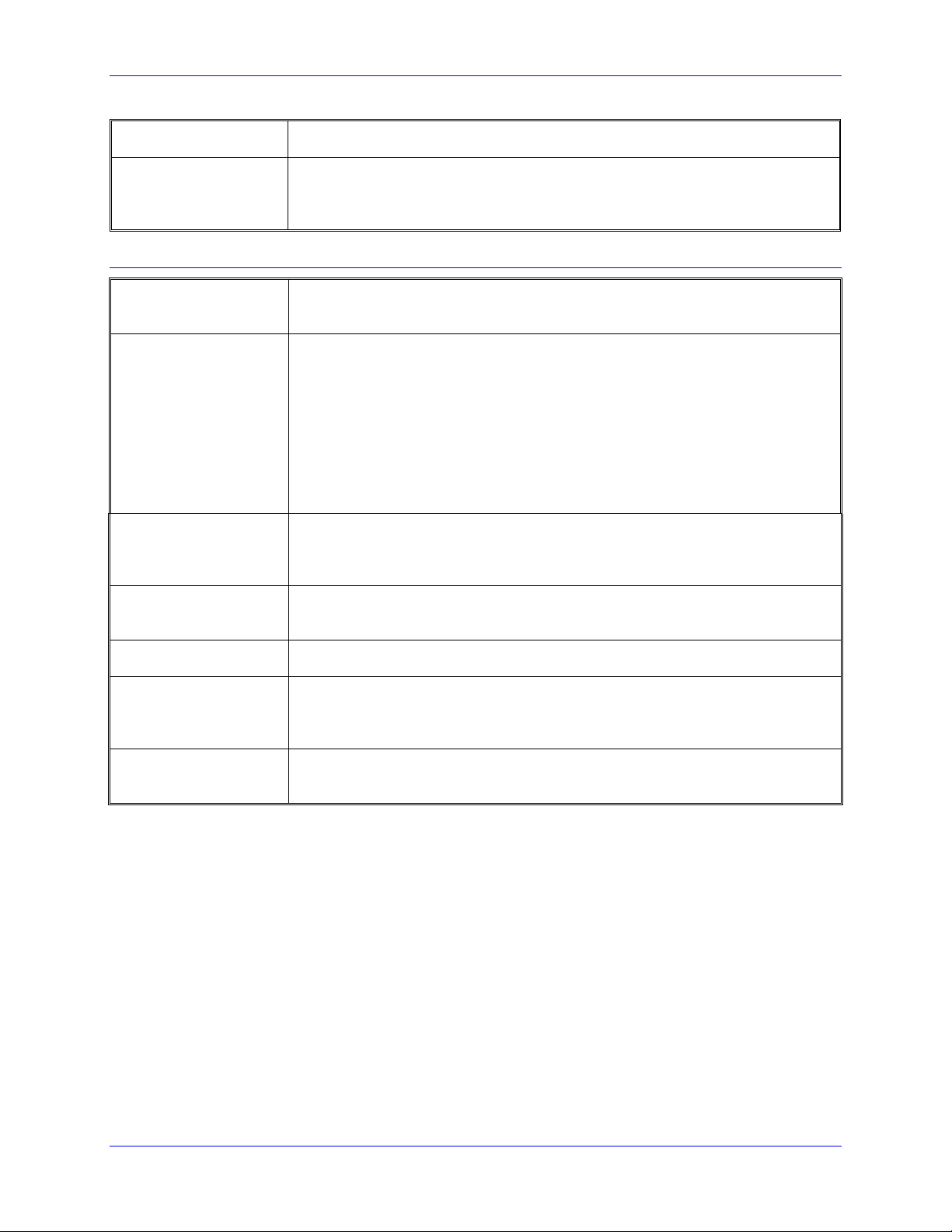
PMAC VME Hardware Reference Manual
Display Outputs
Expansion Digital I/O
Connector to standard 2x24 or 2x40 character alpha-numeric liquid-crystal or
vacuum fluorescent display.
JEXP connector provides access to up to six Accessory 14 I/O Expansion cards with
48 bits each of digital I/O, configurable to inputs or outputs by byte, configurable to
high-voltage level by 24-bit word; sinking or sourcing av ailable with +5 to +24V
high levels, totem-pole +5V outputs available.
Software Specifications
Constants
Variables
Operators
Comparators
Functions
Motion Program
Language
PLC Program
Language
Specifiable in hexadecimal (with $ prefix) or decimal (without prefix); range depends
on use, but can be up to full range of 48-bit floating-point range (36-bit mantissa, 12bit exponent).
1024 I-Variables of pre-defined meaning for initialization and setup (gains, limits,
modes, etc.).
1024 P-Variables: general-purpose user variables; 48-bit floating-point (36-bit
mantissa, 12-bit exponent) format, global meaning.
1024 Q-Variables: general-purpose user variables; 48-bit floating-point (36-bit
mantissa, 12-bit exponent) format, local to a coordinate system.
1024 M-Variables: pointers to locations in PMAC’s memory and I/O space; userdefined address, offset, bit-width, decode. 1-48 bit, fixed and floating point.
For compiled PLC programs only: 1024 L-Variables pointers to locations in PMAC's
memory and I/O space, 1-24 bit integer values only.
For use in user programs:
+ (add), - (subtract), * (multiply), / (divide),
% (modulo), & (bit-by-bit AND), | (bit-by-bit OR),
^ (bit-by-bit XOR).
For use in conditional statements in programs:
= (equal to), != (not equal to), > (greater than), !> (not greater than), < (less than), !<
(not less than), ~ (approximately equal to), !~ (not approximately equal to).
For use in user programs:
SIN, COS, TAN, ASIN, ACOS, ATAN, ATAN2, LN, EXP, ABS, SQRT, INT
Custom language; incorporates features of BASIC-type high-level languages
(computation, IF, WHILE, GOTO, GOSUB, CAL L) a n d m achi ne to ol l a ng uages
(RS-274 G-Codes). User-definable G-, M-, T-, an d D-codes. 256 separate motion
programs may be stored at once.
Custom language for constantly re-circulating background program; much like
BASIC-type high-level languages. 32 separate interpreted PLC programs and 32
separate compiled PLC programs may be stored at once.
PMAC Basic Specifications 35
Page 42

PMAC VME Hardware Reference Manual
Options
Option 0
Option 1
Option 2
Option 3
Option 4A
Option 5A
Option 5B
Option 5C
Option 6
Option 7
Option 8
Option 9L
Option 10
Option 14
Option 15
For PMAC VME only, reduces cost for standalone applications by removing the
special interface chip used to communicate with the VMEbus.
Additional four channels each of: quadratur e enc oders, analog (DAC) outputs, analog
inputs (serial digital data from Acc-23 or Acc-28) for eight channels each on a
PMAC. On PMAC VME or PMAC STD, this option is a piggyback board. On
PMAC PC, this option is extra ICs on the baseboard. This option is not available for
PMAC Lite.
8Kx16 Dual-ported RAM: for high-speed repetitious co mmun ication of data. On
PMAC VME, this option is extra ICs on the baseboard. On PMAC PC and Lite, this
option is a separate half-size board. This option is not available for PMAC STD.
For PMAC VME, enhanced front plate that provides more connectors for auxiliary
I/O on the front plate.
Optional CPU section with 20 MHz CPU, 128K x 24 bit zero-wait-state Static RAM,
4 Mbit flash ROM for firmware and user prog ram storage (no battery), on-board
buffers for expansion port. Provides approximately 25% computational speed
increase over base version.
Standard on all PMAC Packs purchased after July 1, 1995.
Optional CPU section with 40 MHz CPU, 128K x 24 bit zero-wait-state Static RAM,
4 Mbit flash ROM for firmware and user prog ram storage (no battery), on-board
buffers for expansion port. Provides approximately 125% computational speed
increase over base version.
Optional CPU section with 60 MHz CPU, 128K x 24 bit zero-wait-state Static RAM,
4 Mbit flash ROM for firmware and user prog ram storage (no battery), on-board
buffers for expansion port. Provides approximately 250% computational speed
increase over base version.
Optional CPU section with 80 MHz CPU, 128K x 24 bit zero-wait-state Static RAM,
4 Mbit flash ROM for firmware and user prog ram storage (no battery), on-board
buffers for expansion port. Provides approximately 375% computational speed
increase over base version.
Extended (Pole-Placement) Servo Algorithm: Firmware option for servo filter more
sophisticated than standard PID; to be used with difficult-to-control systems
(resonances, backlash, friction, disturbances, changing dynamics). Requires one-time
purchase of Acc-25A or Acc-25B.
Mounting plate for PMAC PC (Opt-7) or PMAC VME (Opt-7V) to provide supp ort in
standalone applications.
Super-high accuracy clock crystal (<10 ppm) for long-term velocity accuracy.
Available for all CPU Options (standard, 4A, 5A, 5B, and 5C) with Opt-8A.
RS-422 serial interface for PMAC Lite. Replaces standard RS-232 interface.
PROM Version Specification: Permits customer to specify version of firmware to be
installed onboard. If this option is not selected, newest firmware version is installed.
Replacement of flag input opto-isolators with socketed shunts. This permits parallel
sub-count interpolation from Acc-8D Option 8 or equivalent, or 5V-level flag inputs
from Opto-22 or equivalent modules.
Voltage to frequency converter chip for Wiper analog input on JPAN connector.
36 PMAC Basic Specifications
Page 43

PMAC VME Hardware Reference Manual
Accessories
Accessory 1: +5V Power Supplies and Batteries
These power supplies are needed only for stand-alone applications of the PMAC, when the cards are not
getting their +5V supply from the bus. The version of this accessory is selected by capacity:
Acc-1: for one PMAC (3.0A rating).
Acc-1A: for two or three PMACs (6.0A rating).
Acc-1B: for four or five PMACs (9.0A rating).
Acc-1C: for six, seven, or eight PMACs (12.0A rating).
Acc-1L: is a replacement battery for the RAM on older PMAC PC or PMAC VME CPU boards.
It is a 3V lithium battery, 1200 mAh, 2/3A-size, no tabs.
Acc-1LS: is a replacement battery for the RAM on PMAC STD, PMAC Lite and newer PMAC
PC and PMAC VME boards. It is a 3.6V lithium battery, 1000 mAh, 1.15" diameter
can.
Acc-1SA: 5V-switching power supply for one PMAC (1.2A rating). Gives better transient
suppression.
Accessory 2: +/-15V Power Supplies
These power supplies provide +/- 15V to the analog output stage of PMAC, which is optically isolated
from the digital 5V circuitry. This accessory has the following versions:
Acc-2: +/-15V only for one PMAC (1.5A rating at each level).
Acc-2A: +/-15V, +5V for one PMAC (16W rating).
Acc-2B: +/-15V, +5V for two PMACs (40W rating).
Acc-2SA: 12V-switching power supply for one PMAC (1.2A rating). Gives better transient
suppression.
Accessory 3: Serial Communications Cable
This is a three-meter (ten-foot) 26-strand flat cable with a DB-25 connector on one end (for connection to
the host computer) and an IDC 26-pin connector on the other end (for connection to PMAC’s serial port).
It is not to be purchased if Acc-26 serial-communications-converter card is purchased. Multi-drop
versions of the cable are available for daisy-chained PMAC systems:
Acc-3D: Single-drop 3-meter DB-25 to IDC-26 flat cable (PC/VME).
Acc-3E: One additional PMAC drop on Acc-3D.
Acc-3L: Single-drop 3-meter DB-9 to IDC-10 flat cable (Lite).
Acc-3S: Single-drop 3-meter DB-25 to SIP-5 cable (STD).
Accessory 4: Additional Instruction Manual
This accessory provides an additional instruction manual for the PMAC. Normally, one manual is
provided with every four PMACs or fraction thereof shipped together.
Acc-4: PMAC Family User Manual and Software Reference Manual
Acc-4P: PMAC PC Hardware Reference Manual
Acc-4S1: PMAC STD Hardware Reference Manual
Acc-4V: PMAC VME Hardware Reference Manual
Acc-4L: PMAC Lite Hardware Reference Manual
Acc-4AG: GE Fanuc 90/70 PLC Interface Manual
Accessory 6: Handwheel Encoder
This is a Hewlett-Packard HEDS-7501 rotary pulse generator or handwheel encoder with 256 lines per
revolution. A six-foot flat cable is provided with the encoder. PMAC Acc-8D has matching sockets for
this cable.
PMAC Basic Specifications 37
Page 44

PMAC VME Hardware Reference Manual
Accessory 8: Terminal Block
The Acc-8 family of terminal blocks provides an easy means of connecting the lines from the control
system to PMAC’s machine connector. One Acc-8 provides all the pinouts from a single JMACH
connector on PMAC. The screw-down terminal points on the board give a quick yet reliable connection.
Acc-8P: 60-point terminal block. No connectors for option boards.
OPT-P: 60-pin connector and cable to PMAC PC, STD, and Lite.
OPT-V: 96-pin connector and cable to PMAC VME. (Note: a longer cable may be specified. Not
to exceed three feet.)
Acc-8D: 60-point terminal block with connectors for option boards.
OPT-P: 60-pin connector and cable to PMAC PC, STD, and Lite.
OPT-V: 96-pin connector and cable to PMAC VME. (Note: a longer cable may be specified. Not
to exceed three feet.)
OPT-1: Provides a third phase of output for two PMAC-commutated motors. Normally this
function is provided in the amplifier, but if the amplifier is expecting commands for all
three phases, this option generates a third phase as the negative sum of the two phases
provided by PMAC. This option is located on the main Acc-8D board.
OPT-2: Provides four voltage-to-frequency (V/F) converters for commanding stepper motor
driver systems. These convert PMAC’s analog output for each channel to a pulse output.
The pulse output can be jumpered back to PMAC’s encoder input for the motor if the
system is to be run open loop; or an actual encoder can be used for true closed-loop
servo. The maximum frequency is selectable from 10 kHz (2A) to 2MHz (2F). This
option is on a small, separate board and comes with 5 40-cm (16") cables to Acc-8D, one
16-pin and four 10-pin. Must be ordered as one of the following (2A - 2F) depending on
the frequency requirements.
OPT-2A: V-to-F converters (4); 10 kHz max.
OPT-2B: V-to-F converters (4); 50 kHz max.
OPT-2C: V-to-F converters (4); 100 kHz max.
OPT-2D: V-to-F converters (4); 500 kHz max.
OPT-2E: V-to-F converters (4); 1 MHz max.
OPT-2F: V-to-F converters (4); 2 MHz max.
OPT-2G: DIN rail mount for OPT-2.
OPT-4: Family of four low-power current-loop (transconductance) amplifier circuits for driving
hydraulic valves or very small DC motors. This option is a small, separate board with a
built-in heat sink and fan. A voltage mode provides a proportional voltage output. This
option must be ordered as either 4 or 4A. Comes with 1 40-cm (16") cable to Acc-8D.
OPT-4: Quad hydraulic valve driver; 20W/channel, 30V max, 1.0A cont, 2.0A peak.
OPT-4A: Quad motor driver; 150W/channel, 48V max, 3.0A cont, 5.0A peak.
OPT-4B: DIN rail mount for OPT-4 and 4A.
OPT-5: Provides a DIN rail mount for the Acc-8D board.
OPT-6: Provides optically isolated connection for four incremental encoders (three channels
each) on a separate board. Comes with 4 40-cm (16") cables to Acc-8D.
OPT-A: DIN rail mount for OPT-6.
OPT-7: Provides two channels of 12-bit fixed resolution resolver-to-digital conversion on a
separate board. Two additional channels can be added to this board with sub-option A.
Comes with two 10-pin 40-cm (16") cables to Acc-8D and one 26-pin 1 meter (3') cable
to PMAC.
OPT A: Provides two additional channels of resolver-to-digital conversion on the same
board as OPT-7. Comes with two 10-pin 40-cm (16") cables to Acc-8D.
OPT-B: In rail mount for OPT-7.
38 PMAC Basic Specifications
Page 45

PMAC VME Hardware Reference Manual
OPT-8: The analog encoder interpolator board provides 128 or 256 pulses per cycle of an analog
encoder. Each Option 8 allows connection of one analog encoder to PMAC and requires
two encoder channels on the PMAC. Up to eight Option 8s can be connected to one 16-
channel PMAC (PMAC with Option 1 and Acc-24 with Option 1). Comes with three 10-
pin 40-cm (16") cables, two to Acc-8D and one to PMAC’s JxIO connector.
OPT-A: DIN rail mount for OPT-8
OPT-9: Provides connection for four Sigma series type S and W Yaskawa absolute encoders.
Comes with four 10-pin 40-cm (16") cables to Acc-8D and one 26-pin 60-cm (24") cable
to PMAC’s multiplexer port.
OPT-B: DIN rail mount for OPT-9.
Accessory 9: IBM PC Software
The software for the IBM-PC and compatibles includes development tools used in setting up the PMAC
controller and developing a host computer interface for a PMAC application. Acc-9 is a once-percustomer purchase. OEMs wishing to re-sell the program to their customers must purchase one copy for
each customer. Such OEMs should contact the factory for volume purchase agreements.
Acc-9C: COMLIB (COMmunications LIBrary) written in C provides a set of basic (low level)
communications drivers callable from DOS or Windows based programs. This
software is recommended for any user who intends on developing MMI (Man Machine
Interface) for PMAC. Comes on one 3.5" diskette and is purchased as a Site License.
OPT-1: Executable code upgrade and Site License.
Acc-9L: LIPS (Library Interface for PMAC Systems) Provides a set of high level communication
functions (functions such as Set Up Master Slave and Why Is My Motor Not Moving)
callable from DOS or Windows (DLL) based programs. This software requires Acc-
9C. Comes on one 3.5" diskette and is purchased as a Site License.
OPT-1: Executable code upgrade and Site License.
The PMAC Executive Program for the IBM PC and compatibles is a DOS/Windows
based host computer program for the PMAC controller that is intended as a development
tool in starting a PMAC application. It provides a terminal emulator, PMAC program
editor with disk file functions, and special screens for viewing PMAC variables, status,
and tuning. The program was written in the "C" programming language. The program is
not copy-protected and comes on a 3.5" diskette.
Acc-9DA: PMAC Executive PC Program for DOS on 3.5" diskette
OPT-1: PMAC Executive Program upgrade, site license
Acc-9W: PMAC Executive PC Program for Windows on 3.5" diskette
OPT-1: Executable code upgrade, site license
Acc-9P: PCOMM (PMAC COMmunications) written in C/C++ provides a set of basic (low level)
communications drivers linkable from DOS or Windows (DLL) based programs. This
software is recommended for any user who intends on developing custom MMI (Man
Machine Interface) for PMAC. Comes on one 3.5" diskette and is purchased as a Site
License.
OPT-1: Executable code upgrade, site license
Acc-9DG: PLC Program for GE Fanuc 90/70 interface to PMAC VME.
Accessory 12: Liquid Crystal/Vacuum Fluorescent Display
Acc-12 provides display capability for the PMAC independent of the host interface. It connects to the J1
(JDISP) connector on PMAC. The user can program (through the DISPLAY command) what is needed
to show on the display. The vacuum fluorescent (VF) display is larger and brighter than the liquid crystal
(LCD) display.
Acc-12: 2x24 character alphanumeric LCD display.
PMAC Basic Specifications 39
Page 46

PMAC VME Hardware Reference Manual
Acc-12A: 2x40 character alphanumeric LCD display.
Acc-12C: 2x40 character alphanumeric VF display.
Acc-12C1: Acc-12C with filter, bezel, standoffs, and screws. Includes differential line receivers that
are latched and buffered. Acc-12D compatible.
Acc-12CA: 180 cm (6') 14-pin cable and mounting PCB for separately purchased display.
Acc-12D: Long distance display signal driver module (to 180 m (600') for Acc-12F). Includes 180
cm (6') 14-pin cable to PMAC. Requires Acc-12E with Option 1.
OPT-1: DIN rail mount for Acc-12D.
Acc-12E: Adapter and power driver for Acc-12F (large vacuum fluorescent displays). Includes 180
cm (6') 14-pin cable to PMAC.
OPT-1: DB-25 connector (no cable) to Acc-12D. No cable to PMAC.
OPT-2: DIN rail mount for Acc-12E.
Acc-12F: Display purchased separately.
OPT-1: 40x2 5mm high characters with two 180 cm (6') 14-pin cables to Acc-
12E, bezel, no filter (P/N IEE S03601-51-096).
OPT-2: 20x4 11mm high characters with two 180 cm (6') 14-pin cables to Acc-
12E, bezel, no filter (P/N IEE S03601-24-080).
OPT-3: IEE large screen display.
Accessory-14: I/O Expansion Board
PMAC’s Acc-14D/V provides expanded and flexible digital I/O capabilities for the controller (Acc-14D
is the PC bus form; Acc-14V is the VME bus form; there is no STD bus form). It may be configured for
a wide variety of different uses by selecting different voltage levels, sinking/sourcing, and latched/nonlatched I/O to serve many diverse applications. It is commonly used for discrete I/O and for parallel
feedback (absolute encoders, laser interferometers, and resolvers). In order to provide this flexibility, the
customer must take care in ordering a configuration.
Acc-14D: 48 digital I/O points, PC bus compatible, requires an Option 1-4.
Acc-14V: 48 digital I/O points, VME bus compatible, requires an Option 1-4.
OPT-1: 24 inputs and 24 outputs, TTL levels (0 - 5V), low true.
OPT-2: 24 inputs and 24 outputs, 0 - 24V, low true.
OPT-3: 48 inputs, TTL levels (0 - 5V), latching for parallel binary feedback.
OPT-4: Custom configuration to be specified by the user. Fill out specification sheet.
OPT-6: Dual parallel to quadrature converter. Required if PMAC is to commutate a motor using
a parallel feedback device.
OPT-7: 20cm (8") 50-Pin 3-drop connector cable. For use with Acc-14D/V when PMAC Option
2, Acc-24P, or Acc-36P is also used.
Purchasing the Proper Acc-14D/V Configuration
Acc-14D/V’s 48 bits of I/O are grouped into two ports (A and B), each with its own connector (J7 and
J15, respectively). Each port has a single high supply voltage and a single strobe source (or lack of one).
Each port contains three bytes: Port A has bytes 1, 2, and 3; Port B has bytes 4, 5, and 6. The I/O can be
specified by port (standard) or by byte (custom), as explained below.
Standard Configurations: Three standard configurations of the Acc-14D/V can be ordered. These are
specified as Options 1 to 3:
Option 1:
Port A is low-true TTL inputs (24)
Port B is low-true TTL outputs (24) (Typically this option is for use with OPTO-22.)
Option 2:
Port A is low-true 24V 100mA inputs (24)
Port B is low-true 24V 100mA outputs (24) (Typically this option is for driving I/O directly.)
40 PMAC Basic Specifications
Page 47

PMAC VME Hardware Reference Manual
Option 3:
Port A is high-true latched TTL inputs (24)
Port B is high-true latched TTL inputs (24) (Typically this option is for parallel feedback.)
Option 4 - Custom Configurations: If one of the above configurations is not suitable, a customized
configuration is possible under Option 4.
In selecting Option 4, each byte should be specified as to input option or output option. These options are
detailed as follows (the IC used for each option is provided for reference):
Input Options:
I1: 14-25V inverting unlatched inputs (ULN2802A) (external voltage source required)
I2: 6-15V inverting unlatched inputs (ULN2804A) (external voltage source required)
I3: 5V non-inverting unlatched inputs (74AC573)
I4: 5V inverting unlatched inputs (74AC563) (for input from OPTO-22)
I5: 5V non-inverting edge-triggered inputs (74AC574) (for absolute encoders)
Output Options:
O1: 5-24V inverting open-collector (sinking) outputs (ULN2803A) (external source may be required)
O2: 5-24V non-inverting sourcing outputs (UDN2981A) (external source may be required)
O3: 5V non-inverting sinking/sourcing outputs (74AC573)
O4: 5V inverting sinking/sourcing outputs (74AC563) (for output to OPTO-22)
For example, to use Port A for an absolute encoder input and Port B for 16 bits of OPTO-22 output and 8
bits of OPTO-22 input, specify:
Acc-14D with Option 4: Bytes 1:I5, 2:I5, 3:I5, 4:O4, 5:O4, 6:I4.
Of course, it is possible to set up incompatible configurations; for example, I1 and O3 could not work on
the same port together because of voltage differences.
A configuration sheet is available and should be completed by the customer when ordering a custom
configuration, in order to create a permanent configuration record as well as to avoid misunderstandings.
Accessory 16D: Control Panel And Display Box
The Acc-16D control panel provides all the means for using PMAC’s dedicated hardware control inputs
and display outputs. It has nine toggle switches for the hardware functions, a 10-way rotary switch for
motor-/coordinate-system-select (1 to 8, all, and none), a handwheel encoder, an analog potentiometer, a
frequency generator, a 2x40 character alphanumeric LCD display, and five status LEDs. Comes with two
180 cm (6') cables, one 26-pin and one 16-pin.
Accessory 17: PMACAD Cad Conversion Software
This accessory is a program for IBM PC and compatible computers that converts a CAD file to the
PMAC motion language. No PMAC need be attached for this conversion program to run.
The Acc-17 is a once-per-customer purchase. OEMs wishing to re-sell the program to their customers
must purchase one copy for each customer. Such OEMs should contact the factory for volume purchase
agreements.
Accessory-17DA:
PMACAD Conversion Program on 3.5" diskette.
Accessory 18: Thumbwheel Multiplexer Board
This accessory is a printed circuit board that provides the needed circuitry for PMAC to interface to 16
thumbwheel switches or similar inputs. Up to 32 thumbwheel multiplexer boards can be daisy-chained
together to permit the reading of up to 512 thumbwheel digits or other TTL level inputs (256 bytes).
Thumbwheels may be mounted directly on the board, or can be remotely connected to it. Alternatively,
8-position dip switches may be mounted on the board for input.
PMAC Basic Specifications 41
Page 48

PMAC VME Hardware Reference Manual
Acc-18: Thumbwheel Multiplexer Board (bare). Comes with 1 180 cm (6') 26-pin cable.
OPT-1: Expansion Connector (for daisy-chain to next Acc-18).
OPT-2: One 8-Position DIP Switch (eight max; in place of two thumbwheel digits).
OPT-4: One decimal thumbwheel digit (16 max; specify location).
OPT-5: External Power Connector.
OPT-6: Molex connectors w/ mates (16 max; for remote digit).
An Acc-18 configuration sheet is available and can be used to define the required options and the number
and location of all the thumbwheel digits.
Accessory 20: Hand-Held Terminal
This accessory provides a TM200G-001 hand-held or panel-mountable (~5" x 8" x 3/4") terminal for
simple operational communications needs. The terminal communicates with the serial port on the
PMAC. It provides a numeric keypad with 6 special programmable function keys; also an alphanumeric
2 x 24 LCD display. Comes with a 24" 26-pin cable.
Accessory 21: I/O Simulators and Cables
Acc-21 is a family of I/O simulators and cables for connection to the J5 (JOPT) connector on PMAC.
Many users will purchase OPTO-22 boards and connect it to PMAC with an Acc-21 cable from Delta Tau.
Acc-21F: 180 cm (6') 50-pin card edge to 34-pin IDC header cable, for connecting PMAC JOPTO
connector to PB8/16/24 or equivalent boards.
Acc-21FH: 180 cm (6') 50-pin IDC header to 34-pin IDC header cable, for connecting PMAC
JOPTO connector to PB8/16/24H or equivalent boards.
Acc-21G: 180 cm (6') 50-pin card edge to 50-pin IDC header cable, for connecting Acc-14D/V and
Acc-34B to PB8/16/24 or equivalent boards.
Acc-21GH: 180 cm (6') 50-pin IDC header to 50-pin IDC header cable, for connecting Acc-14D/V
and Acc-34B to PB8/16/24H or equivalent boards.
Acc-21S: I/O simulator for PMAC JOPT port with eight switch inputs and eight LED outputs.
Comes with 1m (40") 34-pin cable.
Accessory 22: Extended Warranty
This accessory extends the warranty past the one year standard factory warranty, for a total of two years
from the date of purchase.
Accessory 24: Axis Expansion Board
The Acc-24 Axis Expansion board (Acc-24P is for the PMAC PC; Acc-24V is for the PMAC VME; there
is no Acc-24 for the PMAC STD) provides four or eight additional channels each of quadrature encoders,
analog outputs, and data lines from analog inputs (for a total of 12 or 16 each for the PMAC). This
accessory is for those systems that require more than the eight channels of each that can be provided on
the baseboard. This would include systems with more than four PMAC-commutated motors, or with
more than eight quadrature encoders and handwheels. The board fits in the next open bus slot, and
communicates to PMAC via a provided 50-pin flat cable.
Acc-24P: Four-Channel Expansion Board for the PC bus. Comes with two 8 cm (3") cables, one
50-pin and one 10-pin.
Acc-24V: Four-Channel Expansion Board for the VME bus. Comes with two 8 cm (3") cables, one
50-pin and one 10-pin.
OPT-1: Additional four channels on the board (eight total).
OPT-2: 20 cm (8") 50-pin 3-drop connector cable. When Acc-24 is used with PMAC OPT-2,
Acc-14D/V, or Acc-36P.
42 PMAC Basic Specifications
Page 49

PMAC VME Hardware Reference Manual
Accessory 25: Extended Servo Algorithm Tuning Software
PMAC’s Acc-25 is software for the IBM PC to be used with PMAC OPT-6, the Extended Servo
Algorithm. This software allows the user to setup and tune a PMAC that has the Extended Servo
Algorithm. Comes on one 3.5" diskette and is purchased as a Site License.
OPT-1: Executable code upgrade and site license
Accessory 26A: Serial Communications Converter
PMAC’s Acc-26A is a small circuit board that converts the RS-232 serial communications of the host
computer to the RS-422 serial communications format that PMAC uses. This conversion is performed
through an optically isolated link, enhancing the noise immunity of the communications and separating
the GND of PMAC from that of the host. A cable is provided for easy connection to PMAC. Standard
serial connectors, DB-9 or DB-25, can be used to connect the Acc-26 to the host computer.
Most host computers with RS-232 can do reasonable communications directly with PMAC’s RS-422
port, straight over the Acc-3D cable. PMAC’s receivers take RS-232 signals robustly; most host RS-232
receivers take RS-422 signals, but with limited noise margin. Some cannot accept RS-422 at all. Acc-26
is for those users who cannot communicate without it, or for those who want to increase their noise
margins. Anyone using the PMAC serial port in an actual industrial environment should either use an
RS-422 port in their host computer, or use a level converter such as the Acc-26.
OPT-1: Host RS-232 to PMAC RS422. For PMAC PC, VME, STD, and Lite with Option 9.
IDC 26-pin 60 cm (24") serial cable provided for PMAC PC, VME, and Lite. No cable
provided for PMAC STD.
OPT-2: Host RS-232 to PMAC RS232. For PMAC STD and Lite. IDC 10-pin 60 cm (24") serial
cable provided for PMAC Lite. No cable provided for PMAC STD.
OPT-3: Host RS-232 to PMAC RS422. For PMAC VME to GE 90/70. User specifies 10 or 15-
pin 60 cm (24") serial cable provided.
Accessory 27: Optically Isolated I/O Board
PMAC’s Acc-27 is a small circuit board that provides eight optically isolated inputs and eight optically
isolated outputs. The I/O is rated to 24V and 100 mA. The board is designed for easy connection
through a provided flat cable to PMAC's JTHW port (J3). This I/O is intended for general-purpose
programmatic use on PMAC. When Acc-27 is used, no other JTHW port accessories may be used (Acc8D Opt 7, Acc-8D Opt 9, Acc-18, Acc-34).
OPT-2A: DB-25 input connection
OPT-2B: 18-pin input terminal block (default)
Accessory 28: A/D Conversion Board
PMAC’s Acc-28 Analog-to-Digital Conversion board has four channels of high-speed (60 usec), highresolution analog input in the +/-10V range. It is a small, DIN-rail-mountable board that connects to
PMAC with a provided flat cable. These inputs can be used for servo position feedback, as from an
LVDT or potentiometer, or for general-purpose use (e.g., to monitor process variables such as pressure or
tension, to allow analog speed control, or to monitor motor currents). The analog inputs are optically
isolated from the PMAC’s digital circuits.
For each Acc-28 in the system, there must be one DSP-GATE IC on PMAC or its Acc-24 to process the
converted digital signal from the A/D.
OPT-2A: DB-15 input connection
OPT-2B: 12-pin input terminal block (default)
PMAC Basic Specifications 43
Page 50

PMAC VME Hardware Reference Manual
Accessory 29: Magnetostrictive Linear Displacement Transducer Interface Board
This accessory is a 1/2-size IBM-PC board and is designed to handle four, or optionally eight, channels of
magnetostrictive linear displacement transducers (MLDTs) for PMAC. These transducers operate on a
principle that measures the time between an excitation pulse applied to the transducer and the reception of
an echo generated by a magnet's position along the transducer’s length. Generally, these transducers are
environmentally tolerant and are used in rugged applications such as hydraulic controls.
Acc-29: 4-channel MLDT interface board
OPT-1: Additional four channels (eight total)
Accessory 31: PMAC Demonstration Box Unit
Acc-31 is used for the purpose of demonstration of PMAC’s numerous motion control features. This
accessory is a very useful tool for PMAC-based program development and verifications by OEMs.
Internally the unit consists of a +
line encoders, four or eight motor amplifiers, an optional PMAC board, and the necessary wiring to
external connectors. It also includes a control front panel and switches in the form of PMAC’s Acc-16D
to allow for input and output display independent of a host computer. In addition, an optional
configuration using the demo unit with the VME-based GE-Fanuc 90/70 PLC system is available.
Acc-31A: 4-axis demo unit (PMAC must be ordered separately).
OPT-3: PMAC Lite/PC (purchased separately) mounted internally.
Acc-31L: 4-axis demo unit/carrying case lease. 2-week minimum, customer pays shipping both
directions. Full lease-to-own credit on continuous rental period.
15V and +5V DC power supply, four or eight DC motors with HP 500-
Accessory 32: PMAC Software Upgrade/Update Kit
At Delta Tau, we are continuously upgrading PMAC’s software for motion control. Software and
documentation updates are readily available to the customer through Acc-32. Acc-32 consists of updates
for an EPROM (PMAC firmware), User Manual, and Acc-9D PC Executive Program Diskette (if it was
previously purchased). Delta Tau will supply Acc-32 to the customer up to two times free of charge for a
period of six months from the date of purchase. If a customer has multiple PMAC cards, Acc-32 Option
1 provides extra PMAC EPROMs at a greatly reduced cost.
Acc-32: Upgrade Kit: EPROM, User Manual, Executive Diskette
OPT-1: Additional EPROM
Accessory 33: PMAC NC Software Library
This accessory is Windows based software written for the IBM-PC and compatible computers. The
software is used with a PMAC and a PC to give a high quality open-architecture machine tool controller.
Source code is available to allow the user to customize these modules as needed.
Acc-33: PMAC NC software for IBM PC; Window based; Executable code per machine
OPT-1 Executable code upgrade per machine
Acc-33L: PMAC NC software for IBM PC; Windows based; linkable DLL libraries; Site License.
OPT-1 Library upgrade and Site License
Acc-33S: PMAC NC software for IBM PC; Windows based; source code in C; Site License.
OPT-1 Source code upgrade and Site License
Accessory 34: Multiplexed I/O Expansion Board
This accessory provides 64 points of discrete, optically isolated digital I/O connected to PMAC through
the JTHW multiplexer port. Up to 32 of these accessories can be daisy-chained on a single port, for a
total of 2048 I/O points. There are three versions of this accessory: the Acc-34, the Acc-34A, and the
Acc-34B.
44 PMAC Basic Specifications
Page 51

PMAC VME Hardware Reference Manual
Acc-34: Optically isolated I/O board, 64-bits total, definable as inputs or outputs in blocks of 32
by software command. All I/O is sinking only, 5V to 24V, 400 mA. Provided with 24"
long, 26-pin cable (for 20MHz PMAC only).
OPT-1: DIN Rail mount
Acc-34A: Optically isolated I/O board, 64-bits total, sourcing or sinking inputs and outputs rated to
100 mA per point, 15V to 24V. The points can be selected for input or output by
software command, sourcing or sinking, in groups of eight by hardware configuration
(when ordering). The default configuration for Acc-34A is 32 inputs and 32 outputs, all
sourcing. Comes with 1 60-cm (24") cable to PMAC.
OPT-1: Custom configuration, sinking/sourcing in/out (Contact factory for form)
OPT-2: DIN Rail mount
OPT-3: All sinking configuration, 32 in, 32 out
Acc-34B: Optically isolated I/O board, 64-bits total, designed for easy connection to Opto-22 and
compatible boards (e.g. Opto-22 Models G4PB24 and G4PB16H) via standard 50-pin flat
cables (see Acc-21 cables). Both the inputs and the outputs are TTL compatible negative
logic (low true) types.
OPT-1: DIN Rail mount
Accessory 35: Multiplexer Port Line Driver and Receiver
PMAC’s Acc-35A and Acc-35B are two complementary printed circuit boards. These boards are
designed to provide differential signal transmission capability between PMAC and most of its accessories
that communicate via its JTHW connector. Currently, this accessory pair enables the following PMAC
accessories to communicate with PMAC via long distance cables:
Acc-8D Opt 7 (Resolver-to-Digital converter board)
Acc-8D Opt 9 (Yaskawa Encoder interface board)
Acc-18 (the Thumbwheel Multiplexer Board)
Acc-34 (the Opto 64 Bit input/output Board)
Acc-34A (the Opto 32-Bit Input/32-Bit Output board)
Acc-35A is the local JTHW buffer board. This board should be attached to PMAC’s JTHW connector via
the supplied 26-pin flat cable. Acc-35B is the remote JTHW buffer board. One Acc-35B is required per
each cluster of the remotely positioned I/O accessory boards. Note that the recommended cable length for
the direct connection of PMAC to any of the above accessories is less than 3 meters (10 feet). However
by buffering the signals through the Acc-35 pair, and by using twisted pair wires with proper shielding,
cable lengths in excess on 100 meters may be used.
Acc-35A: Thumbwheel port differential line driver w/1, 26-pin, 24" cable (Requires OPT 1 or 2)
Acc-35B: Thumbwheel port buffer differential line receiver with 1, 26-pin, 24" cable (Requires
Option 1 or 2)
OPT-1: DB37 connector for communication between the local and the remote buffers
OPT-2: 38-pin Phoenix terminal block connector for communication between the local and the
remote buffers (this is the default option
OPT-3: A 6 ft daisy-chain JTHW cable with four headers. This provides for the connection of up
to four I/O accessory boards to a single Acc-35.
)
Accessory 36: Analog to Digital Converter Board
PMAC’s Acc-36 is an analog data acquisition board capable of converting up to 16 analog input signals.
The Analog-to-Digital Converter (ADC) units used in Acc-36 are the MAX180 monolithic devices
manufactured by Maxim Integrated Products. These devices have 12-bit resolution with +/- 1/2 LSB
linearity specification.
PMAC Basic Specifications 45
Page 52

PMAC VME Hardware Reference Manual
The Acc-36P’s design features make it an ideal analog data acquisition board for monitoring and
collection of signals from a variety of sensors and transducers. Up to 24 Acc-36Ps may be connected to
PMAC providing up to 384 possible analog input channels.
This accessory’s intended use differs from that of the PMAC's other ADC board (Acc-28A). Acc-28A
has been designed for use in converting signals from analog transducers via the PMAC's DSPGATE gate
array IC (see the PMAC User Manual and the Acc-28A Manual). As a result, one PMAC Gate Array IC
is required for each Acc-28A. In contrast, Acc-36P does not have this requirement and up to 24 Acc-36Ps
may be connected to PMAC providing up to 384 possible analog input channels.
Acc-36P: 16-Channel, 12-bit A/D converter board, mountable in PC bus
Acc-36V: 16-Channel, 12-bit A/D converter board, mountable in VME bus
OPT-2: 20-cm (8") 50-pin 3-connector cable when Acc-36P is used with PMAC OPT-2, Acc-14D,
or Acc-24P
Accessory 39: Handwheel Encoder Converter Board
PMAC’s Acc-39 is a small printed circuit board designed for the purpose of interfacing the PMAC
controller with a handwheel or a slow time base encoder. Acc-39 provides a cost effective solution for
PMAC applications in which the four or the eight standard high speed encoder decode circuits on the
PMAC’s DSPGATES are used already and yet there is an additional need for just one handwheel encoder
input. This accessory accepts one pair of A QUAD B encoder signals. Both single-ended (A and B),
differential line driver encoder inputs (A, A/ and B, B/), and complementary open collector encoder
signals can be accepted. The maximum rate is approximately 31 A/B square waves per servo cycle. With
PMAC’s default servo frequency of 2.26 kHz this translates to a maximum encoder line rate of 62.5 kHz.
The x4 circuitry provides a maximum of 250,000 counts per second at this servo frequency.
Acc-39 interfaces to PMAC through PMAC’s front panel port (JPAN) via the supplied 26-pin flat cable.
When this accessory is installed then the normal PMAC panel functions cannot be used at the same time
(I2 should be set to 1 or 3).
Acc-39: Handwheel encoder converter board, w/60-cm (24") cable to JPAN
OPT-1: Rail mount
Accessory 40: On-Site Field Service and Training
Acc-40: On-site field service/training; 2-day (16 hr) minimum, plus lodging, travel cost and time
Accessory 41: Servo Training Systems
Acc-41A: Servo training system, torsional bar/diskette mechanism, PMAC not included
Acc-41B: Servo training system mass/spring/damper mechanism, PMAC not included
Future Accessories
PMAC is constantly being upgraded with new capabilities, options, and accessories. Contact the factory
for the latest update.
46 PMAC Basic Specifications
