Page 1
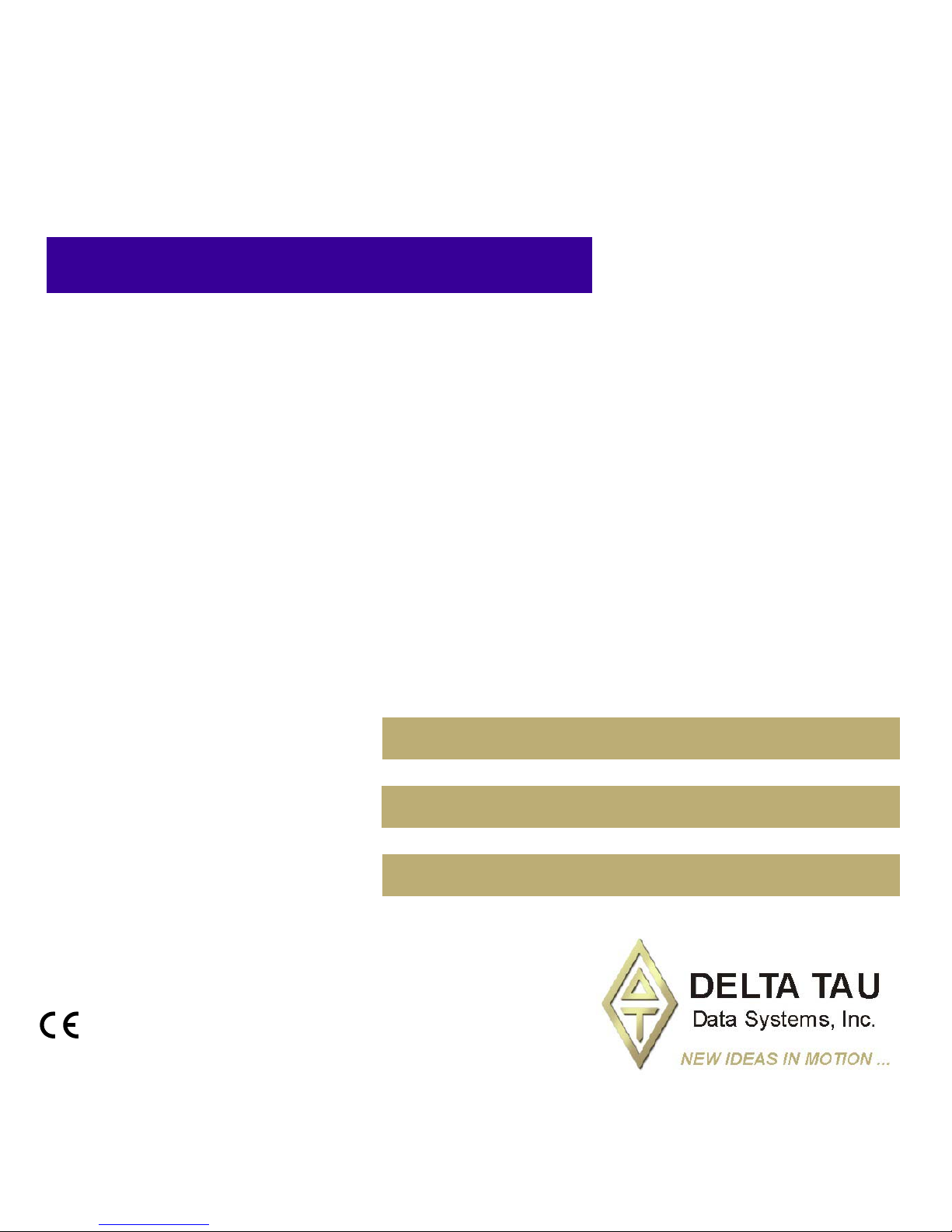
^1 USER MANUAL
^2 Accessory 24E2A
^3 Axis Expansion Board
^4 4Ax-603398-xUxx
Single Source Machine Control Power // Flexibility // Ease of Use
21314 Lassen Street Chatsworth, CA 91311 // Tel. (818) 998-2095 Fax. (818) 998-7807 // www.deltatau.com
^5 June 7, 2006
1
Page 2

Copyright Information
© 2006 Delta Tau Data Systems, Inc. All rights reserved.
This document is furnished for the customers of Delta Tau Data Systems, Inc. Other uses are
unauthorized without written permission of Delta Tau Data Systems, Inc. Information contained in
this manual may be updated from time-to-time due to product improvements, etc., and may not
conform in every respect to former issues.
To report errors or inconsistencies, call or email:
Delta Tau Data Systems, Inc. Technical Support
Phone: (818) 717-5656
Fax: (818) 998-7807
Email: support@deltatau.com
Website: http://www.deltatau.com
Operating Conditions
All Delta Tau Data Systems, Inc. motion controller products, accessories, and amplifiers contain
static sensitive components that can be damaged by incorrect handling. When installing or handling
Delta Tau Data Systems, Inc. products, avoid contact with highly insulated materials. Only
qualified personnel should be allowed to handle this equipment.
In the case of industrial applications, we expect our products to be protected from hazardous or
conductive materials and/or environments that could cause harm to the controller by damaging
components or causing electrical shorts. When our products are used in an industrial environment,
install them into an industrial electrical cabinet or industrial PC to protect them from excessive or
corrosive moisture, abnormal ambient temperatures, and conductive materials. If Delta Tau Data
Systems, Inc. products are directly exposed to hazardous or conductive materials and/or
environments, we cannot guarantee their operation.
Page 3
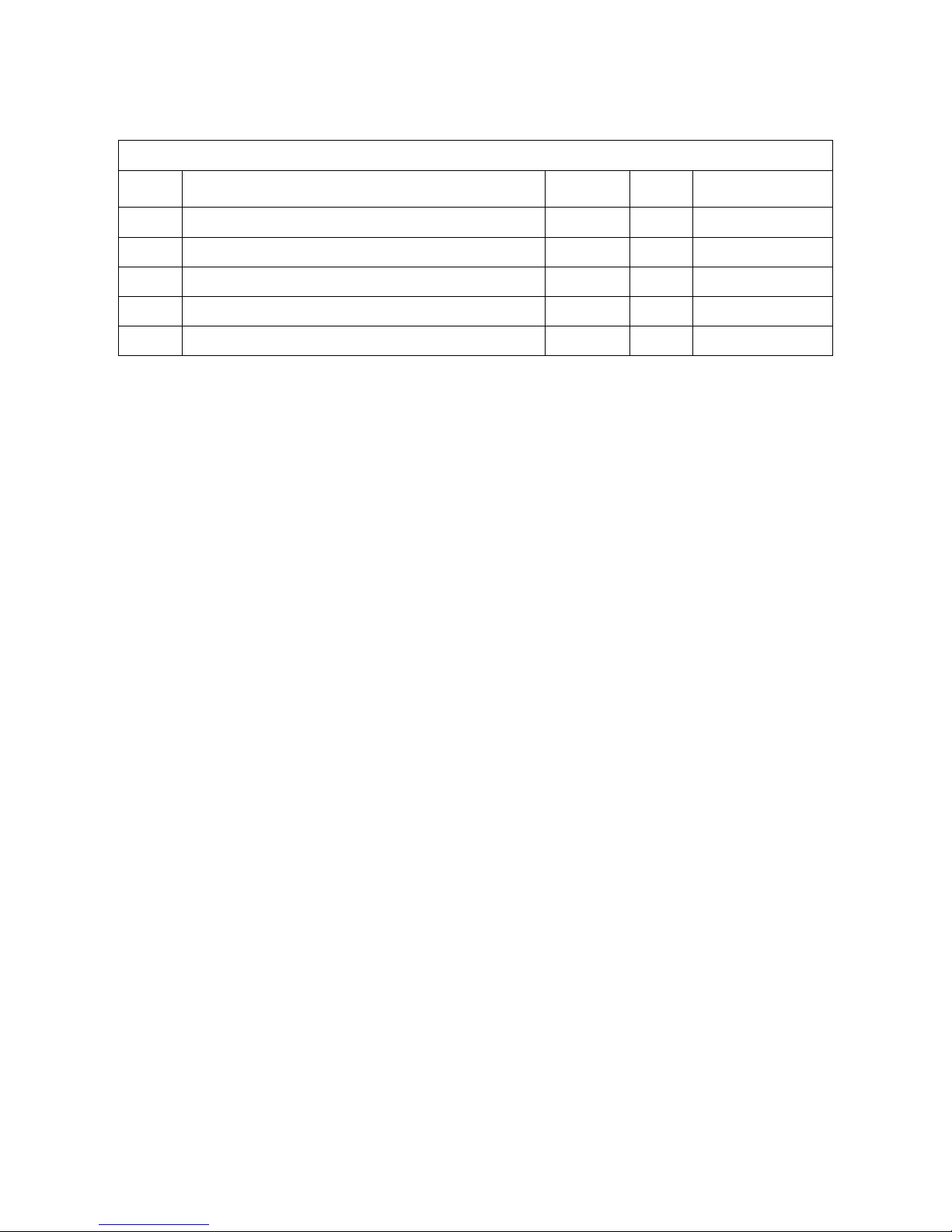
REVISION HISTORY
REV. DESCRIPTION DATE CHG APPVD
1 ADDED CE DECLARATION 06/07/06 CP S. FIERO
Page 4

Page 5
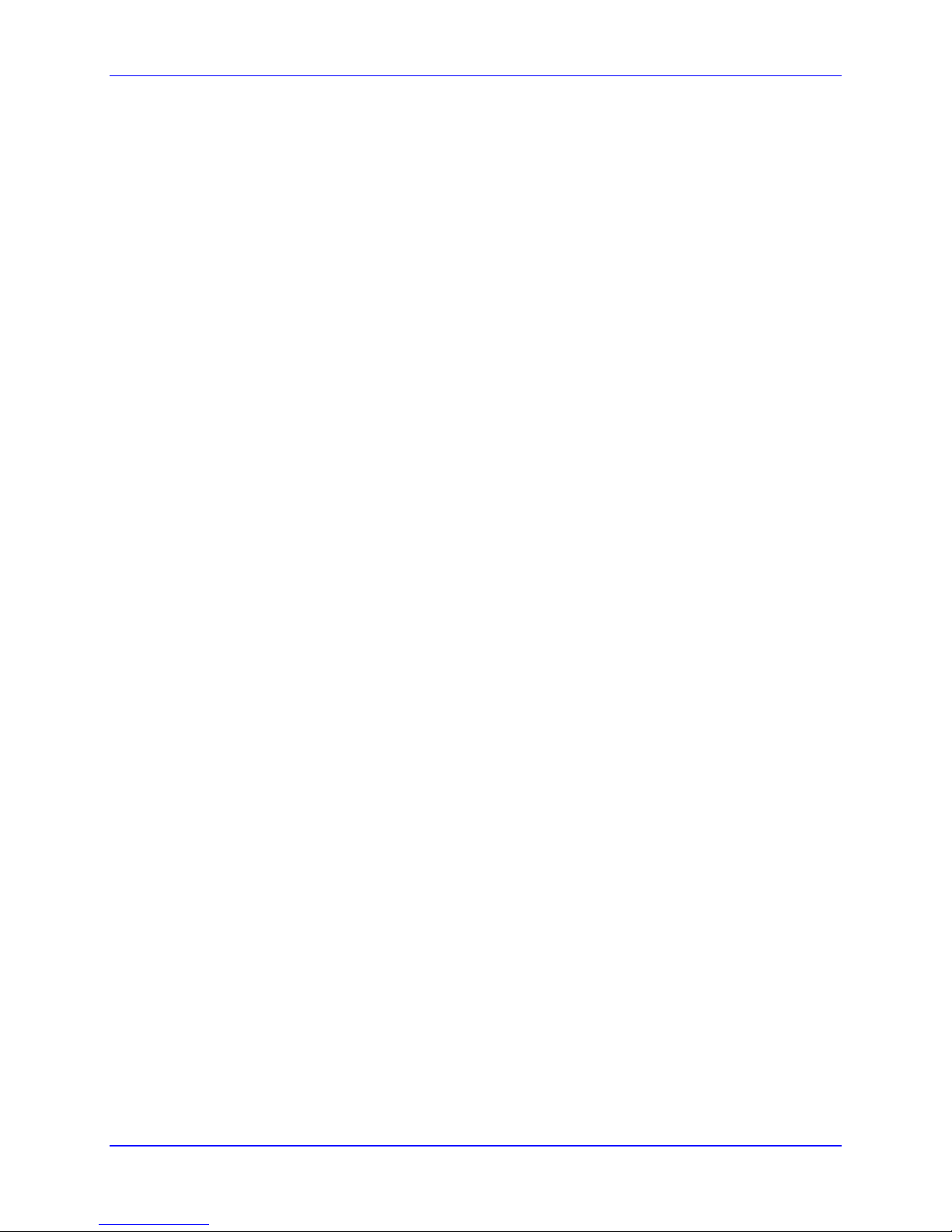
Accessory 24E2A
Table of Contents
INTRODUCTION .....................................................................................................................................................1
Overview.................................................................................................................................................................1
Features ...................................................................................................................................................................1
Board Configuration................................................................................................................................................2
SPECIFICATIONS ...................................................................................................................................................3
Environmental Specifications..................................................................................................................................3
Physical Specifications............................................................................................................................................3
Electrical Specifications..........................................................................................................................................4
EMC and Safety ......................................................................................................................................................4
E-POINT JUMPER SETTINGS..............................................................................................................................5
Acc-24E2A Base Board (Channels* 1 and 2).........................................................................................................5
Acc-24E2A Option 1 Board (Channels 3 and 4).....................................................................................................6
HARDWARE SETUP ...............................................................................................................................................7
Switch Configuration ..............................................................................................................................................7
UMAC Address DIP Switch S1...........................................................................................................................7
MACRO Station Address DIP Switch S1 ............................................................................................................7
Acc-24E2 Clock Settings ........................................................................................................................................7
Resistor Pack Configuration....................................................................................................................................8
Differential or Single-Ended Encoder Selection ................................................................................................8
Termination Resistors Packs ..............................................................................................................................8
Encoder Loss Resistor Packs..............................................................................................................................8
Limit/Flag Voltage Level Resistor Packs............................................................................................................9
OPTO-Isolation Considerations ..............................................................................................................................9
Acc-24E2 Limit and Flag Wiring..........................................................................................................................10
Connecting Limits/Flags to the Acc-24E2........................................................................................................10
Amplifier Fault Circuit..........................................................................................................................................11
Amplifier Enable Circuit.......................................................................................................................................11
Loss of Encoder Circuit ........................................................................................................................................11
Acc-24E2A Encoder Loss Detection with UMAC Turbo CPU.........................................................................12
Acc-24E2A Encoder Loss Detection with UMAC MACRO CPU.....................................................................12
Position Compare Port Driver IC ..........................................................................................................................12
CONNECTIONS .....................................................................................................................................................13
Acc-24E2A Board Layout -Terminal Block Option .............................................................................................13
Acc-24E2A Board Layout -DB15 Option.............................................................................................................13
Mating Connectors ................................................................................................................................................14
Terminal Block Connectors ..............................................................................................................................14
DB15 Connector Option...................................................................................................................................14
Indicators...............................................................................................................................................................14
Overall Wiring Diagram........................................................................................................................................15
Sample Wiring Diagrams......................................................................................................................................16
TTL Level Inputs and Outputs ..........................................................................................................................16
Position Limits, Home Flag, and User Flag.....................................................................................................16
Acc-24E2A DAC Ouputs ..................................................................................................................................17
Acc-24E2A Stepper Motor Outputs (TTL Level) ..............................................................................................17
Amplifier Fault Inputs ......................................................................................................................................18
Amplifier Enable Outputs .................................................................................................................................19
UMAC SOFTWARE SETUP .................................................................................................................................21
Servo IC Configuration I-Variables ......................................................................................................................21
Servo IC Numbering .........................................................................................................................................21
Servo Channel Numbering................................................................................................................................21
Multi-Channel I-Variables................................................................................................................................21
Single-Channel I-Variables ..............................................................................................................................22
Table of Contents
i
Page 6

Accessory 24E2A
Encoder Conversion Table I-Variables ............................................................................................................23
Motor Addressing I-Variables ..........................................................................................................................23
UMAC Turbo Example Setups .............................................................................................................................25
ULTRALITE/MACRO STATION SETUP ..........................................................................................................27
Hardware Setup for MACRO Station Use ............................................................................................................27
Software Setup for MACRO Station Use..............................................................................................................27
Node-Specific Gate Array MI-Variables ..........................................................................................................27
Encoder/Timer n Decode Control (MSn,MI910)..................................................................................................28
Flag Capture Control (MSn,MI911-MI913) .........................................................................................................29
Output Mode Select (MSn,MI916) .......................................................................................................................30
MACRO Station Encoder Conversion Table (MSn,MI120-MI151).....................................................................30
MLDT FEEDBACK FOR UMAC-TURBO & UMAC-MACRO .......................................................................31
MLDT Hardware Setup of the Acc-24E2A ..........................................................................................................31
MLDT Software Setup of the UMAC Turbo ........................................................................................................31
Hardware Setup I-Variables for Servo IC m ....................................................................................................31
Conversion Table Processing I-Variables........................................................................................................31
Motor I-Variables .............................................................................................................................................32
Pulse Output Frequency ...................................................................................................................................33
PMAC2/Turbo PMAC2 Conversion Table and Motor I-Variables ..................................................................34
MLDT Feedback for UMAC-MACRO.................................................................................................................35
MLDT Software Setup of the UMAC MACRO..................................................................................................35
Station Hardware Setup I-Variables for Servo IC............................................................................................35
Station Conversion Table Processing I-Variables............................................................................................35
Station Motor Node I-Variables .......................................................................................................................36
Power-On Feedback Address for PMAC2 Ultralite .........................................................................................36
MACRO Parallel Absolute Position Setup .......................................................................................................37
ACC-24E2A TERMINAL BLOCK DESCRIPTION...........................................................................................39
Connector TB1 TOP - Encoder 1..........................................................................................................................39
Connector TB2 Top - Encoder 2...........................................................................................................................39
Connector TB3 Top – EQU Outputs.....................................................................................................................39
Connector TB1 Bottom Amp – Out 1 ...................................................................................................................40
Connector TB2 Bottom Amp – Out 2 ...................................................................................................................40
Connector TB3 Bottom – Analog Power ..............................................................................................................40
Connector TB1 Front- Limits 1.............................................................................................................................41
Connector TB2 Front- Limits 2.............................................................................................................................41
ACC-24E2 OPTION 1A TERMINAL BLOCK DESCRIPTION.......................................................................43
Connector TB1 Top - Encoder 3...........................................................................................................................43
Connector TB2 Top – Encoder 4 ..........................................................................................................................43
Connector TB3 Top – EQU Outputs.....................................................................................................................43
Connector TB1 Bottom Amp-Out 3......................................................................................................................44
Connector TB2 Bottom Amp-Out 4......................................................................................................................44
Connector TB3 Bottom-Analog Power.................................................................................................................44
Connector TB1 Front - Limits 3............................................................................................................................45
Connector TB2 Front - Limits 4............................................................................................................................45
ACC-24E2A DB15 CONNECTOR OPTION .......................................................................................................47
DB15 Style Connector J1 Top - Encoder 1 / EQU................................................................................................47
DB15 Style Connector J2 Top - Encoder 2 / EQU................................................................................................47
DB15 Style Connector J1 Bottom Amp – Out 1/Analog Power...........................................................................48
DB15 Style Connector J2 Bottom Amp – Out 2/Analog Power...........................................................................48
Connector TB1 Front-Limits 1..............................................................................................................................49
Connector TB2 Front-Limits 2..............................................................................................................................49
UBUS PINOUTS......................................................................................................................................................51
P1 UBUS (96-Pin Header) ..............................................................................................................................51
ii Table of Contents
Page 7

Accessory 24E2A
DECLARATION OF CONFORMITY .................................................................................................................52
SCHEMATICS ........................................................................................................................................................54
Table of Contents
iii
Page 8

Page 9
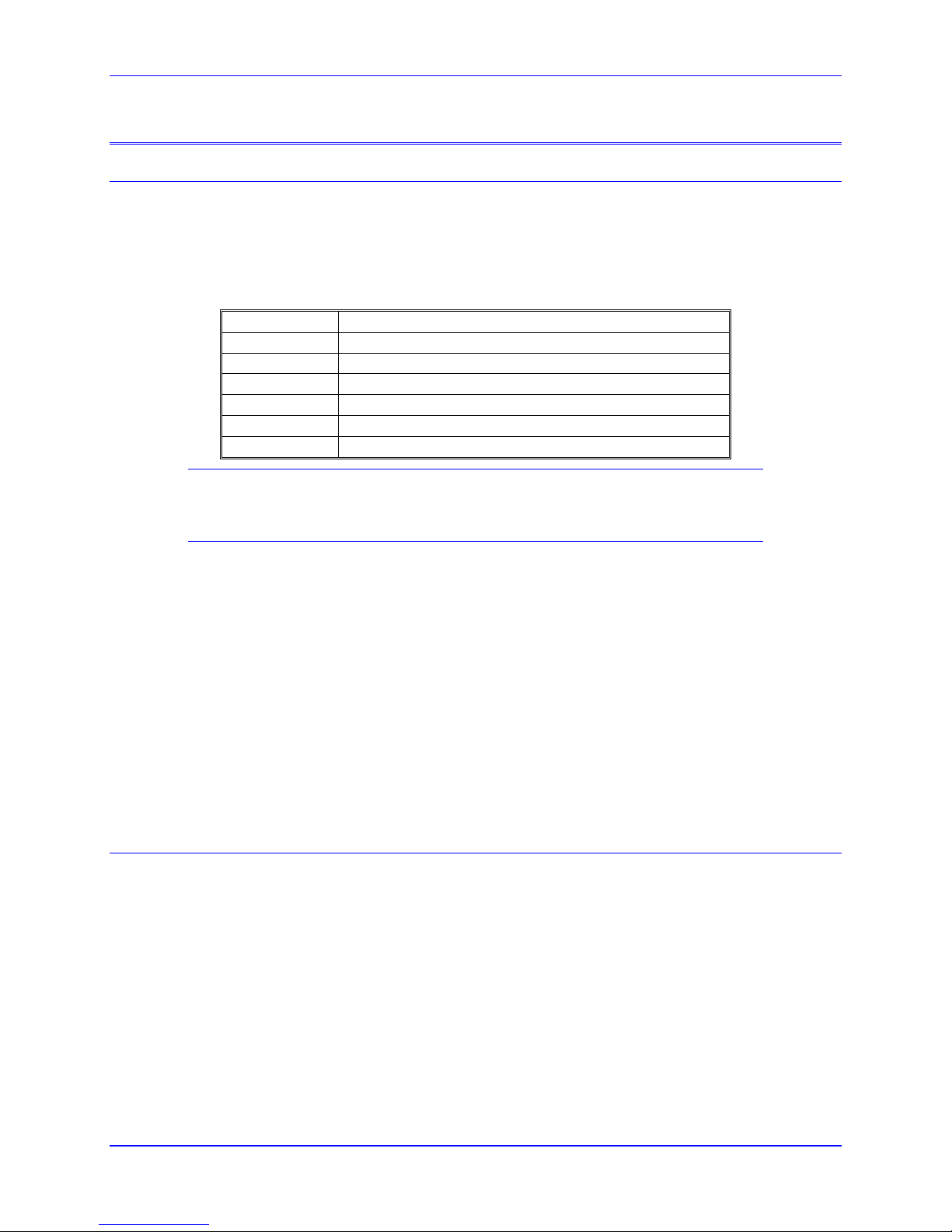
Accessory 24E2A
INTRODUCTION
Overview
The Acc-24E2 Axis Expansion Board provides two or four channels of PMAC2-style servo interface
circuitry for UMAC and Ultralite/MACRO Station controllers. The Acc-24E2 is part of the UMAC or
MACRO Pack family of expansion cards and these accessory cards are designed to plug into an industrial
3U rack system. The information from these accessories is passed directly to either the UMAC or
MACRO Station CPU via the high speed JEXP expansion bus or UBUS. Other axis or feedback UBUS
accessories include the following:
Acc-14E
Acc-24E2
Acc-24E2A
Acc-24E2S
Acc-28E
Acc-51E
Acc-53E
Parallel Feedback Inputs (absolute enc. or interferometers)
Digital Amplifier Breakout w/ TTL encoder inputs
Analog Amplifier Breakout w/ TTL encoder inputs
Stepper Amplifier Breakout w/ TTL encoder inputs
16-bit A/D Converter Inputs (up to four per card)
4096 times interpolator for 1Vpp sinusoidal encoders
SSI encoder interface (up to 8 channels)
Note:
Many Acc-24E2A features are common to other accessories of the Acc-24E
family; these common features are referred to in this manual as Acc-24E2.
Up to eight Acc-24E2x boards can be connected to one UMAC providing up to 32 additional channels of
servo interface circuitry. Because each MACRO Station CPU can service only eight channels of servo
data, only two Acc-24E2x boards can be connected to the MACRO-Station. The 16-Axis MACRO CPU
can support four Acc-24E2x cards.
The Acc-24E2 board contains no processor; it has one highly integrated 4-channel PMAC2-style Servo
IC with the buffering circuitry and connectors around them. The two-axis Acc-24E2 plugs into the
backplane and uses one slot in the rack. If two more axes are needed, Acc-24E2 Option 1 can be plugged
into the Acc-24E2 connectors. The Acc-24E2 with its Option 1 card takes up a total of two slots.
Some new features added to the family of Acc-24E2 breakout boards include:
Loss of encoder circuit •
•
5V to 24V Flag inputs
•
Pulse and direction outputs for stepper systems or MLDTs
Features
The Acc-24E2A board can be used with any UMAC or MACRO Station CPU, interfacing through the
expansion port.
The Acc-24E2A supports a wide variety of servo and stepper interfaces:
Analog +/-10V velocity commands •
•
Analog +/-10V torque commands
•
Sinusoidal analog +/-10V phase current commands
•
Pulse-and-direction commands
Introduction 1
Page 10
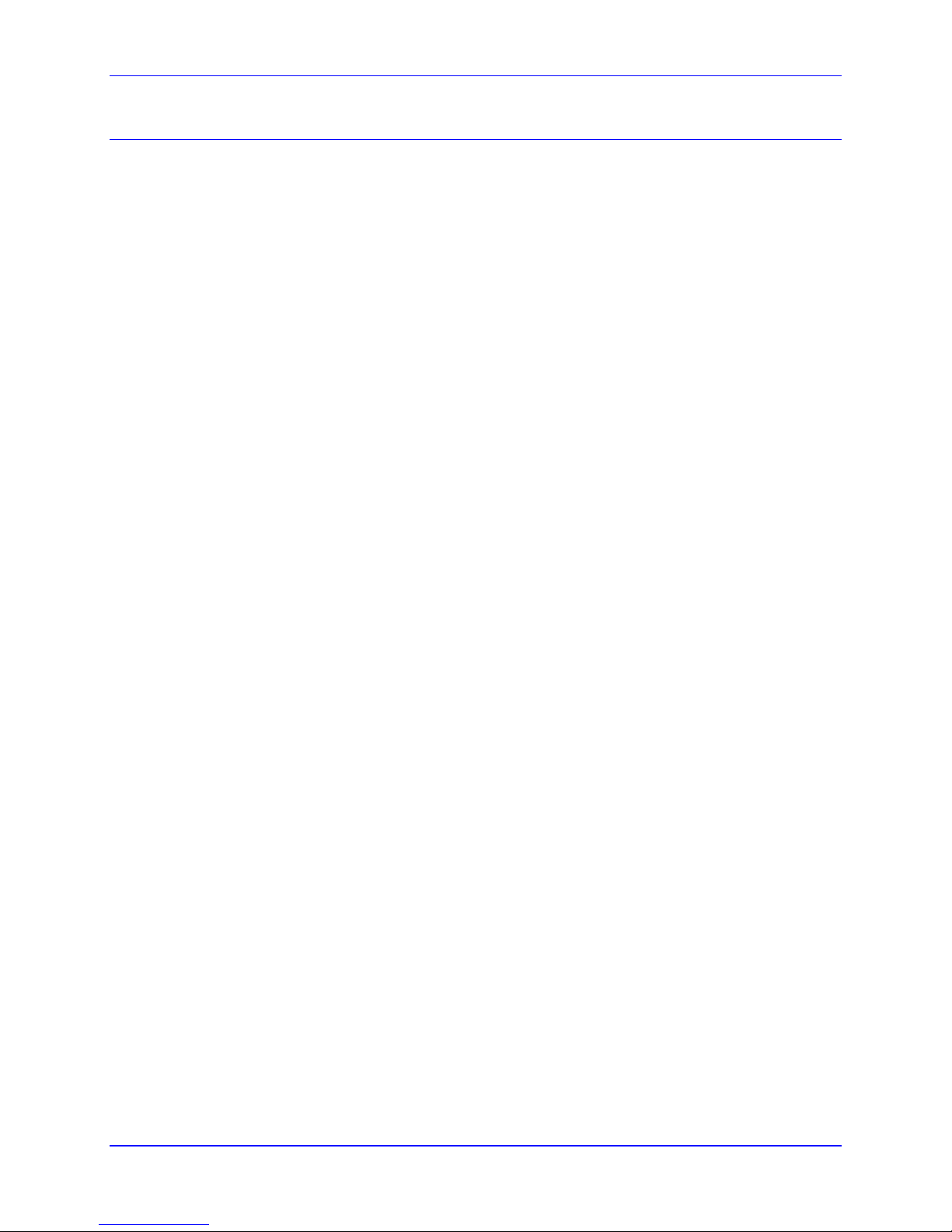
Accessory 24E2A
Board Configuration
An Acc-24E2A comes standard with one Servo IC providing four servo interface channels, which are
brought out on terminal blocks (standard) or DB15 connector. Each channel of servo interface circuitry
includes the following:
•
Two output command signal sets, configurable as either:
•
One pulse-and-direction
•
Two DAC outputs
•
3-channel differential/single-ended encoder input
•
Eight input flags, two output flags
Option 1A: If Option 1A is ordered, the circuitry and input/output connectors are provided for the third
and fourth channels associated with the Servo IC on the main Acc-24E2A. The command signals for this
option are ±10V.
Option 1D: If Option 1D is ordered, the circuitry and input/output connectors are provided for the third
and fourth channels associated with the Servo IC on the main Acc-24E2A. The command signals for this
option are digital PWM signals for direct PWM commutation. The option 1D description can be found in
the Acc-24E2 manual.
Option DB: If the option DB is ordered the outputs and inputs to the amplifiers and encoders will be
serviced from DB15 connectors. See Acc-24E2A DB15 Connector Option section for pin outs.
2 Introduction
Page 11
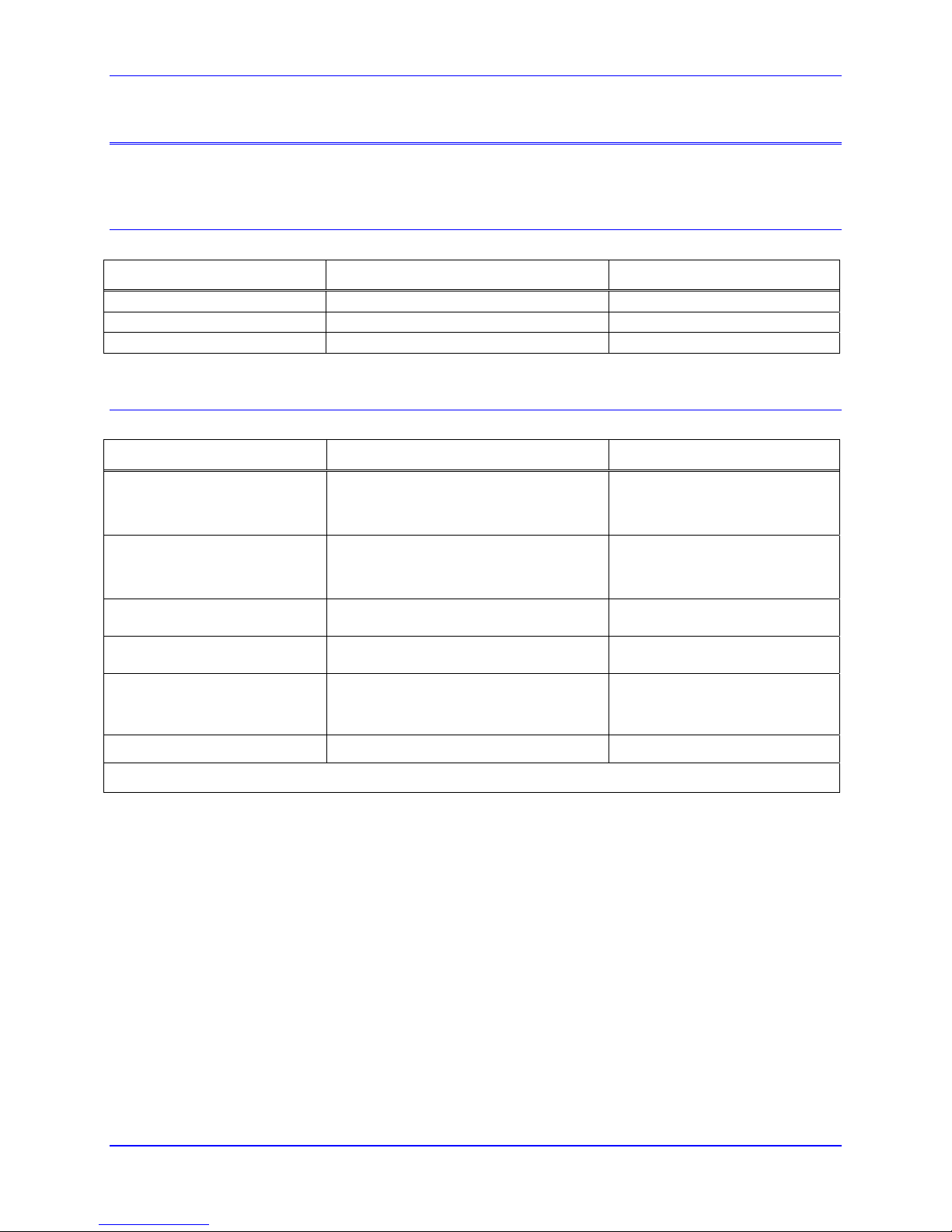
Accessory 24E2A
SPECIFICATIONS
Environmental Specifications
Description Specification Notes
Operating Temperature
Storage Temperature
Humidity
0°C to 45°C,
-25°C to 70°C
10% to 95 % non-condensing
Physical Specifications
Description Specification Notes
Dimensions w/o Option 1A
Dimensions with Option 1A
Weight w/o Option 1A 192 g
Weight with Option 1A 370 g
Terminal Block Connectors
DB Option Connectors
Length: 16.256 cm (6.4 in.)
Height: 10 cm (3.94 in.)
Width: 2.03 cm (0.8 in.)
Length: 16.256 cm (6.4 in.)
Height: 10 cm (3.94 in.)
Width: 4.06 cm (1.6 in.)
FRONT-MC1,5/12-ST3,81
FRONT-MC1,5/5-ST3,81
FRONT-MC1,5/3-ST3,81
DB15 Female
Front Plate included
Front Plate included
Terminal Blocks from Phoenix
Contact. UL-94V0
UL-94V0
The width is the width of the front plate. The length and height are the dimensions of the PCB.
Specifications 3
Page 12
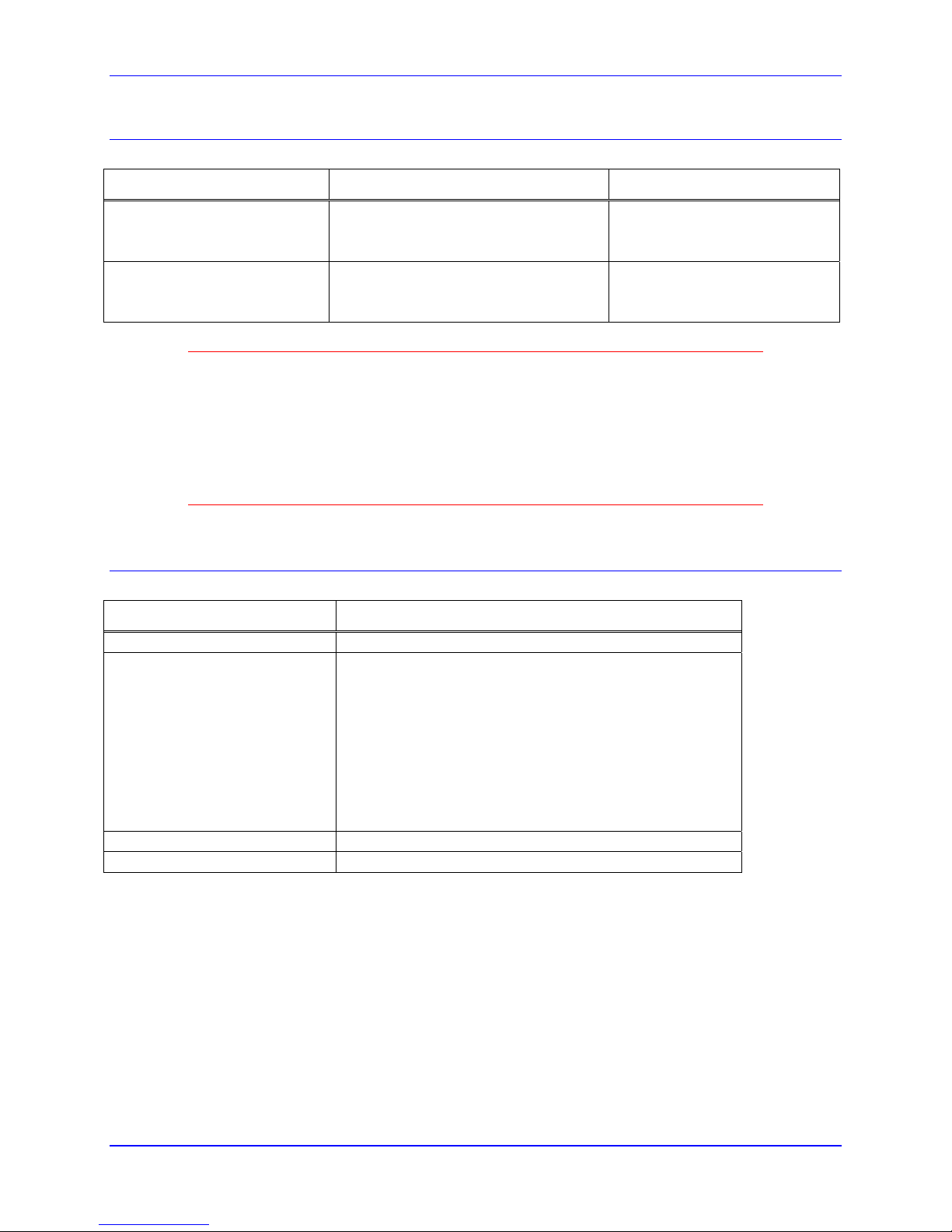
Accessory 24E2A
Electrical Specifications
Description Specification Notes
ACC-24E2A Power
Requirements
ACC-24E2A with Option 1A
Power Requirements
5V @ 0.55A (±10%)
+15V @ 0.16A (±10%)
-15V @ 0.07A (±10%)
5V @ 0.95A (±10%)
+15V @ 0.30A (±10%)
-15V @ 0.12A (±10%)
Warning
If more than four ACC-24E2A’s with Option 1A are used in a UMAC system, the
ACC-E1 or ACC-F1 power supplies will not have enough 15V power. Delta Tau
recommends using an external ±15V power supply for systems with more than
four ACC-24E2A boards. The external power supply should be connected to the
unit from the terminal blocks (TB3 bottom) or DB connections (J1 or J2 Bottom)
and jumpers E85, E87, and E88 must also be removed.
EMC and Safety
Item Description
CE Mark
EMC EN55011 Class A Group 1
Safety EN 61010-1
Flammability Class UL 94V-0
Full Compliance
EN61000-3-2 Class A
EN61000-3-3
EN61000-4-2
EN61000-4-3
EN61000-4-4
EN61000-4-5
EN61000-4-6
EN61000-4-11
4 Specifications
Page 13
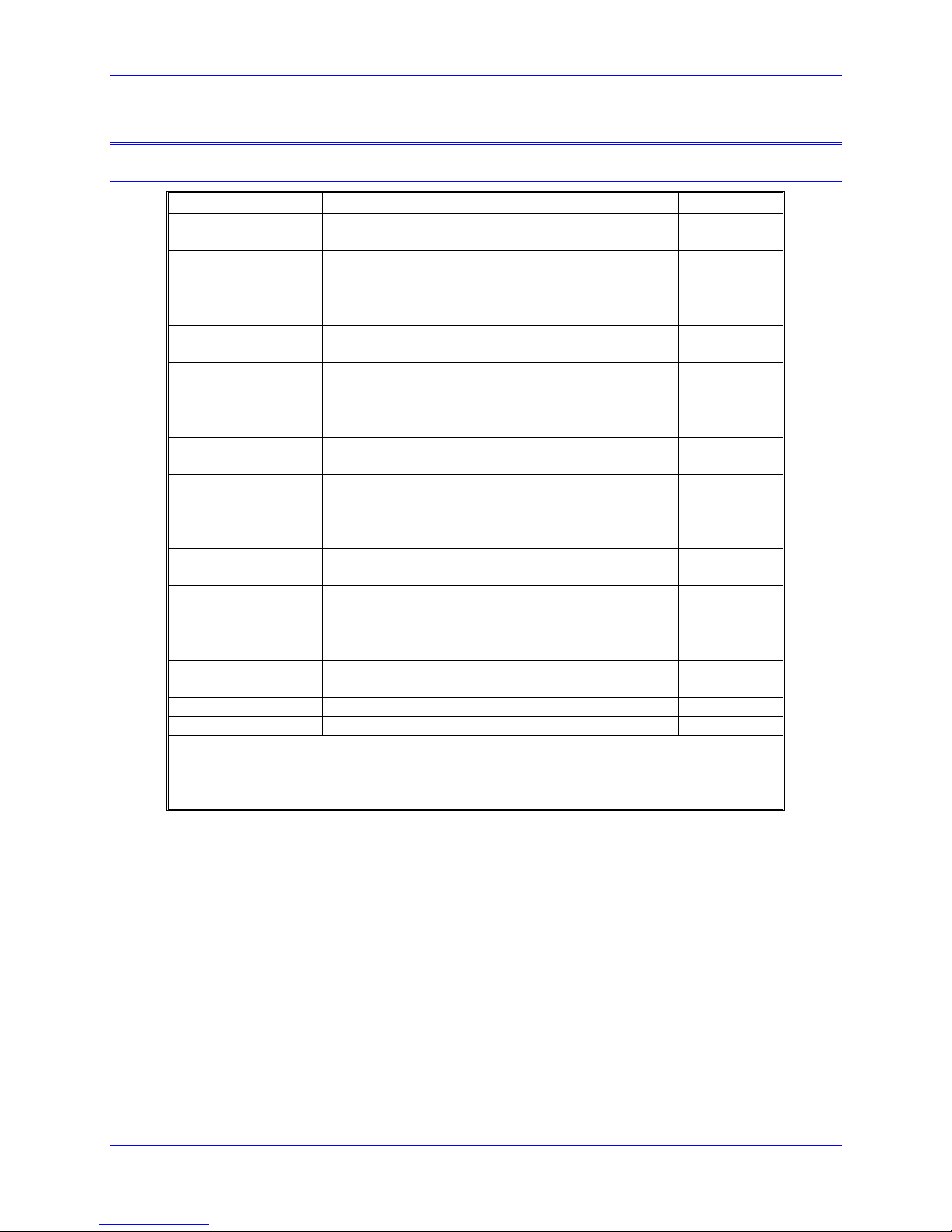
Accessory 24E2A
E-POINT JUMPER SETTINGS
Acc-24E2A Base Board (Channels* 1 and 2)
Jumper Config. Description Default
E1A 1-2 No Jumper for TTL Level input for CHU1 flag
Jumper 1-2 for DIR1+ output in Stepper Mode
E1B 1-2 No Jumper for TTL Level input for CHV1 flag
Jumper 1-2 for DIR1- output in Stepper Mode
E1C 1-2 No Jumper for TTL Level input for CHW1 flag
Jumper 1-2 for PUL1+ output in Stepper Mode
E1D 1-2 No Jumper for TTL Level input for CHT1 flag
Jumper 1-2 for PUL1- output in Stepper Mode
E2A 1-2 No Jumper for TTL Level input for CHU2 flag
Jumper 1-2 for DIR2+ output in Stepper Mode
E2B 1-2 No Jumper for TTL Level input for CHV2 flag
Jumper 1-2 for DIR2- output in Stepper Mode
E2C 1-2 No Jumper for TTL Level input for CHW2 flag
Jumper 1-2 for PUL2+ output in Stepper Mode
E2D 1-2 No Jumper for TTL Level input for CHT2 flag
Jumper 1-2 for PUL2- output in Stepper Mode
E5 1-2-3 Jump 1-2 for Turbo 3U CPU and MACRO CPU
E13 1-2-3 Jump 1-2 to receive phase and servo clocks
E85 1-2 Jump 1-2 for Backplane Supplied +15V
E87 1-2 Jump 1-2 for Backplane Supplied AGND
E88 1-2 Jump 1-2 for Backplane Supplied -15V
OPT1 1-2 For factory use only
OPT2 1-2 For factory use only
* The channels refer to the Servo IC associated with the Acc-24E2 base board. For example,
an eight-axis application would have two Acc-24E2s with option 1. The first Acc-24E2
would have axes 1-4 and the second Acc-24E2 would contain axes 5-8.
** For legacy MACRO Stations (part number 602804-100 thru 602804-104)
** Jump 2-3 for legacy MACRO CPU (before 6/00)
Jump 2-3 to transmit phase and servo clocks
No Jumper for External Supplied +15V
No Jumper for External Supplied AGND
No Jumper for External Supplied -15V
No jumper
No jumper
No jumper
No jumper
No jumper
No jumper
No jumper
No jumper
Jump 1-2
Factory set
Jump 1-2
Jump 1-2
Jump 1-2
E-Point Jumper Settings 5
Page 14
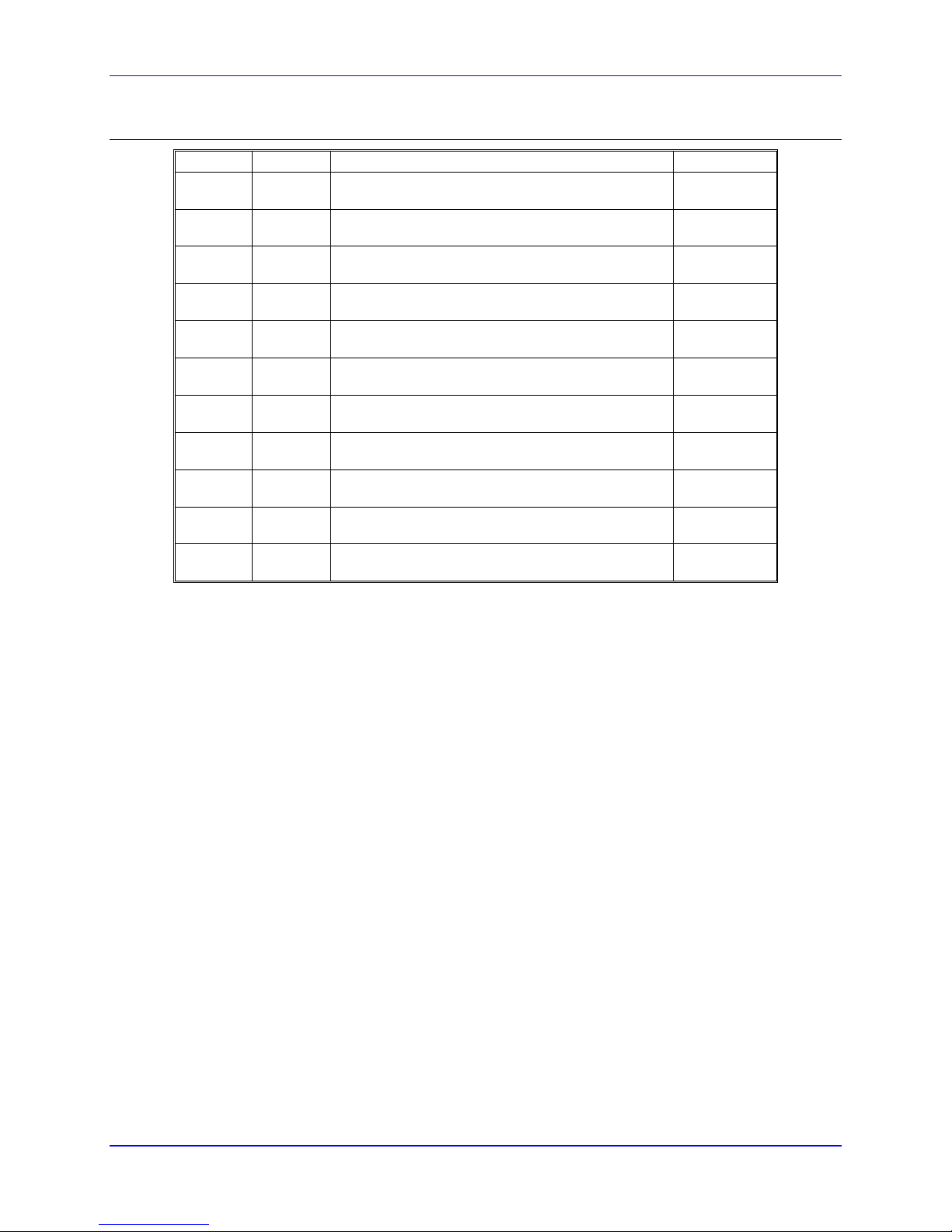
Accessory 24E2A
Acc-24E2A Option 1 Board (Channels 3 and 4)
Jumper Config. Description Default
E1A 1-2 No Jumper for TTL Level input for CHU3 flag
Jumper 1-2 for DIR3+ output in Stepper Mode
E1B 1-2 No Jumper for TTL Level input for CHV3 flag
Jumper 1-2 for DIR3- output in Stepper Mode
E1C 1-2 No Jumper for TTL Level input for CHW3 flag
Jumper 1-2 for PUL3+ output in Stepper Mode
E1D 1-2 No Jumper for TTL Level input for CHT3 flag
Jumper 1-2 for PUL3- output in Stepper Mode
E2A 1-2 No Jumper for TTL Level input for CHU4 flag
Jumper 1-2 for DIR4+ output in Stepper Mode
E2B 1-2 No Jumper for TTL Level input for CHV4 flag
Jumper 1-2 for DIR4- output in Stepper Mode
E2C 1-2 No Jumper for TTL Level input for CHW4 flag
Jumper 1-2 for PUL4+ output in Stepper Mode
E2D 1-2 No Jumper for TTL Level input for CHT4 flag
Jumper 1-2 for PUL4- output in Stepper Mode
E85 1-2 Jump 1-2 for Backplane Supplied +15V
No Jumper for External Supplied +15V
E87 1-2 Jump 1-2 for Backplane Supplied AGND
No Jumper for External Supplied AGND
E88 1-2 Jump 1-2 for Backplane Supplied -15V
No Jumper for External Supplied -15V
No jumper
No jumper
No jumper
No jumper
No jumper
No jumper
No jumper
No jumper
Jump 1-2
Jump 1-2
Jump 1-2
6 E-Point Jumper Settings
Page 15
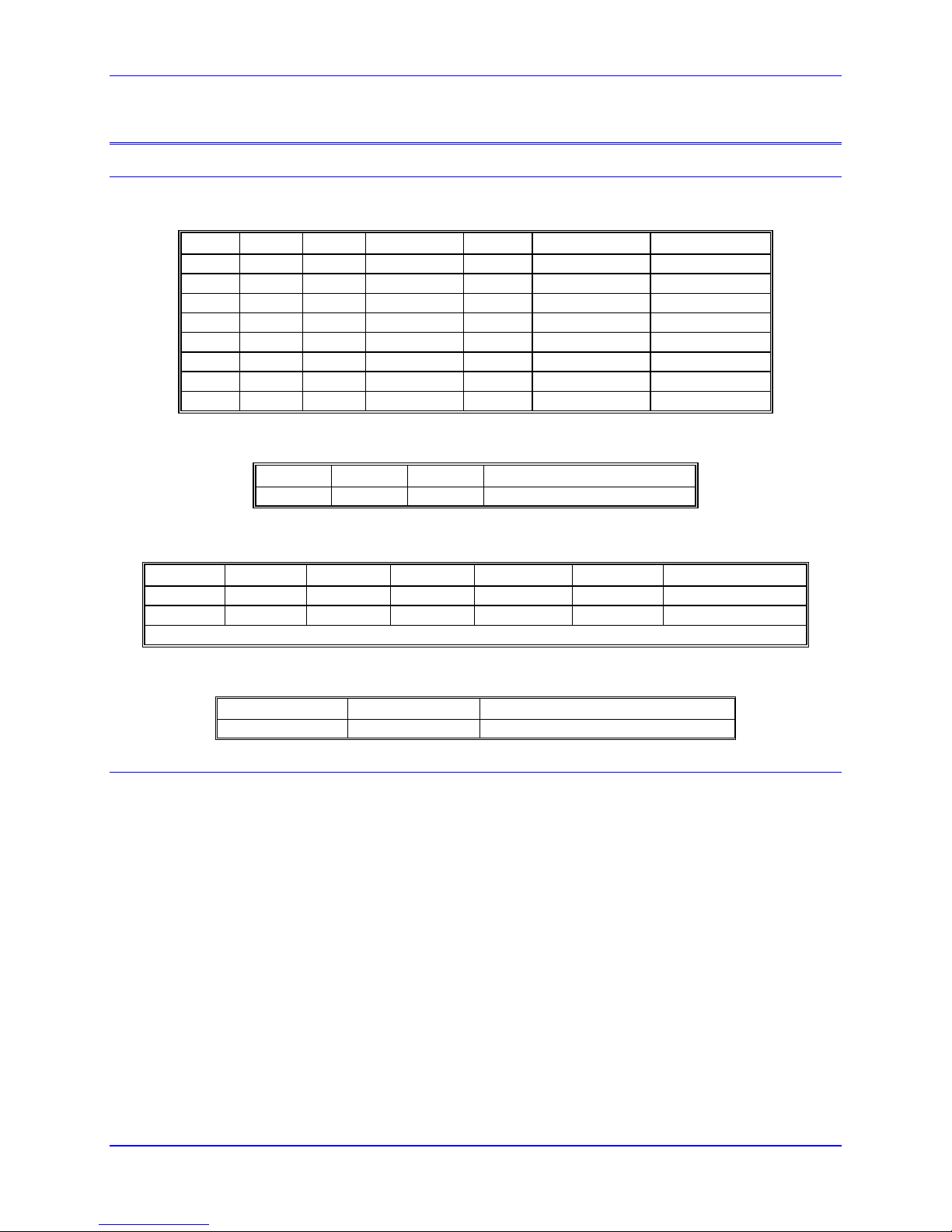
Accessory 24E2A
HARDWARE SETUP
Switch Configuration
UMAC Address DIP Switch S1
S1, S1-3, S1-4 are used to address the Acc-24E2A as shown in the table below.
S1-1 S1-3 S1-4 Board No. IC No. I-Var. Range Base Address
ON ON ON 1 2 I7200 $078200
OFF ON ON 2 3 I7300 $078300
ON OFF ON 3 4 I7400 $079200
OFF OFF ON 4 5 I7500 $079300
ON ON OFF 5 6 I7600 $07A200
OFF ON OFF 6 7 I7700 $07A300
ON OFF OFF 7 8 I7800 $07B200
OFF OFF OFF 8 9 I7900 $07B300
S1-2, S1-5, and S1-6 are used to determine whether the Acc-24E2A is communicating to a Turbo 3U
PMAC or a MACRO Station CPU.
S1-2 S1-5 S1-6 Function
ON ON ON 3U Turbo PMAC Use
MACRO Station Address DIP Switch S1
S1-1, S1-2, S1-3, S1-4 are used to address the Acc-24E2A as shown in the table below.
S1-1 S1-2* S1-3 S1-4 Board No. IC No. Base Address
ON ON OFF OFF 1 2 $00C040
OFF OFF OFF OFF 2 3 $00C060
* Always set to OFF for legacy MACRO Stations (part number 602804-100 thru 602804-104)
S1-5 and S1-6 are used to determine whether the Acc-24E2 is communicating to a Turbo 3U PMAC or a
MACRO Station CPU.
S1-6 Function
S1-5
OFF OFF 3U MACRO Station use
Acc-24E2 Clock Settings
The Phase Clock and Servo Clock must be configured on each Acc-24E2A baseboard. Each system can
have only one source for the servo and phase clocks and jumpers must be set appropriately to avoid a
timing conflict or a watchdog condition.
Starting in UMAC Turbo firmware version 1.937, the firmware will set the clock settings for the Acc24E2 cards in the UBUS automatically. To enable this feature, set jumper E13 from 2 to 3 for all of the
Acc-24E2s plugged into the UMAC system. At re-initialization (either $$$*** command or power up
with E3 jumpered on UMAC), the firmware will know that all of the cards are in the auto configuration
setup and will assign the card with the lowest base address setting (usually $78200) the task of sourcing
the clocks by setting variable I19 to the appropriate register. The clocks will be set initially to the factory
default servo update cycle and phase clock cycle. For a better understanding of this feature, refer to
description of I19 in the Turbo Software Reference Manual.
For UMAC Turbo systems with firmware older than version 1.937, set one of the Acc-24E2s to transmit
(E13 set 2-3) the phase and servo clock (usually the card at the lowest base address setting) and set the
rest of the Acc-24E2s to receive (E13 set 1-2) the phase and servo clocks.
For MACRO systems, the clock select jumper should be set to receive servo and phase clocks because the
MACRO CPU always provides the clocks. For the Acc-24E2A, E13 should be set 1-2.
Hardware Setup 7
Page 16
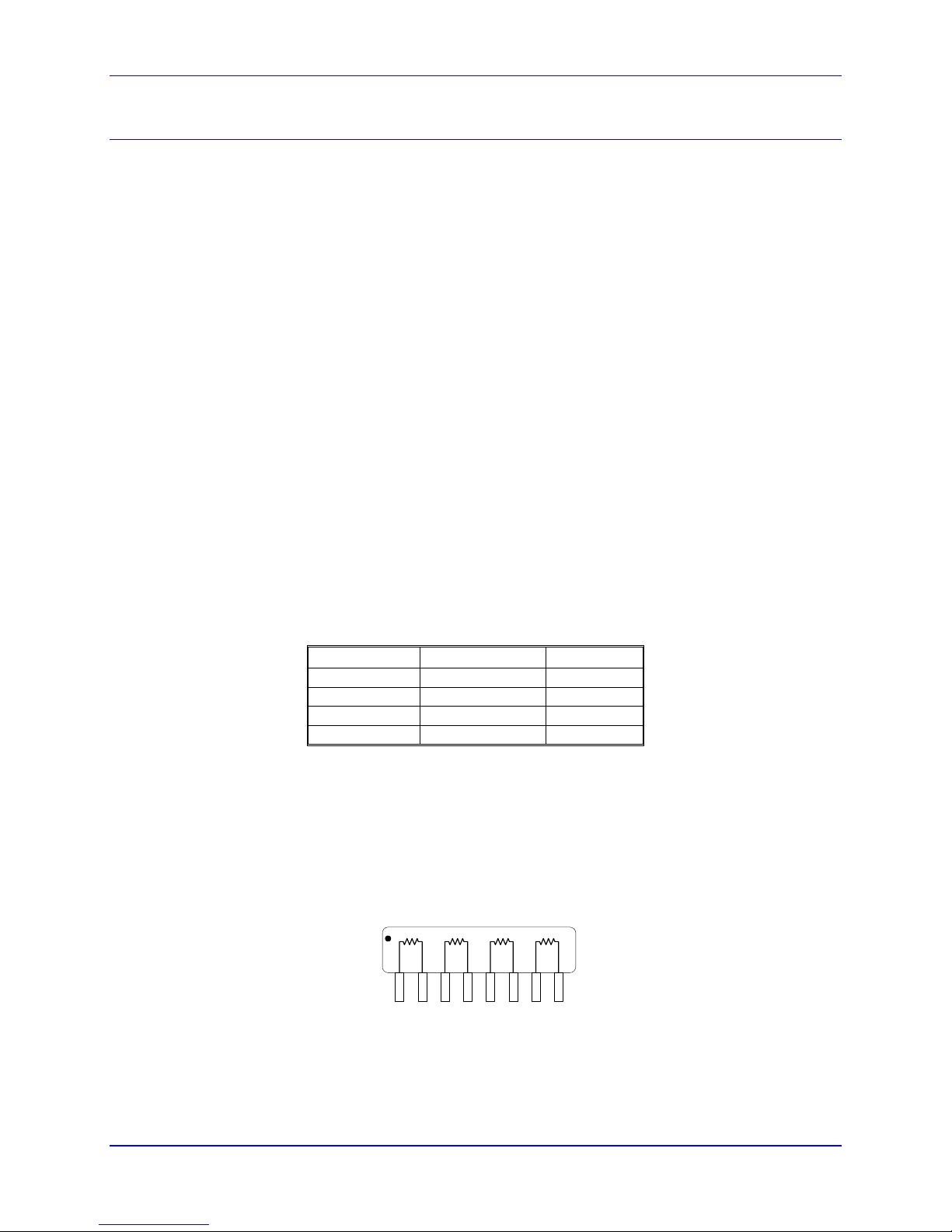
Accessory 24E2A
Resistor Pack Configuration
Differential or Single-Ended Encoder Selection
The differential input signal pairs to the PMAC have user-configurable pull-up/pull-down resistor
networks to permit the acceptance of either single-ended or differential signals in one setting, or the
detection of lost differential signals in another setting.
The ‘+’ inputs of each differential pair each have a hard-wired 1 kΩ pull-up resistor to +5V. This
•
cannot be changed.
• The ‘-’ inputs of each differential pair each have a hard-wired 2.2 kΩ resistor to +5V; also each has
another 2.2 kΩ resistor as part of a socketed resistor pack that can be configured as a pull-up resistor
to +5V, or a pull-down resistor to GND.
If this socketed resistor is configured as a pull-down resistor (the default configuration), the combination
of pull-up and pull-down resistors on this line acts as a voltage divider, holding the line at +2.5V in the
absence of an external signal. This configuration is required for single-ended inputs using the ‘+’ lines
alone; it is desirable for unconnected inputs to prevent the pick-up of spurious noise; it is permissible for
differential line-driver inputs.
If this socketed resistor is configured as a pull-up resistor (by reversing the SIP pack in the socket), the
two parallel 2.2 kΩ resistors act as a single 1.1 kΩ pull-up resistor, holding the line at +5V in the absence
of an external signal. This configuration is required if encoder-loss detection is desired; it is required if
complementary open-collector drivers are used; it is permissible for differential line-driver inputs even
without encoder loss detection.
If Pin 1 of the resistor pack (marked by a dot on the pack) matches Pin 1 of the socket (marked by a wide
white square solder pin on the front side of the board), then the pack is configured as a bank of pull-down
resistors. If the pack is reversed in the socket, it is configured as a bank of pull-up resistors.
The following table lists the pull-up/pull-down resistor pack for each input device:
Device Resistor Pack Pack Size
Encoder 1 RP22 6-pin
Encoder 2 RP24 6-pin
Encoder 3 RP22 6-pin
Encoder 4 RP24 6-pin
Termination Resistors Packs
The Acc-24E2A provides sockets for termination resistors on differential input pairs coming into the
board. As shipped, there are no resistor packs in these sockets. If these signals are brought long distances
into the Acc-24E2A board and ringing at signal transitions is a problem, SIP resistor packs may be
mounted in these sockets to reduce or eliminate the ringing.
All termination resistor packs have independent resistors (no common connection) with each resistor
using two adjacent pins as shown below.
Isolated Resistor Network
1
Encoder Loss Resistor Packs
The Acc-24E2A also provides an encoder loss circuit to detect if the quadrature signals are valid. To
activate this feature, reverse the resistor pack from its default configuration.
8 Hardware Setup
Page 17
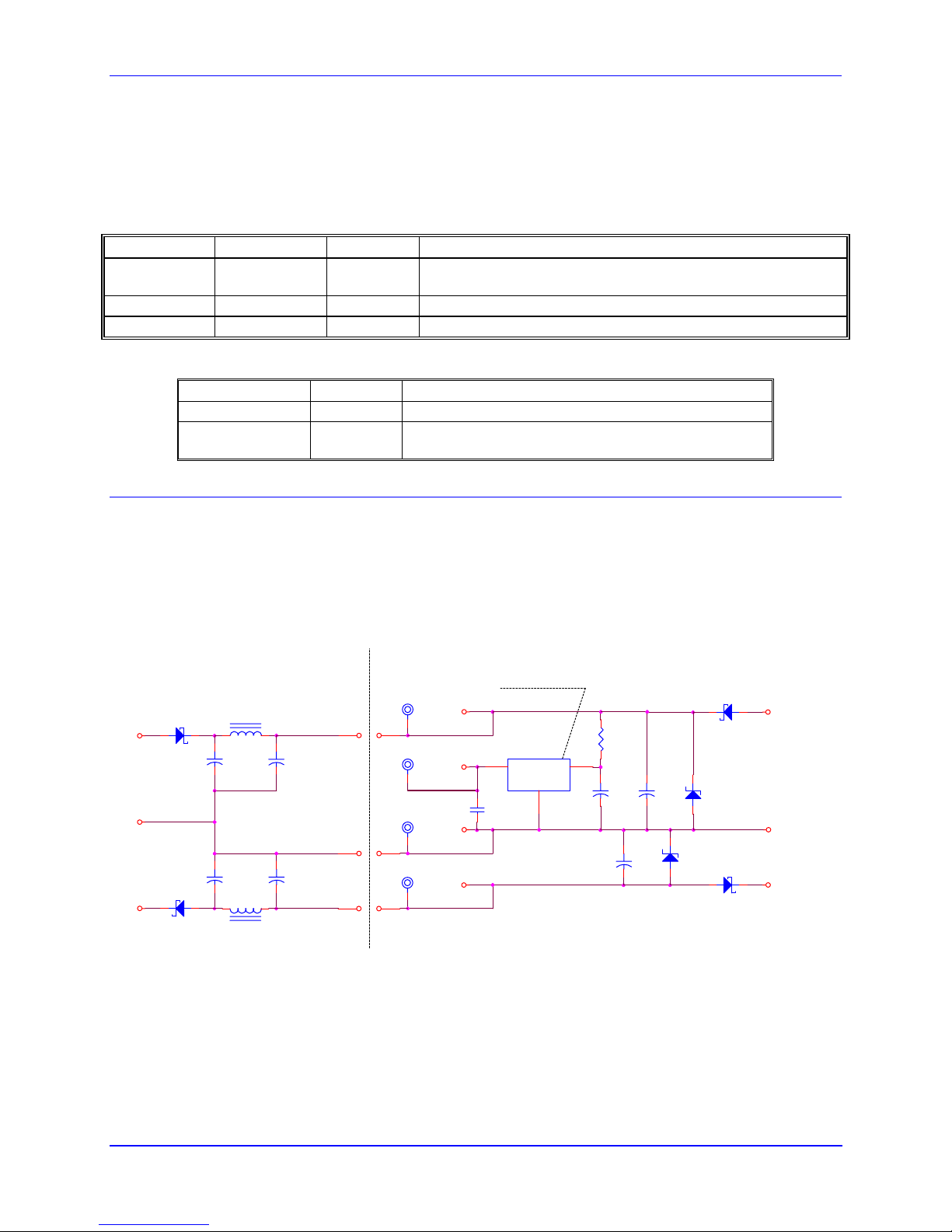
Accessory 24E2A
Limit/Flag Voltage Level Resistor Packs
The Acc-24E2A limit and flag circuits also give the flexibility to wire in standard 12V to 24V limits and
flags or wire in 5V level limits and flags on a channel basis. The default is set for the standard 12V to
24V inputs but if the resistor pack is added to the circuit, the card can read 5V inputs.
Channel Specific Resistor Packs
Channel 1 Channel 2 SIP Description
RP22 RP24
2.2KΩ
RP23 RP25
RP45 RP46
220Ω
1KΩ
Reverse resistor pack for encoder loss feature (for differential
encoders only)
Termination resistor to reduce ringing (not installed by default).
Install for 5V limits
UBUS Specific Resistor Packs
Resistor Pack SIP Description
RP5
RP6
220Ω
2.2KΩ
Terminator (not installed, only used for non-UBUS)
Pull Down for old MACRO CPU
Pull Up for UMAC Turbo and MACRO
OPTO-Isolation Considerations
As shipped from the factory, the Acc-24E2A obtains its power from the UMAC Backplane or UBUS.
Using this type of setup will defeat opto isolation since the analog ground plane will be tied directly to the
digital ground plane.
To optically isolate the analog ground plane from the digital ground plane, connect an external power
supply to one of the many AA+15V, AA-15V, and AAGND inputs on the Acc-24E2A terminal blocks or
DB connectors. Also, remove the E85, E87, and E88 jumpers to isolate the external power from the
UBUS power supplies.
(ON HEATSINK)
(TO-220)
VR1
LM7805T
3
OUT
GND
C45
1UF
50V
2
"AGND" PLANE
D7
C42
22UF
25V
D9
1SMC18AT3
D14
1SMC18AT3
MBRS140T3
D8
MBRS140T3
R42
18 OHM
2.25W
1
IN
C43
+
+
22UF
25V
C44
+
22UF
25V
AA+15V
AAGND
AA-15V
A+15V
AGND
A-15V
D2
MBRS140T3
D3
MBRS140T3
TP6
A+14V
C3
22UF
25V
E85
E85
1
2
AA+5V
AAGND
L1
56uh
C2
+
22UF
25V
+
E87
E87
1
2
C4
+
22UF
25V
L2
56uh
C5
+
22UF
25V
E88
E88
1
2
TP4
TP3
TP5
A-14V
A+14V
AA+5V
AAGND
A-14V
Hardware Setup 9
Page 18
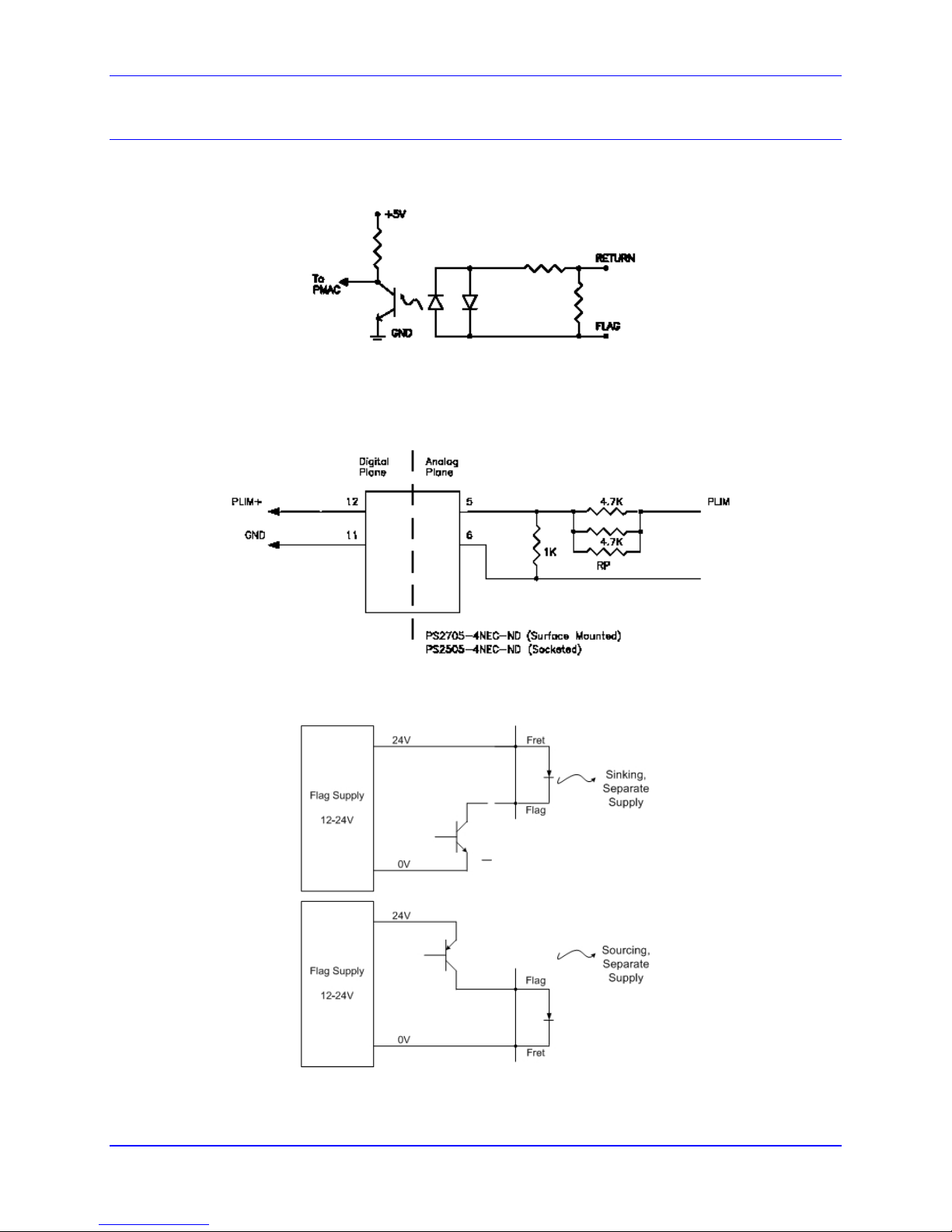
Accessory 24E2A
Acc-24E2 Limit and Flag Wiring
The Acc-24E2 allows the use of sinking or sourcing position limits and flags to the controller. The optoisolator IC used is a PS2705-4NEC-ND quad photo-transistor output type. This IC allows the current to
flow from return to flag (sinking) or from flag to return (sourcing).
A sample of the positive limit circuit is shown below. The 4.7K resistor packs used will allow 12-24V
flag inputs. If 0-5V flags are used, then a 1KΩ resistor pack (RP) can be placed in either RP45 or RP46
(refer to the Resistor Pack Configuration section of this manual). If these resistor packs are not added, all
flags (±Limits, Home, User, and amplifier fault) will be referenced from 0-5V.
Connecting Limits/Flags to the Acc-24E2
The following diagram illustrates the sinking and sourcing connections to an Acc-24E2. This example
uses 12-24V flags.
10 Hardware Setup
Page 19
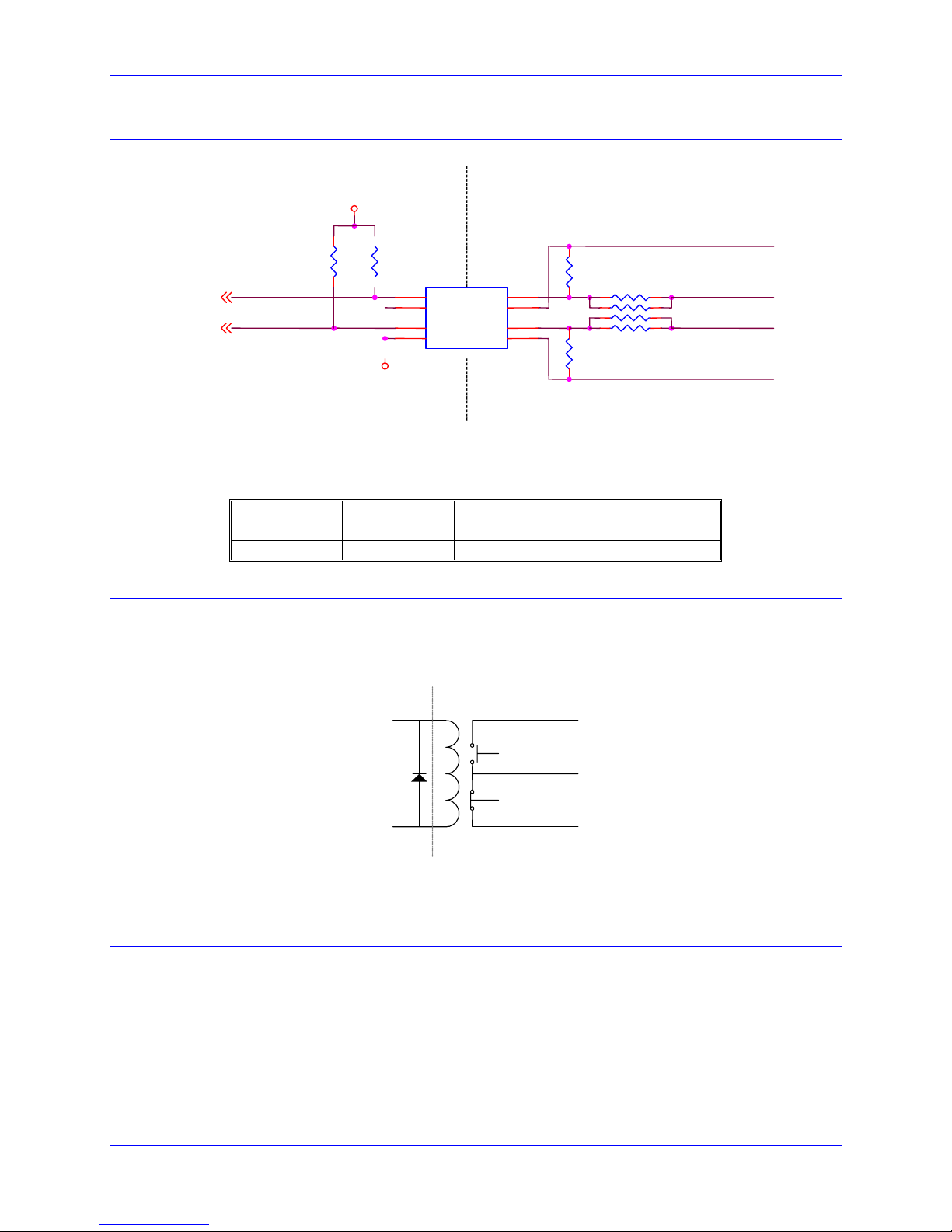
Accessory 24E2A
A
A
A
A
A
A
A
A
Amplifier Fault Circuit
The amplifier fault circuit for the Acc-24E2A is functionally the same circuit as the limits and flag circuit.
+5V
FAULT_1-
FAULT_1+
FAULT_2+
FAULT_2-
FAULT_1
FAULT_2
FAULT_1
FAULT_2
R13
2.2K
GND
R12
2.2K
U21
8
C1
6
C2
PS2705-2NEC-ND
CI1A
CI1BE1
CI2A
CI2BE2
R20
1K
1
27
3
45
1 2
3 4
5 6
7 8
4.7KSIP8I
R21
1K
RP36
"DGND" PLANE
"AGND" PLANE
For single-ended amplifier fault inputs, typically the AFAULT+ would be the actual signal input from the
amplifier and the AFAULT- can be considered the reference.
Single Ended Amplifier Fault Inputs
AFAULT+ AFAULT- Input Type
0V +12V to 24V Sinking – Low True
12V to 24V 0V Sourcing – High True
Amplifier Enable Circuit
Most amplifiers have an enable/disable input that permit s complete shutdown of the amplifier regardless
of the voltage of the command signal. The Acc-24E2A AENA line is meant for this purpose. The
amplifier enable signals of the Acc-24E2A is controlled by a relay with normal opened and normal closed
dry contacts as shown in the diagram below:
5V+
AENA
Isolation
AE_NO
AE_CO
M
AE_NC
Loss of Encoder Circuit
The encoder-loss detection circuitry works for differential incremental encoders only. In proper operation,
the digital states of the complementary inputs for a channel (e.g. A and A/) always should be opposite:
when one is high, the other is low. If for some reason, such as a cable connection coming undone, one or
more of the signal lines is no longer driven, pull-up resistors on the input line pull and hold the signal high.
The encoder-loss detection circuitry uses exclusive-or (XOR) gates on each complementary pair to detect
whether the signals are in the same or opposite states. These results are combined to produce a single
encoder-loss status bit that the processor can read.
Hardware Setup 11
Page 20

Accessory 24E2A
This technique requires that both signal lines of the pair have pull-up resistors. Note that this is not the
default configuration of a PMAC as it is shipped. The complementary lines (A/ and B/) are pulled to
2.5V in a voltage-divider configuration as shipped to be able to accept both single-ended and normal
differential inputs. This must be changed to a pull-up configuration which involves reversing a socketed
resistor pack on the Acc-24E2A.
Acc-24E2A Encoder Loss Detection with UMAC Turbo CPU
Channel Resistor
Pack
1 RP22 Y:$07xF08,5 Y:$07xF0C,5 QL_1- 0
2 RP24 Y:$07xF09,5 Y:$07xF0D,5 QL_2- 0
3 RP22** Y:$07xF0A,5 Y:$07xF0E,5 QL_3- 0
4 RP24** Y:$07xF0B,5 Y:$07xF0F,5 QL_4- 0
*The x digit in this hex address matches the value (8, 9, A, or B) in the fourth digit from the right in the board’s own
base address (e.g. $079
addresses.
**These resistor packs are on the Option 1A piggyback board (if present) of the module, not on the baseboard.
Status Bit Address (Even-
Numbered Servo IC)*
200). If alternate addressing of Servo ICs is used (e.g. Servo IC 2*), add $20 to these
Status Bit Address (Odd-
Numbered Servo IC)*
Status Bit
Name
Bit Error
State
Acc-24E2A Encoder Loss Detection with UMAC MACRO CPU
Channel Resistor
Pack
1 RP22 Y:$B8C8,5 Y:$B8EC,5 QL_1- 0
2 RP24 Y:$B8C9,5 Y:$B8ED,5 QL_2- 0
3 RP22** Y:$B8CA,5 Y:$B8EE,5 QL_3- 0
4 RP24** Y:$B8CB,5 Y:$B8EF,5 QL_4- 0
*First Servo IC has base address $C040; second Servo IC has base address $C060
**These resistor packs are on the Option 1A piggyback board (if present) of the module, not on the baseboard.
Status Bit Address (First-
Servo IC)*
Status Bit Address
(Second Servo IC)*
Status Bit
“Name”
Bit Error
State
Position Compare Port Driver IC
As with the other PMAC controllers, the UMAC has the high-speed position compare outputs allowing
the firing of an output based on position. This circuit will fire within 100 nsec of reaching the desired
position. The position compare output port on Acc-24E2x has driver IC at component U27.
The following table lists the properties of each driver IC:
Part # of Pins Max Voltage and Current Output Type Max Frequency
DS75451N 8 5V, 10 mA Totem-Pole 5 MHz
12 Hardware Setup
Page 21

Accessory 24E2A
CONNECTIONS
These diagrams show the location of connections and jumpers for both the base Acc-24E2A and its
Option 1D piggyback board.
Acc-24E2A Board Layout -Terminal Block Option
Acc-24E2A Board Layout -DB15 Option
1
J1
1 1
TOP
BOTTOM
1
J2
P1
J1J2
Connections 13
Page 22

Accessory 24E2A
Mating Connectors
Terminal Block Connectors
Name Manufacturer Pins Type Details
TB1- Top Phoenix Contact 12 FRONT-MC1,5/12-ST3,81 Encoder 1 Inputs
TB2- Top Phoenix Contact 12 FRONT-MC1,5/12-ST3,81 Encoder 2 Inputs
TB3- Top Phoenix Contact 3 FRONT-MC1,5/3-ST3,81 Compare Outputs
TB1- Bottom Phoenix Contact 12 FRONT-MC1,5/12-ST3,81 Amplifier 1 Outputs
TB2- Bottom Phoenix Contact 12 FRONT-MC1,5/12-ST3,81 Amplifier 2 Outputs
TB3- Bottom Phoenix Contact 3 FRONT-MC1,5/3-ST3,81 External Power Inputs
TB1- Front Phoenix Contact 5 FRONT-MC1,5/5-ST3,81 Channel 1 Flags
TB2 Front Phoenix Contact 5 FRONT-MC1,5/5-ST3,81 Channel 2 Flags
DB15 Connector Option
Name Manufacturer Pins Type Details
J1- Top AMP 15 AMP 745072-2 Encoder 1 Inputs and
Compare Outputs
J2- Top AMP 15 AMP 745072-2 Encoder 2 Inputs and
Compare Outputs
J1- Bottom AMP 15 AMP 745072-2 Amplifier 1 Outputs and
Analog Power Inputs
J2- Bottom AMP 15 AMP 745072-2 Amplifier 2 Outputs and
Analog Power Inputs
Indicators
LED Color Description
D5 Amber Amplifier 1 Enabled
D6 Amber Amplifier 2 enabled
D10 Green Encoder 1 Power OK
D11 Green Encoder 2 Power OK
D17 Green Analog Power Good
14 Connections
Page 23

Accessory 24E2A
Overall Wiring Diagram
T
12 11 10 9 8 7 6 5 4 3 2 1
54 3 2 1
FLG_RTN
PLIM
MLIM
HOME
USER
Fron t
TB1
V
U
C
W
C/
5V
GND
TB1 Top
Acc-24E2A
B/
Shield
B
A/
A
TB1 Bottom
Neg Limit
+/- 15V
Supply
GND +15V-15V
*Remove E85, E87, and E88
for External Power Supply
LOAD
y
15V
AGND
Home Flag
Pos Limit
3 2 1
V
5
1
A
A
Pin#2
Shield
y
D
N
G
A
A
y
12 11 10 9 8 7 6 5 4 3 2 1
Pin#3
AE_NC
AE_NO
AAGND
AA+15V
DAC1B-
DAC1B+
AFAULT-
AE_COM
AFAULT+
DAC1A-
DAC1A+
Float
Shield
Servo Motor
Amplifier
Float Shield
Float Shield
This is a general example of a system with sourcing flags and normally open amplifier
enable output from the Acc-24E2A. For opto-isolation an external power supply is
used and E85, E87, and E88 have been removed from the Acc-24E2A.
Connections 15
Page 24

Accessory 24E2A
Sample Wiring Diagrams
This section has typical wiring diagrams for the TTL level inputs, flags and limits, DAC and PFM outputs,
amplifier enable, and amplifier fault.
TTL Level Inputs and Outputs
Quadrature Encoders
8
15
BEQU2
1
2
3
4
5
6
7
8
GND
9
10
11
12
Shield
A
A/
B
B/
C
C/
5V
U
V
W
T
Float Shield
TTL Hall Effect Sensors
1
A
2
A/
3
B
4
B/
5
C
6
C/
7
5V
8
GND
9
U
10
V
11
W
12
T
Shield
Float Shield
Sensor
Encoder
Hall
U
V
W
546 231
BEQU1
GND
A/
B
B/
C/
5V
GND
W
9
1
Shield
A
C
U
V
T
Encoder
Float Shield
8
15
BEQU2
BEQU1
GND
A
A/
B
B/
C
C/
5V
GND
U
V
W
9
T
1
Shield
Float Shield
Hall
Sensor
Position Compare Outputs
5 V
0 V
3
GND
2
BEQU1
1
BEQU2
Output Device 1
Output Device 2
15
9
Position Limits, Home Flag, and User Flag
Acc-24E2A Sourcing Flags
24V Supply
0V 24V
5
FLG_RTN_1
4
HOME1
3
MLIM1
2
PLIM1
1
USER1
Home
Neg
Pos
User
8
BEQU2
BEQU1
GND
A
A/
B
B/
C
C/
5V
GND
U
V
W
T
1
Acc-24E2A Sinking Flags
5
FLG_RTN_1
4
HOME1
3
MLIM1
2
PLIM1
1
USER1
Home
Neg
Pos
User
Output Device 2
Output Device 1
24V Supply
0V 24V
16 Connections
Page 25

Accessory 24E2A
Acc-24E2A DAC Ouputs
Sample diagrams shown below utilize a separate ±15V power supply for opto-isolation. E85, E87, and
E88 are removed from Acc-24E2A.
Acc-24E2A DAC-Torque/Velocity Mode
+/- 15V
Supply
GND +15V-15V
12
AAGND
11
AA-15V
10
AA+15V
9
AFAULT-
8
AFAULT+
7
AE_NO
6
AE_COM
5
AE_NC
4
DAC1B-
3
DAC1B+
2
DAC1A-
1
DAC1A+
Shield
Float
Shield
Amplifier
Logic GND
-15V
+15V
Amplifer Enable
15
9
Acc-24E2A DAC - Sinusoidal Commutation Mode
+/- 15V
Supply
GND +15V-15V
AAGND
11
AA-15V
10
AA+15V
9
AFAULT-
8
AFAULT+
7
AE_NO
6
AE_COM
5
AE_NC
4
DAC1B-
3
DAC1B+
2
DAC1A-
1
DAC1A+
Shield
Float
Shield
Logic GND
-15V
+15V
Amplifer Enable
12
Amplifier
15
9
Acc-24E2A Stepper Motor Outputs (TTL Level)
Acc-24E2A PFM-Stepper Output
8
15
1
A
2
A/
3
B
4
B/
5
C
6
C/
7
5V
8
GND
9
Dir+
10
Dir-
11
Pulse+
12
Pulse-
Bus Voltage
Stepper
Amplifier
9
1
8
1
8
1
BEQU2
BEQU1
GND
GND
Pulse+
Pulse-
A
A/
B
B/
C
C/
5V
Dir+
Dir-
AA-15V
AA+15V
AAGND
AAGND
AA-15V
AA+15V
AFAULT-
AFAULT+
AE_NO
AE_COM
AE_NC
DAC1B-
DAC1B+
DAC1A-
DAC1A+
AA-15V
AA+15V
AAGND
AAGND
AA-15V
AA+15V
AFAULT-
AFAULT+
AE_NO
AE_COM
AE_NC
DAC1B-
DAC1B+
DAC1A-
DAC1A+
Shield
Shield
+/- 15V
Supply
GND +15V-15V
+/- 15V
Supply
GND +15V-15V
Float
Shield
Float
Shield
Amplifier
Logic GND
-15V
+15V
Amplifer Enable
Amplifier
Logic GND
-15V
+15V
Amplifer Enable
Bus Voltage
Stepper
Amplifier
Channel1: Jumper E1A, E1B, E1C, E1D
Channel2: Jumper E2A, E2B, E2C, E2D
Connections 17
Step
Motor
Channel1: Jumper E1A, E1B, E1C, E1D
Channel2: Jumper E2A, E2B, E2C, E2D
Step
Motor
Page 26

Accessory 24E2A
Amplifier Fault Inputs
Sample diagrams shown below utilize a separate ±15V power supply for opto-isolation. E85, E87, and
E88 are removed from Acc-24E2A.
Acc-24E2A Sinking Amplifier Fault
+/- 15V
Supply
GND +15V-15V
12
AAGND
11
AA-15V
10
AA+15V
9
AFAULT-
8
AFAULT+
7
AE_NO
6
AE_COM
5
AE_NC
4
DAC1B-
3
DAC1B+
2
DAC1A-
1
DAC1A+
Amplifier
Logic GND
-15V
+15V
Amplifer Fault
Acc-24E2A Sourcing Amplifier Fault
+/- 15V
Supply
GND +15V-15V
Amplifier
12
AAGND
11
AA-15V
10
AA+15V
9
AFAULT-
8
AFAULT+
7
AE_NO
6
AE_COM
5
AE_NC
4
DAC1B-
3
DAC1B+
2
DAC1A-
1
DAC1A+
Logic GND
-15V
+15V
Amplifer Fault
+/- 15V
Supply
GND +15V-15V
8
15
AA-15V
AA+15V
AAGND
AAGND
AA-15V
AA+15V
AFAULT-
AFAULT+
AE_NO
AE_COM
AE_NC
DAC1B-
DAC1B+
DAC1A-
9
DAC1A+
1
+/- 15V
Supply
GND +15V-15V
8
15
AA-15V
AA+15V
AAGND
AAGND
AA-15V
AA+15V
AFAULT-
AFAULT+
AE_NO
AE_COM
AE_NC
DAC1B-
DAC1B+
DAC1A-
9
DAC1A+
1
Amplifier
Logic GND
-15V
+15V
Amplifer Fault
Amplifier
Logic GND
-15V
+15V
Amplifer Fault
18 Connections
Page 27

Accessory 24E2A
Amplifier Enable Outputs
Sample diagrams shown below utilize a separate ±15V power supply for opto-isolation. E85, E87, and
E88 are removed from Acc-24E2A.
Acc-24E2A Normally Open Amplifier Enable
+/- 15V
Supply
GND +15V-15V
8
15
12
AAGND
11
AA-15V
10
AA+15V
9
AFAULT-
8
AFAULT+
7
AE_NO
6
AE_COM
5
AE_NC
4
DAC1B-
3
DAC1B+
2
DAC1A-
1
DAC1A+
Amplifier
Logic GND
-15V
+15V
Amplifer Enable
AA-15V
AA+15V
AAGND
AAGND
AA-15V
AA+15V
AFAULT-
AFAULT+
AE_NO
AE_COM
AE_NC
DAC1B-
DAC1B+
DAC1A-
9
DAC1A+
1
+/- 15V
Supply
GND +15V-15V
Amplifier
Logic GND
-15V
+15V
Amplifer Enable
Acc-24E2A Normally Closed Amplifier Enable
+/- 15V
Supply
GND +15V-15V
8
15
12
AAGND
11
AA-15V
10
AA+15V
9
AFAULT-
8
AFAULT+
7
AE_NO
6
AE_COM
5
AE_NC
4
DAC1B-
3
DAC1B+
2
DAC1A-
1
DAC1A+
Amplifier
Logic GND
-15V
+15V
Amplifer Enable
AA-15V
AA+15V
AAGND
AAGND
AA-15V
AA+15V
AFAULT-
AFAULT+
AE_NO
AE_COM
AE_NC
DAC1B-
DAC1B+
DAC1A-
9
DAC1A+
1
+/- 15V
Supply
GND +15V-15V
Amplifier
Logic GND
-15V
+15V
Amplifer Enable
Connections 19
Page 28

Accessory 24E2A
20 Connections
Page 29

Accessory 24E2A
UMAC SOFTWARE SETUP
Servo IC Configuration I-Variables
Turbo PMAC I-variables in the range I7000 – I7999 control the configuration of the Servo ICs. The
hundreds digit represents the number of the Servo IC (0 to 9) in the system. Servo ICs 0 and 1 are (or can
be) on board the Turbo PMAC board itself. Servo ICs 2 through 9 are (or can be) on external devices
such as the Acc-24E2.
Servo IC Numbering
The number m of the Servo IC on the Acc-24E2 board is dependent on the addressing of the board with
DIP switches S1-1, S1-3, and S1-4, which place the board as the first
First Acc-24E2 with Option 1: Servo IC 2 (channels 1-4) •
•
Second Acc-24E2 with Option 1 Servo IC 3 (channels 5-8)
•
Third Acc-24E2 with Option 1: Servo IC 4 (channels 9-12)
•
Fourth Acc-24E2 with Option 1 Servo IC 5 (channels 13-16)
•
Fifth Acc-24E2 with Option 1: Servo IC 6 (channels 17-20)
•
Sixth Acc-24E2 with Option 1 Servo IC 7 (channels 21-24)
•
Seventh Acc-24E2 with Option 1: Servo IC 8 (channels 25-28)
•
Eighth Acc-24E2 with Option 1 Servo IC 9 (channels 29-32)
The Standard Servo IC on an Acc-24E2 occupies Channels 1-2 on the board, using connectors associated
with channels 1 and 2. The Option 1 on an Acc-24E2 occupies Channels 3-4 on the board, using
connectors associated with channels 3 and 4.
through eight external devices:
Example: The Standard Servo IC on the first Acc-24E2 is Servo IC 2 to Turbo PMAC and is configured
by variables I7200 – I7299.
Servo Channel Numbering
Each Servo IC has four channels of servo interface circuitry. The tens digit n of the I-variable
configuring the IC represents the channel number on the IC (n = 1 to 4). For example, Channel 1 of the
Standard Servo IC on the first Acc-24E2 is configured by variables I7210 – I7219. These channelspecific I-variables are represented generically as I7mn0 – I7mn9, where m represents the Servo IC
number (0-9) and n represents the IC channel number (1-4).
The Channels 1 – 4 on the Standard Servo IC of an Acc-24E2 correspond to Channels 1-4, respectively,
on the Acc-24E2 board itself.
I-variables in the I7000s for which the tens digit is 0 (Channel 0) affect all four channels of the PMAC2style Servo IC on the Acc-24E2. These multi-channel I-variables are represented generically as I7m00 –
I7m09.
Multi-Channel I-Variables
Several multi-channel I-variables must be set up for proper operation of the Acc-24E2 in a Turbo PMAC
system. The most important are:
I7m07: Servo IC m Phase/Servo Clock Direction
This variable should be set to 0 on the Acc-24E2A generating the clocks (E13 set 2-3) and set to 3 for the
Acc-24C2As to receive the clocks (E13 set 1-2).
UMAC Software Setup 21
Page 30

Accessory 24E2A
+=+
+
=
I7m00: Servo IC m MaxPhase/PWM Frequency Control
Typically, this will be set to the same value as the variable that controls the system clocks: I7200 on a
UMAC Turbo PMAC2, or I6800 on a Turbo PMAC2 Ultralite. If a different PWM frequency is desired
then the following constraint should be observed in setting this variable:
PhaseFreq
)kHz(PWMFreq*2
=
}Integer{
I7m01: Servo IC m Phase Clock Frequency Control
Even though the IC is receiving an external phase clock (see I7m07, above), usually it is best to create the
same internal phase clock frequency in the Servo IC. This yields the following constraint:
)17201I(*7200I)101m7I(*00m7I
{UMAC Turbo}
+ {Turbo PMAC2 Ultralite}
)16801I(*6800I)101m7I(*00m7I
Solving for I7m01, we get
)17201I(*7200I
01m7I −
=
01m7I −
= {Turbo PMAC2 Ultralite}
00m7I
+
1
00m7I
)16801I(*6800I
+
{UMAC Turbo}
1
If I7m00 is the same as I7200 or I6800, I7m01 will be the same as I7201 or I6801.
I7m02: Servo IC m Servo Clock Frequency Control
Even though the IC is receiving an external servo clock (see I7m07, above), usually it is best to create the
same internal servo clock frequency in the Servo IC. This means that I7m02 for the IC should be set the
same as I7202 on a UMAC Turbo, or the same as I6802 on a Turbo PMAC2 Ultralite.
I7m03: Servo IC m Hardware Clock Frequency Control
The hardware clock frequencies for the Servo IC should be set according to the devices attached to it.
There is no reason that these frequencies have to be the same between ICs. There is seldom a reason to
change this value from the default.
Single-Channel I-Variables
The single-channel setup I-variables for Channel n of Servo IC m work the same on an Acc-24E2 as they
do on a Turbo PMAC2 itself. Each Servo IC has four channels n, numbered 1 to 4. For the first
(standard) Servo IC on the Acc-24E2, the channel numbers 1 – 4 on the Servo IC are the same as the
channel numbers 1 – 4 on the board. The most important variables are:
I7mn0: Servo IC m Channel n Encoder Decode Control
Typically, I7mn0 is set to 3 or 7 for x4 quadrature decode, depending on which way is up. If the channel
is used for open-loop stepper drive, I7mn0 is set to 8 to accept internal pulse-and-direction, or to 0 to
accept external pulse-and-direction (e.g. from an Acc-8S). It is set to 12 if the channel is used for MLDT
feedback.
I7mn2: Servo IC m Channel n Capture Control
I7mn2 determines whether the encoder index channel, an input flag, or both, are used for the capture of
the encoder position.
I7mn3: Servo IC m Channel n Capture Flag Select
I7mn3 determines which input flag is used for encoder capture, if one is used.
I7mn6: Servo IC m Channel n Output Mode Select
I7mn6 determines whether the A and B outputs are DAC or PWM, and whether the C output is PFM
(pulse-and-direction) or PWM. Typically, it is set to 0, for 3-phase PWM, or to 3 for DACs and PFM.
22 UMAC Software Setup
Page 31

Accessory 24E2A
Encoder Conversion Table I-Variables
To use feedback or master position data from an Acc-24E2, add entries to the encoder conversion table
(ECT) using I-variables I8000 – I8191 to address and process this data. The default conversion table in
the Turbo PMAC does not contain these entries; it only contains entries for the eight channels on board
the Turbo PMAC.
Usually, the position data obtained through an Acc-24E2 board is an incremental encoder feedback, and
occasionally an A/D converter feedback from an Acc-28E board or Acc-36E.
The ECT entries for Acc-24E2 incremental encoder channels are shown in the following table:
Servo IC # Chan. 1 Chan. 2 Chan. 3 Chan. 4 Notes
2 $m78200 $m78208 $m78210 $m78218 First Acc-24E2x Channel n Encoder Set
3 $m78300 $m78308 $m78310 $m78318 Second Acc-24E2x Channel n Encoder Set
4 $m79200 $m79208 $m79210 $m79218 Third Acc-24E2x Channel n Encoder Set
5 $m79300 $m79308 $m79310 $m79318 Fourth Acc-24E2x Channel n Encoder Set
6 $m7A200 $m7A208 $m7A210 $m7A218 Fifth Acc-24E2x Channel n Encoder Set
7 $m7A300 $m7A308 $m7A310 $m7A318 Sixth Acc-24E2x Channel n Encoder Set
8 $m7B200 $m7B208 $m7B210 $m7B218 Seventh Acc-24E2x Channel n Encoder Set
9 $m7B300 $m7B308 $m7B310 $m7B318 Eighth Acc-24E2x Channel n Encoder Set
The first hexadecimal digit in the entry, represented by m in the table, is a 0 for the most common 1/T timerbased extension of digital incremental encoders; it is an 8 for the parallel-data extension of analog incremental
encoders; it is a C for no extension of an incremental encoder.
Motor Addressing I-Variables
For a Turbo PMAC motor to use the servo interface circuitry of the Acc-24E2, several of the addressing Ivariables for the motor must contain the addresses of registers in the Acc-24E2, or the addresses of encoder
conversion table registers containing data processed from the Acc-24E2. These I-variables can include:
Ixx02: Motor xx Command Output Address
Ixx02 tells Turbo PMAC where to write its command outputs for Motor xx. If Acc-24E2 is to create the
command signals, Ixx02 must contain the address of the register.
The following table shows the address of the A output register for each channel of each Acc-24E2. These
addresses can be used for single analog outputs, double analog outputs, or direct PWM outputs.
Servo IC # Chan. 1 Chan. 2 Chan. 3 Chan. 4 Notes
2 $078202 $07820A $078212 $07821A First Acc-24E2x Channel n DAC/PWMnA
3 $078302 $07830A $078312 $07831A Second Acc-24E2x Channel n DAC/PWMnA
4 $079202 $07920A $079212 $07921A Third Acc-24E2x Channel n DAC/PWMnA
5 $079302 $07930A $079312 $07931A Fourth Acc-24E2x Channel n DAC/PWMnA
6 $07A202 $07A20A $07A212 $07A21A Fifth Acc-24E2x Channel n DAC/PWMnA
7 $07A302 $07A30A $07A312 $07A31A Sixth Acc-24E2x Channel n DAC/PWMnA
8 $07B202 $07B20A $07B212 $07B21A Seventh Acc-24E2x Channel n DAC/PWMnA
9 $07B302 $07B30A $07B312 $07B31A Eighth Acc-24E2x Channel n DAC/PWMnA
If the C output register for a given Acc-24E2 and channel is used (primarily for pulse and direction
output), simply add 2 to the address shown in the above table. For example, on the first Acc-24E2, output
register 1C is at address $078204.
Ixx03: Motor xx Position-Loop Feedback Address
Ixx04: Motor xx Velocity-Loop Feedback Address
UMAC Software Setup 23
Page 32

Accessory 24E2A
Ixx05: Motor xx Master Position Address
Usually, the Ixx03, Ixx04, and Ixx05 variables contain the address of a processed position value in the
encoder conversion table, even when the raw data comes from the Acc-24E2. The first line of the
encoder conversion table is at address $003501; the last line is at address $0035C0.
Ixx10: Motor xx Power-On Position Address
Ixx10 tells the Turbo PMAC where to read absolute power-on position, if any. Typically, the only times
Ixx10 will contain the address of an Acc-24E2 register is if the position is obtained from an A/D
converter on an Acc-28B connected through the Acc-24E2, or if it is obtained from an MLDT (e.g.
Temposonics
TM
) sensor excited directly from an Acc-24E2.
The following table shows the possible values of Ixx10 for MLDT timer registers:
Ixx10 for Acc-24E2 MLDT Timer Registers (Ixx95=$170000)
Servo IC # Chan. 1 Chan. 2 Chan. 3 Chan. 4 Notes
2 $078200 $078208 $078210 $078218 First Acc-24E2x Channel n Timer
3 $078300 $078308 $078310 $078318 Second Acc-24E2x Channel n Timer
4 $079200 $079208 $079210 $079218 Third Acc-24E2x Channel n Timer
5 $079300 $079308 $079310 $079318 Fourth Acc-24E2x Channel n Timer
6 $07A200 $07A208 $07A210 $07A218 Fifth Acc-24E2x Channel n Timer
7 $07A300 $07A308 $07A310 $07A318 Sixth Acc-24E2x Channel n Timer
8 $07B200 $07B208 $07B210 $07B218 Seventh Acc-24E2x Channel n Timer
9 $07B300 $07B308 $07B310 $07B318 Eighth Acc-24E2x Channel n Timer
Ixx24: Motor xx Flag Mode
Ixx24 defines how to read and use the flags for Motor xx that are in the register specified by Ixx25.
Ixx24 is a set of independent control bits. There are two bits that must be set correctly to use a flag set on
an Acc-24E2.
Bit 0 of Ixx24 must be set to 1 to tell the Turbo PMAC that this flag set is in a Type 1 PMAC2-style
Servo IC. Bit 18 of Ixx24 must be set to 0 to tell the Turbo PMAC that this flag set is not transmitted
over a MACRO ring. Other bits of Ixx24 may be set as desired for a particular application.
Ixx25: Motor xx Flag Address
Ixx25 tells Turbo PMAC where to access its flag data for Motor xx. If Acc-24E2 is interfaced to the
flags, Ixx25 must contain the address of the flag register in Acc-24E2.
The following table shows the address of the flag register for each channel of each Acc-24E2.
Servo IC # Chan. 1 Chan. 2 Chan. 3 Chan. 4 Notes
2 $078200 $078208 $078210 $078218 First Acc-24E2x Channel n Flag Set
3 $078300 $078308 $078310 $078318 Second Acc-24E2x Channel n Flag Set
4 $079200 $079208 $079210 $079218 Third Acc-24E2x Channel n Flag Set
5 $079300 $079308 $079310 $079318 Fourth Acc-24E2x Channel n Flag Set
6 $07A200 $07A208 $07A210 $07A218 Fifth Acc-24E2x Channel n Flag Set
7 $07A300 $07A308 $07A310 $07A318 Sixth Acc-24E2x Channel n Flag Set
8 $07B200 $07B208 $07B210 $07B218 Seventh Acc-24E2x Channel n Flag Set
9 $07B300 $07B308 $07B310 $07B318 Eighth Acc-24E2x Channel n Flag Set
24 UMAC Software Setup
Page 33

Accessory 24E2A
Ixx81: Motor xx Power-On Phase Position Address
Ixx81 tells Turbo PMAC2 where to read absolute power-on position for motor phase commutation, if any.
Typically, it will contain the address of an Acc-24E2 register for only two types of absolute phasing
sensors: hall-effect commutation sensors (or their optical equivalents) connected to the U, V, and W input
flags on an Acc-24E2 channel, or the encoder counter filled by simulated quadrature from a Yaskawa
absolute encoder connected to the Acc-24E2 through an Acc-57E board.
The following table contains the possible settings of Ixx81 to read the encoder counters for Yaskawa
absolute encoders:
Turbo PMAC Ixx81 Acc-24E2 Encoder Register Settings (Ix91=$480000 - $580000)
Servo IC # Chan. 1 Chan. 2 Chan. 3 Chan. 4 Notes
2 $078201 $078209 $078211 $078219 First Acc-24E2x Channel n Encoder Reg.
3 $078301 $078309 $078311 $078319 Second Acc-24E2x Channel n Encoder Reg.
4 $079201 $079209 $079211 $079219 Third Acc-24E2x Channel n Encoder Reg.
5 $079301 $079309 $079311 $079319 Fourth Acc-24E2x Channel n Encoder Reg.
6 $07A201 $07A209 $07A211 $07A219 Fifth Acc-24E2x Channel n Encoder Reg.
7 $07A301 $07A309 $07A311 $07A319 Sixth Acc-24E2x Channel n Encoder Reg.
8 $07B201 $07B209 $07B211 $07B219 Seventh Acc-24E2x Channel n Encoder Reg.
9 $07B301 $07B309 $07B311 $07B319 Eighth Acc-24E2x Channel n Encoder Reg.
Ixx83: Motor xx Phase Position Address
Ixx83 tells Turbo PMAC where to get its commutation position feedback every phase update cycle.
Usually, this contains the address of an encoder phase position register.
The following table shows the possible values of Ixx83 for Acc-24E2 encoder phase position registers:
Turbo PMAC Ixx83 Acc-24E2 Encoder Register Settings
Servo IC # Chan. 1 Chan. 2 Chan. 3 Chan. 4 Notes
2 $078201 $078209 $078211 $078219 First Acc-24E2x Channel n Encoder Reg.
3 $078301 $078309 $078311 $078319 Second Acc-24E2x Channel n Encoder Reg.
4 $079201 $079209 $079211 $079219 Third Acc-24E2x Channel n Encoder Reg.
5 $079301 $079309 $079311 $079319 Fourth Acc-24E2x Channel n Encoder Reg.
6 $07A201 $07A209 $07A211 $07A219 Fifth Acc-24E2x Channel n Encoder Reg.
7 $07A301 $07A309 $07A311 $07A319 Sixth Acc-24E2x Channel n Encoder Reg.
8 $07B201 $07B209 $07B211 $07B219 Seventh Acc-24E2x Channel n Encoder Reg.
9 $07B301 $07B309 $07B311 $07B319 Eighth Acc-24E2x Channel n Encoder Reg.
UMAC Turbo Example Setups
The following section shows how to quickly setup the key variables for a DAC output system and for a
combination torque mode (DAC) and stepper motor (PFM) system.
For these examples, the factory defaults for the other variables will allow the command of DAC outputs
and FM outputs with a low true Amplifier Fault and ±Limits plugged in. If this is not the case then Ixx24
will have to be modified. The PID gains will also have to be modified for optimum closed loop control.
Example A: 4-axis DAC outputs from base address $078200 (servo IC2)
For this type of system, make sure I7mn6 is set for DAC output mode. Remember, UMAC Turbo has
three outputs per channel (CHnA, CHnB, and CHnC)
I7216=3 ;CH1A and CH1B ouputs will be DAC and CH1C output will be PFM
I7226=3 ;CH2A and CH2B ouputs will be DAC and CH2C output will be PFM
I7236=3 ;CH3A and CH3B ouputs will be DAC and CH3C output will be PFM
I7246=3 ;CH4A and CH4B ouputs will be DAC and CH4C output will be PFM
UMAC Software Setup 25
Page 34

Accessory 24E2A
Example B: 2-axis PFM outputs and 2-axis PFM from base address $078200 (servo IC2). Assume DAC
outputs on channels 1 and 2 and PFM outputs on channels 3 and 4. Jumpers E1A through E2D must be
jumpered on Acc-24E2A option 1 only.
For this type of system, make sure I7mn6 is set for DAC and PFM output mode.
I7216=3 ;CH1A and CH1B ouputs will be DAC and CH1C output will be PFM
I7226=3 ;CH2A and CH2B ouputs will be DAC and CH2C output will be PFM
I7236=3 ;CH3A and CH3B ouputs will be DAC and CH3C output will be PFM
I7246=3 ;CH4A and CH4B ouputs will be DAC and CH4C output will be PFM
I102=$078202 ;Command output to CH1A address (default) for DAC
I202=$07820A ;Command output to CH2A address (default) for DAC
I302=$078214 ;Command output to CH3C address (default address + 2) for Stepper
I402=$07821C ;Command output to CH4C address (default address +2) for Stepper
26 UMAC Software Setup
Page 35

Accessory 24E2A
ULTRALITE/MACRO STATION SETUP
The Acc-24E2 family of JEXP accessories also can be used with MACRO Station to breakout the
standard amplifier, flag, and encoder signals. The gate arrays on the Acc-24E2 family of accessories are
located in the traditional channel 9-16 locations of the PMAC2 memory map.
Note:
In order for the MACRO Station to set up its output and input channels
automatically, MACRO Station firmware 1.114 or greater must be used.
Currently there are three types of Acc-24Es to be used with the MACRO Station:
Acc-24E2
Acc-24E2A
Acc-24E2S
MACRO Station Gate Array Locations for Acc-24E2
Chan # 9 10 11 12 13 14 15 16
Hex
[$C040] [$C048] [$C050] [$C058] [$C060] [$C068] [$C070] [$C078]
Hardware Setup for MACRO Station Use
A few hardware selections must be set in order to use this accessory with the MACRO Station:
E5
E16
SW1
SW1
Jumper 1-2 for MACRO or Turbo communications (603804-105 and above)
Jumper 1-2 for Clock Settings
SW1-1 and SW1-2 ON for $C040, SW1-1 and SW1-2 OFF for $C060
SW1-3 through SW1-6 set to OFF
Direct PWM commutation outputs
±10V Outputs for torque, velocity and sinusoidal input amplifiers
Dedicated 4-channel stepper interface card
Software Setup for MACRO Station Use
There are several choices when it comes to the software setup for the MACRO Station. At the MACRO
Station the ring frequency must be set up with MSn,MI992. The Acc-24E2A will have its MaxPhase
Clock Frequency variables (MSn,MI900 and MSn,MI906) set to the same value as MSn,MI992 to ensure
synchronous data exchange. The Delta Tau Setup software for either the standard PMAC2 Ultralite or
Turbo PMAC2 Ultralite will set up all of these important MI-Variables at the MACRO Station.
The Acc-24E2A uses an 18-bit DAC and the DAC Strobe word (MSn,MI905 and MSn,MI909) must be
setup for 18-bits to ensure proper operation of the DACs. The released MACRO Station firmware
version 1.14 will set the DAC strobe variables automatically. In pre-release versions of the 1.14
firmware, the DAC strobe word must be set manually to $7FFFC0 for proper 18-bit DAC operation.
MS{anynode},MI992 Ring Frequency Control
MS{anynode},MI900 - Channels 1-4 Frequency Control
MS{anynode},MI905 - DAC 1-4 Strobe Word
MS{anynode},MI906 - Channels 5-8 Frequency Control
MS{anynode},MI909 - DAC 5-8 Strobe Word
Node-Specific Gate Array MI-Variables
MI-variables MI910 through MI919 on the MACRO station control the hardware setup of the hardware
interface channel on the station associated with a MACRO node. The matching of hardware interface
channels to MACRO nodes is determined by the setting of the SW1 rotary switch on the CPU/Interface
Board of the MACRO station.
These variables are accessed using the MS station auxiliary read and write commands. The number
immediately after the MS specifies the node number, and therefore the channel number mapped to that
node by the SW1 setting.
Ultralite/MACRO Station Setup 27
Page 36

Accessory 24E2A
Encoder/Timer n Decode Control (MSn,MI910)
MI910 controls how the input signal for the encoder mapped to the specified node is decoded into counts.
As such, this defines the sign and magnitude of a count. The following settings may be used to decode an
input signal:
0: Pulse and direction CW
1: x1 quadrature decode CW
2: x2 quadrature decode CW
3: x4 quadrature decode CW
4: Pulse and direction CCW
5: x1 quadrature decode CCW
6: x2 quadrature decode CCW
7: x4 quadrature decode CCW
8: Internal pulse and direction
9: Not used
10: Not used
11: Not used
12: MLDT pulse timer control
(internal pulse resets timer; external pulse latches timer)
13: Not used
14: Not used
15: Not used
In any of the quadrature decode modes, PMAC is expecting two input waveforms on CHAn and CHBn,
each with approximately 50% duty cycle, and approximately one-quarter of a cycle out of phase with
each other. Times-one (x1) decode provides one count per cycle; x2 provides two counts per cycle; and
x4 provides four counts per cycle. Select x4 decode to get maximum resolution.
The clockwise (CW) and counter clockwise (CCW) options simply control which direction counts up. If
it is the wrong direction sense, simply change to the other option (e.g., from 7 to 3 or vice versa).
Warning:
If the direction sense of an encoder with a properly working servo is changed
without also changing the direction sense of the output, destabilizing positive
feedback to the servo and a dangerous runaway condition will result.
In the pulse-and-direction decode modes, PMAC is expecting the pulse train on CHAn and the direction
(sign) signal on CHBn. If the signal is unidirectional, the CHBn line can be allowed to pull up to a high
state, or it can be hardwired to a high or low state.
If MI910 is set to 8, the decoder inputs the pulse and direction signal generated by Channel n's pulse
frequency modulator (PFM) output circuitry. This permits the Compact MACRO Station to create a
phantom closed loop when driving an open-loop stepper system. No jumpers or cables are needed to do
this; the connection is entirely within the ASIC. The counter polarity matches the PFM output polarity
automatically.
If MI910 is set to 12, the timer circuitry is set up to read magnetostrictive linear displacement transducers
TM
(MLDTs) such as Temposonics
. In this mode, the timer is cleared when the PFM circuitry sends out
the excitation pulse to the sensor on PULSEn, and it is latched into the memory-mapped register when the
excitation pulse is received on CHAn.
28 Ultralite/MACRO Station Setup
Page 37

Accessory 24E2A
Flag Capture Control (MSn,MI911-MI913)
The flag capture registers must also be set up at the MACRO Station for proper homing, encoder
capturing, and setting compare outputs.
MI911 determines which encoder input the position compare circuitry for the machine interface channel
mapped to the specified node uses.
MSn,MI911=0 Use channel n encoder counter for position compare function
MSn,MI911=1 Use first encoder counter on IC (encoder 1 for channels 1 to 4; encoder 5 for
channels 5 to 8) for position compare function
When MI911 is set to 0, the channel’s position compare register is tied to the channel’s own encoder
counter, and the position compare signal appears only on the EQUn output.
When MI911 is set to 1, the channel’s position compare register is tied to the first encoder counter on the
ASIC (Encoder 1 for channels 1-4, Encoder 5 for channels 5-8, or Encoder 9 for channels 9-10) and the
position compare signal appears both on EQUn and combined into the EQU output for the first channel
on the IC (EQU1 or EQU5); executed as a logical OR.
MI911 for the first channel on an ASIC performs no effective function, so is always 1. It cannot be set to 0.
MI912 determines which signal or combination of signals, and which polarity, triggers a position capture
of the counter for the encoder mapped to the specified node. If a flag input (home, limit, or user) is used,
MI913 for the node determines which flag. Proper setup of this variable is essential for a successful home
search, which depends on the position-capture function. The following settings may be used:
0: Capture under software control (armed)
1: Capture on Index (CHCn) high
2: Capture on Flag high
3: Capture on (Index high AND Flag high)
4: Capture under software control (latched)
5: Capture on Index (CHCn) low
6: Capture on Flag high
7: Capture on (Index low AND Flag high)
8: Capture under software control (armed)
9: Capture on Index (CHCn) high
10: Capture on Flag low
11: Capture on (Index high AND Flag low)
12: Capture under software control (latched)
13: Capture on Index (CHCn) low
14: Capture on Flag low
15: Capture on (Index low AND Flag low)
The trigger is armed when the position capture register is read. After this, as soon as the Compact
MACRO Station sees that the specified input lines are in the specified states, the trigger will occur — it is
level-trigger, not edge-triggered.
MI913 parameter determines which of the Flag inputs will be used for position capture (if one is used, see
MI912):
0: HMFLn (Home Flag n)
1: PLIMn (Positive End Limit Flag n)
2: MLIMn (Negative End Limit Flag n)
3: USERn (User Flag n)
Typically, this parameter is set to 0 or 3, because in actual use the LIMn flags create other effects that
usually interfere with what is trying to be accomplished by the position capture. To capture on the LIMn
Ultralite/MACRO Station Setup 29
Page 38

Accessory 24E2A
flags, disable their normal functions with Ix25, or use a channel n where none of the flags is used for the
normal axis functions.
Output Mode Select (MSn,MI916)
The Acc-24E2 family of boards can be used for multiple mode outputs. At the MACRO Station, the
output mode must be set up on MACRO Station variable MSn,MI916. The table below shows the output
modes available for each of the Acc-24E2 boards. The output mode select will be set up automatically if
using either the P2Setup or the Turbo Setup programs.
Board Direct PWM Mode DAC Mode Pulse and Direction
Acc-24E2 Yes No Yes
Acc-24E2A No Yes Yes
Acc-24E2S No No Yes
The PMAC2 Style outputs allow the PMAC to control up to three individual output channels based on the
mode. These outputs are described as output A, output B, and output C.
MSn, MI916 Output Description Typical Use
0 A, B, and C are PWM Direct PWM Mode Only
1 A and B are DAC
C is PWM
2 A and B are PWM
C is PFM
3 A and B are DAC
C is PFM
The default output at the MACRO Station is PWM (MSn,I916=0).
±10V Outputs for torque, velocity and sinusoidal input
amplifiers
Stepper Systems
±10V Outputs with MLDT Feedback
DAC Output Mode Example for Acc-24E2A at MACRO Station
MS0,MI916=3 ;DAC output for Channel 1
MS1,MI916=3 ;DAC output for Channel 2
MS4,MI916=3 ;DAC output for Channel 3
MS5,MI916=3 ;DAC output for Channel 4
MS8,MI916=3 ;DAC output for Channel 5
MS9,MI916=3 ;DAC output for Channel 6
MS12,MI916=3 ;DAC output for Channel 7
MS13,MI916=3 ;DAC output for Channel 8
MACRO Station Encoder Conversion Table (MSn,MI120-MI151)
At power-up, the MACRO Station will set up all of the key memory locations and MI-Variables
automatically based on the SW1 connector and firmware of the MACRO Station. The key variables set
up at power-up are the encoder conversion table, servo output registers, and flag input registers.
Encoder Conversion Table for Acc-24E2 at MACRO Station
MS0,MI120=$00C040 ;output at X:$0010 at MACRO Station (encoder 1)
MS0,MI121=$00C048 ;output at X:$0011 at MACRO Station (encoder 2)
MS0,MI122=$00C050 ;output at X:$0012 at MACRO Station (encoder 3)
MS0,MI123=$00C058 ;output at X:$0013 at MACRO Station (encoder 4)
MS0,MI120=$00C060 ;output at X:$0014 at MACRO Station (encoder 5)
MS0,MI121=$00C068 ;output at X:$0015 at MACRO Station (encoder 6)
MS0,MI122=$00C070 ;output at X:$0016 at MACRO Station (encoder 7)
MS0,MI123=$00C078 ;output at X:$0017 at MACRO Station (encoder 8)
30 Ultralite/MACRO Station Setup
Page 39

Accessory 24E2A
MLDT FEEDBACK FOR UMAC-TURBO & UMAC-MACRO
The Acc-24E2A can provide direct interface to magnetostrictive linear displacement transducers
(MLDTs) through its encoder connectors. This interface is for MLDTs with an external excitation format
(often called RS-422 format) because of the signal levels, because the Acc-24E2A provides the excitation
pulse, and receives the echo pulse, both with RS-422 signal formats.
This section provides basic information for using MLDTs with the Acc-24E2A. More information can be
found in the User Manuals for the Turbo PMAC or the MACRO Station.
MLDT Hardware Setup of the Acc-24E2A
The Acc-24E2A must be set up to output the differential pulse on what is normally the T and W input
flags on the encoder connector. This is done by putting jumpers on E-points E1C and E1D for the first
channel on the board, or E2C and E2D for the second channel on the board. These jumpers are OFF by
default.
The PULSE+ (high during the pulse) and PULSE- (low during the pulse) outputs from the encoder
connector are connected to the differential pulse inputs on the MLDT. The echo pulse differential outputs
from the MLDT are connected to the CHA+ and CHA- input pins on the same encoder connector.
If the MLDT uses RPM format, in which there is a brief start echo pulse, and a brief stop echo pulse, the
“+” output from the MLDT should be connected to the CHA+ input on the Acc-24E2A, and the “-”
output should be connected to the CHA- input.
If the MLDT uses DPM format, in which there is a single long echo pulse, with the delay to the trailing
edge measuring the position, the “+” output from the MLDT should be connected to the CHA- input on
the Acc-24E2A, and the “-” output should be connected to the CHA+ input.
MLDT Software Setup of the UMAC Turbo
When the Acc-24E2A is used for MLDT feedback in a UMAC Turbo system, a few I-variables must be
set up properly.
Hardware Setup I-Variables for Servo IC m
I7m03 (PFM Clock Frequency): In almost all cases, the clock frequency driving the pulse-generation
circuitry for all channels on Servo IC m can be left at its default value of 9.83 MHz (0.102 µsec). I7m03
also controls other clock signals, has a default value of 2258 and rarely needs to be changed.
I7m04 (PFM Pulse Width): The pulse width, set by I7m04 in units of PFM clock cycles must be set
long enough for the MLDT to see, and long enough to contain the rising edge of the RPM start echo
pulse, or the rising edge of the single DPM echo pulse. For example, if this edge can come up to 2 µsec
after the start of the excitation pulse, and the PMAC clock cycle is at its default of about 0.1 µsec, then
I7m04 must be set at least to 20.
I7mn6 (Output Format Select): For Servo IC m Channel n to be used for MLDT feedback, I7mn6 must
be set to 1 or 3 for the C sub-channel to be used for PFM-format output. On an Acc-24E2A, I7mn6 must
then be set to 3 for the A and B sub-channels to be used for DAC-format output.
I7mn0 (MLDT Feedback Select): For Servo IC m Channel n to be used for MLDT feedback, I7mn0
must be set to 12. In this mode, the pulse timer is cleared on the output pulse, and latched on the echo
pulse, counting in between at 117.96 MHz.
Conversion Table Processing I-Variables
The pulse timer for Servo IC m Channel n holds a number proportional to the time and therefore the
position. This must be processed in the conversion table before it can be used by the servo loop. It is best
to use the filtered parallel data conversion, a 3-line entry in the table (three consecutive I-variables.
MLDT Feedback for UMAC-MACRO 31
Page 40

Accessory 24E2A
Line 1 (Method and Address): This 24-bit value (6 hex digits) should begin with a “3” (filtered parallel
data) followed by the address of the timer register. The possible values for this line are shown in the
following table:
Encoder Conversion Table Parallel Filtered Data Format First Line for Acc-24E2A Boards with
Servo IC m Channel n
Acc-24 # Servo IC # Channel 1 Channel 2 Channel 3 Channel 4
1A 2 $378200 $378208 $378210 $378218
1B 3 $378300 $378308 $378310 $378318
2A 4 $379200 $379208 $379210 $379218
2B 5 $379300 $379308 $379310 $379318
3A 6 $37A200 $37A208 $37A210 $37A218
3B 7 $37A300 $37A308 $37A310 $37A318
4A 8 $37B200 $37B208 $37B210 $37B218
4B 9 $37B300 $37B308 $37B310 $37B318
Line 2 (Width and Start): This 24-bit value should be set to $013000 to specify the use of 19 bits
($013) starting at bit 0.
Line 3 (Max Change): This 24-bit value should be set to a value slightly greater than the maximum true
velocity ever expected, expressed in timer LSBs per servo cycle. With a typical MLDT, the 117.96 MHz
timer LSB represents 0.024 mm (0.00094 inches); the default servo cycle is 0.442 msec.
The result of this conversion is in the X-register of the third line. Any functions using this value should
address this register. For example, if this were the first entry in the table, which starts at $003501, the
result would be in X:$003503.
Motor I-Variables
Ixx03 (Position Loop Feedback Address): To use the result of the conversion table for position-loop
feedback for Motor xx, Ixx03 should contain the address of the result register in the conversion table $003503 in the above example.
Ixx04 (Velocity Loop Feedback Address): To use the result of the conversion table for velocity-loop
feedback for Motor xx, Ixx04 should contain the address of the result register in the conversion table $003503 in the above example.
Ixx05 (Master Position Address): To use the result of the conversion table for the master position for
Motor xx, Ixx05 should contain the address of the result register in the conversion table - $003503 in the
above example.
Ixx10 and Ixx95 (Power-On Position Address and Format): To use the MLDT for absolute power-on
position for Motor xx, Ixx95 should be set to $180000 (up to 24 bits of parallel Y-data) and Ixx10 should
be set to the address of the timer register used:
32 MLDT Feedback for UMAC-MACRO
Page 41

Accessory 24E2A
Ixx10 for Acc-24E2A MLDT Timer Registers (Ixx95=$180000)
Acc-24 # Servo IC # Channel 1 Channel 2 Channel 3 Channel 4
1 2 $078200 $078208 $078210 $078218
2 3 $078300 $078308 $078310 $078318
3 4 $079200 $079208 $079210 $079218
4 5 $079300 $079308 $079310 $079318
5 6 $07A200 $07A208 $07A210 $07A218
6 7 $07A300 $07A308 $07A310 $07A318
7 8 $07B200 $07B208 $07B210 $07B218
8 9 $07B300 $07B308 $07B310 $07B318
Ixx80 (Power-On Mode): Set Ixx80 to 4 to delay the absolute power-on position read until the pulseoutput frequency can be set.
Ixx81 and Ixx91 (Power-On Phase Position Address and Format): Occasionally the MLDT is used to
establish an absolute phase reference position for Turbo-PMAC-commutated motors. In this case, Ixx81
and Ixx91 are set to the same values as Ixx10 and Ixx95, respectively (see above).
Pulse Output Frequency
The pulse-output frequency is established by assigning an M-variable to the C sub-channel command
register, and writing a value to that M-variable after every power-up/reset. The suggested M-variable for
the Motor xx using this register is:
Mxx07->Y:{address},8,16,S
where {address} is specified according to the following table:
Mxx07 for Acc-24E2A MLDT Pulse-Output Registers
Acc-24 # Servo IC # Channel 1 Channel 2 Channel 3 Channel 4
1 2 $078204 $07820C $078214 $07821C
2 3 $078304 $07830C $078314 $07831C
3 4 $079204 $07920C $079214 $07921C
4 5 $079304 $07930C $079314 $07931C
5 6 $07A204 $07A20C $07A214 $07A21C
6 7 $07A304 $07A30C $07A314 $07A31C
7 8 $07B204 $07B20C $07B214 $07B21C
8 9 $07B304 $07B30C $07B314 $07B31C
The frequency of the pulse output should produce a period just slightly longer than the longest expected
response time for the echo pulse. For MLDTs, the response time is approximately 0.35 µsec/mm (9
µsec/inch). On an MLDT 1500 mm (~60 in) long, the longest response time is approximately 540 µsec; a
recommended period between pulse outputs for this device is 600 µsec, for a frequency of 1667 Hz.
To produce the desired pulse output frequency, the following formula can be used (assuming a 16-bit Mvariable definition):
)kHz(OutputFreq =
07Mxx
536,65
)kHz(Freq_PFMCLK
or:
*536,65Mxx07 =
)kHz(OutputFreq
)kHz(Freq_PFMCLK
MLDT Feedback for UMAC-MACRO 33
Page 42

Accessory 24E2A
To produce a pulse output frequency of 1.667 kHz with the default PFMCLK frequency of 9.83 MHz, we
calculate:
667.1
*536,65Mxx07 ≅=
380,9
11
To write this value to the register, a power-on PLC routine is suggested; this can also be done with online commands from the host computer. Sample PLC code to do this for Channel 1, using the above
example value, is:
OPEN PLC 1 ; PLC 1 is first program to execute
CLEAR
M107=11 ; Set pulse frequency
CMD”$*” ; Absolute Position Read
DISABLE PLC 1 ; So will not execute again
CLOSE
PMAC2/Turbo PMAC2 Conversion Table and Motor I-Variables
Once the MACRO Station has been set up to process the MLDT feedback, the PMAC2 or Turbo PMAC2
can process the ongoing position feedback with its conversion table, Ix03, and Ix04 just as for any other
feedback from a MACRO Station.
If the MLDT is used for absolute power-on position for the servo loop, the proper variables must be set
on the PMAC2 or Turbo PMAC2:
PMAC2 Ix10 (Power-On Position Address and Format): To get the absolute position in this format
for Motor x through MACRO node n (n = 0 to 15 decimal), Ix10 should be set to $74000n, where n here
is the hexadecimal representation of the node number (n = 0 to F hex).
Turbo PMAC2 Ixx10 & Ixx95 (Power-On Position Address and Format): To get the absolute
position for Motor xx through MACRO node n (n = 0 to 63 decimal), Ixx10 should be set to n; in hexformat $0000nn, where nn is the hexadecimal representation of the node number (nn = 00 to 3F hex). If
node 0 is used, Ixx10 should be set to $000100 (256 decimal). Ixx95 should be set to $740000 to specify
parallel data through a MACRO node.
If the MLDT is used for absolute power-on phase position for commutation, the proper variables must be
set on the PMAC2 or Turbo PMAC2:
PMAC2 Ix81 (Power-On Phase Position Address and Format): To get the absolute phase position in
this format for Motor x through MACRO node n (n = 0 to 15 decimal), Ix81 should be set to $74000n,
where n here is the hexadecimal representation of the node number (n = 0 to F hex).
Turbo PMAC2 Ixx81 & Ixx91 (Power-On Phase Position Address and Format): To get the absolute
phase position for Motor xx through MACRO node n (n = 0 to 63 decimal), Ixx81 should be set to n; in
hex-format $0000nn, where nn is the hexadecimal representation of the node number (nn = 00 to 3F hex).
If node 0 is used, Ixx81 should be set to $000100 (256 decimal). Ixx91 should be set to $740000 to
specify parallel data through a MACRO node.
34 MLDT Feedback for UMAC-MACRO
Page 43

Accessory 24E2A
MLDT Feedback for UMAC-MACRO
The data from the MLDT is processed as a parallel word input at the MACRO Station and then
transmitted back to the Ultralite using the traditional Servo Node. The encoder conversion table at the
MACRO Station must be modified to process this data. From the Ultralite standpoint, nothing needs to
be modified to read the position and velocity data.
Since the data is also absolute, the data can also be sent at the Ultralite as absolute data for correct
position at power-up. This is accomplished with the proper setup of MSn,MI11x at the MACRO Station,
and Ix10 at the Ultralite or Ix10 and Ix95 with the Turbo Ultralite. Regardless of the type of Ultralite,
retrieving the power-on-position is the same. The information must be retrieved from MACRO Station
variable MSn,MI920 for each node transfer as specified by Ix10 at the Ultralite. MSn,MI920 does not
need to be set up because the MACRO Station will place the power-on position the appropriate register at
power-up.
MLDT Software Setup of the UMAC MACRO
When the Acc-24E2A is used for MLDT feedback in a UMAC MACRO system, there are a few MIvariables in the MACRO Station, and a few in the PMAC2 or Turbo PMAC2 driving the Station, that
must be set up properly.
Station Hardware Setup I-Variables for Servo IC
MS{anynode},MI903/MI907 (PFM Clock Frequency): In almost all cases, the clock frequency driving
the pulse-generation circuitry for all channels on the Servo IC can be left at its default value of 9.83 MHz
(0.102 µsec). Few will need to change MI903/MI907, which also controls other clock signals, from its
default value of 2258.
MS{anynode},MI904/MI908 (PFM Pulse Width): The pulse width, set by MI904/MI908 in units of
PFM clock cycles must be set long enough for the MLDT to see, and long enough to contain the rising
edge of the RPM start echo pulse, or the rising edge of the single DPM echo pulse. For example, if this
edge can come up to 2 µsec after the start of the excitation pulse, and the PMAC clock cycle is at its
default of about 0.1 µsec, then I7m04 must be set at least to 20.
MS{node},MI916 (Output Format Select): For the channel associated with this node to be used for
MLDT feedback, MI916 must be set to 1 or 3 for the C sub-channel to be used for PFM-format output.
On an Acc-24E2A, I7mn6 must then be set to 3 for the A and B sub-channels to be used for DAC-format
output.
MS{node},MI910 (MLDT Feedback Select): For the channel associated with this node to be used for
MLDT feedback, MI910 must be set to 12. In this mode, the pulse timer is cleared on the output pulse,
and latched on the echo pulse, counting in between at 117.96 MHz.
Station Conversion Table Processing I-Variables
The pulse timer for Servo IC m Channel n holds a number proportional to the time and therefore the
position. This must be processed in the conversion table before it can be used by the servo loop. It is best
to use the filtered parallel data conversion, a 3-line entry in the table (three consecutive MI-variables.
The MI-variables for the conversion table start at MI120.
Line 1 (Method and Address): This 24-bit value (6 hex digits) should begin with a 3 (filtered parallel
data) followed by the address of the timer register. The possible values for this line are shown in the
following table:
MLDT Feedback for UMAC-MACRO 35
Page 44

Accessory 24E2A
Encoder Conversion Table Parallel Filtered Data Format First Line for Acc-24E2A Boards
Acc-24 # Channel 1 Channel 2 Channel 3 Channel 4
1 $30C040 $30C048 $30C050 $30C058
2 $30C060 $30C068 $30C070 $30C078
Line 2 (Bits Used Mask): This 24-bit value should be set to $07FFFF to specify the use of the low 19
bits of the 24-bit source word.
Line 3 (Max Change): This 24-bit value should be set to a value slightly greater than the maximum true
velocity ever expected, expressed in timer LSBs per servo cycle. With a typical MLDT, the 117.96 MHz
timer LSB represents 0.024 mm (0.00094 inches); the default servo cycle is 0.442 msec.
The result of this conversion is in the X-register of the third line. Any functions using this value should
address this register. For example, if this were the first entry in the table, which starts at $000010, the
result would be in X:$0012.
Station Motor Node I-Variables
MS{anynode}, MI10x (xth Motor Node Position Loop Feedback Address): To use the result of the
conversion table for position-loop feedback for the xth motor node, MI10x should contain the address of
the result register in the conversion table - $0012 in the previous example.
MS{anynode}, MI11x (xth Motor Node Absolute Position Address): To use the MLDT for absolute
power-on position for the xth motor node, set MI11x to $18xxxx (up to 24 bits of parallel Y-data) from
Station address xxxx, where xxxx is the address of the timer register.
MS{anynode},MI11x xth Motor Node Absolute Position
Acc-24 # Channel 1 Channel 2 Channel 3 Channel 4
1 $30C042 $30C04A $30C052 $30C05A
2 $30C062 $30C06A $30C072 $30C07A
MS{anynode}, MI16x (xth Motor Node MLDT Frequency Control): This variable establishes the
frequency of the excitation pulse sent to the MLDT. Its value is written automatically to the full 24-bit C
sub-channel command register for the channel assigned to this node, so the PFM circuit will create a pulse
train at this frequency.
To compute the output frequency as a function of MI16x, the following formula can be used:
)kHz(OutputFreq =
x16MI
216,777,16
)kHz(Freq_PFMCLK
To compute the required value of MI16x as a function of the desired output frequency, the following
formula can be used:
*216,777,16MI16x =
)kHz(OutputFreq
)kHz(Freq_PFMCLK
Power-On Feedback Address for PMAC2 Ultralite
Both the Ultralite and the Turbo Ultralite can obtain absolute position at power up or upon request (#n$*).
The Ultralite must have Ix10 setup and the Turbo Ultralite needs both Ixx10 and Ixx95 setup to enable
this power on position function. For power on position reads as specified in this document, MACRO
firmware version 1.114 or newer is needed, the Turbo Ultralite firmware must be 1.936 or newer, and
lastly the standard Ultralite must have firmware version 1.16H or newer.
Ix10 permits an automatic read of an absolute position sensor at power-on/reset. If Ix10 is set to 0, the
power-on/reset position for the motor will be considered to be 0, regardless of the type of sensor used.
There are specific settings of PMAC’s/PMAC2’s Ix10 for each type of MACRO interface. If a Turbo
36 MLDT Feedback for UMAC-MACRO
Page 45

Accessory 24E2A
Ultralite is used, Ixx95 must also be set appropriately. The Compact MACRO Station has a
corresponding variable I11x for each node that must be set.
Absolute Position for Ultralite
Compact MACRO Station Feedback Type
Ix10 (Unsigned) Ix10 (Signed)
(firmware version 1.16H and above)
Acc-8D Opt 7 Resolver/Digital Converter $73000n $F3000n
Acc-8D Opt 9 Yaskawa Absolute Encoder Converter $72000n $F2000n
Acc-8D Opt 10 Sanyo Absolute Encoder Converter $74000n $F4000n
Acc-28B or Acc-28E Analog/Digital Converter $74000n $F4000n
MACRO Station Option 1C/Acc-6E A/D Converter $74000n $F4000n
MACRO Station Parallel Input $74000n $F4000n
MACRO Station MLDT Input $74000n $F4000n
n is the MACRO node number used for Motor x: 0, 1, 4, 5, 8, 9, C(12), or D(13).
Absolute Position for Turbo Ultralite (Ixx95=$720000 - $740000, $F20000 - $F40000) Addresses are
MACRO Node Numbers
MACRO Node
Number
0 $000100 $000010 $000020 $000030
1 $000001 $000011 $000021 $000031
4 $000004 $000014 $000024 $000034
5 $000005 $000015 $000025 $000035
8 $000008 $000018 $000028 $000038
9 $000009 $000019 $000029 $000039
12 $00000C $00001C $00002C $00003C
13 $00000D $00001D $00002D $00003D
Ixx10 for
MACRO IC 0
Ixx10 for
MACRO IC 1
Ixx10 for
MACRO IC 2
Ixx10 for
MACRO IC 3
Compact MACRO Station Feedback Type Ixx95 (Unsigned) Ixx95 (Signed)
Acc-8D Opt 7 Resolver/Digital Converter $730000 $F30000
Acc-8D Opt 9 Yaskawa Absolute Encoder Converter $720000 $F20000
Acc-8D Opt 10 Sanyo Absolute Encoder Converter $740000 $F40000
Acc-28B Analog/Digital Converter $740000 $F40000
MACRO Station Option 1C/Acc-6E A/D Converter $740000 $F40000
MACRO Station Parallel Input, MLDT, SSI
$740000 $F40000
When PMAC or PMAC2 has Ix10 set to get absolute position over MACRO, it executes a station auxiliary
read command MS{node},I920 to request the absolute position from the Compact MACRO Station. The
station then references its own I11x value to determine the type, format, and address of the data to be read.
MACRO Parallel Absolute Position Setup
MI111 through MI118 (MI11x) specify whether, where, and how absolute position is to be read on the
Compact MACRO Station for a motor node (MI11x controls the xth motor node, usually which
corresponds to Motor x on PMAC) and sent back to the Ultralite.
If MI11x is set to 0, no power-on reset absolute position value will be returned to PMAC. If MI11x is set
to a value greater than 0, then when the PMAC requests the absolute position because its Ix10 and/or Ix81
values are set to obtain absolute position through MACRO (sending an auxiliary MS{node},MI920
command), the Compact MACRO Station will use MI11x to determine how to read the absolute position,
and report that position back to PMAC as an auxiliary response.
For an MLDT, take the output from the encoder conversion table (ECT) at the MACRO Station and
process it as an absolute position because the information in the ECT is synchronized properly.
MLDT Feedback for UMAC-MACRO 37
Page 46

Accessory 24E2A
Remember, the output from the encoder conversion table will reside in the X register. For example, with
the following entry:
MS0,MI120=$30C040 ($10 of ECT)
MS0,MI121=$FFFFFF ($11 of ECT)
MS0,MI122=32 ($12 of ECT)
The output from the ECT will reside in X:$12 and this will be the register to obtain the absolute data from.
MI11x consists of two parts. The low 16 bits (last four hexadecimal digits) specify the address on the
MACRO Station from which the absolute position information is read. The high eight bits (first two
hexadecimal digits) tell the Compact MACRO Station how to interpret the data at that address (the method.
MACRO MI11x Parallel Word Example: Signed 24-bit Absolute MLDT $0010
HEX($)
BIT
VALUE
D 8 0 0 1 0
23 22 21 20 19 18 17 16 15 14 13 12 11 10 9 8 7 6 5 4 3 2 1 0
1 1 0 1 1 0 0 0 0 0 0 0 0 0 0 0 0 0 0 1 0 0 0 0
# of bits/location ($18=24dec) Source Address ($0011)
Y-address(0)/X-address(1) control bit
Unsigned(0)/signed(1) format bit
X/Y Address Bit: If bit 22 of Ix10 is 0, the PMAC looks for the parallel sensor in its Y address space.
This is the standard choice, since all I/O ports map into the Y address space. If this bit is 1, PMAC looks
for the parallel sensor in its X address space.
Signed/Unsigned Bit: If the most significant bit (MSB -- bit 23) of MI11x is 0, the value read from the
absolute sensor is treated as an unsigned quantity. If the MSB is 1, which adds $80 to the high eight bits
of MI11x, the value read from the sensor is treated as a signed, twos-complement quantity.
MS0,MI111=$D80010 ;read signed 24-bit absolute power on position
;from X:$0010
Example MLDT Setup for UMAC MACRO
Ultralite Turbo Ultralite Description
I110=$740000 I110=$000100
I195=$740000
MS0,i161=3825 ;(15*255)
Ms0,i903=2258 ;default
MS0,I904=25 ;might need to increase from factory default
MS0,I910=12
MS0,I916=3
MS0,i120=$30C040
MS0,I121=$FFFFFF ;24-bit
MS0,I122=32 ;output at $12
MS0,i101=$12
Ms0,i111=$D80010 ;grab data from 1
Power on position read from MACRO Node 0 as an
unsigned value
st
entry of ECT X register
38 MLDT Feedback for UMAC-MACRO
Page 47

Accessory 24E2A
ACC-24E2A TERMINAL BLOCK DESCRIPTION
The terminal blocks on the Acc-24E2A are described as TB1 Top, TB2 Top, TB3 Top, TB1 Bottom, TB2
Bottom, TB3 Bottom, TB1 Front and TB2 Front. The top connectors have the Encoder signals, the bottom
connectors have the Amplifier signals, and the front connectors contain the Limit and Flag signals.
Connector TB1 TOP - Encoder 1
Pin# Symbol Function Description Notes
1 CHA1+ Input Encoder 1 Positive A Channel
2 CHA1- Input Encoder 1 Negative A Channel
3 CHB1+ Input Encoder 1 Positive B Channel
4 CHB1- Input Encoder 1 Negative B Channel
5 CHC1+ Input Encoder 1 Positive C Channel Index channel
6 CHC1- Input Encoder 1 Negative C Channel Index channel
7 ENCPWR Output Digital Supply Power for encoder
8 GND Common Digital Reference
9 CHU1+/DIR_1+ I/O Supplemental Flag U or Direction 1+ Also Direction Output
10 CHV1+/DIR_1- I/O Supplemental Flag V or Direction 1- Also Direction Output
11 I/O Supplemental Flag W or Pulse Output 1+ Also Pulse Output
CHW1+/PUL_1+
12 CHT1+/PUL_1- I/O Supplemental Flag T or Pulse Output 1- Also Pulse Output
Connector TB2 Top - Encoder 2
Pin# Symbol Function Description Notes
1 CHA2+ Input Encoder 2 Positive A Channel
2 CHA2- Input Encoder 2 Negative A Channel
3 CHB2+ Input Encoder 2 Positive B Channel
4 CHB2- Input Encoder 2 Negative B Channel
5 CHC2+ Input Encoder 2 Positive C Channel Index channel
6 CHC2- Input Encoder 2 Negative C Channel Index channel
7 ENCPWR Output Digital Supply Power for encoder
8 GND Common Digital Reference
9 CHU1+/DIR_2+ I/O Supplemental Flag U or Direction 2+ Also Direction Output
10 CHV1+/DIR_2- I/O Supplemental Flag V or Direction 2- Also Direction Output
11 CHW1+/PUL_2+ I/O Supplemental Flag W or Pulse Output 2+ Also Pulse Output
12 CHT1+/PUL_2- I/O Supplemental Flag T or Pulse Output 2- Also Pulse Output
Connector TB3 Top – EQU Outputs
Pin# Symbol Function Description Notes
1 GND Common Reference Voltage
2 BEQU1 Output Compare Output 1
3 BEQU2 Output Compare Output 2
Acc-24E2 Terminal Block Description 39
Page 48

Accessory 24E2A
Connector TB1 Bottom Amp – Out 1
Pin# Symbol Function Description Notes
1 DAC1A+ Output Phase A Analog Out +/-10V, ref to AGND
2 DAC1A- Output Phase A Analog Out -/+10V; ref to AGND
3 DAC1B+ Output Phase B Analog Out +/-10V, ref to AGND
4 DAC1B- Output Phase B Analog Out -/+10V; ref to AGND
5 AE_NC_1 Output Amplifier Enable Normally closed
6 AE_COM_1 Input Amplifier Enable
7 AE_NO_1 Output Amplifier Enable Normally open
8 AFAULT_1+ Input
9 AFAULT_1- Input
10 AA+15V Input* Analog Positive Supply Voltage Remove jumpers E85, E87,
E88 if using external power
11 AA-15V Input* Analog Negative Supply Voltage Remove jumpers E85, E87,
E88 if using external power
12 AAGND Input* Analog Reference Voltage Remove jumpers E85, E87,
E88 if using external power
*External power supply inputs for opto-isolation from the digital ground plane.
Connector TB2 Bottom Amp – Out 2
Pin# Symbol Function Description Notes
1 DAC2A+ Output Phase A Analog Out +/-10V, ref to AGND
2 DAC2A- Output Phase A Analog Out -/+10V; ref to AGND
3 DAC2B+ Output Phase B Analog Out +/-10V, ref to AGND
4 DAC2B- Output Phase B Analog Out -/+10V; ref to AGND
5 AE_NC_2 Output Amplifier Enable Normally closed
6 AE_COM_2 Output Amplifier Enable
7 AE_NO_2 Output Amplifier Enable Normally open
8 AFAULT_2+ Input
9 AFAULT_2- Input
10 AA+15V Input* Analog Positive Supply Voltage Remove jumpers E85, E87,
E88 if using external power
11 AA-15V Input* Analog Negative Supply Voltage Remove jumpers E85, E87,
E88 if using external power
12 AAGND Input* Analog Reference Voltage Remove jumpers E85, E87,
E88 if using external power
* External power supply inputs for opto-isolation from the digital ground plane.
Connector TB3 Bottom – Analog Power
Pin# Symbol Function Description Notes
1 AAGND Input* Analog Reference Voltage Remove jumpers E85, E87,
E88 if using external power
2 AA+15V Input* Analog Positive Supply Voltage Remove jumpers E85, E87,
E88 if using external power
3 AA-15V Input* Analog Negative Supply Voltage Remove jumpers E85, E87,
E88 if using external power
* External power supply inputs for opto-isolation from the digital ground plane.
40 Acc-24E2 Terminal Block Description
Page 49

Accessory 24E2A
Connector TB1 Front- Limits 1
Pin# Symbol Function Description Notes
1 USER1 Input General Capture Flag Sinking or sourcing
2 PLIM1 Input Positive Limit Flag Sinking or sourcing
3 MLIM1 Input Negative Limit Flag Sinking or sourcing
4 HOME1 Input Home Flag Sinking or sourcing
5 FLG_1_RET Input Return For All Flags +V (12 to 24V) or 0V
Connector TB2 Front- Limits 2
Pin# Symbol Function Description Notes
1 USER2 Input General Capture Flag Sinking or sourcing
2 PLIM2 Input Positive Limit Flag Sinking or sourcing
3 MLIM2 Input Negative Limit Flag Sinking or sourcing
4 HOME2 Input Home Flag Sinking or sourcing
5 FLG_2_RET Input Return For All Flags +V (12 to 24V) or 0V
Acc-24E2 Terminal Block Description 41
Page 50

Accessory 24E2A
42 Acc-24E2 Terminal Block Description
Page 51

Accessory 24E2A
ACC-24E2 OPTION 1A TERMINAL BLOCK DESCRIPTION
The terminal blocks on the Acc-24E2 option 1A are described as TB1 Top, TB2 Top, TB3 Top, TB1 Bottom,
TB2 Bottom, TB3 Bottom, TB1 Front and TB2 Front. The top connectors have the Encoder signals, the
bottom connectors have the Amplifier signals, and the front connectors contain the Limit and Flag signals.
Connector TB1 Top - Encoder 3
Pin# Symbol Function Description Notes
1 CHA3+ Input Encoder 3 Positive A Channel Also pulse input
2 CHA3- Input Encoder 3 Negative A Channel Also pulse input
3 CHB3+ Input Encoder 3 Positive B Channel Also direction input
4 CHB3- Input Encoder 3 Negative B Channel Also direction input
5 CHC3+ Input Encoder 3 Positive C Channel Index channel
6 CHC3- Input Encoder 3 Negative C Channel Index channel
7 ENCPWR Output Digital Supply Power for encoder
8 GND Common Digital Reference
9 CHU3+/DIR_3+ I/O Supplemental Flag U or Direction 3+ Also direction output
10 CHV3+/DIR_3- I/O Supplemental Flag V or Direction 3- Also direction output
11 CHW3+/PUL_3+ I/O Supplemental Flag W or Pulse Output
3+
12 CHT3+/PUL_3- I/O Supplemental Flag T or Pulse Output 3- Also pulse output
Also pulse output
Connector TB2 Top – Encoder 4
Pin# Symbol Function Description Notes
1 CHA4+ Input Encoder 4 Positive A Channel
2 CHA4- Input Encoder 4 Negative A Channel
3 CHB4+ Input Encoder 4 Positive B Channel
4 CHB4- Input Encoder 4 Negative B Channel
5 CHC4+ Input Encoder 4 Positive C Channel Index channel
6 CHC4- Input Encoder 4 Negative C Channel Index channel
7 ENCPWR Output Digital Supply Power for encoder
8 GND Common Digital Reference
9 CHU1+/DIR_4+ I/O Supplemental Flag U or Direction 4+ Also direction output
10 CHV1+/DIR_4- I/O Supplemental Flag V or Direction 4- Also direction output
11 CHW1+/PUL_4+ I/O Supplemental Flag W or Pulse Output 4+ Also pulse output
12 CHT1+/PUL_4- I/O Supplemental Flag T or Pulse Output 4- Also pulse output
Connector TB3 Top – EQU Outputs
Pin# Symbol Function Description Notes
1 GND Common Reference Voltage
2 BEQU3 Output Compare Output 3
3 BEQU4 Output Compare Output 4
Acc-24E2 Option 1A Terminal Block Description 43
Page 52

Accessory 24E2A
Connector TB1 Bottom Amp-Out 3
Pin# Symbol Function Description Notes
1 DAC3A+ Output Phase A Analog out +/-10V, ref to AGND
2 DAC3A- Output Phase A Analog out -/+10V; ref to AGND
3 DAC3B+ Output Phase B Analog out +/-10V, ref to AGND
4 DAC3B- Output Phase B Analog out -/+10V; ref to AGND
5 AE_NC_3 Output Amplifier Enable Normally closed
6 AE_COM_3 Output Amplifier Enable
7 AE_NO_3 Output Amplifier Enable Normally open
8 AFAULT_3+ Input
9 AFAULT_3- Input
10 AA+15V Input* Analog Positive Supply Voltage Remove jumpers E85, E87,
E88 if using external power
11 AA-15V Input* Analog Negative Supply Voltage Remove jumpers E85, E87,
E88 if using external power
12 AGND Input* Analog Reference Voltage Remove jumpers E85, E87,
E88 if using external power
* External power supply inputs for opto-isolation from the digital ground plane.
Connector TB2 Bottom Amp-Out 4
Pin# Symbol Function Description Notes
1 DAC4A+ Output Phase A Analog out +/-10V, ref to AGND
2 DAC4A- Output Phase A Analog out -/+10V; ref to AGND
3 DAC4B+ Output Phase B Analog out +/-10V, ref to AGND
4 DAC4B- Output Phase B Analog out -/+10V; ref to AGND
5 AE_NC_4 Output Amplifier Enable Normally closed
6 AE_COM_4 Output Amplifier Enable
7 AE_NO_4 Output Amplifier Enable Normally open
8 AFAULT_4+ Input
9 AFAULT_4- Input
10 AA+15V Input* Analog Positive Supply Voltage Remove jumpers E85, E87,
E88 if using external power
11 AA-15V Input* Analog Negative Supply Voltage Remove jumpers E85, E87,
E88 if using external power
12 AAGND Input* Analog Reference Voltage Remove jumpers E85, E87,
E88 if using external power
* External power supply inputs for opto-isolation from the digital ground plane.
Connector TB3 Bottom-Analog Power
Pin# Symbol Function Description Notes
1 AAGND Input Analog Reference Voltage Remove jumpers E85, E87, E88
if using external power
2 AA+15V Input Analog Positive Supply Voltage Remove jumpers E85, E87, E88
if using external power
3 AA-15V Input Analog Negative Supply Voltage Remove jumpers E85, E87, E88
if using external power
* External power supply inputs for opto-isolation from the digital ground plane.
44 Acc-24E2 Option 1A Terminal Block Description
Page 53

Accessory 24E2A
Connector TB1 Front - Limits 3
Pin# Symbol Function Description Notes
1 USER3 Input General Capture Flag Sinking or sourcing
2 PLIM3 Input Positive Limit Flag Sinking or sourcing
3 MLIM3 Input Negative Limit Flag Sinking or sourcing
4 HOME3 Input Home Flag Sinking or sourcing
5 FLG_3_RET Input Return for All Flags +V (12 to 24V) or 0V
Connector TB2 Front - Limits 4
Pin# Symbol Function Description Notes
1 USER4 Input General Capture Flag Sinking or sourcing
2 PLIM4 Input Positive Limit Flag Sinking or sourcing
3 MLIM4 Input Negative Limit Flag Sinking or sourcing
4 HOME4 Input Home Flag Sinking or sourcing
5 FLG_4_RET Input Return for All Flags +V (12 to 24V) or 0V
Acc-24E2 Option 1A Terminal Block Description 45
Page 54

Accessory 24E2A
46 Acc-24E2 Option 1A Terminal Block Description
Page 55

Accessory 24E2A
ACC-24E2A DB15 CONNECTOR OPTION
DB15 Style Connector J1 Top - Encoder 1 / EQU
Pin# Symbol Function Description Notes
1 CHT1+/PUL_1- I/O Supplemental Flag T or Pulse Output 1- Also pulse output
2 CHV1+/DIR_1- I/O Supplemental Flag V or Direction 1- Also direction output
3 GND Common Digital Reference
4 CHC1- Input Enc 1 Neg. C Chan. Index channel
5 CHB1- Input Enc 1 Neg. B Chan.
6 CHA1- Input Enc 1 Neg. A Chan.
7 GND Common Reference Voltage
8 BEQU2 Output Compare Output 2
9 CHW1+/PUL_1+ I/O Supplemental Flag W or Pulse Output
1+
10 CHU1+/DIR_1+ I/O Supplemental Flag U or Direction 1+ Also direction output
11 ENCPWR Output Digital Supply Power for encoder
12 CHC1+ Input Enc 1 Pos. C Chan. Index channel
13 CHB1+ Input Enc 1 Pos. B Chan.
14 CHA1+ Input Enc 1 Pos. A Chan.
15 BEQU1 Output Compare Output 1
Also pulse output
DB15 Style Connector J2 Top - Encoder 2 / EQU
Pin# Symbol Function Description Notes
1 CHT2+/PUL_2- I/O Supplemental Flag T or Pulse Output 2- Also pulse output
2 CHV2+/DIR_2- I/O Supplemental Flag V or Direction 2- Also direction output
3 GND Common Digital Reference
4 CHC2- Input Enc 2 Neg. C Chan. Index channel
5 CHB2- Input Enc 2 Neg. B Chan.
6 CHA2- Input Enc 2 Neg. A Chan.
7 GND Common Reference Voltage
8 BEQU2 Output Compare Output 2
9 CHW2+/PUL_2+ I/O Supplemental Flag W or Pulse Output
2+
10 CHU2+/DIR_2+ I/O Supplemental Flag U or Direction 2+ Also direction output
11 ENCPWR Output Digital Supply Power for encoder
12 CHC2+ Input Enc 2 Pos. C Chan. Index channel
13 CHB2+ Input Enc 2 Pos. B Chan.
14 CHA2+ Input Enc 2 Pos. A Chan.
15 BEQU2 Output Compare Output 2
Also pulse output
Acc-24E2A DB15 Connector Option 47
Page 56

Accessory 24E2A
DB15 Style Connector J1 Bottom Amp – Out 1/Analog Power
Pin# Symbol Function Description Notes
1 DAC1A+ Output Phase A Analog Out +/-10V, ref to AGND
2 DAC1B+ Output Phase B Analog Out +/-10V, ref to AGND
3 AE_NC_1 Output Amplifier Enable Normally closed
4 AE_NO_1 Output Amplifier Enable Normally open
5 AFAULT_1- Input
6 AA-15V Input* Analog Negative Supply Voltage Remove jumpers E85, E87, E88 if
using external power
7 AAGND Input* Analog Reference Voltage Remove jumpers E85, E87, E88 if
using external power
8 AA-15V Input* Analog Negative Supply Voltage Remove jumpers E85, E87, E88 if
using external power
9 DAC1A- Output Phase A Analog Out -/+10V; ref to AGND
10 DAC1B- Output Phase B Analog Out -/+10V; ref to AGND
11 AE_COM_1 Input Amplifier Enable
12 AFAULT_1+ Input
13 AA+15V Input* Analog Positive Supply Voltage Remove jumpers E85, E87, E88 if
using external power
14 AAGND Input* Analog Reference Voltage Remove jumpers E85, E87, E88 if
using external power
15 AA+15V Input* Analog Positive Supply Voltage Remove jumpers E85, E87, E88 if
using external power
*External power supply inputs for opto-isolation from the digital ground plane.
DB15 Style Connector J2 Bottom Amp – Out 2/Analog Power
Pin# Symbol Function Description Notes
1 DAC2A+ Output Phase A Analog Out +/-10V, ref to AGND
2 DAC2B+ Output Phase B Analog Out +/-10V, ref to AGND
3 AE_NC_2 Output Amplifier Enable Normally closed
4 AE_NO_2 Output Amplifier Enable Normally open
5 AFAULT_2- Input
6 AA-15V Input* Analog Negative Supply Voltage Remove jumpers E85, E87, E88 if
using external power
7 AAGND Input* Analog Reference Voltage Remove jumpers E85, E87, E88 if
using external power
8 AA-15V Input* Analog Negative Supply Voltage Remove jumpers E85, E87, E88 if
using external power
9 DAC2A- Output Phase A Analog Out -/+10V; ref to AGND
10 DAC2B- Output Phase B Analog Out -/+10V; ref to AGND
11 AE_COM_2 Input Amplifier Enable
12 AFAULT_2+ Input
13 AA+15V Input* Analog Positive Supply Voltage Remove jumpers E85, E87, E88 if
using external power
14 AAGND Input* Analog Reference Voltage Remove jumpers E85, E87, E88 if
using external power
15 AA+15V Input* Analog Positive Supply Voltage Remove jumpers E85, E87, E88 if
using external power
*External power supply inputs for opto-isolation from the digital ground plane.
48 Acc-24E2A DB15 Connector Option
Page 57

Accessory 24E2A
Connector TB1 Front-Limits 1
Pin# Symbol Function Description Notes
1 USER1 Input General Capture Flag Sinking or sourcing
2 PLIM1 Input Positive Limit Flag Sinking or sourcing
3 MLIM1 Input Negative Limit Flag Sinking or sourcing
4 HOME1 Input Home Flag Sinking or sourcing
5 FLG_1_RET Input Return For All Flags +V (12 to 24V) or 0V
Connector TB2 Front-Limits 2
Pin# Symbol Function Description Notes
1 USER2 Input General Capture Flag Sinking or sourcing
2 PLIM2 Input Positive Limit Flag Sinking or sourcing
3 MLIM2 Input Negative Limit Flag Sinking or sourcing
4 HOME2 Input Home Flag Sinking or sourcing
5 FLG_2_RET Input Return For All Flags +V (12 to 24V) or 0V
Acc-24E2A DB15 Connector Option 49
Page 58

Accessory 24E2A
50 Acc-24E2A DB15 Connector Option
Page 59

Accessory 24E2A
UBUS PINOUTS
P1 UBUS (96Pin Header)
Pin # Row A Row B Row C
1 +5Vdc +5Vdc +5Vdc
2 GND GND GND
3 BD01 DAT0 BD00
4 BD03 SEL0 BD02
5 BD05 DAT1 BD04
6 BD07 SEL1 BD06
7 BD09 DAT2 BD08
8 BD11 SEL2 BD10
9 BD13 DAT3 BD12
10 BD15 SEL3 BD14
11 BD17 DAT4 BD16
12 BD19 SEL4 BD18
13 BD21 DAT5 BD20
14 BD23 SEL5 BD22
15 BS1 DAT6 BS0
16 BA01 SEL6 BA00
17 BA03 DAT7 BA02
18 BX/Y SEL7 BA04
19 CS3- BA06 CS220 BA05 BA07 CS421 CS12- BA08 CS1022 CS16- BA09 CS1423 BA13 BA10 BA12
24 BRD- BA11 BWR25 BS3 MEMCS0- BS2
26 WAIT- MEMCS1- RESET
27 PHASE+ IREQ1- SERVO+
28 PHASE- IREQ2- SERVO29 ANALOG GND IREQ3- ANALOG GND
30 -15Vdc PWRGND +15Vdc
31 GND GND GND
32 +5Vdc +5Vdc +5Vdc
Front View
For more details about the JEXP, see the UBUS Specification Document.
UBUS Pinouts 51
Page 60

Accessory 24E2A
DECLARATION OF CONFORMITY
Application of Council Directive: 89/336/EEC, 72/23/EEC
Manufacturers Name:
Manufacturers Address:
We, Delta Tau Data Systems, Inc. hereby declare that the product
Product Name:
Model Number:
And all of its options conforms to the following standards:
Delta Tau Data Systems, Inc.
21314 Lassen Street
Chatsworth, CA 91311
USA
Accessory 24E2A
603398
EN61326: 1997
EN55011: 1998
EN61010-1
EN61000-3-2 :1995
A14:1998
EN61000-3-3: 1995
EN61000-4-2:1995
A1: 1998
EN61000-4-3: 1995
A1: 1998
EN61000-4-4: 1995
EN61000-4-5: 1995
EN61000-4-6: 1996
EN61000-4-11: 1994
Electrical equipment for measurement, control, and laboratory useEMC requirements
Limits and methods of measurements of radio disturbance characteristics
of information technology equipment
Electrical equipment for measurement, control, and laboratory use- Safety
requirements
Limits for harmonic current emissions. Criteria A
Limitation of voltage fluctuations an d flicker in low-voltage supply
systems for equipment with rated current ≤ 16A. Criteria B.
Electro Static Discharge immunity test. Criteria B
Radiated, radio-frequency, electromagnetic field immunity test. Criteria A
Electrical fast transients/burst immunity test. Criteria B
Surge Test. Criteria B
Conducted immunity test. Criteria A
Voltage dips test. Criteria B and C
Date Issued:
Place Issued:
Yolande Cano
11 May 2006
Chatsworth, California USA
Quality Assurance Manager
Mark of Compliance
52 Declaration of Conformity
Page 61

Accessory 24E2A
Declaration of Conformity 53
Page 62

Accessory 24E2A
SCHEMATICS
54 Schematics
Page 63

Accessory 24E2A
Schematics 55
55
