DeLorme Street Atlas USA User Guide
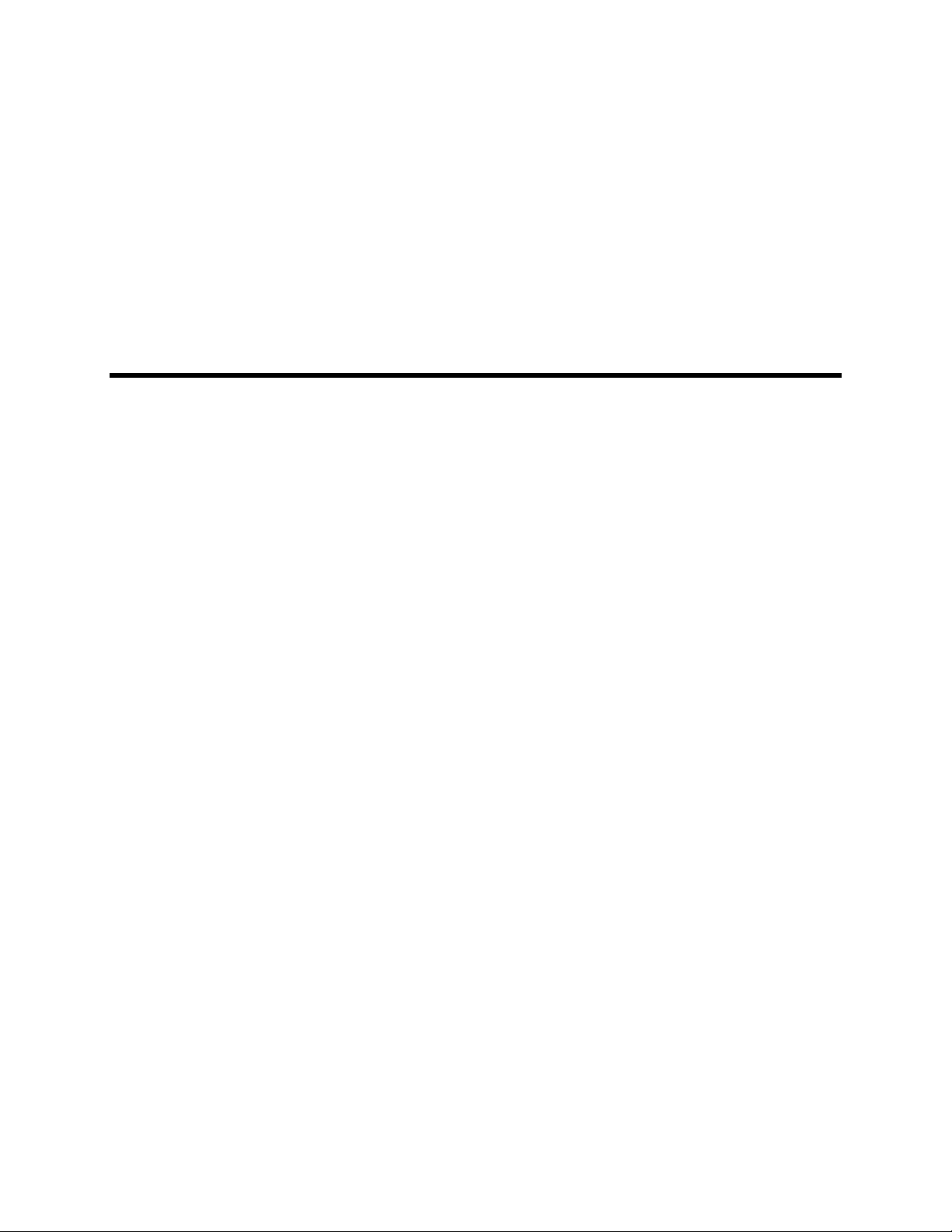
Street Atlas USA® User Guide
This user guide is a printable version of the XMap Help system. When you are using XMap,
use the Help system to take advantage of links to related Help topics and tutorials.


Table of Contents
Getting Started ........................................................................................................ 1
Welcome to Street Atl
Frequently Asked Questions .................................................................................... 2
Helpful Tips .......................................................................................................... 8
Activating Advanced/Simpl
Basic Functions ................................................................................................... 12
Zooming In and O
Panning/Centering the Map ................................................................................... 14
Copying Your Map to t
Saving a Map as a Bitmap or JP
Measuring Distance a
Chart of Supported Coordinate Formats .................................................................. 17
Searching T
Exiting the Program ............................................................................................. 19
About the Interface
Tab Area ............................................................................................................ 20
Control Panel ...................................................................................................... 21
Overview Map ..................................................................................................... 22
Toolbar .............................................................................................................. 22
Tutorial
Map Legen
Using the Toolbar ................................................................................................... 53
s ............................................................................................................... 25
Tutorial: Use the E-Z Nav Route Wizard .................................................................. 25
Tutorial: Find Points of I
Tutorial: Plan a Long Di
Tutorial: Create Route Avoi
Tutorial: Add Maps and Imagery ............................................................................ 37
Tutorial: Share Maps
Tutorial: Phone Tab Re
Tutorial: Route with X
Map Legend ........................................................................................................ 49
Showing/Hiding Tool
Reordering the Tool
To Create a New Map
To Open a Map File .............................................................................................. 54
To Save a Map Fi
To Share Maps .................................................................................................... 54
To Create a Route ............................................................................................... 54
To Start/Stop Your GP
To Use GPS NavMode ........................................................................................... 55
ips .................................................................................................... 18
d .......................................................................................................... 49
as USA .................................................................................. 1
ified File Management ..................................................... 12
ut ............................................................................................ 12
he Clipboard ........................................................................ 14
EG Image ............................................................... 14
nd Area ................................................................................ 16
............................................................................................. 20
nterest on a Route ............................................................. 29
stance Trip......................................................................... 31
ds ............................................................................... 34
........................................................................................... 40
sults by Road ...................................................................... 43
Data Points .......................................................................... 46
bar Options ............................................................................ 53
bar Options ............................................................................. 53
File ..................................................................................... 53
le .............................................................................................. 54
S Connection ....................................................................... 55
iii

Street Atlas USA User Guide
To Open the Map Li
brary ...................................................................................... 56
To View Imagery ................................................................................................. 56
To Get Information About a
To Choose Opti
ons .............................................................................................. 58
To Exchange Files with a Handhel
To Add Images to a G
To Grab and Pa
n the Map ..................................................................................... 59
Location ...................................................................... 57
d Device .............................................................. 59
PS Location .......................................................................... 59
To Measure Distance ............................................................................................ 59
To Print ............................................................................................................. 60
To Print the Map Screen
Customizing the Map and Tab
....................................................................................... 60
Display ....................................................................... 61
Customizing the Interface ..................................................................................... 61
Displaying Basic Map F
eatures .............................................................................. 61
Customizing the Map Feature Preferences ............................................................... 63
Changing the Map Colors ...................................................................................... 64
Changing the Map Magn
ification Level .................................................................... 65
Changing How POIs Display on the Map .................................................................. 65
Setting Units of Measur
Resizing the Map a
e Preferences ..................................................................... 66
nd Tab Areas ............................................................................ 68
Showing or Hiding Tabs ........................................................................................ 69
Importing/Exporting Tab Ma
Reordering the Tab
Using Keyboard Shortc
s ............................................................................................ 71
uts ....................................................................................... 73
Selecting a Keyboard S
nager Preferences ........................................................ 70
hortcut Scheme .................................................................. 73
Creating a New Custom Scheme ............................................................................ 73
Assigning Keyboard Shortcu
Customizing a DeLorm
Renaming a Custom Sc
Deleting a Custom Sc
heme ................................................................................... 76
ts in a Custom Scheme .................................................. 73
e Scheme ........................................................................... 75
heme ................................................................................ 75
Importing a Custom Scheme ................................................................................. 76
Exporting a Custom Sc
heme ................................................................................. 76
Searching For Commands ..................................................................................... 77
Viewing All of the Shortcut
Keys for a Scheme ......................................................... 77
Viewing Map Data .................................................................................................. 79
Saving Data to Your Hard Drive ............................................................................. 79
Connecting Data ................................................................................................. 79
Viewing Imagery ................................................................................................. 80
Showing Roads in Rast
er Data .............................................................................. 80
Using Map Files ...................................................................................................... 81
Map Files Overview .............................................................................................. 81
Creating and Deleti
ng Map Files ............................................................................ 82
Opening an Existing Map File ................................................................................ 82
iv
