
GPS2058 Module Evaluation Kit
User Manual
April, 2008
Rev 1.3
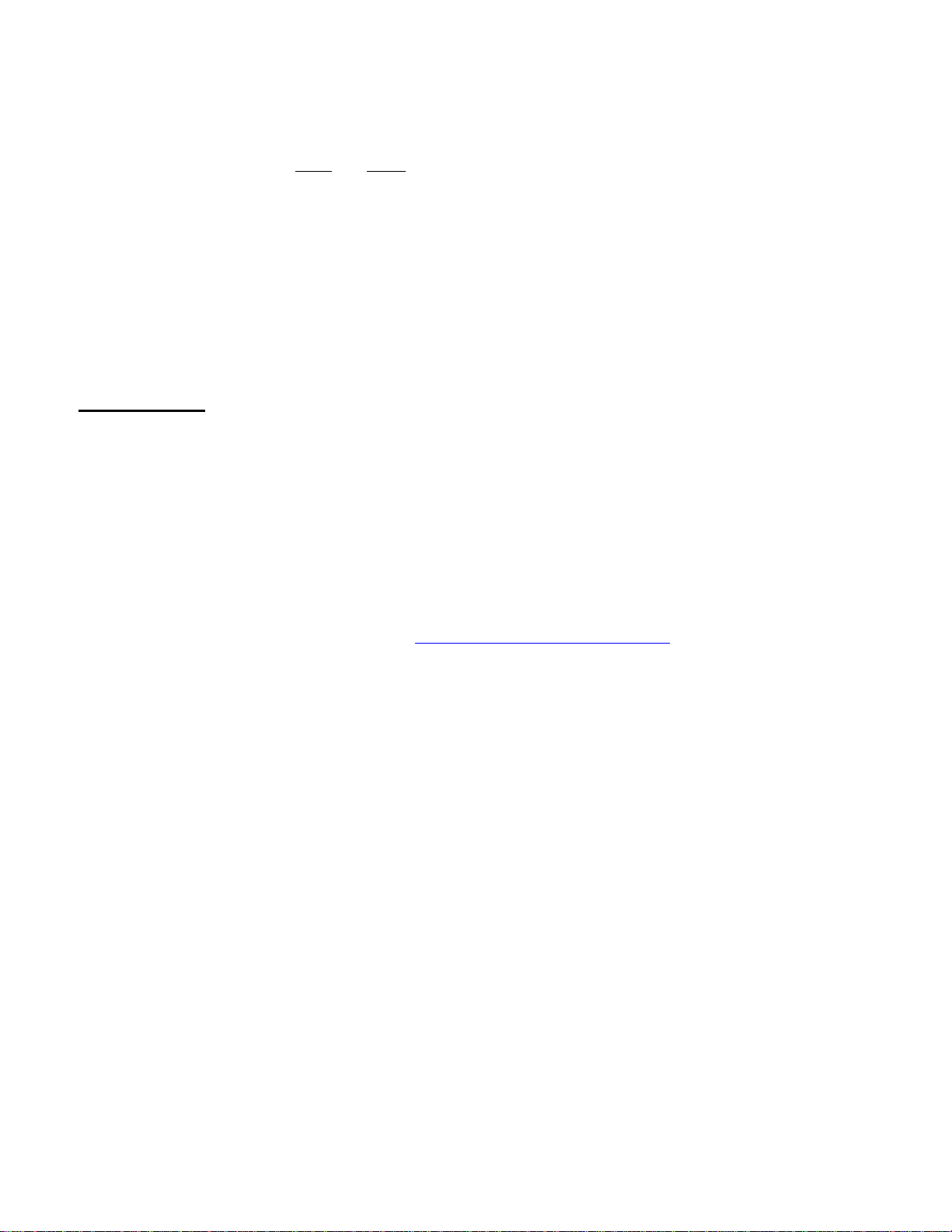
Table of Contents
Page
Topic
2 Introduction
3 Kit Contents
3 Getting Started – Quick Guide
4 Description of Contents
4 Minimum System Requirements
5 Evaluation Kit Component Diagram
5 Features/Functional Descriptions
7 Procedure for Establishing an RS-232 Connection
8 FAQ
Introduction
The GPS2058EVK evaluation kit provides a complete hardware and software platform to test and evaluate the
DeLorme GPS2058 GPS receiver module for integration into custom applications. This kit contains all the
components of a complete GPS receiver system and may also be used as a reference design. All of the necessary
components to evaluate the GPS2058 module, including development board, antenna, and cables a re in cluded. A
copy of DeLorme Street Atlas® USA 2008 is also provided to demonstrate how seamlessly the evaluation kit can
interface with software mapping products for use as a GPS navigation system.
This user guide describes the hardware items supplied with the evaluation kit and provides guidelines on t he set-up
and operation of the kit. We recommend that you familiarize yourself with the features before applying power and
operating the unit.
Technical information and performance characteristics relating to the GPS2058 module can b e found in the
GPS2058 technical specification on our website: http://www.delorme.com/gpsmodules
This guide is intended to provide you with detailed information on how to use this kit with the DeLorme GPS2058
module, however, this kit has also been designed to support future generations of DeLorme modules. Throughout
this document the convention used to identify features that are not used with the GPS2058 module will be identified
as “future” features to simplify the documentation. When new modules are released, additional documentation will
be made available to describe these features.
Rev. 1.3 Page 2 of 8 4/25/2008
http://www.delorme.com/gpsmodules
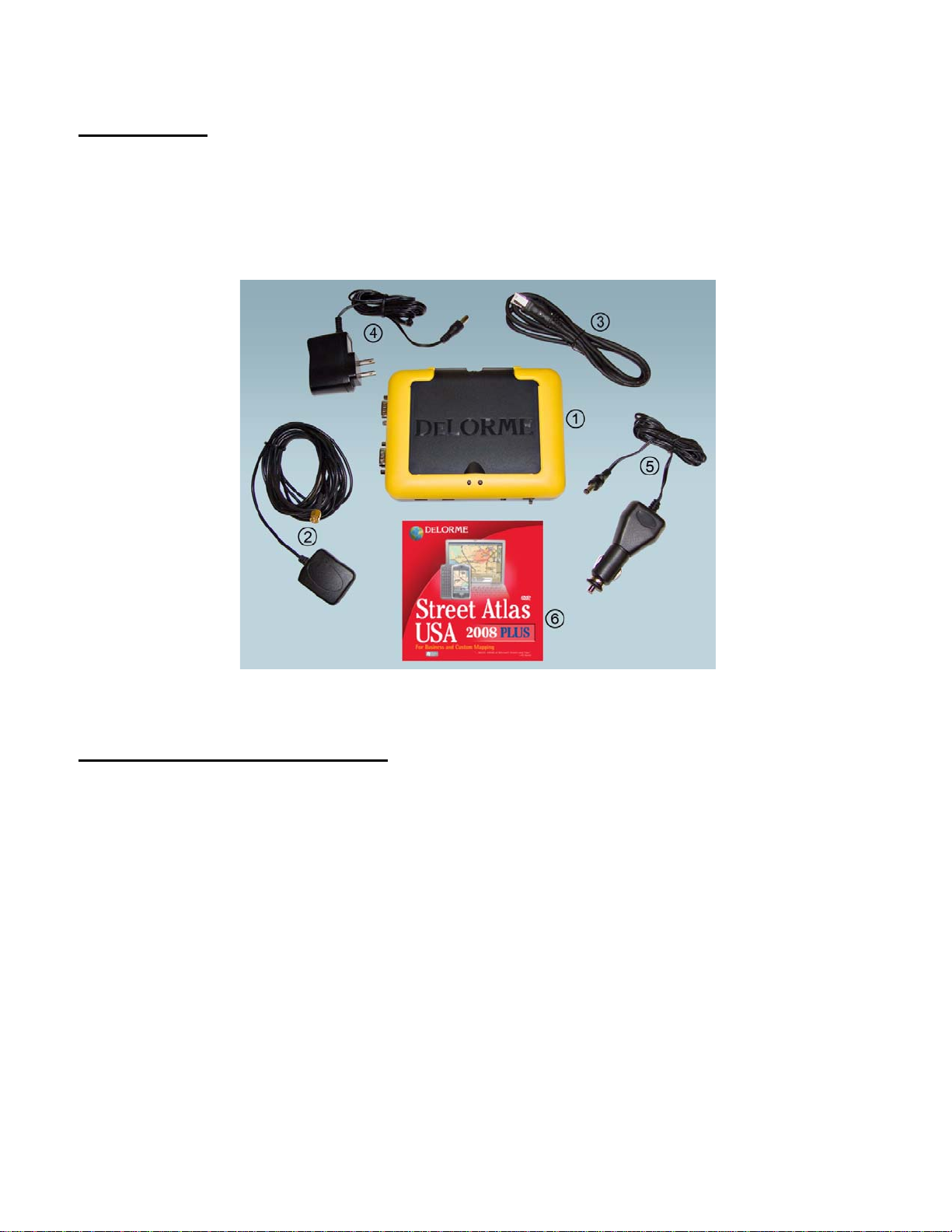
Kit Contents
Your GPS2058EVK kit contains the following:
1. GPS2058 evaluation board with module, in plastic case
2. Active antenna
3. USB cable
4. 120/220V wall adapter
5. 12V auto adapter
6. Street Atlas USA® 2008 DVD
Getting Started – Quick Guide
1) Verify all kit contents are present.
2) Install Evaluation kit demonstratio n soft ware (downloaded with this document)
3) Plug the antenna into the antenna connector. Ensure you have a sky view with the antenna for proper
signal reception.
4) Connect the USB cabl e between the evaluation kit and the PC.
5) Turn on the evaluation kit power. The right LED shows green.
6) The left LED should be flashing red once per second while acquiring a signal.
7) An initial fix should be achieved in approximately 1 minute or less. It may take longer if the antenna view of
the sky is blocked. If no fix is achieved, refer to the troubleshooting section. A fix is achieved when the
Status LED alternates between green and yellow once per second.
Rev. 1.3 Page 3 of 8 4/25/2008
http://www.delorme.com/gpsmodules
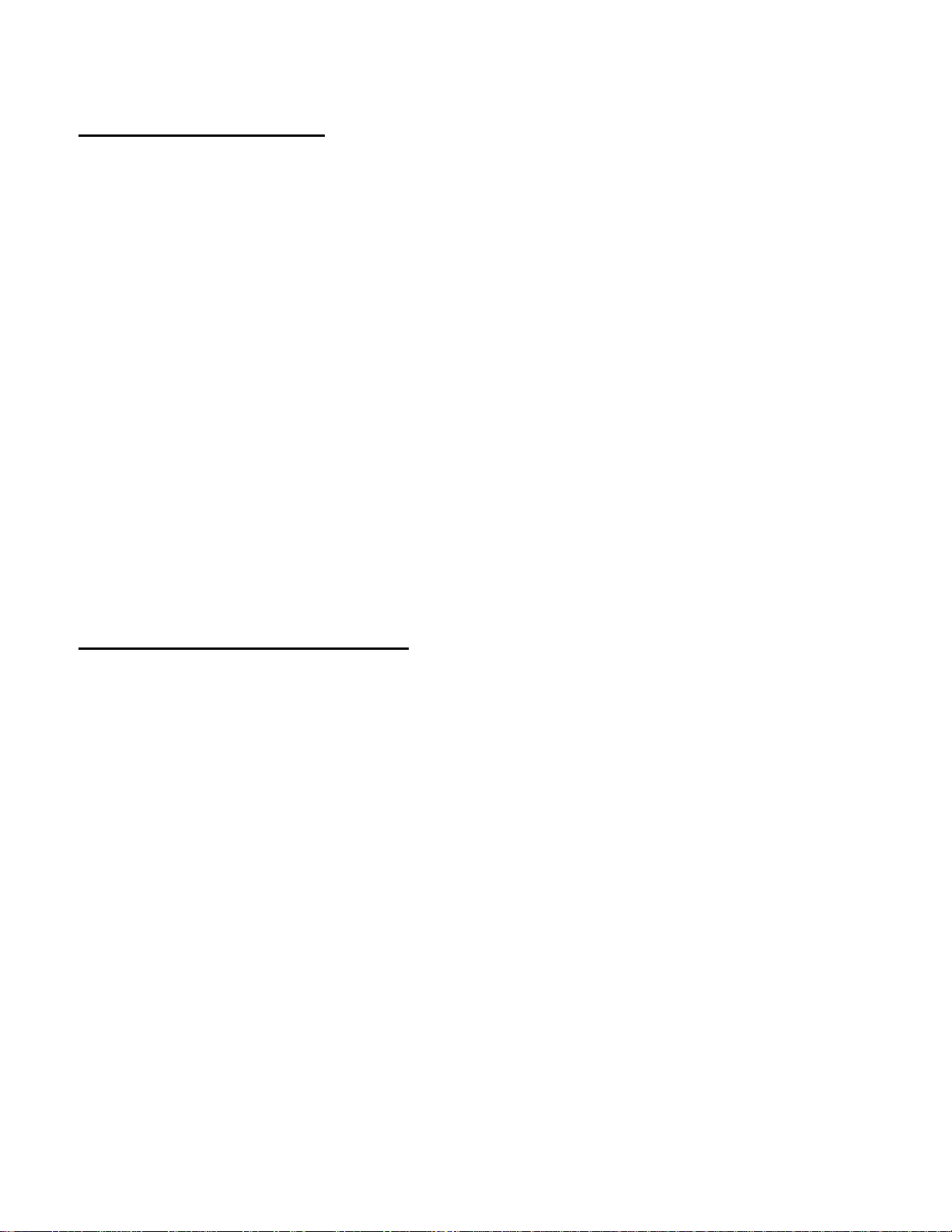
Description of Contents
• GPS2058EVK evaluation board with module
The development board with GPS module is housed in a plastic case. You can open the lid to access the
module and internal connectors, batteries, and switches. The following resources are available on the unit:
• Dual RS232 level serial data I/O ports
• USB port
• Backup battery power source for standby mode demonstration
• Regulated DC power supply to the GPS2058
• GPS and Power Status indicator LEDs on the front panel
• User connectors
• GPS antenna
The antenna is an active type with powered pre-amp, magnetic base, and RF cable (RG-316) already
terminated with the required SMA connector for the unit. The supplied active antenna is biased at +3.0 VDC,
though the GPS2058 is designed to work with a broad range of active antenna supply voltages – up to 5.0V.
• USB cable
A USB cable is provided to interface between the development unit and your PC. This cable is terminated at
both ends with connectors to match the PC USB I/O and the type B connector on the evaluation kit.
• 120/240V power adapter
DC power for the development unit can be provided by the AC converter. The AC converter operates from a
nominal 120/240 VAC input and provides a 6 VDC at 500mA output.
• 12V DC power adapter
A car power adapter (12 V) suitable for use with a cigarette lighter socket is provided for road testing.
Minimum System Requirements
To Install the Street Atlas® USA software or the evaluation kit demo software the following system requirements
must be met:
Operating System:
• Microsoft® Windows® Vista™ Home Basic/Home Premium/Ultimate/Business with 512 MB RAM
• Microsoft Windows XP (Service Pack 1 and later) with 128 MB RAM (256 MB recommended)
• Microsoft Windows 2000 (Service Pack 3 and higher) with 64 MB RAM (256 MB recommended)
Laptop or PC Hardware:
• Intel® Pentium 300 MHz or higher processor (600 MHZ recommended)
• 700MB of available hard-disk space required (only if Street Atlas USA® is installed)
• DVD-ROM Drive
• Minimum of one serial port (if your PC only has USB, a USB serial adapter can be used)
For additional details about the Street Atlas USA® software, refer to the program help.
Rev. 1.3 Page 4 of 8 4/25/2008
http://www.delorme.com/gpsmodules
