Page 1

CONTENTS
1. INTRODUCTION ..........................................7
1.1 Letters in brackets .........................................7
1.2 Troubleshooting and repairs ..........................7
2. DESCRIPTION.............................................7
2.1 Description of the appliance .........................7
2.2 Description of the control panel ....................7
2.3 Description of the accessories ........................7
2.4 Description of lights ......................................7
3. BEFORE USE...............................................7
3.1 Checking the appliance .................................7
3.2 Installing the appliance .................................8
3.3 Connecting the appliance ..............................8
3.4 Setting up the appliance ...............................8
4. TURNING THE APPLIANCE ON......................8
5. TURNING THE APPLIANCE OFF ....................8
6. SETTING WATER HARDNESS ........................9
7. AUTOOFF .................................................. 9
8. ENERGY SAVING .........................................9
9. SETTING THE TEMPERATURE .......................9
10. WATER SOFTENER FILTER ...........................9
10.1 Installing the lter ........................................9
10.2 Removal and replacement of the water
softener lter ..............................................10
11. RINSING .................................................. 10
12. MAKING COFFEE USING COFFEE BEANS ...... 10
12.1 Selecting the coee taste ............................10
12.2 Adjusting the coee mill .............................10
12.3 Tips for a hotter coee.................................10
12.4 Coee delivery ............................................11
13. MAKING COFFEE USING PREGROUND COFFEE
11
13.1 Selecting the quantity in the cup ................11
14. MAKING CAPPUCCINO .............................. 12
14.1 Cleaning the cappuccino maker after use ....12
15. DELIVERING HOT WATER .......................... 12
16. CLEANING ............................................... 12
16.1 Cleaning the machine .................................12
16.2 Cleaning the internal circuit ........................13
16.3 Cleaning the coee grounds container ........13
16.4 Cleaning the drip tray and condensate tray .13
16.5 Cleaning the inside of the machine .............13
16.6 Cleaning the water tank ..............................13
16.7 Cleaning the coee spouts ..........................13
16.8 Cleaning the pre-ground coee funnel .......14
16.9 Cleaning the infuser ....................................14
17. DESCALING .............................................. 14
18. SETTING WATER HARDNESS ...................... 15
18.1 Measuring water hardness ..........................15
18.2 Setting water hardness ...............................15
19. TECHNICAL DATA ...................................... 15
20. EXPLANATION OF LIGHTS .......................... 16
21. TROUBLESHOOTING ................................. 17
6
Page 2
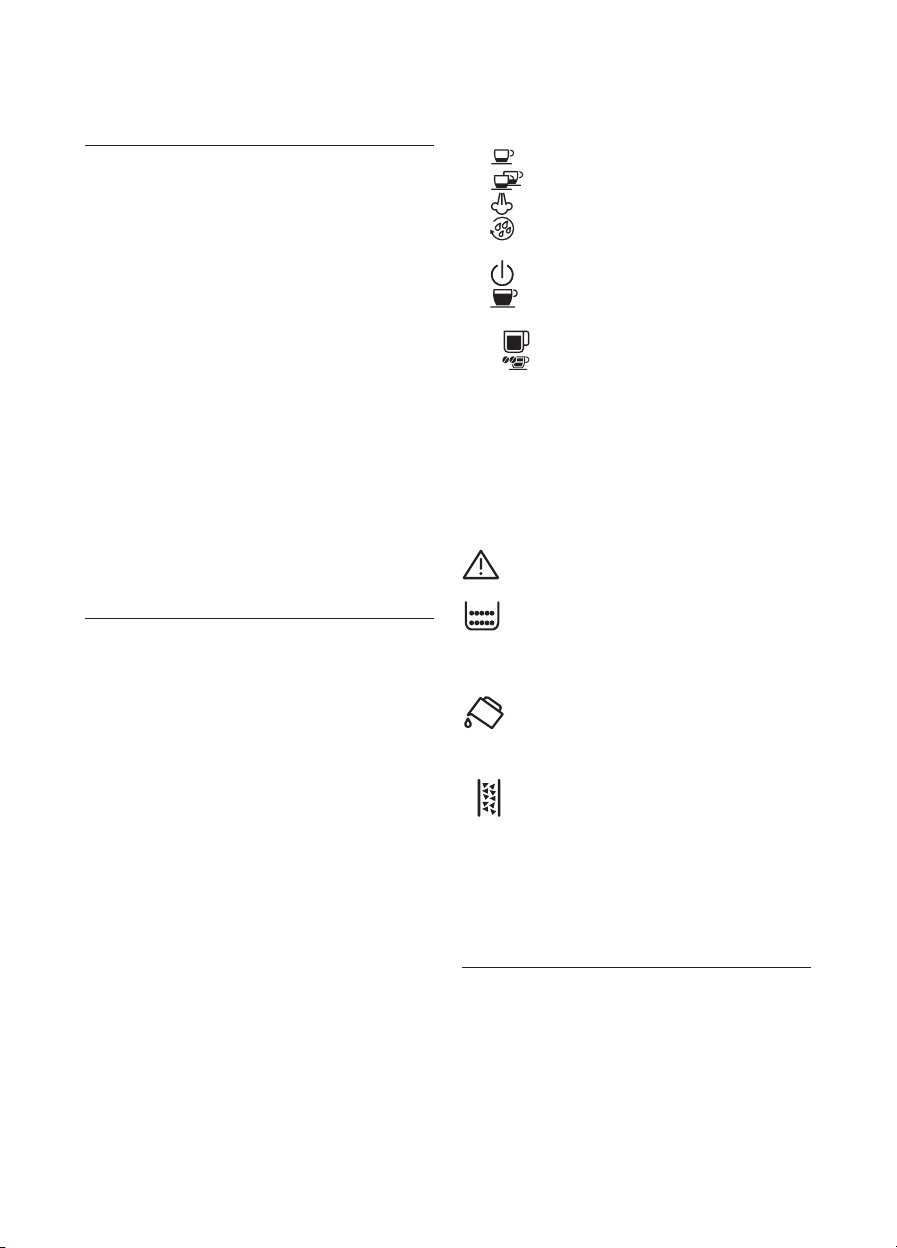
Before using the appliance, always read the safety warnings.
1. INTRODUCTION
Thank you for choosing this bean to cup espresso and cappuccino machine.
We hope you enjoy using your new appliance. Take a few minutes to read this Instruction for Use. This will avoid all risks and
damage to the appliance.
1.1 Letters in brackets
The letters in brackets refer to the legend in the description of
the appliance on pages 2-3.
1.2 Troubleshooting and repairs
In the event of problems, rst try and resolve them by reading
the information given in sections “20. Explanation of lights” and
“21. Troubleshooting”.
If this does not resolve the problem or you require further information, you should consult Customer Services by calling the
number given on the annexed "Customer Service" sheet.
If your country is not among those listed on the sheet, call the
number given in the guarantee. If repairs are required, contact
De’Longhi Customer Services only. The addresses are given in
the guarantee certicate provided with the machine.
2. DESCRIPTION
2.1 Description of the appliance
(page 3 - A)
A1. Beans container lid
A2. Pre-ground coee funnel lid
A3. Beans container
A4. Pre-ground coee funnel
A5. Grinding adjustment dial
A6. Main switch
A7. Water tank
A8. Infuser door
A9. Infuser
A10. Power cord
A11. Coee spouts (adjustable height)
A12. Condensate tray
A13. Coee grounds container
A14. Drip tray
A15. Drip tray grille (*certain models only)
A16. Drip tray water level indicator
A17. Cup tray
A18. Cappuccino maker (removable)
A19. Hot water and steam connection nozzle (removable)
A20. Cappuccino maker selection ring (*certain models only)
A21. Steam/hot water dial
A22. Cup shelf
2.2 Description of the control panel
(page 2 - B )
B1. Lights
B2. : “Espresso” coee (1 cup) button with light
B3. : “2xEspresso” coee (2 cups) button with light
B4. : steam button with light
B5. : rinse button
B6. Aroma/pre-ground function selection dial
B7. : On/Standby button
B8. : “Coee” button with light
B9. * Varies according to model:
- : “Long” button with light
- : “Doppio+” button with light
2.3 Description of the accessories
(page 2 - C )
C1. Indicator paper
C2. Pre-ground coee measure
C3. Descaler
C4. Water softener lter (certain models only)
2.4 Description of lights
An alarm is displayed on the control panel (see
section “21. Troubleshooting”).
Light on steadily: the coee grounds container
must be inserted;
Light ashing: the grounds container is full and
must be emptied.
Light on steadily: the water tank is missing;
Light ashing: there is not enough water in the
tank.
Light ashing: the appliance must be descaled
Light on steadily: the appliance is performing a
For a description of all the lights, see section “20. Explanation
of lights”.
(see section “17. Descaling”).
descaling cycle.
3. BEFORE USE
3.1 Checking the appliance
After removing the packaging, make sure the product is complete and undamaged and that all accessories (C) are present. Do not use the appliance if it is visibly damaged. Contact
De’Longhi Customer Services.
7
Page 3
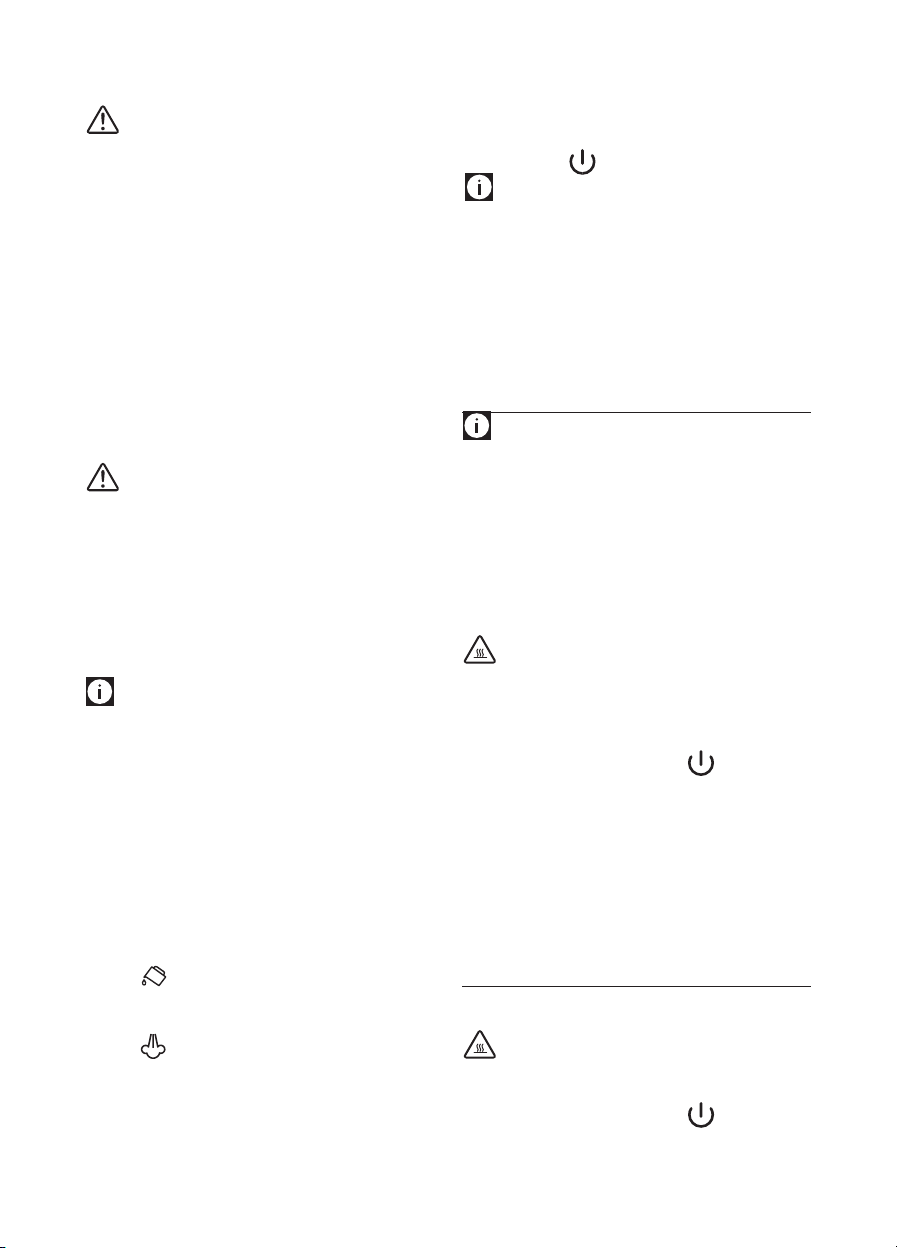
3.2 Installing the appliance
Important!
When you install the appliance, you should respect the following safety warnings:
• The appliance gives o heat. After positioning the appli-
ance on the worktop, leave a space of at least 3 cm between the surfaces of the appliance and the side and rear
walls and at least 15 cm above the coee maker.
• Do not place the appliance near taps or sinks. Water pene-
trating the appliance could cause damage.
• The appliance could be damaged if the water it contains
freezes. Do not install the appliance in a room where the
temperature could drop below freezing point.
• Arrange the power cord (A10) in such a way that it cannot
be damaged by sharp edges or contact with hot surfaces
(e.g. electric hot plates).
3.3 Connecting the appliance
Important!
Check that the mains power supply voltage corresponds to that
indicated on the rating plate on the bottom of the appliance.
Connect the appliance to an eciently earthed and correctly
installed socket with a minimum current rating of 10A only.
If the power socket does not match the plug on the appliance,
have the socket replaced with a suitable type by a qualied
professional.
3.4 Setting up the appliance
Please note:
• Coee has been used to factory test the appliance and it
is therefore completely normal for there to be traces of
coee in the mill. The machine is, however, guaranteed to
be new.
• You should customise water hardness as soon as possible
following the instructions in section “18. Setting water
hardness”.
Proceed as described:
1. Plug the appliance into the mains socket and make sure
the main switch (A6) on the back of the appliance is in the
I position (g. 1).
2. The light ashes on the control panel (B). Remove
the water tank (A7) (g. 2), ll to the MAX line with fresh
water (g. 3A) then put back in the appliance (g. 3B).
3. The button (B4) (g. 4) ashes on the control panel.
4. Place a container with a minimum capacity of 100 ml
under the cappuccino maker (A18) (g. 5).
5. Turn the steam/hot water dial (A21) to the "I" position (g.
6). The beverage buttons ash and water is delivered from
the cappuccino maker.
6. When delivery stops automatically, turn the steam dial
back to the "O" position.
The appliance goes o.
To use it, press the button (B7) (g. 7).
Please note:
• The rst time you use the appliance, you need to make 4-5
cups of coee before the appliance starts to give satisfactory results.
• To enjoy your coee even more and improve the performance of your appliance, we recommend installing a water
softener lter (C4) as described in section “10. Water softener lter”. If your model is not provided with a lter, you
can request one from De'Longhi Customer Services.
4. TURNING THE APPLIANCE ON
Please note:
• Before turning the appliance on, make sure the main
switch (A6) on the back of the appliance is in the I position
(g. 1).
• Make sure the steam/hot water dial (A21) is in the 0
position.
• Each time the appliance is turned on, it performs an automatic preheat and rinse cycle which cannot be interrupted.
The appliance is ready for use only after completion of this
cycle.
Danger of burns!
During rinsing, a little hot water comes out of the coee spouts
(A11) and is collected in the drip tray (A14) underneath. Take
care to avoid contact with splashes of hot water.
• To turn the appliance on, press the button (B7) (g.
7). The “coee” buttons (B2), (B3), (B8) and (B9) ash on
the control panel (B) to indicate the appliance is heating
up.
While heating up, the machine performs a rinse cycle. As well
as heating the boiler, this also heats the internal circuits by circulating hot water.
The appliance is at temperature when the coee buttons on the
control panel remain on steadily.
5. TURNING THE APPLIANCE OFF
Whenever the coee machine is turned o after being used to
make coee, it performs an automatic rinse cycle.
Danger of burns!
During rinsing, a little hot water ows from the coee spouts
(A11). Take care to avoid contact with splashes of hot water.
• To turn the appliance o, press the button (B7) (g.
7);
8
Page 4

• if provided, the appliance performs a rinse cycle then goes
o (stand-by).
Please note!
If you will not be using the appliance for some time, unplug
from the mains socket:
• rst turn the appliance o by pressing the button;
• press the main switch (A6) to the “0” position.
Important!
Never press the main switch while the appliance is on.
6. SETTING WATER HARDNESS
For instructions on setting water hardness, see section “18. Setting water hardness”
7. AUTOOFF
The time can be changed so that the appliance switches o after
being idle for 15 or 30 minutes, or after 1, 2 or 3 hours.
To change the Auto-o setting, proceed as follows:
1. With the appliance o (standby) and the main switch (A6)
in the I position (g. 1), press and hold the /
button (B9) until the lights (B1) on the control panel come
on;
2. Select the required time interval by pressing the button (B2):
3. Press the / button (B9) to conrm. The lights
go o.
The auto-o time is now programmed.
15 min
30 min
1 hour
2 hours
3 hours
8. ENERGY SAVING
Use this function to enable or disable energy saving. When enabled, this mode reduces energy consumption in compliance with
current European regulations.
1. With the appliance o (standby) and the main switch (A6)
pressed (g. 1), press and hold the button (B4) until
the light on the control panel comes on;
2. To disable the function, press the button (B2). The
light ashes;
3. To enable the function again, press the button (B2)
again: the light comes on;
4. Press the / button (B9) to conrm. The light
goes o.
The energy saving setting is now programmed.
Please note!
• When in energy saving mode, a few seconds may elapse before
the rst coee is delivered as the appliance must heat up
again.
9. SETTING THE TEMPERATURE
To change the temperature of the water used to make the coffee, proceed as follows:
1. With the appliance o (standby) and the main switch (A6)
in the I position (g. 1), press and hold the button
(B2) until the lights on the control panel come on;
2. Press the button to select the required temperature:
LOW HIGH
3. Press the / button (B9) to conrm the selection. The lights go out.
10. WATER SOFTENER FILTER
Certain models are tted with a water softener lter (C4). If this
is not the case with your model, you are recommended to purchase one from De’Longhi Customer Services.
To use the lter correctly, follow the instructions below.
10.1 Installing the lter
1. Turn the appliance on and wait until it is ready for use.
2. Remove the lter (C4) from the packaging. The date indicator disk varies according to the lter provided (g. 8);
3. Turn the date disk to display the next 2 months of use.
Please note
The lter lasts about two months if the appliance is used normally. If the coee machine is left unused with the lter installed, it will last no longer than 3 weeks.
4. To activate the lter, run tap water through the hole in
the lter as shown in gure 9 until water comes out of the
openings at the side for more than a minute;
5. Extract the tank (A7) from the appliance and ll with
water;
6. Insert the lter in the water tank and immerse it completely for about ten seconds, sloping it and pressing it lightly to
enable the air bubbles to escape (g. 10).
7. Insert the lter in the lter housing and press as far as it
will go (g. 11);
9
Page 5

8. Close the tank with the lid (g. 12), then replace the tank
in the machine;
9. Position a container with a minimum capacity of 500ml
under the cappuccino maker/hot water spout (A18).
10. Deliver hot water by turning the steam/hot water dial
(A21) to the I position.
11. Deliver at least 500 ml of water, then turn the steam/hot
water dial to the 0 position.
The lter is now active and you can use the coee machine.
Please note:
Occasionally one delivery of hot water is not enough to install
the lter and the lights come on dur-
ing installation.
If this happens repeat the installation procedure from point 8.
The lter is now active and you can use the coee machine.
10.2 Removal and replacement of the water
softener lter
After two months (see date indicator) or when the appliance has
not been used for 3 weeks, you should replace the lter:
1. Extract the tank (A7) and exhausted lter (C4);
2. To replace the lter, remove the new lter from the packaging and proceed as described in the previous section.
The lter is now activated.
11. RINSING
Use this function to deliver hot water from the coee spouts
(A11) to clean and heat the appliance’s internal circuit.
Place a container with a minimum capacity of 100ml under the
coee and hot water spouts.
Important! Danger of scalding.
Do not leave the appliance unattended while hot water is being
delivered.
1) To start this function, press the button (B5);
2) After a few seconds, hot water is delivered from the coffee spouts, cleaning and heating the appliance’s internal
circuit.
3) To interrupt the function manually, press the button again.
Please note!
• If the appliance is not used for more than 3-4 days, when
you turn it on again, we strongly recommend performing
2/3 rinses before use;
• After cleaning, it is normal for the grounds container (A13)
to contain water.
12. MAKING COFFEE USING COFFEE BEANS
12.1 Selecting the coee taste
Turn the coee taste selection dial (B6) to set the required taste.
Turning clockwise increases the quantity of coee beans that
will be ground by the machine and consequently the strength
of the coee.
Turn the dial to MIN for an extra mild coee and to MAX for an
extra strong coee.
Please note:
• The rst time you use the appliance, you will need to make
a number of coees to identify the correct dial position
through trial and error.
• Do not turn the dial too far towards MAX, otherwise the
coee may be delivered too slowly (a drop at a time), particularly when making two cups of coee at the same time.
12.2 Adjusting the coee mill
The coee mill is set by default to prepare coee correctly and
should not require regulating initially.
However, if after making the rst few coees you nd that the
coee is either too weak and not creamy enough or delivery is
too slow (a drop at a time), this can be corrected by adjusting
the grinding adjustment dial (A5) (g. 13).
Please note:
The grinding adjustment dial must only be turned when the
coee mill is in operation.
If the coee is delivered too slowly or not
at all, turn one click clockwise towards 7.
For fuller bodied creamier coee, turn
one click anticlockwise towards 1 (do not
turn more than one click at a time other-
wise the coee could be delivered a drop
at a time).
The eect of the adjustment will be noticed only after making
a further 2 cups of coee, at least. If this adjustment does not
produce the desired result, turn the dial another click.
12.3 Tips for a hotter coee
For hotter coee, proceed as follows:
• perform a rinse cycle by pressing the button (B5);
• warm the cups with hot water using the hot water function
(see section “15. Delivering hot water”);
10
Page 6

• increase the coee temperature (see section “9. Setting the
temperature”).
12.4 Coee delivery
Important!
Do not use green, caramelised or candied coee beans as they
could stick to the coee mill and make it unusable.
1. Fill the container (A4) with coee beans (g. 14);
2. Place under the coee spouts (A11):
- 1 cup, to make 1 coee (g. 15);
- 2 cups, to make 2 coees.
3. Lower the spouts as near as possible to the cup. This makes
a creamier coee (g. 16);
4. Then select your required coee:
Recipe Quantity Programma-
ble quantity
≃ 40 ml
≃ 40 ml + 40 ml
≃ 180 ml
from ≃20 to
≃ 120ml
from ≃40 to
≃ 240ml
from ≃100 to
≃ 240ml
• If the coee is delivered a drop at a time, too weak and not
creamy enough or too cold, read the tips in section “21.
Troubleshooting”.
13. MAKING COFFEE USING PREGROUND COFFEE
Important!
• Never place coee beans in the pre-ground coee funnel
as this could damage the appliance.
• Never add pre-ground coee when the machine is o or it
could spread through the inside of the machine and dirty
it. This could damage the machine.
• Never use more than 1 level measure (C2) as it could soil the inside
of the coee machine or block the
funnel (A4). Given the quantity of
coee used, it is not advisable to prepare “ 2x Espresso” (B3), “ Coee” (B8) or (certain models only)
“ Doppio+” (B9).
Please note:
When using pre-ground coee, only one cup can be made at a
time.
1. Make sure the appliance is on;
2. Turn the coee taste selection dial (B6) anticlockwise as far
as it will go, to the position.
*
*
(* Varies according to model)
5. Preparation begins and the light corresponding to the selected button ashes on the control panel (B).
Please note:
• While the appliance is making coee, the ow can be
interrupted at any moment by pressing one of the coee
buttons.
• At the end of delivery, to increase the quantity of coee
in the cup, just press one of the coee icons (within 3
seconds).
Once the coee has been made, the appliance is ready to make
the next beverage.
Please note:
• Indicator lights may appear on the control panel (B) during
use. Their meaning is given in section “20. Explanation of
lights”.
• For hotter coee, see section “12.3 Tips for a hotter coee”.
≃ 160 ml
≃ 120 ml from ≃ 80 to
from ≃115 to
≃ 250cc
≃ 180 ml
3. Make sure the funnel (A4) is not blocked, then add one
level measure (C2) of pre-ground coee (g. 17).
4. Place a cup under the coee spouts (A11).
5. Press the required 1 cup button .
6.
Preparation begins.
Important! Making “ Long” coee (B9) (certain
models only):
Halfway through preparation, delivery stops, the light
comes on and the light ashes. Add one level measure of
pre-ground coee and press the “ Long” button.
Please note:
If "Energy Saving" mode is active, you may have to wait a few
seconds before the rst coee is delivered.
13.1 Selecting the quantity in the cup
To change the quantity of coee the appliance delivers automatically into the cup, proceed as described below:
11
Page 7

1. Place a suciently large cup or glass under the coee
spouts (A11);
2. Press the button corresponding to the quantity to be modied and hold it down until the light ashes and the appliance starts delivering coee, then release;
3. When the coee in the cup reaches the desired level, press
the same button again to memorise the new amount. (See
the table in section “12.4 Coee deliver y”).
The machine is now reprogrammed with the new quantities.
14. MAKING CAPPUCCINO
Danger of burns!
During preparation steam is given o. Take care to avoid scalds.
1. When preparing cappuccino, make the coee in a large
cup;
2. Fill a container (preferably one with a handle to avoid
scalding) with about 100 grams of milk for each cappuccino. When choosing the appropriate size of container, remember that the milk doubles or triples in volume;
Please note:
For a richer and denser froth, use skimmed or partially skimmed
milk from the refrigerator (about 5°C). To avoid producing milk
with poor froth or large bubbles, always clean the cappuccino
maker as described in the section “16. Cleaning”.
3. Models with adjustable cappuccino maker only:
Make sure the cappuccino maker selection ring (A20) is positioned downwards in the "CAPPUCCINO" position (g. 18);
4. The cappuccino maker (A18) can be turned slightly outwards to allow containers of any size to be used;
5. Immerse the cappuccino maker in the milk container;
6. Press the button (B4);
7. When the light in the button ashes after a few
seconds, turn the steam dial (A21) to the I position (g.
6). Steam is delivered from the cappuccino maker, giving
the milk a creamy frothy appearance and making it more
voluminous;
8. For a creamier froth, swirl the container slowly, moving it
from the bottom upwards. (Steam should not be generated by the machine for more than 3 minutes continuously).
9. When you have obtained the required froth, stop steam
delivery by turning the dial to the "0" position.
Danger of burns!
Interrupt steam delivery before removing the container with the
frothed milk to avoid burns caused by splashes of boiling milk.
10. Add the milk froth to the coee prepared previously. The
cappuccino is ready. Sweeten to taste and, if desired, sprinkle the froth with a little cocoa powder.
Please note!
If “Energy saving” is active, you may have to wait a few seconds
before steam is delivered.
14.1 Cleaning the cappuccino maker after use
Clean the cappuccino maker (A18) each time you use it to avoid
the build-up of milk residues or blockages.
Danger of burns!
When cleaning the cappuccino maker, a little hot water is delivered. Take care to avoid contact with splashes of hot water.
1. Deliver a little water by turning the steam/hot water dial
(A21) to the I position. Then stop delivery by turning the
dial back to the 0 position.
2.
Wait a few minutes for the cappuccino maker to cool down.
Turn the cappuccino maker downwards to remove it (g.
19).
3. Models with adjustable cappuccino maker only:
Move the ring (A20) upwards until the hole shown in g.
20 is uncovered
4.
Remove the nozzle (A19) downwards (g. 21).
5. Make sure the two holes shown by the arrow in g. 22 are
not blocked. If necessary, clean with a pin.
6. Reinsert the nozzle and replace the cappuccino maker
on the nozzle,
attached.
.
pushing it upwards and turning it until it is
15. DELIVERING HOT WATER
Important! Danger of scalding.
Never leave the machine unattended when hot water is released. The spout of the cappuccino maker (A18) becomes hot
during delivery.
1. Place a container under the cappuccino maker (as close as
possible to avoid splashes).
2. Turn the steam/hot water dial (A21) to the I position (g.
6).
3. To stop hot water delivery manually, turn the steam/hot
water dial to the 0 position.
Please note!
If “Energy Saving” is active, you may have to wait a few seconds
before hot water and steam are delivered..
16. CLEANING
16.1 Cleaning the machine
The following parts of the machine must be cleaned regularly:
- internal circuit of the machine;
- coee grounds container (A13);
- drip tray (A14),
(A12);
drip tray grille* (A15)
and condensate tray
12
Page 8

- water tank (A7);
- coee spouts (A11);
- cappuccino maker (A18) (“16. Cleaning”);
- pre-ground coee funnel (A4);
- infuser (A9), accessible after opening the infuser door (A8);
- control panel (B).
Important!
• Do not use solvents, abrasive detergents or alcohol to clean
the coee machine. With De’Longhi superautomatic coee
machines, no chemical products are required for cleaning
purposes.
• None of the components of the appliance can be washed
in a dishwasher with the exception of the drip tray grille*
(A15).
• Do not use metal objects to remove encrustations or coee
deposits as they could scratch metal or plastic surfaces.
16.2 Cleaning the internal circuit
If the appliance is not used for more than 3/4 days, before using
it again, we strongly recommend switching it on and:
- 2/3 rinse cycles by pressing (B5);
- delivering hot water for a few seconds (section “15. Delivering hot water”).
Please note:
After cleaning, it is normal for the grounds container (A13) to
contain water.
16.3 Cleaning the coee grounds container
When the light (ashes, the coee grounds container (A13)
must be emptied and cleaned. The appliance cannot be used to
make coee until you have cleaned the grounds container. Even
if not full, the empty grounds container message is displayed 72
hours after the rst coee has been prepared. For the 72 hours
to be calculated correctly, the machine must never be turned o
with the main switch (A6).
Important! Danger of scalding
If you make a number of cappuccinos one after the other, the
metal cup tray (A17) becomes hot. Wait for it to cool down before touching it and handle it from the front only.
To clean (with the machine on):
• Remove the drip tray (A14) (
• Empty the grounds container (A13) and clean thoroughly
to remove all residues left on the bottom.
• Check the red condensate tray (A12) (g. 23) and empty
if necessary.
g. 23
), empty and clean.
16.4 Cleaning the drip tray and condensate tray
Important!
The drip tray (A14) is tted with a level indicator (A16) (red)
showing the amount of water it contains (
indicator protrudes from the cup tray (A17), the drip tray must
be emptied and cleaned otherwise the water may overow the
edge and damage the appliance, the surface it rests on or the
surrounding area.
To remove the drip tray:
1. Remove the drip tray and grounds container (A13) (
2. Remove the cup tray (A17) and drip tray grille* (A15), then
empty the drip tray and grounds container and wash all
components;
3. Check the red condensate tray (A12) and empty if
necessary;
4. Replace the drip tray complete with grille* and grounds
container.
Important!
When removing the drip tray, the grounds container must be
emptied, even if it contains few grounds.
If this is not done, when you make the next coees, the grounds
container will ll up more than expected and clog the machine.
g. 24
). Before the
16.5 Cleaning the inside of the machine
Danger of electric shock!
Before cleaning internal parts, the machine must be turned o
(see section “5. Turning the appliance o”) and unplugged from
the mains power supply. Never immerse the machine in water.
1. Check regularly (about once a week) that the inside of the
appliance (accessible after removing the drip tray (A14)) is
not dirty. If necessary, remove coee deposits with a brush
and a sponge;
2. Remove all the residues with a vacuum cleaner (
g. 25
16.6 Cleaning the water tank
1. Clean the water tank (A7) regularly (about once a month)
and whenever you replace the water softener lter (C4) (if
provided) with a damp cloth and a little mild washing up
liquid;
2. Remove the lter (C4) (if present) and rinse with running
water;
3. Replace the lter (if installed), ll the tank with fresh water
and replace;
4. (Models with water softener lter only) Deliver about
100ml of water.
16.7 Cleaning the coee spouts
1. Clean the coee spouts (A11) regularly with a sponge or
cloth (g. 26A);
13
g. 23
);
).
Page 9

2. Check the holes in the coee spouts are not blocked. If necessary, remove coee deposits with a toothpick (g. 26B).
16.8 Cleaning the pre-ground coee funnel
Check regularly (about once a month) that the pre-ground
coee funnel (A4) is not blocked. If necessary, remove coee
deposits with a brush.
16.9 Cleaning the infuser
The infuser (A9) must be cleaned at least once a month.
Important!
The infuser cannot be extracted when the machine is on.
1. Make sure the machine is correctly turned o (see “5. Turning the appliance o”);
2. Remove the water tank (A7);
3. Open the infuser door (A8) (g. 27) on the right side of the
appliance;
4. Press the two coloured release buttons inwards and at the
same time pull the infuser outwards (g. 28);
5. Soak the infuser in water for about 5 minutes, then rinse
under the tap;
Important!
RINSE WITH WATER ONLY
NO WASHING UP LIQUID NO DISHWASHER
Clean the infuser without using washing up liquid as it
could be damaged.
6. Use the brush to remove any coee residues left in the infuser housing, visible through the infuser door;
7. After cleaning, replace the infuser by sliding it onto the
internal support, then push the PUSH symbol fully in until
it clicks into place;
Please note:
If the infuser is dicult to insert, before insertion, adapt it to the
right size by pressing the two levers (g. 29).
8. Once inserted, make sure the two coloured buttons have
snapped out;
9. Close the infuser door;
10. Put the water tank back.
17. DESCALING
Descale the appliance when the light on the control panel
ashes.
Important!
• Descaler contains acids which may irritate the skin and
eyes. It is vital to respect the manufacturer’s safety warnings given on the descaler pack and the warnings relating
to the procedure to follow in the event of contact with the
skin and eyes.
• It is important to use De’Longhi descaler only. Using unsuitable descaler and/or performing descaling incorrectly
may result in faults not covered by the manufacturer's
guarantee.
1. Turn the appliance on and wait until it is ready for use.
2. Empty the water tank (A7) and remove the water softener
lter (C4) (if present).
3. Pour the descaler (C3) into the water tank up to the level A
(corresponding to a 100ml pack) marked on the back of the
tank (g. 30), then add water (1 litre) up to level B (g. 30).
4. Place an empty container with a minimum capacity of 1
litre under the cappuccino maker (A18) and coee spouts
(A11) (g. 31).
5. Press and hold the button (B5) for at least 5 seconds
to conrm that you have added the solution and begin the
descaling procedure. The light in the button remains
on steadily to indicate that the descaling programme has
begun. The light ashes telling you to turn the steam
dial to the l position.
Important! Danger of scalding
Hot water containing acid ows from the hot water/steam and
coee spouts. Take care to avoid contact with splashes of hot
water.
6. Turn the steam dial (A21) a half turn anticlockwise to the I
position. The descaler solution ows out of the cappuccino
maker into the underlying container.
The descaling programme automatically performs a series
of rinses and pauses to remove all the scale. It is normal for
several minutes of inactivity to elapse between rinses.
After about 25 minutes, the water tank is empty and the
and lights ash. Turn the steam dial clockwise as far as it
will go to the 0 position.
7. The appliance is now ready for rinsing through with clean
water. Empty the container used to collect the descaler
solution. Extract the water tank, empty, rinse under running water, ll with fresh water up to the MAX level and
put back in the appliance: the light ashes.
8. Place the container used to collect the descaler solution
empty under the cappuccino maker and coee spouts (g.
31).
9. Turn the steam/hot water dial to the I position to begin
rinsing. Hot water is delivered rst from the cappuccino
maker, to continue and end with the coee spouts.
10. When the water tank is completely empty, the and
lights ash on the control panel. Turn the steam/hot
water dial to the 0 position.
14
Page 10

11. Empty the container used to collect the rinsing water. Remove the water tank, replace the water softener lter (if
removed previously), ll the tank up to the MAX level with
cold water and insert in the appliance. The steam
light ashes.
12. Place the container used to collect the rinsing water empty
under the cappuccino maker;
13. Turn the steam/hot water dial to the I position. Rinsing
continues from the cappuccino maker only.
14. When it nishes, the steam light ashes on the control panel. Turn the steam/hot water dial to the 0 position.
15. Top up the water tank with fresh water to the MAX level
and put back in the machine.
The descaling cycle is now complete.
Please note!
• If the descaling cycle is not completed correctly (e.g. no
electricity) we recommend repeating the cycle;
• After descaling, it is normal for the grounds container
(A13) to contain water;
• If the water tank has not been lled to the MAX level, at
the end of descaling, the appliance requests a third rinse to
guarantee that the descaler solution has been completely
eliminated from the machine's internal circuits.
18. SETTING WATER HARDNESS
Descaling is necessary after a period of operation established
according to the water hardness set.
The machine is set by default for a hardness level of 4. The machine can also be programmed according to the hardness of the
mains water in the various regions so that the machine needs to
be descaled less often.
18.1 Measuring water hardness
1. Remove the “TOTAL HARDNESS TEST” indicator paper (C1)
from its pack (attached to the English instructions);
2. Immerse the paper completely in a glass of water for one
second;
3. Remove the paper from the water and shake lightly. After
about a minute, 1, 2, 3, or 4 red squares form, depending
on the hardness of the water. Each square corresponds to
one level;
Indicator paper Water
hardness
low
Corresponding
setting
high
maximum
18.2 Setting water hardness
1. Make sure the appliance is o (but connected to the mains
electricity supply and with the main switch (A6) in the I
position);
2. Press and hold the button (B5) for at least 5 seconds.
The , , and lights come on together;
3. Press the button (B2) to set the actual water hardness
(as measured by the indicator paper - see table in previous
section).
4. Press the / button (B9) to conrm the selection.
The machine is now reprogrammed with the new water hardness setting.
19. TECHNICAL DATA
Voltage: 220-240 V~ 50/60 Hz max. 10A
Absorbed power: 1450W
Pressure: 1.5MPa (15 bars)
Max. water tank capacity: 1.8 l
Size LxDxH: 240x440x360 mm
Cord length: 1150 mm
Weight: 9.2 kg
Max. beans container capacity: 250 g
medium
15
Page 11

20. EXPLANATION OF LIGHTS
LIGHTS DISPLAYED POSSIBLE CAUSE REMEDY
The steam/hot water dial must be turned
(A21)
FLASHING
Insucient water in the tank (A7) Fill the tank with water and/or insert it correctly,
FLASHING
The tank (A7) is missing or not correctly
in place
ON
The grounds container (A13) is full
FLASHING
After cleaning, the grounds container
(A13) has not been replaced
ON
The grinding is too ne and the coee is
delivered too slowly or not at all
FLASHING
If the water softener lter (C4) is present,
an air bubble may have been released inside the circuit, obstructing delivery
The coee beans have run out Fill the beans container (A3 -
Turn the steam/hot water dial
pushing it as far as it will go until it clicks into
place.
Insert the tank correctly, pushing it as far as it
will go until it clicks into place.
Empty the grounds container and drip tray (A14),
clean and replace. Important: when removing the
drip tray, the grounds container must always be
emptied, even if it has not lled up appreciably. If
this is not done, when you make the next coees,
the grounds container may ll up more than expected and clog the machine.
Remove the drip tray (A14) and insert the
grounds container.
Repeat coee delivery and turn the grinding
adjustment dial (A5) (g. 13) one click clockwise
towards "7" while the coee mill is in operation.
If after making at least 2 coees delivery is still
too slow, repeat the correction procedure, turning the grinding adjustment dial another click
until delivery is correct (see section “12.2 Adjusting the coee mill”). If the problem persists, turn
the steam/hot water dial (A21) to the I position
and let some water run from the cappuccino
maker (A18).
Deliver a little water from the cappuccino maker
(A18) by turning the steam/hot water dial (A21)
to the I position until the ow is regular (g. 5).
g. 14
).
FLASHING
→
16
Page 12

LIGHTS DISPLAYED POSSIBLE CAUSE REMEDY
FLASHING ON
FLASHING
FLASHING
ON
The pre-ground coee function has been
selected without placing any pre-ground
coee in the funnel (A4)
The pre-ground coee funnel (A4) is
clogged
The machine must be descaled The descaling procedure described in section
Too much coee has been used Select a milder taste by turning the dial (B6)
The water circuit is empty
The inside of the machine is very dirty Clean the inside of the appliance thoroughly, as
The infuser (A9) has not been replaced
after cleaning
Place pre-ground coee in the funnel (
deselect the "pre-ground" function.
Empty the funnel with the help of a brush as described in section “16.8 Cleaning the pre-ground
coee funnel”.
“17. Descaling” needs to be per formed.
anticlockwise.
Turn the steam/hot water dial (A21) to the I position
until delivery stops, then bring it back to the
0 position. If the alarm occurs while hot water
or steam is being delivered, turn the dial to the
0 position.
position
the 0 position. If the problem persists, make sure
the water tank (A7) is fully inserted.
described in section “16. Cleaning”. If the message is still displayed after cleaning, contact a
customer service centre.
Insert the infuser as described in section “16.9
Cleaning the infuser”.
g. 17
) or
Turn the steam/hot water dial to the I
until delivery stops, then bring it back to
FLASHING
21. TROUBLESHOOTING
Below is a list of some of the possible malfunctions.
If the problem cannot be resolved as described, contact Customer Services.
PROBLEM POSSIBLE CAUSE REMEDY
The coee is not hot. The cups were not preheated. Warm the cups by rinsing them with hot
water (Please note: you can use the hot
water function).
The internal circuits of the appliance have
cooled down because 2/3 minutes have
elapsed since the last coee was made.
A low coee temperature is set. Set a higher coee temperature in
17
Before making coee, rinse the internal
circuits by pressing the button (B5).
the menu (see section “9. Setting the
temperature”).
→
Page 13

PROBLEM POSSIBLE CAUSE REMEDY
The coee is weak or not creamy enough. The coee is ground too coarsely. Turn the grinding adjustment dial (A5)
one click anticlockwise towards 1 while
the coee mill is in operation (g. 13).
Continue one click at a time until the
coee is made satisfactorily. The eect is
only visible after delivering 2 coees (see
section “12.2 Adjusting the coee mill”).
The coee is unsuitable. Use coee for espresso machines.
The coee is delivered too slowly or a
drop at a time.
The infuser (A9) cannot be extracted The appliance has not been turned o
At the end of descaling, the appliance
requests a third rinse
The frothed milk has large bubbles The milk is not cold enough or is not
The milk is not frothed The cappuccino maker (A18) and steam/
Steam delivery stops A safety device stops steam delivery Wait a few minutes and then enable the
The appliance does not come on The appliance is not plugged into the
Coee does not come out of one of the
spouts.
The coee is ground too nely. Turn the grinding adjustment dial (A5)
one click clockwise towards "7" while the
coee mill is in operation (g. 13). Continue one click at a time until the coee is
made satisfactorily. The eect is only visible after delivering 2 coees (see section
“12.2 Adjusting the coee mill”).
correctly
During the two rinse cycles, the water
tank has not been lled to the MAX level.
semi-skimmed
hot water connection nozzle (A19) are
dirty
mains socket
The main switch (A6) is not pressed
The coee spouts (A11) are blocked Clean as described in section “16.7 Clean-
Turn the appliance o by pressing the
button (B5) (see section “5. Turning the
appliance o”).
Follow the instructions displayed by the
appliance, but rst empty the drip tray
(A14) to avoid the water overowing.
Ideally, use skimmed or semi-skimmed
milk from the refrigerator (about 5°C). If
the result is not as expected, try a dierent brand of milk.
Clean as described in section “16.
Cleaning”.
steam function again.
Insert the plug (A10) into the mains socket (g. 1).
Press the main switch (g. 1).
ing the coee spouts”.
18
