Delonghi Dde65e, Dde40e, Dde50e Owner's Manual
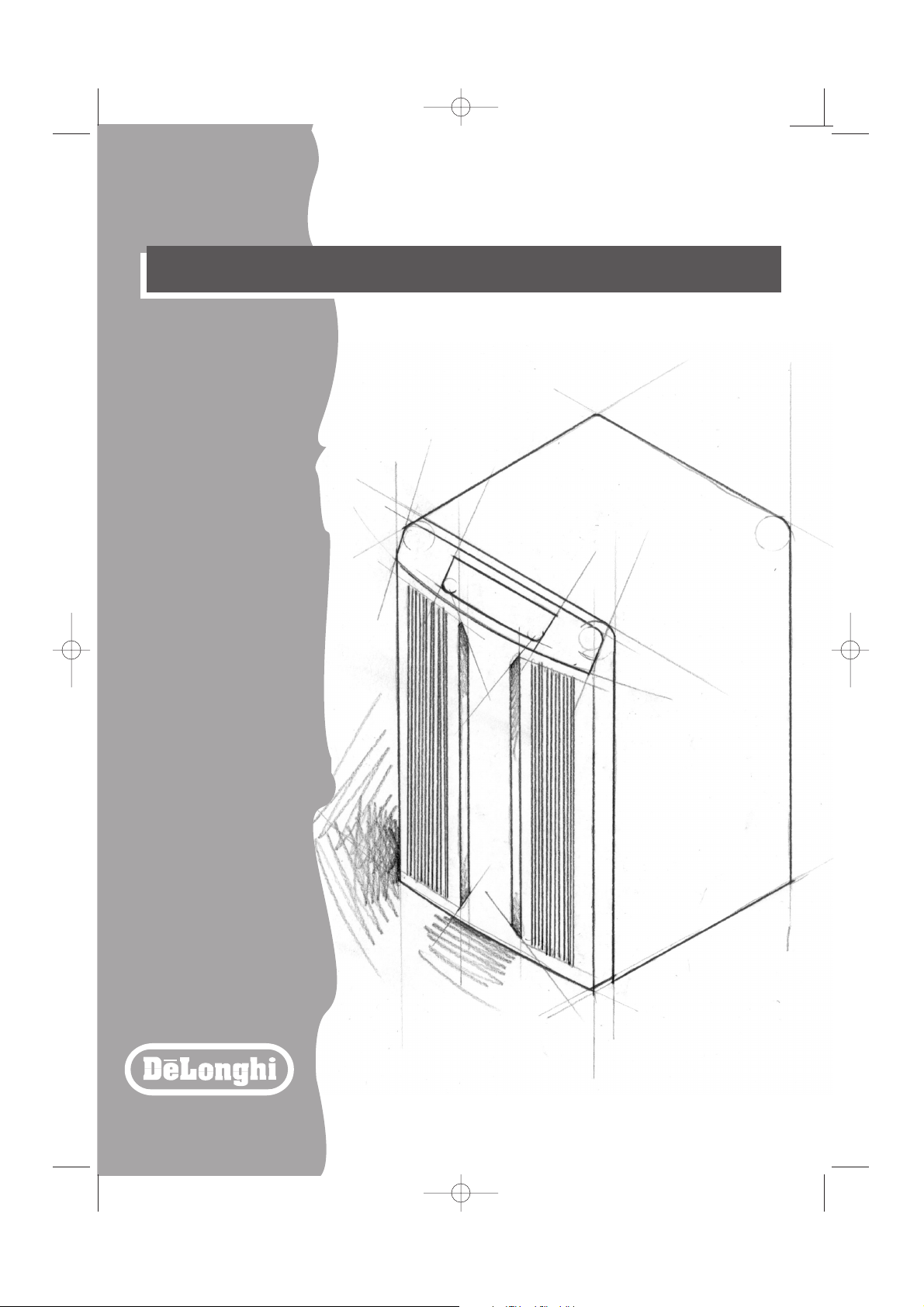
DDE 40E
DDH 30
DDE 65E
DDE 50E
DDE 40E
DDH 30
DDE 65E
DDE 50E
• Use and maintenance manual . . . .pag. 3
• Mode d’emploi et d’entretien . . . . .pag. 13
• Instrucciones de uso . . . . . . . . . .pag. 23
• Manual de instruções . . . . . . . . . .pag. 33
• Istruzioni per l’uso . . . . . . . . . . . .pag. 43
Register this product on-line and receive a free trial issue of Cook's Illustrated.
Visit www.prodregister.com/delonghi.
Visit www.delonghi.com for a list of service centers near you. (U.S. Only).
Veuillez enregistrer ce produit on-line et Vous recevrez une copie gratuite du magazine
illustré Cooks.
Visitez www.prodregister.com/delonghi.
Visitez www.delonghi.com pour trouver le centre d'assistance le plus proche de chez vous.
Registre su producto en nuestra web y reciba una muestra de prueba de cook’s illustrated.
visite www.prodregister.com/delonghi.
Visite www.delonghi.com para consultar la lista de nuestros centros de asistencia más
cercanos (solo ee. uu.).
Registrando este produto on-line, voces receberão gratuito a revista ilustrada Cook's.
Visite www.prodregister.com/delonghi.
Visite o nosso site www.delonghi.com onde poderao encontrar a autorizada tecnica mais
conveniente (sólo U.S.).
Registrate questo prodotto on-line e riceverete una copia gratuita della rivista illustrata
Cook's.
Visitate www.prodregister.com/delonghi.
Visitate il sito www.delonghi.com per trovare il centro assistenza autorizzato a Voi più
vicino (solo U.S.).
INTRO 12-12-2003 16:14 Pagina 1
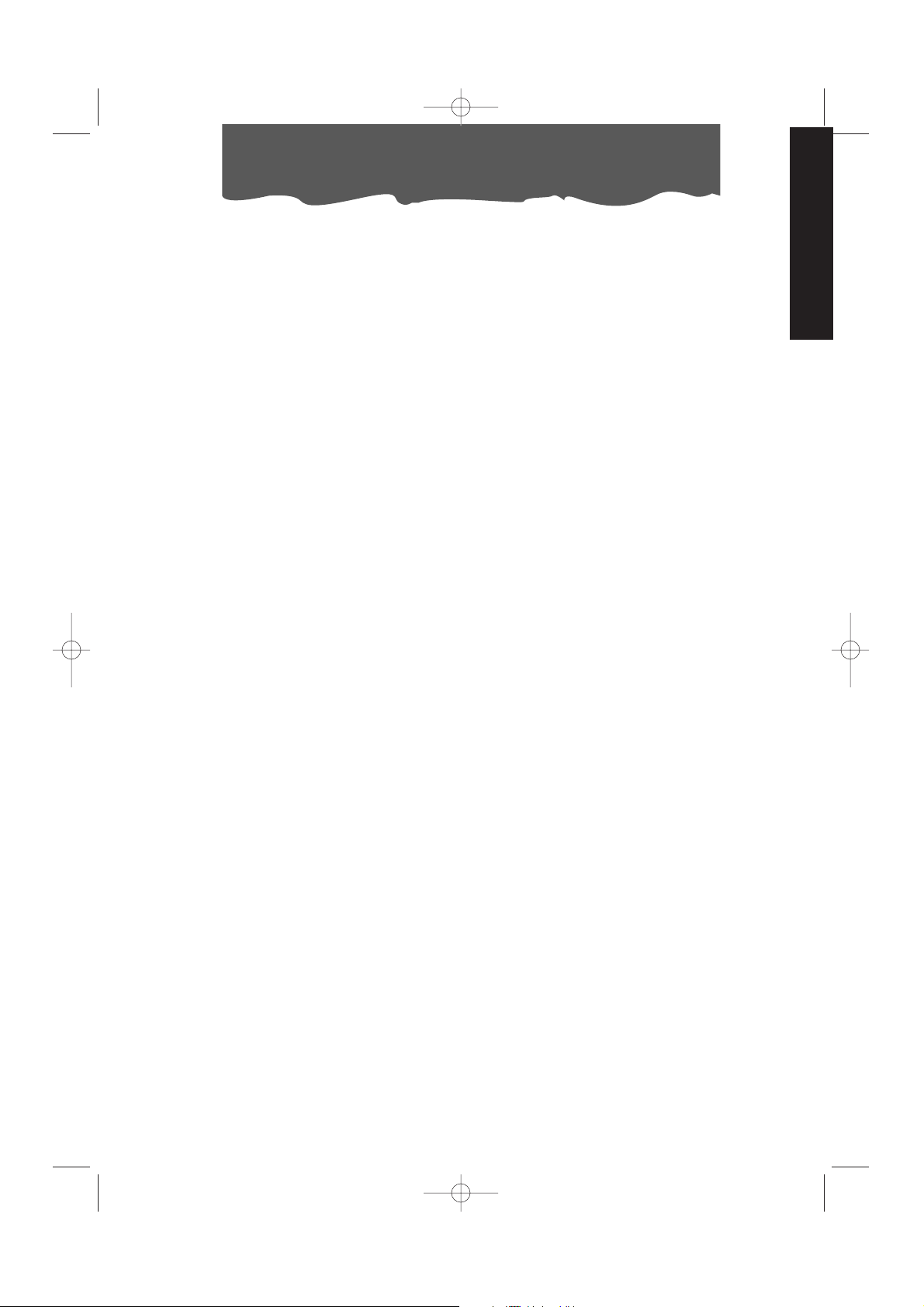
ENGLISH
3
Thank you for choosing this appliance to provide you and your family with all of the requi-
rements for your home, or office. This Owner's Manual will provide you with valuable information necessary for the proper care and maintenance of your new appliance. If properly
maintained, your appliance will give you many years of trouble free operation. Please take a
few moments and read the instructions thoroughly and familiarize yourself with all of the operational aspects of this appliance.
This unit can be conveniently moved from room to room within your home and set-up in just
minutes.
CAUTION
1. Observe all local codes and ordinances. Electrical ground is required on this unit in accordance with the national wiring regulation.
Do not , under any circumstances, remove the power supply cord ground prong.
Do not use an extension cord. Otherwise, it could cause electrical shock or fire.
2. Disconnect power cord from receptacle before servicing or cleaning.
Otherwise, it could cause electrical shock or fire.
3. Do not damage or use an unspecified power cord. If the power cord is damaged, it must
be replaced by the manufacturer or its service agent or a similarly qualified person in order
to avoid a hazard.
Otherwise, it could cause electrical shock or fire.
4. Do not plug the unit in until outside of the unit is completely dry.
Otherwise, it could cause electrical shock and personal injury hazard.
5. Do not use water collected in the tank for drinking purposes.
It is not sanitary and could cause illness or personal injury hazard.
6. Do not clean the unit while it is plugged in, especially if it is wet.
It may cause electrical shock or fire.
7. Be sure to replace tank properly after emptying to prevent water from collecting on the
floor.
8. Make sure the unit is the correct size for the area you want to dehumidify.
9. Do not operate switches with wet hands. Otherwise it may cause electrical shock.
10. Install the unit properly on a floor, table, or shelf that is level and strong enough to support
it with a full tank.
11. Do not install the unit in an area where temperatures will fall below 44°F (7°C), for models
DDH 30 - DDE 40E - DDE 50E and 64°F (18°C) for model DDE 65E , because low temperatures could cause coils to freeze and the unit may not start.
12. Do not sit down or stand on the unit.
13. When the unit is to be cleaned, please switch off.
Otherwise it may cause electrical shock or fire.
14. When the air filter is to be removed, do not touch the fin of the unit. Otherwise it may cause
an injury.
SAVE THESE INSTRUCTIONS
THIS PRODUCT IS FOR HOUSEHOLD ONLY
Introduction and Warning
GB 12-12-2003 16:15 Pagina 3
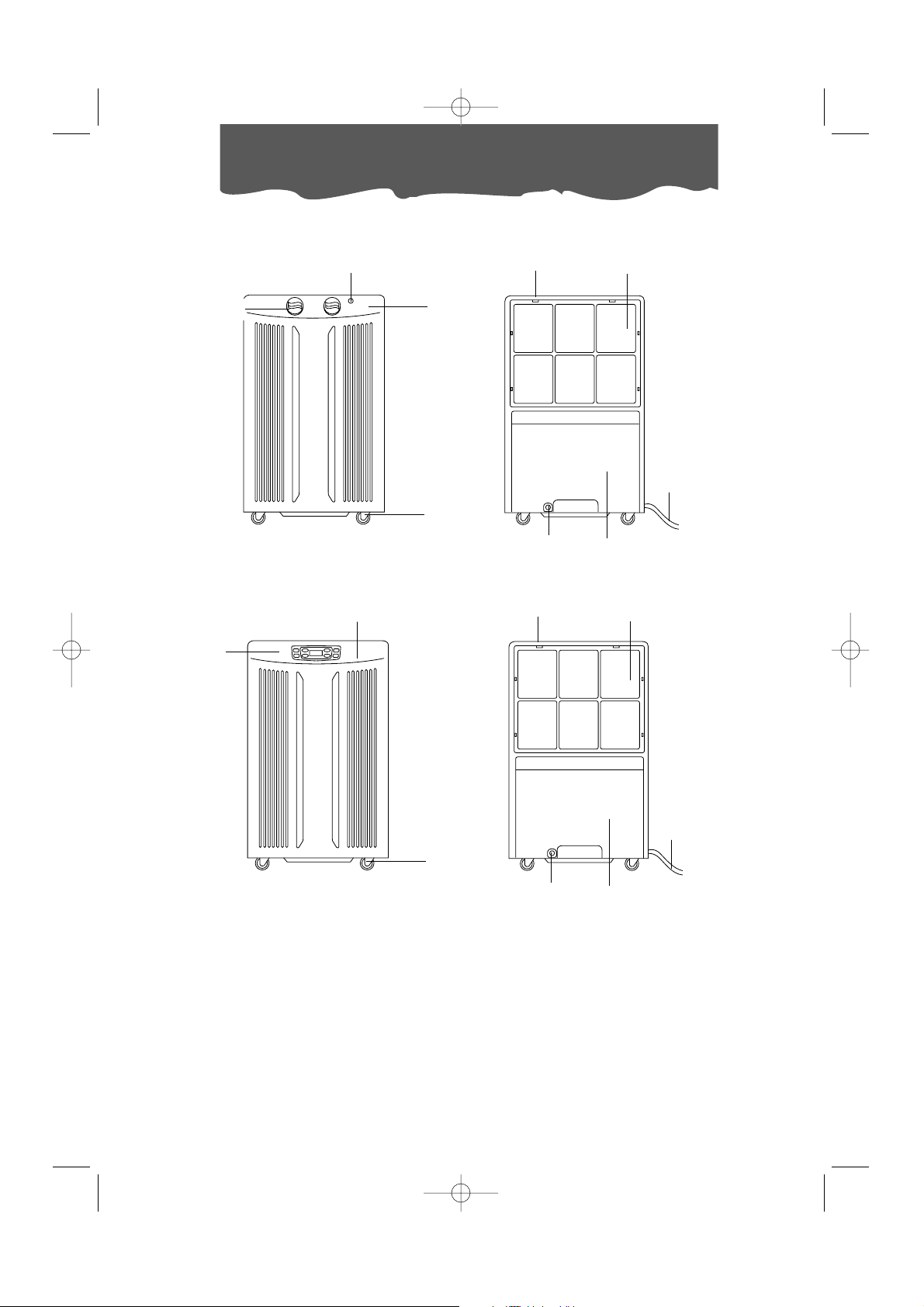
4
Description
1. Knob
2. Indicator Light
3. Control panel
4. Wheels
5. Cabinet
6. Air Filter
7. Power Cord
8. Water Tank
9. Continuous Draining Outlet
3
1
Mechanical model
Electronic model
2
4
5
6
7
8
9
4
5
6
7
8
9
2
3
GB 12-12-2003 16:15 Pagina 4
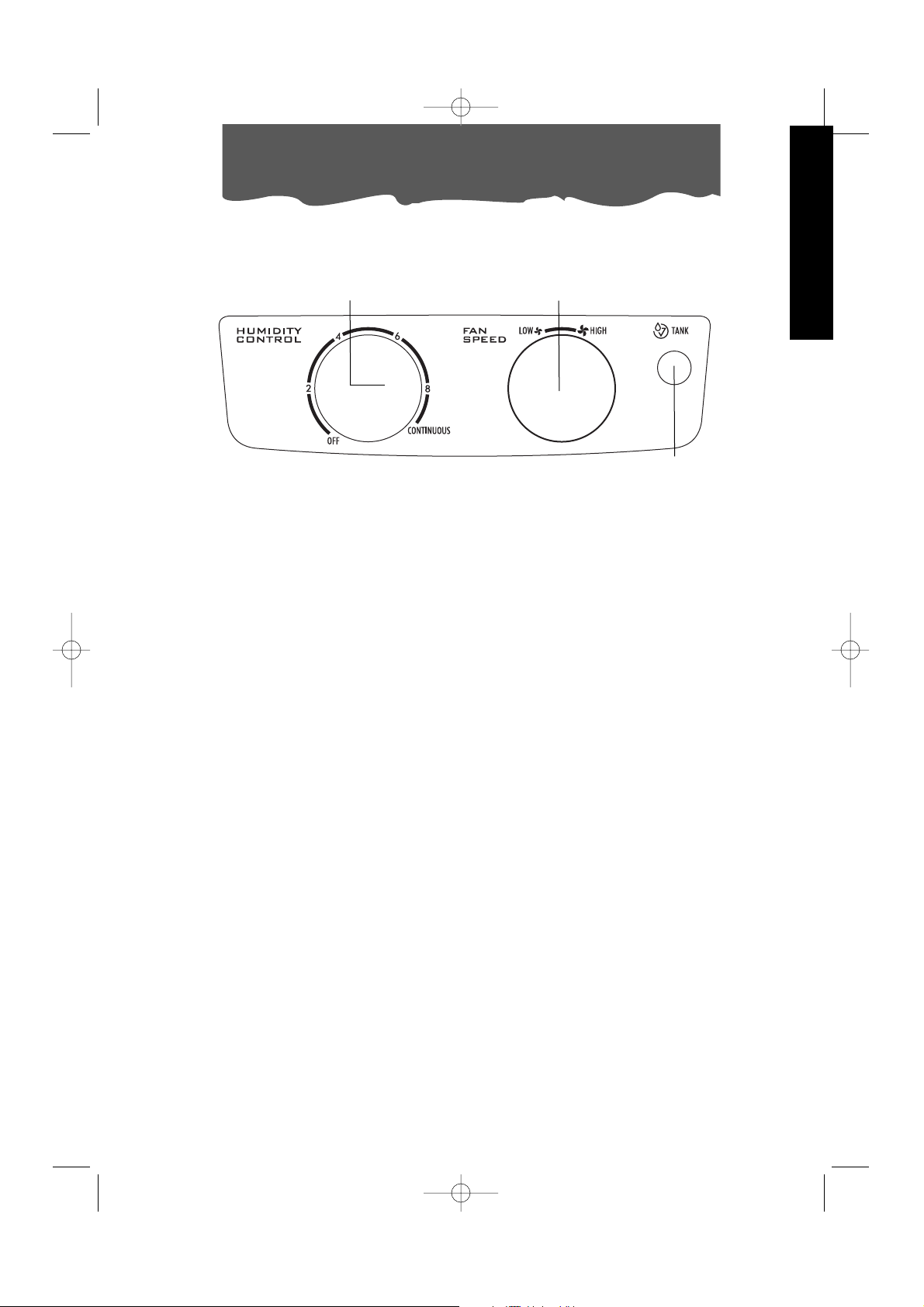
5
ENGLISH
Control Panel
Humidity Control
The mechanical model unit has a control panel containing a two colors control light and two
controls:
Auto shut-off, Fan speed and Humidity control
Green light
• The green light will illuminates indicating that the dehumidifier is on.
Red light
• The red light illuminates when the water tank is full and needs to be emptied.
• It also illuminate when the water tank is not properly positioned.
Fan speed knob
•This controls the speed of the airflow.
Humidity Control knob
•This controls the humidity level in the room.
Unit operation
1. Turn the Humidity Control knob to OFF. Plug the power supply cord into an electrical outlet.
2. To turn the appliance on, turn the humidity control in the clockwise direction till the green
light will be on. The Humidity Control knob can be set anywhere between OFF and CON-
TINUOUS for normal operation.
If you need more dehumidification, turn the Humidity Control knob toward CONTINUOUS.If
you need less dehumidification, turn the Humidity Control knob toward OFF.
3. If you want to control the speed of air flow, turn the Fan Speed knob toward Low or High.
4. Turn the Humidity Control knob to OFF to stop the unit manually.
Control light
Fan Speed knob
MECHANICAL MODEL
GB 12-12-2003 16:15 Pagina 5
