
P-2000
owner’s manual
WHEN ACCURACY IS THE POINT.
®
TM

TABLE OF CONTENTS
2 P-2000 Features
3 Key Functions
3 Check Calibration
4 To Set the Scale
4 To Change the Set-Point
5 Information About Your Readings
5 To Check the Accumulated Readings
6 To Reset the Meter
6 Applications
7 Using the 0-100 Arbitrary Scale
7 Testing Baled Scrap Paper
8 Care of Your Meter
9 Service for Your Meter
10 Warranty

DELMHORST P-2000
!
Read Key
@
Calibration
Check Key
Set-Point
Key
$
#
Scale
Key
P-2000 FEATURES
h Designed to check the moisture levels in paper products
such as cores, corrugated, kraft stock, baled scrap paper,
and other paper-based materials
h Resistance technology recognized around the world as the
most accurate method for measuring moisture
h Proven microcontroller circuit
h Averages up to 100 accumulated readings
h 4.3%-18% moisture range on paper
h 0-100 reference scale for relative moisture indications in
hygroscopic materials
h 5%-40% moisture range on baled scrap paper
h Includes (1) 9-volt battery
h Includes sturdy carrying case
h One year warranty
2

KEY FUNCTIONS
! Read:
Press this key to read the %MC or relative moisture
value of the material under test.
@ Check:
This key, when pressed with the Read key, checks the
meter calibration. It also displays the number of readings
in memory (up to 100), the average, and the highest
stored reading. It also clears the memory.
# Set-Point:
This key programs the set-point value. A buzzer will alert
you if the meter reads higher than the selected value. It
also acts as a scroll key, depending on the function.
$ Scale:
This key sets the display scale to #1 (paper), #2 (reference), #3 (baled scrap paper).It also acts as a scroll key,
depending on the function.
CHECK CALIBRATION
Set the meter to Scale #1 (Paper). Press the calibration
check key
is in calibration if it displays 11.1% +/-0.2.
When checking calibration, there is no need to disconnect the
external electrode, if attached.
If you check the calibration and the display does not read
11.1%, it is likely an indication of a low battery. If this
occurs, change the battery immediately.
Continued use with a low battery may cause the meter to go
out of calibration. If you have a fresh battery and the instrument still does not indicate an acceptable calibration, return
it to DELMHORST for service. See Service for Your Meter
section.
@ and the read key! simultaneously. The meter
Note:
When the battery is removed and then reconnected, the meter
displays its software version for one second and then turns
itself off. After replacing the battery, you must reset the meter
as described in Resetting the Meter section.
A hard Reset is required if, after changing the battery, the display is frozen. This is sometimes caused by the interruption of
contact between the battery and battery lead wire. Resolve this
as follows:
3

Disconnect the battery. Press and hold the Read key for 15 seconds. Release the Read key. Press and hold the Check key for 15
seconds. Release the Check key. Connect a fresh battery to the
lead wire in a single action, making sure to align the poles properly and without interrupting contact. If the display remains
frozen, repeat the procedure. If this procedure does not solve the
problem, refer to the Service for Your Meter section.
TO SET THE SCALE
Set the scale to #1 for most paper and paper products, #2 for
obtaining relative moisture indications on hygroscopic materials
for which no established calibration is available, or
baled scrap paper.
hTo change the scale, press and hold the scale key
meter will display the current scale for one second then
scroll forward through the scales.
hRelease the key to stop at your desired scale.
Changing the scale will automatically reset the set-point value
to the default setting for that particular scale. Default settings
are as follows:
Scale
Scale
Scale
#
1 – 7%
#
2 – 50%
#
3 – 19%
#
3 for
$. The
TO CHANGE THE SET-POINT
hTo change the set-point value press the set-point key #.
The meter will display the current set-point value for the
scale you have chosen for one second.
hTo scroll forward to a higher value for that scale hold the
set-point key
and scroll to the set-point value desired.
hTo scroll backward through the set-point values, press and
release the set-point key
hold the scale key
and the set-point will decrease.
hWhen scrolling in either direction, release the key to stop
at your desired set-point.
hA buzzer sounds if the meter reads a value higher than the
set-point.
You can change the value between 5.0 and 18.0 for Scale
2-99 for Scale
4
# while the current set-point is displayed
#. Within one second, press and
$. Continue to hold the scale key $
#
2, and between 6.0 and 39.0 for Scale#3.
#
1,

INFORMATION ABOUT YOUR
READINGS
Readings below the nominal range of each scale will be displayed as a negative number. Readings above the nominal
range will be displayed with a blinking number. All underrange and over-range readings should be disregarded. They
are not added to the accumulated readings or used in calculation of the average or highest reading.
The meter can accumulate up to 100 readings. After all 100
readings are stored, it will not add new readings until the
memory has been cleared. It will also continue to display the
average of all 100 readings as a reminder that the memory
is full.
hTo add a reading to the sum of all the previously stored
readings, release the read key
When taking and storing readings for a specific material, be
sure to clear the meter before moving on to the next scale if
you do not want to group all of the readings together.
! within 2 seconds.
TO CHECK THE
ACCUMULATED READINGS
This feature displays the total number of all accumulated readings for the selected material, the average of those readings,
and the highest stored reading.
hTo view the readings, press and release the calibration check
key
@. First the meter displays the number of accumulated
readings for one second, then the average of those readings
for two seconds. Then it displays the highest stored reading
for two seconds. The total “cycle” time is five seconds.
hTo keep the accumulated readings in memory release the cal-
ibration check key
hTo erase readings, hold the calibration check key
more than five seconds. All accumulated readings will be
erased and the meter will display "0".
@ before the total cycle time is complete.
@ for
5

TO RESET METER
hPress and release the calibration check key @.
hWithin one second, press and hold the scale key
meter will display a reset sequence as follows: “141”,
“7”, “1.0”, “11.1”. The last number, “11.1” is a calibration check.
hResetting the meter clears the memory and restores
default settings.
@. The
APPLICATIONS
Testing Paper, Paper Cores
and Corrugated Products
hSet the meter scale for #1 paper. Check that the contact
pins are firmly hand tightened.
hPush the contact pins into the paper product to their full
penetration if possible.
hPress the read key
two seconds.
Since the readings are the result of an “average” calibration, if a high degree of accuracy is required, the meter
should be checked on the specific material and corrections
determined by the user.
Meter readings indicate moisture content at room temperature of 70º F– 90ºF. Meter readings will be affected by lower
or higher temperatures. Lower temperatures cause readings
to be lower; higher temperatures cause readings to be higher
than the actual MC.
The meter tends to read the highest moisture content that is
in contact with both pins. If thick samples are not well equalized, it may be necessary to make tests at different depths to
determine the degree of uniformity of moisture distribution in
the sample.
If the meter is used on stock so thin that the full length of the
pins is not entirely embedded in the thickness of the sample,
the readings tend to indicate a lower than actual MC. This
can be overcome by testing more than one sample in stacks.
!. The meter displays the %MC for
6
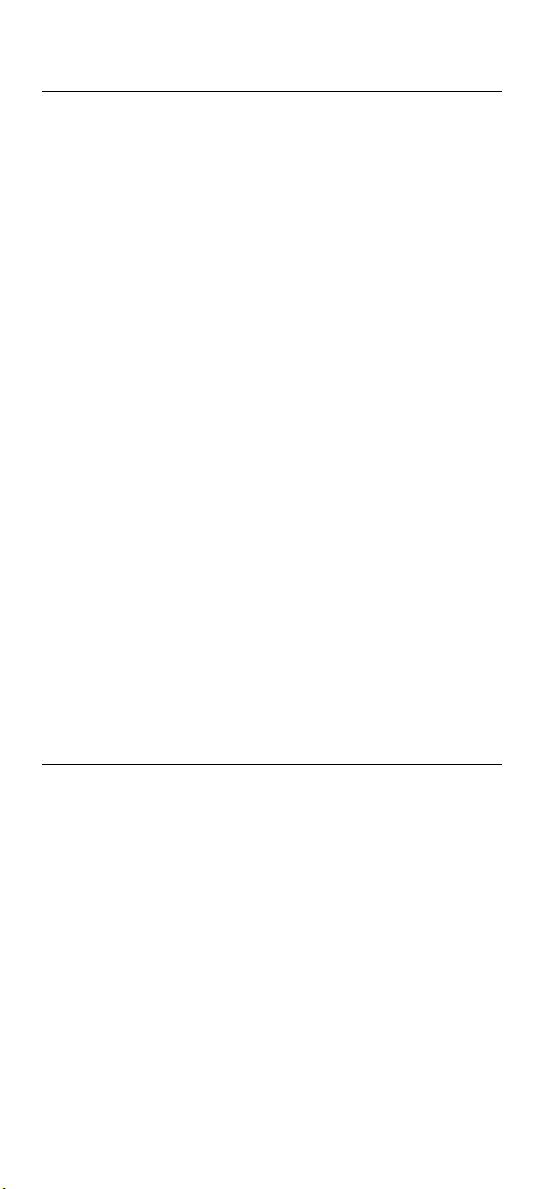
Using the 0–100 Arbitrary Scale
This scale is used to test the moisture content of hygroscopic
materials for which a calibration is not available. Depending
on the material, a special application external electrode,
instead of the integral contact pins may be required.
Increasing readings on the 0-100 reference scale indicate
higher levels of moisture content. These readings can be
translated into percent moisture content once a calibration
has been developed.
hSet the meter scale for
nal electrode to the meter.
hPush the contact pins into the material or apply the exter-
nal electrode.
hPress the read key
for two seconds.
The readings may also be used for comparative tests, after
meter readings have been related to given conditions for the
materials involved. When the meter is used as a gauge for
comparative tests, readings should be taken on samples considered to be at “safe” levels or in satisfactory condition.
These readings are then used as the “standard” against which
subsequent readings on the same material are evaluated.
The “standard” for any given material is related to safe storability or any other property which is important for further
production processing.
#
2. If necessary, attach an exter-
!. The meter displays a relative value
Testing Baled Scrap Paper
hSet the meter scale for #3 baled scrap paper. Attach an
external electrode to the meter.
hPush the external electrode into the material being tested.
hPress the read key
two seconds.
The level of accuracy of meter readings depends on a number
of factors: similarity between the material tested and samples on which the calibration was made; moisture distribution; and chemical application or processing which may
affect the electrical properties of the paper product
The required electrode is the H-4 with a
(10”or 18”). A sharp, steel rod to open the hole for the prod
may be helpful if the bale is very dense.
!. The meter displays the %MC for
#
830-series prod.
7

A few meter readings in a limited number of specific areas of
a large mass can not be projected to indicate an average
moisture content of an entire bale.The readings can be very
helpful in providing an indication of the overall moisture condition inside the bale and to detect areas of excessive moisture.
Meter readings may be used as an arbitrary guideline in
determining whether or not to accept or reject the material.
Since checking the moisture condition of bales is performed
when buying and selling, the specific value of the meter readings remains an element to be agreed upon between buyer
and seller. Such an agreement should consider not only a specific “range” of readings, but the number and location of
where they are taken.
The following ranges can be used as a guideline and may help
to interpret the readings:
hReadings of 5%–10%, with EMC to 60% RH are usually
considered “dry”.
hReadings from 11%–20% with EMC to 95% are usually
considered “acceptable” but should be taken with some
reservation.
hReadings of 20%-40% are considered “wet” and unac-
ceptable.
CARE OF YOUR METER
To keep your meter in good working order:
hStore your meter in a clean, dry place. The protective
carrying case provided is an ideal storage place when
the meter is not in use.
hChange the 9-Volt battery as needed. Continued use with a
low battery may cause the meter to go out of calibration.
hChange contact pins as needed. Keep pin retainers hand
tightened.
hClean the meter, contact pins, and probes with any
biodegradable cleaner. Use the cleaner sparingly and on
external parts only. Keep the cleaner out of the external connector. DO NOT IMMERSE THE METER OR ANY ELEC-
TRODE IN WATER.
hRemove the battery if the meter will not be used for one
month or longer.
8

SERVICE FOR YOUR METER
If your meter is not working properly, replace the battery
with a new one and check the calibration. If this does not
resolve the problem, go to www.delmhorst.com and follow the
instructions under the Product Support tab.
If you require further assistance please call
877-DELMHORST (334-6467) or 973-334-2557.
9

WARRANTY
Delmhorst Instrument Co., referred to hereafter as
Delmhorst, guarantees its P-2000 meter for one year from
date of purchase and any optional electrodes against defects
in material or workmanship for 90 days. If, within the warranty period of the P-2000, you find any defect in material or
workmanship return the meter following the instructions in
the Service for Your Meter section. This limited warranty
does not cover abuse, alteration, misuse, damage during shipment, improper service, unauthorized or unreasonable use of
the meter or electrodes. This warranty does not cover batteries, pin assemblies, or pins. If the meter or any optional electrodes have been tampered with, the warranty shall be void.
At our option we may replace or repair the meter.
Delmhorst shall not be liable for incidental or consequential
damages for the breach of any express or implied warranty
with respect to this product or its calibration. With proper
care and maintenance the meter should stay in calibration;
follow the instructions in the Care of Your Meter section.
UNDER NO CIRCUMSTANCES SHALL DELMHORST BE
LIABLE FOR ANY INCIDENTAL, INDIRECT, SPECIAL,
OR CONSEQUENTIAL DAMAGES OF ANY TYPE WHATSOEVER, INCLUDING, BUT NOT LIMITED TO, LOST
PROFITS OR DOWNTIME ARISING OUT OF OR RELATED
IN ANY RESPECT TO ITS METERS OR ELECTRODES
AND NO OTHER WARRANTY, WRITTEN, ORAL OR
IMPLIED APPLIES. DELMHORST SHALL IN NO EVENT
BE LIABLE FOR ANY BREACH OF WARRANTY OR
DEFECT IN THIS PRODUCT THAT EXCEEDS THE
AMOUNT OF PURCHASE OF THIS PRODUCT.
The express warranty set forth above constitutes the entire
warranty with respect to Delmhorst meters and electrodes
and no other warranty, written, oral, or implied applies. This
warranty is personal to the customer purchasing the product
and is not transferable.
10

NOTES

NOTES

NOTES

For 65 years Delmhorst
Instrument has been the leading
manufacturer of high quality, US-
made moisture meters and ther-
mo-hygrometers. Today we offer
a wide range of meters for appli-
cations including water damage
restoration, construction, floor-
ing, lumber/woodworking, paper,
and agriculture.
WHEN ACCURACY IS THE POINT.
51 Indian Lane East
Towaco, NJ 07082
®
TM
(877)-DELMHORST
www.delmhorst.com
info@delmhorst.com
©2006, Delmhorst Instrument Co.
510INS-0013 REV. 11/11
