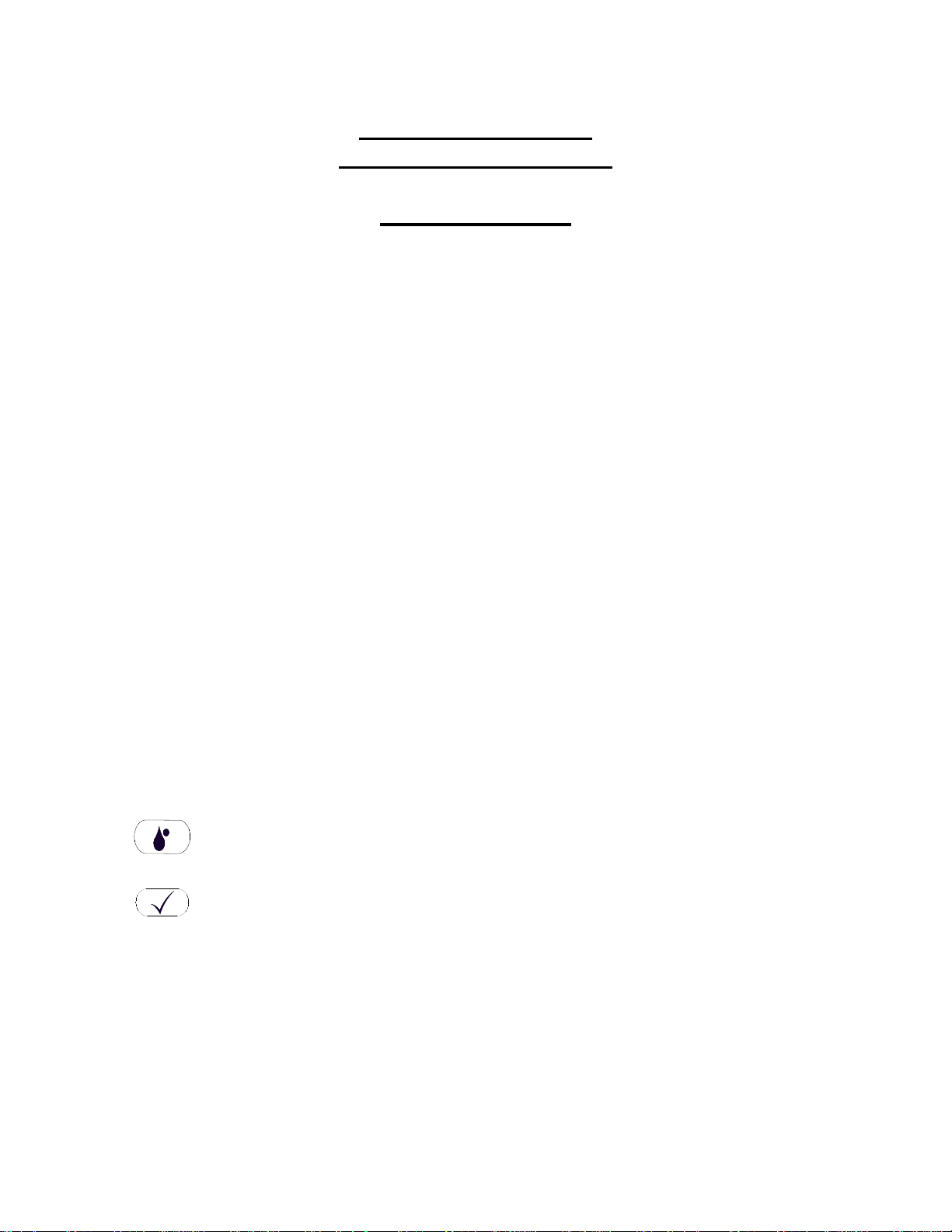
Model JL-2000 v.1.2
Leather Moisture Meter
Owner’s Manual
TABLE OF CONTENTS
1 JL-2000 Features
1 Key switch functions
1 Calibration check
2 Changing the battery
2 Taking a reading
2 Information about your readings
3 To check the accumulated readings
3 Care of your meter
4 Service for your meter
4 Warranty
JL-2000 FEATURES
%MC range in Leather 10.0%-28.0%
Digital readout
Built-in calibration check
Averages up to 100 accumulated readings
Proven microcontroller circuit for increased reliability and accuracy
Connector for external electrode
9 volt battery – included
Carrying case - included
1 Year Warranty
KEY SWITCH FUNCTIONS
Read key (#1) Reads the %MC
Check key (#2) Checks the meter calibration. Displays the average of up
to 100 accumulated readings; displays the highest stored reading; erases
the readings.
CALIBRATION CHECK
Press and hold the calibration check key (#2) and the read key (#1)
simultaneously. Meter is in calibration if it displays 17% (± 0.2).
1 of 5

If the meter does not display 17% it is likely an indication of a low battery.
Change the battery immediately. If the instrument still does not indicate a correct
calibration, return it to DELMHORST for service. See the Service For Your Meter
section.
CHANGING THE BATTERY
The battery compartment is located on the back of the meter handle. Use only a
9v alkaline. When the battery is removed and then reconnected, the meter
displays its software version for one second and then turns itself off.
A hard Reset may be required if, after changing the battery, the display is frozen.
This is sometimes caused by the interruption of contact between the battery and
the battery lead wire. Resolve this as follows: Disconnect the battery. Press and
hold the Read key for 15 seconds. Release the Read key. Press and hold the
Check key for 15 seconds. Release the Check key. Connect a fresh battery to
the lead wire in a single action, making sure to align the poles properly and
without interrupting contact. If the display remains frozen, repeat the procedure. If
this procedure does not resolve the problem, refer to the Service For Your Meter
Section.
TAKING A READING
Remove the protective cover from the top of the meter. Check that
the contact pins #2497/A-100 are firmly hand-tightened.
Press the read key (#1). The meter displays the %MC for two seconds.
To add a reading to the sum of all the previously stored readings, release the
read key within two seconds.
If you press and hold the read key the meter will repeat its read cycle but
will not add a new reading to memory.
INFORMATION ABOUT YOUR READINGS
Readings below 10.0% are displayed with a “-” sign. Readings above 28% are
displayed as a blinking “28”. Neither are added to the accumulated readings or
used in calculation of average or highest reading. Only readings between 10%
and 28% are included in the accumulation, highest, and average calculation.
The meter will accumulate up to 100 readings. After all 100 readings are stored,
the meter will not add new readings until the memory has been cleared. It will
also continue to display the average of all 100 readings as a reminder that the
memory is full.
2 of 5

The temperature of the leather may affect accuracy of the readings. As the
leather temperature increases, its electrical resistance decreases and indicated
moisture content rises. The lower the temperature, the lower the indicated
moisture content. Depending on the temperature and moisture content, a
“correction” may be required.
The meter is calibrated at 70°F (20°C). No correction is necessary if the leather
temperature is between 50°F and 90°F. As a guideline, for every 10 degrees less
than 50 add one point to the reading; for every 10 degrees higher than 90,
subtract one point from the reading.
TO CHECK THE ACCUMULATED READINGS
This feature displays the total number of accumulated readings, the average of
those readings, and the highest stored reading.
To view the readings, press and release the calibration check key (#2). The
meter displays the number of accumulated readings for one second, then the
average of those readings for two seconds. Then it displays the highest
stored reading for two seconds. The total cycle time is five seconds.
To keep the accumulated readings in memory, release the calibration
check button (#2) before the total cycle time is complete.
To erase all the accumulated readings, hold the calibration check button
(#2) for more than five seconds. All the accumulated readings will be erased
and the meter will display “0.”
CARE OF YOUR METER
To keep your meter in good working order:
Store your meter in a clean, dry place. The protective carrying case provided
is an ideal storage place when the meter is not in use.
Change the 9-Volt battery as needed. Continued use with a low battery may
cause the meter to go out of calibration.
Change contact pins as needed. Keep pin retainers hand-tightened.
Clean the meter and contact pins with any biodegradable cleaner. Use the
cleaner sparingly and on external parts only. Keep cleaner out of the external
connector.
3 of 5

Remove the battery if the meter will not to be used for one month or longer.
SERVICE FOR YOUR METER
If your meter is not working properly, replace the battery with a new one
and check the calibration. If this does not resolve the problem go to
www.delmhorst.com and follow the instructions under Support. If you
require further assistance please call 877-DELMHORST (335-6467) OR 973334-2557
WARRANTY
Delmhorst Instrument Co., referred to hereafter as Delmhorst,
guarantees its JL-2000 meter for one year from date of purchase and
any optional electrodes against defects in material or workmanship
for 90 days. If, within the warranty period of the JL-2000, you
find any defect in material or workmanship return the meter
following the instructions in the Service for Your Meter section.
This limited warranty does not cover abuse, alteration, misuse,
damage during shipment, improper service, unauthorized or
unreasonable use of the meter or electrodes. This warranty does
not cover batteries, pin assemblies, or pins. If the meter or any
optional electrodes have been tampered with, the warranty shall
be void. At our option we may replace or repair the meter.
Delmhorst shall not be liable for incidental or consequential
damages for the breach of any express or implied warranty with
respect to this product or its calibration. With proper care and
maintenance the meter should stay in calibration; follow the
instructions in the Care of Your Meter section.
UNDER NO CIRCUMSTANCES SHALL DELMHORST BE
LIABLE FOR ANY INCIDENTAL, INDIRECT, SPECIAL, OR
CONSEQUENTIAL DAMAGES OF ANY TYPE WHATSOEVER,
INCLUDING, BUT NOT LIMITED TO, LOST PROFITS OR
DOWNTIME ARISING OUT OF OR RELATED IN ANY
RESPECT TO ITS METERS OR ELECTRODES AND NO
OTHER WARRANTY, WRITTEN, ORAL OR IMPLIED
APPLIES. DELMHORST SHALL IN NO EVENT BE LIABLE
FOR ANY BREACH OF WARRANTY OR DEFECT IN THIS
PRODUCT THAT EXCEEDS THE AMOUNT OF PURCHASE
OF THIS PRODUCT.
The express warranty set forth above constitutes the entire warranty
with respect to Delmhorst meters and electrodes and no
other warranty, written, oral, or implied applies. This warranty
4 of 5

is personal to the customer purchasing the product and is not
transferable.
Delmhorst Instrument Co.
51 Indian Lane East
Towaco NJ 07082
877-DELMHORST (335-6467)
www.delmhorst.com
info@delmhorst.com
©2013, Delmhorst Instrument Co. Rev 05/13
5 of 5
