Page 1

DELL PERFORMANCE DOCK WD19DC
Advance your productivity.
FASTEST CHARGING
Boost your PC’s power up to 210W on the World’s most
powerful dual USB-C dock1.
ENHANCED PRODUCTIVITY
Do your best work faster with a dock that oers the ability to
connect powerful Precision Mobile Workstations to monitors
and peripherals all with a single cable to the PC.
FUTUREREADY DESIGN
Evolve as your needs change with the World’s rst modular
dock with upgradeable power and connectivity.
2
INTELLIGENT MANAGEMENT
Work without disruptions utilizing a single rmware on our
most manageable docks ever.
Page 2
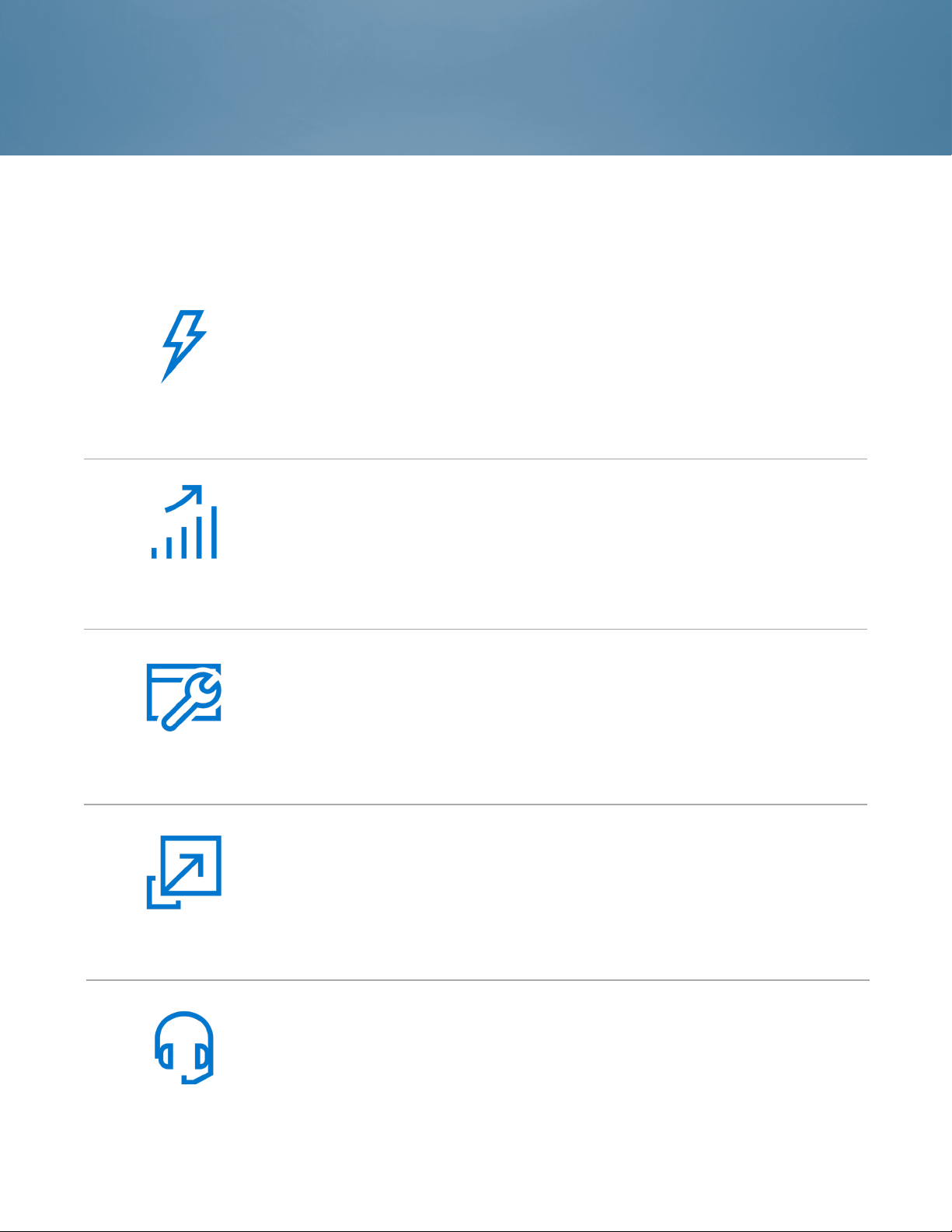
Work at full speed.
Power your productivity.
Dell Commercial Docks boost productivity for end users by making it easy to connect to and charge their PCs
faster than any other dock available1. Our docks are easy to deploy, manage and upgrade so IT sta can be more
productive as well.
Increase your power delivery and charge quicker with a dock that delivers up
to 210 Watts of power without compromising the system performance of your
Workstation. Our incredible ExpressCharge technologys allows for an 80%
charge on your PC’s battery in one hour3. Get more done even faster, with Dell
FASTEST
CHARGING
ENHANCED
ExpressCharge Boost, a feature that provides up to a 35% charge in just 20
minutes4 on compatible systems.
Enhance your productivity with the World’s most powerful dual USB-C dock.
USB-C technology delivers data transfer speeds of up to 10Gbps and supports
up to four Full HD displays so you can work more eciently.
PRODUCTIVITY
INTELLIGENT
MANAGEMENT
FUTUREREADY
DESIGN
SUPPORT
Streamline the deployment and management of all of the docks in the family,
regardless of their connectivity with a single rmware. Dell’s docks are support
enabled in our laptops’ BIOS from the factory. Perform rmware updates in
minutes without needing to reboot the system, allowing end users to continue
working without disruption.
Dell oers the World’s rst modular dock with upgradeable connectivity and
power. By allowing you to easily upgrade your connectivity and boost your
power delivery to meet the future needs of your evolving PC environment, you
can signicantly reduce your upgrade costs.
Dell Commercial Docks come with a standard, 3 Year Limited Hardware
Warranty with Advanced Exchange5. If the customer has an issue that cannot
be resolved over the phone, Dell will send a replacement dock out next business
day. Dell oers the option for customers to extend this warranty up to 4 or 5
years for an additional fee.
Page 3
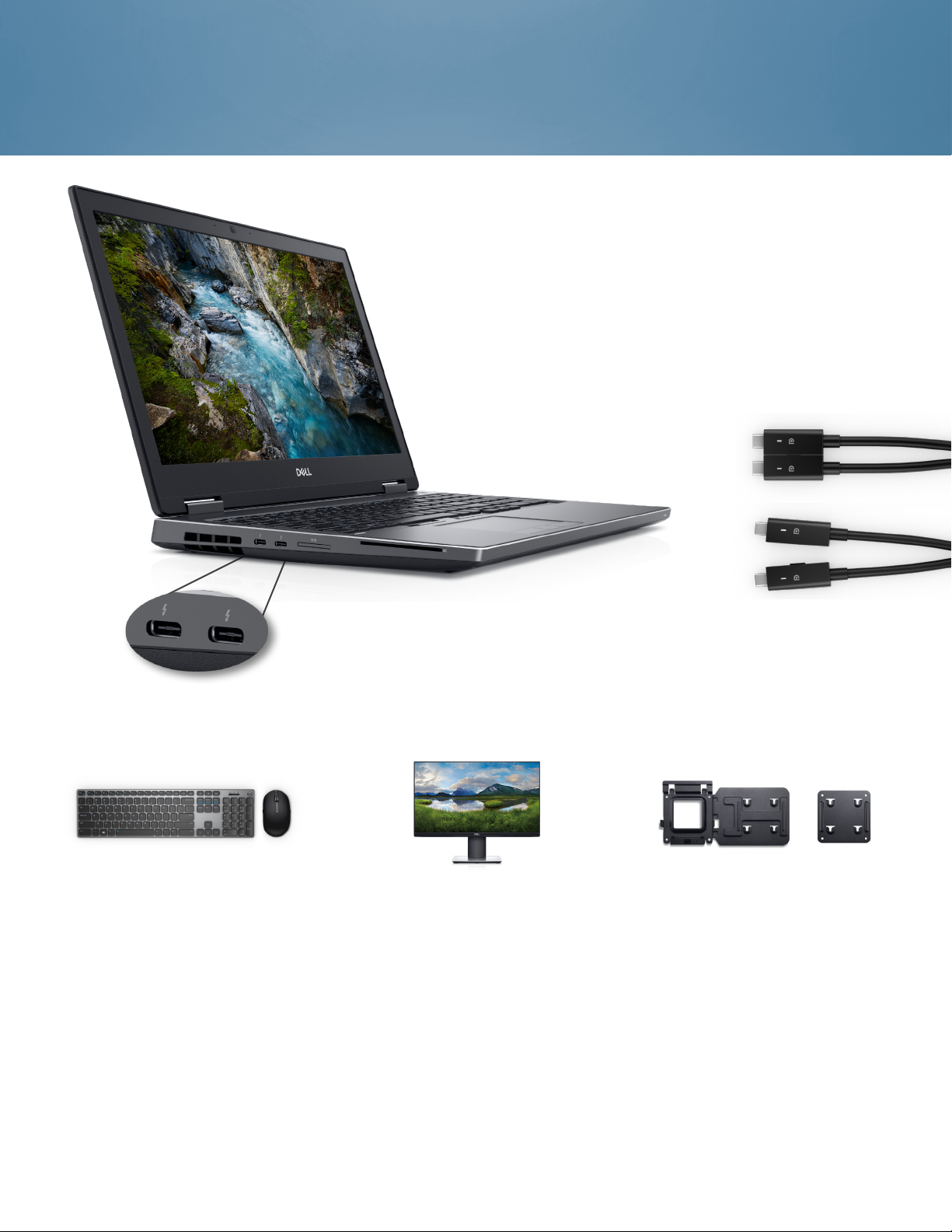
Work at full speed.
FLEXIBLE. COMPATIBLE.
Get the exibility you need with magnetically separable
USB-C cables. Use both connections for dual USB-C
functionality that is compatible with Precision Mobile
Workstations 7530, 7540, 7730, 7740 for the fastest
charging and the ultimate computing performance.
You can also use one connection as a single USB-C cable
for compatibility across your PC environment6.
DELL PREMIER WIRELESS
KEYBOARD AND MOUSE KM717
Enhance daily performance and
productivitywith this elegantly designed
mouse andkeyboard, which ts into
virtually any workspace.
RECOMMENDED ACCESSORIES
DELL ULTRASHARP 32 4K USBC
MONITOR U3219Q
Experience outstanding screen
performance on this 31.5” 4K USB-C
monitor featuring InnityEdge and
multitasking capabilities.
DELL DOCKING STATION
MOUNTING KIT
Mount your Dell Commercial Dock
behind your compatible monitor or
under your deskto create a clutter-free
work environment.
Page 4

Features & Technical Specifications
DELL PERFORMANCE DOCK WD19DC
Feature Technical Specications
Product Type Docking Station
Display Support
with Dual USB-C input
Display Support with
Single USB-C input
Max Resolution 5120 x 2880 @ 60Hz
Video interfaces (2) Full size DP1.4
USB Ports (3) USB-A 3.1 Gen 1
Audio Ports (1) Combo
Networking Gigabit Ethernet
Security Slot Type
(cable lock sold
separately)
LED Indicators Power Adapter LED
With Intel UHD 600 series graphics
(3) FHD @ 60 Hz
(3) QHD @ 60 Hz
(1) 4K @ 60 Hz
With Nvidia Quadro P in graphics
special mode in BIOS
(4) FHD @ 60 Hz
(4) QHD @ 60 Hz
(3) 4K @ 60 Hz
(1) 5K @ 60 Hz
With AMD Radeon Pro WX71xx in
graphics special mode in BIOS
(4) FHD @ 60 Hz
(4) QHD @ 60 Hz
(2) 4K @ 60 Hz
(1) 5K @ 60 Hz
With Intel UHD 600 series graphics
(2) FHD @ 60 Hz
(1) QHD @ 60 Hz
(1) 4K @ 30Hz
(1) HDMI
(1) MFDP USB-C
(2) USB-C 3.1 Gen 2
(1) Speaker output
(1) Kensington lock slot
(1) Noble Wedge lock slot
Power Button LED
RJ45 LEDs
Feature Technical Specications
Power Power Adapter 240 Watt AC with
up to 210 Watts power delivery
*When only one cable is connected to
the system, the second USB-C cable
behaves as USB-C with PowerShare
providing power for a peripheral or
mobile phone.
Up to 90 Watts power delivery to
non-Dell systems
Dimensions 205mm x 90mm x 29mm
8.07in x 3.54in x 1.14in
Dock Weight (without
power adapter)
Operating Systems Microsoft Windows 10
Systems Management Wireless vPro supported by
Docking Interface Separable Dual DisplayPort over
Cable Length 1.0m
MAC Address Pass Through MAC Address
Warranty 3-Year Limited Hardware Warranty
Management features PXE Boot
Whats in box: (1) WD19DC Dock
585g
1.29lbs
Ubuntu 18.04
Redhat Enterprise Linux
Notebook or Workstation
USB-C
with Advanced Exchange
Additional 4- & 5-year warranty
optional
Wake-On-LAN
MAC address pass-through
Port Disablement
Wake-On-Dock button
Wake-On-Dock
Dell Command Update (DCU)
Error messages and dock event
notications
(1) 240W Power Adapter
Page 5

DELL PERFORMANCE DOCK WD19DC
Power your productivity.
1 Based on Dell internal analysis of competitive products using publicly available data as of February 2019. Power Delivery of up to 130W when used with compatible Dell systems. ExpressCharge Boost is available on select Dell systems.
2 Based on Dell internal analysis, February 2019.
3 Within Dell Power Manager software, selecting ExpressChargeTM can recharge system battery from 0% up to 80% within 60 minutes. After charging has reached 80% capacity,
charging speed will return to normal speed. Recommended for use with the provided Dell power adapter; not recommended with a smaller capacity power adapter. Charging time may
vary +/-10% due to system tolerance.
4 Within Dell Power Manager software, selecting either the Default mode of Adaptive Charge or ExpressCharge
when system is powered-o and battery temperature is between 16-45 degrees Celcius. With ExpressChargeTM mode enabled , the system battery can then continue charging up to
80% within 60 minutes. After charging has reached 80% capacity, charging speed will return to normal speed. Recommended for use with the provided Dell power adapter; not recommended with a smaller capacity power adapter. Charging time may vary +/-10% due to system tolerance.
5 Advanced Exchange Service replacement dock ships, if needed, after phone/online diagnosis. Fee charged for failure to return defective unit. See dell.com/servicecontracts.
6 Functionality downgraded to single USB-C capabilities when only one cable is in use.
TM
can recharge system battery from 0% up to 35% within 20 minutes
*Thunderbolt is a trademark of Intel Inc.
Page 6

Dell Commercial Docking
Compatibility
Supported and Recommended Docks
WD19 - 130W with 90W
System name
Latitude 3301 P Recommended P P P *
Latitude 3390 2-in-1 P Recommended P P P *
Latitude 3400 P Recommended P P P *
Latitude 3490 P Recommended P P P *
Latitude 3500 P Recommended P P P *
Latitude 3590 P Recommended P P P *
Latitude 5280 P P P Recommended P *
Latitude 5285 P P P Recommended P *
Latitude 5289 P P P Recommended P *
Latitude 5290 P P P Recommended P *
Latitude 5290 2-in-1 P P P Recommended P *
Latitude 5300 P P P Recommended P *
Latitude 5300 2-in-1 P P P Recommended P *
Latitude 5400 P P P Recommended P *
Latitude 5401 P P P Recommended P *
Latitude 5480 P P P Recommended P *
Latitude 5490 P P P Recommended P *
Latitude 5491 O P P Recommended P *
Latitude 5500 P P P Recommended P *
Latitude 5501 P P P Recommended P *
Latitude 5580 P P P Recommended P *
Latitude 5590 P P P Recommended P *
Latitude 5591 O P P Recommended P *
Latitude 7200 2-in-1 P P P Recommended P *
Latitude 7280 P P P Recommended P *
Latitude 7285 P P P Recommended P *
Latitude 7290 P P P Recommended P *
Latitude 7300 P P P Recommended P *
Latitude 7380 P P P Recommended P *
Latitude 7389 P P P Recommended P *
Latitude 7390 P P P Recommended P *
Latitude 7390 2-in-1 P P P Recommended P *
Latitude 7400 P P P Recommended P *
Latitude 7400 2-in-1 P P P Recommended P *
Latitude 7480 P P P Recommended P *
Latitude 7490 P P P Recommended P *
Latitude Chromebook
Enterprise 5300 2-in-1**
Latitude Chromebook
Enterprise 5400**
Power Delivery
P Recommended
P Recommended
WD19 - 180W
with 130W Power
Delivery
P P P
P P P
WD19TB
with 130W Power
Delivery
WD19DC
with 210W Power
Delivery
Page 7

Dell Commercial Docking
Compatibility
Supported and Recommended Docks
WD19 - 130W with 90W
Power Delivery
System name
Precision 3520 O P P Recommended P *
Precision 3530 O P P Recommended P *
Precision 3540 O P P Recommended P *
Precision 3541 O P P Recommended P *
Precision 5520 O P P Recommended P *
Precision 5530 O P P Recommended P *
Precision 5530 2-in-1 O P P Recommended P *
Precision 5540 O P P Recommended P *
Precision 7520 O # P Recommended # * #
Precision 7530 O # # P Recommended
Precision 7540 O # # P Recommended
Precision 7720 O # P Recommended # * #
Precision 7730 O # # P Recommended
Precision 7740 O # # P Recommended
Rugged 5420 P P Recommended P P *
Rugged 5424 P P Recommended P P *
Rugged 7424 P P Recommended P P *
Vostro 7590 P P P Recommended P *
XPS 9360 P P P Recommended P *
XPS 9365 P P P Recommended P *
XPS 9370 P P P Recommended P *
XPS 9380 P P P Recommended P *
XPS 9530 O P P Recommended P *
XPS 9560 O P P Recommended P *
XPS 9570 O P P Recommended P *
XPS 9575 O P P Recommended P *
WD19 - 180W
with 130W Power
Delivery
WD19TB
with 130W Power
Delivery
WD19DC
with 210W Power
Delivery
See the Dell Commercial Docks Family Brochure for more information on our entire docking portfolio.
* Via single connection on the Dell Performance Dock WD19DC, functionality reduced to single USB-C, the same as the Dell Dock WD19.
** Latitude Chrome Enterprise 5300 2-in-1 and 5400 are USB-C systems and the recommended dock is the Dell Dock WD19 with 90W
power adapter. The Dell Thunderbolt Dock WD19TB and Dell Performance Dock WD19DC are supported but functionality is reduced to
single USB-C, the same as the Dell Dock WD19.
# Precision 7530/ 7540/ 7730/ 7740 require more power than 130W, so when docked with the Dell Dock WD19
(130W/180W) or Dell Thunderbolt Dock WD19TB, the workstation power adapter needs to be plugged in for optimal
operation. For the best experience with Precision 7530/ 7540 or 7730/ 7740, choose the Dell Performance Dock
WD19DC which comes with a dual USB-C connector that provides up to 210W power delivery, so you no longer need
an additional power adapter.
