Dell W-AP134, W-AP135 Owner's Manual
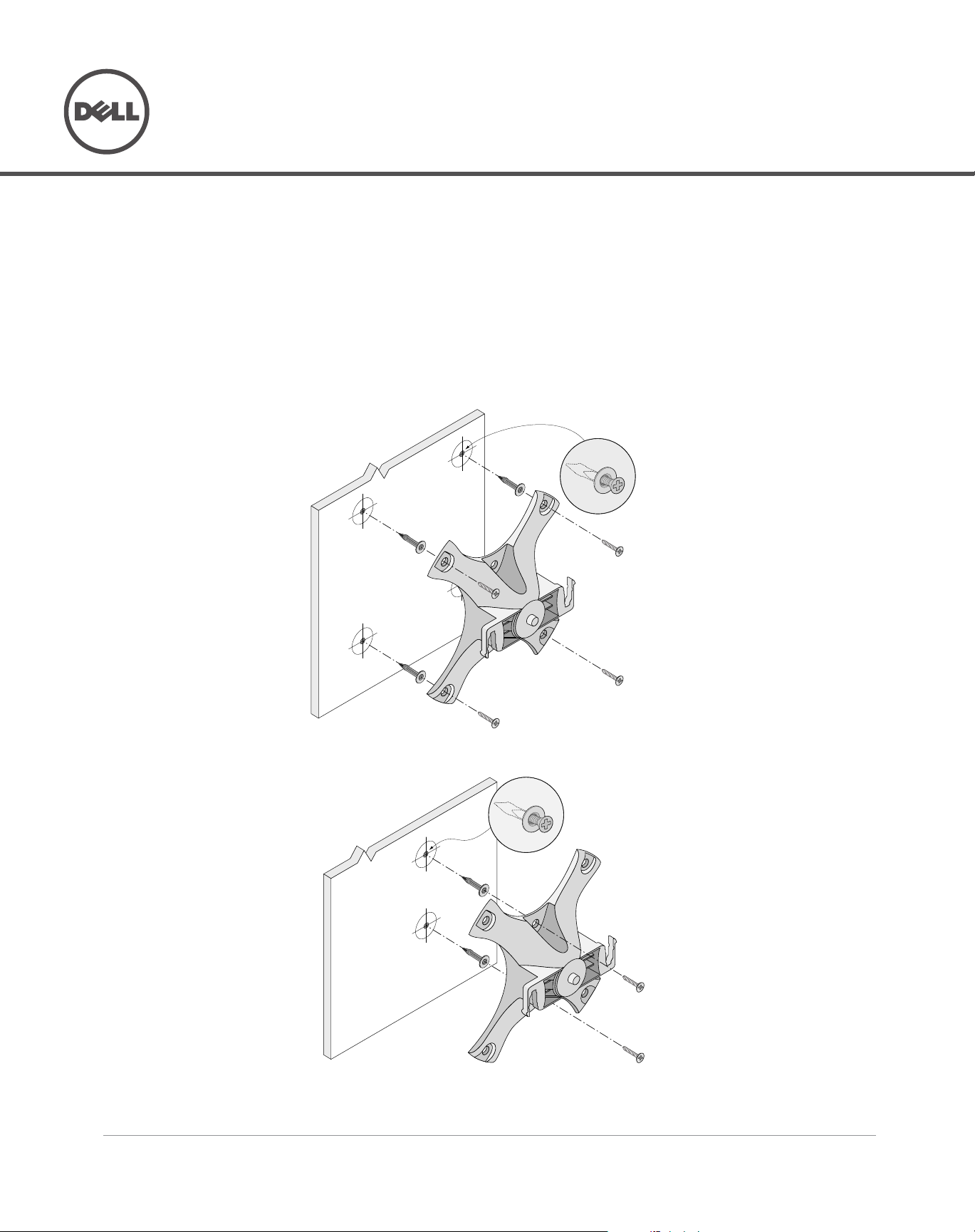
Dell PowerConnect W-AP130 Series Wall Mount Kit
AP-130_003
AP-130_006
Installation Guide
The W-AP130 Series Wall Mount kit allows you to mount your W-AP130 Series access point to a wall.
1. Begin by attaching the wall mount adapter to the wall as shown in Figure 1 or Figure 2.
a. Install any necessary wall anchors. Wall anchors are not included in this kit.
b. Align the screw holes in the mounting bracket with the previously installed anchors or demarcated screw
points.
c. Insert the screws to secure the mounting bracket. Screws are not included in this kit.
Figure 1 Attaching the Adapter to a Wall
Figure 2 Attaching the Adapter to a Wall (Alternate)
0510973-01 | June 2011 1
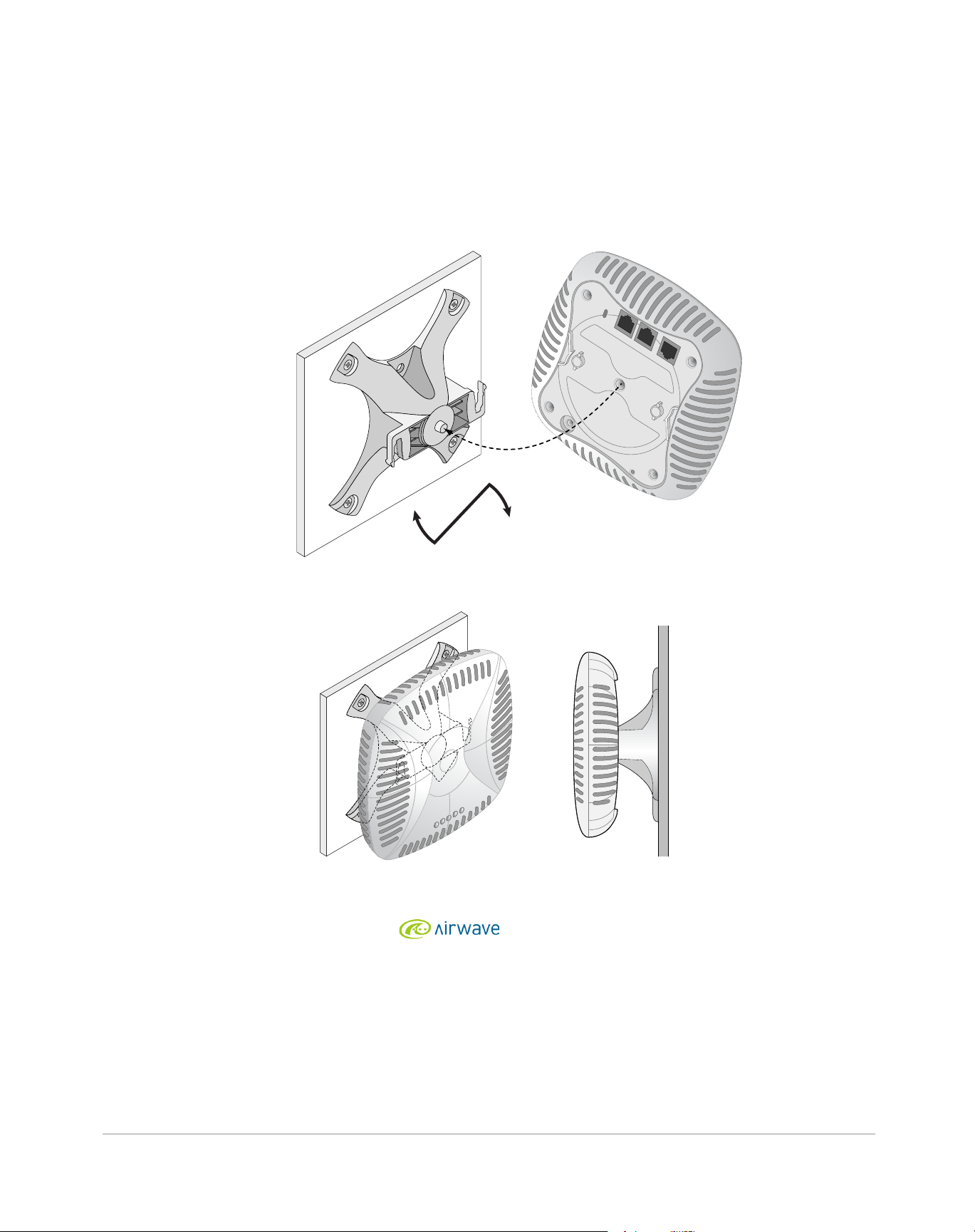
2. Attach any necessary cables and/or antennas to the AP.
AP-130_004
AP130_005
3. Attach the AP to the secured mounting adapter as shown in Figure 3.
Align the AP with a mounting adapter, placing the AP so that it’s mounting tabs are at an angle of
approximately 30 degrees to the adapter.
4. Pushing toward the wall, rotate the AP clockwise until it clicks into place (see Figure 4).
Figure 3 Attaching the AP to the Mounting Bracket
Figure 4 Completed Installation
Copyright
© 2011 Aruba Networks, Inc. Aruba Networks trademarks include , Aruba Networks
Edge Company logo, and Aruba Mobility Management System
All rights reserved. Specifications in this manual are subject to change without notice.
Originated in the USA. All other trademarks are the property of their respective owners.
Open Source Code
Certain Aruba products include Open Source software code developed by third parties, including software code subject to the GNU General Public License (GPL), GNU
Lesser General Public License (LGPL), or other Open Source Licenses. The Open Source code used can be found at this site:
®
. Dell™, the DELL™ logo, and PowerConnect™ are trademarks of Dell Inc.
http://www.arubanetworks.com/open_source
Legal Notice
The use of Aruba Networks, Inc. switching platforms and software, by all individuals or corporations, to terminate other vendors’ VPN client devices constitutes complete
acceptance of liability by that individual or corporation for this action and indemnifies, in full, Aruba Networks, Inc. from any and all legal actions that might be taken against it
with respect to infringement of copyright on behalf of those vendors.
®
, Aruba Wireless Networks®, the registered Aruba the Mobile
2 Dell PowerConnect W-AP130 Series Wall Mount Kit | Installation Guide
