Dell W-7205 User Manual

Dell Networking
W-7205 Controller
Installation Guide
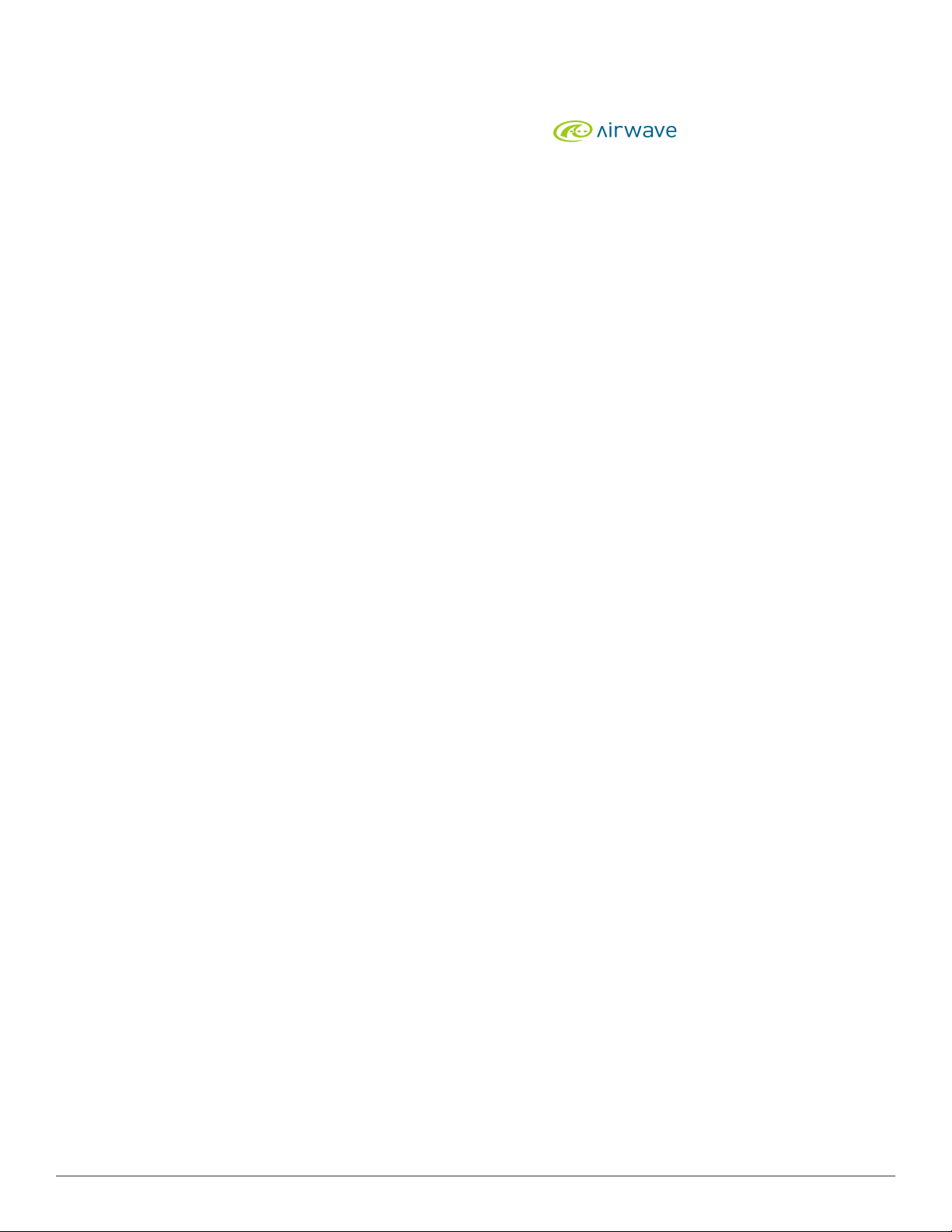
Copyright Information
© 2015 Aruba Networks, Inc. Aruba Networks trademarks include , Aruba Networks®, Aruba
Wireless Networks®, the registered Aruba the Mobile Edge Company logo, and Aruba Mobility Management
System®. Dell™, the DELL™ logo, and PowerConnect™ are trademarks of Dell Inc.
All rights reserved. Specifications in this manual are subject to change without notice.
Originated in the USA. All other trademarks are the property of their respective owners.
Open Source Code
Certain Aruba products include Open Source software code developed by third parties, including software code
subject to the GNU General Public License (GPL), GNU Lesser General Public License (LGPL), or other Open
Source Licenses. Includes software from Litech Systems Design. The IF-MAP client library copyright 2011 Infoblox,
Inc. All rights reserved. This product includes software developed by Lars Fenneberg, et al. The Open Source code
used can be found at this site:
http://www.arubanetworks.com/open_source
Legal Notice
The use of Aruba Networks, Inc. switching platforms and software, by all individuals or corporations, to terminate
other vendors’ VPN client devices constitutes complete acceptance of liability by that individual or corporation for
this action and indemnifies, in full, Aruba Networks, Inc. from any and all legal actions that might be taken against it
with respect to infringement of copyright on behalf of those vendors.
Dell Networking W-7205 Controller | Installation Guide 0511659-03 | April 2015
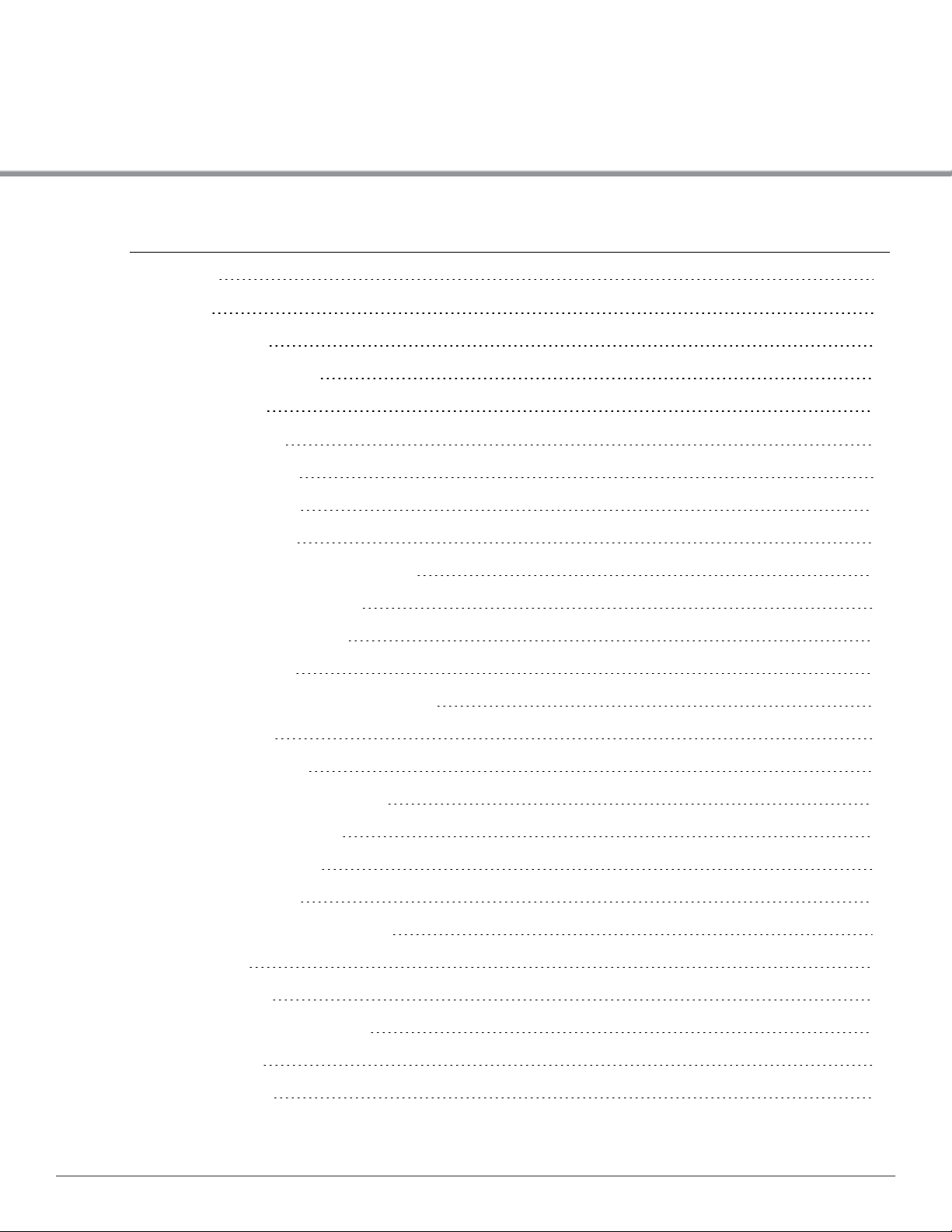
Contents
Contents
Preface
Guide Overview
Related Documentation
Contacting Dell
W-7205 Controller
Packaging Checklist
W-7205 Components
Dual-Media Ports
10/100/1000BASE-T (RJ-45) Ports
1000BASE-X (SFP) Ports
Dual-Media Port LEDs
10GBASE-X Ports
SFP/SFP+ Modules and DAC Cables
3
7
7
7
7
9
9
10
11
11
12
12
13
14
USB Interface
Serial Console Port
Serial Console Port Adapter
Micro-USB Console Port
Micro-USB Driver
Management Port
Power, Status, and Peered LEDs
LCD Panel
LCD Menu
Disabling the LCD Screen
CPU Module
Power Supply
15
15
16
16
16
16
17
17
17
18
19
19
Dell Networking W-7205 Controller | Installation Guide Contents| 3
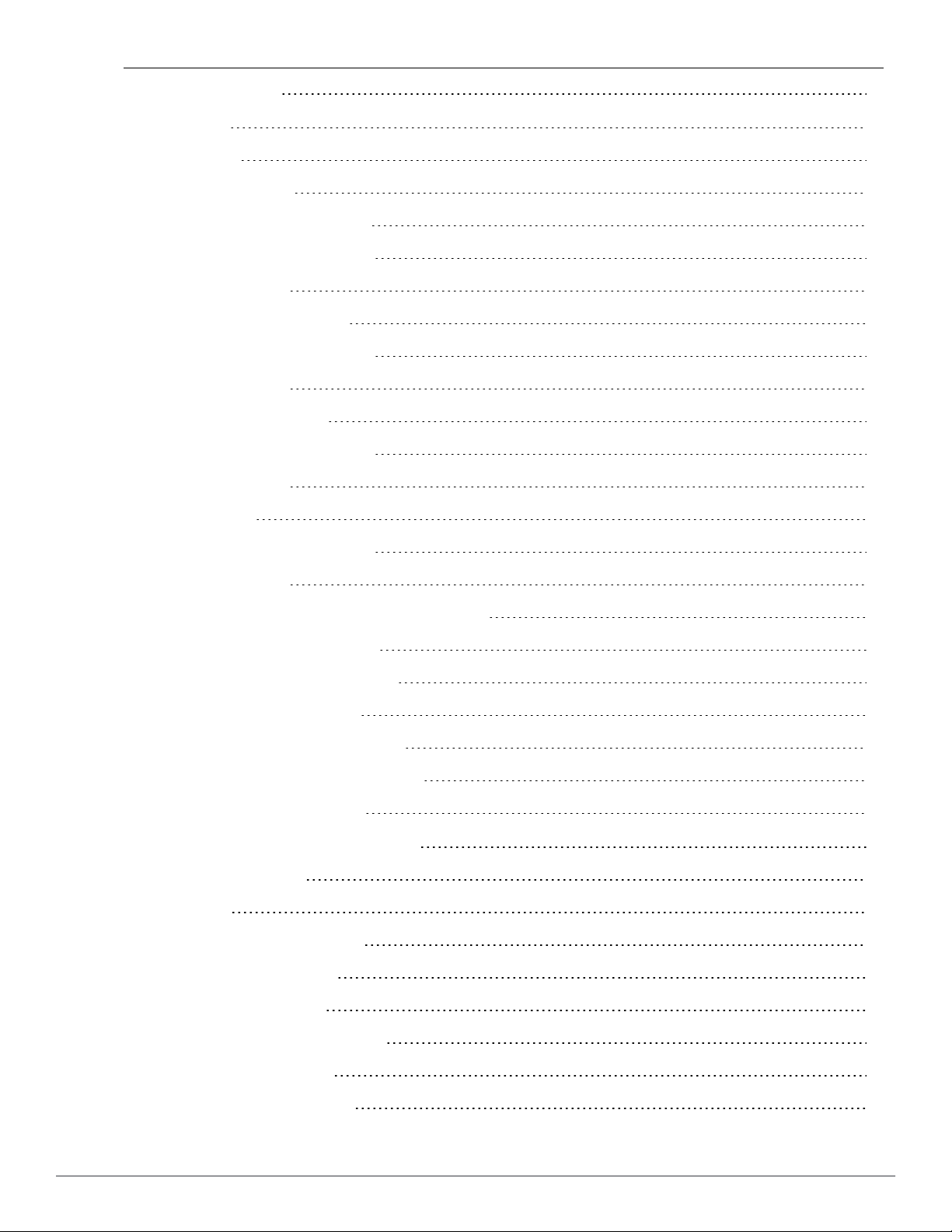
Grounding Point
19
Installation
Precautions
Selecting a Location
Rack Mounting - Standard/Front
Required Tools and Equipment
Installation Steps
Rack Mount Installation- Mid
Required Tools and Equipment
Installation Steps
Table or Shelf Installation
Required Tools and Equipment
Installation Steps
Wall Mounting
Required Tools and Equipment
21
21
22
22
22
23
23
24
24
25
25
25
25
26
Installation Steps
Connecting and Disconnecting the AC Power Cord
Connecting the AC Power Cord
Disconnecting the AC Power Cord
Installing an SFP/SFP+ Module
Connecting an LC Fiber Optic Cable
Disconnecting an LC Fiber Optic Cable
Removing an SFP/SFP+ Module
Specifications, Safety, and Compliance
W-7205 Specifications
Physical
Power Supply Specifications
Operating Specifications
Storage Specifications
26
27
27
28
28
28
29
29
31
31
31
31
31
31
Safety and Regulatory Compliance
Regulatory Model Name
Electromagnetic Interference
4 | Contents Dell Networking W-7205 Controller | Installation Guide
31
32
32
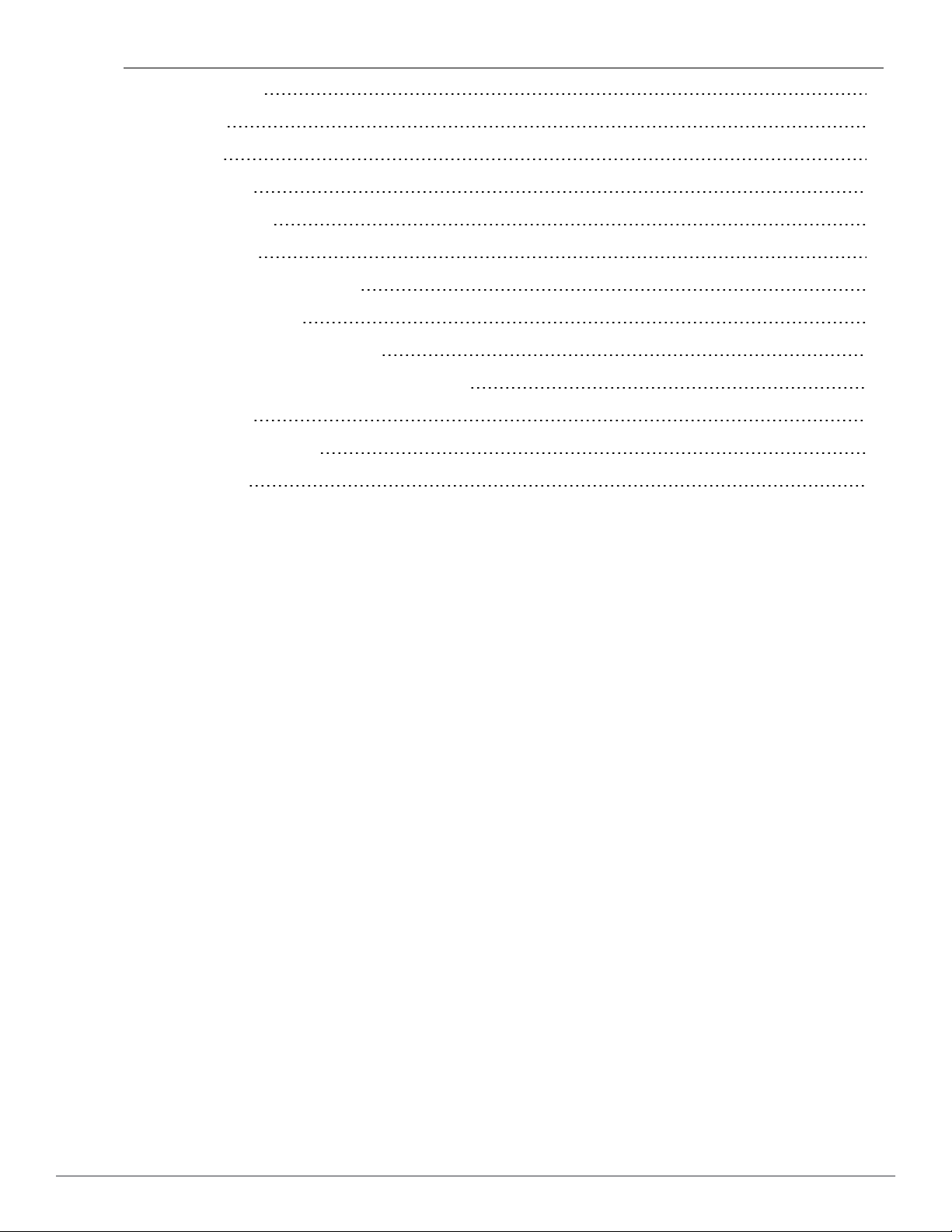
United States
32
Canada
Europe
Japan VCCI
Taiwan (BSMI)
South Korea
EU Regulatory Conformance
Battery Statements
Proper Disposal of Dell Equipment
Waste of Electrical and Electronic Equipment
China RoHS
European Union RoHS
India RoHS
32
33
33
33
33
33
33
34
34
34
34
35
Dell Networking W-7205 Controller | Installation Guide Contents| 5

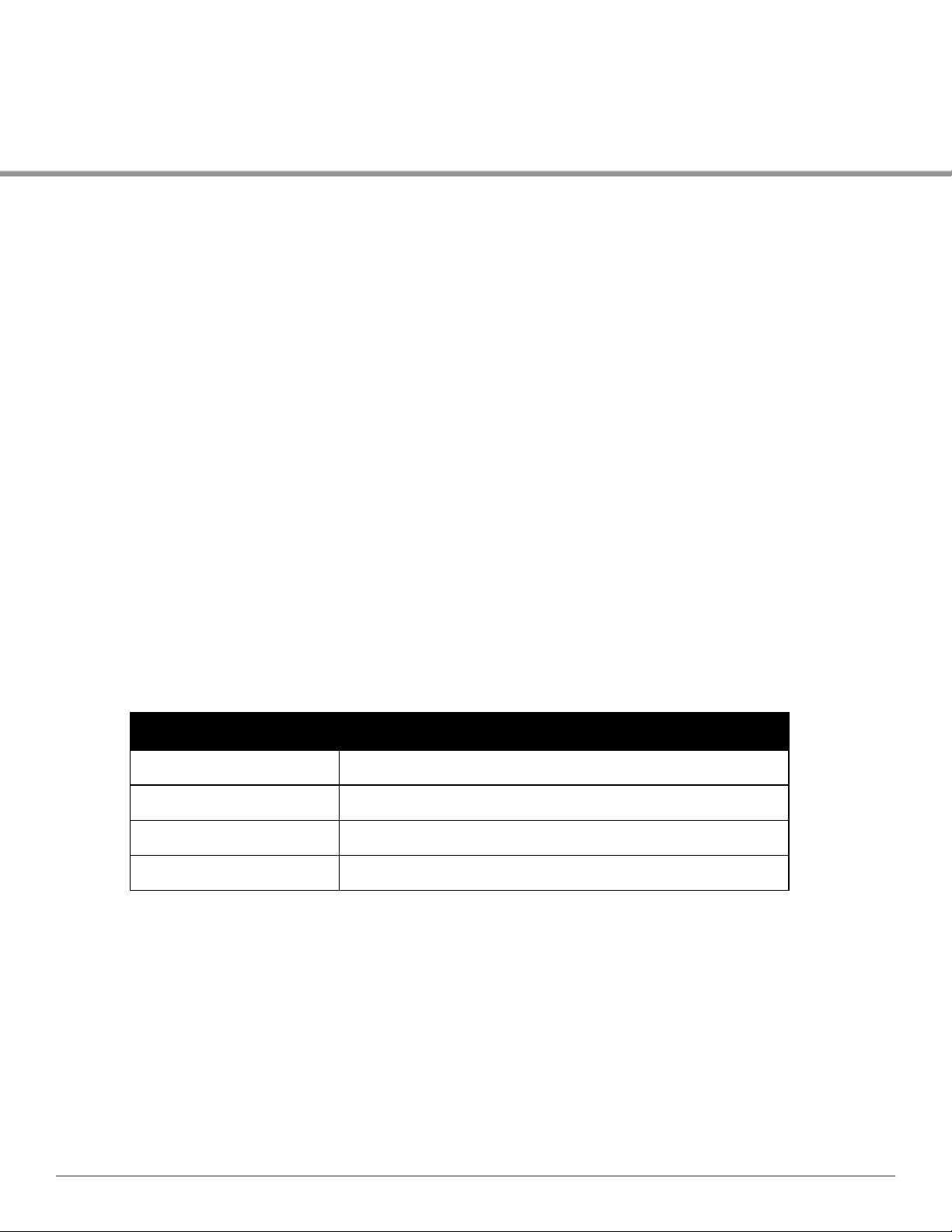
Preface
This document describes the hardware features of the Dell Networking W-7205 Controller. It provides a detailed
overview of the physical and performance characteristics of the controller and explains how to install the controller
and its accessories.
Guide Overview
l W-7205 Controller on page 9 provides a detailed hardware overview of the W-7205 controller and its
components.
l Installation on page 21 describes how to install the W-7205 controller and its components.
l Specifications, Safety, and Compliance on page 31 provides the W-7205 controller’s technical specifications and
safety and regulatory compliance information.
Related Documentation
Refer to the latest
Reference Guide
Dell Networking W-Series ArubaOS User Guide
for complete management of the controller.
Contacting Dell
Table 1: Contact Information
Web Site Support
Main Website dell.com
Contact Information dell.com/contactdell
Support Website dell.com/support
Documentation Website dell.com/support/manuals
and
Dell Networking W-Series ArubaOS CLI
Dell Networking W-7205 Controller | Installation Guide Preface| 7

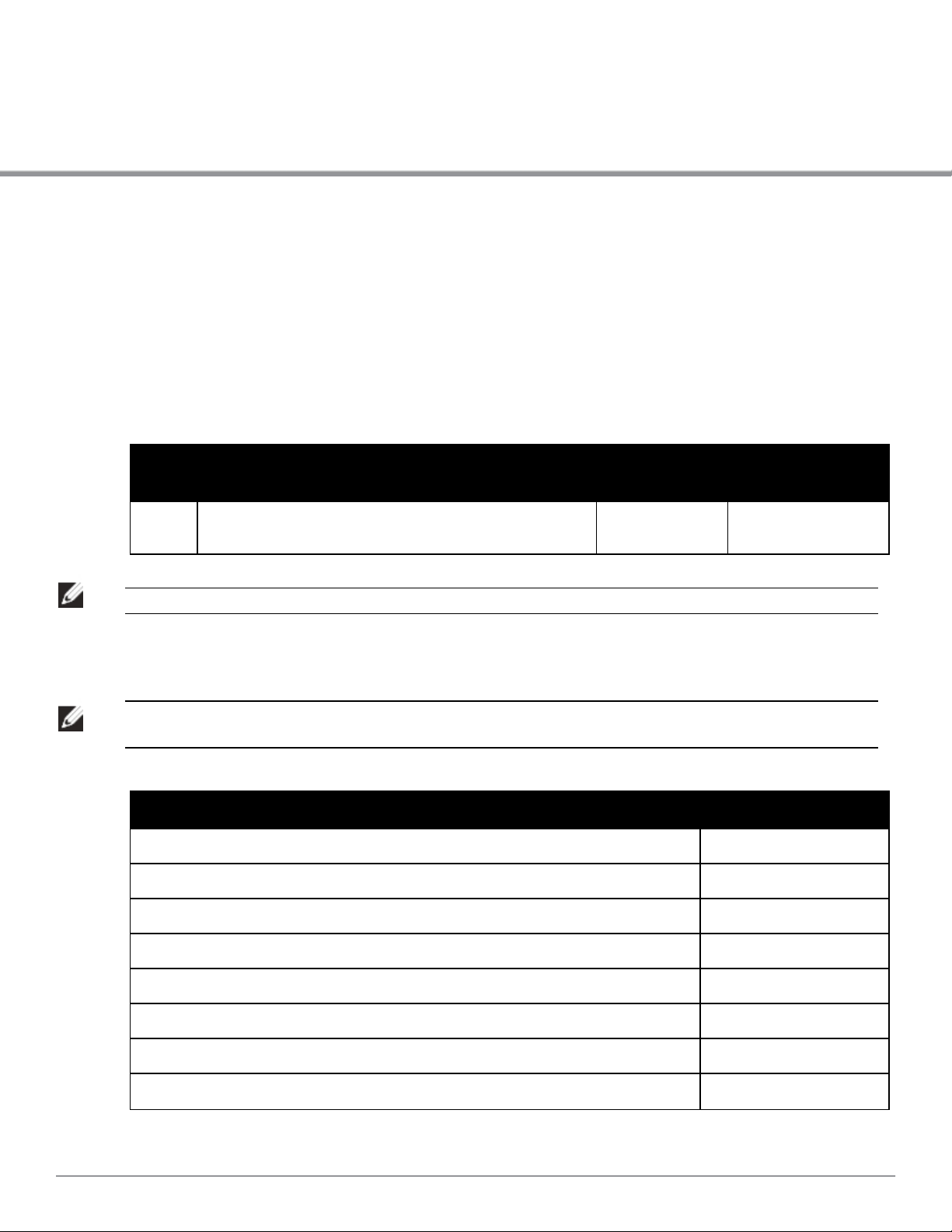
Chapter 1
W-7205 Controller
The W-7205 Controller is a wireless LAN controller that connects, controls, and intelligently integrates wireless
Access Points (APs) and Air Monitors (AMs) into a wired LAN system.
There are two models of the W-7205 controller that do not differ physically or functionally from each other.
l W-7205-US: For the United States of America
l W-7205-RW: For the rest of the world
The W-7205 controller has the following port specification:
Table 2: W-7205 Controller Port Specification
Model Ports
W-7205 l 4 x dual-media (10/100/1000BASE-T and 1000BASE-X)
l 2 x 10GBASE-X
NOTE: The W-7205 controller requires Dell Networking W-Series ArubaOS 6.4.3.1 or later version.
Number of APs
Supported
256 8192
Number of Users
Supported
Packaging Checklist
NOTE: Inform your supplier if there are any incorrect, missing, or damaged parts. If possible, retain the carton, including the original
packing materials. Use these materials to repack and return the unit to the supplier, if needed.
Table 3: Package Contents
Item Quantity
W-7205 Controller 1
Standard Mounting Brackets 2
M6 x 15 mm Phillips Pan Head Screws 4
M4 x 8 mm Phillips Flat Head Screws
M6 x 7 mm Grounding Screws 2
M6 Cage Nut 4
M6 Clip Nut 4
AC Power Cord Retaining Clip 1
Dell Networking W-7205 Controller | Installation Guide W-7205 Controller| 9
8
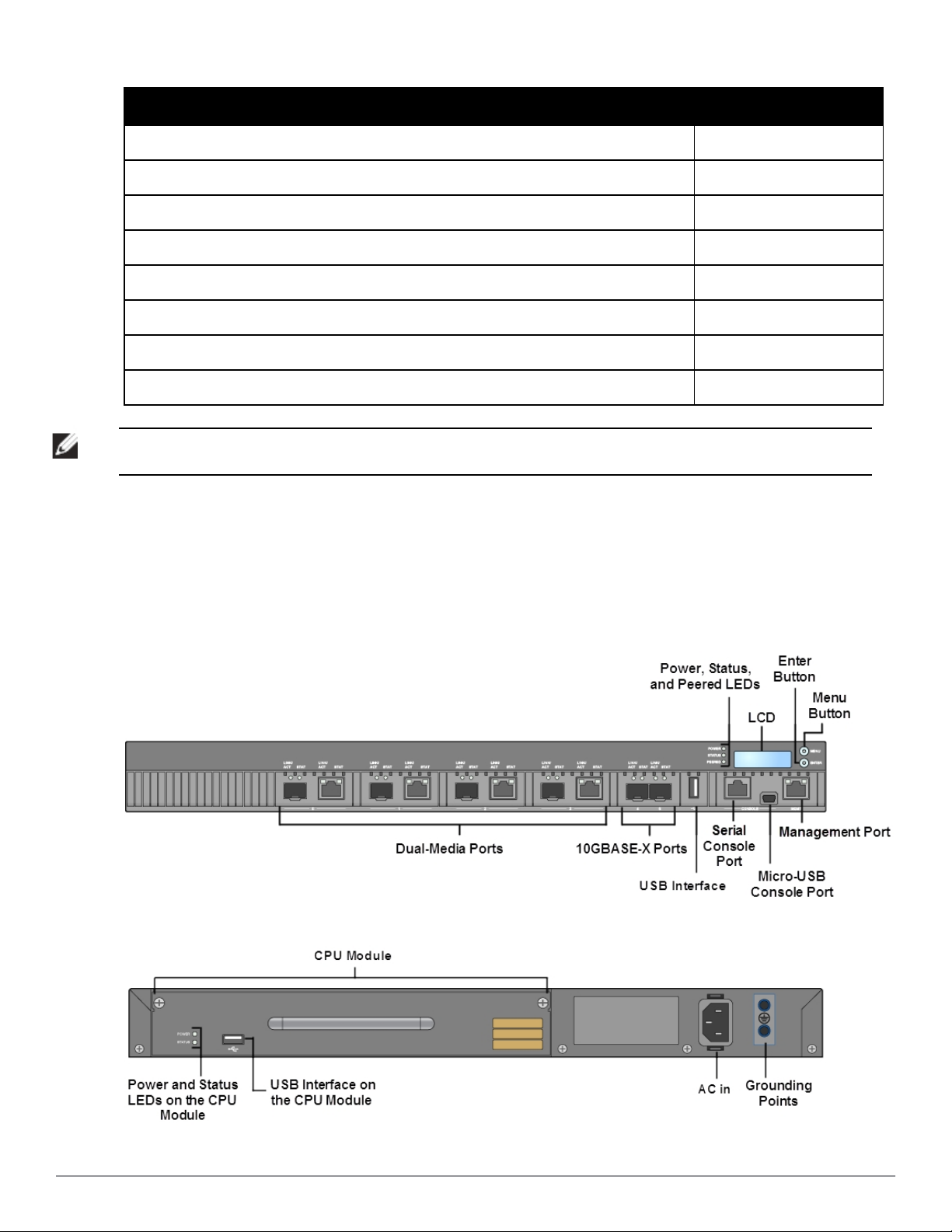
Table 3: Package Contents
Item Quantity
Power Cable 1
Micro-USB Cable 1
Rubber Feet 4
Installation Guide (this document, printed) 1
Quick Start Guide (Printed) 1
Dell Safety, Environment, and Regulatory Information (printed) 1
Dell Warranty and Support Information (printed) 1
Dell Software License Agreement (printed) 1
NOTE: Optional accessories are available for use with the Dell W-7205 controller and are sold separately. Contact your Dell sales
representative for details and assistance.
W-7205 Components
This section introduces the different components of the W-7205 controller, and specifies their locations in the
controller. Figure 1 shows the front panel of the W-7205 controller and Figure 2 shows the back panel of the W-
7205 controller.
Figure 1 Front Panel of the W-7205 Controller
Figure 2 Back Panel of the W-7205 Controller
10 | W-7205 Controller Dell Networking W-7205 Controller | Installation Guide
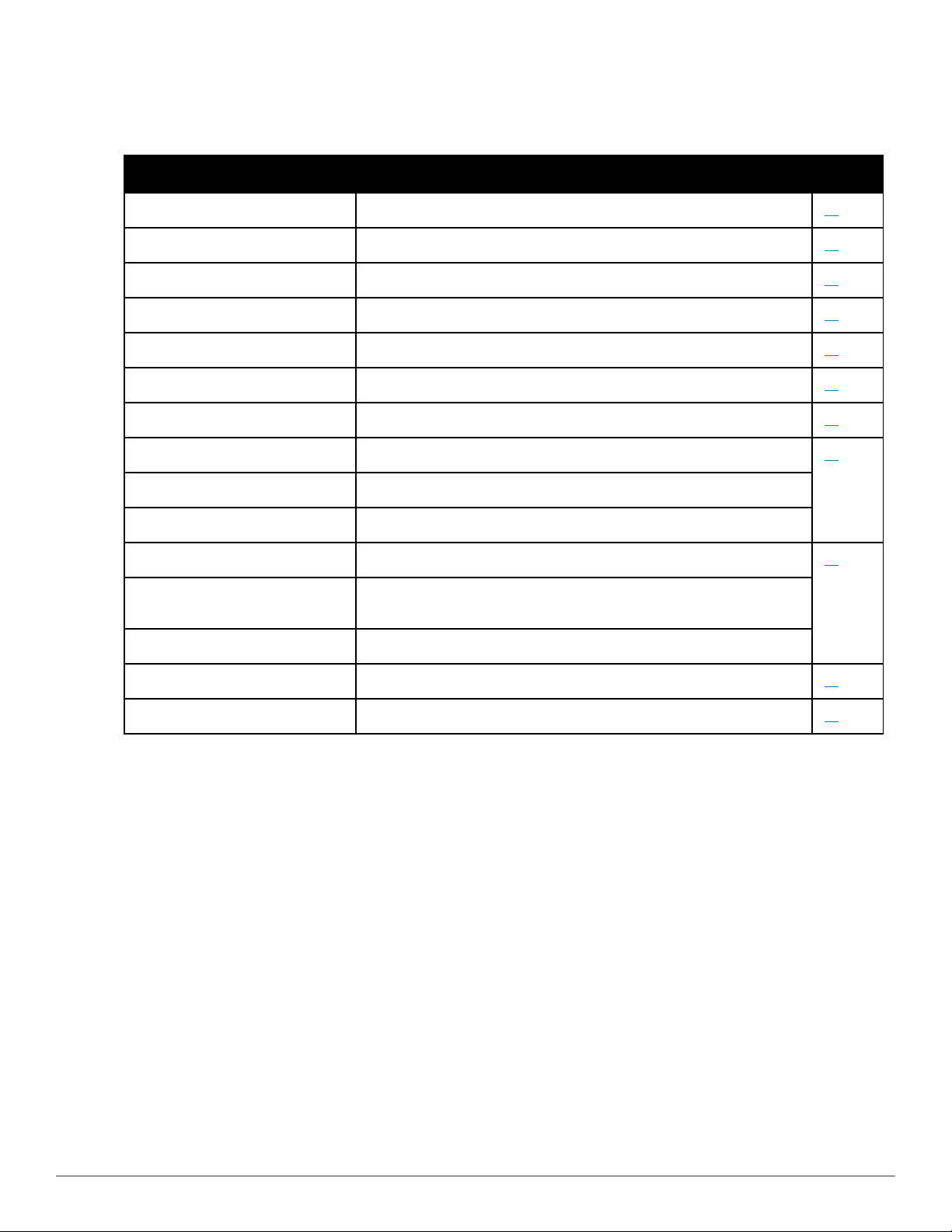
The following table lists the different components of the W-7205 controller:
Table 4: W-7205 Controller Components
Component Description
Dual-Media ports 4 x dual-media (10/100/1000BASE-T and 1000BASE-X) ports
10GBASE-X ports 2 x 10GBASE-X ports
USB interface Allows uploading configuration and image from a USB 2.0 storage device.
Serial console port RJ-45 serial console access port for direct local management
Micro-USB console port Micro-USB console access port for direct local management
Management port Allows connection to a separate management network
Power, Status, and Peered LED Provides basic monitoring of the controller
LCD Allows configuration of LCD behavior and other basic operations
Enter button Allows execution of actions on the LCD Screen
Menu button Allows selection of the LCD screen menu
CPU Module CPU module
Power and Status LEDs on the CPU
module
Provides basic monitoring of the CPU module
Page
11
13
15
15
16
16
17
17
19
USB Interface on the CPU module Serves the same purpose as the USB interface on the front panel
AC in AC power connector
Grounding points Provided for attaching the grounding
19
19
Dual-Media Ports
The W-7205 controller is equipped with four sets of dual-media ports (ports 0 through 3). These ports can utilize
either a 1000BASE-X or 10/100/1000BASE-T connection provided. However, the 1000BASE-X fiber connection has
priority over the 10/100/1000BASE-T copper connection. If a link is detected on the 1000BASE-X interface, the
10/100/1000BASE-T connection will be disabled.
10/100/1000BASE-T (RJ-45) Ports
The W-7205 controller is equipped with four 10/100/1000BASE-T copper ports, as a part of dual-media ports.
Gigabit Ethernet uses all eight wires and each pair is used in a bi-directional fashion, meaning the same pairs are
used for both data transmission and reception. Figure 3 illustrates the CAT-5 pin-out on an RJ-45 connector. The
CAT-5 pin-out pairs the following pins on a 10/100/1000BASE-T Gigabit Ethernet port: 1/2, 3/ 6, 4/5, and 7/8.
Dell Networking W-7205 Controller | Installation Guide W-7205 Controller| 11
