 Loading...
Loading...V
- Vostro 25107
- Vostro 252056
- VOSTRO 252124
- Vostro 26088
- Vostro 260s83
- Vostro 260 Slim-Tower
- Vostro 260s Mini-Tower29
- Vostro 260s Slim-Tower30
- Vostro 27060
- Vostro 270S36
- Vostro 3010
- Vostro 3015
- Vostro 30523
- Vostro 30554
- Vostro 30702
- Vostro 32062
- Vostro 325039
- Vostro 325225
- Vostro 326726
- Vostro 326848
- Vostro 3306
- Vostro 330064
- Vostro 33404
- Vostro 335055
- Vostro 336059
- Vostro 34008
- Vostro 3400 (End of Life)56
- Vostro 3405
- Vostro 34453
- Vostro 345063
- Vostro 345810
- Vostro 346051
- Vostro 34703
- Vostro 3470-0908
- Vostro 3470 SFF
- Vostro 3471 SFF
- Vostro 347834
- Vostro 3481
- Vostro 34902
- Vostro 350012
- Vostro 3500 (End of Life)57
- Vostro 355056
- Vostro 3550 P16F
- Vostro 355556
- Vostro 355843
- Vostro 355934
- Vostro 356054
- Vostro 35613
- Vostro 3568
- Vostro 35729
- Vostro 357837
- Vostro 3580
- Vostro 3581
- Vostro 35822
- Vostro 35833
- Vostro 35903
- Vostro 359182
- Vostro 36062
- Vostro 365039
- Vostro 365316
- Vostro 36603
- Vostro 36674
- Vostro 3667-0758
- Vostro 3667-0765
- Vostro 3667-8053
- Vostro 3667 Desktop16
- Vostro 3667 MT
- Vostro 366818
- Vostro 36693
- Vostro 3669 Desktop11
- Vostro 367055
- Vostro 3670-2199
- Vostro 3670-7356
- Vostro 3681
- Vostro 370063
- Vostro 375063
- VOSTRO 380012
- Vostro 3800 Slim Tower2
- Vostro 390010
- VOSTRO 3900G2
- Vostro 3900G Mini Tower6
- Vostro 3900 Mini Tower3
- Vostro 39014
- VOSTRO 39023
- Vostro 3902 Mini Tower
- Vostro 39055
- Vostro 40030
- Vostro 41031
- Vostro 420117
- Vostro 43059
- Vostro 46057
- Vostro 4708
- Vostro 50014
- Vostro 5310
- Vostro 5368
- Vostro 537042
- Vostro 5370-4600
- Vostro 53904
- Vostro 53914
- Vostro 5401
 Loading...
Loading... Loading...
Loading...Nothing found
Vostro 3578
User Manual [ar]
2 pgs192.23 Kb0
User Manual [ar]
80 pgs10.56 Mb0
User Manual [cr]
84 pgs10.33 Mb0
User Manual [cs]
84 pgs10.77 Mb0
User Manual [da]
83 pgs10.29 Mb0
User Manual [de]
85 pgs10.3 Mb0
User Manual [es]
84 pgs10.3 Mb0
User Manual [fi]
84 pgs10.33 Mb0
User Manual [fr]
85 pgs10.31 Mb0
User Manual [fr]
2 pgs100.99 Kb0
User Manual [gr]
86 pgs10.48 Mb0
User Manual [he]
81 pgs10.52 Mb0
User Manual [he]
2 pgs198.97 Kb0
User Manual [hu]
85 pgs10.8 Mb0
User Manual [in]
84 pgs10.3 Mb0
User Manual [in]
2 pgs103.21 Kb0
User Manual [in]
2 pgs212.83 Kb0
User Manual [in]
84 pgs10.29 Mb0
User Manual [ja]
86 pgs10.8 Mb0
User Manual [nl]
84 pgs10.3 Mb0
User Manual [nl]
2 pgs102.28 Kb0
User Manual [no]
84 pgs10.29 Mb0
User Manual [po]
84 pgs10.31 Mb0
User Manual [pt]
84 pgs10.3 Mb0
User Manual [ru]
85 pgs10.45 Mb0
User Manual [si]
84 pgs10.3 Mb0
User Manual [si]
2 pgs95.74 Kb0
User Manual [sk]
84 pgs10.31 Mb0
User Manual [sk]
2 pgs104.29 Kb0
User Manual [sr]
84 pgs10.33 Mb0
User Manual [sr]
2 pgs147.73 Kb0
User Manual [sv]
84 pgs10.29 Mb0
User Manual [sv]
2 pgs101.38 Kb0
User Manual [tr]
84 pgs10.76 Mb0
User Manual [zh]
84 pgs10.61 Mb0
User Manual [zh]
83 pgs10.56 Mb0
User Manual [zh]
2 pgs338.67 Kb0
Table of contents
 Loading...
Loading...Specifications and Main Features
Frequently Asked Questions
User Manual
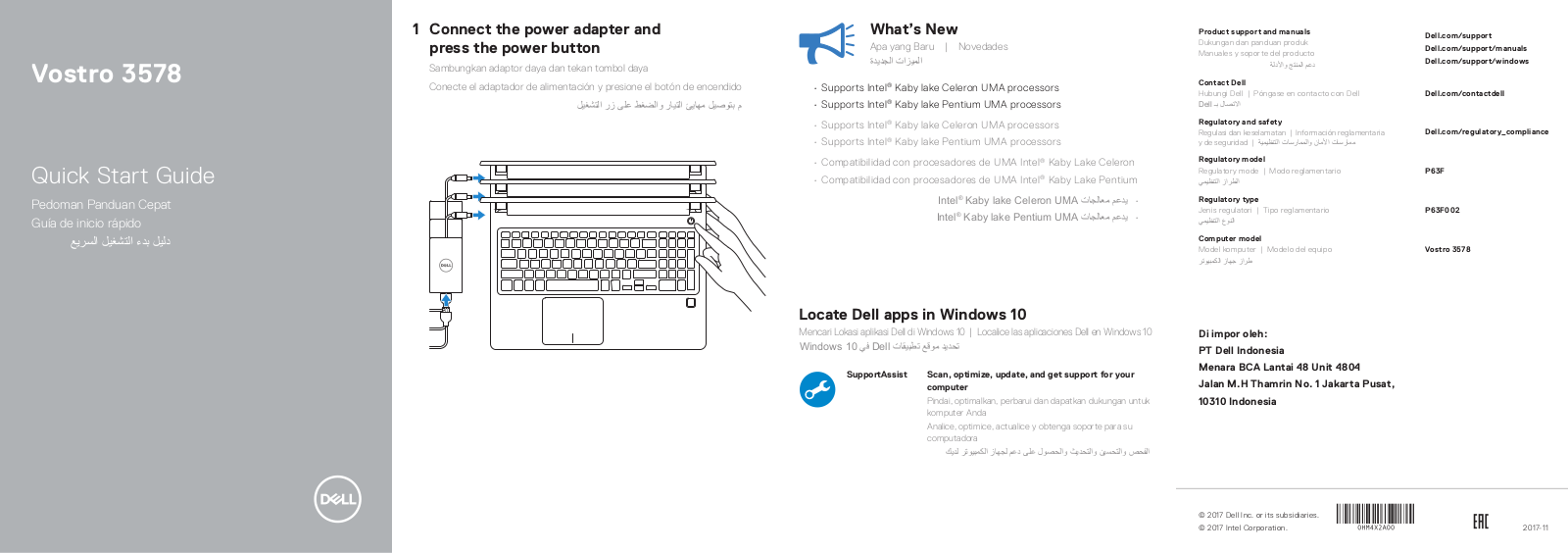
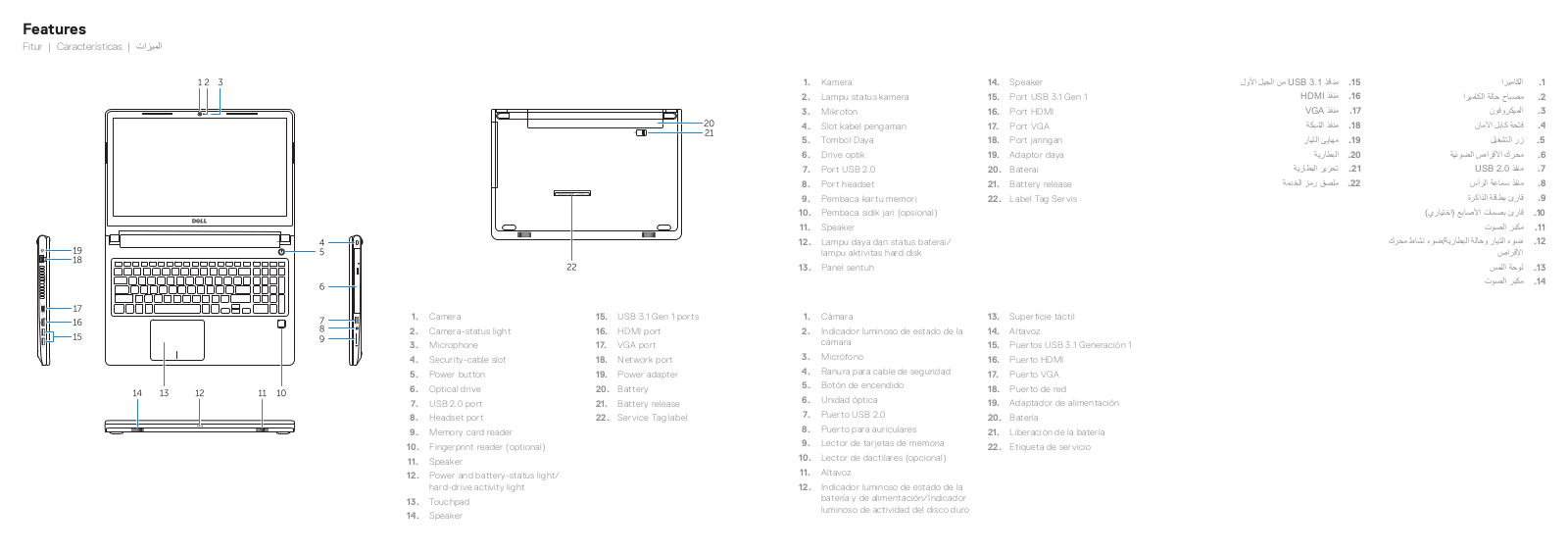
 Loading...
Loading...+ hidden pages