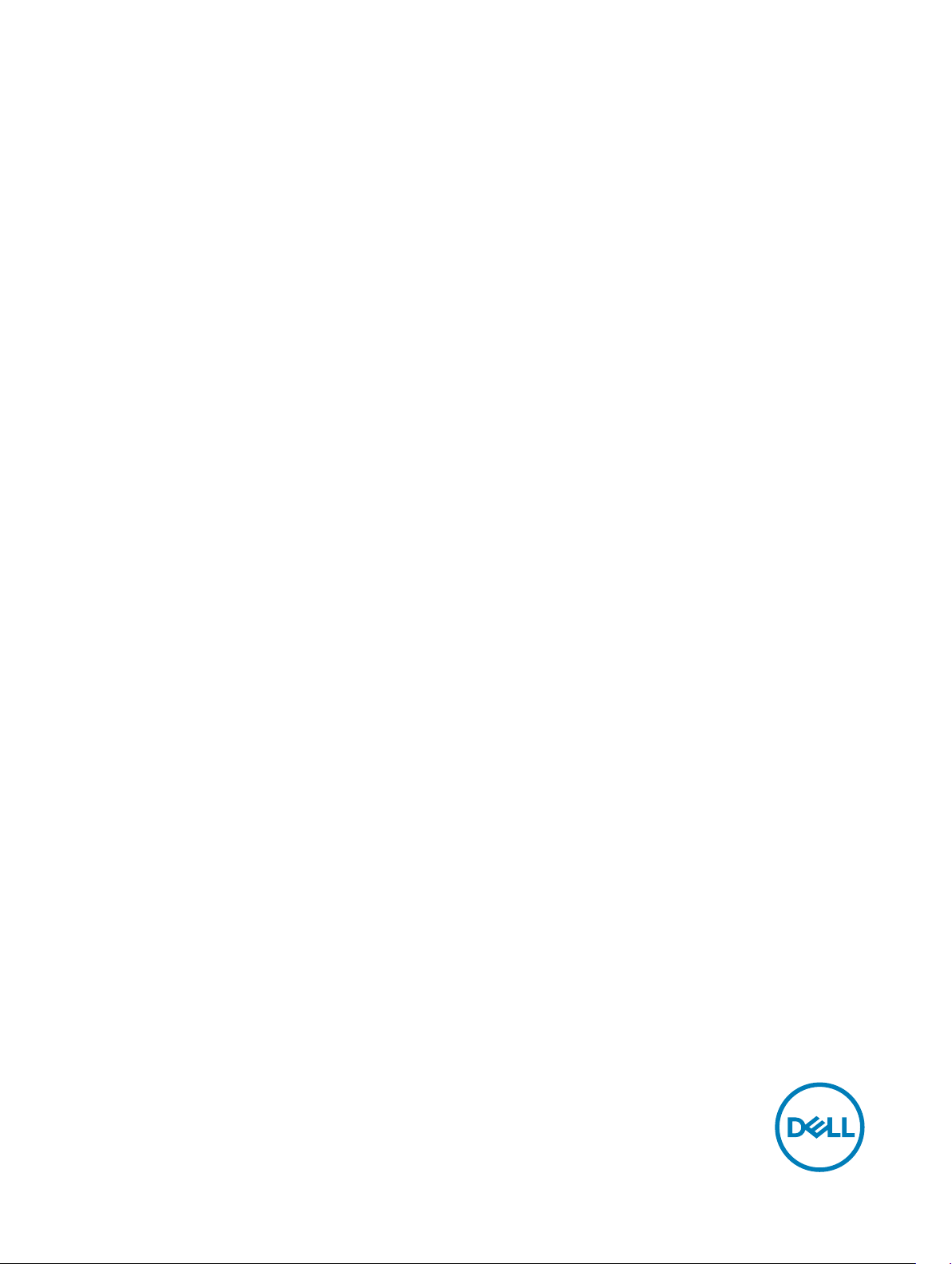
Dell Command | Monitor
Version 9.2.1 Reference Guide
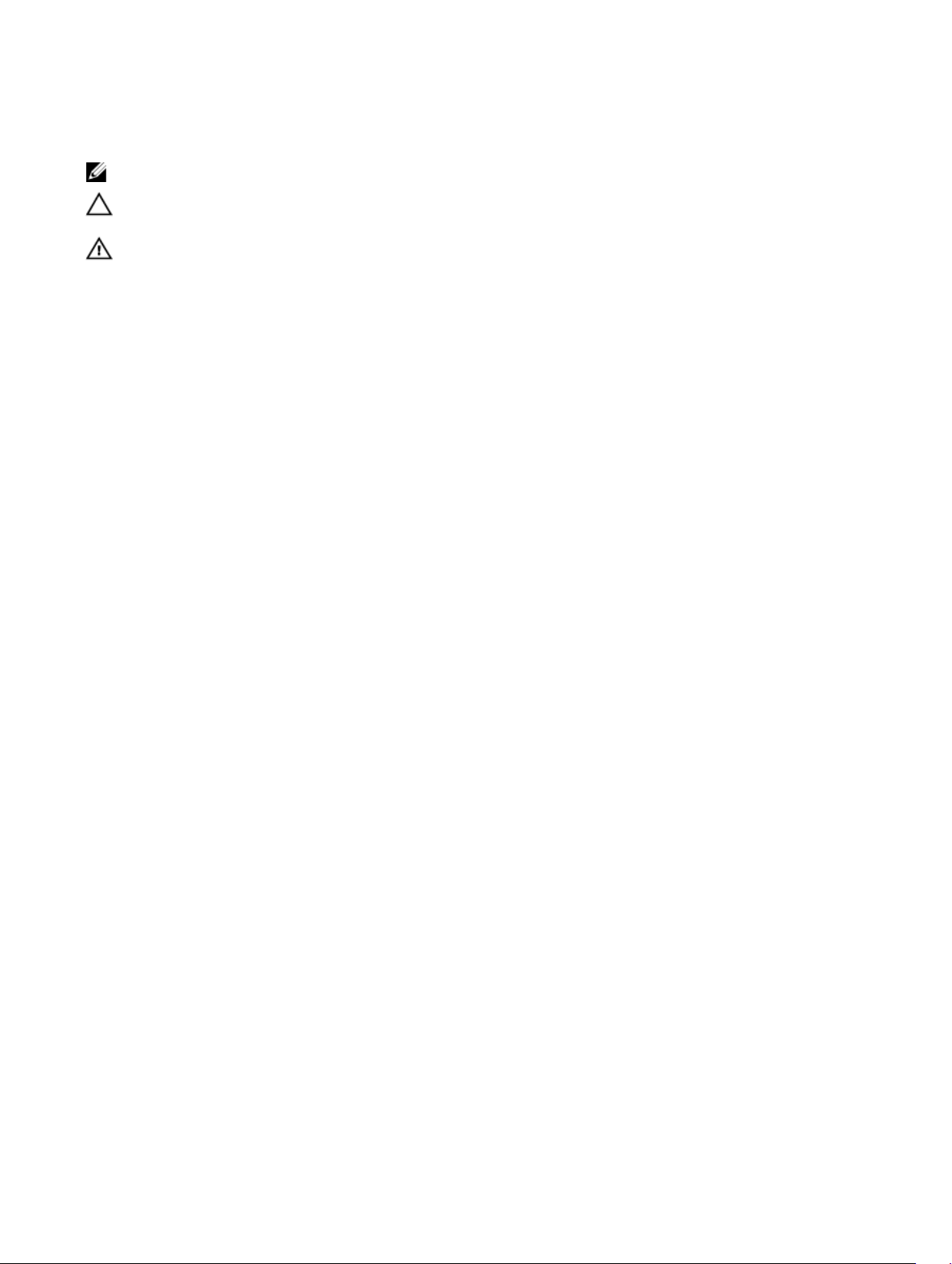
Notes, cautions, and warnings
NOTE: A NOTE indicates important information that helps you make better use of your product.
CAUTION: A CAUTION indicates either potential damage to hardware or loss of data and tells you how to avoid the
problem.
WARNING: A WARNING indicates a potential for property damage, personal injury, or death.
Copyright © 2008 - 2017 Dell Inc. or its subsidiaries. All rights reserved. Dell, EMC, and other trademarks are trademarks of Dell Inc. or its
subsidiaries. Other trademarks may be trademarks of their respective owners.
2017 - 05
Rev. A00
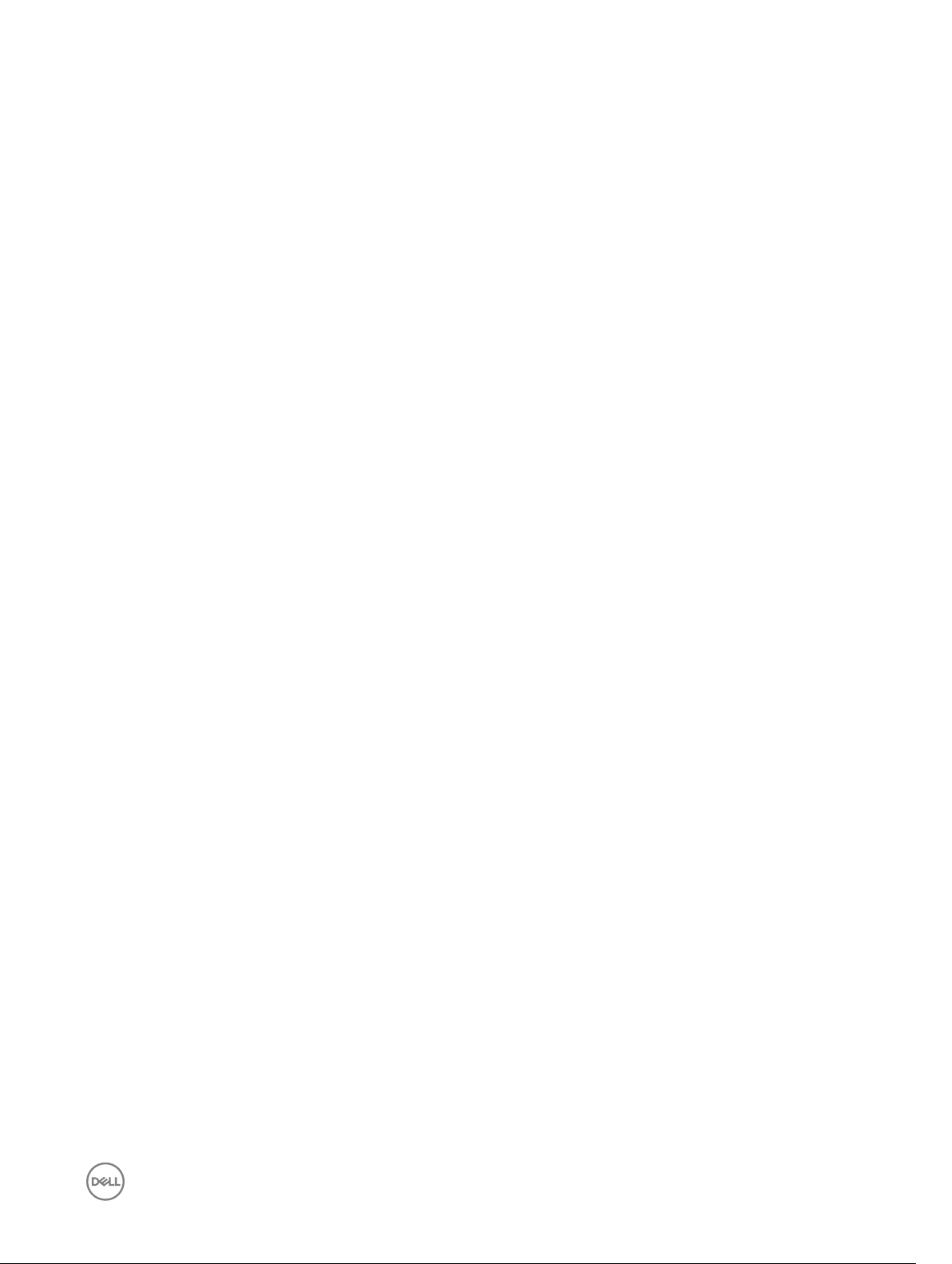
Contents
1 Introduction..................................................................................................................... 7
2 Dell Command | Monitor Namespaces.............................................................................8
3 Proles............................................................................................................................9
4 Classes........................................................................................................................... 11
5 Dell Command | Monitor classes and properties............................................................ 12
Classes supported for systems running Linux....................................................................................................................12
Classes supported for systems running Windows..............................................................................................................12
DCIM_AlertIndication..................................................................................................................................................12
DCIM_BaseMetricDenition........................................................................................................................................18
DCIM_Card................................................................................................................................................................ 20
DCIM_Chassis............................................................................................................................................................ 22
DCIM_Chip.................................................................................................................................................................25
DCIM_DesktopMonitor.............................................................................................................................................. 26
DCIM_DHCPProtocolEndpoint...................................................................................................................................37
DCIM_EthernetPort...................................................................................................................................................46
DCIM_FlatPanel......................................................................................................................................................... 48
DCIM_IPProtocolEndpoint.........................................................................................................................................50
DCIM_ControllerView.................................................................................................................................................56
DCIM_PhysicalDiskView.............................................................................................................................................57
DCIM_VirtualDiskView............................................................................................................................................... 58
DCIM_PhysicalMemory..............................................................................................................................................59
DCIM_PhysicalPackage............................................................................................................................................. 62
DCIM_ParallelPort......................................................................................................................................................64
DCIM_RemoteServiceAccessPoint............................................................................................................................ 68
DCIM_Slot.................................................................................................................................................................. 71
DCIM_SerialPort.........................................................................................................................................................76
DCIM_USBPort.......................................................................................................................................................... 82
DCIM_Memory.......................................................................................................................................................... 86
DCIM_PCIDevice....................................................................................................................................................... 92
DCIM_DisplayController.............................................................................................................................................95
DCIM_Fan..................................................................................................................................................................97
DCIM_IndicatorLED...................................................................................................................................................101
DCIM_PowerSupply................................................................................................................................................. 105
DCIM_Battery.......................................................................................................................................................... 108
DCIM_Processor....................................................................................................................................................... 113
DCIM_NumericSensor.............................................................................................................................................. 123
DCIM_Sensor............................................................................................................................................................ 131
DCIM_DeviceBay......................................................................................................................................................136
3

DCIM_VideoHead..................................................................................................................................................... 140
DCIM_Button........................................................................................................................................................... 142
DCIM_LCDPanel.......................................................................................................................................................145
DCIM_NetworkPortCongurationService................................................................................................................. 147
DCIM_TimeService...................................................................................................................................................150
DCIM_AccountManagementService........................................................................................................................ 152
DCIM_RoleBasedAuthorizationService.....................................................................................................................155
DCIM_PowerManagementService............................................................................................................................157
DCIM_BootService...................................................................................................................................................160
DCIM_IPCongurationService..................................................................................................................................162
DCIM_PowerUtilizationManagementService............................................................................................................164
DCIM_BIOSService...................................................................................................................................................167
DCIM_SoftwareInstallationService............................................................................................................................170
DCIM_ComputerSystem........................................................................................................................................... 172
DCIM_RecordLog..................................................................................................................................................... 178
DCIM_OperatingSystem........................................................................................................................................... 182
DCIM_SoftwareIdentity............................................................................................................................................ 187
DCIM_BIOSElement................................................................................................................................................. 189
DCIM_ConcreteJob...................................................................................................................................................191
DCIM_BootSourceSetting........................................................................................................................................ 192
DCIM_BootCongSetting.........................................................................................................................................193
DCIM_IPAssignmentSettingData.............................................................................................................................. 194
DCIM_PowerAllocationSettingData.......................................................................................................................... 194
DCIM_AssetAcquisition............................................................................................................................................ 196
DCIM_AssetExtendedWarrantyInformation.............................................................................................................. 197
DCIM_AssetOwnerInformation.................................................................................................................................198
DCIM_AssetSupportInformation...............................................................................................................................199
DCIM_AssetWarrantyInformation............................................................................................................................ 200
DCIM_AssetSystemInformation................................................................................................................................201
DCIM_AMTSettings................................................................................................................................................. 201
DCIM_ASFSettings..................................................................................................................................................202
DCIM_VProSettings.................................................................................................................................................202
DCIM_AlertIndicationSettingData............................................................................................................................205
DCIM_HDDAlertIndicationSettingData.....................................................................................................................209
DCIM_BaseMetricValue...........................................................................................................................................209
DCIM_LogEntry........................................................................................................................................................210
DCIM_IndicatorLEDCapabilities.................................................................................................................................211
DCIM_ProcessorCapabilities.....................................................................................................................................213
DCIM_AccountManagementCapabilities...................................................................................................................213
DCIM_BootServiceCapabilities................................................................................................................................. 214
DCIM_PlatformWatchdogServiceCapabilities........................................................................................................... 215
DCIM_DHCPCapabilities...........................................................................................................................................216
DCIM_PowerUtilizationManagementCapabilities......................................................................................................216
DCIM_EnabledLogicalElementCapabilities.................................................................................................................217
DCIM_ButtonCapabilities..........................................................................................................................................218
4

DCIM_LCDPanelCapabilities.....................................................................................................................................219
DCIM_PowerManagementCapabilities.....................................................................................................................220
DCIM_PhysicalAssetCapabilities...............................................................................................................................221
DCIM_RoleBasedManagementCapabilities.............................................................................................................. 222
DCIM_AllocationCapabilities.....................................................................................................................................222
DCIM_BIOSServiceCapabilities................................................................................................................................ 224
DCIM_SoftwareInstallationServiceCapabilities......................................................................................................... 224
DCIM_ConcreteCollection........................................................................................................................................226
DCIM_RedundancySet............................................................................................................................................ 226
DCIM_Role.............................................................................................................................................................. 228
DCIM_IndicationSettingCollection............................................................................................................................229
DCIM_CongurationCapacity...................................................................................................................................229
DCIM_Location........................................................................................................................................................230
DCIM_BIOSEnumeration..........................................................................................................................................232
DCIM_BIOSPassword..............................................................................................................................................233
DCIM_BIOSString....................................................................................................................................................233
DCIM_MemoryError................................................................................................................................................ 234
DCIM_IdentityContext.............................................................................................................................................235
DCIM_OrderedComponent...................................................................................................................................... 235
DCIM_Container...................................................................................................................................................... 236
DCIM_ConcreteComponent.....................................................................................................................................236
DCIM_SystemDevice............................................................................................................................................... 236
DCIM_AccountOnSystem........................................................................................................................................236
DCIM_InstalledOS....................................................................................................................................................237
DCIM_SystemBIOS.................................................................................................................................................. 237
DCIM_SystemComponent........................................................................................................................................237
DCIM_SettingsDeneCapabilities............................................................................................................................. 237
DCIM_DeviceSAPImplementation............................................................................................................................238
DCIM_HostedAccessPoint.......................................................................................................................................239
DCIM_HostedCollection...........................................................................................................................................239
DCIM_HostedService.............................................................................................................................................. 239
DCIM_VideoHeadOnController.................................................................................................................................239
DCIM_SAPSAPDependency.................................................................................................................................... 239
DCIM_ReferencedProle......................................................................................................................................... 239
DCIM_MetricDefForME...........................................................................................................................................240
DCIM_MetricForME................................................................................................................................................ 240
DCIM_MetricInstance..............................................................................................................................................240
DCIM_ElementInConnector..................................................................................................................................... 240
DCIM_Docked.......................................................................................................................................................... 241
DCIM_ConcreteDependency.....................................................................................................................................241
DCIM_Realizes..........................................................................................................................................................241
DCIM_ComputerSystemPackage..............................................................................................................................241
DCIM_RunningOS.................................................................................................................................................... 241
DCIM_UseOfLog.......................................................................................................................................................241
DCIM_AssociatedIndicatorLED................................................................................................................................ 242
5

DCIM_AssociatedCacheMemory............................................................................................................................. 242
DCIM_AssociatedSensor..........................................................................................................................................243
DCIM_RemoteAccessAvailableToElement................................................................................................................243
DCIM_ServiceServiceDependency...........................................................................................................................243
DCIM_DeviceConnection.........................................................................................................................................243
DCIM_ElementSoftwareIdentity.............................................................................................................................. 244
DCIM_ElementCapabilities.......................................................................................................................................244
DCIM_ElementSettingData......................................................................................................................................244
DCIM_OrderedMemberOfCollection........................................................................................................................ 246
DCIM_MemberOfCollection.....................................................................................................................................247
DCIM_OwningCollectionElement..............................................................................................................................247
DCIM_ElementConformsToProle............................................................................................................................247
DCIM_RoleLimitedToTarget......................................................................................................................................247
DCIM_ElementCapacity........................................................................................................................................... 247
DCIM_ServiceAectsElement.................................................................................................................................. 247
DCIM_AssociatedPowerManagementService..........................................................................................................249
DCIM_ServiceAvailableToElement............................................................................................................................250
DCIM_LogManagesRecord......................................................................................................................................250
DCIM_InstalledSoftwareIdentity.............................................................................................................................. 250
DCIM_ConcreteIdentity........................................................................................................................................... 250
DCIM_SettingsDeneState.......................................................................................................................................251
DCIM_ElementLocation............................................................................................................................................251
DCIM_CredentialContext..........................................................................................................................................251
DCIM_OwningJobElement........................................................................................................................................251
6 BIOS settings supported in Dell Command | Monitor...................................................252
7 Alerts in Dell Command | Monitor.................................................................................313
8 Dell Command | Monitor alerting................................................................................. 314
9 Sample scripts............................................................................................................. 317
6
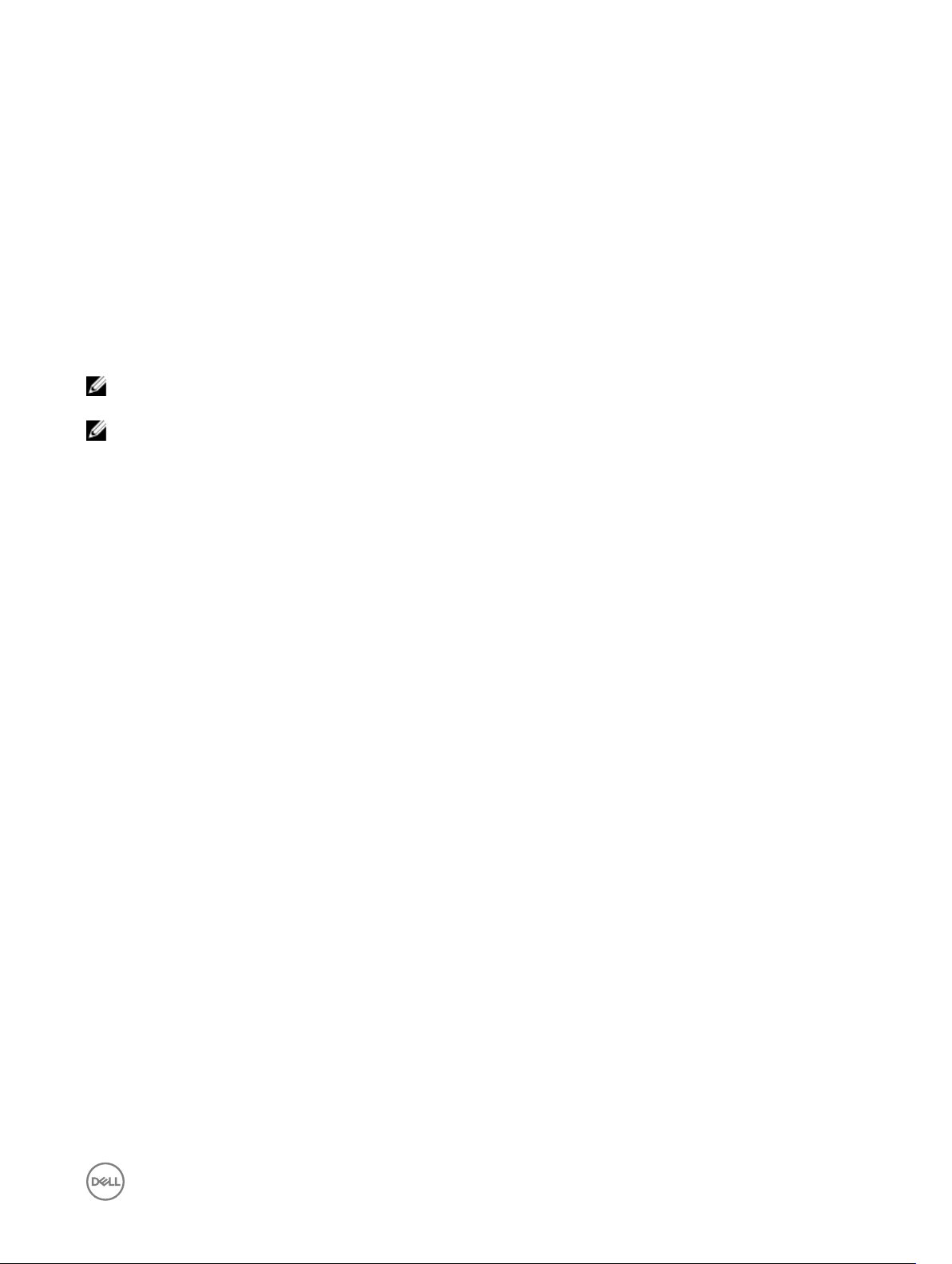
1
Introduction
The Dell Command | Monitor software enables remote management application programs to access information, monitor the status,
or change the state of the system, such as shutting it down remotely. Dell Command | Monitor exposes, through standard interfaces,
key system parameters that allow administrators to manage, inventory, monitor the system health of, and gather information on
deployed client systems. Dell Command | Monitor is designed for Dell Enterprise client systems, Dell IoT Gateway systems, as well as
for Dell Embedded PCs. For more information on supported Dell systems refer Release notes available at dell.com/
dellclientcommandsuitemanuals.
NOTE: Dell Command | Monitor was formerly Dell OpenManage Client Instrumentation (OMCI). After the OMCI version
8.2.1, OMCI is rebranded as Dell Command | Monitor.
NOTE: All classes or properties listed in the reference guide may not be supported on all Dell systems.
7

2
Dell Command | Monitor Namespaces
Namespaces are standards-based with implementation of multiple proles as dened by the Distributed Management Task Force
(DMTF). The following namespaces are available in Dell Command | Monitor:
• root\dcim\sysman - The CIM schema for this namespace is 2.17 and provides all the functionality of Dell Command | Monitor for
Windows. Dell Command | Monitor for Windows, usees DASH-compliant namespace conventions. A DASH-compliant
implementation uses a CIM-based data model for representing managed resources and services.
• root/dcim/sysman - The CIM schema for this namespace is 2.32.0 and provides all the functionality of Dell Command | Monitor
for Linux.
8

3
Proles
Dell Command | Monitor running on Microsoft Windows operating system uses industry standard proles to represent the
management data provided. These proles are implemented either as dened or in some cases have Dell-specic extensions.
The following is a list of proles that are implemented for Dell Command | Monitor for Windows:
Non-extended proles:
• Base Metrics — The Base Metrics Prole is a component prole that denes the minimum object model needed to provide
dynamic metrics associated to existing managed element s and related associations.
• Battery — The Battery Prole extends the management capabilities of referencing proles by adding the capability to represent
batteries for manageability. The battery as a logical device is modeled as referencing the battery physical package for physical
asset information, the sensor for sensor-reading information, and the prole registration for the schema implementation version
information.
• BIOS Management — The BIOS Management Prole extends the management capabilities of referencing proles by adding the
capability to represent and congure BIOS settings, such as a Network Controller or IDE Controller. The individual BIOS settings’
relationship with a respective device is also described.
• Boot Control — The Boot Control Prole describes the classes, associations, properties, and methods used to manage the boot
control congurations of a physical or virtual computer system.
• CPU — The CPU Prole extends the management capability of referencing proles by adding the capability to represent CPUs
or processors in a managed system . CPU cache memory and associations with CPU physical aspects, as well as prole
implementation version information, are modeled in this prole.
• Fan — The Fan Prole extends the management capabilities of referencing proles by adding the capability to represent fans for
manageability and describe fans in a redundant conguration. The fan as a logical device is modeled as referencing the fan
physical package for physical asset information, a sensor for sensor reading information.
• Indications — The Indications Prole denes the CIM elements that are used to subscribe for indications of unsolicited events, to
advertise the possible indications, and to represent indications used to report events in a managed system.
• IP Interface — The IP Interface Prole extends the management capability of referencing proles by adding the capability to
represent an IP interface of a managed system.
• OS Status — The OS Status Prole extends the management capabilities of referencing proles by adding the capability to
perform basic management of operating systems installed on a system.
• PCI Device — The PCI Device Prole extends the management capabilities of referencing proles by adding the capability to
represent PCI devices for manageability, including PCI, PCI-X, PCI Express, bridge and switch devices.
• Physical Asset — The Physical Asset Prole extends the management capability of the referencing proles by adding the
capability to describe the physical aspects of logical elements that the implementation is instantiating.
• Power State Management — The Power State Management Prole describes the classes, associations, properties, and methods
used to manage the power of a computer system.
• Prole Registration — The Prole Registration extends the management capability of the referencing proles by adding the
capability to describe the registration and versioning of CIM proles that are implemented by CIM based system and component
management instrumentations.
• RecordLog — The Record Log Prole is an autonomous prole that provides the management capabilities to represent logs of a
managed system element.
• Sensors — The Sensors Prole extends the management capabilities of referencing proles by adding the capability to represent
sensors.
• Software Inventory — The Software Inventory Prole describes the CIM schema elements required to provide an inventory of
installed BIOS, rmware, drivers, and related software in a managed system.
• Device Tray — The Device Tray Prole is a component prole for modeling a device tray of a modular system.
• Software Update — The Software Update Prole describes the classes, associations, properties, and methods used to support
the installation and update of BIOS, rmware, drivers and related software on a managed element within a managed system.
9

• Base Desktop and Mobile — The Base Desktop and Mobile Prole is an autonomous prole that denes the classes used to
describe monolithic desktop or mobile computer hardware and related software. The scope of this prole is limited to monolithic
desktop or mobile computer hardware and related software that are directly realized in physical components.
Extended proles:
• Asset Prole
• Ethernet Port Prole
• Event Conguration
• Serial Port
• Service Processor Prole
• System Memory
• USB
• Docking Station
• Human Computer Interaction
• Display Controller
For more information on Proles, refer to the website - dmtf.org/standards/proles.
10

4
Classes
Classes and properties are dened by the CIM schema. The proles identify mandatory classes and properties in order to implement
the prole.
For more information on CIM schema, classes and properties, refer to the website - dmtf.org/standards/cim
11
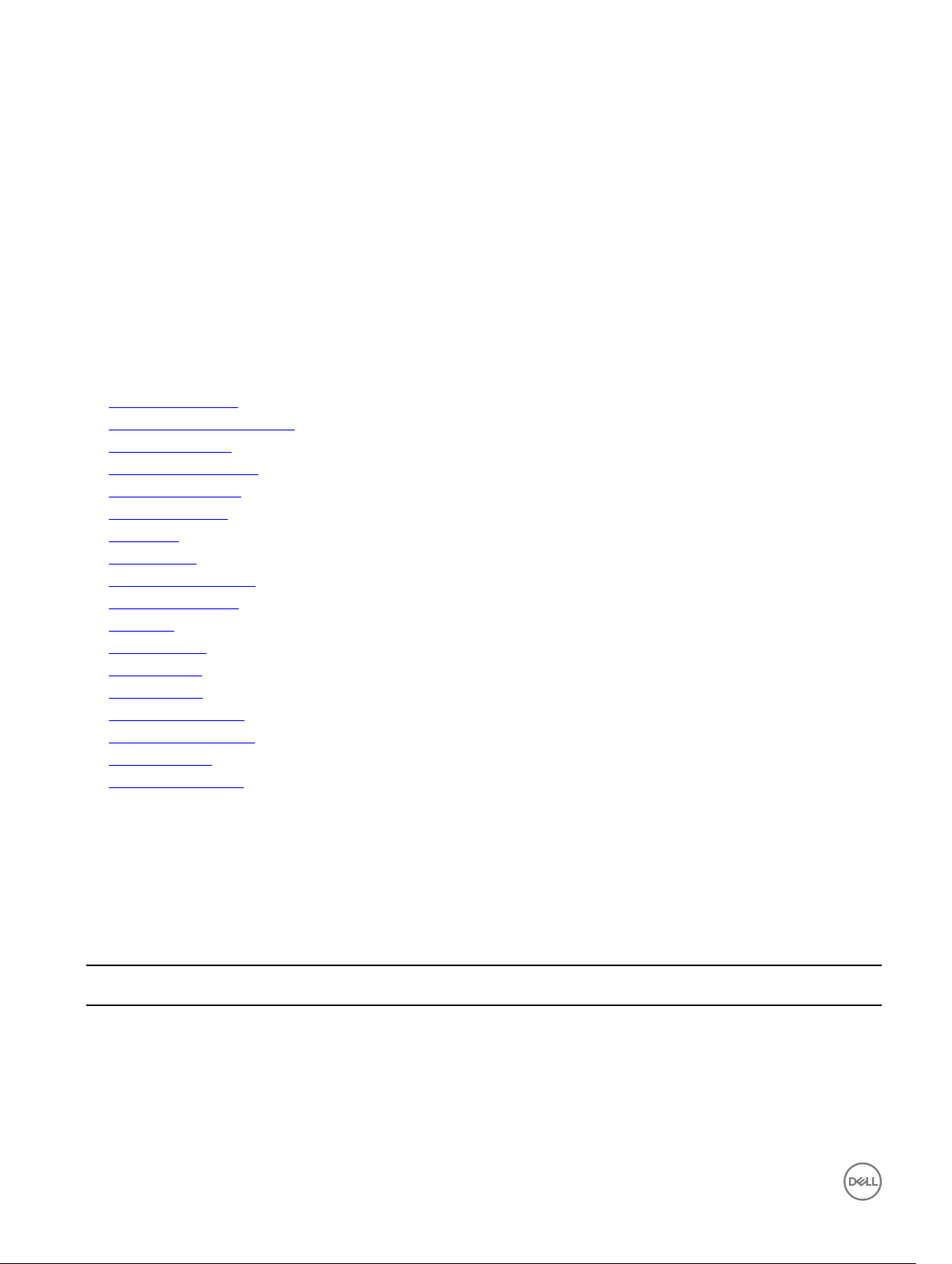
Dell Command | Monitor classes and properties
Dell Command | Monitor provides information for a namespace through dierent classes.
Classes supported for systems running Linux
For systems running Linux operating system, only the following classes are currently supported.
• DCIM_AlertIndication
• DCIM_AssetOwnerInformation
• DCIM_BIOSElement
• DCIM_BIOSEnumeration
• DCIM_BIOSPassword
• DCIM_BIOSService
• DCIM_Card
• DCIM_Chassis
• DCIM_ComputerSystem
• DCIM_ControllerView
• DCIM_Fan
• DCIM_LogEntry
• DCIM_Memory
• DCIM_Location
• DCIM_NumericSensor
• DCIM_PhysicalDiskView
• DCIM_Processor
• DCIM_VirtualDiskView
5
Classes supported for systems running Windows
The namespace to access the Dell Command | Monitor DMTF proles is root\dcim\sysman.
The following tables describe the classes and properties associated with each class.
DCIM_AlertIndication
Property
AlertingEle
mentForm
at
12
Description Supported Operating
The format of the AlertingManagedElement property is interpretable based on the value of
this property.
Possible values are:
• 0 = Unknown — The format is unknown or not meaningfully interpretable by a CIM client
application.
System(s)
Microsoft Windows,
Linux

Property Description Supported Operating
• 1 = Other — The format is dened by the value of the OtherAlertingElementFormat
property.
• 2 = CIMObjectPath — The format is a CIMObjectPath, with format
NamespacePath:ClassName.Prop1 = Value1, Prop2=Value2, . . . specifying an instance in
the CIM Schema.
System(s)
AlertingMa
nagedElem
ent
AlertType
The identifying information of the entity (that is, the instance) for which this Indication is
generated. The property contains the path of an instance, encoded as a string parameter —
if the instance is modeled in the CIM Schema. If it is not a CIM instance, the property
contains some identifying string that names the entity for which the Alert is generated. The
path or identifying string is formatted per the AlertingElementFormat property.
Primary classication of the Indication.
Possible values are:
• 1 = Other — The Indication's OtherAlertType property conveys its classication. Use of
Other in an enumeration is a standard CIM convention. It means that the current
Indication does not t into the categories described by this enumeration.
• 2 = Communications Alert — An Indication of this type is principally associated with the
procedures and/or processes required to convey information from one point to another.
• 3 = Quality of Service Alert — An Indication of this type is principally associated with a
degradation or errors in the performance or function of an entity.
• 4 = Processing Error — An Indication of this type is principally associated with a
software or processing fault.
• 5 = Device Alert — An Indication of this type is principally associated with an equipment
or hardware fault.
• 6 = Environmental Alert — An Indication of this type is principally associated with a
condition relating to an enclosure in which the hardware resides, or other environmental
considerations.
• 7 = Model Change — The Indication addresses changes in the Information Model. For
example, it may embed a Lifecycle Indication to convey the specic model change being
alerted.
• 8 = Security Alert — An Indication of this type is associated with security violations,
detection of viruses, and similar issues.
Microsoft Windows,
Linux
Microsoft Windows,
Linux
EventID
IndicationI
dentier
An instrumentation or provider-specic value that describes the underlying real-world event
represented by the Indication. Two Indications with the same, non NULL EventID value are
considered, by the creating entity, to represent the same event. The comparison of two
EventID values is only dened for Alert Indications with identical, non NULL values of
SystemCreateClassName, SystemName, and ProviderName.
An identier for the Indication. This property is similar to a key value in that it can be used for
identication, when correlating Indications (see the CorrelatedIndications array). Its value
SHOULD be unique as long as correlations are reported, but MAY be reused or left NULL if
no future Indications will reference it in their CorrelatedIndications array. To ensure
uniqueness, the value of IndicationIdentier should be constructed using the following
preferred algorithm:
<OrgID>:<LocalID>
Where <OrgID> and <LocalID>are separated by a colon (:), and where <OrgID> must include
a copyrighted, trademarked, or otherwise unique name that is owned by the business entity
that is creating or dening the IndicationIdentier or that is a recognized ID that is assigned
to the business entity by a recognized global authority. (This requirement is similar to the
<Schema Name>_<Class Name> structure of Schema class names.) In addition, to ensure
uniqueness must not contain a colon (:). When using this algorithm, the rst colon to appear
in IndicationIdentier must appear between <OrgID>and <LocalID> is chosen by the business
entity and should not be re-used to identify dierent underlying (real-world) elements. If the
preferred algorithm is not used, the dening entity should assure that the resulting
above
Microsoft Windows,
Linux
Microsoft Windows
13
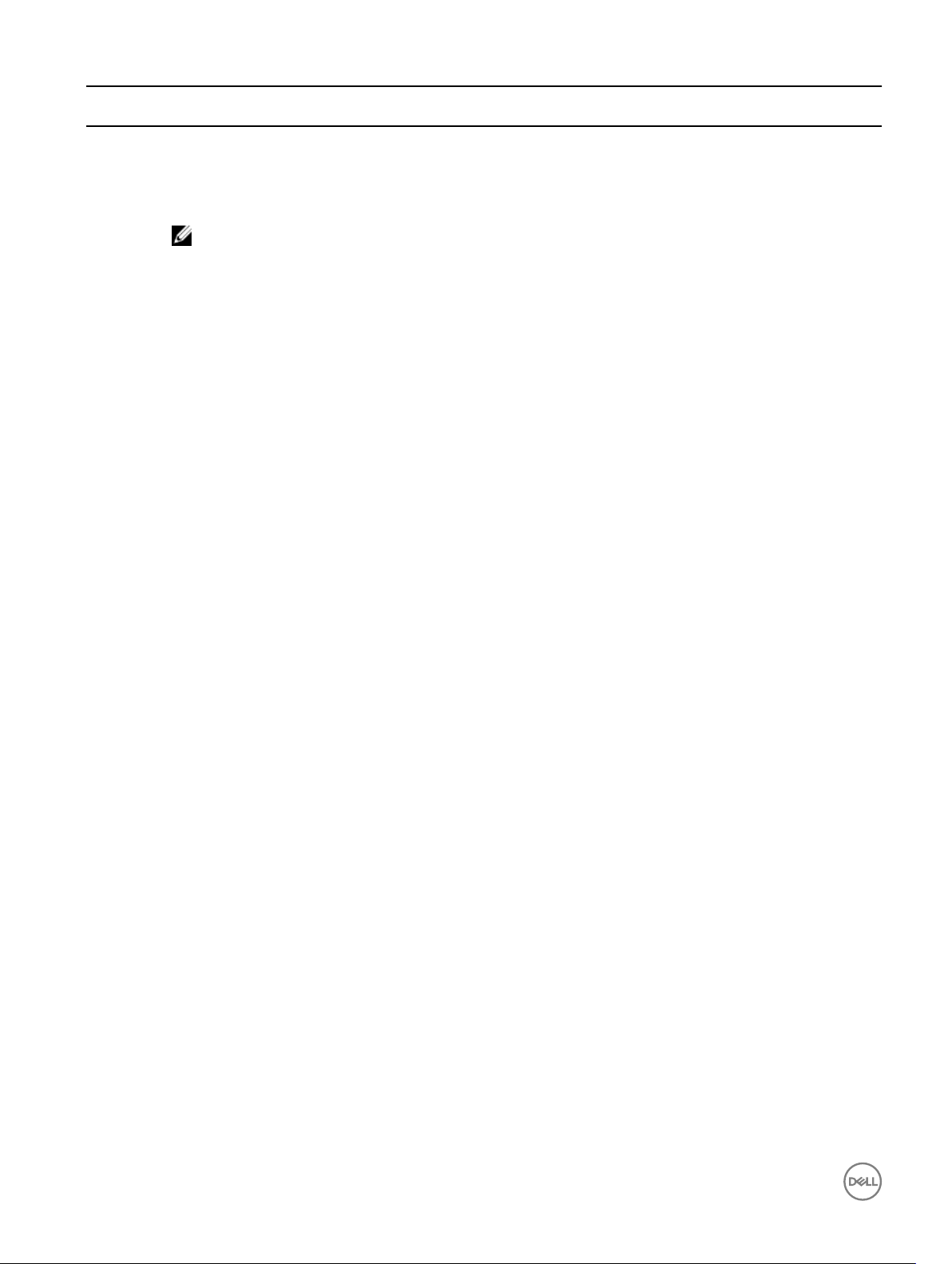
Property Description Supported Operating
IndicationIdentier is not reused across any IndicationIdentiers that are produced by this or
other providers for the NameSpace of this instance.
IndicationT
ime
The time and date of creation of the Indication. The property may be set to NULL if the
entity creating the Indication is not capable of determining this information.
NOTE: IndicationTime may be the same for two Indications that are generated in
rapid succession.
System(s)
Microsoft Windows
Message
MessageAr
guments
MessageID
OtherAlerti
ngElement
Format
OtherAlert
Type
OtherSeve
rity
OwningEnt
ity
Perceived
Severity
The formatted message. This message is constructed by combining some or all of the
dynamic elements specied in the MessageArguments property with the static elements
uniquely identied by the MessageID in a message registry or other catalog associated with
the OwningEntity.
An array containing the dynamic content of the message.
A string that uniquely identies, within the scope of the OwningEntity, the format of the
Message.
A string dening Other values for AlertingElementFormat. This value MUST be set to a non
NULL value when AlertingElementFormat is set to a value of 1 (Other). For all other values
of AlertingElementFormat, the value of this string must be set to NULL.
A string describing the Alert type — used when the AlertType property is set to 1, Other
State Change.
Holds the value of the user-dened severity value when PerceivedSeverity is 1 (Other).
A string that uniquely identies the entity that owns the denition of the format of the
Message described in this instance. OwningEntity MUST include a copyrighted, trademarked
or otherwise unique name that is owned by the business entity or standards body dening
the format.
An enumerated value that describes the severity of the Alert Indication from the notier's
point of view:
Microsoft Windows
Microsoft Windows,
Linux
Microsoft Windows
Microsoft Windows,
Linux
Microsoft Windows,
Linux
Microsoft Windows,
Linux
Microsoft Windows,
Linux
Microsoft Windows,
Linux
ProbableC
ause
14
Possible values are:
• 2 and 0 — Information and Unknown (respectively) follow common usage. Literally, the
AlertIndication is purely informational or its severity is unknown.
• 1 = Other — By CIM convention, is used to indicate that the Severity's value can be
found in the OtherSeverity property.
• 3 = Degraded/Warning — Is used when it is appropriate to let the user decide if action is
needed.
• 4 = Minor — Is used to indicate that action is needed, but the situation is not serious
now.
• 5 = Major — Is used to indicate that action is needed NOW.
• 6 = Critical — Is used to indicate that action is needed NOW and the scope is broad
(perhaps an imminent outage to a critical resource results).
• 7 = Fatal/Non recoverable — Is used to indicate that an error occurred, but it is too late
to take remedial action.
An enumerated value that describes the probable cause of the situation that resulted in the
AlertIndication.
Possible values are:
• 0 = Unknown
• 1 = Other
Microsoft Windows,
Linux

Property Description Supported Operating
• 2 = Adapter/Card Error
• 3 = Application Subsystem Failure
• 4 = Bandwidth Reduced
• 5 = Connection Establishment Error
• 6 = Communications Protocol Error
• 7 = Communications Subsystem Failure
• 8 = Conguration/Customization Error
• 9 = Congestion
• 10 = Corrupt Data
• 11 = CPU Cycles Limit Exceeded
• 12 = Dataset/Modem Error
• 13 = Degraded Signal
• 14 = DTE-DCE Interface Error
• 15 = Enclosure Door Open
• 16 = Equipment Malfunction
• 17 = Excessive Vibration
• 18 = File Format Error
• 19 = Fire Detected
• 20 = Flood Detected
• 21 = Framing Error
• 22 = HVAC Problem
• 23 = Humidity Unacceptable
• 24 = I/O Device Error
• 25 = Input Device Error
• 26 = LAN Error
• 27 = Non-Toxic Leak Detected
• 28 = Local Node Transmission Error
• 29 = Loss of Frame
• 30 = Loss of Signal
• 31 = Material Supply Exhausted
• 32 = Multiplexer Problem
• 33 = Out of Memory
• 34 = Output Device Error
• 35 = Performance Degraded
• 36 = Power Problem
• 37 = Pressure Unacceptable
• 38 = Processor Problem (Internal Machine Error)
• 39 = Pump Failure
• 40 = Queue Size Exceeded
• 41 = Receive Failure
• 42 = Receiver Failure
• 43 = Remote Node Transmission Error
• 44 = Resource at or Nearing Capacity
• 45 = Response Time Excessive
• 46 = Retransmission Rate Excessive
• 47 = Software Error
• 48 = Software Program Abnormally Terminated
• 49 = Software Program Error (Incorrect Results)
• 50 = Storage Capacity Problem
System(s)
15

Property Description Supported Operating
• 51 = Temperature Unacceptable
• 52 = Threshold Crossed
• 53 = Timing Problem
• 54 = Toxic Leak Detected
• 55 = Transmit Failure
• 56 = Transmitter Failure
• 57 = Underlying Resource Unavailable
• 58 = Version MisMatch
• 59 = Previous Alert Cleared
• 60 = Login Attempts Failed
• 61 = Software Virus Detected
• 62 = Hardware Security Breached
• 63 = Denial of Service Detected
• 64 = Security Credential MisMatch
• 65 = Unauthorized Access
• 66 = Alarm Received
• 67 = Loss of Pointer
• 68 = Payload Mismatch
• 69 = Transmission Error
• 70 = Excessive Error Rate
• 71 = Trace Problem
• 72 = Element Unavailable
• 73 = Element Missing
• 74 = Loss of Multi Frame
• 75 = Broadcast Channel Failure
• 76 = Invalid Message Received
• 77 = Routing Failure
• 78 = Backplane Failure
• 79 = Identier Duplication
• 80 = Protection Path Failure
• 81 = Sync Loss or Mismatch
• 82 = Terminal Problem
• 83 = Real Time Clock Failure
• 84 = Antenna Failure
• 85 = Battery Charging Failure
• 86 = Disk Failure
• 87 = Frequency Hopping Failure
• 88 = Loss of Redundancy
• 89 = Power Supply Failure
• 90 = Signal Quality Problem
• 91 = Battery Discharging
• 92 = Battery Failure
• 93 = Commercial Power Problem
• 94 = Fan Failure
• 95 = Engine Failure
• 96 = Sensor Failure
• 97 = Fuse Failure
• 98 = Generator Failure
• 99 = Low Battery
System(s)
16

Property Description Supported Operating
• 100 = Low Fuel
• 101 = Low Water
• 102 = Explosive Gas
• 103 = High Winds
• 104 = Ice Buildup
• 105 = Smoke
• 106 = Memory Mismatch
• 107 = Out of CPU Cycles
• 108 = Software Environment Problem
• 109 = Software Download Failure
• 110 = Element Reinitialized
• 111 = Timeout
• 112 = Logging Problems
• 113 = Leak Detected
• 114 = Protection Mechanism Failure
• 115 = Protecting Resource Failure
• 116 = Database Inconsistency
• 117 = Authentication Failure
• 118 = Breach of Condentiality
• 119 = Cable Tamper
• 120 = Delayed Information
• 121 = Duplicate Information
• 122 = Information Missing
• 123 = Information Modication
• 124 = Information Out of Sequence
• 125 = Key Expired
• 126 = Non-Repudiation Failure
• 127 = Out of Hours Activity
• 128 = Out of Service
• 129 = Procedural Error
• 130 = Unexpected Information
System(s)
ProviderNa
me
SystemCre
ationClass
Name
SystemNa
me
Trending
The name of the Provider generating this Indication.
The scoping of the creation class name of the system for the provider, generating this
indication.
The scoping name of the system for the provider, generating this indication.
Provides information on trending — trending up, down, or no change.
Possible values are:
• 0 = Unknown
• 1 = Not Applicable
• 2 = Trending Up
• 3 = Trending Down
• 4 = No Change
Microsoft Windows,
Linux
Microsoft Windows,
Linux
Microsoft Windows,
Linux
Microsoft Windows,
Linux
17
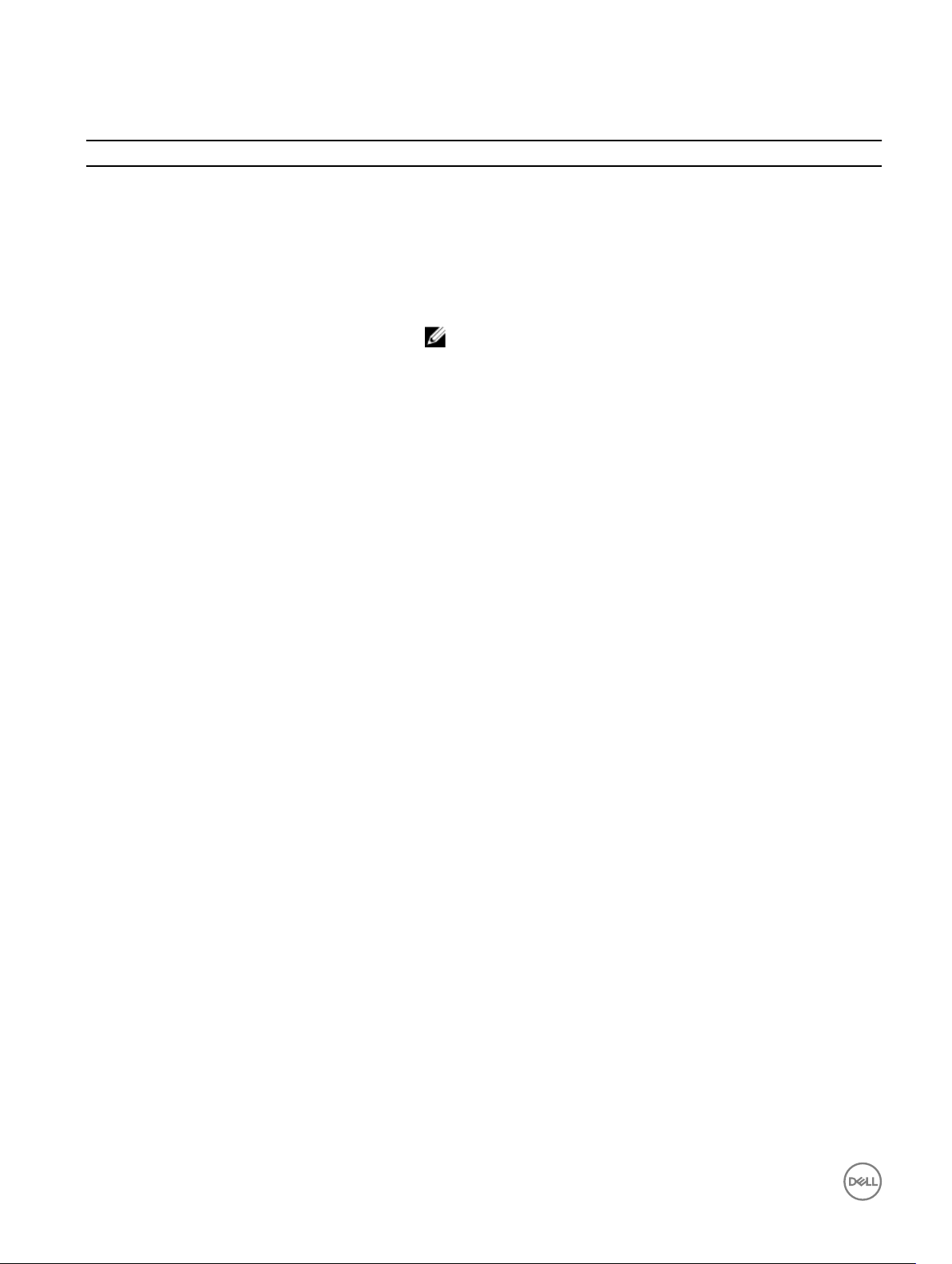
DCIM_BaseMetricDenition
Property Description
Caption
The Caption property is a short textual description (one- line string) of the
object.
Description
ElementName
Accuracy
AccuracyUnits
BreakdownDimensions
The Description property provides a textual description of the object.
A user-friendly name for the object. This property allows each instance to
dene a user-friendly name in addition to its key properties, identity data,
and description information.
NOTE: The Name property of ManagedSystemElement is also
dened as a user-friendly name. But, it is often subclassed to be a
Key. It is not reasonable that the same property can convey both
identity and a user-friendly name, without inconsistencies. Where
Name exists and is not a Key (such as for instances of
LogicalDevice), the same information can be present in both the
Name and ElementName properties.
Indicates the accuracy of the values reported for this metric.
The accuracy is expressed as the value of theAccuracy property in the
units specied by the AccuracyUnits property.
Denes one or more strings that can be used to rene (break down)
queries against the BaseMetricValues along a certain dimension. An
example is a transaction name, allowing the break down of the total value
for all transactions into a set of values, one for each transaction name.
Other examples might be application system or user group name. The
strings are free format and should be meaningful to the end users of the
metric data. The strings indicate which break down dimensions are
supported for this metric denition, by the underlying instrumentation.
Calculable
ChangeType
An enumerated value that describes the characteristics of the metric, for
purposes of performing calculations.
Possible values are:
• 1 = Non-calculable
• 2 = Summable
• 3 = Non-summable
ChangeType indicates how the metric value changes, in the form of typical
combinations of ner grain attributes such as direction change, minimum
and maximum values, and wrapping semantics.
Possible values are:
• 0 = Unknown
• 2 = N/A
• 3 = Counter
• 4 = Gauge
• 5..32767 = DMTF Reserved
• 32768..65535 = Vendor Reserved
• 3 = Counter
18

Property Description
DataType
The data type of the metric. These types represent the datatypes dened
for CIM.
Possible values are:
• 1 = boolean
• 2 = char16
• 3 = datetime
• 4 = real32
• 5 = real64
• 6 = sint16
• 7 = sint32
• 8 = sint64
• 9 = sint8
• 10 = string
• 11 = uint16
• 12 = uint32
• 13 = uint64
• 14 = uint8
GatheringType
Id A string that uniquely identies the metric denition. The use of OSF
IsContinuous True
Name The name of the metric. This name does not have to be unique, but should
ProgrammaticUnits Identies the specic units of a value. The value of this property shall be a
SampleInterval If metric values are collected at regular intervals, the SampleInterval
TimeScope
GatheringType indicates how the metric values are gathered by the
underlying instrumentation. This allows the client application to choose the
right metric for the purpose.
Possible values are:
• 0 = Unknown
• 2 = OnChange
• 3 = Periodic
• 4 = OnRequest
• 5..32767 = DMTF Reserved
• 32768..65535 = Vendor Reserved
UUID/GUIDs is recommended.
be descriptive and may contain blanks.
legal value of the Programmatic Units qualier as dened in Appendix C.1 of
DSP0004 V2.4 or later.
property indicates the length of the interval. If non-null, the value of the
SampleInterval shall be expressed in interval notation. A value of NULL shall
indicate the SampleInterval is unknown. A value of
99990101000000.000000+000 shall indicate the sampling interval is
irregular.
TimeScope indicates the time scope to which the metric value applies.
Possible values are:
• 0 = Unknown
• 2 = Point
• 3 = Interval
19
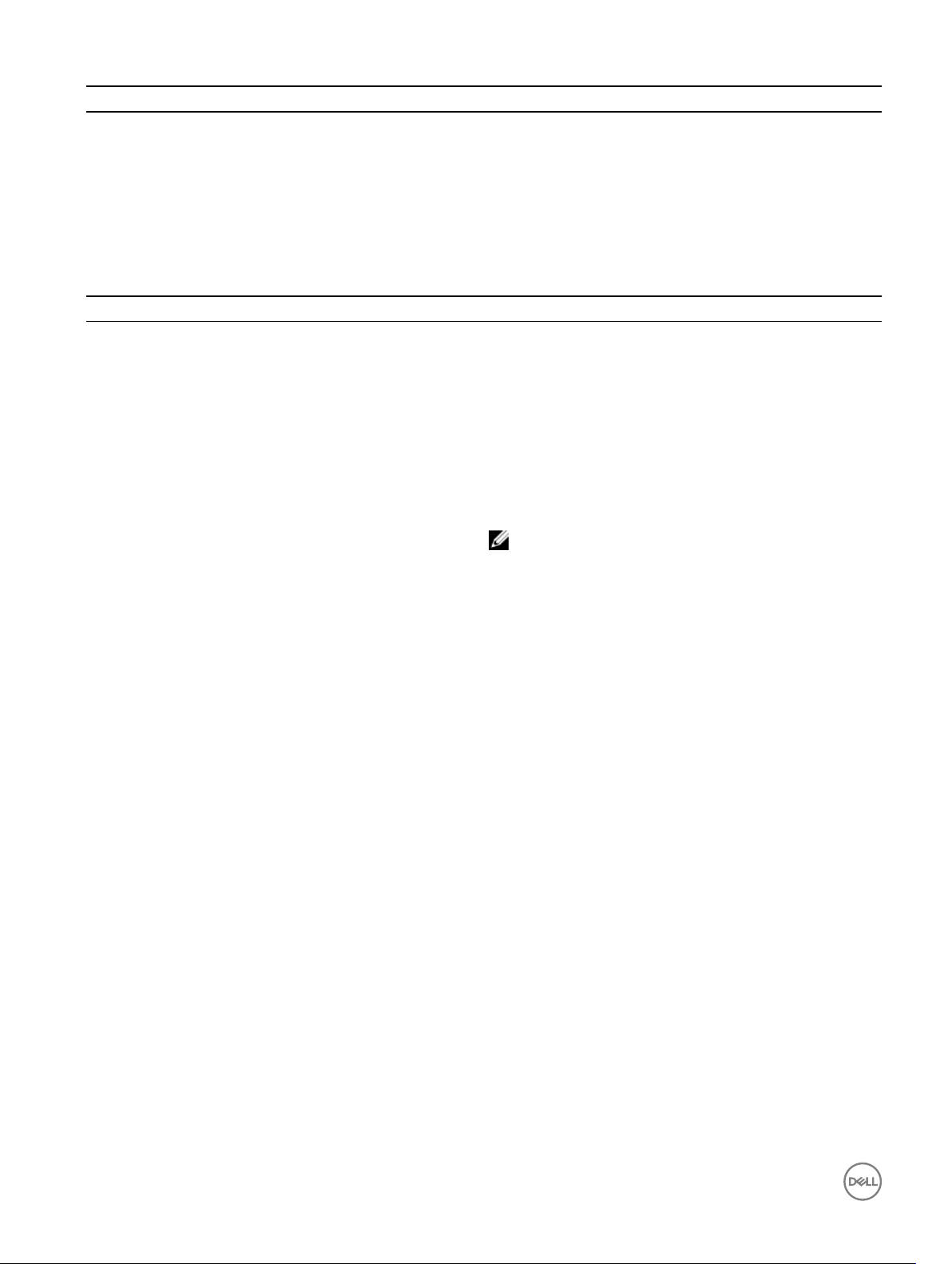
Property Description
• 4 = StartupInterval
• 5..32767 = DMTF Reserved
• 32768..65535 = Vendor Reserved
Units
Identies the specic units of a value. Examples are Bytes, Packets, Jobs,
Files, Milliseconds, and Amps.
DCIM_Card
Property Description
CanBeFRUed
CreationClassName
ElementName
Boolean that indicates whether this PhysicalElement can be
FRUed (TRUE) or not (FALSE).
Indicates the name of the class or the subclass used in the
creation of an instance. When used with the other key
properties of this class, this property allows all instances of this
class and its subclasses to be uniquely identied.
A user-friendly name for the object. This property allows each
instance to dene a user-friendly name in addition to its key
properties, identity data, and description information.
NOTE: The Name property of ManagedSystemElement
is also dened as a user-friendly name. But, it is often
subclassed to be a Key. It is not reasonable that the
same property can convey both identity and a userfriendly name, without inconsistencies. Where Name
exists and is not a Key (such as for instances of
LogicalDevice), the same information can be present in
both the Name and ElementName properties.
HostingBoard
Manufacturer
Model
PackageType
Boolean indicating that this Card is a Motherboard or, more
generically, a baseboard in a Chassis.
The name of the organization responsible for producing the
PhysicalElement. This organization may be the entity from
whom the Element is purchased, but it is not necessarily true.
The latter information is contained in the Vendor property of
CIM_Product.
The name by which the PhysicalElement is known.
Enumeration dening the type of the PhysicalPackage.
Possible values are:
• 0 = Unknown — Indicates that the package type is not
known.
• 1 = Other — The package type does not correspond to an
existing enumerated value. The value is specied using the
OtherPackageType property.
• 2 = Rack
• 3 = Chassis/Frame
• 4 = Cross Connect/Backplane
• 5 = Container/Frame Slot
• 6 = Power Supply
• 7 = Fan
20
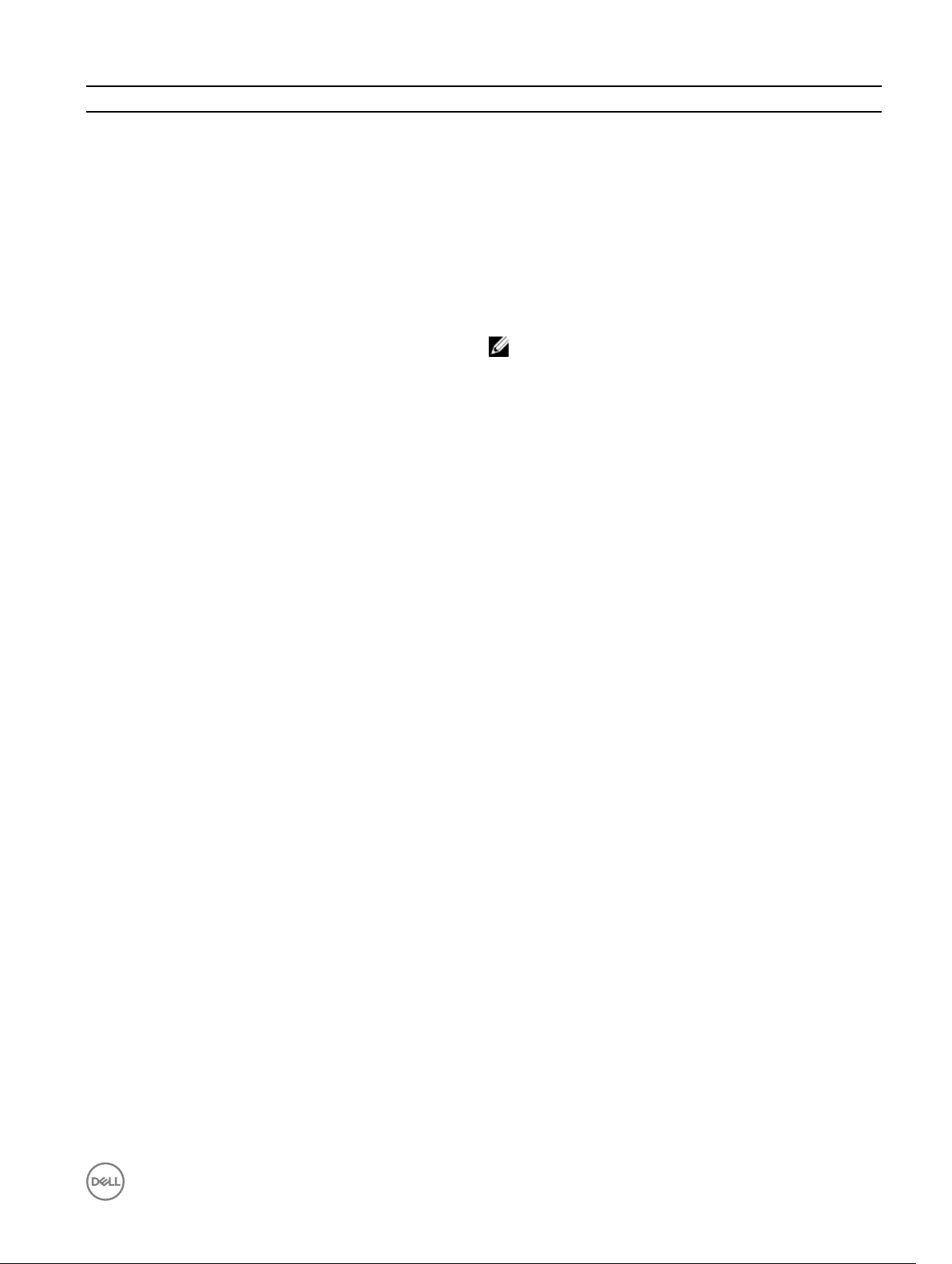
Property Description
• 8 = Sensor
• 9 = Module/Card
• 10 = Port/Connector
• 11 = Battery
• 12 = Processor
• 13 = Memory
• 14 = Power Source/Generator
• 15 = Storage Media Package (e.g., Disk or Tape Drive)
• 16 = Blade
• 17 = Blade Expansion
NOTE: This enumeration expands on the list in the Entity
MIB (the attribute, entPhysicalClass). The numeric
values are consistent with CIM's enum numbering
guidelines, but are slightly dierent than the MIB's
values.
The values Rack through Port/Connector are dened per the
Entity-MIB (where the semantics of rack are equivalent to the
MIB's stack value). The other values (for battery, processor,
memory, power source/generator and storage media package)
are self-explanatory. A value of Blade should be used when the
PhysicalPackage contains the operational hardware aspects of a
ComputerSystem, without the supporting mechanicals such as
power and cooling. For example, a Blade Server includes
processor(s) and memory, and relies on the containing chassis to
supply power and cooling. In many respects, a Blade can be
considered a
inventory systems and diers in terms of service philosophy. For
example, a Blade is intended to be hot-plugged into a hosting
enclosure without requiring additional cabling, and does not
require a cover to be removed from the enclosure for installation.
Similarly, a Blade Expansion has characteristics of a Blade and a
Module/Card. However, it is distinct from both due to inventory
tracking and service philosophy, and because of its hardware
dependence on a Blade. A Blade Expansion must be attached to
a Blade prior to inserting the resultant assembly into an
enclosure.
Module/Card. However, it is tracked dierently by
PartNumber
SKU
Tag
The part number assigned by the organization that is responsible
for producing or manufacturing the PhysicalElement.
The stock-keeping unit number for this PhysicalElement.
An arbitrary string that uniquely identies the Physical Element
and serves as the key of the Element. The Tag property can
contain information such as asset tag or serial number data. The
key for PhysicalElement is placed very high in the object
hierarchy to independently identify the hardware or entity,
regardless of physical placement in or on Cabinets, Adapters,
and so on. For example, a hotswappable or removable
component can be taken from its containing (scoping) Package
and be temporarily unused. The object still continues to exist and
can even be inserted into a dierent scoping container.
Therefore, the key for Physical Element is an arbitrary string and
is dened independently of any placement or location-oriented
hierarchy.
21

DCIM_Chassis
Property Description
BreachDescription
A free-form string providing more information if the
SecurityBreach property indicates that a breach or some other
security-related event occurred.
CanBeFRUed
ChassisPackageType
Boolean that indicates whether this PhysicalElement can be
FRUed (TRUE) or not (FALSE).
Indicates the physical form factor for the type of Chassis.
Possible values are:
• 0 = Unknown
• 1 = Other
• 2 = SMBIOS Reserved
• 3 = Desktop
• 4 = Low Prole Desktop
• 5 = Pizza Box
• 6 = Mini Tower
• 7 = Tower
• 8 = Portable
• 9 = LapTop
• 10 = Notebook
• 11 = Hand Held
• 12 = Docking Station
• 13 = All in One
• 14 = Sub Notebook
• 15 = Space-Saving
• 16 = Lunch Box
• 17 = Main System Chassis
• 18 = Expansion Chassis
• 19 = SubChassis
• 20 = Bus Expansion Chassis
• 21 = Peripheral Chassis
• 22 = Storage Chassis
• 23 = SMBIOS Reseved
• 24 = Sealed-Case PC
• 25 = SMBIOS Reserved
• 26 = CompactPCI
• 27 = AdvancedTCA
• 28 = Blade Enclosure
• 29 = SMBIOS Reserved
• 30 = Tablet
• 31 = Convertible
• 32 = Detachable
• 33 = IoT Gateway
• .. = DMTF Reserved
• 0x8000..0xFFFF = Vendor Reserved
22
This property may have a value when the PackageType property
contains the value 3 Chassis Frame. A value of 28 Blade
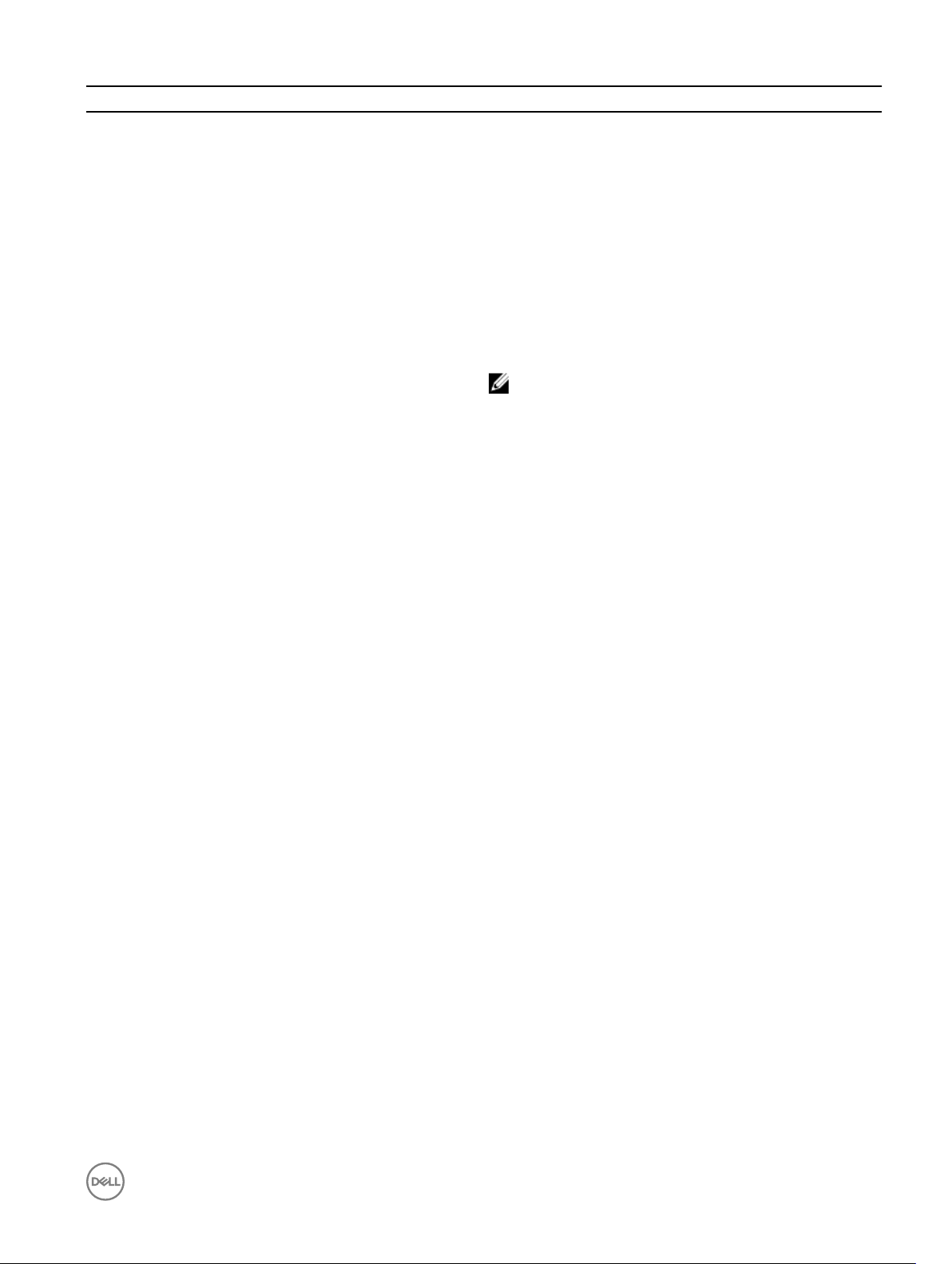
Property Description
Enclosure indicates that the Chassis is designed to contain one
or more PhysicalPackage(s) of PackageType 16 Blade or
PackageType 17 Blade Expansion.
ChassisTypeDescription
CreationClassName
ElementName
LockPresent
Manufacturer
A string providing more information on the ChassisPackageType.
Indicates the name of the class or the subclass used in the
creation of an instance. When used with the other key
properties of this class, this property allows all instances of this
class and its subclasses to be uniquely identied.
A user-friendly name for the object. This property allows each
instance to dene a user-friendly name in addition to its key
properties, identity data, and description information.
NOTE: The Name property of ManagedSystemElement
is also dened as a user-friendly name. But, it is often
sub-classed to be a Key. It is not reasonable that the
same property can convey both identity and a userfriendly name, without inconsistencies. Where Name
exists and is not a Key (such as for instances of
LogicalDevice), the same information can be present in
both the Name and ElementName properties.
Boolean indicating whether the Frame is protected with a lock.
The name of the organization responsible for producing the
PhysicalElement. This organization may be the entity from
whom the Element is purchased, but this is not necessarily true.
The latter information is contained in the Vendor property of
CIM_Product.
Model
Name
PackageType
The name by which the PhysicalElement is generally known.
The Name property denes the label by which the object is
known. When sub-classed, the Name property can be
overridden to be a Key property.
Enumeration dening the type of the PhysicalPackage.
Possible values are:
• 0 = Unknown — Indicates that the package type is not
known.
• 1 = Other — The package type does not correspond to an
existing enumerated value. The value is specied using the
OtherPackageType property.
• 2 = Rack
• 3 = Chassis/Frame
• 4 = Cross Connect/Backplane
• 5 = Container/Frame Slot
• 6 = Power Supply
• 7 = Fan
• 8 = Sensor
• 9 = Module/Card
• 10 = Port/Connector
• 11 = Battery
• 12 = Processor
23
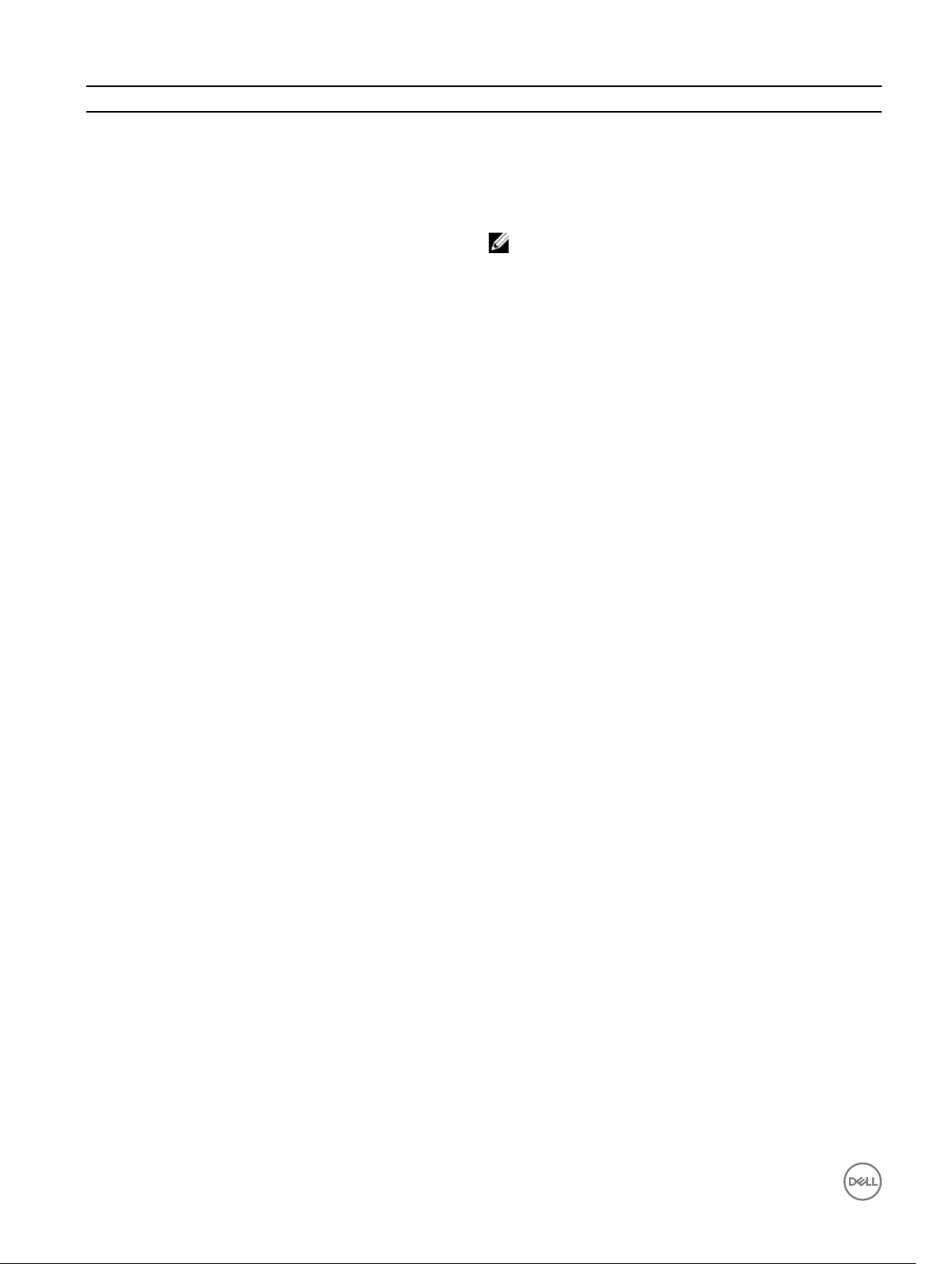
Property Description
• 13 = Memory
• 14 = Power Source/Generator
• 15 = Storage Media Package (example, Disk or Tape Drive)
• 16 = Blade
• 17 = Blade Expansion
NOTE: This enumeration expands on the list in the Entity
MIB (the attribute, entPhysicalClass). The numeric
values are consistent with CIM's enum numbering
guidelines, but are slightly dierent than the MIB's
values.
The values Rack through Port/Connector are dened per the
Entity-MIB (where the semantics of rack are equivalent to the
MIB's stack value).
The other values (for battery, processor, memory, power
source/generator and storage media package) are selfexplanatory. A value of Blade should be used when the
PhysicalPackage contains the operational hardware aspects of a
ComputerSystem, without the supporting mechanicals such as
power and cooling. For example, a Blade Server includes
processor(s) and memory, and relies on the containing chassis to
supply power and cooling.
In many respects, a Blade can be considered a Module/Card.
However, it is tracked dierently by inventory systems and
diers in terms of service philosophy. For example, a Blade is
intended to be hot-plugged into a hosting enclosure without
requiring additional cabling, and does not require a cover to be
removed from the enclosure for installation. Similarly, a Blade
Expansion has characteristics of a Blade and a Module/Card.
However, it is distinct from both due to inventory tracking and
service philosophy, and because of its hardware dependence on
a Blade. A Blade Expansion must be attached to a Blade prior to
inserting the resultant assembly into an enclosure.
PartNumber
PropertyOwnershipTag
SecurityBreach
SKU
Tag
24
The part number assigned by the organization that is responsible
for producing or manufacturing the PhysicalElement.
Property Ownership Tag of a system.
An enumerated, integer-valued property indicating whether a
physical breach of the Frame was attempted but unsuccessful
(value = 4) or attempted and successful (value = 5).
Possible values are:
• 1 = Other
• 2 = Unknown
• 3 = No Breach
• 4 = Breach Attempted
• 5 = Breach Successful
The stock-keeping unit number for this PhysicalElement.
An arbitrary string that uniquely identies the Physical Element
and serves as the key of the Element. The Tag property can
contain information such as asset tag or serial number data. The
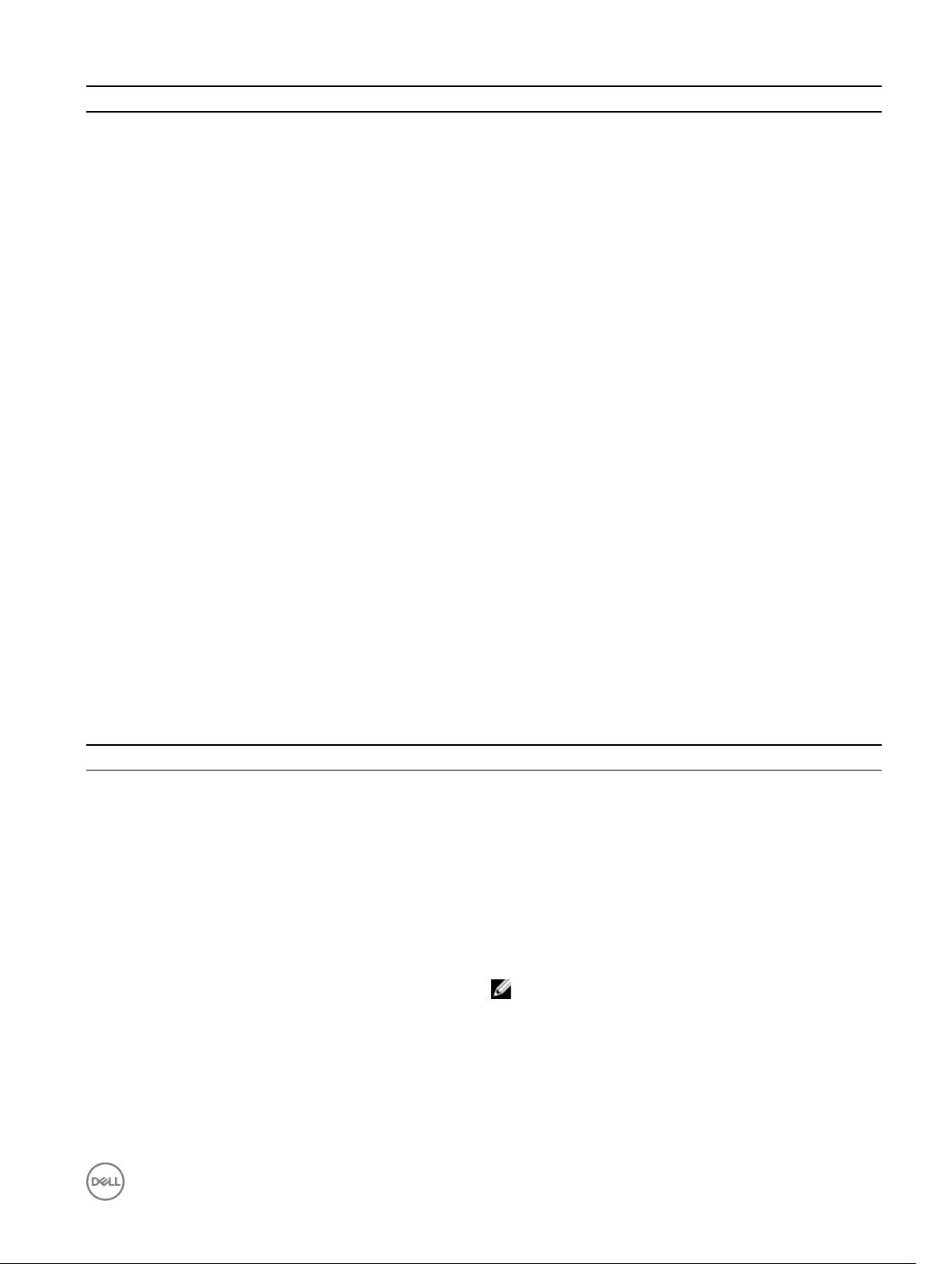
Property Description
key for PhysicalElement is placed very high in the object
hierarchy in order to independently identify the hardware or
entity, regardless of physical placement in or on Cabinets,
Adapters, and so on. For example, a hotswappable or removable
component can be taken from its containing (scoping) Package
and be temporarily unused. The object still continues to exist and
can even be inserted into a dierent scoping container.
Therefore, the key for Physical Element is an arbitrary string and
is dened independently of any placement or location-oriented
hierarchy.
VendorCompatibilityStrings
ChangePropertyOwenershipTag (Method)
ChangeAssetTag (Method)
DCIM_Chip
Property
CanBeFRUed
An array of strings that identify the component that is
compatible with, and can be inserted in a slot that reports this
string as one of the array element in the
VendorCompatibilityStrings. This allows system administrators to
determine whether it is appropriate to insert a package into a
slot to ensure uniqueness within the NameSpace, each value
dened by the vendor for use in the VendorCompatibilityStrings
property SHOULD be constructed using the following preferred
algorithm: : Where and are separated by a colon ':', and where
MUST include a copyrighted, trademarked or otherwise unique
name that is owned by the business entity creating/dening the
InstanceID, or is a registered ID that is assigned to the business
entity by a recognized global authority (This is similar to the _
structure of Schema class names.) In addition, to ensure
uniqueness MUST NOT contain a colon (':'). When using this
algorithm, the rst colon to appear in InstanceID MUST appear
between and . is chosen by the business entity and SHOULD not
be re-used to identify dierent underlying (real-world) elements.
This method allows a user to change the Property Ownership
Tag of a system.
This method allows a user to change the Asset Tag of a system.
Description
Boolean that indicates whether this PhysicalElement can be
FRUed (TRUE) or not (FALSE).
CreationClassName
ElementName
Indicates the name of the class or the subclass used in the
creation of an instance. When used with the other key
properties of this class, this property allows all instances of this
class and its subclasses to be uniquely identied.
A user-friendly name for the object. This property allows each
instance to dene a user-friendly name in addition to its key
properties, identity data, and description information.
NOTE: The Name property of ManagedSystemElement
is also dened as a user-friendly name. But, it is often
sub classed to be a Key. It is not reasonable that the
same property can convey both identity and a userfriendly name, without inconsistencies. Where Name
exists and is not a Key (such as for instances of
LogicalDevice), the same information can be present in
both the Name and ElementName properties.
25

Property Description
Manufacturer
The name of the organization responsible for producing the
PhysicalElement. This organization may be the entity from
where the Element is purchased, but this is not necessarily true.
The latter information is contained in the Vendor property of
CIM_Product.
Model
PartNumber
SerialNumber
SKU
Tag
DCIM_DesktopMonitor
The name by which the PhysicalElement is generally known.
The part number assigned by the organization that is
responsible for producing or manufacturing the
PhysicalElement.
A manufacturer-allocated number used to identify the Physical
Element.
The stock-keeping unit number for this PhysicalElement.
An arbitrary string that uniquely identies the Physical Element
and serves as the key of the Element. The Tag property can
contain information such as asset tag or serial number data. The
key for PhysicalElement is placed very high in the object
hierarchy to independently identify the hardware or entity,
regardless of physical placement in or on Cabinets, Adapters,
and so on.
For example, a hotswappable or removable component can be
taken from its containing (scoping) Package and be temporarily
unused. The object still continues to exist and can even be
inserted into a dierent scoping container. Therefore, the key for
Physical Element is an arbitrary string and is dened
independently of any placement or location-oriented hierarchy.
Property
Bandwidth
Brightness
Caption
ColorCodeFormatSupported
ColorDepthBits
ColorModePreset
Description
Monitor's bandwidth in Mega Hertz. If unknown, enter 0.
This property represents the brightness/Luminance of the video
output. The property value is from 0 to the MaxBrightness
property value. If the Brightness property is implemented but
the brightness is unknown at the time, the property has a value
0x80000000.
The Caption property is a short textual description (one- line
string) of the object.
Color code format supported.
Color Bit Depth.
This property denes a specied color temperature of the
display.
Possible values are:
• 0 = Unknown
• 2 = sRGB
• 3 = Display Native
26

Property Description
• 4 = 4000K
• 5 = 5000K
• 6 = 6500K
• 7 = 7500K
• 8 = 8200K
• 9 = 9300K
• 1011 = 10000K
• 12 = 11500K
• 13 = User 1
• 14 = User
• 2 .. = User 3
• 32768..65535 = DMTF Reserved
ColorModePresetCapabilities
CommunicationStatus
This property lists the allowed values for ColorModePreset.
Possible values are:
• 0 = Unknown
• 2 = sRGB
• 3 = Display Native
• 4 = 4000K
• 5 = 5000K
• 6 = 6500K
• 7 = 7500K
• 8 = 8200K
• 9 = 9300K
• 1011 = 10000K
• 12 = 11500K
• 13 = User 1
• 14 = User
• .. = User 3
• 32768..65535 = DMTF Reserved
Indicates the ability of the instrumentation to communicate with
the underlying ManagedElement. A Null return indicates the
implementation (provider) does not implement this property.
Possible values are:
• 0 = Unknown — Indicates that the implementation is in
general capable of returning this property, but is unable to do
so now.
• 1 = Not Available — Indicates that the implementation
(provider) is capable of returning a value for this property,
but not ever for this particular piece of hardware/software
or the property is intentionally not used because it adds no
meaningful information (as in the case of a property that is
intended to add additional info to another property).
• 2 = Communication OK — indicates that communication is
established with the element, but does not convey any
quality of service.
• 3 = Lost Communication — Indicates that the Managed
Element is known to exist and has been contacted
successfully in the past, but is unreachable.
27

Property Description
• 4 = No Contact — Indicates that the monitoring system has
knowledge of this element, but has never been able to
establish communications with it.
• .. = DMTF Reserved
• 0x8000.. = Vendor Reserved
CompositSyncSignalOnGreenVideoSupported
CompositSyncSignalOnHorizontalSupported
ContinuousFrequency
Contrast
CreationClassName
CurrentResolutionH
CurrentResolutionV
Description
DeviceID
Composite Sync Signal on Green video is supported.
Composite Sync Signal on Horizontal is supported.
For EDID 1.3, this bit indicated support for or no support for
GTF(using the default GTF parameter values). For EDID 1.4 this
bit has been redened to indicate Continuous frequency(1) or
Non-Continuous Frequency(0).
This property represents the contrast of the video output. The
property value is from 0 to the MaxContrast property value. If
the Contrast property is implemented but the contrast is
unknown at the time, the property has a value 0x80000000.
Indicates the name of the class or the subclass used in the
creation of an instance. When used with the other key
properties of this class, this property allows all instances of this
class and its subclasses to be uniquely identied.
This property indicated the current horizontal resolution in pixels.
This property indicated the current vertical resolution in pixels.
Provides a textual description of the object.
An address or other identifying information used to uniquely
name the LogicalDevice.
DisplayCharacteristics
DisplayMode
28
This array property represents various characteristics of a video
output device. value.
• StandbyModeSupported: the video output device can go
into a stand by mode,
• SuspendModeSupported: the video output device can go
into a suspend mode,
• VeryLowPowerSupported: the video output goes into a low
power mode. If DisplayCharacteristics is implemented but
the value is unknown, the property has an Unknown
Possible values are:
• 0 = Unknown
• 2 = StandbyModeSupported
• 3 = SuspendModeSupported
• 4 = VeryLowPowerSupported
• .. = DMTF Reserved
• 32768..65535 = Vendor Reserved
This property permits the selection of a preset optimized by
manufacturer for an application type or the selection of a user-
dened setting.
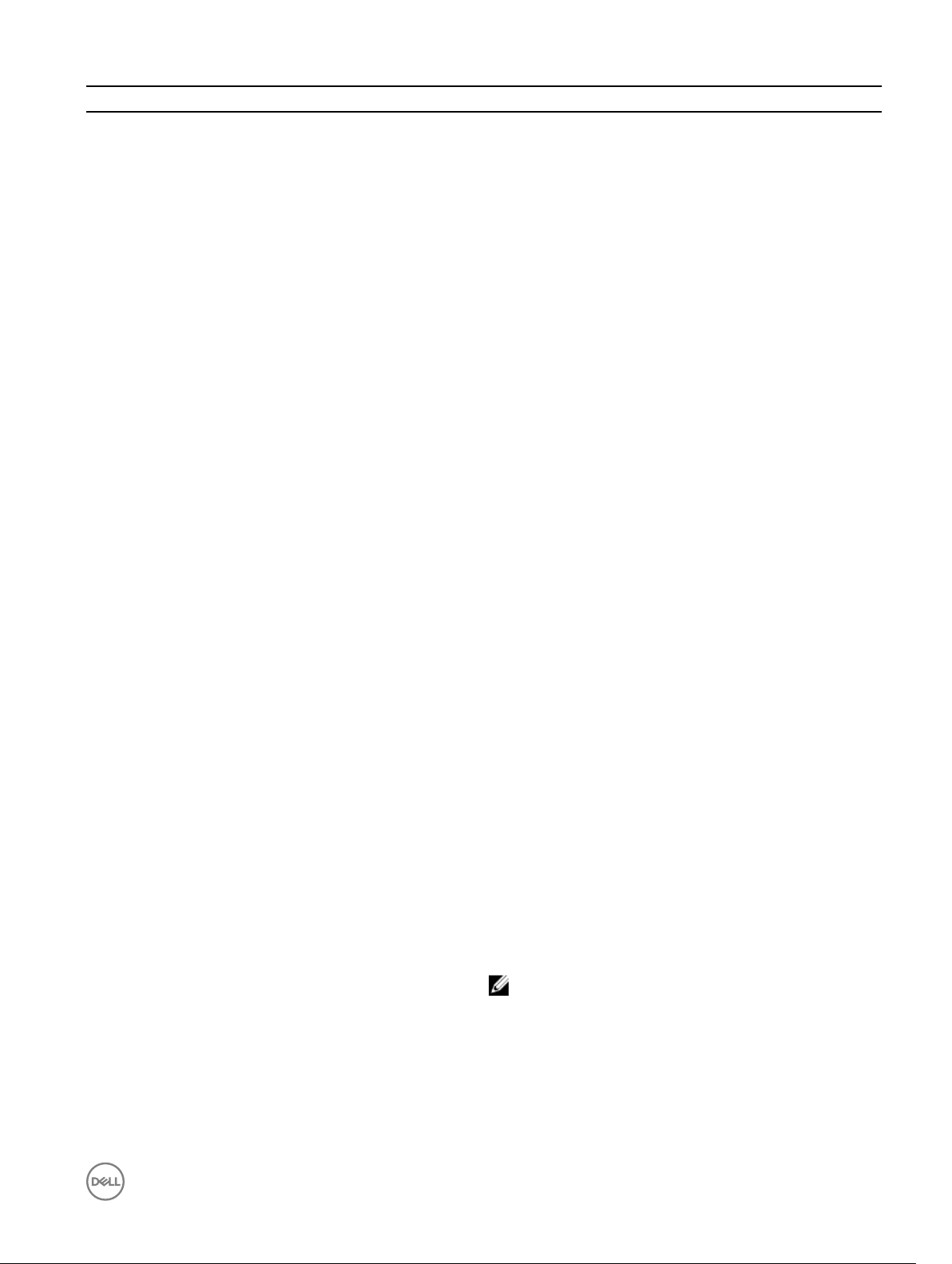
Property Description
Possible values are:
• 2 = Standard/default mode
• 3 = Productivity
• 4 = Mixed
• 5 = Movie
• 6 = User dened
• 7 = Games
• 8 = Sports
• 9 = Professional
• 10 = Standard (intermediate power)
• 11 = Standard(low power)
• 12 = demonstration
• 13 = Dynamic contrast
• .. = DMTF Reserved
• 32768..65535 = Vendor Reserved
DisplayModeCapabilities
EDIDGamma
EDIDVersionNumber
ElementName
This property lists the allowed values for DisplayMode.
Possible values are:
• 2 = Standard/default mode
• 3 = Productivity
• 4 = Mixed
• 5 = Movie
• 6 = User dened
• 7 = Games
• 8 = Sports
• 9 = Professional
• 10 = Standard (intermediate power)
• 11 = Standard(low power)
• 12 = demonstration
• 13 = Dynamic contrast
• .. = DMTF Reserved
• 32768..65535 = Vendor Reserved
Display transfer characteristics(GAMMA).Range is from 1.00>3.54. GAMMA = (EDID Value + 100) / 100
EDID version and reversion number.
A user-friendly name for the object. This property allows each
instance to dene a user-friendly name in addition to its key
properties, identity data, and description information.
NOTE: The Name property of ManagedSystemElement
is also dened as a user-friendly name. But, it is often
subclassed to be a Key. It is not reasonable that the
same property can convey both identity and a userfriendly name, without inconsistencies. Where Name
exists and is not a Key (such as for instances of
LogicalDevice), the same information can be present in
both the Name and ElementName properties.
29

Property Description
EnabledDefault
An enumerated value indicating an administrator's default or
startup conguration for the Enabled State of an element.
Possible values are:
• 2 = Enabled
• 3 = Disabled
• 5 = Not Applicable
• 6 = Enabled but Oine
• 7 = No Default
• 9 = Quiesce
• .. = DMTF Reserved
• 32768..65535 = Vendor Reserved
By default, the element is Enabled (value = 2).
EnabledState
An integer enumeration that indicates the enabled and disabled
states of an element. It can also indicate the transitions between
these requested states. For example, shutting down (value = 4)
and starting (value = 10) are transient states between enabled
and disabled.
Possible values are:
• 0 = Unknown
• 1 = Other
• 2 = Enabled — Indicates that the element is or could be
executing commands, will process any queued commands,
and queues new requests.
• 3 = Disabled — Indicates that the element will not run
commands and drops any new requests.
• 4 = Shutting Down — Indicates that the element is in the
process of going to a Disabled state.
• 5 = Not Applicable — Indicates that the element does not
support being enabled or disabled.
• 6 = Enabled but Oine — Indicates that the element may
be completing commands, and drops any new requests.
• 7 = In Test — Indicates that the element is in a test state.
• 8 = Deferred — Indicates that the element may be
completing commands, but queues any new requests.
• 9 = Quiesce — Indicates that the element is enabled but in a
restricted mode.
• 10 = Starting — Indicates that the element is in the process
of going to an Enabled state. New requests are queued.
• 11..32767 = DMTF Reserved
• 32768..65535 = Vendor Reserved
FrequencyH
FrequencyV
HealthState
30
This property is a horizontal synchronization signal frequency in
Hz as determined by the display.
This property is a vertical synchronization signal frequency in Hz
as determined by the display.
Indicates the current health of the element. This attribute
expresses the health of this element but not necessarily that of
its subcomponents.
