Page 1
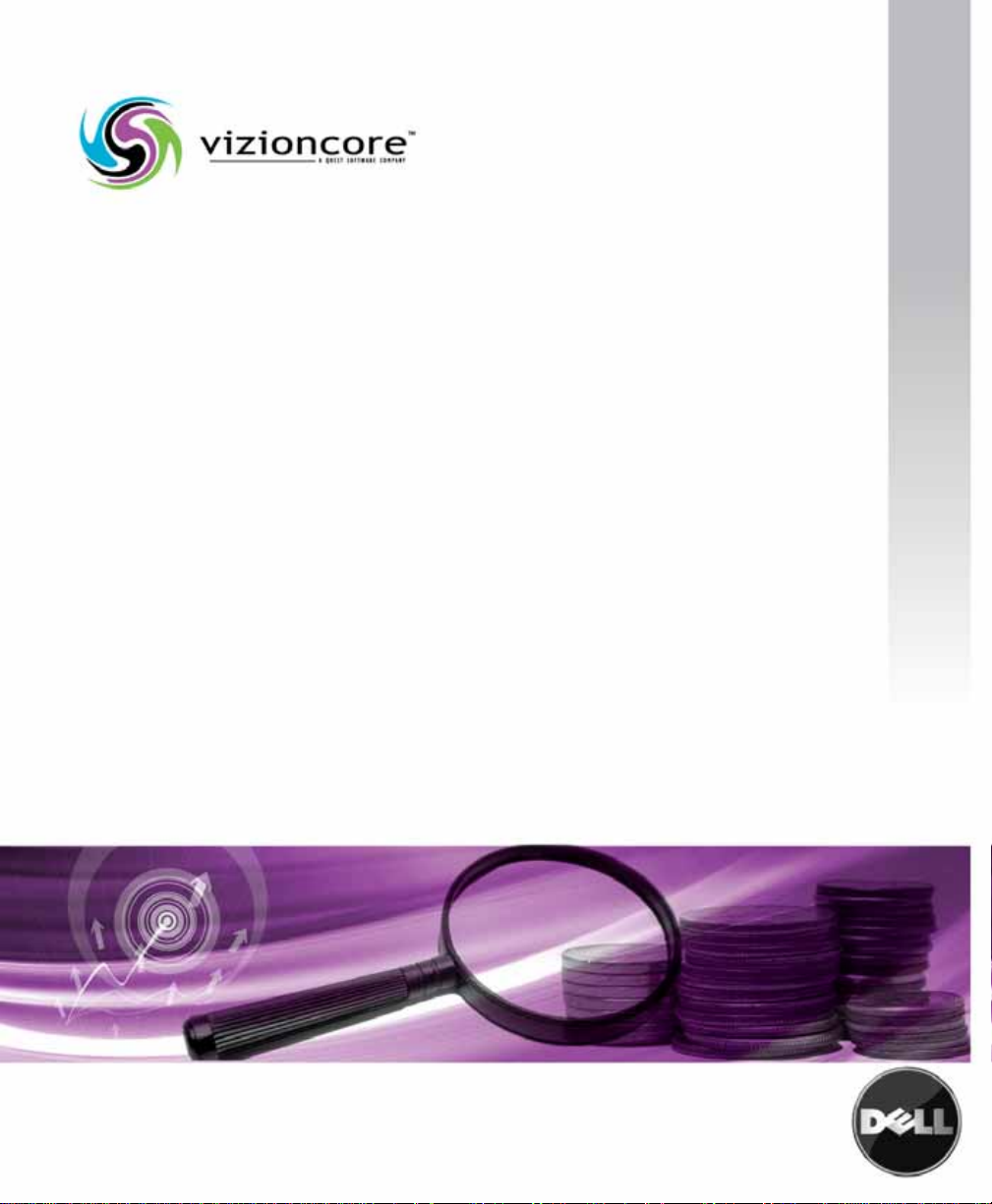
vFoglight™ v.5.0
Cartridge for Chargeback
Page 2
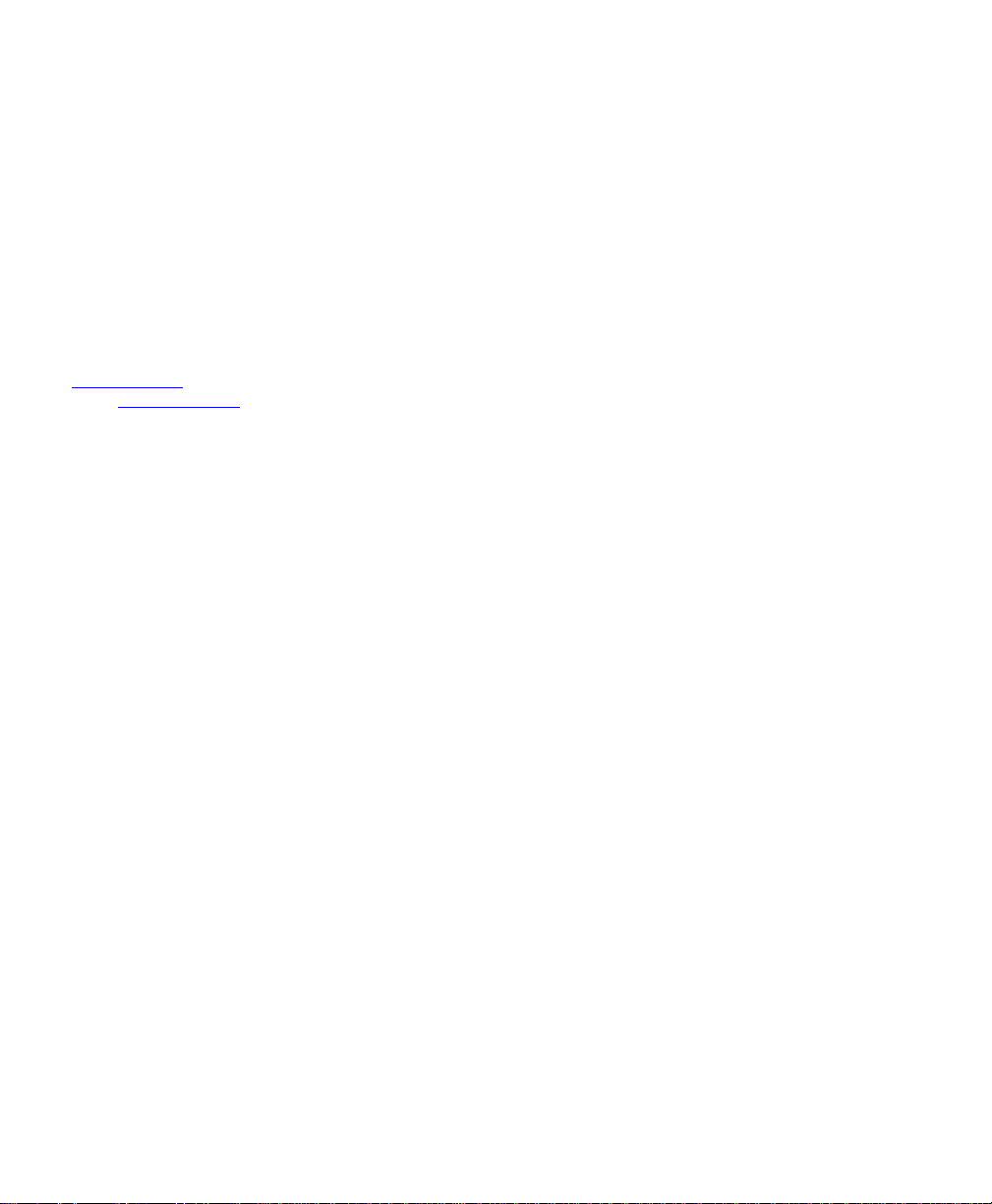
© 2009 Quest Software, Inc. ALL RIGHTS RESERVED.
This guide contains proprietary information protected by copyright. The software described in this guide is furnished
under a software license or nondisclosure agreement. This software may be used or copied only in accordance with
the terms of the applicable agreement. No part of this guide may be reproduced or transmitted in any form or by any
means, electronic or mechanical, including photocopying and recording for any purpose other than the purchaser's
personal use without the written permission of Quest Software, Inc.
If you have any questions regarding your potential use of this material, contact:
Quest Software World Headquarters
LEGAL Dept
5 Polaris Way
Aliso Viejo, CA 92656
www.quest.com
email: legal@quest.com
Refer to our Web site for regional and international office information.
Trademarks
Quest, Quest Software, the Quest Software logo, Aelita, Akonix, Akonix L7 Enterprise, Akonix L7 Enforcer,
AppAssure, Benchmark Factory, Big Brother, DataFactory, DeployDirector, ERDisk, Foglight, Funnel Web, I/Watch,
Imceda, InLook, IntelliProfile, InTrust, Invertus, IT Dad, I/Watch, JClass, Jint, JProbe, LeccoTech, LiteSpeed,
LiveReorg, MessageStats, NBSpool, NetBase, Npulse, NetPro, PassGo, PerformaSure, Quest Central, SharePlex,
Sitraka, SmartAlarm, Spotlight, SQL LiteSpeed, SQL Navigator, SQL Watch, SQLab, Stat, StealthCollect, Tag and
Follow, Toad, T.O.A.D., Toad World, vANALYZER, vAUTOMATOR, vCONTROL, vCONVERTER, vEssentials,
vFOGLIGHT, vOPTIMIZER, vRANTER PRO, vReplicator, Vintela, Virtual DBA, , Xaffire, and XRT are trademarks
and registered trademarks of Quest Software, Inc in the United States of America and other countries. Other
trademarks and registered trademarks used in this guide are property of their respective owners.
Disclaimer
The information in this document is provided in connection with Quest products. No license, express or implied, by
estoppel or otherwise, to any intellectual property right is granted by this document or in connection with the sale of
Quest products. EXCEPT AS SET FORTH IN QUEST'S TERMS AND CONDITIONS AS SPECIFIED IN THE
LICENSE AGREEMENT FOR THIS PRODUCT, QUEST ASSUMES NO LIABILITY WHATSOEVER AND
DISCLAIMS ANY EXPRESS, IMPLIED OR STATUTORY WARRANTY RELATING TO ITS PRODUCTS
INCLUDING, BUT NOT LIMITED TO, THE IMPLIED WARRANTY OF MERCHANTABILITY, FITNESS FOR A
PARTICULAR PURPOSE, OR NON-INFRINGEMENT. IN NO EVENT SHALL QUEST BE LIABLE FOR ANY
DIRECT, INDIRECT, CONSEQUENTIAL, PUNITIVE, SPECIAL OR INCIDENTAL DAMAGES (INCLUDING,
WITHOUT LIMITATION, DAMAGES FOR LOSS OF PROFITS, BUSINESS INTERRUPTION OR LOSS OF
INFORMATION) ARISING OUT OF THE USE OR INABILITY TO USE THIS DOCUMENT, EVEN IF QUEST HAS
BEEN ADVISED OF THE POSSIBILITY OF SUCH DAMAGES. Quest makes no representations or warranties with
respect to the accuracy or completeness of the contents of this document and reserves the right to make changes
to specifications and product descriptions at any time without notice. Quest does not make any commitment to
update the information contained in this document.
License Credits and Third Party Information
To view license credit information, click the License Credits link on the Welcome to vFoglight online help page.
User Guide
March 2009
Version 5.0.5
Page 3
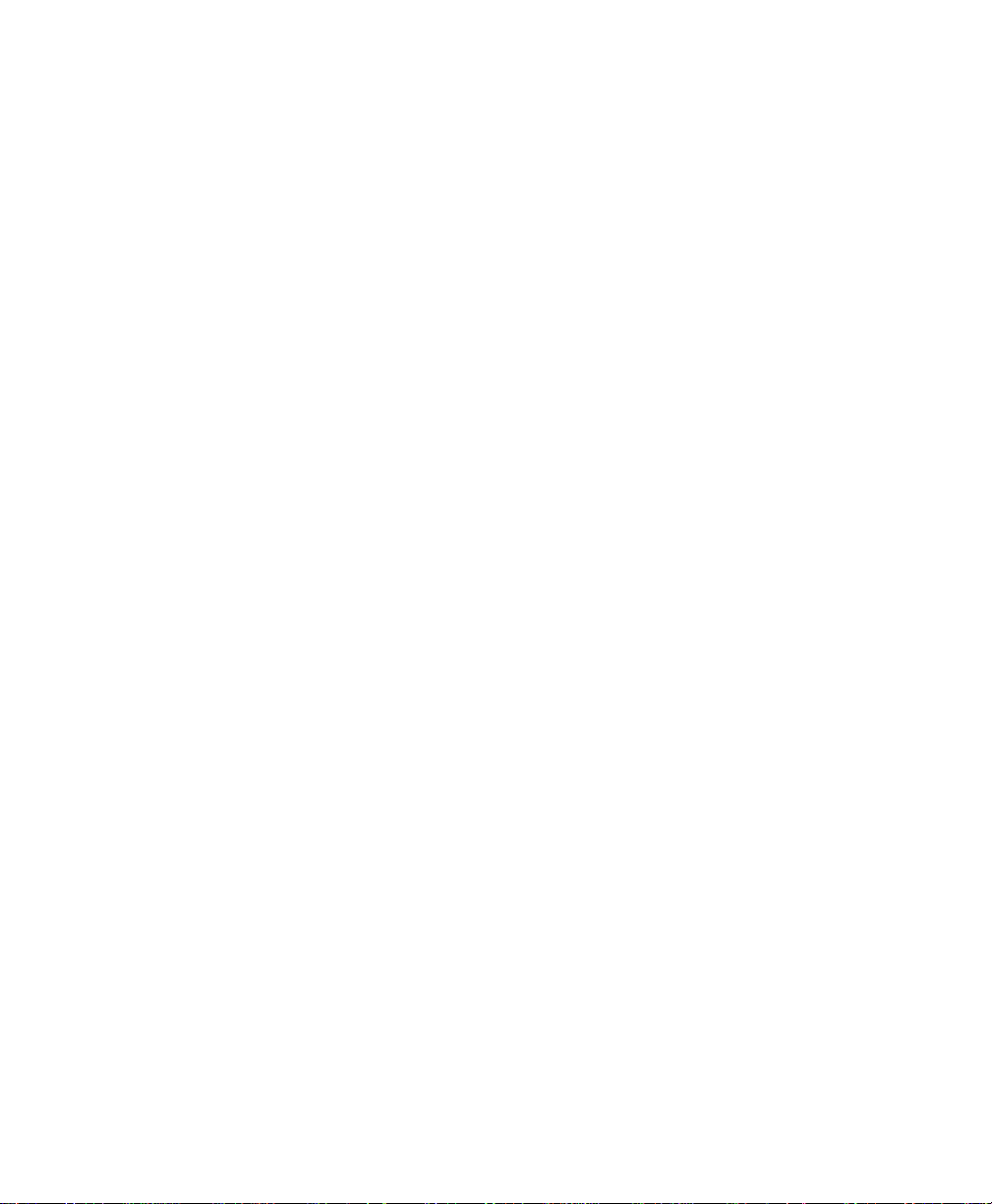
Table of Contents
Introducing the vFoglight Cartridge for Chargeback .......................................................................................5
Chargeback Overview...................................................................................................................................................... 6
vFoglight Cartridge for Chargeback Overview ................................................................................................................. 6
Tiered Flat Rate Model..................................................................................................................................................... 6
Common Tasks................................................................................................................................................................ 7
Creating Reports Using the Create New Report Wizard......................................................................................... 7
Creating a New Tier................................................................................................................................................. 8
Manually Running a Report..................................................................................................................................... 8
Viewing An Existing Report..................................................................................................................................... 8
Chargeback Alerts................................................................................................................................................... 9
Index....................................................................................................................................................................11
Page 4
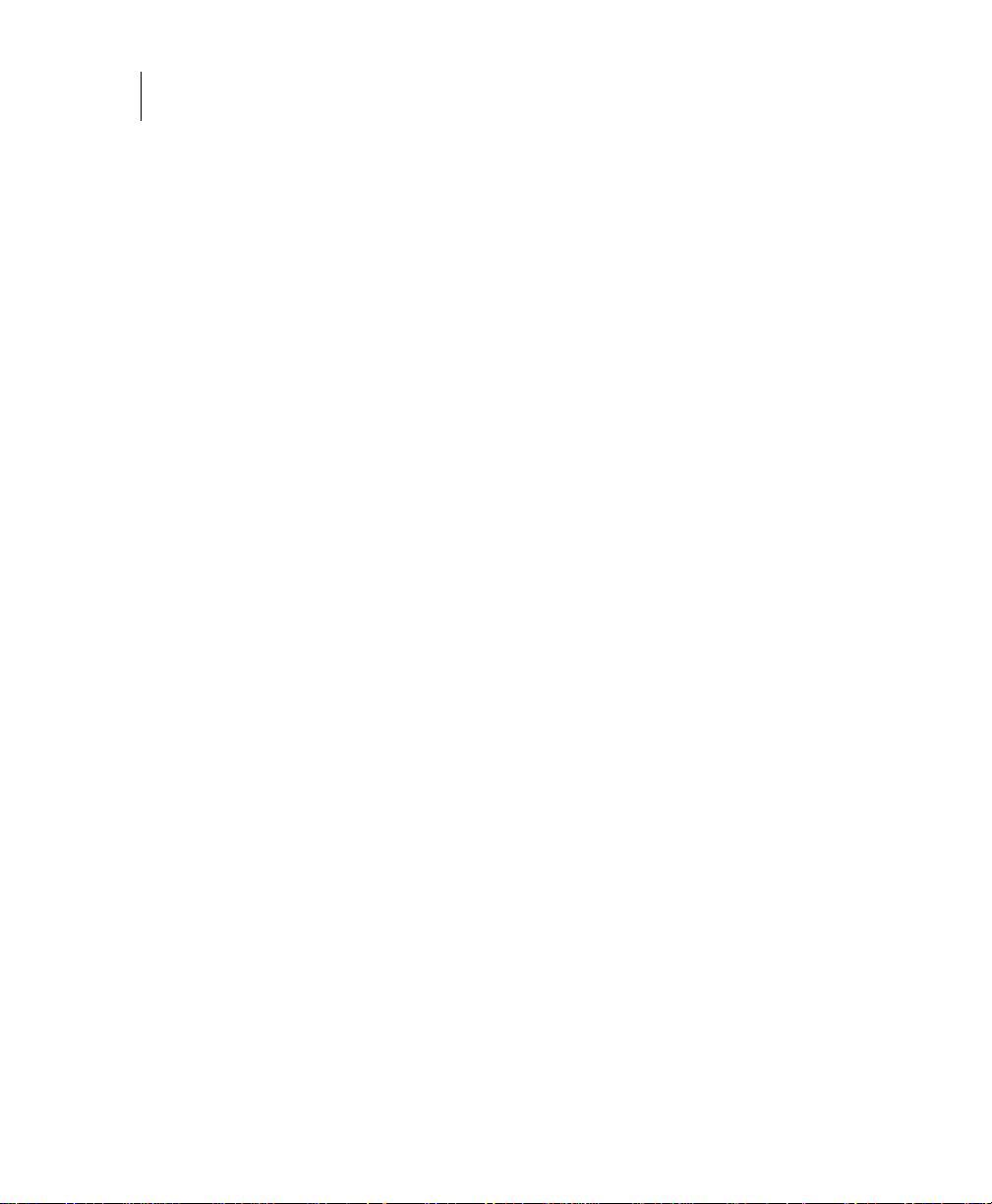
4 vFoglight Cartridge for Chargeback
User Guide
Page 5

1
Introducing the vFoglight Cartridge for Chargeback
This section contains the following topics:
Chargeback Overview...................................................................................................................6
vFoglight Cartridge for Chargeback Overview...............................................................................6
Tiered Flat Rate Model..................................................................................................................6
Common Tasks..............................................................................................................................7
Page 6

6 vFoglight Cartridge for Chargeback
User Guide
Chargeback Overview
Customers who move to virtualized infrastructures discover that determining and
allocating costs in their environment is much more difficult than when they operated in
the pricing operations of a physical realm. Organizations can spend hundreds of
thousands of dollars procuring high end hosts, virtualization software, and storage area
network (SAN) disk storage. Virtual machines can be added very quickly and appear to
be free of cost. As customers add additional workloads to their virtual environments,
determining the true cost of each virtual machine is an important component in
managing server sprawl.
vFoglight Cartridge for Chargeback Overview
The vFoglight Cartridge for Chargeback provides the ability for IT managers to monitor
and report on costs associated with Virtual machine (VM) or Physical machine (PM)
usage within their datacenters. The chargeback cartridge currently supports only the
Tiered Flat Rate Model of calculating costs. Other models, such as measured resource
usage or direct cost, will follow in subsequent releases.
Tiered Flat Rate Model
In the vFoglight Cartridge for Chargeback, the Tiered Flat Rate Model divides IT costs
into levels of expense. A tier is a level of expense for a host. For example, an
organization has decided to build a new virtual infrastructure, mandating that any new
server requested by the various business units of the company must first be created as a
virtual machine. Only after verifying that a VM cannot properly handle the application
workload would physical server options be explored.
T o simplify the budgetary process for new systems, the organization could create three
core configurations and assign the following fixed cost to each:
• Tier 1, $900/Month - Single Proc, 1 GB Memory, 10GB Storage
• Tier 2, $1500/Month - Dual Proc, 2 GB Memory, 20GB Storage
• Tier 3, $2500/Month - Quad Proc, 4 GB Memory, 40GB Storage
Business units may customize the configuration and pay an additional cost per MB of
memory or GB of storage space based on the cost units for the particular resource in
question.
Page 7

Common Tasks
Note Please refer to the vFoglight Cartridge for Chargeback Reference Guide for complete
procedures.
The following provides common tasks used to generate and view chargeback reports:
• Creating Reports Using the Create New Report Wizard
• Creating a New Tier
• Manually Running a Report
• Viewing An Existing Report
• Chargeback Alerts
Creating Reports Using the Create New Report Wizard
From the Chargeback dashboard, select Create New Report. This starts the Create New
Report wizard to guide you through the process of creating a new report.
Introducing the vFoglight Cartridge for Chargeback 7
Common Tasks
The Create New Report wizard allows you to:
• Enter a report name
• Select a service
• Verify Host Tier Configuration (change as necessary)
• Enter a report title
• Select report templates
• Configure advanced options
Page 8

8 vFoglight Cartridge for Chargeback
User Guide
• Create the report
The Create New Reports wizard creates a new report as specified. The report is now
scheduled, but possibly scheduled for a future time. You can wait for the report to run as
scheduled, or enter the Reports area of vFoglight and run the report manually.
Creating a New Tier
The vFoglight Cartridge for Chargeback wizard allows you to create and edit tiers to
define various levels of host cost. This is done in step two of New Reports Wizard.
Manually Running a Report
If the report is created and scheduled, but not yet run, the report can be accessed from
the Reports area of vFoglight. In this area, the report can be run manually if needed.
Viewing An Existing Report
If the report is run, it appears in the Chargeback Reports area of the char geback start
page. To view the report, click the PDF field for the report you want to open.
Page 9

Introducing the vFoglight Cartridge for Chargeback 9
Common Tasks
Chargeback Alerts
The vFoglight Cartridge for Chargeback uses vFoglight Alarms to alert users to critical
severity levels. Status indicators are used to show specific alarms raised within the
virtual infrastructure. Four status indicators, similar to those displayed belo w, are used
throughout all of the vFoglight dashboards.
The status indicators may be displayed as round and colored with the number off to the
side, or they might be displayed as rectangular and colored with the number in the
center of the indicator. The vFoglight alarm types respond to thresholds that are defined.
As metrics change and move through thresholds, alarms are raised. As a metric moves
through thresholds, the severity of an alarm changes, which causes the associated status
indicator to change.
Page 10

10 vFoglight Cartridge for Chargeback
User Guide
Page 11

Index
C
Chargeback Overview 6
Common Tasks
Chargeback Alerts
Creating a New Tier 7
Creating Reports Using the Create New Report
Wizard
7
Manually Running a Report 7
Viewing an Existing Report 7
T
Tiered Flat Rate Model 6
7
Index 11
