Page 1

Dell
SNMP Trap Correlation Guide
Page 2
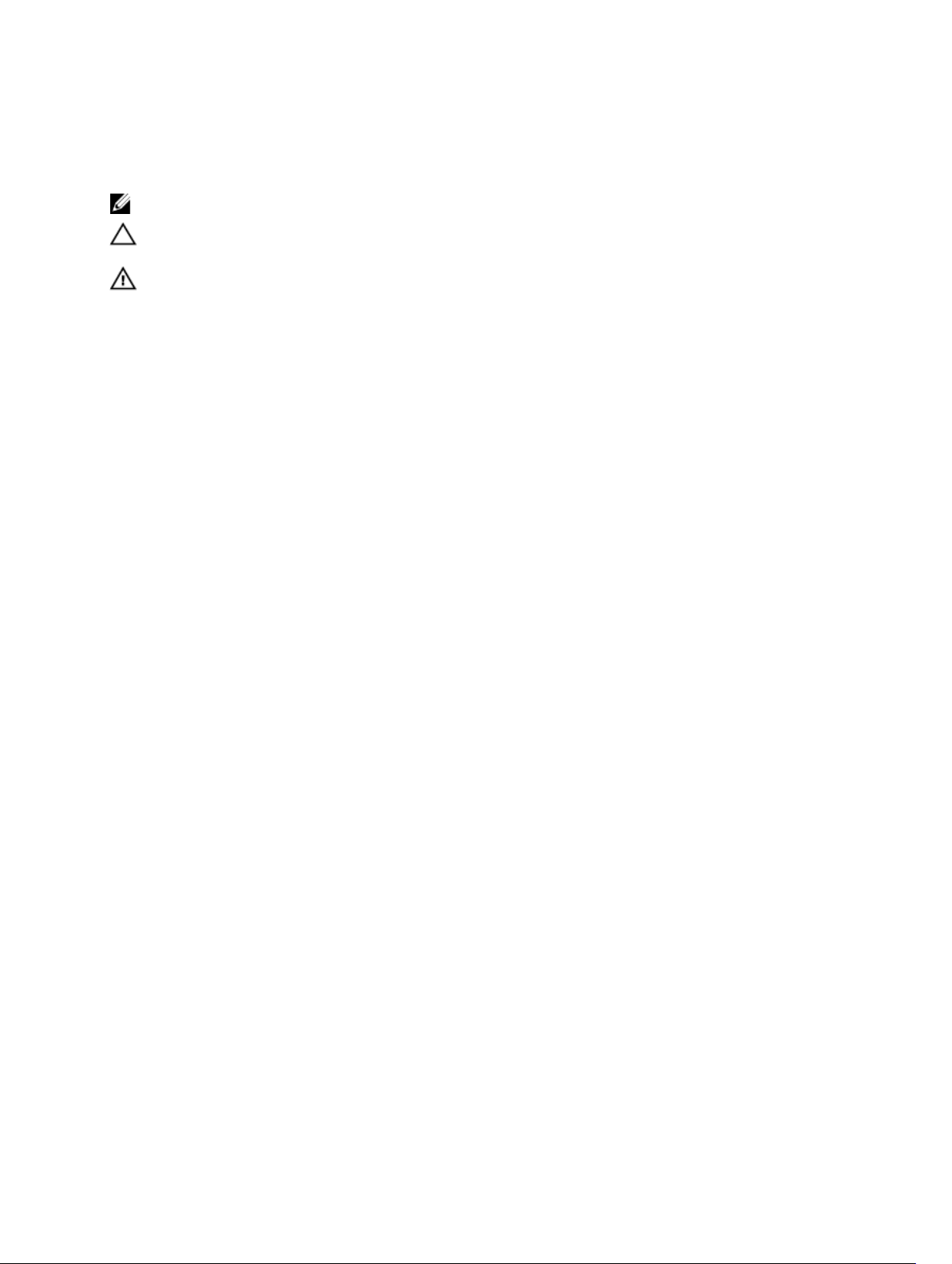
Notes, Cautions, and Warnings
NOTE: A NOTE indicates important information that helps you make better use of your computer.
CAUTION: A CAUTION indicates either potential damage to hardware or loss of data and tells you how to avoid the
problem.
WARNING: A WARNING indicates a potential for property damage, personal injury, or death.
© 2012 Dell Inc.
Trademarks used in this text: Dell™, the Dell logo, Dell Boomi™, Dell Precision™ , OptiPlex™, Latitude™, PowerEdge™, PowerVault™,
PowerConnect™, OpenManage™, EqualLogic™, Compellent™, KACE™, FlexAddress™, Force10™ and Vostro™ are trademarks of Dell
Inc. Intel®, Pentium®, Xeon®, Core® and Celeron® are registered trademarks of Intel Corporation in the U.S. and other countries. AMD
is a registered trademark and AMD Opteron™, AMD Phenom™ and AMD Sempron™ are trademarks of Advanced Micro Devices, Inc.
Microsoft®, Windows®, Windows Server®, Internet Explorer®, MS-DOS®, Windows Vista® and Active Directory® are either trademarks
or registered trademarks of Microsoft Corporation in the United States and/or other countries. Red Hat® and Red Hat
Enterprise Linux® are registered trademarks of Red Hat, Inc. in the United States and/or other countries. Novell® and SUSE® are
registered trademarks of Novell Inc. in the United States and other countries. Oracle® is a registered trademark of Oracle Corporation
and/or its affiliates. Citrix®, Xen®, XenServer® and XenMotion® are either registered trademarks or trademarks of Citrix Systems, Inc. in
the United States and/or other countries. VMware
trademarks of VMware, Inc. in the United States or other countries.
Corporation.
2012 - 11
®
,
Virtual SMP
®
®
,
vMotion
®
is a registered trademark of International Business Machines
IBM
,
vCenter
®
and
vSphere
®
are registered trademarks or
®
®
Rev. A0X
Page 3

Contents
Notes, Cautions, and Warnings...................................................................................................2
Overview..........................................................................................................................................5
Instrumentation Traps...................................................................................................................6
Miscellaneous Traps................................................................................................................................................6
Temperature Probe Traps.........................................................................................................................................6
Cooling Device Traps................................................................................................................................................6
Voltage Probe Traps.................................................................................................................................................7
Amperage Probe Traps.............................................................................................................................................7
Chassis Intrusion Traps............................................................................................................................................8
Redundancy Unit Traps............................................................................................................................................8
Power Supply Traps..................................................................................................................................................8
Memory Device Traps..............................................................................................................................................8
Fan Enclosure Traps.................................................................................................................................................9
AC Power Cord Traps...............................................................................................................................................9
Hardware Log Traps.................................................................................................................................................9
Processor Device Status Traps..............................................................................................................................10
Pluggable Device Traps..........................................................................................................................................10
Battery Traps..........................................................................................................................................................10
EqualLogic Traps..........................................................................................................................11
Disk Status Traps....................................................................................................................................................11
Temperature Sensor Threshold Traps....................................................................................................................11
Fan Speed Threshold Traps....................................................................................................................................12
Power Supply Fan Traps.........................................................................................................................................12
RAID Set Double Faulted Trap................................................................................................................................13
Both Fan Trays Removed Trap................................................................................................................................13
RAID Lost Cache Trap.............................................................................................................................................13
Fan Tray Removed Trap..........................................................................................................................................13
RAID Set Lost Block Table Full Trap.......................................................................................................................14
Battery Less Than 72 Hours Trap............................................................................................................................14
RAID Orphan Cache................................................................................................................................................14
Multiple RAID Sets Trap.........................................................................................................................................14
NVRAM Battery Failed Trap...................................................................................................................................14
Hardware Component Failed Critical Trap.............................................................................................................14
Incompat Control Module Trap...............................................................................................................................15
Low Ambient Temperature Trap.............................................................................................................................15
Ops Panel Failure Trap............................................................................................................................................15
Enclosure Management Module (EMM) Link Failure Trap.....................................................................................15
Page 4

High Battery Temperature Trap..............................................................................................................................15
Enclosure Open Perm Trap.....................................................................................................................................16
Channel Both Missing Trap....................................................................................................................................16
EIP Failure Condition Trap......................................................................................................................................16
ISCSI/ SCSI Traps.........................................................................................................................17
Page 5

Overview
This reference guide provides detailed information about the SNMP traps generated by Dell OpenManage Server
Administrator (OMSA) and EqualLogic systems that are displayed as messages on the HP Operations Manager (HPOM)
console. It is intended for system administrators who use HPOM to monitor Dell systems.
The SNMP Interceptor policy has predefined rules for processing all the OMSA, OpenManage Storage Systems (OMSS)
and EqualLogic traps sent by the Dell systems. For every OMSA, OMSS or EqualLogic trap received there are one or
more Clear Event traps that auto-acknowledge or clear the trap that is received.
This guide provides information about the OMSA Clear Event traps that HPOM uses to auto-acknowledge the SNMP
traps it receives from the Dell systems.
For information on the OMSS Clear Event traps, see the "Storage Management Message Reference" section in the
OpenManage Server Administrator Version 7.1 Messages Reference Guide
support.dell.com/manuals.
available on the Dell Support website at
Dell
5
Page 6
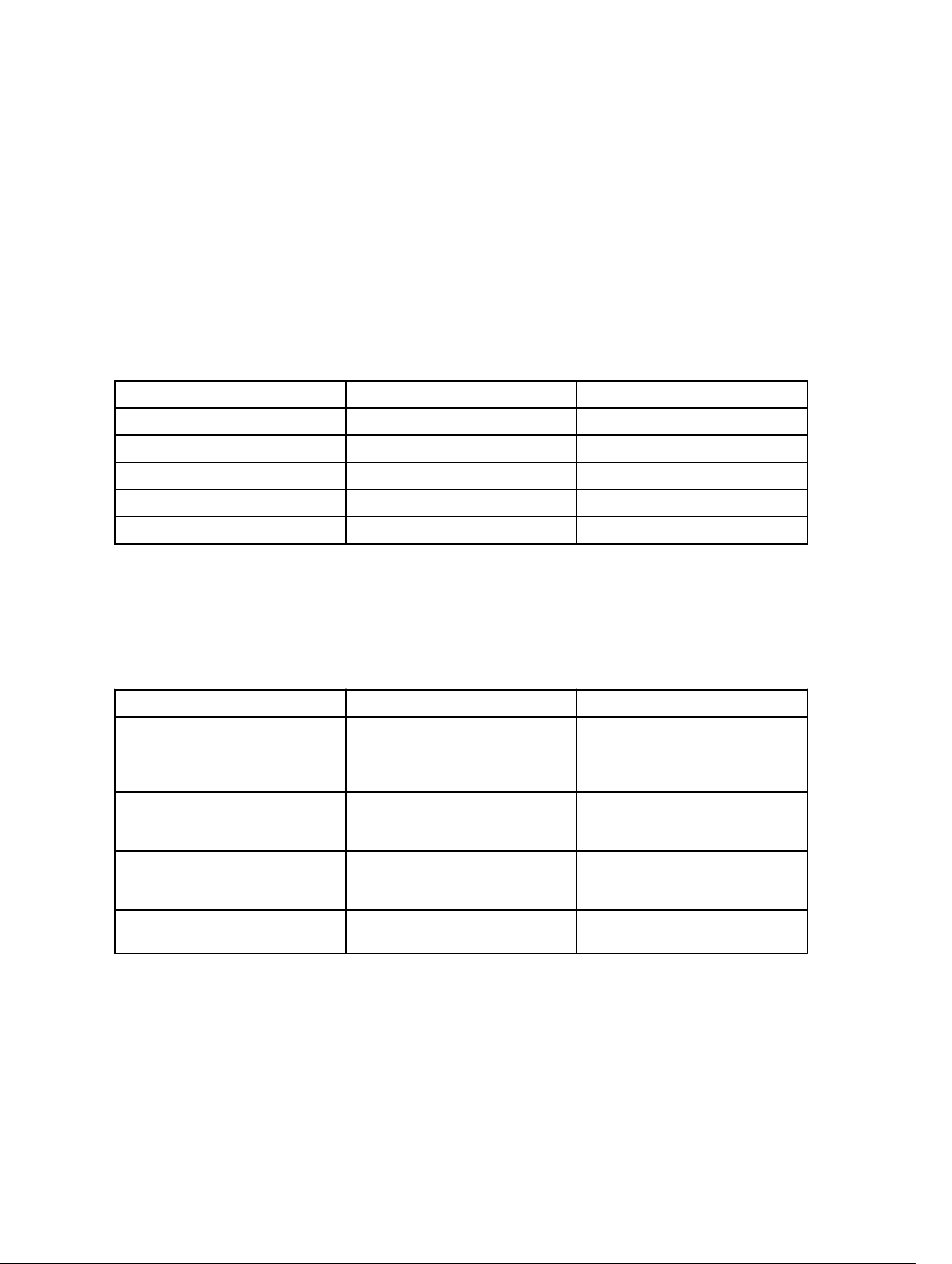
Instrumentation Traps
This section describes the traps that are generated by the Instrumentation service of the Server Administrator. All the
traps documented in this section belong to the MIB enterprise identified by OID 1.3.6.1.4.1.674.10892.1
For information on the description of the traps, see the
Administrator Version 7.1 SNMP Reference Guide.
Instrumentation Traps
section in the
Dell OpenManage Server
Miscellaneous Traps
The following lists the Miscellaneous traps that informs you that certain alert systems are up and working.
Table 1. Miscellaneous Traps
Trap ID Alert Name Related Alerts That Are Cleared
1001 System Up None
1004 Thermal Shutdown None
1006 Automatic System Recovery None
1007 Host System Reset None
1013 System Peak Power New Peak None
Temperature Probe Traps
Temperature probes help protect critical components by alerting the systems management console when temperatures
become too high inside a chassis. The temperature probe traps use additional variables: sensor location, chassis
location, previous state, and temperature sensor value reported in degrees Celsius.
Table 2. Temperature Probe Traps
Trap ID Alert Name Related Alerts That Are Cleared
1052 Temperature Probe Normal TemperatureProbeWarning (1053),
TemperatureProbeFailure (1054),
TemperatureProbeNonRecoverable
(1055)
1053 Temperature Probe Warning TemperatureProbeFailure (1054),
TemperatureProbeNonRecoverable
(1055)
1054 Temperature Probe Failure TemperatureProbeWarning (1053),
TemperatureProbeNonRecoverable
(1055)
1055 Temperature Probe Nonrecoverable TemperatureProbeWarning (1053),
TemperatureProbeFailure (1054)
Cooling Device Traps
Cooling device traps monitor how well a fan is functioning.
6
Page 7

Table 3. Cooling Device Traps
Trap ID Alert Name Related Alerts That Are Cleared
1102 Cooling Device Normal CoolingDeviceWarning (1103),
CoolingDeviceFailure (1104),
CoolingDeviceNonRecoverable (1105)
1103 Cooling Device Warning CoolingDeviceFailure (1104),
CoolingDeviceNonRecoverable (1105)
1104 Cooling Device Failure CoolingDeviceWarning (1103),
CoolingDeviceNonRecoverable (1105)
1105 Cooling Device Nonrecoverable CoolingDeviceWarning (1103),
CoolingDeviceFailure (1104)
Voltage Probe Traps
Voltage probes monitor the number of volts across critical components.
Table 4. Voltage Probe Traps
Trap ID Alert Name Related Alerts That Are Cleared
1152 Voltage Probe Normal VoltageProbeWarning (1153),
VoltageProbeFailure (1154),
VoltageProbeNonRecoverable (1155)
1153 Voltage Probe Warning VoltageProbeNonRecoverable (1155),
VoltageProbeFailure (1154)
1154 Voltage Probe Failure VoltageProbeWarning (1153),
VoltageProbeNonRecoverable (1155)
1155 Voltage Probe Nonrecoverable VoltageProbeWarning (1153),
VoltageProbeFailure (1154)
Amperage Probe Traps
Amperage probes measure the amount of current (in amperes) that is traversing critical components. The following
table lists the amperage probe traps.
Table 5. Amperage Probe Traps
Trap ID Alert Name Related Alerts That Are Cleared
1202 Amperage Probe Normal AmperageProbeWarning (1203),
AmperageProbeFailure (1204),
AmperageProbeNonRecoverable
(1205)
1203 Amperage Probe Warning AmperageProbeFailure (1204),
AmperageProbeNonRecoverable
(1205)
1204 Amperage Probe Failure AmperageProbeWarning (1203),
AmperageProbeNonRecoverable
(1205)
1205 Amperage Probe Nonrecoverable AmperageProbeWarning (1203),
AmperageProbeFailure (1204)
7
Page 8

Chassis Intrusion Traps
Chassis intrusion traps are a security measure. Chassis intrusion indicates that there is some disturbance to a system’s
chassis. Alerts are sent to prevent unauthorized removal of parts from a chassis. The following table lists the chassis
intrusion traps.
Table 6. Chassis Intrusion Traps
Trap ID Alert Name Related Alerts That Are Cleared
1252 Chassis Intrusion Normal ChassisIntrusionDetected (1254)
1254 Chassis Intrusion Detected None
Redundancy Unit Traps
Redundancy indicates that a system chassis has more than one of certain critical components. Fans and power
supplies, for example, are so important for preventing damage or disruption of a computer system that a chassis may
have "extra" fans or power supplies installed. Redundancy allows a second or
a safe temperature when the primary fan has failed. Redundancy is normal when the intended number of critical
components are operating. Redundancy is degraded when a component fails but others are still operating. Redundancy
is lost when the number of components functioning falls below the redundancy threshold.
The number of devices required for full redundancy is provided as part of the trap message when applicable for the
redundancy unit and the platform. For more details on redundancy computation, please refer to the respective platform
documentation.
Table 7. Redundancy Unit Traps
nth
fan to keep the chassis components at
Trap ID Alert Name Related Alerts That Are Cleared
1304 Redundancy Normal RedundancyDegraded (1305),
RedundancyLost (1306)
1305 Redundancy Degraded RedundancyLost (1306)
1306 Redundancy Lost RedundancyDegraded (1305)
Power Supply Traps
Power supply traps provide status and warning information for power supplies present in a particular chassis.
Table 8. Power Supply Traps
Trap ID Alert Name Related Alerts That Are Cleared
1352 Power Supply Normal PowerSupplyWarning (1353),
PowerSupplyFailure (1354)
1353 Power Supply Warning PowerSupplyFailure (1354)
1354 Power Supply Failure PowerSupplyWarning (1353)
Memory Device Traps
Memory device messages provide status and warning information for memory modules present in a particular system.
Memory devices determine health status by counting the number of ECC memory corrections.
8
Page 9

NOTE: A value offailure or non-recoverabledoes not indicate a system failure or loss of data, but rather
that the specified system exceeded the specified ECC correction threshold.
Table 9. Memory Device Traps
Trap ID Alert Name Related Alerts That Are Cleared
1403 MemoryDeviceWarning MemoryDeviceFailure (1404),
MemoryDeviceNonRecoverable
(1405)
1404 MemoryDeviceFailure MemoryDeviceWarning (1403),
MemoryDeviceNonRecoverable
(1405)
1405 MemoryDeviceNonRecoverable MemoryDeviceFailure (1404) ,
MemoryDeviceWarning (1403)
Fan Enclosure Traps
Some systems are equipped with a protective enclosure for fans. Fan enclosure traps monitor enclosures for whether
foreign objects are present and for how long a fan enclosure is absent from a chassis.
Table 10. Fan Enclosure Traps
Trap ID Alert Name Related Alerts That Are Cleared
1452 Fan Enclosure Insertion FanEnclosureRemoval (1453),
FanEnclosureExtendedRemoval (1454)
1453 Fan Enclosure Removal FanEnclosureExtendedRemoval (1454)
1454 Fan Enclosure Extended Removal FanEnclosureRemoval (1453)
AC Power Cord Traps
The AC power cord sensor monitors the presence of AC power for an AC power cord. AC power cord traps provide
status and warning information for power cords that are part of an AC power switch, if your system supports AC
switching.
Table 11. AC Power Cord Traps
Trap ID Alert Name Related Alerts That Are Cleared
1501 AC Power Cord No Power
Nonredundant
1502 AC Power Cord Normal ACPowerCordNoPowerNonRedundan
1504 AC Power Cord Failure ACPowerCordNoPowerNonRedundan
ACPowerCordFailure (1504)
t (1501), ACPowerCordFailure (1504)
t (1501), ACPower Cord Normal (1502)
Hardware Log Traps
Hardware logs provide hardware status messages to systems management software. On certain systems, the hardware
log is implemented as a circular queue. When the log becomes full, the oldest status messages are overwritten when
new status messages are logged. On some systems, the log is not circular. On these systems, when the log becomes
9
Page 10

full, subsequent hardware status messages are lost. Hardware log sensor messages provide status and warning
information about the noncircular logs that may fill up, resulting in lost status messages.
Table 12. Hardware Log Traps
Trap ID Alert Name Related Alerts That Are Cleared
1552 Log Normal LogWarning (1553),
LogFull (1554)
1553 Log Warning LogFull (1554)
1554 Log Full LogWarning (1553)
Processor Device Status Traps
The BMC on some systems reports the status of processor devices. Processor device status traps provide status and
warning information for processor devices present in a system with a BMC that reports the status of processor devices.
Table 13. Processor Device Status Traps
Trap ID Alert Name Related Alerts That Are Cleared
1602 Processor Device Status Normal ProcessorDeviceStatusWarning
(1603), ProcessorDeviceStatusFailure
(1604)
1603 Processor Device Status Warning ProcessorDeviceStatusFailure (1604)
1604 Processor Device Status Failure ProcessorDeviceStatusWarning
(1603)
Pluggable Device Traps
Server Administrator monitors the addition and removal of pluggable devices such as memory cards. Device traps
provide information about the addition and removal of such devices.
Table 14. Pluggable Device Traps
Trap ID Alert Name Related Alerts That Are Cleared
1651 DeviceAdd None
1652 DeviceRemove None
1653 DeviceConfigError None
Battery Traps
The BMC on some systems reports the status of batteries. Battery traps provide status and warning information for
batteries present in a system with a BMC that reports the status of batteries.
Table 15. Battery Traps
Trap ID Alert Name Related Alerts That Are Cleared
1702 Battery Normal Battery Warning (1703),
BatteryFailure (1704)
1703 Battery Warning BatteryFailure (1704)
1704 Battery Failure BatteryWarning (1703)
10
Page 11

EqualLogic Traps
The EqualLogic traps are the events generated by Dell EqualLogic systems and displayed on the HPOM console.
Disk Status Traps
Provides information that the status of the EqualLogic disk has changed.
Table 16. Disk Status Traps
Trap ID Alert Name Related Alerts That Are Cleared
1 eqlDiskStatusChange: on-line
eqlDiskStatusChange: spare
eqlDiskStatusChange: alt-sig
eqlDiskStatusChange: replacement
eqlDiskStatusChange: encrypted
1 eqlDiskStatusChange: off-line
eqlDiskStatusChange: history-offailures
eqlDiskStatusChange: unhealthy
eqlDiskStatusChange: notApproved
1 eqlDiskStatusChange: too-small
eqlDiskStatusChange: unsupportedversion
eqlDiskStatusChange: failed
eqlDiskStatusChange: preempt-failed
Temperature Sensor Threshold Traps
eqlDiskStatusChange: off-line
eqlDiskStatusChange: history-of-
failures
eqlDiskStatusChange: unhealthy
eqlDiskStatusChange: notApproved
eqlDiskStatusChange: too-small
eqlDiskStatusChange: unsupported-
version
eqlDiskStatusChange: failed
eqlDiskStatusChange: preempt-failed
eqlDiskStatusChange: too-small
eqlDiskStatusChange: unsupported-
version
eqlDiskStatusChange: failed
eqlDiskStatusChange: preempt-failed
eqlDiskStatusChange: off-line
eqlDiskStatusChange: history-of-
failures
eqlDiskStatusChange: unhealthy
eqlDiskStatusChange: notApproved
Provides information that temperature sensor has exceeded the maximum or minimum threshold.
Table 17. Temperature Sensor Threshold Traps
Trap ID Alert Name Related Alerts That Are Cleared
1 eqlMemberHealthTempSensorHighTh
reshold Normal
1 eqlMemberHealthTempSensorHighTh
reshold Warning
1 TempSensorThreshold: Critical eqlMemberHealthTempSensorHighTh
eqlMemberHealthTempSensorHighTh
reshold: Warning
eqlMemberHealthTempSensorHighTh
reshold: Critical
eqlMemberHealthTempSensorHighTh
reshold: Critical
reshold: Warning
11
Page 12
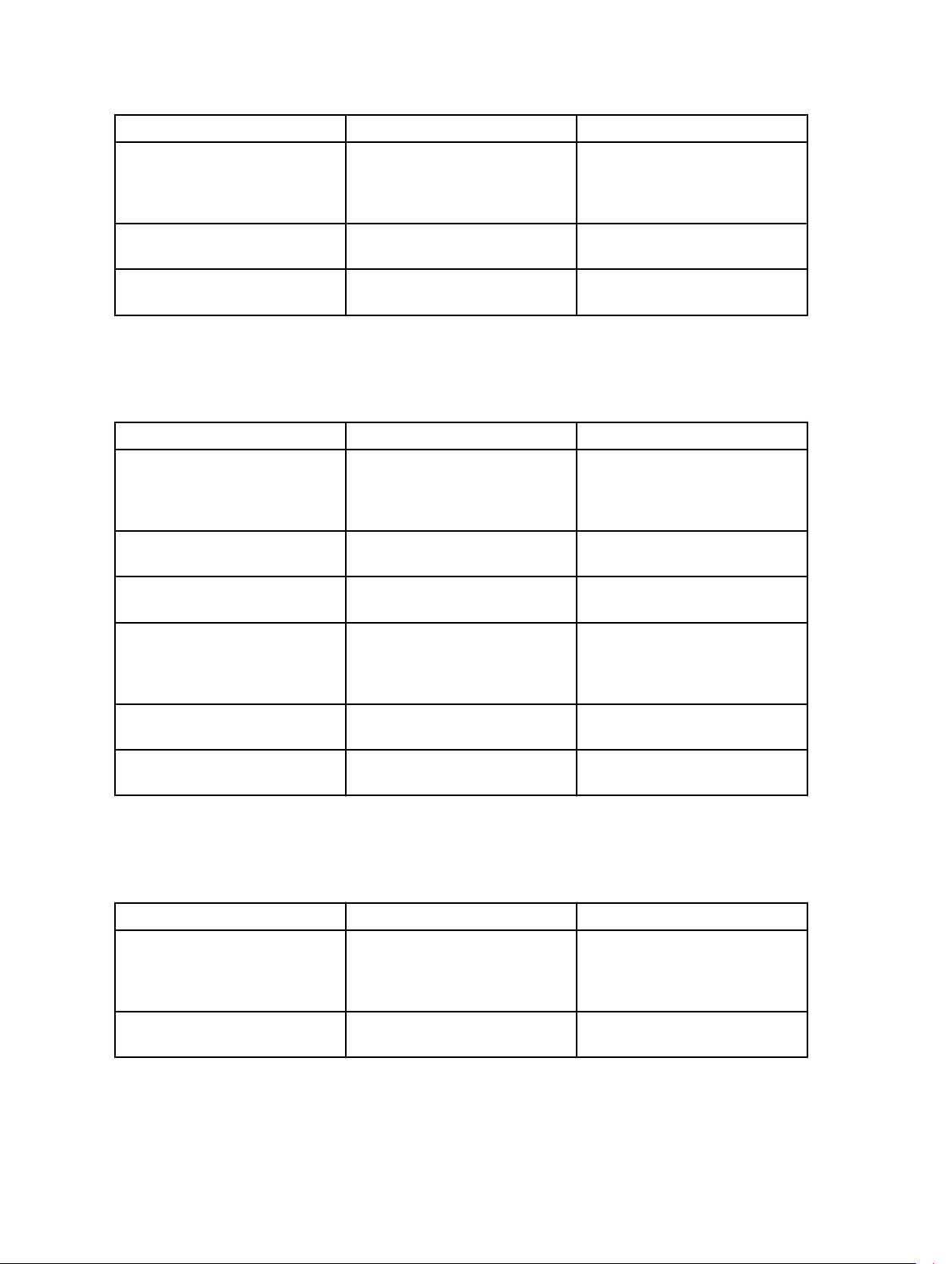
Trap ID Alert Name Related Alerts That Are Cleared
2 eqlMemberHealthTempSensorLowTh
reshold: Normal
2 eqlMemberHealthTempSensorLowTh
reshold: Warning
2 eqlMemberHealthTempSensorLowTh
reshold: Critical
eqlMemberHealthTempSensorLowTh
reshold: Warning
eqlMemberHealthTempSensorLowTh
reshold: Critical
eqlMemberHealthTempSensorLowTh
reshold: Critical
eqlMemberHealthTempSensorLowTh
reshold: Warning
Fan Speed Threshold Traps
Provides information that fan speed has exceeded the minimum or maximum threshold.
Table 18. Fan Speed Threshold Traps
Trap ID Alert Name Related Alerts That Are Cleared
3 eqlMemberHealthFanSpeedHighThre
shold: Normal
3 eqlMemberHealthFanSpeedHighThre
shold: Warning
3 eqlMemberHealthFanSpeedHighThre
shold: Critical
eqlMemberHealthFanSpeedHighThre
shold: Warning
eqlMemberHealthFanSpeedHighThre
shold: Critical
eqlMemberHealthFanSpeedHighThre
shold: Critical
eqlMemberHealthFanSpeedHighThre
shold: Warning
4 eqlMemberHealthFanSpeedLowThres
hold: Normal
4 eqlMemberHealthFanSpeedLowThres
hold: Warning
4 eqlMemberHealthFanSpeedLowThres
hold: Critical
eqlMemberHealthFanSpeedLowThres
hold: Warning
eqlMemberHealthFanSpeedLowThres
hold: Critical
eqlMemberHealthFanSpeedLowThres
hold: Critical
eqlMemberHealthFanSpeedLowThres
hold: Warning
Power Supply Fan Traps
Provides information that Power Supply module fan has failed.
Table 19. Power Supply Fan Traps
Trap ID Alert Name Related Alerts That Are Cleared
5 eqlMemberHealthPowerSupplyFanFai
lure: Normal
5 eqlMemberHealthPowerSupplyFanFai
lure: Warning
eqlMemberHealthPowerSupplyFanFai
lure: Warning
eqlMemberHealthPowerSupplyFanFai
lure: Critical
eqlMemberHealthPowerSupplyFanFai
lure: Critical
12
Page 13
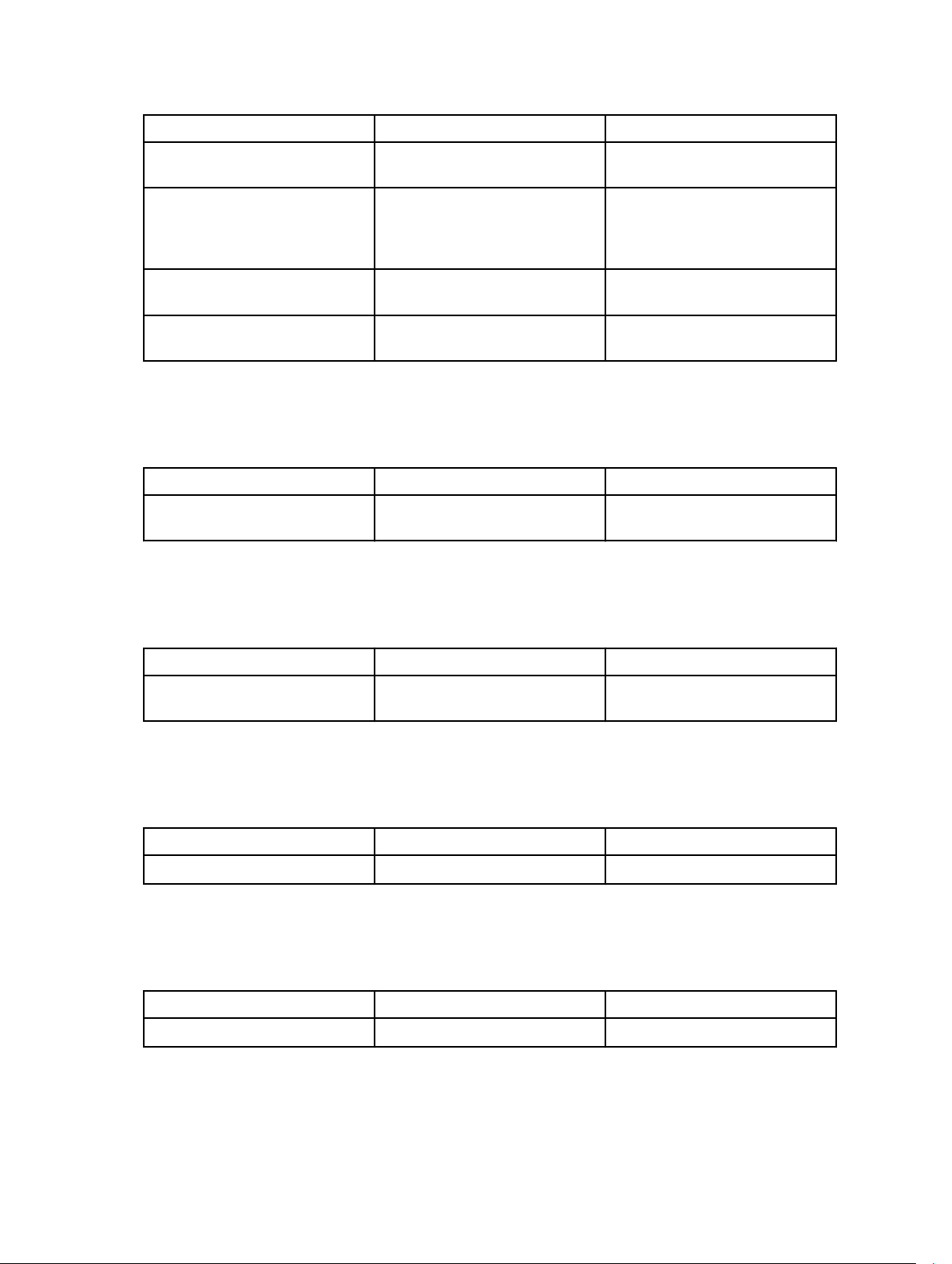
Trap ID Alert Name Related Alerts That Are Cleared
5 eqlMemberHealthPowerSupplyFanFai
lure: Critical
6 eqlMemberHealthPowerSupplyFailur
e: Normal
6 eqlMemberHealthPowerSupplyFailur
e: Warning
6 eqlMemberHealthPowerSupplyFailur
e: Critical
eqlMemberHealthPowerSupplyFanFai
lure: Warning
eqlMemberHealthPowerSupplyFailur
e: Warning
eqlMemberHealthPowerSupplyFailur
e: Critical
eqlMemberHealthPowerSupplyFailur
e: Critical
eqlMemberHealthPowerSupplyFailur
e: Warning
RAID Set Double Faulted Trap
Provides information that double fault has been detected in the RAID set.
Table 20.
Trap ID Alert Name Related Alerts That Are Cleared
7 eqlMemberHealthRAIDSetDoubleFaul
ted
None
Both Fan Trays Removed Trap
Provides information that both fan trays of the member have been removed from the chassis.
Table 21. Both Fan Trays Removed Trap
Trap ID Alert Name Related Alerts That Are Cleared
8 eqlMemberHealthBothFanTraysRemo
ved
None
RAID Lost Cache Trap
Provides information that RAID driver is unable to recover the battery-backed cache.
Table 22. RAID Lost Cache Trap
Trap ID Alert Name Related Alerts That Are Cleared
9 eqlMemberHealthRAIDlostCache None
Fan Tray Removed Trap
Provides information that one fan tray of the member has been removed from the chassis.
Table 23. Fan Tray Removed Trap
Trap ID Alert Name Related Alerts That Are Cleared
10 eqlMemberHealthFanTrayRemoved None
13
Page 14
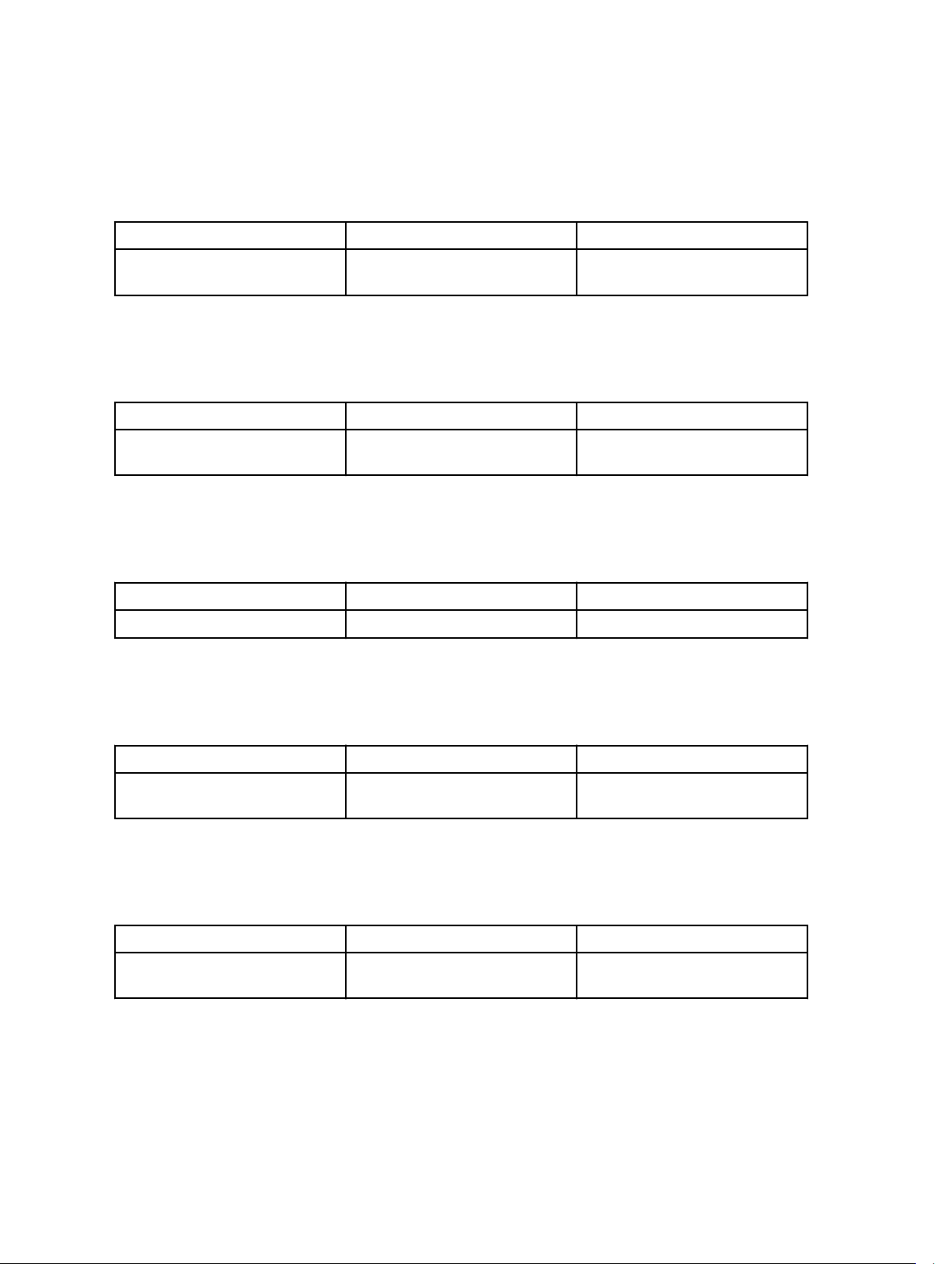
RAID Set Lost Block Table Full Trap
Provides information that RAID lost block table is full.
Table 24. RAID Set Lost Block Table Full Trap
Trap ID Alert Name Related Alerts That Are Cleared
11 eqlMemberHealthRAIDSetLostBlkTab
leFull
None
Battery Less Than 72 Hours Trap
Provides information that the battery has insufficient charge to survive a 72 hour power outage.
Table 25. Battery Less Than 72 Hours Trap
Trap ID Alert Name Related Alerts That Are Cleared
12 eqlMemberHealthBatteryLessThan72
Hours
None
RAID Orphan Cache
Provides information that RAID driver found data in the battery-backed cache and does not have a matching disk array.
Table 26. RAID Orphan Cache
Trap ID Alert Name Related Alerts That Are Cleared
13 eqlMemberHealthRaidOrphanCache None
Multiple RAID Sets Trap
Provides information that multiple valid RAID sets were found.
Table 27. Multiple RAID Sets Trap
Trap ID Alert Name Related Alerts That Are Cleared
14 eqlMemberHealthRaidMultipleRaidSetsNone
NVRAM Battery Failed Trap
Provides information that NVRAM battery has failed and can no longer be used.
Table 28. NVRAM Battery Failed Trap
Trap ID Alert Name Related Alerts That Are Cleared
15 eqlMemberHealthNVRAMBatteryFailedNone
Hardware Component Failed Critical Trap
Provides information that a critical hardware component of the member has failed.
14
Page 15

Table 29. Hardware Component Failed Critical Trap
Trap ID Alert Name Related Alerts That Are Cleared
16 eqlMemberHealthhwComponentFaile
dCrit
None
Incompat Control Module Trap
Provides information that an incorrect control module has been inserted into the chassis.
Table 30. Incompat Control Module Trap
Trap ID Alert Name Related Alerts That Are Cleared
17 eqlMemberHealthincompatControlMo
dule
None
Low Ambient Temperature Trap
Provides information that one or more sensors are below the critical temperature range.
Table 31. Low Ambient Temperature Trap
Trap ID Alert Name Related Alerts That Are Cleared
18 eqlMemberHealthlowAmbientTemp None
Ops Panel Failure Trap
Provides information that ops panel is missing or damaged.
Table 32. Ops Panel Failure Trap
Trap ID Alert Name Related Alerts That Are Cleared
19 eqlMemberHealthopsPanelFailure None
Enclosure Management Module (EMM) Link Failure Trap
Provides information that link to the Enclosure Management Module (EMM) has failed.
Table 33. Enclosure Management Module (EMM) Link Failure Trap
Trap ID Alert Name Related Alerts That Are Cleared
20 eqlMemberHealthemmLinkFailure None
High Battery Temperature Trap
Provides information that battery temperature is high.
Table 34. High Battery Temperature Trap
Trap ID Alert Name Related Alerts That Are Cleared
21 eqlMemberHealthhighBatteryTemper
ature
None
15
Page 16

Enclosure Open Perm Trap
Provides information that enclosure is open for a long time.
Table 35. Enclosure Open Perm Trap
Trap ID Alert Name Related Alerts That Are Cleared
22 eqlMemberHealthenclosureOpenPermNone
Channel Both Missing Trap
Provides information that both the channel cards are missing.
Table 36. Channel Both Missing Trap
Trap ID Alert Name Related Alerts That Are Cleared
23 eqlMemberHealthsumoChannelBoth
Missing
None
EIP Failure Condition Trap
Provides information that EIP is failed in the channel card.
Table 37. EIP Failure Condition Trap
Trap ID Alert Name Related Alerts That Are Cleared
24 eqlMemberHealthsumoEIPFailureCOn
dition
None
16
Page 17

ISCSI/ SCSI Traps
Provides information on EqualLogic SCSI/ISCSI traps.
Trap ID Alert Name Related Alert That Gets Cleared.
1 iscsiTgtLoginFailure None
2 iscsiIntrLoginFailure None
3 iscsiInstSessionFailure None
1 scsiTgtDeviceStatusChanged:
unknown
1 scsiTgtDeviceStatusChanged: broken scsiTgtDeviceStatusChanged:
1 scsiTgtDeviceStatusChanged:
readying
scsiTgtDeviceStatusChanged: broken
scsiTgtDeviceStatusChanged:
readying
scsiTgtDeviceStatusChanged:
abnormal
scsiTgtDeviceStatusChanged:
nonAddrFailure
scsiTgtDeviceStatusChanged:
nonAddrFailReadying
scsiTgtDeviceStatusChanged:
nonAddrFailAbnormal
unknown
scsiTgtDeviceStatusChanged:
readying
scsiTgtDeviceStatusChanged:
abnormal
scsiTgtDeviceStatusChanged:
nonAddrFailure
scsiTgtDeviceStatusChanged:
nonAddrFailReadying
scsiTgtDeviceStatusChanged:
nonAddrFailAbnormal
scsiTgtDeviceStatusChanged:
unknown
scsiTgtDeviceStatusChanged: broken
scsiTgtDeviceStatusChanged:
abnormal
scsiTgtDeviceStatusChanged:
nonAddrFailure
scsiTgtDeviceStatusChanged:
nonAddrFailReadying
scsiTgtDeviceStatusChanged:
nonAddrFailAbnormal
1 scsiTgtDeviceStatusChanged:
abnormal
scsiTgtDeviceStatusChanged:
unknown
scsiTgtDeviceStatusChanged: broken
scsiTgtDeviceStatusChanged:
readying
scsiTgtDeviceStatusChanged:
nonAddrFailure
17
Page 18

Trap ID Alert Name Related Alert That Gets Cleared.
scsiTgtDeviceStatusChanged:
nonAddrFailReadying
scsiTgtDeviceStatusChanged:
nonAddrFailAbnormal
1 scsiTgtDeviceStatusChanged:
abnormal
1 scsiTgtDeviceStatusChanged:
nonAddrFailure
1 scsiTgtDeviceStatusChanged:
nonAddrFailReadying
scsiTgtDeviceStatusChanged:
unknown
scsiTgtDeviceStatusChanged: broken
scsiTgtDeviceStatusChanged:
readying
scsiTgtDeviceStatusChanged:
nonAddrFailure
scsiTgtDeviceStatusChanged:
nonAddrFailReadying
scsiTgtDeviceStatusChanged:
nonAddrFailAbnormal
scsiTgtDeviceStatusChanged:
unknown
scsiTgtDeviceStatusChanged: broken
scsiTgtDeviceStatusChanged:
readying
scsiTgtDeviceStatusChanged:
abnormal
scsiTgtDeviceStatusChanged:
nonAddrFailReadying
scsiTgtDeviceStatusChanged:
nonAddrFailAbnormal
scsiTgtDeviceStatusChanged:
unknown
scsiTgtDeviceStatusChanged: broken
scsiTgtDeviceStatusChanged:
readying
scsiTgtDeviceStatusChanged:
abnormal
scsiTgtDeviceStatusChanged:
nonAddrFailure
scsiTgtDeviceStatusChanged:
nonAddrFailAbnormal
1 scsiTgtDeviceStatusChanged:
nonAddrFailAbnormal
1 scsiTgtDeviceStatusChanged: Normal scsiTgtDeviceStatusChanged:
18
scsiTgtDeviceStatusChanged:
unknown
scsiTgtDeviceStatusChanged: broken
scsiTgtDeviceStatusChanged:
readying
scsiTgtDeviceStatusChanged:
abnormal
scsiTgtDeviceStatusChanged:
nonAddrFailure
scsiTgtDeviceStatusChanged:
nonAddrFailReadying
unknown
scsiTgtDeviceStatusChanged: broken
Page 19

Trap ID Alert Name Related Alert That Gets Cleared.
scsiTgtDeviceStatusChanged:
readying
scsiTgtDeviceStatusChanged:
abnormal
scsiTgtDeviceStatusChanged:
nonAddrFailure
scsiTgtDeviceStatusChanged:
nonAddrFailReadying
scsiTgtDeviceStatusChanged:
nonAddrFailAbnormal
2 scsiLuStatusChanged: unknown scsiLuStatusChanged: notAvailable
scsiLuStatusChanged: broken
scsiLuStatusChanged: readying
scsiLuStatusChanged: abnormal
2 scsiLuStatusChanged: Available scsiLuStatusChanged: unknown
scsiLuStatusChanged: notAvailable
scsiLuStatusChanged: broken
scsiLuStatusChanged: readying
scsiLuStatusChanged: abnormal
2 scsiLuStatusChanged: notAvailable scsiLuStatusChanged: unknown
scsiLuStatusChanged: broken
scsiLuStatusChanged: readying
scsiLuStatusChanged: abnormal
2 scsiLuStatusChanged: broken scsiLuStatusChanged: unknown
scsiLuStatusChanged: notAvailable
scsiLuStatusChanged: readying
scsiLuStatusChanged: abnormal
2 scsiLuStatusChanged: readying scsiLuStatusChanged: unknown
scsiLuStatusChanged: notAvailable
scsiLuStatusChanged: broken
scsiLuStatusChanged: abnormal
2 scsiLuStatusChanged: abnormal scsiLuStatusChanged: unknown
scsiLuStatusChanged: notAvailable
scsiLuStatusChanged: broken
scsiLuStatusChanged: readying
19
