Page 1
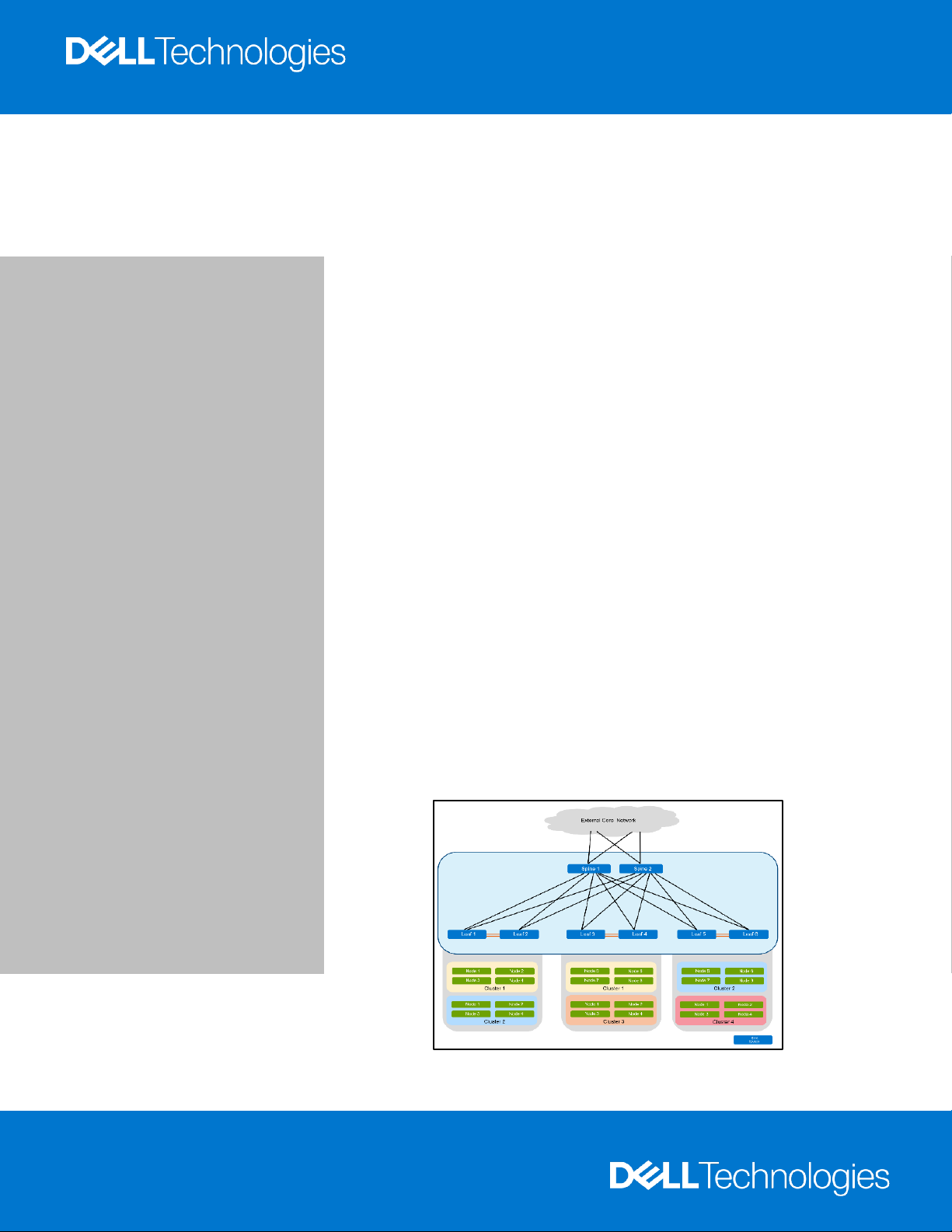
Direct from Development
Server and Infrastructure Engineering
Copyright © 2020 Dell Inc. or its subsidiaries. All Rights Reserved.
Dell, EMC and other trademarks are trademarks of Dell Inc. or its subsidiaries
Dell EMC SmartFabric Services for
VMware ESXi on PowerEdge Servers
Non-SmartFabric Challenge
Manually configuring fabric for VMware ESXi clusters on PowerEdge
servers requires a great deal of administrative work for both onboarding
(day 1) and post-onboarding (day 2+) actions. This lack of autonomy
will translate to needing a network administrator to make tedious
adjustments for desired changes. There is a clear need for a more
effective, autonomous approach to deploying scalable fabrics capable
of supporting virtualized computing environments.
Two prominent resources are under-optimized when the manual
approach is used:
1. Time
a. Company man-hours are spent on IT trouble ticket
creation, idle waiting, and ticket management
b. Additional man-hours are required to service IT tickets
c. Coding errors made must be troubleshooted and corrected
d. There is a lengthy qualification process of networking OS
and server hardware with network switches
e. Any switch or ESXi end node failure results in manual
intervention by network team
2. Cost
a. Hiring a team of network administrators, which will scale as
the size of the data center scales (see Figure 1)
b. Inefficiency in the network can lead to decreased efficiency
in virtual workloads, causing financial under-optimization
Tech Note by
Matt Ogle
Jordan Wilson
Summary
The design, validation and
deployment process of
fabric across VMware ESXi
hosts is time-consuming
and unpredictable when
done manually.
This DfD will highlight what
SmartFabric technology is
and how it granted users
the agility required to
manage and scale ESXi
clusters effectively through
automation.
Figure 1 – Manually scaling this ESXi network would require
hundreds of lines of code by a team of network administrators
Page 2
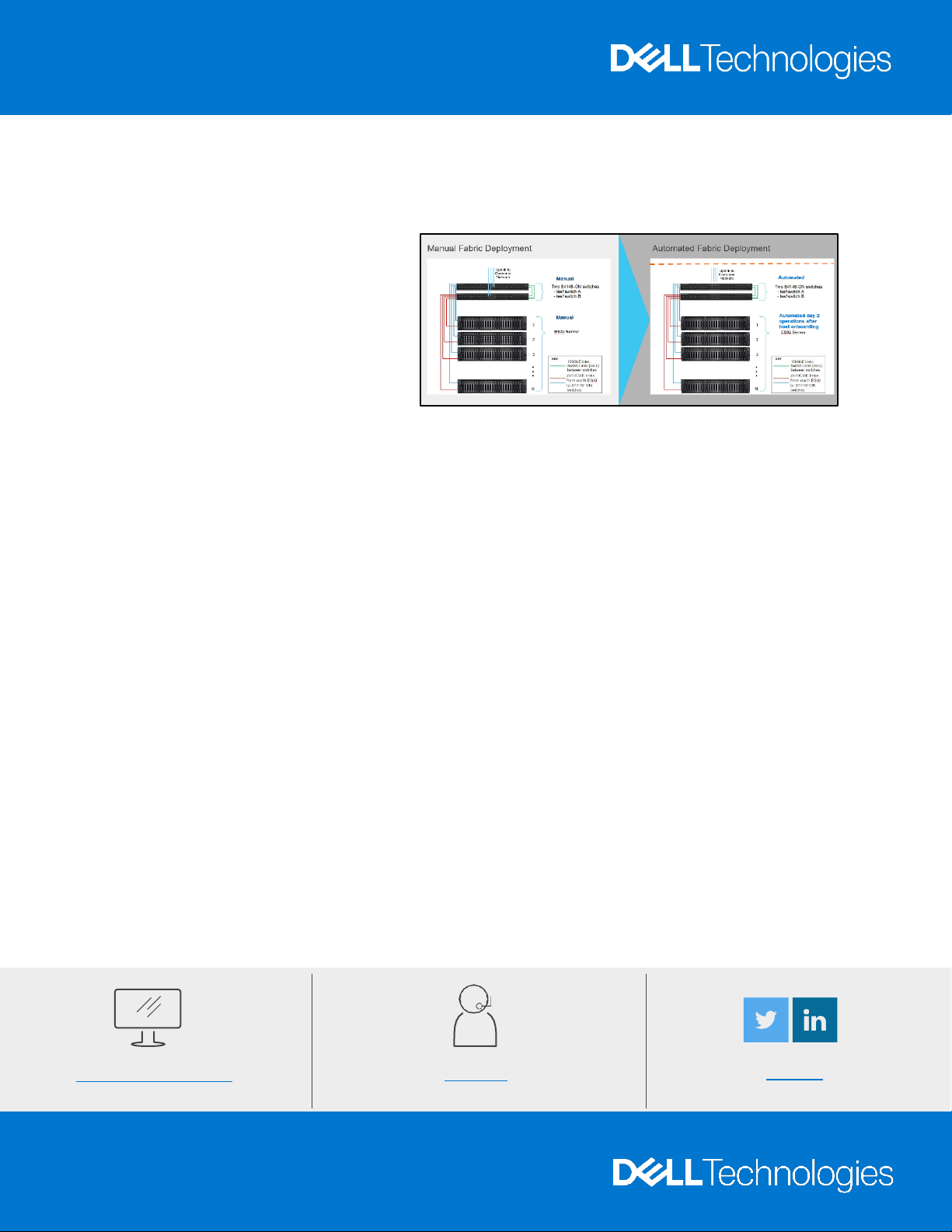
Copyright © 2020 Dell Inc. or its subsidiaries. All Rights Reserved.
Dell, EMC and other trademarks are trademarks of Dell Inc. or its subsidiaries
The Solution – SmartFabric Services for ESXi
SmartFabric Services (SFS) optimizes resources by creating a fully integrated solution between the fabric
and ESXi on PowerEdge infrastructures. Users need only perform a single manual step per profile;
configure the server interface profile to the
master switch through a software-based
plug-in called OpenManage Network
Interface (OMNI) in vCenter. This is
simply done by using the ESXi physical
NIC MAC address as a server interface
ID, and then the creation and application
of networks is automated.
Upon onboarding the ESXi server
interfaces, OMNI establishes a zerotouch automation for all day 2+
operations. OMNI, intergrated with VMware’s vCenter, allows the network administrator to easily deploy
and manage a large virtual network of VMs and physical underlay. Therefore, the daily operations for Dell
networking and virtualization management will all take place within the vCenter Server interface. This is
extremely valuable because it replaces any manual work needed, such as connecting leaf switches and
writing coding, with a single-pane UI that performs these actions in a more simple and effective manner.
Six Benefits of Using SmartFabric
1. Reduced Complexity – Single and multi-rack deployments are managed in one single-pane solution
2. Agile Modifications – All network port groups are configured on the fabric and the appropriate
interfaces associated with that network; eliminating time spent coding and manually configuring
3. One Network Administrator – The automated OMNI infrastructure requires only one network
administrator, instead of a dedicated IT team, to manage the solution
4. Affordable Scale-Out – Incrementally scale out the network as needed, with up to 8 racks
5. No User Error – Automated server interfaces remove any chance of human error for day 2+ operations
6. Software Driven Automation – SFS delivers software-drive automation and lifecycle management
A New Way to Network
SmartFabric Services for ESXi on PowerEdge offers network configuration automation for virtualized data
centers. By providing 100% zero-touch day 2+ operations, customers can optimize both time and cost when
managing the growth of their ESXi solution.
Follow Us
For PowerEdge news
Contact Us
For feedback and requests
PowerEdge DfD Repository
For more technical learning
Copyright © 2020 Dell Inc. or its subsidiaries. All Rights Reserved.
Dell, EMC and other trademarks are trademarks of Dell Inc. or its subsidiaries
Figure 2 – Manually configuring ESXi clusters (left) is very time-intensive,
whereas using SmartFabric Services (right) automates the process and
drastically reduces the deployment time for new or modified ESXi clusters
