Page 1
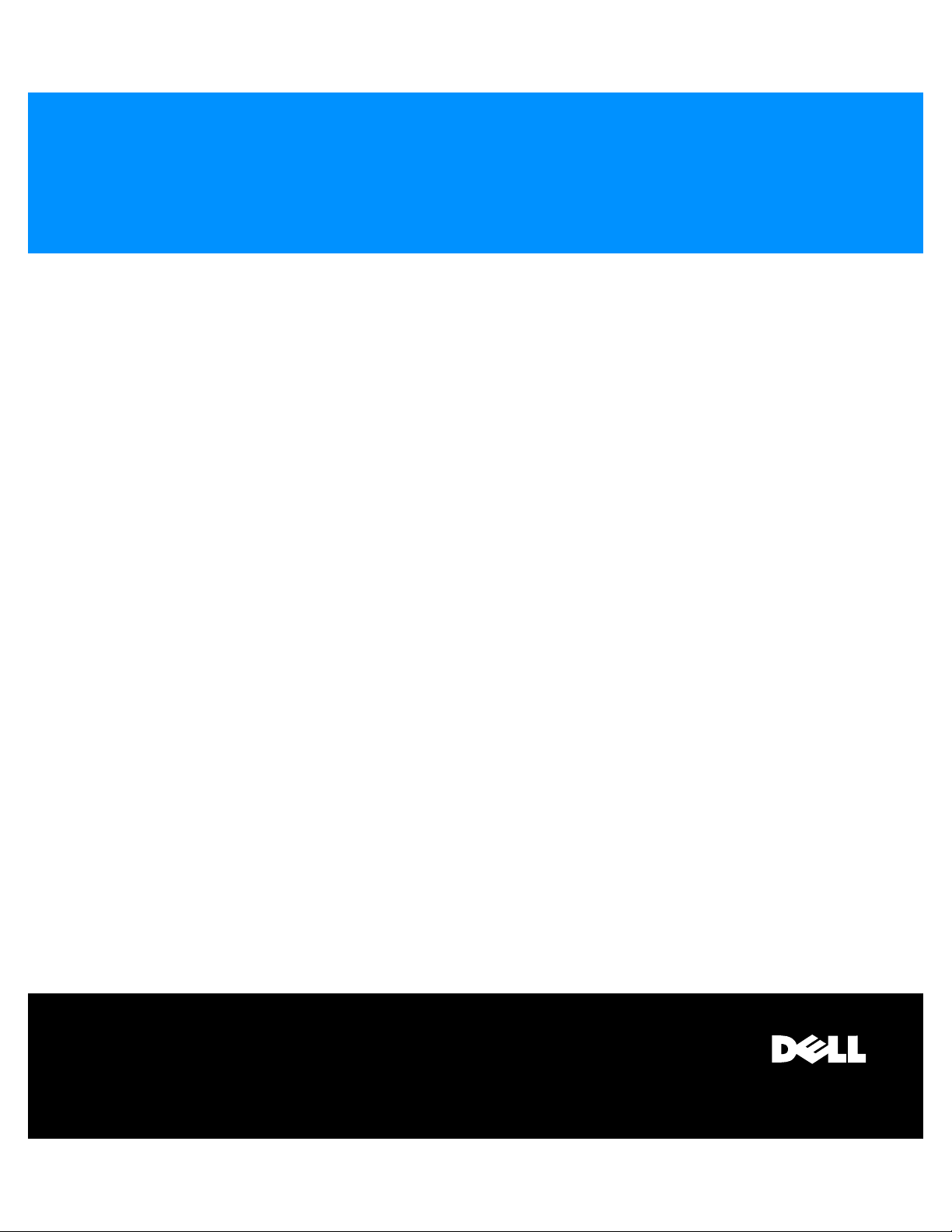
Dell™ PowerEdge™ Cluster SE100, SE200, and SL200
PLATFORM GUIDE
www.dell.com
support.dell.com
™
Page 2
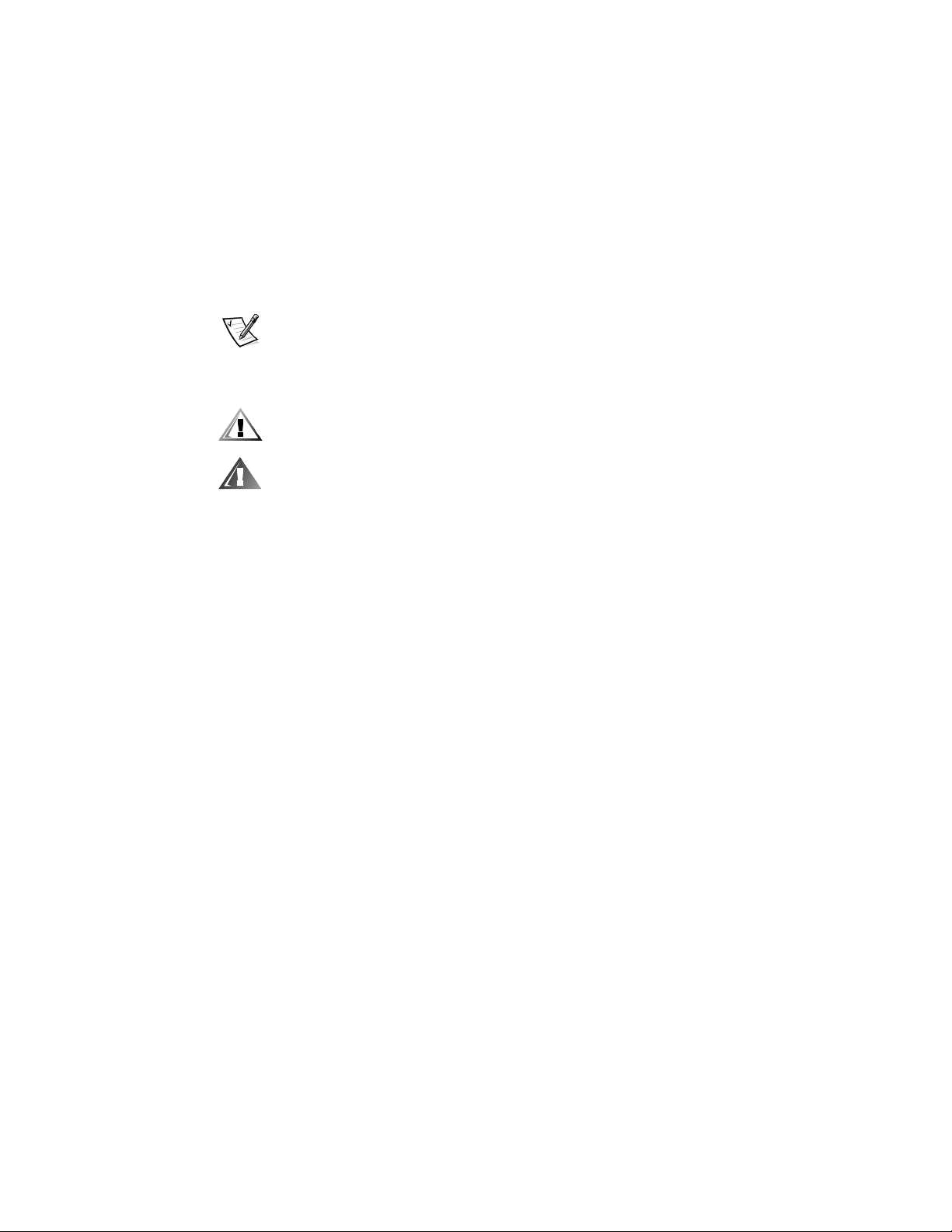
Notes, Notices, Cautions, and Warnings
Throughout this guide, blocks of text may be accompanied by an icon and printed in
bold type or in italic type. These blocks are notes, notices, cautions, and warnings,
and they are used as follows:
NOTE: A NOTE indicates important information that helps you make better use of
your computer system.
NOTICE: A NOTICE indicates either potential damage to hardware or loss
of data and tells you how to avoid the problem.
CAUTION: A CAUTION indicates a potentially hazardous situation which, if
not avoided, may result in minor or moderate injury.
WARNING: A WARNING indicates a potentially hazardous situation which,
if not avoided, could result in death or serious bodily injury.
____________________
Information in this document is subject to change without notice.
© 1999–2000 Dell Computer Corporation. All rights reserved.
Reproduction in any manner whatsoever without the written permission of Dell Computer Corporation is strictly forbidden.
Trademarks used in this text: Dell, the DELL logo, PowerEdge, PowerVault, and
Dell OpenManage are trademarks of Dell Computer Corporation; Microsoft, Windows, and
Windows NT are registered trademarks of Microsoft Corporation.
Other trademarks and trade names may be used in this document to refer to either the entities
claiming the marks and names or their products. Dell Computer Corporation disclaims any
proprietary interest in trademarks and trade names other than its own.
April 2000 P/N 42RVJ Rev. A03
Page 3
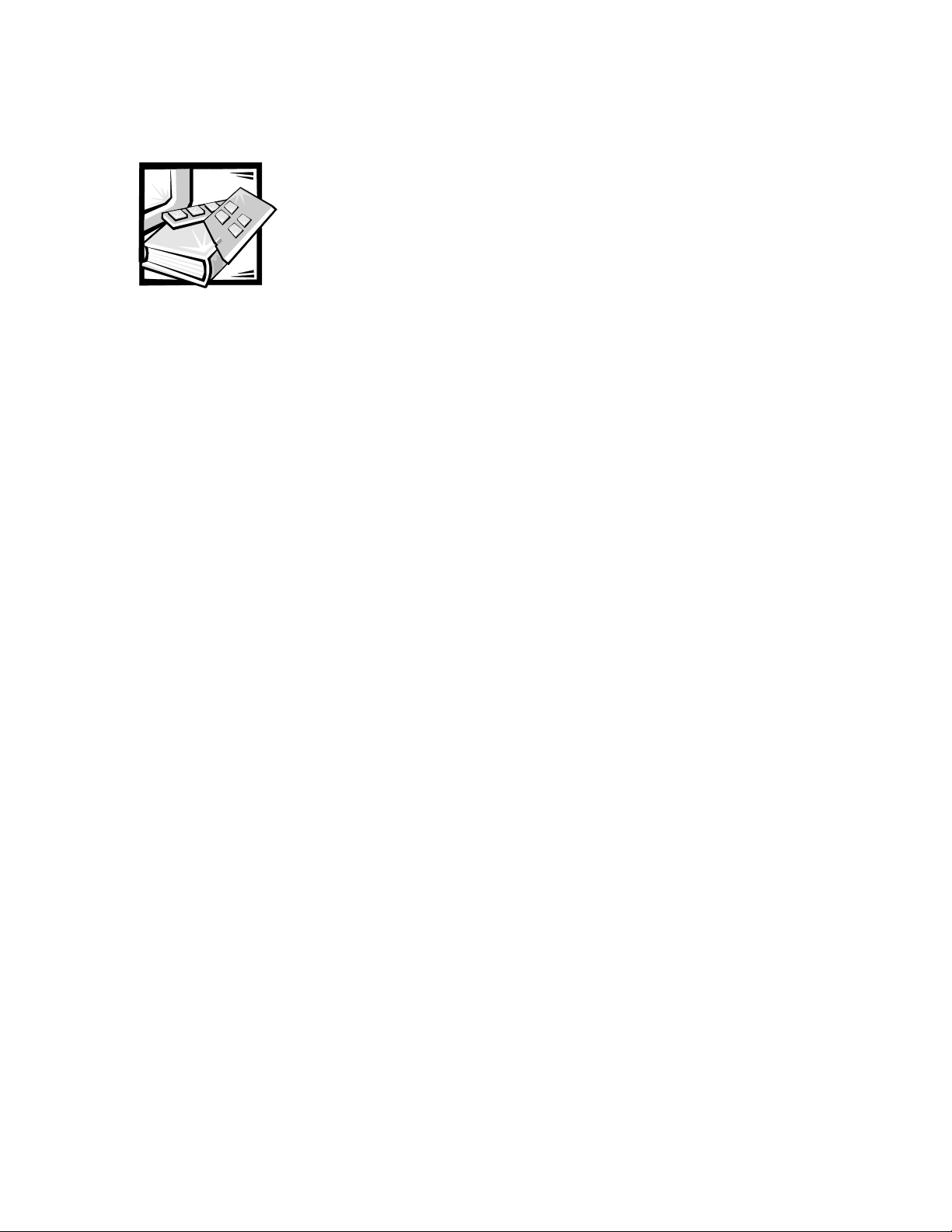
Contents
PowerEdge Cluster SE100 . . . . . . . . . . . . . . . . . . . . . . . . . . . . . . . . . . . . . . . . . . . . .2
Windows 2000 Advanced Server. . . . . . . . . . . . . . . . . . . . . . . . . . . . . . . . . . . . .2
Windows NT 4.0 Server, Enterprise Edition. . . . . . . . . . . . . . . . . . . . . . . . . . . . .2
Windows NT 4.0 Service Pack Support . . . . . . . . . . . . . . . . . . . . . . . . . . . . . . . .3
Adding Peripherals Required for PowerEdge 2300, 4300, or 4350 . . . . . . . . . . .3
Adding Peripherals Required for PowerEdge 6300 or 6350. . . . . . . . . . . . . . . . .4
PowerEdge Cluster SE200 and SL200 . . . . . . . . . . . . . . . . . . . . . . . . . . . . . . . . . . . .4
Windows 2000 Advanced Server. . . . . . . . . . . . . . . . . . . . . . . . . . . . . . . . . . . . .4
Windows NT Server 4.0, Enterprise Edition. . . . . . . . . . . . . . . . . . . . . . . . . . . . .5
Windows NT 4.0 Service Pack Support . . . . . . . . . . . . . . . . . . . . . . . . . . . . . . . .6
PERC 2/DC Installation. . . . . . . . . . . . . . . . . . . . . . . . . . . . . . . . . . . . . . . . . . . . .6
Adding Peripherals Required for PowerEdge 2400 Cluster Nodes . . . . . . . . . . .6
Adding Peripherals Required for PowerEdge 2450 Cluster Nodes . . . . . . . . . . .7
Adding Peripherals Required for PowerEdge 4400 Cluster Nodes . . . . . . . . . . .8
Adding Peripherals Required for PowerEdge 6400 and
6450 Systems Platform Support . . . . . . . . . . . . . . . . . . . . . . . . . . . . . . . . . . . . .8
Adding Peripherals Required for PowerEdge 8450 Cluster Nodes . . . . . . . . . . .9
PowerEdge Cluster SE100, SE200, and SL200 Configuration Matrixes . . . . . . . . . .10
PowerEdge Cluster SE100 Configuration Matrix . . . . . . . . . . . . . . . . . . . . . . . . . . .12
iii
Page 4

iv
Page 5
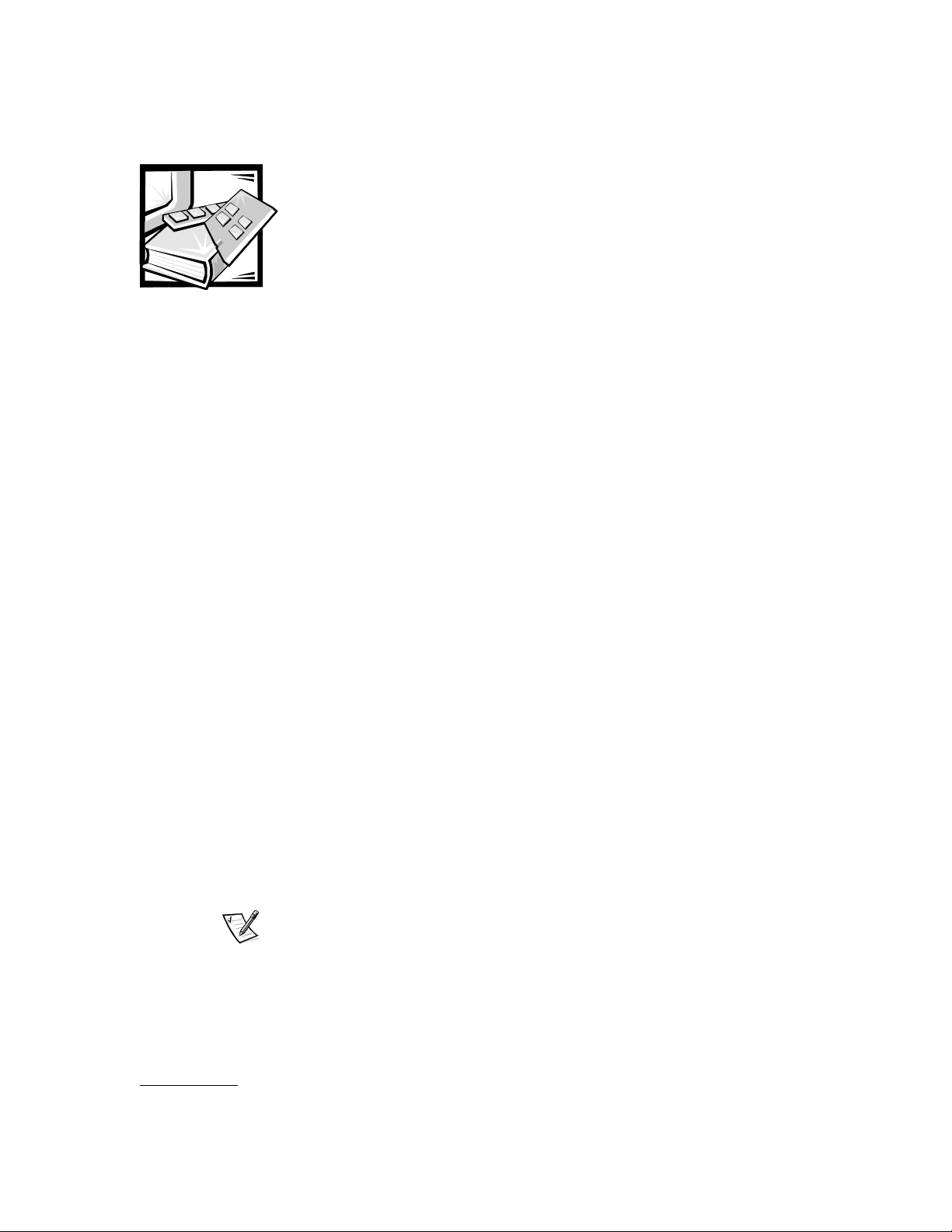
Dell™ PowerEdge™ Cluster SE100,
SE200, and SL200 Platform Guide
This guide provides the latest information on using Microsoft® Windows NT® Server
4.0, Enterprise Edition operating system and Windows
ating system for the following Dell PowerEdge Cluster products and components:
®
2000 Advanced Server oper-
• Dell PowerEdge Cluster SE100
— Servers: PowerEdge 2300, 4300, 4350, 6300, and 6350
— Storage: PowerVault™ 200S, 201S, 210S, and 211S
— Cluster interconnect: Fast Ethernet
• Dell PowerEdge Cluster SE200
— Servers: PowerEdge 2300, 2400, 2450, 4300, 4350, 4400, 6300, 6350,
6400, 6450 and 8450
— Storage: PowerVault 200S, 201S, 210S, and 211S
— Cluster interconnect: Fast Ethernet
• Dell PowerEdge Cluster SL200
— Servers: PowerEdge 2300, 2400, 2450, 4300, 4350, 4400, 6300,6350, 6400,
6450 and 8450
— Storage: PowerVault 200S, 201S, 210S, and 211S
— Cluster interconnect: Giganet cLAN
See the section related to your cluster product for more information on supported
configurations.
NOTE: Configurations not listed in this document are not certified and are not supported by Dell or Microsoft.
support.dell.com Dell PowerEdge Cluster SE100, SE200, and SL200 Platform Guide 1
Page 6

PowerEdge Cluster SE100
The PowerEdge Cluster SE100 supports clustering with Windows NT Server 4.0,
Enterprise Edition or Windows 2000 Advanced Server. See the following sections for
information on supported configurations and service packs (SPs) for your Windows
operating system.
Windows 2000 Advanced Server
Installation instructions for hardware configurations using Windows 2000 Advanced
Server can be found in the Dell PowerEdge Cluster SE100, SE200, and SL200 Installa-
tion and Troubleshooting Guide.
Your PowerEdge Cluster SE100 system supports the following PowerEdge servers as
cluster nodes in homogeneous pairs (same server) with Windows 2000 Advanced
Server:
• PowerEdge 2300
• PowerEdge 4300
• PowerEdge 4350
• PowerEdge 6300
• PowerEdge 6350
NOTE: Heterogeneous server clusters (mixed server models) are not supported with
PowerEdge Cluster SE100 configurations running Windows 2000 Advanced Server.
Windows NT 4.0 Server, Enterprise Edition
You can find installation instructions for supported hardware configurations using
Windows NT Server 4.0, Enterprise Edition in the Dell PowerEdge Cluster SE100,
SE200, and SL200 Installation and Troubleshooting Guide.
Your PowerEdge Cluster SE100 supports the following PowerEdge servers as cluster
nodes in homogeneous pairs (same server) with Windows NT 4.0, Enterprise Edition:
• PowerEdge 2300
• PowerEdge 4300
• PowerEdge 4350
• PowerEdge 6300
• PowerEdge 6350
Your PowerEdge Cluster SE100 supports one combination of PowerEdge servers as
cluster nodes in heterogeneous pairs (mixed server models) with Windows NT 4.0,
Enterprise Edition: PowerEdge 2300 - 4300.
2 Dell PowerEdge Cluster SE100, SE200, and SL200 Platform Guide
Page 7

Windows NT 4.0 Service Pack Support
Windows NT SP 6.0a or later is recommended for PowerEdge Cluster SE100
systems.
NOTE: Both nodes must be configured with similar drivers (network interface controllers [NIC], redundant array of independent disks [RAID] controller, and so on), utilities
(Dell OpenManage™ suite, PowerConsole, and so on), firmware (PowerEdge Expandable RAID Controller 2/SC [PERC 2/SC]), and the latest basic input/output system
[BIOS] for each system.
When planning for and testing your heterogeneous configurations, ensure that adequate resources are available on the server node to run all of the application programs
on the cluster with fewer computing resources.
Adding Peripherals Required for PowerEdge 2300, 4300,
or 4350
WARNING: Hardware installation should be performed only by trained
service technicians. Before working inside the computer system, see the
safety instructions in your PowerEdge system documentation to avoid a
situation that could cause serious injury or death.
The following list provides Peripheral Component Interconnect (PCI) slot assignment
information for buses, RAID controllers, NICs, and the Dell OpenManage Remote
Assistant Card 2 (DRAC 2).
• PCI buses
— PCI bus 1: PCI slots 1 through 4 are in front of the PCI bridge
— PCI bus 2: PCI slots 5 and 6 are behind the PCI bridge
• RAID controllers
— RAID controllers can be installed in any available PCI slot
• NICs
— You can install NICs in any available PCI slot
• DRAC 2
— If you are currently using a DRAC 2 or plan to use one in the future, install it
in PCI slot 4
NOTE: To make sure that the small computer system interface (SCSI) or RAID controller attached to the boot drives initializes first, you may have to change the scan order
of the PCI bus, if the BIOS supports this option, or change the order of the RAID controllers, NIC(s), and DRAC 2. Performing these tasks ensures that Windows numbers
the boot drives in the proper sequence.
support.dell.com Dell PowerEdge Cluster SE100, SE200, and SL200 Platform Guide 3
Page 8

Adding Peripherals Required for PowerEdge 6300 or
6350
WARNING: Hardware installation should be performed only by trained
service technicians. Before working inside the computer system, see the
safety instructions in your PowerEdge system documentation to avoid a
situation that could cause serious injury or death.
The following list provides PCI slot assignment information for buses, RAID controllers, NICs, and a DRAC 2.
• PCI buses
— PCI bus 1: PCI slots 1 through 3 are 32-bit, 33-megahertz (MHz)
— PCI bus 2: PCI slots 4 through 7 are 64-bit, 33-MHz
• RAID controllers
— RAID controllers can be installed in any available PCI slot
— If you use multiple RAID controllers and there are slots available, Dell recom-
mends installing the RAID controllers on separate PCI buses to balance the
load on the system
• NICs
— You can install NICs in any available PCI slot
• DRAC 2
— If you are currently using a DRAC 2 or plan to use one in the future, install it
in PCI slot 3
NOTE: To make sure that the SCSI or RAID controller attached to the boot drives
initializes first, you may have to change the scan order of the PCI bus, if the BIOS supports this option, or change the order of the RAID controllers, NIC(s), and DRAC 2.
Performing these tasks ensures that Windows numbers the boot drives in the proper
sequence.
PowerEdge Cluster SE200 and SL200
PowerEdge Clusters SE200 and SL200 support clustering with Windows NT
Server 4.0, Enterprise Edition or Windows 2000 Advanced Server. See the following
sections for information on supported configurations and SPs for your Windows operating system.
Windows 2000 Advanced Server
Installation instructions for hardware configurations using Windows 2000 Advanced
Server can be found in the Dell PowerEdge Cluster SE100, SE200, and SL200 Installa-
tion and Troubleshooting Guide.
4 Dell PowerEdge Cluster SE100, SE200, and SL200 Platform Guide
Page 9

Your PowerEdge Cluster SE200 and SL200 system supports the following PowerEdge
servers as cluster nodes in homogeneous pairs (same server) with Windows 2000
Advanced Server:
• PowerEdge 2400
• PowerEdge 2450
• PowerEdge 4400
• PowerEdge 6400
• PowerEdge 6450
• PowerEdge 8450
NOTE: Heterogeneous server clusters (mixed server models) are not supported with
PowerEdge Cluster SE200 and SL200 configurations running Windows 2000
Advanced Server.
Windows NT Server 4.0, Enterprise Edition
Your PowerEdge Clusters SE200 and SL200 support the following PowerEdge servers
as cluster nodes in homogeneous pairs (same server) with Windows NT Server 4.0,
Enterprise Edition:
• PowerEdge 2400
• PowerEdge 2450
• PowerEdge 4400
• PowerEdge 6400
• PowerEdge 6450
• PowerEdge 8450
The following combinations of PowerEdge server cluster nodes are supported in heterogeneous pairs (mixed server nodes) with Windows NT Server 4.0, Enterprise
Edition:
• PowerEdge 2400 - 2300
• PowerEdge 2400 - 4300
• PowerEdge 2400 - 4400
• PowerEdge 2450 - 4350
• PowerEdge 4400 - 4300
• PowerEdge 6400 - 6300
• PowerEdge 6400 - 4400
• PowerEdge 6450 - 6350
• PowerEdge 8450 - 6350
• PowerEdge 8450 - 6450
support.dell.com Dell PowerEdge Cluster SE100, SE200, and SL200 Platform Guide 5
Page 10

Windows NT 4.0 Service Pack Support
Windows NT SP 6.0a or later is recommended for PowerEdge Cluster SE200 and
SL200 systems.
NOTE: Both nodes must be configured with similar drivers (NIC, RAID controller, and
so on), utilities (Dell OpenManage suite, PowerConsole, and so on), firmware (PERC
2/DC), and the latest BIOS for each system.
When planning for and testing your heterogeneous configurations, ensure that adequate resources are available on the server node to run all of the application programs
on the cluster with fewer computing resources.
PERC 2/DC Installation
You must install the PERC 2/DC in a 64-bit, 33-MHz or 32-bit, 33-MHz PCI slot. For
your specific server system, see the PCI slot assignments in the following
subsections.
Adding Peripherals Required for PowerEdge 2400 Cluster
Nodes
WARNING: Hardware installation should be performed only by trained
service technicians. Before working inside the computer system, see the
safety instructions in your PowerEdge system documentation to avoid a
situation that could cause serious injury or death.
The following list provides PCI slot assignment information for buses, RAID controllers, NICs, and a DRAC 2.
NOTE: The PERC 2/DC comes fitted with an ISA retainer (the extension bracket at the
edge of the PCI card) to allow it to fit into a full-length ISA expansion slot. You must
remove the ISA retainer to install the PERC 2/DC in PCI slots 1 or 2 of the PowerEdge
2400. To remove the ISA retainer, use a Phillips screwdriver to remove the two
screws that fasten the retainer to the PERC 2/DC.
• PCI buses
— PCI bus 1: PCI slots 1 through 5 are 64-bit, 33-MHz
— PCI bus 2: PCI slot 6 is 32-bit, 33-MHz
• RAID controllers
— RAID controllers can be installed in any available PCI slot.
— If you use multiple RAID controllers and there are slots available, Dell recom-
mends installing the RAID controllers on separate PCI buses to balance the
load on the system.
— If you are not currently using a DRAC 2 and do not plan to use one in the
future, Dell recommends that you install one RAID controller in the 32-bit
slot, even if it is a 64-bit RAID controller.
6 Dell PowerEdge Cluster SE100, SE200, and SL200 Platform Guide
Page 11

• NICs
— You can install NICs in any available PCI slot.
• DRAC 2
— If you are currently using a DRAC 2 or plan to use one in the future, install it
in PCI slot 6.
NOTE: To make sure that the SCSI or RAID controller attached to the boot drives
initializes first, you may have to change the scan order of the PCI bus, if the BIOS supports this option, or change the order of the RAID, NIC, and DRAC 2. Performing
these tasks ensures that Windows numbers the boot drives in the proper sequence.
Adding Peripherals Required for PowerEdge 2450 Cluster
Nodes
WARNING: Hardware installation should be performed only by trained
service technicians. Before working inside the computer system, see the
safety instructions in your PowerEdge system documentation to avoid a
situation that could cause serious injury or death.
The following list provides PCI slot assignment information for the system’s buses,
RAID controllers, NICs, and DRAC 2.
NOTE: The PERC 2/DC comes fitted with an ISA retainer (the extension bracket at the
edge of the PCI card) to allow it to fit into a full-length ISA expansion slot. You may
need to remove the ISA retainer from systems that use full-length PCI expansion
slots. To remove the ISA retainer, use a Phillips screwdriver to remove the two screws
that fasten the retainer to the PERC 2/DC.
• PCI buses
— PCI bus 1: PCI slots 1 through 3 are 32-bit, 33-MHz
• RAID controllers
— RAID controllers can be installed in any available PCI slot.
• NICs
— NICs can be installed in any available PCI slot. Dell recommends that Giganet
cLAN adapters be installed in PCI slots 1 or 2.
• DRAC 2
— If you are currently using a DRAC 2 or plan to use one in the future, install it
in PCI slot 2.
NOTES: If you plan to use a DRAC 2, one PCI slot is available for a PERC 2/DC RAID
controller for shared storage.
To make sure that the SCSI or RAID controller attached to the boot drives initializes
first, you may have to change the scan order of the PCI bus, if the BIOS supports this
option, or change the order of the RAID, NIC, and DRAC 2. Performing these tasks
ensures that Windows numbers the boot drives in the proper sequence.
support.dell.com Dell PowerEdge Cluster SE100, SE200, and SL200 Platform Guide 7
Page 12

Adding Peripherals Required for PowerEdge 4400 Cluster
Nodes
WARNING: Hardware installation should be performed only by trained
service technicians. Before working inside the computer system, see the
safety instructions in your PowerEdge system documentation to avoid a
situation that could cause serious injury or death.
The following list provides PCI slot assignment information for the system’s PCI
buses, RAID controllers, NICs, and DRAC 2.
• PCI buses
— PCI bus 1: PCI slots 1 and 2 are 64-bit, 33/66-MHz
— PCI bus 2: PCI slots 3 through 6 are 64-bit, 33-MHz
— PCI bus 3: PCI slot 7 is 32-bit, 33-MHz
• RAID controllers
— RAID controllers can be installed in any available 64-bit, 33-MHz or 32-bit,
33-MHz PCI slot.
— If you use multiple RAID controllers and there are available slots, Dell recom-
mends installing the RAID controllers on separate PCI buses to balance the
load on the system.
NOTICE: The PERC 2/DC is keyed to prevent installation in a 64-bit 33/
66 MHz PCI slot.
• NICs
— You can install NICs in any available PCI slot.
• DRAC 2
— If you are currently using a DRAC 2 or plan to use one in the future, install it
in PCI slot 7.
NOTE: To make sure that the SCSI or RAID controller attached to the boot drives
initializes first, you may have to change the scan order of the PCI bus, if the BIOS
supports this option, or change the order of the RAID, NIC, and DRAC 2. Performing
these tasks ensures that Windows numbers the boot drives in the proper sequence.
Adding Peripherals Required for PowerEdge 6400 and
6450 Systems Platform Support
WARNING: Hardware installation should be performed only by trained
service technicians. Before working inside the computer system, see the
safety instructions in your PowerEdge system documentation to avoid a
situation that could cause serious injury or death.
The following list provides PCI slot assignment information for the system’s PCI
buses, RAID controllers, NICs, and DRAC 2.
8 Dell PowerEdge Cluster SE100, SE200, and SL200 Platform Guide
Page 13

• PCI buses
— PCI bus 1: PCI slot 1 is 32-bit, 33-MHz
— PCI bus 2: PCI slots 2 through 5 are 64-bit, 33-MHz
— PCI bus 3: PCI slots 6 and 7 are 64-bit, 33/66-MHz
• RAID controllers
— RAID controllers can be installed in any available 32-bit, 33-MHz or 64-bit,
33-MHz PCI slot.
— If you use multiple RAID controllers and there are available PCI slots, Dell
recommends installing the RAID controllers on separate PCI buses to bal-
ance the load on the system.
NOTICE: The PERC 2/DC is keyed to prevent installation in a 64-bit 33/
66 MHz PCI slot.
• NICs
— You can install NICs in any available PCI slot.
• DRAC 2
— If you are currently using a DRAC 2 or plan to use one in the future, install it
in PCI slot 1.
NOTE: To make sure that the SCSI or RAID controller attached to the boot drives
initializes first, you may have to change the scan order of the PCI bus, if the BIOS
supports this option, or change the order of the RAID, NIC, and DRAC 2. Performing
these tasks ensures that Windows numbers the boot drives in the proper sequence.
Adding Peripherals Required for PowerEdge 8450 Cluster
Nodes
WARNING: Hardware installation should be performed only by trained
service technicians. Before working inside the computer system, see the
safety instructions in your PowerEdge system documentation to avoid a
situation that could cause serious injury or death.
The following list provides PCI slot assignment information for the system’s PCI
buses, RAID controllers, NICs, and DRAC 2.
• PCI buses
— PCI bus 1: PCI slots 1 and 2 are 64-bit, 33-MHz
— PCI bus 2: PCI slots 3 through 6 are 64-bit, 33-MHz
— PCI bus 3: PCI slots 7 and 8 are 64-bit, 33/66-MHz
— PCI bus 4: PCI slots 9 through 10 are 64-bit, 33/66-MHz
support.dell.com Dell PowerEdge Cluster SE100, SE200, and SL200 Platform Guide 9
Page 14

• RAID controllers
— Install the RAID controller for the server’s internal drives in PCI slot 1.
— Install additional RAID controllers in any available 64-bit, 33-MHz or 32-bit,
33-MHz PCI slot.
— If you use multiple RAID controllers and there are available slots, Dell recom-
mends installing the RAID controllers on separate 64-bit PCI buses to
balance the load on the system.
NOTICE: The PERC 2/DC is keyed to prevent installation in a 64-bit 33/
66 MHz PCI slot.
NOTE: The PERC 2/DC comes fitted with an ISA retainer (the extension bracket
at the edge of the PCI card) to allow it to fit into a full-length ISA expansion slot.
You may need to remove the ISA retainer from systems that use full-length PCI
expansion slots. To remove the ISA retainer, use a Phillips screwdriver to remove
the two screws that fasten the retainer to the PERC 2/DC.
• NICs
— NICs can be installed in any available PCI slot.
• DRAC 2
— If you are currently using a DRAC 2 or plan to use one in the future, install it
in PCI slot 2.
NOTE: To make sure that the SCSI or RAID controller attached to the boot drives initializes first, you may have to change the scan order of the PCI bus, if the system
BIOS supports this option, or change the order of the RAID, NIC, and DRAC 2. Performing these tasks ensures that Windows numbers the boot drives in the proper
sequence.
Adding Peripherals Required for PowerEdge 2300, 43xx,
and 63xx Cluster Nodes
There are no PCI slot requirements or restrictions.
PowerEdge Cluster SE100, SE200, and
SL200 Configuration Matrixes
The following forms can be attached to the back of each cluster node or rack and may
be used by the system installer to record important information about the hardware
on each cluster component. In addition, have a copy of the form available any time you
call Dell for technical support.
Record the following information on the configuration matrix form:
• Cluster name, installer, date installed, and notes
• Cluster server information
10 Dell PowerEdge Cluster SE100, SE200, and SL200 Platform Guide
Page 15

• Storage array description for each storage array
• Service tag information for each cluster component
• Connectivity information to indicate the SCSI connector (A or B) on each shared
storage system that connects to the RAID controller channel (A or B) on each
shared storage system; see the PowerEdge Cluster Configuration Matrix for specific instructions
• Each cluster node’s PCI slot number, a description of each slot, the adapters
installed in each slot, and a usage description for each adapter installed
support.dell.com Dell PowerEdge Cluster SE100, SE200, and SL200 Platform Guide 11
Page 16

PowerEdge Cluster SE100 Configuration
Matrix
Cluster Type PowerEdge Cluster SE100
Cluster Name
Installer
Date Installed
Applications
Location
Notes
Node PowerEdge Server Model Windows NT Name
Node 1
Node 2
Storage Array Description (Drive letters, RAID types, applications/data installed)
Storage 1
Storage 2
Component: Node 1 Node 2 Storage 1 1 Storage 2 2
Service Tag
System Storage 1 Storage 2
Node 1, controller 1
Node 2, controller 1
Node 1, controller 2
Node 2, controller 2
PCI Slot
Number
PCI slot 1
PCI slot 2
PCI slot 3
PCI slot 4
PCI slot 5
PCI slot 6
PCI slot 7
12 Dell PowerEdge Cluster SE100, SE200, and SL200 Platform Guide
PCI Slot Description Adapter Installed
(PERC 2/SC,
NIC, and so on)
Usage
(Public Network,
Private Network,
Shared Storage,
Internal Drives)
Page 17

PowerEdge Cluster SE200/SL200
Configuration Matrix
Cluster Type PowerEdge Cluster SE200 or SL200
Cluster Name
Installer
Date Installed
Applications
Location
Notes
Node PowerEdge Server Model Windows NT Name
Node 1
Node 2
Storage Array Description (Drive letters, RAID types, applications/data installed)
Storage 1
Storage 2
Storage 3
Storage 4
Component:
Service Tag
System Storage 1 Storage 2 Storage 3 Storage 4
Node 1, controller 1
Node 2, controller 1
Node 1, controller 2
Node 2, controller 2
PCI Slot
Number
PCI slot 1
PCI slot 2
PCI slot 3
PCI slot 4
PCI slot 5
PCI slot 6
PCI slot 7
PCI slot 8
PCI slot 9
PCI slot 10
Node 1 Node 2 Storage 1 Storage 2 Storage 3 Storage 4
PCI Slot Description Adapter Installed
(PERC 2/SC,
PERC 2/DC,
NIC, and so on)
Usage
(Public Network,
Private Network,
Shared Storage,
Internal Drives)
support.dell.com Dell PowerEdge Cluster SE100, SE200, and SL200 Platform Guide 13
Page 18

14 Dell PowerEdge Cluster SE100, SE200, and SL200 Platform Guide
