Page 1
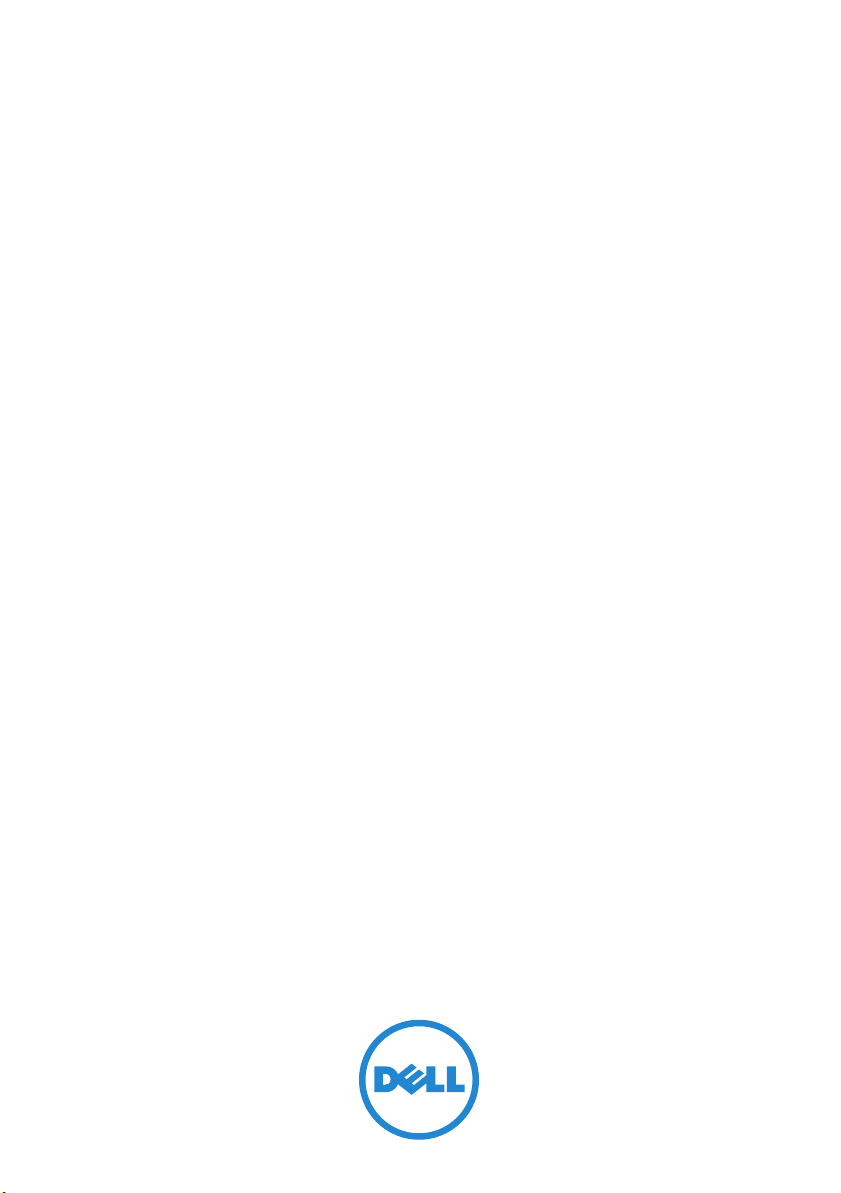
Dell Server PRO Management
Pack 2.1 for Microsoft
System Center
Virtual Machine Manager
User’s Guide
Page 2
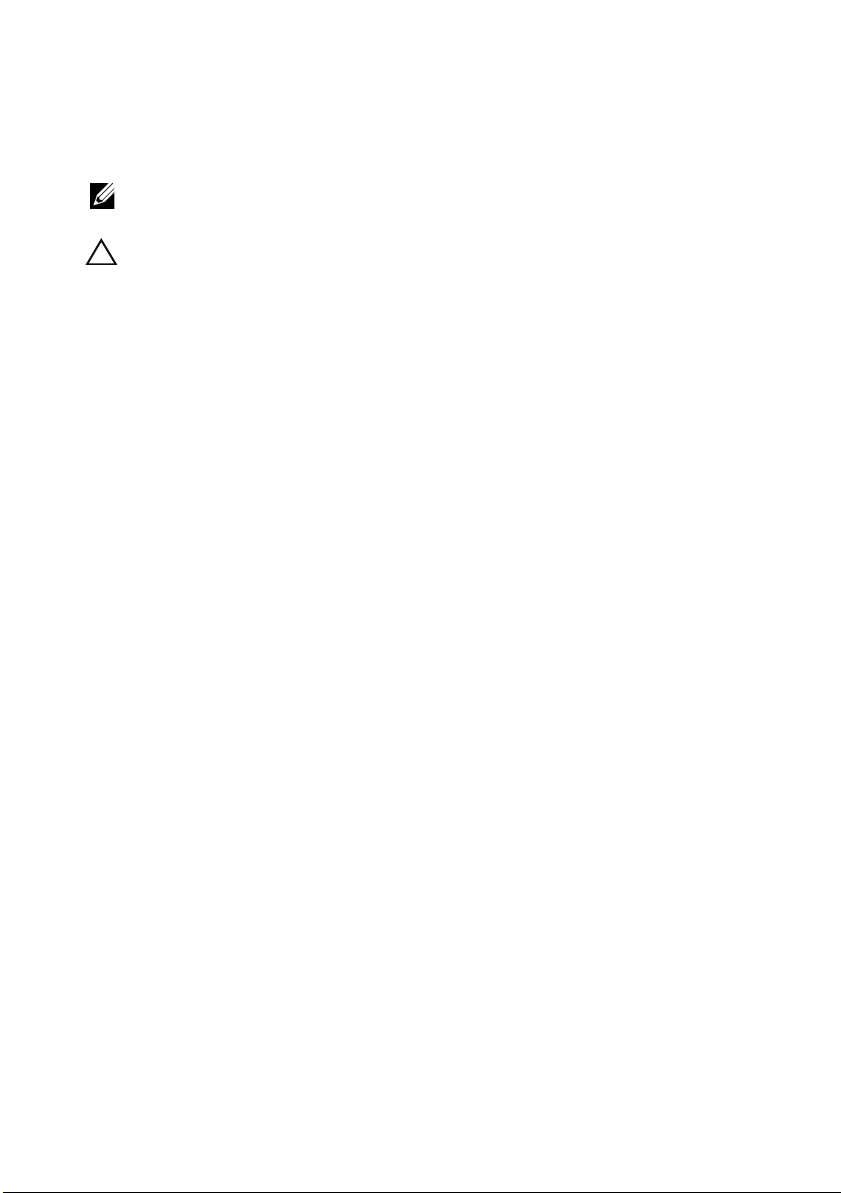
Notes and Cautions
NOTE: A NOTE indicates important information that helps you make better use of
your computer.
CAUTION: A CAUTION indicates potential damage to hardware or loss of data if
instructions are not followed.
____________________
Information in this document is subject to change without notice.
© 2011 Dell Inc. All rights reserved.
Reproduction of these materials in any manner whatsoever without the written permission of Dell Inc.
is strictly forbidden.
Trademarks used in this text: Dell™, the DELL logo, PowerEdge™, and OpenManage™ are
trademarks of Dell Inc. Hyper-V
trademarks or registered trademarks of Microsoft Corporation in the United States and/or other
countries.
Other trademarks and trade names may be used in this document to refer to either the entities claiming
the marks and names or their products. Dell Inc. disclaims any proprietary interest in trademarks and
trade names other than its own.
2011 – 10
®
, Microsoft®, Windows®, and Windows Server® are either
Page 3

Contents
1 Introduction . . . . . . . . . . . . . . . . . . . . . . . . 5
What’s New . . . . . . . . . . . . . . . . . . . . . . . . 6
Overview
Related Terms . . . . . . . . . . . . . . . . . . . . . . . 7
What is a PRO Tip?
Features and Functionalities
Understanding PRO Tip Management . . . . . . . . . . 9
Supported Operating Systems
. . . . . . . . . . . . . . . . . . . . . . . . . 6
. . . . . . . . . . . . . . . . . . . . 7
. . . . . . . . . . . . . . . 8
. . . . . . . . . . . . . . 11
2 Using Dell Performance Resource
Optimization Pack . . . . . . . . . . . . . . . . . . 13
Monitoring Using SCVMM . . . . . . . . . . . . . . . 13
Implementing Recovery Actions
Migration of Virtual Machines . . . . . . . . . . . 14
Monitoring Using PRO Specific Alerts
on SCOM/SCE
Using Health Explorer to Reset Alerts
. . . . . . . . . . . . . . . . . . . . . . 16
. . . . . . . . . . 14
. . . . . . . . . 17
Overriding Recovery Actions
Alerts and Recovery Actions
. . . . . . . . . . . . . . 18
. . . . . . . . . . . . . . 19
Contents 3
Page 4

3 Related Documentation and
Resources 37
Security Considerations . . . . . . . . . . . . . . . . . 37
Other Documents You May Need
Getting Technical Assistance
. . . . . . . . . . . . 37
. . . . . . . . . . . . . . 38
4 Contents
Page 5
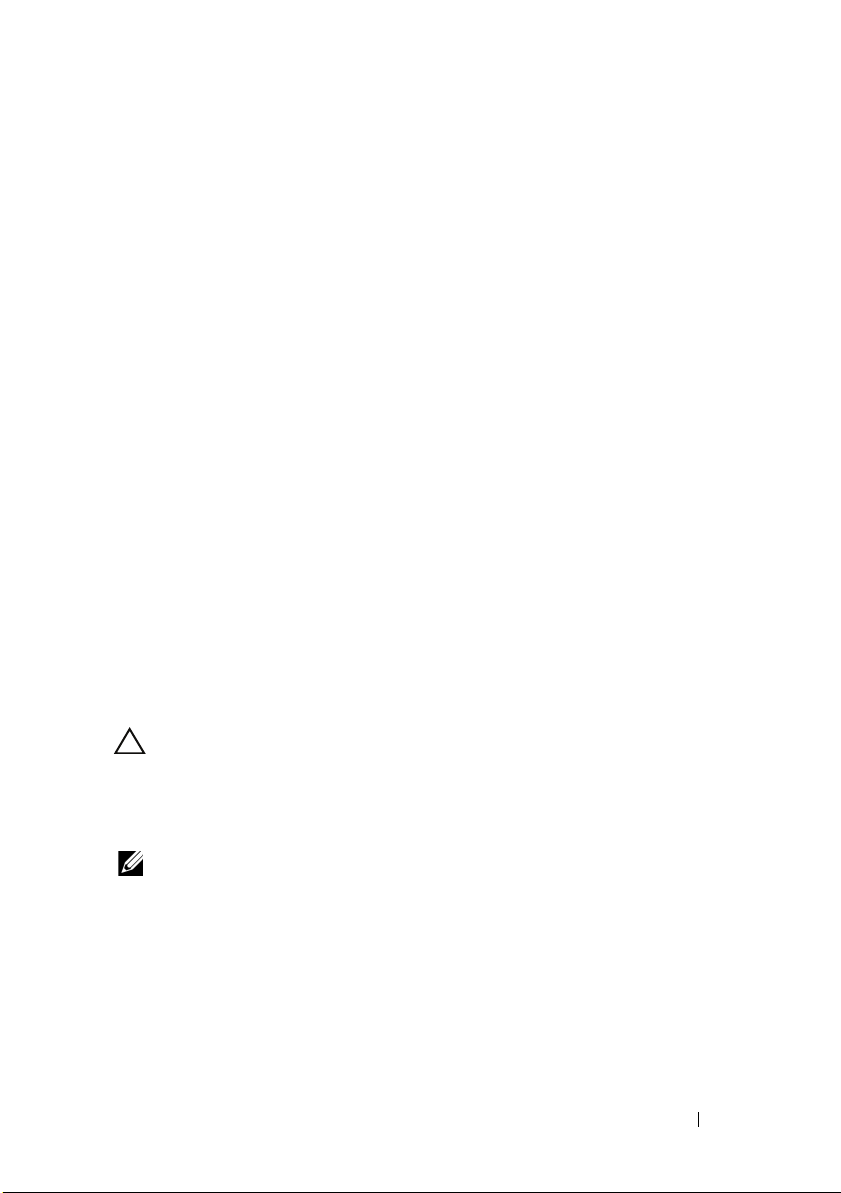
1
Introduction
This document is intended for system administrators who use the Dell Server
PRO Management Pack (Dell PRO Pack) to monitor Dell systems and take
remedial action when an inefficient system is identified.
The Dell PRO Pack integrates with the following:
• Microsoft System Center Operations Manager (SCOM) 2007 SP1
• SCOM 2007 R2
• System Center Essentials (SCE) 2007 with SP1
• SCE 2010
• System Center Virtual Machine Manager (SCVMM) 2008
• SCVMM 2008 R2
• SCVMM 2008 R2 with SP1
This integration enables you to proactively manage virtual environments and
ensure high availability of your Dell systems.
To implement PRO Pack, see the Dell Server PRO Management Pack 2.1 for
Microsoft System Center Virtual Machine Manager Installation guide.
Also, see
Features and Functionalities
.
CAUTION: Due to the possibility of data corruption and/ or data loss, it is
recommended that the procedures in this document should be performed only by
personnel with knowledge and experience of using the Microsoft Windows
operating system and Systems Center Operations Manager 2007 SP1/ 2010, or
System Center Essentials 2007 SP1/2010.
NOTE: The readme file, DellMPv21_PROPack_Readme.txt, contains information
about the software and management station requirements, and known issues. It is
also available at support.dell.com/manuals. The readme file is also packaged in the
self-extracting executable Dell_PROPack_v2.1.0_A00.exe.
Introduction 5
Page 6

What’s New
This release of PRO Pack supports the following:
• SCE 2010
• SCVMM 2008 R2 SP1
• New hardware support
• Additional Dell OpenManage alerts and Network Interface Card (NIC)
alerts
• Improvements on the resolutions of some old alerts
For more information on the alerts and their resolutions, see Alerts and
Recovery Actions.
Overview
SCOM/SCE uses PRO-enabled Management Pack to collect and store
information on Dell hardware along with a description of their health status.
Dell PRO Pack works with SCOM/SCE (henceforth, referred to as Operations
Manager) and SCVMM 2008 R2 /SCVMM 2008 R2 SP1 to manage Dell
physical devices and their hosted virtual machines (VMs) using this available
health information. Dell PRO Pack recommends remedial actions when
monitored objects transition to an unhealthy state (for example, virtual disk
failure or predictive drive error), by leveraging the monitoring and alerting
capabilities of Operations Manager and remediation capabilities of SCVMM.
Also see:
Features and Functionalities
Understanding PRO Tip Management
6 Introduction
Page 7

Related Terms
•
A managed system
Administrator (OMSA), which is monitored and managed using
Operations Manager and SCVMM. It can be managed locally or remotely
using supported tools.
•
A management station
Dell system that has the Operations Manager and SCVMM installed to
manage virtual workloads.
is a Dell system running the Dell OpenManage Server
or
managing station
is a Microsoft Windows -based
What is a PRO Tip?
PRO (Performance and Resource Optimization) Tip is a feature that
monitors your virtual infrastructure and provide alerts when there is an
opportunity to optimize the usage of these resources. A PRO Tip window
contains the description of the event that generated the PRO Tip and the
suggested remedial action. This feature allows you to perform a load-balance
of VMs between physical hosts, when specific threshold values are reached.
Alternatively, you can migrate VMs when a hardware failure is detected.
The PRO Tip window in the SCVMM Administrator console enables you to
view active PRO Tips for the host groups. The Operations Manager console
displays the corresponding alerts as well, to ensure a consistent monitoring
experience.
You can manually implement the recommended action mentioned in the
PRO Tip. You can also configure the PRO tip to automatically implement the
recommended action.
Introduction 7
Page 8

Features and Functionalities
Dell PRO Pack:
• Performs PRO-management of Dell PowerEdge systems running Microsoft
Hyper-V platforms, by continually monitoring the health of your physical
and virtual infrastructure.
• Works with Operations Manager and SCVMM to detect events such as
loss of power supply redundancy, higher temperature than threshold
values, system storage battery error, virtual disk failure, and so on. For more
information on events supported by Dell PRO Pack, see Alerts and
Recovery Actions.
• Generates PRO Tip when the monitored hardware moves to an unhealthy
state.
• Performs VM live migration with no downtime. For more information, see
VM Live Migration.
• Overrides Dell PRO Pack default recovery actions. For more information,
see Overriding Recovery Actions.
• Minimizes downtime by implementing the remedial action provided on
PRO Tips. The two remedial actions are:
•
Restrict:
temporarily unavailable for placing new VMs till the maintenance
tasks are complete.
•
Restrict and migrate:
running VMs are migrated from an unhealthy server to a healthy server
to prevent loss of service. For more information, see Implementing
Recovery Actions.
In this mode, it is recommended that servers are made
In this mode, it is recommended that all
8 Introduction
Page 9
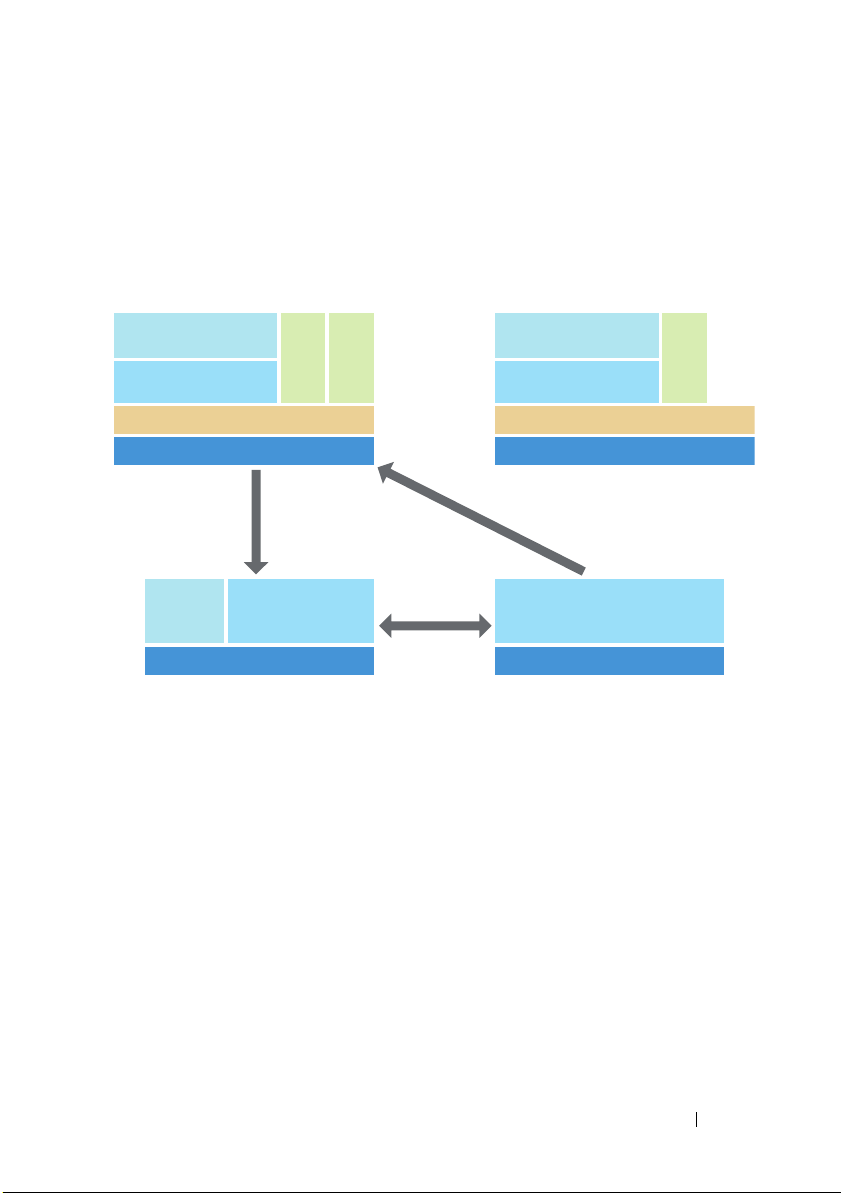
Understanding PRO Tip Management
Managed System 1 Managed System 2
Management StationManagement Station
Dell PowerEdge
Hyper-V Hypervisor
Management Agents
(SCOM/SCE & SCVMM)
Dell OMSA
VM VM
Dell PowerEdge
Hyper-V Hypervisor
Dell OMSA
Dell PowerEdge
SCE 2007 SP1/2010
SCOM 2007 SP1/R2
Dell PowerEdge
SCVMM 2008/R2, R2 SP1
I
m
p
l
e
m
e
n
t
s
R
e
s
o
l
u
t
i
o
n
Notifies
Alerts
VM
Dell
PRO Pack
Management Agents
(SCOM/SCE & SCVMM)
This section explains a typical Dell PRO Pack setup and the sequence of
events involved in PRO tip management.
Figure 1-1. Interaction of Components
In the figure, a group of PowerEdge systems act as the managed systems and
two PowerEdge systems act as management stations hosting the Operations
Manager and SCVMM. OMSA generates alerts with corresponding severity
when there is a transition to an unhealthy state. The same alerts are
monitored by Dell PRO Pack for PRO. Dell PRO Pack maps the OMSA alerts
with its remedial action.
Introduction 9
Page 10
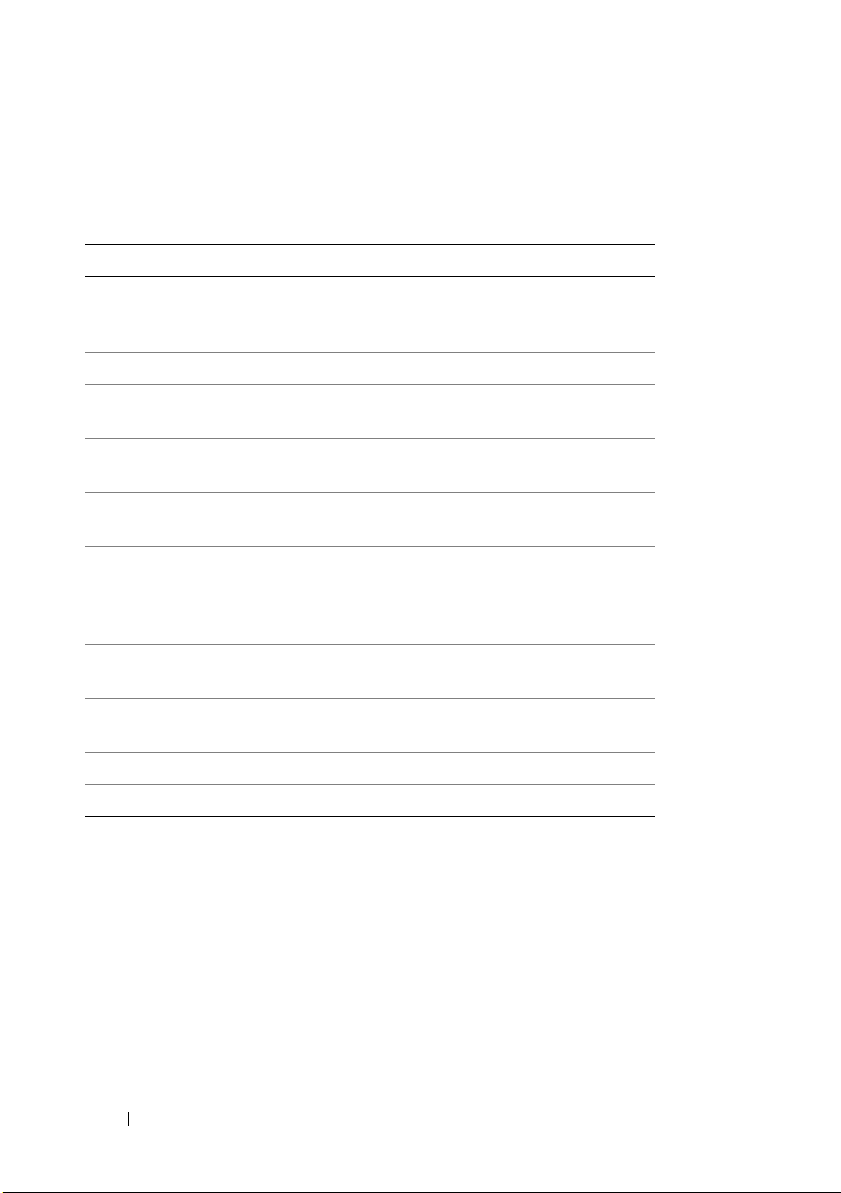
Table 1-1describes the sequence of events that occur in PRO Tip
management.
Table 1-1. Sequence of events with description
Sequence Number Event
1 Operations Manager agents on the host are enabled to
detect the warning, error, or failure alerts that are
generated by OMSA.
2 Alert is sent to Operations Manager.
3 Operations Manager console displays active PRO
alerts.
4 Operations Manager notifies the alert and the
associated PRO Tip ID to SCVMM.
5 SCVMM displays a corresponding entry in the
PRO Tip window with remedial action.
6 Implement the PRO Tip to enable recovery action on
the managed system by placing the managed system in
the Restrict mode, or Restrict and Migrate mode.
system.
7 SCVMM notifies Operations Manager about the
successful completion of the recovery action.
8 The SCVMM console displays the status of the PRO
Tip as Resolved after it is successfully implemented.
9 PRO Tip disappears from SCVMM PRO Tip window.
10 PRO Active alert disappears from SCOM.
For more information on the type of events and the associated remedial
actions, see
Alerts and Recovery Actions
.
10 Introduction
Page 11

Supported Operating Systems
The Dell PRO Pack supported operating systems on the managed system and
management station are as follows:
Managed system:
The managed system for PRO Pack is a Virtual Machine Manager Server. For
more information, see technet.microsoft.com/en-us/library/cc764213.aspx
Management station:
For the list of supported configurations of SCOM, SCE, and SCVMM, see
the following:
• SCOM 2007 R2 -
• SCOM 2007 SP1 -
• SCE 2007 SP1 -
• SCE 2010 -
• SCVMM 2008/R2/R2 with SP1 -
us/library/cc764231.aspx
technet.microsoft.com/en-us/library/bb309428.aspx
technet.microsoft.com/en-us/library/dd819933.aspx
technet.microsoft.com/en-us/library/ff741762.aspx
technet.microsoft.com/en-us/library/bb422876.aspx
technet.microsoft.com/en-
Introduction 11
Page 12

12 Introduction
Page 13

2
Click the PRO Tips menu.
Using Dell Performance Resource Optimization Pack
Monitoring Using SCVMM
You can manage the health of your virtualized environment using PRO Tips
displayed on the SCVMM console.
To see the PRO Tip window, click the PRO Tips menu on the toolbar, as
shown in Figure 2-1. The menu also displays the number of active PRO Tips
in parentheses.
Figure 2-1. PRO Tip Button on the SCVMM Console
Alternatively, if you select the Show this window when new PRO Tips are
created option in the PRO Tip window, the window opens automatically on
the SCVMM console when a PRO Tip is generated.
The PRO Tip window displays information such as source, tip, and state of
the PRO Tip in a tabular format. The window also displays description of the
problem that triggered the alert, the cause, and the suggested remedial action
for recovery.
Using Dell Performance Resource Optimization Pack 13
Page 14

Implementing Recovery Actions
The PRO Tip window provides an option to either implement or dismiss the
recommended action. If you select Implement, SCVMM implements one of
the recovery tasks described below, based on the nature of the alert.
Placing the Host in Restrict Mode
Placing a host in Restrict mode prevents assignment of workload to the host
until the problem is solved. In this mode, the host still receives alerts on the
Operations Manager and associated PRO Tips on the SCVMM.
The system health conditions that can trigger the maintenance are noncritical hardware alerts on the virtualization host such as, ambient chassis
temperature warning on a Dell PowerEdge virtualization host system.
Migration of Virtual Machines
The PRO Tip management pack uses SCVMM algorithms to move VMs from
the affected system to a healthy one. Select the Load Balance algorithm if
you want SCVMM to evenly distribute VMs across a pool of hosts, or the
Resource Maximization algorithm if you prefer to saturate the host
completely before moving to a new one.
The requirements for identifying a healthy system and moving the VMs are as
follows:
•
Hardware requirements
to run VMs. For example, sufficient memory and storage.
•
Software requirements
virtual machine to perform more optimally. For example, CPU allocation,
network bandwidth, network availability, disk IO bandwidth, and free
memory.
SCVMM assigns a star rating to hosts in a range of zero to five. If a hardware
requirement is not met, for example, insufficient hard disk and memory
capacity, the host automatically gets zero star and SCVMM does not allow
you to place a VM on that host.
The system health conditions that trigger migration of VMs are hardware
failure alerts on a virtualization host, such as virtual disk failure and predictive
drive error. Dell PRO Pack migrates VMs with the Running status. It does not
migrate VMs with status such as Stop, Pa us e, and Saved. This is based on the
star rating of the associated servers.
— Requirements that a host must meet in order
— Requirements if met by the host, allows a
14 Using Dell Performance Resource Optimization Pack
Page 15

After you successfully implement the recovery task, the following changes
take place:
•The status of PRO Tip changes to
out of the
PRO Tip
window.
• Corresponding alert disappears in the Operations Manager
• An entry is displayed in the
This entry displays the status of the job as
Resolved
Jobs
section on the SCVMM console.
and the PRO Tip entry moves
Completed
, as shown in the
Alert View
Figure 2-2.
Figure 2-2. Completed Job
.
PRO Tip implementation of moving VMs can fail if no other healthy hosts are
available in the host group or host cluster. In such a case, the PRO Tip
window displays the state of the corresponding PRO Tip as Failed, and the
reason is elaborated in the Error section. The status of the corresponding
entry in the Jobs section on the SCVMM console also display as Failed.
NOTE: In the PRO Tip window the failure message is updated dynamically.
However, to refresh the data you have to click outside the PRO Tip window and
then click again to bring the window in focus.
Using Dell Performance Resource Optimization Pack 15
Page 16

If you select Dismiss, the PRO Tip is not executed and the following changes
take place:
• The PRO Tip is removed from the SCVMM PRO Tip console.
• The alert in Operations Manager is removed from the
Alerts
.
For more informartion, see Using Health Explorer to Reset Alerts.
VM Live Migration
As a connected user, during live migration, you can migrate a VM from one
node of a Windows Server 2008 R2 failover cluster to another node in the
same cluster without any downtime or interruption.
The difference in quick migration and live migration is that there is a
downtime in quick migration whereas, there is no downtime in live migration.
NOTE: Windows Server 2008 Hyper-V supports Quick Migration. Windows Server
2008 R2 Hyper-V supports both Quick Migration and Live Migration.
Dell Server PRO
Monitoring Using PRO Specific Alerts on SCOM/SCE
You can monitor the physical devices in your network using the Operations
Manager console.
The Operations Manager console provides the following views:
•
Alert View
information on the severity level, source, name, resolution state, and, date
and time of creation. To access the
a
b
c
— Displays Dell PRO specific alerts in a tabular format with
Alert View
Launch the Operations Manager console.
Select the
Select
Monitoring
Dell Server PRO Alerts
tab.
from
:
Dell Server PRO Pack.
16 Using Dell Performance Resource Optimization Pack
Page 17

The alerts are displayed on the right-side of the screen, as shown in
Figure 2-3.
Figure 2-3. Alert View
•
State View
format. The State View displays objects with the name, path, storage
health of the Dell system, and so on. You can personalize the State View by
defining which objects you want to display and how the data is displayed.
Figure 2-4. State View
— Displays the discovered Dell system objects in a tabular
Using Health Explorer to Reset Alerts
Health Explorer enables you to view and take action on alerts. When you
select Dismiss in the PRO Tip window, the alert is removed from it. However,
to reset this alert manually in the Health Explorer do the following:
1
On the
2
Right-click the alert that you want to close.
3
Select
Actions
Reset Health
menu, click
Using Dell Performance Resource Optimization Pack 17
Health Explorer.
. The alert disappears from the PRO Tip window.
Page 18

Overriding Recovery Actions
PRO Pack 2.1 supports two recovery actions. The following flag values trigger
the respective recovery action:
•
1: For migration
•
2: For placing the server in restricted mode
You can override the default recovery action by changing the default recovery
action flag value. For example, change the recovery flag value from 2 to 1
using the overrides option provided in SCOM console. After overriding the
default value to 1, and implementing PRO Tip, recovery action triggers
migration of VMs from the host. If you enter any other value other than 1 and
2, PRO Tip implementation fails, and an error message is displayed.
To override the recovery action,
1
Click the
2
Search for the Dell PRO Pack monitors.
3
Select the monitor which you intend to override.
4
Right-click and select
5
Select the
6
Change the value of
7
Select
8
Click
Authoring
tab in SCOM.
Override Recovery.
Override
NOTE: When you select Enable, SCOM performs an auto-implementation for
the unit monitor. Since, this involves VMM migration, review and set the
values accordingly.
Enforce
check box.
RecoveryOverrideFlag
check box.
.
Apply
CAUTION: Saving the settings in the default management pack, creates a
dependency between PRO Pack and the management pack. When you remove or
delete PRO Pack, you must delete the default management pack as well, as it
contains default settings for SCOM. Hence, it is recommended that you save
settings using a new MP.
9
Click
Save Overrides
.
18 Using Dell Performance Resource Optimization Pack
Page 19

10
Generate an alert and PRO Tip.
11
Select
Implement PRO Tip
.
This verifies that the overridden recovery action is successful.
Figure 2-5. Overriding Recovery Action
Alerts and Recovery Actions
Table 2-1 lists the alerts and the corresponding recommended remedial
actions:
Table 2-1. Alert Cause and Recovery Action
Dell Event ID Alert
Description on
SCOM/ SCE
and PRO Tip in
SCVMM
1053 Temperature
sensor
detected a
warning value
Using Dell Performance Resource Optimization Pack 19
Severity Alert Cause Dell PRO Tip
Recommended
Remedial Action
Warning A temperature sensor
on the backplane
board, system board,
CPU, or drive carrier
in the specified system
exceeded its warning
threshold value.
Restrict
Page 20

Table 2-1. Alert Cause and Recovery Action
(continued)
Dell Event ID Alert
Description on
SCOM/ SCE
and PRO Tip in
SCVMM
1054 Temperature
sensor
detected a
failure value
1104 Fan sensor
detected a
failure value
1154 Voltage sensor
detected a
failure value
1203 Current
sensor
detected a
warning value
1204 Current
sensor
detected a
failure value
1305 Redundancy
degraded
1306 Redundancy
lost
Severity Alert Cause Dell PRO Tip
Recommended
Remedial Action
Error A temperature sensor
on the backplane
board, system board,
CPU, or drive carrier
in the specified system
exceeded its failure
threshold value.
Error A fan sensor in the
specified system
detected the failure of
one or more fans.
Error A voltage sensor in the
specified system
exceeded its failure
threshold value.
Warning A current sensor in the
specified system
exceeded its warning
threshold value.
Error A current sensor in the
specified system
exceeded its failure
threshold value.
Warning A power supply sensor
reading in the
specified system
exceeded a warning
threshold.
Error A power supply has
been disconnected or
has failed.
Restrict and
Migrate
Restrict
Restrict and
Migrate
Restrict
Restrict and
Migrate
Restrict
Restrict
20 Using Dell Performance Resource Optimization Pack
Page 21

Table 2-1. Alert Cause and Recovery Action
(continued)
Dell Event ID Alert
Description on
SCOM/ SCE
and PRO Tip in
SCVMM
1353 Power supply
detected a
warning
1354 Power supply
detected a
failure
1403 Memory
Device Status
Wa rn i n g
1404 Memory
Device Error
1703 Battery sensor
detected a
warning value
Severity Alert Cause Dell PRO Tip
Recommended
Remedial Action
Warning A power supply sensor
reading in the
specified system
exceeded definable
warning threshold.
Error A power supply has
been disconnected or
has failed.
Warning A memory device
correction rate
exceeded an
acceptable value.
Error A memory device
correction rate
exceeded an
acceptable value, a
memory spare bank
was activated, or a
multibit ECC error
occurred.
Warning A battery sensor in the
specified system
detected that a battery
is in a predictive
failure state.
Restrict
Restrict
Restrict
Restrict and
Migrate
Restrict
Using Dell Performance Resource Optimization Pack 21
Page 22

Table 2-1. Alert Cause and Recovery Action
(continued)
Dell Event ID Alert
Description on
SCOM/ SCE
and PRO Tip in
SCVMM
2048 Device Failed
Error
2056 Virtual Disk
Failed
2057 Virtual Disk
Degraded
Wa r ni n g
2076 Virtual Disk
Check
Consistency
Failed
2082 Virtual Disk
Rebuild
Failure
Severity Alert Cause Dell PRO Tip
Recommended
Remedial Action
Critical A storage component
such as a physical disk
or an enclosure has
failed. The failed
component may have
been identified by the
controller while
performing a task such
as a rescan or a check
consistency.
Critical One or more physical
disks included in the
virtual disk have
failed.
Warning This alert message
occurs when a physical
disk included in a
redundant virtual disk
fails.
Critical A physical disk
included in the virtual
disk failed or there is
an error in the parity
information.
Error A physical disk
included in the virtual
disk has failed or is
corrupt.
Restrict and
Migrate
Restrict and
Migrate
Restrict
Restrict
Restrict
22 Using Dell Performance Resource Optimization Pack
Page 23

Table 2-1. Alert Cause and Recovery Action
(continued)
Dell Event ID Alert
Description on
SCOM/ SCE
and PRO Tip in
SCVMM
2083 Physical Disk
Rebuild Failed
2094 Predictive
Failure
reported
2100 Temperature
exceeded
Maximum
Wa rn i n g
Threshold
2101 Temperature
dropped
below
Minimum
Wa rn i n g
Threshold
2102 Temperature
exceeded
Maximum
Failure
Threshold
Severity Alert Cause Dell PRO Tip
Recommended
Remedial Action
Critical A physical disk
included in the virtual
disk has failed or is
corrupt.
Warning The physical disk is
predicted to fail.
Warning The physical disk
enclosure is too hot.
A variety of factors can
cause the excessive
temperature.
Warning The physical disk
enclosure is too cool.
Critical The physical disk
enclosure is too hot. A
variety of factors can
cause the excessive
temperature.
Restrict
Restrict
Restrict
Restrict
Restrict and
Migrate
2103 Temperature
dropped
below the
Minimum
Failure
Threshold
Using Dell Performance Resource Optimization Pack 23
Critical The physical disk
enclosure is too cool.
Restrict and
Migrate
Page 24

Table 2-1. Alert Cause and Recovery Action
(continued)
Dell Event ID Alert
Description on
SCOM/ SCE
and PRO Tip in
SCVMM
2112 Enclosure
shutdown
2122 Redundancy
degraded
2123 Redundancy
Lost
2125 Controller
cache pinned
for missing or
offline VD
2129 BGI (Back
Ground
Initialization)
Failed Error
Severity Alert Cause Dell PRO Tip
Recommended
Remedial Action
Critical The physical disk
enclosure is either
hotter or cooler than
the maximum or
minimum allowable
temperature range.
Warning One or more of the
enclosure components
has failed. For
example, a fan or
power supply may
have failed.
Warning A virtual disk or an
enclosure has lost data
redundancy.
Warning Controller getting
disconnected from its
VD, while IO is
happening
Critical BGI of a virtual disk
has failed.
Restrict and
Migrate
Restrict
Restrict and
Migrate
Restrict
Restrict
2137 Communicati
on Time-out
Wa r ni n g
Warning The controller is
unable to
communicate with an
enclosure.
24 Using Dell Performance Resource Optimization Pack
Restrict and
Migrate
Page 25

Table 2-1. Alert Cause and Recovery Action
(continued)
Dell Event ID Alert
Description on
SCOM/ SCE
and PRO Tip in
SCVMM
2145 Controller
battery low
2169 The controller
battery needs
to be replaced
2171 The controller
battery
temperature is
above normal
2174 The controller
battey has
been removed
2178 The controller
battery Learn
cycle has
timed out
Severity Alert Cause Dell PRO Tip
Recommended
Remedial Action
Warning The controller battery
charge is low.
Critical The controller battery
cannot recharge. The
battery may have been
already recharged the
maximum number of
times. In addition, the
battery charger may
not be working.
Warning The room temperature
may be too hot. The
system fan may also be
degraded or failed.
Warning The controller cannot
communicate with the
battery. The battery
may be removed or the
contact point maye
degraded
Warning The controller battery
must be fully charged
before the Learn cycle
can begin.
Restrict
Restrict and
Migrate
Restrict
Restrict and
Migrate
Restrict
Using Dell Performance Resource Optimization Pack 25
Page 26

Table 2-1. Alert Cause and Recovery Action
(continued)
Dell Event ID Alert
Description on
SCOM/ SCE
and PRO Tip in
SCVMM
2187 Single-bit
ECC error
limit exceeded
on the
controller
DIMM
2201 A global hot
spare failed
2203 A dedicated
hot spare
failed
2206 The only hot
spare available
is a SATA disk.
SATA disks
cannot replace
SAS disks
2207 The only hot
spare available
is a SAS disk.
SAS disks
cannot replace
SATA disks
Severity Alert Cause Dell PRO Tip
Recommended
Remedial Action
Warning The controller
memory is
malfunctioning.
Warning The controller is not
able to communicate
with a disk that is
assigned as a global
hot spare. The disk
may have failed or
been removed.
Warning The controller is not
able to communicate
with a disk that is
assigned as a
dedicated hot spare.
Warning The only physical disk
available to be
assigned as a hot spare
is using SATA
technology.
Warning The only physical disk
available to be
assigned as a hot spare
is using SAS
technology.
Restrict and
Migrate
Restrict
Restrict
Restrict
Restrict
26 Using Dell Performance Resource Optimization Pack
Page 27

Table 2-1. Alert Cause and Recovery Action
(continued)
Dell Event ID Alert
Description on
SCOM/ SCE
and PRO Tip in
SCVMM
2213 Recharge
count
maximum
exceeded
2246 The controller
battery is
degraded
2264 A device is
missing
2265 A device is in
an unknown
state
Severity Alert Cause Dell PRO Tip
Recommended
Remedial Action
Warning A virtual disk or an
enclosure has lost data
redundancy. In the
case of a virtual disk,
one or more physical
disks included in the
virtual disk have
failed.
Warning The temperature of
the the battery is high.
This maybe due to the
battery being charged.
Warning The controller cannot
communicate with a
device. The device
may be removed.
Warning The controller cannot
communicate with a
device. The state of
the device cannot be
determined.
Restrict
Restrict
Restrict
Restrict and
Migrate
2268 Storage
Management
communicatio
n Error
Using Dell Performance Resource Optimization Pack 27
Critical Storage Management
has lost
communication with a
controller. This may
occur if the controller
driver or firmware is
experiencing a
problem.
Restrict and
Migrate
Page 28

Table 2-1. Alert Cause and Recovery Action
(continued)
Dell Event ID Alert
Description on
SCOM/ SCE
and PRO Tip in
SCVMM
2272 Patrol Read
found an
uncorrectable
media error
2273 A block on the
physical disk
has been
punctured by
the controller
2282 Hot spare
SMART
polling failed
2283 A redundant
path is broken
Severity Alert Cause Dell PRO Tip
Recommended
Remedial Action
Critical The Patrol Read task
has encounted an error
that cannot be
corrected. There may
be a bad disk block
that cannot be
remapped.
Critical The controller
encountered an
unrecoverable
medium error when
attempting to read a
block on the physical
disk and marked that
block as invalid.
Critical The controller
firmware attempted to
do SMART polling on
the hot spare but was
not able to complete
the SMART polling.
Warning The controller has two
connectors that are
connected to the same
enclosure.
Restrict and
Migrate
Restrict and
Migrate
Restrict and
Migrate
Restrict and
Migrate
2289 Multi-bit
ECC error on
controller
DIMM
Critical An error involving
multiple bits has been
encountered during a
read or write
operation.
28 Using Dell Performance Resource Optimization Pack
Restrict and
Migrate
Page 29

Table 2-1. Alert Cause and Recovery Action
(continued)
Dell Event ID Alert
Description on
SCOM/ SCE
and PRO Tip in
SCVMM
2290 Single-bit
ECC error on
controller
DIMM
2292 Communicati
on with the
enclosure has
been lost
2293 EMM
(Enclosure
Management
Module)
Failure
2298 The enclosure
has a bad
sensor
2299 Bad PHY Critical There is a problem
Severity Alert Cause Dell PRO Tip
Warning An error involving a
single bit has been
encountered during a
read or write
operation.
Critical The controller has lost
communication with
an enclosure
management module
(EMM). The cables
may be loose or
defective.
Error The failure may be
caused by a loss of
power to the EMM.
Warning The enclosure has a
bad sensor. The
enclosure sensors
monitor the fan
speeds, temperature
probes, and so on.
with a physical
connection or PHY.
Recommended
Remedial Action
Restrict
Restrict and
Migrate
Restrict and
Migrate
Restrict
Restrict
Using Dell Performance Resource Optimization Pack 29
Page 30

Table 2-1. Alert Cause and Recovery Action
(continued)
Dell Event ID Alert
Description on
SCOM/ SCE
and PRO Tip in
SCVMM
2300 Unstable
Enclosure
Failure
2301 Enclosure
Hardware
Error
2302 The enclosure
is not
responding
2306 Bad block
table is full
2307 Bad block
table is full.
Severity Alert Cause Dell PRO Tip
Recommended
Remedial Action
Critical The controller is not
receiving a consistent
response from the
enclosure.
Critical The enclosure or an
enclosure component
is in a Failed or
Degraded state.
Critical The enclosure or an
enclosure component
is in a Failed or
Degraded state.
Warning The bad block table is
the table used for
remapping bad disk
blocks. This table fills
as bad disk blocks are
remapped.
Critical The bad block table is
the table used for
remapping bad disk
blocks.
Restrict and
Migrate
Restrict and
Migrate
Restrict and
Migrate
Restrict
Restrict
30 Using Dell Performance Resource Optimization Pack
Page 31

Table 2-1. Alert Cause and Recovery Action
(continued)
Dell Event ID Alert
Description on
SCOM/ SCE
and PRO Tip in
SCVMM
2310 A virtual disk
is
permanently
degraded
2312 A power
supply in the
enclosure has
an AC failure
2313 A power
supply in the
enclosure has
a DC failure
2314 The
initialization
sequence of
SAS
components
failed during
system
startup. SAS
management
and
monitoring is
not possible.
Severity Alert Cause Dell PRO Tip
Recommended
Remedial Action
Critical A redundant virtual
disk has lost
redundancy. This may
occur when the virtual
disk suffers the failure
of more than one
physical disk.
Warning The power supply has
an AC failure
Warning The power supply has
a DC failure.
Critical Storage Management
is unable to monitor or
manage SAS devices.
Restrict and
Migrate
Restrict
Restrict
Restrict and
Migrate
Using Dell Performance Resource Optimization Pack 31
Page 32

Table 2-1. Alert Cause and Recovery Action
(continued)
Dell Event ID Alert
Description on
SCOM/ SCE
and PRO Tip in
SCVMM
2318 Problems with
the battery or
the battery
charger have
been
detected. The
battery health
is poor.
2319 Single-bit
ECC error on
controller
DIMM.
2320 Single-bit
ECC error
Severity Alert Cause Dell PRO Tip
Recommended
Remedial Action
Warning The battery or the
battery charger is not
functioning properly.
Warning The dual in-line
memory module
(DIMM) is beginning
to malfunction.
Critical The dual in-line
memory module
(DIMM) is
malfunctioning.
Restrict
Restrict and
Migrate
Restrict and
Migrate
2321 Single-bit
ECC error.
The controller
DIMM is
nonfunctional
. There will be
no further
reporting
Critical The dual in-line
memory module
(DIMM) is
malfunctioning. Data
loss or data corruption
is eminent.
32 Using Dell Performance Resource Optimization Pack
Restrict and
Migrate
Page 33

Table 2-1. Alert Cause and Recovery Action
(continued)
Dell Event ID Alert
Description on
SCOM/ SCE
and PRO Tip in
SCVMM
2322 The DC
power supply
is switched off
2324 The AC power
supply cable
has been
removed
2327 The NVRAM
has corrupted
data. The
controller is
reinitializing
the NVRAM
2328 The NVRAM
has corrupt
data
Severity Alert Cause Dell PRO Tip
Recommended
Remedial Action
Critical The power supply unit
is switched off. Either
a user switched off the
power supply unit or it
is defective.
Critical The power cable may
be pulled out or
removed. The power
cable may also have
overheated and
become warped and
nonfunctional.
Warning The NVRAM has
corrupted data. This
may ocurr after a
power surge, a battery
failure, or for other
reasons. The controller
is reinitializing the
NVRAM
Warning The NVRAM has
corrupt data. The
controller is unable to
correct the situation
Restrict and
Migrate
Restrict and
Migrate
Restrict and
Migrate
Restrict and
Migrate
2329 SAS port
report
Using Dell Performance Resource Optimization Pack 33
Warning The text for this alert
is generated by the
controller and can vary
depending on the
situation.
Restrict and
Migrate
Page 34

Table 2-1. Alert Cause and Recovery Action
(continued)
Dell Event ID Alert
Description on
SCOM/ SCE
and PRO Tip in
SCVMM
2337 The controller
is unable to
recover
cached data
from the
battery
backup unit
(BBU)
2340 The
background
initialization
(BGI)
completed
with
uncorrectable
errors
2342 The Check
Consistency
found
inconsistent
parity data.
Data
redundancy
may be lost
2349 A bad disk
block could
not be
reassigned
during a write
operation
Severity Alert Cause Dell PRO Tip
Recommended
Remedial Action
Critical The controller was
unable to recover data
from the cache.
Critical The background
initialization task
encountered errors
that cannot be
corrected.
Warning The data on a source
disk and the
redundant data on a
target disk is
inconsistent.
Critical A write operation
could not complete
because the disk
contains bad disk
blocks that could not
be reassigned. Data
loss may have
occurred.
Restrict
Restrict and
Migrate
Restrict and
Migrate
Restrict
34 Using Dell Performance Resource Optimization Pack
Page 35

Table 2-1. Alert Cause and Recovery Action
(continued)
Dell Event ID Alert
Description on
SCOM/ SCE
and PRO Tip in
SCVMM
2350 There was an
unrecoverable
disk media
error during
the rebuild or
recovery
operation
2356 SAS SMP
communicatio
ns error
2357 SAS expander
error
Severity Alert Cause Dell PRO Tip
Recommended
Remedial Action
Critical The rebuild or
recovery operation
encountered an
unrecoverable disk
media error.
Critical The text for this alert
is generated by the
firmware and can vary
depending on the
situation. The
reference to SMP in
this text refers to SAS
Management Protocol.
Critical There may be a
problem with the
enclosure. Verify the
health of the enclosure
and its components.
Restrict
Restrict
Restrict
2387 Virtual disk
bad block
medium error
is detected
2396 The Check
Consistency
detected
uncorrectable
multiple
medium errors
Using Dell Performance Resource Optimization Pack 35
Critical Virtual disk bad blocks
are due to presence of
unrecoverable bad
blocks on one or more
member physical disks
Critical Medium errors in the
physical drives.
Restrict and
Migrate
Restrict and
Migrate
Page 36

Table 2-1. Alert Cause and Recovery Action
(continued)
Dell Event ID Alert
Description on
SCOM/ SCE
and PRO Tip in
SCVMM
2397 The Check
Consistency
completed
with
uncorrectable
errors
2416 Disk medium
error detected
2417 There is an
unrecoverable
medium error
detected on
virtual disk
2,4
Driver Name:
b06bdrv,ebdrv
b57w2k,b57nd60
x, b57nd60a,l2nd
Dell OMNIC
Broadcom
Network
Interface Link
Down
Severity Alert Cause Dell PRO Tip
Recommended
Remedial Action
Critical Medium errors in the
physical drives.
Warning Disk medium error
detected
Critical Unrecoverable
medium error
detected on virtual
disk.
Critical The network link is
down.
Restrict and
Migrate
Restrict
Restrict and
Migrate
Restrict
13,27,29,70
Driver Name:
e1express,
e1qexpress,
ixgbe, e1000
Dell OMNIC
Intel Network
Interface Link
Down
Critical Link has been
disconnected.
36 Using Dell Performance Resource Optimization Pack
Restrict
Page 37

3
Related Documentation and Resources
This chapter gives the details of documents and resources to help you work
with the Pro Pack 2.1.
Security Considerations
Operations Console access privileges are handled internally by SCOM/SCE.
This can be setup using the User Roles option under Administration
Security feature on the SCOM/SCE console. The profile of the role assigned
to you determines what actions you can perform and which objects you are
able to manage. For more information on security considerations, see the
Microsoft System Center Operations Manager SP1/R2 and Microsoft Systems
Centre Essentials 2007/2010 online help.
Other Documents You May Need
In addition to this guide, you can access the following guides available at
support.dell.com/manuals. On the Manuals page, click SoftwareSystems
Management. Click the appropriate product link on the right-side to access
the documents.
•The
•
Dell OpenManage Server Administrator CIM Reference Guide
documents the Common Information Model (CIM) provider, an
extension of the standard management object format (MOF) file. The
CIM provider MOF documents supported classes of management objects.
The Dell OpenManage Server Administrator Messages Reference Guide
the messages that are displayed in your Server Administrator home page
Alert log or on your operating system’s event viewer. This guide explains
the text, severity, and cause of each service alert message that Server
Administrator issues.
lists
Related Documentation and Resources 37
Page 38

•
The Dell OpenManage Server Administrator Command Line Interface User's
Guide
documents the complete command line interface for Server
Administrator, including an explanation of the command line interface
(CLI) commands to view system status, access logs, create reports,
configure various component parameters, and set critical thresholds.
For information on terms used in this document, see the Glossary at
support.dell.com/manuals.
Getting Technical Assistance
For customers in the United States, call 800-WWW-DELL (800-999-3355).
NOTE: If you do not have an active Internet connection, you can find contact
information on your purchase invoice, packing slip, bill, or Dell product catalog.
For information on technical support, visit dell.com/contactus.
Additionally, Dell Enterprise Training and Certification is available;
see www.dell.com/training for more information. This service might not be
offered in all locations.
38 Related Documentation and Resources
