Page 1

#######################################################################
AVOCENT(TM) DIGITAL ACCESS KVM SWITCH VERSION 1.1
#######################################################################
This document contains information about the Avocent Digital Access
KVM, which is an optional accessory for the Dell Modular Server
Enclosure.
For more information about the Avocent Digital Access KVM
version 1.1, including installation and configuration information, see
the "Dell Remote Access Controller/Modular Chassis User's Guide
Version 1.3" located on the Dell Support website at
"support.dell.com."
#######################################################################
TABLE OF CONTENTS
#######################################################################
This file contains the following sections:
* Criticality
* Minimum Requirements
* Supported Systems
* Supported Web Browsers
* Firmware Update Instructions
* New Features in This Release
* Known Issues
* User Notes
* Common Avocent Digital Access KVM Features
#######################################################################
CRITICALITY
#######################################################################
2 - Recommended
NOTE: You must be running the
Dell Remote Access Controller/Modular Chassis (DRAC/MC) 1.3 or
later firmware to use the latest features of the Digital Access
KVM module.
#######################################################################
MINIMUM REQUIREMENTS
file:///T|/htdocs/SOFTWARE/smdrac3/dracmc/1.3/EN/readme/dkvm_readme.txt[10/29/2012 3:55:37 PM]
Page 2
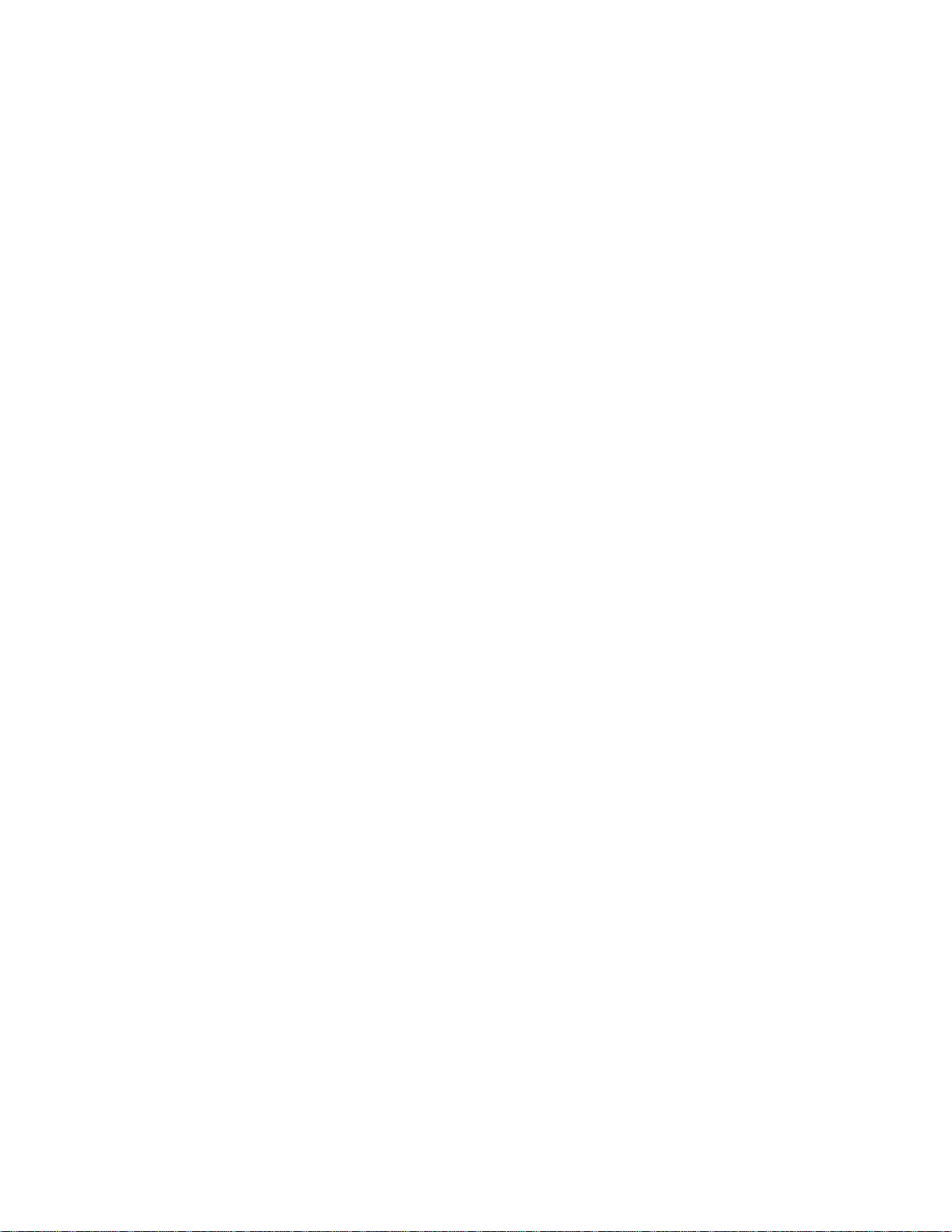
#######################################################################
The DRAC/MC firmware must be upgraded to version 1.2 before you
configure or use the Avocent Digital Access KVM. DRAC/MC firmware
versions prior to 1.2 cannot update, configure, or access the Avocent
Digital Access KVM.
#######################################################################
SUPPORTED SYSTEMS
#######################################################################
Avocent Digital Access KVM version 1.1 is supported on the Dell
Modular Server Enclosure, previously known as the Dell(TM)
PowerEdge(TM) 1855 and 1955 server chassis.
=================================================================
SUPPORTED MANAGED SERVER OPERATING SYSTEMS
=================================================================
Microsoft(R) Windows Server(TM) 2003 Standard Edition SP1
Microsoft Windows Server 2003 Academic Standard Edition SP1
Microsoft Windows Server 2003 Web Edition SP1
Microsoft Windows Server 2003 Enterprise Edition SP1
Microsoft Windows Server 2003 Academic Enterprise Edition SP1
Microsoft Windows Server 2003 Standard x64 Edition
Microsoft Windows Server 2003 Enterprise x64 Edition
Microsoft Windows(R) 2000 Server SP4
Microsoft Windows 2000 Advanced Server SP4
Microsoft Windows 2000 Academic Advanced Server SP4
Red Hat(R) Enterprise Linux AS 3 Update 6 EM64T
Red Hat Enterprise Linux ES 3 Update 6 EM64T
Red Hat Enterprise Linux WS 3 Update 6 EM64T
Red Hat Enterprise Linux AS 4 Gold x86
Red Hat Enterprise Linux ES 4 Gold x86
Red Hat Enterprise Linux WS 4 Gold x86
Red Hat Enterprise Linux AS 4 Gold EM64T
Red Hat Enterprise Linux ES 4 Gold EM64T
Red Hat Enterprise Linux WS 4 Gold EM64T
SUSE(R) Linux Enterprise Server (version 9) SP 4
#######################################################################
SUPPORTED WEB BROWSERS
#######################################################################
* Microsoft Internet Explorer 6.0 with Service 1 or 2 on Microsoft
Windows
* Mozilla 1.7.8, 1.7.10, and 1.7.11 on Red Hat® Enterprise Linux
(version 3 and version 4)
* Mozilla 1.7.8, 1.7.10, and 1.7.11 on SUSE LINUX Enterprise Server
(version 9)
file:///T|/htdocs/SOFTWARE/smdrac3/dracmc/1.3/EN/readme/dkvm_readme.txt[10/29/2012 3:55:37 PM]
Page 3

* Mozilla Firefox 1.0.7 on Red Hat Enterprise Linux (version 3 and
version 4)
For example:
* Mozilla Firefox 1.0.7 on SUSE LINUX Enterprise Server (version 9)
NOTE: To use the Avocent Digital Access KVM, your management station
must be running Java Runtime Engine (JRE) version 1.4.2_05 or
later.
#######################################################################
FIRMWARE UPDATE INSTRUCTIONS
#######################################################################
NOTE: After you upgrade the KVM firmware, you must delete the Java
temporary Internet files from the Java Control Panel.
===================================================================
UPDATING THE FIRMWARE USING THE DRAC/MC WEB-BASED USER INTERFACE
===================================================================
1. Extract the “dkvm_01.10.xx.bin” KVM binary file from the
firmware update package and copy the file to a TFTP server
root directory.
2. Open a supported Web browser and log on to the DRAC/MC Web
user interface (UI).
3. In the DRAC/MC GUI main window, click the "Update" tab.
4. In the Firmware Update screen, select "KVM Update."
5. In the KVM Update screen, enter the TFTP server address and
the KVM firmware image name in the appropriate fields.
6. Click "Update Firmware."
NOTE: The TFTP download and firmware update process may take
several minutes to complete.
After the update completes, the KVM resets.
===================================================================
UPDATING THE FIRMWARE USING THE COMMAND LINE INTERFACE (CLI)
===================================================================
1. Extract the "dkvm_01.10.xx.bin" file from the firmware update
package and copy the file to a TFTP server root directory.
2. Log on to the DRAC/MC telnet or serial interface.
3. From the telnet/serial interface, issue the "racadm fwupdate"
command.
file:///T|/htdocs/SOFTWARE/smdrac3/dracmc/1.3/EN/readme/dkvm_readme.txt[10/29/2012 3:55:37 PM]
Page 4

racadm fwupdate -a <TFTP_IP_ADDRESS> -d dkvm_01.10.xx.bin -m kvm
5. Start Internet Explorer.
NOTE: The TFTP download and firmware update process may take
several minutes to complete.
After the update completes, the KVM resets.
#######################################################################
NEW FEATURES IN THIS RELEASE
#######################################################################
* Support for Viewer ID on Virtual Media and remote console client.
* Support for configurable KVM ports
* Support for SUSE Linux Enterprise Server (version 9).
* Support for console redirection persistent video settings.
######################################################################
CORRECTED ISSUES IN THIS RELEASE
######################################################################
* During the Windows installation process, Virtual Media Floppy is not
recognized by the operating system when attempting to load
third-party drivers (F6 option).
#######################################################################
KNOWN ISSUES
#######################################################################
The following are known issues regarding the Digital Access KVM version
1.1 implementation and operation:
* If your client system is running Microsoft Window Server 2003 with
Service Pack 1 (SP1), you must disable the Enhanced Security
Configuration feature in Internet Explorer.
To disable Enhanced Security Configuration, perform the following
steps:
1. On the Windows desktop, click the “Start” button and select
“Settings”-> “Control Panel”-> “Add or Remove Programs.”
2. In the “Add or Remove Windows Components” window, click “Add or
Remove Windows Components.”
3. In the “Windows Components” window, deselect “Internet Explorer
Enhanced Security Configuration” and click “Next.”
4. When prompted, click “Finish.”
file:///T|/htdocs/SOFTWARE/smdrac3/dracmc/1.3/EN/readme/dkvm_readme.txt[10/29/2012 3:55:37 PM]
Page 5

6. In the “Tools” menu, click “Internet Options.”
1. In the Virtual Media application, click “Disconnect.”
7. In the “Internet Options” window, select the “Advanced” tab.
8. Under “Settings”, ensure that “Do not save encrypted pages to
disk” is deselected, and click “OK.”
9. Start the DRAC/MC user interface.
A dialog box appears, prompting you to save this file.
10. Click “Save” and when prompted, click “Save” again.
The "viewer.jnlp" file is saved to your desktop.
11. When the “Download Complete” dialog box appears, click “Open.”
#######################################################################
USER NOTES
#######################################################################
* The OSCAR interface supports English, French, German, and Spanish
languages.
* To access USB memory keys and diskettes on a Red Hat Linux system,
you must have block device access.
* To change the digital KVM OSCAR language, update the KVM firmware
using a language-specific firmware package.
* Use the DRAC/MC Web interface to configure the KVM and access the
digital KVM features.
* The Avocent Digital Access KVM and the DRAC/MC must be configured on
the same subnet.
* To access a recording drive on a Red Hat Enterprise Linux system,
you must mount the drive as a CD-ROM device.
* Before you boot to a Virtual Media device, use the Virtual Media
application to connect to the drive.
* Virtualized devices do not support formatting and partitioning
commands.
* If you are running a Virtual Media session and you want to change
the media in the media device (for example, removing and installing
a CD in the virtual CD drive), the Virtual Media session will not
recognize the new media. To access the new media, perform the
following steps:
file:///T|/htdocs/SOFTWARE/smdrac3/dracmc/1.3/EN/readme/dkvm_readme.txt[10/29/2012 3:55:37 PM]
Page 6

2. Replace the media (for example, install a new CD in the CD
drive).
3. Click “Connect.”
* Before you boot from a Virtual Media device in a server module,
disconnect all direct-attached USB devices from the modules in the
Dell Modular Server Enclosure.
* If you are running Windows XP on your management station, disable
the Internet Connection Firewall before you run a console redirection
session. Otherwise, your console redirection session may stop
responding when you access various features in the user interface.
* In the user interface “Firmware Update” page and the command line
interface, the Digital Access KVM image file name cannot be more
than 20 characters (155856).
* To create image files from existing bootable media:
Linux Users: Use the dd (data duplicator) utility:
dd if=<input-file> of=<output-file> <input-file> =input device
For example,
/dev/fd0, /dev/cdrom) <output-file> = output file
For example,
myfloppy.img, mycd.iso
Windows Users: A number of utilities are available for creating a
floppy and/or ISO images from removable media on Windows when
creating CD/DVD image files. Ensure that you use one that supports
copying the CD/DVD boot sectors. The following Web addresses provide
information on available imaging utilities:
http://www.fdos.org/ripcord/rawrite/
http://blogs.technet.com/brucecowper/archive/2005/03/09/391268.aspx
To create a bootable CD/DVD image file from scratch, use one of the
following imaging programs or a program with equivalent features:
Imaging Programs for Linux Users
- k3b: http://www.k3b.org/
- NeroLINUX: http://www.nero.com/
Imaging Programs for Windows Users
- Nero: http://www.ahead.de/
- MediaCreator: http://www.roxio.com/
- Magic ISO: http://www.magiciso.com/
file:///T|/htdocs/SOFTWARE/smdrac3/dracmc/1.3/EN/readme/dkvm_readme.txt[10/29/2012 3:55:37 PM]
Page 7

#######################################################################
COMMON AVOCENT DIGITAL ACCESS KVM FEATURES
#######################################################################
The following features are available on the Avocent Digital KVM
switch. Your system may have updates that enable additional features.
* Graphical Console Redirection to the managed server modules
* Virtual Media Access
* OSCAR user interface
For more information about the DRAC/MC, see the "Dell Remote Access
Controller/Modular Chassis Version 1.3 User's Guide” located on the
Dell Support website at "support.dell.com."
#######################################################################
Information in this document is subject to change without notice.
(C) 2006 Dell Inc. All rights reserved.
Reproduction in any manner whatsoever without the written permission
of Dell Inc. is strictly forbidden.
Trademarks used in this text: "Dell", "PowerEdge", and Dell OpenManage
are trademarks of Dell Inc.; "Microsoft" and "Windows" are registered
trademarks and ”Windows Server” is a trademark of Microsoft
Corporation; "Red Hat" is a registered trademark of Red Hat,
Inc.; SUSE is a registered trademark of Novell Inc.
Other trademarks and trade names may be used in this document to refer
to either the entities claiming the marks and names or their products.
Dell Inc. disclaims any proprietary interest in trademarks and trade
names other than its own.
April 2006
file:///T|/htdocs/SOFTWARE/smdrac3/dracmc/1.3/EN/readme/dkvm_readme.txt[10/29/2012 3:55:37 PM]
