
Εγχειρίδιο κατόχου υπολογιστή Dell
Precision M6600
Μοντέλο σύμφωνα με τους κανονισμούς P10E
Τύπος σύμφωνα με τους κανονισμούς P10E001
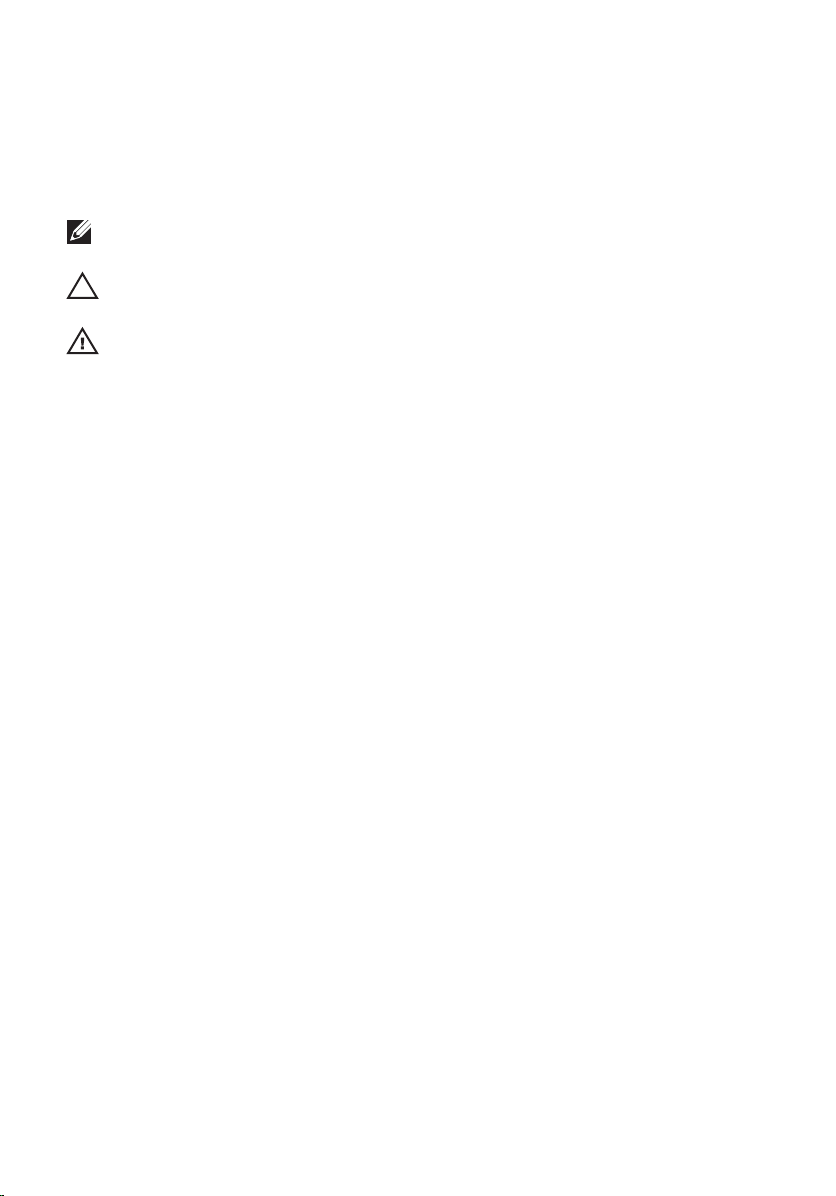
Σημείωση, προσοχή και προειδοποίηση
ΣΗΜΕΙΩΣΗ: Η ΣΗΜΕΙΩΣΗ υποδεικνύει σημαντικές πληροφορίες που σας βοηθούν να
χρησιμοποιείτε καλύτερα τον υπολογιστή σας.
ΠΡΟΣΟΧΗ: Η ΠΡΟΣΟΧΗ υποδηλώνει δυνητική υλική ζημιά ή απώλεια δεδομένων,
αν δεν ακολουθούνται οι οδηγίες.
ΠΡΟΕΙΔΟΠΟΙΗΣΗ: Η ΠΡΟΕΙΔΟΠΟΙΗΣΗ αφορά πιθανή υλική ζημιά, σωματική
βλάβη ή θάνατο.
Οι πληροφορίες αυτής της δημοσίευσης υπόκεινται σε αλλαγές χωρίς ειδοποίηση.
© 2011 Dell Inc. Με την επιφύλαξη παντός δικαιώματος.
Απαγορεύεται αυστηρώς η αναπαραγωγή αυτών των υλικών με οποιονδήποτε τρόπο χωρίς την έγγραφη
άδεια της Dell Inc.
Εμπορικά σήματα που χρησιμοποιούνται στο παρόν κείμενο: Η ονομασία
ονομασίες
και
Atom
ΗΠΑ και σε άλλες χώρες. Η ονομασία
AMD Phenom
Dell Precision
Wi-Fi Catcher
™
,
Centrino
™
της Advanced Micro Devices, Inc. Οι ονομασίες
κουμπί Έναρξης των Windows Vista και η ονομασία
™
,
™
®
και
AMD Sempron
,
Precision ON
είναι εμπορικά σήματα της Dell Inc. Οι ονομασίες
Celeron
®
™
,
ExpressCharge
είναι σήματα κατατεθέντα ή εμπορικά σήματα της Intel Corporation στις
™
,
®
AMD
AMD Athlon
είναι σήμα κατατεθέν και οι ονομασίες
™
,
Microsoft
™
ATI Radeon
®
,
Office Outlook
,
Latitude
™
και
Windows
®
ATI FirePro
σήματα κατατεθέντα της Microsoft Corporation στις ΗΠΑ ή/και σε άλλες χώρες. Η ονομασία
εμπορικό σήμα που ανήκει στην Blu-ray Disc Association (BDA) και χρησιμοποιείται κατόπιν αδείας
είναι
σε δίσκους και συσκευές αναπαραγωγής. Το σήμα του
Bluetooth
είναι
®
SIG, Inc.
και η όποια χρήση του από την Dell Inc. γίνεται κατόπιν αδείας. Η ονομασία
σήμα κατατεθέν της Wireless Ethernet Compatibility Alliance, Inc.
Bluetooth
®
είναι σήμα κατατεθέν που ανήκει στην
Άλλα εμπορικά σήματα και εμπορικές ονομασίες μπορεί να χρησιμοποιούνται στην παρούσα δημοσίευση
αναφερόμενα είτε στους κατόχους των σημάτων και των ονομάτων είτε στα προϊόντα τους. Η Dell Inc.
αποποιείται κάθε αξίωση ιδιοκτησίας επί των εμπορικών σημάτων και ονομάτων τρίτων.
™
, το λογότυπο DELL, οι
Dell
™
,
Latitude ON
®
Intel
®
MS-DOS
,
™
,
OptiPlex
®
,
Pentium
,
Xeon
AMD Opteron
™
είναι εμπορικά σήματα
®
Windows Vista
,
™
,
®
,
Core
είναι είτε εμπορικά σήματα είτε
Blu-ray Disc
Wi-Fi
Vostro
™
,
™
,
®
το
,
®
™
™
2011 — 06
Rev. A00

Πίνακας περιεχομένων
Σημείωση, προσοχή και προειδοποίηση...............................................2
Κεφάλαιο 1: Εκτέλεση εργασιών στον υπολογιστή σας...................9
Before Working Inside Your Computer.............................................................................9
Recommended Tools.......................................................................................................11
Turning Off Your Computer..............................................................................................11
After Working Inside Your Computer..............................................................................12
Κεφάλαιο 2: Κάρτα Secure Digital (SD)...............................................13
Αφαίρεση της κάρτας Secure Digital (SD)......................................................................13
Εγκατάσταση της κάρτας Secure Digital (SD)................................................................13
Κεφάλαιο 3: ExpressCard.........................................................................15
Αφαίρεση της ExpressCard.............................................................................................15
Εγκατάσταση της ExpressCard.......................................................................................16
Κεφάλαιο 4: Μπαταρία............................................................................17
Αφαίρεση της μπαταρίας................................................................................................17
Εγκατάσταση της μπαταρίας..........................................................................................17
Κεφάλαιο 5: Κάρτα μονάδας ταυτότητας συνδρομητή
(Subscriber Identity Module (SIM)).........................................................19
Αφαίρεση της κάρτας της μονάδας ταυτότητας συνδρομητή (Subscriber identity
module (SIM))..................................................................................................................19
Εγκατάσταση της κάρτας της μονάδας ταυτότητας συνδρομητή (Subscriber
identity module (SIM)).....................................................................................................20
Κεφάλαιο 6: Κάρτα Bluetooth................................................................21
Αφαίρεση της κάρτας Bluetooth.....................................................................................21
Εγκατάσταση της κάρτας Bluetooth...............................................................................22

Κεφάλαιο 7: Κάλυμμα βάσης.................................................................23
Αφαίρεση του καλύμματος της βάσης............................................................................23
Εγκατάσταση του καλύμματος της βάσης......................................................................24
Κεφάλαιο 8: Πλαίσιο πληκτρολογίου..................................................25
Αφαίρεση του πλαισίου του πληκτρολογίου..................................................................25
Εγκατάσταση του πλαισίου του πληκτρολογίου............................................................26
Κεφάλαιο 9: Πληκτρολόγιο....................................................................27
Αφαίρεση του πληκτρολογίου........................................................................................27
Εγκατάσταση του πληκτρολογίου..................................................................................29
Κεφάλαιο 10: Μονάδα οπτικού δίσκου...............................................31
Αφαίρεση της μονάδας οπτικού δίσκου.........................................................................31
Εγκατάσταση της μονάδας οπτικού δίσκου...................................................................32
Κεφάλαιο 11: Πρωτεύων σκληρός δίσκος..........................................33
Αφαίρεση του πρωτεύοντος σκληρού δίσκου................................................................33
Εγκατάσταση του πρωτεύοντος σκληρού δίσκου..........................................................35
Κεφάλαιο 12: Δευτερεύων σκληρός δίσκος........................................37
Αφαίρεση του δευτερεύοντος σκληρού δίσκου..............................................................37
Εγκατάσταση του δευτερεύοντος σκληρού δίσκου........................................................38
Κεφάλαιο 13: Κάρτα ασύρματου τοπικού δικτύου (WLAN)..........39
Αφαίρεση της κάρτας ασύρματου τοπικού δικτύου (WLAN).........................................39
Εγκατάσταση της κάρτας ασύρματου τοπικού δικτύου (WLAN)...................................40
Κεφάλαιο 14: Κάρτα ασύρματου δικτύου ευρείας περιοχής
(WWAN)........................................................................................................41
Αφαίρεση της κάρτας ασύρματου δικτύου ευρείας περιοχής (WWAN).........................41
Εγκατάσταση της κάρτας ασύρματου δικτύου ευρείας περιοχής (WWAN)...................42

Κεφάλαιο 15: Πρωτεύουσα μνήμη.......................................................43
Αφαίρεση της πρωτεύουσας μνήμης..............................................................................43
Εγκατάσταση της πρωτεύουσας μνήμης........................................................................44
Κεφάλαιο 16: Δευτερεύουσα μνήμη.....................................................45
Αφαίρεση της δευτερεύουσας μνήμης............................................................................45
Εγκατάσταση της δευτερεύουσας μνήμης......................................................................46
Κεφάλαιο 17: Ανεμιστήρας της κεντρικής μονάδας
επεξεργασίας (CPU)...................................................................................47
Αφαίρεση του ανεμιστήρα της κεντρικής μονάδας επεξεργασίας (CPU).......................47
Εγκατάσταση του ανεμιστήρα της κεντρικής μονάδας επεξεργασίας (CPU).................48
Κεφάλαιο 18: Μπαταρία σε σχήμα νομίσματος................................49
Αφαίρεση της μπαταρίας σε σχήμα νομίσματος............................................................49
Εγκατάσταση της μπαταρίας σε σχήμα νομίσματος......................................................50
Κεφάλαιο 19: Στήριγμα παλάμης.........................................................51
Αφαίρεση του στηρίγματος παλάμης.............................................................................51
Εγκατάσταση του στηρίγματος παλάμης.......................................................................56
Κεφάλαιο 20: Κεντρική μονάδα επεξεργασίας (CPU) και
ψύκτρα.........................................................................................................57
Αφαίρεση της ψύκτρας της κεντρικής μονάδας επεξεργασίας (CPU)............................57
Εγκατάσταση της ψύκτρας της κεντρικής μονάδας επεξεργασίας (CPU)......................59
Κεφάλαιο 21: Επεξεργαστής..................................................................61
Αφαίρεση του επεξεργαστή............................................................................................61
Εγκατάσταση του επεξεργαστή......................................................................................62
Κεφάλαιο 22: Ψύκτρα κάρτας γραφικών...........................................63
Αφαίρεση της ψύκτρας της κάρτας γραφικών................................................................63
Εγκατάσταση της ψύκτρας της κάρτας γραφικών..........................................................66
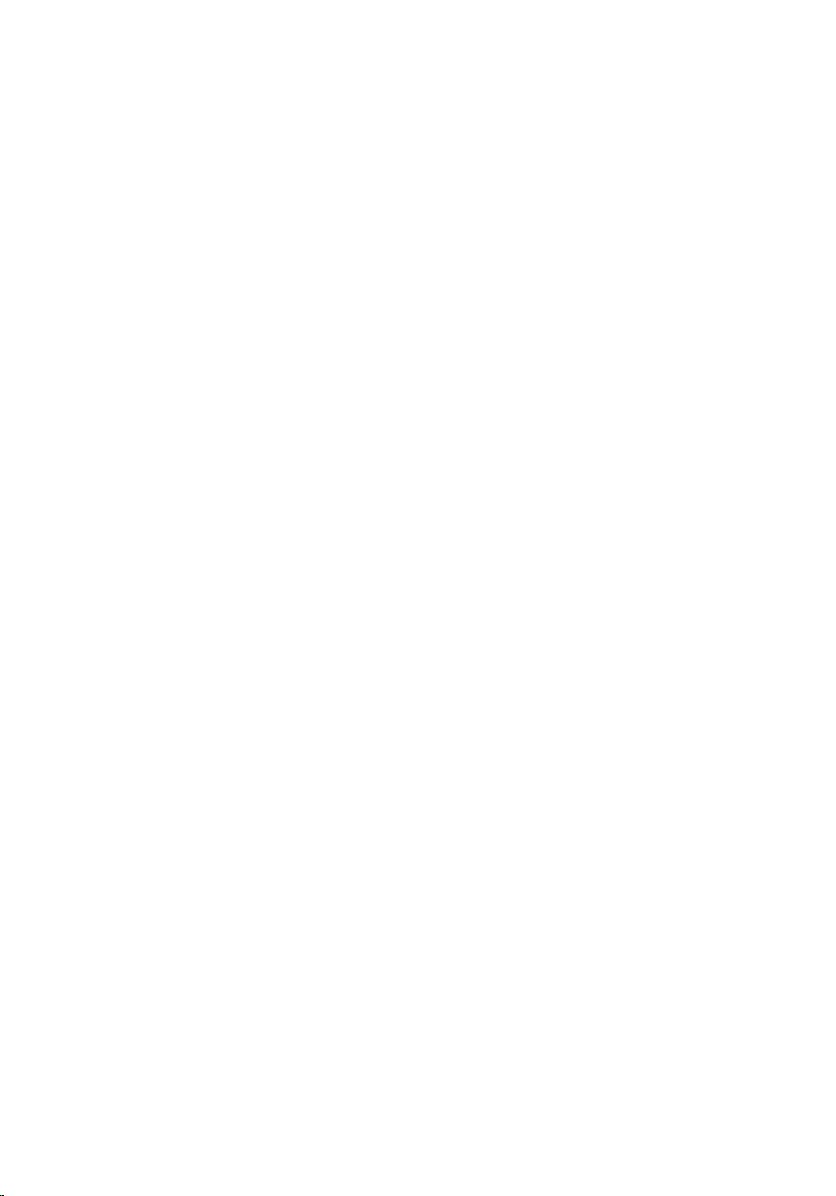
Κεφάλαιο 23: Κάρτα γραφικών.............................................................67
Αφαίρεση της κάρτας γραφικών.....................................................................................67
Εγκατάσταση της κάρτας γραφικών...............................................................................68
Κεφάλαιο 24: Μονάδα ExpressCard......................................................69
Αφαίρεση της μονάδας ExpressCard..............................................................................69
Εγκατάσταση της μονάδας ExpressCard........................................................................70
Κεφάλαιο 25: Πλακέτα εισόδου/εξόδου (I/O).....................................71
Αφαίρεση της πλακέτας εισόδου/εξόδου (I/O)................................................................71
Εγκατάσταση της πλακέτας εισόδου/εξόδου (I/O)..........................................................73
Κεφάλαιο 26: Υποδοχή εισόδου ισχύος DC.........................................75
Αφαίρεση της υποδοχής εισόδου ισχύος DC..................................................................75
Εγκατάσταση της υποδοχής εισόδου ισχύος DC.............................................................77
Κεφάλαιο 27: Διάταξη οθόνης................................................................79
Αφαίρεση της διάταξης της οθόνης................................................................................79
Εγκατάσταση της διάταξης της οθόνης..........................................................................83
Κεφάλαιο 28: Πλακέτα συστήματος....................................................85
Αφαίρεση της πλακέτας συστήματος.............................................................................85
Εγκατάσταση της πλακέτας συστήματος.......................................................................88
Κεφάλαιο 29: Στεφάνη συγκράτησης οθόνης αφής.........................91
Αφαίρεση της στεφάνης συγκράτησης της οθόνης αφής...............................................91
Εγκατάσταση της στεφάνης συγκράτησης της οθόνης αφής.........................................93
Κεφάλαιο 30: Πλαίσιο οθόνης αφής.....................................................95
Αφαίρεση του πλαισίου της οθόνης αφής......................................................................95
Εγκατάσταση του πλαισίου της οθόνης αφής.................................................................98
Κεφάλαιο 31: Στεφάνη συγκράτησης οθόνης....................................99
Αφαίρεση της στεφάνης συγκράτησης της οθόνης........................................................99

Εγκατάσταση της στεφάνης συγκράτησης της οθόνης................................................100
Κεφάλαιο 32: Πλαίσιο οθόνης..............................................................101
Αφαίρεση του πλαισίου της οθόνης..............................................................................101
Εγκατάσταση του πλαισίου της οθόνης........................................................................103
Κεφάλαιο 33: Κάμερα............................................................................105
Αφαίρεση της κάμερας.................................................................................................105
Εγκατάσταση της κάμερας...........................................................................................106
Κεφάλαιο 34: Πύργος καλύμματος μεντεσέ οθόνης.......................107
Αφαίρεση του πύργου του καλύμματος του μεντεσέ της οθόνης................................107
Εγκατάσταση του πύργου του καλύμματος του μεντεσέ της οθόνης...........................109
Κεφάλαιο 35: Καλώδιο διαφορικής σηματοδοσίας χαμηλής
τάσης (low-voltage differential signaling (LVDS)) της κάμερας......111
Αφαίρεση του καλωδίου διαφορικής σηματοδοσίας χαμηλής τάσης (low-voltage
differential signaling (LVDS)) της κάμερας....................................................................111
Εγκατάσταση του καλωδίου διαφορικής σηματοδοσίας χαμηλής τάσης (low-
voltage differential signaling (LVDS)) της κάμερας.......................................................113
Κεφάλαιο 36: Προδιαγραφές................................................................115
Τεχνικές προδιαγραφές.................................................................................................115
Κεφάλαιο 37: Πρόγραμμα System Setup (Ρύθμιση
συστήματος)..............................................................................................121
Επισκόπηση προγράμματος System Setup (Ρύθμιση συστήματος).............................121
Είσοδος στο πρόγραμμα System Setup (Ρύθμιση συστήματος)...................................121
Επιλογές στο μενού System Setup (Ρύθμιση συστήματος)..........................................122
Κεφάλαιο 38: Διαγνωστικά...................................................................139
Λυχνίες κατάστασης συσκευών....................................................................................139
Λυχνίες κατάστασης μπαταρίας...................................................................................139
Διαγνωστικά..................................................................................................................139

Κεφάλαιο 39: Επικοινωνία με την Dell..............................................143
Επικοινωνία με την Dell ...............................................................................................143
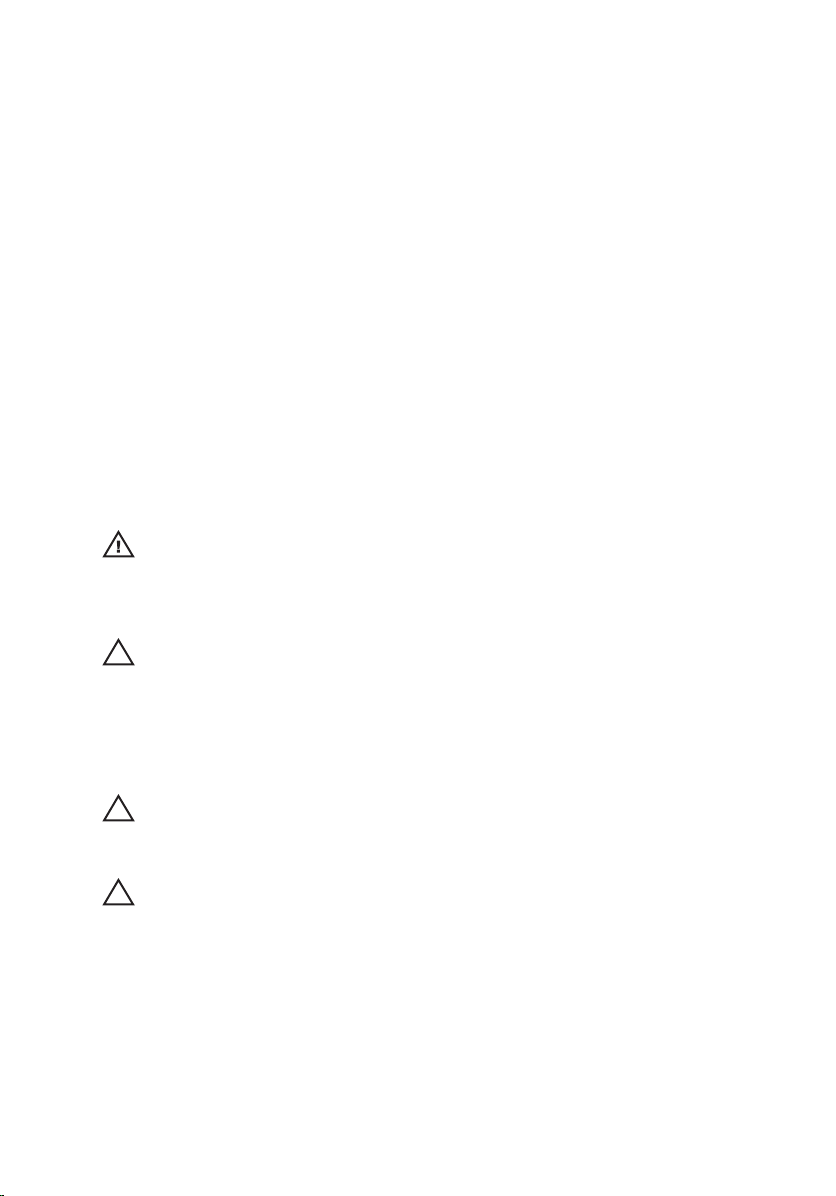
Εκτέλεση εργασιών στον
υπολογιστή σας 1
Before Working Inside Your Computer
Use the following safety guidelines to help protect your computer from potential
damage and to help to ensure your personal safety. Unless otherwise noted,
each procedure included in this document assumes that the following
conditions exist:
• You have performed the steps in Working on Your Computer.
• You have read the safety information that shipped with your computer.
• A component can be replaced or--if purchased separately--installed by
performing the removal procedure in reverse order.
ΠΡΟΕΙΔΟΠΟΙΗΣΗ: Before working inside your computer, read the safety
information that shipped with your computer. For additional safety best practices
information, see the Regulatory Compliance Homepage at www.dell.com/
regulatory_compliance.
ΠΡΟΣΟΧΗ: Many repairs may only be done by a certified service technician. You
should only perform troubleshooting and simple repairs as authorized in your
product documentation, or as directed by the online or telephone service and
support team. Damage due to servicing that is not authorized by Dell is not covered
by your warranty. Read and follow the safety instructions that came with the
product.
ΠΡΟΣΟΧΗ: To avoid electrostatic discharge, ground yourself by using a wrist
grounding strap or by periodically touching an unpainted metal surface, such as a
connector on the back of the computer.
ΠΡΟΣΟΧΗ: Handle components and cards with care. Do not touch the
components or contacts on a card. Hold a card by its edges or by its metal
mounting bracket. Hold a component such as a processor by its edges, not by its
pins.
9
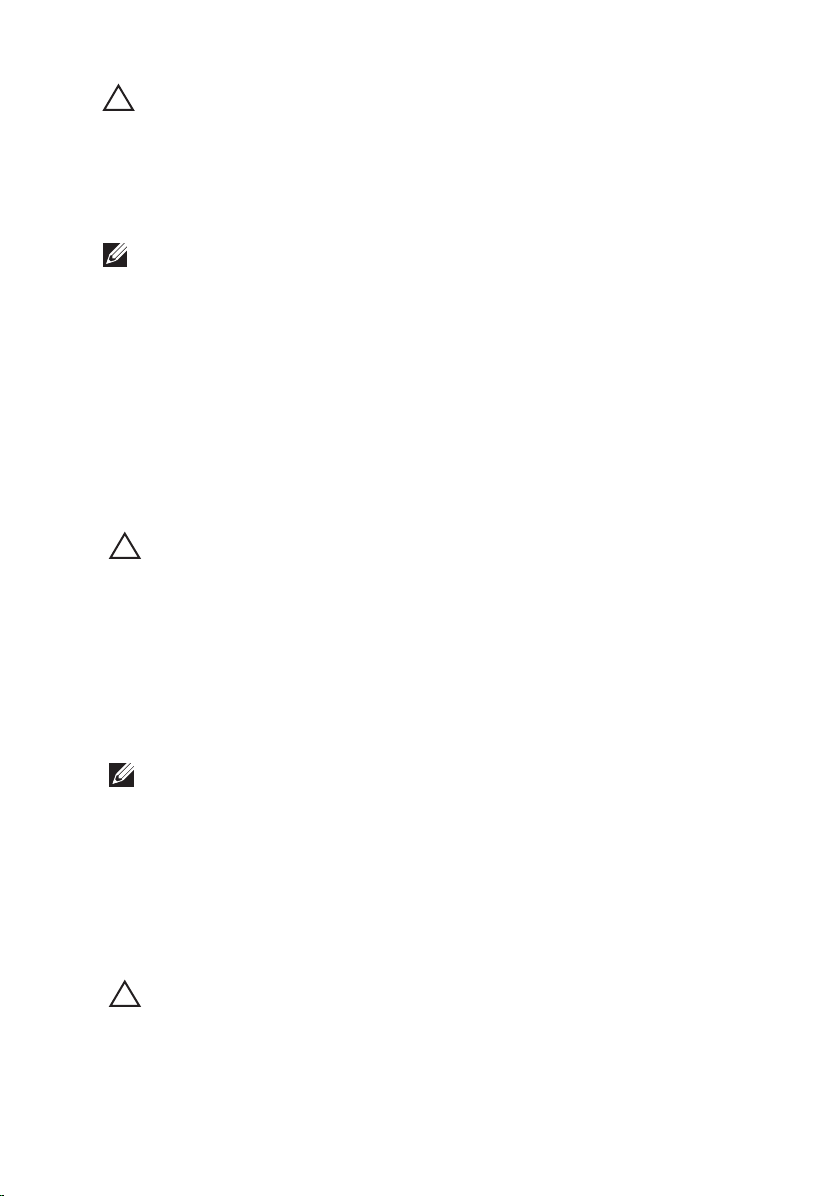
ΠΡΟΣΟΧΗ: When you disconnect a cable, pull on its connector or on its pull-tab,
not on the cable itself. Some cables have connectors with locking tabs; if you are
disconnecting this type of cable, press in on the locking tabs before you disconnect
the cable. As you pull connectors apart, keep them evenly aligned to avoid bending
any connector pins. Also, before you connect a cable, ensure that both connectors
are correctly oriented and aligned.
ΣΗΜΕΙΩΣΗ: The color of your computer and certain components may appear
differently than shown in this document.
To avoid damaging your computer, perform the following steps before you begin
working inside the computer.
1. Ensure that your work surface is flat and clean to prevent the computer
cover from being scratched.
2. Turn off your computer (see
Turning Off Your Computer
).
3. If the computer is connected to a docking device (docked) such as the
optional Media Base or Battery Slice, undock it.
ΠΡΟΣΟΧΗ: To disconnect a network cable, first unplug the cable from your
computer and then unplug the cable from the network device.
4. Disconnect all network cables from the computer.
5. Disconnect your computer and all attached devices from their electrical
outlets.
6. Close the display and turn the computer upside-down on a flat work
surface.
ΣΗΜΕΙΩΣΗ: To avoid damaging the system board, you must remove the main
battery before you service the computer.
7. Remove the main battery (see
Battery
).
8. Turn the computer top-side up.
9. Open the display.
10. Press the power button to ground the system board.
ΠΡΟΣΟΧΗ: To guard against electrical shock, always unplug your computer from
the electrical outlet before opening the display.
10
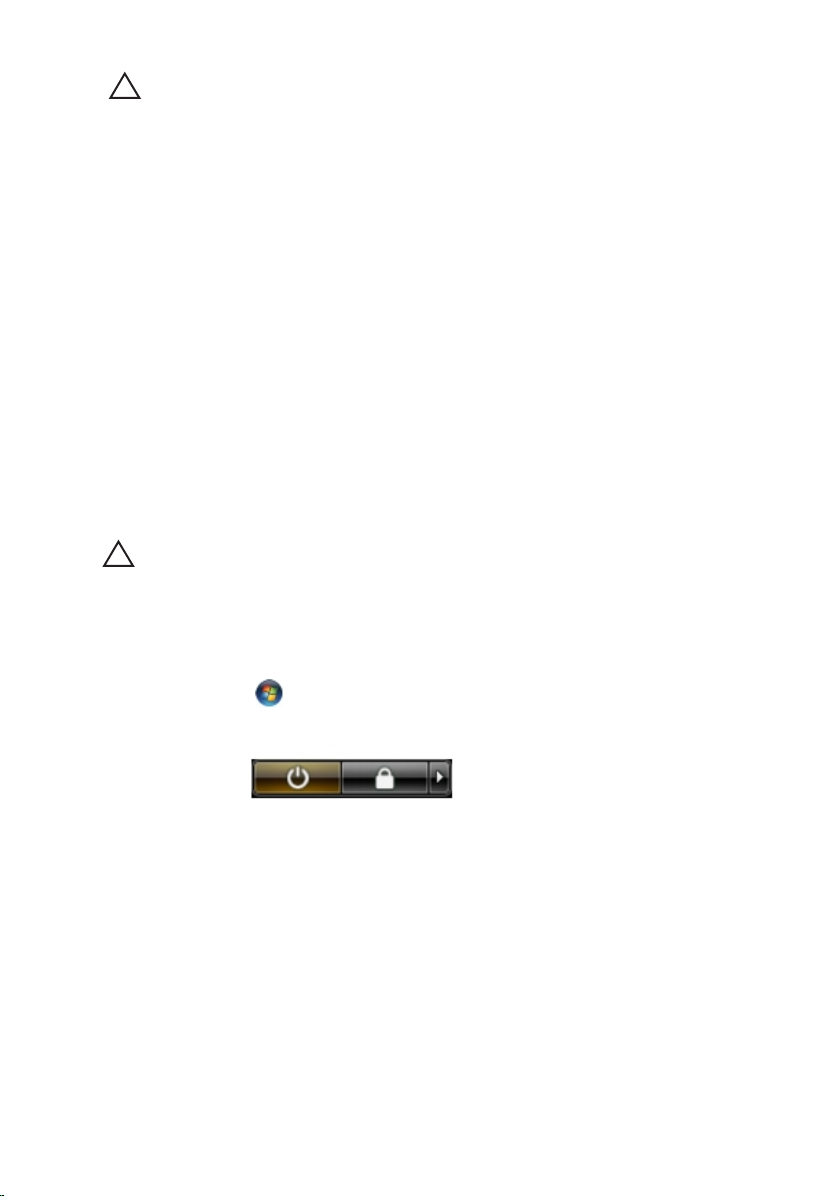
ΠΡΟΣΟΧΗ: Before touching anything inside your computer, ground yourself by
touching an unpainted metal surface, such as the metal at the back of the
computer. While you work, periodically touch an unpainted metal surface to
dissipate static electricity, which could harm internal components.
11. Remove any installed ExpressCards or Smart Cards from the appropriate
slots.
Recommended Tools
The procedures in this document may require the following tools:
• Small flat-blade screwdriver
• #0 Phillips screwdriver
• #1 Phillips screwdriver
• Small plastic scribe
• Flash BIOS update program CD
Turning Off Your Computer
ΠΡΟΣΟΧΗ: To avoid losing data, save and close all open files and exit all open
programs before you turn off your computer.
1. Shut down the operating system:
• In Windows Vista :
Click Start , then click the arrow in the lower-right corner of the
Start menu as shown below, and then click Shut Down.
• In Windows XP:
Click Start → Turn Off Computer → Turn Off . The computer turns off
after the operating system shutdown process is complete.
2. Ensure that the computer and all attached devices are turned off. If your
computer and attached devices did not automatically turn off when you
11
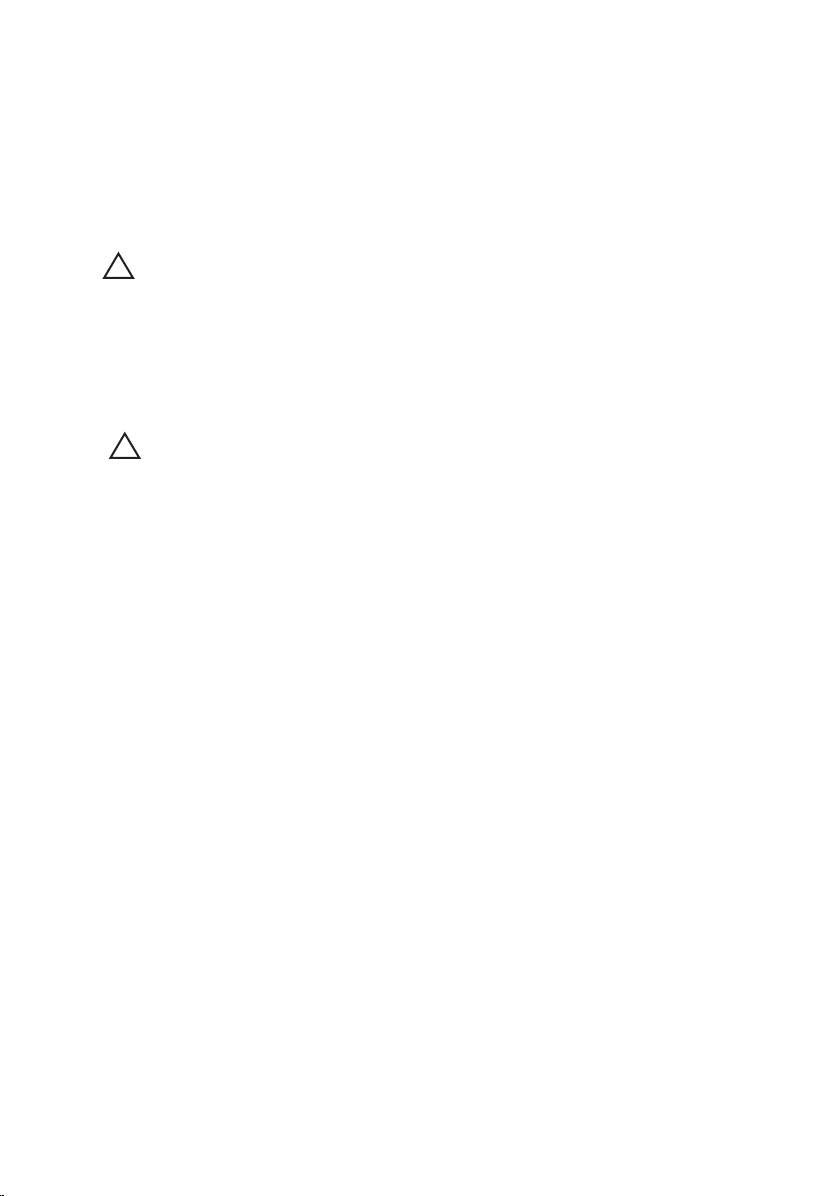
shut down your operating system, press and hold the power button for
about 4 seconds to turn them off.
After Working Inside Your Computer
After you complete any replacement procedure, ensure you connect any
external devices, cards, and cables before turning on your computer.
ΠΡΟΣΟΧΗ: To avoid damage to the computer, use only the battery designed for
this particular Dell computer. Do not use batteries designed for other Dell
computers.
1. Connect any external devices, such as a port replicator, battery slice, or
media base, and replace any cards, such as an ExpressCard.
2. Connect any telephone or network cables to your computer.
ΠΡΟΣΟΧΗ: To connect a network cable, first plug the cable into the network
device and then plug it into the computer.
3. Replace the battery.
4. Connect your computer and all attached devices to their electrical outlets.
5. Turn on your computer.
12
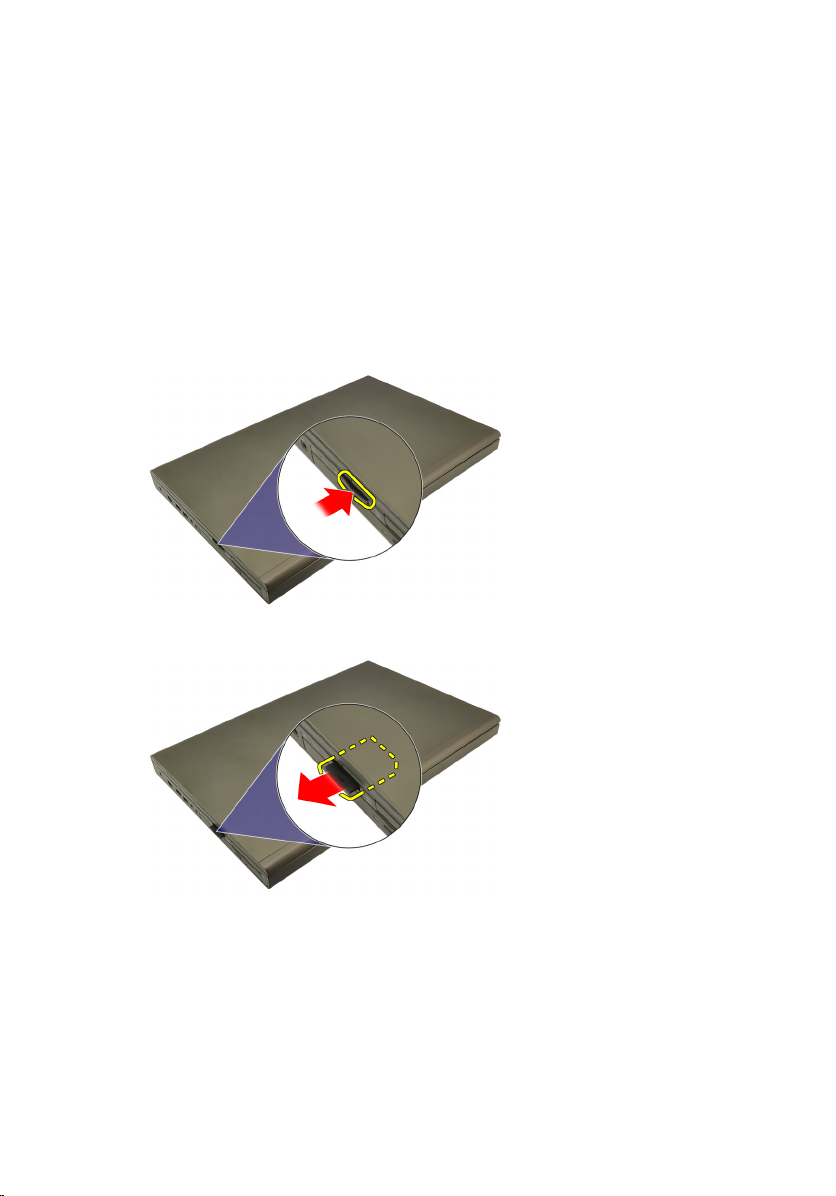
Κάρτα Secure Digital (SD) 2
Αφαίρεση της κάρτας Secure Digital (SD).
1. Ακολουθήστε τις διαδικασίες που περιγράφει η ενότητα Πριν από την
εκτέλεση εργασιών στον υπολογιστή σας.
2. Πιέστε προς τα μέσα την κάρτα μνήμης Secure Digital (SD) για να την
αποδεσμεύσετε.
3. Βγάλτε συρτά την κάρτα μνήμης SD από τον υπολογιστή.
Εγκατάσταση της κάρτας Secure Digital (SD)
1. Εντοπίστε το διαμέρισμα της κάρτας μνήμης Secure Digital (SD) στην
αριστερή πλευρά του πλαισίου.
2. Σπρώξτε την κάρτα μνήμης SD ωσότου περάσει ολόκληρη μέσα στο
διαμέρισμα και ακουστεί το χαρακτηριστικό κλικ.
13

14
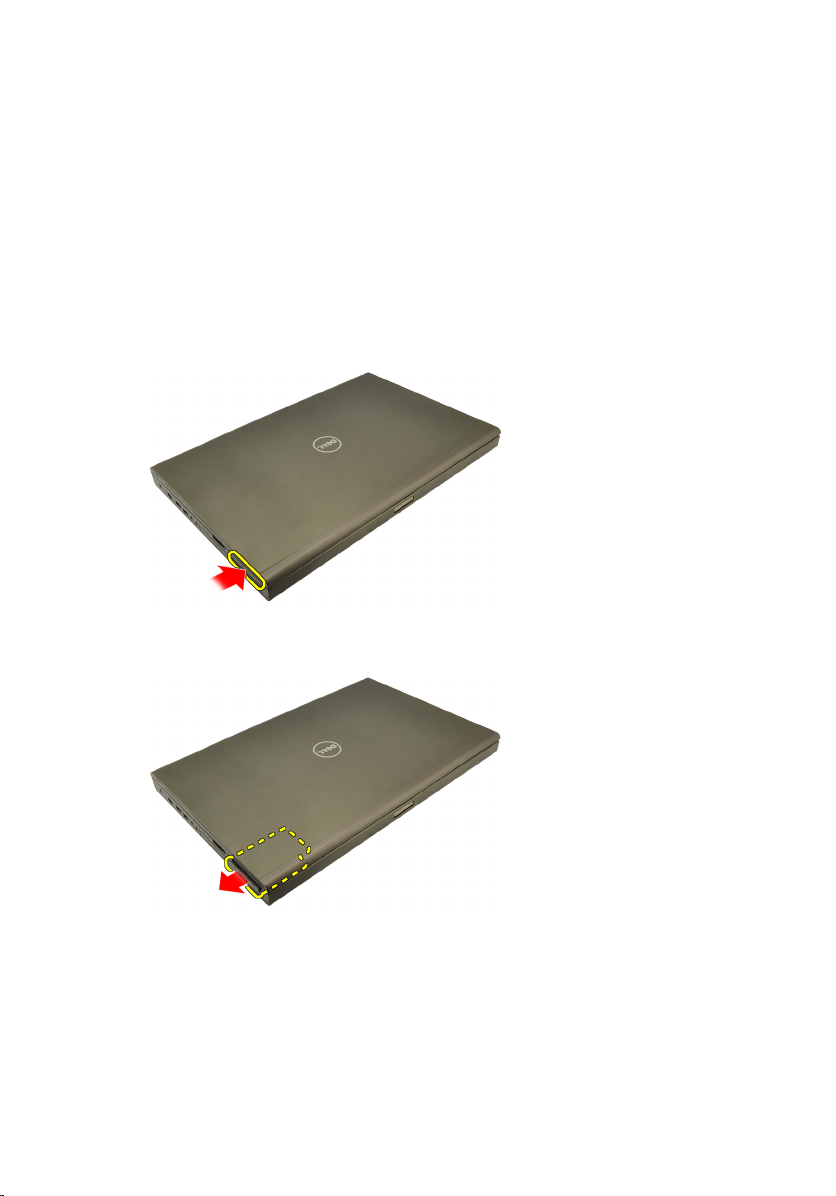
ExpressCard 3
Αφαίρεση της ExpressCard
1. Ακολουθήστε τις διαδικασίες που περιγράφει η ενότητα Πριν από την
εκτέλεση εργασιών στον υπολογιστή σας.
2. Πιέστε απαλά προς τα μέσα την ExpressCard για να αποδεσμευτεί από τον
υπολογιστή.
3. Πιάστε καλά την ExpressCard και τραβήξτε την προς τα έξω για να
αποδεσμευτεί από τον υπολογιστή.
15

Εγκατάσταση της ExpressCard
1. Περάστε συρτά την κάρτα ExpressCard μέσα στη θυρίδα της ωσότου
κουμπώσει στη σωστή θέση και ακουστεί το χαρακτηριστικό κλικ.
2. Ακολουθήστε τις διαδικασίες που περιγράφει η ενότητα Μετά την εκτέλεση
εργασιών
στο εσωτερικό του υπολογιστή σας.
16
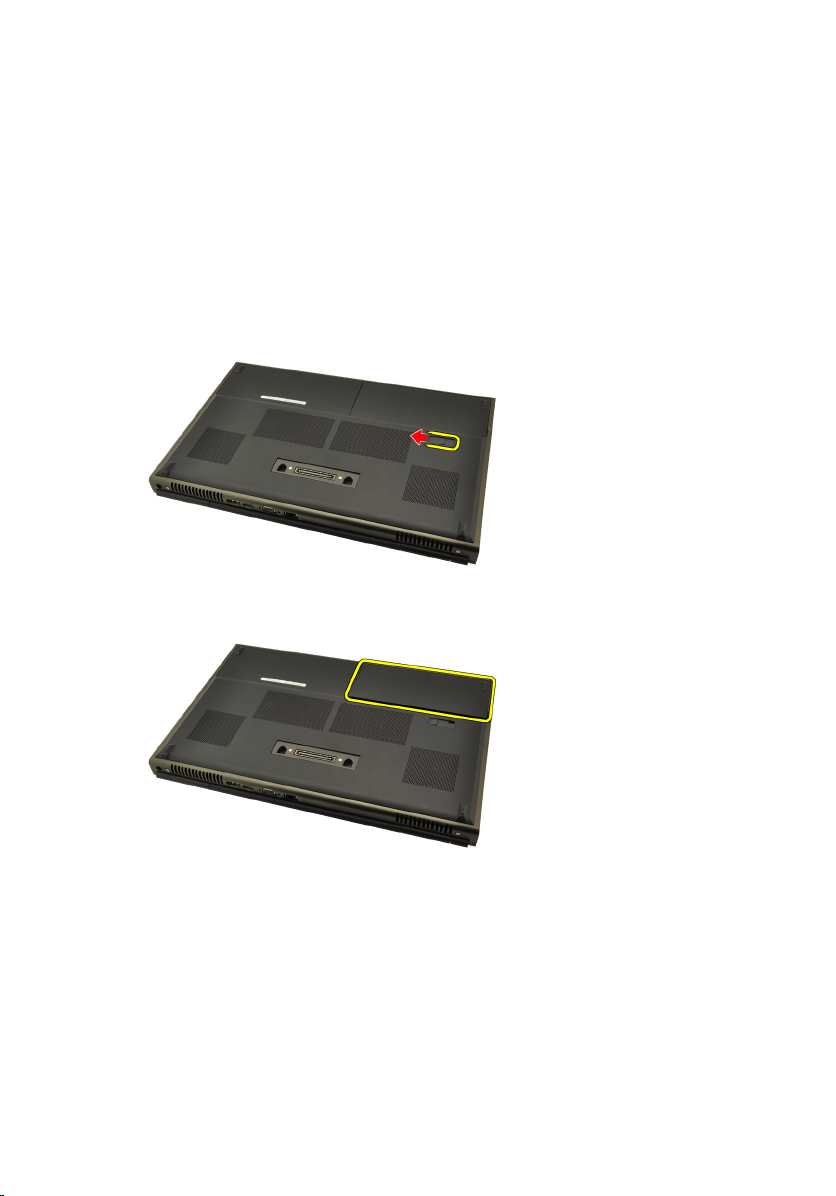
Μπαταρία 4
Αφαίρεση της μπαταρίας
1. Ακολουθήστε τις διαδικασίες που περιγράφει η ενότητα Πριν από την
εκτέλεση εργασιών στον υπολογιστή σας.
2. Φέρτε συρτά την ασφάλεια της μπαταρίας στη θέση ξεκλειδώματος.
3. Αφαιρέστε την μπαταρία από τον υπολογιστή.
Εγκατάσταση της μπαταρίας
1. Επανατοποθετήστε συρτά την μπαταρία μέσα στον υπολογιστή.
2. Η ασφάλεια της μπαταρίας αυτόματα κουμπώνει και πάλι στη θέση
κλειδώματος και ακούγεται ένα χαρακτηριστικό κλικ.
3. Ακολουθήστε τις διαδικασίες που περιγράφει η ενότητα Μετά την εκτέλεση
εργασιών στο εσωτερικό του υπολογιστή σας.
17

18
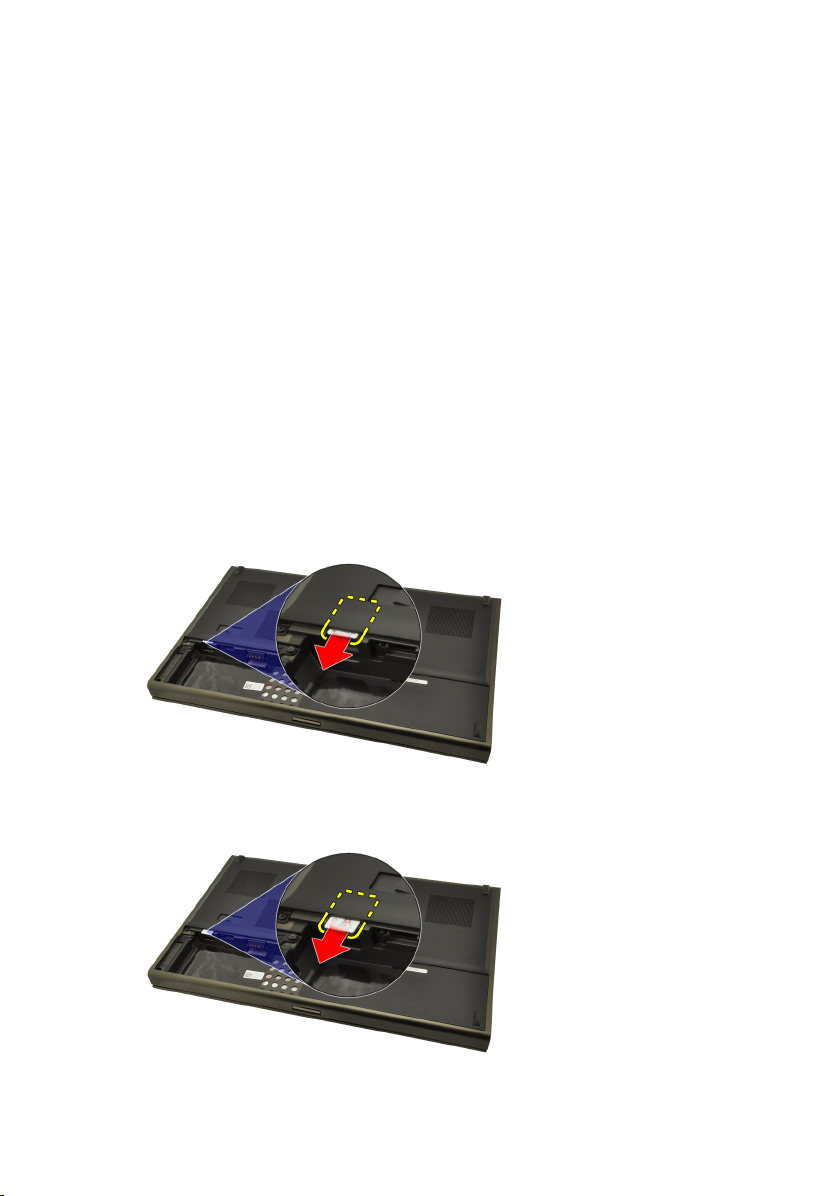
Κάρτα μονάδας ταυτότητας
συνδρομητή (Subscriber Identity
Module (SIM)) 5
Αφαίρεση της κάρτας της μονάδας ταυτότητας συνδρομητή (Subscriber identity module (SIM)).
1. Ακολουθήστε τις διαδικασίες που περιγράφει η ενότητα Πριν
εκτέλεση εργασιών στον υπολογιστή σας.
2. Αφαιρέστε την μπαταρία
3. Φέρτε την κάρτα της μονάδας ταυτότητας συνδρομητή (Subscriber identity
module (SIM)) συρτά έξω από τη θυρίδα της.
4. Τραβήξτε την κάρτα SIM έξω από τη θυρίδα.
.
από την
19

Εγκατάσταση της κάρτας της μονάδας ταυτότητας συνδρομητή (Subscriber identity module (SIM))
1. Εντοπίστε τη θυρίδα της κάρτας της μονάδας ταυτότητας συνδρομητή
(Subscriber identity module (SIM)) μέσα στο διαμέρισμα της μπαταρίας.
2. Σπρώξτε την κάρτα SIM μέσα στη θυρίδα ωσότου δεσμευτεί πλήρως.
3. Επανατοποθετήστε την μπαταρία
4. Ακολουθήστε τις διαδικασίες που περιγράφει η ενότητα Μετά την εκτέλεση
εργασιών στο εσωτερικό του υπολογιστή σας.
.
20

Κάρτα Bluetooth 6
Αφαίρεση της κάρτας Bluetooth
1. Ακολουθήστε τις διαδικασίες που περιγράφει η ενότητα Πριν από την
εκτέλεση εργασιών στον υπολογιστή σας.
2. Αφαιρέστε την μπαταρία
3. Φέρτε συρτά προς τα πάνω την πόρτα της μονάδας Bluetooth και
αποδεσμεύστε την από τη θυρίδα.
4. Αποσυνδέστε από την κάρτα Bluetooth το καλώδιό της.
.
5. Αφαιρέστε τη μία βίδα που συγκρατεί την κάρτα Bluetooth στη θέση της.
21

6. Αφαιρέστε την κάρτα Bluetooth.
Εγκατάσταση της κάρτας Bluetooth
1. Τοποθετήστε την κάρτα Bluetooth στην πόρτα της μονάδας Bluetooth και
ευθυγραμμίστε την με την οπή για τη βίδα.
2. Σφίξτε τη βίδα για να στερεωθεί η κάρτα Bluetooth στη θέση της.
3. Συνδέστε στην κάρτα Bluetooth το καλώδιό της.
4. Εντοπίστε το διαμέρισμα της πόρτας της μονάδας Bluetooth.
5. Περάστε συρτά την πόρτα Bluetooth πάνω στο διαμέρισμα ωσότου
δεσμευτεί πλήρως η γλωττίδα.
6. Εγκαταστήστε την μπαταρία.
7. Ακολουθήστε τις διαδικασίες που περιγράφει η ενότητα Μετά την εκτέλεση
εργασιών στο εσωτερικό του υπολογιστή σας.
22
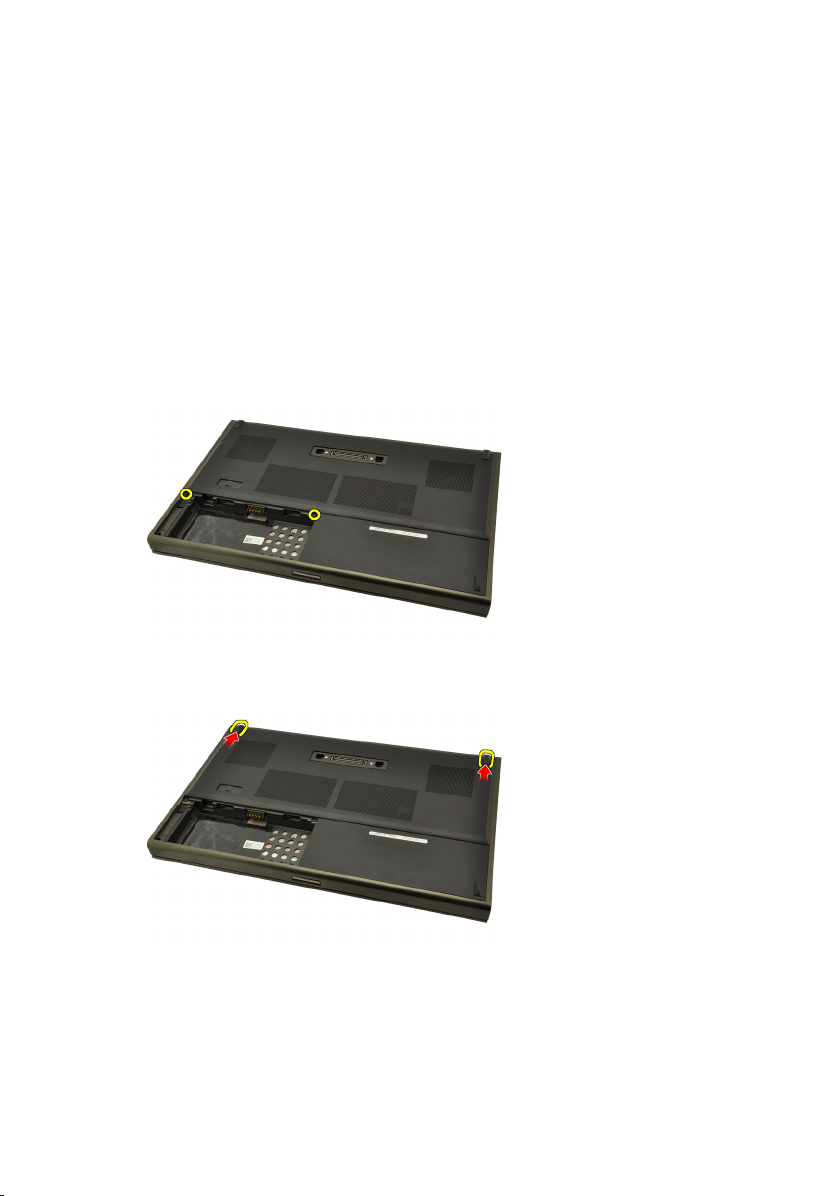
Κάλυμμα βάσης 7
Αφαίρεση του καλύμματος της βάσης
1. Ακολουθήστε τις διαδικασίες που περιγράφει η ενότητα Πριν από την
εκτέλεση εργασιών στον υπολογιστή σας.
2. Αφαιρέστε την μπαταρία
3. Αφαιρέστε τις βίδες που συγκρατούν το κάλυμμα της βάσης πάνω στον
υπολογιστή.
4. Πιέστε τα λαστιχένια πόδια προς την πίσω πλευρά του υπολογιστή για να
αποδεσμευτεί η πόρτα της κάτω πλευράς.
.
5. Αφαιρέστε το κάλυμμα της βάσης από τον υπολογιστή.
23
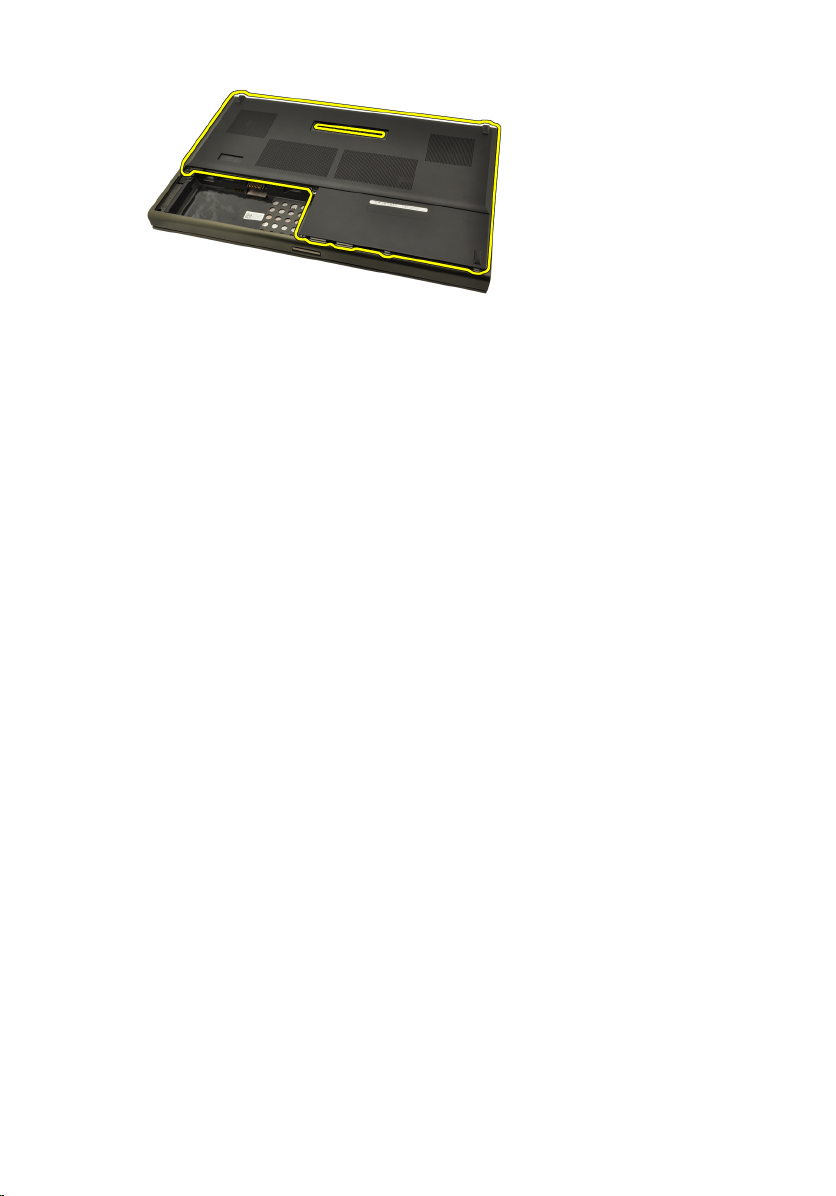
Εγκατάσταση του καλύμματος της βάσης
1. Φέρτε συρτά την πόρτα της κάτω πλευράς προς τα κάτω και προς την
μπροστινή πλευρά του υπολογιστή.
2. Σφίξτε τις βίδες που συγκρατούν το κάλυμμα της βάσης πάνω στον
υπολογιστή.
3. Εγκαταστήστε την μπαταρία.
4. Ακολουθήστε τις διαδικασίες που περιγράφει η ενότητα Μετά την εκτέλεση
εργασιών στο εσωτερικό του υπολογιστή σας.
24
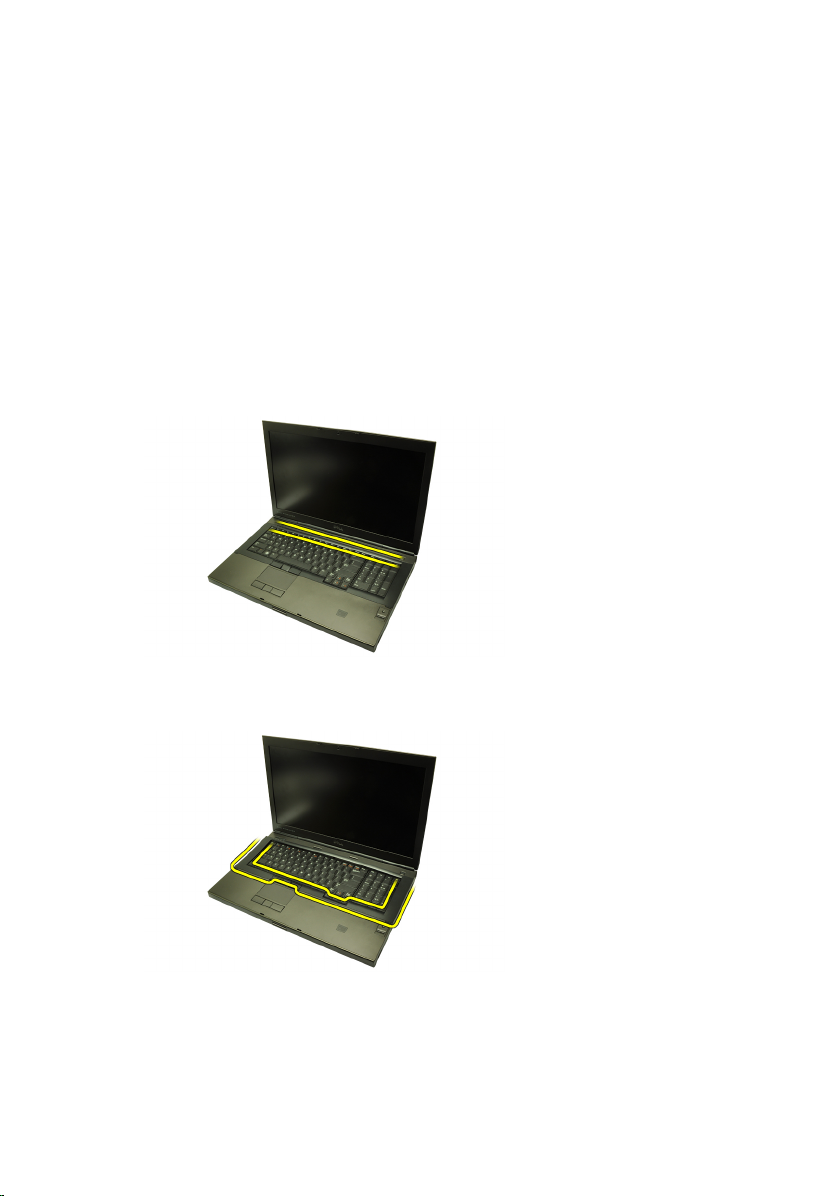
Πλαίσιο πληκτρολογίου 8
Αφαίρεση του πλαισίου του πληκτρολογίου
1. Ακολουθήστε τις διαδικασίες που περιγράφει η ενότητα Πριν από την
εκτέλεση εργασιών στον υπολογιστή σας.
2. Αφαιρέστε την μπαταρία
3. Περάστε μια πλαστική σφήνα κάτω από το πλαίσιο του πληκτρολογίου για
να το αποδεσμεύσετε από τον υπολογιστή.
4. Κάντε το ίδιο στα πλαϊνά και το κάτω άκρο του πλαισίου του
πληκτρολογίου.
.
5. Σηκώστε προς τα πάνω το πλαίσιο του πληκτρολογίου για να το αφαιρέσετε
από τη μονάδα.
25

Εγκατάσταση του πλαισίου του πληκτρολογίου
1. Ευθυγραμμίστε το πλαίσιο του πληκτρολογίου με τις γλωττίδες στην πάνω
πλευρά του στηρίγματος παλάμης.
2. Πιέστε προς τα κάτω το κάτω άκρο σε όλο του το μήκος για να δεσμευτούν
οι γλωττίδες ωσότου ακουστούν τα χαρακτηριστικά κλικ.
3. Κάντε το ίδιο στα πλαϊνά και το πάνω άκρο του πλαισίου του
πληκτρολογίου.
4. Εγκαταστήστε την μπαταρία.
5. Ακολουθήστε τις διαδικασίες που περιγράφει η ενότητα Μετά
εργασιών στο εσωτερικό του υπολογιστή σας.
την εκτέλεση
26
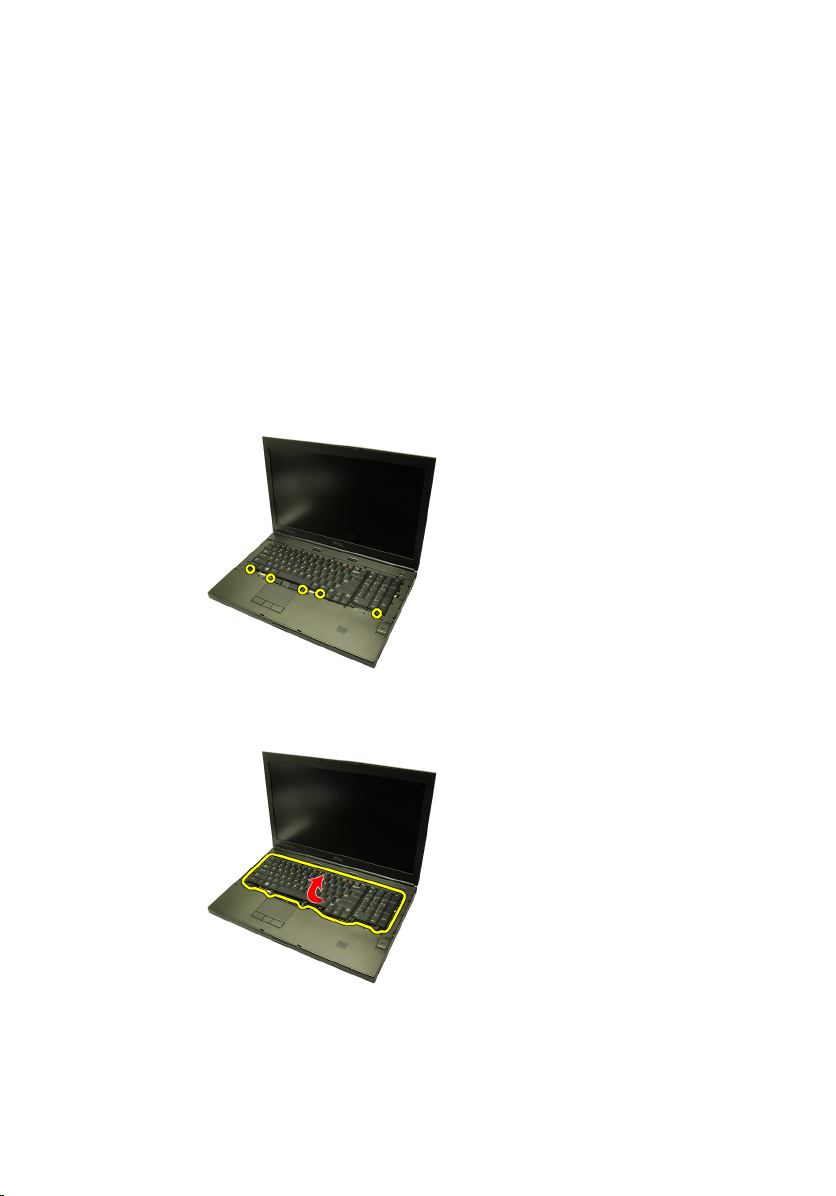
Πληκτρολόγιο 9
Αφαίρεση του πληκτρολογίου
1. Ακολουθήστε τις διαδικασίες που περιγράφει η ενότητα Πριν από την
εκτέλεση εργασιών στον υπολογιστή σας.
2. Αφαιρέστε την μπαταρία
3. Αφαιρέστε το πλαίσιο του πληκτρολογίου.
4. Αφαιρέστε τις βίδες που συγκρατούν το πληκτρολόγιο στη θέση του.
5. Ξεκινώντας από την κάτω πλευρά του πληκτρολογίου, αποσπάστε το από
τον υπολογιστή και γυρίστε το ανάποδα.
.
6. Αποσυνδέστε το καλώδιο δεδομένων του πληκτρολογίου από την πλακέτα
συστήματος.
27

7. Αφαιρέστε το πληκτρολόγιο.
8. Ξεκολλήστε την κολλητική ταινία που συγκρατεί το καλώδιο δεδομένων
του πληκτρολογίου πάνω στην πίσω πλευρά του.
9. Αποσυνδέστε το καλώδιο δεδομένων του πληκτρολογίου από την πίσω
πλευρά του πληκτρολογίου.
28

10. Ξεκολλήστε από το πληκτρολόγιο το καλώδιο δεδομένων του και
αφαιρέστε το.
Εγκατάσταση του πληκτρολογίου
1. Συνδέστε το καλώδιο δεδομένων του πληκτρολογίου στην πίσω πλευρά του
πληκτρολογίου.
2. Επανατοποθετήστε την κολλητική ταινία για να στερεωθεί το καλώδιο
στην πίσω πλευρά του πληκτρολογίου.
3. Συνδέστε το καλώδιο δεδομένων του πληκτρολογίου στην πλακέτα του
συστήματος.
4. Τοποθετήστε το πληκτρολόγιο πάνω στο στήριγμα παλάμης και
ευθυγραμμίστε τις οπές για τις βίδες.
5. Σφίξτε τις βίδες του πληκτρολογίου.
6. Εγκαταστήστε το πλαίσιο
7. Εγκαταστήστε την μπαταρία.
8. Ακολουθήστε τις διαδικασίες που περιγράφει η ενότητα Μετά
εργασιών στο εσωτερικό του υπολογιστή σας.
του πληκτρολογίου.
την εκτέλεση
29

30
