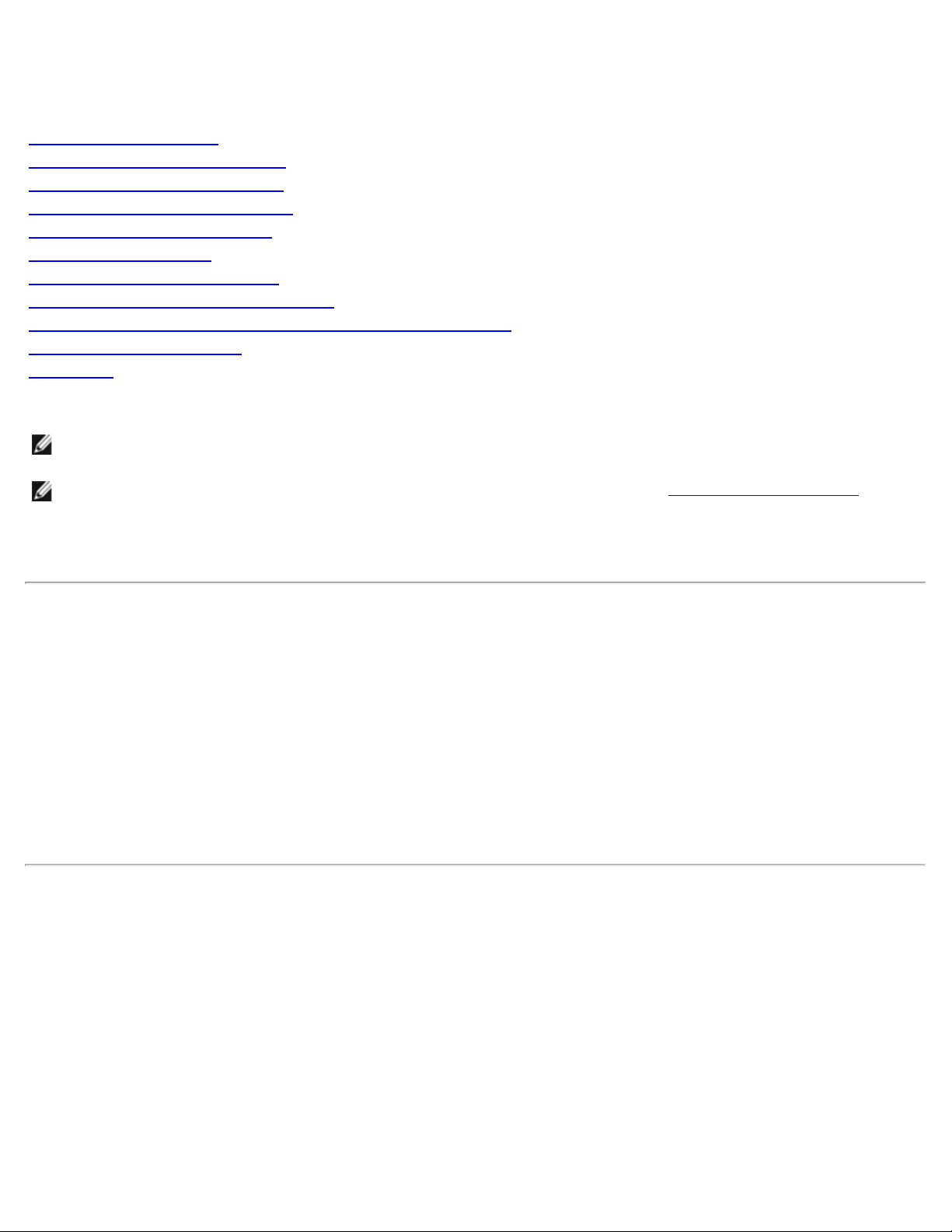
Dell™ Latitude ON™-Hilfe
Dell Latitude ON einrichten
Netzwerkeinstellungen konfigurieren
Externe Verbindungen konfigurieren
"Chat"-Instant Messaging verwenden
Ihre Latitude ON-E-Mail einrichten
Benutzung der LaunchBar
Benutzung des Einstellungsfensters
Verhalten der Latitude ON- / Ein-/Austaste
Tastenkombinationen, die von Latitude ON Flash unterstützt werden
So erhalten Sie den Quellcode
Erklärungen
HINWEIS: Latitude ON und Precision ON werden je nach System synonym verwendet. In diesem Dokument verwenden
wir den Namen Latitude ON sowohl für die Latitude ON- als auch für die Precision ON-Funktionen.
HINWEIS: Für schnelle Antworten auf die meistgestellten Fragen besuchen Sie bitte http://support.dell.com. Gehen
Sie zu Produkt-Support > Problembehebung und geben Sie die gesuchten Informationen ein, um die FAQ für
Latitude ON durchsehen zu können.
Information in this document is subject to change without notice.
© 2009 Dell Inc. All rights reserved. Printed in the U.S.A.
Trademarks used in this text: Dell, the DELL logo, Dell Precision, and Latitude ON are trademarks of Dell Inc.; Microsoft and
Windows are either registered trademarks or trademarks of Microsoft Corporation in the United States and/or other countries.
Splashtop and the Splashtop logo are registered trademarks of DeviceVM, Inc., in the U.S. and elsewhere.
Other trademarks and trade names may be used in this document to refer to either the entities claiming the marks and
names or their products. Dell Inc. disclaims any proprietary interest in trademarks and trade names other than its own.
For additional regulatory information, see the Regulatory Compliance Homepage at the following location:
www.dell.com/regulatory_compliance.
For a list of included third-party software, please view the Credits file at
http://www.splashtop.com/dellcommercial/cm/credits.html.
Initial release: October 2009
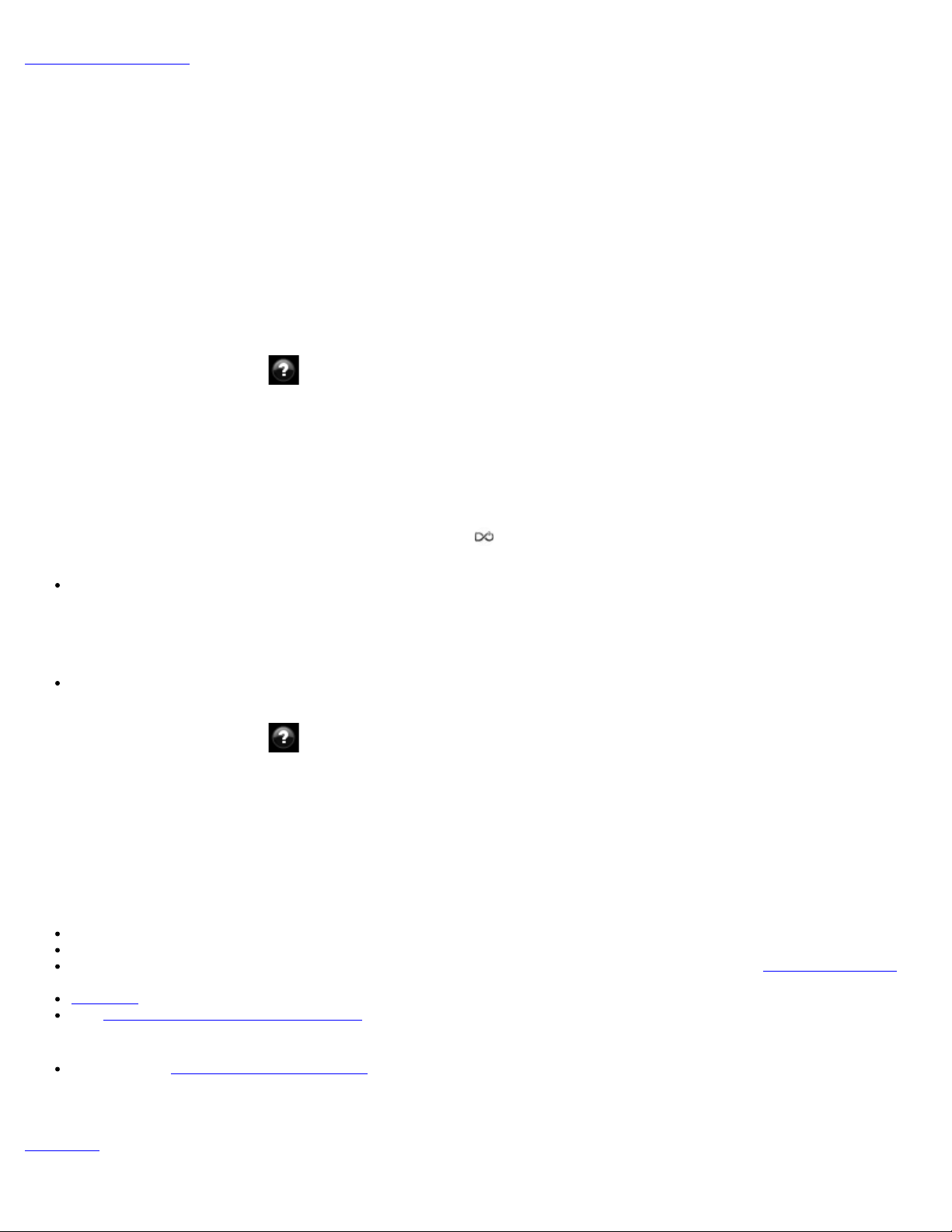
Zurück zur Inhaltsseite
Dell™ Latitude ON™ Flash einrichten
Kontoeinrichtung unter Windows verwenden:
Wenn Sie noch kein Latitude ON Flash-Konto erstellt haben, werden Sie beim Start von Windows® über einen WillkommenBildschirm darüber informiert, dass Latitude ON™ Flash auf Ihrem Computer installiert ist, und eingeladen, dies zu nutzen.
Zuerst müssen Sie ein Konto zur Benutzung von Latitude ON Flash erstellen.
1. Klicken Sie auf die Schaltfläche Jetzt einrichten. Das Dialogfenster Kontoeinrichtung wird geöffnet. Ihr derzeitiger
Windows-Benutzername wird im Dialogfenster Kontoeinrichtung angezeigt. Dieser Name wird für Ihr Latitude ON
Flash-Konto verwendet.
2. Geben Sie ein Kennwort zur Verwendung mit Latitude ON Flash ein. Die Regeln zur Kennworterstellung finden Sie,
wenn Sie das Fragezeichen
3. Geben Sie das Kennwort nochmal im Feld Bestätigen ein.
4. Klicken Sie auf OK. Der Erstverwendungsassistent funktionert wie im Folgenden erklärt.
Kontoeinrichtung unter Latitude ON verwenden:
im Kontoeinrichtung-Dialogfenster anklicken.
Drücken Sie auf Ihrer Tastatur die Taste Latitude ON button ( ). Wenn Sie noch kein Benutzerkonto für Latitude ON Flash
erstellt haben, wird eine Nachricht angezeigt, die Ihnen zwei Alternativen für die Erstellung eines Kontos zur Verfügung stellt:
Die erste Option ist "Erstellen Sie ein Konto mit Ihrem Anmeldenamen für Windows." Dies ist die empfohlene Methode.
Wenn Sie diese Schaltfläche wählen und dann Jetzt einrichten anklicken, wird Ihr Computer neu gestartet und
Windows hochgefahren. Sie können dann Start > Programme > Dell Latitude ON Flash tool > Dell Latitude ON
Configuration Utility wählen und Ihr Konto wie oben beschrieben erstellen. Ihr Anmeldename für Windows wird als
Ihr Benutzername für Latitude ON Flash verwendet und Sie müssen lediglich ein Kennwort erstellen.
Alternativ können Sie die zweite Schaltfläche anklicken. Diese Option verwendet den Standardnamen "Benutzer" unter
Latitude ON Flash. Mit dieser Option ist die Verwendung Ihres Anmeldenamens und Kennwortes für Windows nicht
möglich. Klicken Sie Jetzt einrichten und erstellen Sie Ihr Kennwort. Die Regeln zur Kennworterstellung finden Sie,
wenn Sie das Fragezeichen
OK angeklickt haben, wird der Erstverwendungsassistent ausgeführt.
im Kontoeinrichtung-Dialogfenster anklicken. Nachdem Sie ein Kennwort erstellt und
Erstverwendungsassistent
Nachdem Sie ein Konto erstellt haben, wird der Erstverwendungsassistent gestartet. Dies ermöglicht Ihnen die anfängliche
Einstellung Ihrer Präferenzen. Sie haben die Möglichkeit:
Sprache und Tastatur zu wählen.
den Lizenzvertrag für Endverbraucher anzusehen (Sie müssen Annehmen anklicken, um fortfahren zu können).
Datum, Zeit und Zeitzone einzustellen (Sie können dies später jederzeit über Datum und Zeit im Einstellungsfenster
wieder verändern).
Netzwerkeinstellungen zu definieren.
den Ein-Klick-Zugriff auf die Web-E-Mail zu konfigurieren. Sie können wahlweise Ihre E-Mail-Adresse und Ihr Kennwort
des von Ihnen gewählten webbasierten E-Mail-Dienstes eingeben. Sie werden dann automatisch jedes Mal für diesen EMail-Dienst angemeldet, wenn Sie zukünftig das Mail-Symbol klicken.
ein Standard-Externer Desktop-Protokoll (Citrix® Receiver™, VMware® View Client oder rdesktop) zu wählen.
Nachdem der Erstverwendungsassistent vollständig durchgeführt wurde, können Sie die verschiedenen Anwendungen aus der
LaunchBar
wählen, die sich standardmäßig unten am Latitude ON-Bildschirm befindet.
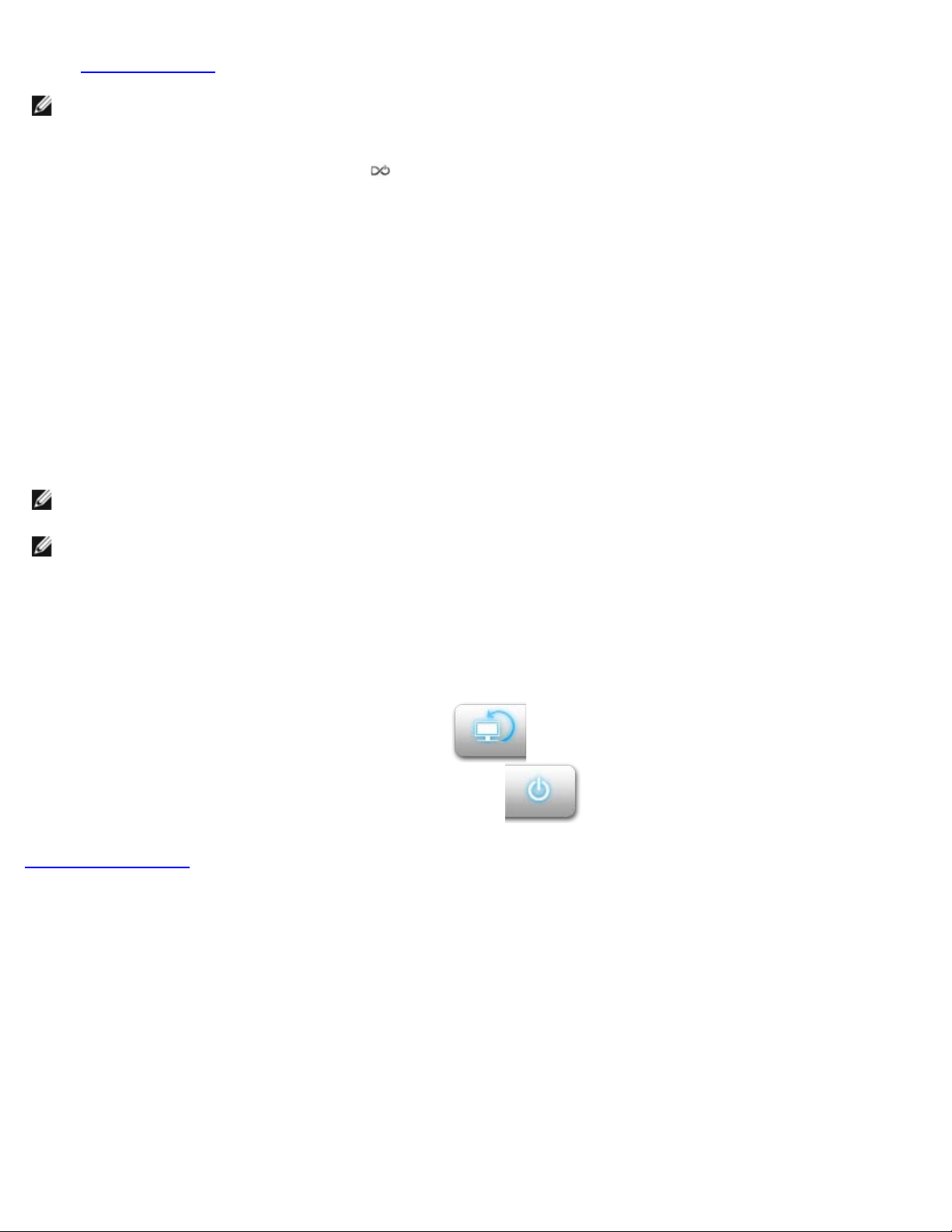
Wenn Sie weitere Präferenzen konfigurieren möchten, klicken Sie auf das Einstellung-Symbol in der LaunchBar und benutzen
Sie das Einstellungsfenster.
HINWEIS: Wenn Sie ein Latitude ON Flash-Konto erstellt haben, können Sie jederzeit das
Konfigurationsdienstprogramm über das Startmenü öffnen (Start > Programme > Dell Latitude ON Flash tool >
Dell Latitude ON Configuration Utility). Dieses Dienstprogramm ermöglicht es Ihnen, Ihr Konto zu verändern oder
zu löschen. Wenn Sie Ihr Konto löschen, wird der Dell Latitude ON-Konto-Erstanwendungsassistent erneut
gestartet, wenn Sie die Taste Latitude ON (
) auf Ihrer Tastatur das nächste Mal klicken.
Nachfolgende Anmeldungen
Nachdem Sie ein Konto erstellt haben, erscheint bei jedem Start von Latitude ON Flash ein Anmeldebildschirm. Wenn mehr als
ein Benutzer existiert und Ihre Benutzer-ID nicht angezeigt wird, und wählen Sie Ihre Benutzer-ID aus der Liste.
Wenn Sie sich in der Windows-Umgebung befinden und die Latitude ON-Taste drücken, wird Windows in den Ruhezustand
gesetzt und Latitude ON Flash wird gestartet.
Nachdem Sie sich erfolgreich angemeldet haben, wird der erste Bildschirm unter Latitude ON Flash angezeigt. Er enthält
Symbole für E-Mails, den Webbrowser, Chat-Instant Messaging, VoIP (Skype™) und die externe Desktop-Anwendungen, die
Sie derzeitig als Standard eingestellt haben.
HINWEIS: Wenn Sie die Tastaturart ändern möchten, klicken Sie auf das Tastatur-Symbol im unteren Bereich des
Anmeldebildschirms. Geben Sie dann Ihr Kennwort ein und klicken Sie auf die Anmelden-Schaltfläche.
HINWEIS: Latitude ON Flash wird Sie bei jeder neuen Sitzung auffordern, das Kennwort einzugeben. Wenn Sie fünfmal
ein falsches Kennwort eingeben, wird der Computer heruntergefahren. Starten Sie Ihren Computer wieder im Latitude
ON-Modus, um es erneut zu versuchen.
Latitude ON Flash verlassen
Klicken Sie auf die Betriebssystem aufrufen-Schaltfläche , wenn Sie Latitude ON Flash verlassen und Windows
starten möchten. Klicken Sie auf die Herunterfahren-Schaltfläche
Fall werden Ihre Änderungen automatisch gespeichert.
Zurück zur Inhaltsseite
, um den Computer auszuschalten. In jedem
20091009a
20091005en
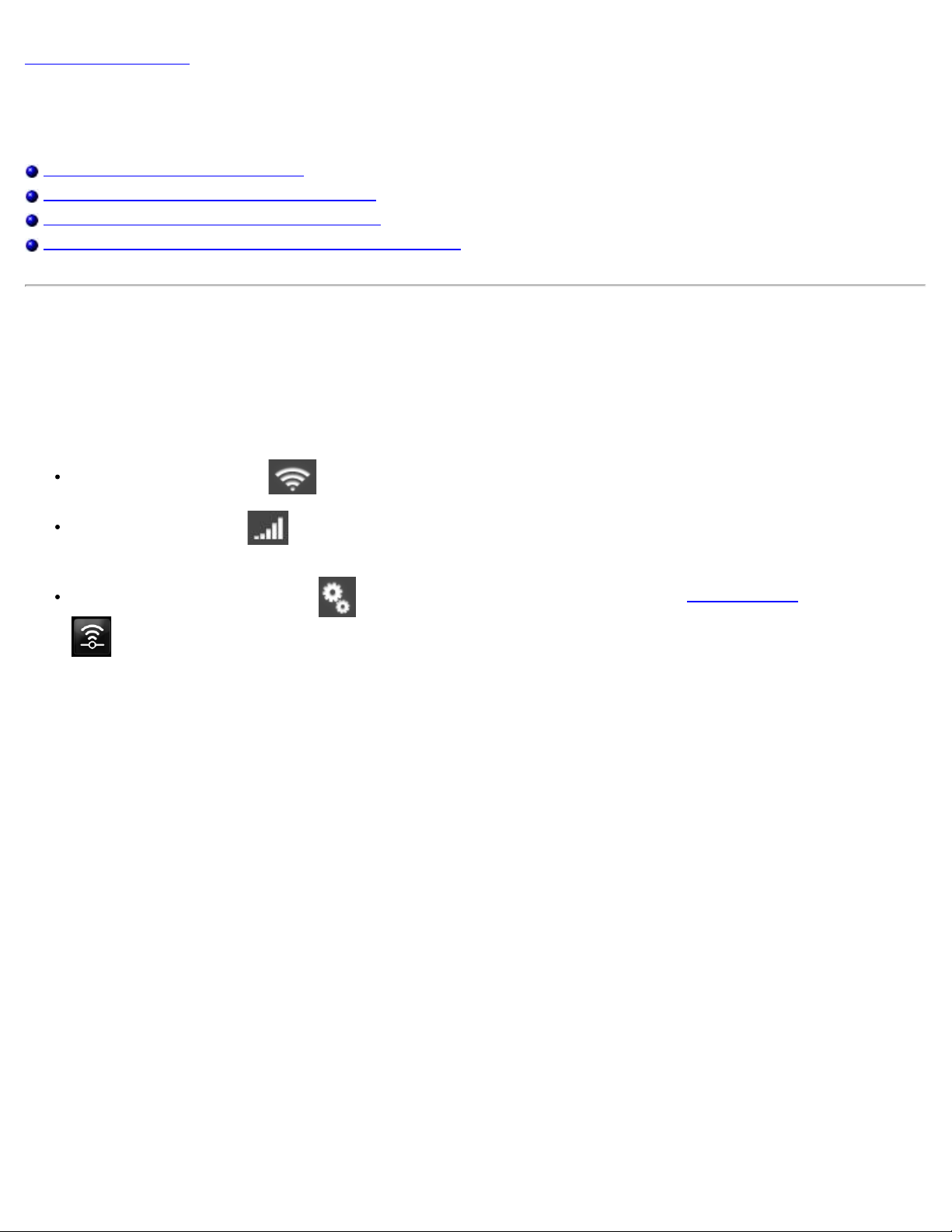
Zurück zur Inhaltsseite
Funktion wird Sie durch den Konfigurationsprozess führen.
Netzwerkeinstellungen konfigurieren
Ein LAN, WiFi oder WWAN aktivieren
Mit einem Local Area Network (LAN) verbinden
Mit einem Drahtlos-Netzwerk (Wi-Fi) verbinden
Mit einem mobilen Breitband-Netzwerk (WWAN) verbinden
Ein LAN, WiFi oder WWAN aktivieren
Bevor Sie Ihren Computer im Dell™ Latitude ON™-Modus verwenden, müssen Sie die Verbindung zu entweder einem LAN,
WiFi oder WWAN konfigurieren. Wenn Sie Latitude ON das erste Mal starten, wird Sie ein Erstverwendungsassistent durch
den Einstellungsprozess führen. Sie können die Einstellungen auch jederzeit, wie im Folgenden erklärt, konfigurieren.
1. Öffnen Sie das Dialogfenster Netzwerkkonfiguration, indem:
Sie das Netzwerk-Symbol der LaunchBar anklicken. (Bewegen Sie den Mauszeiger über dieses Symbol, um den
derzeitigen LAN- und Wi-Fi-Verbindungsstatus anzuzeigen.)
Sie das WWAN-Symbol der LaunchBar anklicken, das verfügbar ist, wenn ein WWAN-Gerät erkannt ist.
(Bewegen Sie den Mauszeiger über dieses Symbol, um den derzeitigen WWAN-Verbindungsstatus und die erkannte
Signalstärke anzuzeigen.)
Sie das Einstellungsfeld-Symbol der LaunchBar anklicken. Klicken Sie dann im Einstellungsfeld auf Netzwerk
.
2. Wählen Sie die Verbindungsart, indem Sie WIFI, LAN oder WWAN links im Dialogfenster Netzwerkkonfiguration
anklicken.
3. Wenn sich kein Häkchen im Aktivieren-Kontrollkästchen befindet, setzen Sie zum Aktivieren der Funktion eines. (Wenn
sich ein Häkchen im Kontrollkästchen befindet, wird es durch Anklicken entfernt.)
Wenn die Netzwerkeinstellungen korrekt konfiguriert sind und die Verbindung zum ersten Mal aufgebaut wird, erkennt Latitude
ON Flash automatisch die Verbindung und stellt die Verbindung zum aktivierten Netzwerk her, egal ob es sich um LAN, WiFi
oder WWAN handelt; oder um eine Kombination von diesen.
Mit einem Local Area Network (LAN) verbinden
Für automatische Standardverbindungen:
1. Stellen Sie sicher, dass ein Netzwerkkabel an Ihren Computer angeschlossen ist.
2. Wenn das Kabel angeschlossen ist, steht Ihnen in Ihrem Netzwerk der DHCP-Dienst standardmäßig zur Verfügung. Sie
sollten dann automatisch die korrekten IP-/DNS-Einstellungen erhalten.
Wenn Sie die Verbindungseinstellungen jedoch manuell spezifizieren möchten:
1. Klicken Sie links im Dialogfenster Netzwerkkonfiguration auf LAN.
2. Deaktivieren Sie die Kontrollkästchen IP-Einstellungen und DNS-Einstellungen. Dadurch werden die Felder darunter
für die manuelle Texteingabe aktiviert.
3. Geben Sie die Werte für die IP- oder DNS-Einstellungen ein, die Ihnen von Ihrem IT-Mitarbeiter zugeteilt wurden.
Als Alternative können Sie den Verbindungsassistent rechts unten im Dialogfenster anklicken. Diese praktische
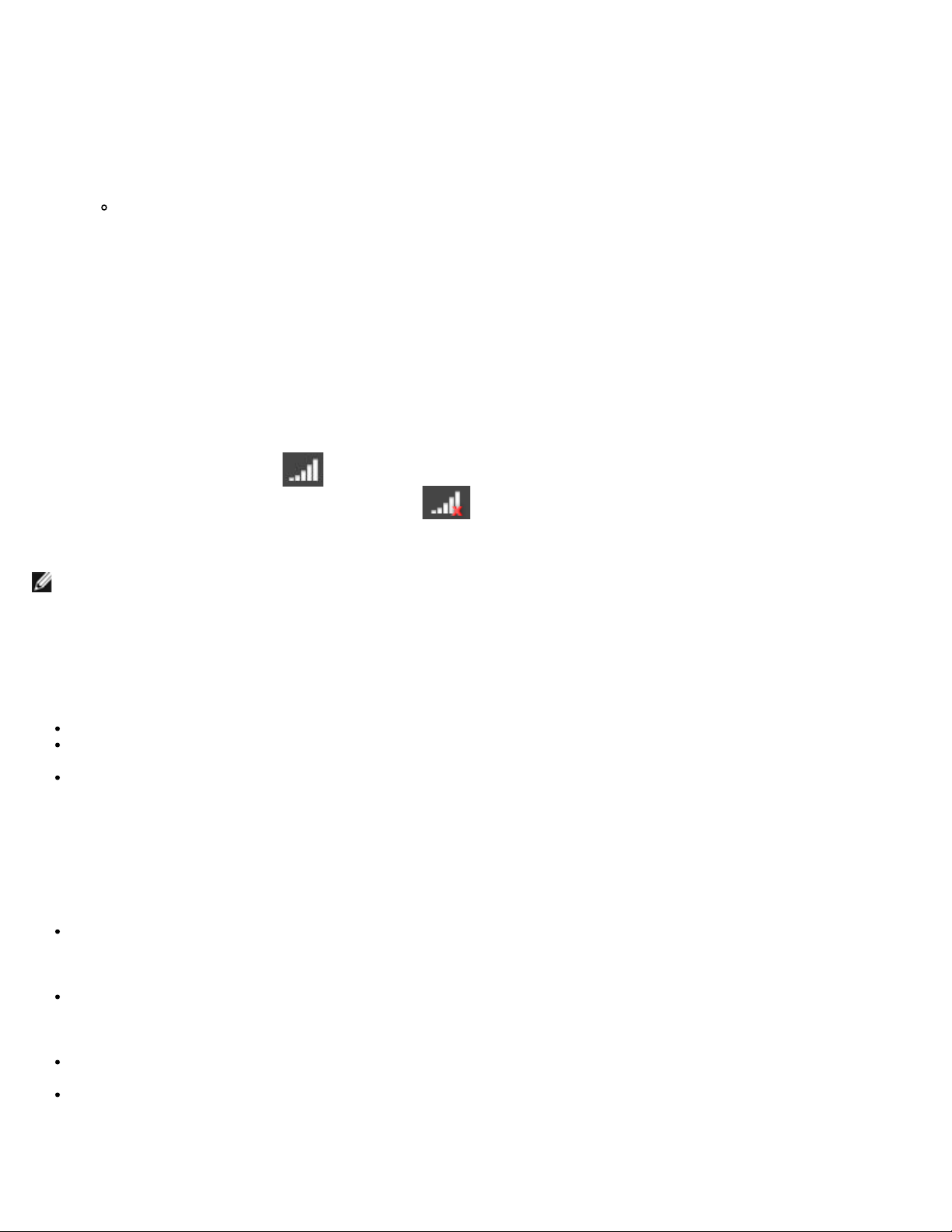
Mit einem Drahtlos-Netzwerk (Wi-Fi) verbinden
1. Klicken Sie links im Dialogfenster Netzwerkkonfiguration auf WiFi. Eine Liste der zur Verfügung stehenden
Netzwerke, deren Signalstärke und Sicherheitsstufen wird angezeigt.
2. Wählen Sie das Netzwerk, zu dem Sie die Verbindung herstellen möchten.
Um die Verbindung zu einem nicht-sendenden WiFi-Netzwerk herzustellen, klicken Sie auf das + Symbol. Das
Dialogfenster Mit Netzwerk verbinden wird geöffnet. Geben Sie den Netzwerknamen, das Kennwort und alle
weiteren Informationen ein, die für die Verbindung benötigt werden.
3. Geben Sie die Verbindungsinformationen des WiFi-Netzwerkes ein oder wählen Sie diese aus (Sicherheitstyp, IP/DNSEinstellungen, Kennwort usw.), um die Verbindung herzustellen. Klicken Sie auf Erweiterte Einstellungen, wenn Sie
die IP/DNS Einstellungen manuell einstellen möchten.
Mit einem mobilen Breitband-Netzwerk (WWAN) verbinden
Diese Registerkarte kann verwendet werden, wenn Sie ein WWAN-Gerät installiert haben. Ansonsten wird "Kein Gerät " unter
"WWAN" links im Dialogfenster Netzwerkkonfiguration angezeigt, und die Schaltfläche Einstellungen ist deaktiviert.
Zusätzlich wird ein WWAN-Symbol
Gerät erkannt, ist aber derzeitig deaktiviert, wird es als
den derzeitigen WWAN-Verbindungsstatus und die erkannte Signalstärke anzuzeigen. Klicken Sie auf das Symbol, wird das
Dialogfenster Netzwerkkonfiguration mit der aktivierten WWAN-Registerkarte geöffnet.
HINWEIS: Sowohl Ihr WWAN-Konto als auch Ihre WWAN-Karte MÜSSEN aktiviert/registriert werden, bevor Sie diese
verwenden können. Zusätzlich werden Sie bei der ersten Benutzung dazu aufgefordert, Ihr Land und den Namen Ihres
WWAN-Dienstanbieters aus Aufklapp-Listen zu wählen.
Wenn eine SIM-Karte eingelegt ist, kann Latitude ON Flash im Allgemeinen die erforderlichen Informationen erkennen und
automatisch ein Profil erstellen, das eine Verbindung aufbauen kann.
Sie können ein Profil jedoch auch manuell erstellen. Zuerst einige Hinweise:
Für ein WWAN-Netzwerk des Typs EV-DO (z. B. Verizon oder Sprint) benötigen Sie kein Profil.
Für ein WCDMA-WWAN-Netzwerk (z. B. AT&T), benötigen Sie ein Profil, um eine WWAN-Verbindung verwenden zu
können.
Für ein WWAN-Netzwerk des Typs WCDMA (UMTS) benötigen Sie möglicherweise den Access Point Name (APN), den
Benutzernamen, das Kennwort und die PIN-Informationen.
1. Klicken Sie links im Dialogfenster Netzwerkkonfiguration WWAN an.
2. Klicken Sie bei Bedarf auf Einstellungen, um auf vier Registerkarten für erweiterte Einstellungen zuzugreifen: Profile,
PIN, Funkpräferenzen und Geräteigenschaften.
in der LaunchBar angezeigt, wenn ein WWAN Gerät angeschlossen ist. Wurde das
angezeigt. Bewegen Sie den Mauszeiger über das Symbol, um
Klicken Sie in der Profile-Registerkarte auf Neu, um eine neues Profil zu erstellen (spezifieren Sie den Profilnamen,
den Bedienernamen, den Benutzernamen, das Kennwort und den Access Point Name). Oder Sie können ein bereits
bestehendes Profil wählen und Bearbeiten anklicken, um dieses zu modifizieren, oder Löschen, um dieses zu
entfernen.
Wählen Sie die Registerkarte PIN, wenn Sie die zugehörige persönliche WWAN-Identifikationsnummer eingeben oder
ändern möchten. Aktivieren Sie das Kontrollkästchen PIN aktivieren, um die PIN-Eingabe zu fordern, oder
deaktivieren Sie es, wenn Sie diese Forderung ausschalten möchten. (Dies ähnelt der Vorgehensweise, mit der Sie Ihr
Handy vor unbefugter Benutzung schützen, indem Sie eine PIN einstellen.)
In der Registerkarte Funkpräferenzen können Sie die Funkpräferenzen spezifieren, die für die Verbindung benutzt
werden.
Die Registerkarte Geräteigenschaften zeigt eine Vielzahl von Informationen über die WWAN-Hardware an.
3. Wenn Sie mit den vier Einstellungs-Registerkarten fertig sind, klicken Sie auf OK. Sie werden auf die vorherige Seite
zurückgeführt, und Sie können nun das Kontrollkästchen Aktivieren aktivieren. (Beachten Sie, dass das Kontrollkästchen
Aktivieren nur dann zur Verfügung steht, wenn ein WWAN-Profil erstellt wurde.) Nachdem das Kontrollkästchen Aktivieren
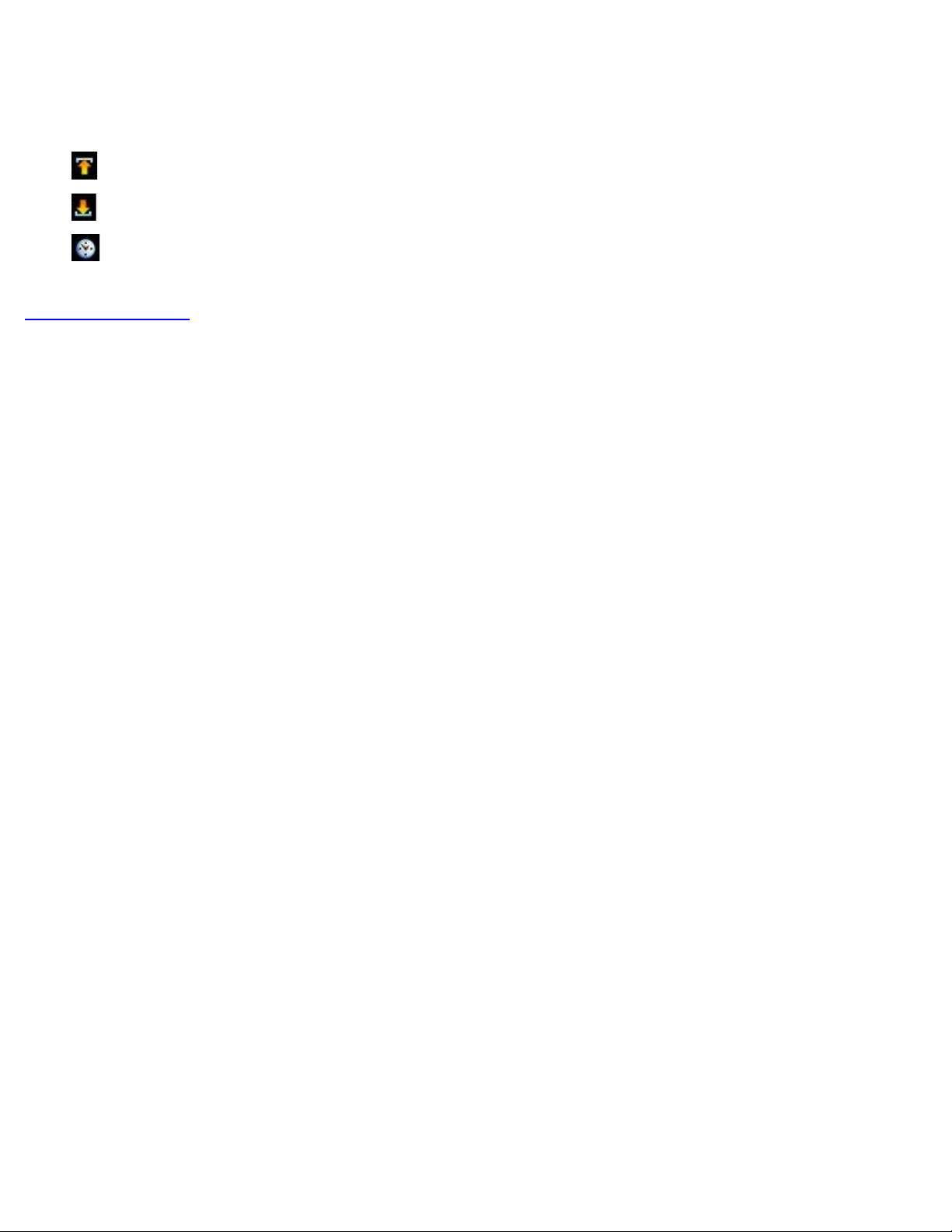
aktiviert wurde, beginnt der Prozess zur Erkennung der SIM-Karte und des Dienstanbieters. Während dieses Prozesses werden
Stärke und Protokoll interaktiv angezeigt.
4. Klicken Sie auf die Verbinden, -Schaltfläche,, um die Verbindung zum WWAN-Netzwerk herzustellen. Ist die Verbindung
erfolgreich hergestellt, ändert sich die Bezeichnung der Schaltfläche von "Verbinden" zu "Trennen." Diese drei Symbole
unter dieser Schaltfläche zeigen die folgenden Status:
Anzahl der hochgeladenen Bytes werden auf der rechten Seite dieses Symbols angezeigt.
Anzahl der heruntergeladenen Bytes werden auf der rechten Seite dieses Symbols angezeigt.
Die Verbindungsdauer wird auf der rechten Seite dieses Symbols angezeigt.
Zurück zur Inhaltsseite
20091009a
20091005en
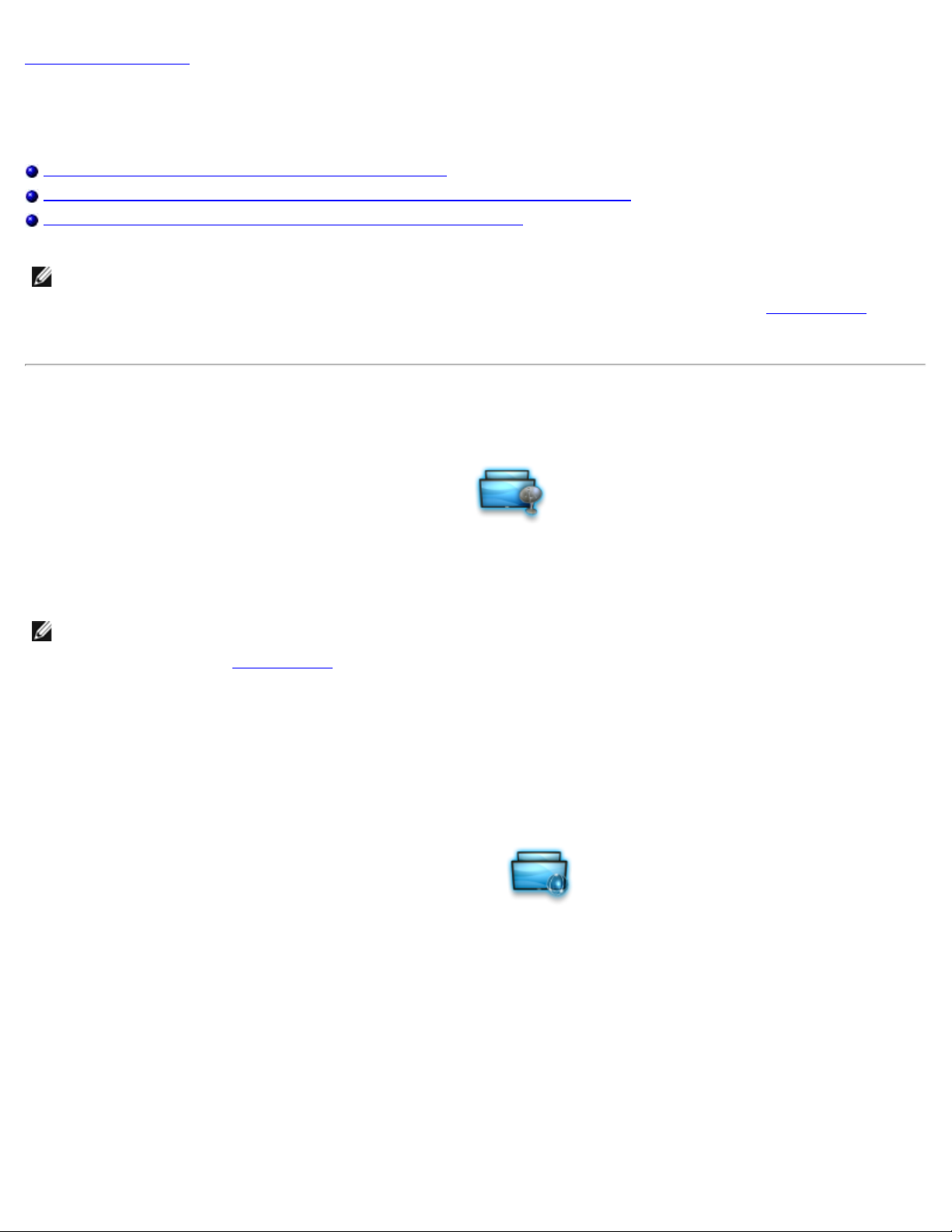
Zurück zur Inhaltsseite
Remote-Verbindungen konfigurieren
Über rdesktop aus der Ferne auf einen Server zugreifen
Über Citrix Receiver aus der Ferne auf Anwendungen auf einem Server zugreifen
Mit VMware View Client aus der Ferne auf einen Server zugreifen
HINWEIS: Wenn Sie eine der drei oben genannten Funktionen intensiver als die anderen benutzen, können Sie diese als
Ihr "Externes Standarddesktop-Protokoll" definieren. Das heißt es wird Ihnen auf dem ersten Bildschirm, der beim Start
von Latitude ON Flash erscheint, zur praktischen Auswahl zur Verfügung stehen. Dazu müssen Sie Anwendungen
Feld Einstellungen wählen, dann Externer Bildschirm anklicken und die gewünschte Anwendung wählen.
rdesktop
1. Klicken Sie im Startbereich auf das rdesktop-Symbol .
im
2. Geben Sie im Dialogfenster rdesktop die IP-Adresse oder den Domainnamen des Servers ein, zu dem Sie die
Verbindung herstellen möchten.
3. Das Anmeldefenster für Windows
auf den Server zugreifen zu können.
HINWEIS: Sie können mit der rechten Maustaste auf das rdesktop-Symbol in der LaunchBar klicken und dann
Bearbeiten vom Menü wählen, um das Dialogfenster rdesktop-Einstellungen bearbeiten zu öffnen. (Sie können es
auch öffnen, indem Sie Anwendungen
die Verbindungsdaten für jeden gewünschten Server nur einmal eingeben; Sie können diese für die Zukunft in der
Aufklapp-Liste speichern.
®
wird geöffnet. Geben Sie die entsprechende Benutzer ID und das Kennwort ein, um
im Feld Einstellungen anklicken und dann rdesktop wählen.) Nun müssen Sie
Citrix® Receiver™
1. Wählen Sie in der LaunchBar das Citrix Receiver-Symbol .
2. Wählen Sie im Citrix Receiver-Fenster aus dem Extras-Menü die Option Einstellungen.
3. Klicken Sie im Dialogfenster Einstellungen Präferenzen und wählen Sie dann Citrix XenApp.
4. Geben Sie die URL des Servers ein, zu dem Sie die Verbindung herstellen möchten. (Sie können die Schaltfläche
Ändern... anklicken, um das Feld Server URL zu aktivieren.)
5. Klicken Sie auf OK. Sie werden zum ursprünglichen Citrix Receiver-Fenster zurückgeführt.
6. Wählen Sie Citrix XenApp View im Menü Ansicht. Das Dialogfenster Citrix XenApp Logon wird geöffnet.
7. Geben Sie den entsprechenden Benutzernamen, Kennwort und die Domain ein.
8. Die Anwendungen, für deren Verwendung Sie autorisiert wurden, werden aufgelistet und sind dann verfügbar. Wählen
Sie die Anwendung, die Sie benutzen möchten.
VMware® View Client
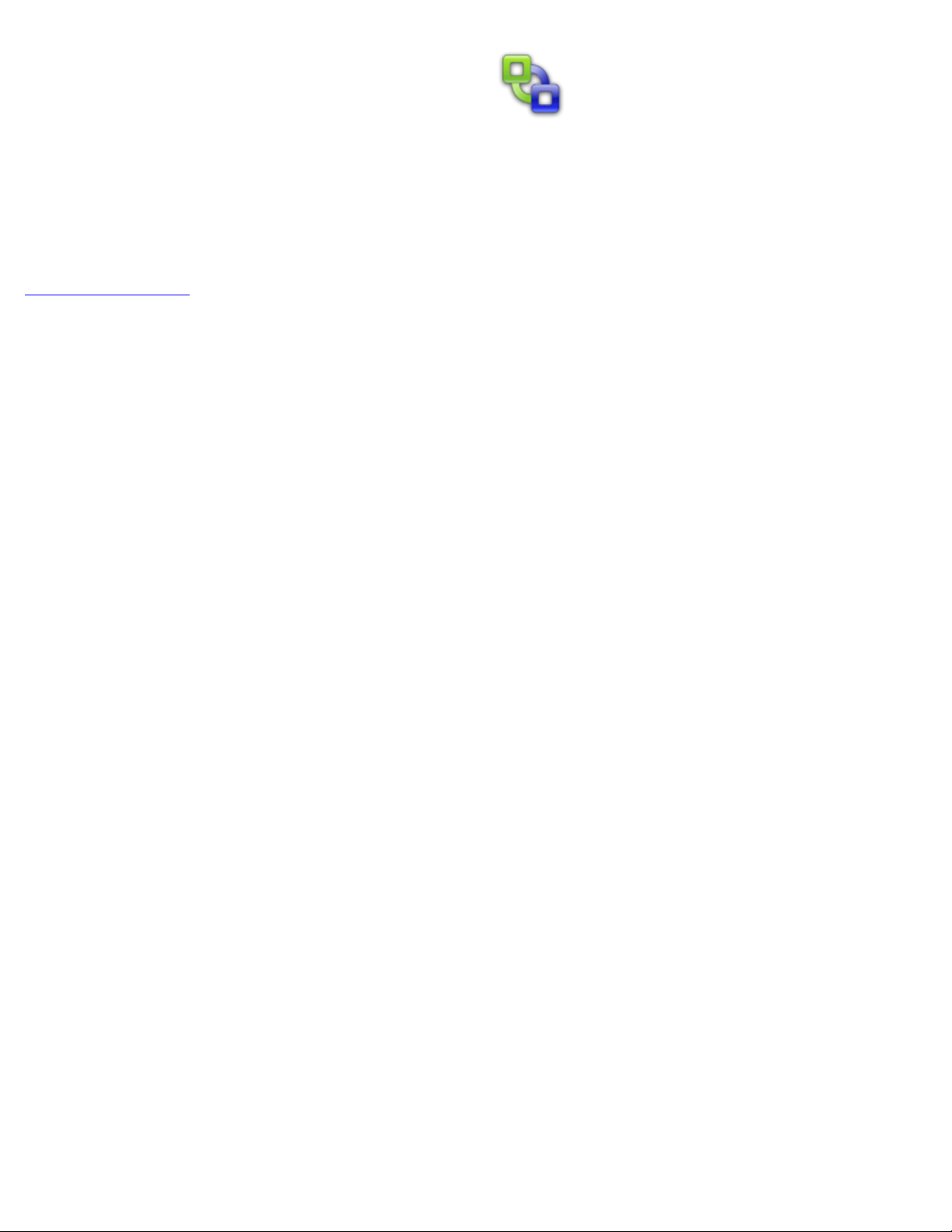
1. Wählen Sie in der LaunchBar das VMware View-Symbol .
2. Geben Sie die IP-Adresse des gewünschten Servers ein. Klicken Sie auf Verbinden.
3. Geben Sie im nächsten Dialogfenster, das geöffnet wird, den entsprechenden Benutzernamen, das Kennwort und die
Domain ein.
4. Klicken Sie auf die Anmelden-Schaltfläche. Das System wird Ihnen dann die VMware Umgebung, auf die Sie gemäß
Ihren Firmenregularien zugreifen dürfen, zur Verfügung stellen.
Zurück zur Inhaltsseite
20091009a
20091005en
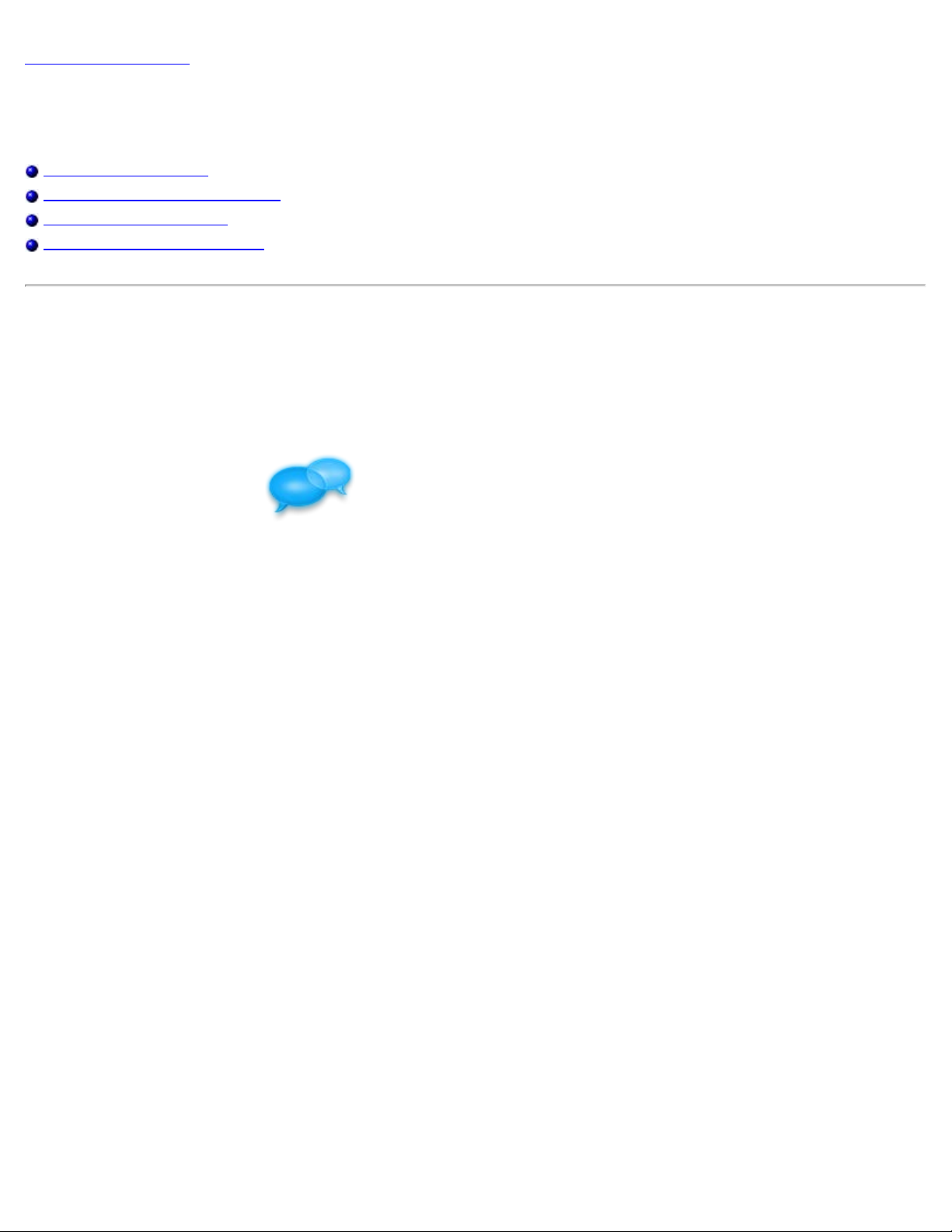
Zurück zur Inhaltsseite
Im Fenster Chat können Sie auf einen Gruppennamen klicken, um eine Liste aller Buddies, die sich derzeit in dieser Gruppe
Chat-Instant Messaging verwenden
Chat-Konten einrichten
Freunde und Gruppen hinzufügen
Neue Gruppen hinzufügen
Eine Chat-Nachricht versenden
Chat-Konten einrichten
Die Funktion Chat ermöglicht es Ihnen, sich mit Ihren Freunden zu unterhalten, indem Sie Ihre existierenden Benutzerkonten
in einer Vielzahl von beliebten Instant Messaging-Diensten nutzen. Sie können zudem Ihre "Freunde" in Gruppen organisieren
und viele andere Funktionen verwenden. Auch haben Sie die Möglichkeit, detaillierte Präferenzeinstellungen festzulegen und
sich gleichzeitig bei verschiedenen IM-Konten anzumelden.
Klicken Sie auf das Chat-Symbol
Konten geöffnet. Sie müssen wenigstens eines Ihrer existierenden IM-Konten identifizieren, das mit der Chat-Funktion
verwendet werden soll.
1. Stellen Sie sicher, dass Sie bereits eines oder mehrere Benutzerkonten in wenigstens einem der unterstützten
Protokolle erstellt haben.
2. Klicken Sie im Konten-Fenster auf die Hinzufügen-Schaltfläche. Das Fenster Konto hinzufügen wird geöffnet.
3. Öffnen Sie die Aufklapp-Liste Protokoll in der Registerkarte Grundeinstellungen und wählen Sie das Protokoll, das zu
dem Konto, das Sie hinzufügen möchten (z. B. AIM, MSN, Yahoo usw.), gehört.
4. Geben Sie im Feld unter dem Protokoll-Feld den Namen des zugehörigen Kontos und das Kennwort für dieses Konto
ein. Klicken Sie dann auf Speichern. (Alias ist optional.)
. Wenn Sie die Chat-Funktion das erste Mal starten, wird das Dialogfenster
Freunde und Gruppen hinzufügen
1. Wählen Sie im Fenster Chat aus dem Freunde-Menü die Option Freund hinzufügen.... Das Dialogfenster Freund
hinzufügen wird geöffnet. Es enthält bereits den Namen Ihres Kontos oben im Dialogfenster. Die anderen Felder sind
leer.
2. Geben Sie den Benutzernamen (Bildschirmname) und wahlweise den Nicknamender Person ein, die Sie hinzufügen
möchten, sowie die Gruppe, der sie hinzugefügt werden soll. Sie können entweder eine bestehende Gruppe aus der
Aufklapp-Liste wählen oder einen neuen Gruppennamen eingeben, um eine neue Gruppe hinzuzufügen.
3. Klicken Sie auf die Hinzufügen-Schaltfläche. Der Person, die Sie hinzufügen möchten, wird eine Benachrichtigung
geschickt, die erklärt, dass Sie ihn/sie zu Ihrer Freundesliste hinzufügen möchten. Dann kann er oder sie dies entweder
zulassen oder nicht. (Auf die gleiche Weise können Sie Verweigern oder Erlauben wählen, wenn andere Personen Sie
zu deren Freundesliste hinzufügen möchten.)
Neue Gruppen hinzufügen
Wählen Sie im Freunde-Menü die Option Gruppe hinzufügen.... Das Dialogfenster Gruppe hinzufügen wird geöffnet. Geben
Sie einfach den gewünschten Namen für die neue Gruppe in das Feld Bitte den Namen der neuen Gruppe eingeben ein.
Klicken Sie dann auf die Hinzufügen-Schaltfläche.
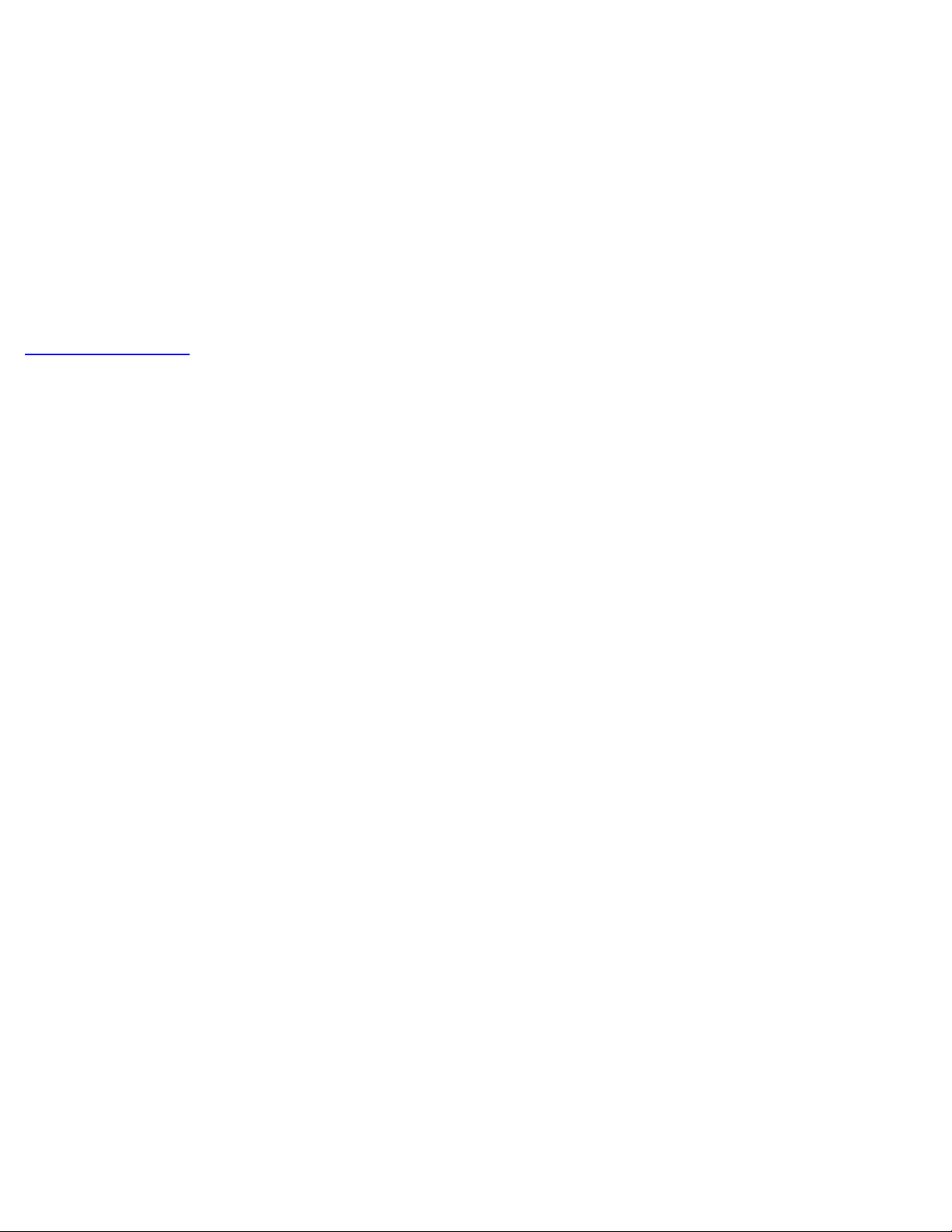
befinden, anzuzeigen.
Denken Sie daran, dass Sie den Mauszeiger über den Namen eines Freunde in dieser Liste bewegen können, um
Informationen über diesen anzuzeigen. In den angezeigten Informationen weist "Hat Sie" darauf hin, ob diese Person Sie zu
seiner/ihrer Freundesliste hinzugefügt hat. Wenn Ja angezeigt wird, dann sind Sie in seiner/ihrer Freundesliste.
Eine Chat-Nachricht versenden
Doppelklicken Sie auf den Namen des Freundes, dem Sie eine Nachricht senden möchten. Geben Sie dann die Nachricht in das
Dialogfenster Neue Instant Message ein. Alternativ können Sie auch Neue Instant Message... aus dem Freunde-Menü im
Chat-Fenster wählen und dann den Nicknamen oder Bildschirmnamen des Freundes eingeben, dem Sie eine Nachricht
schicken möchten.
Zurück zur Inhaltsseite
20091009a
20091005en
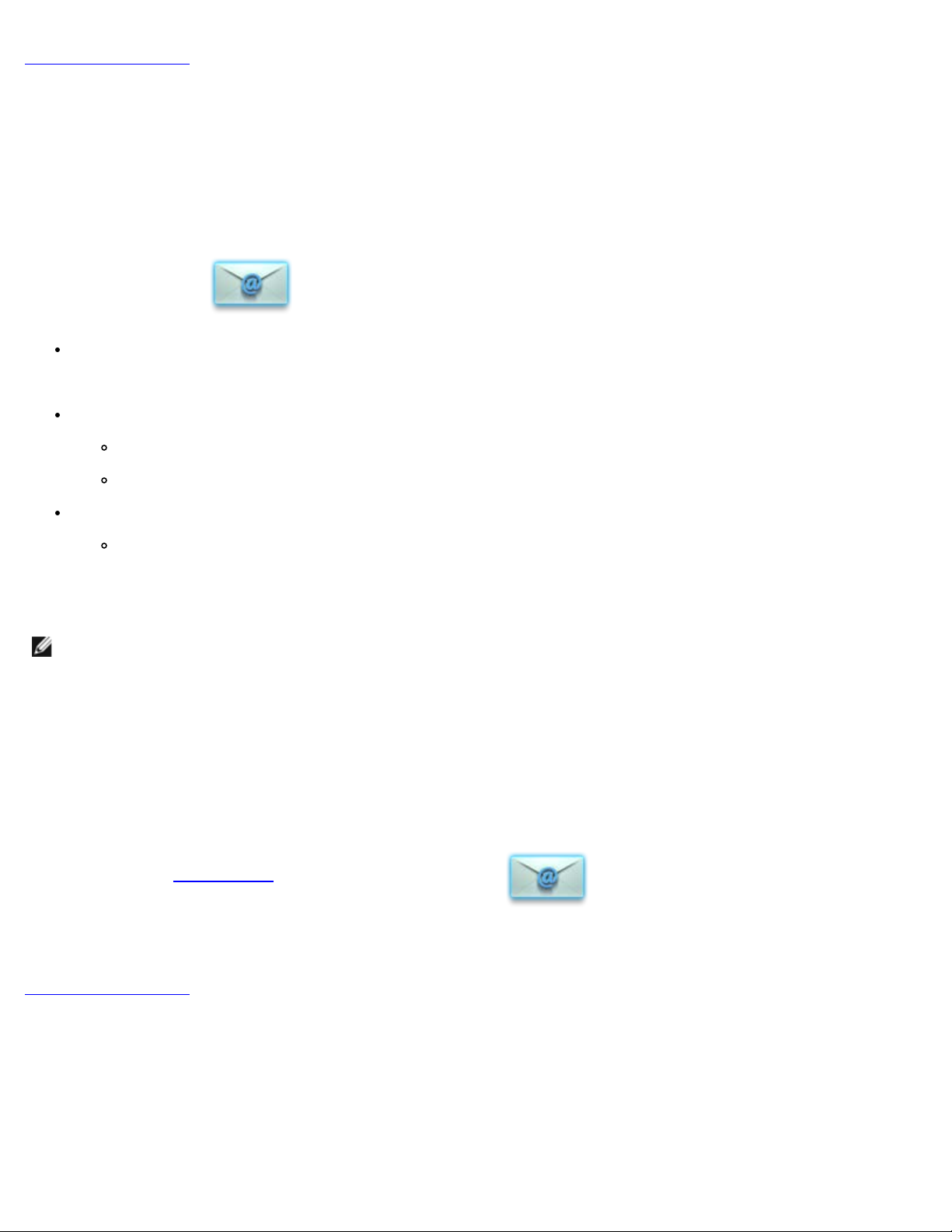
Zurück zur Inhaltsseite
Ihre Latitude ON™ Flash-E-Mail-Funktion einrichten
Bevor Sie im Latitude ON™ Modus E-Mails versenden oder empfangen können, müssen Sie das E-mail-Programm, das E-MailProgramm bestimmen, das Sie mit Latitude ON Flash verwenden möchten.
Im Erstverwendungsassistenten hatten Sie die Gelegenheit, dies zu tun. Wenn Sie diesen Schrittt im
Erstverwendungsassistenten übersprungen haben, wird das gleiche Dialogfenster erscheinen, wenn Sie das erste Mal das Mail
Symbol der LaunchBar oder im Hauptfenster von Latitude ON Flash klicken.
Sie auf das Mail-Symbol
Wenn Sie den webbasierten E-Mail-Dienst, den Sie mit Latitude ON Flash verwenden möchten, schon definiert haben,
wird die "Anmeldeseite" für diesen webbasierten E-Mail-Dienst automatisch gestartet und Sie können Ihren
Benutzernamen und Ihr Kennwort wie gewöhnlich eingeben.
Wenn Sie noch keinen E-Mail-Dienst definiert haben, wird das Dialogfenster Einstellungen für E-Mail-Anwendung
bearbeiten geöffnet. Wählen Sie den E-Mail-Dienst, den Sie benutzen möchten.
Denken Sie daran, dass Sie die entsprechende URL-Adresse, den Benutzernamen und das Kennwort eingeben
müssen, wenn Sie Outlook Web Access gewählt haben.
Wenn Sie Andere wählen, müssen Sie die URL Adresse dieses anderen webbasierten E-Mail-Dienst eingeben.
Klicken Sie auf Beenden. Wenn Sie das nächste Mal das oben abgebildete Mail-Symbol anklicken, wird der E-MailDienst, den Sie wählen, aktiviert.
Nachdem Sie sich für den webbasierten E-Mail-Dienst angemeldet haben, können Sie Option "Angemeldet
bleiben" benutzen, wenn Sie möchten, dass sich das Programm Ihren Benutzernamen/Ihr Kennwort merkt und
Sie jedes Mal automatisch anmeldet, wenn Sie das Mail-Symbol in Zukunft klicken.
HINWEIS: Sie können auch E-Mail-Anhänge anschauen und bearbeiten. Wenn es sich bei dem Anhang um eine PDF-,
DOC-, XLS- oder PPT-Datei handelt, können Sie die Datei anschauen und/oder bearbeiten. Doch beachten Sie, dass die
Datei nur auf einem externen Speichergerät (bspw. einem USB-Gerät) gespeichert werden kann.
.
Zu einem anderen E-Mail-Dienst wechseln
Wenn Sie schon einen E-Mail-Dienst definiert haben, den Sie mit Latitude ON Flash benutzen möchten, aber später einen
anderen E-Mail-Dienst benutzen möchten, können Sie jederzeit zum gewünschten E-mail-Dienst wechseln, indem Sie im
Einstellungen-Feld Anwendungen
dann unter "Mail-Anwendung" Bearbeiten anklicken.
Zurück zur Inhaltsseite
klicken (bzw. das Mail-Symbol mit der rechten Maustaste anklicken) und
20091009a
20091005en
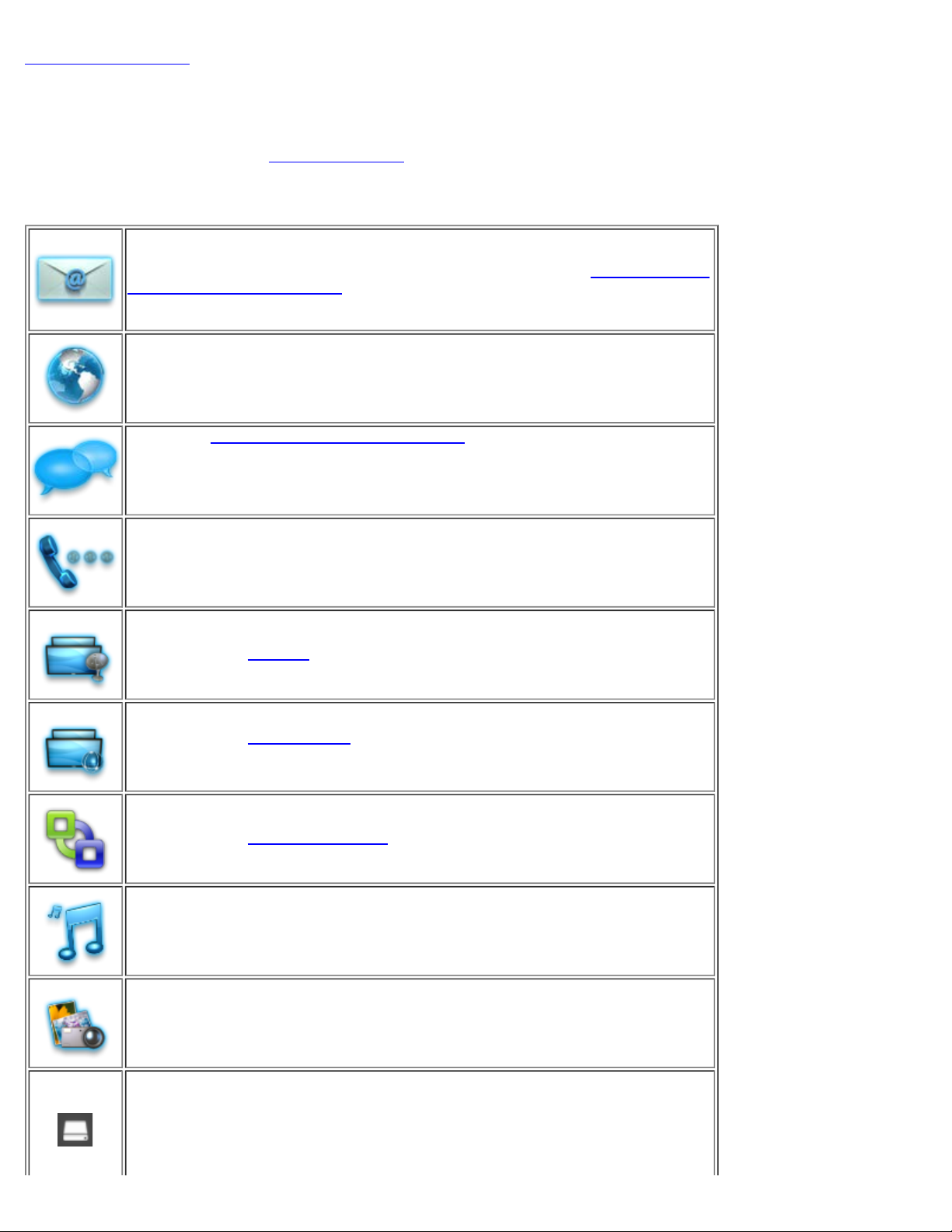
Zurück zur Inhaltsseite
Benutzung der LaunchBar
Die LaunchBar befindet sich standardmäßig im unteren Bereich des Latitude ON -Bildschirms. (Sie können die Position der
LaunchBar ändern, indem Sie das LaunchBar-Symbol
Klicken Sie auf die Symbole der LaunchBar, um die Anwendungen zu aktivieren, zwischen diesen zu wechseln oder
verschiedene Dienstprogramme aufzurufen. Jedes Symbol der LaunchBar wird unten einzeln dargestellt.
Mail. Klicken Sie auf dieses Symbol, um auf die webbasierte E-Mail-Anwendung,
die für die Verwendung mit Latitude ON Flash definiert wurde, zuzugreifen. Wenn
keine E-Mail-Anwendung definiert wurde, wird das Dialogfenster Einstellungen für
E-Mail-Anwendung bearbeiten geöffnet. Sie können das Einstellungen für E-Mail-
Anwendung bearbeiten-Dialogfenster auch jederzeit durch Anklicken des Symbols
mit der rechten Maustaste öffnen.
Web. Startet den Webbrowser für den Zugriff auf das World Wide Web.
Optimiert, um Ihnen umgehend ein großartiges Interneterlebnis zu verschaffen.
Startet das Chat- Instant Messaging-Werkzeug, über das Sie Ihre in
verschiedenen Instant Messaging-Programmen bestehenden Konten zum Chatten
mit Freunden nutzen können. Stellen Sie Ihre Präferenzen je nach Wunsch ein.
Sie können auf eine separate Hilfedatei zum Chat aus der Chat-Anwendung
heraus zugreifen.
im Feld Einstellungen anklicken und dann die Ausrichtung einstellen.)
VoIP. Startet Skype™, eine VoIP-Anwendung (Voice-over-Internet Protocol),
die Ihnen die kostenfreie Kommunikation mit anderen Skype-Anwendern
ermöglicht. Sie können auf eine separate Hilfedatei zum Skype aus der Skype-
Anwendung heraus zugreifen.
Greifen Sie über rdesktop aus der Ferne auf einen Server zu.
Greifen Sie über Citrix Receiver aus der Ferne auf Anwendungen auf einem Server
zu.
Greifen Sie über VMware View Client aus der Ferne auf einen Server zu.
Startet die Musik-Anwendung, die Ihnen die Wiedergabe von Musikdateien im
MP3-Format ermöglicht. Sie können auf eine separate Hilfedatei zum Music
Player aus der Music Player-Anwendung heraus zugreifen.
Startet Photo, ein Bildbetrachtungsprogramm, das Ihnen die Anordung Ihrer
JPEG- / BMP- / GIF- / PNG-Dateien in Alben ermöglicht und diese in
verschiedenen Ansichtsmodi anzeigt. Sie können auf eine separate Hilfedatei zum
Photo Manager aus der Photo Manager-Anwendung heraus zugreifen.
Entfernbares Speichergerät. Dieses Symbol in der LaunchBar zeigt an, dass
ein entfernbares Speichergerät (bspw. ein USB-Laufwerk) an das System
angeschlossen ist. Klicken Sie darauf, um das Fenster Datei-Manager zu öffnen, in
dem Sie bequem auf die Ordner/Dateien auf dem entfernbaren Speichergerät
zugreifen können. Wenn Sie das Speichergerät entfernen möchten, klicken Sie mit
der rechten Maustaste auf das Symbol und wählen Sie dann USB-Disk
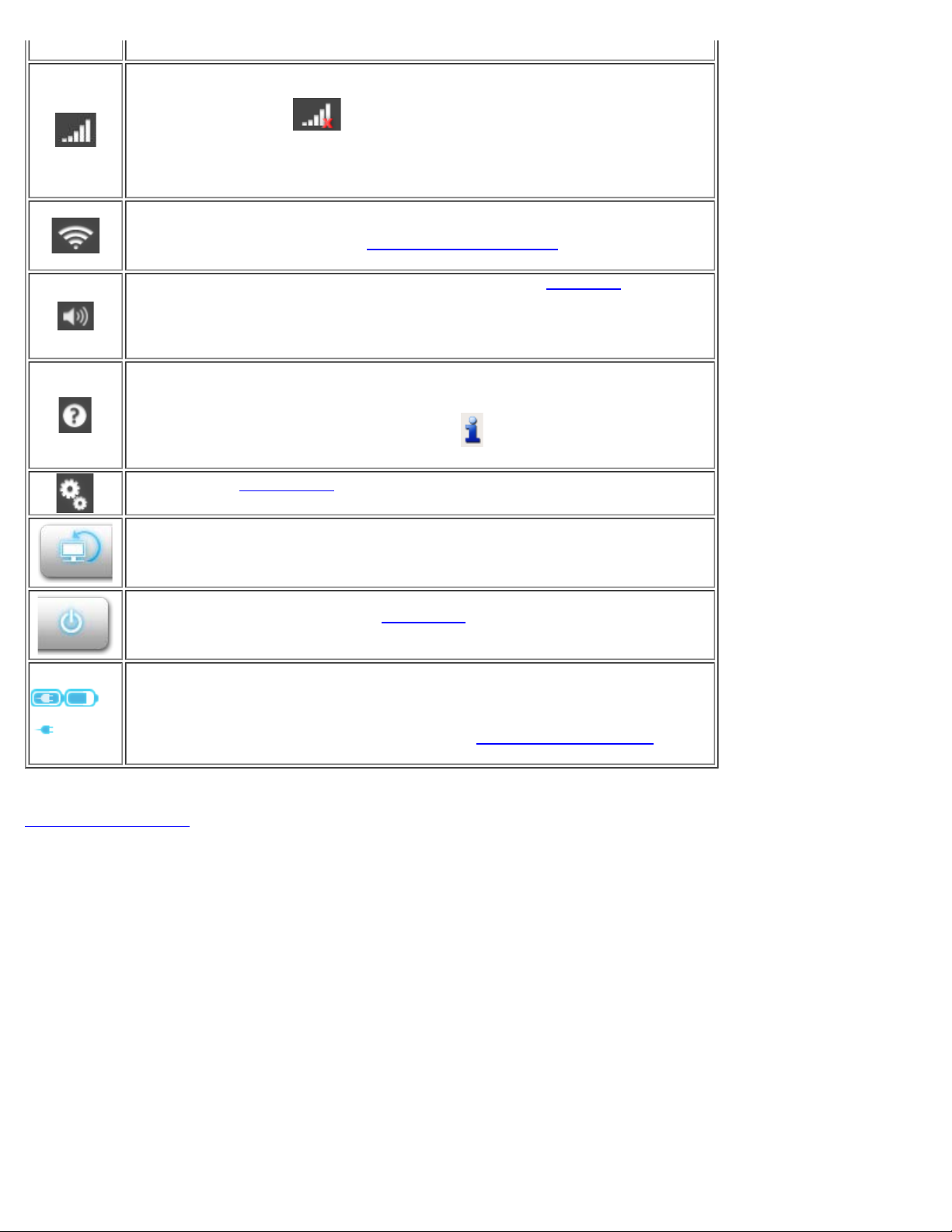
auswerfen.
WWAN. Wenn ein WWAN-Gerät angeschlossen und aktiviert ist, wird dieses
WWAN-Symbol in der LaunchBar angezeigt. (Wurde das Gerät erkannt, ist aber
deaktiviert, wird es als
über das Symbol werden der derzeitige WWAN-Verbindungsstatus und die
erkannte Signalstärke angezeigt. Klicken Sie auf das Symbol, um das
Dialogfenster Netzwerkkonfiguration bei aktivierter WWAN-Registerkarte zu
öffnen.
Netzwerk Status. Bewegen Sie den Mauszeiger über dieses Symbol, werden der
derzeitigeLAN- und Wi-Fi-Verbindungsstatus angezeigt. Wenn Sie dieses Symbol
anklicken, wird das Dialogfenster Netzwerk-Konfiguration
aus dem Feld Einstellungen heraus geöffnet werden kann.
Lautstärke. Klicken Sie auf dieses Symbol, wird dasselbe Lautstärke-
Kontrollfenster geöffnet, das geöffnet wird, wenn Sie Lautstärke im
Einstellungsfenster anklicken. Bewegen Sie den Mauszeiger über dieses Symbol,
wird die derzeitige Lautstärkeeinstellung des Hauptlautsprechers und des
Mikrofons angezeigt.
Hilfe. Klicken Sie auf dieses Symbol, um auf die Haupt-Online-Hilfe für Latitude
ON zuzugreifen. Nachdem Sie das Fenster Hilfe geöffnet haben, können Sie auf
das Fenster Über zugreifen (in dem Version und Copyright Informationen
angezeigt.) Durch das Bewegen des Mauszeigers
geöffnet, das auch
angezeigt werden), indem Sie auf das Symbol
klicken.
Öffnet das Feld Einstellungen, in dem Sie Ihre Präferenzen für eine Vielzahl von
Funktionen und Verhaltensweisen in Latitude ON Flash einstellen können.
Betriebssystem aufrufen. Ermöglicht es Ihnen, Latitude ON zu verlassen und
sich bei Ihrem Microsoft® Windows®-Betriebssystem anzumelden. Nachdem Sie
dieses Symbol angeklickt haben, werden Sie aufgefordert, den Vorgang zu
bestätigen.
Herunterfahren. Nachdem Sie dieses Symbol angeklickt haben, müssen Sie
bestätigen, dass Sie den Computer ausschalten
die Sie während dieser Sitzung vorgenommen haben, werden automatisch
gespeichert.
Akku-/Energie Status. Eines von verschiedenen Symbolen wird angezeigt, je
nach Stromquelle und aktuellem Energiestand. (Links sind nur einige Beispiele
dargestellt.) Bewegen Sie den Mauszeiger über das angezeigte Symbol, um den
Stromstatus/-stand anzuzeigen. Sie können auch auf das Symbol klicken, wenn
Sie die Registerkarte Energieverwaltung unter Umgebungseinstellungen
möchten.
Zurück zur Inhaltsseite
rechts oben im Hilfefenster
möchten. Jegliche Änderungen,
öffnen
20091009a
20091005en

Zurück zur Inhaltsseite
Benutzung des Einstellungsfensters
Um das Einstellungsgenster zu öffnen, klicken Sie auf das Symbol in der LaunchBar. Klicken Sie dann auf das
gewünschte Symbol im Einstellungsfenster, um das entsprechende Konfigurationswerkzeug zu öffnen. Die folgenden
Werkzeuge stehen zur Verfügung:
Datum und Uhrzeit. Öffnet ein Dialogfenster, in dem Sie Datum und Zeit
einstellen und eine Zeitzone auswählen können. Sie können dieses Dialogfenster
auch öffnen, indem Sie die Zeitanzeige in der LaunchBar des Latitude ONBildschirms anklicken.
Eingabesprache. Ermöglicht Ihnen die Einstellung der Eingabemethoden, sprachen und -optionen für die SCIM- (Smart Common Input Method)Eingabesprache-Funktion.
HINWEIS: Wenn Sie diese Funktion aktivieren möchten, vergewissern Sie sich,
dass das Kontrollkästchen Eingabesprachdienst aktivieren aktiviert ist.
Platzieren Sie dann den Textcursor innerhalb eines editierbaren Eingabefeldes von
Latitude ON Flash und drücken Sie Strg + Leertaste, um die derzeitige SCIMEingabesprache zu aktivieren. Um die SCIM-Funktion auszuschalten, drücken Sie
nochmals die Tastenkombination Strg + Leertaste.
Sprache und Tastatur. Ermöglicht es Ihnen, die gewünschte Eingabesprache und
-methode einzustellen — die Sprache, in der Menüs, Nachrichten usw. angezeigt
werden, und die Sprache für die Tastatureingabe.
LaunchBar-Einstellungen. Erlaubt es Ihnen:
die Standardposition der LaunchBar zu definieren.
die Anzeige der ToolTips (in der LaunchBar) an- oder auszuschalten.
die LaunchBar automatisch ein- oder auszublenden.
zu wählen, ob sie über anderen Fenstern angezeigt wird oder nicht.
Netzwerk. Bestimmen Sie, wie Ihr Computer mit dem Internet verbunden wird.
Wenn Sie Hilfe benötigen, können Sie die Verbindungsassistent-Schaltfläche zur
einfachen Einrichtung anklicken.
Umgebungseinstellungen. Dieses Dialogfenster enthält zwei Registerkarten:
Registerkarte Energieverwaltung — Zwei Profile mit Standardeinstellungen
werden angeboten. Wählen Sie entweder das Profil Energiesparen oder das Profil
Leistung. Bei Bedarf können Sie die Standardeinstellungen der Zeitüberschreitung
bei Anzeige und Herunterfahren verändern, je nach Art der genutzten
Stromversorgung. Wenn Sie die Einstellungen verändern, wird automatisch ein
neues Profil mit dem Namen Benutzerdefiniert für diese Einstellungen erstellt.
Registerkarte Allgemein — Diese Registerkarte enthält eine WiederherstellenSchaltfläche. Diese ermöglicht es Ihnen, die Latitude ON Flash-Einstellungen sowie
alle persönlichen Informationen, die vom Webbrowser gespeichert wurden, zu
löschen und das System auf die Standardeinstellungen zurückzusetzen. Die
Benutzerdaten/Umgebung werden/wird auf die ursprüngliche
Standardkonfiguration zurückgesetzt. Alle Lesezeichen, Netzwerkeinstellungen und
andere Änderungen, die Sie durchgeführt haben, gehen verloren. Nachdem Sie
Wiederherstellen angeklickt haben, wird ein Bestätigungsdialogfeld geöffnet.
Wenn Sie im Bestätigungsdialogfeld auf Ja klicken, wird Ihr System
heruntergefahren, um das Löschen der Einstellungen zu beenden. Dies ist auch in
dem seltenen Fall hilfreich, dass die Einstellungen beschädigt wurden.
Bildschirm. Wählen Sie die für Ihren Bildschirm optimale Bildschirmauflösung.

Lautstärke. Hier können Sie die Ausgabelautstärke Ihrer Lautsprecher/Kopfhörer
einstellen; oder die Eingabelautstärke für Ihr eingebautes oder externes Mikrofon.
Klicken sie im Lautstärkefeld auf Erweitert, wenn Sie Mikrofon 1 (Standard) oder
Mikrofon 2 (Vorne/Extern) spezifizieren möchten.
Anwendungen. Klicken Sie auf die Bearbeiten-Schaltfläche des Elements,
dessen aktuelle Einstellungen Sie ändern möchten; dazu zählen:
E-Mail-Programm: Der standardmäßige webbasierte E-Mail-Dienst, der
aktiviert wird, wenn Sie das Symbol Mail in der LaunchBar oder auf dem
Hauptbildschirm anklicken.
rdesktop: Eine Vielzahl von Einstellungen für die Anzeigearten, lokalen
Ressourcen und Anmeldung.
Externer Bildschirm: Wählen Sie die Anwendung des externen
Bildschirms, die jedes Mal, wenn Sie sich bei Latitude ON Flash anmelden,
auf dem ersten Anzeigegerät auswählbar sein soll.
Benutzerkonto. Ermöglicht es Ihnen, Ihr Kennwort für Latitude ON Flash zu
ändern. Die Regeln der Kennworterstellung finden Sie, wenn Sie das Fragezeichen
im Dialogfenster Kontoeinrichtung anklicken.
Zurück zur Inhaltsseite
20091009a
20091005en

Zurück zur Inhaltsseite
Verhalten der Latitude ON-Taste/Ein-/Austaste
Die folgenden Tabellen beschreiben die Effekte der Ein-/Austaste bzw. der Latitude ON-Taste ( ) daneben, abhängig vom
derzeitigen Computerstatus.
Latitude ON-Modus
Computerstatus
Ausgeschaltet Startet Latitude ON Flash Windows
Im Start-Kennwort-Bildschirm
oder im HauptandwendungStartbildschirm
Eingeschaltet Schaltet das System aus
Drücken der Latitude ONTaste
Schaltet das System aus Schaltet das System aus
Drücken der Ein-/Austaste
Der Anwender wird aufgefordert,
herunterzufahren oder Windows
zu starten
Windows-Modus
(Latitude ON Configuration Utility installiert)
Computerstatus Drücken der Latitude ON-Taste
Ausgeschaltet Startet Latitude ON Flash Windows
Standby /
Hybrider
Standbymodus
Ruhezustand Startet Latitude ON Flash Setzt Windows fort
Eingeschaltet
Windows wird fortgesetzt und sofort in den Ruhezustand
wechseln. Latitude ON Flash wird dann gestartet. *
Windows wechselt sofort in den Ruhezustand und
Latitude ON Flash wird gestartet. *
Drücken der Ein/Austaste
Setzt Windows fort
Vom Benutzer
konfigurierte Aktion in
Windows
* Wenn die Latitude ON Flash-Konten noch nicht konfiguriert wurden, werden Sie dazu aufgefordert, ein Konto zu
konfigurieren.
Zurück zur Inhaltsseite
20091009a
20091005en

Zurück zur Inhaltsseite
Tastenkombinationen, die von Latitude ON™ Flash unterstützt werden
Tastenkombination Aktion
Fn + F2 Aktiviert/Deaktiviert das Akkuaufladegerät
Fn + F4 Aktiviert/Deaktiviert die Num-Taste
←
Fn +
→
Fn +
Fn + ↑
↓
Fn +
Zurück zur Inhaltsseite
Aktiviert/Deaktiviert den Lichtsensor
Aktiviert/Deaktiviert die Hintergrundbeleuchtung der
Tastatur (falls installiert)
Erhöht die LCD-Helligkeit
Verringert die LCD-Helligkeit
20091009a
20091005en

Back to Contents Page
Obtaining source code for Open Source programs
This product contains software that is licensed under the General Public License Version 2 (“GPL”) which is listed below in
“GPL Software.” This product also contains software that is licensed under the Lesser General Public License Version 2.1
(“LGPL”) which is listed below in “LGPL Software.” We have included copies of the GPL and the LGPL in the
Acknowledgements
You will find the source code in an archive file in the C:\DELL sub-directory on your system. You can also download the
source code from the Dell Support website at http://support.dell.com.
GPL Software
acpid 1.0.4
acpi-support 0.109-11
actkbd 0.2.8
Alps touchpad show coordinate in procfs 2.6.27.7
alsa 1.0.20-5.12rc1
alsa-utils 1.0.14rc2
alsa-utils 1.0.15
another union file system patch SVN20080610
anthy 9100e
at-spi 1.22.1-0
bash 3.1.17
bash 3.2-0
bbdock 0.2.8
bbkeys 0.9.0
beep 1.2.2
bootsplash 3.1.6
Broadcom's hybrid Linux driver 5.10.91.9
busybox 1.8.2
busybox static build 1.5.0
compat_wireless 2.6.30
coreutils 5.94
coreutils 6.9
dbus 1.2.12
dbus-glib 0.80
DeviceVM version structure patch 2.6.27.7
disable cursor in console mode 2.6.27.7
dmidecode 2.8
dmraid 1.0.0.rc15
e2fsprogs 1.38
eject 2.1.4
Ericsson 3G device driver 0.03
ethtool 3
FBV 1.0b
Find Meta Data 1.0.0
findutils 4.2.27
freetype 2.3.9
fuse 2.6.5
Garuda 2.58
gdm 2.20.7-0
gettext 0.14.5
GlassyBleu themes 21
Gnome themes 2.14.3
gnome-icon-theme 2.8.0
GNU crypto library 1.2
GNU Diff Utilities 2.8.1
GNU Wget 1.10.2
gnutls 1.2
gnutls 2.4.0
install.patch 2.6.27.7
libatk 1.11.4-2
section.

libatk1.0-0 1.22.0-0
libbz2 1.0.3
libc6 2.7-10
libcdparanoia 3a9.8-11
libcups 1.1.20
libcupsys2 1.3.7-1
libdbus-glib-1-2 0.74-2
libdirectfb 1.2.0
libgail-gnome-module 1.20.0-1
libgcc1 4.2.4-1
libgconf2-4 2.22.0-0
libgconf2-4 2.4.0-1
libglib 2.16.6
libglib2.0-0 2.16.6-0
libglib2.0-0 2.17.4-0
libgpg-error 1.4.2
libgtk2.0-0 2.12.9-3
libjpeg 6.2.0
libkeyutils1 1.2-4
libltdl3 1.5.26-1
liborbit2 2.10.0-0
liborbit2 2.14.12-0.1
libpam0g 0.99.7.1-5
libpango1.0-0 1.18.3-0
libpango1.0-0 1.20.5-0
libreadline5 5.2-3build1
librsvg2-common 2.22.2-2
libsepol1 2.0.20-0
libslp1 1.2.1
libtiff 3.8.2
libvolume-id0 117-8
Linux kernel 2.6.27.7
Linux Qualcomm Serial USB driver 2008_11_13
LKUG 0.3
Lohit fonts 2.3.1
loopback file system max count patch 2.6.27.7
LuzSans-Medium 1.00
Manchu 2.005 (2005)
Metacity 2.14.5
Miscellaneous system utilities 2.12r
Mobile Manager 0.7
mtools 4.0.1
music cdscan 1.0.0
nspr 1.8.0-1-8
NTFS Tools and Library 2.0.0
ntfs-3g 1.516
ntfsinfo 1.13.1
optimize mouse device tap move 2.6.27.7
pam 0.79
pcmanfm 0.3.2.2
pcmanfm_PO 0.4.5
pidgin 2.5.6
pidgin 2.5
PPP 2.4.4
PPP-over-Ethernet 3.10
python2.4-dbus 0.61-5
python-gnome2 2.12.4
python-gtk-2 2.8.2-3
quirk usb hand off patch 2.6.27.7
readline 4.2a
readline 5.1-7
scim-anthy 1.2.6
scim-bridge 0.4.15
scim-bridge-client-gtk 0.4.14-1
scim-chewing 0.3.3
scim-gtk2-immodule 1.4.7-3
scim-hangul 0.3.2
scim-m17n 0.2.2
scim-pinyin 0.5.91

scim-tables 0.5.7
scim-thai 0.1.1
setuid-root program 3.26.1
squash file system patch 3.3
startup-notification 0.7
Terafik 2.900
The Linux Console Tools 0.2.3
this is the ASN.1 library used in GNUTLS 2.0.17
Ubuntu 8.10 ath9k driver for 2.6.27 kernel Ubuntu 8.10
Ubuntu 8.10 iwlwifi driver for 2.6.27 kernel Ubuntu 8.10
udev 116
usb storage patch 2.6.27.7
uvcvideo_official SVN20081112
uvcview 20071108
vbetool 0.7
WenQuanYi ZenHei 0.8.37
wirelss_tool 29
wpa_supplicant 0.6.7
wpa_supplicant 0.6.9
wvdial 1.56
WvStreams 4.2
xmms 1.2.10
xmodmap_data 2.14.3
LGPL Software
alsa_lib 1.0.14RC2
fam 2.7.0
gamin 0.1.9
Glade2 Library 2.5.1
glib 2.10.2
GLIBC 2.3.6
GLIBC 2.7
gtk+ 2.12.9
GTK2 engines 2.8.2
gtk2-engines 2.14.3-0
gtk2-engines-murrine 0.53.1-1
gtk2-engines-pixbuf 2.12.9-3
Khmer OS Freehand 4.10 (2007)
libasound2 1.0.15
libcairo2 1.6.0-0
libchewing 0.3.2
libdatrie 0.2.2
libgcrypt 1.2.1
libgcrypt11 1.2.3
libglade2-0 2.6.2-1
libgnutls13 2.0.4-1
libgpg-error0 1.4-2
libgtk1.2 1.2.10
libgtk2.0 2.12.9
libhangul 0.0.8
libidn 0.5.18
libidn11 1.1-1
libntfs-3g23 1.2216-1
libstdc++6 4.2.4-1
libtasn1-3 1.1-1
libthai 0.1.11
libtool 1.5.22
libusb-0.1-4 2:0.1.12-8
libwmf0.2-7 0.2.8.4-6
libxplc 0.3.13
m17n-lib 1.5.2
pycurl 7.15.2
python2.4-cairo 1.0.2
python-support 0.5.6

scim 1.4.7
Splashtop and the logo are registered trademarks of DeviceVM, Inc. in the U.S. and elsewhere. All other trademarks, product
and company names, and logos are the property of their respective owners.
Patented. US patent numbers 7,082,526 and 7,441,113. US and other patents pending.
Back to Contents Page
20091005a

Back to Contents Page
Acknowledgements
Official binaries of this product released by DeviceVM, Inc. are made available under the corresponding EULA.
Portions of the source code to this product are available under licenses which are both free and open source. Most are
available under one of the following: the Mozilla Public License (MPL), the GNU General Public License (GPL) or the Lesser
General Public License (LGPL); hence you may copy and distribute such software according to the terms of the appropriate
licenses.
Mozilla Public License
GNU General Public License
GNU Lesser General Public License
The portions of the software which are not under the above licenses may be available under one of a variety of more
permissive licenses. Those that require reproduction of the license text in the distribution are given below. (Note: your copy
of this product may or may not contain code covered by one or more of the licenses listed here, depending on the exact
product and version you choose.)
BSD Licenses
bspatch License
Cairo Licenses
Expat License
MIT License
Myspell License
Python Licenses
University of California License
Certain portions of the software product are proprietary and may contain third-party proprietary products. For latest
information regarding third-party licenses, please visit the credits
This software contains third-party proprietary products:
Adobe® Flash® Player. Copyright © 1996-2009 Adobe Systems Incorporated. All Rights Reserved.
Adobe and Flash are either trademarks or registered trademarks in the United States and/or other countries.
The use of Adobe® Flash® Player is conditional upon your accepting all of the terms of the EULA, which is
available at
http://www.adobe.com/products/eulas/pdfs/Reader_Player_WWEULA-Combined20060724_1430.pdf
page.
Mozilla Public License
[Version 1.1]
1. Definitions.
1.0.1. "Commercial Use"
means distribution or otherwise making the Covered Code available to a third party.
1.1. "Contributor"
means each entity that creates or contributes to the creation of Modifications.
1.2. "Contributor Version"
means the combination of the Original Code, prior Modifications used by a Contributor, and the Modifications made by that
particular Contributor.

1.3. "Covered Code"
means the Original Code or Modifications or the combination of the Original Code and Modifications, in each case including
portions thereof.
1.4. "Electronic Distribution Mechanism"
means a mechanism generally accepted in the software development community for the electronic transfer of data.
1.5. "Executable"
means Covered Code in any form other than Source Code.
1.6. "Initial Developer"
means the individual or entity identified as the Initial Developer in the Source Code notice required by Exhibit A.
1.7. "Larger Work"
means a work which combines Covered Code or portions thereof with code not governed by the terms of this License.
1.8. "License"
means this document.
1.8.1. "Licensable"
means having the right to grant, to the maximum extent possible, whether at the time of the initial grant or
subsequently acquired, any and all of the rights conveyed herein.
1.9. "Modifications"
means any addition to or deletion from the substance or structure of either the Original Code or any previous Modifications.
When Covered Code is released as a series of files, a Modification is:
1.9.1. Any addition to or deletion from the contents of a file containing Original Code or previous Modifications.
1.9.2. Any new file that contains any part of the Original Code or previous Modifications.
1.10. "Original Code"
means Source Code of computer software code which is described in the Source Code notice required by Exhibit A as Original
Code, and which, at the time of its release under this License is not already Covered Code governed by this License.
1.10.1. "Patent Claims"
means any patent claim(s), now owned or hereafter acquired, including without limitation, method, process, and
apparatus claims, in any patent Licensable by grantor.
1.11. "Source Code"
means the preferred form of the Covered Code for making modifications to it, including all modules it contains, plus any
associated interface definition files, scripts used to control compilation and installation of an Executable, or source code
differential comparisons against either the Original Code or another well known, available Covered Code of the Contributor's
choice. The Source Code can be in a compressed or archival form, provided the appropriate decompression or de-archiving
software is widely available for no charge.
1.12. "You" (or "Your")
means an individual or a legal entity exercising rights under, and complying with all of the terms of, this License or a future
version of this License issued under Section 6.1. For legal entities, "You" includes any entity which controls, is controlled by,
or is under common control with You. For purposes of this definition, "control" means (a) the power, direct or indirect, to
cause the direction or management of such entity, whether by contract or otherwise, or (b) ownership of more than fifty
percent (50%) of the outstanding shares or beneficial ownership of such entity.
2. Source Code License.
2.1. The Initial Developer Grant.
The Initial Developer hereby grants You a world-wide, royalty-free, non-exclusive license, subject to third party intellectual
property claims:
1. Under intellectual property rights (other than patent or trademark) Licensable by Initial Developer to use, reproduce,
modify, display, perform, sublicense and distribute the Original Code (or portions thereof) with or without Modifications,
and/or as part of a Larger Work; and
2. Under Patents Claims infringed by the making, using or selling of Original Code, to make, have made, use, practice,
sell, and offer for sale, and/or otherwise dispose of the Original Code (or portions thereof).
3. The licenses granted in this Section 2.1 (a) and (b) are effective on the date Initial Developer first distributes Original
Code under the terms of this License.
4. Notwithstanding Section 2.1 (b) above, no patent license is granted: 1) for code that You delete from the Original
Code; 2) separate from the Original Code; or 3) for infringements caused by: i) the modification of the Original Code or
ii) the combination of the Original Code with other software or devices.

2.2. Contributor Grant.
Subject to third party intellectual property claims, each Contributor hereby grants You a world-wide, royalty-free, nonexclusive license:
1. Under intellectual property rights (other than patent or trademark) Licensable by Contributor, to use, reproduce,
modify, display, perform, sublicense and distribute the Modifications created by such Contributor (or portions thereof)
either on an unmodified basis, with other Modifications, as Covered Code and/or as part of a Larger Work; and
2. Under Patent Claims infringed by the making, using, or selling of Modifications made by that Contributor either alone
and/or in combination with its Contributor Version (or portions of such combination), to make, use, sell, offer for sale,
have made, and/or otherwise dispose of: 1) Modifications made by that Contributor (or portions thereof); and 2) the
combination of Modifications made by that Contributor with its Contributor Version (or portions of such combination).
3. The licenses granted in Sections 2.2 (a) and 2.2 (b) are effective on the date Contributor first makes Commercial Use
of the Covered Code.
4. Notwithstanding Section 2.2 (b) above, no patent license is granted: 1) for any code that Contributor has deleted from
the Contributor Version; 2) separate from the Contributor Version; 3) for infringements caused by: i) third party
modifications of Contributor Version or ii) the combination of Modifications made by that Contributor with other
software (except as part of the Contributor Version) or other devices; or 4) under Patent Claims infringed by Covered
Code in the absence of Modifications made by that Contributor.
3. Distribution Obligations.
3.1. Application of License.
The Modifications which You create or to which You contribute are governed by the terms of this License, including without
limitation Section 2.2. The Source Code version of Covered Code may be distributed only under the terms of this License or a
future version of this License released under Section 6.1, and You must include a copy of this License with every copy of the
Source Code You distribute. You may not offer or impose any terms on any Source Code version that alters or restricts the
applicable version of this License or the recipients' rights hereunder. However, You may include an additional document
offering the additional rights described in Section 3.5.
3.2. Availability of Source Code.
Any Modification which You create or to which You contribute must be made available in Source Code form under the terms of
this License either on the same media as an Executable version or via an accepted Electronic Distribution Mechanism to
anyone to whom you made an Executable version available; and if made available via Electronic Distribution Mechanism, must
remain available for at least twelve (12) months after the date it initially became available, or at least six (6) months after a
subsequent version of that particular Modification has been made available to such recipients. You are responsible for
ensuring that the Source Code version remains available even if the Electronic Distribution Mechanism is maintained by a
third party.
3.3. Description of Modifications.
You must cause all Covered Code to which You contribute to contain a file documenting the changes You made to create that
Covered Code and the date of any change. You must include a prominent statement that the Modification is derived, directly
or indirectly, from Original Code provided by the Initial Developer and including the name of the Initial Developer in (a) the
Source Code, and (b) in any notice in an Executable version or related documentation in which You describe the origin or
ownership of the Covered Code.
3.4. Intellectual Property Matters
(a) Third Party Claims.
If Contributor has knowledge that a license under a third party's intellectual property rights is required to
exercise the rights granted by such Contributor under Sections 2.1 or 2.2, Contributor must include a text file
with the Source Code distribution titled "LEGAL" which describes the claim and the party making the claim in
sufficient detail that a recipient will know whom to contact. If Contributor obtains such knowledge after the
Modification is made available as described in Section 3.2, Contributor shall promptly modify the LEGAL file in all
copies Contributor makes available thereafter and shall take other steps (such as notifying appropriate mailing
lists or newsgroups) reasonably calculated to inform those who received the Covered Code that new knowledge
has been obtained.
(b) Contributor APIs.
If Contributor's Modifications include an application programming interface and Contributor has knowledge of
patent licenses which are reasonably necessary to implement that API, Contributor must also include this
information in the legal file.
(c) Representations.
Contributor represents that, except as disclosed pursuant to Section 3.4 (a) above, Contributor believes that
Contributor's Modifications are Contributor's original creation(s) and/or Contributor has sufficient rights to grant
the rights conveyed by this License.

3.5. Required Notices.
You must duplicate the notice in Exhibit A in each file of the Source Code. If it is not possible to put such notice in a particular
Source Code file due to its structure, then You must include such notice in a location (such as a relevant directory) where a
user would be likely to look for such a notice. If You created one or more Modification(s) You may add your name as a
Contributor to the notice described in Exhibit A. You must also duplicate this License in any documentation for the Source
Code where You describe recipients' rights or ownership rights relating to Covered Code. You may choose to offer, and to
charge a fee for, warranty, support, indemnity or liability obligations to one or more recipients of Covered Code. However,
You may do so only on Your own behalf, and not on behalf of the Initial Developer or any Contributor. You must make it
absolutely clear than any such warranty, support, indemnity or liability obligation is offered by You alone, and You hereby
agree to indemnify the Initial Developer and every Contributor for any liability incurred by the Initial Developer or such
Contributor as a result of warranty, support, indemnity or liability terms You offer.
3.6. Distribution of Executable Versions.
You may distribute Covered Code in Executable form only if the requirements of Sections 3.1, 3.2, 3.3, 3.4 and 3.5 have been
met for that Covered Code, and if You include a notice stating that the Source Code version of the Covered Code is available
under the terms of this License, including a description of how and where You have fulfilled the obligations of Section 3.2. The
notice must be conspicuously included in any notice in an Executable version, related documentation or collateral in which You
describe recipients' rights relating to the Covered Code. You may distribute the Executable version of Covered Code or
ownership rights under a license of Your choice, which may contain terms different from this License, provided that You are in
compliance with the terms of this License and that the license for the Executable version does not attempt to limit or alter the
recipient's rights in the Source Code version from the rights set forth in this License. If You distribute the Executable version
under a different license You must make it absolutely clear that any terms which differ from this License are offered by You
alone, not by the Initial Developer or any Contributor. You hereby agree to indemnify the Initial Developer and every
Contributor for any liability incurred by the Initial Developer or such Contributor as a result of any such terms You offer.
3.7. Larger Works.
You may create a Larger Work by combining Covered Code with other code not governed by the terms of this License and
distribute the Larger Work as a single product. In such a case, You must make sure the requirements of this License are
fulfilled for the Covered Code.
4. Inability to Comply Due to Statute or Regulation.
If it is impossible for You to comply with any of the terms of this License with respect to some or all of the Covered Code due
to statute, judicial order, or regulation then You must: (a) comply with the terms of this License to the maximum extent
possible; and (b) describe the limitations and the code they affect. Such description must be included in the legal file
described in Section 3.4 and must be included with all distributions of the Source Code. Except to the extent prohibited by
statute or regulation, such description must be sufficiently detailed for a recipient of ordinary skill to be able to understand it.
5. Application of this License.
This License applies to code to which the Initial Developer has attached the notice in Exhibit A and to related Covered Code.
6. Versions of the License.
6.1. New Versions
Netscape Communications Corporation ("Netscape") may publish revised and/or new versions of the License from time to
time. Each version will be given a distinguishing version number.
6.2. Effect of New Versions
Once Covered Code has been published under a particular version of the License, You may always continue to use it under the
terms of that version. You may also choose to use such Covered Code under the terms of any subsequent version of the
License published by Netscape. No one other than Netscape has the right to modify the terms applicable to Covered Code
created under this License.
6.3. Derivative Works
If You create or use a modified version of this License (which you may only do in order to apply it to code which is not already
Covered Code governed by this License), You must (a) rename Your license so that the phrases "Mozilla", "MOZILLAPL",
"MOZPL", "Netscape", "MPL", "NPL" or any confusingly similar phrase do not appear in your license (except to note that your
license differs from this License) and (b) otherwise make it clear that Your version of the license contains terms which differ
from the Mozilla Public License and Netscape Public License. (Filling in the name of the Initial Developer, Original Code or
Contributor in the notice described in Exhibit A shall not of themselves be deemed to be modifications of this License.)
7. Disclaimer of warranty.

Covered code is provided under this license on an "as is" basis, without warranty of any kind, either expressed or implied,
including, without limitation, warranties that the covered code is free of defects, merchantable, fit for a particular purpose or
non-infringing. The entire risk as to the quality and performance of the covered code is with you. Should any covered code
prove defective in any respect, you (not the initial developer or any other contributor) assume the cost of any necessary
servicing, repair or correction. This disclaimer of warranty constitutes an essential part of this license. No use of any covered
code is authorized hereunder except under this disclaimer.
8. Termination.
8.1. This License and the rights granted hereunder will terminate automatically if You fail to comply with terms herein and fail
to cure such breach within 30 days of becoming aware of the breach. All sublicenses to the Covered Code which are properly
granted shall survive any termination of this License. Provisions which, by their nature, must remain in effect beyond the
termination of this License shall survive.
8.2. If You initiate litigation by asserting a patent infringement claim (excluding declatory judgment actions) against Initial
Developer or a Contributor (the Initial Developer or Contributor against whom You file such action is referred to as
"Participant") alleging that:
1. Such Participant's Contributor Version directly or indirectly infringes any patent, then any and all rights granted by such
Participant to You under Sections 2.1 and/or 2.2 of this License shall, upon 60 days notice from Participant terminate
prospectively, unless if within 60 days after receipt of notice You either: (i) agree in writing to pay Participant a
mutually agreeable reasonable royalty for Your past and future use of Modifications made by such Participant, or (ii)
withdraw Your litigation claim with respect to the Contributor Version against such Participant. If within 60 days of
notice, a reasonable royalty and payment arrangement are not mutually agreed upon in writing by the parties or the
litigation claim is not withdrawn, the rights granted by Participant to You under Sections 2.1 and/or 2.2 automatically
terminate at the expiration of the 60 day notice period specified above.
2. Any software, hardware, or device, other than such Participant's Contributor Version, directly or indirectly infringes any
patent, then any rights granted to You by such Participant under Sections 2.1(b) and 2.2(b) are revoked effective as of
the date You first made, used, sold, distributed, or had made, Modifications made by that Participant.
8.3. If You assert a patent infringement claim against Participant alleging that such Participant's Contributor Version directly or
indirectly infringes any patent where such claim is resolved (such as by license or settlement) prior to the initiation of patent
infringement litigation, then the reasonable value of the licenses granted by such Participant under Sections 2.1 or 2.2 shall
be taken into account in determining the amount or value of any payment or license.
8.4. In the event of termination under Sections 8.1 or 8.2 above, all end user license agreements (excluding distributors and
resellers) which have been validly granted by You or any distributor hereunder prior to termination shall survive termination.
9. Limitation of liability.
Under no circumstances and under no legal theory, whether tort (including negligence), contract, or otherwise, shall you, the
initial developer, any other contributor, or any distributor of covered code, or any supplier of any of such parties, be liable to
any person for any indirect, special, incidental, or consequential damages of any character including, without limitation,
damages for loss of goodwill, work stoppage, computer failure or malfunction, or any and all other commercial damages or
losses, even if such party shall have been informed of the possibility of such damages. This limitation of liability shall not apply
to liability for death or personal injury resulting from such party's negligence to the extent applicable law prohibits such
limitation. Some jurisdictions do not allow the exclusion or limitation of incidental or consequential damages, so this exclusion
and limitation may not apply to you.
10. U.S. government end users.
The Covered Code is a "commercial item," as that term is defined in 48 C.F.R. 2.101 (Oct. 1995), consisting of "commercial
computer software" and "commercial computer software documentation," as such terms are used in 48 C.F.R. 12.212 (Sept.
1995). Consistent with 48 C.F.R. 12.212 and 48 C.F.R. 227.7202-1 through 227.7202-4 (June 1995), all U.S. Government
End Users acquire Covered Code with only those rights set forth herein.
11. Miscellaneous.
This License represents the complete agreement concerning subject matter hereof. If any provision of this License is held to
be unenforceable, such provision shall be reformed only to the extent necessary to make it enforceable. This License shall be
governed by California law provisions (except to the extent applicable law, if any, provides otherwise), excluding its conflictof-law provisions. With respect to disputes in which at least one party is a citizen of, or an entity chartered or registered to do
business in the United States of America, any litigation relating to this License shall be subject to the jurisdiction of the

Federal Courts of the Northern District of California, with venue lying in Santa Clara County, California, with the losing party
responsible for costs, including without limitation, court costs and reasonable attorneys' fees and expenses. The application of
Aaron Leventhal, Aaron Schulman, ActiveState Tool Corp,
Akkana Peck, Alex Fritze, Alexa Internet, Alexander Surkov,
Andreas Otte, Andreas Premstaller, Andrew Thompson,
the United Nations Convention on Contracts for the International Sale of Goods is expressly excluded. Any law or regulation
which provides that the language of a contract shall be construed against the drafter shall not apply to this License.
12. Responsibility for claims.
As between Initial Developer and the Contributors, each party is responsible for claims and damages arising, directly or
indirectly, out of its utilization of rights under this License and You agree to work with Initial Developer and Contributors to
distribute such responsibility on an equitable basis. Nothing herein is intended or shall be deemed to constitute any admission
of liability.
13. Multiple-licensed code.
Initial Developer may designate portions of the Covered Code as "Multiple-Licensed". "Multiple-Licensed" means that the
Initial Developer permits you to utilize portions of the Covered Code under Your choice of the MPL or the alternative licenses,
if any, specified by the Initial Developer in the file described in Exhibit A.
Exhibit A - Mozilla Public License:
"The contents of this file are subject to the Mozilla Public License Version 1.1 (the "License"); you may not use this file except
in compliance with the License. You may obtain a copy of the License at:
http://www.mozilla.org/MPL/
Software distributed under the License is distributed on an "AS IS" basis, WITHOUT WARRANTY OF ANY KIND, either express
or implied. See the License for the specific language governing rights and limitations under the License.
The Original Code is ______________________________________.
The Initial Developer of the Original Code is ________________________.
Portions created by ______________________ are Copyright (C) ______
_______________________. All Rights Reserved.
Contributor(s): ______________________________________.
Alternatively, the contents of this file may be used under the terms of the _____ license (the "[___] License"), in which case
the provisions of [______] License are applicable instead of those
above. If you wish to allow use of your version of this file only under the terms of the [____] License and not to allow others
to use your version of this file under the MPL, indicate your decision by deleting the provisions above and replace them with
the notice and other provisions required by the [___] License. If you do not delete the provisions above, a recipient may use
your version of this file under either the MPL or the [___] License."
NOTE: The text of this Exhibit A may differ slightly from the text of the notices in the Source Code files of the Original Code.
You should use the text of this Exhibit A rather than the text found in the Original Code Source Code for Your Modifications.
Initial Developers:
In accordance with MPL section 3.3, we state that this software is derived, directly or indirectly, from Original Code provided
by some or all of the following people, companies and organisations:
GNU General Public License

Version 2, June 1991
Copyright (C) 1989, 1991 Free Software Foundation, Inc. 51 Franklin St, Fifth Floor, Boston, MA 02110-1301 USA
Everyone is permitted to copy and distribute verbatim copies of this license document, but changing it is not allowed.
Preamble
The licenses for most software are designed to take away your freedom to share and change it. By contrast, the GNU General
Public License is intended to guarantee your freedom to share and change free software--to make sure the software is free
for all its users. This General Public License applies to most of the Free Software Foundation's software and to any other
program whose authors commit to using it. (Some other Free Software Foundation software is covered by the GNU Library
General Public License instead.) You can apply it to your programs, too.
When we speak of free software, we are referring to freedom, not price. Our General Public Licenses are designed to make
sure that you have the freedom to distribute copies of free software (and charge for this service if you wish), that you receive
source code or can get it if you want it, that you can change the software or use pieces of it in new free programs; and that
you know you can do these things.
To protect your rights, we need to make restrictions that forbid anyone to deny you these rights or to ask you to surrender
the rights. These restrictions translate to certain responsibilities for you if you distribute copies of the software, or if you
modify it.
For example, if you distribute copies of such a program, whether gratis or for a fee, you must give the recipients all the rights
that you have. You must make sure that they, too, receive or can get the source code. And you must show them these terms
so they know their rights.
We protect your rights with two steps: (1) copyright the software, and (2) offer you this license which gives you legal
permission to copy, distribute and/or modify the software.
Also, for each author's protection and ours, we want to make certain that everyone understands that there is no warranty for
this free software. If the software is modified by someone else and passed on, we want its recipients to know that what they
have is not the original, so that any problems introduced by others will not reflect on the original authors' reputations.
Finally, any free program is threatened constantly by software patents. We wish to avoid the danger that redistributors of a
free program will individually obtain patent licenses, in effect making the program proprietary. To prevent this, we have made
it clear that any patent must be licensed for everyone's free use or not licensed at all.
The precise terms and conditions for copying, distribution and modification follow.
GNU GENERAL PUBLIC LICENSE
TERMS AND CONDITIONS FOR COPYING, DISTRIBUTION AND MODIFICATION
0. This License applies to any program or other work which contains a notice placed by the copyright holder saying it may be
distributed under the terms of this General Public License. The "Program", below, refers to any such program or work, and a
"work based on the Program" means either the Program or any derivative work under copyright law: that is to say, a work
containing the Program or a portion of it, either verbatim or with modifications and/or translated into another language.
(Hereinafter, translation is included without limitation in the term "modification".) Each licensee is addressed as "you".
Activities other than copying, distribution and modification are not covered by this License; they are outside its scope. The act
of running the Program is not restricted, and the output from the Program is covered only if its contents constitute a work
based on the Program (independent of having been made by running the Program). Whether that is true depends on what the
Program does.
1. You may copy and distribute verbatim copies of the Program's source code as you receive it, in any medium, provided that
you conspicuously and appropriately publish on each copy an appropriate copyright notice and disclaimer of warranty; keep
intact all the notices that refer to this License and to the absence of any warranty; and give any other recipients of the
Program a copy of this License along with the Program.
You may charge a fee for the physical act of transferring a copy, and you may at your option offer warranty protection in
exchange for a fee.
2. You may modify your copy or copies of the Program or any portion of it, thus forming a work based on the Program, and
copy and distribute such modifications or work under the terms of Section 1 above, provided that you also meet all of these
conditions: a) You must cause the modified files to carry prominent notices stating that you changed the files and the date of
any change. b) You must cause any work that you distribute or publish, that in whole or in part contains or is derived from
the Program or any part thereof, to be licensed as a whole at no charge to all third parties under the terms of this License. c)
If the modified program normally reads commands interactively when run, you must cause it, when started running for such
interactive use in the most ordinary way, to print or display an announcement including an appropriate copyright notice and a
notice that there is no warranty (or else, saying that you provide a warranty) and that users may redistribute the program
under these conditions, and telling the user how to view a copy of this License. (Exception: if the Program itself is interactive

but does not normally print such an announcement, your work based on the Program is not required to print an
announcement.)
These requirements apply to the modified work as a whole. If identifiable sections of that work are not derived from the
Program, and can be reasonably considered independent and separate works in themselves, then this License, and its terms,
do not apply to those sections when you distribute them as separate works. But when you distribute the same sections as
part of a whole which is a work based on the Program, the distribution of the whole must be on the terms of this License,
whose permissions for other licensees extend to the entire whole, and thus to each and every part regardless of who wrote it.
Thus, it is not the intent of this section to claim rights or contest your rights to work written entirely by you; rather, the
intent is to exercise the right to control the distribution of derivative or collective works based on the Program.
In addition, mere aggregation of another work not based on the Program with the Program (or with a work based on the
Program) on a volume of a storage or distribution medium does not bring the other work under the scope of this License.
3. You may copy and distribute the Program (or a work based on it, under Section 2) in object code or executable form under
the terms of Sections 1 and 2 above provided that you also do one of the following: a) Accompany it with the complete
corresponding machine-readable source code, which must be distributed under the terms of Sections 1 and 2 above on a
medium customarily used for software interchange; or, b) Accompany it with a written offer, valid for at least three years, to
give any third party, for a charge no more than your cost of physically performing source distribution, a complete machinereadable copy of the corresponding source code, to be distributed under the terms of Sections 1 and 2 above on a medium
customarily used for software interchange; or, c) Accompany it with the information you received as to the offer to distribute
corresponding source code. (This alternative is allowed only for noncommercial distribution and only if you received the
program in object code or executable form with such an offer, in accord with Subsection b above.)
The source code for a work means the preferred form of the work for making modifications to it. For an executable work,
complete source code means all the source code for all modules it contains, plus any associated interface definition files, plus
the scripts used to control compilation and installation of the executable. However, as a special exception, the source code
distributed need not include anything that is normally distributed (in either source or binary form) with the major components
(compiler, kernel, and so on) of the operating system on which the executable runs, unless that component itself
accompanies the executable.
If distribution of executable or object code is made by offering access to copy from a designated place, then offering
equivalent access to copy the source code from the same place counts as distribution of the source code, even though third
parties are not compelled to copy the source along with the object code.
4. You may not copy, modify, sublicense, or distribute the Program except as expressly provided under this License. Any
attempt otherwise to copy, modify, sublicense or distribute the Program is void, and will automatically terminate your rights
under this License. However, parties who have received copies, or rights, from you under this License will not have their
licenses terminated so long as such parties remain in full compliance.
5. You are not required to accept this License, since you have not signed it. However, nothing else grants you permission to
modify or distribute the Program or its derivative works. These actions are prohibited by law if you do not accept this License.
Therefore, by modifying or distributing the Program (or any work based on the Program), you indicate your acceptance of this
License to do so, and all its terms and conditions for copying, distributing or modifying the Program or works based on it.
6. Each time you redistribute the Program (or any work based on the Program), the recipient automatically receives a license
from the original licensor to copy, distribute or modify the Program subject to these terms and conditions. You may not
impose any further restrictions on the recipients' exercise of the rights granted herein. You are not responsible for enforcing
compliance by third parties to this License.
7. If, as a consequence of a court judgment or allegation of patent infringement or for any other reason (not limited to patent
issues), conditions are imposed on you (whether by court order, agreement or otherwise) that contradict the conditions of this
License, they do not excuse you from the conditions of this License. If you cannot distribute so as to satisfy simultaneously
your obligations under this License and any other pertinent obligations, then as a consequence you may not distribute the
Program at all. For example, if a patent license would not permit royalty-free redistribution of the Program by all those who
receive copies directly or indirectly through you, then the only way you could satisfy both it and this License would be to
refrain entirely from distribution of the Program.
If any portion of this section is held invalid or unenforceable under any particular circumstance, the balance of the section is
intended to apply and the section as a whole is intended to apply in other circumstances.
It is not the purpose of this section to induce you to infringe any patents or other property right claims or to contest validity
of any such claims; this section has the sole purpose of protecting the integrity of the free software distribution system, which
is implemented by public license practices. Many people have made generous contributions to the wide range of software
distributed through that system in reliance on consistent application of that system; it is up to the author/donor to decide if
he or she is willing to distribute software through any other system and a licensee cannot impose that choice.
This section is intended to make thoroughly clear what is believed to be a consequence of the rest of this License.
8. If the distribution and/or use of the Program is restricted in certain countries either by patents or by copyrighted

interfaces, the original copyright holder who places the Program under this License may add an explicit geographical
distribution limitation excluding those countries, so that distribution is permitted only in or among countries not thus
excluded. In such case, this License incorporates the limitation as if written in the body of this License.
9. The Free Software Foundation may publish revised and/or new versions of the General Public License from time to time.
Such new versions will be similar in spirit to the present version, but may differ in detail to address new problems or
concerns.
Each version is given a distinguishing version number. If the Program specifies a version number of this License which applies
to it and "any later version", you have the option of following the terms and conditions either of that version or of any later
version published by the Free Software Foundation. If the Program does not specify a version number of this License, you may
choose any version ever published by the Free Software Foundation.
10. If you wish to incorporate parts of the Program into other free programs whose distribution conditions are different, write
to the author to ask for permission. For software which is copyrighted by the Free Software Foundation, write to the Free
Software Foundation; we sometimes make exceptions for this. Our decision will be guided by the two goals of preserving the
free status of all derivatives of our free software and of promoting the sharing and reuse of software generally.
NO WARRANTY
11. BECAUSE THE PROGRAM IS LICENSED FREE OF CHARGE, THERE IS NO WARRANTY FOR THE PROGRAM, TO THE EXTENT
PERMITTED BY APPLICABLE LAW. EXCEPT WHEN OTHERWISE STATED IN WRITING THE COPYRIGHT HOLDERS AND/OR
OTHER PARTIES PROVIDE THE PROGRAM "AS IS" WITHOUT WARRANTY OF ANY KIND, EITHER EXPRESSED OR IMPLIED,
INCLUDING, BUT NOT LIMITED TO, THE IMPLIED WARRANTIES OF MERCHANTABILITY AND FITNESS FOR A PARTICULAR
PURPOSE. THE ENTIRE RISK AS TO THE QUALITY AND PERFORMANCE OF THE PROGRAM IS WITH YOU. SHOULD THE
PROGRAM PROVE DEFECTIVE, YOU ASSUME THE COST OF ALL NECESSARY SERVICING, REPAIR OR CORRECTION.
12. IN NO EVENT UNLESS REQUIRED BY APPLICABLE LAW OR AGREED TO IN WRITING WILL ANY COPYRIGHT HOLDER, OR
ANY OTHER PARTY WHO MAY MODIFY AND/OR REDISTRIBUTE THE PROGRAM AS PERMITTED ABOVE, BE LIABLE TO YOU FOR
DAMAGES, INCLUDING ANY GENERAL, SPECIAL, INCIDENTAL OR CONSEQUENTIAL DAMAGES ARISING OUT OF THE USE OR
INABILITY TO USE THE PROGRAM (INCLUDING BUT NOT LIMITED TO LOSS OF DATA OR DATA BEING RENDERED
INACCURATE OR LOSSES SUSTAINED BY YOU OR THIRD PARTIES OR A FAILURE OF THE PROGRAM TO OPERATE WITH ANY
OTHER PROGRAMS), EVEN IF SUCH HOLDER OR OTHER PARTY HAS BEEN ADVISED OF THE POSSIBILITY OF SUCH DAMAGES.
END OF TERMS AND CONDITIONS
How to Apply These Terms to Your New Programs
If you develop a new program, and you want it to be of the greatest possible use to the public, the best way to achieve this is
to make it free software which everyone can redistribute and change under these terms.
To do so, attach the following notices to the program. It is safest to attach them to the start of each source file to most
effectively convey the exclusion of warranty; and each file should have at least the "copyright" line and a pointer to where the
full notice is found.
Copyright (C)
This program is free software; you can redistribute it and/or modify it under the terms of the GNU General Public
License as published by the Free Software Foundation; either version 2 of the License, or (at your option) any
later version.
This program is distributed in the hope that it will be useful, but WITHOUT ANY WARRANTY; without even the
implied warranty of MERCHANTABILITY or FITNESS FOR A PARTICULAR PURPOSE. See the GNU General Public
License for more details.
You should have received a copy of the GNU General Public License along with this program; if not, write to the
Free Software Foundation, Inc., 51 Franklin St, Fifth Floor, Boston, MA 02110-1301 USA
Also add information on how to contact you by electronic and paper mail.
If the program is interactive, make it output a short notice like this when it starts in an interactive mode:
Gnomovision version 69, Copyright (C) year name of author Gnomovision comes with ABSOLUTELY NO
WARRANTY; for details type "show w". This is free software, and you are welcome to redistribute it under
certain conditions; type "show c" for details.
The hypothetical commands "show w" and "show c" should show the appropriate parts of the General Public License. Of
course, the commands you use may be called something other than "show w" and "show c"; they could even be mouse-clicks

or menu items -- whatever suits your program.
You should also get your employer (if you work as a programmer) or your school, if any, to sign a "copyright disclaimer" for
the program, if necessary. Here is a sample; alter the names:
Yoyodyne, Inc., hereby disclaims all copyright interest in the program "Gnomovision" (which makes passes at
compilers) written by James Hacker.
, 1 April 1989
Ty Coon, President of Vice
This General Public License does not permit incorporating your program into proprietary programs. If your program is a
subroutine library, you may consider it more useful to permit linking proprietary applications with the library. If this is what
you want to do, use the GNU Library General Public License instead of this License.
GNU Lesser General Public License
Version 2.1, February 1999
Copyright (C) 1989, 1991 Free Software Foundation, Inc. 51 Franklin St, Fifth Floor, Boston, MA 02110-1301 USA
Everyone is permitted to copy and distribute verbatim copies of this license document, but changing it is not allowed.
[This is the first released version of the Lesser GPL. It also counts as the successor of the GNU Library Public License, version
2, hence the version number 2.1.]
Preamble
The licenses for most software are designed to take away your freedom to share and change it. By contrast, the GNU General
Public Licenses are intended to guarantee your freedom to share and change free software--to make sure the software is free
for all its users.
This license, the Lesser General Public License, applies to some specially designated software packages--typically libraries--of
the Free Software Foundation and other authors who decide to use it. You can use it too, but we suggest you first think
carefully about whether this license or the ordinary General Public License is the better strategy to use in any particular case,
based on the explanations below.
When we speak of free software, we are referring to freedom of use, not price. Our General Public Licenses are designed to
make sure that you have the freedom to distribute copies of free software (and charge for this service if you wish); that you
receive source code or can get it if you want it; that you can change the software and use pieces of it in new free programs;
and that you are informed that you can do these things.
To protect your rights, we need to make restrictions that forbid distributors to deny you these rights or to ask you to
surrender these rights. These restrictions translate to certain responsibilities for you if you distribute copies of the library or if
you modify it.
For example, if you distribute copies of the library, whether gratis or for a fee, you must give the recipients all the rights that
we gave you. You must make sure that they, too, receive or can get the source code. If you link other code with the library,
you must provide complete object files to the recipients, so that they can relink them with the library after making changes to
the library and recompiling it. And you must show them these terms so they know their rights.
We protect your rights with a two-step method: (1) we copyright the library, and (2) we offer you this license, which gives
you legal permission to copy, distribute and/or modify the library.
To protect each distributor, we want to make it very clear that there is no warranty for the free library. Also, if the library is
modified by someone else and passed on, the recipients should know that what they have is not the original version, so that
the original author's reputation will not be affected by problems that might be introduced by others.
Finally, software patents pose a constant threat to the existence of any free program. We wish to make sure that a company
cannot effectively restrict the users of a free program by obtaining a restrictive license from a patent holder. Therefore, we
insist that any patent license obtained for a version of the library must be consistent with the full freedom of use specified in
this license.
Most GNU software, including some libraries, is covered by the ordinary GNU General Public License. This license, the GNU
Lesser General Public License, applies to certain designated libraries, and is quite different from the ordinary General Public
License. We use this license for certain libraries in order to permit linking those libraries into non-free programs.
When a program is linked with a library, whether statically or using a shared library, the combination of the two is legally
speaking a combined work, a derivative of the original library. The ordinary General Public License therefore permits such

linking only if the entire combination fits its criteria of freedom. The Lesser General Public License permits more lax criteria
for linking other code with the library.
We call this license the "Lesser" General Public License because it does Less to protect the user's freedom than the ordinary
General Public License. It also provides other free software developers Less of an advantage over competing non-free
programs. These disadvantages are the reason we use the ordinary General Public License for many libraries. However, the
Lesser license provides advantages in certain special circumstances.
For example, on rare occasions, there may be a special need to encourage the widest possible use of a certain library, so that
it becomes a de-facto standard. To achieve this, non-free programs must be allowed to use the library. A more frequent case
is that a free library does the same job as widely used non-free libraries. In this case, there is little to gain by limiting the
free library to free software only, so we use the Lesser General Public License.
In other cases, permission to use a particular library in non-free programs enables a greater number of people to use a large
body of free software. For example, permission to use the GNU C Library in non-free programs enables many more people to
use the whole GNU operating system, as well as its variant, the GNU/Linux operating system.
Although the Lesser General Public License is Less protective of the users' freedom, it does ensure that the user of a program
that is linked with the Library has the freedom and the wherewithal to run that program using a modified version of the
Library.
The precise terms and conditions for copying, distribution and modification follow. Pay close attention to the difference
between a "work based on the library" and a "work that uses the library". The former contains code derived from the library,
whereas the latter must be combined with the library in order to run.
GNU LESSER GENERAL PUBLIC LICENSE
TERMS AND CONDITIONS FOR COPYING, DISTRIBUTION AND MODIFICATION
0. This License Agreement applies to any software library or other program which contains a notice placed by the copyright
holder or other authorized party saying it may be distributed under the terms of this Lesser General Public License (also called
"this License"). Each licensee is addressed as "you".
A "library" means a collection of software functions and/or data prepared so as to be conveniently linked with application
programs (which use some of those functions and data) to form executables.
The "Library", below, refers to any such software library or work which has been distributed under these terms. A "work
based on the Library" means either the Library or any derivative work under copyright law: that is to say, a work containing
the Library or a portion of it, either verbatim or with modifications and/or translated straightforwardly into another language.
(Hereinafter, translation is included without limitation in the term "modification".)
"Source code" for a work means the preferred form of the work for making modifications to it. For a library, complete source
code means all the source code for all modules it contains, plus any associated interface definition files, plus the scripts used
to control compilation and installation of the library.
Activities other than copying, distribution and modification are not covered by this License; they are outside its scope. The act
of running a program using the Library is not restricted, and output from such a program is covered only if its contents
constitute a work based on the Library (independent of the use of the Library in a tool for writing it). Whether that is true
depends on what the Library does and what the program that uses the Library does.
1. You may copy and distribute verbatim copies of the Library's complete source code as you receive it, in any medium,
provided that you conspicuously and appropriately publish on each copy an appropriate copyright notice and disclaimer of
warranty; keep intact all the notices that refer to this License and to the absence of any warranty; and distribute a copy of
this License along with the Library.
You may charge a fee for the physical act of transferring a copy, and you may at your option offer warranty protection in
exchange for a fee.
2. You may modify your copy or copies of the Library or any portion of it, thus forming a work based on the Library, and copy
and distribute such modifications or work under the terms of Section 1 above, provided that you also meet all of these
conditions: a) The modified work must itself be a software library. b) You must cause the files modified to carry prominent
notices stating that you changed the files and the date of any change. c) You must cause the whole of the work to be licensed
at no charge to all third parties under the terms of this License. d) If a facility in the modified Library refers to a function or a
table of data to be supplied by an application program that uses the facility, other than as an argument passed when the
facility is invoked, then you must make a good faith effort to ensure that, in the event an application does not supply such
function or table, the facility still operates, and performs whatever part of its purpose remains meaningful. (For example, a
function in a library to compute square roots has a purpose that is entirely well-defined independent of the application.
Therefore, Subsection 2d requires that any application-supplied function or table used by this function must be optional: if the

application does not supply it, the square root function must still compute square roots.)
These requirements apply to the modified work as a whole. If identifiable sections of that work are not derived from the
Library, and can be reasonably considered independent and separate works in themselves, then this License, and its terms,
do not apply to those sections when you distribute them as separate works. But when you distribute the same sections as
part of a whole which is a work based on the Library, the distribution of the whole must be on the terms of this License,
whose permissions for other licensees extend to the entire whole, and thus to each and every part regardless of who wrote it.
Thus, it is not the intent of this section to claim rights or contest your rights to work written entirely by you; rather, the
intent is to exercise the right to control the distribution of derivative or collective works based on the Library.
In addition, mere aggregation of another work not based on the Library with the Library (or with a work based on the Library)
on a volume of a storage or distribution medium does not bring the other work under the scope of this License.
3. You may opt to apply the terms of the ordinary GNU General Public License instead of this License to a given copy of the
Library. To do this, you must alter all the notices that refer to this License, so that they refer to the ordinary GNU General
Public License, version 2, instead of to this License. (If a newer version than version 2 of the ordinary GNU General Public
License has appeared, then you can specify that version instead if you wish.) Do not make any other change in these notices.
Once this change is made in a given copy, it is irreversible for that copy, so the ordinary GNU General Public License applies
to all subsequent copies and derivative works made from that copy.
This option is useful when you wish to copy part of the code of the Library into a program that is not a library.
4. You may copy and distribute the Library (or a portion or derivative of it, under Section 2) in object code or executable form
under the terms of Sections 1 and 2 above provided that you accompany it with the complete corresponding machinereadable source code, which must be distributed under the terms of Sections 1 and 2 above on a medium customarily used for
software interchange.
If distribution of object code is made by offering access to copy from a designated place, then offering equivalent access to
copy the source code from the same place satisfies the requirement to distribute the source code, even though third parties
are not compelled to copy the source along with the object code.
5. A program that contains no derivative of any portion of the Library, but is designed to work with the Library by being
compiled or linked with it, is called a "work that uses the Library". Such a work, in isolation, is not a derivative work of the
Library, and therefore falls outside the scope of this License.
However, linking a "work that uses the Library" with the Library creates an executable that is a derivative of the Library
(because it contains portions of the Library), rather than a "work that uses the library". The executable is therefore covered
by this License. Section 6 states terms for distribution of such executables.
When a "work that uses the Library" uses material from a header file that is part of the Library, the object code for the work
may be a derivative work of the Library even though the source code is not. Whether this is true is especially significant if the
work can be linked without the Library, or if the work is itself a library. The threshold for this to be true is not precisely
defined by law.
If such an object file uses only numerical parameters, data structure layouts and accessors, and small macros and small inline
functions (ten lines or less in length), then the use of the object file is unrestricted, regardless of whether it is legally a
derivative work. (Executables containing this object code plus portions of the Library will still fall under Section 6.)
Otherwise, if the work is a derivative of the Library, you may distribute the object code for the work under the terms of
Section 6. Any executables containing that work also fall under Section 6, whether or not they are linked directly with the
Library itself.
6. As an exception to the Sections above, you may also combine or link a "work that uses the Library" with the Library to
produce a work containing portions of the Library, and distribute that work under terms of your choice, provided that the
terms permit modification of the work for the customer's own use and reverse engineering for debugging such modifications.
You must give prominent notice with each copy of the work that the Library is used in it and that the Library and its use are
covered by this License. You must supply a copy of this License. If the work during execution displays copyright notices, you
must include the copyright notice for the Library among them, as well as a reference directing the user to the copy of this
License. Also, you must do one of these things: a) Accompany the work with the complete corresponding machine-readable
source code for the Library including whatever changes were used in the work (which must be distributed under Sections 1
and 2 above); and, if the work is an executable linked with the Library, with the complete machine-readable "work that uses
the Library", as object code and/or source code, so that the user can modify the Library and then relink to produce a
modified executable containing the modified Library. (It is understood that the user who changes the contents of definitions
files in the Library will not necessarily be able to recompile the application to use the modified definitions.) b) Use a suitable
shared library mechanism for linking with the Library. A suitable mechanism is one that (1) uses at run time a copy of the
library already present on the user's computer system, rather than copying library functions into the executable, and (2) will
operate properly with a modified version of the library, if the user installs one, as long as the modified version is interfacecompatible with the version that the work was made with. c) Accompany the work with a written offer, valid for at least three

years, to give the same user the materials specified in Subsection 6a, above, for a charge no more than the cost of
performing this distribution. d) If distribution of the work is made by offering access to copy from a designated place, offer
equivalent access to copy the above specified materials from the same place. e) Verify that the user has already received a
copy of these materials or that you have already sent this user a copy.
For an executable, the required form of the "work that uses the Library" must include any data and utility programs needed
for reproducing the executable from it. However, as a special exception, the materials to be distributed need not include
anything that is normally distributed (in either source or binary form) with the major components (compiler, kernel, and so
on) of the operating system on which the executable runs, unless that component itself accompanies the executable.
It may happen that this requirement contradicts the license restrictions of other proprietary libraries that do not normally
accompany the operating system. Such a contradiction means you cannot use both them and the Library together in an
executable that you distribute.
7. You may place library facilities that are a work based on the Library side-by-side in a single library together with other
library facilities not covered by this License, and distribute such a combined library, provided that the separate distribution of
the work based on the Library and of the other library facilities is otherwise permitted, and provided that you do these two
things: a) Accompany the combined library with a copy of the same work based on the Library, uncombined with any other
library facilities. This must be distributed under the terms of the Sections above. b) Give prominent notice with the combined
library of the fact that part of it is a work based on the Library, and explaining where to find the accompanying uncombined
form of the same work.
8. You may not copy, modify, sublicense, link with, or distribute the Library except as expressly provided under this License.
Any attempt otherwise to copy, modify, sublicense, link with, or distribute the Library is void, and will automatically terminate
your rights under this License. However, parties who have received copies, or rights, from you under this License will not have
their licenses terminated so long as such parties remain in full compliance.
9. You are not required to accept this License, since you have not signed it. However, nothing else grants you permission to
modify or distribute the Library or its derivative works. These actions are prohibited by law if you do not accept this License.
Therefore, by modifying or distributing the Library (or any work based on the Library), you indicate your acceptance of this
License to do so, and all its terms and conditions for copying, distributing or modifying the Library or works based on it.
10. Each time you redistribute the Library (or any work based on the Library), the recipient automatically receives a license
from the original licensor to copy, distribute, link with or modify the Library subject to these terms and conditions. You may
not impose any further restrictions on the recipients' exercise of the rights granted herein. You are not responsible for
enforcing compliance by third parties with this License.
11. If, as a consequence of a court judgment or allegation of patent infringement or for any other reason (not limited to
patent issues), conditions are imposed on you (whether by court order, agreement or otherwise) that contradict the conditions
of this License, they do not excuse you from the conditions of this License. If you cannot distribute so as to satisfy
simultaneously your obligations under this License and any other pertinent obligations, then as a consequence you may not
distribute the Library at all. For example, if a patent license would not permit royalty-free redistribution of the Library by all
those who receive copies directly or indirectly through you, then the only way you could satisfy both it and this License would
be to refrain entirely from distribution of the Library.
If any portion of this section is held invalid or unenforceable under any particular circumstance, the balance of the section is
intended to apply, and the section as a whole is intended to apply in other circumstances.
It is not the purpose of this section to induce you to infringe any patents or other property right claims or to contest validity
of any such claims; this section has the sole purpose of protecting the integrity of the free software distribution system which
is implemented by public license practices. Many people have made generous contributions to the wide range of software
distributed through that system in reliance on consistent application of that system; it is up to the author/donor to decide if
he or she is willing to distribute software through any other system and a licensee cannot impose that choice.
This section is intended to make thoroughly clear what is believed to be a consequence of the rest of this License.
12. If the distribution and/or use of the Library is restricted in certain countries either by patents or by copyrighted
interfaces, the original copyright holder who places the Library under this License may add an explicit geographical distribution
limitation excluding those countries, so that distribution is permitted only in or among countries not thus excluded. In such
case, this License incorporates the limitation as if written in the body of this License.
13. The Free Software Foundation may publish revised and/or new versions of the Lesser General Public License from time to
time. Such new versions will be similar in spirit to the present version, but may differ in detail to address new problems or
concerns.
Each version is given a distinguishing version number. If the Library specifies a version number of this License which applies
to it and "any later version", you have the option of following the terms and conditions either of that version or of any later
version published by the Free Software Foundation. If the Library does not specify a license version number, you may choose
any version ever published by the Free Software Foundation.
14. If you wish to incorporate parts of the Library into other free programs whose distribution conditions are incompatible

with these, write to the author to ask for permission. For software which is copyrighted by the Free Software Foundation,
write to the Free Software Foundation; we sometimes make exceptions for this. Our decision will be guided by the two goals
of preserving the free status of all derivatives of our free software and of promoting the sharing and reuse of software
generally.
NO WARRANTY
15. BECAUSE THE LIBRARY IS LICENSED FREE OF CHARGE, THERE IS NO WARRANTY FOR THE LIBRARY, TO THE EXTENT
PERMITTED BY APPLICABLE LAW. EXCEPT WHEN OTHERWISE STATED IN WRITING THE COPYRIGHT HOLDERS AND/OR
OTHER PARTIES PROVIDE THE LIBRARY "AS IS" WITHOUT WARRANTY OF ANY KIND, EITHER EXPRESSED OR IMPLIED,
INCLUDING, BUT NOT LIMITED TO, THE IMPLIED WARRANTIES OF MERCHANTABILITY AND FITNESS FOR A PARTICULAR
PURPOSE. THE ENTIRE RISK AS TO THE QUALITY AND PERFORMANCE OF THE LIBRARY IS WITH YOU. SHOULD THE LIBRARY
PROVE DEFECTIVE, YOU ASSUME THE COST OF ALL NECESSARY SERVICING, REPAIR OR CORRECTION.
16. IN NO EVENT UNLESS REQUIRED BY APPLICABLE LAW OR AGREED TO IN WRITING WILL ANY COPYRIGHT HOLDER, OR
ANY OTHER PARTY WHO MAY MODIFY AND/OR REDISTRIBUTE THE LIBRARY AS PERMITTED ABOVE, BE LIABLE TO YOU FOR
DAMAGES, INCLUDING ANY GENERAL, SPECIAL, INCIDENTAL OR CONSEQUENTIAL DAMAGES ARISING OUT OF THE USE OR
INABILITY TO USE THE LIBRARY (INCLUDING BUT NOT LIMITED TO LOSS OF DATA OR DATA BEING RENDERED INACCURATE
OR LOSSES SUSTAINED BY YOU OR THIRD PARTIES OR A FAILURE OF THE LIBRARY TO OPERATE WITH ANY OTHER
SOFTWARE), EVEN IF SUCH HOLDER OR OTHER PARTY HAS BEEN ADVISED OF THE POSSIBILITY OF SUCH DAMAGES.
END OF TERMS AND CONDITIONS
How to Apply These Terms to Your New Libraries
If you develop a new library, and you want it to be of the greatest possible use to the public, we recommend making it free
software that everyone can redistribute and change. You can do so by permitting redistribution under these terms (or,
alternatively, under the terms of the ordinary General Public License).
To apply these terms, attach the following notices to the library. It is safest to attach them to the start of each source file to
most effectively convey the exclusion of warranty; and each file should have at least the "copyright" line and a pointer to
where the full notice is found.
Copyright (C)
This library is free software; you can redistribute it and/or modify it under the terms of the GNU Lesser General
Public License as published by the Free Software Foundation; either version 2.1 of the License, or (at your
option) any later version.
This library is distributed in the hope that it will be useful, but WITHOUT ANY WARRANTY; without even the
implied warranty of MERCHANTABILITY or FITNESS FOR A PARTICULAR PURPOSE. See the GNU Lesser General
Public License for more details.
You should have received a copy of the GNU Lesser General Public License along with this library; if not, write to
the Free Software Foundation, Inc., 51 Franklin St, Fifth Floor, Boston, MA 02110-1301 USA
Also add information on how to contact you by electronic and paper mail.
You should also get your employer (if you work as a programmer) or your school, if any, to sign a "copyright disclaimer" for
the library, if necessary. Here is a sample; alter the names:
Yoyodyne, Inc., hereby disclaims all copyright interest in the library `Frob' (a library for tweaking knobs) written
by James Random Hacker.
, 1 April 1990
Ty Coon, President of Vice
That's all there is to it!
BSD Licenses

Copyright (c) 199x-200x ,
All rights reserved.
1987, 1988, 1989, 1998 The Open Group
Redistribution and use in source and binary forms, with or without modification, are permitted provided that the following
conditions are met:
Redistributions of source code must retain the above copyright notice, this list of conditions and the following
disclaimer.
Redistributions in binary form must reproduce the above copyright notice, this list of conditions and the following
disclaimer in the documentation and/or other materials provided with the distribution.
Neither the name of the nor the names of its contributors may be used to endorse or promote products derived from
this software without specific prior written permission.
THIS SOFTWARE IS PROVIDED BY THE COPYRIGHT HOLDERS AND CONTRIBUTORS "AS IS" AND ANY EXPRESS OR IMPLIED
WARRANTIES, INCLUDING, BUT NOT LIMITED TO, THE IMPLIED WARRANTIES OF MERCHANTABILITY AND FITNESS FOR A
PARTICULAR PURPOSE ARE DISCLAIMED. IN NO EVENT SHALL THE COPYRIGHT OWNER OR CONTRIBUTORS BE LIABLE FOR
ANY DIRECT, INDIRECT, INCIDENTAL, SPECIAL, EXEMPLARY, OR CONSEQUENTIAL DAMAGES (INCLUDING, BUT NOT LIMITED
TO, PROCUREMENT OF SUBSTITUTE GOODS OR SERVICES; LOSS OF USE, DATA, OR PROFITS; OR BUSINESS
INTERRUPTION) HOWEVER CAUSED AND ON ANY THEORY OF LIABILITY, WHETHER IN CONTRACT, STRICT LIABILITY, OR
TORT (INCLUDING NEGLIGENCE OR OTHERWISE) ARISING IN ANY WAY OUT OF THE USE OF THIS SOFTWARE, EVEN IF
ADVISED OF THE POSSIBILITY OF SUCH DAMAGE.
bspatch License
This license applies to the files toolkit/mozapps/update/src/updater/bspatch.cpp and
toolkit/mozapps/update/src/updater/bspatch.h.
Copyright 2003,2004 Colin Percival
All rights reserved
Redistribution and use in source and binary forms, with or without modification, are permitted providing that the following
conditions are met:
1. Redistributions of source code must retain the above copyright notice, this list of conditions and the following
disclaimer.
2. Redistributions in binary form must reproduce the above copyright notice, this list of conditions and the following
disclaimer in the documentation and/or other materials provided with the distribution.
THIS SOFTWARE IS PROVIDED BY THE AUTHOR ``AS IS'' AND ANY EXPRESS OR IMPLIED WARRANTIES, INCLUDING, BUT
NOT LIMITED TO, THE IMPLIED WARRANTIES OF MERCHANTABILITY AND FITNESS FOR A PARTICULAR PURPOSE ARE
DISCLAIMED. IN NO EVENT SHALL THE AUTHOR BE LIABLE FOR ANY DIRECT, INDIRECT, INCIDENTAL, SPECIAL, EXEMPLARY,
OR CONSEQUENTIAL DAMAGES (INCLUDING, BUT NOT LIMITED TO, PROCUREMENT OF SUBSTITUTE GOODS OR SERVICES;
LOSS OF USE, DATA, OR PROFITS; OR BUSINESS INTERRUPTION) HOWEVER CAUSED AND ON ANY THEORY OF LIABILITY,
WHETHER IN CONTRACT, STRICT LIABILITY, OR TORT (INCLUDING NEGLIGENCE OR OTHERWISE) ARISING IN ANY WAY OUT
OF THE USE OF THIS SOFTWARE, EVEN IF ADVISED OF THE POSSIBILITY OF SUCH DAMAGE.
Cairo Licenses
This license, with different copyright holders, applies to certain files in the directory gfx/cairo/. The copyright holders and
the applicable ranges of dates are as follows:
2004 Richard D. Worth
2004, 2005 Red Hat, Inc.
2003 USC, Information Sciences Institute
2004 David Reveman
2005 Novell, Inc.
2004 David Reveman, Peter Nilsson 2000 Keith Packard, member of The XFree86 Project, Inc.
2005 Lars Knoll & Zack Rusin, Trolltech
1998, 2000, 2002, 2004 Keith Packard
2004 Nicholas Miell
2005 Trolltech AS
2000 SuSE, Inc.
2003 Carl Worth

1987, 1988, 1989 Digital Equipment Corporation, Maynard, Massachusetts.
1998 Keith Packard
2003 Richard Henderson
Copyright ©
Permission to use, copy, modify, distribute, and sell this software and its documentation for any purpose is hereby granted
without fee, provided that the above copyright notice appear in all copies and that both that copyright notice and this
permission notice appear in supporting documentation, and that the name of not be used in advertising or publicity pertaining
to distribution of the software without specific, written prior permission. makes no representations about the suitability of this
software for any purpose. It is provided "as is" without express or implied warranty.
DISCLAIMS ALL WARRANTIES WITH REGARD TO THIS SOFTWARE, INCLUDING ALL IMPLIED WARRANTIES OF
MERCHANTABILITY AND FITNESS, IN NO EVENT SHALL BE LIABLE FOR ANY SPECIAL, INDIRECT OR CONSEQUENTIAL
DAMAGES OR ANY DAMAGES WHATSOEVER RESULTING FROM LOSS OF USE, DATA OR PROFITS, WHETHER IN AN ACTION OF
CONTRACT, NEGLIGENCE OR OTHER TORTIOUS ACTION, ARISING OUT OF OR IN CONNECTION WITH THE USE OR
PERFORMANCE OF THIS SOFTWARE.
Expat License
This license applies to certain files in the directory parser/expat/.
Copyright (c) 1998, 1999, 2000 Thai Open Source Software Center Ltd. and Clark Cooper.
Copyright (c) 2001, 2002, 2003 Expat maintainers.
Permission is hereby granted, free of charge, to any person obtaining a copy of this software and associated documentation
files (the"Software"), to deal in the Software without restriction, including without limitation the rights to use, copy, modify,
merge, publish, distribute, sublicense, and/or sell copies of the Software, and to permit persons to whom the Software is
furnished to do so, subject to the following conditions:
The above copyright notice and this permission notice shall be included in all copies or substantial portions of the Software.
THE SOFTWARE IS PROVIDED "AS IS", WITHOUT WARRANTY OF ANY KIND, EXPRESS OR IMPLIED, INCLUDING BUT NOT
LIMITED TO THE WARRANTIES OF MERCHANTABILITY, FITNESS FOR A PARTICULAR PURPOSE AND NONINFRINGEMENT. IN
NO EVENT SHALL THE AUTHORS OR COPYRIGHT HOLDERS BE LIABLE FOR ANY CLAIM, DAMAGES OR OTHER LIABILITY,
WHETHER IN AN ACTION OF CONTRACT, TORT OR OTHERWISE, ARISING FROM, OUT OF OR IN CONNECTION WITH THE
SOFTWARE OR THE USE OR OTHER DEALINGS IN THE SOFTWARE.
The MIT License
Copyright (c)
Permission is hereby granted, free of charge, to any person obtaining a copy of this software and associated documentation
files (the "Software"), to deal in the Software without restriction, including without limitation the rights to use, copy, modify,
merge, publish, distribute, sublicense, and/or sell copies of the Software, and to permit persons to whom the Software is
furnished to do so, subject to the following conditions:
The above copyright notice and this permission notice shall be included in all copies or substantial portions of the Software.
THE SOFTWARE IS PROVIDED "AS IS", WITHOUT WARRANTY OF ANY KIND, EXPRESS OR IMPLIED, INCLUDING BUT NOT
LIMITED TO THE WARRANTIES OF MERCHANTABILITY, FITNESS FOR A PARTICULAR PURPOSE AND NONINFRINGEMENT. IN
NO EVENT SHALL THE AUTHORS OR COPYRIGHT HOLDERS BE LIABLE FOR ANY CLAIM, DAMAGES OR OTHER LIABILITY,
WHETHER IN AN ACTION OF CONTRACT, TORT OR OTHERWISE, ARISING FROM, OUT OF OR IN CONNECTION WITH THE
SOFTWARE OR THE USE OR OTHER DEALINGS IN THE SOFTWARE.
Myspell License
This license applies to certain files in the directory extensions/spellcheck/myspell/src/.
Copyright 2002 Kevin B. Hendricks, Stratford, Ontario, Canada, and Contributors. All rights reserved.
Redistribution and use in source and binary forms, with or without modification, are permitted provided that the following

conditions are met:
1. Redistributions of source code must retain the above copyright notice, this list of conditions and the following
2.3 2.2.2 2002-2003 PSF yes
disclaimer.
2. Redistributions in binary form must reproduce the above copyright notice, this list of conditions and the following
disclaimer in the documentation and/or other materials provided with the distribution.
3. All modifications to the source code must be clearly marked as such. Binary redistributions based on modified source
code must be clearly marked as modified versions in the documentation and/or other materials provided with the
distribution.
THIS SOFTWARE IS PROVIDED BY KEVIN B. HENDRICKS AND CONTRIBUTORS "AS IS"' AND ANY EXPRESS OR IMPLIED
WARRANTIES, INCLUDING, BUT NOT LIMITED TO, THE IMPLIED WARRANTIES OF MERCHANTABILITY AND FITNESS FOR A
PARTICULAR PURPOSE ARE DISCLAIMED. IN NO EVENT SHALL KEVIN B. HENDRICKS OR CONTRIBUTORS BE LIABLE FOR ANY
DIRECT, INDIRECT, INCIDENTAL, SPECIAL, EXEMPLARY, OR CONSEQUENTIAL DAMAGES (INCLUDING, BUT NOT LIMITED TO,
PROCUREMENT OF SUBSTITUTE GOODS OR SERVICES; LOSS OF USE, DATA, OR PROFITS; OR BUSINESS INTERRUPTION)
HOWEVER CAUSED AND ON ANY THEORY OF LIABILITY, WHETHER IN CONTRACT, STRICT LIABILITY, OR TORT (INCLUDING
NEGLIGENCE OR OTHERWISE) ARISING IN ANY WAY OUT OF THE USE OF THIS SOFTWARE, EVEN IF ADVISED OF THE
POSSIBILITY OF SUCH DAMAGE.
Python 2.4.4 License
This is the official license for the Python 2.4 release.
A. HISTORY OF THE SOFTWARE
===========================
Python was created in the early 1990s by Guido van Rossum at Stichting Mathematisch Centrum (CWI, see
http://www.cwi.nl) in the Netherlands as a successor of a language called ABC. Guido remains Python's principal author,
although it includes many contributions from others.
In 1995, Guido continued his work on Python at the Corporation for National Research Initiatives (CNRI, see
http://www.cnri.reston.va.us) in Reston, Virginia where he released several versions of the software.
In May 2000, Guido and the Python core development team moved to BeOpen.com to form the BeOpen PythonLabs team. In
October of the same year, the PythonLabs team moved to Digital Creations (now Zope Corporation, see
http://www.zope.com). In 2001, the Python Software Foundation (PSF, see http://www.python.org/psf/) was formed,
a non-profit organization created specifically to own Python-related Intellectual Property. Zope Corporation is a sponsoring
member of the PSF.
All Python releases are Open Source (see http://www.opensource.org for the Open Source Definition). Historically, most,
but not all, Python releases have also been GPL-compatible; the table below summarizes the various releases:
Release
0.9.0 thru 1.2 1991-1995 CWI yes
1.3 thru 1.5.2 1.2 1995-1999 CNRI yes
1.6 1.5.2 2000 CNRI no
2.0 1.6 2000 BeOpen.com no
1.6.1 1.6 2001 CNRI yes (2)
2.1 2.0 + 1.6.1 2001 PSF no
2.0.1 2.0 + 1.6.1 2001 PSF yes
2.1.1 2.1 + 2.0.1 2001 PSF yes
2.2 2.1.1 2001 PSF yes
2.1.2 2.1.1 2002 PSF yes
2.1.3 2.1.2 2002 PSF yes
2.2.1 2.2 2002 PSF yes
2.2.2 2.2.1 2002 PSF yes
2.2.3 2.2.2 2003 PSF yes
Derived
from
Year Owner
GPL-
compatible?

2.3.1 2.3 2002-2003 PSF yes
2.3.2 2.3.1 2002-2003 PSF yes
2.3.3 2.3.2 2002-2003 PSF yes
2.3.4 2.3.3 2004 PSF yes
2.3.5 2.3.4 2005 PSF yes
2.4 2.3 2004 PSF yes
2.4.1 2.4 2005 PSF yes
2.4.2 2.4.1 2005 PSF yes
2.4.3 2.4.2 2006 PSF yes
2.4.4 2.4.3 2006 PSF yes
Footnotes:
(1) GPL-compatible doesn't mean that we're distributing Python under the GPL. All Python licenses, unlike the GPL, let you
distribute a modified version without making your changes open source. The GPL-compatible licenses make it possible to
combine Python with other software that is released under the GPL; the others don't.
(2) According to Richard Stallman, 1.6.1 is not GPL-compatible, because its license has a choice of law clause. According to
CNRI, however, Stallman's lawyer has told CNRI's lawyer that 1.6.1 is "not incompatible" with the GPL.
Thanks to the many outside volunteers who have worked under Guido's direction to make these releases possible.
B. TERMS AND CONDITIONS FOR ACCESSING OR OTHERWISE USING PYTHON
=================================================================
PSF LICENSE AGREEMENT FOR PYTHON 2.4
-----------------------------------------------------
1. This LICENSE AGREEMENT is between the Python Software Foundation ("PSF"), and the Individual or Organization
("Licensee") accessing and otherwise using Python 2.4 software in source or binary form and its associated documentation.
2. Subject to the terms and conditions of this License Agreement, PSF hereby grants Licensee a nonexclusive, royalty-free,
world-wide license to reproduce, analyze, test, perform and/or display publicly, prepare derivative works, distribute, and
otherwise use Python 2.4 alone or in any derivative version, provided, however, that PSF's License Agreement and PSF's
notice of copyright, i.e., "Copyright (c) 2001, 2002, 2003, 2004 Python Software Foundation; All Rights Reserved"
are retained in Python 2.4 alone or in any derivative version prepared by Licensee.
3. In the event Licensee prepares a derivative work that is based on or incorporates Python 2.4 or any part thereof, and
wants to make the derivative work available to others as provided herein, then Licensee hereby agrees to include in any such
work a brief summary of the changes made to Python 2.4.
4. PSF is making Python 2.4 available to Licensee on an "AS IS" basis. PSF MAKES NO REPRESENTATIONS OR WARRANTIES,
EXPRESS OR IMPLIED. BY WAY OF EXAMPLE, BUT NOT LIMITATION, PSF MAKES NO AND DISCLAIMS ANY REPRESENTATION
OR WARRANTY OF MERCHANTABILITY OR FITNESS FOR ANY PARTICULAR PURPOSE OR THAT THE USE OF PYTHON 2.4 WILL
NOT INFRINGE ANY THIRD PARTY RIGHTS.
5. PSF SHALL NOT BE LIABLE TO LICENSEE OR ANY OTHER USERS OF PYTHON 2.4 FOR ANY INCIDENTAL, SPECIAL, OR
CONSEQUENTIAL DAMAGES OR LOSS AS A RESULT OF MODIFYING, DISTRIBUTING, OR OTHERWISE USING PYTHON 2.4, OR
ANY DERIVATIVE THEREOF, EVEN IF ADVISED OF THE POSSIBILITY THEREOF.
6. This License Agreement will automatically terminate upon a material breach of its terms and conditions.
7. Nothing in this License Agreement shall be deemed to create any relationship of agency, partnership, or joint venture
between PSF and Licensee. This License Agreement does not grant permission to use PSF trademarks or trade name in a
trademark sense to endorse or promote products or services of Licensee, or any third party.
8. By copying, installing or otherwise using Python 2.4, Licensee agrees to be bound by the terms and conditions of this
License Agreement.
BEOPEN.COM LICENSE AGREEMENT FOR PYTHON 2.0
-------------------------------------------------------------------

BEOPEN PYTHON OPEN SOURCE LICENSE AGREEMENT VERSION 1
1. This LICENSE AGREEMENT is between BeOpen.com ("BeOpen"), having an office at 160 Saratoga Avenue, Santa Clara, CA
95051, and the Individual or Organization ("Licensee") accessing and otherwise using this software in source or binary form
and its associated documentation ("the Software").
2. Subject to the terms and conditions of this BeOpen Python License Agreement, BeOpen hereby grants Licensee a nonexclusive, royalty-free, world-wide license to reproduce, analyze, test, perform and/or display publicly, prepare derivative
works, distribute, and otherwise use the Software alone or in any derivative version, provided, however, that the BeOpen
Python License is retained in the Software, alone or in any derivative version prepared by Licensee.
3. BeOpen is making the Software available to Licensee on an "AS IS" basis. BEOPEN MAKES NO REPRESENTATIONS OR
WARRANTIES, EXPRESS OR IMPLIED. BY WAY OF EXAMPLE, BUT NOT LIMITATION, BEOPEN MAKES NO AND DISCLAIMS ANY
REPRESENTATION OR WARRANTY OF MERCHANTABILITY OR FITNESS FOR ANY PARTICULAR PURPOSE OR THAT THE USE OF
THE SOFTWARE WILL NOT INFRINGE ANY THIRD PARTY RIGHTS.
4. BEOPEN SHALL NOT BE LIABLE TO LICENSEE OR ANY OTHER USERS OF THE SOFTWARE FOR ANY INCIDENTAL, SPECIAL,
OR CONSEQUENTIAL DAMAGES OR LOSS AS A RESULT OF USING, MODIFYING OR DISTRIBUTING THE SOFTWARE, OR ANY
DERIVATIVE THEREOF, EVEN IF ADVISED OF THE POSSIBILITY THEREOF.
5. This License Agreement will automatically terminate upon a material breach of its terms and conditions.
6. This License Agreement shall be governed by and interpreted in all respects by the law of the State of California, excluding
conflict of law provisions. Nothing in this License Agreement shall be deemed to create any relationship of agency,
partnership, or joint venture between BeOpen and Licensee. This License Agreement does not grant permission to use
BeOpen trademarks or trade names in a trademark sense to endorse or promote products or services of Licensee, or any third
party. As an exception, the "BeOpen Python" logos available at http://www.pythonlabs.com/logos.html may be used
according to the permissions granted on that web page.
7. By copying, installing or otherwise using the software, Licensee agrees to be bound by the terms and conditions of this
License Agreement.
CNRI LICENSE AGREEMENT FOR PYTHON 1.6.1
----------------------------------------------------------
1. This LICENSE AGREEMENT is between the Corporation for National Research Initiatives, having an office at 1895 Preston
White Drive, Reston, VA 20191 ("CNRI"), and the Individual or Organization ("Licensee") accessing and otherwise using
Python 1.6.1 software in source or binary form and its associated documentation.
2. Subject to the terms and conditions of this License Agreement, CNRI hereby grants Licensee a nonexclusive, royalty-free,
world-wide license to reproduce, analyze, test, perform and/or display publicly, prepare derivative works, distribute, and
otherwise use Python 1.6.1 alone or in any derivative version, provided, however, that CNRI's License Agreement and CNRI's
notice of copyright, i.e., "Copyright (c) 1995-2001 Corporation for National Research Initiatives; All Rights Reserved" are
retained in Python 1.6.1 alone or in any derivative version prepared by Licensee. Alternately, in lieu of CNRI's License
Agreement, Licensee may substitute the following text (omitting the quotes): "Python 1.6.1 is made available subject to the
terms and conditions in CNRI's License Agreement. This Agreement together with Python 1.6.1 may be located on the
Internet using the following unique, persistent identifier (known as a handle): 1895.22/1013. This Agreement may also be
obtained from a proxy server on the Internet using the following URL: http://hdl.handle.net/1895.22/1013".
3. In the event Licensee prepares a derivative work that is based on or incorporates Python 1.6.1 or any part thereof, and
wants to make the derivative work available to others as provided herein, then Licensee hereby agrees to include in any such
work a brief summary of the changes made to Python 1.6.1.
4. CNRI is making Python 1.6.1 available to Licensee on an "AS IS" basis. CNRI MAKES NO REPRESENTATIONS OR
WARRANTIES, EXPRESS OR IMPLIED. BY WAY OF EXAMPLE, BUT NOT LIMITATION, CNRI MAKES NO AND DISCLAIMS ANY
REPRESENTATION OR WARRANTY OF MERCHANTABILITY OR FITNESS FOR ANY PARTICULAR PURPOSE OR THAT THE USE OF
PYTHON 1.6.1 WILL NOT INFRINGE ANY THIRD PARTY RIGHTS.
5. CNRI SHALL NOT BE LIABLE TO LICENSEE OR ANY OTHER USERS OF PYTHON 1.6.1 FOR ANY INCIDENTAL, SPECIAL, OR
CONSEQUENTIAL DAMAGES OR LOSS AS A RESULT OF MODIFYING, DISTRIBUTING, OR OTHERWISE USING PYTHON 1.6.1,
OR ANY DERIVATIVE THEREOF, EVEN IF ADVISED OF THE POSSIBILITY THEREOF.
6. This License Agreement will automatically terminate upon a material breach of its terms and conditions.
7. This License Agreement shall be governed by the federal intellectual property law of the United States, including without
limitation the federal copyright law, and, to the extent such U.S. federal law does not apply, by the law of the Commonwealth
of Virginia, excluding Virginia's conflict of law provisions. Notwithstanding the foregoing, with regard to derivative works based
on Python 1.6.1 that incorporate non-separable material that was previously distributed under the GNU General Public License
(GPL), the law of the Commonwealth of Virginia shall govern this License Agreement only as to issues arising under or with

respect to Paragraphs 4, 5, and 7 of this License Agreement. Nothing in this License Agreement shall be deemed to create any
relationship of agency, partnership, or joint venture between CNRI and Licensee. This License Agreement does not grant
permission to use CNRI trademarks or trade name in a trademark sense to endorse or promote products or services of
Licensee, or any third party.
8. By clicking on the "ACCEPT" button where indicated, or by copying, installing or otherwise using Python 1.6.1, Licensee
agrees to be bound by the terms and conditions of this License Agreement.
ACCEPT
CWI LICENSE AGREEMENT FOR PYTHON 0.9.0 THROUGH 1.2
--------------------------------------------------------------------------Copyright (c) 1991 - 1995, Stichting Mathematisch Centrum Amsterdam, The Netherlands. All rights reserved.
Permission to use, copy, modify, and distribute this software and its documentation for any purpose and without fee is hereby
granted, provided that the above copyright notice appear in all copies and that both that copyright notice and this permission
notice appear in supporting documentation, and that the name of Stichting Mathematisch Centrum or CWI not be used in
advertising or publicity pertaining to distribution of the software without specific, written prior permission.
STICHTING MATHEMATISCH CENTRUM DISCLAIMS ALL WARRANTIES WITH REGARD TO THIS SOFTWARE, INCLUDING ALL
IMPLIED WARRANTIES OF MERCHANTABILITY AND FITNESS, IN NO EVENT SHALL STICHTING MATHEMATISCH CENTRUM BE
LIABLE FOR ANY SPECIAL, INDIRECT OR CONSEQUENTIAL DAMAGES OR ANY DAMAGES WHATSOEVER RESULTING FROM
LOSS OF USE, DATA OR PROFITS, WHETHER IN AN ACTION OF CONTRACT, NEGLIGENCE OR OTHER TORTIOUS ACTION,
ARISING OUT OF OR IN CONNECTION WITH THE USE OR PERFORMANCE OF THIS SOFTWARE.
University of California License
This license applies to the following files or, in the case of directories, certain files in those directories:
dbm/
db/mork/src/morkQuickSort.cpp
xpcom/glue/nsQuickSort.cpp
Copyright (c) 1990, 1993
The Regents of the University of California. All rights reserved.
Redistribution and use in source and binary forms, with or without modification, are permitted provided that the following
conditions are met:
1. Redistributions of source code must retain the above copyright notice, this list of conditions and the following
disclaimer.
2. Redistributions in binary form must reproduce the above copyright notice, this list of conditions and the following
disclaimer in the documentation and/or other materials provided with the distribution.
3. [3 is deleted as of 22nd July 1999. See ftp://ftp.cs.berkeley.edu/pub/4bsd/README.Impt.License.Change for
details.]
4. Neither the name of the University nor the names of its contributors may be used to endorse or promote products
derived from this software without specific prior written permission.
THIS SOFTWARE IS PROVIDED BY THE REGENTS AND CONTRIBUTORS "AS IS"' AND ANY EXPRESS OR IMPLIED WARRANTIES,
INCLUDING, BUT NOT LIMITED TO, THE IMPLIED WARRANTIES OF MERCHANTABILITY AND FITNESS FOR A PARTICULAR
PURPOSE ARE DISCLAIMED. IN NO EVENT SHALL THE REGENTS OR CONTRIBUTORS BE LIABLE FOR ANY DIRECT, INDIRECT,
INCIDENTAL, SPECIAL, EXEMPLARY, OR CONSEQUENTIAL DAMAGES (INCLUDING, BUT NOT LIMITED TO, PROCUREMENT OF
SUBSTITUTE GOODS OR SERVICES; LOSS OF USE, DATA, OR PROFITS; OR BUSINESS INTERRUPTION) HOWEVER CAUSED
AND ON ANY THEORY OF LIABILITY, WHETHER IN CONTRACT, STRICT LIABILITY, OR TORT (INCLUDING NEGLIGENCE OR
OTHERWISE) ARISING IN ANY WAY OUT OF THE USE OF THIS SOFTWARE, EVEN IF ADVISED OF THE POSSIBILITY OF SUCH
DAMAGE.
Credits

DeviceVM acknowledges all open source community members, and especially thanks contributors to the following open source
projects that we leveraged in developing Splashtop®. If you find your project missing from the list below, please contact
DeviceVM through your project lead, and we will add your project name to the list. To obtain the source code, please visit
http://www.splashtop.com/developer.
bbdock http://bbdock.nethence.com
blackbox http://blackboxwm.sourceforge.net
busybox http://www.busybox.net
cairo http://cairographics.org
gamix http://www.gamix.org
glade http://glade.gnome.org
glib http://www.gtk.org
gtk http://www.gtk.org
kernel http://www.kernel.org
libxml http://xmlsoft.org
pango http://www.gtk.org
Pidgin http://www.pidgin.im
pygtk http://www.pygtk.org
scim-chewing http://chewing.csie.net
scim-im http://www.scim-im.org
Wen Quan Yi http://wqy.sourceforge.net
Wireless tools http://www.hpl.hp.com/personal/Jean_Tourrilhes/Linux/Tools.html
xserver http://xorg.freedesktop.org
Certain portions of the software product are proprietary and may contain third-party proprietary products. For
latest information regarding third-party licenses, please visit the credits
Splashtop and the logo are registered trademarks of DeviceVM, Inc. in the U.S. and elsewhere. All other trademarks, product
and company names, and logos are the property of their respective owners.
Patented. US patent numbers 7,082,526 and 7,441,113. US and other patents pending.
Back to Contents Page
page.
20091005a
