Page 1
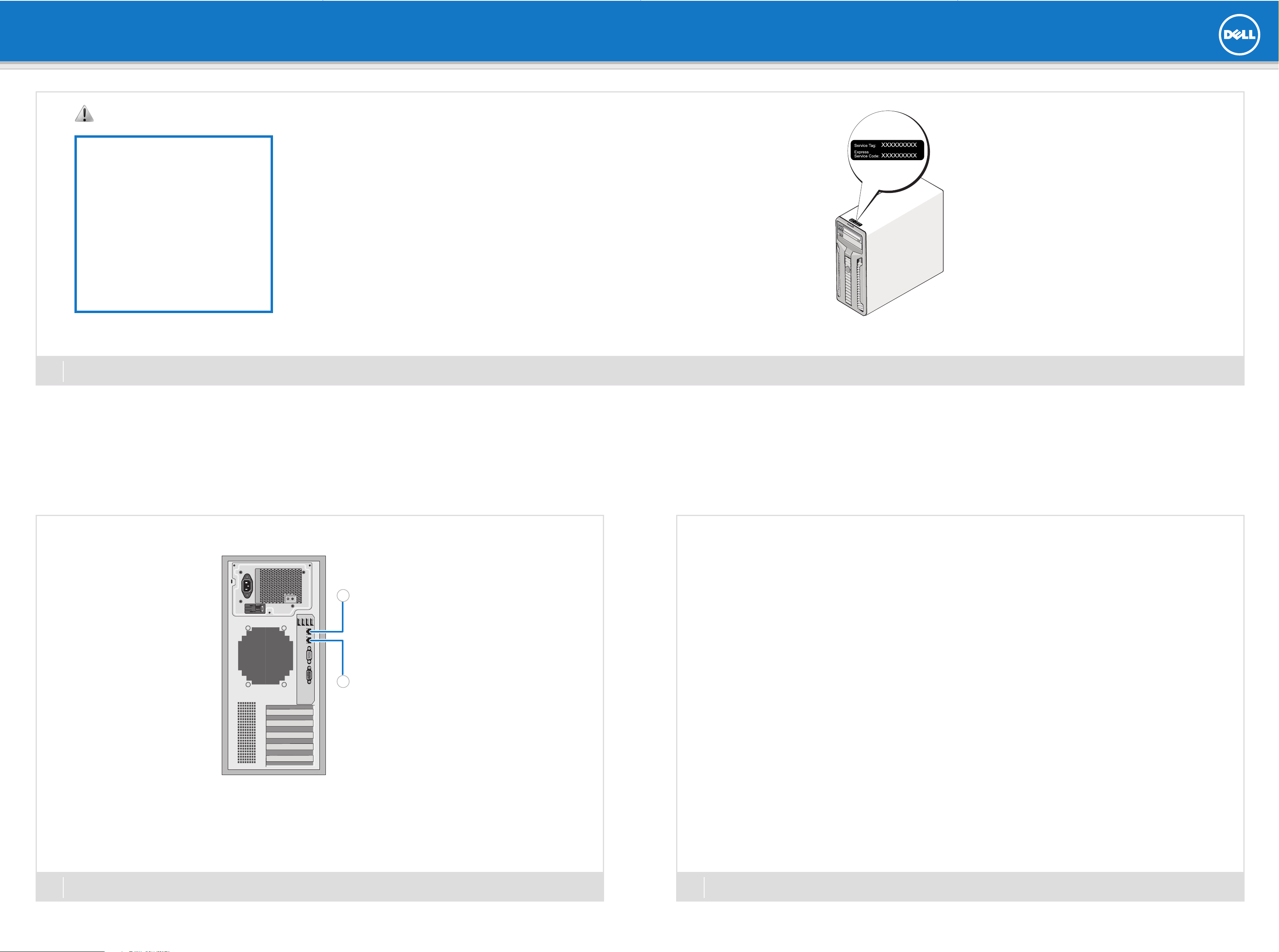
Setting Up Your Dell PowerVault NAS Solution
WARNING:
ssyysstteemm,, rreevviieeww tthhee ssaaffeettyy iinnssttrruuccttiioonnss tthhaatt ccaammee wwiitthh yyoouurr ssyysstteemm..
BBeeffoorree yyoouu sseett uupp aanndd ooppeerraattee yyoouurr DDeellll PPoowweerrVVaauulltt
Dell Software License Agreement
• Before using your system, please read the Dell Software
License Agreement that came with your system.
• You must consider any CD, DVD, or diskette set of
Dell installed software as BACKUP copies of the
software installed on your system’s hard-disk drive.
• If you do not accept the terms of the agreement,
please call the customer assistance telephone number.
For customers in the United States, call 800-WWW-DELL
(800-999-3355). For customers outside the United States,
ssuuppppoorrtt..ddeellll..ccoomm
visit
bottom of the page. For a full listing of country/region
click All. Click All Support Options from the Support menu.
, click your country/region at the
Verify Package Contents
Verify that all components listed on your packing slip are available.
Save all documentation and accessories.
Locating Your System Service Tag
• Your system is identified by a unique Express
Service Code and Service Tag number.
The Express Service Code and Service Tag are
found on the top of the system.
• This information is used by Dell to route support
calls to the appropriate personnel.
Default Password
The default password for the network attached storage (NAS)
system is
SSttoorr@@ggee!!
Default System Name
Your system is configured with a default system name of
D<ServiceTag>, where <ServiceTag> is the Service Tag number
located on the system.
1
Before You Begin
AAllwwaayyss
1
CChheecckk ffoorr ddooccuummeennttaattiioonn aanndd iinnffoorrmmaattiioonn uuppddaatteess oonn ssuuppppoorrtt..ddeellll..ccoomm//mmaannuuaallss..
rreeaadd tthhee uuppddaatteess ffiirrsstt bbeeccaauussee tthheeyy oofftteenn ssuuppeerrsseeddee iinnffoorrmmaattiioonn iinn ootthheerr ddooccuummeennttss..
Connection Procedure
1. Gb1 to Ethernet switch
2. Gb2 to Ethernet switch
NNOOTTEE::
Before turning on your system, ensure that you connect the system to a grounded electrical outlet.
2
PowerVault NX200 storage system
UUssiinngg aa RReemmoottee DDeesskkttoopp
If Dynamic Host Configuration Protocol (DHCP) and Domain Name System (DNS) are implemented on your network, your system automatically configures
the network settings. You can launch Remote Desktop from a client and remotely access the NAS system using the default system name.
For example, in the
where <ServiceTag> is the Service Tag number located on the system.
UUssiinngg aa KKeeyybbooaarrdd,, MMoonniittoorr,, aanndd MMoouussee
Connect a keyboard, monitor, and mouse directly to the NAS system for local administration.
NNOOTTEE::
redirection, see the integrated Dell remote access controller User’s Guide at
You can also use the iDRAC interface (optional) for remote administration. For information about initial setup, configuring iDRAC, and console
RReemmoottee DDeesskkttoopp CCoonnnneeccttiioonn
window, type D<ServiceTag>
ssuuppppoorrtt..ddeellll..ccoomm//mmaannuuaallss
.
2
System Cabling
3
Power-Up and Connection Procedure
Page 2
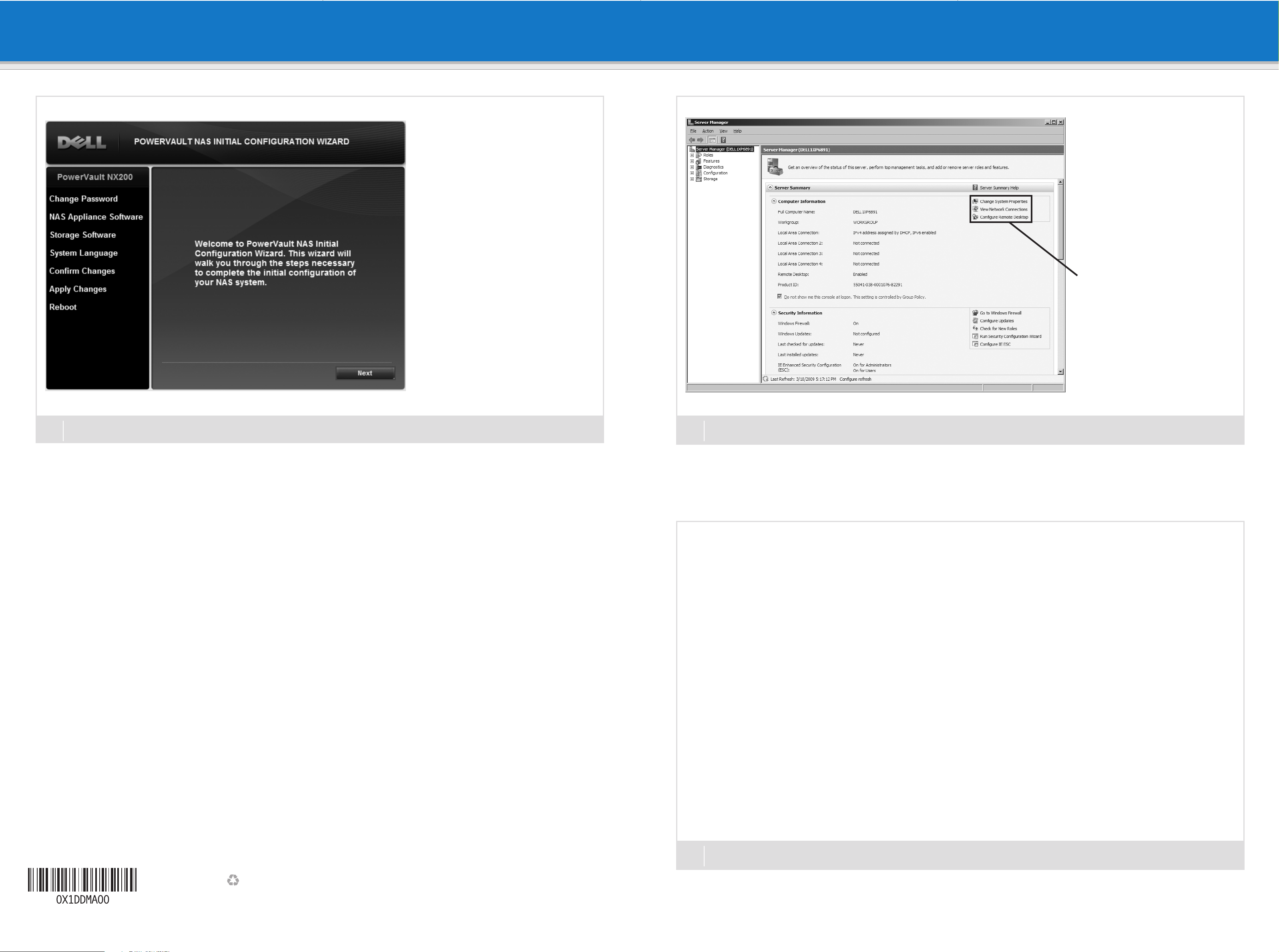
Setting Up Your Dell PowerVault NAS Solution
PPoowweerrVVaauulltt NNAASS IInniittiiaall CCoonnffiigguurraattiioonn WWiizzaarrdd
The
runs when you first log on to the PowerVault NX200
storage system.
The initial configuration tasks include:
• Changing the local administrator default password
• Selecting the system language
• Confirming the settings
PPoowweerrVVaauulltt NNAASS IInniittiiaall CCoonnffiigguurraattiioonn WWiizzaarrdd
The
configures the NAS specific software. Once the wizard
is complete, you will be prompted to reboot the system.
(continued)
also
SSeerrvveerr MMaannaaggeerr
The
the administrator logs on to the system.
Using Server Manager, you can perform the
following tasks:
• Initial computer configuration
• Configure networking
• Change the computer name
window opens when
4
Initial Configuration
5
System Configuration
Utility Share
Utility share is a Server Message Block (SMB) share preconfigured on your system. The utility share allows you to view data either locally or remotely.
To access the utility share, type \\D<ServiceTag>\NASUtils\
where <ServiceTag> is the Service Tag number located on the system.
Documentation
For documentation and information updates, see the Dell Support website at
ssuuppppoorrtt..ddeellll..ccoomm//mmaannuuaallss
.
Printed in the U.S.A.
IInnffoorrmmaattiioonn iinn tthhiiss ppuubblliiccaattiioonn iiss ssuubbjjeecctt ttoo cchhaannggee wwiitthhoouutt nnoottiiccee..
©© 22001100 DDeellll IInncc.. AAllll rriigghhttss rreesseerrvveedd..
Reproduction of these materials in any manner whatsoever without the
written permission of Dell Inc. is strictly forbidden.
Trademarks used in this text: Dell
PowerVaultTMare trademarks of Dell Inc. Dell disclaims proprietary interest
in the marks and names of others.
August 2010
TM
, the DELL logo, OpenManageTM, and
Dell OpenManage Server Administrator
You can monitor your system remotely using Dell OpenManage Server Administrator. To access Server Administrator, connect to the secure port 1311,
of your NAS system.
For example, type:
https://D<ServiceTag>:1311
where <ServiceTag> is the Service Tag number located on the system.
6
Additional Information
