Dell PowerVault MD3800i, PowerVault MD3800f, PowerVault MD3820f, PowerVault MD3820i, PowerVault MD3860f User Manual [zh]
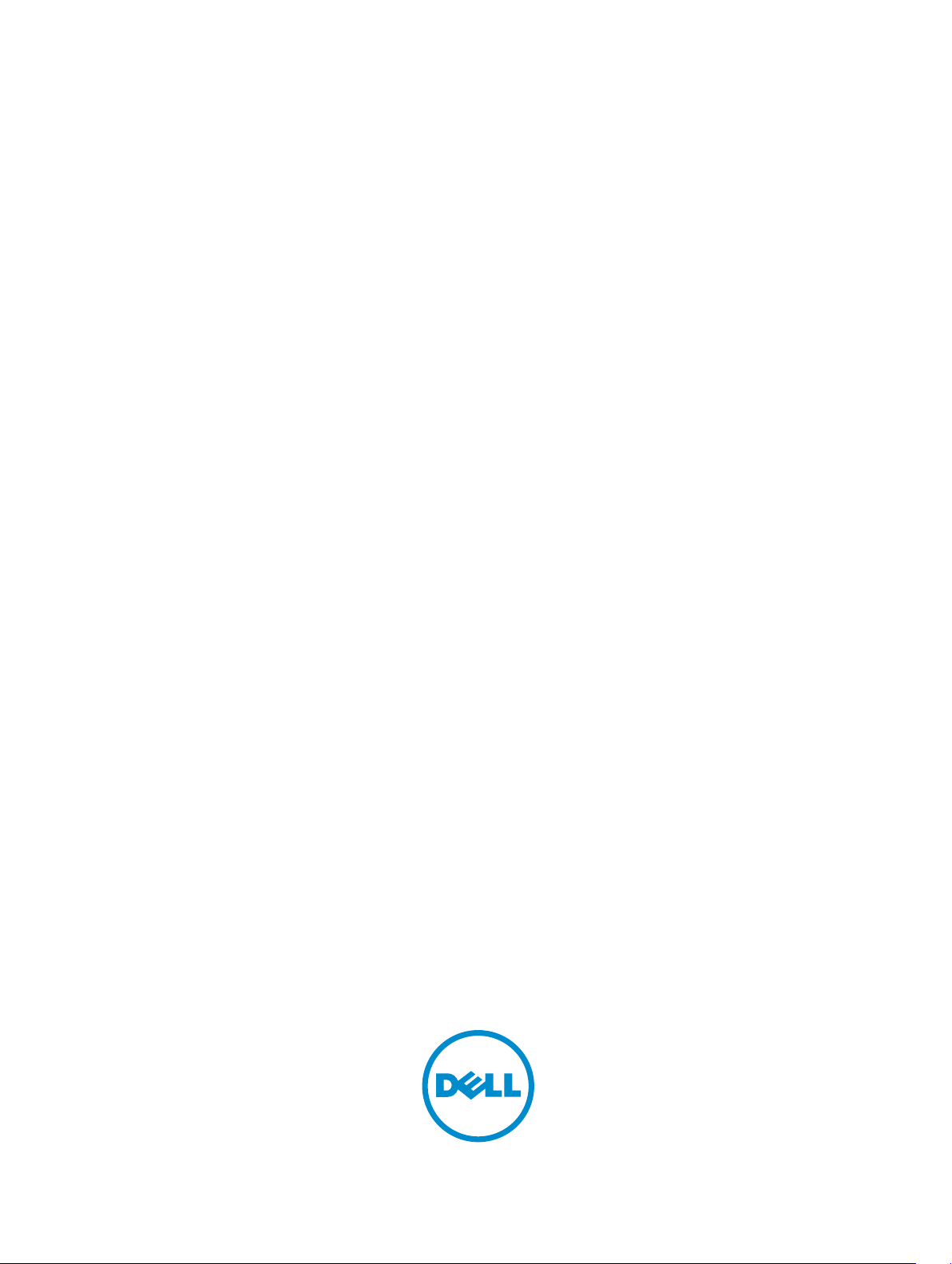
Dell PowerVault MD Storage Array VMware Storage
Replication Adapter (SRA)
Installation and Configuration Manual
Regulatory Model: E16S Series
Regulatory Type: E16S001
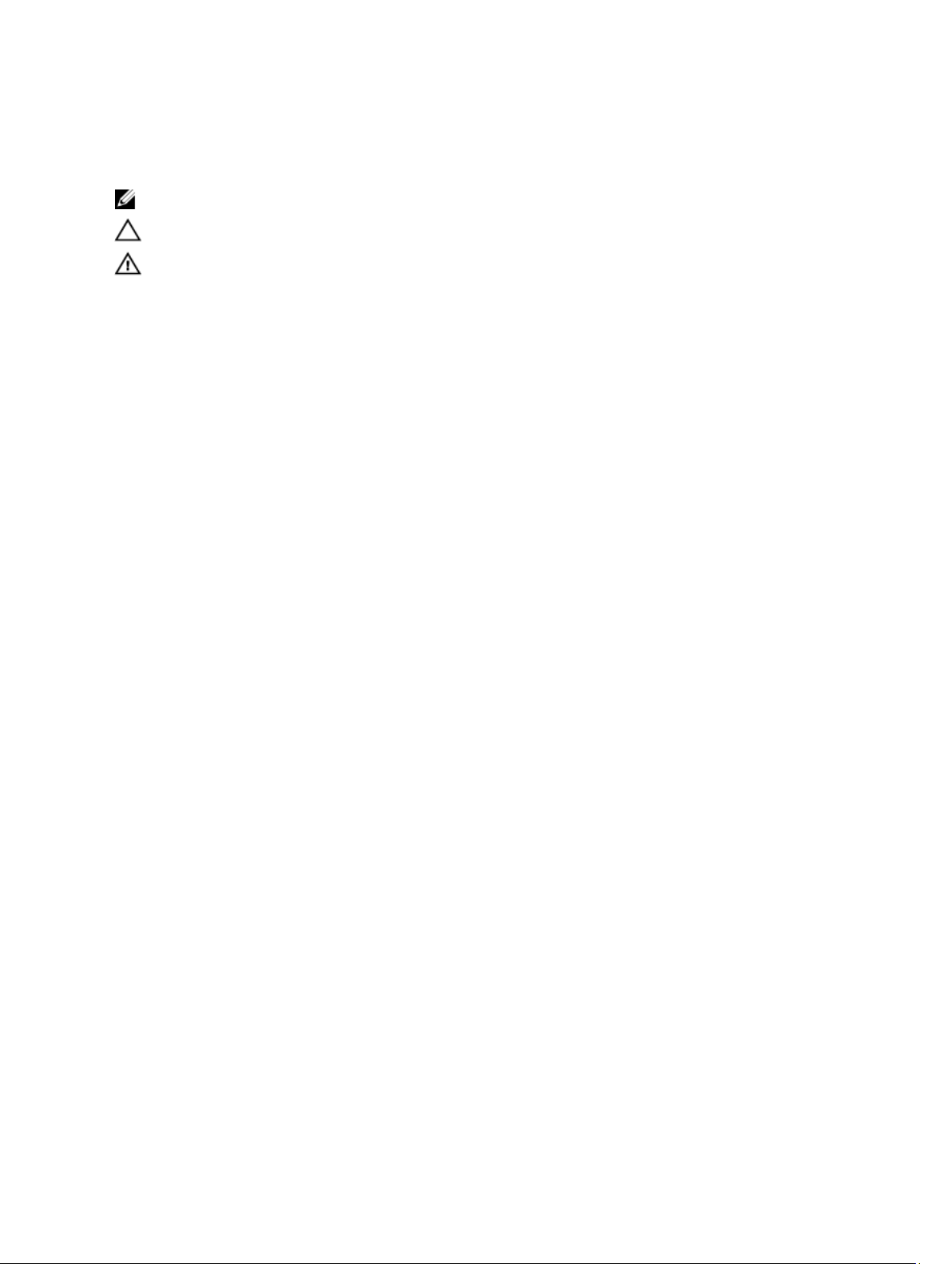
注、小心和警告
注: “注”表示可以帮助您更好地使用计算机的重要信息。
小心: “小心”表示可能会计坏硬件或计致数据计失,并计明如何避免此计计计。
警告: “警告”表示可能会造成计计计失、人身计害甚至死亡。
版计所有 © 2014 Dell Inc. 保留所有计利。 本计品受美国、国计版计和知计计计法律保计。 Dell™ 和 Dell 徽计是 Dell Inc. 在美
国和 / 或其他管计区域的商计。所有此计提及的其他商计和计品名称可能是其各自所属公司的商计。
2014 - 06
Rev. A09

Contents
1 使用 VMware 和 Dell MD 存计计列计行数据恢复........................................................... 5
SRM Overview.......................................................................................................................................................... 5
SRA 概计.................................................................................................................................................................. 6
2 Setting Up Your Environment.................................................................................................... 7
Installation Prerequisites..........................................................................................................................................7
Compatibility Requirement................................................................................................................................. 7
Remote Replication And Snapshot Premium Feature Activation.......................................................................7
受保计和恢复站点安装要求........................................................................................................................... 8
Dell MD Storage Array Installation Requirements.............................................................................................8
虚计磁计布局注意事计..........................................................................................................................................8
Setting Up Remote Replication On The MD Storage Array...................................................................................... 9
主机至存计计列配置..............................................................................................................................................9
Switch Zoning Requirements........................................................................................................................... 10
3 Installing The Recovery Solution Components.................................................................... 11
About This Guide.....................................................................................................................................................11
Summary Of Tasks.................................................................................................................................................. 11
Installing Supported Standalone Database............................................................................................................12
Installing vCenter Server........................................................................................................................................ 12
安装 Site Recovery Manager.................................................................................................................................12
Configure an ODBC Connection To Your Standalone Database......................................................................12
Installing SRM On The Protected and Recovery Site...................................................................................... 12
安装 vCenter SRM Plug-in...............................................................................................................................12
Downloading And Installing The MD Storage Replication Adapter....................................................................... 13
Changing RAID Controller Passwords On The Storage Array......................................................................... 13
4 Configuring The Recovery Solution........................................................................................15
Starting Site Recovery Manager............................................................................................................................ 15
使用 vSphere 与 Site Recovery Manager....................................................................................................... 16
配置 Site Recovery Manager.................................................................................................................................17
计接恢复站点和受保计站点......................................................................................................................... 17
建立计源清册映射................................................................................................................................................18
分配占位数据存计................................................................................................................................................19
配置存计计列管理器............................................................................................................................................21
重新计描并启用 SRA......................................................................................................................................23
计建保计计............................................................................................................................................................24
计建恢复计划........................................................................................................................................................25
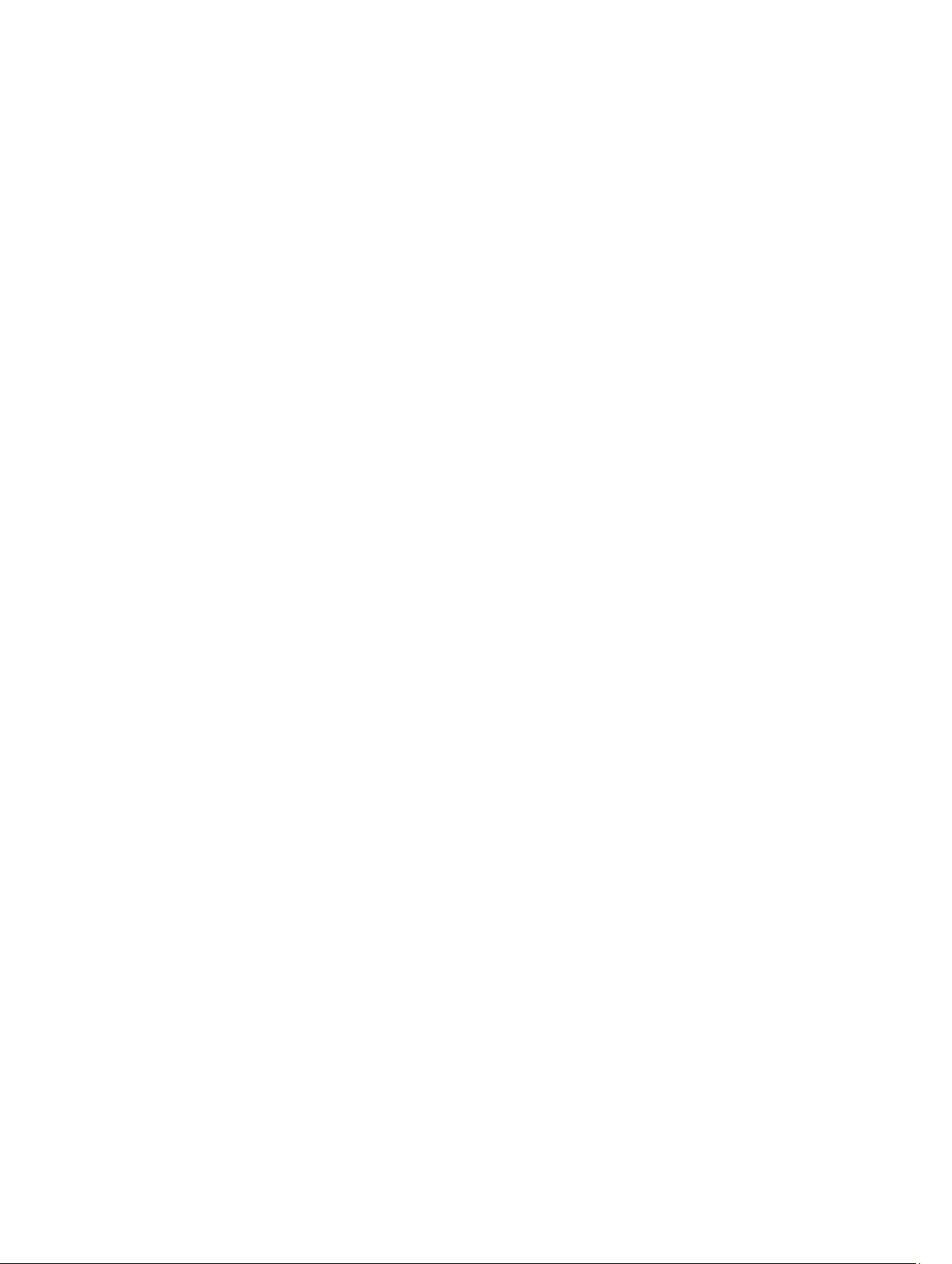
5 计计和运行恢复计划............................................................................................................. 28
计计恢复计划........................................................................................................................................................28
运行恢复计划................................................................................................................................................. 30
6 故障回复流程...........................................................................................................................32
7 故障排除和计计计计............................................................................................................. 33
在故障计移期计的重新计描不计计虚计磁计的映射....................................................................................... 33
在故障计移数据存计中移除 Snap-XXX-.............................................................................................................33
计计 SRA 计计....................................................................................................................................................... 33
8 参考信息....................................................................................................................................35
计系 Dell.................................................................................................................................................................35
相关计明文件(您可能需要的其他信息)....................................................................................................... 35
VMware Support Information.................................................................................................................................35
找到您的系计服计计计........................................................................................................................................36
计明文件反计........................................................................................................................................................36
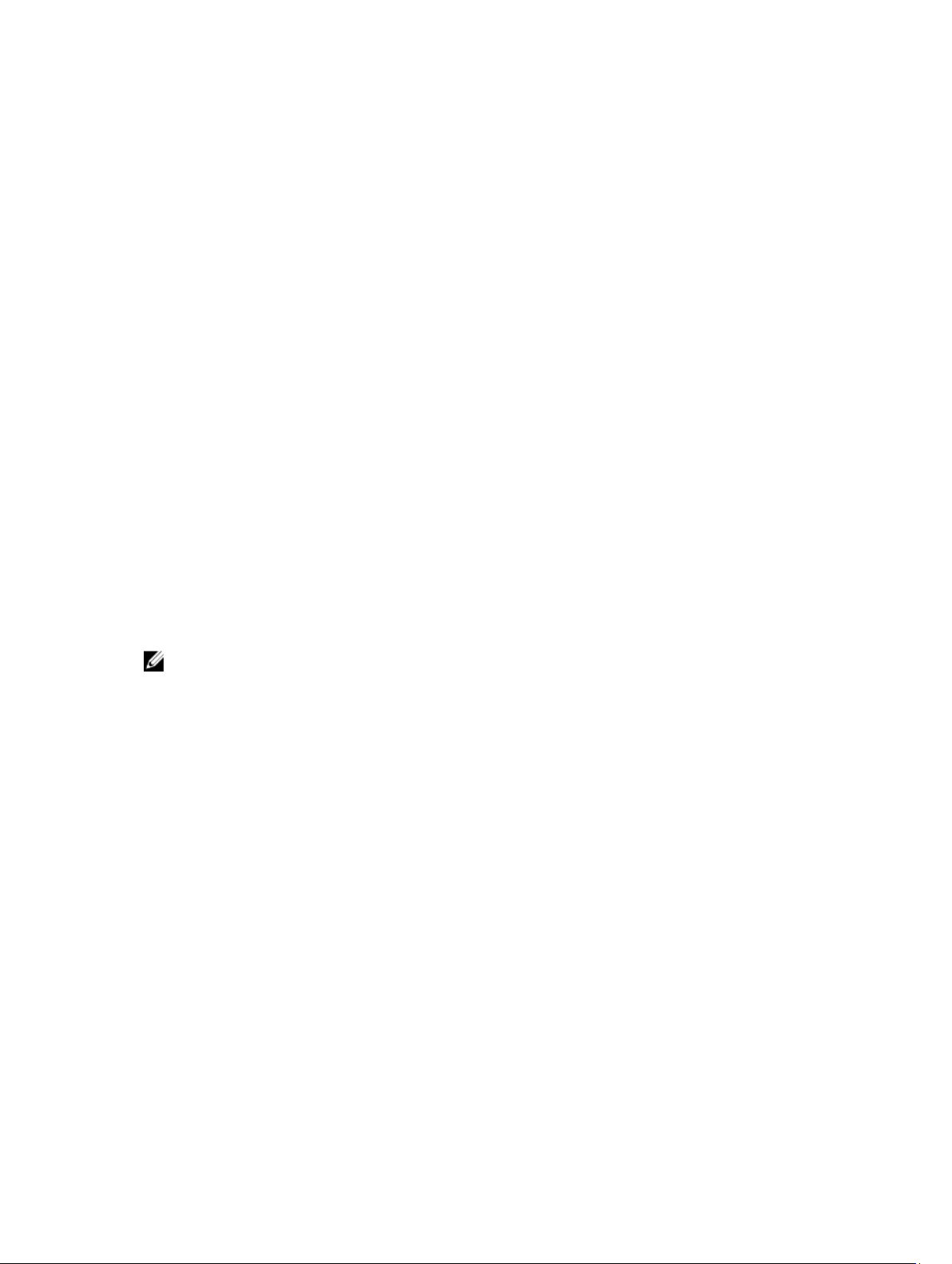
1
使用 VMware 和 Dell MD 存储阵列进行数据恢 复
为了整合并更有效地利用服务器资源,以前运行在专用物理服务器环境中的许多应用程序,正在迁移至虚拟机
VM)或运行在基于 VMware ESX 的虚拟基础架构的虚拟服务器上。从这种单独的专用服务器平台,特别是要
(
求高性能、块级存储的生产环境,迁移走的优势包括:
• 更高的可用性
• 增强的灵活性
• 可扩展性
VMware 的 vCenter Site Recovery Manager(SRM)提供采用 Dell PowerVault MD 存储阵列的远程复制功能的灾
难恢复解决方案 (DRS),来提供服务器和虚拟机的自动故障转移,以及它们所用的基本存储和数据存储。这种
自动恢复解决方案旨在实现以下两个目标:
1. 提供低成本的第 2 层和第 3 层应用程序。
2. 将 DRS 引入到较小型的企业,通常不需要企业级存储和服务。
SRM Overview
NOTE:
The Dell PowerVault SRA can be used on MD Storage Arrays based on both Fibre Channel and iSCSI
configurations.
For more information about supported versions of SRM and MD Storage Arrays, see the Support Matrix at
dell.com/powervaultmanuals.
SRM is a recovery workflow product that automates setup, failover or failback, reprotect and testing of recovery plans.
SRM leverages the Dell MD storage array's block-based Remote Replication feature by using an MD-specific Storage
Replication Adapter (SRAs), which is a set of hardware applications vendor to control replication of data from the
primary site to the recovery site. The figure below shows that the hierarchical relationship of the database, operating
system, VMware applications and storage array in the SRM architecture.
5
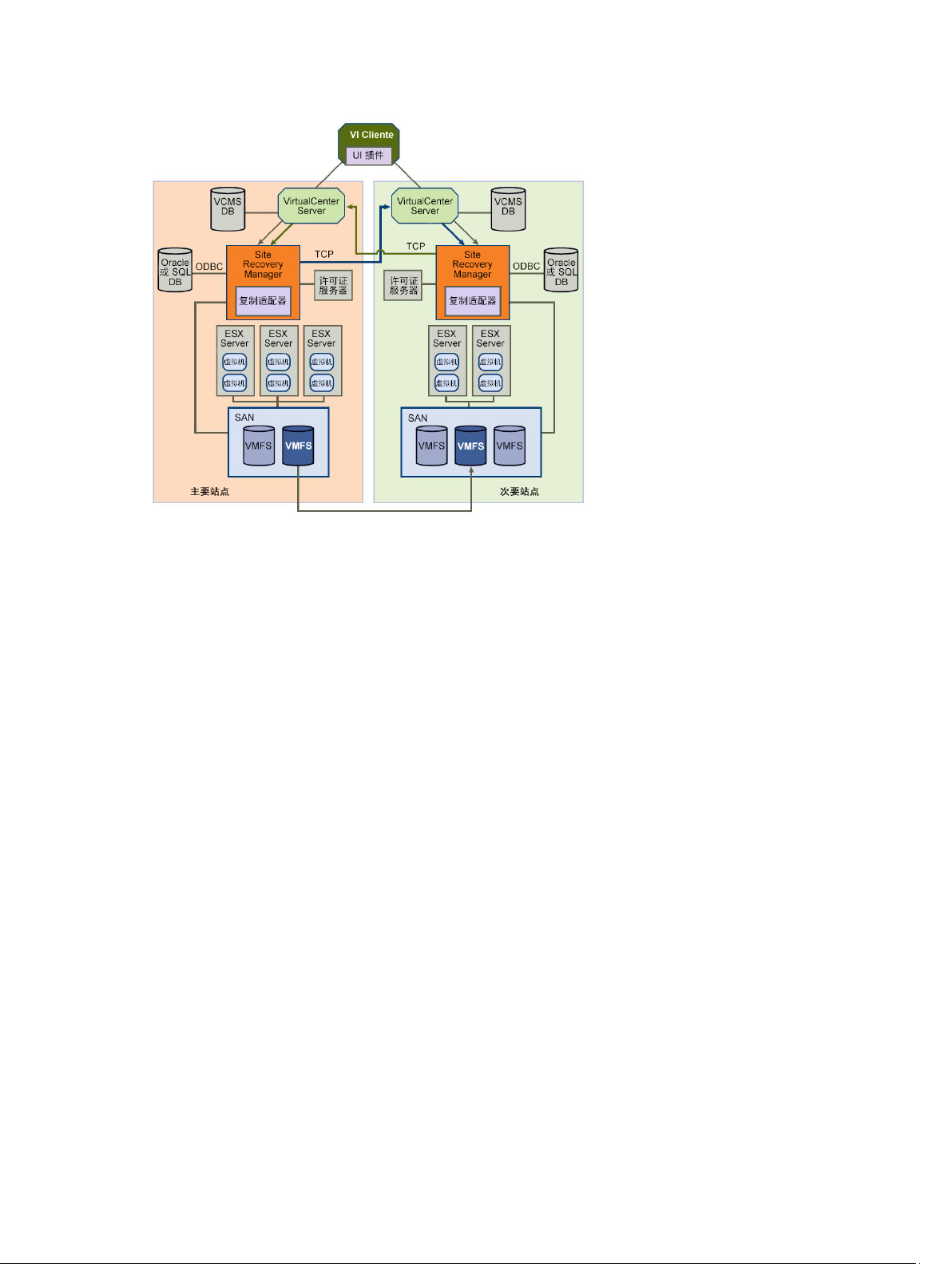
Figure 1. SRM Architecture
SRA 概览
MD 特定 Storage Array Managers(SRA)与 SRM 交互,以查找、复制、并在需要时故障转移至恢复站点之间的
存储阵列。 此外,SRA 与存储阵列交互,以提供对 SRM 故障转移功能的测试。
6
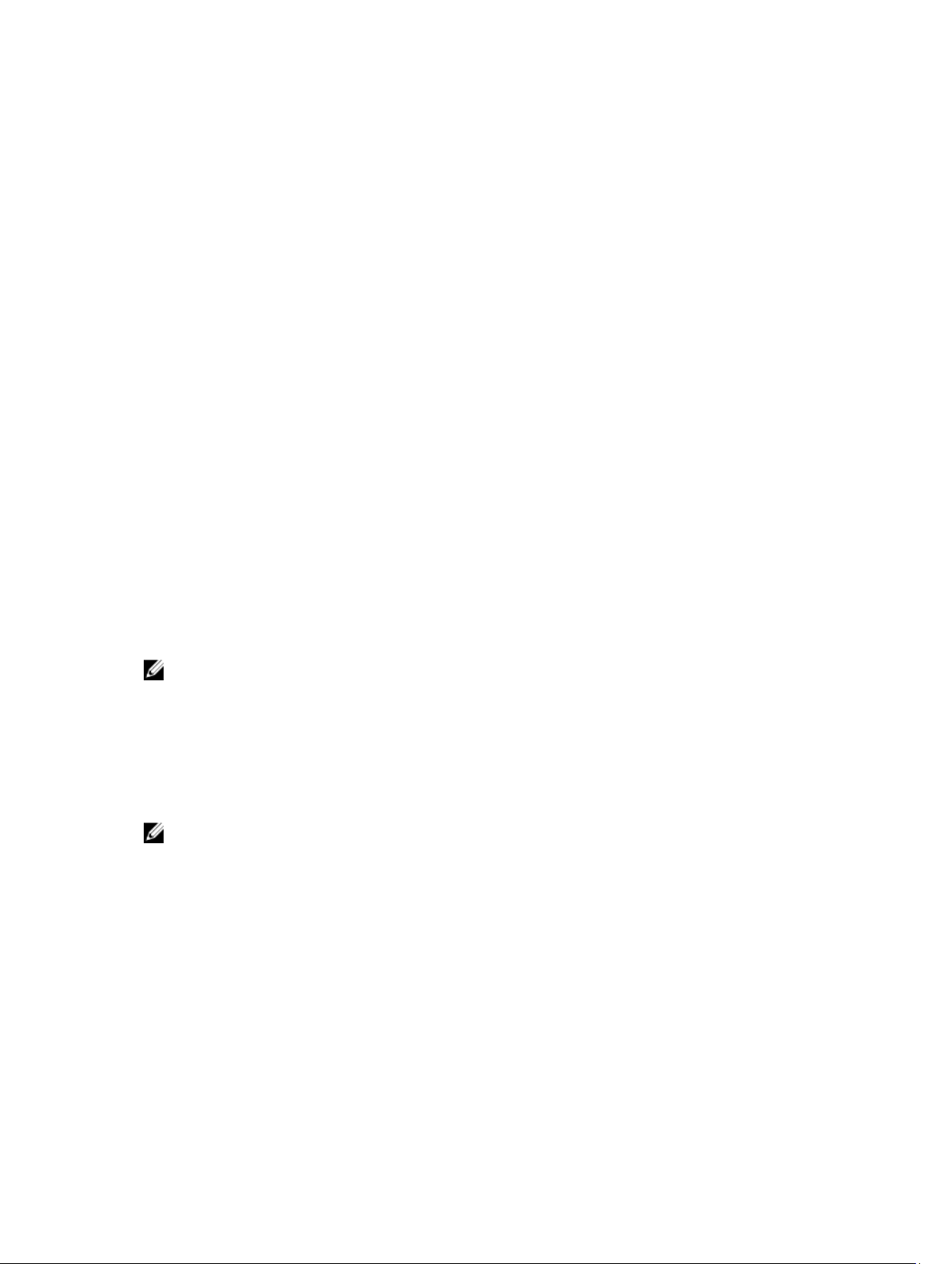
2
Setting Up Your Environment
This section details initial setup requirements for using VMware vCenter Site Recovery Manager (SRM) and the Dell MD
storage array-based Storage Replication Adapter (SRA).
Installation Prerequisites
Implementing a successful recovery solution using VMware and the remote replication features of the Dell MD storage
array requires specific installation and configuration tasks on the VMware application platform and MD storage array.
The following VMware platforms are required.
• ESX host server (connected to MD storage arrays)
• vSphere Client
• vCenter Server
• Site Recovery Manager (SRM)
• Storage Replication Adapter (SRA)
Compatibility Requirement
NOTE: For the latest supported software VMware versions for vSphere Client, vCenter Server, Site Recovery
Manager, Storage Replication Adapter and firmware updates, see
dell.com/support/manuals.
Before the installation, note the following compatibility requirement.
• vSphere Client and Site Recovery Manager (SRM) version must match with the version of vCenter Server that it is
connecting to. If a different version of vCenter Server is found, it will prompt to download a new client from that
vCenter Server.
NOTE: For information on installing these applications, refer to the VMware platform documentation at
vmware.com/support/product-support.
PowerVault MD Series Support Matrix
on
Remote Replication And Snapshot Premium Feature Activation
SRA requires that these Dell MD storage array premium features be activated on each array used in your recovery
solution:
• Remote Replication
• Snapshot Virtual Disk
For more information on obtaining and activating MD premium features, go to dell.com/support and select your array
model from the product selector.
7
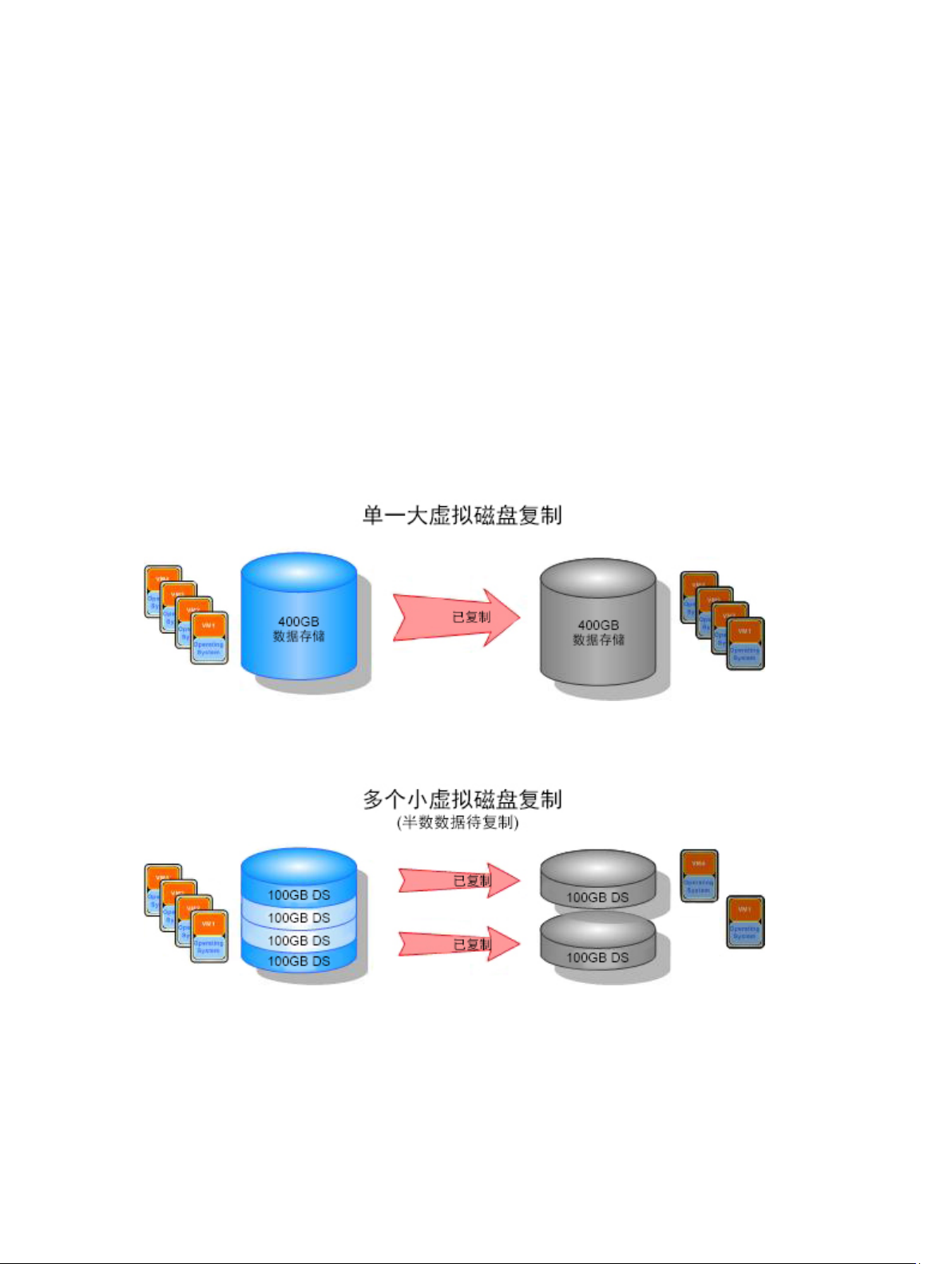
受保计和恢复站点安装要求
作计本指南中计明的配置恢复解决方案的一部分,受保计(主站点)和恢复(次站点)主机站点都必计安装
VMware 平台。有关更多信息,计参计
安装恢复解决方案计件
。
Dell MD Storage Array Installation Requirements
SRM relies on the MD storage array's Remote Replication premium feature to maintain data replication between the
protected site and the recovery site. Replication must be configured on the MD storage array before configuring SRM.
See the corresponding Deployment Guide for your storage array at dell.com/support/manuals.
虚计磁计布局注意事计
计置计程复制之前,不计要考计计留在数据存计上的虚计机,也要考计计留在虚计磁计上的数据存计。MD 存
计计列上的计程复制功能计运行于虚计磁计计计上;因此,任何计留在复制虚计磁计上的数据存计或虚计机都
受到保计。如果没有虚计机需要保计,计确保您的虚计机至数据存计至虚计磁计计计得很有效。例如,在计虚
计磁计复制示意计中,
保计。如果计建包含计数据存计的计虚计磁计,所有四个虚计机都会受到保计,但是,要以通计网计计接将
400 GB 数据复制到计程存计计列计代价。
400 GB 虚计磁计用于容计包含四个虚计机的计数据存计。然而,只有 VM1 和 VM4 需要
计 2: 计虚计磁计复制
使用相同的保计要求,多虚计磁计复制示意计计示了计建多虚计磁计,并且只复制需要保计的虚计机。 其计
果是,如果必要的计,不但提高了控制计个 VM1 或 VM4 故障计移的能力,而且通计网计移计的数据量更少。
计 3: 多虚计磁计复制
8
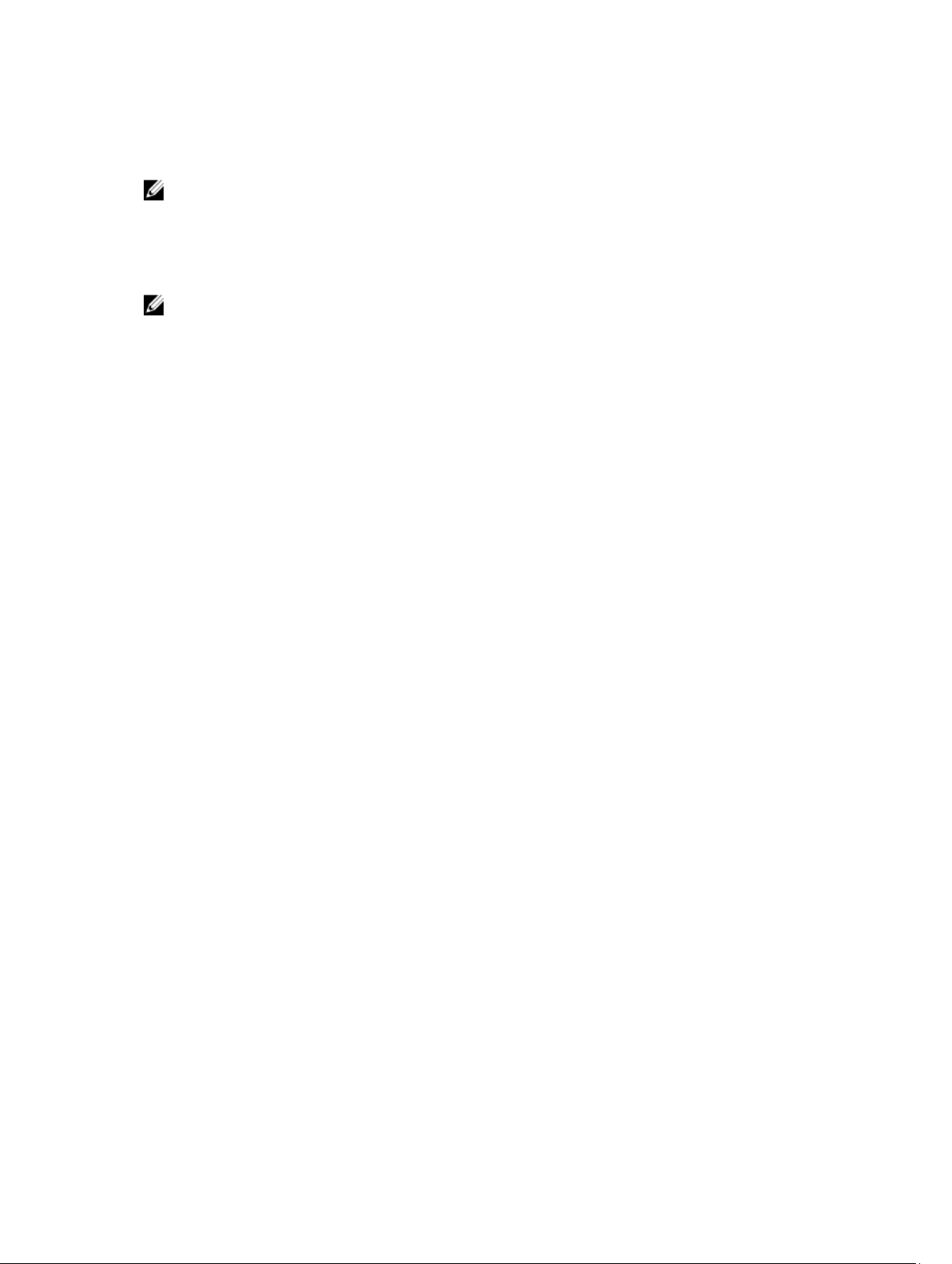
Setting Up Remote Replication On The MD Storage Array
NOTE: You must activate the Remote Replication premium feature before performing the steps below. For step-bystep instructions on using MD Storage Manager (MDSM) to set up Remote Replication, see the Administrator's
Guide for your array at dell.com/support/manuals.
Before installing and configuring SRM, you must set up Remote Replication on each MD storage array used in the
recovery solution.
NOTE: Setup of Remote Replication on iSCSI based PowerVault storage MD Series array is governed by iSCSI
array documents available on dell.com/support/manuals.
To set up Remote Replication on the storage array:
1. Start MD Storage Manager (MDSM) on your management host.
2. Open the Enterprise Management Window (EMW) and discover both the protected and recovery site's storage
array.
3. Open the Array Management Window (AMW) for the protected site's storage array and identify a virtual disk to be
used in the recovery solution.
4. Open the AMW for the recovery site's storage array and create a similar-sized, remotely replicated virtual disk.
5. Right-click on the protected site's storage array virtual disk and select Create Remote Replication
6. Select the settings appropriate for your environment and allow remote replication to synchronize.
7. Repeat these steps for:
a. Each virtual disk to be remotely replicated
b. Each storage array in the recovery solution
主机至存计计列配置
计了确保配置的最佳性能和适当的多路径,计接受保计和恢复主机站点与存计计列的交计机计构和 iSCSI 必计
正确配置。下计展示了提供完全冗余的基本配置:
9

计 4: 光计/iSCSI 信道多路径配置
Switch Zoning Requirements
Switches used in a fibre-channel and iSCSI configuration must employ zoning. These switch zoning requirements must
be observed:
• Each host bus adapter (HBA) on the host server must connect to a separate switch zone; no more than one HBA may
be connected to one logical switch zone.
• Port 3 on each of the MD storage array controller is reserved for Remote Replication. This is required for fibrechannel only. iSCSI does not require any dedicated port.
• For fibre-channel, a separate zone must be created for each Remote Replication port.
• No more than four data paths (port-to-port segments) can be established from a single, physical host server to a
single RAID controller.
For additional MD storage array zoning information, see the Deployment Guide for your array at dell.com/support.
For additional VMware-related zoning information, see
support/product-support.
VMware Fibre Channel SAN Configuration Guide
at vmware.com/
10
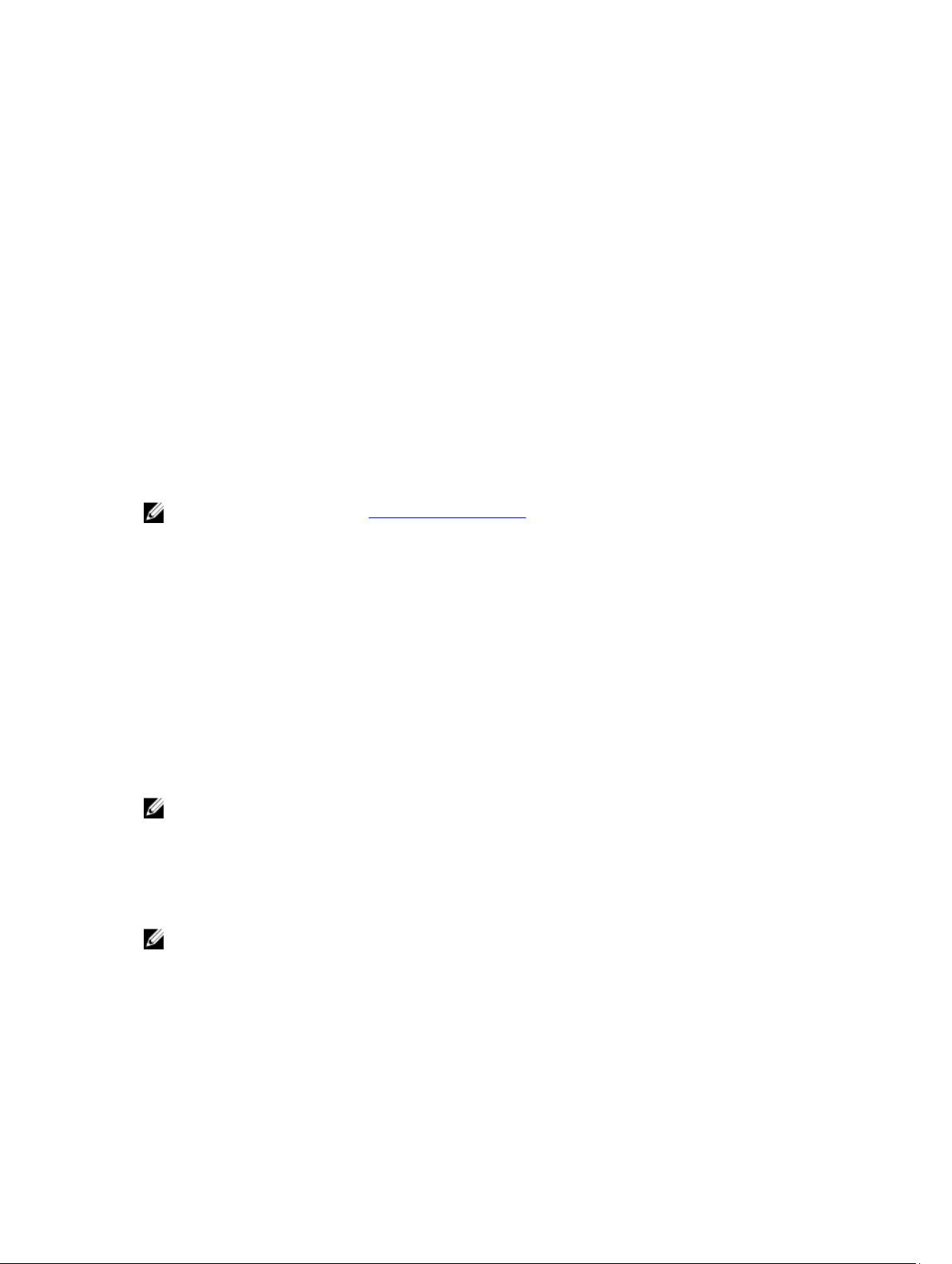
3
Installing The Recovery Solution Components
The recovery solution described in this guide is based on the concept of a protected main site (host server or virtual
machine) connected to an identically configured recovery site ready to take over should the protected site become
unavailable. For this type of failover to be possible, both sites must have independent installations of the required
recovery solution components. The procedures in this section guide you through the installation of these solution
components on the protected site and the recovery site:
• A standalone database with a connection to both vCenter Server and SRM Server
• vCenter Server
• vSphere Client
• vCenter Site Recovery Manager (SRM)
• Storage Replication Adapter (SRA)
NOTE: For more information, see Compatibility Requirements under Installation Prerequisites section of this
document.
About This Guide
This guide describes how to set up the recovery solution in vSphere, as well as how to configure certain SRM settings
required by SRA to discover the MD storage arrays and recognize Remote Replication connections. However, it does not
provide step-by-step instructions for installing VMware platforms. For complete installation information on these
platforms, see the following VMware documentation:
•
VMware Site Recovery Manager Administration Guide
•
VMware vSphere Installation and Setup Guide
•
ESXi and vCenter Server Documentation Center
NOTE: To select appropriate VMware document based on the VMware versions, see the Compatibility
Requirements document.
at vmware.com/support/pubs
Summary Of Tasks
These tasks represent a high-level view of the recovery solution installation and configuration process:
NOTE: Each of these tasks must be completed separately on both the protected and recovery sites.
1. Install a supported database server and configure ODBC (Open Data Base Connectivity) connections.
2. Install vCenter Server
3. Install vSphere Client
4. Install SRM
5. Install the SRM Plug-in (in vSphere).
11
