Dell PowerVault MD3260, PowerVault 3260i, PowerVault 3660i, PowerVault 3660f, PowerVault 3060e Getting Started Manual
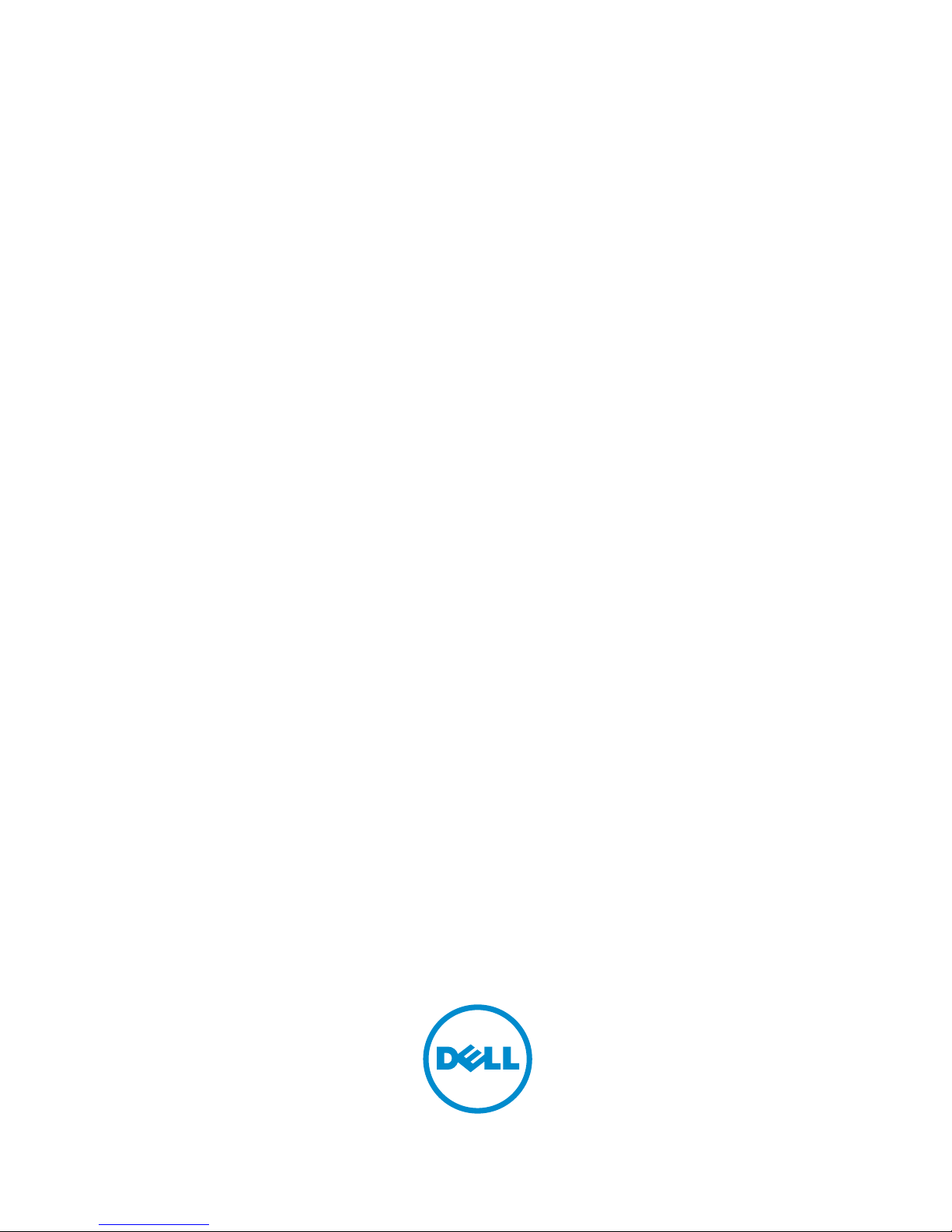
Dell PowerVault MD3260/3260i/3660i/3660f/3060e
Storage Arrays
Getting Started Guide
Regulatory Model: E08J Series
Regulatory Type: E08J001
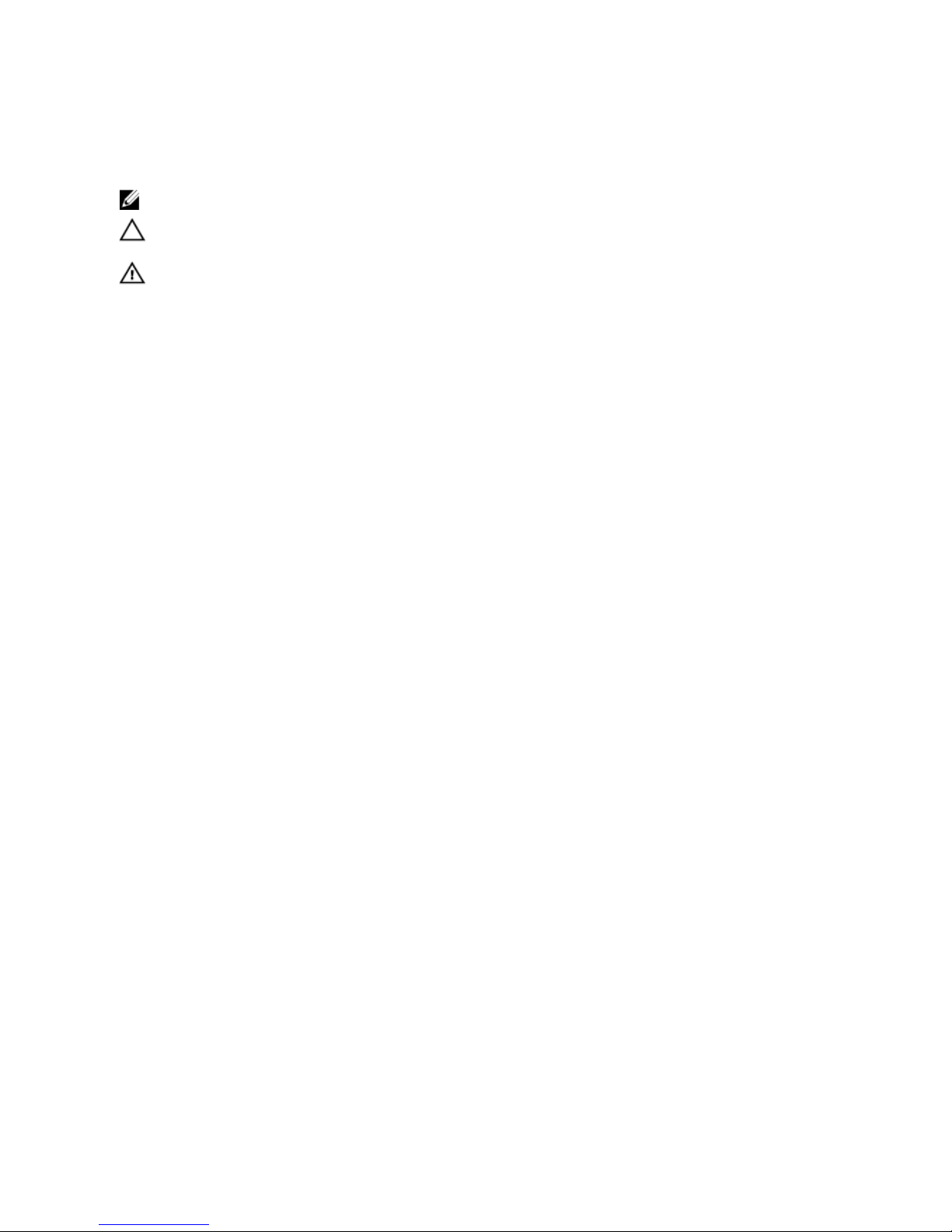
Notes, Cautions, and Warnings
NOTE: A NOTE indicates important information that helps you make better use of your computer.
CAUTION: A CAUTION indicates either potential damage to hardware or loss of data and tells you how to avoid the
problem.
WARNING: A WARNING indicates a potential for property damage, personal injury, or death.
© 2013 Dell Inc. All Rights Reserved.
Trademarks used in this text:
Dell
™
, the Dell logo,
Dell Boomi
™
,
Dell Precision
™
,
OptiPlex
™
,
Latitude
™
,
PowerEdge
™
,
PowerVault
™
,
PowerConnect
™
,
OpenManage
™
,
EqualLogic
™
,
Compellent
™
,
KACE
™
,
FlexAddress
™
,
Force10
™
,
Venue
™
and
Vostro
™
are trademarks
of Dell Inc.
Intel
®
,
Pentium
®
,
Xeon
®
,
Core
®
and
Celeron
®
are registered trademarks of Intel Corporation in the U.S. and other countries.
AMD
®
is a registered trademark and
AMD Opteron
™
,
AMD Phenom
™
and
AMD Sempron
™
are trademarks of Advanced Micro
Devices, Inc.
Microsoft
®
,
Windows
®
,
Windows Server
®
,
Internet Explorer
®
,
MS-DOS
®
,
Windows Vista
®
and
Active Directory
®
are
either trademarks or registered trademarks of Microsoft Corporation in the United States and/or other countries.
Red Hat
®
and
Red Hat
®
Enterprise Linux
®
are registered trademarks of Red Hat, Inc. in the United States and/or other countries.
Novell
®
and
SUSE
®
are registered trademarks of Novell Inc. in the United States and other countries.
Oracle
®
is a registered trademark of Oracle
Corporation and/or its affiliates.
Citrix
®
,
Xen
®
,
XenServer
®
and
XenMotion
®
are either registered trademarks or trademarks of Citrix
Systems, Inc. in the United States and/or other countries.
VMware
®
,
vMotion
®
,
vCenter
®
,
vCenter SRM
™
and
vSphere
®
are registered
trademarks or trademarks of VMware, Inc. in the United States or other countries.
IBM
®
is a registered trademark of International
Business Machines Corporation.
2013 - 09
Rev. A02
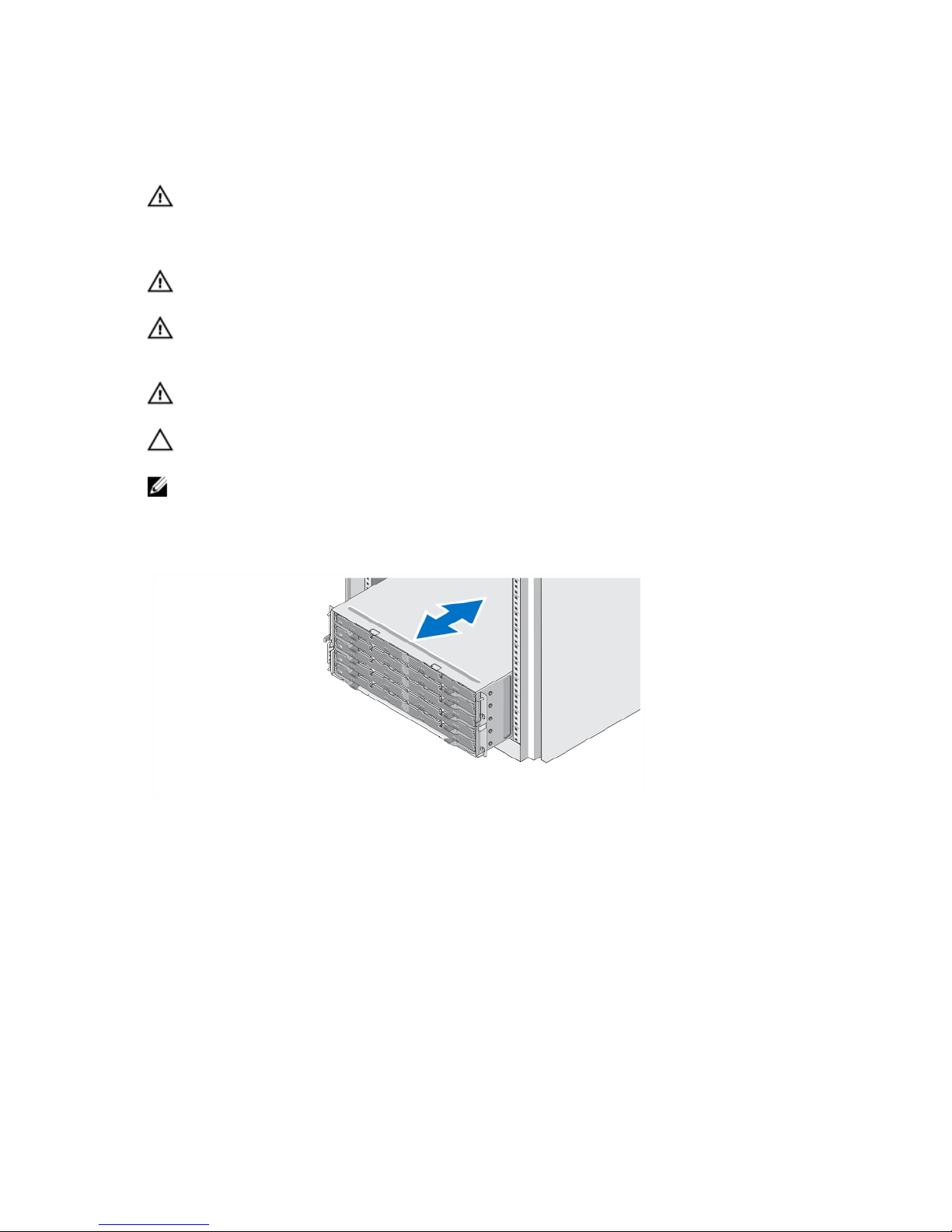
Installation and Configuration
WARNING: Before performing the following procedure, review the safety instructions that came with the system.
Unpacking A Rack System
WARNING: The weight of your system without the physical disks installed (empty weight) is 19.50 kg (43.0 lb) and
when fully populated with all the physical disks is 105.20 kg (232.0 lb).
WARNING: Your system must be installed by Dell certified service technicians. For safe installation of an empty
system, a minimum of three service technicians are required. To install a fully populated system, a mechanized
lifting tool is required to position the system in a rack.
WARNING: Install the physical disks into the system only after installing the system in the rack. Installing the
system in the rack with the physical disks installed can damage the disks or cause injury.
CAUTION: Before installing your system in the rack, ensure that the weight of the system does not exceed the
rack's weight limit. For more information, see the Rack Installation Instructions that shipped with your system.
NOTE: For weight stability, always load the rack from the bottom up.
Figure 1. Installing the System in a Rack
Unpack your system and identify each item.
Assemble the rails and install the system in the rack following the safety instructions and the rack installation
instructions provided with your system.
3
