Dell PowerVault 136T LTO, PowerVault 160T LTO2 Handbook

Dell
TM
LTO Media Handbook
Version 2.1
Last Modified 1/4/06
Information in this document is subject to change without notice.
© 2005 Dell Inc. All rights reserved.
Reproduction in any manner whatsoever without the written permission of Dell Inc. is strictly
forbidden.
Trademarks used in this text: Dell, the DELL logo, PowerEdge, and PowerVault are
trademarks of Dell Inc.;
Corporation.
Other trademarks and trade names may be used in this document to refer to either the entities
claiming the marks and names or their products. Dell Inc. disclaims any proprietary interest in
trademarks and trade names other than its own.
Microsoft and Windows are registered trademarks of Microsoft
May 2005
2/27/2006

Dell LTO Media Handbook Page 2

Table of Contents
1 List of Tables............................................................................................ 4
2 List of Figures..........................................................................................5
3 Introduction..............................................................................................6
4 Dell PowerVault 110T LTO Drives and Media........................................ 7
4.1 Drive Types and Basic Characteristics – Dell LTO-1 Drives ................................................... 7
4.2 Drive Types and Basic Characteristics – Dell LTO-2 and LTO-2-L Drives.............................8
4.3 Drive Types and Basic Characteristics – Dell LTO-3 Drives ................................................... 9
4.4 Media types used in Dell PowerVault 110T LTO drives........................................................10
4.5 Media Color Schemes..............................................................................................................10
5 Invalid Media Symptoms....................................................................... 12
6 Cartridge Memory (CM)......................................................................... 13
7 Migrating LTO media............................................................................. 14
8 WORM Media..........................................................................................15
9 Cleaning.................................................................................................. 16
9.1 Label designations on LTO cleaning media............................................................................16
9.2 Cleaning media usage and drive cleaning lights......................................................................16
9.3 Expired Cleaning Tape Characteristics ...................................................................................17
10 Stuck Tapes............................................................................................ 19
11 Diagnostics ............................................................................................ 20
11.1 Troubleshooting Cleaning/Read/Write errors .........................................................................20
11.2 Dell PowerEdge Diagnostics...................................................................................................20
11.3 Drives with internal self test features ......................................................................................21
12 Erasing a prewritten LTO Tape............................................................. 23
13 Media Handling .....................................................................................24
13.1 Media description....................................................................................................................24
13.2 Perform a Thorough Inspection............................................................................................... 24
13.3 Handle the Cartridge Carefully................................................................................................25
13.4 Ensure Proper Packaging if shipping tapes............................................................................. 26
13.5 Cartridge Storage Conditions.................................................................................................. 27
13.6 Cartridge life............................................................................................................................27
13.7 Media Do’s and Do Not’s........................................................................................................28
Dell LTO Media Handbook Page 3

1 List of Tables
Table 1 - LTO Drive Types and Basic Characteristics ...................................................................................7
Table 2 - LTO-2 and LTO-2-L Drive Types and Basic Characteristics .........................................................8
Table 3 - LTO-3 Drive Types and Basic Characteristics................................................................................9
Table 4 - Media Type per Drive....................................................................................................................10
Table 5 - Cleaning Characteristics Per Drive................................................................................................17
Table 6 - Characteristics of expired LTO cleaning tape in various drives....................................................17
Table 7 - Tape Environmental Specifications...............................................................................................27
Dell LTO Media Handbook Page 4

2 List of Figures
Figure 1- Dell PowerVault 110T LTO............................................................................................................7
Figure 2- Dell PowerVault 110T LTO-1........................................................................................................ 7
Figure 3- Dell PowerVault 110T LTO-1........................................................................................................ 7
Figure 4 - Dell PowerVault 110T LTO2.........................................................................................................8
Figure 5 - Dell PowerVault 110T LTO-2-L (Certance)..................................................................................8
Figure 6 - Dell PowerVault 110T LTO-2-L (Tandberg).................................................................................8
Figure 7 - Dell PowerVault 110T LTO 3........................................................................................................9
Figure 8 - Ultrium-1 Media..........................................................................................................................10
Figure 9 - Ultrium-2 Media...........................................................................................................................10
Figure 10 - Ultrium-3 Media.........................................................................................................................10
Figure 11 - WORM media - two toned.........................................................................................................10
Figure 12 - Universal Cleaning Tapes.......................................................................................................... 16
Figure 13 - DellOnline PowerEdge Diagnostics – Tape............................................................................... 20
Figure 14- Setting the Write-Protect Switch.................................................................................................23
Figure 15- LTO Ultrium Data Cartridge.......................................................................................................24
Figure 16- Correct leader pin location..........................................................................................................24
Figure 17- Media Inspection 1- bad tape......................................................................................................25
Figure 18- Split seam on LTO tape............................................................................................................... 26
Figure 19- Media Inspection 2- good tape....................................................................................................26
Dell LTO Media Handbook Page 5

3 Introduction
This document describes media compatibility, handling, and usage for all DellTM PowerVault
Drives.
TM
110T LTO
Dell LTO Media Handbook Page 6

4 Dell PowerVault 110T LTO Drives and Media
4.1 Drive Types and Basic Characteristics – Dell LTO-1 Drives
Capacity
(native/compressed)
Native Speed
Primary Media
Physical Device
Description
Used in:
Figure 1- Dell PowerVault 110T LTO
100 GB/200 GB 100 GB/200 GB 100 GB/200 GB
15 MB/s 15 MB/s 15 MB/s
Ultrium-1 Ultrium-1 Ultrium-1
• Single air intake along
bottom.
• Eject button in top right
corner
• Status lights (Vertical)
- Power
- Activity
- Error
- Status
• Dell PV110T LTO table
top and internal
standalone
• Dell PV 122T
• Dell PV 136T
• Dell PV 114T
Figure 2- Dell PowerVault 110T LTO-1
• Ultrium–1 label on drive
bezel.
• Split air intakes on both
corners at the bottom
• Flush mount eject button
• Status lights (Vertical )
- Ready
- Drive error
- Tape error
- Use cleaning cartridge
• Dell PV110T LTO-1 table top
and internal standalone
Figure 3- Dell PowerVault 110T
LTO-1
• 7 segment display
• Only sold on 132T
drive sled
• Dell PV 132T
Table 1 LTO Drive Types and Basic Characteristics
Dell LTO Media Handbook Page 7
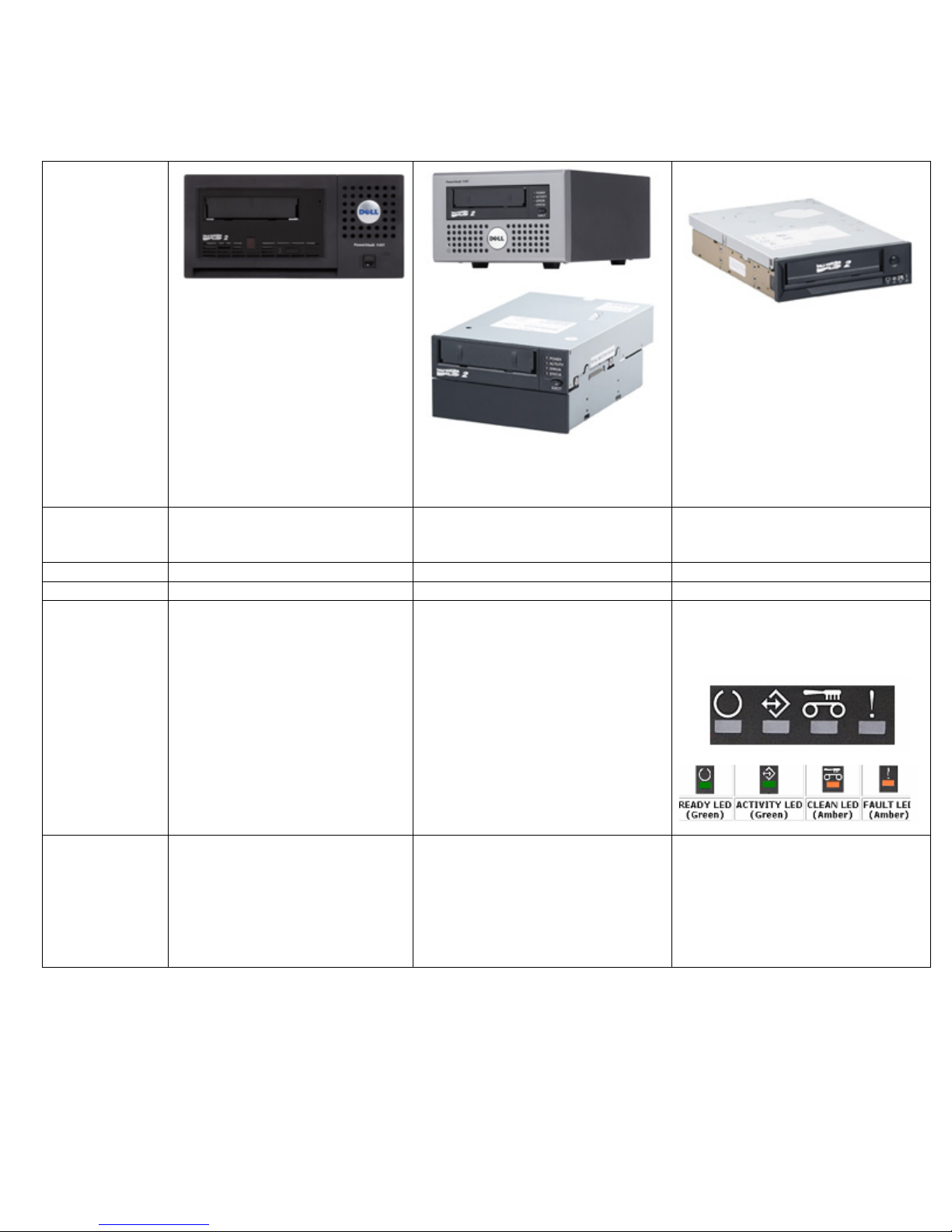
4.2 Drive Types and Basic Characteristics – Dell LTO-2 Drives
Capacity
(native/
compressed)
Native Speed
Primary Media
Physical Device
Description
Figure 4 - Dell PowerVault 110T LTO2
200 GB/400 GB 200 GB/400 GB 200GB/400GB
35 MB/s 24 MB/s 24 MB/s
Ultrium-2 Ultrium-2 Ultrium-2
• 7 segment display
• Full height
• Ultrium-2 label
Figure 5 - Dell PowerVault 110T LTO-2-L
(Certance)
• Ultrium-2 label
• Int drive has full height
expander
• LEDs (Vertical)
- Power
- Activity
- Error
- Status
Figure 6 - Dell PowerVault 110T LTO-2-L
(Tandberg)
• Ultrium-2 label
• Half Height
• LEDs arranged horizontally
with symbols
Used in:
• Dell PV 132T
• Dell PV136T
• Dell PV 122T
• Dell PV110T LTO-2 table
top and internal standalone
• Dell PV 114T
Table 2 - LTO-2 and LTO-2-L Drive Types and Basic Characteristics
Dell LTO Media Handbook Page 8
• Dell PV110T LTO-2-L table
top and internal standalone
• Dell PV114T
• Dell PV124T
• Supported internally on
select servers
• Dell PV 110T LTO-2-L
internal standalone
• Supported internally on
select servers
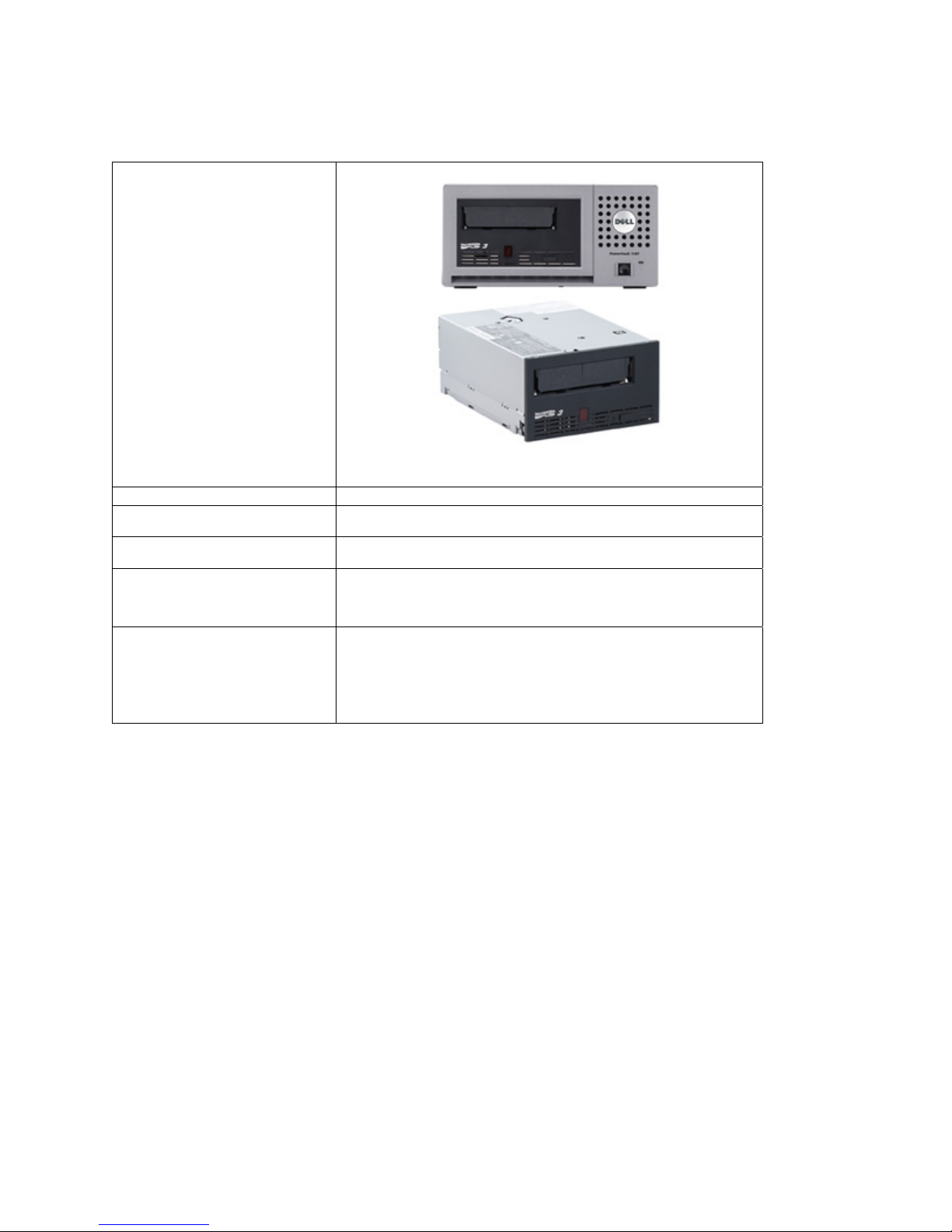
4.3 Drive Types and Basic Characteristics – Dell LTO-3 Drives
Capacity (native/compressed)
Native Speed
Primary Media
Physical Device Description
Used in:
Figure 7 - Dell PowerVault 110T LTO 3
400 GB/800 GB
80 MB/s
Ultrium-3
• 7 segment display
• Ultrium-3 label
• Full height
• Dell PV132T (SCSI and Native Fibre)
• Dell PV 136T
• Dell PV110T LTO-3 table top and internal standalone
• Dell PV114T
• Dell PV124T
Table 3 - LTO-3 Drive Types and Basic Characteristics
Dell LTO Media Handbook Page 9
