Dell PowerVault 132T LTO-SDLT User Manual

Dell™ PowerVault™ DLT, VS, and
SDLT Media Handbook Version 2.0
www.dell.com | support.dell.com
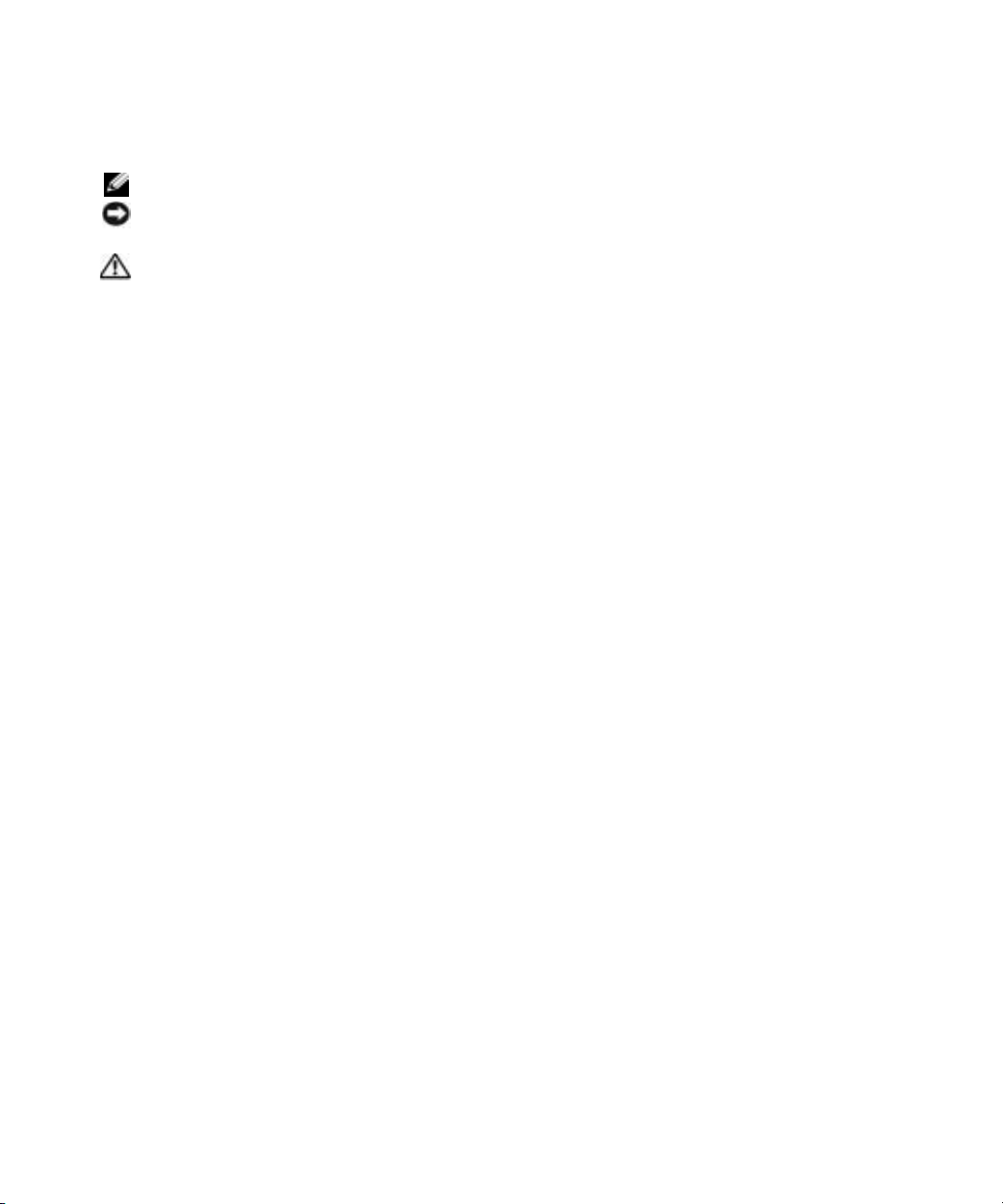
Notes, Notices, and Cautions
NOTE: A NOTE indicates important information that helps you make better use of your computer.
NOTICE: A NOTICE indicates either potential damage to hardware or loss of data and tells you how to avoid the
problem.
CAUTION: A CAUTION indicates a potential for property damage, personal injury, or death.
____________________
Information in this document is subject to change without notice.
© 2005 Dell Inc. All rights reserved.
Reproduction in any manner whatsoever without the written permission of Dell Inc. is strictly forbidden.
Trademarks used in this text: Dell, the DELL logo, and PowerVault are trademarks of Dell Inc.; Microsoft and Windows are registered trademarks
of Microsoft Corporation.
Other trademarks and trade names may be used in this document to refer to either the entities claiming the marks and names or their products.
Dell Inc. disclaims any proprietary interest in trademarks and trade names other than its own.
March 2005

Contents
Introduction . . . . . . . . . . . . . . . . . . . . . . . . . . . . . . . . . . . . 3
Drives and Media
Invalid Media Symptoms
. . . . . . . . . . . . . . . . . . . . . . . . . . . . . . . . . 3
. . . . . . . . . . . . . . . . . . . . . . . . . . . 5
Reusing Type IV Media Formatted by DLT7000 or DLT8000 in
VS80/DLT1 Drives
DLT1 and VS80 Drives
VS160 Drives
SDLT320 and SDLT220 Drives
Cleaning Considerations
Exhausted Cleaning Media
Media Handling
Cartridge Features
Media Care Guidelines
. . . . . . . . . . . . . . . . . . . . . . . . . . . . . . . 5
. . . . . . . . . . . . . . . . . . . . . . . . . . . . . 5
. . . . . . . . . . . . . . . . . . . . . . . . . . . . . . . . . 5
. . . . . . . . . . . . . . . . . . . . . . . . . 5
. . . . . . . . . . . . . . . . . . . . . . . . . . . . . . 7
. . . . . . . . . . . . . . . . . . . . . . . . . . . . 8
. . . . . . . . . . . . . . . . . . . . . . . . . . . . . . . . . . 9
. . . . . . . . . . . . . . . . . . . . . . . . . . . . . . 9
. . . . . . . . . . . . . . . . . . . . . . . . . . . 10
1

2

Introduction
This document describes the media compatibility, handling, and usage for the Dell™ PowerVault™ 110T DLT,
SDLT 320/220, DLT1/VS80, and VS160. Table 1-1 shows the basic characteristics of the drives.
NOTE: This document will not cover DAT72, DDS4, LTO, and LTO2 tape technologies.
Drives and Media
Table 1-1. DLT Drive Types and Basic Characteristics
Capacity
(native/compressed)
Figure 1-1. DLT1 40 GB/80 GB 10.8 GB/hr DLT (Digital Linear
Figure 1-2. VS80 40 GB/80 GB 10.8 GB/hr DLT Type IV
Figure 1-3. VS160 80 GB/160 GB 28.8 GB/hr VS1 (Value Smart)
Figure 1-4. SDLT220 110 GB/220 GB 39 GB/hr SDLT (Super Digital
Native Speed Primary Media
Tape) Type IV
Ta p e
Linear Tape) tape I
Dell PowerVault DLT, VS, and SDLT Media Handbook Version 2.0 3
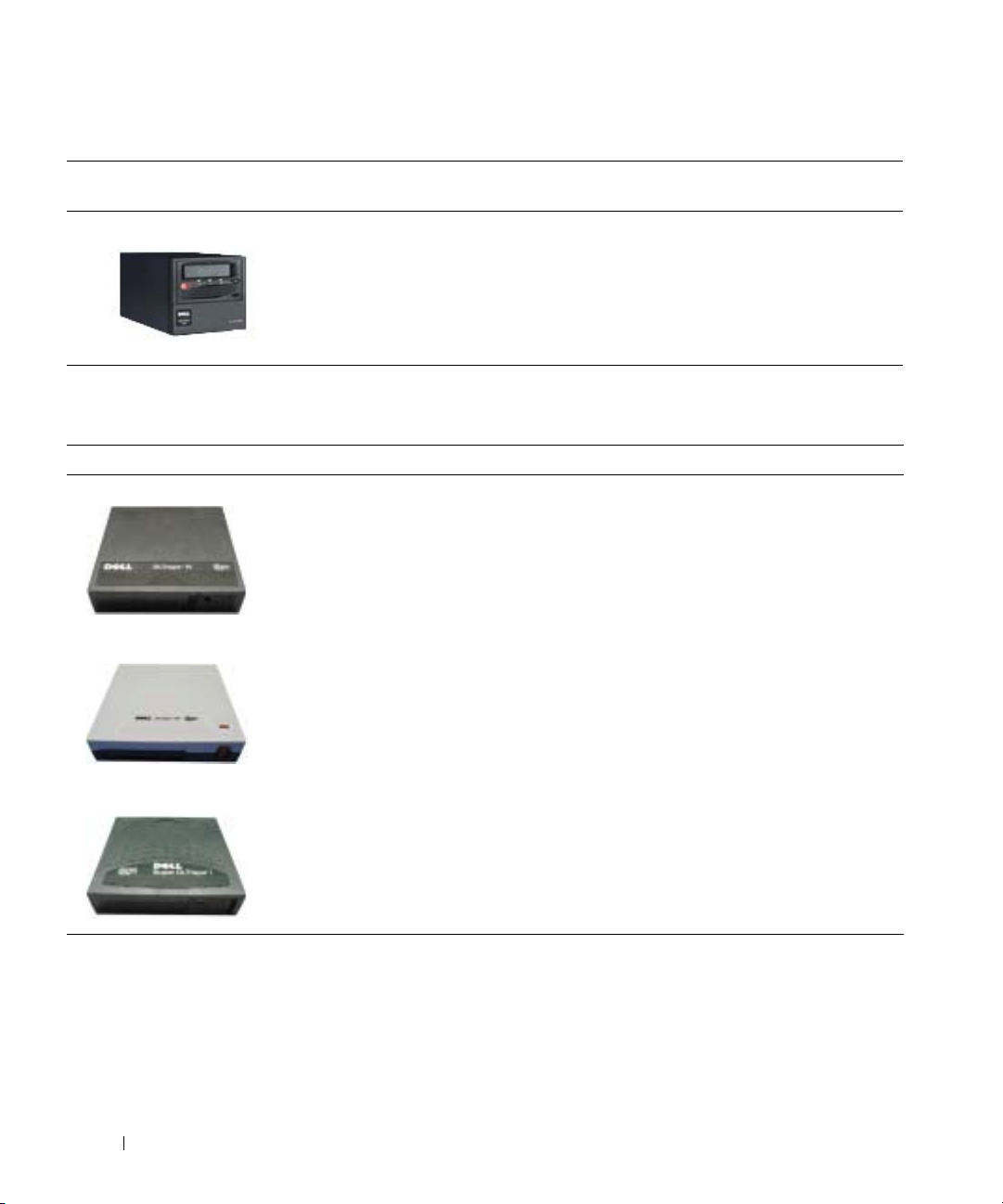
Table 1-1. DLT Drive Types and Basic Characteristics
Capacity
Native Speed Primary Media
(native/compressed)
Figure 1-5. SDLT320 160 GB/320 GB 57 GB/hr SDLT tape I
www.dell.com | support.dell.com
Table 1-2. Primary Media Type Per Drive
Part No DLT4000 DLT7000 DLT8000 DLT1 VS80 VS160 SDLT220 SDLT320
Figure 1-6. Type IV Media 340-
0444
Figure 1-7. VS1 Media 341-
Primary Primary Primary Primary Primary Read
only
Read only Read only
*
No No No No No Primary No No
0117
Figure 1-8. SDLT Media 340-
No No No No No No Primary Primary
7844
* Can only read media if it was formatted with a VS80 or DLT1 drive
4 Dell PowerVault DLT, VS, and SDLT Media Handbook Version 2.0
