Page 1
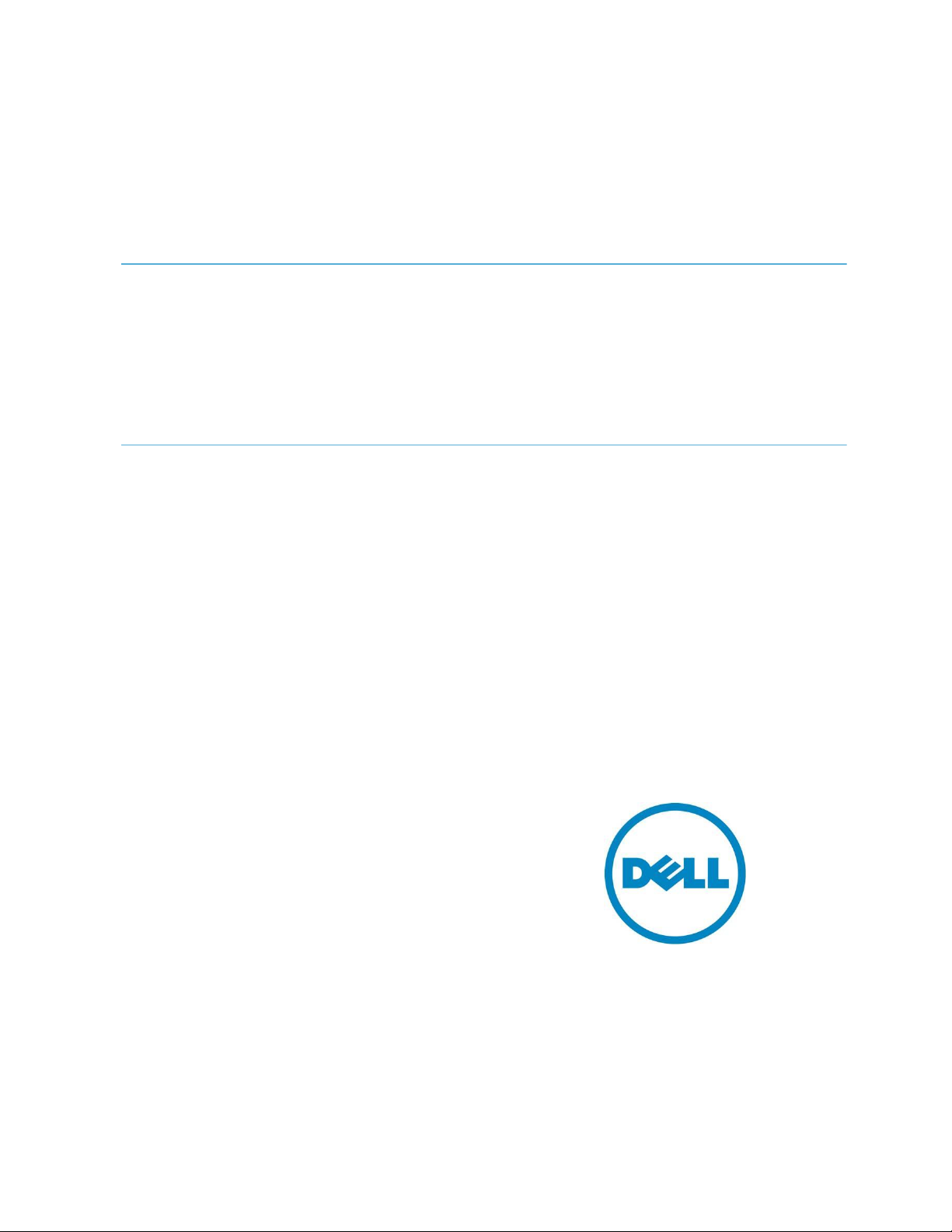
Database Solutions Engineering
Anthony Fernandez
Mayura Deshmukh
May 2012
Dell SMB Reference Configuration for
Microsoft® SQL Server® 2012 Fast Track
Data Warehouse on PowerEdge R720xd
This whitepaper describes the Dell Microsoft SQL Server Fast Track
reference architecture configuration and performance details
Page 2

Dell SMB Reference Configuration for Microsoft SQL Server 2012 Fast Track Data Warehouse on
PowerEdge R720xd
This document is for informational purposes only and may contain typographical errors and
technical inaccuracies. The content is provided as is, without express or implied warranties of any
kind.
© 2012 Dell Inc. All rights reserved. Dell and its affiliates cannot be responsible for errors or omissions
in typography or photography. Dell, the Dell logo, and PowerEdge are trademarks of Dell Inc. Intel and
Xeon are registered trademarks of Intel Corporation in the U.S. and other countries. Microsoft,
Windows, and Windows Server are either trademarks or registered trademarks of Microsoft Corporation
in the United States and/or other countries. Other trademarks and trade names may be used in this
document to refer to either the entities claiming the marks and names or their products. Dell disclaims
proprietary interest in the marks and names of others.
May 2012 | Rev 1.0
2
Page 3

Dell SMB Reference Configuration for Microsoft SQL Server 2012 Fast Track Data Warehouse on
PowerEdge R720xd
Contents
Introduction ............................................................................................................. 4
Microsoft SQL Server Fast Track Data Warehouse ................................................................ 4
Dell Fast Track Data Warehouse Reference Architecture ....................................................... 4
Hardware Component Architecture .............................................................................. 5
Internal Storage Controller (PERC H710P Mini) Settings ...................................................... 7
Application Configuration ........................................................................................ 10
Performance Benchmarking ......................................................................................... 11
Baseline Hardware Characterization using Synthetic I/O ................................................... 11
Fast Track Database Validation ................................................................................. 13
Fast Track Database Validation with Column Store Index (CSI) ........................................... 14
Reference Architecture Performance Details ................................................................. 14
Conclusion ............................................................................................................. 15
References ............................................................................................................. 16
Tables
Table 1. Dell Fast Track Reference Architecture Solution Details ........................................... 4
Table 2. Tested Dell Fast Track Reference Architecture Component Details .............................. 5
Table 3. Mount Point Naming and the Storage Enclosure Mapping ........................................... 9
Table 4. Performance Metrics ..................................................................................... 14
Figures
Figure 1. Proposed Dell Fast Track Reference Architecture.................................................... 5
Figure 2. Memory Slot Locations .................................................................................... 6
Figure 3. Virtual Disk Settings ....................................................................................... 7
Figure 4. Internal Storage Controller Settings .................................................................... 8
Figure 5. RAID Configuration ......................................................................................... 8
Figure 6. Storage System Components ........................................................................... 10
Figure 7. SQLIO Line Rate Test from Cache (Small File) ...................................................... 12
Figure 8. SQLIO Real Rate Test from Disk (Large File) ........................................................ 13
3
Page 4
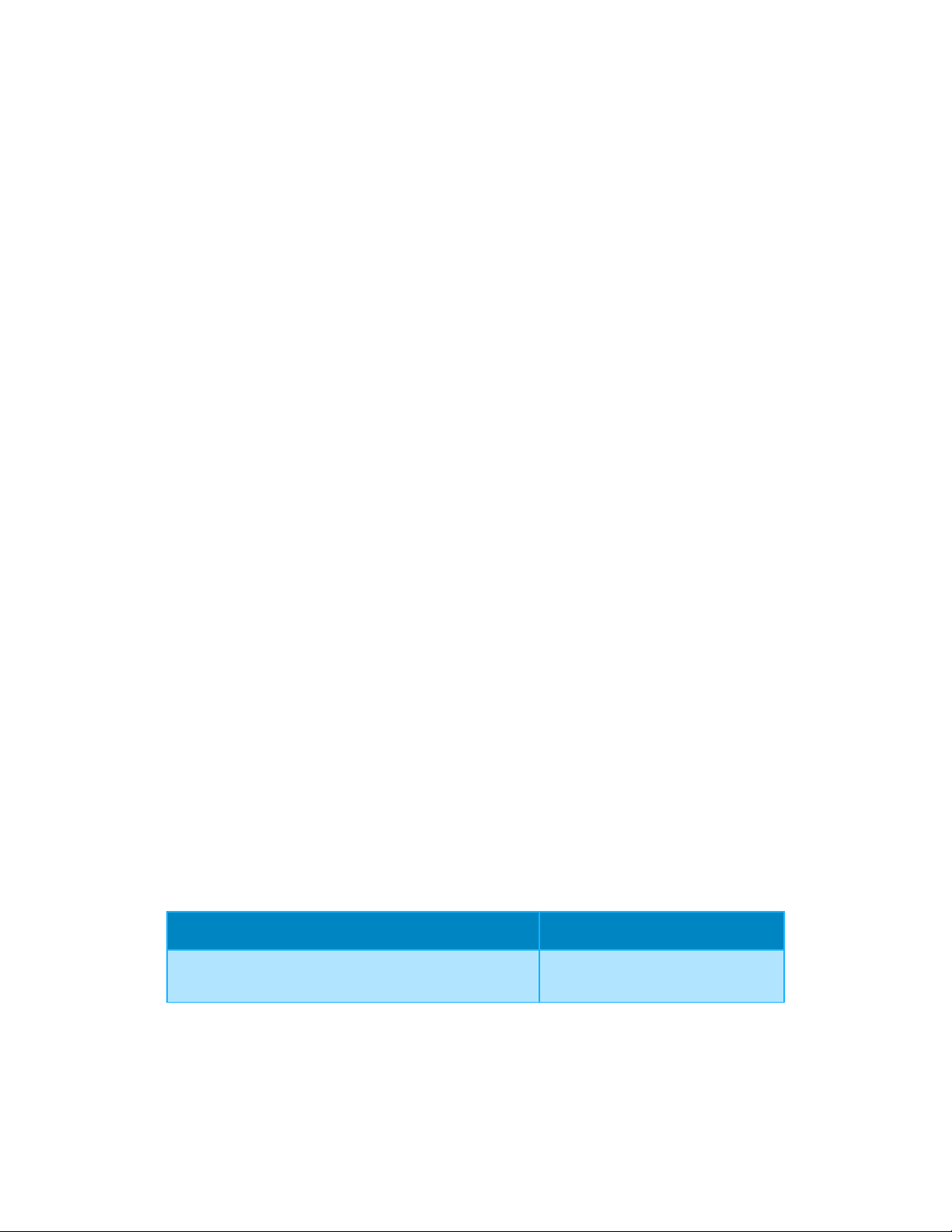
Dell SMB Reference Configuration for Microsoft SQL Server 2012 Fast Track Data Warehouse on
Solution Description
Configuration ID
Dell Fast Track 4.0 Configuration PowerEdge
R720xd
2209618
PowerEdge R720xd
Introduction
A data warehouse is a large store of data accumulated from a wide range of sources. The stored data is
analyzed for trend analysis, business intelligence reporting, and various types of predictive analysis.
With today’s never ending data growth and complexity, it is becoming a tedious job for customers to
balance capacity and performance within the data warehouse system. Growing data volumes and
loading challenges, OLAP query complexity, and number of users are causing response times to
increase. IT executives are looking for solutions that offer lower cost, easier management, and better
performance.
There are many challenges in designing a database configuration for OLAP workloads. One is ensuring
an optimal balance of I/O, storage, memory and processing power.
Dell™ and Microsoft® jointly developed guidelines and design principles to assist customers in designing
and implementing a balanced configuration specifically for Microsoft SQL Server® data warehouse
workloads to achieve “out-of-box” scalable performance.
This white paper describes the architecture design principles needed to achieve a balanced
configuration for the Dell PowerEdge™ R720xd server using the Microsoft Fast Track Data Warehouse
4.0 guidelines.
Microsoft SQL Server Fast Track Data Warehouse
In order to overcome the limitations of traditional data warehouse systems, Microsoft has developed a
cost-effective solution that optimally balances the hardware and software capabilities of the system. It
provides an easy to deploy data warehouse infrastructure by mainly focusing on storage tuning and
database layout. Fast Track Data Warehouse (FTDW) implements data warehouse solutions differently.
As most data warehouse queries scan large volumes of data, FTDW designs are optimized for sequential
scans and reads. These methodologies yield performance much better than that of traditional data
warehousing systems. Based on this, Dell has developed a reference guide that helps customers
implement FTDW on Dell hardware.
Dell Fast Track Data Warehouse Reference Architecture
In order to optimize data warehouse stack component performance, each layer must be properly
tuned. Table 1 lists the Proposed Reference architecture along with the assigned Solution IDs. The
following sections explain the tuning of selected hardware and software.
Table 1. Dell Fast Track Reference Architecture Solution Details
4
Page 5

Dell SMB Reference Configuration for Microsoft SQL Server 2012 Fast Track Data Warehouse on
Component
Details
Server
PowerEdge R720xd
CPU
(1) Intel® Xeon® E5-2643 CPU @3.3GHz (HT Enabled)
Number of sockets used
1
Total Number of CPU Cores
4
Memory
96GB RAM (4 X 16GB DDR3 DIMMs @1333MHz
4 X 8GB DDR3 DIMMs @1333MHz)
Internal Hard Drives
22x 300GB 10K 2.5” SAS (18 Data, 4 Logs)
2x 600GB 10K 2.5” SAS (2 Hot Spares)
2x 600GB 10K 2.5” SAS (2 drives OS) Rear Bay
Operating System
Microsoft Windows® 2008 R2 SP1 Enterprise Edition
Database Software
Microsoft SQL Server 2012 Enterprise Edition
PowerEdge R720xd
Hardware Component Architecture
Redundant and robust tests have been conducted on Dell’s PowerEdge servers to determine best
practices and guidelines for building a balanced FTDW system.
Figure 1. Proposed Dell Fast Track Reference Architecture
Table 2. Tested Dell Fast Track Reference Architecture Component Details
5
Page 6

Dell SMB Reference Configuration for Microsoft SQL Server 2012 Fast Track Data Warehouse on
Second Socket Not Populated
PowerEdge R720xd
Dell PowerEdge R720xd Server
The Dell PowerEdge R720xd server is a 2-socket, 2U high-capacity, multi-purpose rack server offering
an excellent balance of internal storage, redundancy, and value in a compact chassis.
The PowerEdge R720xd server was developed with a purposeful design, energy-optimized options and
enterprise-class manageability. For more technical specifications of the R720xd Server, refer to the
Power Edge R720xd Technical Guide, a link to which is provided in the References section of this
document.
Processors
The Microsoft Fast Track 4.0 Reference Guide describes how to achieve a balance between components
such as storage, memory, and processors. In order to balance the available internal storage and
memory for the Dell PowerEdge R720xd, a single Intel Xeon E5-2643 four core processor operating at
3.3GHz speed was used.
Memory
For SQL 2012 reference architectures, Microsoft recommends using 64GB to 128GB of memory for one
socket configuration. With enough memory installed on the system, the large-scale queries involving
Hash joins and sorting operations will benefit from SQL Server offloading operations from the Tempdb
to Memory. Selection of memory DIMMS will also play a critical role in the performance of the entire
stack. In our test configuration, we have configured the database server with 96GB of RAM running at
1333 MHz speed.
To achieve 96GB of RAM on the PowerEdge R720xd server, four 8GB RDIMMS are placed on slots A1-A4
(white connectors) and four 16GB RDIMMS are placed on slots A5-A8 (black connectors). See the figure
below for memory slot locations.
Figure 2. Memory Slot Locations
6
Page 7

Dell SMB Reference Configuration for Microsoft SQL Server 2012 Fast Track Data Warehouse on
PowerEdge R720xd
Refer to the Microsoft Fast track 4.0 Reference Guide for detailed recommendations on system
memory configuration.
Internal Storage Controller (PERC H710P Mini) Settings
The Dell PERC H710P Mini is an enterprise-level RAID controller that provides disk management
capabilities, high-availability, and security features in addition to improved performance of up to
6GB/s throughput. Figure 3 shows the management console accessible through the BIOS utility.
Figure 3. Virtual Disk Settings
Stripe element size
By default, the PERC H710P Mini creates virtual disks with a segment size of 64KB. During the Fast
Track validation testing, Dell tested stripe element sizes of 64KB and 256KB to compare and contrast
any performance improvements. For most workloads, the 64KB default size will provide an adequate
stripe element size. Dell recommends testing various stripe sizes depending on the workload
characteristics of your configuration.
Read policy
The default setting for the read policy on the PERC H710P Mini is “adaptive read ahead.” Configuration
was tested with “adaptive read ahead,” “No read ahead,” and “Read Ahead” settings. During testing,
we observed that the default setting (“adaptive read ahead”) gave the best performance.
7
Page 8

Dell SMB Reference Configuration for Microsoft SQL Server 2012 Fast Track Data Warehouse on
[OS]
[Rear Bay Drives]
PowerEdge R720xd
Figure 4. Internal Storage Controller Settings
RAID configuration
One of the most critical decisions to make when deploying a new storage solution is which RAID type(s)
to use, because that choice heavily impacts the performance of the application. We have configured
the proposed Fast Track configuration using RAID 1 disk groups for database data files and RAID 10 for
database log files. Nine RAID 1 data disk groups and one RAID 10 log disk group were created each with
a single Virtual Disk. Figure 5 shows the proposed RAID configuration.
Figure 5. RAID Configuration
8
Page 9

Dell SMB Reference Configuration for Microsoft SQL Server 2012 Fast Track Data Warehouse on
Disk
Group
Virtual
Disk
Virtual Disk Label
Logical Label
Full Volume Path
1 1 Cage1-Card1-vData1
Data1
C:\FT\PRI\Cage1-Card1-vData1
2 2 Cage1-Card1-vData2
Data2
C:\FT\PRI\Cage1-Card1-vData2
3 3 Cage1-Card1-vData3
Data3
C:\FT\PRI\Cage1-Card1-vData3
4 4 Cage1-Card1-vData4
Data4
C:\FT\PRI\Cage1-Card1-vData4
5 5 Cage1-Card1-vData5
Data5
C:\FT\PRI\Cage1-Card1-vData5
6 6 Cage1-Card1-vData6
Data6
C:\FT\PRI\Cage1-Card1-vData6
7 7 Cage1-Card1-vData7
Data7
C:\FT\PRI\Cage1-Card1-vData7
8 8 Cage1-Card1-vData8
Data8
C:\FT\PRI\Cage1-Card1-vData8
9 9 Cage1-Card1-vData9
Data9
C:\FT\PRI\Cage1-Card1-vData9
10
10
Cage1-Card1-vLog
Log
C:\FT\LOG\Cage1-Card1-vLog
PowerEdge R720xd
Drive Slot configuration:
Slot 0-17: Nine RAID 1 disk groups were created, each configured with a single Virtual Disk
dedicated for the primary user data.
Slot 18-21: One RAID 10 disk group was created of four disks and a single Virtual Disk dedicated
to host the database log files.
Slot 22-23: The remaining two disks were assigned as global hot spares.
Slot 24-25: Rear Bay Drives, One RAID 1 disk group for operating system and stage space.
For Fast Track architectures, Dell recommends that you use mount-point rather than drive letters for
storage access. It is also very important to assign the appropriate virtual disk and mount-point names
to the configuration in order to simplify troubleshooting and performance analysis. Mount-point names
should be assigned in such a way that the logical file system reflects the underlying physical storage
enclosure mapping. Table 3 shows the virtual disk and mount-point names used for the specific
reference configuration and the appropriate storage layer mapping. All the logical volumes were
mounted to the “C:\FT” folder.
Table 3. Mount Point Naming and the Storage Enclosure Mapping
9
Page 10

Dell SMB Reference Configuration for Microsoft SQL Server 2012 Fast Track Data Warehouse on
Data file 1
Data file 2
Data file 3
Data file 4
User database
Temp DB
SQL SERVER
Data file 5
Data file 6
Data file 7
Data file 8
Data file 9
Logs
Data file 1
Data file 2
Data file 3
Data file 4
Data file 5
Data file 6
Data file 7
Data file 8
Data file 9
Logs
INTERNAL STORAGE
RAID 1
RAID 1
RAID 1
RAID 1
RAID 1
RAID 1
RAID 1
RAID 1
RAID 1
RAID 10
Virtual disk group 1
Virtual disk group 2
Virtual disk group 3
Virtual disk group 4
Virtual disk group 5
Virtual disk group 6
Virtual disk group 7
Virtual disk group 8
Virtual disk group 9
Virtual disk group 10
PowerEdge R720xd
Figure 6 represents the storage system configuration for the proposed Fast Track reference.
Figure 6. Storage System Components
The production, staging, and system temp databases were deployed per the recommendations provided
in the Microsoft Fast Track Data Warehouse 4.0 Reference Guide.
Application Configuration
The sections below explain the settings applied for the operating system and database layers.
Windows Server 2008 R2 SP1
Settings used for Windows 2008 R2 SP1 operating system:
Enable Lock Pages In Memory: This Policy setting is enabled to prevent the system from
paging memory to disk.
For more information, refer to How to: Enable the Lock Pages in Memory Option in the
Reference Section.
10
Page 11

Dell SMB Reference Configuration for Microsoft SQL Server 2012 Fast Track Data Warehouse on
PowerEdge R720xd
SQL Server Configuration
The following startup options were added to the SQL Server Startup options:
o -E: This parameter increases the number of contiguous extends that are allocated to a
database table in each file as it grows. This improves sequential access.
o -T1117: This trace flag ensures the even growth of all files in a file group when auto
growth is enabled. It should be noted that the Fast Track reference guidelines
recommend that you pre-allocate the data file space rather than allow auto grow.
o -T834: This should be evaluated on a case-by-case basis. This can improve throughput
rates for many DW workloads. This flag enables large page allocations in memory for
the SQL Server buffer pool. However, at this time SQL Server 2012 does not support the
use of –T834 in the case that Column Store Indexes (CSI) are in use on the database. If
CSI use is planned, do not use this trace flag. For more information about this and
other trace flags, refer to SQL Server Performance Tuning & Trace Flags in the
Reference Section.
SQL Server Maximum Memory: For SQL Server 2012, FTDW 4.0 guidelines suggest allocating no
more than 92% of total server RAM to SQL Server. If additional applications will share the
server, the amount of RAM left available to the operating system should be adjusted
accordingly. For this reference architecture, the maximum server memory was set at 90112
MB, i.e., 88GB.
Resource Governor: For SQL Server 2012, Resource Governor provides a maximum of 25% of
SQL Server memory resources to each session. The Resource Governor setting can be used to
reduce the maximum memory consumed per query. While it can be beneficial for many data
warehouse workloads to limit the amount of system resources available to an individual
session, this is best measured through analysis of concurrent query workloads. For the test
configuration, Resource Governor memory grant was set at 19%. For more information, refer to
Using the Resource Governor in the Reference Section.
Max Degree of Parallelism: The SQL Server configuration option 'max degree of parallelism'
controls the number of processors used for the parallel execution of a query. For the test
configuration, the 'max degree of parallelism' was set at 12. For more information, refer to
Maximum degree of parallelism configuration option in the Reference Section.
Performance Benchmarking
Microsoft Fast Track guidelines help to achieve optimized database architecture with balanced CPU and
storage bandwidth. The following sections describe the performance characterization activities carried
out for the validated Dell Microsoft Fast Track reference architecture.
Baseline Hardware Characterization using Synthetic I/O
The goal of hardware validation is to determine actual baseline performance characteristics of key
hardware components in the database stack. You must thoroughly analyze the storage hardware to
make sure that the backend storage is capable of delivering the maximum possible throughput. This
will ensure that the performance of the system is not bottlenecked in any of the intermediate layers.
The disk characterization tool, SQLIO, was used to validate the configuration. Please refer to the Fast
Track Reference Guide (link provided in the reference section) for detailed guidelines. Figure 7 and
Figure 8 show the baseline performance numbers achieved for the validated reference architecture.
The results in Figure 7 show the maximum baseline that the system can achieve from a cache called
Line Rate. A small file is placed on the storage, and large sequential reads are issued against it with
11
Page 12

Dell SMB Reference Configuration for Microsoft SQL Server 2012 Fast Track Data Warehouse on
POWER EDGE R720-XD
PERC H700
Controller
INTERNAL STORAGE
RAID 1
Windows Server 2008 R2 SP1
SQL Server 2012
Intel E5-2643
4 core
CPU
Single RAID 1 Disk Group
Synthetic I/O rate: 2669 MB/s
H710P PERC Controller
Synthetic I/O rate: 2700 MB/s
SQL Server 2012 Enterprise
Single Socket Intel four core
Aggregate Synthetic I/O rate: 2700 MB/s
RAID 1
RAID 1
RAID 1
RAID 1
RAID 1
RAID 1
RAID 1
RAID 1
RAID 10
PowerEdge R720xd
SQLIO. This test verifies the maximum bandwidth available in the system to ensure no bottlenecks are
within the data path.
Figure 7. SQLIO Line Rate Test from Cache (Small File)
The second synthetic I/O test with SQLIO was performed with a large file to ensure reads are serviced
from the storage system hard drives instead of from cache. Figure 8 shows the maximum real rate that
the system is able to provide with sequential reads.
12
Page 13

Dell SMB Reference Configuration for Microsoft SQL Server 2012 Fast Track Data Warehouse on
POWER EDGE R720-XD
PERC H700
Controller
INTERNAL STORAGE
RAID 1
Windows Server 2008 R2 SP1
SQL Server 2012
Intel E5-2643
4 core
CPU
Single RAID 1 Disk Group
Synthetic I/O rate: 379 MB/s
H710P PERC Controller
Synthetic I/O rate: 2014 MB/s
SQL Server 2012 Enterprise
Single Socket Intel four core
Aggregate Synthetic I/O rate: 2014 MB/s
RAID 1
RAID 1
RAID 1
RAID 1
RAID 1
RAID 1
RAID 1
RAID 1
RAID 10
PowerEdge R720xd
Figure 8. SQLIO Real Rate Test from Disk (Large File)
Fast Track Database Validation
The performance of a Fast Track database configuration is measured using two core metrics: Maximum
CPU Consumption Rate (MCR) and Benchmark Consumption Rate (BCR).
Calculating MCR
MCR indicates the per core I/O throughput in MB or GB per second. This is measured by executing a
pre-defined query against the data in the buffer cache, and measuring the time taken to execute the
query against the amount of data processed in MB or GB. MCR value provides a baseline peak rate for
performance comparison and design purposes.
For the validated configuration with one Intel E5-2643 four core processors, the system aggregate MCR
was 1244 MB/s. The realized MCR value per core was 311 MB/s.
Calculating BCR
BCR is calculated in terms of total read bandwidth from the storage hard drives and not from the
buffered cache as in the MCR calculation. This is measured by running a set of standard queries specific
to the data warehouse workload. The queries range from I/O intensive to CPU and memory intensive,
and provide a reference to compare various configurations.
13
Page 14

Dell SMB Reference Configuration for Microsoft SQL Server 2012 Fast Track Data Warehouse on
Metric
Value
Description
FTDW Rated Data Warehouse
Capacity (TB)
5
This capacity rating is based on “up-to” capacity
but adjusted to account for Fast Track Rated
I/O.
FTDW Rated I/O (MB/s)
950.75
Core performance metric for validation. Is the
average of Physical and Logical I/O.
Benchmark Scan Rate Logical
(MB/s)
1156.5
Reflects actual user query throughput which
includes reads from RAM/Buffer cache.
Benchmark Scan Rate
Physical (MB/s)
745
Reflects physical IO read from disk during
benchmark.
FTDW Peak I/O (MB/s)
1512
Maximum observed IO rate.
FTDW Rated CSI (MB/s)
1662.5
Represents potential throughput using
Columnstore Index.
PowerEdge R720xd
For the validated Fast Track configuration, the aggregate BCR was 950.75 MB/s.
During the evaluation cycle, the system configuration was analyzed for multiple query variants (simple,
average, and complex) with multiple sessions and different degrees of parallelism (MAXDOP) options to
arrive at the optimal configuration.
Fast Track Database Validation with Column Store Index (CSI)
SQL Server 2012 implements CSI technology as a nonclustered indexing option for pre-existing tables.
FTDW for SQL Server 2012 system design and validation is based on non-CSI benchmarks. FTDW systems
are designed to run effectively in the case that no columnar optimization is achieved for any given
period of time. Significant performance gains are often achieved when CSI query plans are active and
this performance can be viewed as incremental to the basic system design.
After the test configuration was validated, CSI was added and the I/O and the CPU saturation packages
were run. The configuration was analyzed for multiple query variants (simple, average, and complex)
with multiple sessions, degrees of parallelism (MAXDOP) set at 12 and Resource Governor memory grant
set at 19%.
Reference Architecture Performance Details
Table 4 shows the performance numbers reported for the recommended reference configuration.
Table 4. Performance Metrics
14
Page 15

Dell SMB Reference Configuration for Microsoft SQL Server 2012 Fast Track Data Warehouse on
PowerEdge R720xd
Conclusion
The Dell Microsoft Fast Track Data Warehouse architecture provides a uniquely well-balanced data
warehouse implementation solution. By following the best practices at all the layers of the stack, a
balanced data warehouse environment can be achieved with a greater performance benefit than the
traditional data warehouse systems.
The Dell Microsoft Fast Track Architecture provides the following benefits to customers:
Tested and validated configuration with proven methodology and performance behavior.
A balanced and optimized system at all levels of the stack by following the best practices of
hardware and software components.
Avoidance of over-provisioning of hardware resources.
High-availability at all the levels of setup (host, switches, and storage).
Help to avoid the pitfalls of improperly-designed and configured systems.
Reduced future support costs by limiting solution re-architect efforts because of scalability
challenges.
15
Page 16

Dell SMB Reference Configuration for Microsoft SQL Server 2012 Fast Track Data Warehouse on
PowerEdge R720xd
References
Dell SQL Server Solutions
www.dell.com\sql
Dell Services
www.dell.com\services
Dell Support
www.dell.com\support
OLTP and OLAP
http://datawarehouse4u.info/OLTP-vs-OLAP.html
Microsoft Fast Track Data Warehouse and Configuration Guide Information
www.microsoft.com/fasttrack
http://download.microsoft.com/download/B/E/1/BE1AABB3-6ED8-4C3C-AF91448AB733B1AF/Fast_Track_Configuration_Guide.docx
An Introduction to Fast Track Data Warehouse Architectures
http://msdn.microsoft.com/en-us/library/dd459146.aspx
How to: Enable the Lock Pages in Memory Option
http://go.microsoft.com/fwlink/?LinkId=141863
SQL Server Performance Tuning & Trace Flags
http://support.microsoft.com/kb/920093
Using the Resource Governor
http://msdn.microsoft.com/en-us/library/ee151608.aspx
Maximum degree of parallelism configuration option
support.microsoft.com/kb/2023536
Power Edge R720xd Technical Guide
http://www.support.dell.com/support/edocs/systems/per720/en/index.htm
16
